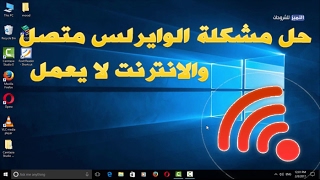✅ How to Increase Your Internet Speed on Windows 10
✅How to Increase Your Internet Speed on Windows 10
Turn Off Background Apps: Background apps takes more internet and computer resources so you can disable windows background apps , Only you need to leave windows security setting . Make sure you turn on this option because this is important for security .
Disable Windows Updates: You can disable windows update for some time , But make sure reenable this updates again since Microsoft provides security patches and feature updates regularly.
Adjust Internet Bandwidth: Windows system reserve 20% of your internet for updating app, Programs and windows update . You can disable it and use 100% of your bandwidth.
gpedit.msc
computer configuration\Administrative Templates\Network\Qos\Packet Scheduler
✅ This instructions in this video tutorial can be applied for laptops, desktops, computers, and tablets which run the Windows 10/11/8 operating systems. This tutorial will work on all hardware manufactures, like Dell, HP, Acer, Asus, Toshiba, Lenovo, and Samsung
Visit my Website https://www.howtofixtech.com/