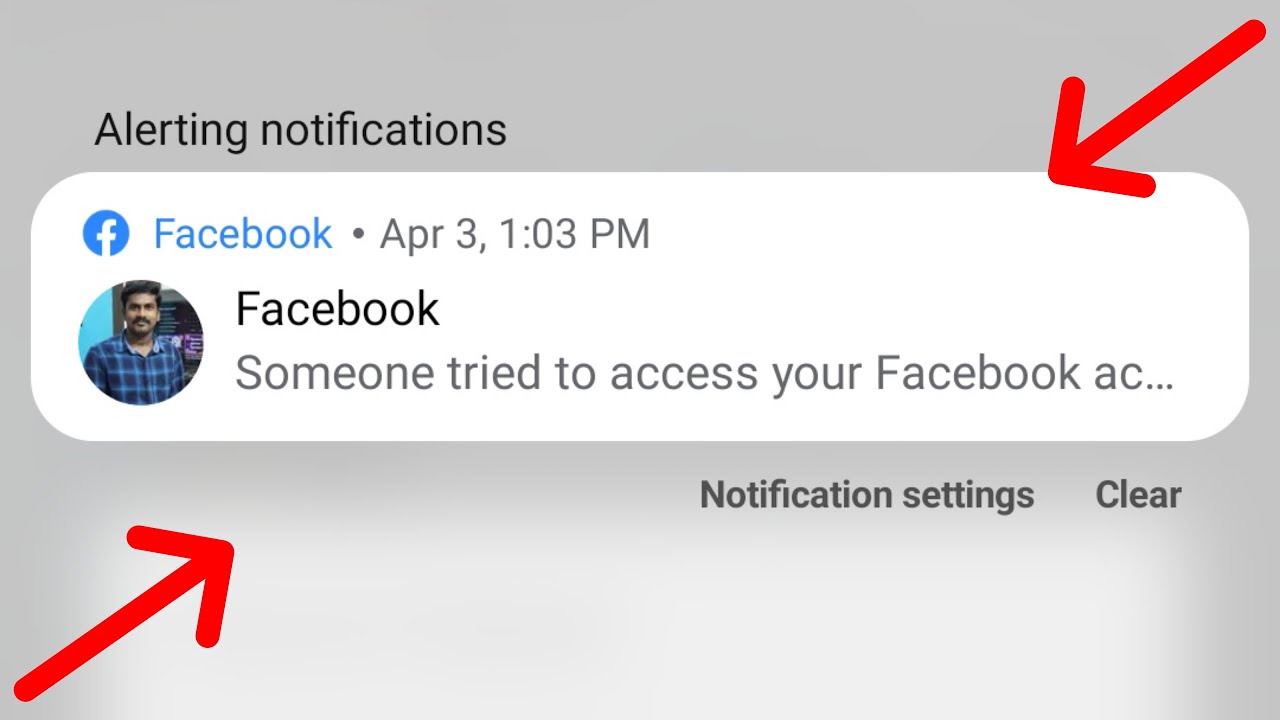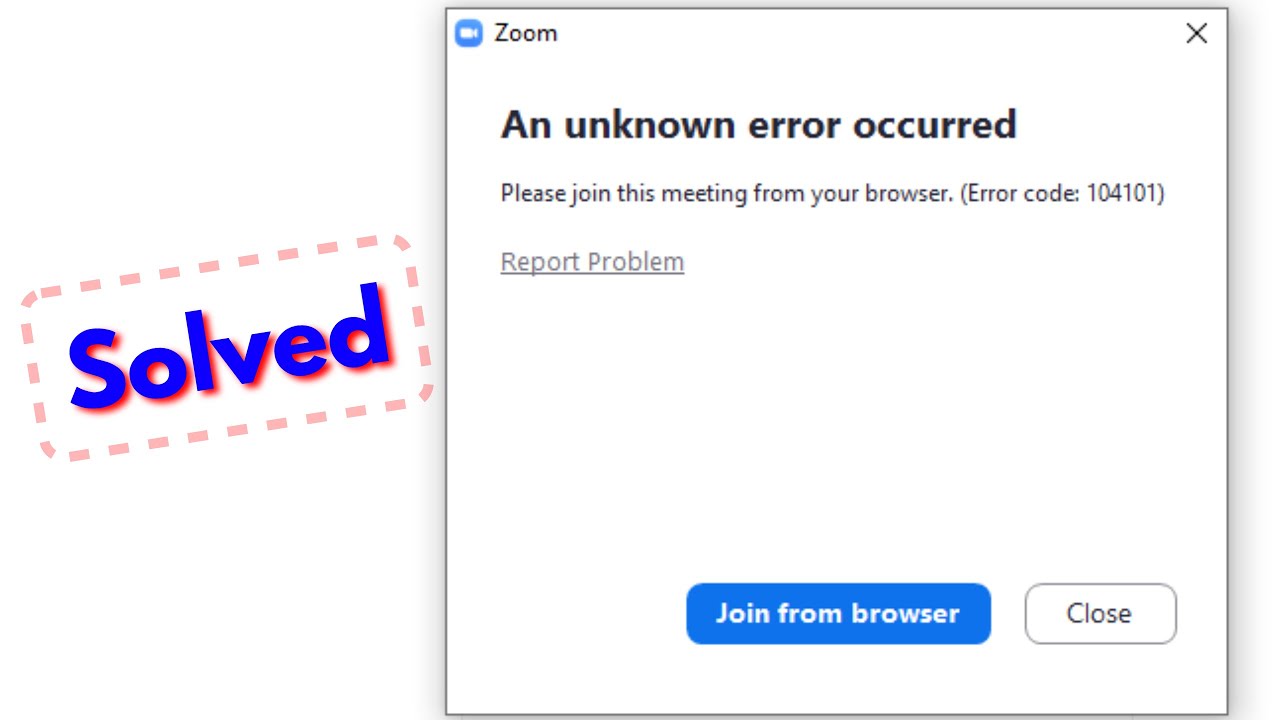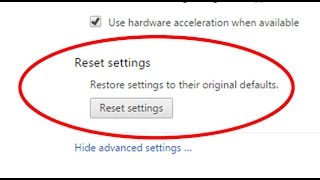21+ Browser Dev Tools & Tips You Need To Know
The web browser is one of the most sophisticated tools on the planet. Today we look at 21 tricks, tips, and lesser-known features in Chrome Dev Tools that will make your life easier as a web developer. https://fireship.io
#webdev #chrome #tips
? Resources
Chrome Dev Tools Docs https://developer.chrome.com/docs/devtools/
Cool PWA Features Video https://youtu.be/ppwagkhrZJs
Brave https://brave.com/
Visbug Extension https://chrome.google.com/webs....tore/detail/visbug/c
? Chapters
00:00 1. Design Mode
01:04 2. Command Palette
01:20 3. Screenshots
01:29 4. Visual Coverage
02:10 5. Dollar Sign Shortcut
02:37 6. Live Expression
02:53 7. Snippets
03:07 8. Redeclare variables
03:22 9. Copy Elements
03:50 10. Force State
04:12 11. Animation Timeline
04:30 12. Rendering FPS
04:51 13. Grid & Flexbox Editor
05:20 14. VisBug
05:32 15. Responsive Devices
05:49 16. Sensors
06:00 17. Lighthouse
06:21 18. Network Waterfall
06:51 19. Server Timing API
07:13 20. Performance
08:14 21. Memory Profile
08:51 Be Brave
? Install the quiz app
iOS https://itunes.apple.com/us/ap....p/fireship/id1462592
Android https://play.google.com/store/....apps/details?id=io.f
? Watch more with Fireship PRO
Upgrade to Fireship PRO at https://fireship.io/pro
Use code lORhwXd2 for 25% off your first payment.
? My Editor Settings
- Atom One Dark
- vscode-icons
- Fira Code Font






![How To Make Windows 11 Faster | 200% Faster Windows 11 [7 Best Tips in 2023]](https://i.ytimg.com/vi/KB3n9ZZANPo/maxresdefault.jpg)