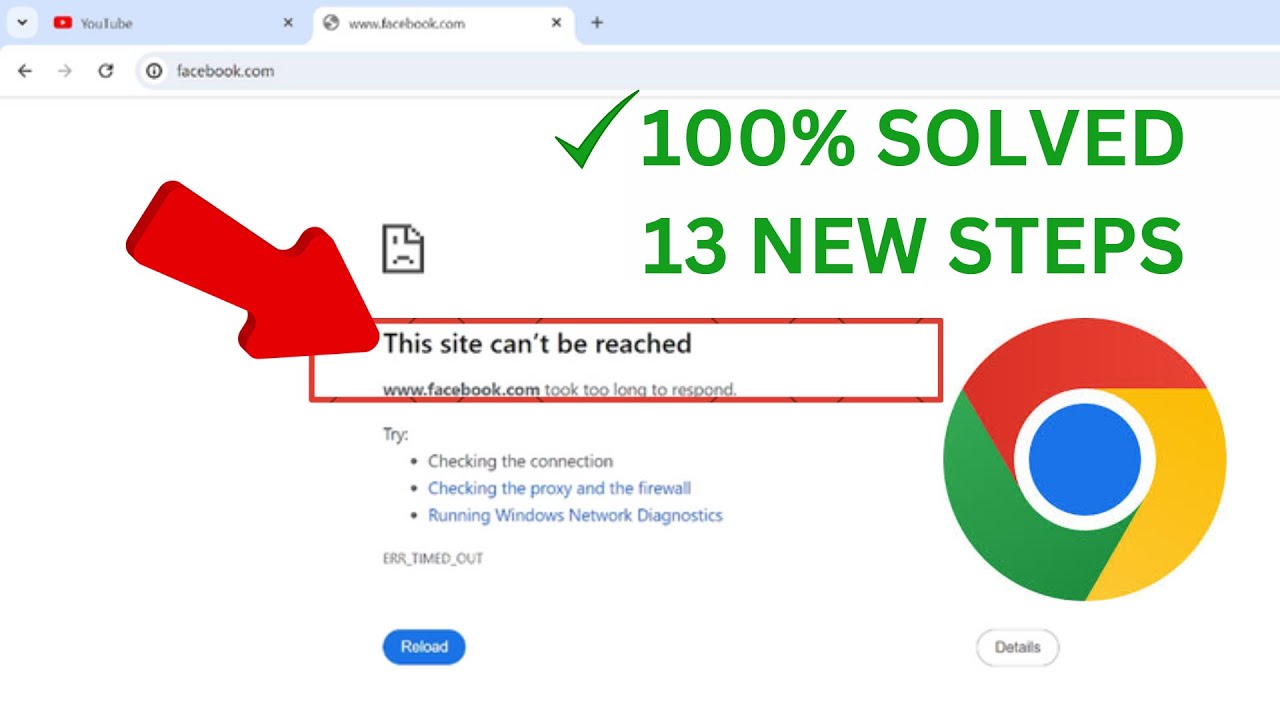5 Must-Have Chrome Extensions (Google Browser Add-Ons)
Chrome extensions can add super-powers to your browsing experience. So if you use Google Chrome, you’re going to want to try these amazing add-ons.
From reading your favorite articles without distractions to creating an image of a single webpage, these 5 extensions will help you be more efficient online. In this video, Scott Friesen shares his favorite Chrome add-ons that will save you time and clicks.
Panda
https://chrome.google.com/webs....tore/detail/panda-5-
Mercury Reader
https://chrome.google.com/webs....tore/detail/mercury-
Full Page Screen Capture
https://chrome.google.com/webs....tore/detail/full-pag
Grammarly
https://chrome.google.com/webs....tore/detail/grammarl
Auto Text Expander
https://chrome.google.com/webs....tore/detail/auto-tex
---
► SUBSCRIBE to the Simpletivity channel: https://www.youtube.com/c/simp....letivity?sub_confirm
► Get your FREE productivity guide: https://www.simpletivity.com/free
► Visit the website: https://www.simpletivity.com
Let's Connect!
Facebook: https://www.facebook.com/simpletivity
LinkedIn: https://www.linkedin.com/in/scottdfriesen
Twitter: https://twitter.com/scottdfriesen
Instagram: https://www.instagram.com/scottdfriesen
Scott Friesen is a productivity specialist and founder of Simpletivity training and consulting. He is also a prolific public speaker, workshop leader, and time management coach.
Icons made by Freepik from www.flaticon.com
#googlechrome #chrome #chromeextension