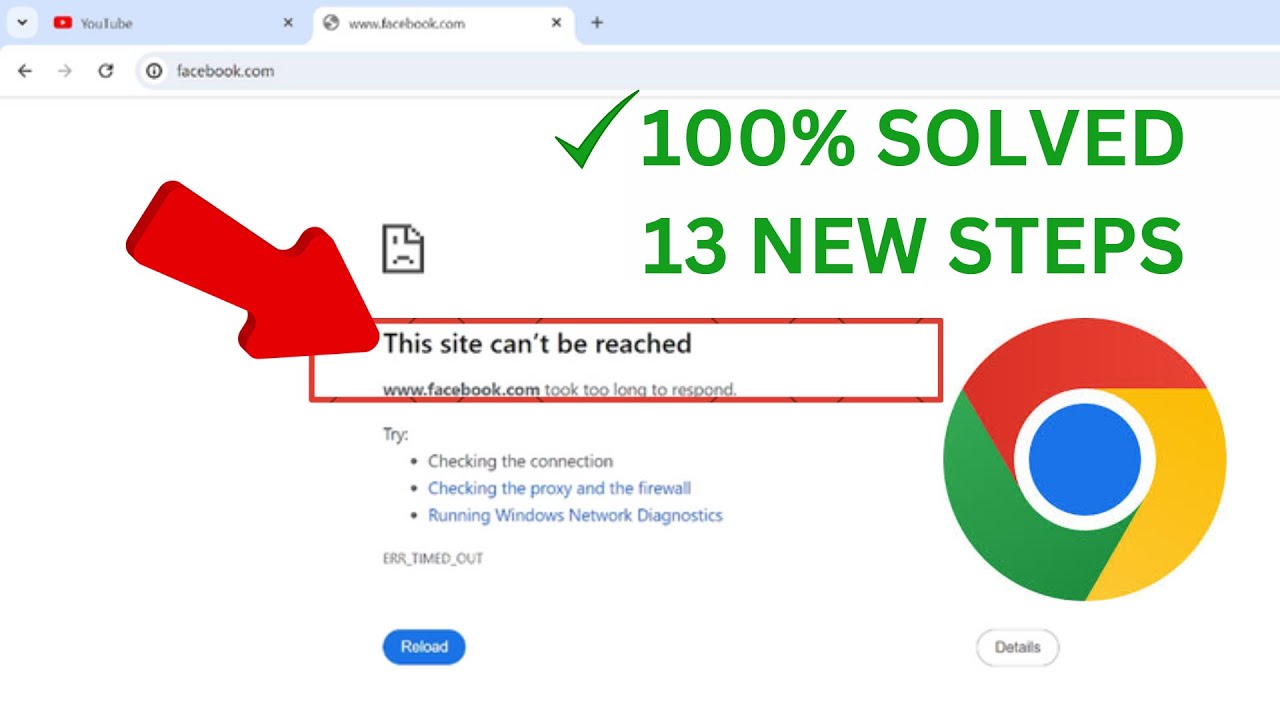7 Time-Saving Tips & Tricks for Google Calendar
Want to spend less time managing Google Calendar? In this video, Scott Friesen shares 7 of his favorite tips so you can get more out of your schedule on focus on what you want. From connecting meeting notes to viewing multiple time zones, you'll soon be a master of Google Calendar!
00:00 Connect events to Keep Notes
02:34 Add meeting notes
04:03 Add multiple notifications
06:06 Change event owner
07:09 Enable working hours
08:39 Add events from Gmail
10:26 View multiple time zones
---
► SUBSCRIBE to the Simpletivity channel: https://www.youtube.com/c/simp....letivity?sub_confirm
► Get your FREE productivity guide: https://www.simpletivity.com/free
► Visit the website: https://www.simpletivity.com
Let's Connect!
Facebook: https://www.facebook.com/simpletivity
LinkedIn: https://www.linkedin.com/in/scottdfriesen
Twitter: https://twitter.com/simpletivity
Instagram: https://www.instagram.com/scottdfriesen
Scott Friesen is a productivity specialist and founder of Simpletivity Training Inc.. He is also a prolific public speaker, workshop leader, and time management coach.
Icons made by Freepik from www.flaticon.com
#simpletivity #googlecalendar #calendar