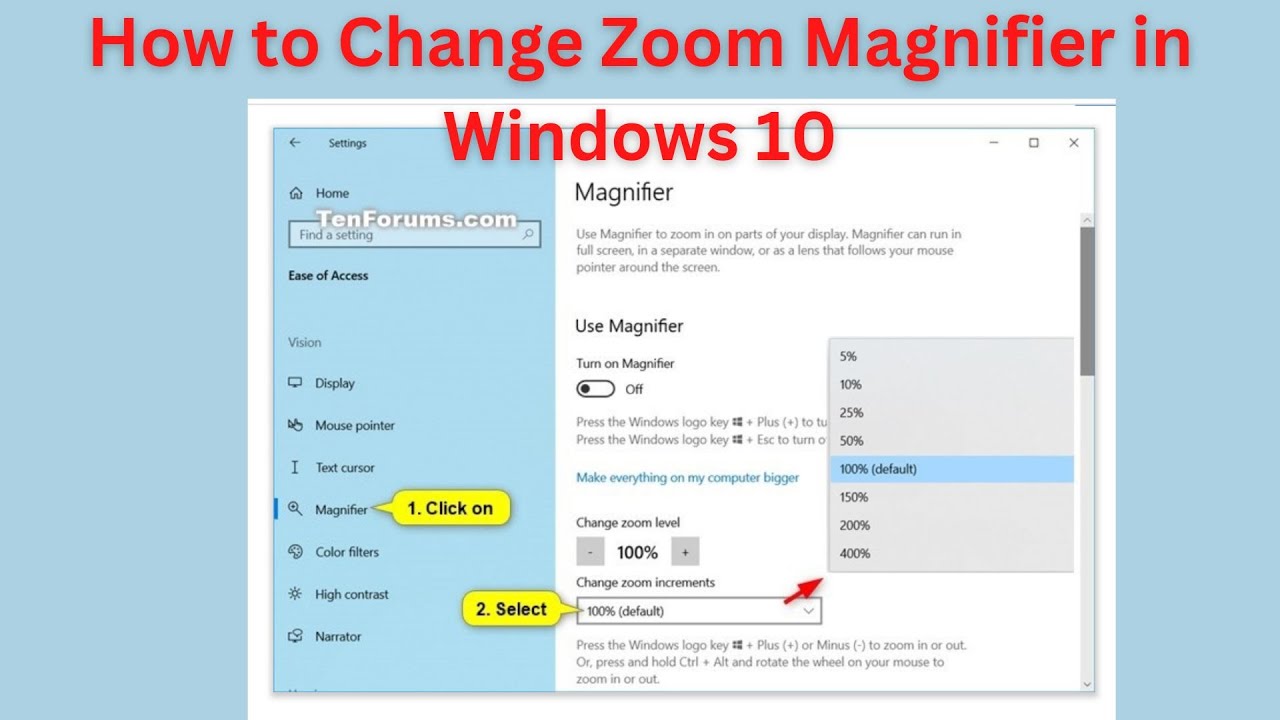7 Zoom Settings Every User Should Know! (Tutorial)
If you want to look and sound your best on Zoom, then you need these tips! In this video, Scott Friesen shows you 7 settings that will make your Zoom meeting experience so much better. From reducing background noise to adjusting for low light, you'll look like a Zoom expert in no time!
Learn how to use Zoom virtual backgrounds and create your own: https://www.youtube.com/watch?v=rJ9Y3AgtGxg&list=PLJQuxosS1lfJx1eERmMT45igp0zny0jrG&index=4
0:00 Introduction
0:25 How to check for Zoom updates
0:54 Upload a profile picture to Zoom
1:45 Touch up your appearance in Zoom
2:34 Adjust for low light in Zoom
3:15 Show video preview when joining Zoom meeting
4:14 Suppress Zoom background noise
5:34 Hold space bar to unmute yourself in Zoom
6:49 Zoom video filters
---
► SUBSCRIBE to the Simpletivity channel: https://www.youtube.com/c/simp....letivity?sub_confirm
► Get your FREE productivity guide: https://www.simpletivity.com/free
► Visit the website: https://www.simpletivity.com
Let's Connect!
Facebook: https://www.facebook.com/simpletivity
LinkedIn: https://www.linkedin.com/in/scottdfriesen
Twitter: https://twitter.com/scottdfriesen
Instagram: https://www.instagram.com/scottdfriesen
Scott Friesen is a productivity specialist and founder of Simpletivity training and consulting. He is also a prolific public speaker, workshop leader, and time management coach.
Icons made by Freepik from www.flaticon.com
#simpletivity #zoom #zoommeeting