Facebook an unrecognised device recently attempted to access your account let us know if it was you
This tutorial is about how to fix facebook unusual login activity an unrecognized device recently attempted to access your account.
Always use 2023 released new update of fb app on your device.
This solution works for all android mobile devices like samsung,oppo,vivo,one plus,realme and xiaomi redmi or mi phone.
At same time this method also works on ios based iphone and ipad devices.
This video has english subtitle at same time you can translate to tamil,kaise kare hindi,bangla telugu,kannada,sinhala and malayalam languages.
--------------------------------------------------------------------------------------------------------------------
Today i get the following one error notification while i try to access my facebook account via windows 10 pc :
An unrecognised device recently attempted to access your account.Let us know if it was you.
Review recent login
Someone recently tried to log in to your account from an unrecognised computer or mobile browser.
Because you set up two-factor authentication,your account has been temporarily locked.
Please complete the following steps to regain access to your account.
Continue
--------------------------------------------------------------------------------------------------------------------
►►How To See Archived Posts In Instagram : https://youtu.be/go8ibRX90i8
►►How To Change Your Country In Google Play Store : https://youtu.be/IoAZwkoTXUw
►►How To Remove Apps From Microsoft Store : https://youtu.be/LuZjKAdiiFA
--------------------------------------------------------------------------------------------------------------------
How to solve facebook unusual login activity problem :
1.One of my subscriber ask to me,why it shows this kind of message and what is the meaning of this issue?.
2.This message only occurs if you enter the two factor authentication feature.
3.So due to this feature,if you login your account in new location or new device it shows this kind of message.
4.At same time if you like to disable this message just open your facebook profile.
5.And then press down arrow mark.
6.Now you can goto Settings & Privacy - Settings - Security and login.
7.So next you can press "Edit" option from "Setting up extra security" section.
8.And finally you can select "Don't get notifications".
9.So i hope if you follow this simple steps,finally this problem is solved in permanently.
--------------------------------------------------------------------------------------------------------------------
#anunrecognizeddevicerecentlyattempted #facebook #unusualloginfacebook



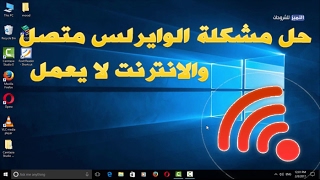










![[✅[100% QUICK FIXED] Windows 10 | WiFi connected but No Internet Access](https://i.ytimg.com/vi/AnQ1vkBfKt0/maxresdefault.jpg)


![How to Fix an INACCESSIBLE BOOT DEVICE BSOD in Windows 10 or 11 [✅New Steps 2024]](https://i.ytimg.com/vi/mwg4x04JbU4/maxresdefault.jpg)


