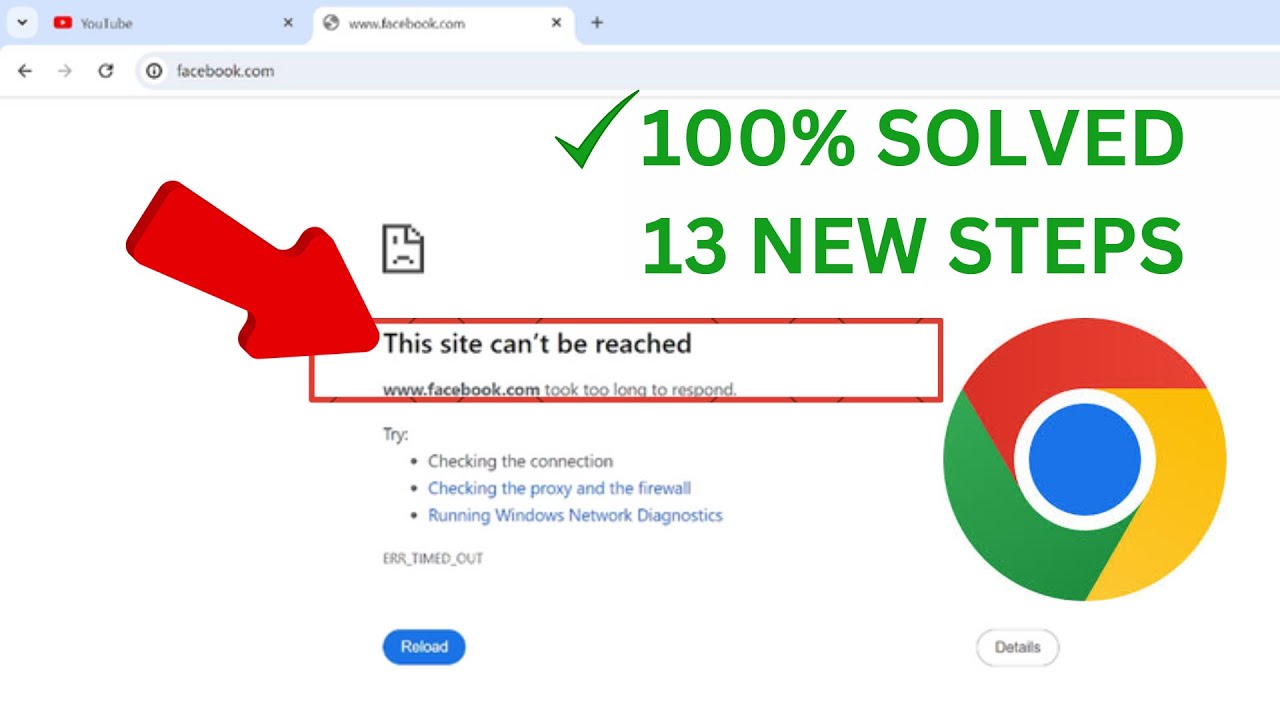Fix iMessage is Signed Out - Waiting For Activation Error in iphone
Today i get the following one error notification while i try to send the message via my imessage app :
iMessage is Signed Out
An error occurred and your account is signed out of iMessage.You may miss messages as a result.please go to Settings to address this issue.
Ignore Settings
----------------------------------------------------------------------------------------------------------
This tutorial is about how to fix imessage doesn't activate-not working problem.
Always check if you're using the 2022 released ios 14 based operating system or not.
This trick also works for all iphone models like iphone 5,iphone 6,iphone7,7 plus,iphone 10,11 and iphone xr.
Same way you can solve this activation problem on ipad facetime app.
This video has english subtitle at same time tamil,hindi and malayalam region people's are can easily understand it.
----------------------------------------------------------------------------------------------------------
►How To Turn off Auto-Brightness In Iphone : https://youtu.be/KCvT9FhB74Y
►How To Change Default Search Engine In Edge : https://youtu.be/kMvjHMMxXy4
►How To Enable Dark Mode On Google Chrome Pc : https://youtu.be/UpKcYBimTq0
----------------------------------------------------------------------------------------------------------
how to fix imessage error occurred during authentication :
1.Most of my iphone se user's are ask my imessage is not getting activated.
2.So if you like to activate your iphone message app,just follow me friends.
3.Just open your settings menu,here you can locate "Messages" and click to open it.
4.And also don't forget to enable this service.
5.But sometime it shows the one notification "Your network provider may charge for SMS messages used to activate iMessage".
6.So you can click to "Ok".
7.And in followed by it also shows one notification "Waiting for activation".
8.So here you can press this link "Use your Apple ID for iMessage".
9.And then select "Sign In".
10.Once your sign in process is completed,same way i try to check it.
11.By simply send the one message to my friend,finally my message is successfully delievered.
----------------------------------------------------------------------------------------------------------
#imessage #iphone #error