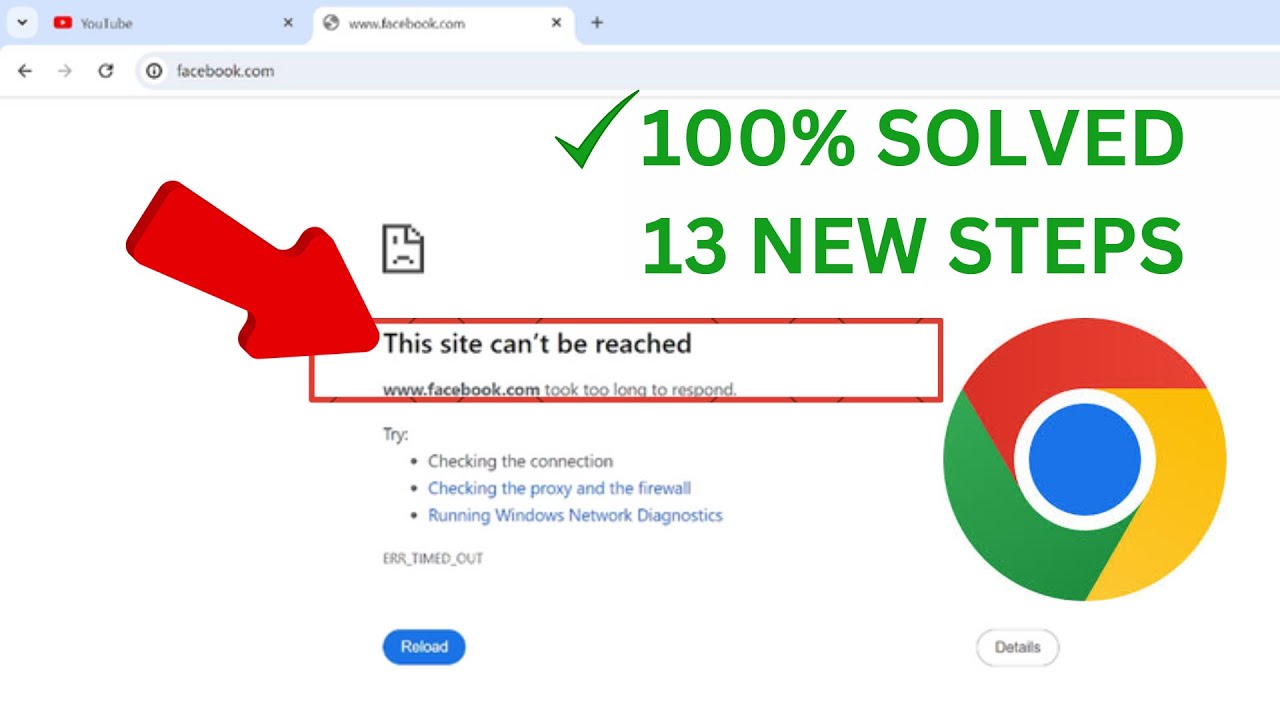Fix Microsoft Teams Error We're sorry-we've run into an issue-Error Code max_reload_exceed
Today i get the following one error notification while i try to login my microsoft teams application in my windows 10 pc :
We're sorry-we've run into an issue.
Restart
If that doesn't work,try signing out and then back in again.
Error Code-max_reload_exceeded
----------------------------------------------------------------------------------------------------------
This tutorial is about microsoft teams error we are sorry we've run into an issue.
By follow this simple steps you can easily solve microsoft teams not opening problem.
This method also works on windows 7,windows 8 and windows 8.1 but if you using mac laptop this method is not working.
----------------------------------------------------------------------------------------------------------
►How To Change Download Location In Google Chrome Mobile : https://youtu.be/hOmH_DwFp3M
►How To Disable Auto Brightness On Your iPhone : https://youtu.be/KCvT9FhB74Y
►How To Change Default Search Engine In Edge : https://youtu.be/kMvjHMMxXy4
----------------------------------------------------------------------------------------------------------
how to fix ms teams error we ran into a problem try again in a few minutes :
1.If you get this issue just follow two steps to troubleshoot it.
2.First method is just goto Settings - Accounts - Access work or school.
3.Here you can link your microsoft account.
4.If you already linked it,just disconnect and reconnecting it.
5.Once you done this process now refresh your ms teams.
6.And the second method is just search app data and then clear that caches from i mentioned folders.
7.After you delete all the cache memory and don't forget to restart your computer.
8.After the restarting is completed,i hope this will resolve your max reload exceeded issue.
----------------------------------------------------------------------------------------------------------
#microsoftteamserror #weranintoaproblem #notopening