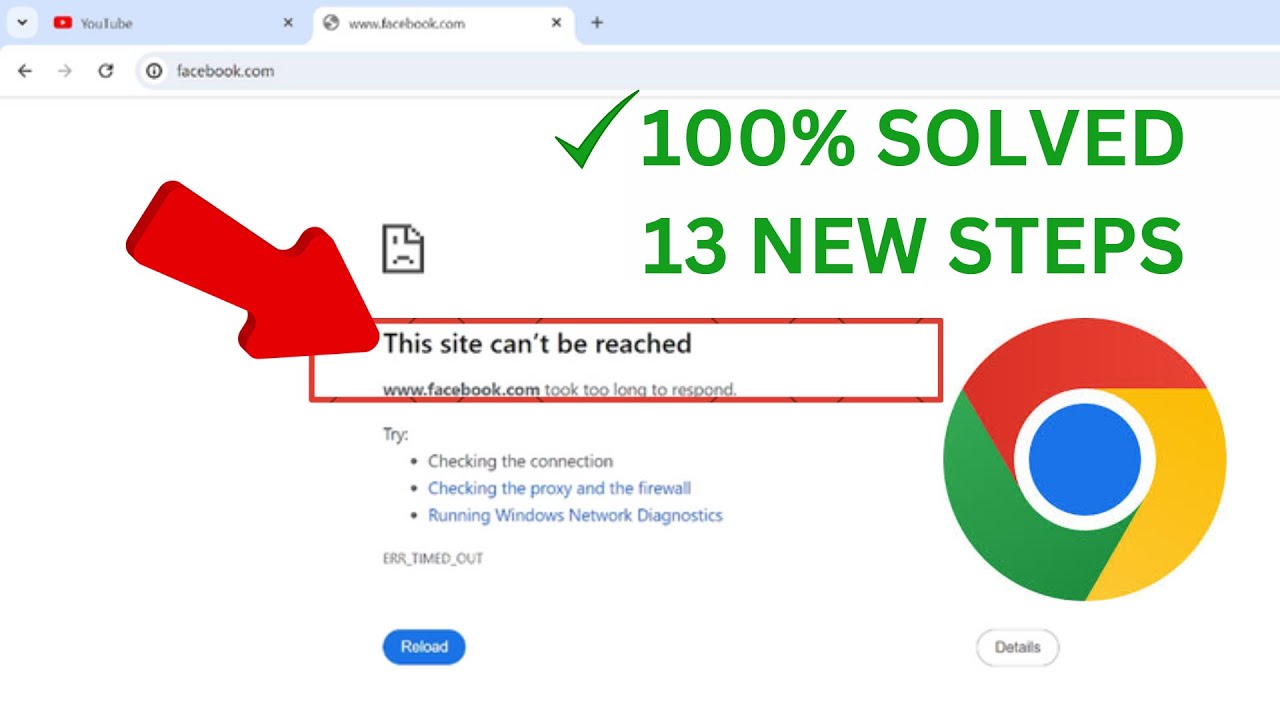Fix Microsoft Teams System Error-The Code Execution Cannot Proceed Because ffmpeg.dll Was Not Found
Today i get the following one error notification while i try to access my microsoft teams application :
Teams.exe - System Error
The code execution cannot proceed because ffmpeg.dll was not found.Reinstalling the program may fix this problem.
----------------------------------------------------------------------------------------------------------
This tutorial is about how to fix microsoft teams ffmpeg.dll not found.
Always check if you're using the 2022 released new update of ms teams or not.
----------------------------------------------------------------------------------------------------------
►How To Uninstall Microsoft Edge Browser : https://youtu.be/IQ1g6AM2_bQ
►How To Change Download Location In Google Chrome : https://youtu.be/hOmH_DwFp3M
►How To Check Your iPhone Warranty Details : https://youtu.be/NJw8h46JcVI
----------------------------------------------------------------------------------------------------------
how to solve microsoft teams ffmpeg.dll missing issue :
1.Here i get this error message in my windows 10 pc.
2.At same time this solution also works on windows 7,windows 8 and windows 8.1 platforms.
3.Very simple method to fix this problem is just download that dll file from google.
4.And then copy that file.
5.Now you can open your local disk c and then goto user's folder.
6.And click to open your windows username folder.
7.Now you can goto App data - Local - Microsoft - Teams - Current.
8.Finally in this folder section,simply you can paste that copied dll file.
9.Once you done this processes,this problem is fixed.
----------------------------------------------------------------------------------------------------------
#teamssystemerror #teams.exesystemerrorffmpeg.dll #notfound