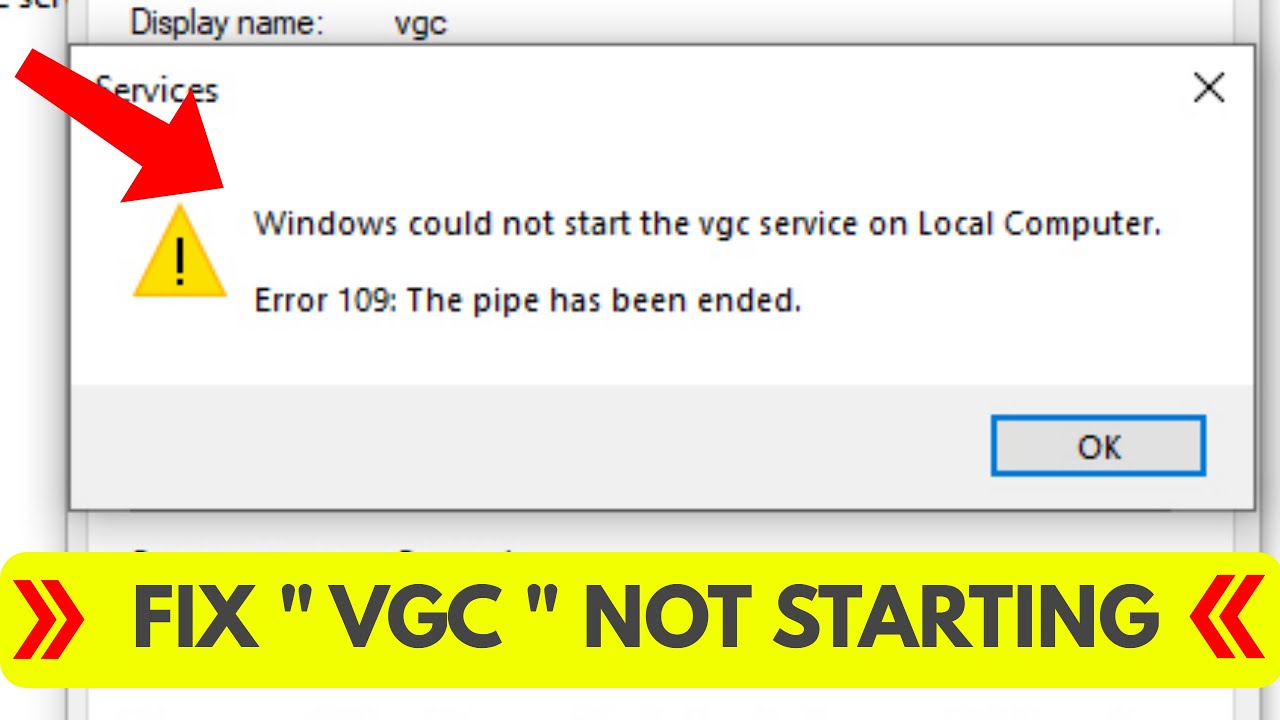Fix service 'eset service' ekrn could not be deleted verify that you have suff
I am trying to remove the ESET security antivirus from my Computer. It is not being removed in any way and This kind of message is showing. If you are having problems like me then see how to solve. Open any browser. Then go to this website, I will give the link to the website in the description box. Download the ESET Uninstaller tool from here. Download the ESET Uninstaller tool have been downloaded, copy it and put it on the desktop. Now turn on save mode on your computer. Open the ESET Uninstaller tool. To uninstall ESET security, press Y key from the keyboard. Then press 1 and press Enter. Then press y key to confirm uninstall. And any key to exit. The uninstall has been finished, Now you need to turn on your computer in normal mode
Download links
https://support.eset.com/en/kb....2289-uninstall-eset-
Or Download the ESET Uninstaller and save it to your Desktop.
*********************************************************************************************
If you are really interested in my video please follow me on YouTube and Facebook
………………………………………………………………………………………………….
YOUTUBE: https://www.youtube.com/channe....l/UC_J9mmyih3YF-sKXK
FACEBOOK GROUP: https://web.facebook.com/groups/411530109484518
FACEBOOK PAGE: https://web.facebook.com/itmagicsbd
…………………………………………………………………………………………………..
Background music: https://studio.youtube.com/cha....nnel/UC_J9mmyih3YF-s
ESET security component removal tool download
how to uninstall eset security windows 10














![[FIX] system service exception windows 10 blue screen✔stop code ntfs.sys✔your pc ran into a problem](https://i.ytimg.com/vi/4XxwZT6pBwA/maxresdefault.jpg)