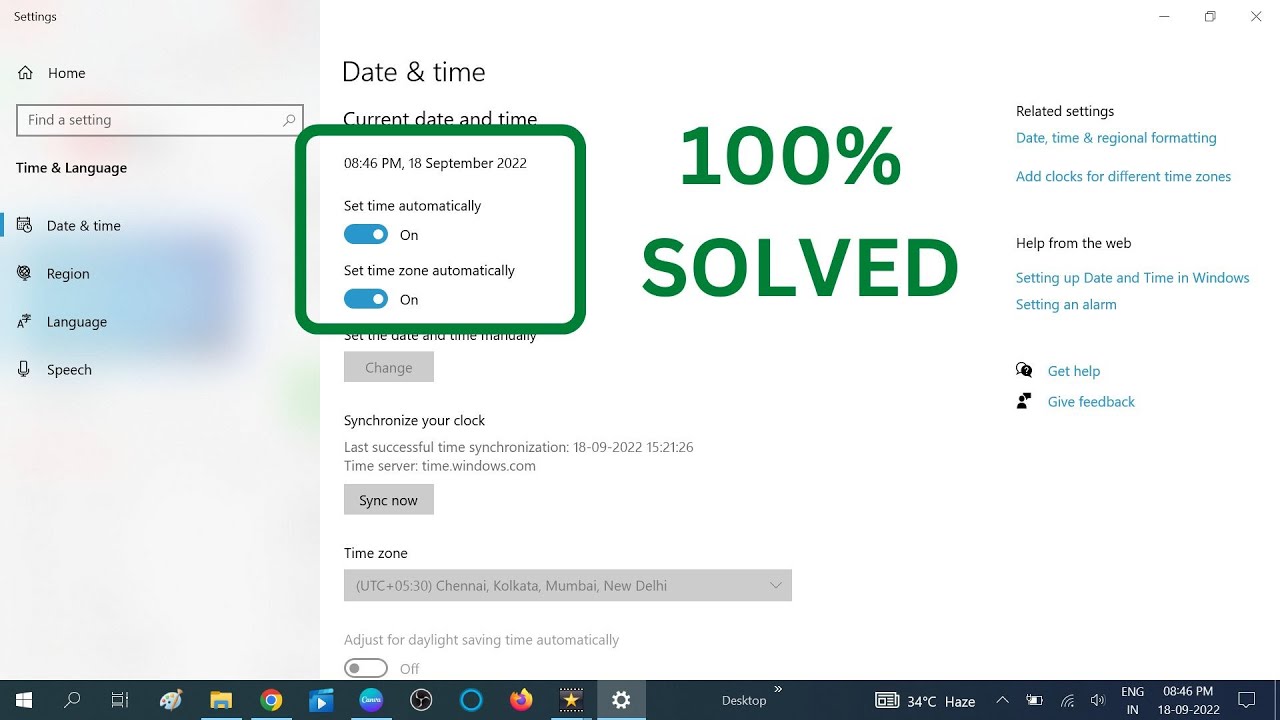Fix set automatically date and time greyed out in iphone | the time zone cannot be set manually
This tutorial is about how to fix iphone date and time set automatically greyed out | the time zone cannot be set manually due to device restrictions.
Here i show the steps by using my iphone se and which is have the operating system of 2023 released ios 15.4.
Same way you can fix date and time not changing problem on ipad devices.
--------------------------------------------------------------------------------------------------------------------
Today i get the following one error notification while i try to change the date and time in my iphone se :
The time zone cannot be set manually due to device restriction.
--------------------------------------------------------------------------------------------------------------------
►►How To See Your Liked Instagram Posts : https://youtu.be/N8CKq1Hznj0
►►How To Turn off Auto Brightness On iPhone : https://youtu.be/KCvT9FhB74Y
--------------------------------------------------------------------------------------------------------------------
How to solve iphone date and time set automatically not working :
1.One of my subscriber ask to me,why does this set automatically option is locked?
2.So due to this issue i won't able to change my wrong date and time in manually.
3.So anyway very simple method to fix this error is,just disable location services.
4.And also turn off screen time settings.
5.So once you follow i mentioned steps finally this problem is solved in permanently.
6.And also this date and time cannot change issue is fixed.
--------------------------------------------------------------------------------------------------------------------
#setautomatically #dateandtimegreyedout #thetimezonecannotbesetmanually