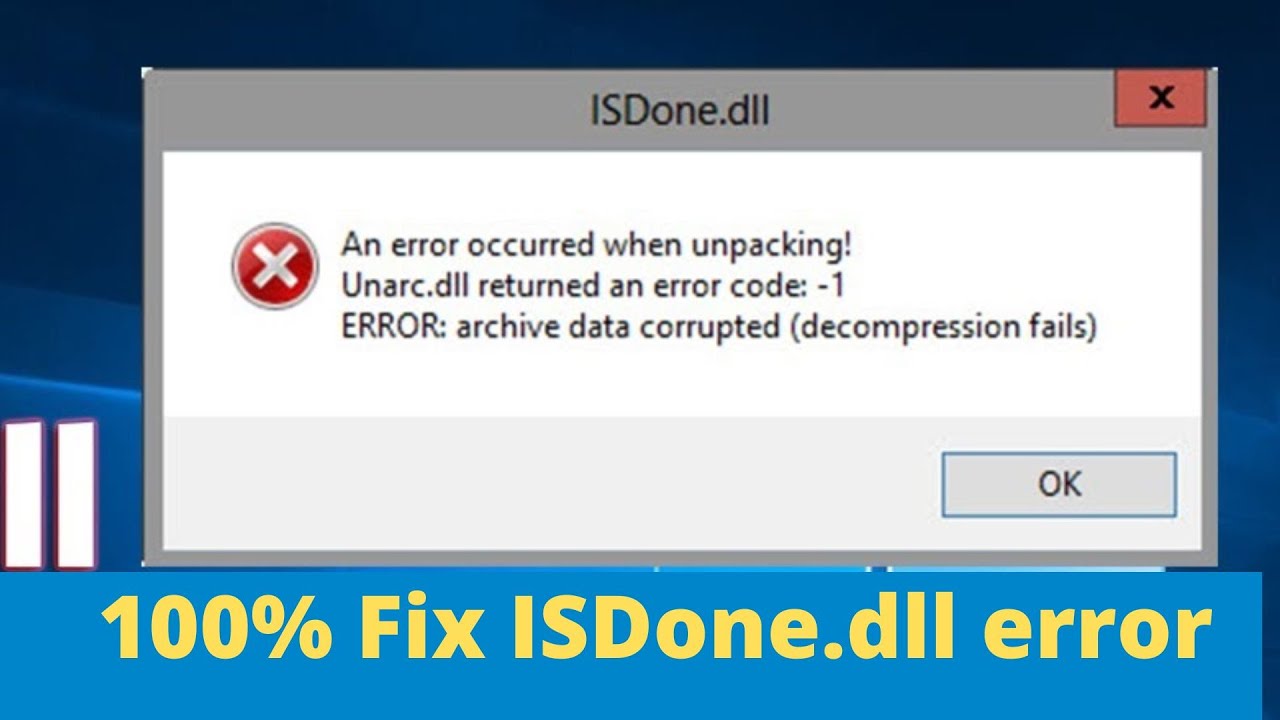Fix syncing game progress with play games notification keeps popping up
This tutorial is about how to fix syncing game progress with play games keeps popping up.
This 2023 released solution works for all android mobile devices like samsung,oppo,vivo,realme,oneplus,xiaomi redmi or mi phone.
If may be this message won't stop or won't go away just comment to me.
This video has english subtitle at same time you can translate to tamil,kaise kare hindi,bangla telugu,kannada and malayalam languages.
----------------------------------------------------------------------------------------------------------
Today i get the following one error notification while i try to tab my android mobile notification panel :
Syncing games progress with Play Games.
----------------------------------------------------------------------------------------------------------
►►How To Enable Instagram Dark Mode On PC : https://youtu.be/gRj88oBHX3c
►►How To Find Upcoming Birthdays In Facebook : https://youtu.be/pY1HUWgbC2o
►►How To Link Your Bank Account With Whatsapp : https://youtu.be/yvox_pUeZvw
----------------------------------------------------------------------------------------------------------
How to solve syncing game progress with play games stuck :
1.One of my subscriber ask why it shows this kind of message while i try to install or uninstall the apps from google play store?.
2.So very simple method to fix this error is,just open your google play games app.
3.And goto settings.
4.Finally click to "Delete Play Games account & data".
5.If may be this first method not working for you,just open your settings.
6.And goto Apps - Google Play Games.
7.And finally click to turn off "Show notifications".
8.Once you disable this option,finally this notification problem is solved in permanently.
----------------------------------------------------------------------------------------------------------
#syncinggamesprogress #syncinggameprogresswithplaygames #notification