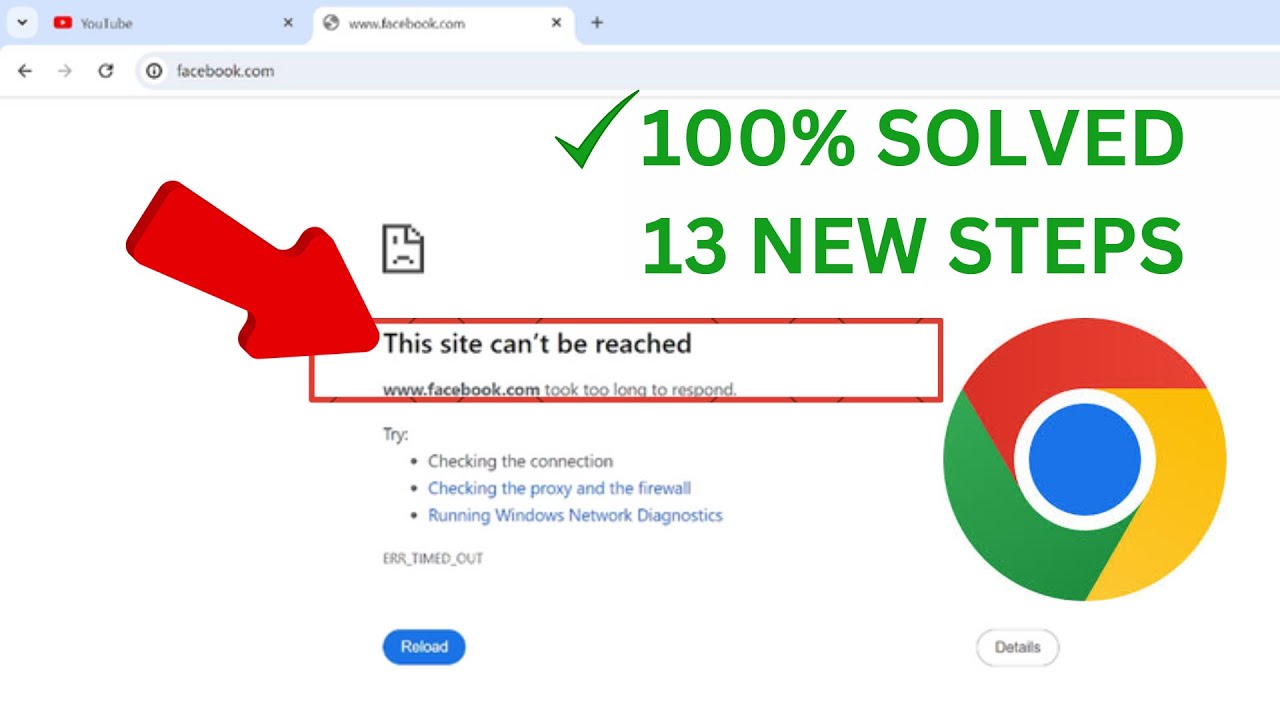Fix we are sorry but you do not have access to Classroom | Login Problem Fixed
This tutorial is about how to fix we are sorry but you don't have access to classroom.
This 2022 released solution works for all android mobile devices.
But this trick not working in ios iphone and ipad platforms.
This video has english subtitle at same time tamil,kaise kare hindi,telugu and malayalam region people's are can easily understand it.
----------------------------------------------------------------------------------------------------------
Today i get the following one error notification while i try to open the google classroom app :
We are sorry,but you do not have access to Classroom.
Please contact your domain administrator for access.
----------------------------------------------------------------------------------------------------------
►How To Change Download Location In Google Chrome Mobile : https://youtu.be/hOmH_DwFp3M
►How To Get 3D Animals In Google Search : https://youtu.be/Rmd6wbvVtJs
►How To Find Upcoming Birthdays On Facebook : https://youtu.be/pY1HUWgbC2o
----------------------------------------------------------------------------------------------------------
How to solve google classroom not opening problem :
1.What is the meaning of this error and why this happening?.
2.If you get this issue first of all remove your existing gmail account.
3.And one time restart your phone.
4.After the restarting is completed,just open that classroom app.
5.Now this you can press "Add Account" option and then click to sign in your gmail account.
6.Finally this google classroom login problem is fixed.
----------------------------------------------------------------------------------------------------------
#wearesorry #butyoudonothaveaccesstoclassroom #loginproblem

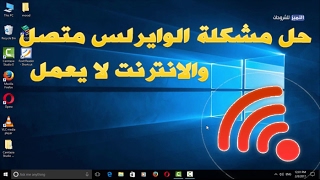













![[✅[100% QUICK FIXED] Windows 10 | WiFi connected but No Internet Access](https://i.ytimg.com/vi/AnQ1vkBfKt0/maxresdefault.jpg)