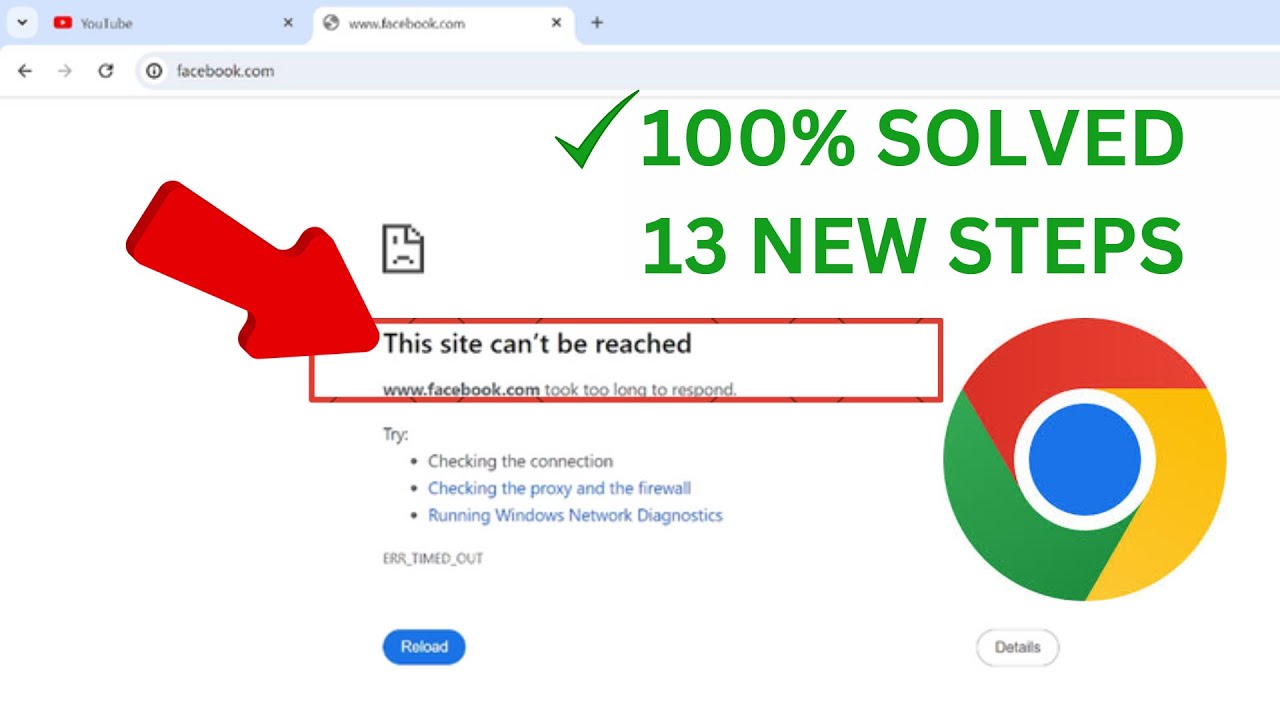Fix we could not sign you into your microsoft account minecraft | problem solved
This tutorial is about how to fix we could not sign into your microsoft account minecraft error code creeper.
If you press "More info" option,it redirects to the minecraft help page.
Here it shows the some error codes and reasons like Bat,Cauldron,Cobblestone,Creeper,Crossbow,Drowned,Ghast,pufferfish and glowstone.
This solution works for minecraft 2023 released 1.18 version and upcoming 1.19 also.
But if you have a ps4 or ps5,xbox one,nintendo switch and ios based iphone,ipad devices don't try this method.
Because it not working for you,at same time this issue also occurs on minecraft java edition in windows 10 pc.
This video has english subtitle at same time you can translate to cara mengatasi,hatası çözümü,hindi and malayalam languages.
--------------------------------------------------------------------------------------------------------------------
Today i get the following one error notification while i try to login my minecraft pe :
Failed to login
We could not sign you into your Microsoft Account.
Access to Realms, Profiles, and your Marketplace items will be limited.Please try again later.
Error Code: Creeper
More Info
OK
--------------------------------------------------------------------------------------------------------------------
►►How To Enable Game Turbo In Redmi Mobile : https://youtu.be/xb5nBVO8ssM
►►How To Add Link In Your Instagram Story : https://youtu.be/TPGkenDKg2I
►►How To Change Your Country In Google Play Store : https://youtu.be/IoAZwkoTXUw
--------------------------------------------------------------------------------------------------------------------
How to solve we couldn't sign you into your microsoft account minecraft bedrock :
1.One of my subscriber ask to me,why it shows this kind of message and what is the meaning of this issue?.
2.And sometime this error occurs,due to minecraft server is down.
3.But if you feel problem is your side just follow few steps to fix this error message.
4.So first of all clear that minecraft app data's.
5.And one time reset your mobile data and wifi connections and also don't forget to restart your android mobile.
6.So i hope if you follow this simple steps,finally this problem is solved in permanently.
--------------------------------------------------------------------------------------------------------------------
#minecraft #wecouldnotsignintoyourmicrosoftaccount #failedtologin