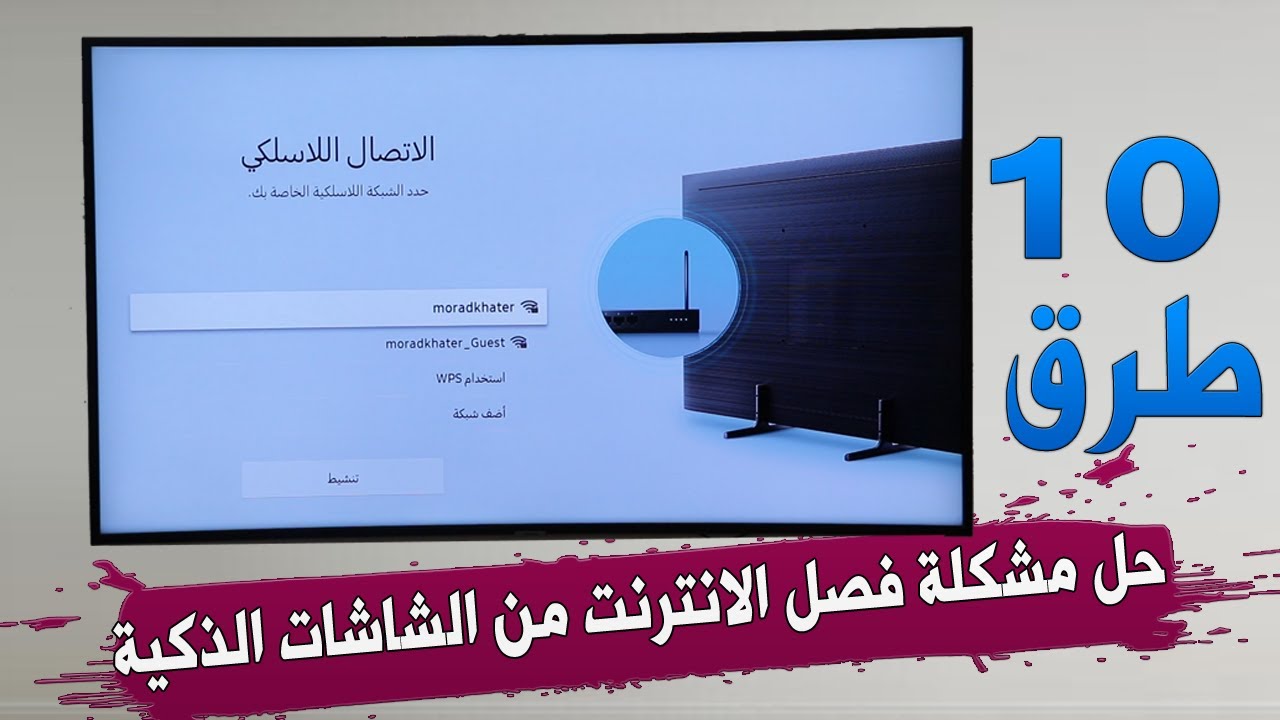Fix Youtube App Not Working On Samsung Smart Tv | YouTube Not Opening Black Screen Fixed
youtube app not working on samsung tv black screen-youtube app not opening.
----------------------------------------------------------------------------------------------------------
This tutorial is about how to fix youtube app not working error.
This method 2022 released,but if you have the model of 2019 or 2018 0r 2017 tv's,this trick also works.
But it doesn't shows youtube app stopped working or not loading problems.
At same time this method not working in other tv models like sony bravia tv,lg,mi tv and one plus.
----------------------------------------------------------------------------------------------------------
►How To Delete Amazon Search History : https://youtu.be/6AhWjgoURA4
►How To Make Boomerang Video On Facebook : https://youtu.be/U2UnuetpEbQ
►How To Enable Dark Mode On Google Chrome Pc : https://youtu.be/UpKcYBimTq0
----------------------------------------------------------------------------------------------------------
How to fix youtube app not working on samsung smart tv :
1.Today i try to open the youtube application in my smart tv.
2.Some time it starts to loading.
3.So after the few minutes,my tv goes to black screen and doesn't work.
4.So how to solve this problem.
5.And here i show the steps by using my series 5 based samsung tv.
6.At same time this method works for series 4,series 6,series 7 and series 8 tv's.
7.First of all check if you are connected the proper internet connection or not.
8.And then open "Apps",here you can press that gear icon to access the settings.
9.Now you can locate that youtube app and once reinstall that app.
10.Finally again try to access your app,now this time this YouTube app not opening issue is fixed.
----------------------------------------------------------------------------------------------------------
#youtubenotworking #youtubeappblackscreen #samsungsmarttv