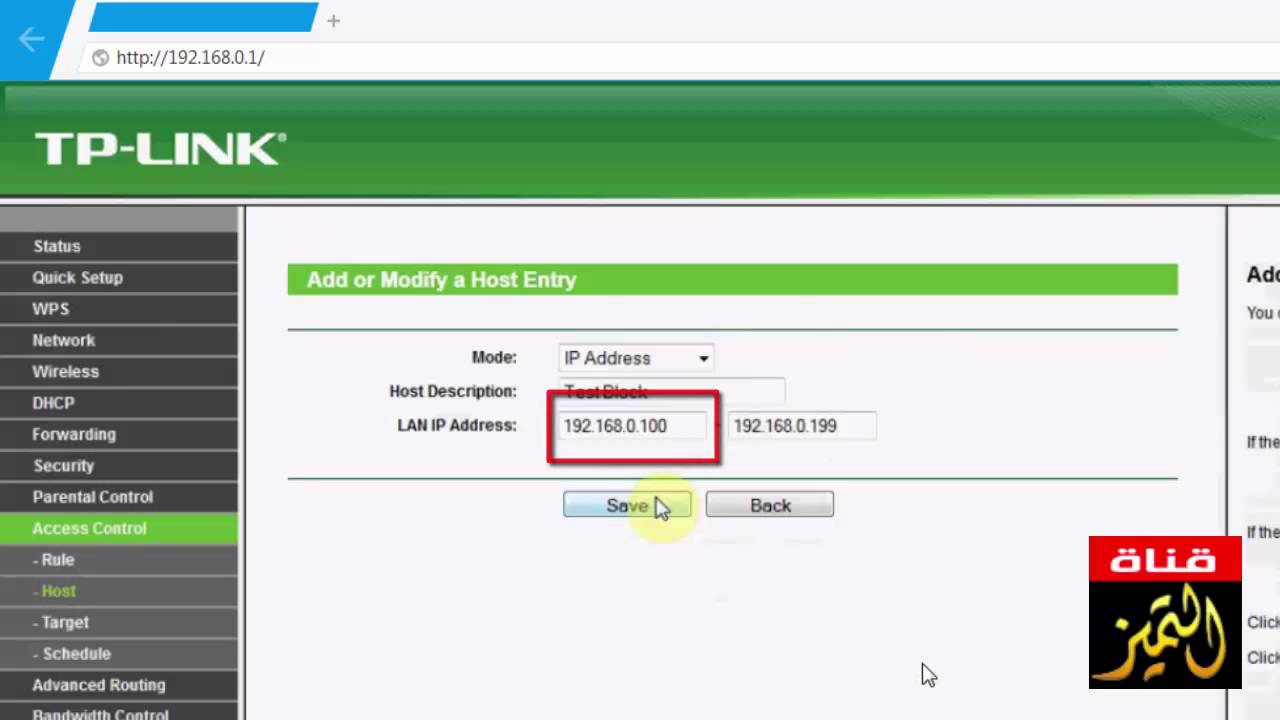How to add a link to tiktok bio||connect your youtube & instagram||put clickable website link
This tutorial is about how to add link in tiktok bio.
By using this way you can easily add social media links like insta or instagram,facebook,twitter and snapchat.
At same time if you like to put a website link just paste your webpage clickable links with in this bio section.
This setting locations are common for all android phone and ios iphone devices.
This video has english subtitle at same time tamil,kaise kare hindi,telugu and malayalam region people's are can easily understand it.
----------------------------------------------------------------------------------------------------------
►How To Turn off Tiktok Notifications On Android Mobile : https://youtu.be/Eh0pbBGrcg4
►How To Enable Dark Mode In Google Play Store : https://youtu.be/db6aaMwMTK8
►How To Make Tiktok Pro Account : https://youtu.be/UTvPaAI_gTA
----------------------------------------------------------------------------------------------------------
how to make a clickable link on tiktok :
1.Lot's of my tik tok followers are raising one question,about how do you add a link to your tiktok bio?.
2.If you have this same doubt just follow me friends.
3.But if you want to get this type of new features just install 2022 released new update of mobile app.
4.And then click to open it.
5.In home page section you can press "Me" icon and it is placed at the bottom.
6.And it shows your profile informations,but here you can press "Edit profile" option.
7.Now it shows my username,profile photo and other details.
8.If you want to connect your youtube channel with this tiktok lite just select youtube.
9.Once you give the permission it automatically linked your channel informations.
----------------------------------------------------------------------------------------------------------
#addtiktoklink #connect #tiktokbiolink