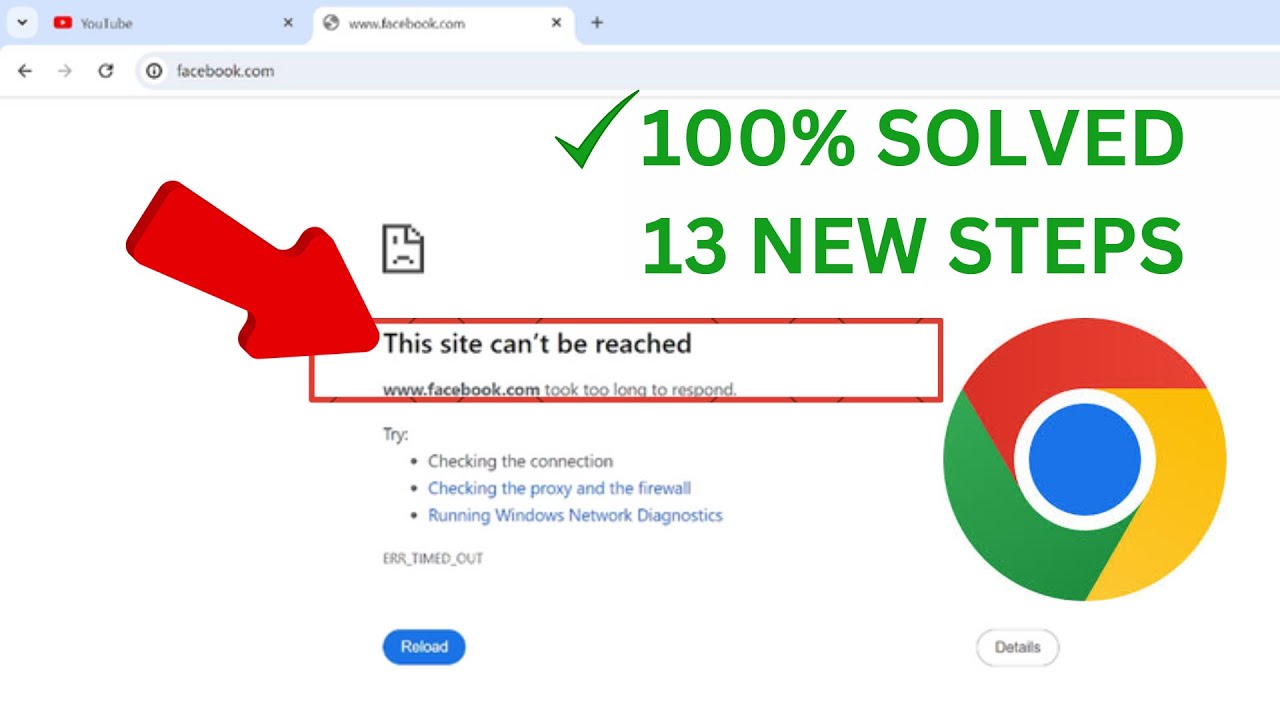How To Change Name & Profile Picture in Google Meet
This tutorial is about how to change google meet name and picture.
If you're use the laptop just access that website to change this username.
Always use 2023 released new update of app on your device like ios iphone and ipad devices.
This video has english subtitle at same time tamil,kaise kare hindi,telugu,kannada and malayalam region people's are can easily understand it.
----------------------------------------------------------------------------------------------------------
►How To Enable Dark Mode On Google App : https://youtu.be/ED-GShVBKd4
►How To Activate Data Saver In Facebook : https://youtu.be/HWysKl7YEPE
►How To Make Your Twitter Account To Private : https://youtu.be/6KNjJvLb4ro
----------------------------------------------------------------------------------------------------------
how to change name in google meet without changing email :
1.Lot's of google user's are raising one question about how we can change our profile pic and name.
2.If you have this doubt just follow me friends.
3.Here i show the steps by using my samsung galaxy m30s android mobile.
4.First of all open your google meet app and don't forget to login your account details by using the gmail id.
5.Once your camera is turned on,just press horizontal lines icon and then goto "Manage your account" setting.
6.Here you can select "Personal info" and then tab your picture.
7.So you can take a photo or choose image file from your phone gallery.
8.Once you set your photo and don't forget to save this changes.
9.Same way you can tab name section and then type your first name and last names.
10.This is the way you can easily make any changes by using your pc or computer also.
----------------------------------------------------------------------------------------------------------
#googlemeet #name #profilepicture