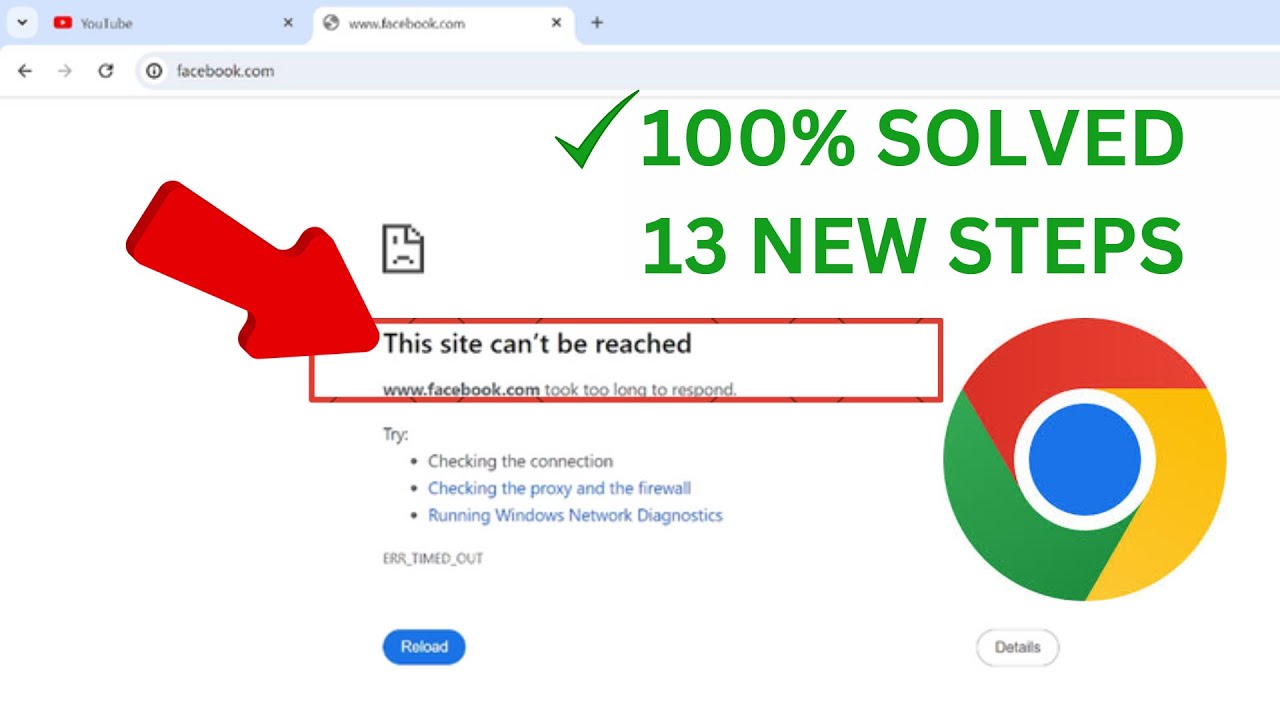How to Create a Google Forms Quiz - Tutorial for Beginners
Creating a quiz in Google Forms is easier than you think. You can use a variety of questions and have them self-graded so there is less work for you! In this video, Scott Friesen shows you everything you need to know about making and managing quizzes in Google Forms. With tips on answer keys, viewing results, changing point values and so much more!
00:00 Introduction
00:54 Question types for self-graded quizzes
01:42 Quiz question examples
02:09 How to enable quiz & quiz settings
04:44 How to select answers & point values
06:53 Answer key for short text question
08:59 How the quiz looks to respondents
10:33 Viewing quiz results and scores
11:40 Edit quiz scores after submission
---
► SUBSCRIBE to the Simpletivity channel: https://www.youtube.com/c/simp....letivity?sub_confirm
► Get your FREE productivity guide: https://www.simpletivity.com/free
► Visit the website: https://www.simpletivity.com
Let's Connect!
Facebook: https://www.facebook.com/simpletivity
LinkedIn: https://www.linkedin.com/in/scottdfriesen
Twitter: https://twitter.com/scottdfriesen
Instagram: https://www.instagram.com/scottdfriesen
Scott Friesen is a productivity specialist and founder of Simpletivity training and consulting. He is also a prolific public speaker, workshop leader, and time management coach.
Icons made by Freepik from www.flaticon.com
#simpletivity #googleforms #quiz