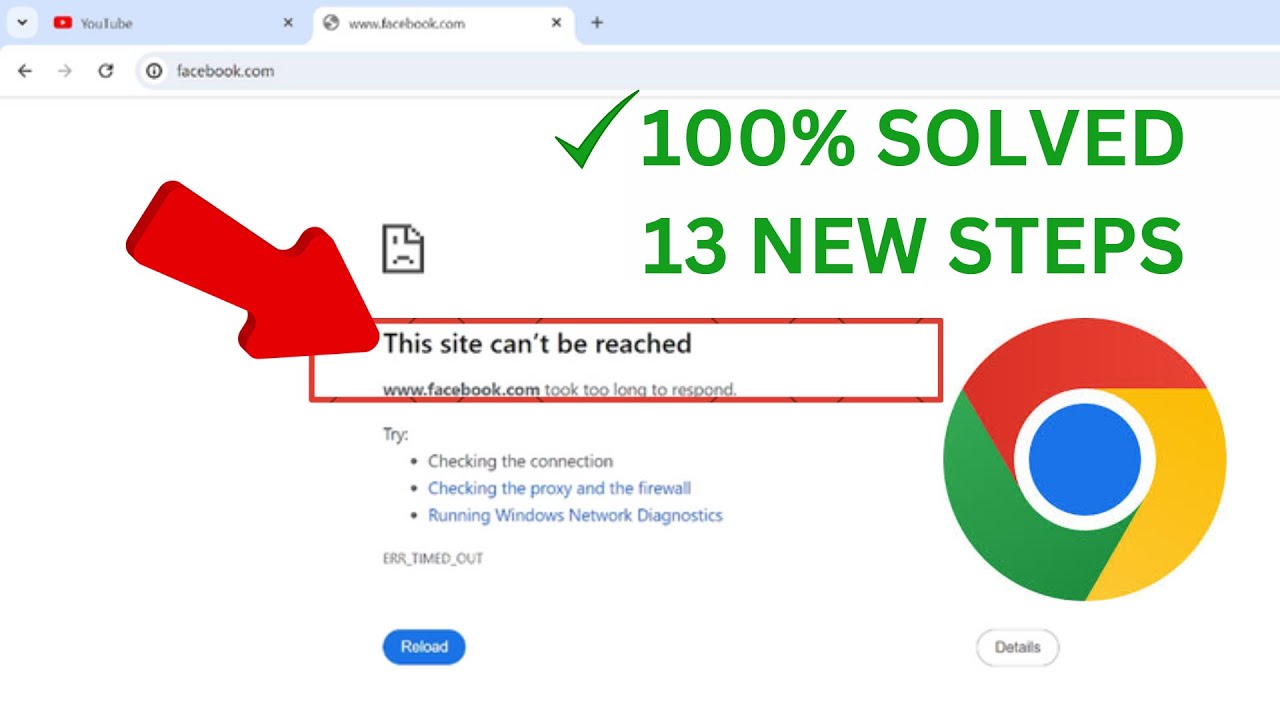How To Hide All Tabs on Google Chrome||Hide Your Tabs
How To Hide All Tabs on Google Chrome||Hide Your Tabs-how to hide tabs on google chrome-how to hide tabs in chrome-how to hide tabs-how to hide tabs on chromebook-hide tabs on chrome.
? ? ?✔✅LIKE &?.✔✅SHARE ? ?✔ COMMENTS?✔ ?
This method is works for windows 7,windows 8,windows 8.1,windows 10 also.
This extension is also available for mozilla firefox and chrome.
Solution:
1.First of all goto your google chrome webstore and search " panic button".
2.Then click to add this extension to your google chrome.
3.After the extension is successfully added with your chrome click this extension icon.
4.Suddenly all the tabs are hided in chrome and then again click this same icon hided tabs are retrieving back.
5.So this is the way to hide your chrome tabs.
? ? ?✔✅LIKE &?.✔✅SHARE ? ?✔ COMMENTS?✔ ?