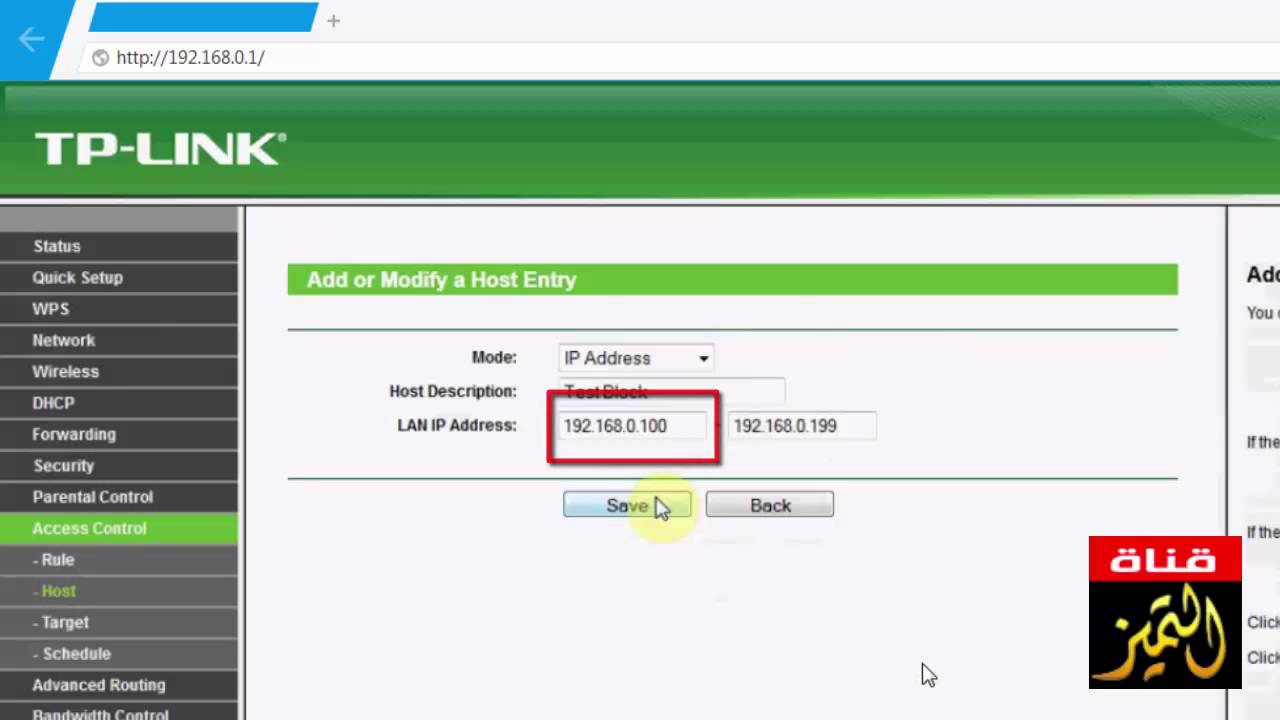How to Link Ubisoft Account to Steam (Quick & Easy)
0
0
2 Bekeken·
09/26/24
In order to link your Ubisoft account to Steam, you will first need to create a Ubisoft account and link it to your Steam account. To do this, simply log into your Steam account and click on the "Account" tab.
From there, click on the "Link Ubisoft Account" button and follow the prompts. Once you have linked your accounts, you will be able to see your Ubisoft games in your Steam library.
If this tutorial helped you out please consider leaving a like & commenting down below if this works! Thank you so much!
Laat meer zien
0 Comments
sort Sorteer op