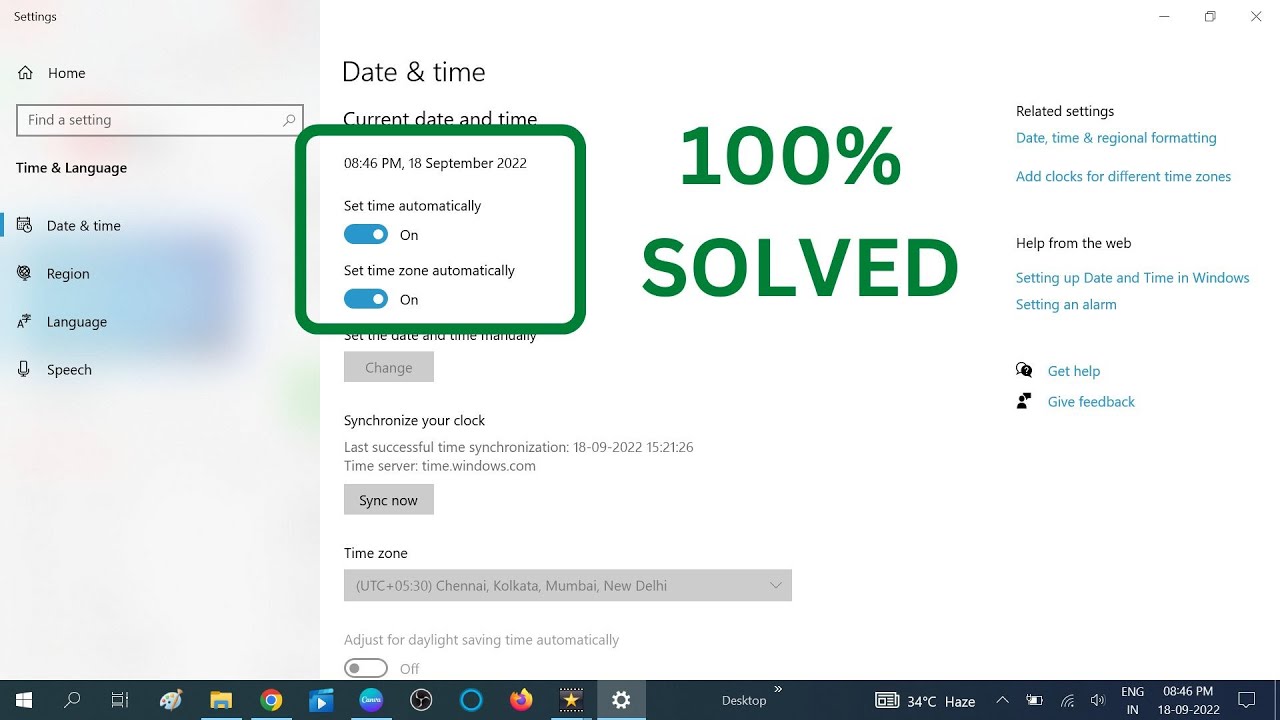How to Record Calls Automatically in Redmi 8 & Note 8 Pro(Enable Auto Recording)
This tutorial is about how to enable automatic call recording-2022.
There is possible to stop this call record in manually,because it has the special icon in your keypad after you receive the incoming or outgoing call.
Here i show the steps by using my redmi note 8 pro android mobile,also works in mi 8 device,because it has the miui 11 update.
Some other working mi models are note 4,note 5,note 5 pro,mi 6a,mi y2,note 6 pro,note 7 pro,6a,mi a1 and mi a3.
This video has english subtitle,at same time tamil,kaise kare hindi,telugu,kannada and malayalam people's are can easily understand it.
----------------------------------------------------------------------------------------------------------
►How To Enable Dark Mode On Facebook Lite : https://youtu.be/xw_hgfNEl_k
►How To Make Boomerang Video In Instagram : https://youtu.be/yxkUQVRcl6M
►How To Set Tiktok Video As Home Screen Wallpaper : https://youtu.be/JGDvbJxczXA
----------------------------------------------------------------------------------------------------------
how to turn on auto call recording on xiaomi phone :
1.There is no need to download any call recorder app.
2.Just open your settings menu - Apps - System app settings - Call Setting.
3.Now you can choose "Call recording", and then click to enable "Record calls automatically" option.
4.And you can record this call for all numbers or selected numbers.
5.Also don't forget to activate first option "Call recording notification".
6.Because this will help you to find the recorded file,after this call ended.
7.Best way to know the location is,in bottom of that option it shows the exact folder location in your internal storage or sd card.
8.If you not like this feature just click to turn off it.
----------------------------------------------------------------------------------------------------------
#enablecallrecording #redminote8pro #automaticcallrecording











![How To Disable Auto Check Disk In Windows 10/11 || Scanning And Repairing Hard Drive (C:) [English]](https://i.ytimg.com/vi/ufnu4VWGiik/maxresdefault.jpg)
![How To Enable Group Policy In Windows Home Edition [2 WAYS] || Windows cannot find gpedit.msc error](https://i.ytimg.com/vi/pBypcI_yzOc/maxresdefault.jpg)