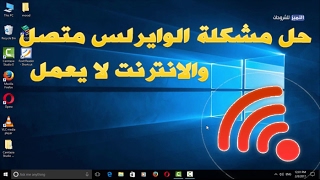How to Remove gmail account Access From Unwanted Websites/Apps | Stop google third party access
how to remove gmail account access from unwanted websites, or stop google third party access for apps.
This 2023 released method works for all android mobile,ios based iphone and ipad devices.
This google account settings are also common for pc user's.
By using this way you can easily block your all spam and unwanted email receiving from your gmail inbox.
This video has english subtitle at same time you can translate to kaise kare hindi,tamil,bangla telugu,kannada,sinhala and malayalam languages.
----------------------------------------------------------------------------------------------------------------------
?SUBSCRIBE : @thetabox
----------------------------------------------------------------------------------------------------------------------
how to delete third party apps on google account :
1.One of my subscriber ask to me,how can i stop unwanted emails in gmail?.
2.So my answer is this is very simple.
3.So anyway if you like to fix this problem,just open your gmail mobile app.
4.And press your gmail profile picture icon and goto "Manage Your Google Account".
5.Here you can select "Security" tab and scroll down.
6.And locate "Your connections to third-party apps and services".
7.And this section shows your all site and apps details.
8.So just press "See all connections".
9.So if you like to remove any app or website from this section,just select that particular one.
10.And click on "Stop using Sign in with Google".
11.Finally it shows "Google will no longer automatically sign you in to that app".
12.So i hope if you follow this simple steps,finally this problem is solved in permanently.
----------------------------------------------------------------------------------------------------------------------
#removegmailaccess #stopunwantedemails #googlethirdpartyaccess