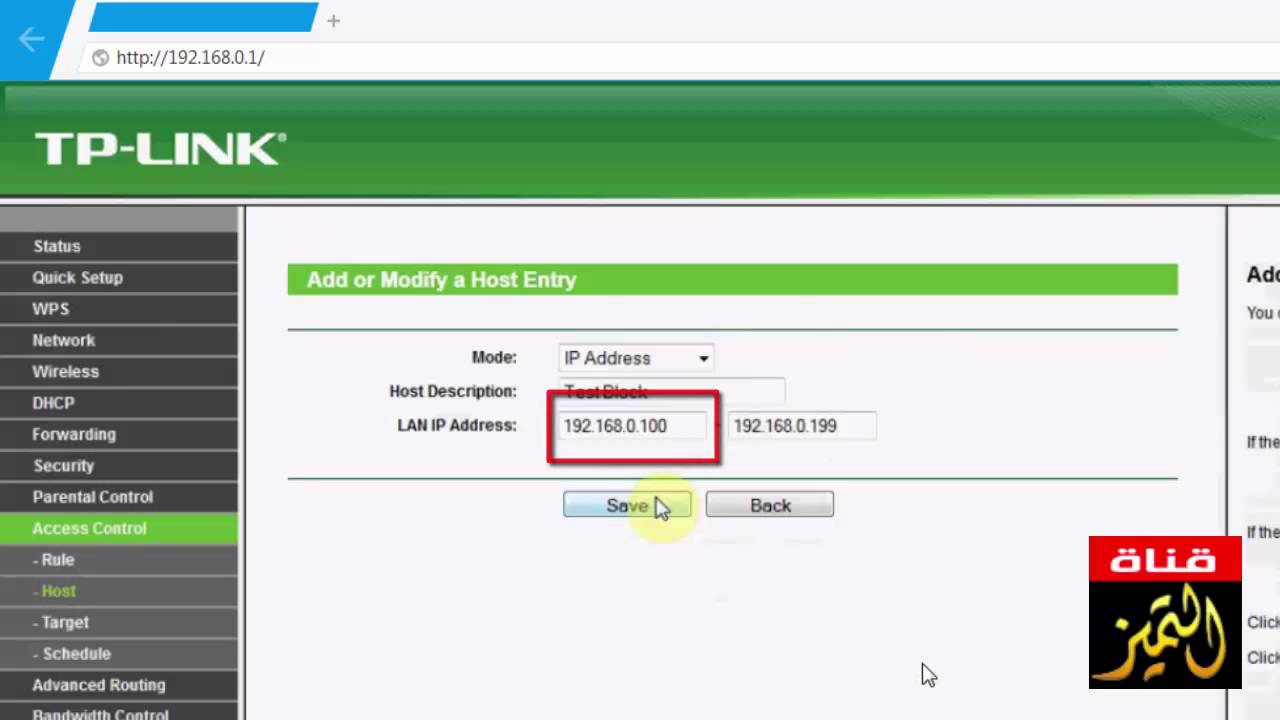How to reset d'link dvr password | Change your d link dvr default password
This tutorial is about how to reset d'link dvr password.
Once you change your password and also setup the p2p online watch feature.
By using this feature,if you connect your dvr with wifi you can view your home or office through your mobile.
If you forgot the password,just reset it by using your email id.
Always use 2023 released new update of d link mobile cctv app to watch your live streaming.
----------------------------------------------------------------------------------------------------------
►How To Enable Instagram Dark Mode On PC : https://youtu.be/gRj88oBHX3c
►How To Delete Amazon Search History : https://youtu.be/6AhWjgoURA4
►How To Check Your iPhone Warranty Details : https://youtu.be/NJw8h46JcVI
----------------------------------------------------------------------------------------------------------
how to change default password of dlink dvr :
1.In few days back i bought a new d-link cctv dvr.
2.This is have a total of 8 channel and price is very low.
3.But the installation process is completed very smoothly.
4.So i decide to setup the other things,like to change the date and time format and hard disk checking.
5.But unfortunately it ask for the system login username and password.
6.So i don't know what is the default password for this dvr?.
7.So if you feel same thing,and the password as press "Enter" key.
8.And right click on your display and then select "Main menu".
9.So here you can goto "Account" settings.
10.And finally press edit icon from "Admin" user.
11.Now you can modify your old password to new one.
----------------------------------------------------------------------------------------------------------
#dlinkdvrpasswordreset #change #defaultpassword