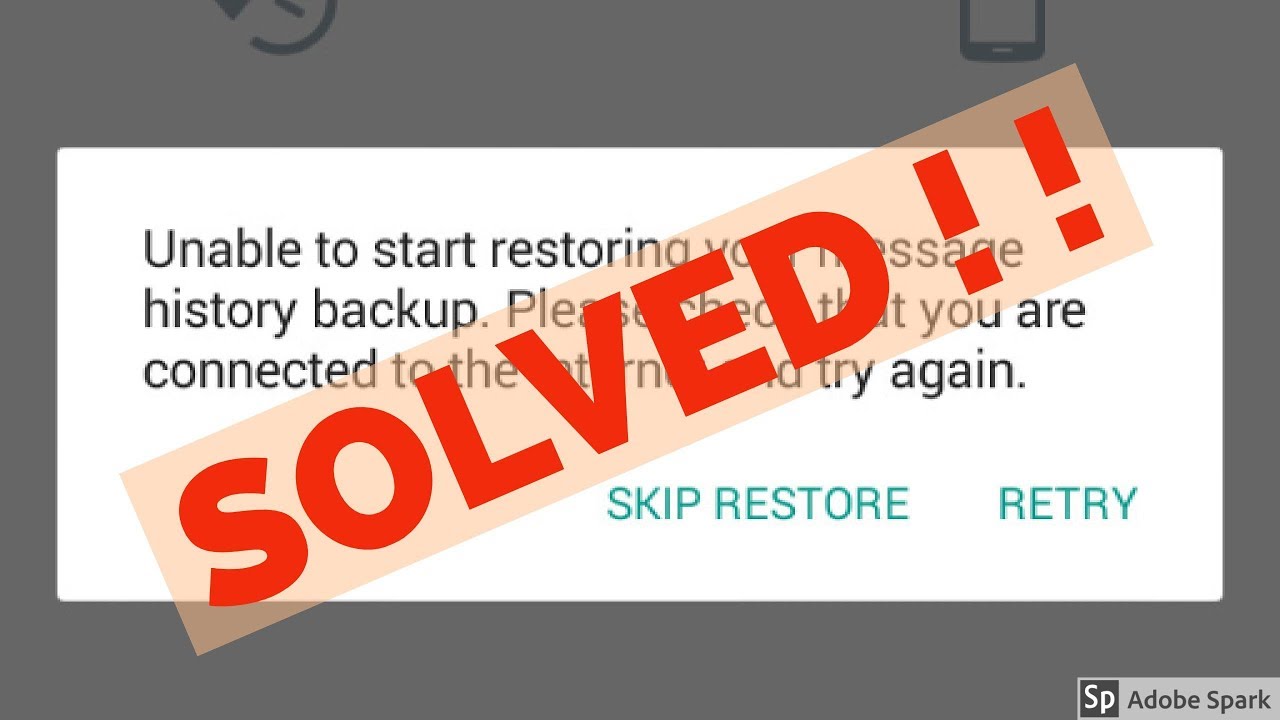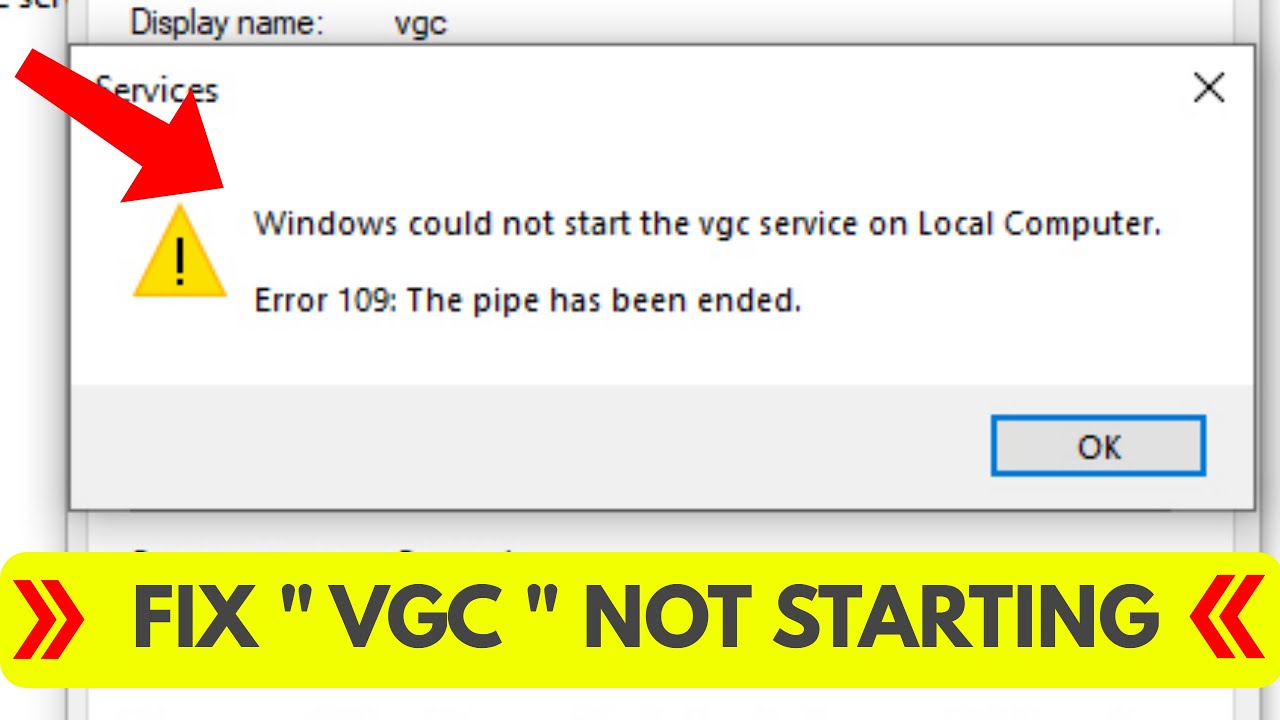How To Start a Blog
How to start a blog: in this step by step tutorial, you will see me starting a blog on Wordpress, from start to finish.
Here's what you need to do to create a blog:
1) Find a great niche with profit potential
2) Find an excellent 2-word domain for your blog
3) Set up domain and hosting
4) Install a free Wordpress theme for your blog
---------------------------------------------
Here are the resources mentioned in the video:
➡️ Buy domain here: http://www.caffeinatedblogger.com/go/namecheap (*Affiliate)
➡️ Get hosting here: http://www.caffeinatedblogger.com/go/siteground1 (*Affiliate)
➡️ Password manager Roboform: http://www.caffeinatedblogger.com/go/roboform (*Affiliate)
➡️ Get my free Blogging & Traffic course: https://www.caffeinatedblogger.com/pinterest
➡️ Subscribe to my channel here: https://www.youtube.com/channe....l/UCKMDqnJbYx6yv0N-d
➡️ Learn how to become a Full-Time Blogger and Affiliate Marketer: http://bit.ly/afftraininggreg
----------------------------------------------
Here is the outline of what we cover in the video:
1) How to find a great niche to start your blog in
I talk about the difference between a "passion" niche and the "money niche", and why it's important that you create your blog in a niche that will have a good potential to make money.
Watch this video to learn about Finding A Niche For Your Blog: https://www.youtube.com/watch?v=_KxgoDAJy2I
Check my post about it on my site: https://www.caffeinatedblogger.....com/list-niche-idea
2) How to find a good domain name
Finding a great domain name for your blog is very important. I recommend that you choose a .com and maximum 2 words.
The resource that I mentioned is called impossibility.org and it's a great source of excellent domain name ideas.
3) Domain and Hosting
You have to create your blog on a high-quality hosting server. High quality hosting doesn't have to be expensive.
In the video, I talk about Siteground. It's a hosting company that I personally use and highly recommend. They have live 24x7 chat support, and support is extremely important for bloggers.
Also, their hosting is reliable and fast. Check the "links" section above to find a link to their site.
4) Installing and Starting a Wordpress blog
Finally, in the video, I go over the details of everything you need to do to install and activate a free Wordpress theme on your blog.
The theme I mentioned is called Airi. You can Google it and download it as you're following along with my video.
Thank you for watching!
Subscribe to my channel here: https://www.youtube.com/channe....l/UCKMDqnJbYx6yv0N-d
-------------------------
*Affiliate Disclosure: some of the links above may be affiliate links. If you purchase anything via these links, I may earn a commission. There is no additional cost to you if you buy via my links.









![✅100% FIXED - Windows Failed to Start A Recent Hardware or Software Change Might Be The Cause [2023]](https://i.ytimg.com/vi/mTwZIJiTmgA/maxresdefault.jpg)