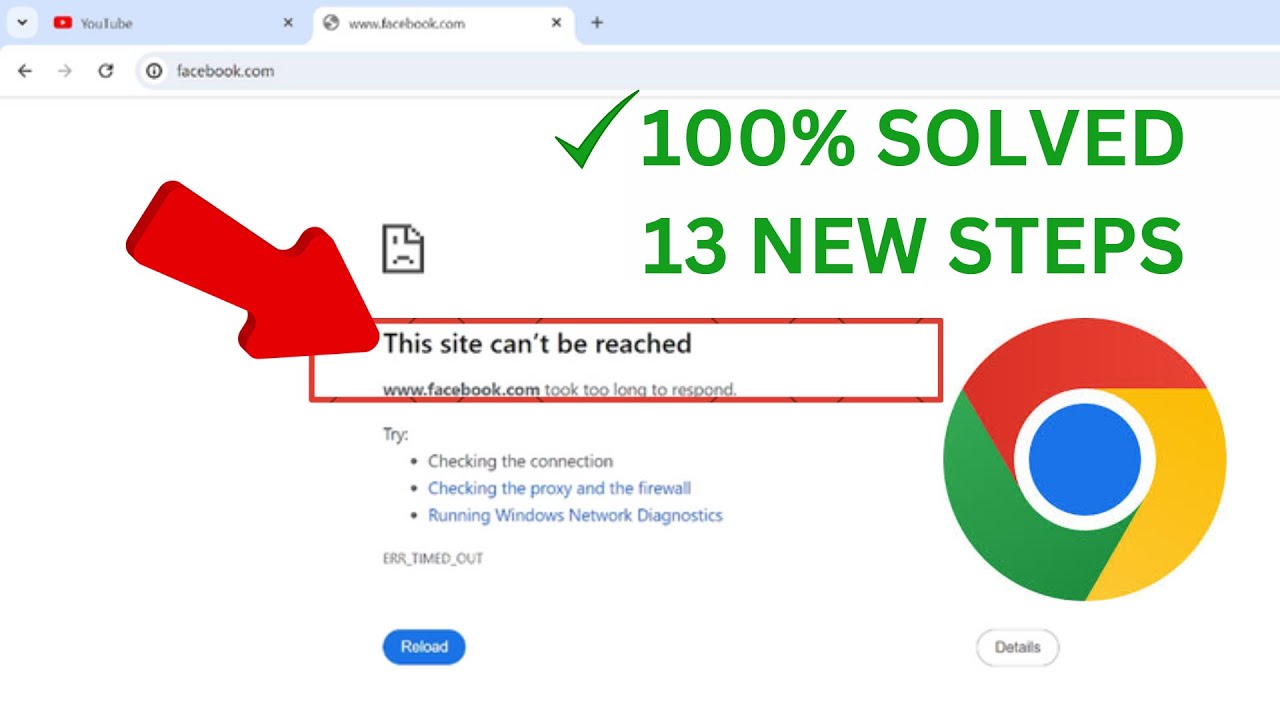How to use Google Tasks - Tutorial for Beginners
Google Tasks is a great to-do list app for both mobile and desktop. Whether you need to keep track of a simple task list or manage a full project with sub-tasks, Google Tasks can handle it. In this video, Scott Friesen shows you how to use Tasks on both your phone and computer along with how to use it in combination with Google Calendar.
00:00 Adding Tasks and Due Dates
03:27 Sorting Tasks by Due Date or Custom Order
05:02 Adding and Managing Multiple Lists
07:45 Creating Repeating Tasks
09:25 Completing and Reviving Tasks
11:23 Adding and Managing Sub-Tasks
13:45 Using Tasks within Google Calendar
15:47 Using Tasks on Desktop Computer
---
► SUBSCRIBE to the Simpletivity channel: https://www.youtube.com/c/simp....letivity?sub_confirm
► Get your FREE productivity guide: https://www.simpletivity.com/free
► Visit the website: https://www.simpletivity.com
Let's Connect!
Facebook: https://www.facebook.com/simpletivity
LinkedIn: https://www.linkedin.com/in/scottdfriesen
Twitter: https://twitter.com/scottdfriesen
Instagram: https://www.instagram.com/scottdfriesen
Scott Friesen is a productivity specialist and founder of Simpletivity training and consulting. He is also a prolific public speaker, workshop leader, and time management coach.
Icons made by Freepik from www.flaticon.com
#simpletivity #googletasks #tasks