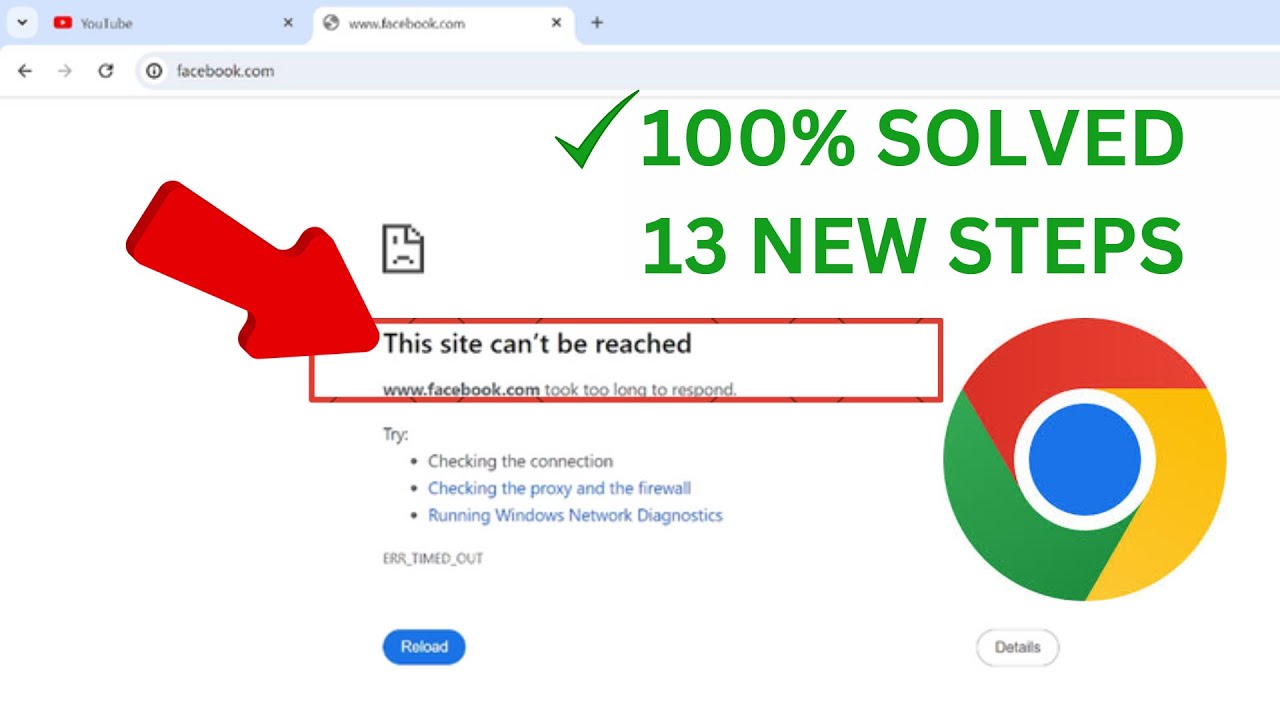How to use Skip Logic in Google Forms (Section Branching Tutorial)
Can Google Forms do skip page logic and conditional branching? Absolutely! And in this video, Scott Friesen shows you exactly how to set it up for your next form or survey. Whether you want to use it for business, education, or personal use, send people to specific questions based on their answers with section logic in Google Forms.
0:00 What is question logic in forms?
0:58 Looking at a form example
2:25 How to create sections in Google Forms
4:24 How to assign a form answer to a section
5:39 Question types that support logic branching
6:38 Editing each section's next step
7:51 Testing your form to make sure it works
---
► SUBSCRIBE to the Simpletivity channel: https://www.youtube.com/c/simp....letivity?sub_confirm
► Get your FREE productivity guide: https://www.simpletivity.com/free
► Visit the website: https://www.simpletivity.com
Let's Connect!
Facebook: https://www.facebook.com/simpletivity
LinkedIn: https://www.linkedin.com/in/scottdfriesen
Twitter: https://twitter.com/scottdfriesen
Instagram: https://www.instagram.com/scottdfriesen
Scott Friesen is a productivity specialist and founder of Simpletivity training and consulting. He is also a prolific public speaker, workshop leader, and time management coach.
Icons made by Freepik from www.flaticon.com
#simpletivity #googleforms #survey