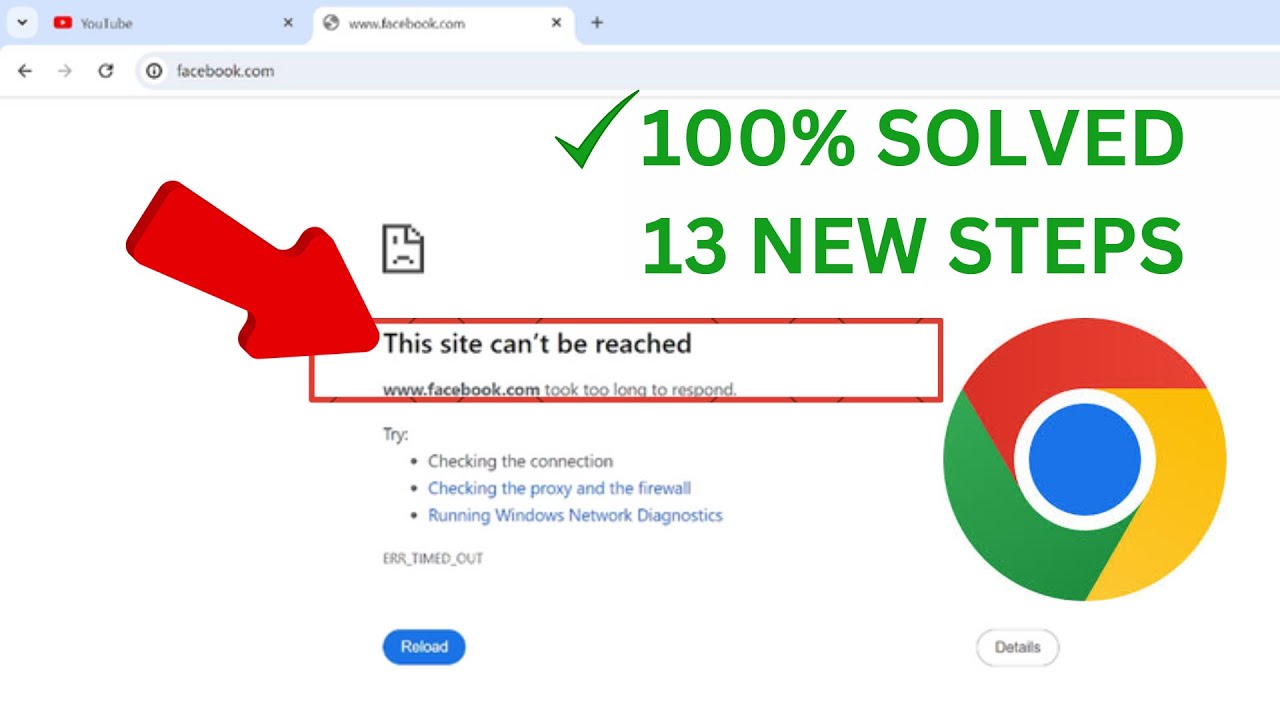How to use Time Blocking with Google Calendar (Tutorial)
Time blocking can transform the way you use Google Calendar. To get the most out of this productivity concept, let Scott Friesen show you how it's done. From setting up your schedule to creating blocks of time that really work, you'll be the master of your tasks in Google Calendar in no time!
Try Text Blaze and use text expansion anywhere online: https://blaze.today/
00:00 What is Time Blocking?
01:37 Using Time Blocking within Google Calendar
03:09 Common problems with time blocking in Google Calendar
04:39 How to highlight your personal tasks on Google Calendar
06:49 Using Text Expanders with Google Calendar
08:05 Using Text Blaze snippets to save time in Google Calendar
09:37 How to create Text Blaze snippets to use anywhere online
10:49 Adding recurring time blocks to Google Calendar
11:39 Use a shortcut key to quickly add events in Google Calendar
---
► SUBSCRIBE to the Simpletivity channel: https://www.youtube.com/c/simp....letivity?sub_confirm
► Get your FREE productivity guide: https://www.simpletivity.com/free
► Visit the website: https://www.simpletivity.com
Let's Connect!
Facebook: https://www.facebook.com/simpletivity
LinkedIn: https://www.linkedin.com/in/scottdfriesen
Twitter: https://twitter.com/scottdfriesen
Instagram: https://www.instagram.com/scottdfriesen
Scott Friesen is a productivity specialist and founder of Simpletivity training and consulting. He is also a prolific public speaker, workshop leader, and time management coach.
Icons made by Freepik from www.flaticon.com
#simpletivity #timeblocking #googlecalendar