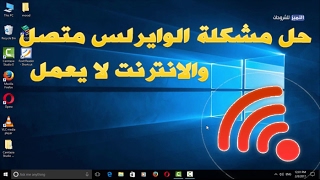Page not available your IT administrator has limited access to some areas of this app Windows 11/10
This video is about how to fix windows 11/10 security error page not available your IT administrator has limited access to some areas of this app in tamil,hindi and malayalam.
Here i have a 2024 released 23h2 update in my windows 11.
At same time this solution also works on windows 10 based 22h2 update.
And this trick works also for windows pro and home based pc and laptop.
But if you install the any third party software,there is no possible to turn on the "Virus and threat protection".
This video has english subtitle at same time you can translate to kaise kare hindi,tamil,bangla telugu,kannada,sinhala and malayalam languages.
☑️☑️☑️☑️☑️☑️☑️☑️☑️☑️☑️☑️☑️☑️☑️☑️☑️☑️☑️☑️☑️☑️☑️☑️
Today i get the following one error notification while i try to opening the windows security in my windows 11 laptop :
Page not available
Your IT administrator has limited access to some areas of this app, and the item you tried to access is not available.
Contact IT helpdesk for more information.
OK
Timestamp :
00:00 : Intro
00:05 : About this error message
00:28 : Reset windows security
00:59 : Command prompt
01:33 : Run security health
02:11 : Again try to access windows security
02:24 : Another method
02:48 : Outro
☑️☑️☑️☑️☑️☑️☑️☑️☑️☑️☑️☑️☑️☑️☑️☑️☑️☑️☑️☑️☑️☑️☑️☑️
How to solve windows security not working :
1.One of my subscriber ask to me,when i try to access the virus & threat protection, why it shows this kind of message?.
2.And what is the meaning of this issue?.
3.So if you like to fix it,just one time reset that windows security settings.
4.Otherwise if you have a windows defender,just reset it.
5.And then execute i mentioned two commands.
6.And also don't forget to restart your windows platform.
7.So i hope after the restarting is completed,finally this problem is solved in permanently.
☑️☑️☑️☑️☑️☑️☑️☑️☑️☑️☑️☑️☑️☑️☑️☑️☑️☑️☑️☑️☑️☑️☑️☑️
#windowssecurity #windows10 #windows11 #pagenotavailable