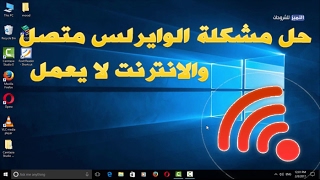Redmi File Manager Permission Problem-Can't Access SD Card & Solve App Icon Missing
This tutorial is about how to fix file manager permission to operate sd card.
If you no give any permission your storage is denied,so you can must allow this required field.
This trick works for following xiaomi devices are redmi 3i,redmi 4,redmi 4a,redmi xt,redmi 5a,redmi y1,redmi note 4,redmi note 5 and mi a1.
----------------------------------------------------------------------------------------------------------
►How To Remove Lock Screen In Xiaomi Redmi : https://youtu.be/8RNZDZBeRd8
►How To Install Apps On Samsung Smart Tv : https://youtu.be/ubGqbuXQig0
►How To Create A Group In Gmail : https://youtu.be/mEEAzi4Bd4k
----------------------------------------------------------------------------------------------------------
how to solve mi file manager not opening problem :
1.In previously i using the miui 10 update,but after update the miui 11 my app icon is missing from my home screen.
2.Also my sd card not detected,at same time i access the images and video files via internal storage.
3.So why it can't work?.
4.My suggestion is just click to allow all the permissions from this file manager application.
5.By simply open your android mobile settings and goto "Apps" section and then select "Manage apps".
6.Here you can locate that app and click to open it.
7.Now in this setting section you can goto "Notifications" and enable "Show app icon badges".
8.Also give the permission for contact and storage options.
9.Finally click to delete that app data's and don't forget to restart your redmi phone.
----------------------------------------------------------------------------------------------------------
#filemanagerpermission #redmisdcardproblem #appiconmissing