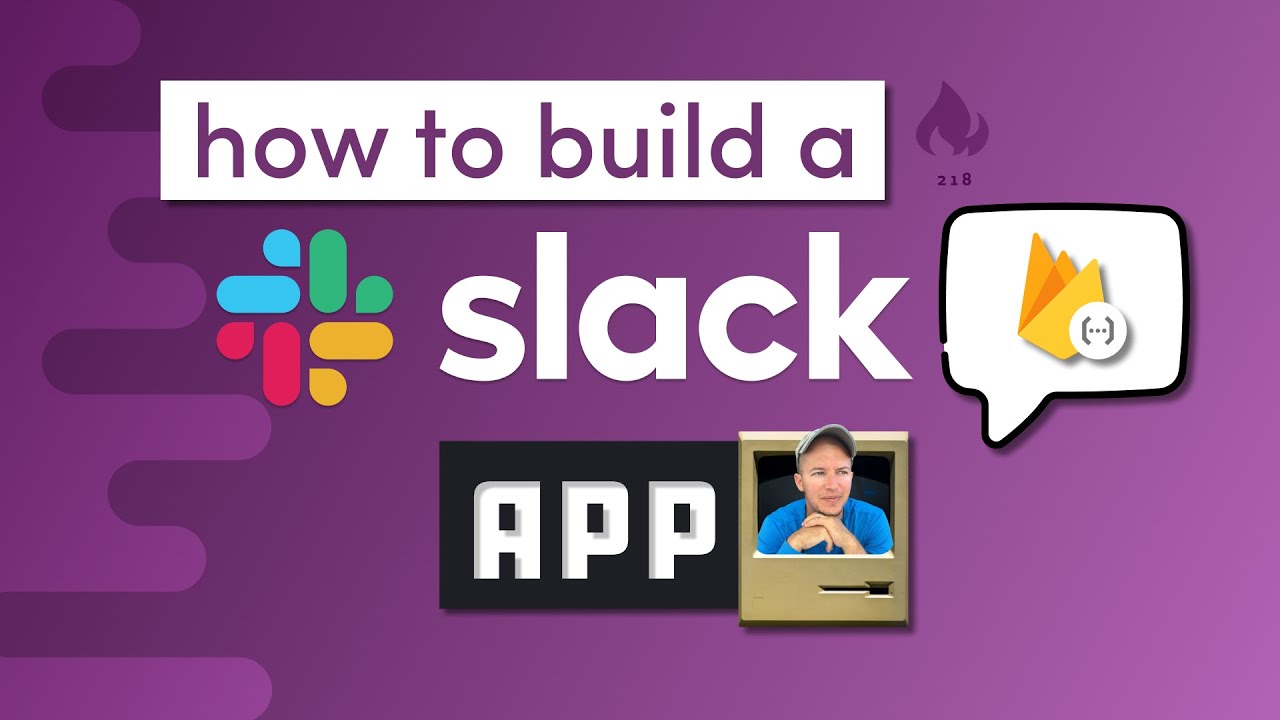Top videos
Corel Videostudio Crash, Freeze, Not responding, Fails to Rendering, Frame is Unreadable | Fixed 100
This video will explain the cause and the working fix for most common issues of the Corel VideoStudio pro or ultimate app, such as, frame 0 is unreadable, slow performance, not responding, freezing, crashing, rendering errors, black dots in saved videos and other problems with working solutions.
This video tutorial is applicable to all Corel videostudio versions such as, x2, x3, x4, x5, x6, x7, x9, x10 and newer versions, but we don't know if it will work in another corel software such as, corel Draw, Corel Painter, Paint shop and others in windows 11, windows 10, windows 8 as well as Mac OS. So if you found this tutorial working in those app, please inform us in comments.
Download links:
To download updates or hotfix patches for Corel VideoStudio app for free:
https://www.videostudiopro.com/en/support/updates/
To Download K-Lite Codec Pack Mega (Free):
https://codecguide.com/downloa....d_k-lite_codec_pack_
To download free or pro version of QuickTime player for windows or mac operating systems:
https://support.apple.com/downloads/quicktime
To download the best free video converter Handbrake for MacOS (10.11 and later), Windows (7, 8.1, 10 and 11) AND Linux (Ubuntu deb):
https://handbrake.fr/downloads.php
How do I reset Corel VideoStudio?
How do I freeze a video in Corel VideoStudio?
How do you speed up a video in Corel VideoStudio?
How do you reset the library in VideoStudio?
corel video studio keeps crashing
corel video studio rendering problem
corel videostudio mp4 problem
corel videostudio updates
corel videostudio failed on reading video
corel videostudio not opening
corel videostudio ultimate 2022 crashing
videostudio 2022 crashing
corel videostudio crashing
corel videostudio 2024 freezes
corel videostudio ultimate 2013 patch
corel videostudio 2024 keeps crashing
corel videostudio pro x7 crashing, has stopped working, 2018 patch, update
corel videostudio 2019 problems
ulead video studio 11 update
corel video studio failed on reading video
corel video studio rendering problem
corel videostudio 2019 error code 1011
x10 keeps crashing
corel videostudio 12 patch
corel video studio rendering problem
corel video studio crashes while rendering
corel video studio file format mismatch mp4
Get all items failed, result = 100
corel videostudio freeze frame, not responding windows 10
corel videostudio not rendering windows 10
corel videostudio unreadable frame
frame 0 is unreadable
cant't add video to videostudio through drag and drop property.
Frame X is unreadable or corrupt
This Format is Supported Only in Windows 7, Windows 8 and Windows 10
corel videostudio frame size user defined, mp4 problem
mp4 to corel videostudio pro converter
unexpected file format
Unable to import Mp4 video into Corel Videostudio by drag and drop.
corel videostudio ultimate x10 2019 crashing
corel videostudio ultimate 2020
corel videostudio 12 patch
import mp4 into corel videostudio
convert vsp to mp4
how to save corel video as mp4
corel videostudio mov files
codecs for corel videostudio
quicktime is required to open mov files
Why is my Corel crashing?
How do I reset Corel VideoStudio?
What's new in VideoStudio 2022?
How do you reset the library in VideoStudio?
?My #1 Recommendation? To Make A Full-Time Income Online Passively
CLICK HERE --- https://bit.ly/3jUwBFQ
??In today's video I am showing you the Top 5 Websites For Typing Jobs | Make Money Online | Work From Home Zero Investment Business Idea. Even if you are a newbie, you could do this easily. This could be done worldwide.
Watch my entire video for in-depth details.
??TWO FREE BONUSES FOLLOWS??……
IMPORTANT LINKS***
Work Sites:
? As shown in the video
Do promotions here:
? Udimi Solo Ads: https://bit.ly/2TxLFkf
? Fiverr: https://bit.ly/36zfRyo
? SEOClerk: https://bit.ly/3hHxDTy
? Influencer Cart: https://bit.ly/2G6skiV
Video Tutorials:
? FindAForum Tutorial: https://youtu.be/ogiEdURErIE
? Pinterest Promotion Tutorial: https://youtu.be/7klbNnkXGW4
-----------------------------------------------------------------------------------
Free $50 Giveaway Contest Terms (Updated as of today) :-
1) Viewers have to watch my entire videos, for the whole month or entire giveaway period
2) Viewers have to Like all my videos and Comment(good comments only), for the whole month
3) Viewers have to Subscribe to my channel
4) Follow me on my -
Facebook Fan Page(Like/Follow & Comment on my video link post for today): https://www.facebook.com/kensmentorship/
Facebook Work From Home Group(Like/Follow & Comment on my video link post for today): https://www.facebook.com/groups/344998736201508/
Instagram(Follow me here): https://www.instagram.com/kennyb_ken/
5) Download, install and signup for cryptotab via the following link –
https://inorangepie.biz/9864309
****
One comment will be chosen every month (mostly the 1st) or at the end of the giveaway period and ill communicate with you directly for the giveaway.
GIVEAWAY WINNER FOR DEC 1: NONE?
?✌NEXT GIVEAWAY DATE: jANUARY 1st, 2023?
-----------------------------------------------------------------------------------
✔?Other Useful Website Links:-
Link to buy high quality solo ads from
Epic solo ads(get high sales): https://shrinkme.io/II7ZKSa
udimi - https://udimi.com/a/nnlar
Link to join adf.ly - https://join-adf.ly/21611953
----------------------------------------------------------------------------------
✔Best FREE simplified HD graphic-design tool:
Canva - https://shrinkme.io/kCISU
----------------------------------------------------------------------------------
✔Autoresponder and domain sites:-
Free Website Builder(Get a 100% FREE website here) - https://shrinkme.io/t4a4XB
Get your domain from iPage here - https://shrinkme.io/HF8gXBJ
----------------------------------------------------------------------------------
✔✔For any questions or business inquiries feel free to send me an email directly at
[email protected]
---------------------------------------------------------------------------------
✔?Bonus No.1 :----
How To Make Money On Fiverr(Make real money on Fiverr for a long term using this awesome guide)
Basic Version (Free Download): https://www.dropbox.com/s/3t9s....wyn9uymrzrv/Fiverr%2
Full Version (Actual Value is $75 But I am giving it away for only $20):
Buy the full version with bitcoins. Click here - https://satoshidisk.com/pay/C8N7jk
✔?Bonus No.2(Free downloads for you) :---
Complete guide to Affiliate Marketing: https://shrinkme.io/9j4jhE
Internet Marketing Video Tutorial: https://shrinkme.io/0Xus9wd
?EARNINGS DISCLAIMER: This video is for educational and entertainment purposes only. There is no guarantee that you will earn any money using the techniques and ideas mentioned in this video. This is not financial advice. Your level of success in attaining the results claimed in this video will require hard-work, experience, and knowledge. We have taken reasonable steps to ensure that the information on this video is accurate, but we cannot represent that the website(s) mentioned in this video are free from errors. You expressly agree not to rely upon any information contained in this video.
Thanks for watching
Ken
#MakeMoneyOnline#TypingJobs#OnlineTypingJobs#FreelanceEditingJobs#OnlineBusiness#OnlineJobs#Freelancer
__________________________________________
Stock footage provided by Videvo, downloaded from www.videvo.net
Song: Jarico - Island
Music supported by #BackgroundMusicWithoutLimitations
____________________________________________
UNAUTHOURISED DOWNLOAD AND USAGE OF MY VIDEOS IS NOT ALLOWED
FREE YouTube Training ▶ https://mattpar.com/YTFreeTrainingYT
? JOIN MY COURSE ► https://mattpar.com/TubeMasteryCourseYT
In this video, I show you how I made $100,000 in a single year on YouTube without even making videos. I made over $16,000 in September of 2018 and get paid every single month with YouTube and Google Adsense. This, in my opinion, is the number one way to make money online for beginners, because it requires no spending on ads and no start up cost.
This method requires no filming, no showing your face and no recording videos. If you're serious about making money online, check out my course!
Are you tired of encountering frustrating update issues on your Windows 11 or Windows 10 operating system? Look no further! In this comprehensive video, we present the ultimate error fix guide to help you overcome common update problems and ensure a smooth and hassle-free experience.
Join us as we dive deep into the most common Windows update errors and provide step-by-step solutions to resolve them. From installation failures to compatibility issues, we've got you covered. Our expert tips and tricks will empower you to troubleshoot and fix errors like a pro, saving you time and frustration.
Discover effective techniques to troubleshoot update errors, learn how to identify the root causes, and implement the necessary fixes. We'll walk you through the entire process, ensuring that you have a clear understanding of each solution.
Stay up to date with the latest Windows features and security enhancements by conquering those update hurdles. Don't let error messages discourage you; take control of your Windows updates today!
Whether you're a beginner or an experienced user, this video is packed with valuable insights and practical advice to help you overcome any update-related challenges. Say goodbye to Windows 11/10 update issues and unlock the full potential of your operating system.
Don't forget to like, subscribe, and hit the notification bell to stay tuned for more helpful content. Let's conquer those update errors together and enjoy a seamless Windows experience!
Note: For personalized advice based on your specific system and update history, switch to Advanced mode and provide your channel data for tailored recommendations. You'll be amazed at the difference it can make!
✅We Can't Find Your Camera Error code 0xa00f4244 In Windows 11 ||Webcame Is Not Working In Windows 11 ( 6 Ways 100% Working Steps)
✅Step1 : Enable Camera Acess
✅Step 2: Reset Or Repair Camera
✅Step 3: Run Camera Troubleshooter
✅Step 4: Update/Scan Camera Driver
✅Step 5: Update Windows
✅Step 6: Manually Install Graphic Driver
wmic bios get serilnumber
✅ This instructions in this video tutorial can be applied for laptops, desktops, computers, and tablets which run the Windows 10/11 operating systems. This tutorial will work on all hardware manufactures, like Dell, HP, Acer, Asus, Toshiba, Lenovo, and Samsung.
Visit my Website https://www.howtofixtech.com/
On this video, I will show you how to install windows 11 on VMware workstation Pro v16 or older as virtual machine that supports TPM 2 and Secure boot on unsupported hardware.
Official Windows 11 is still unsupported on VMware workstation 16 and older versions, and you will get an error message saying that:
“This PC can’t run Windows 11”
“This PC doesn’t meet the minimum system requirements to install this version of windows”.
So, this video will help you to configure virtual TPM and other hardware requirements in order to install Windows 11 without issues.
For more info about windows 11 installation virtual machine, read this topic:
https://vmtechs.net/how-to-ins....tall-windows-11-on-v
For more details about windows installation and customization, watch this video:
https://youtu.be/N2j3oh5-WZI
Don't forget to install VMware Tools from the lower VMware screen to install graphic and other drivers to the new virtual VMware machine.
install windows 11 on vmware workstation 16
install windows 11 on vmware workstation 16 pro
install windows 11 on vmware fusion
install windows 11 on vmware workstation 15
install windows 11 on vmware player
install windows 11 on vm without tpm
install windows 11 on vmware esxi 7
install windows 11 on vmware fusion 12
install windows 11 on vmware vsphere
install windows 11 on virtualbox
install windows 11 on unsupported hardware
vmware workstation 15
vmware workstation 14
Elaine Thompson-Herah became the second-fastest woman in history as she beat fellow Jamaican Shelly-Ann Fraser-Pryce to defend her Olympic 100m title.
The 29-year-old ran 10.61 seconds, a new Olympic record and just 0.12secs short of the world record set by the US' Florence Griffith-Joyner in 1988.
Shericka Jackson completed a Jamaican one-two-three in Tokyo with a time of 10.76, 0.02 behind Fraser-Pryce.
Please subscribe HERE http://bit.ly/1rbfUog
#BBCNews
واحدة من المشاكل الغريبة الممكن أن تواجهك بعد فترة من استخدام اللاب توب أن تلاحظ بطارية اللاب توب لا تشحن بعد توصيل الادبتر أو الشاحن وبالتالي سيكون استخدامك للجهاز محدود حسب كمية الطاقة المتاحة فى البطارية الآن ويمكنك إهدار هذه الطاقة فى تجربة الحلول التي سنتطرق لها فى هذا الفيديو والتى قد تكون فعاله
حل مشكل شحن لابتوب - لابتوب لايشحن -طريقة شحن لابتوب للبطارية- كيف حل مشكلة عدم شحن بطارية- ويندوز لا يشحن بطارية لابتوب
حل مشكل اللاب توب لايشحن بطارية
https://youtu.be/syZBOKDDJkw
ترقية وتحديث ويندوز7 الى ويندوز10
https://youtu.be/X4beTri3jpA
طريقة تثبيت اي طابعة canon
https://youtu.be/0rLFbalW2eE
طريقة نسخ بيانات على قرص CD او DVD
https://youtu.be/im-izgBzgZA
حل مشكلة ويندوز10 لايقلع
https://youtu.be/y2TTfylQtAk
حل مشكل كمبيوتر لا يقلع ويندوز10
https://youtu.be/cr5FsfwErdY
حل مشكل عدم اقلاع ويندوز7
https://youtu.be/maswrAY9jlk
استعادة ويندوز7 وحل مشكل اقلاع
https://youtu.be/We_10Ii-Pas
فتح ملف مضغوط rar بدون برنامج
https://youtu.be/LOlygiMVz-8
كيف فتح كلمة سر دخول الى كمبيوتر
https://youtu.be/fk-HpQHbmKs
حل مشكل عدم اقلاع لابتوب
https://youtu.be/lxB6jMugHHI
كيفية تثبيت ويندوز على فلاشة
https://youtu.be/25coSmSsaM8
رابط فيديو تثبيت ويندوز 10 خطوة بخطوة
https://youtu.be/-TodYnotnQw
رابط فيديو تثبيت ويندوز 11 خطوة بخطوة
https://youtu.be/KSC_-31MIng
اصلاح ويندوز بدون فورمات كمبيوتر
https://youtu.be/We_10Ii-Pas
شرح كيف تقسيم قرص صلب الى اجزاء اثناء تثبيت
https://youtu.be/f9aWvEzJ-iM
طريقة معرفة تفعيل ويندوز
https://youtu.be/M_OpAnHLuUs
كيفية اصلاح قرص صلب تالف ومعطوب واسترجاع بيانات
https://youtu.be/CJlbK3RHfS0
صيانة قرص صلب مكتبي 1 تيرابيت
https://youtu.be/vvOBy1vMjUE
تصليح بطاقة sd
https://youtu.be/V-XcAdX6WQ8
اصلاح بطاقة sd تالفة
https://youtu.be/V-XcAdX6WQ8
حل مشكل عدم اقلاع حاسوب
https://youtu.be/qEu3ABcUYBw
كيف تحظر وتحجب مواقع على راوتر
https://youtu.be/ZmEDsct3L3c
طريقة تحديد سرعات انترنت لمتصلين على راوتر
https://youtu.be/QxA_BY4LRKE
طريقة ضبط اعدادات مودم tp-link
https://youtu.be/sqyQSg9JuLg
رابط فيديو طريقة حظر متصلين على مودم
https://youtu.be/poU34nbUSAk
رابط فيديو دخول الى راوتر وتغيير اسم ويفي وكلمة سر عن طريق هاتف فقط
https://youtu.be/DD9PXolChWI
رابط فيديو ضبط اعدادات مودم tenda
https://youtu.be/Pn-cJV3O8CM
تحويل راوتر dlink الى نقطة توزيع point d'accès
https://youtu.be/REt5le4f3BQ
طريقة تحديث مودم D-link
https://youtu.be/t_HPNmkmbz0
ضبط اعدادات ويفي عن طريق هاتف مودم dlink
https://youtu.be/WAlN-d9D2ck
حل جميع مشاكل ويندوز: https://www.youtube.com/playli....st?list=PLkE9xZCw1La
حل مشاكل فلاشة وميموري كارد وتصليح قرص صلب: https://www.youtube.com/playli....st?list=PLkE9xZCw1La
تعلم صيانة الكمبيوتر: https://www.youtube.com/playli....st?list=PLkE9xZCw1La
ضبط اجهزة المودم والراوتر d-link tp-link tenda وحل مشاكل ويفي: https://www.youtube.com/playli....st?list=PLkE9xZCw1La
تجميعات كمبيوتر وابداعات واخر تكنولوجيا: https://www.youtube.com/playli....st?list=PLkE9xZCw1La
افضل برنامج لزياده متابعين انستقرام للايفون 10 الف متابع فى اليوم
#زياده_متابعين_انستقرام_للايفون
---------------------------------
الكود
FR13630294
----------------------------------
رابط البرنامج داخل المقاله
https://www.amrsayed295.com/20....20/06/More-Instagram
____________________
التحديث الجديد
https://youtu.be/5P0S026tzMo
حل مشكلة تعذر تنزيل التطبيقات في متجر ابل app store في جوال الايفون iphone حل مشاكل عدم القدرة على تحميل التطبيقات من متجر ابل
رابط https://www.tamiuze.com/2016/02/app-store.html
حلول اخرى جديدة
5 طرق حل مشكلة عدم تثبيت التطبيقات على الايفون من متجر أبل ستور https://www.youtube.com/watch?v=KoIpPHWQ5HM
3 طرق إعادة تعيين الرمز السري تلفزيون سامسونج https://youtu.be/llTaQbk04l4
طريقة فورمات سامسونج إعادة ضبط المصنع وهو مغلق فتح رمز القفل سامسونج https://youtu.be/G7lyMci_yXY
۩۩۩ اشترك بصفحتنا على الفيسبوك ليصلك الجديد ۩۩۩
https://www.facebook.com/altamiuze
تابعنا على تويتر
https://twitter.com/altamiuze
حل مشكلة الرقم السري لاستعادة ضبط المصنع لتلفاز و الغاء رمز pin تلفزيون سامسونج
ثلاثة طرق تخطي الرمز السري قفل الشاشة في تلفزيون سامسونج الذكي Smart Tv عند نسيانه 3 طرق كيفية
إلغاء رمز PIN الذي نسيته على شاشات التلفاز الذكية 3 ways to Reset Samsung Smart TV pin
الرابط https://www.tamiuze.com/2021/0....5/3-ways-to-Reset-Sa
كيف تسترجع الرمز السري لتلفزيون سامسونج عند نسيانه
التلفاز سامسونج
توصيل تلفزيون سامسونج بالواي فاي وعرض شاشة الهاتف على التلفاز https://youtu.be/lZ64qDd0UgQ
10 طرق حل مشكلة إنقطاع الإنترنت والواى فاي في شاشات التلفزيون الذكي https://youtu.be/-latj4tG6gg
فضل تطبيق للتحكم في الشاشات الذكية عن طريق اي هاتف https://youtu.be/FVKFhGmOtCI
افضل تطبيق للتحكم في الشاشات الذكية عن طريق اي هاتف https://youtu.be/FVKFhGmOtCI
تشغيل ومشاهدة فيديوهات الفيس بوك على شاشة التلفاز الذكية https://youtu.be/mBRe4X-0z2I
Learn how to build a Slack App ? with Node.js & Firebase Cloud Functions. CyberJeff is a simple slack bot that helps automate tasks and improve productivity https://fireship.io/lessons/ho....w-to-build-a-slack-b
Let's chat on Fireship Slack https://fireship.page.link/slack
Slack API https://api.slack.com/
PubSub https://cloud.google.com/pubsub/
#slack #nodejs #firebase
Install the quiz app ?
iOS https://itunes.apple.com/us/ap....p/fireship/id1462592
Android https://play.google.com/store/....apps/details?id=io.f
Upgrade to Fireship PRO at https://fireship.io/pro
Use code lORhwXd2 for 25% off your first payment.
My VS Code Theme:
- Atom One Dark
- vscode-icons
- Fira Code Font
ये क्विक वीडियो आपको टिप्स देगा कि कैसे उनो खेलें (play uno)!
https://hi.wikihow.com/उनो-खेलें-(Play-UNO)
और ज्यादा आसान और हेल्पफुल टिप्स और गाइड पाने के लिए हमें सोशल मीडिया पर चेक करें!
विकीहाउ फेसबुक पेज: https://www.facebook.com/wikihow.hi/
مرحبا بكم بفيديو جديد عن ترشيحات افضل 5 هواتف بسعر 150 دولار و تم اختيار هذه الهواتف بناء على مواصفاتها القوية مقابل سعرها الرخيص و تقدم هذه الهواتف افضل معالجات و ذاكرة بحجم كبير اضافة الى بطارية ضخمة و شحن سريع و شاشات كبيرة الحجم بدقة عالية و ايضا كاميرات بدقة عالية يمكن الاعتماد عليها بظروف الاضاءة الجيدة و في هذا الفيديو ايضا سأعرض لكم اسعار الهواتف العالمية مع المميزات و العيوب
افضل الهواتف الاقتصادية في العالم 2024 | افضل موبايلات بسعر 150 دولار ?
ـــــــــــــــــــــــــــــــــــــــــــــــــــــــــــــــــــــــــــــــــــــــــــــــــــــــــــــــــــــــــــــــ
◀ شكرا لكم على المتابعة و دعمكم المستمر لمحتوى قناتي ?
◀ لا تنسوا الاشتراك في القناة ❤ واللايك (?) ومشاركة للفيديو ✅
و انا جاهز للرد دائما على استفساركم من خلال التعليقات?
◀ للاستفسار يرجى ترك تعليق وسوف نقوم بالرد بأقرب وقت ممكن
و ايضا بامكانكم التواصل معي على صفحات القناة من خلال الروابط :
Facebook : https://cutt.us/oqaXx✅
Instagram : https://cutt.us/h3UHi✅
ـــــــــــــــــــــــــــــــــــــــــــــــــــــــــــــــــــــــــــــــــــــــــــــــــــــــــــــــــــــــــــــــــــــــ
أهم الفيدوهات الواجب متابعتها قبل شراء هاتف جديد ??
طريقة اختيار مواصفات المعالج الاقوى في الهاتف ??
https://youtu.be/0viyPB5ckCg
-----------------------------------------------------------------------------
اختيار مواصفات الهاتف الافضل للتصوير و تسجيل الفيديو ??
https://youtu.be/SrS46pfW92k
-----------------------------------------------------------------------------
اهمية الرام والذاكرة الداخلية في سرعة الهاتف و الالعاب ??
https://youtu.be/vhz66ReJ8eo
-----------------------------------------------------------------------------
في الهاتفHDR10 - DOLBY VISION تقنية ??
https://youtu.be/WxpT7HgLFS8
-----------------------------------------------------------------------------
انواع كرت الذاكرة في الهاتف و الفرق بينها ??
https://youtu.be/6LhRtUPr4aY
-----------------------------------------------------------------------------
معايير مقاومة الماء و الغبار في الهواتف و الفرق بينها ??
https://youtu.be/L9irquQSbZA
-----------------------------------------------------------------------------
ترتيب الهواتف و المعالجات من حيث الاقوى 2023 ??
https://youtu.be/AB7tj0eiMls
-----------------------------------------------------------------------------
ارخص الهواتف التي تعمل بمعالج snapdragon 8 gen 2 ??
https://youtu.be/6_W-5NRdtc4
-----------------------------------------------------------------------------
اهمية معالج الرسوميات في الهاتف و طريق اختيار الافضل للالعاب ??
https://youtu.be/S1QqnXrN_Fs
ــــــــــــــــــــــــــــــــــــــــــــــــــــــــــــــــــــــــــــــــــــــــــــــــــــــــــــــــــــــــــــــــــــــ
#خالد_عكاوية
#khaled_tech
#افضل_هواتف_اقتصادية_2024
ــــــــــــــــــــــــــــــــــــــــــــــــــــــــــــــــــــــــــــــــــــــــــــــــــــــــــــــــــــــــــــــــــــــ
محتوى القناة Khaled Tech و العناوين الرئيسية :
قناتنا متخصصة بمراجعة الهواتف الذكية نهتم بتقديم مراجعات شاملة ومفصلة لأحدث الهواتف الذكية المتاحة في السوق. تتميز هذه القناة بتوفير معلومات شاملة عن المواصفات التقنية للهواتف ومميزاتها وعيوبها وتقييمها بشكل عادل وموضوعي مع اسعار الهواتف العالمية .
ـــــــــــــــــــــــــــــــــــــــــــــــــــــــــــــــــــــــــــــــــــــــــــــــــــــــــــــــــــــــــــــــــــــــــــــــــــــــــــــــــــــــــــــــــــــــــــــــــــــــ
تهتم القناة أيضًا بتوفير مقارنات بين الهواتف المختلفة لمساعدة المستخدمين في اختيار الهاتف الذكي المناسب والملائم لاحتياجاتهم. كما نقدم في القناة نصائح وحيل للمستخدمين للحصول على أفضل استخدام من الهواتف الذكية.
يتميز المحتوى في القناة بالجودة العالية والتحديث المستمر لأحدث الهواتف والتقنيات الحديثة، وتستخدم القناة الصور والفيديوهات والشرح التفصيلي لمساعدة المستخدمين على فهم المحتوى بشكل أفضل.
بشكل عام، تعتبر قناتنا متخصصة بمراجعة الهواتف الذكية مصدرًا موثوقًا للمستخدمين الذين يرغبون في الحصول على معلومات مفصلة عن الهواتف الذكية وتحديد الهاتف المناسب لاحتياجاتهم وميزانياتهم.
The “Inside Out” author and mother of three gets candid about the highs and lows of her marriages in an exclusive interview with ABC News’ Diane Sawyer.
LEARN MORE: https://gma.abc/2mTGVoo
#ABCNews #DemiMoore #DianeSawyer #InsideOut #BruceWillis #AshtonKutcher #GMA #Interview
How many hours a day do you spend dealing with email? Does it sometimes feel like all you do is read and reply to new messages? If you want to spend less time in your inbox, then this video is for you. There is a much simpler and better way to manage email. So let Scott Friesen and Simpletivity get you started on your way to being the master of your inbox.
MORE VIDEOS and TIPS: http://www.simpletivity.com
GET YOUR FREE GUIDE: http://bit.ly/2bVC2Bx
Poor subject lines in our emails waste everybody's time. Instead, learn how to add a keyword that greatly increases your chance of getting a response to your email.
---
► SUBSCRIBE to the Simpletivity channel: https://www.youtube.com/c/simp....letivity?sub_confirm
► Get your FREE productivity guide: https://www.simpletivity.com/free
► Visit the website: https://www.simpletivity.com
Let's Connect!
Facebook: https://www.facebook.com/simpletivity
LinkedIn: https://www.linkedin.com/in/scottdfriesen
Twitter: https://twitter.com/scottdfriesen
Instagram: https://www.instagram.com/scottdfriesen
Scott Friesen is a productivity specialist and founder of Simpletivity training and consulting. He is also a prolific public speaker, workshop leader, and time management coach.
Icons made by Freepik from www.flaticon.com
#simpletivity #email #subjectline
Bad Nun: Deadly Vows - Catherine and her family recently moved into a converted church. Upon moving in, they have been harassed by an unknown religious stalker, claiming them to be sinners. Pamela, Catherine's grandmother soon begins to reveal she has secrets hidden to the local church, and not all is as it seems. Each night the Nun returns, and this time, she is looking to claim more than one soul.
2019. Stars: Becca Hirani, Sarah T. Cohen, Nicola Wright
***Under license from ITN Distribution. All rights reserved.***
Welcome to Movie Central. Subscribe and watch more Awesome Movies.
https://www.youtube.com/channe....l/UCGBzBkV-MinlBvHBz
** All of the content on this channel is under legal license from various copyright holders and distributors. We ask you to please contact us if you believe there are any copyright issues via - [email protected] **
#FullFreeMovies #MovieCentral #FreeYouTubeMovies
طريقة انشاء موقع كرة قدم رياضي مجاناً _ انشاء موقع كورة قدم علي الوردبريس وربح اكثر من 1000 دولار شهريا?Kora Live _ كسب المال من انشاء موقع بث مباشر للمباريات مجاناً علي بلوجر - الربح من الانترنت _ طريقة انشاء مدونة كرة قدم _ انشاء موقع بث مباشر رياضي وربح الدولارات _ انشاء موقع بث المباريات في بلوجر قالب بث احترافي | افضل طرق الربح من الانترنت _ انشاء موقع رياضى والربح منه اكثر من 200 دولار شهريا للمبتدئين والمحترفين #انشاء_موقع_كرة_قدم
------------------------------
المحتويات ?
https://www.amrsayed295.com/20....23/03/Create-sports-
-------------------------
شرح طريقة حجز استضافه + دومبن مجاني 2021
https://youtu.be/PTRDcDVVjkQ
--------------------------------------------------
طريقة انشاء موقع ربحي مجانا2021 ربح اكثر من 1000 دولار شهريا
https://youtu.be/AW97Vn7zIrI
الربح من تيك توك عن طريق ( مشاهدة الفديوهات ودعوة الاصدقاء ) + كيفية سحب الارباح
https://youtu.be/bQgoGCBWqqY
كيفية الربح من برنامج kwai + طريقة سحب الارباح علي محفظة فودافون كاش او اتصالات كاش
https://youtu.be/-FpzQZsqVIw
In this video, I will show you how to disable the Windows logging password
************************************************************************************
If you are really interested in my video please follow me on YouTube and Facebook
………………………………………………………………………………………………….
Subscribe to my channel: https://www.youtube.com/channe....l/UC_J9mmyih3YF-sKXK
FACEBOOK GROUP: https://web.facebook.com/groups/411530109484518
FACEBOOK PAGE: https://web.facebook.com/itmagicsbd
…………………………………………………………………………………………………..
Background music: https://studio.youtube.com/cha....nnel/UC_J9mmyih3YF-s