How To Disable Stories Are Expiring Soon In Imo & Remove Friends Of Friends Imo Story
stories are expiring soon-remove friends of friends in imo-disable-imo notification-imo story.
----------------------------------------------------------------------------------------------------------
I get the following error notification on lock screen,while try to access my new android phone :
Stories are expiring soon
Tap to view
----------------------------------------------------------------------------------------------------------
So what is the meaning of this message ?
This type of problem is occurring your friends are updating and sharing stories on imo.
This 2022 solution is may be not working in ios iphone and tablet,because my device is android.
----------------------------------------------------------------------------------------------------------
how to fix stories are expiring soon :
1.Goto your settings - Apps or Application management or Installed apps.
2.Here locate that "imo video calling app" and click to open it.
3.First of all click to disable "Autostart" option.
4.Then click to open "Data usage".
5.Here also click to turn off this "Background data" option and then remove all settings.
6.Now click to open this "imo application" and goto settings.
7.Here you can untick all the options.
8.Also cancel or remove friends of friends stories in imo messenger.
9.Don't forget to restart your android mobile.
----------------------------------------------------------------------------------------------------------








![✅ 2024 FIX - How to remove write protection from SD Card [100% Working 2 Steps On Windows 10/11/8/7]](https://i.ytimg.com/vi/eMAbCfMUNwg/maxresdefault.jpg)
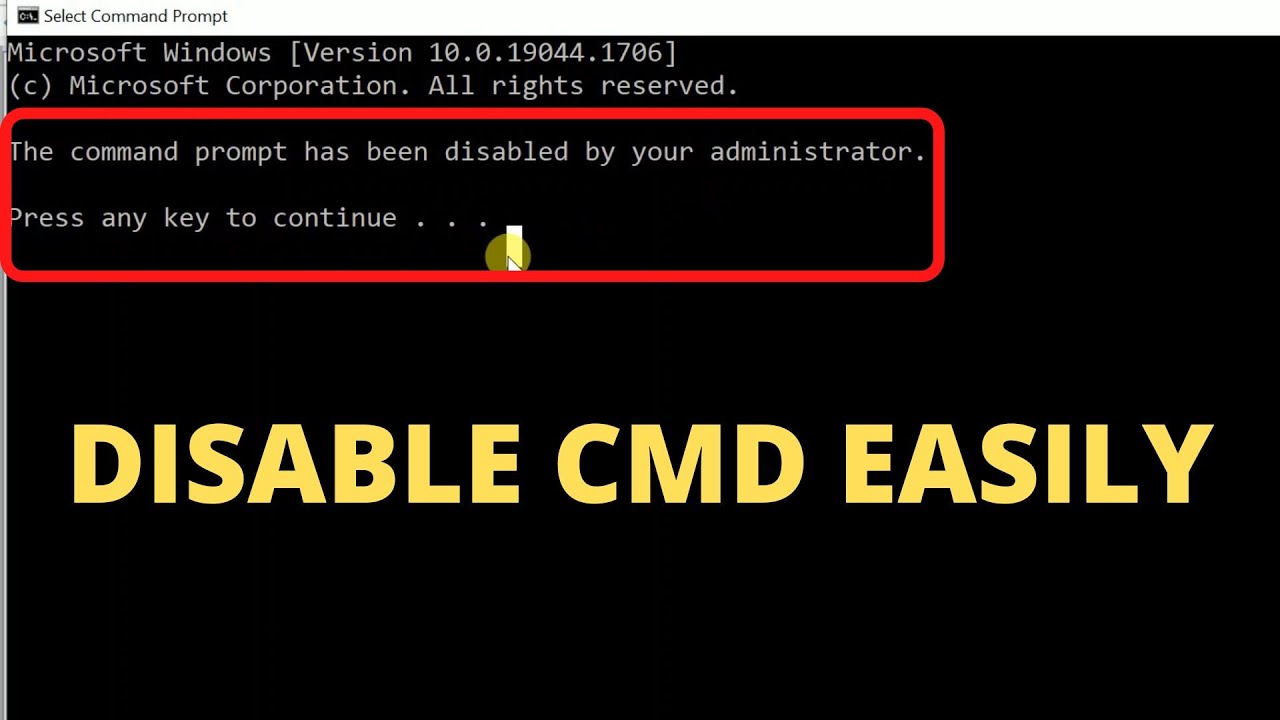





![How to remove write protection of USB Pendrive [3 Ways 2023] FIX](https://i.ytimg.com/vi/XBohjRrWCpg/maxresdefault.jpg)


