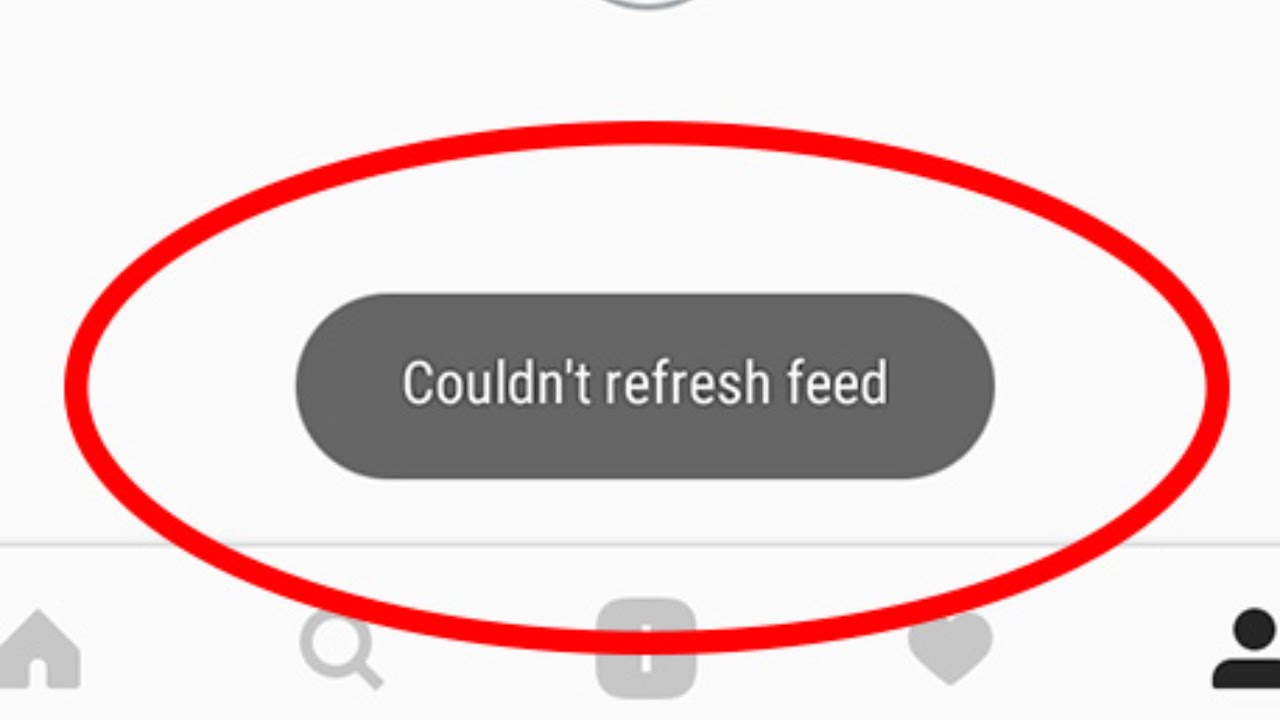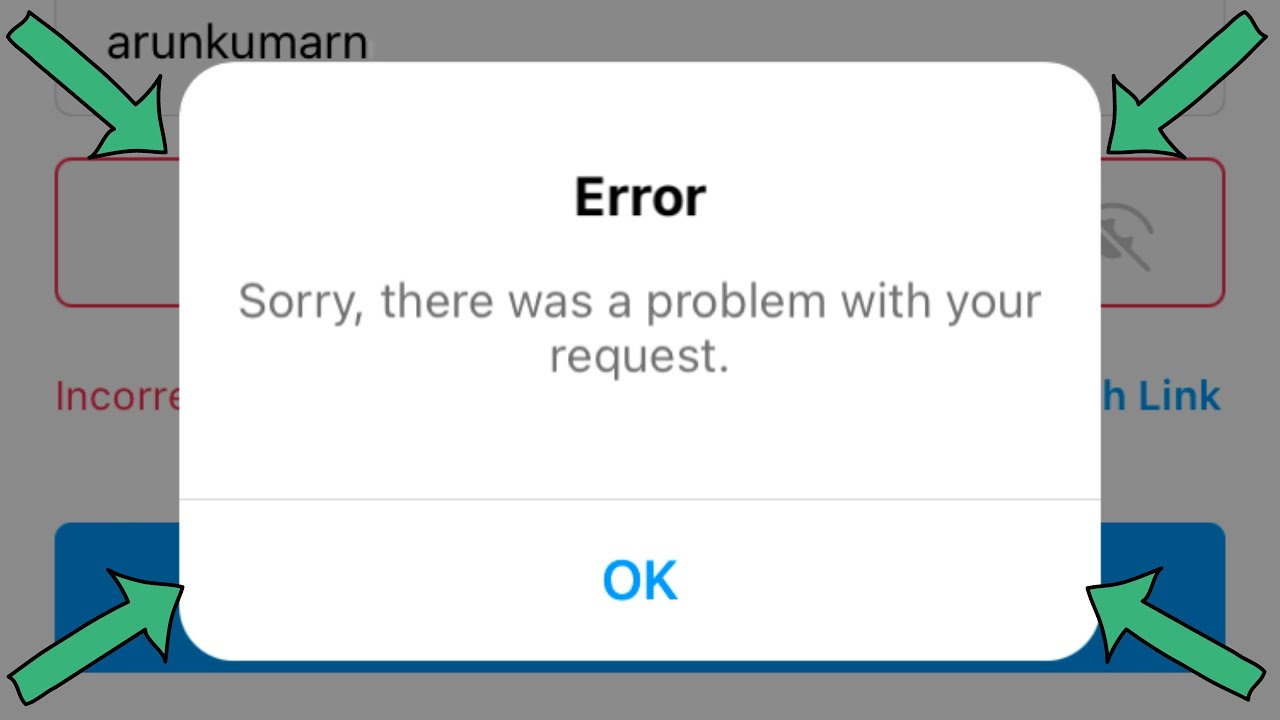How To See Post You Liked On Instagram(Posts You've Liked)
This tutorial is about how to view posts you liked and commented on instagram.
If you're use pc or computer this option may not available.
This tricks only work if you get the 2021 released new update,but this feature may be enhanced in 2022.
----------------------------------------------------------------------------------------------------------
►How To Make Group Video Calls On Google Duo : https://youtu.be/t74AfplB1mw
►How To Remove Edge Browser From Windows 10 : https://youtu.be/hXorDbmEJVE
►How To Turn On Dark Mode In Twitter Android : https://youtu.be/_gH9DNex5eY
----------------------------------------------------------------------------------------------------------
how to see previously liked posts on instagram :
1.If you have the doubt about how do you know posts you have mostly like in insta.
2.By using this hidden feature you can easily find your mistakenly liked pictures and videos.
3.Also clear that same photos by goto that follower page or following page.
4.But there is no possible to view someone's activity.
5.So here i check my post via android mobile and also works on ios iphone,but the setting location may varry.
6.Just open your phone app and then complete login or sign up process.
7.Now goto profile section and then press horizontal line icon,here you can press "Settings".
8.And then choose "Account" setting.
9.Finally you can press "Posts You've Liked".
----------------------------------------------------------------------------------------------------------
#postsyoulikedinstagram #seelikedposts #viewlikedphotosoninstagram