How to use Gmail Filters like a Pro! (Tutorial)
Gmail filters make managing your email so much easier! In this tutorial, Scott Friesen shows you how to create, edit, and delete filters so that you can become the master of your Gmail inbox.
✅ Get organized with Google at Streamline Academy. Start your 30-day FREE trial: https://www.simpletivity.com/streamline
How to Save Time with Gmail Templates: https://youtu.be/W-eg49KPFIk
00:00 Why Gmail Filters are Important
01:15 How to Create a Filter in Gmail Search Bar
02:35 How to Create a Filter from an email message
03:29 Understanding the Gmail Filter Criteria
06:05 How to apply Gmail filters to previous emails
07:12 How to use filter to apply labels in Gmail inbox
09:29 How to change the color of Gmail labels
10:24 How to Edit and Delete Gmail Filters
---
► SUBSCRIBE to the Simpletivity channel: https://www.youtube.com/c/simp....letivity?sub_confirm
► Get your FREE productivity guide: https://www.simpletivity.com/free
► Visit the website: https://www.simpletivity.com
Let's Connect!
Facebook: https://www.facebook.com/simpletivity
LinkedIn: https://www.linkedin.com/in/scottdfriesen
Twitter: https://twitter.com/scottdfriesen
Instagram: https://www.instagram.com/scottdfriesen
Scott Friesen is a productivity specialist and founder of Simpletivity training and consulting. He is also a prolific public speaker, workshop leader, and time management coach.
Icons made by Freepik from www.flaticon.com
#simpletivity #gmail #filters










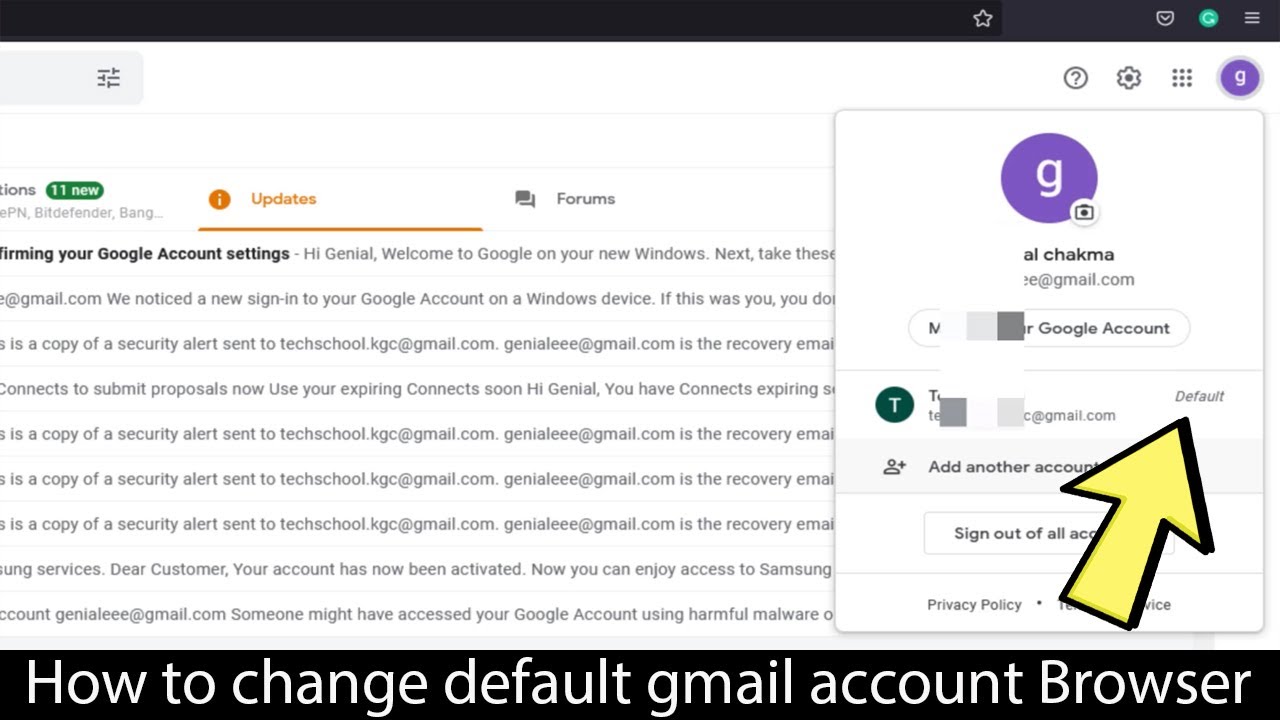
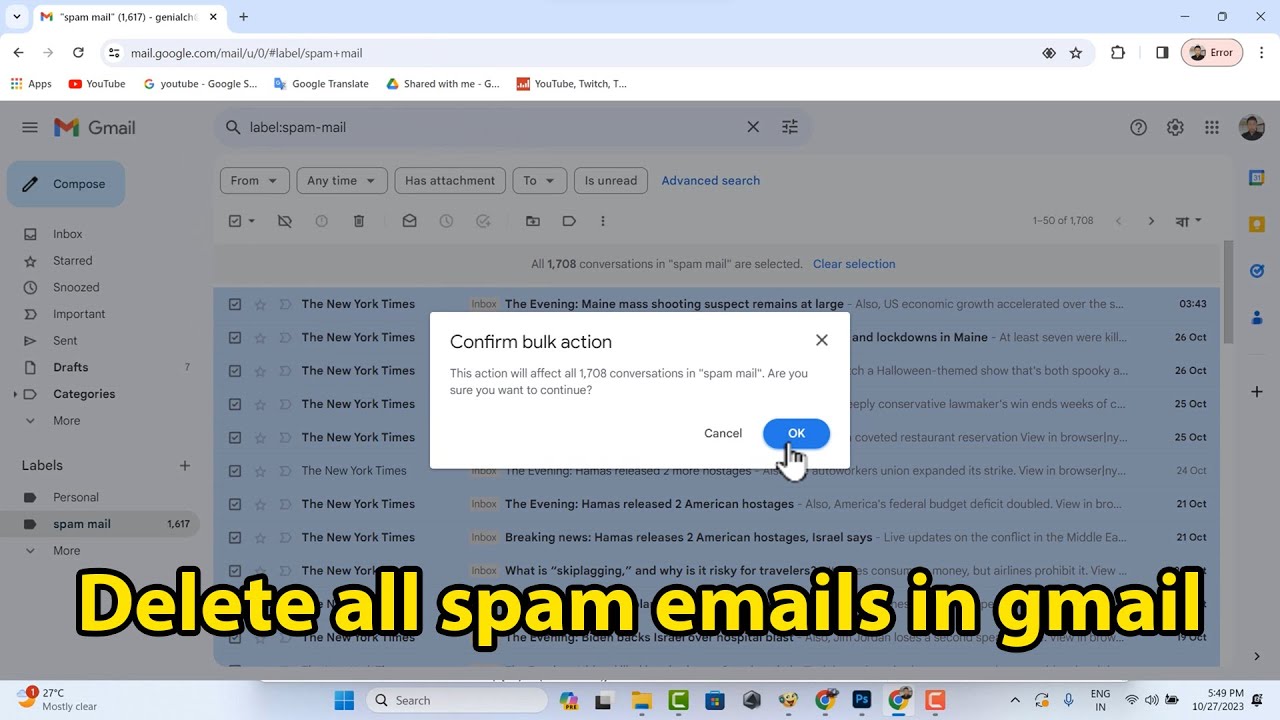



![HOW TO FIX KEYBOARD KEYS NOT WORKING IN WINDOWS 10 LAPTOP/ PC [EASIEST TUTORIAL]](https://i.ytimg.com/vi/l1j3p5QTIGA/maxresdefault.jpg)

