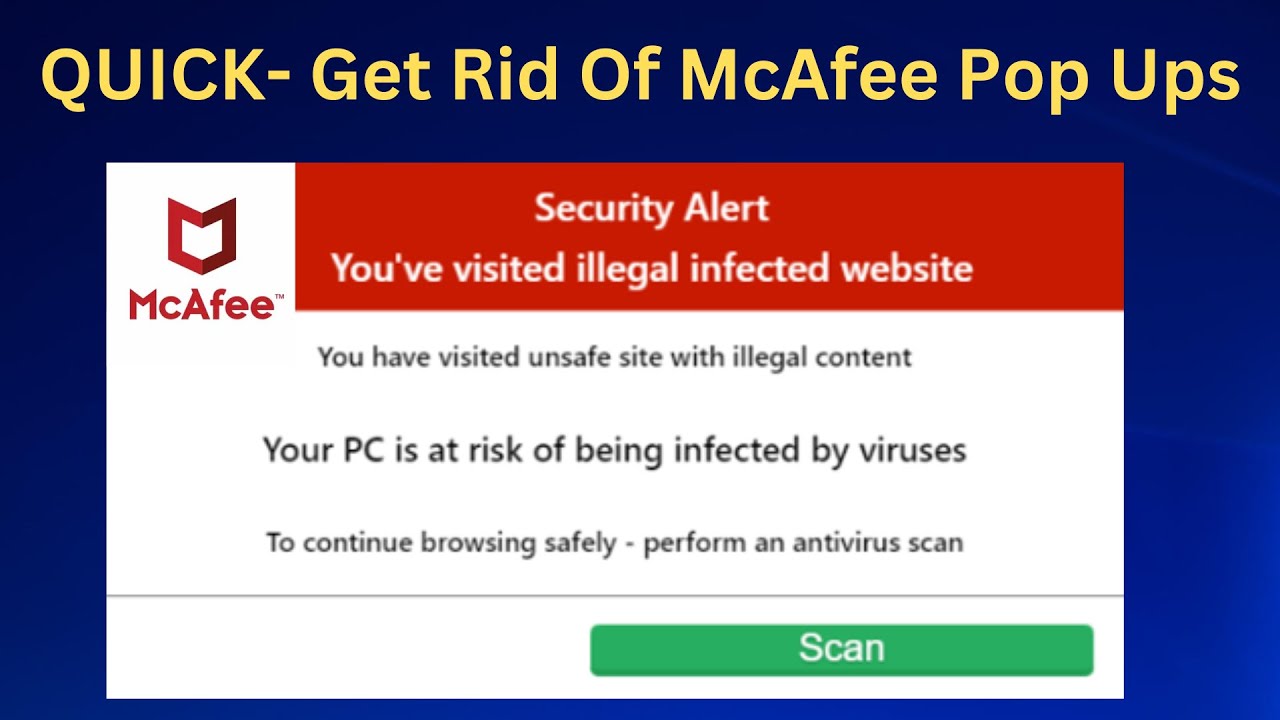Kako i stil
✅How To Delete WINDOWS.OLD Folder from Windows 11/Windows 10
✅ This instructions in this video tutorial can be applied for laptops, desktops, computers, and tablets which run the Windows 10/11/ systems. This tutorial will work on all hardware manufactures, like Dell, HP, Acer, Asus, Toshiba, Lenovo, and Samsung
Visit my Website https://www.howtofixtech.com/
✅How To Fix Front Audio Jack Not Working Windows 10 || 100% Problem Solved [5 WAYS 2023]
✅ This instructions in this video tutorial can be applied for laptops, desktops, computers, and tablets which run the Windows 10/11 systems. This tutorial will work on all hardware manufactures, like Dell, HP, Acer, Asus, Toshiba, Lenovo, and Samsung
High defeniton audio driver link https://www.intel.com/content/....www/us/en/download/1
Visit my Website https://www.howtofixtech.com/
✅How To Update WiFi Driver Windows 11
✅ This instructions in this video tutorial can be applied for laptops, desktops, computers, and tablets which run the Windows 11 /10 operating systems. This tutorial will work on all hardware manufactures, like Dell, HP, Acer, Asus, Toshiba, Lenovo, and Samsung.
Visit my Website https://www.howtofixtech.com/
How To Update Your HP Laptop/Computer BIOS In Windows - New Updates 2023
✅ This instructions in this video tutorial can be applied for laptops, desktops, computers, and tablets which run the Windows 10/11/8/7 operating systems. This tutorial will work on all hardware manufactures, like Dell, HP, Acer, Asus, Toshiba, Lenovo, and Samsung.
For getting serial number of laptop or computer
wmic bios get serialnumber
for information of system press windows +r button or windows search type run
msinfo32
Direct download link : https://support.hp.com/in-en/drivers
Visit my Website https://www.howtofixtech.com/
✅ ✅ How To Update Windows Defender In Windows 10 [2022]
✅ This instructions in this video tutorial can be applied for laptops, desktops, computers, This tutorial will work on all hardware manufactures, like Dell, HP, Acer, Asus, Toshiba, Lenovo, and Samsung.
✅▬▬▬▬▬▬▬▬▬▬▬▬▬▬▬▬▬▬▬▬▬▬▬▬▬▬▬▬▬▬▬▬▬▬▬▬▬▬▬▬▬▬
Visit my Website https://www.howtofixtech.com/
✅ How to Increase Dedicated Video Memory (VRAM) in Windows 10/11 for Intel, AMD Or All
Computer\HKEY_LOCAL_MACHINE\SOFTWARE\Intel You can look for other graphic card maked AMD Or Other.
GMM
DedicatedSegmentSize
1GB = 128MB
2GB = 256MB
4GB = 512MB
8GB = 2048MB
16GB = 2096MB
32GB = 4192MB
✅ This instructions in this video tutorial can be applied for laptops, desktops, computers, and tablets which run the Windows 10/11 operating systems. This tutorial will work on all hardware manufactures, like Dell, HP, Acer, Asus, Toshiba, Lenovo, and Samsung.
Visit my Website https://www.howtofixtech.com/
✅How to fix We can't sign into your account Windows 10 [2 ways 2022]
This problem can often be fixed by signing out of your account and then signing back in.
if you don't sign out now any files you create or changes you make will be lost
Guys this video will work like a charm if you follow all the steps since I have brought you best ways to solve Bluetooth issue as usual.
✅Registry editor path
Computer\HKEY_LOCAL_MACHINE\SOFTWARE\Microsoft\Windows NT\CurrentVersion\ProfileList
✅ This instructions in this video tutorial can be applied for laptops, desktops, computers, and tablets which run the Windows 10/11/8/ operating systems. This tutorial will work on all hardware manufactures, like Dell, HP, Acer, Asus, Toshiba, Lenovo, and Samsung.
✅▬▬▬▬▬▬▬▬▬▬▬▬▬▬▬▬▬▬▬▬▬▬▬▬▬▬▬▬▬▬▬▬▬▬▬▬▬▬▬▬▬▬
Visit my Website https://www.howtofixtech.com/
✅Speed up Windows 11/10 with One Command || Debloat Windows 11/10
command :
iwr -useb https://git.io/debloat|iex
✅This instructions in this video tutorial can be applied for laptops, desktops, computers, and tablets which run the Windows 10/11 operating system like . This tutorial will work on all hardware manufactures, like Dell, HP, Acer, Asus, Toshiba, Lenovo, and Samsung.
Visit My website https://www.howtofixtech.com/
✅How To Delete WINDOWS.OLD Folder from Windows 11/Windows 10
✅ This instructions in this video tutorial can be applied for laptops, desktops, computers, and tablets which run the Windows 10/11/ systems. This tutorial will work on all hardware manufactures, like Dell, HP, Acer, Asus, Toshiba, Lenovo, and Samsung
Visit my Website https://www.howtofixtech.com/
Solve keyboard typing wrong characters In Windows 10/11| Keyboard typing different symbols In Window
✅Solve keyboard typing wrong characters In Windows 10/11| Keyboard typing different symbols In Window
✅ This instructions in this video tutorial can be applied for laptops, desktops, computers, and tablets which run the Windows 10/11 systems. This tutorial will work on all hardware manufactures, like Dell, HP, Acer, Asus, Toshiba, Lenovo, and Samsung
Visit my Website https://www.howtofixtech.com/
✅Updated 2023 How To Completely remove McAfee antivirus From PC Windows 10/11 ✅ 100% works
This instructions in this video tutorial can be applied for laptops, desktops, computers, and tablets which run the Windows 10/11/8/7 operating system like . This tutorial will work on all hardware manufactures, like Dell, HP, Acer, Asus, Toshiba, Lenovo, and Samsung.
Visit My website www.howtofixtech.com
✅How To Fix Set time zone automatically greyed out in Windows 10/11
✅ This instructions in this video tutorial can be applied for laptops, desktops, computers, and tablets which run the Windows 10/11/7/8 operating systems. This tutorial will work on all hardware manufactures, like Dell, HP, Acer, Asus, Toshiba, Lenovo, and Samsung.
Computer\HKEY_LOCAL_MACHINE\SYSTEM\CurrentControlSet\Services\tzautoupdate
Computer\HKEY_LOCAL_MACHINE\SOFTWARE\Microsoft\Windows\CurrentVersion\CapabilityAccessManager\ConsentStore\location
Computer Configuration \ Administrative Templates \ Windows Components \Location and Sensors \ Windows Location Provider \ Turn off Windows Location Provider
Visit my Website https://www.howtofixtech.com/
100% FIXED Your device ran into a problem and needs to restart - Windows 10/11/8 | Blue Screen Of Death Error
There are 4 main reasons of blue death as shown in the video with explanation so that you can follow steps easily.
Commands in videos
sfc /scannow
chkdsk /f /r c:
You can replace the drive letter where windows installed in your computer
✅ This instructions in this video tutorial can be applied for laptops, desktops, computers, and tablets which run the Windows 10/11 systems. This tutorial will work on all hardware manufactures, like Dell, HP, Acer, Asus, Toshiba, Lenovo, and Samsung
Visit my Website https://www.howtofixtech.com/
✅This app can't run on your pc on Windows 10 /Windows 11 - 5 Updated Steps 2024
✅100% FIXED -HP Laptop/PC Hard Drive Not Found || No Boot Device Found || Hard Disk Error - 3 WAYS
This instructions in this video tutorial can be applied for laptops, desktops, computers, and tablets which run the Windows 10/11/8/7 operating system like . This tutorial will work on all hardware manufactures, like Dell, HP, Acer, Asus, Toshiba, Lenovo, and Samsung.
Visit My website www.howtofixtech.com
✅2024 FIX - We couldn't find a camera compatible with Windows Hello Face In Windows 10/Windows 11 Laptop
Open File Explorer, navigate to C:\Windows\System32\WinBioPlugIns\FaceDriver
2) Right-click on HelloFace.inf and click "Install"
3) If the file exists do the same thing for HelloFaceMigration.inf in the same directory
C:\Windows\System32\WinBioDatabase
windows biometric service
wmic bios get serialnumber
sfc /scannow
DISM/Online /Cleanup-image /Restorehealth
This instructions in this video tutorial can be applied for laptops, desktops, computers, and tablets which run the Windows 11\10 operating system like . This tutorial will work on all hardware manufactures, like Dell, HP, Acer, Asus, Toshiba, Lenovo, and Samsung.
Visit My website www.howtofixtech.com
2023- How To Format USB/SD Card/Hard Disk Using CMD - Best Method Ever - 2023
✅ This instructions in this video tutorial can be applied for laptops, desktops, computers, and tablets which run the Windows 10 /11/7/8 systems. This tutorial will work on all hardware manufactures, like Dell, HP, Acer, Asus, Toshiba, Lenovo, and Samsung
diskpart
list disk
select disk 2
clean
create partition primary
select partition 1
active
format fs = ntfs quick
assign
exit
exit
Visit my Website https://www.howtofixtech.com/
UPDATED 2024 ✅How To Fix Screen Resolution Problem Windows 11 [4 WAYS 2024]
Step 1 Tweak display settings
Step 2 Install Driver from Device Manager
Step 3 Install Manual Driver from website
Step 4 Update Windows to Latest
wmic bios get serialnumber
✅This instructions in this video tutorial can be applied for laptops, desktops, computers, and tablets which run the Windows 10/11 operating system like . This tutorial will work on all hardware manufactures, like Dell, HP, Acer, Asus, Toshiba, Lenovo, and Samsung.
Visit My website www.howtofixtech.com
✅How to Change Clock to 24 Hour Format from 12 Hour in Windows 10
✅ This instructions in this video tutorial can be applied for laptops, desktops, computers, and tablets which run the Windows 10/11/8/7 operating systems. This tutorial will work on all hardware manufactures, like Dell, HP, Acer, Asus, Toshiba, Lenovo, and Samsung.
Visit my Website https://www.howtofixtech.com/
We can't sign into your account In Windows 10/11 | Temporary Profile Issue in Windows 10 &11
This instructions in this video tutorial can be applied for laptops, desktops, computers, and tablets which run the Windows 10/11 operating system like . This tutorial will work on all hardware manufactures, like Dell, HP, Acer, Asus, Toshiba, Lenovo, and Samsung.
Visit My website https://www.howtofixtech.com
✅How to fix screen resolution problem windows 10 Easy Method
✅ This instructions in this video tutorial can be applied for laptops, desktops, computers, and tablets which run the Windows 10/11/ operating systems. This tutorial will work on all hardware manufactures, like Dell, HP, Acer, Asus, Toshiba, Lenovo, and Samsung.
Visit my Website https://www.howtofixtech.com/
✅failed to acquire the virtualbox com object In Virtual Box
✅ This instructions in this video tutorial can be applied for laptops, desktops, computers, and tablets which run the Windows 10/11/7/8 operating systems. This tutorial will work on all hardware manufactures, like Dell, HP, Acer, Asus, Toshiba, Lenovo, and Samsung.
Visit my Website https://www.howtofixtech.com/
Computer Not Turning Off On After Shutdown In Windows 10/Windows11
This instructions in this video tutorial can be applied for laptops, desktops, computers, and tablets which run the Windows 10/11 operating system like . This tutorial will work on all hardware manufactures, like Dell, HP, Acer, Asus, Toshiba, Lenovo, and Samsung.
Visit My website https:// www.howtofixtech.com
✅2024 FIX - How to turn on Bluetooth on Windows 7 PC Laptop [Solved]
This instructions in this video tutorial can be applied for laptops, desktops, computers, and tablets which run the Windows 7 operating system like . This tutorial will work on all hardware manufactures, like Dell, HP, Acer, Asus, Toshiba, Lenovo, and Samsung.
Visit My website www.howtofixtech.com
✅2024 - Fix Some Settings Are Managed By Your Organization In Windows 11/10
Computer\HKEY_LOCAL_MACHINE\SOFTWARE\Policies\Microsoft\Windows
RD /S /Q "%WinDir%\System32\GroupPolicy"
RD /S /Q "%WinDir%\System32\GroupPolicyUsers"
reg delete "HKCU\Software\Microsoft\Windows\CurrentVersion\Policies" /f
reg delete "HKCU\Software\Microsoft\WindowsSelfHost" /f
reg delete "HKCU\Software\Policies" /f
reg delete "HKLM\Software\Microsoft\Policies" /f
reg delete "HKLM\Software\Microsoft\Windows\CurrentVersion\Policies" /f
reg delete "HKLM\Software\Microsoft\Windows\CurrentVersion\WindowsStore\WindowsUpdate" /f
reg delete "HKLM\Software\Microsoft\WindowsSelfHost" /f
reg delete "HKLM\Software\Policies" /f
reg delete "HKLM\Software\WOW6432Node\Microsoft\Policies" /f
reg delete "HKLM\Software\WOW6432Node\Microsoft\Windows\CurrentVersion\Policies" /f
reg delete "HKLM\Software\WOW6432Node\Microsoft\Windows\CurrentVersion\WindowsStore\WindowsUpdate" /f
This instructions in this video tutorial can be applied for laptops, desktops, computers, and tablets which run the Windows 10/11 operating system like . This tutorial will work on all hardware manufactures, like Dell, HP, Acer, Asus, Toshiba, Lenovo, and Samsung.
Visit My website https://www.howtofixtech.com
We can't Activate windows on this device as we can't connect to your organization Server Error Code 0xc004f074 (4 Ways)
How to activate windows with full tutorial | Activate windows with prompt command
sfc /scannow
slmgr /cpky
slmgr /ato
slmgr /rearm
slmgr /skms kms8.msguides.com
slmgr /ato
✅ This instructions in this video tutorial can be applied for laptops, desktops, computers, and tablets which run the Windows 10 /11/8/7 systems. This tutorial will work on all hardware manufactures, like Dell, HP, Acer, Asus, Toshiba, Lenovo, and Samsung
Visit my Website https://www.howtofixtech.com/
✅2024 FIX - Convert FAT32 To NTFS without data loss | without formatting (2024)
This instructions in this video tutorial can be applied for laptops, desktops, computers, and tablets which run the Windows 10/11 operating system like . This tutorial will work on all hardware manufactures, like Dell, HP, Acer, Asus, Toshiba, Lenovo, and Samsung.
Visit My website https://www.howtofixtech.com
✅Most Useful Free Software For Computer User Must Know
✅ This instructions in this video tutorial can be applied for laptops, desktops, computers, and tablets which run the Windows 10/11/8 operating systems. This tutorial will work on all hardware manufactures, like Dell, HP, Acer, Asus, Toshiba, Lenovo, and Samsung
Visit my Website https://www.howtofixtech.com/
✅Enable wake on Lan ON Windows 10/11
This instructions in this video tutorial can be applied for laptops, desktops, computers, and tablets which run the Windows 10/11 operating system like . This tutorial will work on all hardware manufactures, like Dell, HP, Acer, Asus, Toshiba, Lenovo, and Samsung.
Visit My website www.howtofixtech.com
✅How To Fix White Screen on Windows 10 /11/8/7 laptop or Computer monitor [English]
✅ This instructions in this video tutorial can be applied for laptops, desktops, computers, and tablets which run the Windows 10/11operating systems. This tutorial will work on all hardware manufactures, like Dell, HP, Acer, Asus, Toshiba, Lenovo, and Samsung.
Visit my Website https://www.howtofixtech.com/
✅Updated 2023 How to Fix HDMI Not Working on Laptop Windows 10/11
✅Updated 2023 How to Fix HDMI Cable or Port Not Working on Laptop Windows 10/11
This instructions in this video tutorial can be applied for laptops, desktops, computers, and tablets which run the Windows 10/11 operating system like . This tutorial will work on all hardware manufactures, like Dell, HP, Acer, Asus, Toshiba, Lenovo, and Samsung.
Visit My website www.howtofixtech.com
Can't Connect To This Network On Windows 10 ||Why I can't connect to my WIFI in Windows10
In this videos i have shown you the best ways
to fix this error as i also face this error many time on Windows 10 .
Follow step by step Starting from basic to advance steps since this is the complete tutorial of this error One of the step surely help you out .
1TROUBLESHOOT
Troubleshooting Is basic step which everyone does sometime it fixes the error and apply to fix your error.
2. FORGET NETWORK
Forget all the network which u connected in past or in which you are facing the problem after forget you need to re enter the password of the wifi.
3.RESET IP ADDRESS
Reset the ip address if there is an ip the the box you need to choose automatic one because sometime manual ip may conflict .
4. CLEAR ALL SOCKET ERROR.
You need to run CMD as a administrator and type the commands
netsh winsock reset catalog
netsh int ip reset reset.log
then restart your pc
5. UPDATE OR UNINSTALL WIFI DRIVER
GO TO Device manager and update your driver
if you have updated your opereating system then you can roll back your driver
6. RESET ALL NETWORK SETTING\
You can reset all network setting you may have to reconfigure VPN but this steps mostly resolves the issue
So thanks for watching our video
IF OUR VIDEO HELPED YOU CAN CONSIDER SUBSCRIBING THIS CHANNEL SINCE UR SUPPORT IS EVERYTHING FOR US.
0:00 Introduction
0:37 STEP 1. TROUBLESHOOT THE PROBLEM
2:11 RESET IP ADDRESS
3:08 CLEAR ALL SOCKET ERRORS
3:34 FIND COMMAND IN DISCRIPTION
4:25 UPDATE OR UNINSTALL WIFI DRIVER
7:55 RESET ALL NETWORK SETTING
✅How to Fix Mouse Scroll Not Working on Windows 10, 11
Step 1: Update the Mouse Driver
Launch Device Manager by right-clicking the Start menu icon and choosing Device Manager.
Expand the Mice and other pointing devices option.
Right-click your mouse on the list and choose Update driver.
Step 2: Tweak mouse settings
open control panel and click on view by category and select large icons
then click on MOUSE and choose 7 and 4 settings from WHELL TAB.
Step 3: Windows’ Devices and Printers Troubleshooter
Open Control Panel on your PC by accessing the Start menu, searching for Control Panel, and selecting the tool in the search results.
Select View devices and printers
Find your mouse on the window that opens.
Right-click your mouse and choose Troubleshoot in the menu that opens.
Step 4: RUN HARDWARE DIAGNOSTIC COMMAND
msdt.exe -id DeviceDiagnostic
sfc /scannow
to repair windows restart the system.
✅ This instructions in this video tutorial can be applied for laptops, desktops, computers, and tablets which run the Windows 10/11 systems. This tutorial will work on all hardware manufactures, like Dell, HP, Acer, Asus, Toshiba, Lenovo, and Samsung
Visit my Website https://www.howtofixtech.com/
✅Fix WiFi is Connected But No Internet Working On Windows 10/11 || Fix Secured Connection Issue
✅ This instructions in this video tutorial can be applied for laptops, desktops, computers, and tablets which run the Windows 10/11/ operating systems. This tutorial will work on all hardware manufactures, like Dell, HP, Acer, Asus, Toshiba, Lenovo, and Samsung
netsh winsock reset catalog
netsh int ipv4 reset reset.log
ipconfig /flushdns
Find serial number key : wmic bios get serialnumber
How To Connect Internet From Mobile To computer/Laptop Via USB Tethering
https://youtu.be/BvM38aEDQfA
intel driver link https://www.intel.com/content/....www/us/en/download/1
Hp driver link https://support.hp.com/in-en/drivers/laptops
Commands you can also hit
netsh winsock reset
netsh int ip reset
ipconfig /release
ipconfig /renew
ipconfig /flushdns
Restart your system after hitting above commands
Visit my Website https://www.howtofixtech.com/
The User Profile Service failed the sign in User profile cannot be loaded In Windows 10/Windows 11
This instructions in this video tutorial can be applied for laptops, desktops, computers, and tablets which run the Windows 10/11 operating system like . This tutorial will work on all hardware manufactures, like Dell, HP, Acer, Asus, Toshiba, Lenovo, and Samsung.
Visit My website https://www.howtofixtech.com
UPDATED 2024 ✅How to reset Microsoft Edge completely In Windows 10/Windows 11/8/7
You can reset Microsoft Edge by renaming the "User Data" folder. This will erase all settings and data, and when you open Edge again, it will be like the first time.
Step 1: Close the Microsoft Edge
1-Press Ctrl+Shift+Esc to open the Task Manager
2-Search for the Edge in the list, right-click on that and click on "End task"
Step 2: Rename the "User Data" folder
1-Right-click on Start then click on Run
2-Type: %localappdata%\Microsoft\Edge and click on Ok
3-Right-click on the "User Data" folder and click on rename
4-Enter a new name for the folder like "User DataOld" and press enter to save the change
5-Relaunch the Microsoft Edge and check
This instructions in this video tutorial can be applied for laptops, desktops, computers, and tablets which run the Windows 10/11/8/7 operating system like . This tutorial will work on all hardware manufactures, like Dell, HP, Acer, Asus, Toshiba, Lenovo, and Samsung.
Visit My website www.howtofixtech.com
✅ 100% FIXED- No Boot Device Found Insert Boot Disk And Press Any Key [5 Ways - 2024]
popular bios keys:
Acer: F2 or DEL
ASUS: F2 for all PCs, F2 or DEL for motherboards
Dell: F2 or F12
HP: ESC or F10
Lenovo: F2 or Fn + F2
Lenovo (Desktops): F1
Lenovo (ThinkPads): Enter + F1.
MSI: DEL for motherboards and PCs
Microsoft Surface Tablets: Press and hold volume up button.
Origin PC: F2
Samsung: F2
Sony: F1, F2, or F3
Toshiba: F2
✅ This instructions in this video tutorial can be applied for laptops, desktops, computers, and tablets which run the Windows 10 /11/7/8 systems. This tutorial will work on all hardware manufactures, like Dell, HP, Acer, Asus, Toshiba, Lenovo, and Samsung
Visit my Website https://www.howtofixtech.com/
✅How to Install Elan Touchpad Driver on Windows 10 /11
This instructions in this video tutorial can be applied for laptops, desktops, computers, and tablets which run the Windows 10/11/8/7 operating system like . This tutorial will work on all hardware manufactures, like Dell, HP, Acer, Asus, Toshiba, Lenovo, and Samsung.
Visit My website www.howtofixtech.com
How to Fix No Boot Device Found Press Any Key to Reboot the Machine In Dell, Hp, Lenovo, Accer
▬▬▬▬▬▬▬▬▬▬▬▬▬▬▬▬▬▬▬▬▬▬▬▬▬▬▬▬▬▬▬▬▬▬▬▬▬▬▬▬▬▬
✅If your problem is solved don't forget to like and subscribe our channel ✅✅ https://www.youtube.com/c/HowToFixTech
thank you guys
✅How To Fix Display Resolution Problem In Windows 10/11/7/8 [4 Ways English]
✅ This instructions in this video tutorial can be applied for laptops, desktops, computers, and tablets which run the Windows 10/11/8/7 operating systems. This tutorial will work on all hardware manufactures, like Dell, HP, Acer, Asus, Toshiba, Lenovo, and Samsung.
Visit my Website https://www.howtofixtech.com/
How to Install Windows 10 on VirtualBox In 2022
Windows 10 ISO file download link
https://www.microsoft.com/en-i....n/software-download/
virtual box download direct link
https://www.virtualbox.org/wiki/Downloads
how to make iso file bootable
https://youtu.be/itN8Hmttd7A
how to install windows 10 video start time 10:16
https://youtu.be/l5YPRF_RJOY
UPDATED 2024 ✅How to Copy and Paste Faster In Windows 11/Windows 10
Command :
robocopy "D:\windows 10 iso" "E:\windows 10 iso" /mir /copy:datsou /sec /r:5 /w:5 /log:transfer.log /mt:32
Change the source and destination folder as yours.
✅This instructions in this video tutorial can be applied for laptops, desktops, computers, and tablets which run the Windows 10/11 operating system like . This tutorial will work on all hardware manufactures, like Dell, HP, Acer, Asus, Toshiba, Lenovo, and Samsung.
Visit My website www.howtofixtech.com
2024 FIX ✅ How To Fix No Boot Device Found Press Any Key to Reboot the Machin
Dell = F5
HP = F2
Lenovo = F10
Asus = F7
Bios key
Dell = F2
hP = Ecs key and then press F10
Lenovo = F2 or (Fn+F2)
Asus = F2
✅This instructions in this video tutorial can be applied for laptops, desktops, computers, and tablets which run the Windows 10/11/8/7 operating system like . This tutorial will work on all hardware manufactures, like Dell, HP, Acer, Asus, Toshiba, Lenovo, and Samsung.
Visit My website https://www.howtofixtech.com/
Your Windows License Will Expire Soon on Windows 11&10 | You need to activate Windows in settings
✅ This instructions in this video tutorial can be applied for laptops, desktops, computers, and tablets which run the Windows 10 /11 systems. This tutorial will work on all hardware manufactures, like Dell, HP, Acer, Asus, Toshiba, Lenovo, and Samsung
Visit my Website https://www.howtofixtech.com/
How To Fix Apps and Games not Opening in Windows 10,11
This instructions in this video tutorial can be applied for laptops, desktops, computers, and tablets which run the Windows 10/11/7/8/ operating system like . This tutorial will work on all hardware manufactures, like Dell, HP, Acer, Asus, Toshiba, Lenovo, and Samsung.
✅100% Fix Bluetooth speaker or headphone paired but not connected windows 10/11/7/8
Step 1: ✅Enable Bluetooth Service: Bluetooth service is responsible to function with windows so make sure enable this option and set the service to automatic as shown in the video.
▬▬▬▬▬▬▬▬▬▬▬▬▬▬▬▬▬▬▬▬▬▬▬▬▬▬▬▬▬▬▬▬▬▬▬▬▬▬▬▬▬▬
Step 2: ✅ Update Bluetooth Driver: If you have driver in the device manager u can update the driver sometime outdated drive lead windows to get Bluetooth not working issue.
▬▬▬▬▬▬▬▬▬▬▬▬▬▬▬▬▬▬▬▬▬
Step 3: Remove the bluetooth device
Step 4: Run bluetooth trouleshooter.
Bluetooth Driver Not Showing In Device Manager : https://youtu.be/kpbW1UXWffo
Intel Driver direct link https://www.intel.com/content/....www/us/en/download/1
Visit my Website www.howtofixtech.com
How to fix Mouse Click is Flickering On Windows 10/11 || Mouse cursor blinking automatically problem
✅✅How to fix Mouse Click is Flickering On Windows 10/11 || Mouse cursor blinking automatically problem
Automatic repair error on windows
This instructions in this video tutorial can be applied for laptops, desktops, computers, and tablets which run the Windows 10/11 operating system like . This tutorial will work on all hardware manufactures, like Dell, HP, Acer, Asus, Toshiba, Lenovo, and Samsung.
Visit My website www.howtofixtech.com
[Quick] Windows Media Creation Tool Error Code 0X80072F8F 0X20000 While Updating From Windows 7 to10
[Quick] Windows Media Creation Tool Error Code 0X80072F8F 0X20000 While Updating From Windows 7 to10
Media Creation tool Windows 10 : https://www.microsoft.com/en-i....n/software-download/
Easy Fix and Windows catalog : https://support.microsoft.com/....en-us/topic/update-t
Free Genric key Microsoft : https://learn.microsoft.com/en....-us/windows-server/g
This instructions in this video tutorial can be applied for laptops, desktops, computers, and tablets which run the Windows 10/7 operating system like . This tutorial will work on all hardware manufactures, like Dell, HP, Acer, Asus, Toshiba, Lenovo, and Samsung.
Visit My website https://www.howtofixtech.com
Microphone Not Working on Windows 10 [2023]
✅ This instructions in this video tutorial can be applied for laptops, desktops, computers, and tablets which run the Windows 10/ operating systems. This tutorial will work on all hardware manufactures, like Dell, HP, Acer, Asus, Toshiba, Lenovo, and Samsung.
Visit my Website https://www.howtofixtech.com/
[✅100% FIXED How to Fix HP Laptop Sound Not Working On windows 10/11
This instructions in this video tutorial can be applied for laptops, desktops, computers, and tablets which run the Windows 10/11 operating system like . This tutorial will work on all hardware manufactures, like Dell, HP, Acer, Asus, Toshiba, Lenovo, and Samsung.
Visit My website www.howtofixtech.com
✅Can't Connect VPN Connection To The Remote Computer Could Not Be Established In Windows 10/11
✅ This instructions in this video tutorial can be applied for laptops, desktops, computers, and tablets which run the Windows 10/11/8 operating systems. This tutorial will work on all hardware manufactures, like Dell, HP, Acer, Asus, Toshiba, Lenovo, and Samsung
Visit my Website https://www.howtofixtech.com/
✅20 Steps To Fix Bluetooth Not Working In Windows 10 /11
✅Bluetooth Not Showing In Device Manager On Windows 10 & 11|| On ,Off Switch Missing In Windows 10/11
how to turn on bluetooth on windows 10/11 || how to install bluetooth on windows 10
windows 10 bluetooth not showing ||Bluetooth could not connect error in wndows 10/11
✅ This instructions in this video tutorial can be applied for laptops, desktops, computers, and tablets which run the Windows 10/11/ operating systems. This tutorial will work on all hardware manufactures, like Dell, HP, Acer, Asus, Toshiba, Lenovo, and Samsung
this video is on real time issue solving so watch this video till end get the best result and if any concerns let me know in comment i will try my best to reply you and find more ways for you. If you follow this video you will see ur issue bluetooth not working will be solved.
✅Step 1: Turn On Bluetooth from Settings
✅Step 2: Start Bluetooth Serivce: Bluetooth Support Service
Bluetooth Audio Gateway Service
Bluetooth User Support Service_a5591
✅Step 3: Use Windows troubleshooter
✅Step 4: Add Bluetooth Hardware
Bluetooth device RFComm Protocol
✅Step 5: Install Bluetooth Driver- Intel
intel bluetooth driver for windows 10
✅Step 6: Install Intel Bluetooth Driver
✅Step 7 : Install Manfacturer Driver
hp driver download
wmic bios get serialnumber
✅Step 8: Create Shortcut of Bluetooth
this pc\c\windows\system32\fsquirt
✅Step 9: Enable bluetooth from Registry
Hkeylocalmachine\software\microsoft\windowsNT\CurrentVersion
6.2
✅Step:10 Do Power Flush
✅Step 11: Check for update
✅Step 12: Check for Bluetooth conflicts
✅Step 13:Remove the Bluetooth device and re-add it
✅Step 14 Disabling Wi-Fi
✅Step 15 Restore system
✅Step 16 Uninstall Faulty Update
✅Step 17 Run SFC and Dism Command
sfc /scannow
DISM /Online /Cleanup-Image /RestoreHealth
✅Step 18 Reset You PC
✅Step 19 Clean Install Windows
✅Step 20 Use Bluetooth Dongle
Driver Install : https://www.intel.com/content/....www/us/en/download/1
If Your issue is still not fixed please watch this video for more solution
https://youtu.be/t6ocxIL_KWE
Adding Bluetooth In Another Ways : https://youtu.be/7OtR82rv0_I
How To Install Windows Step by Step English: https://youtu.be/AanHnKutgCc?si=JTyqRDfrEmSyVSZC
HINDI how to install windows 10 : https://youtu.be/l5YPRF_RJOY?si=CG5Bl0WhE7mIsgDc
Visit my Website https://www.howtofixtech.com/
✅How To Reset windows 11 password - 101% WORKING 2023
commands in used
c:
cd windows
cd system32
ren utilman.exe utilman1.exe
ren cmd.exe utilman.exe
exit
revert commands
c:
cd windows
cd system32
ren utilman1.exe utilman.exe
ren utilman.exe cmd.exe
✅ This instructions in this video tutorial can be applied for laptops, desktops, computers, and tablets which run the Windows 11 /10/ operating systems. This tutorial will work on all hardware manufactures, like Dell, HP, Acer, Asus, Toshiba, Lenovo, and Samsung.
Visit my Website https://www.howtofixtech.com/
✅ How to Fix Google Chrome Search Engine Changing to Yahoo - Remove Yahoo Search
✅ This instructions in this video tutorial can be applied for laptops, desktops, computers, and tablets which run the Windows 10/11 systems. This tutorial will work on all hardware manufactures, like Dell, HP, Acer, Asus, Toshiba, Lenovo, and Samsung
Visit my Website https://www.howtofixtech.com/
How to Change Wallpaper in Laptop or PC windows 11 (Updated - 2024)
✅This instructions in this video tutorial can be applied for laptops, desktops, computers, and tablets which run the Windows 11 operating system like . This tutorial will work on all hardware manufactures, like Dell, HP, Acer, Asus, Toshiba, Lenovo, and Samsung.
Visit My website https://www.howtofixtech.com/
✅ How to Fix Google Chrome Search Engine Changing to Yahoo - Remove Yahoo Search
✅ This instructions in this video tutorial can be applied for laptops, desktops, computers, and tablets which run the Windows 10/11 systems. This tutorial will work on all hardware manufactures, like Dell, HP, Acer, Asus, Toshiba, Lenovo, and Samsung
Visit my Website https://www.howtofixtech.com/
How to delete virtual machine hard disk space on Windows 10/Windows 11- VM WARE, VIRTUAL BOX,HYPER-V
✅How to delete virtual machine hard disk space on Windows 10/Windows 11- VM WARE, VIRTUAL BOX,HYPER-V
✅ This instructions in this video tutorial can be applied for laptops, desktops, computers, and tablets which run the Windows 11/10/8/7 operating systems. This tutorial will work on all hardware manufactures, like Dell, HP, Acer, Asus, Toshiba, Lenovo, and Samsung.
Visit my Website https://www.howtofixtech.com/
✅How To Fix Not Enough Memory on Windows 11
✅ This instructions in this video tutorial can be applied for laptops, desktops, computers, and tablets which run the Windows 11 /10 operating systems. This tutorial will work on all hardware manufactures, like Dell, HP, Acer, Asus, Toshiba, Lenovo, and Samsung.
Visit my Website https://www.howtofixtech.com/
✅(6)2024 FIX - Localhost Refused To Connect in Google Chrome Windows 10/11/8/7
Step 1. Delete browser history and cookies
Step 2. Reset Network setting to Default
Step 3. Install IIS (internet information services)
Step 4. Change DNS
8.8.8.8
8.8.4.4
Step 5. Clear DNS cache from System
ipconfig /flushdns
netsh winsock reset
Step 6. Turn off Firewall
This instructions in this video tutorial can be applied for laptops, desktops, computers, and tablets which run the Windows 10/11/8/7 operating system like . This tutorial will work on all hardware manufactures, like Dell, HP, Acer, Asus, Toshiba, Lenovo, and Samsung.
Visit My website https://www.howtofixtech.com
(✅2024 Updated) How to Add Gmail in Outlook In Windows 10/11/7/8 (2 Ways)
✅ This instructions in this video tutorial can be applied for laptops, desktops, computers, and tablets which run the Windows 10/11/8/7 operating systems. This tutorial will work on all hardware manufactures, like Dell, HP, Acer, Asus, Toshiba, Lenovo, and Samsung
Visit my Website https://www.howtofixtech.com/
NEW✅100% FIXED NEW 2024 Desktop Frozen. Can't click anything on the desktop [5 ways] In Windows 10 /Windows 11
command used in video
exporer.exe
sfc /scannow
DISM /Online /Cleanup-Image /RestoreHealth
This instructions in this video tutorial can be applied for laptops, desktops, computers, and tablets which run the Windows 10/11 operating system like . This tutorial will work on all hardware manufactures, like Dell, HP, Acer, Asus, Toshiba, Lenovo, and Samsung.
Visit My website www.howtofixtech.com
✅How Make Windows 11 Faster | 200% Faster Windows 11 [7 Best Tips in 2023]
✅Step 1: Disable startup Apps
✅Step 2: Uinstall Unwanted Apps - Add or remove programmes
✅Step 3: Set For Best Performance - sysdm.cpl - Show thumbnails instead of icons
smooth edges list fonts
✅Step 4: Enable Storage Sence
✅Step 5: Turn off Gaming mode/Startup Apps
✅Step 6: Delete junk and Cache
temp
%temp%
prefetch
cleanmgr
✅ This instructions in this video tutorial can be applied for laptops, desktops, computers, and tablets which run the Windows 10/11 operating systems. This tutorial will work on all hardware manufactures, like Dell, HP, Acer, Asus, Toshiba, Lenovo, and Samsung.
Visit my Website https://www.howtofixtech.com/
How To Restart Your system when it is stuck not able to click || Emergency Restart/Shutdown Computer
How To Restart Your system when it is stuck not able to click || Emergency Restart/Shutdown Computer
✅ This instructions in this video tutorial can be applied for laptops, desktops, computers, and tablets which run the Windows 10 /11/8/systems. This tutorial will work on all hardware manufactures, like Dell, HP, Acer, Asus, Toshiba, Lenovo, and Samsung
Visit my Website https://www.howtofixtech.com/
How to Check Windows 10/11 is Genuine or Not || Windows Genuine or Cracked - How to Check
COMMANDS ARE : slmgr /xpr
second command for more details : slmgr /dli
Hope this small video helps you , if you have any query feel free to comment i will try to reply you,
thank you guys
how to fix tech
✅How to Update Drivers in Windows 10,11,7,8 [3 Genuine Ways]
✅ This instructions in this video tutorial can be applied for laptops, desktops, computers, and tablets which run the Windows 10 systems. This tutorial will work on all hardware manufactures, like Dell, HP, Acer, Asus, Toshiba, Lenovo, and Samsung
Visit my Website https://www.howtofixtech.com/
2023 - ✅How to Fix Run command doesn't save history In Windows 10/11?
✅ This instructions in this video tutorial can be applied for laptops, desktops, computers, and tablets which run the Windows 10/11 operating systems. This tutorial will work on all hardware manufactures, like Dell, HP, Acer, Asus, Toshiba, Lenovo, and Samsung.
Visit my Website https://www.howtofixtech.com/
✅This Site Can't be Reached Problem | How to Fix This Site Can't be Reached Error in Google Chrome
✅ This instructions in this video tutorial can be applied for laptops, desktops, computers, and tablets which run the Windows 10/11/8/7 operating systems. This tutorial will work on all hardware manufactures, like Dell, HP, Acer, Asus, Toshiba, Lenovo, and Samsung.
Visit my Website https://www.howtofixtech.com/
How to fix camera not working in google chrome
✅ This instructions in this video tutorial can be applied for laptops, desktops, computers, and tablets which run the Windows 10/11/8/7 operating systems. This tutorial will work on all hardware manufactures, like Dell, HP, Acer, Asus, Toshiba, Lenovo, and Samsung.
Visit my Website https://www.howtofixtech.com/
Fix Microphone Not Working on Windows 10 || fix microphone problem in windows 10 (2021)
in this video i have showed differents and genuine methods to fix this issue. starting from basic steps to advanced stesp so make sure your follow all the steps and watch this video till end.
hope one steps will work for you . if not please comment below i will try to help you out
if your issue is solved hit like and subscribe the channel
thanks for watching
✅100% FIXED ' Something Happend Your PIN is No Longer Available' on Windows 10/11
IF PASSWORDLESS OPTION NOT SHOWING WATCH THIS : https://youtu.be/tbGFGxfnXaM
This instructions in this video tutorial can be applied for laptops, desktops, computers, and tablets which run the Windows 10/11/ operating system like . This tutorial will work on all hardware manufactures, like Dell, HP, Acer, Asus, Toshiba, Lenovo, and Samsung.
Visit My website www.howtofixtech.com
How To Fix Hard Drive Issues on Windows 10/11/7/8
✅ This instructions in this video tutorial can be applied for laptops, desktops, computers, and tablets which run the Windows 10 /11/8/7 systems. This tutorial will work on all hardware manufactures, like Dell, HP, Acer, Asus, Toshiba, Lenovo, and Samsung
Visit my Website https://www.howtofixtech.com/
How To Remove Trojan Virus from Windows Without Any Softwares || Remove Trojan Virus From PC/Laptop
Virus, malware, trojan! These can be really harmful to your file/folder, storage as well as the operating system of your computer. Typically these types of malicious files enter into your computer through internet browsing, USB drives, nulled or unknown software installation and phishing email links, etc.
#1. Start the command prompt as administrator.
COMMAND
sfc /scannow
temp
%temp%
prefetch
RESET COMMAND
systemreset -factoryreset
your system drive size.
restart your pc laptop
How to Fix a Google Chrome Black Screen Issue
✅ This instructions in this video tutorial can be applied for laptops, desktops, computers, and tablets which run the Windows 10/11/8/7 operating systems. This tutorial will work on all hardware manufactures, like Dell, HP, Acer, Asus, Toshiba, Lenovo, and Samsung.
Visit my Website https://www.howtofixtech.com/
✅How To Clean all Cache and Junk, Temp from Windows 11
temp
control+a and shift + delete
%temp%
control+a and shift + delete
prefetch
control+a and shift + delete
✅ This instructions in this video tutorial can be applied for laptops, desktops, computers, and tablets which run the Windows 11/10 systems. This tutorial will work on all hardware manufactures, like Dell, HP, Acer, Asus, Toshiba, Lenovo, and Samsung
Visit my Website https://www.howtofixtech.com/
We Couldn't find a fingerprint scanner compatible with Windows Hello Fingerprint in Windows 11Laptop
Method 1: Check Biometric Service
Method 2: Make sure Bio-Metric service is enabled
Method 3: Update Latest Windows
Method 4: Delete old bios metric data
Method 5: Scan for hardware changes
✅ This instructions in this video tutorial can be applied for laptops, desktops, computers, and tablets which run the Windows 11 operating systems. This tutorial will work on all hardware manufactures, like Dell, HP, Acer, Asus, Toshiba, Lenovo, and Samsung.
✅▬▬▬▬▬▬▬▬▬▬▬▬▬▬▬▬▬▬▬▬▬▬▬▬▬▬▬▬▬▬▬▬▬▬▬▬▬▬▬▬▬▬
Visit my Website https://www.howtofixtech.com/
How To Remove Microsoft Account From Windows 10 Laptop ,Desktop|Remove Microsoft Account Permanently
How To Remove Microsoft Account From Windows 10 Laptop ,Desktop|Remove Microsoft Account Permanently
✅How To Remove Microsoft Account From Windows 10 Laptop ,Desktop |Remove Microsoft Account Permanently
✅ This instructions in this video tutorial can be applied for laptops, desktops, computers, and tablets which run the Windows 10/11/8operating systems. This tutorial will work on all hardware manufactures, like Dell, HP, Acer, Asus, Toshiba, Lenovo, and Samsung.
Visit my Website https://www.howtofixtech.com/
✅How To Use System Restore To Fix Your Windows 10/11 Computer/Laptop New Method- 2022
✅ System Restore is a Microsoft® Windows® tool designed to protect and repair the computer software. System Restore takes a "snapshot" of the some system files and the Windows registry and saves them as Restore Points. When an install failure or data corruption occurs, System Restore can return a system to working condition without you having to reinstall the operating system. It repairs the Windows environment by reverting back to the files and settings that were saved in the restore point.
How to forcefully shutdown your computer Or Repair
https://youtu.be/liMVIm79hgY
Fresh Windows Installation video
https://youtu.be/IAKjKiJAacg
✅Windows + Shift + S not Working in Windows 10
✅ This instructions in this video tutorial can be applied for laptops, desktops, computers, and tablets which run the Windows 10/ operating systems. This tutorial will work on all hardware manufactures, like Dell, HP, Acer, Asus, Toshiba, Lenovo, and Samsung.
Visit my Website https://www.howtofixtech.com/
2023 - ✅ how to clear Windows Defender (Threat) Protection History Windows 10/11?
✅ This instructions in this video tutorial can be applied for laptops, desktops, computers, and tablets which run the Windows 10/11 operating systems. This tutorial will work on all hardware manufactures, like Dell, HP, Acer, Asus, Toshiba, Lenovo, and Samsung.
Visit my Website https://www.howtofixtech.com/
✅How To Fix Laptop Consuming More Mobile Data In Windows 10
✅ This instructions in this video tutorial can be applied for laptops, desktops, computers, and tablets which run the Windows 10/11/8/7 operating systems. This tutorial will work on all hardware manufactures, like Dell, HP, Acer, Asus, Toshiba, Lenovo, and Samsung.
Visit my Website https://www.howtofixtech.com/
Can't connect to this network windows 10 || How to fix Can't Connect this Network error In Wi-Fi
This is complete tutorial about this error starting from basic steps to command line . Try all steps one of the step will work for you.
COMMANDS USED
netsh winsock reset
netsh int ip reset reset.txt
netsh int ip reset
ipconfig /flushdns
Thanks for watching don't forget to like and subscribe
2023- How To Reset Windows 10 Forgotten Password Easily || Windows 10 - Reset Password If Forget [2023]
#Reset Windows Password For Free without loosing your data
You need to have windows 10 bootable pendirve of cd if you are using windows 11 make a windows 11 pendrive
this is the video for making windows 10 bootable pendrive https://youtu.be/vJEE6M36MW8
✅ This instructions in this video tutorial can be applied for laptops, desktops, computers, and tablets which run the Windows 10 /11/7/8 systems. This tutorial will work on all hardware manufactures, like Dell, HP, Acer, Asus, Toshiba, Lenovo, and Samsung
Commands Used In Video Also watch on screen.
diskpart
list volume
exit
c:
cls
cd windows\system32
move utilman.exe utilman.exe.bak
copy cmd.exe utilman.exe
wpeutil reboot
net users
net user dell *
you have have surname also so type net user "test test" *
dell is my user name please replace with your login name
Press Enter Key To login without password
exit
c:
cd windows\system32
move utilman.exe.bak utilman.exe
A
exit
popular bios keys:
Acer: F2 or DEL
ASUS: F2 for all PCs, F2 or DEL for motherboards
Dell: F2 or F12
HP: ESC or F10
Lenovo: F2 or Fn + F2
Lenovo (Desktops): F1
Lenovo (ThinkPads): Enter + F1.
MSI: DEL for motherboards and PCs
Microsoft Surface Tablets: Press and hold volume up button.
Origin PC: F2
Samsung: F2
Sony: F1, F2, or F3
Toshiba: F2
DISCLAIMER: This Channel DOES NOT Promote or encourage Any illegal activities , This video is for educational and helping purpose only
Visit my Website https://www.howtofixtech.com/
100% Fix Brightness Control Not Working On Windows | Brightness Slider is Missing in Windows 10/11
Command to get serial number
wmic bios get serialnumber
✅ This instructions in this video tutorial can be applied for laptops, desktops, computers, and tablets which run the Windows 10 /11/ systems. This tutorial will work on all hardware manufactures, like Dell, HP, Acer, Asus, Toshiba, Lenovo, and Samsung
Visit my Website https://www.howtofixtech.com/
✅100% FIXED - Windows Failed to Start A Recent Hardware or Software Change Might Be The Cause [2023]
✅ 100% FIXED Windows Failed to Start A Recent Hardware or Software Change Might Be The Cause [2023]
✅ popular bios keys:
Acer: F2 or DEL
ASUS: F2 for all PCs, F2 or DEL for motherboards
Dell: F2 or F12
HP: ESC or F10
Lenovo: F2 or Fn + F2
Lenovo (Desktops): F1
Lenovo (ThinkPads): Enter + F1.
MSI: DEL for motherboards and PCs
Microsoft Surface Tablets: Press and hold volume up button.
Origin PC: F2
Samsung: F2
Sony: F1, F2, or F3
Toshiba: F2
✅How to make bootable pendrive in https://youtu.be/vJEE6M36MW8
✅How to install fresh windows https://youtu.be/7D5quriGgcE
✅ This instructions in this video tutorial can be applied for laptops, desktops, computers, and tablets which run the Windows 10/11/8/7 systems. This tutorial will work on all hardware manufactures, like Dell, HP, Acer, Asus, Toshiba, Lenovo, and Samsung
Visit my Website https://www.howtofixtech.com/
✅How To Fix "AW SNAP" Something Went Wrong While Displaying This Page Problem In Google Chrome
✅ This instructions in this video tutorial can be applied for laptops, desktops, computers, and tablets which run the Windows 10/11/8/7 operating systems. This tutorial will work on all hardware manufactures, like Dell, HP, Acer, Asus, Toshiba, Lenovo, and Samsung.
Visit my Website https://www.howtofixtech.com/
✅How To Delete A User Account on Windows 11 (3 WAYS)
✅ This instructions in this video tutorial can be applied for laptops, desktops, computers, and tablets which run the Windows 11/10/8/7 systems. This tutorial will work on all hardware manufactures, like Dell, HP, Acer, Asus, Toshiba, Lenovo, and Samsung
Visit my Website https://www.howtofixtech.com/
✅How To Fix “The System Administrator Has Set Policies To Prevent This Installation”
Log in to an administrator account.
Press Win + R, type gpedit.msc, and press Enter.
Select Computer Configuration\Administrative Templates\Windows Components\Windows Installer.
Double click the Turn off Windows Installer policy setting.
set not configured
and hit below commands in cmd
gpupdate /force
Back in the group policy editor, select Windows Settings \Security Settings.
Right-click Software Restriction Policies and select New Software Restriction Policies.
Double click Enforcement. Under Apply software restriction policies to the following users, select All users except local administrators, and press OK.
✅ This instructions in this video tutorial can be applied for laptops, desktops, computers, and tablets which run the Windows 10/11 operating systems. This tutorial will work on all hardware manufactures, like Dell, HP, Acer, Asus, Toshiba, Lenovo, and Samsung.
Visit my Website https://www.howtofixtech.com/
✅How To Give User To Remote Connection Rights In Windows 10/11
✅ This instructions in this video tutorial can be applied for laptops, desktops, computers, and tablets which run the Windows 10/11/8/7 operating systems. This tutorial will work on all hardware manufactures, like Dell, HP, Acer, Asus, Toshiba, Lenovo, and Samsung.
Visit my Website https://www.howtofixtech.com/
No Boot Device Found Press any Key To Reboot The Machine In Dell Laptop , Desktop, PC (5 Ways)
Bios key
Dell = F2
F12 for Hardware diagnostic test
✅This instructions in this video tutorial can be applied for laptops, desktops, computers, and tablets which run the Windows 10/11/8/7 operating system like . Dell system laptop pc
Visit My website https://www.howtofixtech.com/
2023 - ✅How To Disable Winodws 11 Automatic Updates Permanently 3 WAYS || Stop Windows 11 To Auto Update PC/LAPTOP PRO/HOME EDITTION/STUDENTS ALL WORKING
Disable from windows service for all edtion home, pro, studets
✅run press windows +r button and services.msc
windows update=disabled
✅administrative templates\windows components\windows update\manage end user expirience
configure automatic update=disbaled
✅registry editor for all edtion home , pro
WindowsUpdate\AU = NoAutoUpdate
set value to 1 and restart pc
✅disabling windows updates is not recommended so you need to reenable the settings after 1 months or 2 months to make sure get security and patches updates from the Microsoft.
✅ This instructions in this video tutorial can be applied for laptops, desktops, computers, and tablets which run the Windows 10/11 operating systems. This tutorial will work on all hardware manufactures, like Dell, HP, Acer, Asus, Toshiba, Lenovo, and Samsung.
Visit my Website https://www.howtofixtech.com/
✅How To Fix Bluetooth Not Showing In Device Manager In Windows 11/Windows 10
✅Step 1. Run Bluetooth Troubleshooter.
✅Step 2. Run Bluetooth Service
Bluetooth Audio Gateway Service
Bluetooth Support Service
Bluetooth User Support Service_d5cab
✅Step 3. Add Hardware Driver of Bluetooth
bluetooth Device (RFCOMM Protocol TDI)
Step 5. Flush Power of Hardware
✅ This instructions in this video tutorial can be applied for laptops, desktops, computers, and tablets which run the Windows 11/10 systems. This tutorial will work on all hardware manufactures, like Dell, HP, Acer, Asus, Toshiba, Lenovo, and Samsung
Visit my Website https://www.howtofixtech.com/
Event viewer not working in windows 10
✅ This instructions in this video tutorial can be applied for laptops, desktops, computers, and tablets which run the Windows 10 /11/ systems. This tutorial will work on all hardware manufactures, like Dell, HP, Acer, Asus, Toshiba, Lenovo, and Samsung
Visit my Website https://www.howtofixtech.com/
Fix Microphone Not Working on Windows 10
✅ This instructions in this video tutorial can be applied for laptops, desktops, computers, and tablets which run the Windows 10 /11 systems. This tutorial will work on all hardware manufactures, like Dell, HP, Acer, Asus, Toshiba, Lenovo, and Samsung
MORE DETAILS VISIT MY WEBSITE : www.howtofixtech.com
DON'T FORGET TO LIKE AND SUBCRIBE MY CHANNEL
THANK YOU GUTS
Quick Fix- WiFi Not Working Issue On Windows 10 (2022)
Type the following commands into the Command Prompt window one by one
hitting Enter after each line.
netsh winsock reset
netsh int ip reset
ipconfig /release
ipconfig /renew
ipconfig /flushdns
music : Youtube Audio Library
Windows sets the initial virtual memory paging file equal to the amount of installed RAM. The paging file is recommended of 1.5 times of your physical RAM. You can calculate your paging file size using the following system as shown in the video
✅ This instructions in this video tutorial can be applied for laptops, desktops, computers, and tablets which run the Windows 10 /11/7/8 systems. This tutorial will work on all hardware manufactures, like Dell, HP, Acer, Asus, Toshiba, Lenovo, and Samsung
MORE DETAILS VISIT MY WEBSITE : www.howtofixtech.com
DON'T FORGET TO LIKE AND SUBCRIBE MY CHANNEL
THANK YOU GUTS
How To Share Transfer Files Between Laptops/PC over Wi Fi or Lan In Windows 10/11 (Updated 2024)
✅This instructions in this video tutorial can be applied for laptops, desktops, computers, and tablets which run the Windows 10/11 operating system like . This tutorial will work on all hardware manufactures, like Dell, HP, Acer, Asus, Toshiba, Lenovo, and Samsung.
Visit My website https://www.howtofixtech.com/
How To Reset Your PC, Windows Without Loosing Data [English 2022] || 2 Ways To Factory Reset Windows
How To Reset Your PC, Windows Without Loosing Data [English 2022] || 2 Ways To Factory Reset Windows
Resetting your Pc Without loosing data is a advanced feature of Windows 10 and Windows 11 which is useful for getting rid of slow performance of System , This option is also very useful if you are getting issues related to Startup , Blue Screen Of Death.
Steps.
2 ways to Reset your windows shown in this video , First step is for users who can easily access their PC and second Step for users who can not access their pc.
You can shutdown your pc 2 to 3 times in order to get Advanced screen Option.
It is recommended you should backup your data into another Hard Drive or External Drive although choosing Keep my Files , Keeps personal data but still you can backup.
MORE DETAILS VISIT MY WEBSITE : www.howtofixtech.com
DON'T FORGET TO LIKE AND SUBCRIBE MY CHANNEL
THANK YOU GUTS
✅Fix Laptop Running Slow After Windows 10/11 Update
✅ This instructions in this video tutorial can be applied for laptops, desktops, computers, and tablets which run the Windows 10/11 systems. This tutorial will work on all hardware manufactures, like Dell, HP, Acer, Asus, Toshiba, Lenovo, and Samsung
Visit my Website https://www.howtofixtech.com/
Failed To Open NVENC Codec Function Not Implemented Please Check Your Video Drivers Are Up To Date
✅ This instructions in this video tutorial can be applied for laptops, desktops, computers, and tablets which run the Windows 10/11 systems. This tutorial will work on all hardware manufactures, like Dell, HP, Acer, Asus, Toshiba, Lenovo, and Samsung
Visit my Website https://www.howtofixtech.com/
✅How To Fix Windows 11/10 Sound Not Working || No Output Devices Found Windows 11/10
✅Step 1: Start audio Service
Windows Audio = Start and automatic
✅Step 2 Enale Audio from Settings
✅Step 3:Use Windows Troubleshooter
✅Step 4: UPdate Audio Driver from Device Manager
✅Step 5: Install Correct Driver for Windows
wmic bios get serialnumber
✅ This instructions in this video tutorial can be applied for laptops, desktops, computers, and tablets which run the Windows 10/11 operating systems. This tutorial will work on all hardware manufactures, like Dell, HP, Acer, Asus, Toshiba, Lenovo, and Samsung.
Visit my Website https://www.howtofixtech.com/
✅How to Fix the “This Site Can’t Be Reached” Error (5 Ways)
✅ This instructions in this video tutorial can be applied for laptops, desktops, computers, and tablets which run the Windows 10/11/8/7 operating systems. This tutorial will work on all hardware manufactures, like Dell, HP, Acer, Asus, Toshiba, Lenovo, and Samsung.
✅▬▬▬▬▬▬▬▬▬▬▬▬▬▬▬▬▬▬▬▬▬▬▬▬▬▬▬▬▬▬▬▬▬▬▬▬▬▬▬▬▬▬
Visit my Website https://www.howtofixtech.com/
✅100% FIXED]NEW 2024 Touchpad not working windows 10/11 | touchpad not working In HP Laptop | laptop touchpad not working
Serialnumber command
wmic bios get serialnumber
HP Driver : https://support.hp.com/in-en/drivers
Dell driver : https://www.dell.com/support/h....ome/en-in?app=driver
Lenovo driver : https://pcsupport.lenovo.com/u....s/en/products/deskto
This instructions in this video tutorial can be applied for laptops, desktops, computers, and tablets which run the Windows 10/11/8/7 operating system like . This tutorial will work on all hardware manufactures, like Dell, HP, Acer, Asus, Toshiba, Lenovo, and Samsung.
Visit My website www.howtofixtech.com
Fixed- AUDIO is not working on windows 10 || How to Fix Audio Issues In Windows 10 ||ALL ERROR FIXED
Fix sound problems in Windows 10
step1 troubleshoot
2. update or uninstall audio driver
3. change audio setting
4install audio driver
hope one of the step worked for you hit like and subscribe
thanks friends
#soundoraudionproblem #windows10audionotworking
New Fix 2024 ✅ Media Creation Tool Error 0x80072F8F–0x20000 in Windows 7 || Updrade Windows 7 to 10
✅For registry enabled : https://support.microsoft.com/....en-us/topic/update-t
✅For Windows 7 Update : https://catalog.update.microso....ft.com/search.aspx?q
✅This instructions in this video tutorial can be applied for laptops, desktops, computers, and tablets which run the Windows 7 operating system like . This tutorial will work on all hardware manufactures, like Dell, HP, Acer, Asus, Toshiba, Lenovo, and Samsung.
Visit My website www.howtofixtech.com
✅100% FIXED- The type of the file system is RAW. CHKDSK is not available for RAW drives
convert E: /fs:ntfs
This instructions in this video tutorial can be applied for laptops, desktops, computers, and tablets which run the Windows 10/11 operating system like . This tutorial will work on all hardware manufactures, like Dell, HP, Acer, Asus, Toshiba, Lenovo, and Samsung.
Visit My website www.howtofixtech.com
Computer Won’t Wake Up From Sleep Windows 10/11/8
✅ This instructions in this video tutorial can be applied for laptops, desktops, computers, and tablets which run the Windows 10 /11/8/systems. This tutorial will work on all hardware manufactures, like Dell, HP, Acer, Asus, Toshiba, Lenovo, and Samsung
powercfg.exe /hibernate off && powercfg.exe /hibernate on
Visit my Website https://www.howtofixtech.com/
✅How To Disable Fast Startup In Windows 10
✅ This instructions in this video tutorial can be applied for laptops, desktops, computers, and tablets which run the Windows 10/11/7/8 operating systems. This tutorial will work on all hardware manufactures, like Dell, HP, Acer, Asus, Toshiba, Lenovo, and Samsung
Visit my Website https://www.howtofixtech.com/
How to Disable Or Remove Windows 10 Login Password and Lock Screen
✅ This instructions in this video tutorial can be applied for laptops, desktops, computers, and tablets which run the Windows 10 /11 systems. This tutorial will work on all hardware manufactures, like Dell, HP, Acer, Asus, Toshiba, Lenovo, and Samsung
MORE DETAILS VISIT MY WEBSITE : www.howtofixtech.com
DON'T FORGET TO LIKE AND SUBCRIBE MY CHANNEL
THANK YOU GUTS
We can't activate windows on this device as we can't connect to your organization error 0xc004f074
slmgr.vbs –ipk
slmgr.vbs –ato
sfc /scannow
DISM /Online /Cleanup-Image /RestoreHealth
slui 3
✅ This instructions in this video tutorial can be applied for laptops, desktops, computers, and tablets which run the Windows 10 /11/8/systems. This tutorial will work on all hardware manufactures, like Dell, HP, Acer, Asus, Toshiba, Lenovo, and Samsung
Visit my Website https://www.howtofixtech.com/
✅How To Change Cursor Size On Windows 10
✅ This instructions in this video tutorial can be applied for laptops, desktops, computers, and tablets which run the Windows 10/11/ operating systems. This tutorial will work on all hardware manufactures, like Dell, HP, Acer, Asus, Toshiba, Lenovo, and Samsung.
Visit my Website https://www.howtofixtech.com/
✅2024 FIX 2024 FIX "No Speaker or Headphones are Plugged In" Error on Windows 10/11
wmic bios get serialnumber
This instructions in this video tutorial can be applied for laptops, desktops, computers, and tablets which run the Windows 11\10 operating system like . This tutorial will work on all hardware manufactures, like Dell, HP, Acer, Asus, Toshiba, Lenovo, and Samsung.
Visit My website www.howtofixtech.com
✅100% FIXED 'Page Not Available Your IT Administrator has Limited Access to Some Areas of this App In Defender Virus & Threat Protection Not Working On Windows 11/10
How To Fix Page Not Available Your IT Administrator has Limited Access to Some Areas of this App , and the item you tried to access is not available
✅Step 1
HKEY_LOCAL_MACHINE\SOFTWARE\Policies\Microsoft\Windows Defender Security Center
✅step 2
gpedit.msc
computer configuration\administrative templates\Windows componets\windows security\Virus and threat protection
hide the virus and threat protection area =Not configured
gpupdate /force
This instructions in this video tutorial can be applied for laptops, desktops, computers, and tablets which run the Windows 10/11/ operating system like . This tutorial will work on all hardware manufactures, like Dell, HP, Acer, Asus, Toshiba, Lenovo, and Samsung.
Visit My website www.howtofixtech.com
System Automatic Restart Problem Solution || How To Fix Auto Shutdown/Restart Problem Windows 10/11
command
sysdm.cpl
This instructions in this video tutorial can be applied for laptops, desktops, computers, and tablets which run the Windows 10/11 operating system like . This tutorial will work on all hardware manufactures, like Dell, HP, Acer, Asus, Toshiba, Lenovo, and Samsung.
Visit My website https://www.howtofixtech.com/
✅100% FIXED-Fix The action cannot be completed because the file is open in another program on Windows 10/11/7/8/8.1
This instructions in this video tutorial can be applied for laptops, desktops, computers, and tablets which run the Windows 10/11/7/8/8.1 operating system like . This tutorial will work on all hardware manufactures, like Dell, HP, Acer, Asus, Toshiba, Lenovo, and Samsung.
Visit My website https://www.howtofixtech.com/
✅ Fix Can't remove Bluetooth device in windows 10/11 || Fix Unable To Remove Connected Bluetooth
✅ This instructions in this video tutorial can be applied for laptops, desktops, computers, and tablets which run the Windows 10/11/ operating systems. This tutorial will work on all hardware manufactures, like Dell, HP, Acer, Asus, Toshiba, Lenovo, and Samsung
Visit my Website https://www.howtofixtech.com/
✅100% FIXED We Couldn't Find a Fingerprint Scanner Compatible With Windows Hello Fingerprint Win10,11
Method 1: Check Biometric Service
Method 2: Make sure Bio-Metric service is enabled
Method 3: Update Latest Driver
Method 4: Uninstall Latest Update
Method 5: Check For update
Method 6: Run sfc and dism command
sfc /scannow
dism.exe /online /cleanup-image /restorehealth
▬▬▬▬▬▬▬▬▬▬▬▬▬▬▬▬▬▬▬▬▬▬▬▬▬▬▬▬▬▬▬▬▬▬▬▬▬▬▬
✅ Additional Tips
1 Change your PIN
2 Remove Old Pin
3 Roll Back Driver
✅ This instructions in this video tutorial can be applied for laptops, desktops, computers, and tablets which run the Windows 10/11/8/ operating systems. This tutorial will work on all hardware manufactures, like Dell, HP, Acer, Asus, Toshiba, Lenovo, and Samsung.
✅▬▬▬▬▬▬▬▬▬▬▬▬▬▬▬▬▬▬▬▬▬▬▬▬▬▬▬▬▬▬▬▬▬▬▬▬▬▬▬▬▬▬
Visit my Website https://www.howtofixtech.com/
(✅2024 Fixes) How to Fix Gmail Not Receiving Emails Problem (4 Ways)
✅ This instructions in this video tutorial can be applied for laptops, desktops, computers, and tablets which run the Windows 10/11/8/7 operating systems. This tutorial will work on all hardware manufactures, like Dell, HP, Acer, Asus, Toshiba, Lenovo, and Samsung
Visit my Website https://www.howtofixtech.com/
✅Your Mic Is Muted By Your System Settings Google Meet - Updated Method 2023
This instructions in this video tutorial can be applied for laptops, desktops, computers, and tablets which run the Windows 10/11/8/7 operating system like . This tutorial will work on all hardware manufactures, like Dell, HP, Acer, Asus, Toshiba, Lenovo, and Samsung.
Visit My website www.howtofixtech.com
✅How To Create Shortcut of Incognito Mode In Windows 10/11/7/8
✅ This instructions in this video tutorial can be applied for laptops, desktops, computers, and tablets which run the Windows 10/11 operating systems. This tutorial will work on all hardware manufactures, like Dell, HP, Acer, Asus, Toshiba, Lenovo, and Samsung.
Powershell command : (get-date) - (gcim Win32_OperatingSystem).LastBootUpTime
CMD : systeminfo
✅▬▬▬▬▬▬▬▬▬▬▬▬▬▬▬▬▬▬▬▬▬▬▬▬▬▬▬▬▬▬▬▬▬▬▬▬▬▬▬▬▬▬
Visit my Website https://www.howtofixtech.com/
How to Fix: Chrome Not Open Problem In Windows 10/11/8/7 | Chrome Not Working Problem in Windows
Command
temp
%temp%
prefetch
%appdata%
✅ This instructions in this video tutorial can be applied for laptops, desktops, computers, and tablets which run the Windows 10/11/8/7 operating systems. This tutorial will work on all hardware manufactures, like Dell, HP, Acer, Asus, Toshiba, Lenovo, and Samsung.
Visit my Website https://www.howtofixtech.com/
✅Camera Is Not Showing In Windows Search Bar || Camera App Not Showing In Laptop or PC
This instructions in this video tutorial can be applied for laptops, desktops, computers, and tablets which run the Windows 10/11 operating system like . This tutorial will work on all hardware manufactures, like Dell, HP, Acer, Asus, Toshiba, Lenovo, and Samsung.
Visit My website www.howtofixtech.com
✅ Solved Bluetooth Could Not Connect On Windows 10/11/7/8 || Bluetooth Not Showing In Device Manager
Bluetooth Could Not Connect On Windows 10/11/7/8 || Bluetooth Not Showing In Device Manager
✅ this video will cover below topics
#Bluetoothnotworking on windows 10
✅ Bluetooth not working in windows 10,11,7,8
✅ How to install bluetooth on windows 10,11,7,8
✅ How to install bluetooth driver on windows 10,11,7,8
✅ How to turn on bluetooth in windows laptop computer.
✅ On off switch is missing in windows 10,11,7,8,
✅ Bluetooth not showing in windows and in device manager
✅ could not connect error in windows while connecting to bluetooth
✅ bluetooth not connecting to any device
▬▬▬▬▬▬▬▬▬▬▬▬▬▬▬▬▬▬▬▬▬▬▬▬▬▬▬▬▬▬▬▬▬▬▬▬▬▬▬▬▬▬
Step 1: ✅Enable Bluetooth Service: Bluetooth service is responsible to function with windows so make sure enable this option and set the service to automatic as shown in the video.
▬▬▬▬▬▬▬▬▬▬▬▬▬▬▬▬▬▬▬▬▬▬▬▬▬▬▬▬▬▬▬▬▬▬▬▬▬▬▬▬▬▬
Step 2: ✅ Update Bluetooth Driver: If you have driver in the device manager u can update the driver sometime outdated drive lead windows to get Bluetooth not working issue.
▬▬▬▬▬▬▬▬▬▬▬▬▬▬▬▬▬▬▬▬▬▬▬▬▬▬▬▬▬▬▬▬▬▬▬▬▬▬▬▬▬▬
Step 3 ✅ Install Bluetooth Correct Driver Manually: If you do not have drive in device manager or using the incorrect driver this method will help u to downloads the suitable drive for your windows so that you can get back the Bluetooth driver in device manager.
▬▬▬▬▬▬▬▬▬▬▬▬▬▬▬▬▬▬▬▬▬▬▬▬▬▬▬▬▬▬▬▬▬▬▬▬▬▬▬▬▬▬
Step 4: ✅ Install Manufacturer Bluetooth Driver: If above steps not working and u don have bluetooth after installing the above driver u can follow this steps to visit manufacturer website as per system model number as shown in the video.
press windows +r button and type msinfo32
wmic bios get serialnumber
c:\windows\system32
fsquirt
and then create a shortcut on desktop
▬▬▬▬▬▬▬▬▬▬▬▬▬▬▬▬▬▬▬▬▬▬▬▬▬▬▬▬▬▬▬▬▬▬▬▬▬▬▬▬▬▬
Intel Driver direct link https://www.intel.com/content/....www/us/en/download/1
Visit my Website www.howtofixtech.com
✅How To Disable Preview Pane In File Explorer In Windows 10 || Remove Preview Pane In Windows 10
✅ This instructions in this video tutorial can be applied for laptops, desktops, computers, and tablets which run the Windows 10/11/8/7 operating systems. This tutorial will work on all hardware manufactures, like Dell, HP, Acer, Asus, Toshiba, Lenovo, and Samsung.
Visit my Website https://www.howtofixtech.com/
Bluetooth Not Working? - Can't Find In Device Manager? - Windows 10/11 Laptop -Computer Bluetooth is missing from Device Manager
This instructions in this video tutorial can be applied for laptops, desktops, computers, and tablets which run the Windows 10/11 operating system like . This tutorial will work on all hardware manufactures, like Dell, HP, Acer, Asus, Toshiba, Lenovo, and Samsung.
Visit My website https://www.howtofixtech.com/
✅2024 FIX -Your Windows License Only Supports One Display Language
This instructions in this video tutorial can be applied for laptops, desktops, computers, and tablets which run the Windows 10/11 operating system like . This tutorial will work on all hardware manufactures, like Dell, HP, Acer, Asus, Toshiba, Lenovo, and Samsung.
Visit My website www.howtofixtech.com
✅How To Install Notepad++ On Windows 10/11/8/7
✅ This instructions in this video tutorial can be applied for laptops, desktops, computers, and tablets which run the Windows 10/11/8/7 operating systems. This tutorial will work on all hardware manufactures, like Dell, HP, Acer, Asus, Toshiba, Lenovo, and Samsung.
✅▬▬▬▬▬▬▬▬▬▬▬▬▬▬▬▬▬▬▬▬▬▬▬▬▬▬▬▬▬▬▬▬▬▬▬▬▬▬▬▬▬▬
Visit my Website https://www.howtofixtech.com/
How to Upgrade Windows 7 to Windows 10 For Free | ✅No Data Loss In 2024|
Media Creation tool Windows 10 : https://www.microsoft.com/en-i....n/software-download/
Easy Fix and Windows catalog : https://support.microsoft.com/....en-us/topic/update-t
Genric key Microsoft : https://learn.microsoft.com/en....-us/windows-server/g
This instructions in this video tutorial can be applied for laptops, desktops, computers, and tablets which run the Windows 10/7 operating system like . This tutorial will work on all hardware manufactures, like Dell, HP, Acer, Asus, Toshiba, Lenovo, and Samsung.
Visit My website https://www.howtofixtech.com
✅Updated 2024 Your PIN is No Longer Available On Windows 11/10 |Solve your pin is no longer available
Your PIN is No Longer Available' on Windows 11/10
Your PIN is required to sign in Your Pin is no longer available due to a changes to the security settings on this device and asks to setup your PIN.
your pin is no longer available due to a change in security settings hp
your pin is no longer available windows 11
✅STEPS
regedit
HkeyLocalMachine then file
and click on Load Hive
This Pc\c:\windows\system32\config\software +open
name it msoftware
HKey_local_Machine\msoftware\microsoft\windowsNT\current version\PasswordLess
Device and DevicePasswordLessBuildVersion
change value to 0
✅This instructions in this video tutorial can be applied for laptops, desktops, computers, and tablets which run the Windows 10/11 operating system like . This tutorial will work on all hardware manufactures, like Dell, HP, Acer, Asus, Toshiba, Lenovo, and Samsung.
Visit My website www.howtofixtech.com
Failed to open the Group Policy Object on this computer You Might Not Have The Appropriate Rights
✅ This instructions in this video tutorial can be applied for laptops, desktops, computers, and tablets which run the Windows 10 /11/8/7 systems. This tutorial will work on all hardware manufactures, like Dell, HP, Acer, Asus, Toshiba, Lenovo, and Samsung
Visit my Website https://www.howtofixtech.com/
✅This Site Can’t Be Reached Error in GOOGLE CHROME New || Windows 10/11/8 & 7 (2023)
✅Step 1 : Restart Dns Client and Dhcp
✅Step 2 : Reset Socket and flush Dns Cache
ipconfig /flushdns
netsh int ip reset
netsh winsock reset
✅Step 3: Restore setting and Disable Proxy
ncpa.cpl
8.8.8.8
8.8.4.4
✅Step 4: clear/Reset Chrome Broswer
✅ This instructions in this video tutorial can be applied for laptops, desktops, computers, and tablets which run the Windows 11/10/8/7 operating systems. This tutorial will work on all hardware manufactures, like Dell, HP, Acer, Asus, Toshiba, Lenovo, and Samsung.
Visit my Website https://www.howtofixtech.com/
How To Fix Shift Key Not Working In Windows 10/11 Laptop or PC [6 Ways]
How To Fix Shift Key Not Working In Windows 10/11 Laptop or PC [✅2024 FIX ]
shift button in keyboard not working
✅This instructions in this video tutorial can be applied for laptops, desktops, computers, and tablets which run the Windows 10/11 operating system like . This tutorial will work on all hardware manufactures, like Dell, HP, Acer, Asus, Toshiba, Lenovo, and Samsung.
Visit My website https://www.howtofixtech.com/
✅How To Fix "Windows 11 Battery Drain Too Fast"
✅ This instructions in this video tutorial can be applied for laptops, desktops, computers, and tablets which run the Windows 11 /10 operating systems. This tutorial will work on all hardware manufactures, like Dell, HP, Acer, Asus, Toshiba, Lenovo, and Samsung.
Visit my Website https://www.howtofixtech.com/
UPDATED 2024 ✅Dell Laptop /PC - How To Fix No Boot Device Found Press Any Key to Reboot the Machine
Dell Laptop or Computer - How To Fix No Boot Device Found Press Any Key to Reboot the Machine
Bios key is F12 or F2 in Dell Laptop or Computer
For HP F10
This instructions in this video tutorial can be applied for laptops, desktops, computers, and tablets which run the Windows 10/11/8/7 operating system like . This tutorial will work on all hardware manufactures, like Dell, HP, Acer, Asus, Toshiba, Lenovo, and Samsung.
Visit My website www.howtofixtech.com
✅How to make Any desk Unattended on Windows 10 || AnyDesk login without confirmation
✅ This instructions in this video tutorial can be applied for laptops, desktops, computers, and tablets which run the Windows 10/11/8/7 operating systems. This tutorial will work on all hardware manufactures, like Dell, HP, Acer, Asus, Toshiba, Lenovo, and Samsung.
✅▬▬▬▬▬▬▬▬▬▬▬▬▬▬▬▬▬▬▬▬▬▬▬▬▬▬▬▬▬▬▬▬▬▬▬▬▬▬▬▬▬▬
Visit my Website https://www.howtofixtech.com/
✅DX11 feature level 10 0 is required to run the engine - ✅Updated Methods 2023
wmic bios get serialnumber
This instructions in this video tutorial can be applied for laptops, desktops, computers, and tablets which run the Windows 10/11/8/7 operating system like . This tutorial will work on all hardware manufactures, like Dell, HP, Acer, Asus, Toshiba, Lenovo, and Samsung.
Visit My website www.howtofixtech.com
How To Fix Brightness Control Slider Is Missing In Windows 10 /11
✅ This instructions in this video tutorial can be applied for laptops, desktops, computers, and tablets which run the Windows 10 /11/systems. This tutorial will work on all hardware manufactures, like Dell, HP, Acer, Asus, Toshiba, Lenovo, and Samsung
Visit my Website https://www.howtofixtech.com/
✅100% FIXED - No Internet Connectivity Error Or Internet Connection Time Out in Google Chrome - 2023 || Windows 10/11/8 & 7 (2023)
✅Step 1 : SET AUTOMATIC IP/CHANGE DNS
run command
ncpa.cpl
✅Step 2 : RESET PROXY AND RESTORE SETTINGS TO DEFAULT
8.8.8.8
8.8.4.4
✅Step 3: UPDAE WIFI/LAN DRIVER
✅STEP 4. RESET GOOGLE CHROME,
✅STEP 5. DELETE CHROME HISTORY
✅ This instructions in this video tutorial can be applied for laptops, desktops, computers, and tablets which run the Windows 11/10/8/7 operating systems. This tutorial will work on all hardware manufactures, like Dell, HP, Acer, Asus, Toshiba, Lenovo, and Samsung.
Visit my Website https://www.howtofixtech.com/
✅ 100% FIXED - Security Center service cannot be started in Windows 10/11
computer\Hkey_Local_Machine\system\currentcontrolset\services\wscsvc
sfc /scannow
✅ This instructions in this video tutorial can be applied for laptops, desktops, computers, and tablets which run the Windows 10/11 systems. This tutorial will work on all hardware manufactures, like Dell, HP, Acer, Asus, Toshiba, Lenovo, and Samsung
Visit my Website https://www.howtofixtech.com/
How To Check Your Hardrive Health Status In Windows
✅ This instructions in this video tutorial can be applied for laptops, desktops, computers, and tablets which run the Windows 10 /11/8/7 systems. This tutorial will work on all hardware manufactures, like Dell, HP, Acer, Asus, Toshiba, Lenovo, and Samsung
Visit my Website https://www.howtofixtech.com/
✅Fix Mouse pointer automatically Moves in Windows 10 , 11
✅ This instructions in this video tutorial can be applied for laptops, desktops, computers, and tablets which run the Windows 10/11 systems. This tutorial will work on all hardware manufactures, like Dell, HP, Acer, Asus, Toshiba, Lenovo, and Samsung
Visit my Website https://www.howtofixtech.com/
✅How To Find Window Product Key In Windows 10 | 11 | 7 | 8| [3 Ways ] [English]
1st Method Command
wmic path softwareLicensingService get OA3xOriginalProductKey
2nd Method powershell command :
powershell "(Get-WmiObject -query 'select * from SoftwareLicensingService').OA3xOriginalProductKey"
3nd Method Registry Path { regedit}
Computer\HKEY_LOCAL_MACHINE\SOFTWARE\Microsoft\Windows NT\CurrentVersion\SoftwareProtectionPlatform
✅ This instructions in this video tutorial can be applied for laptops, desktops, computers, and tablets which run the Windows 10/11/8/7 operating systems. This tutorial will work on all hardware manufactures, like Dell, HP, Acer, Asus, Toshiba, Lenovo, and Samsung.
Visit my Website https://www.howtofixtech.com/
✅2 WYAS to Check if RAM Type is DDR3 or DDR4 in Windows 10/11/8/7 [2023]
✅ This instructions in this video tutorial can be applied for laptops, desktops, computers, and tablets which run the Windows 11/10/8/7 systems. This tutorial will work on all hardware manufactures, like Dell, HP, Acer, Asus, Toshiba, Lenovo, and Samsung
Visit my Website https://www.howtofixtech.com/
How To Fix Excel Formula Bar not showing || Excel Formula option not showing in Windows
✅ This instructions in this video tutorial can be applied for laptops, desktops, computers, and tablets which run the Windows 10 /11/ systems. This tutorial will work on all hardware manufactures, like Dell, HP, Acer, Asus, Toshiba, Lenovo, and Samsung
Visit my Website https://www.howtofixtech.com/
✅How To Fix No Battery Is Detected Windows 10,11,8,7, Laptop plugin not charging
✅ This instructions in this video tutorial can be applied for laptops, desktops, computers, and tablets which run the Windows 10/11/8 operating systems. This tutorial will work on all hardware manufactures, like Dell, HP, Acer, Asus, Toshiba, Lenovo, and Samsung
Visit my Website https://www.howtofixtech.com/
✅ How To Fix USB Not Working In Windows 10 ,11,8,7 ( 5 Ways 2023)
✅ This instructions in this video tutorial can be applied for laptops, desktops, computers, and tablets which run the Windows 10/11/ operating systems. This tutorial will work on all hardware manufactures, like Dell, HP, Acer, Asus, Toshiba, Lenovo, and Samsung
msdt.exe -id devicediagnostics
USB Mass Storage Device
Visit my Website https://www.howtofixtech.com/
How To Fix Taskbar Not Working in Windows 10
To restart this process, press Ctrl + Shift + Esc to launch the Task Manager. Click More details at the bottom if you only see the simple window. Then on the Processes tab, locate Windows Explorer. Right-click it and choose Restart.
sfc /scannnow
DISM /Online /Cleanup-Image /RestoreHealth
Cmd folder path : C:\windows\system32 then look for cmd.exe
and run it as admin
Restart command
shutdown /r /t 0
✅ This instructions in this video tutorial can be applied for laptops, desktops, computers, and tablets which run the Windows 10 /11/8/7 systems. This tutorial will work on all hardware manufactures, like Dell, HP, Acer, Asus, Toshiba, Lenovo, and Samsung
Visit my Website https://www.howtofixtech.com/
✅How To Fix Microsoft Store Not Working Or Opening On Windows 11
commands in used
sfc /scannow
Set-ExecutionPolicy Unrestricted
after typing above command type A and then execute below commands
Get-AppxPackage Microsoft.WindowsStore | Remove-AppxPackage
Get-AppxPackage -AllUsers Microsoft.WindowsStore* | Foreach {Add-AppxPackage -DisableDevelopmentMode -Register "$($_.InstallLocation)\AppXManifest.xml"}
This vidoe can be applied on windows 10/11 and all manufacturing like HP , DELL, LENOVO , SAMSUNG , ACCER, ETC.
Visit my Website www.howtofixtech.com
Bluetooth Connected But No Sound Problems In Windows 10/11
Intel Driver direct link https://www.intel.com/content/....www/us/en/download/1
Visit my Website www.howtofixtech.com
✅2024 FIX Virus & threat protection "Threat Found start actions " in Windows 10 /11
This instructions in this video tutorial can be applied for laptops, desktops, computers, and tablets which run the Windows 10//11 operating system like . This tutorial will work on all hardware manufactures, like Dell, HP, Acer, Asus, Toshiba, Lenovo, and Samsung.
Visit My website https://www.howtofixtech.com
✅How To Disable Windows Unwanted Notification On Windows 10
✅ This instructions in this video tutorial can be applied for laptops, desktops, computers, and tablets which run the Windows 10/11/8 operating systems. This tutorial will work on all hardware manufactures, like Dell, HP, Acer, Asus, Toshiba, Lenovo, and Samsung
Visit my Website https://www.howtofixtech.com/
How to Enable or Turn On the Onscreen Keyboard in Windows 10/11/8| How To Turn On On screen keyboard
✅How to Enable or Turn On the Onscreen Keyboard in Windows 10/11/8/7| How To Turn On On screen keyboard
✅ This instructions in this video tutorial can be applied for laptops, desktops, computers, and tablets which run the Windows 10/11/8/ operating systems. This tutorial will work on all hardware manufactures, like Dell, HP, Acer, Asus, Toshiba, Lenovo, and Samsung.
✅▬▬▬▬▬▬▬▬▬▬▬▬▬▬▬▬▬▬▬▬▬▬▬▬▬▬▬▬▬▬▬▬▬▬▬▬▬▬▬▬▬▬
Visit my Website https://www.howtofixtech.com/
How To Fix The Application Encountered an Unrecoverable Error On ROBLOX (✅100% WORKING METHODS 2023)
✅ How To Fix The Application Encountered an Unrecoverable Error On ROBLOX (100% WORKING METHODS 2023)
✅ This instructions in this video tutorial can be applied for laptops, desktops, computers, and tablets which run the Windows 10/11/8/7 operating systems. This tutorial will work on all hardware manufactures, like Dell, HP, Acer, Asus, Toshiba, Lenovo, and Samsung.
Visit my Website https://www.howtofixtech.com/
Windows 11 Search Bar is Not Working - 4 FIXES -2023
✅ This instructions in this video tutorial can be applied for laptops, desktops, computers, and tablets which run the Windows /11/ systems. This tutorial will work on all hardware manufactures, like Dell, HP, Acer, Asus, Toshiba, Lenovo, and Samsung
Visit my Website https://www.howtofixtech.com/
NOT CONNECTED" No Connections Are Available Windows 7,8.1,10 || New Method 2023
netsh int ip reset
netsh winsock reset
ipconfig /flushdns
ipconfig /release
ipconfig /renew
after hitting above command please restart your system and your issue will be solved for sure , let me know in comment if solved or not i will reply you.
How To Fix Internet Is Not Working In Windows 7
✅ This instructions in this video tutorial can be applied for laptops, desktops, computers, and tablets which run the Windows 7/xp systems. This tutorial will work on all hardware manufactures, like Dell, HP, Acer, Asus, Toshiba, Lenovo, and Samsung
Visit my Website https://www.howtofixtech.com/
Windows 10 Randomly Black Screen Error Fixed | Monitor Goes Black[Solved]
✅How to Clear RAM Cache on Windows 10/11 And Boost Performance✅
✅ This instructions in this video tutorial can be applied for laptops, desktops, computers, and tablets which run the Windows 10/11 operating systems. This tutorial will work on all hardware manufactures, like Dell, HP, Acer, Asus, Toshiba, Lenovo, and Samsung.
Visit my Website https://www.howtofixtech.com/
✅How To Repair Windows 10/11 Corrupted Files
✅ This instructions in this video tutorial can be applied for laptops, desktops, computers, and tablets which run the Windows 10/11/7/8 operating systems. This tutorial will work on all hardware manufactures, like Dell, HP, Acer, Asus, Toshiba, Lenovo, and Samsung.
Visit my Website https://www.howtofixtech.com/
Fix The action cannot be completed because the file is open in another program on Windows 10/11
run command resmon.exe
✅ This instructions in this video tutorial can be applied for laptops, desktops, computers, and tablets which run the Windows 10/11 operating systems. This tutorial will work on all hardware manufactures, like Dell, HP, Acer, Asus, Toshiba, Lenovo, and Samsung.
Visit my Website https://www.howtofixtech.com/
✅How To Fix You Are Not Connected With Any Network In Windows 10✅ This instructions in this video tutorial can be applied for laptops, desktops, computers, and tablets which run the Windows 10/11/7/8 operating systems. This tutorial will work on all hardware manufactures, like Dell, HP, Acer, Asus, Toshiba, Lenovo, and Samsung
Commands :
netsh winsock reset
netsh int ip reset
ipconfig /release
ipconfig /renew
ipconfig /flushdns
Restart your system after hitting above commands
Visit my Website https://www.howtofixtech.com/
✅How To Disable or Hide Quick Access on Windows 10
This instructions in this video tutorial can be applied for laptops, desktops, computers, and tablets which run the Windows 10//11 operating system like . This tutorial will work on all hardware manufactures, like Dell, HP, Acer, Asus, Toshiba, Lenovo, and Samsung.
Visit My website https://www.howtofixtech.com
✅Pro Commands to Speed up File transfers on Windows PC[English]
robocopy /s C:\test E:\destination /MT:32
✅ This instructions in this video tutorial can be applied for laptops, desktops, computers, and tablets which run the Windows 10/11/8/7 operating systems. This tutorial will work on all hardware manufactures, like Dell, HP, Acer, Asus, Toshiba, Lenovo, and Samsung.
Visit my Website https://www.howtofixtech.com/
✅UPDATED 2024 Fix Unknown USB Device Device Descriptor Request Failed Windows 11/10
This instructions in this video tutorial can be applied for laptops, desktops, computers, and tablets which run the Windows 10/11/ operating system like . This tutorial will work on all hardware manufactures, like Dell, HP, Acer, Asus, Toshiba, Lenovo, and Samsung.
Visit My website www.howtofixtech.com
✅How to Enable Windows Defender in Windows 10 || How To Turn On Windows Defender On Windows 10
✅Enabling Windows Defender is very easy but sometimes it could be complicated due to error so i have shown both ways to enable Windows defender and if you are facing any issue while enabling Windows Defender , This video is also for you.
✅ This instructions in this video tutorial can be applied for laptops, desktops, computers, and tablets which run the Windows 10 operating system like Windows 10 Home, Windows 10 Professional, Windows 10 Enterprise, Windows 10 Education. This tutorial will work on all hardware manufactures, like Dell, HP, Acer, Asus, Toshiba, Lenovo, and Samsung.
✅▬▬▬▬▬▬▬▬▬▬▬▬▬▬▬▬▬▬▬▬▬▬▬▬▬▬▬▬▬▬▬▬▬▬▬▬▬▬▬▬▬▬
✅ REGISTRY EDITOR PATH
Computer\HKEY_LOCAL_MACHINE\SOFTWARE\Policies\Microsoft\Windows Defender
How To Disable User Account Control In Windows 10/11
✅ This instructions in this video tutorial can be applied for laptops, desktops, computers, and tablets which run the Windows 10 /11/7/8 systems. This tutorial will work on all hardware manufactures, like Dell, HP, Acer, Asus, Toshiba, Lenovo, and Samsung
MORE DETAILS VISIT MY WEBSITE : www.howtofixtech.com
DON'T FORGET TO LIKE AND SUBCRIBE MY CHANNEL
THANK YOU GUTS
How To Enable Telnet Using 3 Methods - Graphically, Command, PowerShell
✅ This instructions in this video tutorial can be applied for laptops, desktops, computers, and tablets which run the Windows 10 /11/7/8 systems. This tutorial will work on all hardware manufactures, like Dell, HP, Acer, Asus, Toshiba, Lenovo, and Samsung
PowerShell
Enable-WindowsOptionalFeature -Online -FeatureName TelnetClient
CMD
dism /online /Enable-Feature /FeatureName:TelnetClient
Visit my Website https://www.howtofixtech.com/
(✅2024 Fixes) Please Insert a Disk into USB Drive: https://bit.ly/4d3nvRl
How To Fix Please Insert A Disk Into USB Drive Error || Windows Was Unable To Complete The Format
✅ This instructions in this video tutorial can be applied for laptops, desktops, computers, and tablets which run the Windows 10 /11/7/8 systems. This tutorial will work on all hardware manufactures, like Dell, HP, Acer, Asus, Toshiba, Lenovo, and Samsung
Visit my Website https://www.howtofixtech.com/
Can’t Adjust Brightness on Windows 10? How to Fix - 100% Working 2023
Command to get serial number
wmic bios get serialnumber
✅ This instructions in this video tutorial can be applied for laptops, desktops, computers, and tablets which run the Windows 10 /11/ systems. This tutorial will work on all hardware manufactures, like Dell, HP, Acer, Asus, Toshiba, Lenovo, and Samsung
Visit my Website https://www.howtofixtech.com/
✅How To Fix Dell Laptop/PC No Bootable Device Found / Boot Device Not Found Press any F1 key to Retry
How to fix "No boot device found. Press any key to reboot the machine." | Dell Laptop Issue
!FIXED! Error No Bootable Device Found / How to Fix error No Boot Device Found / Dell Laptop.
How To Fix A Dell With A No Bootable Device Or No Boot Device Found Problem by
How To Fix Dell Laptop No Bootable Device Found - Windows 10/11/8/7
✅ This instructions in this video tutorial can be applied for laptops, desktops, computers, and tablets which run the Windows 10/11/7/8 operating systems. This tutorial will work on all hardware manufactures, like Dell, HP, Acer, Asus, Toshiba, Lenovo, and Samsung.
Visit my Website https://www.howtofixtech.com/
How To Fix File Is Too Large For The Destination File System
✅ This instructions in this video tutorial can be applied for laptops, desktops, computers, and tablets which run the Windows 10 /11/7/8 systems. This tutorial will work on all hardware manufactures, like Dell, HP, Acer, Asus, Toshiba, Lenovo, and Samsung
Visit my Website https://www.howtofixtech.com/
How To Remove Profile Picture On Windows 10|| Delete User Profile Picture On Windows 10
How to Fix Microsoft Edge Opening Automatically in Windows 10&11
✅This instructions in this video tutorial can be applied for laptops, desktops, computers, and tablets which run the Windows 10/11 operating system like . This tutorial will work on all hardware manufactures, like Dell, HP, Acer, Asus, Toshiba, Lenovo, and Samsung.
Visit My website https://www.howtofixtech.com/
3 Ways Google Chrome-The Application Failed to Start Because Side by Side Configuration is Incorrect
✅ ✅3 Ways Google Chrome-The Application Failed to Start Because Side by Side Configuration is Incorrect
✅ Google Chrome direct download link
https://www.google.com/chrome/?brand=YTUH&gclid=Cj0KCQjw1_SkBhDwARIsANbGpFuMimFm3d-v1JXsBL4rxtbpsjexqDiLivSy2VrPB2UEFNdHUMUO3sUaAoGtEALw_wcB&gclsrc=aw.ds
✅ This instructions in this video tutorial can be applied for laptops, desktops, computers, and tablets which run the Windows 10/11 systems. This tutorial will work on all hardware manufactures, like Dell, HP, Acer, Asus, Toshiba, Lenovo, and Samsung
Visit my Website https://www.howtofixtech.com/
✅How to Fix “Your Connection is Not Private” Error on Google Chrome (UPDATED 2023) (NET::ERR_CERT_COMMON_NAME_INVALID) - 2023 || Windows 10/11/8 & 7 (2023)
run command
ncpa.cpl
DNS
8.8.8.8
8.8.4.4
✅ This instructions in this video tutorial can be applied for laptops, desktops, computers, and tablets which run the Windows 11/10/8/7 operating systems. This tutorial will work on all hardware manufactures, like Dell, HP, Acer, Asus, Toshiba, Lenovo, and Samsung.
Visit my Website https://www.howtofixtech.com/
Laptop Only Works When Plugged In [ 4 Updated 2024 Fixes]
This instructions in this video tutorial can be applied for laptops, desktops, computers, and tablets which run the Windows 10/11 operating system like . This tutorial will work on all hardware manufactures, like Dell, HP, Acer, Asus, Toshiba, Lenovo, and Samsung.
Visit My website https://www.howtofixtech.com
✅2024 FIX - USB Device Not Recognized in Windows 10 /11/7/8 | How To Solve USB device not recognized
✅2024 FIX - USB Device Not Recognized in Windows 10 /11/7/8 | How To Solve USB device not recognized . The USB connected to this computer malfunctioned , and Windows does not recognized it. Fix USB Unknown Device Error .
This instructions in this video tutorial can be applied for laptops, desktops, computers, and tablets which run the Windows 11/10/7/8 operating system like . This tutorial will work on all hardware manufactures, like Dell, HP, Acer, Asus, Toshiba, Lenovo, and Samsung.
Visit My website https://www.howtofixtech.com
✅Bluetooth Not Showing In Device Manager On Windows 10 & 11|| On ,Off Switch Missing In Windows 10/11/8/7
✅ This instructions in this video tutorial can be applied for laptops, desktops, computers, and tablets which run the Windows 10/11/8 operating systems. This tutorial will work on all hardware manufactures, like Dell, HP, Acer, Asus, Toshiba, Lenovo, and Samsung
Driver Install : https://www.intel.com/content/....www/us/en/download/1
If Your issue is still not fixed please watch this video for more solution
https://youtu.be/t6ocxIL_KWE
Adding Bluetooth In Another Ways : https://youtu.be/7OtR82rv0_I
Visit my Website https://www.howtofixtech.com/
✅How to Fix the Bad Image 0xc000012f Error in Windows 10/11/7/8
Commands
sfc /scannow
DISM.exe /Online /Cleanup-image /Restorehealth
✅ This instructions in this video tutorial can be applied for laptops, desktops, computers, and tablets which run the Windows 10/11/8 operating systems. This tutorial will work on all hardware manufactures, like Dell, HP, Acer, Asus, Toshiba, Lenovo, and Samsung
Visit my Website https://www.howtofixtech.com/
Touchpad not showing up in Device Manager || Touchpad Not Working In Windows 10/11/8/7
✅ This instructions in this video tutorial can be applied for laptops, desktops, computers, and tablets which run the Windows 10 /11 /8/7 systems. This tutorial will work on all hardware manufactures, like Dell, HP, Acer, Asus, Toshiba, Lenovo, and Samsung
Visit my Website https://www.howtofixtech.com/
✅How To Uninstall MS Office 2016 Completely On Windows 10/ Windows 11/8/7
✅ This instructions in this video tutorial can be applied for laptops, desktops, computers, and tablets which run the Windows 11/10/8/7 operating systems. This tutorial will work on all hardware manufactures, like Dell, HP, Acer, Asus, Toshiba, Lenovo, and Samsung.
Visit my Website https://www.howtofixtech.com/
How To Permanently Remove Or Delete Virtual Machine From VMware Workstation
✅ This instructions in this video tutorial can be applied for laptops, desktops, computers, and tablets which run the Windows 10 /11 /8/ 7systems. This tutorial will work on all hardware manufactures, like Dell, HP, Acer, Asus, Toshiba, Lenovo, and Samsung
Visit my Website https://www.howtofixtech.com/
✅2024 FIX - How to Fix Autotyping Keyboard / Typing Wrong Letters Keyboard (4 Ways 2024)
Music Credit : Youtube Studio
This instructions in this video tutorial can be applied for laptops, desktops, computers, and tablets which run the Windows 10/11 operating system like . This tutorial will work on all hardware manufactures, like Dell, HP, Acer, Asus, Toshiba, Lenovo, and Samsung.
Visit My website https://www.howtofixtech.com
✅100% SOLVED NEW 2024 - We can’t find your camera ERROR CODE 0xA00F4244 in Windows 10/11- ✅NEW 2024
This instructions in this video tutorial can be applied for laptops, desktops, computers, and tablets which run the Windows 10/11 operating system like . This tutorial will work on all hardware manufactures, like Dell, HP, Acer, Asus, Toshiba, Lenovo, and Samsung.
Visit My website www.howtofixtech.com
(✅2024 Fix )Battery Icon Not Showing in Taskbar (Windows 10/11/8/7) ✅2024 FIX- Laptop Battery Not showing problem
This instructions in this video tutorial can be applied for laptops, desktops, computers, and tablets which run the Windows 10/11 operating system like . This tutorial will work on all hardware manufactures, like Dell, HP, Acer, Asus, Toshiba, Lenovo, and Samsung.
Visit My website https://www.howtofixtech.com
✅How To Fix No Sound On Google Chrome [ 2 WAYS 2024]
This instructions in this video tutorial can be applied for laptops, desktops, computers, and tablets which run the Windows 10/11/8/7 operating system like . This tutorial will work on all hardware manufactures, like Dell, HP, Acer, Asus, Toshiba, Lenovo, and Samsung.
Visit My website www.howtofixtech.com
✅Bluetooth Not Showing In Device Manager On Windows 10 & 11|| On ,Off Switch Missing In Windows 10/11/8/7
this video is on real time issue solving so watch this video till end get the best result and if any concerns let me know in comment i will try my best to reply you and find more ways for you. If you follow this video you will see ur issue bluetooth not working will be solved.
✅ This instructions in this video tutorial can be applied for laptops, desktops, computers, and tablets which run the Windows 10/11/8 operating systems. This tutorial will work on all hardware manufactures, like Dell, HP, Acer, Asus, Toshiba, Lenovo, and Samsung
Driver Install : https://www.intel.com/content/....www/us/en/download/1
If Your issue is still not fixed please watch this video for more solution
https://youtu.be/t6ocxIL_KWE
Adding Bluetooth In Another Ways : https://youtu.be/7OtR82rv0_I
Visit my Website https://www.howtofixtech.com/
UPDATED 2024 ✅How to allow ping on windows 11 With Firewall Security rules | Allow Ping Though Firewall Settings
This instructions in this video tutorial can be applied for laptops, desktops, computers, and tablets which run the Windows 10/11/8/7 operating system like . This tutorial will work on all hardware manufactures, like Dell, HP, Acer, Asus, Toshiba, Lenovo, and Samsung.
Visit My website www.howtofixtech.com
✅We Can't Find Your Camera Error code 0xa00f4244 In Windows 11 ||Webcame Is Not Working In Windows 11 ( 6 Ways 100% Working Steps)
✅Step1 : Enable Camera Acess
✅Step 2: Reset Or Repair Camera
✅Step 3: Run Camera Troubleshooter
✅Step 4: Update/Scan Camera Driver
✅Step 5: Update Windows
✅Step 6: Manually Install Graphic Driver
wmic bios get serilnumber
✅ This instructions in this video tutorial can be applied for laptops, desktops, computers, and tablets which run the Windows 10/11 operating systems. This tutorial will work on all hardware manufactures, like Dell, HP, Acer, Asus, Toshiba, Lenovo, and Samsung.
Visit my Website https://www.howtofixtech.com/
We couldn’t find a fingerprint scanner compatible with Windows Hello Fingerprint In Windows 10/11
Step 1: Look Biometric service
Step 2: Update Biometric Driver
Step 3: Update Windows to Latest
winver
Step 4: Enable fingerprint scanner By Group Policy
Local computer policy\administrative templets\windows components\Biometric
gpudate /force
Visit my website www.howtofixtech.com
Windows 11 Installation Assistant
This is the best option for installing Windows 11 on the device you’re currently using.
for installation your pc hardware and software must be compatible . you can run PC HEALTH CHECUP posted by Microsoft.
please plugged in your laptop with charger as it may take long time and restart pc many times don't worry wait for the installation .
this process automatically installs the windows 11
link of installation of windows 11
https://www.microsoft.com/en-i....n/software-download/
music credit - YouTube audio library
[✅100% FIXED] We Can't Sign Into Your Account In Widnows 10 /Windows 11 - 2 WAYS || NO DATA LOSS ||
this problem can often be fixed by signing out of your account
and then signing back in. If you don't sign out now , any files
you create or changes you make will be lost.
commands and path used in this video
regedit
whoami /user
HKEY_LOCAL_MACHINE\SOFTWARE\Microsoft\WindowsNT\CurrentVersion\ProfileList
ProfileImagePath
administrators
This instructions in this video tutorial can be applied for laptops, desktops, computers, and tablets which run the Windows 10/11 operating system like . This tutorial will work on all hardware manufactures, like Dell, HP, Acer, Asus, Toshiba, Lenovo, and Samsung.
Visit My website www.howtofixtech.com
✅How To Hide Taskbar In Windows 11 (Quick And Easy - 2023)
✅ This instructions in this video tutorial can be applied for laptops, desktops, computers, and tablets which run the Windows 11 systems. This tutorial will work on all hardware manufactures, like Dell, HP, Acer, Asus, Toshiba, Lenovo, and Samsung
Visit my Website https://www.howtofixtech.com/
✅100% SOLVED - Can't Connect To This Network Even Entering Correct Password
✅ This instructions in this video tutorial can be applied for laptops, desktops, computers, and tablets which run the Windows 10/11/ 7/8 operating systems. This tutorial will work on all hardware manufactures, like Dell, HP, Acer, Asus, Toshiba, Lenovo, and Samsung
netsh winsock reset
ipconfig /flushdns
Visit my Website https://www.howtofixtech.com/
2024 Fix Internet Explorer cannot display the page - Diagnose connection problems Error in Windows 7
✅Updated 2024 Fix Internet Explorer cannot display the page - Diagnose connection problems Error in Windows 7
✅This instructions in this video tutorial can be applied for laptops, desktops, computers, and tablets which run the Windows 7 operating system like . This tutorial will work on all hardware manufactures, like Dell, HP, Acer, Asus, Toshiba, Lenovo, and Samsung.
Visit My website www.howtofixtech.com
HP Laptop -Boot Device Not Found Please install an operating system on your hard disk.Hard Disk(3F0)
Boot Device Not FoundPlease install an operating system on your hard disk.
Hard Disk (3F0)
F2 system diagnostics
✅This instructions in this video tutorial can be applied for laptops, desktops, computers, and tablets which run the Windows 10/11/8/7 operating system like . This tutorial will work on all hardware manufactures, like Dell, HP, Acer, Asus, Toshiba, Lenovo, and Samsung.
Visit My website https://www.howtofixtech.com/
✅3 Ways To Fix Some Settings Are Managed By Your Organization in Windows 10
Computer Configuration\Administrative Templates\Windows components\Windows Update
Configure Automatic Update and set it on not configured
Open command prompt and run it as admin
and hit below command
gpupdate /force
Step 2: Go to start menu and then settings now click on Privacy.
Now look for "Dignostic and feedback"
Choose Optional Diagnostic data : send info about websites you browse and how you use apps and features,plus additional info about device heatlth
restart your system after choosing above option .
and choose first option again which is Required diagnostic data.
Step 3: Open Services and run it as administrator.
now look for "connected user experience and telemetry
double click on it and set the service type and automatic and if the service is stopped start and hopefully
your issue will be fixed now.
✅ This instructions in this video tutorial can be applied for laptops, desktops, computers, and tablets which run the Windows 10 systems. This tutorial will work on all hardware manufactures, like Dell, HP, Acer, Asus, Toshiba, Lenovo, and Samsung
Visit my Website https://www.howtofixtech.com/
✅How To Get Rid Of McAfee Pop Ups || Disable fake McAfee notifications Or Remove McAfee Permanently on Windows 10 /11/8/7
This instructions in this video tutorial can be applied for laptops, desktops, computers, and tablets which run the Windows 10/11/8/7 operating system like . This tutorial will work on all hardware manufactures, like Dell, HP, Acer, Asus, Toshiba, Lenovo, and Samsung.
Visit My website www.howtofixtech.com
2023 Fix "Ethernet doesn’t have a valid IP configuration" in Windows 10/11
✅ This instructions in this video tutorial can be applied for laptops, desktops, computers, and tablets which run the Windows 10/11/8/7 operating systems. This tutorial will work on all hardware manufactures, like Dell, HP, Acer, Asus, Toshiba, Lenovo, and Samsung.
Visit my Website https://www.howtofixtech.com/
2024 FIX ✅Boot Device Not Found In HP Laptop - Hard Disk (3F0) (3 WAYS)
Boot Device Not FoundPlease install an operating system on your hard disk.
Hard Disk (3F0)
F2 system diagnostics
✅This instructions in this video tutorial can be applied for laptops, desktops, computers, and tablets which run the Windows 10/11/8/7 operating system like . This tutorial will work on all hardware manufactures, like Dell, HP, Acer, Asus, Toshiba, Lenovo, and Samsung.
Visit My website https://www.howtofixtech.com/
✅Updated 2024 Windows 11/10 - We can't Activate windows on this device as we can't connect to your organization
we can't activate windows on this device because you don't have a valid digital license
slui 3
sfc /scannow
slmgr /rearm
✅This instructions in this video tutorial can be applied for laptops, desktops, computers, and tablets which run the Windows 10/11 operating system like . This tutorial will work on all hardware manufactures, like Dell, HP, Acer, Asus, Toshiba, Lenovo, and Samsung.
Visit My website https://www.howtofixtech.com/
(2024 Latest) Word Found Unreadable Content Fix: https://bit.ly/3B6dFkw
✅word found unreadable content In MS Word || Microsoft Word File Not Opening In Windows 10/11
✅ This instructions in this video tutorial can be applied for laptops, desktops, computers, and tablets which run the Windows 10/11/8 operating systems. This tutorial will work on all hardware manufactures, like Dell, HP, Acer, Asus, Toshiba, Lenovo, and Samsung
Visit my Website https://www.howtofixtech.com/
✅How to check Intel processor generation in Windows 10/11 || How to Check Laptop & PC CPU Generation
✅ This instructions in this video tutorial can be applied for laptops, desktops, computers, and tablets which run the Windows 10 /11 /8/7 systems. This tutorial will work on all hardware manufactures, like Dell, HP, Acer, Asus, Toshiba, Lenovo, and Samsung
Visit my Website https://www.howtofixtech.com/

![How To Fix Front Audio Jack Not Working Windows 10 || 100% Problem Solved [5 WAYS 2023]](https://i.ytimg.com/vi/wkiQ7MVbNO8/maxresdefault.jpg)


![✅ How To Update Windows Defender In Windows 10 [2022]](https://i.ytimg.com/vi/K1MXziJbQXk/maxresdefault.jpg)

![How to fix We can't sign into your account Windows 10 [2 ways 2022]](https://i.ytimg.com/vi/wvvKTT6BRjg/maxresdefault.jpg)



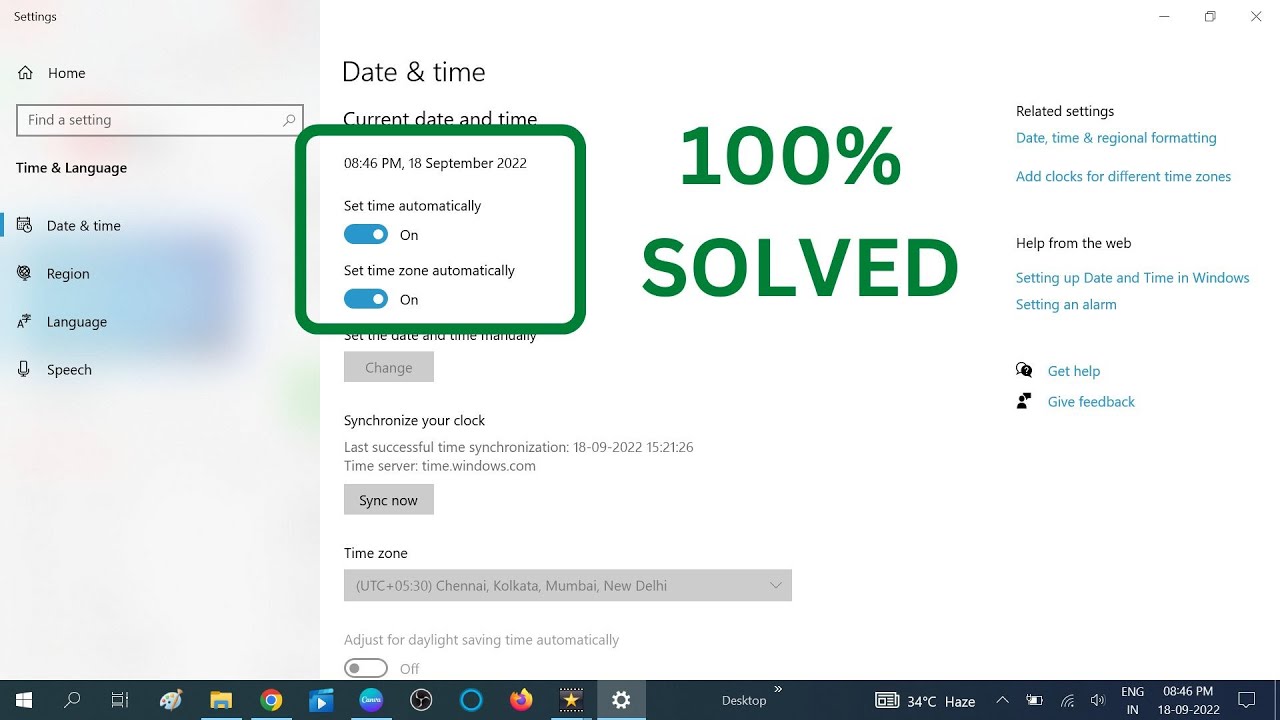




![How To Fix Screen Resolution Problem Windows 11 [4 WAYS 2024]](https://i.ytimg.com/vi/F5cuxueVWN8/maxresdefault.jpg)





![✅2024 FIX - How to turn on Bluetooth on Windows 7 PC Laptop [Solved]](https://i.ytimg.com/vi/rUI82dreJgk/maxresdefault.jpg)





![How To Fix White Screen on Windows 10 /11/8/7 Laptop Or Computer Monitor [4 Ways English]](https://i.ytimg.com/vi/fS4nU6v3mUo/maxresdefault.jpg)






![✅ 100% FIXED- No Bootable Device -- Insert Boot Disk And Press Any Key [5 Ways - 2024]](https://i.ytimg.com/vi/o50ULFY8b4A/maxresdefault.jpg)


![✅How To Fix Display Resolution Problem In Windows 10/11/7/8 [4 Ways English]✅](https://i.ytimg.com/vi/90o1sxDIhWw/maxresdefault.jpg)







![[Quick] Windows Media Creation Tool Error Code 0X80072F8F 0X20000 While Updating From Windows 7 to10](https://i.ytimg.com/vi/SIXDJ-aX5kw/maxresdefault.jpg)
![Microphone Not Working on Windows 10 [2023]](https://i.ytimg.com/vi/7wIQR7O1rBo/maxresdefault.jpg)

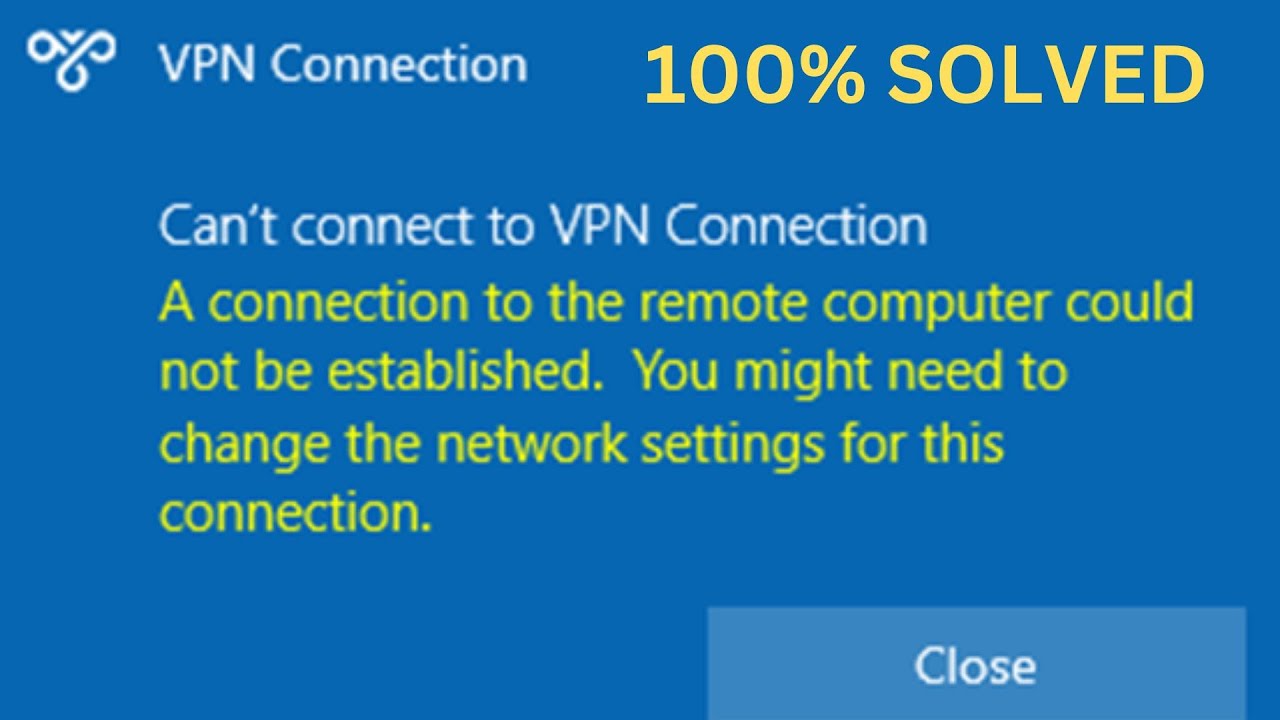








![✅100% FIXED NEW 2024 Desktop Frozen. Can't click anything on the desktop [5 ways]](https://i.ytimg.com/vi/ru9XY1Ju8CI/maxresdefault.jpg)
![How To Make Windows 11 Faster | 200% Faster Windows 11 [7 Best Tips in 2023]](https://i.ytimg.com/vi/KB3n9ZZANPo/maxresdefault.jpg)


![✅How to Update Drivers in Windows 10,11,7,8 [3 Genuine Ways]](https://i.ytimg.com/vi/1mb5pIPVcZA/maxresdefault.jpg)
















![How To Reset Windows 10 Forgotten Password Easily || Windows 10 - Reset Password If Forget [2023]](https://i.ytimg.com/vi/yLIJMr-0t0k/maxresdefault.jpg)

![✅100% FIXED - Windows Failed to Start A Recent Hardware or Software Change Might Be The Cause [2023]](https://i.ytimg.com/vi/mTwZIJiTmgA/maxresdefault.jpg)









![Quick Fix [CMD] -WiFi Not Working Issue On Windows 10 (2022)](https://i.ytimg.com/vi/LsB3DCqtsc0/maxresdefault.jpg)


![How To Reset Your PC, Windows Without Loosing Data [English 2022] || 2 Ways To Factory Reset Windows](https://i.ytimg.com/vi/H6pUE0yoIfc/maxresdefault.jpg)





















![How To Check Uptime In Windows 10/11/7/8 [3 Ways] 2022 English](https://i.ytimg.com/vi/wpMIoY86dXY/maxresdefault.jpg)






![How To Install Notepad++ On Windows 10/11/8/7 || Download Latest Notepad++ [2022]](https://i.ytimg.com/vi/u_PjAJ__QrA/maxresdefault.jpg)




![How To Fix Shift Key Not Working In Windows 10/11 Laptop or PC [✅2024 FIX ]](https://i.ytimg.com/vi/FD7IE6UtXlI/maxresdefault.jpg)









![How To Find Window Product Key In Windows 10 | 11 | 7 | 8 [3 Ways ]](https://i.ytimg.com/vi/zhvxhzF81NY/maxresdefault.jpg)
![2 WYAS to Check if RAM Type is DDR3 or DDR4 in Windows 10/11/8/7 [2023]](https://i.ytimg.com/vi/mMQ-WH4fjSo/maxresdefault.jpg)









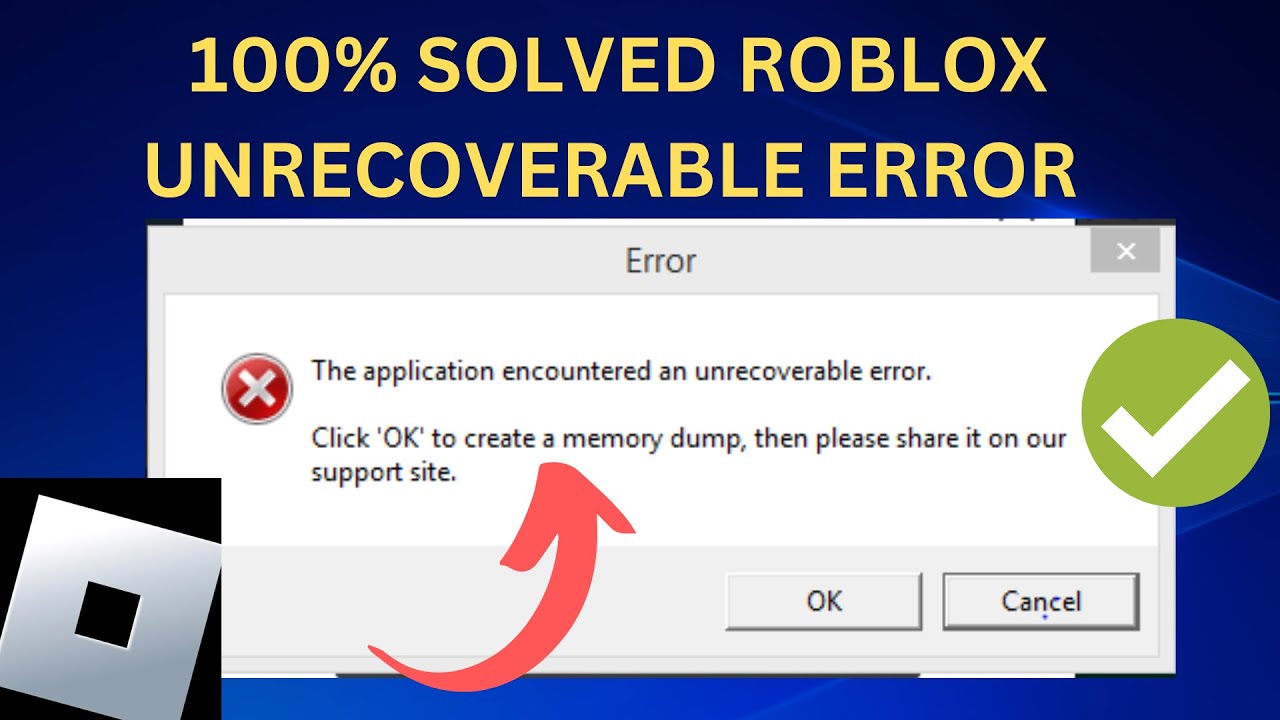


![Windows 10 Randomly Black Screen Error Fixed | Monitor Goes Black[Solved]](https://i.ytimg.com/vi/Cg-3NcItyTg/maxresdefault.jpg)

![How To Repair Windows 10/11 Corrupted Files [4 Methods]](https://i.ytimg.com/vi/sNoR4qSZhL4/maxresdefault.jpg)

![How To Fix You Are Not Connected To Any Network In Windows 10 [6 Ways] || Fix All WiFi Not Working](https://i.ytimg.com/vi/M4Fg0zMy6A0/maxresdefault.jpg)














![Laptop Only Works When Plugged In [ 4 Updated 2024 Fixes]](https://i.ytimg.com/vi/OI-fy440Lf4/maxresdefault.jpg)









![✅How To Fix No Sound On Google Chrome [ 2 WAYS 2024]](https://i.ytimg.com/vi/1nTPXTYQk7Y/maxresdefault.jpg)





![[✅100% FIXED] We Can't Sign Into Your Account In Widnows 10 /Windows 11 - 2 WAYS || NO DATA LOS](https://i.ytimg.com/vi/EDWwuZhlKKY/maxresdefault.jpg)