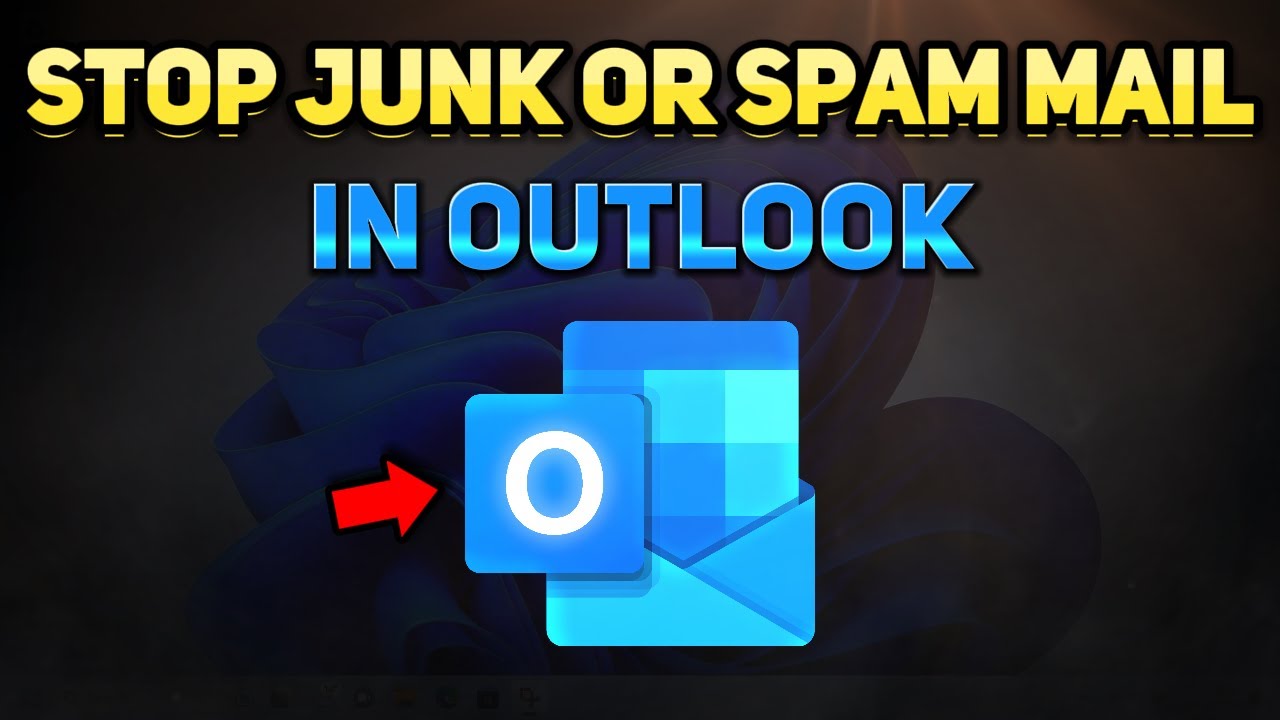Latest videos
In this tutorial video, I'll show you how to enable your microphone on Microsoft edge. So, if you've been wondering how to turn your microphone on or off in Microsoft Edge, this video is for you as I'll take you through the entire process step-by-step.
✉️ CONTACT ME OR REQUEST A VIDEO
🔗 https://memstechtips.blogspot.....com/p/contact-us.htm
🌐CONNECT WITH ME
🔗https://linktr.ee/memstechtips
🎓CHECK OUT MY WEBSITE FOR MORE TUTORIALS
🔗https://memstechtips.blogspot.com/
🎵 Music Credit: ANtarcticbreeze - After Sunset
▬▬▬▬▬▬▬▬▬▬▬▬▬▬▬▬▬▬▬▬▬▬▬▬▬
DISCLAIMER:
This video is for educational purposes only and demonstrates general troubleshooting techniques and procedures. I cannot be held responsible for any damage caused to your computer or software by following these steps. Use this information at your own risk. It is always advisable to seek professional assistance if you are not comfortable performing these procedures yourself. Additionally, some software and tools featured in this video may have specific licensing requirements or limitations. Please ensure you are using them in accordance with their respective terms of use.
▬▬▬▬▬▬▬▬▬▬▬▬▬▬▬▬▬▬▬▬▬▬▬▬▬
#microphone #microsoftedge #edgetutorial
📌Get AOMEI Partition Assistant Pro https://bit.ly/mttpapro
In this tutorial video, I'll show you how to split or resize partitions with the aomei partition assistant. So, if you've been wondering how to use the aomei partition assistant to resize partitions, this video is for you as I'll take you through the entire process step-by-step.
✉️ CONTACT ME OR REQUEST A VIDEO
🔗 https://memstechtips.blogspot.....com/p/contact-us.htm
🌐CONNECT WITH ME
🔗https://linktr.ee/memstechtips
🎓CHECK OUT MY WEBSITE FOR MORE TUTORIALS
🔗https://memstechtips.blogspot.com/
🎵 Music Credit: ANtarcticbreeze - After Sunset
▬▬▬▬▬▬▬▬▬▬▬▬▬▬▬▬▬▬▬▬▬▬▬▬▬
DISCLAIMER:
This video is for educational purposes only and demonstrates general troubleshooting techniques and procedures. I cannot be held responsible for any damage caused to your computer or software by following these steps. Use this information at your own risk. It is always advisable to seek professional assistance if you are not comfortable performing these procedures yourself. Additionally, some software and tools featured in this video may have specific licensing requirements or limitations. Please ensure you are using them in accordance with their respective terms of use.
AFFILIATE:
Some of the links in this description box are affiliate links, meaning I will earn a small commission when you purchase through my link at no additional cost to you. As an Amazon Associate, I earn from qualifying purchases.
▬▬▬▬▬▬▬▬▬▬▬▬▬▬▬▬▬▬▬▬▬▬▬▬▬
#aomeipartitionassistant #splitpartition #resizepartition
In this tutorial video, I'll show you how to add an out of office status or automatic reply in the new Outlook for Windows.
✉️ CONTACT ME OR REQUEST A VIDEO
🔗 https://memstechtips.blogspot.....com/p/contact-us.htm
🌐CONNECT WITH ME
🔗https://linktr.ee/memstechtips
🎓CHECK OUT MY WEBSITE FOR MORE TUTORIALS
🔗https://memstechtips.blogspot.com/
🎵 Music Credit: ANtarcticbreeze - After Sunset
▬▬▬▬▬▬▬▬▬▬▬▬▬▬▬▬▬▬▬▬▬▬▬▬▬
DISCLAIMER:
This video is for educational purposes only and demonstrates general troubleshooting techniques and procedures. I cannot be held responsible for any damage caused to your computer or software by following these steps. Use this information at your own risk. It is always advisable to seek professional assistance if you are not comfortable performing these procedures yourself. Additionally, some software and tools featured in this video may have specific licensing requirements or limitations. Please ensure you are using them in accordance with their respective terms of use.
▬▬▬▬▬▬▬▬▬▬▬▬▬▬▬▬▬▬▬▬▬▬▬▬▬
#newoutlook #automaticreply #tutorial
In this tutorial video, I'll show you how to install Brother printer driver on Windows 10 and Windows 11. So, if you've been asking the question "how to install driver for my brother printer"; this video is for you as I'll take you through the entire process step-by-step.
https://youtu.be/wk18iffhbiU
🔧 CHECK OUT MY OTHER CHANNEL
🔗 https://www.youtube.com/@memstechstrips
✉️ CONTACT ME OR REQUEST A VIDEO
🔗 https://memstechtips.blogspot.....com/p/contact-us.htm
🌐CONNECT WITH ME
🔗https://linktr.ee/memstechtips
🎓CHECK OUT MY WEBSITE FOR MORE TUTORIALS
🔗https://memstechtips.blogspot.com/
🎵 Music Credit: Super Lofi World (YouTube)
▬▬▬▬▬▬▬▬▬▬▬▬▬▬▬▬▬▬▬▬▬▬▬▬▬
DISCLAIMER:
This video is for educational purposes only and demonstrates general troubleshooting techniques and procedures. I cannot be held responsible for any damage caused to your computer or software by following these steps. Use this information at your own risk. It is always advisable to seek professional assistance if you are not comfortable performing these procedures yourself. Additionally, some software and tools featured in this video may have specific licensing requirements or limitations. Please ensure you are using them in accordance with their respective terms of use.
▬▬▬▬▬▬▬▬▬▬▬▬▬▬▬▬▬▬▬▬▬▬▬▬▬
#brotherprinter #brotherprinterdriver #brotherprinterinstall
Windows 11 24H2 First Impressions + How to Download 24H2 ISO File!
Microsoft has recently released the stable version of the Windows 11 24H2 update to Windows Insiders and if you've been wondering what's new in Windows 11 24H2 OR how to download Windows 11 24h2 iso so you can try it for yourself, this video is for you!
📌ADDITIONAL RESOURCES:
https://youtu.be/NSRCZEKDMK8
https://youtu.be/oWSHLPtAQHQ
https://youtu.be/Katu9BFXROQ
📌WINDOWS 11 24H2 MICROSOFT BLOG POST
https://blogs.windows.com/wind....ows-insider/2024/05/
📌JOIN WINDOWS INSIDER PROGRAM
https://www.microsoft.com/en-us/windowsinsider/
🤝 WANNA SAY THANKS?
🔗 https://paypal.me/memstech
🔗 https://www.youtube.com/@memstechtips/join
✉️ CONTACT ME OR REQUEST A VIDEO
🔗 https://memstechtips.blogspot.....com/p/contact-us.htm
🌐CONNECT WITH ME
🔗https://linktr.ee/memstechtips
🎓CHECK OUT MY WEBSITE FOR MORE TUTORIALS
🔗https://memstechtips.blogspot.com/
▬▬▬▬▬▬▬▬▬▬▬▬▬▬▬▬▬▬▬▬▬▬▬▬▬
DISCLAIMER:
This video is for educational purposes only and demonstrates general troubleshooting techniques and procedures. I cannot be held responsible for any damage caused to your computer or software by following these steps. Use this information at your own risk. It is always advisable to seek professional assistance if you are not comfortable performing these procedures yourself. Additionally, some software and tools featured in this video may have specific licensing requirements or limitations. Please ensure you are using them in accordance with their respective terms of use.
▬▬▬▬▬▬▬▬▬▬▬▬▬▬▬▬▬▬▬▬▬▬▬▬▬
#windows1124h2 #windows11 #24h2
In this video I'm going to reveal 5 Free Alternatives to Popular Paid Software! I will be revealing free alternatives to Photoshop, Premiere Pro, Microsoft Office, Microsoft Outlook and Internet Download Manager. If you're looking to save money on software or are looking for free alternatives to the best free software for pc then this video is for you. All of the software is available on Windows with some of them also being available on Mac OS and Linux as well.
📝 FULL WRITTEN GUIDE (INCLUDING LINKS & COMMANDS)
🔗 https://memstechtips.com/5-fre....e-alternatives-to-po
📺 RELATED VIDEOS
👉 https://www.youtube.com/playli....st?list=PL8RYOts8u1U
🤝 WANNA SAY THANKS?
🔗 https://paypal.me/memstech
🔗 https://www.youtube.com/@memstechtips/join
🌐 CONNECT WITH ME
🔗 https://linktr.ee/memstechtips
⏱ CHAPTERS:
00:00 Intro
00:20 #1 FREE Adobe Photoshop Alternative
01:56 #2 FREE Adobe Premiere Pro Alternative
04:15 #3 FREE Microsoft Office Alternative
06:18 #4 FREE Microsoft Outlook Alternative
08:47 #5 FREE Internet Download Manager Alternative
▬▬▬▬▬▬▬▬▬▬▬▬▬▬▬▬▬▬▬▬▬▬▬▬▬
DISCLAIMER:
This video is for educational purposes only and demonstrates general troubleshooting techniques and procedures. I cannot be held responsible for any damage caused to your computer or software by following these steps. Use this information at your own risk. It is always advisable to seek professional assistance if you are not comfortable performing these procedures yourself. Additionally, some software and tools featured in this video may have specific licensing requirements or limitations. Please ensure you are using them in accordance with their respective terms of use.
▬▬▬▬▬▬▬▬▬▬▬▬▬▬▬▬▬▬▬▬▬▬▬▬▬
#freesoftware #bestfreesoftware #freesoftwareforpc
In this video I show you exactly how to make taskbar transparent Windows 11.
Many users prefer to have a transparent taskbar in Windows 11 and by following this step-by-step tutorial I will show you how to download and install the latest version of TranslucentTB, which will make the taskbar transparent in Windows 11.
TranslucentTB was not working on Windows 11 ever since the Moment 2 update, but the developers have released a new version on the 10th of July 2023 which fixed the issue caused by the Moment 2 update.
So, if you've been wondering how to make your taskbar transparent in Windows 11 Moment 2 update or how to make Windows 11 taskbar transparent in 2023, this tutorial video will answer those questions for you.
📌UPDATED VIDEO
https://youtu.be/WS2wmnkEG_Y
✉️ CONTACT ME OR REQUEST A VIDEO
🔗 https://memstechtips.blogspot.....com/p/contact-us.htm
🌐CONNECT WITH ME
🔗https://linktr.ee/memstechtips
🎓CHECK OUT MY WEBSITE FOR MORE TUTORIALS
🔗https://memstechtips.blogspot.com/
🎵 Music Credit: ANtarcticbreeze - After Sunset
▬▬▬▬▬▬▬▬▬▬▬▬▬▬▬▬▬▬▬▬▬▬▬▬▬
DISCLAIMER:
This video is for educational purposes only and demonstrates general troubleshooting techniques and procedures. I cannot be held responsible for any damage caused to your computer or software by following these steps. Use this information at your own risk. It is always advisable to seek professional assistance if you are not comfortable performing these procedures yourself. Additionally, some software and tools featured in this video may have specific licensing requirements or limitations. Please ensure you are using them in accordance with their respective terms of use.
▬▬▬▬▬▬▬▬▬▬▬▬▬▬▬▬▬▬▬▬▬▬▬▬▬
#windows11 #transparenttaskbar #translucenttb
In this tutorial video, I'll show you how to add gif files in your Outlook mail or signature.
✉️ CONTACT ME OR REQUEST A VIDEO
🔗 https://memstechtips.blogspot.....com/p/contact-us.htm
🌐CONNECT WITH ME
🔗https://linktr.ee/memstechtips
🎓CHECK OUT MY WEBSITE FOR MORE TUTORIALS
🔗https://memstechtips.blogspot.com/
🎵 Music Credit: ANtarcticbreeze - After Sunset
▬▬▬▬▬▬▬▬▬▬▬▬▬▬▬▬▬▬▬▬▬▬▬▬▬
DISCLAIMER:
This video is for educational purposes only and demonstrates general troubleshooting techniques and procedures. I cannot be held responsible for any damage caused to your computer or software by following these steps. Use this information at your own risk. It is always advisable to seek professional assistance if you are not comfortable performing these procedures yourself. Additionally, some software and tools featured in this video may have specific licensing requirements or limitations. Please ensure you are using them in accordance with their respective terms of use.
▬▬▬▬▬▬▬▬▬▬▬▬▬▬▬▬▬▬▬▬▬▬▬▬▬
#outlook #outlooktutorial #gif
📌Get AOMEI Partition Assistant Pro 🔗https://bit.ly/mttpapro
In this tutorial video, I'll show you how to recover files with the aomei partition assistant. So, if you've been wondering how to use the aomei partition assistant to recover your lost or deleted files, this video is for you as I'll take you through the entire process step-by-step.
✉️ CONTACT ME OR REQUEST A VIDEO
🔗 https://memstechtips.blogspot.....com/p/contact-us.htm
🌐CONNECT WITH ME
🔗https://linktr.ee/memstechtips
🎓CHECK OUT MY WEBSITE FOR MORE TUTORIALS
🔗https://memstechtips.blogspot.com/
🎵 Music Credit: ANtarcticbreeze - After Sunset
▬▬▬▬▬▬▬▬▬▬▬▬▬▬▬▬▬▬▬▬▬▬▬▬▬
DISCLAIMER:
This video is for educational purposes only and demonstrates general troubleshooting techniques and procedures. I cannot be held responsible for any damage caused to your computer or software by following these steps. Use this information at your own risk. It is always advisable to seek professional assistance if you are not comfortable performing these procedures yourself. Additionally, some software and tools featured in this video may have specific licensing requirements or limitations. Please ensure you are using them in accordance with their respective terms of use.
AFFILIATE:
Some of the links in this description box are affiliate links, meaning I will earn a small commission when you purchase through my link at no additional cost to you. As an Amazon Associate, I earn from qualifying purchases.
▬▬▬▬▬▬▬▬▬▬▬▬▬▬▬▬▬▬▬▬▬▬▬▬▬
#aomeipartitionassistant #recoverfiles #datarecovery
In this tutorial video, I'll show you how to remove password from Windows 10 and Windows 11 without losing data. So, if you've been wondering how to reset a Windows password or PIN for free, this video is for you as I'll take you through the entire process step-by-step.
📝 FULL WRITTEN GUIDE (INCLUDING LINKS & COMMANDS)
🔗 https://memstechtips.com/how-t....o-remove-password-fr
📺 RELATED VIDEOS
👉 https://youtu.be/oWSHLPtAQHQ
🤝 WANNA SAY THANKS?
🔗 https://paypal.me/memstech
🔗 https://www.youtube.com/@memstechtips/join
🌐 CONNECT WITH ME
🔗 https://linktr.ee/memstechtips
▬▬▬▬▬▬▬▬▬▬▬▬▬▬▬▬▬▬▬▬▬▬▬▬▬
DISCLAIMER:
This video is for educational purposes only and demonstrates general troubleshooting techniques and procedures. I cannot be held responsible for any damage caused to your computer or software by following these steps. Use this information at your own risk. It is always advisable to seek professional assistance if you are not comfortable performing these procedures yourself. Additionally, some software and tools featured in this video may have specific licensing requirements or limitations. Please ensure you are using them in accordance with their respective terms of use.
▬▬▬▬▬▬▬▬▬▬▬▬▬▬▬▬▬▬▬▬▬▬▬▬▬
#removepassword #windows10 #windows11
In this tutorial video, I'll show you how to install the Xbox app on pc without using the Microsoft store on Windows 10 and Windows 11. I've seen a lot of comments on my videos saying that people are unable to install the Xbox App for Windows because it just gets stuck at 15% or just stays stuck on a black screen during installation. So, if you are one of those people and you've been wondering how to download and install the Xbox app for pc without the microsoft store because the microsoft store is not working or just because the Xbox app is not working and you want to reinstall it, then this video is for you as I take you through the entire process step-by-step.
📝 FULL WRITTEN GUIDE (INCLUDING LINKS & COMMANDS)
🔗 https://memstechtips.com/insta....ll-xbox-app-without-
📺 RELATED VIDEOS
👉 https://www.youtube.com/playli....st?list=PL8RYOts8u1U
🤝 WANNA SAY THANKS?
🔗 https://paypal.me/memstech
🔗 https://www.youtube.com/@memstechtips/join
🌐 CONNECT WITH ME
🔗 https://linktr.ee/memstechtips
🎵 Music Credit: ANtarcticbreeze - After Sunset
▬▬▬▬▬▬▬▬▬▬▬▬▬▬▬▬▬▬▬▬▬▬▬▬▬
DISCLAIMER:
This video is for educational purposes only and demonstrates general troubleshooting techniques and procedures. I cannot be held responsible for any damage caused to your computer or software by following these steps. Use this information at your own risk. It is always advisable to seek professional assistance if you are not comfortable performing these procedures yourself. Additionally, some software and tools featured in this video may have specific licensing requirements or limitations. Please ensure you are using them in accordance with their respective terms of use.
▬▬▬▬▬▬▬▬▬▬▬▬▬▬▬▬▬▬▬▬▬▬▬▬▬
#xbox #microsoftstore #windows10 #windows11
In this tutorial video, I'll show you how to download & install the HP Deskjet Ink Advantage 3835 Driver on Windows 10 and Windows 11. So, if you've been wondering how to install and connect your HP printer to your Windows computer, this video is for you as I'll take you through the entire process step-by-step.
📝 FULL WRITTEN GUIDE (INCLUDING LINKS & COMMANDS)
🔗 https://memstechtips.com/insta....ll-hp-deskjet-3835-p
📺 RELATED VIDEOS
👉 https://www.youtube.com/playli....st?list=PL8RYOts8u1U
🤝 WANNA SAY THANKS?
🔗 https://paypal.me/memstech
🔗 https://www.youtube.com/@memstechtips/join
🌐 CONNECT WITH ME
🔗 https://linktr.ee/memstechtips
🎵 Music Credit: ANtarcticbreeze - After Sunset
▬▬▬▬▬▬▬▬▬▬▬▬▬▬▬▬▬▬▬▬▬▬▬▬▬
DISCLAIMER:
This video is for educational purposes only and demonstrates general troubleshooting techniques and procedures. I cannot be held responsible for any damage caused to your computer or software by following these steps. Use this information at your own risk. It is always advisable to seek professional assistance if you are not comfortable performing these procedures yourself. Additionally, some software and tools featured in this video may have specific licensing requirements or limitations. Please ensure you are using them in accordance with their respective terms of use.
▬▬▬▬▬▬▬▬▬▬▬▬▬▬▬▬▬▬▬▬▬▬▬▬▬
#hpprinterdriver #hpdeskjet3835 #windows11
In this tutorial video, I'll show you how to create a new user account on Windows 10 which you can also use as a guest user account.
✉️ CONTACT ME OR REQUEST A VIDEO
🔗 https://memstechtips.blogspot.....com/p/contact-us.htm
🌐CONNECT WITH ME
🔗https://linktr.ee/memstechtips
🎓CHECK OUT MY WEBSITE FOR MORE TUTORIALS
🔗https://memstechtips.blogspot.com/
🎵 Music Credit: ANtarcticbreeze - After Sunset
▬▬▬▬▬▬▬▬▬▬▬▬▬▬▬▬▬▬▬▬▬▬▬▬▬
DISCLAIMER:
This video is for educational purposes only and demonstrates general troubleshooting techniques and procedures. I cannot be held responsible for any damage caused to your computer or software by following these steps. Use this information at your own risk. It is always advisable to seek professional assistance if you are not comfortable performing these procedures yourself. Additionally, some software and tools featured in this video may have specific licensing requirements or limitations. Please ensure you are using them in accordance with their respective terms of use.
▬▬▬▬▬▬▬▬▬▬▬▬▬▬▬▬▬▬▬▬▬▬▬▬▬
#useraccount #createuseraccout #newuseraccount
In this tutorial video, I'll show you how to download and install WinRAR on Windows 10 and Windows 11. So, if you've been wondering how to download WinRAR for free or how to download & install WinRAR on Windows 11 then this video is for you as I take you through the entire process step-by-step.
📝 FULL WRITTEN GUIDE (INCLUDING LINKS & COMMANDS)
🔗 https://memstechtips.com/how-t....o-install-winrar-on-
📺 RELATED VIDEOS
👉 https://www.youtube.com/playli....st?list=PL8RYOts8u1U
🤝 WANNA SAY THANKS?
🔗 https://paypal.me/memstech
🔗 https://www.youtube.com/@memstechtips/join
🌐 CONNECT WITH ME
🔗 https://linktr.ee/memstechtips
▬▬▬▬▬▬▬▬▬▬▬▬▬▬▬▬▬▬▬▬▬▬▬▬▬
DISCLAIMER:
This video is for educational purposes only and demonstrates general troubleshooting techniques and procedures. I cannot be held responsible for any damage caused to your computer or software by following these steps. Use this information at your own risk. It is always advisable to seek professional assistance if you are not comfortable performing these procedures yourself. Additionally, some software and tools featured in this video may have specific licensing requirements or limitations. Please ensure you are using them in accordance with their respective terms of use.
▬▬▬▬▬▬▬▬▬▬▬▬▬▬▬▬▬▬▬▬▬▬▬▬▬
#winrar #windows10 #windows11
In this tutorial video, I'll show you how to add signature in Microsoft edge pdf. So, if you've been wondering how to add a signature to a pdf file in Microsoft edge, this video is for you as I'll take you through the entire process step-by-step.
✉️ CONTACT ME OR REQUEST A VIDEO
🔗 https://memstechtips.blogspot.....com/p/contact-us.htm
🌐CONNECT WITH ME
🔗https://linktr.ee/memstechtips
🎓CHECK OUT MY WEBSITE FOR MORE TUTORIALS
🔗https://memstechtips.blogspot.com/
🎵 Music Credit: ANtarcticbreeze - After Sunset
▬▬▬▬▬▬▬▬▬▬▬▬▬▬▬▬▬▬▬▬▬▬▬▬▬
DISCLAIMER:
This video is for educational purposes only and demonstrates general troubleshooting techniques and procedures. I cannot be held responsible for any damage caused to your computer or software by following these steps. Use this information at your own risk. It is always advisable to seek professional assistance if you are not comfortable performing these procedures yourself. Additionally, some software and tools featured in this video may have specific licensing requirements or limitations. Please ensure you are using them in accordance with their respective terms of use.
▬▬▬▬▬▬▬▬▬▬▬▬▬▬▬▬▬▬▬▬▬▬▬▬▬
#edgepdf #signpdf #edgetutorial
In this tutorial video, I'll show you how to remove and change the background in a video in CapCut for Windows PC. CapCut Desktop is quickly becoming one of the best and most used free video editors and if you've been wondering how to remove a video background in capcut pc or how to delete or remove a green screen in capcut pc in 2023 then this video is for you as I'll take you through the entire process step-by-step.
*Related Content*
https://youtube.com/playlist?list=PL8RYOts8u1UuiCrp-Vbzl8_LKIAKc8oBS&si=0Xdm-3bAHzhrKHRq
✉️ CONTACT ME OR REQUEST A VIDEO
🔗 https://memstechtips.blogspot.....com/p/contact-us.htm
🌐CONNECT WITH ME
🔗https://linktr.ee/memstechtips
🎓CHECK OUT MY WEBSITE FOR MORE TUTORIALS
🔗https://memstechtips.blogspot.com/
🎵 Music Credit: ANtarcticbreeze - After Sunset
▬▬▬▬▬▬▬▬▬▬▬▬▬▬▬▬▬▬▬▬▬▬▬▬▬
DISCLAIMER:
This video is for educational purposes only and demonstrates general troubleshooting techniques and procedures. I cannot be held responsible for any damage caused to your computer or software by following these steps. Use this information at your own risk. It is always advisable to seek professional assistance if you are not comfortable performing these procedures yourself. Additionally, some software and tools featured in this video may have specific licensing requirements or limitations. Please ensure you are using them in accordance with their respective terms of use.
▬▬▬▬▬▬▬▬▬▬▬▬▬▬▬▬▬▬▬▬▬▬▬▬▬
#capcut #capcuttutorial #capcutpc
How to Use Ventoy Plugson with Unattend.xml Files to Install Windows! (UnattendedWinstall Tutorial)
In this video, I'll show you how you can use Ventoy Plugson with an Answer or (unattend) file during the Windows installation to automate the Windows setup process on Windows 10 and Windows 11. Answer files can be used to automatically debloat Windows 11 and apply customized user settings that saves a lot of time when installing Windows on a lot of computers. This video serves as a step-by-step tutorial for using my UnattendedWinstall answer files linked below.
🔗https://github.com/memstechtips/UnattendedWinstall
📌ADDITIONAL RESOURCES:
https://youtu.be/pDEZDD_gEbo
https://youtu.be/EBoCZc5XGrA
https://youtu.be/MBX3xZhkdYI
https://youtu.be/Z0dNMWyIsJg
https://youtu.be/WyLiJl-NQU8
https://youtu.be/JUTdRZNqODY
https://youtu.be/pldFPTnOCGM
⏱️CHAPTERS:
00:00 - How to Use the Ventoy Auto Install Plugin (Intro)
00:44 - Downloading Unattended Answer File
02:01 - Downloading Windows 10 or 11 ISO
02:59 - Installing Ventoy on USB Flash Drive
06:02 - Creating Folder Structure on Ventoy USB
08:08 - Copying ISO and Answer Files to USB
08:50 - Configuring Ventoy Plugson for Auto Installation
12:22 - Booting from Ventoy USB and Installing Windows
🤝 WANNA SAY THANKS?
🔗 https://paypal.me/memstech
🔗 https://www.youtube.com/@memstechtips/join
👥 JOIN MY DISCORD COMMUNITY
🔗 https://discord.gg/zWGANV8QAX
✉️ CONTACT ME OR REQUEST A VIDEO
🔗 https://memstechtips.blogspot.....com/p/contact-us.htm
🌐CONNECT WITH ME
🔗https://linktr.ee/memstechtips
🎓CHECK OUT MY WEBSITE FOR MORE TUTORIALS
🔗https://memstechtips.blogspot.com/
▬▬▬▬▬▬▬▬▬▬▬▬▬▬▬▬▬▬▬▬▬▬▬▬▬
DISCLAIMER:
This video is for educational purposes only and demonstrates general troubleshooting techniques and procedures. I cannot be held responsible for any damage caused to your computer or software by following these steps. Use this information at your own risk. It is always advisable to seek professional assistance if you are not comfortable performing these procedures yourself. Additionally, some software and tools featured in this video may have specific licensing requirements or limitations. Please ensure you are using them in accordance with their respective terms of use.
▬▬▬▬▬▬▬▬▬▬▬▬▬▬▬▬▬▬▬▬▬▬▬▬▬
#unattendedwinstall #ventoy #windows11
📌Get AOMEI Partition Assistant Pro https://bit.ly/mttpapro
In this tutorial video, I'll show you how to save or free up space on your c drive with the aomei partition assistant. So, if you've been wondering how to use the aomei partition assistant to save c space, this video is for you as I'll take you through the entire process step-by-step.
✉️ CONTACT ME OR REQUEST A VIDEO
🔗 https://memstechtips.blogspot.....com/p/contact-us.htm
🌐CONNECT WITH ME
🔗https://linktr.ee/memstechtips
🎓CHECK OUT MY WEBSITE FOR MORE TUTORIALS
🔗https://memstechtips.blogspot.com/
🎵 Music Credit: ANtarcticbreeze - After Sunset
▬▬▬▬▬▬▬▬▬▬▬▬▬▬▬▬▬▬▬▬▬▬▬▬▬
DISCLAIMER:
This video is for educational purposes only and demonstrates general troubleshooting techniques and procedures. I cannot be held responsible for any damage caused to your computer or software by following these steps. Use this information at your own risk. It is always advisable to seek professional assistance if you are not comfortable performing these procedures yourself. Additionally, some software and tools featured in this video may have specific licensing requirements or limitations. Please ensure you are using them in accordance with their respective terms of use.
▬▬▬▬▬▬▬▬▬▬▬▬▬▬▬▬▬▬▬▬▬▬▬▬▬
#aomeipartitionassistant #cdrive #freeupdiskspace
In this tutorial video, I'll show you how to refund games on Steam to your Steam wallet.
If you've recently purchased a new game on Steam and you want to know how to get a refund on Steam games in 2023 this video is for you as I take you through the entire process step by step.
*Related Content*
https://youtu.be/RmzMUW5A02I
https://youtu.be/FHUT8ONCKgQ
✉️ CONTACT ME OR REQUEST A VIDEO
🔗 https://memstechtips.blogspot.....com/p/contact-us.htm
🌐CONNECT WITH ME
🔗https://linktr.ee/memstechtips
🎓CHECK OUT MY WEBSITE FOR MORE TUTORIALS
🔗https://memstechtips.blogspot.com/
🎵 Music Credit: ANtarcticbreeze - After Sunset
▬▬▬▬▬▬▬▬▬▬▬▬▬▬▬▬▬▬▬▬▬▬▬▬▬
DISCLAIMER:
This video is for educational purposes only and demonstrates general troubleshooting techniques and procedures. I cannot be held responsible for any damage caused to your computer or software by following these steps. Use this information at your own risk. It is always advisable to seek professional assistance if you are not comfortable performing these procedures yourself. Additionally, some software and tools featured in this video may have specific licensing requirements or limitations. Please ensure you are using them in accordance with their respective terms of use.
▬▬▬▬▬▬▬▬▬▬▬▬▬▬▬▬▬▬▬▬▬▬▬▬▬
#steam #steamrefund #steamgames
📌Get AOMEI Partition Assistant Pro🔗https://bit.ly/mttpapro
In this video, I'll show you How to Use the AOMEI Partition Assistant Professional edition on Windows 10/11. So, if you've been looking for an in depth AOMEI partition assistant pro review or demo, this video is for you as I'll take you through all of the functions in the pro version of the AOMEI Partition Assistant software, step-by-step.
✉️ CONTACT ME OR REQUEST A VIDEO
🔗 https://memstechtips.blogspot.....com/p/contact-us.htm
🌐CONNECT WITH ME
🔗https://linktr.ee/memstechtips
🎓CHECK OUT MY WEBSITE FOR MORE TUTORIALS
🔗https://memstechtips.blogspot.com/
🎵 Music Credit: ANtarcticbreeze - After Sunset
▬▬▬▬▬▬▬▬▬▬▬▬▬▬▬▬▬▬▬▬▬▬▬▬▬
DISCLAIMER:
This video is for educational purposes only and demonstrates general troubleshooting techniques and procedures. I cannot be held responsible for any damage caused to your computer or software by following these steps. Use this information at your own risk. It is always advisable to seek professional assistance if you are not comfortable performing these procedures yourself. Additionally, some software and tools featured in this video may have specific licensing requirements or limitations. Please ensure you are using them in accordance with their respective terms of use.
AFFILIATE:
Some of the links in this description box are affiliate links, meaning I will earn a small commission when you purchase through my link at no additional cost to you. As an Amazon Associate, I earn from qualifying purchases.
▬▬▬▬▬▬▬▬▬▬▬▬▬▬▬▬▬▬▬▬▬▬▬▬▬
#aomei #aomeipartitionassistant
In this tutorial video, I'll show you how to uninstall the Microsoft Store from Windows 10 and Windows 11 and how to uninstall apps on the Microsoft Store. So, if you've been wondering how to completely uninstall or remove the Microsoft Store from Windows 10 or Windows 11, or you want to know how to uninstall apps from the Microsoft Store that come preinstalled in Windows, this guide will give you answers to those questions and reveal a simple method to uninstalling the Microsoft Store and its apps.
📝 FULL WRITTEN GUIDE (INCLUDING LINKS & COMMANDS)
🔗 https://memstechtips.com/unins....tall-microsoft-store
📺 RELATED VIDEOS
👉 https://www.youtube.com/playli....st?list=PL8RYOts8u1U
🤝 WANNA SAY THANKS?
🔗 https://paypal.me/memstech
🔗 https://www.youtube.com/@memstechtips/join
🌐 CONNECT WITH ME
🔗 https://linktr.ee/memstechtips
▬▬▬▬▬▬▬▬▬▬▬▬▬▬▬▬▬▬▬▬▬▬▬▬▬
DISCLAIMER:
This video is for educational purposes only and demonstrates general troubleshooting techniques and procedures. I cannot be held responsible for any damage caused to your computer or software by following these steps. Use this information at your own risk. It is always advisable to seek professional assistance if you are not comfortable performing these procedures yourself. Additionally, some software and tools featured in this video may have specific licensing requirements or limitations. Please ensure you are using them in accordance with their respective terms of use.
▬▬▬▬▬▬▬▬▬▬▬▬▬▬▬▬▬▬▬▬▬▬▬▬▬
#windows10 #windows11 #microsoftstore
In this tutorial video, I'll show you how to optimize Windows 10 for gaming so that you can get the best performance from your computer at all times! So, if you've been looking for a guide on how to optimize Windows 10 for gaming and performance in 2023, you're in the right place.
By the end of this Windows 10 optimization guide, you will know exactly how to speed up Windows 10 so you can in turn get much better performance from your computer when gaming and is especially helpful if you have a mid to low-end system!
📝 FULL WRITTEN GUIDE (INCLUDING LINKS & COMMANDS)
🔗 https://memstechtips.com/optim....ize-windows-10-for-g
📺 RELATED VIDEOS
👉 https://youtu.be/IVe6WRmhkSo
👉 https://youtu.be/NmdUjYcIV6o
🤝 WANNA SAY THANKS?
🔗 https://paypal.me/memstech
🔗 https://www.youtube.com/@memstechtips/join
🌐 CONNECT WITH ME
🔗 https://linktr.ee/memstechtips
▬▬▬▬▬▬▬▬▬▬▬▬▬▬▬▬▬▬▬▬▬▬▬▬▬
DISCLAIMER:
This video is for educational purposes only and demonstrates general troubleshooting techniques and procedures. I cannot be held responsible for any damage caused to your computer or software by following these steps. Use this information at your own risk. It is always advisable to seek professional assistance if you are not comfortable performing these procedures yourself. Additionally, some software and tools featured in this video may have specific licensing requirements or limitations. Please ensure you are using them in accordance with their respective terms of use.
▬▬▬▬▬▬▬▬▬▬▬▬▬▬▬▬▬▬▬▬▬▬▬▬▬
#windows10 #optimizewindows10 #gaming
📌Get AOMEI Partition Assistant Pro 🔗https://bit.ly/mttpapro
In this tutorial video, I'll show you how to make a new partition on an external hard drive with the AOMEI partition assistant. So, if you've been looking for an AOMEI Partition Assistant tutorial, this video is for you as I'll take you through the entire partition creation process step-by-step.
✉️ CONTACT ME OR REQUEST A VIDEO
🔗 https://memstechtips.blogspot.....com/p/contact-us.htm
🌐CONNECT WITH ME
🔗https://linktr.ee/memstechtips
🎓CHECK OUT MY WEBSITE FOR MORE TUTORIALS
🔗https://memstechtips.blogspot.com/
🎵 Music Credit: ANtarcticbreeze - After Sunset
▬▬▬▬▬▬▬▬▬▬▬▬▬▬▬▬▬▬▬▬▬▬▬▬▬
DISCLAIMER:
This video is for educational purposes only and demonstrates general troubleshooting techniques and procedures. I cannot be held responsible for any damage caused to your computer or software by following these steps. Use this information at your own risk. It is always advisable to seek professional assistance if you are not comfortable performing these procedures yourself. Additionally, some software and tools featured in this video may have specific licensing requirements or limitations. Please ensure you are using them in accordance with their respective terms of use.
AFFILIATE:
Some of the links in this description box are affiliate links, meaning I will earn a small commission when you purchase through my link at no additional cost to you. As an Amazon Associate, I earn from qualifying purchases.
▬▬▬▬▬▬▬▬▬▬▬▬▬▬▬▬▬▬▬▬▬▬▬▬▬
#aomeipartitionassistant #newpartition #tutorial
Welcome to my Windows 11 Optimization Guide! In this video, I'll share my top tips and tricks to enhance your Windows 11 experience, making it better, faster, and more user-friendly.
Join me as I walk you through step-by-step instructions on optimizing your Windows 11 setup.
We'll start by debloating Windows 11 to get rid of all the preinstalled junk.
Then we'll make some tweaks to Windows 11 to protect your privacy, increase the performance of your computer and make it much more user friendly.
Whether you're a tech enthusiast, a gamer that wants to optimize Windows 11 for gaming or simply someone who wants to get the most out of their Windows 11 experience, this optimization guide is for you. Get ready to unlock the full potential of your operating system and enjoy a smoother, more efficient Windows 11 installation.
📝 FULL WRITTEN GUIDE (INCLUDING LINKS & COMMANDS)
🔗 https://memstechtips.com/optim....ize-windows-11-low-e
📺 RELATED VIDEOS
👉 https://youtu.be/IKPd9Kf-5rM
🤝 WANNA SAY THANKS?
🔗 https://paypal.me/memstech
🔗 https://www.youtube.com/@memstechtips/join
🌐 CONNECT WITH ME
🔗 https://linktr.ee/memstechtips
▬▬▬▬▬▬▬▬▬▬▬▬▬▬▬▬▬▬▬▬▬▬▬▬▬
DISCLAIMER:
This video is for educational purposes only and demonstrates general troubleshooting techniques and procedures. I cannot be held responsible for any damage caused to your computer or software by following these steps. Use this information at your own risk. It is always advisable to seek professional assistance if you are not comfortable performing these procedures yourself. Additionally, some software and tools featured in this video may have specific licensing requirements or limitations. Please ensure you are using them in accordance with their respective terms of use.
▬▬▬▬▬▬▬▬▬▬▬▬▬▬▬▬▬▬▬▬▬▬▬▬▬
#windows11optimization #debloatwindows11
Discover the top 15 essential & most useful FREE SOFTWARE that must be installed on every new pc! In this video, I'll walk you through the best free tools to make using your new computer a breeze. From file management to security, these must-have programs will help you get the most out of your new computer. Don't miss out on these amazing free programs!
📝 FULL WRITTEN GUIDE (INCLUDING LINKS & COMMANDS)
🔗 https://memstechtips.com/best-....free-software-new-pc
📺 RELATED VIDEOS
👉 https://www.youtube.com/playli....st?list=PL8RYOts8u1U
🤝 WANNA SAY THANKS?
🔗 https://paypal.me/memstech
🔗 https://www.youtube.com/@memstechtips/join
🌐 CONNECT WITH ME
🔗 https://linktr.ee/memstechtips
⏱ CHAPTERS:
00:00 Intro
00:24 #1. Web Browser
01:26 #2. Email & Calendar App
02:28 #3. Antivirus Software
03:31 #4. VPN
04:20 #5. File Archiver
04:57 #6. Music Player
05:50 #7. Video Player
06:26 #8. Image Viewer
07:08 #9. Office Suite
07:59 #10. Text & Source Code Editor
08:39 #11. PDF Viewer
09:17 #12. PDF Editor
10:07 #13. Backup & Restore Software
10:53 #14. System Maintenance Software
11:32 #15. Remote Access Software
▬▬▬▬▬▬▬▬▬▬▬▬▬▬▬▬▬▬▬▬▬▬▬▬▬
DISCLAIMER:
This video is for educational purposes only and demonstrates general troubleshooting techniques and procedures. I cannot be held responsible for any damage caused to your computer or software by following these steps. Use this information at your own risk. It is always advisable to seek professional assistance if you are not comfortable performing these procedures yourself. Additionally, some software and tools featured in this video may have specific licensing requirements or limitations. Please ensure you are using them in accordance with their respective terms of use.
▬▬▬▬▬▬▬▬▬▬▬▬▬▬▬▬▬▬▬▬▬▬▬▬▬
#freesoftware #bestfreesoftware #freesoftwareforpc
In this tutorial video, I'll show you how to add a website to the home screen on Microsoft edge. So, if you've been wondering how to add new websites to the quick links in edge, this video is for you as I'll take you through the entire process step-by-step.
✉️ CONTACT ME OR REQUEST A VIDEO
🔗 https://memstechtips.blogspot.....com/p/contact-us.htm
🌐CONNECT WITH ME
🔗https://linktr.ee/memstechtips
🎓CHECK OUT MY WEBSITE FOR MORE TUTORIALS
🔗https://memstechtips.blogspot.com/
🎵 Music Credit: ANtarcticbreeze - After Sunset
▬▬▬▬▬▬▬▬▬▬▬▬▬▬▬▬▬▬▬▬▬▬▬▬▬
DISCLAIMER:
This video is for educational purposes only and demonstrates general troubleshooting techniques and procedures. I cannot be held responsible for any damage caused to your computer or software by following these steps. Use this information at your own risk. It is always advisable to seek professional assistance if you are not comfortable performing these procedures yourself. Additionally, some software and tools featured in this video may have specific licensing requirements or limitations. Please ensure you are using them in accordance with their respective terms of use.
▬▬▬▬▬▬▬▬▬▬▬▬▬▬▬▬▬▬▬▬▬▬▬▬▬
#microsoftedge #edgetutorial #edgestartpage
💡[UPDATED VIDEO] https://youtu.be/Z4crxo6uDw0
In this tutorial video, I'll show you how to install the Xbox app on pc without using the Microsoft store on Windows 10 and Windows 11. So, if you've been wondering how to download and install the Xbox app for pc without the Microsoft store because the Microsoft store is not working or not downloading OR just because the Xbox app is not working, then this video is for you as I take you through the entire process step-by-step.
📝 FULL WRITTEN GUIDE (LINKS & COMMANDS INCLUDED)
🔗 https://memstechtips.com/insta....ll-xbox-app-without-
📺 RELATED VIDEOS
https://youtu.be/oJEfQc0VG2Y
https://youtu.be/pjPtV_1cVOk
https://youtu.be/xc-stu6rAAE
https://youtu.be/7pfbpdMBAbc
🌐CONNECT WITH ME
🔗https://linktr.ee/memstechtips
🎵 Music Credit: ANtarcticbreeze - After Sunset
▬▬▬▬▬▬▬▬▬▬▬▬▬▬▬▬▬▬▬▬▬▬▬▬▬
DISCLAIMER:
This video is for educational purposes only and demonstrates general troubleshooting techniques and procedures. I cannot be held responsible for any damage caused to your computer or software by following these steps. Use this information at your own risk. It is always advisable to seek professional assistance if you are not comfortable performing these procedures yourself. Additionally, some software and tools featured in this video may have specific licensing requirements or limitations. Please ensure you are using them in accordance with their respective terms of use.
▬▬▬▬▬▬▬▬▬▬▬▬▬▬▬▬▬▬▬▬▬▬▬▬▬
#xbox #microsoftstore #windows10 #windows11
In this tutorial video, I'll show you how to activate or enable the ultimate performance mode power plan in Windows 10 & 11. So, if you've been looking at the power settings on your pc and you find that the Ultimate Performance power plan is missing from your computer, this video is for you as I'll take you through the entire process of how to activate the ultimate performance mode power plan in Windows 10 & 11 on your laptop or desktop pc, step by step.
📝 FULL WRITTEN GUIDE (INCLUDING LINKS & COMMANDS)
🔗 https://memstechtips.com/activ....ate-ultimate-perform
📺 RELATED VIDEOS
👉 https://www.youtube.com/playli....st?list=PL8RYOts8u1U
🤝 WANNA SAY THANKS?
🔗 https://paypal.me/memstech
🔗 https://www.youtube.com/@memstechtips/join
🌐 CONNECT WITH ME
🔗 https://linktr.ee/memstechtips
🎵 Music Credit: ANtarcticbreeze - After Sunset
▬▬▬▬▬▬▬▬▬▬▬▬▬▬▬▬▬▬▬▬▬▬▬▬▬
DISCLAIMER:
This video is for educational purposes only and demonstrates general troubleshooting techniques and procedures. I cannot be held responsible for any damage caused to your computer or software by following these steps. Use this information at your own risk. It is always advisable to seek professional assistance if you are not comfortable performing these procedures yourself. Additionally, some software and tools featured in this video may have specific licensing requirements or limitations. Please ensure you are using them in accordance with their respective terms of use.
▬▬▬▬▬▬▬▬▬▬▬▬▬▬▬▬▬▬▬▬▬▬▬▬▬
#windows10 #windows11 #tutorial
In this tutorial video, I'll show you how to download and install Steam on Windows 10 and Windows 11. So, if you've been wondering how to download and install Steam on your Windows 10 or 11 pc or laptop, this video is for you as I take you through the entire process step-by-step.
📝 FULL WRITTEN GUIDE (INCLUDING LINKS & COMMANDS)
🔗 https://memstechtips.com/downl....oad-install-steam-wi
📺 RELATED VIDEOS
👉 https://www.youtube.com/playli....st?list=PL8RYOts8u1U
🤝 WANNA SAY THANKS?
🔗 https://paypal.me/memstech
🔗 https://www.youtube.com/@memstechtips/join
🌐 CONNECT WITH ME
🔗 https://linktr.ee/memstechtips
▬▬▬▬▬▬▬▬▬▬▬▬▬▬▬▬▬▬▬▬▬▬▬▬▬
DISCLAIMER:
This video is for educational purposes only and demonstrates general troubleshooting techniques and procedures. I cannot be held responsible for any damage caused to your computer or software by following these steps. Use this information at your own risk. It is always advisable to seek professional assistance if you are not comfortable performing these procedures yourself. Additionally, some software and tools featured in this video may have specific licensing requirements or limitations. Please ensure you are using them in accordance with their respective terms of use.
▬▬▬▬▬▬▬▬▬▬▬▬▬▬▬▬▬▬▬▬▬▬▬▬▬
#steam #windows10 #windows11
In this tutorial video, I'll show you how to change gmail account name on mobile.So, if you've been wondering how to change first name and last name in gmail account, this video is for you as I'll take you through the entire process step-by-step.
✉️ CONTACT ME OR REQUEST A VIDEO
🔗 https://memstechtips.blogspot.....com/p/contact-us.htm
🌐CONNECT WITH ME
🔗https://linktr.ee/memstechtips
🎓CHECK OUT MY WEBSITE FOR MORE TUTORIALS
🔗https://memstechtips.blogspot.com/
🎵 Music Credit: ANtarcticbreeze - After Sunset
▬▬▬▬▬▬▬▬▬▬▬▬▬▬▬▬▬▬▬▬▬▬▬▬▬
DISCLAIMER:
This video is for educational purposes only and demonstrates general troubleshooting techniques and procedures. I cannot be held responsible for any damage caused to your computer or software by following these steps. Use this information at your own risk. It is always advisable to seek professional assistance if you are not comfortable performing these procedures yourself. Additionally, some software and tools featured in this video may have specific licensing requirements or limitations. Please ensure you are using them in accordance with their respective terms of use.
▬▬▬▬▬▬▬▬▬▬▬▬▬▬▬▬▬▬▬▬▬▬▬▬▬
#gmail #gmailname #googleaccountname
In this tutorial video, I'll show you how to turn on Bluetooth on Windows 11. So, if you've been wondering how to turn on Bluetooth in Windows 11 easily so you can connect a Bluetooth device to your laptop or desktop pc, this video is for you as I'll take you through the entire process step-by-step.
✉️ CONTACT ME OR REQUEST A VIDEO
🔗 https://memstechtips.blogspot.....com/p/contact-us.htm
🌐CONNECT WITH ME
🔗https://linktr.ee/memstechtips
🎓CHECK OUT MY WEBSITE FOR MORE TUTORIALS
🔗https://memstechtips.blogspot.com/
🎵 Music Credit: ANtarcticbreeze - After Sunset
▬▬▬▬▬▬▬▬▬▬▬▬▬▬▬▬▬▬▬▬▬▬▬▬▬
DISCLAIMER:
This video is for educational purposes only and demonstrates general troubleshooting techniques and procedures. I cannot be held responsible for any damage caused to your computer or software by following these steps. Use this information at your own risk. It is always advisable to seek professional assistance if you are not comfortable performing these procedures yourself. Additionally, some software and tools featured in this video may have specific licensing requirements or limitations. Please ensure you are using them in accordance with their respective terms of use.
▬▬▬▬▬▬▬▬▬▬▬▬▬▬▬▬▬▬▬▬▬▬▬▬▬
#bluetooth #windows11 #tutorial
In this tutorial video, I'll show you how to change your password in Windows 10.
You might be wondering how to change your password in Windows 10 for various reasons, it could be that someone has discovered your password and you need to change it for security reasons, or you just want to create a new password because you have been using the current password for a very long time. Either way, this guide will show you exactly how to change your password in Windows 10 and you'll also discover how to remove a password from Windows 10 by following this guide.
✉️ CONTACT ME OR REQUEST A VIDEO
🔗 https://memstechtips.blogspot.....com/p/contact-us.htm
🌐CONNECT WITH ME
🔗https://linktr.ee/memstechtips
🎓CHECK OUT MY WEBSITE FOR MORE TUTORIALS
🔗https://memstechtips.blogspot.com/
🎵 Music Credit: ANtarcticbreeze - After Sunset
▬▬▬▬▬▬▬▬▬▬▬▬▬▬▬▬▬▬▬▬▬▬▬▬▬
DISCLAIMER:
This video is for educational purposes only and demonstrates general troubleshooting techniques and procedures. I cannot be held responsible for any damage caused to your computer or software by following these steps. Use this information at your own risk. It is always advisable to seek professional assistance if you are not comfortable performing these procedures yourself. Additionally, some software and tools featured in this video may have specific licensing requirements or limitations. Please ensure you are using them in accordance with their respective terms of use.
▬▬▬▬▬▬▬▬▬▬▬▬▬▬▬▬▬▬▬▬▬▬▬▬▬
#windows10 #changepassword #windows10tutorial
In this tutorial video, I'll show you how to pin This PC and Control Panel to the Taskbar in Windows 10. So, if you've been wondering how to pin this pc to the taskbar in Windows 10 or how to pin Control Panel to the taskbar in Windows 10, this guide will teach you how to create shortcuts for This PC and Control Panel in Windows 10, which you can then pin to the taskbar.
✉️ CONTACT ME OR REQUEST A VIDEO
🔗 https://memstechtips.blogspot.....com/p/contact-us.htm
🌐CONNECT WITH ME
🔗https://linktr.ee/memstechtips
🎓CHECK OUT MY WEBSITE FOR MORE TUTORIALS
🔗https://memstechtips.blogspot.com/
🎵 Music Credit: ANtarcticbreeze - After Sunset
▬▬▬▬▬▬▬▬▬▬▬▬▬▬▬▬▬▬▬▬▬▬▬▬▬
DISCLAIMER:
This video is for educational purposes only and demonstrates general troubleshooting techniques and procedures. I cannot be held responsible for any damage caused to your computer or software by following these steps. Use this information at your own risk. It is always advisable to seek professional assistance if you are not comfortable performing these procedures yourself. Additionally, some software and tools featured in this video may have specific licensing requirements or limitations. Please ensure you are using them in accordance with their respective terms of use.
▬▬▬▬▬▬▬▬▬▬▬▬▬▬▬▬▬▬▬▬▬▬▬▬▬
#windows10 #thispc #controlpanel
In this tutorial video, I'll show you how to download and install VirtualBox on Windows 10 and Windows 11. So, if you've been wondering how to download and install the latest version of Oracle VirtualBox on Windows 11 in 2023 then this video is for you as I take you through the entire process step-by-step.
📝 FULL WRITTEN GUIDE (INCLUDING LINKS & COMMANDS)
🔗 https://memstechtips.com/downl....oad-install-virtualb
📺 RELATED VIDEOS
👉 https://youtu.be/pLVXLumkcs0
🤝 WANNA SAY THANKS?
🔗 https://paypal.me/memstech
🔗 https://www.youtube.com/@memstechtips/join
🌐 CONNECT WITH ME
🔗 https://linktr.ee/memstechtips
🎵 Music Credit: ANtarcticbreeze - After Sunset
▬▬▬▬▬▬▬▬▬▬▬▬▬▬▬▬▬▬▬▬▬▬▬▬▬
DISCLAIMER:
This video is for educational purposes only and demonstrates general troubleshooting techniques and procedures. I cannot be held responsible for any damage caused to your computer or software by following these steps. Use this information at your own risk. It is always advisable to seek professional assistance if you are not comfortable performing these procedures yourself. Additionally, some software and tools featured in this video may have specific licensing requirements or limitations. Please ensure you are using them in accordance with their respective terms of use.
▬▬▬▬▬▬▬▬▬▬▬▬▬▬▬▬▬▬▬▬▬▬▬▬▬
#virtualbox #windows10 #windows11
In this tutorial video, I'll show you how to remove all viruses and malware from Windows 10 and Windows 11, which will in turn also show you how to speed up Windows 10 and Windows 11. So, if you've been wondering how to remove a trojan virus from windows 10 and windows 11 OR how to speed up windows 10, this video is for you as I'll take you through the entire process step-by-step.
📝 FULL WRITTEN GUIDE (INCLUDING LINKS & COMMANDS)
🔗 https://memstechtips.com/remov....e-malware-viruses-wi
📺 RELATED VIDEOS
👉 https://youtu.be/PdauR06rKvY
🤝 WANNA SAY THANKS?
🔗 https://paypal.me/memstech
🔗 https://www.youtube.com/@memstechtips/join
🌐 CONNECT WITH ME
🔗 https://linktr.ee/memstechtips
🎵 Music Credit: ANtarcticbreeze - After Sunset
▬▬▬▬▬▬▬▬▬▬▬▬▬▬▬▬▬▬▬▬▬▬▬▬▬
DISCLAIMER:
This video is for educational purposes only and demonstrates general troubleshooting techniques and procedures. I cannot be held responsible for any damage caused to your computer or software by following these steps. Use this information at your own risk. It is always advisable to seek professional assistance if you are not comfortable performing these procedures yourself. Additionally, some software and tools featured in this video may have specific licensing requirements or limitations. Please ensure you are using them in accordance with their respective terms of use.
▬▬▬▬▬▬▬▬▬▬▬▬▬▬▬▬▬▬▬▬▬▬▬▬▬
#virusremoval #malwareremoval #speedupwindows
In this tutorial video, I'll show you how to download and install vs code on your Windows 10/11 computer. So, if you've been wondering how to download and install Microsoft's VS Code on Windows 10 and Windows 11 this video is for you as I take you through the entire VS Code installation process step-by-step.
📝 FULL WRITTEN GUIDE (INCLUDING LINKS & COMMANDS)
🔗 https://memstechtips.com/downl....oad-install-vs-code-
📺 RELATED VIDEOS
👉 https://www.youtube.com/playli....st?list=PL8RYOts8u1U
🤝 WANNA SAY THANKS?
🔗 https://paypal.me/memstech
🔗 https://www.youtube.com/@memstechtips/join
🌐 CONNECT WITH ME
🔗 https://linktr.ee/memstechtips
▬▬▬▬▬▬▬▬▬▬▬▬▬▬▬▬▬▬▬▬▬▬▬▬▬
DISCLAIMER:
This video is for educational purposes only and demonstrates general troubleshooting techniques and procedures. I cannot be held responsible for any damage caused to your computer or software by following these steps. Use this information at your own risk. It is always advisable to seek professional assistance if you are not comfortable performing these procedures yourself. Additionally, some software and tools featured in this video may have specific licensing requirements or limitations. Please ensure you are using them in accordance with their respective terms of use.
▬▬▬▬▬▬▬▬▬▬▬▬▬▬▬▬▬▬▬▬▬▬▬▬▬
#vscode #windows10 #windows11
In this tutorial video, I'll show you how to boost volume & improve sound quality on Windows 10 & Windows 11. So, if you've been wondering how to make sound even louder on Windows OR if you've been looking for a replacement for the Realtek HD Audio Manager, this video is for you as I'll take you through the entire process step-by-step.
📝 FULL WRITTEN GUIDE (INCLUDING LINKS & COMMANDS)
🔗 https://memstechtips.com/boost....-sound-quality-windo
📺 RELATED VIDEOS
👉 https://youtube.com/playlist?list=PL8RYOts8u1UtO_NLu1mDxDY4jVL1D9Y9n&si=canfeApLMElGCLUN
🤝 WANNA SAY THANKS?
🔗 https://paypal.me/memstech
🔗 https://www.youtube.com/@memstechtips/join
🌐 CONNECT WITH ME
🔗 https://linktr.ee/memstechtips
🎵 Music Credit: Super Lofi World (YouTube)
▬▬▬▬▬▬▬▬▬▬▬▬▬▬▬▬▬▬▬▬▬▬▬▬▬
DISCLAIMER:
This video is for educational purposes only and demonstrates general troubleshooting techniques and procedures. I cannot be held responsible for any damage caused to your computer or software by following these steps. Use this information at your own risk. It is always advisable to seek professional assistance if you are not comfortable performing these procedures yourself. Additionally, some software and tools featured in this video may have specific licensing requirements or limitations. Please ensure you are using them in accordance with their respective terms of use.
▬▬▬▬▬▬▬▬▬▬▬▬▬▬▬▬▬▬▬▬▬▬▬▬▬
#fxsound #realtekhdaudiomanager #windows11
How to Fix "No Drives Detected" During Windows Installation (Windows 10/11 Tutorial)
In this tutorial video, I'll show you how to fix the no drives detected issue during the Windows 10 or Windows 11 installation process. So, if you've been trying to install Windows 10 or Windows 11 and you get an error message saying we couldn't find any drives, this video will teach you how to solve that problem in a few easy steps. By following this guide you'll be able to solve any issues relating to the Windows 10 install not detecting hard drive or hard disk not detected in Windows 10 installation by installing the proper storage controller drivers during the Windows installation.
📝 FULL WRITTEN GUIDE (INCLUDING LINKS & COMMANDS)
🔗 https://memstechtips.com/fix-n....o-drives-detected-wi
📺 RELATED VIDEOS
👉 https://www.youtube.com/playli....st?list=PL8RYOts8u1U
👉 https://www.youtube.com/playli....st?list=PL8RYOts8u1U
🤝 WANNA SAY THANKS?
🔗 https://paypal.me/memstech
🔗 https://www.youtube.com/@memstechtips/join
🌐 CONNECT WITH ME
🔗 https://linktr.ee/memstechtips
▬▬▬▬▬▬▬▬▬▬▬▬▬▬▬▬▬▬▬▬▬▬▬▬▬
DISCLAIMER:
This video is for educational purposes only and demonstrates general troubleshooting techniques and procedures. I cannot be held responsible for any damage caused to your computer or software by following these steps. Use this information at your own risk. It is always advisable to seek professional assistance if you are not comfortable performing these procedures yourself. Additionally, some software and tools featured in this video may have specific licensing requirements or limitations. Please ensure you are using them in accordance with their respective terms of use.
▬▬▬▬▬▬▬▬▬▬▬▬▬▬▬▬▬▬▬▬▬▬▬▬▬
#windows10installation #windows11installation #tutorial
In this tutorial video, I'll show you how to change download location in Windows 10 & 11. So, if you've been wondering how to change the default download location in Windows 10 and Windows 11 when using the built-in web browser, Microsoft Edge, then this video is for you as I take you through the entire process step-by-step. This tutorial can also be used as a guide to change to download location in other popular web browsers like Google Chrome, Mozilla Firefox, Brave browser and many more.
*Related Content*
https://youtu.be/YC-tZqYWxFk
https://youtu.be/i4mYGOZhYHA
✉️ CONTACT ME OR REQUEST A VIDEO
🔗 https://memstechtips.blogspot.....com/p/contact-us.htm
🌐CONNECT WITH ME
🔗https://linktr.ee/memstechtips
🎓CHECK OUT MY WEBSITE FOR MORE TUTORIALS
🔗https://memstechtips.blogspot.com/
🎵 Music Credit: ANtarcticbreeze - After Sunset
▬▬▬▬▬▬▬▬▬▬▬▬▬▬▬▬▬▬▬▬▬▬▬▬▬
DISCLAIMER:
This video is for educational purposes only and demonstrates general troubleshooting techniques and procedures. I cannot be held responsible for any damage caused to your computer or software by following these steps. Use this information at your own risk. It is always advisable to seek professional assistance if you are not comfortable performing these procedures yourself. Additionally, some software and tools featured in this video may have specific licensing requirements or limitations. Please ensure you are using them in accordance with their respective terms of use.
▬▬▬▬▬▬▬▬▬▬▬▬▬▬▬▬▬▬▬▬▬▬▬▬▬
#windows10 #windows11 #microsoftedge
In this tutorial video, I'll show you how to schedule or delay send an email in Microsoft outlook 365. So, if you've been wondering how to schedule an email in Outlook OR if you can't schedule an email in Outlook, this video is for you as I'll take you through the entire process step-by-step.
✉️ CONTACT ME OR REQUEST A VIDEO
🔗 https://memstechtips.blogspot.....com/p/contact-us.htm
🌐CONNECT WITH ME
🔗https://linktr.ee/memstechtips
🎓CHECK OUT MY WEBSITE FOR MORE TUTORIALS
🔗https://memstechtips.blogspot.com/
🎵 Music Credit: ANtarcticbreeze - After Sunset
▬▬▬▬▬▬▬▬▬▬▬▬▬▬▬▬▬▬▬▬▬▬▬▬▬
DISCLAIMER:
This video is for educational purposes only and demonstrates general troubleshooting techniques and procedures. I cannot be held responsible for any damage caused to your computer or software by following these steps. Use this information at your own risk. It is always advisable to seek professional assistance if you are not comfortable performing these procedures yourself. Additionally, some software and tools featured in this video may have specific licensing requirements or limitations. Please ensure you are using them in accordance with their respective terms of use.
▬▬▬▬▬▬▬▬▬▬▬▬▬▬▬▬▬▬▬▬▬▬▬▬▬
#outlook #scheduleemail #outlooktutorial
In this tutorial video, I'll show you how to remove your Microsoft account in Windows 10.
Ever since the release of Windows 10 and Windows 11, Microsoft keeps trying to force you to create and use a Microsoft account when using Windows 10/11. I personally always prefer using a Local account and, in this guide, I'll show you how to remove your Microsoft account in Windows 10 permanently and convert it to a local account in Windows 10.
✉️ CONTACT ME OR REQUEST A VIDEO
🔗 https://memstechtips.blogspot.....com/p/contact-us.htm
🌐CONNECT WITH ME
🔗https://linktr.ee/memstechtips
🎓CHECK OUT MY WEBSITE FOR MORE TUTORIALS
🔗https://memstechtips.blogspot.com/
🎵 Music Credit: ANtarcticbreeze - After Sunset
▬▬▬▬▬▬▬▬▬▬▬▬▬▬▬▬▬▬▬▬▬▬▬▬▬
DISCLAIMER:
This video is for educational purposes only and demonstrates general troubleshooting techniques and procedures. I cannot be held responsible for any damage caused to your computer or software by following these steps. Use this information at your own risk. It is always advisable to seek professional assistance if you are not comfortable performing these procedures yourself. Additionally, some software and tools featured in this video may have specific licensing requirements or limitations. Please ensure you are using them in accordance with their respective terms of use.
▬▬▬▬▬▬▬▬▬▬▬▬▬▬▬▬▬▬▬▬▬▬▬▬▬
#windows10 #microsoftaccount #localaccount
In this tutorial video, I'll show you how to install a cool looking custom mouse cursor in Windows 10 and 11. So, if you've been wondering where to find and how to download and install a custom mouse cursor in Windows 10 and 11, this video is for you as I'll take you through the entire process step-by-step.
📝 FULL WRITTEN GUIDE (INCLUDING LINKS & COMMANDS)
🔗 https://memstechtips.com/insta....ll-custom-mouse-curs
📺 RELATED VIDEOS
👉 https://www.youtube.com/playli....st?list=PL8RYOts8u1U
🤝 WANNA SAY THANKS?
🔗 https://paypal.me/memstech
🔗 https://www.youtube.com/@memstechtips/join
🌐 CONNECT WITH ME
🔗 https://linktr.ee/memstechtips
🎵 Music Credit: ANtarcticbreeze - After Sunset
▬▬▬▬▬▬▬▬▬▬▬▬▬▬▬▬▬▬▬▬▬▬▬▬▬
DISCLAIMER:
This video is for educational purposes only and demonstrates general troubleshooting techniques and procedures. I cannot be held responsible for any damage caused to your computer or software by following these steps. Use this information at your own risk. It is always advisable to seek professional assistance if you are not comfortable performing these procedures yourself. Additionally, some software and tools featured in this video may have specific licensing requirements or limitations. Please ensure you are using them in accordance with their respective terms of use.
▬▬▬▬▬▬▬▬▬▬▬▬▬▬▬▬▬▬▬▬▬▬▬▬▬
#mousecursor #windows10 #windows11
In this tutorial video, I'll show you how to use same Outlook signature on webmail. So, if you've been wondering how to get your Outlook 365 signature in the webmail version of Outlook, this video is for you as I'll take you through the entire process step-by-step.
✉️ CONTACT ME OR REQUEST A VIDEO
🔗 https://memstechtips.blogspot.....com/p/contact-us.htm
🌐CONNECT WITH ME
🔗https://linktr.ee/memstechtips
🎓CHECK OUT MY WEBSITE FOR MORE TUTORIALS
🔗https://memstechtips.blogspot.com/
🎵 Music Credit: ANtarcticbreeze - After Sunset
▬▬▬▬▬▬▬▬▬▬▬▬▬▬▬▬▬▬▬▬▬▬▬▬▬
DISCLAIMER:
This video is for educational purposes only and demonstrates general troubleshooting techniques and procedures. I cannot be held responsible for any damage caused to your computer or software by following these steps. Use this information at your own risk. It is always advisable to seek professional assistance if you are not comfortable performing these procedures yourself. Additionally, some software and tools featured in this video may have specific licensing requirements or limitations. Please ensure you are using them in accordance with their respective terms of use.
▬▬▬▬▬▬▬▬▬▬▬▬▬▬▬▬▬▬▬▬▬▬▬▬▬
#outlook #outlooksignature #outlookwebmail
In this tutorial video, I'll show you how to view saved passwords in microsoft edge.
✉️ CONTACT ME OR REQUEST A VIDEO
🔗 https://memstechtips.blogspot.....com/p/contact-us.htm
🌐CONNECT WITH ME
🔗https://linktr.ee/memstechtips
🎓CHECK OUT MY WEBSITE FOR MORE TUTORIALS
🔗https://memstechtips.blogspot.com/
🎵 Music Credit: ANtarcticbreeze - After Sunset
▬▬▬▬▬▬▬▬▬▬▬▬▬▬▬▬▬▬▬▬▬▬▬▬▬
DISCLAIMER:
This video is for educational purposes only and demonstrates general troubleshooting techniques and procedures. I cannot be held responsible for any damage caused to your computer or software by following these steps. Use this information at your own risk. It is always advisable to seek professional assistance if you are not comfortable performing these procedures yourself. Additionally, some software and tools featured in this video may have specific licensing requirements or limitations. Please ensure you are using them in accordance with their respective terms of use.
▬▬▬▬▬▬▬▬▬▬▬▬▬▬▬▬▬▬▬▬▬▬▬▬▬
#microsoftedge #edgetutorial #passwords
In this video I show you exactly how to hide and show the search box in Windows 11.
I also show you how to hide or show the other buttons like task view, widgets and chat that appear on the taskbar in Windows 11. So, if you've been wondering how to disable taskbar search box, how to remove search box from taskbar or how to enable search bar in Windows 11, this tutorial video will answer all of your questions. By following this step-by-step guide you'll be able to customize the Windows 11 taskbar on your computer to be more user friendly.
✉️ CONTACT ME OR REQUEST A VIDEO
🔗 https://memstechtips.blogspot.....com/p/contact-us.htm
🌐CONNECT WITH ME
🔗https://linktr.ee/memstechtips
🎓CHECK OUT MY WEBSITE FOR MORE TUTORIALS
🔗https://memstechtips.blogspot.com/
🎵 Music Credit: ANtarcticbreeze - After Sunset
▬▬▬▬▬▬▬▬▬▬▬▬▬▬▬▬▬▬▬▬▬▬▬▬▬
DISCLAIMER:
This video is for educational purposes only and demonstrates general troubleshooting techniques and procedures. I cannot be held responsible for any damage caused to your computer or software by following these steps. Use this information at your own risk. It is always advisable to seek professional assistance if you are not comfortable performing these procedures yourself. Additionally, some software and tools featured in this video may have specific licensing requirements or limitations. Please ensure you are using them in accordance with their respective terms of use.
▬▬▬▬▬▬▬▬▬▬▬▬▬▬▬▬▬▬▬▬▬▬▬▬▬
#windows11 #taskbar #howto
In this tutorial video, I'll show you how to reinstall windows without losing data. So, if you've been wondering how to reinstall Windows 10 or Windows 11 without losing data, this video is for you as I'll take you through the entire process step-by-step.
📝 FULL WRITTEN GUIDE (INCLUDING LINKS & COMMANDS)
🔗 https://memstechtips.com/reins....tall-windows-without
📺 RELATED VIDEOS
👉 https://youtu.be/oWSHLPtAQHQ
👉 https://youtu.be/37Xt3TXRUVU
🤝 WANNA SAY THANKS?
🔗 https://paypal.me/memstech
🔗 https://www.youtube.com/@memstechtips/join
🌐 CONNECT WITH ME
🔗 https://linktr.ee/memstechtips
▬▬▬▬▬▬▬▬▬▬▬▬▬▬▬▬▬▬▬▬▬▬▬▬▬
DISCLAIMER:
This video is for educational purposes only and demonstrates general troubleshooting techniques and procedures. I cannot be held responsible for any damage caused to your computer or software by following these steps. Use this information at your own risk. It is always advisable to seek professional assistance if you are not comfortable performing these procedures yourself. Additionally, some software and tools featured in this video may have specific licensing requirements or limitations. Please ensure you are using them in accordance with their respective terms of use.
▬▬▬▬▬▬▬▬▬▬▬▬▬▬▬▬▬▬▬▬▬▬▬▬▬
#reinstallwindows #reinstallwindows10 #reinstallwindows11
In this tutorial video, I'll show you how to find your Wi-Fi password on your computer in Windows 10 and Windows 11. So, if you've forgotten your wifi password or just want to know how to find the wifi password on your computer in Windows 10 of the wifi that you are connected to, this guide will explain exactly how you can access the network settings on your computer and find out what your wifi password is.
✉️ CONTACT ME OR REQUEST A VIDEO
🔗 https://memstechtips.blogspot.....com/p/contact-us.htm
🌐CONNECT WITH ME
🔗https://linktr.ee/memstechtips
🎓CHECK OUT MY WEBSITE FOR MORE TUTORIALS
🔗https://memstechtips.blogspot.com/
🎵 Music Credit: ANtarcticbreeze - After Sunset
▬▬▬▬▬▬▬▬▬▬▬▬▬▬▬▬▬▬▬▬▬▬▬▬▬
DISCLAIMER:
This video is for educational purposes only and demonstrates general troubleshooting techniques and procedures. I cannot be held responsible for any damage caused to your computer or software by following these steps. Use this information at your own risk. It is always advisable to seek professional assistance if you are not comfortable performing these procedures yourself. Additionally, some software and tools featured in this video may have specific licensing requirements or limitations. Please ensure you are using them in accordance with their respective terms of use.
▬▬▬▬▬▬▬▬▬▬▬▬▬▬▬▬▬▬▬▬▬▬▬▬▬
#wifi #windows10 #windows11
📌Get AOMEI Partition Assistant Pro https://bit.ly/mttpapro
In this tutorial video, I'll show you how to clone with the aomei partition assistant. So, if you've been wondering how to clone your hdd to an ssd OR how to clone an ssd with the AOMEI Partition Assistant, this video is for you as I'll take you through the entire process step-by-step.
✉️ CONTACT ME OR REQUEST A VIDEO
🔗 https://memstechtips.blogspot.....com/p/contact-us.htm
🌐CONNECT WITH ME
🔗https://linktr.ee/memstechtips
🎓CHECK OUT MY WEBSITE FOR MORE TUTORIALS
🔗https://memstechtips.blogspot.com/
🎵 Music Credit: ANtarcticbreeze - After Sunset
▬▬▬▬▬▬▬▬▬▬▬▬▬▬▬▬▬▬▬▬▬▬▬▬▬
DISCLAIMER:
This video is for educational purposes only and demonstrates general troubleshooting techniques and procedures. I cannot be held responsible for any damage caused to your computer or software by following these steps. Use this information at your own risk. It is always advisable to seek professional assistance if you are not comfortable performing these procedures yourself. Additionally, some software and tools featured in this video may have specific licensing requirements or limitations. Please ensure you are using them in accordance with their respective terms of use.
AFFILIATE:
Some of the links in this description box are affiliate links, meaning I will earn a small commission when you purchase through my link at no additional cost to you. As an Amazon Associate, I earn from qualifying purchases.
▬▬▬▬▬▬▬▬▬▬▬▬▬▬▬▬▬▬▬▬▬▬▬▬▬
#aomeipartitionassistant #clonehddtossd #clonedisk
In this video I show you exactly how to get the old control panel in Windows 11.
With the release of Windows 11, Microsoft has made it increasingly more difficult to get to the legacy or old control panel. By following this step-by-step guide, you'll be able to get the old control panel back in Windows 11 and learn how to add control panel on the desktop, taskbar and start menu in Windows 11.
✉️ CONTACT ME OR REQUEST A VIDEO
🔗 https://memstechtips.blogspot.....com/p/contact-us.htm
🌐CONNECT WITH ME
🔗https://linktr.ee/memstechtips
🎓CHECK OUT MY WEBSITE FOR MORE TUTORIALS
🔗https://memstechtips.blogspot.com/
🎵 Music Credit: ANtarcticbreeze - After Sunset
▬▬▬▬▬▬▬▬▬▬▬▬▬▬▬▬▬▬▬▬▬▬▬▬▬
DISCLAIMER:
This video is for educational purposes only and demonstrates general troubleshooting techniques and procedures. I cannot be held responsible for any damage caused to your computer or software by following these steps. Use this information at your own risk. It is always advisable to seek professional assistance if you are not comfortable performing these procedures yourself. Additionally, some software and tools featured in this video may have specific licensing requirements or limitations. Please ensure you are using them in accordance with their respective terms of use.
▬▬▬▬▬▬▬▬▬▬▬▬▬▬▬▬▬▬▬▬▬▬▬▬▬
#windows11 #windows10 #controlpanel
In this tutorial video, I'll show you how to clean the c drive on Windows 10 and Windows 11. So, if your c drive is full and you've been wondering how to free up more space, this video is for you as I'll take you through the entire process step-by-step.
📝 FULL WRITTEN GUIDE (INCLUDING LINKS & COMMANDS)
🔗 https://memstechtips.com/how-t....o-clean-c-drive-wind
📺 RELATED VIDEOS
👉 https://www.youtube.com/playli....st?list=PL8RYOts8u1U
🤝 WANNA SAY THANKS?
🔗 https://paypal.me/memstech
🔗 https://www.youtube.com/@memstechtips/join
🌐 CONNECT WITH ME
🔗 https://linktr.ee/memstechtips
⏱ CHAPTERS:
00:00 Intro to Free Up Disk Space in Windows
02:24 Tip #1 Free Up Disk Space with Windows Utilities
04:01 Tip #2 Free Up Disk Space by Clearing Temp Files with Free Software
05:49 Tip #3 Free Up Disk Space by Moving & Deleting Large Files with Free Software
▬▬▬▬▬▬▬▬▬▬▬▬▬▬▬▬▬▬▬▬▬▬▬▬▬
DISCLAIMER:
This video is for educational purposes only and demonstrates general troubleshooting techniques and procedures. I cannot be held responsible for any damage caused to your computer or software by following these steps. Use this information at your own risk. It is always advisable to seek professional assistance if you are not comfortable performing these procedures yourself. Additionally, some software and tools featured in this video may have specific licensing requirements or limitations. Please ensure you are using them in accordance with their respective terms of use.
▬▬▬▬▬▬▬▬▬▬▬▬▬▬▬▬▬▬▬▬▬▬▬▬▬
#cdrive #windows10 #windows11
In this tutorial video, I'll show you how to change your Outlook account password in Outlook 365. So, if you've been wondering how to change the password of your Outlook.com account OR you can't change the password of your Outlook account, this video is for you as I'll take you through the entire process step-by-step.
✉️ CONTACT ME OR REQUEST A VIDEO
🔗 https://memstechtips.blogspot.....com/p/contact-us.htm
🌐CONNECT WITH ME
🔗https://linktr.ee/memstechtips
🎓CHECK OUT MY WEBSITE FOR MORE TUTORIALS
🔗https://memstechtips.blogspot.com/
🎵 Music Credit: ANtarcticbreeze - After Sunset
▬▬▬▬▬▬▬▬▬▬▬▬▬▬▬▬▬▬▬▬▬▬▬▬▬
DISCLAIMER:
This video is for educational purposes only and demonstrates general troubleshooting techniques and procedures. I cannot be held responsible for any damage caused to your computer or software by following these steps. Use this information at your own risk. It is always advisable to seek professional assistance if you are not comfortable performing these procedures yourself. Additionally, some software and tools featured in this video may have specific licensing requirements or limitations. Please ensure you are using them in accordance with their respective terms of use.
▬▬▬▬▬▬▬▬▬▬▬▬▬▬▬▬▬▬▬▬▬▬▬▬▬
#outlook #outlookpassword #tutorial
In this tutorial video, I'll show you how to set up your Gmail address in Microsoft Outlook 2019/2021 and 365. So, if you've been wondering how to setup Gmail in Outlook 365 OR how to add your Gmail account in Outlook as IMAP or POP3, this video is for you as I'll take you through the entire process step-by-step.
*RELATED VIDEO*
https://youtu.be/ltPG9reK7tU
⏱Chapters:
00:00 How to Set Up Gmail in Outlook as IMAP
01:53 POP3 vs IMAP Gmail Explanation #1
03:09 How to Set Up Gmail in Outlook as POP3
08:03 POP3 vs IMAP Gmail Explanation #2
09:41 Quick Tip for POP3 Setup of Gmail in Outlook
✉️ CONTACT ME OR REQUEST A VIDEO
🔗 https://memstechtips.blogspot.....com/p/contact-us.htm
🌐CONNECT WITH ME
🔗https://linktr.ee/memstechtips
🎓CHECK OUT MY WEBSITE FOR MORE TUTORIALS
🔗https://memstechtips.blogspot.com/
🎵 Music Credit: ANtarcticbreeze - After Sunset
▬▬▬▬▬▬▬▬▬▬▬▬▬▬▬▬▬▬▬▬▬▬▬▬▬
DISCLAIMER:
This video is for educational purposes only and demonstrates general troubleshooting techniques and procedures. I cannot be held responsible for any damage caused to your computer or software by following these steps. Use this information at your own risk. It is always advisable to seek professional assistance if you are not comfortable performing these procedures yourself. Additionally, some software and tools featured in this video may have specific licensing requirements or limitations. Please ensure you are using them in accordance with their respective terms of use.
▬▬▬▬▬▬▬▬▬▬▬▬▬▬▬▬▬▬▬▬▬▬▬▬▬
#gmail #outlook #tutorial
📌Get AOMEI Partition Assistant Pro 🔗https://bit.ly/mttpapro
In this tutorial video, I'll show you How to Convert Between MBR & GPT with the AOMEI Partition Assistant. So, if you've been wondering how to convert your old mbr disk to gpt without losing data using aomei partition assistant, this video is for you as I'll take you through the entire process step-by-step.
✉️ CONTACT ME OR REQUEST A VIDEO
🔗 https://memstechtips.blogspot.....com/p/contact-us.htm
🌐CONNECT WITH ME
🔗https://linktr.ee/memstechtips
🎓CHECK OUT MY WEBSITE FOR MORE TUTORIALS
🔗https://memstechtips.blogspot.com/
🎵 Music Credit: ANtarcticbreeze - After Sunset
▬▬▬▬▬▬▬▬▬▬▬▬▬▬▬▬▬▬▬▬▬▬▬▬▬
DISCLAIMER:
This video is for educational purposes only and demonstrates general troubleshooting techniques and procedures. I cannot be held responsible for any damage caused to your computer or software by following these steps. Use this information at your own risk. It is always advisable to seek professional assistance if you are not comfortable performing these procedures yourself. Additionally, some software and tools featured in this video may have specific licensing requirements or limitations. Please ensure you are using them in accordance with their respective terms of use.
AFFILIATE:
Some of the links in this description box are affiliate links, meaning I will earn a small commission when you purchase through my link at no additional cost to you. As an Amazon Associate, I earn from qualifying purchases.
▬▬▬▬▬▬▬▬▬▬▬▬▬▬▬▬▬▬▬▬▬▬▬▬▬
#aomeipartitionassistant #aomeipartitionassistanttutorial #howto
In this tutorial video, I'll show you how to open the local group policy editor in Windows 11 and Windows 10. So, if you've been wondering why gpedit.msc is missing on your Windows computer OR you just want to know how to open gpedit.msc, this video is for you as I'll take you through the entire process step-by-step.
✉️ CONTACT ME OR REQUEST A VIDEO
🔗 https://memstechtips.blogspot.....com/p/contact-us.htm
🌐CONNECT WITH ME
🔗https://linktr.ee/memstechtips
🎓CHECK OUT MY WEBSITE FOR MORE TUTORIALS
🔗https://memstechtips.blogspot.com/
🎵 Music Credit: ANtarcticbreeze - After Sunset
▬▬▬▬▬▬▬▬▬▬▬▬▬▬▬▬▬▬▬▬▬▬▬▬▬
DISCLAIMER:
This video is for educational purposes only and demonstrates general troubleshooting techniques and procedures. I cannot be held responsible for any damage caused to your computer or software by following these steps. Use this information at your own risk. It is always advisable to seek professional assistance if you are not comfortable performing these procedures yourself. Additionally, some software and tools featured in this video may have specific licensing requirements or limitations. Please ensure you are using them in accordance with their respective terms of use.
▬▬▬▬▬▬▬▬▬▬▬▬▬▬▬▬▬▬▬▬▬▬▬▬▬
#gpedit.msc #grouppolicyeditor #windows11
In this tutorial video, I'll show you how to convert mbr to gpt without losing data for free. So, if you've been wondering how to convert mbr to gpt without data loss in Windows 10 or Windows 11 and change your boot settings to UEFI, this video is for you as I'll take you through the entire process step-by-step.
🤝 WANNA SAY THANKS?
🔗 https://paypal.me/memstech
🔗 https://www.youtube.com/@memstechtips/join
✉️ CONTACT ME OR REQUEST A VIDEO
🔗 https://memstechtips.blogspot.....com/p/contact-us.htm
🌐CONNECT WITH ME
🔗https://linktr.ee/memstechtips
🎓CHECK OUT MY WEBSITE FOR MORE TUTORIALS
🔗https://memstechtips.blogspot.com/
▬▬▬▬▬▬▬▬▬▬▬▬▬▬▬▬▬▬▬▬▬▬▬▬▬
DISCLAIMER:
This video is for educational purposes only and demonstrates general troubleshooting techniques and procedures. I cannot be held responsible for any damage caused to your computer or software by following these steps. Use this information at your own risk. It is always advisable to seek professional assistance if you are not comfortable performing these procedures yourself. Additionally, some software and tools featured in this video may have specific licensing requirements or limitations. Please ensure you are using them in accordance with their respective terms of use.
▬▬▬▬▬▬▬▬▬▬▬▬▬▬▬▬▬▬▬▬▬▬▬▬▬
#mbr2gpt #mbrtogpt #mbrtogptforfee
In this tutorial video, I'll show you how to password protect Microsoft Outlook on Windows 10 and 11. So, if you've been wondering how to add a password to Microsoft Outlook to protect your email privacy, this video is for you as I'll take you through the entire process step-by-step.
✉️ CONTACT ME OR REQUEST A VIDEO
🔗 https://memstechtips.blogspot.....com/p/contact-us.htm
🌐CONNECT WITH ME
🔗https://linktr.ee/memstechtips
🎓CHECK OUT MY WEBSITE FOR MORE TUTORIALS
🔗https://memstechtips.blogspot.com/
🎵 Music Credit: ANtarcticbreeze - After Sunset
▬▬▬▬▬▬▬▬▬▬▬▬▬▬▬▬▬▬▬▬▬▬▬▬▬
DISCLAIMER:
This video is for educational purposes only and demonstrates general troubleshooting techniques and procedures. I cannot be held responsible for any damage caused to your computer or software by following these steps. Use this information at your own risk. It is always advisable to seek professional assistance if you are not comfortable performing these procedures yourself. Additionally, some software and tools featured in this video may have specific licensing requirements or limitations. Please ensure you are using them in accordance with their respective terms of use.
▬▬▬▬▬▬▬▬▬▬▬▬▬▬▬▬▬▬▬▬▬▬▬▬▬
#outlook #outlooktutorial #outlookpassword
How to Download and Update Realtek HD Audio Driver on Windows 10/11 with Realtek Audio Manager Incl.
https://youtu.be/V5edTa_LPMk
In this tutorial video, I'll show you how to download and update the Realtek HD Audio Driver on your Windows 10 or Windows 11 computer. So, if you've been wondering how to download the Realtek HD Audio Manager or the Realtek 32/64-bit audio driver you're in luck, because this guide will teach you exactly how you can download, update and install the Realtek audio driver for Windows 11 and Windows 10 computers, all while getting access back to the Realtek HD Audio Manager that seems to disappear in version 2.82 of the Realtek Audio Drivers.
📝 FULL WRITTEN GUIDE (INCLUDING LINKS & COMMANDS)
🔗 https://memstechtips.com/downl....oad-update-realtek-h
📺 RELATED VIDEOS
👉 https://www.youtube.com/playli....st?list=PL8RYOts8u1U
👉 https://www.youtube.com/playli....st?list=PL8RYOts8u1U
🤝 WANNA SAY THANKS?
🔗 https://paypal.me/memstech
🔗 https://www.youtube.com/@memstechtips/join
🌐 CONNECT WITH ME
🔗 https://linktr.ee/memstechtips
▬▬▬▬▬▬▬▬▬▬▬▬▬▬▬▬▬▬▬▬▬▬▬▬▬
DISCLAIMER:
This video is for educational purposes only and demonstrates general troubleshooting techniques and procedures. I cannot be held responsible for any damage caused to your computer or software by following these steps. Use this information at your own risk. It is always advisable to seek professional assistance if you are not comfortable performing these procedures yourself. Additionally, some software and tools featured in this video may have specific licensing requirements or limitations. Please ensure you are using them in accordance with their respective terms of use.
▬▬▬▬▬▬▬▬▬▬▬▬▬▬▬▬▬▬▬▬▬▬▬▬▬
#realtek #windows10 #windows11
In this tutorial video, I'll show you how to create a Windows 11 bootable USB flash drive using Rufus, so you can install or repair Windows 11 on your computer. So, if you've been wondering how to use Rufus to create a bootable USB with Windows 11 on it so you can install a fresh copy of Windows 11 on your computer or repair your current Windows 11 installation using the Windows 11 Bootable USB flash drive, this guide will teach you how to create official Windows 11 installation media so you can get started with the above-mentioned topics.
📝 FULL WRITTEN GUIDE (INCLUDING LINKS & COMMANDS)
🔗 https://memstechtips.com/rufus....-bootable-usb-window
📺 RELATED VIDEOS
👉 https://youtu.be/43L0OuqZrlg
👉 https://www.youtube.com/playli....st?list=PL8RYOts8u1U
🤝 WANNA SAY THANKS?
🔗 https://paypal.me/memstech
🔗 https://www.youtube.com/@memstechtips/join
🌐 CONNECT WITH ME
🔗 https://linktr.ee/memstechtips
▬▬▬▬▬▬▬▬▬▬▬▬▬▬▬▬▬▬▬▬▬▬▬▬▬
DISCLAIMER:
This video is for educational purposes only and demonstrates general troubleshooting techniques and procedures. I cannot be held responsible for any damage caused to your computer or software by following these steps. Use this information at your own risk. It is always advisable to seek professional assistance if you are not comfortable performing these procedures yourself. Additionally, some software and tools featured in this video may have specific licensing requirements or limitations. Please ensure you are using them in accordance with their respective terms of use.
▬▬▬▬▬▬▬▬▬▬▬▬▬▬▬▬▬▬▬▬▬▬▬▬▬
#windows11 #windows11installation #rufus
How to Upgrade Windows 10 to Windows 11 with the Windows 11 ISO File (Supported Hardware) [Tutorial]
In this tutorial video, I'll show you how to update from Windows 10 to Windows 11 on supported hardware by using the Official Windows 11 ISO file from Microsoft. So, if you've been trying to figure out how to update your pc from Windows 10 to 11 without losing data or how to update Windows 10 to 11 without using a bootable pendrive this guide is for you, as I'll show you how to perform the free Windows 11 upgrade by using the Windows 11 ISO file, and this method only works on computers that support Windows 11, if you want to upgrade to Windows 11 on a computer with unsupported hardware, have a look at the guide linked below.
*Related Videos & Playlists*
🔗https://youtu.be/43L0OuqZrlg
🔗https://youtu.be/D-v3pEArNYY
🔗https://youtu.be/a7UFVCuqiKU
🔗https://youtu.be/IVe6WRmhkSo
✉️ CONTACT ME OR REQUEST A VIDEO
🔗 https://memstechtips.blogspot.....com/p/contact-us.htm
🌐CONNECT WITH ME
🔗https://linktr.ee/memstechtips
🎓CHECK OUT MY WEBSITE FOR MORE TUTORIALS
🔗https://memstechtips.blogspot.com/
🎵 Music Credit: ANtarcticbreeze - After Sunset
▬▬▬▬▬▬▬▬▬▬▬▬▬▬▬▬▬▬▬▬▬▬▬▬▬
DISCLAIMER:
This video is for educational purposes only and demonstrates general troubleshooting techniques and procedures. I cannot be held responsible for any damage caused to your computer or software by following these steps. Use this information at your own risk. It is always advisable to seek professional assistance if you are not comfortable performing these procedures yourself. Additionally, some software and tools featured in this video may have specific licensing requirements or limitations. Please ensure you are using them in accordance with their respective terms of use.
▬▬▬▬▬▬▬▬▬▬▬▬▬▬▬▬▬▬▬▬▬▬▬▬▬
#windows11upgrade #windows10towindows11 #windows11
In this tutorial video, I'll show you how to add a new email address to Outlook 365 or Outlook 2016/2019/2021. So, if you've been wondering how to add new email address to Microsoft Outlook on your pc, this video is for you as I'll take you through the entire process step-by-step.
✉️ CONTACT ME OR REQUEST A VIDEO
🔗 https://memstechtips.blogspot.....com/p/contact-us.htm
🌐CONNECT WITH ME
🔗https://linktr.ee/memstechtips
🎓CHECK OUT MY WEBSITE FOR MORE TUTORIALS
🔗https://memstechtips.blogspot.com/
🎵 Music Credit: ANtarcticbreeze - After Sunset
▬▬▬▬▬▬▬▬▬▬▬▬▬▬▬▬▬▬▬▬▬▬▬▬▬
DISCLAIMER:
This video is for educational purposes only and demonstrates general troubleshooting techniques and procedures. I cannot be held responsible for any damage caused to your computer or software by following these steps. Use this information at your own risk. It is always advisable to seek professional assistance if you are not comfortable performing these procedures yourself. Additionally, some software and tools featured in this video may have specific licensing requirements or limitations. Please ensure you are using them in accordance with their respective terms of use.
▬▬▬▬▬▬▬▬▬▬▬▬▬▬▬▬▬▬▬▬▬▬▬▬▬
#outlook #outlooktutorial #newemail
In this tutorial video, I'll show you how to perform an in-place upgrade on Windows 10 so you can repair your Windows 10 installation.
The method I show in this guide can also be used to update to the latest version of Windows 10 by using the Windows 10 22H2 ISO file and will teach you how to keep personal files and apps when performing a Windows 10 upgrade.
📝 FULL WRITTEN GUIDE (INCLUDING LINKS & COMMANDS)
🔗 https://memstechtips.com/how-t....o-perform-in-place-u
📺 RELATED VIDEOS
👉 https://youtu.be/NmdUjYcIV6o
👉 https://www.youtube.com/playli....st?list=PL8RYOts8u1U
🤝 WANNA SAY THANKS?
🔗 https://paypal.me/memstech
🔗 https://www.youtube.com/@memstechtips/join
🌐 CONNECT WITH ME
🔗 https://linktr.ee/memstechtips
▬▬▬▬▬▬▬▬▬▬▬▬▬▬▬▬▬▬▬▬▬▬▬▬▬
DISCLAIMER:
This video is for educational purposes only and demonstrates general troubleshooting techniques and procedures. I cannot be held responsible for any damage caused to your computer or software by following these steps. Use this information at your own risk. It is always advisable to seek professional assistance if you are not comfortable performing these procedures yourself. Additionally, some software and tools featured in this video may have specific licensing requirements or limitations. Please ensure you are using them in accordance with their respective terms of use.
▬▬▬▬▬▬▬▬▬▬▬▬▬▬▬▬▬▬▬▬▬▬▬▬▬
#windows10 #fixwindows10 #tutorial
In this tutorial video, I'll show you how to turn off sleep mode on Windows 11 and Windows 10. So, if you've been wondering how to turn off automatic sleep mode on your Windows 11 or 10 pc, this video is for you as I'll take you through the entire process step-by-step.
✉️ CONTACT ME OR REQUEST A VIDEO
🔗 https://memstechtips.blogspot.....com/p/contact-us.htm
🌐CONNECT WITH ME
🔗https://linktr.ee/memstechtips
🎓CHECK OUT MY WEBSITE FOR MORE TUTORIALS
🔗https://memstechtips.blogspot.com/
🎵 Music Credit: ANtarcticbreeze - After Sunset
▬▬▬▬▬▬▬▬▬▬▬▬▬▬▬▬▬▬▬▬▬▬▬▬▬
DISCLAIMER:
This video is for educational purposes only and demonstrates general troubleshooting techniques and procedures. I cannot be held responsible for any damage caused to your computer or software by following these steps. Use this information at your own risk. It is always advisable to seek professional assistance if you are not comfortable performing these procedures yourself. Additionally, some software and tools featured in this video may have specific licensing requirements or limitations. Please ensure you are using them in accordance with their respective terms of use.
▬▬▬▬▬▬▬▬▬▬▬▬▬▬▬▬▬▬▬▬▬▬▬▬▬
#sleepmode #windows10 #windows11
In this tutorial video, I'll show you how to center taskbar icons in Windows 10.
If you've been wondering how to center your Windows 10 taskbar icons or how to move taskbar icons to the center in Windows 10 then this video is for you, as I'll show you the process of centering the taskbar icons step-by-step.
✉️ CONTACT ME OR REQUEST A VIDEO
🔗 https://memstechtips.blogspot.....com/p/contact-us.htm
🌐CONNECT WITH ME
🔗https://linktr.ee/memstechtips
🎓CHECK OUT MY WEBSITE FOR MORE TUTORIALS
🔗https://memstechtips.blogspot.com/
🎵 Music Credit: ANtarcticbreeze - After Sunset
▬▬▬▬▬▬▬▬▬▬▬▬▬▬▬▬▬▬▬▬▬▬▬▬▬
DISCLAIMER:
This video is for educational purposes only and demonstrates general troubleshooting techniques and procedures. I cannot be held responsible for any damage caused to your computer or software by following these steps. Use this information at your own risk. It is always advisable to seek professional assistance if you are not comfortable performing these procedures yourself. Additionally, some software and tools featured in this video may have specific licensing requirements or limitations. Please ensure you are using them in accordance with their respective terms of use.
▬▬▬▬▬▬▬▬▬▬▬▬▬▬▬▬▬▬▬▬▬▬▬▬▬
#taskbar #taskbaricons #windows10
In this tutorial video, I'll show you how to zoom in on capcut pc. So, if you've been wondering how to slowly zoom in on capcut pc OR how to do the zoom on face effect in capcut pc, this video is for you as I'll take you through the entire process step-by-step.
✉️ CONTACT ME OR REQUEST A VIDEO
🔗 https://memstechtips.blogspot.....com/p/contact-us.htm
🌐CONNECT WITH ME
🔗https://linktr.ee/memstechtips
🎓CHECK OUT MY WEBSITE FOR MORE TUTORIALS
🔗https://memstechtips.blogspot.com/
🎵 Music Credit: ANtarcticbreeze - After Sunset
▬▬▬▬▬▬▬▬▬▬▬▬▬▬▬▬▬▬▬▬▬▬▬▬▬
DISCLAIMER:
This video is for educational purposes only and demonstrates general troubleshooting techniques and procedures. I cannot be held responsible for any damage caused to your computer or software by following these steps. Use this information at your own risk. It is always advisable to seek professional assistance if you are not comfortable performing these procedures yourself. Additionally, some software and tools featured in this video may have specific licensing requirements or limitations. Please ensure you are using them in accordance with their respective terms of use.
▬▬▬▬▬▬▬▬▬▬▬▬▬▬▬▬▬▬▬▬▬▬▬▬▬
#capcutpc #capcutpctutorial #capcuttutorial
In this tutorial video, I'll show you how to download the official Windows 11 ISO File from Microsoft. So, if you've been wondering how you can download the Windows 11 iso file, this video is for you as I'll take you through the entire process step-by-step.
📝 FULL WRITTEN GUIDE (INCLUDING LINKS & COMMANDS)
🔗 https://memstechtips.com/how-t....o-download-windows-1
📺 RELATED VIDEOS
👉 https://youtu.be/NSRCZEKDMK8
👉 https://www.youtube.com/playli....st?list=PL8RYOts8u1U
🤝 WANNA SAY THANKS?
🔗 https://paypal.me/memstech
🔗 https://www.youtube.com/@memstechtips/join
🌐 CONNECT WITH ME
🔗 https://linktr.ee/memstechtips
▬▬▬▬▬▬▬▬▬▬▬▬▬▬▬▬▬▬▬▬▬▬▬▬▬
DISCLAIMER:
This video is for educational purposes only and demonstrates general troubleshooting techniques and procedures. I cannot be held responsible for any damage caused to your computer or software by following these steps. Use this information at your own risk. It is always advisable to seek professional assistance if you are not comfortable performing these procedures yourself. Additionally, some software and tools featured in this video may have specific licensing requirements or limitations. Please ensure you are using them in accordance with their respective terms of use.
▬▬▬▬▬▬▬▬▬▬▬▬▬▬▬▬▬▬▬▬▬▬▬▬▬
#downloadwindows11 #windows11iso #downloadwindows11iso
In this tutorial video, I'll show you how to add folders or subfolders to the new Outlook for Windows.
✉️ CONTACT ME OR REQUEST A VIDEO
🔗 https://memstechtips.blogspot.....com/p/contact-us.htm
🌐CONNECT WITH ME
🔗https://linktr.ee/memstechtips
🎓CHECK OUT MY WEBSITE FOR MORE TUTORIALS
🔗https://memstechtips.blogspot.com/
🎵 Music Credit: ANtarcticbreeze - After Sunset
▬▬▬▬▬▬▬▬▬▬▬▬▬▬▬▬▬▬▬▬▬▬▬▬▬
DISCLAIMER:
This video is for educational purposes only and demonstrates general troubleshooting techniques and procedures. I cannot be held responsible for any damage caused to your computer or software by following these steps. Use this information at your own risk. It is always advisable to seek professional assistance if you are not comfortable performing these procedures yourself. Additionally, some software and tools featured in this video may have specific licensing requirements or limitations. Please ensure you are using them in accordance with their respective terms of use.
▬▬▬▬▬▬▬▬▬▬▬▬▬▬▬▬▬▬▬▬▬▬▬▬▬
#newoutlook #addfolder #newoutlooktutorial
In this tutorial video, I'll show you how to change the mouse cursor on Windows 11. So, if you've been wondering how to change your mouse cursor or how to change the mouse cursor color in Windows 11, this video will show you exactly how to do that and answer any questions you might have about it.
✉️ CONTACT ME OR REQUEST A VIDEO
🔗 https://memstechtips.blogspot.....com/p/contact-us.htm
🌐CONNECT WITH ME
🔗https://linktr.ee/memstechtips
🎓CHECK OUT MY WEBSITE FOR MORE TUTORIALS
🔗https://memstechtips.blogspot.com/
🎵 Music Credit: ANtarcticbreeze - After Sunset
▬▬▬▬▬▬▬▬▬▬▬▬▬▬▬▬▬▬▬▬▬▬▬▬▬
DISCLAIMER:
This video is for educational purposes only and demonstrates general troubleshooting techniques and procedures. I cannot be held responsible for any damage caused to your computer or software by following these steps. Use this information at your own risk. It is always advisable to seek professional assistance if you are not comfortable performing these procedures yourself. Additionally, some software and tools featured in this video may have specific licensing requirements or limitations. Please ensure you are using them in accordance with their respective terms of use.
▬▬▬▬▬▬▬▬▬▬▬▬▬▬▬▬▬▬▬▬▬▬▬▬▬
#windows11 #mousecursor #changecursor
In this tutorial video, I'll show you how to download and install Java in VSCode on Windows 10 and Windows 11. So, if you've been wondering how to install or run java in vscode or how to install the java development kit in vscode on Windows 10 and Windows 11 this video is for you as I take you through the entire process step by step.
📝 FULL WRITTEN GUIDE (INCLUDING LINKS & COMMANDS)
🔗 https://memstechtips.com/how-t....o-install-java-in-vs
📺 RELATED VIDEOS
👉 https://youtu.be/HxJXKFxhah4
🤝 WANNA SAY THANKS?
🔗 https://paypal.me/memstech
🔗 https://www.youtube.com/@memstechtips/join
🌐 CONNECT WITH ME
🔗 https://linktr.ee/memstechtips
🎵 Music Credit: ANtarcticbreeze - After Sunset
▬▬▬▬▬▬▬▬▬▬▬▬▬▬▬▬▬▬▬▬▬▬▬▬▬
DISCLAIMER:
This video is for educational purposes only and demonstrates general troubleshooting techniques and procedures. I cannot be held responsible for any damage caused to your computer or software by following these steps. Use this information at your own risk. It is always advisable to seek professional assistance if you are not comfortable performing these procedures yourself. Additionally, some software and tools featured in this video may have specific licensing requirements or limitations. Please ensure you are using them in accordance with their respective terms of use.
▬▬▬▬▬▬▬▬▬▬▬▬▬▬▬▬▬▬▬▬▬▬▬▬▬
#javajdk #javadeveloper #vscode
In this tutorial video, I'll show you how to force uninstall Valorant and the Riot games client in Windows 11 & 10. So, if you've been wondering how to uninstall Valorant in Windows 11 or how to uninstall the Riot client from your pc, this video is for you as I'll take you through the entire process step-by-step.
📝 FULL WRITTEN GUIDE (INCLUDING LINKS & COMMANDS)
🔗 https://memstechtips.com/force....-uninstall-valorant-
📺 RELATED VIDEOS
👉 https://youtu.be/4MhEvRHrzRQ?si=4syvqvpP40qQ0a9c
👉 https://www.youtube.com/playli....st?list=PL8RYOts8u1U
🤝 WANNA SAY THANKS?
🔗 https://paypal.me/memstech
🔗 https://www.youtube.com/@memstechtips/join
🌐 CONNECT WITH ME
🔗 https://linktr.ee/memstechtips
🎵 Music Credit: ANtarcticbreeze - After Sunset
▬▬▬▬▬▬▬▬▬▬▬▬▬▬▬▬▬▬▬▬▬▬▬▬▬
DISCLAIMER:
This video is for educational purposes only and demonstrates general troubleshooting techniques and procedures. I cannot be held responsible for any damage caused to your computer or software by following these steps. Use this information at your own risk. It is always advisable to seek professional assistance if you are not comfortable performing these procedures yourself. Additionally, some software and tools featured in this video may have specific licensing requirements or limitations. Please ensure you are using them in accordance with their respective terms of use.
▬▬▬▬▬▬▬▬▬▬▬▬▬▬▬▬▬▬▬▬▬▬▬▬▬
#valorant #riotgames #tutorial
In this tutorial video, I'll show you how to turn off Outlook sounds and notifications. So, if you're being bothered by the sounds in Outlook and you've been wondering how to turn off those email notifications in Outlook, this video is for you as I'll take you through the entire process step-by-step.
✉️ CONTACT ME OR REQUEST A VIDEO
🔗 https://memstechtips.blogspot.....com/p/contact-us.htm
🌐CONNECT WITH ME
🔗https://linktr.ee/memstechtips
🎓CHECK OUT MY WEBSITE FOR MORE TUTORIALS
🔗https://memstechtips.blogspot.com/
🎵 Music Credit: ANtarcticbreeze - After Sunset
▬▬▬▬▬▬▬▬▬▬▬▬▬▬▬▬▬▬▬▬▬▬▬▬▬
DISCLAIMER:
This video is for educational purposes only and demonstrates general troubleshooting techniques and procedures. I cannot be held responsible for any damage caused to your computer or software by following these steps. Use this information at your own risk. It is always advisable to seek professional assistance if you are not comfortable performing these procedures yourself. Additionally, some software and tools featured in this video may have specific licensing requirements or limitations. Please ensure you are using them in accordance with their respective terms of use.
▬▬▬▬▬▬▬▬▬▬▬▬▬▬▬▬▬▬▬▬▬▬▬▬▬
#outlook #outlooknotifications #outlooksounds
In this tutorial video, I'll show you how to turn off password protected sharing in Windows 10 and Windows 11. After every major Windows update, the network settings get reset and password protected sharing is automatically enabled. So, if you've been wondering how to turn off password protected sharing in Windows 10 or Windows 11 after your computer has installed one of these major updates like 22H2 or 23H2, then this video is for you as I'll take you through the process step-by-step.
If you've turned off password protected sharing in Windows and it still asks for password, try this:
1. Restart all computers & network equipment (Routers, Switches etc.)
2. Type only the Username into the field, leave the password blank and press enter.
3. Try and connect to the computer via the IP address and not the computer name.
✉️ CONTACT ME OR REQUEST A VIDEO
🔗 https://memstechtips.blogspot.....com/p/contact-us.htm
🌐CONNECT WITH ME
🔗https://linktr.ee/memstechtips
🎓CHECK OUT MY WEBSITE FOR MORE TUTORIALS
🔗https://memstechtips.blogspot.com/
🎵 Music Credit: ANtarcticbreeze - After Sunset
▬▬▬▬▬▬▬▬▬▬▬▬▬▬▬▬▬▬▬▬▬▬▬▬▬
DISCLAIMER:
This video is for educational purposes only and demonstrates general troubleshooting techniques and procedures. I cannot be held responsible for any damage caused to your computer or software by following these steps. Use this information at your own risk. It is always advisable to seek professional assistance if you are not comfortable performing these procedures yourself. Additionally, some software and tools featured in this video may have specific licensing requirements or limitations. Please ensure you are using them in accordance with their respective terms of use.
▬▬▬▬▬▬▬▬▬▬▬▬▬▬▬▬▬▬▬▬▬▬▬▬▬
#sharing #passwordprotected #windows10 #windows11
In this tutorial video, I'll show you how to force delete or delete undeletable files in Windows 10 & 11. So, if you've been wondering how to delete undeletable files in Windows 10 or how to delete files that cannot be deleted due to errors like "could not find this item", this video is for you as I'll take you through the entire process step-by-step.
📝 FULL WRITTEN GUIDE (INCLUDING LINKS & COMMANDS)
🔗 https://memstechtips.com/force....-delete-undeletable-
📺 RELATED VIDEOS
👉 https://www.youtube.com/playli....st?list=PL8RYOts8u1U
🤝 WANNA SAY THANKS?
🔗 https://paypal.me/memstech
🔗 https://www.youtube.com/@memstechtips/join
🌐 CONNECT WITH ME
🔗 https://linktr.ee/memstechtips
🎵 Music Credit: ANtarcticbreeze - After Sunset
▬▬▬▬▬▬▬▬▬▬▬▬▬▬▬▬▬▬▬▬▬▬▬▬▬
DISCLAIMER:
This video is for educational purposes only and demonstrates general troubleshooting techniques and procedures. I cannot be held responsible for any damage caused to your computer or software by following these steps. Use this information at your own risk. It is always advisable to seek professional assistance if you are not comfortable performing these procedures yourself. Additionally, some software and tools featured in this video may have specific licensing requirements or limitations. Please ensure you are using them in accordance with their respective terms of use.
▬▬▬▬▬▬▬▬▬▬▬▬▬▬▬▬▬▬▬▬▬▬▬▬▬
#forcedelete #windows10 #windows11
In this tutorial video, I'll show you How to Uninstall the New Outlook for Windows App from Windows 10 and Windows 11. So, if you've been wondering how to get rid of the new Outlook app for Windows, this video is for you as I'll take you through the entire process step-by-step.
🔧 CHECK OUT MY OTHER CHANNEL
🔗 https://www.youtube.com/@memstechstrips
✉️ CONTACT ME OR REQUEST A VIDEO
🔗 https://memstechtips.blogspot.....com/p/contact-us.htm
🌐CONNECT WITH ME
🔗https://linktr.ee/memstechtips
🎓CHECK OUT MY WEBSITE FOR MORE TUTORIALS
🔗https://memstechtips.blogspot.com/
🎵 Music Credit: Super Lofi Word (YouTube)
▬▬▬▬▬▬▬▬▬▬▬▬▬▬▬▬▬▬▬▬▬▬▬▬▬
DISCLAIMER:
This video is for educational purposes only and demonstrates general troubleshooting techniques and procedures. I cannot be held responsible for any damage caused to your computer or software by following these steps. Use this information at your own risk. It is always advisable to seek professional assistance if you are not comfortable performing these procedures yourself. Additionally, some software and tools featured in this video may have specific licensing requirements or limitations. Please ensure you are using them in accordance with their respective terms of use.
▬▬▬▬▬▬▬▬▬▬▬▬▬▬▬▬▬▬▬▬▬▬▬▬▬
#newoutlook #newoutlookforwindows #uninstallnewoutlook
In this tutorial video, I'll show you How to Install Okular PDF without the Microsoft Store on Windows 10 & Windows 11. So, if you've been wondering how to install Okular PDF on Windows, this video is for you as I'll take you through the entire process step-by-step.
📝 FULL WRITTEN GUIDE (INCLUDING LINKS & COMMANDS)
🔗 https://memstechtips.com/insta....ll-okular-pdf-viewer
📺 RELATED VIDEOS
👉 https://www.youtube.com/playli....st?list=PL8RYOts8u1U
🤝 WANNA SAY THANKS?
🔗 https://paypal.me/memstech
🔗 https://www.youtube.com/@memstechtips/join
🌐 CONNECT WITH ME
🔗 https://linktr.ee/memstechtips
▬▬▬▬▬▬▬▬▬▬▬▬▬▬▬▬▬▬▬▬▬▬▬▬▬
DISCLAIMER:
This video is for educational purposes only and demonstrates general troubleshooting techniques and procedures. I cannot be held responsible for any damage caused to your computer or software by following these steps. Use this information at your own risk. It is always advisable to seek professional assistance if you are not comfortable performing these procedures yourself. Additionally, some software and tools featured in this video may have specific licensing requirements or limitations. Please ensure you are using them in accordance with their respective terms of use.
▬▬▬▬▬▬▬▬▬▬▬▬▬▬▬▬▬▬▬▬▬▬▬▬▬
#okularpdf #installokularpdf #windows10
In this tutorial video I'll show you how to change your account name on Windows 10 or Windows 11. Changing the name of your local user account on Windows 10 or Windows 11 is really simple and in this video, I will guide you on how to do that via the control panel, which is the same method used in earlier versions of Windows.
✉️ CONTACT ME OR REQUEST A VIDEO
🔗 https://memstechtips.blogspot.....com/p/contact-us.htm
🌐CONNECT WITH ME
🔗https://linktr.ee/memstechtips
🎓CHECK OUT MY WEBSITE FOR MORE TUTORIALS
🔗https://memstechtips.blogspot.com/
🎵 Music Credit: ANtarcticbreeze - After Sunset
▬▬▬▬▬▬▬▬▬▬▬▬▬▬▬▬▬▬▬▬▬▬▬▬▬
DISCLAIMER:
This video is for educational purposes only and demonstrates general troubleshooting techniques and procedures. I cannot be held responsible for any damage caused to your computer or software by following these steps. Use this information at your own risk. It is always advisable to seek professional assistance if you are not comfortable performing these procedures yourself. Additionally, some software and tools featured in this video may have specific licensing requirements or limitations. Please ensure you are using them in accordance with their respective terms of use.
▬▬▬▬▬▬▬▬▬▬▬▬▬▬▬▬▬▬▬▬▬▬▬▬▬
#windows10 #windows11 #useraccount
Is Windows 11 IoT Enterprise LTSC The BEST Version of Windows?
In this video, I'll be taking a look at Windows 11 24H2 LTSC to see if it's the best version of Windows 11. If you've ever been wondering about the Enterprise IoT LTSC versions of Windows 10 and Windows 11 and how they're different compared to the normal Home or Pro versions, this video will be useful to you as I take you through a discussion on that and more.
📌ADDITIONAL RESOURCES
https://youtu.be/NSRCZEKDMK8
https://youtu.be/oWSHLPtAQHQ
https://youtu.be/Katu9BFXROQ
📌DOWNLOAD 24H2 IoT Enterprise LTSC Evaluation ISO
https://www.microsoft.com/en-u....s/evalcenter/evaluat
📌LEARN MORE ABOUT 24H2 IoT Enterprise LTSC
https://learn.microsoft.com/en....-us/windows/iot/iot-
🤝 WANNA SAY THANKS?
🔗 https://paypal.me/memstech
🔗 https://www.youtube.com/@memstechtips/join
✉️ CONTACT ME OR REQUEST A VIDEO
🔗 https://memstechtips.blogspot.....com/p/contact-us.htm
🌐CONNECT WITH ME
🔗https://linktr.ee/memstechtips
🎓CHECK OUT MY WEBSITE FOR MORE TUTORIALS
🔗https://memstechtips.blogspot.com/
▬▬▬▬▬▬▬▬▬▬▬▬▬▬▬▬▬▬▬▬▬▬▬▬▬
DISCLAIMER:
This video is for educational purposes only and demonstrates general troubleshooting techniques and procedures. I cannot be held responsible for any damage caused to your computer or software by following these steps. Use this information at your own risk. It is always advisable to seek professional assistance if you are not comfortable performing these procedures yourself. Additionally, some software and tools featured in this video may have specific licensing requirements or limitations. Please ensure you are using them in accordance with their respective terms of use.
▬▬▬▬▬▬▬▬▬▬▬▬▬▬▬▬▬▬▬▬▬▬▬▬▬
#windows1124h2ltsc #ltsc #24h2ltsc
In this tutorial video, I'll show you how to download and install Microsoft store apps without the Microsoft store on Windows 10 and Windows 11. Did you know that if your Microsoft store is not working or the Microsoft store is not downloading that you can also install those Microsoft apps without using or even having the Microsoft Store installed in Windows 10/11?
By following this step-by-step guide you'll know exactly how to install Microsoft apps without using the Microsoft store!
📝 FULL WRITTEN GUIDE (INCLUDING LINKS & COMMANDS)
🔗 https://memstechtips.com/insta....ll-microsoft-store-a
📺 RELATED VIDEOS
👉 https://www.youtube.com/playli....st?list=PL8RYOts8u1U
🌐 CONNECT WITH ME
🔗 https://linktr.ee/memstechtips
🎵 Music Credit: ANtarcticbreeze - After Sunset
▬▬▬▬▬▬▬▬▬▬▬▬▬▬▬▬▬▬▬▬▬▬▬▬▬
DISCLAIMER:
This video is for educational purposes only and demonstrates general troubleshooting techniques and procedures. I cannot be held responsible for any damage caused to your computer or software by following these steps. Use this information at your own risk. It is always advisable to seek professional assistance if you are not comfortable performing these procedures yourself. Additionally, some software and tools featured in this video may have specific licensing requirements or limitations. Please ensure you are using them in accordance with their respective terms of use.
▬▬▬▬▬▬▬▬▬▬▬▬▬▬▬▬▬▬▬▬▬▬▬▬▬
#microsoftstore #windows10 #windows11
How to Test Your Graphics Card for Errors! (GPU Stress Test)
Discover how to test your graphics card for errors with this GPU stress test tutorial! In this video, I'll show you step-by-step how to perform a stress test on your GPU to ensure it's running smoothly and efficiently. Whether you're a gamer or a professional, keeping your graphics card in top condition is essential for optimal performance. Use the steps outlined in this video to identify and fix potential issues with your GPU!
📝 FULL WRITTEN GUIDE (INCLUDING LINKS & COMMANDS)
🔗 https://memstechtips.com/how-t....o-stress-test-graphi
📺 RELATED VIDEOS
👉 https://www.youtube.com/playli....st?list=PL8RYOts8u1U
👉 https://www.youtube.com/playli....st?list=PL8RYOts8u1U
🤝 WANNA SAY THANKS?
🔗 https://paypal.me/memstech
🔗 https://www.youtube.com/@memstechtips/join
👥 JOIN MY DISCORD COMMUNITY
🔗 https://discord.gg/zWGANV8QAX
🌐 CONNECT WITH ME
🔗 https://linktr.ee/memstechtips
⏱️ CHAPTERS:
0:00 - Testing Your Graphics Card for Errors
0:17 - Assumptions Before Starting
0:30 - Accessing Device Manager
0:39 - Identifying Your Graphics Card
0:56 - Checking Device Status and Driver Installation
1:44 - Testing Your Graphics Card: Power Supply Check
3:35 - Downloading and Installing FurMark
4:42 - Running a Stress Test on Your Graphics Card
6:27 - Analyzing Stress Test Results
7:43 - When to Replace Your Graphics Card
▬▬▬▬▬▬▬▬▬▬▬▬▬▬▬▬▬▬▬▬▬▬▬▬▬
DISCLAIMER:
This video is for educational purposes only and demonstrates general troubleshooting techniques and procedures. I cannot be held responsible for any damage caused to your computer or software by following these steps. Use this information at your own risk. It is always advisable to seek professional assistance if you are not comfortable performing these procedures yourself. Additionally, some software and tools featured in this video may have specific licensing requirements or limitations. Please ensure you are using them in accordance with their respective terms of use.
▬▬▬▬▬▬▬▬▬▬▬▬▬▬▬▬▬▬▬▬▬▬▬▬▬
#PCDiagnostics #GPUStressTest #GraphicsCardErrors
In this tutorial video, I'll show you how to install or update the Intel HD Graphics driver on Windows 10 and Windows 11. So, if you've been wondering how to update & install the latest Intel HD graphics driver, this video is for you as I'll take you through the entire process step-by-step.
📝WRITTEN GUIDE
🔗https://memstechtips.blogspot.....com/2024/03/how-to-i
🤝 WANNA SAY THANKS?
🔗 https://paypal.me/memstech
🔗 https://www.youtube.com/@memstechtips/join
✉️ CONTACT ME OR REQUEST A VIDEO
🔗 https://memstechtips.blogspot.....com/p/contact-us.htm
🌐CONNECT WITH ME
🔗https://linktr.ee/memstechtips
🎓CHECK OUT MY WEBSITE FOR MORE TUTORIALS
🔗https://memstechtips.blogspot.com/
🎵 Music Credit: ANtarcticbreeze - After Sunset
▬▬▬▬▬▬▬▬▬▬▬▬▬▬▬▬▬▬▬▬▬▬▬▬▬
DISCLAIMER:
This video is for educational purposes only and demonstrates general troubleshooting techniques and procedures. I cannot be held responsible for any damage caused to your computer or software by following these steps. Use this information at your own risk. It is always advisable to seek professional assistance if you are not comfortable performing these procedures yourself. Additionally, some software and tools featured in this video may have specific licensing requirements or limitations. Please ensure you are using them in accordance with their respective terms of use.
▬▬▬▬▬▬▬▬▬▬▬▬▬▬▬▬▬▬▬▬▬▬▬▬▬
#intelhdgraphics #intelgraphics #intel
👉Get Proton VPN Free: https://go.getproton.me/aff_c?offer_id=26&aff_id=4994&url_id=397
In this tutorial video, I'll show you the best free VPN for PC on Windows 10 and Windows 11. So, if you've been wondering what the best free VPN for Windows 10 is or how to install and use ProtonVPN, this video is for you as I'll take you through the entire process step-by-step.
(As an ProtonVPN Affiliate I will get a commission if you make a purchase through the link above, there is no extra cost to you & you will be supporting the channel in the process.)
📝 FULL WRITTEN GUIDE (INCLUDING LINKS & COMMANDS)
🔗 https://memstechtips.com/best-....free-vpn-windows-10-
📺 RELATED VIDEOS
👉 https://www.youtube.com/playli....st?list=PL8RYOts8u1U
👉 https://youtu.be/2ili_wtcl2U
🤝 WANNA SAY THANKS?
🔗 https://paypal.me/memstech
🔗 https://www.youtube.com/@memstechtips/join
🌐 CONNECT WITH ME
🔗 https://linktr.ee/memstechtips
🎵 Music Credit: Super Lofi World (YouTube)
▬▬▬▬▬▬▬▬▬▬▬▬▬▬▬▬▬▬▬▬▬▬▬▬▬
DISCLAIMER:
This video is for educational purposes only and demonstrates general troubleshooting techniques and procedures. I cannot be held responsible for any damage caused to your computer or software by following these steps. Use this information at your own risk. It is always advisable to seek professional assistance if you are not comfortable performing these procedures yourself. Additionally, some software and tools featured in this video may have specific licensing requirements or limitations. Please ensure you are using them in accordance with their respective terms of use.
▬▬▬▬▬▬▬▬▬▬▬▬▬▬▬▬▬▬▬▬▬▬▬▬▬
#bestfreevpn #bestvpn #protonvpn
In this tutorial video, I'll show you how to download and install service pack 1 for windows 7. So, if you've been wondering how to install windows 7 service pack 1 for both 64 bit and 32 bit, this video is for you as I'll take you through the entire process step-by-step.
📝 FULL WRITTEN GUIDE (INCLUDING LINKS & COMMANDS)
🔗 https://memstechtips.com/insta....ll-service-pack-1-wi
📺 RELATED VIDEOS
👉 https://www.youtube.com/playli....st?list=PL8RYOts8u1U
🤝 WANNA SAY THANKS?
🔗 https://paypal.me/memstech
🔗 https://www.youtube.com/@memstechtips/join
🌐 CONNECT WITH ME
🔗 https://linktr.ee/memstechtips
🎵 Music Credit: ANtarcticbreeze - After Sunset
▬▬▬▬▬▬▬▬▬▬▬▬▬▬▬▬▬▬▬▬▬▬▬▬▬
DISCLAIMER:
This video is for educational purposes only and demonstrates general troubleshooting techniques and procedures. I cannot be held responsible for any damage caused to your computer or software by following these steps. Use this information at your own risk. It is always advisable to seek professional assistance if you are not comfortable performing these procedures yourself. Additionally, some software and tools featured in this video may have specific licensing requirements or limitations. Please ensure you are using them in accordance with their respective terms of use.
▬▬▬▬▬▬▬▬▬▬▬▬▬▬▬▬▬▬▬▬▬▬▬▬▬
#windows7 #servicepack1 #tutorial
In this tutorial video, I'll show you how to convert a Microsoft Edge pdf to a normal pdf. So, if you've been asking this question "how do I convert a Microsoft Edge pdf to a normal pdf?", this video is for you as I'll take you through the entire process step-by-step.
✉️ CONTACT ME OR REQUEST A VIDEO
🔗 https://memstechtips.blogspot.....com/p/contact-us.htm
🌐CONNECT WITH ME
🔗https://linktr.ee/memstechtips
🎓CHECK OUT MY WEBSITE FOR MORE TUTORIALS
🔗https://memstechtips.blogspot.com/
🎵 Music Credit: ANtarcticbreeze - After Sunset
▬▬▬▬▬▬▬▬▬▬▬▬▬▬▬▬▬▬▬▬▬▬▬▬▬
DISCLAIMER:
This video is for educational purposes only and demonstrates general troubleshooting techniques and procedures. I cannot be held responsible for any damage caused to your computer or software by following these steps. Use this information at your own risk. It is always advisable to seek professional assistance if you are not comfortable performing these procedures yourself. Additionally, some software and tools featured in this video may have specific licensing requirements or limitations. Please ensure you are using them in accordance with their respective terms of use.
▬▬▬▬▬▬▬▬▬▬▬▬▬▬▬▬▬▬▬▬▬▬▬▬▬
#edgetutorial #edgepdf #microsoftedge
In this tutorial video I'll show you how to check which graphics card you have installed in your Windows 10 or Windows 11 computer. There are three major graphics card manufacturers, Nvidia, AMD and Intel. In this video I'll show you two methods for how to check which graphics card you have; the first method uses Windows built-in settings and the other is by using a third-party program called GPU-Z.
🔗https://www.techpowerup.com/gpuz/
✉️ CONTACT ME OR REQUEST A VIDEO
🔗 https://memstechtips.blogspot.....com/p/contact-us.htm
🌐CONNECT WITH ME
🔗https://linktr.ee/memstechtips
🎓CHECK OUT MY WEBSITE FOR MORE TUTORIALS
🔗https://memstechtips.blogspot.com/
🎵 Music Credit: ANtarcticbreeze - After Sunset
▬▬▬▬▬▬▬▬▬▬▬▬▬▬▬▬▬▬▬▬▬▬▬▬▬
DISCLAIMER:
This video is for educational purposes only and demonstrates general troubleshooting techniques and procedures. I cannot be held responsible for any damage caused to your computer or software by following these steps. Use this information at your own risk. It is always advisable to seek professional assistance if you are not comfortable performing these procedures yourself. Additionally, some software and tools featured in this video may have specific licensing requirements or limitations. Please ensure you are using them in accordance with their respective terms of use.
▬▬▬▬▬▬▬▬▬▬▬▬▬▬▬▬▬▬▬▬▬▬▬▬▬
#gpu #windows10 #windows11
In this tutorial video, I'll show you how to convert audio or video files to text for free with AI on Windows 10 and Windows 11. So, if you've been looking for a free audio to text converter or video to text converter for Windows, this video is for you as I'll take you through the entire process of transcribing audio or video files to text, step-by-step.
📝 FULL WRITTEN GUIDE (INCLUDING LINKS & COMMANDS)
🔗 https://memstechtips.com/conve....rt-audio-or-video-to
📺 RELATED VIDEOS
👉 https://www.youtube.com/playli....st?list=PL8RYOts8u1U
🤝 WANNA SAY THANKS?
🔗 https://paypal.me/memstech
🔗 https://www.youtube.com/@memstechtips/join
🌐 CONNECT WITH ME
🔗 https://linktr.ee/memstechtips
▬▬▬▬▬▬▬▬▬▬▬▬▬▬▬▬▬▬▬▬▬▬▬▬▬
DISCLAIMER:
This video is for educational purposes only and demonstrates general troubleshooting techniques and procedures. I cannot be held responsible for any damage caused to your computer or software by following these steps. Use this information at your own risk. It is always advisable to seek professional assistance if you are not comfortable performing these procedures yourself. Additionally, some software and tools featured in this video may have specific licensing requirements or limitations. Please ensure you are using them in accordance with their respective terms of use.
▬▬▬▬▬▬▬▬▬▬▬▬▬▬▬▬▬▬▬▬▬▬▬▬▬
#audiototext #speechtotext #whisperai
How to Download and Install VMware Workstation Pro for FREE!
Learn how to download and install VMware Workstation Pro for free in this step-by-step guide! In this video, I'll show you the simplest way to get VMware Workstation pro 17 for personal use on your Windows 10 or Windows 11 system.
📝 WRITTEN GUIDE + ALL LINKS
🔗 https://memstechtips.com/vmwar....e-workstation-pro-fr
📺 RELATED CONTENT
👉 https://youtu.be/pLVXLumkcs0
👉 https://www.youtube.com/playli....st?list=PL8RYOts8u1U
🤝 WANNA SAY THANKS?
🔗 https://paypal.me/memstech
🔗 https://www.youtube.com/@memstechtips/join
👥 JOIN MY DISCORD COMMUNITY
🔗 https://discord.gg/zWGANV8QAX
🌐CONNECT WITH ME
🔗https://linktr.ee/memstechtips
▬▬▬▬▬▬▬▬▬▬▬▬▬▬▬▬▬▬▬▬▬▬▬▬▬
DISCLAIMER:
This video is for educational purposes only and demonstrates general troubleshooting techniques and procedures. I cannot be held responsible for any damage caused to your computer or software by following these steps. Use this information at your own risk. It is always advisable to seek professional assistance if you are not comfortable performing these procedures yourself. Additionally, some software and tools featured in this video may have specific licensing requirements or limitations. Please ensure you are using them in accordance with their respective terms of use.
▬▬▬▬▬▬▬▬▬▬▬▬▬▬▬▬▬▬▬▬▬▬▬▬▬
#vmware #vmwareworkstation #virtualmachine
In this tutorial video, I'll show you how to set a new password on Windows 11. So, if you've been wondering how to add a password to your Windows 11 laptop or desktop pc, this video is for you as I'll take you through the entire process step-by-step.
✉️ CONTACT ME OR REQUEST A VIDEO
🔗 https://memstechtips.blogspot.....com/p/contact-us.htm
🌐CONNECT WITH ME
🔗https://linktr.ee/memstechtips
🎓CHECK OUT MY WEBSITE FOR MORE TUTORIALS
🔗https://memstechtips.blogspot.com/
🎵 Music Credit: ANtarcticbreeze - After Sunset
▬▬▬▬▬▬▬▬▬▬▬▬▬▬▬▬▬▬▬▬▬▬▬▬▬
DISCLAIMER:
This video is for educational purposes only and demonstrates general troubleshooting techniques and procedures. I cannot be held responsible for any damage caused to your computer or software by following these steps. Use this information at your own risk. It is always advisable to seek professional assistance if you are not comfortable performing these procedures yourself. Additionally, some software and tools featured in this video may have specific licensing requirements or limitations. Please ensure you are using them in accordance with their respective terms of use.
▬▬▬▬▬▬▬▬▬▬▬▬▬▬▬▬▬▬▬▬▬▬▬▬▬
#windows11 #setpassword #howto
[UPDATED VIDEO] https://youtu.be/reRjzzuJIJ8
In this tutorial video, I'll show you how to download & install WhatsApp without using the Microsoft Store on Windows 10/11. So, if you've been wondering how to download and install WhatsApp in a laptop or desktop computer but the Microsoft Store is not working, then this video is for you as I take you through the entire process of installing WhatsApp on Windows 10/11 without using the Microsoft Store.
📝 FULL WRITTEN GUIDE (INCLUDING LINKS & COMMANDS)
🔗 https://memstechtips.com/insta....ll-whatsapp-without-
📺 RELATED VIDEOS
👉 https://www.youtube.com/playli....st?list=PL8RYOts8u1U
👉 https://www.youtube.com/playli....st?list=PL8RYOts8u1U
🤝 WANNA SAY THANKS?
🔗 https://paypal.me/memstech
🔗 https://www.youtube.com/@memstechtips/join
🌐 CONNECT WITH ME
🔗 https://linktr.ee/memstechtips
▬▬▬▬▬▬▬▬▬▬▬▬▬▬▬▬▬▬▬▬▬▬▬▬▬
DISCLAIMER:
This video is for educational purposes only and demonstrates general troubleshooting techniques and procedures. I cannot be held responsible for any damage caused to your computer or software by following these steps. Use this information at your own risk. It is always advisable to seek professional assistance if you are not comfortable performing these procedures yourself. Additionally, some software and tools featured in this video may have specific licensing requirements or limitations. Please ensure you are using them in accordance with their respective terms of use.
▬▬▬▬▬▬▬▬▬▬▬▬▬▬▬▬▬▬▬▬▬▬▬▬▬
#whatsapp #windows10 #windows11
In this tutorial video, I'll show you how to download & install uTorrent on Windows 10 and Windows 11. So, if you've been wondering how to download and install uTorrent on your Windows computer, then this video is for you as I take you through the process step-by-step.
📝 FULL WRITTEN GUIDE (INCLUDING LINKS & COMMANDS)
🔗 https://memstechtips.com/how-t....o-download-utorrent-
📺 RELATED VIDEOS
👉 https://www.youtube.com/playli....st?list=PL8RYOts8u1U
🤝 WANNA SAY THANKS?
🔗 https://paypal.me/memstech
🔗 https://www.youtube.com/@memstechtips/join
🌐 CONNECT WITH ME
🔗 https://linktr.ee/memstechtips
▬▬▬▬▬▬▬▬▬▬▬▬▬▬▬▬▬▬▬▬▬▬▬▬▬
DISCLAIMER:
This video is for educational purposes only and demonstrates general troubleshooting techniques and procedures. I cannot be held responsible for any damage caused to your computer or software by following these steps. Use this information at your own risk. It is always advisable to seek professional assistance if you are not comfortable performing these procedures yourself. Additionally, some software and tools featured in this video may have specific licensing requirements or limitations. Please ensure you are using them in accordance with their respective terms of use.
▬▬▬▬▬▬▬▬▬▬▬▬▬▬▬▬▬▬▬▬▬▬▬▬▬
#utorrent #windows10 #windows11
In this tutorial video, I'll show you how to create a new google account on android in 2024. So, if you've been wondering how to create a new google or Gmail account on android, this video is for you as I'll take you through the entire process step-by-step.
✉️ CONTACT ME OR REQUEST A VIDEO
🔗 https://memstechtips.blogspot.....com/p/contact-us.htm
🌐CONNECT WITH ME
🔗https://linktr.ee/memstechtips
🎓CHECK OUT MY WEBSITE FOR MORE TUTORIALS
🔗https://memstechtips.blogspot.com/
🎵 Music Credit: ANtarcticbreeze - After Sunset
▬▬▬▬▬▬▬▬▬▬▬▬▬▬▬▬▬▬▬▬▬▬▬▬▬
DISCLAIMER:
This video is for educational purposes only and demonstrates general troubleshooting techniques and procedures. I cannot be held responsible for any damage caused to your computer or software by following these steps. Use this information at your own risk. It is always advisable to seek professional assistance if you are not comfortable performing these procedures yourself. Additionally, some software and tools featured in this video may have specific licensing requirements or limitations. Please ensure you are using them in accordance with their respective terms of use.
▬▬▬▬▬▬▬▬▬▬▬▬▬▬▬▬▬▬▬▬▬▬▬▬▬
#googleaccount #gmailaccount #newgmailaccount
In this tutorial video, I'll show you how to create a rule in the new Outlook app on Windows. So, if you've been wondering how to create rules in the New Outlook app for Windows, this video is for you as I'll take you through the entire process step-by-step.
✉️ CONTACT ME OR REQUEST A VIDEO
🔗 https://memstechtips.blogspot.....com/p/contact-us.htm
🌐CONNECT WITH ME
🔗https://linktr.ee/memstechtips
🎓CHECK OUT MY WEBSITE FOR MORE TUTORIALS
🔗https://memstechtips.blogspot.com/
🎵 Music Credit: ANtarcticbreeze - After Sunset
▬▬▬▬▬▬▬▬▬▬▬▬▬▬▬▬▬▬▬▬▬▬▬▬▬
DISCLAIMER:
This video is for educational purposes only and demonstrates general troubleshooting techniques and procedures. I cannot be held responsible for any damage caused to your computer or software by following these steps. Use this information at your own risk. It is always advisable to seek professional assistance if you are not comfortable performing these procedures yourself. Additionally, some software and tools featured in this video may have specific licensing requirements or limitations. Please ensure you are using them in accordance with their respective terms of use.
▬▬▬▬▬▬▬▬▬▬▬▬▬▬▬▬▬▬▬▬▬▬▬▬▬
#newoutlook #newoutlookrules #newoutlooktutorial
In this tutorial video, I'll show you how to create a Windows 10 bootable USB flash drive using Rufus. So, if you've been wondering how you can use Rufus to create a Windows 10 bootable USB flash drive so you can install or repair Windows 10 on your computer, this video is for you.
📝 FULL WRITTEN GUIDE (INCLUDING LINKS & COMMANDS)
🔗 https://memstechtips.com/rufus....-bootable-usb-window
📺 RELATED VIDEOS
👉 https://youtu.be/NmdUjYcIV6o
👉 https://youtu.be/EBoCZc5XGrA
👉 https://www.youtube.com/playli....st?list=PL8RYOts8u1U
🤝 WANNA SAY THANKS?
🔗 https://paypal.me/memstech
🔗 https://www.youtube.com/@memstechtips/join
✉️ CONTACT ME OR REQUEST A VIDEO
🔗 https://memstechtips.blogspot.....com/p/contact-us.htm
🌐 CONNECT WITH ME
🔗 https://linktr.ee/memstechtips
▬▬▬▬▬▬▬▬▬▬▬▬▬▬▬▬▬▬▬▬▬▬▬▬▬
DISCLAIMER:
This video is for educational purposes only and demonstrates general troubleshooting techniques and procedures. I cannot be held responsible for any damage caused to your computer or software by following these steps. Use this information at your own risk. It is always advisable to seek professional assistance if you are not comfortable performing these procedures yourself. Additionally, some software and tools featured in this video may have specific licensing requirements or limitations. Please ensure you are using them in accordance with their respective terms of use.
▬▬▬▬▬▬▬▬▬▬▬▬▬▬▬▬▬▬▬▬▬▬▬▬▬
#windows10 #windows10bootableusb #rufus
In this video I'm going to show you How to Download Windows 10 ISO File and how you can open and use it to update or upgrade your version of Windows as well as how you are able to create a bootable usb drive with Windows 10 on it.
📝 FULL WRITTEN GUIDE (INCLUDING LINKS & COMMANDS)
🔗 https://memstechtips.com/how-t....o-download-windows-1
📺 RELATED VIDEOS
👉 https://youtu.be/EJHKuwBhdB4
👉 https://www.youtube.com/playli....st?list=PL8RYOts8u1U
🤝 WANNA SAY THANKS?
🔗 https://paypal.me/memstech
🔗 https://www.youtube.com/@memstechtips/join
🌐 CONNECT WITH ME
🔗 https://linktr.ee/memstechtips
▬▬▬▬▬▬▬▬▬▬▬▬▬▬▬▬▬▬▬▬▬▬▬▬▬
DISCLAIMER:
This video is for educational purposes only and demonstrates general troubleshooting techniques and procedures. I cannot be held responsible for any damage caused to your computer or software by following these steps. Use this information at your own risk. It is always advisable to seek professional assistance if you are not comfortable performing these procedures yourself. Additionally, some software and tools featured in this video may have specific licensing requirements or limitations. Please ensure you are using them in accordance with their respective terms of use.
▬▬▬▬▬▬▬▬▬▬▬▬▬▬▬▬▬▬▬▬▬▬▬▬▬
#downloadwindows10 #windows10iso #downloadwindows10iso
In this tutorial video, I'll show you how to change your language on Steam and Steam games.
If you've been wondering how to change the language on your Steam account or store on pc OR how to change the language on Steam games, this video is for you as I take you through the entire process step by step.
*Related Content*
https://youtube.com/playlist?list=PL8RYOts8u1UsSjoAH3XZSiTivnFunF3Ym&si=r74OsPYtMum8knWQ
✉️ CONTACT ME OR REQUEST A VIDEO
🔗 https://memstechtips.blogspot.....com/p/contact-us.htm
🌐CONNECT WITH ME
🔗https://linktr.ee/memstechtips
🎓CHECK OUT MY WEBSITE FOR MORE TUTORIALS
🔗https://memstechtips.blogspot.com/
🎵 Music Credit: ANtarcticbreeze - After Sunset
▬▬▬▬▬▬▬▬▬▬▬▬▬▬▬▬▬▬▬▬▬▬▬▬▬
DISCLAIMER:
This video is for educational purposes only and demonstrates general troubleshooting techniques and procedures. I cannot be held responsible for any damage caused to your computer or software by following these steps. Use this information at your own risk. It is always advisable to seek professional assistance if you are not comfortable performing these procedures yourself. Additionally, some software and tools featured in this video may have specific licensing requirements or limitations. Please ensure you are using them in accordance with their respective terms of use.
▬▬▬▬▬▬▬▬▬▬▬▬▬▬▬▬▬▬▬▬▬▬▬▬▬
#steam #steamlanguage #steamgames
In this tutorial video, I'll show you how to play CS2 in a stretched res or with black bars whether you're playing on a 4:3 or 16:10 resolution. With the release of CS2 many people are wondering how to play in 4:3 stretched or black bars and in this tutorial video I'll show you how to correctly set up the Nvidia Control Panel settings as well as the CS2 in game settings so you can play in a stretched res or with black bars.
📝 FULL WRITTEN GUIDE (INCLUDING LINKS & COMMANDS)
🔗 https://memstechtips.com/how-t....o-play-cs2-in-4-3-bl
📺 RELATED VIDEOS
👉 https://www.youtube.com/playli....st?list=PL8RYOts8u1U
🤝 WANNA SAY THANKS?
🔗 https://paypal.me/memstech
🔗 https://www.youtube.com/@memstechtips/join
🌐 CONNECT WITH ME
🔗 https://linktr.ee/memstechtips
🎵 Music Credit: ANtarcticbreeze - After Sunset
▬▬▬▬▬▬▬▬▬▬▬▬▬▬▬▬▬▬▬▬▬▬▬▬▬
DISCLAIMER:
This video is for educational purposes only and demonstrates general troubleshooting techniques and procedures. I cannot be held responsible for any damage caused to your computer or software by following these steps. Use this information at your own risk. It is always advisable to seek professional assistance if you are not comfortable performing these procedures yourself. Additionally, some software and tools featured in this video may have specific licensing requirements or limitations. Please ensure you are using them in accordance with their respective terms of use.
▬▬▬▬▬▬▬▬▬▬▬▬▬▬▬▬▬▬▬▬▬▬▬▬▬
#cs2 #cs2guide #counterstrike2
In this tutorial video, I'll show you how to sign in or create a new profile in Microsoft edge. So, if you've been wondering how to sign into a Microsoft account on Microsoft Edge, this video is for you as I'll take you through the entire process step-by-step.
✉️ CONTACT ME OR REQUEST A VIDEO
🔗 https://memstechtips.blogspot.....com/p/contact-us.htm
🌐CONNECT WITH ME
🔗https://linktr.ee/memstechtips
🎓CHECK OUT MY WEBSITE FOR MORE TUTORIALS
🔗https://memstechtips.blogspot.com/
🎵 Music Credit: ANtarcticbreeze - After Sunset
▬▬▬▬▬▬▬▬▬▬▬▬▬▬▬▬▬▬▬▬▬▬▬▬▬
DISCLAIMER:
This video is for educational purposes only and demonstrates general troubleshooting techniques and procedures. I cannot be held responsible for any damage caused to your computer or software by following these steps. Use this information at your own risk. It is always advisable to seek professional assistance if you are not comfortable performing these procedures yourself. Additionally, some software and tools featured in this video may have specific licensing requirements or limitations. Please ensure you are using them in accordance with their respective terms of use.
▬▬▬▬▬▬▬▬▬▬▬▬▬▬▬▬▬▬▬▬▬▬▬▬▬
#microsoftedge #edgetutorial #microsoftaccount
In this tutorial video, I'll show you how to upgrade from Windows 7 to Windows 10 without losing data or using the media creation tool! If you've been wondering how to upgrade from Windows 7 to Windows 10 without losing your personal files and apps OR you've been trying to update to Windows 10 but you get the media creation tool error 0x80072F8F – 0x20000 on Windows 7, this video is for you as I'll take you through the entire upgrade process step-by-step.
📝 FULL WRITTEN GUIDE (INCLUDING LINKS & COMMANDS)
🔗 https://memstechtips.com/upgra....de-windows-7-to-wind
📺 RELATED VIDEOS
👉 https://youtu.be/UzojakfQuCY
🤝 WANNA SAY THANKS?
🔗 https://paypal.me/memstech
🔗 https://www.youtube.com/@memstechtips/join
🌐 CONNECT WITH ME
🔗 https://linktr.ee/memstechtips
🎵 Music Credit: ANtarcticbreeze - After Sunset
⏱ CHAPTERS:
00:00 How to Upgrade from Windows 7 to Windows 10
00:18 IMPORTANT DISCLAIMER
00:47 Windows 7 to 10 Upgrade Prerequisite #1 - Windows Activation
01:21 Windows 7 to 10 Upgrade Prerequisite #2 - Service Pack 1
03:53 Windows 7 to 10 Upgrade Prerequisite #3 - Microsoft EasyFix 51044
04:27 Windows 7 to 10 Upgrade Prerequisite #4 - Install TLS 1.1 and 1.2 Update
05:18 Windows 7 to 10 Upgrade Prerequisite #5 - Install 7-Zip
05:37 Discussing Media Creation Tool Error 0x80072F8F – 0x20000 on Windows 7
06:28 Download the Windows 10 ISO File Without the Media Creation Tool
09:39 Extract Windows 10 ISO Files with 7-Zip
10:15 How to Upgrade from Windows 7 to Windows 10 Without Media Creation Tool
12:31 What to do After Upgrading to Windows 10 from Windows 7
▬▬▬▬▬▬▬▬▬▬▬▬▬▬▬▬▬▬▬▬▬▬▬▬▬
DISCLAIMER:
This video is for educational purposes only and demonstrates general troubleshooting techniques and procedures. I cannot be held responsible for any damage caused to your computer or software by following these steps. Use this information at your own risk. It is always advisable to seek professional assistance if you are not comfortable performing these procedures yourself. Additionally, some software and tools featured in this video may have specific licensing requirements or limitations. Please ensure you are using them in accordance with their respective terms of use.
▬▬▬▬▬▬▬▬▬▬▬▬▬▬▬▬▬▬▬▬▬▬▬▬▬
#windows7 #windows10 #windowsupgrade
In this tutorial video, I'll show you how to cancel a scheduled Shutdown on Windows 10 and Windows 11. So, if you've seen a message saying that your computer will shut down at a specific time and you want to cancel that scheduled shutdown, this video is for you as I'll take you through the entire process step-by-step.
*Command*
shutdown -a
✉️ CONTACT ME OR REQUEST A VIDEO
🔗 https://memstechtips.blogspot.....com/p/contact-us.htm
🌐CONNECT WITH ME
🔗https://linktr.ee/memstechtips
🎓CHECK OUT MY WEBSITE FOR MORE TUTORIALS
🔗https://memstechtips.blogspot.com/
🎵 Music Credit: ANtarcticbreeze - After Sunset
▬▬▬▬▬▬▬▬▬▬▬▬▬▬▬▬▬▬▬▬▬▬▬▬▬
DISCLAIMER:
This video is for educational purposes only and demonstrates general troubleshooting techniques and procedures. I cannot be held responsible for any damage caused to your computer or software by following these steps. Use this information at your own risk. It is always advisable to seek professional assistance if you are not comfortable performing these procedures yourself. Additionally, some software and tools featured in this video may have specific licensing requirements or limitations. Please ensure you are using them in accordance with their respective terms of use.
▬▬▬▬▬▬▬▬▬▬▬▬▬▬▬▬▬▬▬▬▬▬▬▬▬
#cancelshutdown #windows10 #windows11
EVERY Windows 11 User Should Know About THIS Free Customization Utility!
In this video, I'll show you how to customize Windows 11. Windhawk is a free customization marketplace for Windows and programs that allows you to replace various parts of the Windows 11 shell. It offers a ton of customizations with regards to the start menu, file explorer and taskbar in Windows 10 and Windows 11.
📝 FULL WRITTEN GUIDE (INCLUDING LINKS & COMMANDS)
🔗 https://memstechtips.com/custo....mize-windows-11-with
📺 RELATED VIDEOS
👉 https://www.youtube.com/playli....st?list=PL8RYOts8u1U
🤝 WANNA SAY THANKS?
🔗 https://paypal.me/memstech
🔗 https://www.youtube.com/@memstechtips/join
👥 JOIN MY DISCORD COMMUNITY
🔗 https://discord.gg/zWGANV8QAX
🌐 CONNECT WITH ME
🔗 https://linktr.ee/memstechtips
⏱️ CHAPTERS:
00:00 - Windows 11 Customization Issues
00:38 - Introducing Windhawk
01:03 - Download and Installation
01:55 - Exploring Windhawk Interface
02:19 - Taskbar Height and Icon Size Mod
04:31 - Taskbar Volume Control Mod
05:31 - Start Menu Styler Mod
09:13 - Taskbar Styler and Other Mods
10:44 - Additional File Explorer Customizations
11:44 - Final Configuration and Preferences
12:36 - Managing Windhawk Mods
13:57 - Uninstalling Windhawk
▬▬▬▬▬▬▬▬▬▬▬▬▬▬▬▬▬▬▬▬▬▬▬▬▬
DISCLAIMER:
This video is for educational purposes only and demonstrates general troubleshooting techniques and procedures. I cannot be held responsible for any damage caused to your computer or software by following these steps. Use this information at your own risk. It is always advisable to seek professional assistance if you are not comfortable performing these procedures yourself. Additionally, some software and tools featured in this video may have specific licensing requirements or limitations. Please ensure you are using them in accordance with their respective terms of use.
▬▬▬▬▬▬▬▬▬▬▬▬▬▬▬▬▬▬▬▬▬▬▬▬▬
#windhawk #windowscustomization #windows11
In this tutorial video, I'll show you how to change the side bar of Outlook. So, if you've been wondering how to move the Outlook navigation toolbar from side to bottom, this video is for you as I'll take you through the entire process step-by-step.
✉️ CONTACT ME OR REQUEST A VIDEO
🔗 https://memstechtips.blogspot.....com/p/contact-us.htm
🌐CONNECT WITH ME
🔗https://linktr.ee/memstechtips
🎓CHECK OUT MY WEBSITE FOR MORE TUTORIALS
🔗https://memstechtips.blogspot.com/
🎵 Music Credit: ANtarcticbreeze - After Sunset
▬▬▬▬▬▬▬▬▬▬▬▬▬▬▬▬▬▬▬▬▬▬▬▬▬
DISCLAIMER:
This video is for educational purposes only and demonstrates general troubleshooting techniques and procedures. I cannot be held responsible for any damage caused to your computer or software by following these steps. Use this information at your own risk. It is always advisable to seek professional assistance if you are not comfortable performing these procedures yourself. Additionally, some software and tools featured in this video may have specific licensing requirements or limitations. Please ensure you are using them in accordance with their respective terms of use.
▬▬▬▬▬▬▬▬▬▬▬▬▬▬▬▬▬▬▬▬▬▬▬▬▬
#outlook #outlooktutorial #navigationbar
In this tutorial video, I'll show you how to remove a power plan in Windows 11 and Windows 10. So, if you've been wondering how to delete a power plan in Windows 11 and 10, this video is for you as I'll take you through the entire process step-by-step.
✉️ CONTACT ME OR REQUEST A VIDEO
🔗 https://memstechtips.blogspot.....com/p/contact-us.htm
🌐CONNECT WITH ME
🔗https://linktr.ee/memstechtips
🎓CHECK OUT MY WEBSITE FOR MORE TUTORIALS
🔗https://memstechtips.blogspot.com/
🎵 Music Credit: ANtarcticbreeze - After Sunset
▬▬▬▬▬▬▬▬▬▬▬▬▬▬▬▬▬▬▬▬▬▬▬▬▬
DISCLAIMER:
This video is for educational purposes only and demonstrates general troubleshooting techniques and procedures. I cannot be held responsible for any damage caused to your computer or software by following these steps. Use this information at your own risk. It is always advisable to seek professional assistance if you are not comfortable performing these procedures yourself. Additionally, some software and tools featured in this video may have specific licensing requirements or limitations. Please ensure you are using them in accordance with their respective terms of use.
▬▬▬▬▬▬▬▬▬▬▬▬▬▬▬▬▬▬▬▬▬▬▬▬▬
#powerplan #windows10 #windows11
In this tutorial video, I'll show you how to download the Windows 10 iso file without the media creation tool. So, if you've been wondering how to download the latest Windows 10 22H2 ISO file without using the media creation tool directly from Microsoft, this video is for you as I'll take you through the entire process step-by-step.
📝 FULL WRITTEN GUIDE (INCLUDING LINKS & COMMANDS)
🔗 https://memstechtips.com/downl....oad-windows-10-iso-w
📺 RELATED VIDEOS
👉 https://youtu.be/Uhg37vziEU4?si=rI9eq2oI3Z35DGUJ
👉 https://youtube.com/playlist?list=PL8RYOts8u1UteSBd48MbiRTPqwL7TILlG&si=UGNqVuFQM0p8FGg7
👉 https://www.youtube.com/playli....st?list=PL8RYOts8u1U
🤝 WANNA SAY THANKS?
🔗 https://paypal.me/memstech
🔗 https://www.youtube.com/@memstechtips/join
🌐 CONNECT WITH ME
🔗 https://linktr.ee/memstechtips
🎵 Music Credit: ANtarcticbreeze - After Sunset
▬▬▬▬▬▬▬▬▬▬▬▬▬▬▬▬▬▬▬▬▬▬▬▬▬
DISCLAIMER:
This video is for educational purposes only and demonstrates general troubleshooting techniques and procedures. I cannot be held responsible for any damage caused to your computer or software by following these steps. Use this information at your own risk. It is always advisable to seek professional assistance if you are not comfortable performing these procedures yourself. Additionally, some software and tools featured in this video may have specific licensing requirements or limitations. Please ensure you are using them in accordance with their respective terms of use.
▬▬▬▬▬▬▬▬▬▬▬▬▬▬▬▬▬▬▬▬▬▬▬▬▬
#windows10iso #downloadwindows10 #tutorial
In this tutorial video, I'll show you How to Convert Bootable USB to an ISO image. So, if you've been wondering how to create an ISO image file from files and folders, this video is for you as I'll take you through the entire process step-by-step.
📝 FULL WRITTEN GUIDE (INCLUDING LINKS & COMMANDS)
🔗 https://memstechtips.com/creat....e-iso-image-from-boo
📺 RELATED VIDEOS
👉 https://www.youtube.com/playli....st?list=PL8RYOts8u1U
🤝 WANNA SAY THANKS?
🔗 https://paypal.me/memstech
🔗 https://www.youtube.com/@memstechtips/join
🌐 CONNECT WITH ME
🔗 https://linktr.ee/memstechtips
▬▬▬▬▬▬▬▬▬▬▬▬▬▬▬▬▬▬▬▬▬▬▬▬▬
DISCLAIMER:
This video is for educational purposes only and demonstrates general troubleshooting techniques and procedures. I cannot be held responsible for any damage caused to your computer or software by following these steps. Use this information at your own risk. It is always advisable to seek professional assistance if you are not comfortable performing these procedures yourself. Additionally, some software and tools featured in this video may have specific licensing requirements or limitations. Please ensure you are using them in accordance with their respective terms of use.
▬▬▬▬▬▬▬▬▬▬▬▬▬▬▬▬▬▬▬▬▬▬▬▬▬
#usbtoiso #createisofile #isofile
In this tutorial video, I'll show you how to check your Office 365 license expiry date. So, if you've been wondering when your Office 365 Family or Personal subscription expires, this video is for you as I'll take you through the entire process step-by-step.
🔧 CHECK OUT MY OTHER CHANNEL
🔗 https://www.youtube.com/@memstechstrips
✉️ CONTACT ME OR REQUEST A VIDEO
🔗 https://memstechtips.blogspot.....com/p/contact-us.htm
🌐CONNECT WITH ME
🔗https://linktr.ee/memstechtips
🎓CHECK OUT MY WEBSITE FOR MORE TUTORIALS
🔗https://memstechtips.blogspot.com/
🎵 Music Credit: Super Lofi World (YouTube)
▬▬▬▬▬▬▬▬▬▬▬▬▬▬▬▬▬▬▬▬▬▬▬▬▬
DISCLAIMER:
This video is for educational purposes only and demonstrates general troubleshooting techniques and procedures. I cannot be held responsible for any damage caused to your computer or software by following these steps. Use this information at your own risk. It is always advisable to seek professional assistance if you are not comfortable performing these procedures yourself. Additionally, some software and tools featured in this video may have specific licensing requirements or limitations. Please ensure you are using them in accordance with their respective terms of use.
▬▬▬▬▬▬▬▬▬▬▬▬▬▬▬▬▬▬▬▬▬▬▬▬▬
#office365 #office365expirydate #microsoft365
In this tutorial video, I'll show you how to install drivers on your Windows 10 or Windows 11 computer. So, if you've recently reinstalled Windows on your computer and you want to know how to install or update the drivers on Windows 10 or Windows 11 so your computer will perform at its possible best, then this guide will be perfect for you, as I take you through the process of installing drivers in Windows in a variety of different ways.
📝 FULL WRITTEN GUIDE (INCLUDING LINKS & COMMANDS)
🔗 https://memstechtips.com/how-t....o-install-drivers-wi
📺 RELATED VIDEOS
👉 https://www.youtube.com/playli....st?list=PL8RYOts8u1U
👉 https://www.youtube.com/playli....st?list=PL8RYOts8u1U
👉 https://www.youtube.com/playli....st?list=PL8RYOts8u1U
🤝 WANNA SAY THANKS?
🔗 https://paypal.me/memstech
🔗 https://www.youtube.com/@memstechtips/join
🌐 CONNECT WITH ME
🔗 https://linktr.ee/memstechtips
▬▬▬▬▬▬▬▬▬▬▬▬▬▬▬▬▬▬▬▬▬▬▬▬▬
DISCLAIMER:
This video is for educational purposes only and demonstrates general troubleshooting techniques and procedures. I cannot be held responsible for any damage caused to your computer or software by following these steps. Use this information at your own risk. It is always advisable to seek professional assistance if you are not comfortable performing these procedures yourself. Additionally, some software and tools featured in this video may have specific licensing requirements or limitations. Please ensure you are using them in accordance with their respective terms of use.
▬▬▬▬▬▬▬▬▬▬▬▬▬▬▬▬▬▬▬▬▬▬▬▬▬
#drivers #windows10 #windows11
In this tutorial video, I'll show you how to stop metered connection in Windows 10. So, if you've been wondering how to enable or disable the metered connection in Windows 10, this video is for you as I'll take you through the entire process step-by-step.
✉️ CONTACT ME OR REQUEST A VIDEO
🔗 https://memstechtips.blogspot.....com/p/contact-us.htm
🌐CONNECT WITH ME
🔗https://linktr.ee/memstechtips
🎓CHECK OUT MY WEBSITE FOR MORE TUTORIALS
🔗https://memstechtips.blogspot.com/
🎵 Music Credit: ANtarcticbreeze - After Sunset
▬▬▬▬▬▬▬▬▬▬▬▬▬▬▬▬▬▬▬▬▬▬▬▬▬
DISCLAIMER:
This video is for educational purposes only and demonstrates general troubleshooting techniques and procedures. I cannot be held responsible for any damage caused to your computer or software by following these steps. Use this information at your own risk. It is always advisable to seek professional assistance if you are not comfortable performing these procedures yourself. Additionally, some software and tools featured in this video may have specific licensing requirements or limitations. Please ensure you are using them in accordance with their respective terms of use.
▬▬▬▬▬▬▬▬▬▬▬▬▬▬▬▬▬▬▬▬▬▬▬▬▬
#windows10 #meteredconnection #tutorial
In this tutorial video, I'll show you how to repair corrupt Outlook pst files. So, if you've been experiencing errors in Outlook and you're wondering how to repair your Outlook pst files with the inbox repair tool, this video is for you as I'll take you through the entire process step-by-step.
✉️ CONTACT ME OR REQUEST A VIDEO
🔗 https://memstechtips.blogspot.....com/p/contact-us.htm
🌐CONNECT WITH ME
🔗https://linktr.ee/memstechtips
🎓CHECK OUT MY WEBSITE FOR MORE TUTORIALS
🔗https://memstechtips.blogspot.com/
🎵 Music Credit: ANtarcticbreeze - After Sunset
▬▬▬▬▬▬▬▬▬▬▬▬▬▬▬▬▬▬▬▬▬▬▬▬▬
DISCLAIMER:
This video is for educational purposes only and demonstrates general troubleshooting techniques and procedures. I cannot be held responsible for any damage caused to your computer or software by following these steps. Use this information at your own risk. It is always advisable to seek professional assistance if you are not comfortable performing these procedures yourself. Additionally, some software and tools featured in this video may have specific licensing requirements or limitations. Please ensure you are using them in accordance with their respective terms of use.
▬▬▬▬▬▬▬▬▬▬▬▬▬▬▬▬▬▬▬▬▬▬▬▬▬
#outlook #outlooktutorial #pstrepair
In this tutorial video, I'll show you how to add free vpn in Windows 10 and Windows 11. So, if you've been wondering how to use the built-in VPN in Windows 10 or 11, this video is for you as I'll take you through the entire process step-by-step.
📝 FULL WRITTEN GUIDE (INCLUDING LINKS & COMMANDS)
🔗 https://memstechtips.com/add-f....ree-vpn-windows-10-w
📺 RELATED VIDEOS
👉 https://youtu.be/nIH3csZDbeQ
🤝 WANNA SAY THANKS?
🔗 https://paypal.me/memstech
🔗 https://www.youtube.com/@memstechtips/join
🌐 CONNECT WITH ME
🔗 https://linktr.ee/memstechtips
🎵 Music Credit: Super Lofi World (YouTube)
⏱ CHAPTERS:
00:00 How to Add Free VPN in Windows 10
04:20 How to Add Free VPN in Windows 11
▬▬▬▬▬▬▬▬▬▬▬▬▬▬▬▬▬▬▬▬▬▬▬▬▬
DISCLAIMER:
This video is for educational purposes only and demonstrates general troubleshooting techniques and procedures. I cannot be held responsible for any damage caused to your computer or software by following these steps. Use this information at your own risk. It is always advisable to seek professional assistance if you are not comfortable performing these procedures yourself. Additionally, some software and tools featured in this video may have specific licensing requirements or limitations. Please ensure you are using them in accordance with their respective terms of use.
▬▬▬▬▬▬▬▬▬▬▬▬▬▬▬▬▬▬▬▬▬▬▬▬▬
#freevpn #windows10 #windows11
In this tutorial video, I'll show you how to open internet explorer without Microsoft edge. So, if you've been wondering why internet explorer redirects to Microsoft edge in Windows 10 and Windows 11, this video is for you as I'll take you through the entire process of opening internet explorer without Microsoft edge step-by-step.
📝 FULL WRITTEN GUIDE (INCLUDING LINKS & COMMANDS)
🔗 https://memstechtips.com/open-....internet-explorer-wi
📺 RELATED VIDEOS
👉 https://www.youtube.com/playli....st?list=PL8RYOts8u1U
🤝 WANNA SAY THANKS?
🔗 https://paypal.me/memstech
🔗 https://www.youtube.com/@memstechtips/join
🌐 CONNECT WITH ME
🔗 https://linktr.ee/memstechtips
🎵 Music Credit: ANtarcticbreeze - After Sunset
▬▬▬▬▬▬▬▬▬▬▬▬▬▬▬▬▬▬▬▬▬▬▬▬▬
DISCLAIMER:
This video is for educational purposes only and demonstrates general troubleshooting techniques and procedures. I cannot be held responsible for any damage caused to your computer or software by following these steps. Use this information at your own risk. It is always advisable to seek professional assistance if you are not comfortable performing these procedures yourself. Additionally, some software and tools featured in this video may have specific licensing requirements or limitations. Please ensure you are using them in accordance with their respective terms of use.
▬▬▬▬▬▬▬▬▬▬▬▬▬▬▬▬▬▬▬▬▬▬▬▬▬
#internetexplorer #microsoftedge #tutorial
STOP Using the Default CONTEXT MENU in WINDOWS! Try THIS Instead...
In this video, I'll show you how you can customize the context menu in Windows 10 and Windows 11 using a free software called SHELL.
SHELL allows you to add custom items to the context menu and provides you with a ton of themes and styling options, like making the context menu transparent for example. Also, if you've been wondering how to get the full context menu in Windows 11 OR you're just looking for a Nilesoft SHELL guide, this video is for you!
📝 FULL WRITTEN GUIDE (INCLUDING LINKS & COMMANDS)
🔗 https://memstechtips.com/custo....mize-context-menu-wi
📺 RELATED VIDEOS
👉 https://www.youtube.com/playli....st?list=PL8RYOts8u1U
🤝 WANNA SAY THANKS?
🔗 https://paypal.me/memstech
🔗 https://www.youtube.com/@memstechtips/join
👥 JOIN MY DISCORD COMMUNITY
🔗 https://discord.gg/zWGANV8QAX
🌐CONNECT WITH ME
🔗https://linktr.ee/memstechtips
▬▬▬▬▬▬▬▬▬▬▬▬▬▬▬▬▬▬▬▬▬▬▬▬▬
DISCLAIMER:
This video is for educational purposes only and demonstrates general troubleshooting techniques and procedures. I cannot be held responsible for any damage caused to your computer or software by following these steps. Use this information at your own risk. It is always advisable to seek professional assistance if you are not comfortable performing these procedures yourself. Additionally, some software and tools featured in this video may have specific licensing requirements or limitations. Please ensure you are using them in accordance with their respective terms of use.
▬▬▬▬▬▬▬▬▬▬▬▬▬▬▬▬▬▬▬▬▬▬▬▬▬
#contextmenu #windows10 #windows11
In this tutorial video, I'll show you how to make Chrome the default browser on Windows 11. So, if you've been wondering how to make Google Chrome your default browser on your laptop or desktop running on Windows 11, this video is for you as I'll take you through the entire process step-by-step.
✉️ CONTACT ME OR REQUEST A VIDEO
🔗 https://memstechtips.blogspot.....com/p/contact-us.htm
🌐CONNECT WITH ME
🔗https://linktr.ee/memstechtips
🎓CHECK OUT MY WEBSITE FOR MORE TUTORIALS
🔗https://memstechtips.blogspot.com/
🎵 Music Credit: ANtarcticbreeze - After Sunset
▬▬▬▬▬▬▬▬▬▬▬▬▬▬▬▬▬▬▬▬▬▬▬▬▬
DISCLAIMER:
This video is for educational purposes only and demonstrates general troubleshooting techniques and procedures. I cannot be held responsible for any damage caused to your computer or software by following these steps. Use this information at your own risk. It is always advisable to seek professional assistance if you are not comfortable performing these procedures yourself. Additionally, some software and tools featured in this video may have specific licensing requirements or limitations. Please ensure you are using them in accordance with their respective terms of use.
▬▬▬▬▬▬▬▬▬▬▬▬▬▬▬▬▬▬▬▬▬▬▬▬▬
#googlechrome #defaultbrowser #windows11
In this tutorial video, I'll show you how to add or insert emoji in your Outlook Emails. So, if you've been wondering how to add any emoji, gif or symbol in your emails in Outlook 2019/2021 or 365, this video is for you as I'll take you through the entire process step-by-step.
✉️ CONTACT ME OR REQUEST A VIDEO
🔗 https://memstechtips.blogspot.....com/p/contact-us.htm
🌐CONNECT WITH ME
🔗https://linktr.ee/memstechtips
🎓CHECK OUT MY WEBSITE FOR MORE TUTORIALS
🔗https://memstechtips.blogspot.com/
🎵 Music Credit: ANtarcticbreeze - After Sunset
▬▬▬▬▬▬▬▬▬▬▬▬▬▬▬▬▬▬▬▬▬▬▬▬▬
DISCLAIMER:
This video is for educational purposes only and demonstrates general troubleshooting techniques and procedures. I cannot be held responsible for any damage caused to your computer or software by following these steps. Use this information at your own risk. It is always advisable to seek professional assistance if you are not comfortable performing these procedures yourself. Additionally, some software and tools featured in this video may have specific licensing requirements or limitations. Please ensure you are using them in accordance with their respective terms of use.
▬▬▬▬▬▬▬▬▬▬▬▬▬▬▬▬▬▬▬▬▬▬▬▬▬
#outlook #outlooktutorial #emoji
In this tutorial video, I'll show you how you can get the "Try the new Outlook Button" in Microsoft Outlook if it's missing from your computer. So, if you've been wondering how to enable the new look Outlook, this video is for you as I'll take you through the entire process of enabling the new look, step-by-step.
✉️ CONTACT ME OR REQUEST A VIDEO
🔗 https://memstechtips.blogspot.....com/p/contact-us.htm
🌐CONNECT WITH ME
🔗https://linktr.ee/memstechtips
🎓CHECK OUT MY WEBSITE FOR MORE TUTORIALS
🔗https://memstechtips.blogspot.com/
🎵 Music Credit: ANtarcticbreeze - After Sunset
▬▬▬▬▬▬▬▬▬▬▬▬▬▬▬▬▬▬▬▬▬▬▬▬▬
DISCLAIMER:
This video is for educational purposes only and demonstrates general troubleshooting techniques and procedures. I cannot be held responsible for any damage caused to your computer or software by following these steps. Use this information at your own risk. It is always advisable to seek professional assistance if you are not comfortable performing these procedures yourself. Additionally, some software and tools featured in this video may have specific licensing requirements or limitations. Please ensure you are using them in accordance with their respective terms of use.
▬▬▬▬▬▬▬▬▬▬▬▬▬▬▬▬▬▬▬▬▬▬▬▬▬
#newoutlook #outlook #outlooktutorial
In this tutorial video, I'll show you how to install pip in Python on Windows 10 & Windows 11. So, if you've been wondering how to install pip in Python so you can install other packages in Python using PIP, this video is for you as I take you through the entire process step-by-step.
📝 FULL WRITTEN GUIDE (INCLUDING LINKS & COMMANDS)
🔗 https://memstechtips.com/how-t....o-install-pip-in-pyt
📺 RELATED VIDEOS
👉 https://youtu.be/Org7dNiWcnc
👉 https://youtu.be/ZMePfcqNXG4
👉 https://www.youtube.com/playli....st?list=PL8RYOts8u1U
🤝 WANNA SAY THANKS?
🔗 https://paypal.me/memstech
🔗 https://www.youtube.com/@memstechtips/join
🌐 CONNECT WITH ME
🔗 https://linktr.ee/memstechtips
▬▬▬▬▬▬▬▬▬▬▬▬▬▬▬▬▬▬▬▬▬▬▬▬▬
DISCLAIMER:
This video is for educational purposes only and demonstrates general troubleshooting techniques and procedures. I cannot be held responsible for any damage caused to your computer or software by following these steps. Use this information at your own risk. It is always advisable to seek professional assistance if you are not comfortable performing these procedures yourself. Additionally, some software and tools featured in this video may have specific licensing requirements or limitations. Please ensure you are using them in accordance with their respective terms of use.
▬▬▬▬▬▬▬▬▬▬▬▬▬▬▬▬▬▬▬▬▬▬▬▬▬
#python #pip #windows10 #windows11
In this tutorial video, I'll show you how to install Python on Windows 10 and Windows 11. So, if you've been wondering how to install Python on Windows 10 or Windows 11 this video is for you because I'll take you through the process of installing Python 3.11.5 on Windows based operating systems step-by-step.
📝 FULL WRITTEN GUIDE (INCLUDING LINKS & COMMANDS)
🔗 https://memstechtips.com/how-t....o-download-install-p
📺 RELATED VIDEOS
👉 https://youtu.be/OE8xkpYqCl0
👉 https://youtu.be/ZMePfcqNXG4
👉 https://www.youtube.com/playli....st?list=PL8RYOts8u1U
🤝 WANNA SAY THANKS?
🔗 https://paypal.me/memstech
🔗 https://www.youtube.com/@memstechtips/join
🌐 CONNECT WITH ME
🔗 https://linktr.ee/memstechtips
▬▬▬▬▬▬▬▬▬▬▬▬▬▬▬▬▬▬▬▬▬▬▬▬▬
DISCLAIMER:
This video is for educational purposes only and demonstrates general troubleshooting techniques and procedures. I cannot be held responsible for any damage caused to your computer or software by following these steps. Use this information at your own risk. It is always advisable to seek professional assistance if you are not comfortable performing these procedures yourself. Additionally, some software and tools featured in this video may have specific licensing requirements or limitations. Please ensure you are using them in accordance with their respective terms of use.
▬▬▬▬▬▬▬▬▬▬▬▬▬▬▬▬▬▬▬▬▬▬▬▬▬
#python #installpython #windows10 #windows11
In this tutorial video, I'll show you how to change the Windows 10 system or display language in version 22H2. If you've been wondering how to change the system language across your whole Windows 10 pc this video is for you as I take you through the entire process step-by-step.
*Related Content*
https://youtube.com/playlist?list=PL8RYOts8u1UvgbnRel9CcL7XbaECDVYA1&si=kdsqT3mVnhT15XEa
✉️ CONTACT ME OR REQUEST A VIDEO
🔗 https://memstechtips.blogspot.....com/p/contact-us.htm
🌐CONNECT WITH ME
🔗https://linktr.ee/memstechtips
🎓CHECK OUT MY WEBSITE FOR MORE TUTORIALS
🔗https://memstechtips.blogspot.com/
🎵 Music Credit: ANtarcticbreeze - After Sunset
▬▬▬▬▬▬▬▬▬▬▬▬▬▬▬▬▬▬▬▬▬▬▬▬▬
DISCLAIMER:
This video is for educational purposes only and demonstrates general troubleshooting techniques and procedures. I cannot be held responsible for any damage caused to your computer or software by following these steps. Use this information at your own risk. It is always advisable to seek professional assistance if you are not comfortable performing these procedures yourself. Additionally, some software and tools featured in this video may have specific licensing requirements or limitations. Please ensure you are using them in accordance with their respective terms of use.
▬▬▬▬▬▬▬▬▬▬▬▬▬▬▬▬▬▬▬▬▬▬▬▬▬
#windows10 #windows10language #tutorial
In this tutorial video, I'll show you how to add a calendar in Outlook 365. So, if you've been wondering how to add and access a new calendar in Microsoft Outlook, this video is for you as I'll take you through the entire process step-by-step.
✉️ CONTACT ME OR REQUEST A VIDEO
🔗 https://memstechtips.blogspot.....com/p/contact-us.htm
🌐CONNECT WITH ME
🔗https://linktr.ee/memstechtips
🎓CHECK OUT MY WEBSITE FOR MORE TUTORIALS
🔗https://memstechtips.blogspot.com/
🎵 Music Credit: ANtarcticbreeze - After Sunset
▬▬▬▬▬▬▬▬▬▬▬▬▬▬▬▬▬▬▬▬▬▬▬▬▬
DISCLAIMER:
This video is for educational purposes only and demonstrates general troubleshooting techniques and procedures. I cannot be held responsible for any damage caused to your computer or software by following these steps. Use this information at your own risk. It is always advisable to seek professional assistance if you are not comfortable performing these procedures yourself. Additionally, some software and tools featured in this video may have specific licensing requirements or limitations. Please ensure you are using them in accordance with their respective terms of use.
▬▬▬▬▬▬▬▬▬▬▬▬▬▬▬▬▬▬▬▬▬▬▬▬▬
#outlook #outlookcalendar #outlookhowto
In this tutorial video, I'll show you how to download latest version of Microsoft Edge. If you want to ensure that you have the latest version of Microsoft Edge installed on your computer, this video is for you.
🔗https://www.microsoft.com/en-us/edge/download
✉️ CONTACT ME OR REQUEST A VIDEO
🔗 https://memstechtips.blogspot.....com/p/contact-us.htm
🌐CONNECT WITH ME
🔗https://linktr.ee/memstechtips
🎓CHECK OUT MY WEBSITE FOR MORE TUTORIALS
🔗https://memstechtips.blogspot.com/
🎵 Music Credit: ANtarcticbreeze - After Sunset
▬▬▬▬▬▬▬▬▬▬▬▬▬▬▬▬▬▬▬▬▬▬▬▬▬
DISCLAIMER:
This video is for educational purposes only and demonstrates general troubleshooting techniques and procedures. I cannot be held responsible for any damage caused to your computer or software by following these steps. Use this information at your own risk. It is always advisable to seek professional assistance if you are not comfortable performing these procedures yourself. Additionally, some software and tools featured in this video may have specific licensing requirements or limitations. Please ensure you are using them in accordance with their respective terms of use.
▬▬▬▬▬▬▬▬▬▬▬▬▬▬▬▬▬▬▬▬▬▬▬▬▬
#edgetutorial #installedge #downloadedge
In this tutorial video, I'll show you How to Remove OEM Information on Windows 7. So, if you've installed Windows 7 by using the DELL ISO file and you've been wondering how to remove the DELL logo from Windows 7, this video is for you as I'll take you through the entire process step-by-step.
🔧 CHECK OUT MY OTHER CHANNEL
🔗 https://www.youtube.com/@memstechstrips
✉️ CONTACT ME OR REQUEST A VIDEO
🔗 https://memstechtips.blogspot.....com/p/contact-us.htm
🌐CONNECT WITH ME
🔗https://linktr.ee/memstechtips
🎓CHECK OUT MY WEBSITE FOR MORE TUTORIALS
🔗https://memstechtips.blogspot.com/
🎵 Music Credit: Super Lofi World (YouTube)
▬▬▬▬▬▬▬▬▬▬▬▬▬▬▬▬▬▬▬▬▬▬▬▬▬
DISCLAIMER:
This video is for educational purposes only and demonstrates general troubleshooting techniques and procedures. I cannot be held responsible for any damage caused to your computer or software by following these steps. Use this information at your own risk. It is always advisable to seek professional assistance if you are not comfortable performing these procedures yourself. Additionally, some software and tools featured in this video may have specific licensing requirements or limitations. Please ensure you are using them in accordance with their respective terms of use.
▬▬▬▬▬▬▬▬▬▬▬▬▬▬▬▬▬▬▬▬▬▬▬▬▬
#windows7 #win7 #oem
In this tutorial video, I'll show you how to skip the Microsoft sign in screen during the Windows 11 setup on Windows 11 Home and Windows 11 Pro specifically for Windows 11 23H2 and 24H2. So, if you've been wondering how to skip the Microsoft sign in when installing Windows 11 and get the option to create a local account during the initial setup process on Windows 11, this video will show you exactly how to do that.
📝 FULL WRITTEN GUIDE (INCLUDING LINKS & COMMANDS)
🔗 https://memstechtips.com/bypas....s-microsoft-account-
📺 RELATED VIDEOS
👉 https://youtu.be/VLKZ9aSkiyU
🤝 WANNA SAY THANKS?
🔗 https://paypal.me/memstech
🔗 https://www.youtube.com/@memstechtips/join
🌐 CONNECT WITH ME
🔗 https://linktr.ee/memstechtips
▬▬▬▬▬▬▬▬▬▬▬▬▬▬▬▬▬▬▬▬▬▬▬▬▬
DISCLAIMER:
This video is for educational purposes only and demonstrates general troubleshooting techniques and procedures. I cannot be held responsible for any damage caused to your computer or software by following these steps. Use this information at your own risk. It is always advisable to seek professional assistance if you are not comfortable performing these procedures yourself. Additionally, some software and tools featured in this video may have specific licensing requirements or limitations. Please ensure you are using them in accordance with their respective terms of use.
▬▬▬▬▬▬▬▬▬▬▬▬▬▬▬▬▬▬▬▬▬▬▬▬▬
#windows11 #localaccount #microsoftaccount
👉Updated Guide for Windows 11: https://youtu.be/NSRCZEKDMK8
In this tutorial video, I'll show you how to create a Windows 10 bootable USB flash drive using Rufus, so you can install or repair Windows 10 on your computer. So, if you've been wondering how to use Rufus or Ventoy to create a bootable USB with Windows 10 on it so you can install a fresh copy of Windows 10 on your computer or repair your current Windows 10 installation, this video is for you as I'll take you through the entire process step-by-step.
📌Flash Drive: https://amzn.to/3XkVzAF
📝 FULL WRITTEN GUIDE (INCLUDING LINKS & COMMANDS)
🔗 https://memstechtips.com/how-t....o-create-windows-10-
📺 RELATED VIDEOS
👉 https://www.youtube.com/playli....st?list=PL8RYOts8u1U
👉 https://www.youtube.com/playli....st?list=PL8RYOts8u1U
🤝 WANNA SAY THANKS?
🔗 https://paypal.me/memstech
🔗 https://www.youtube.com/@memstechtips/join
🌐 CONNECT WITH ME
🔗 https://linktr.ee/memstechtips
▬▬▬▬▬▬▬▬▬▬▬▬▬▬▬▬▬▬▬▬▬▬▬▬▬
DISCLAIMER:
This video is for educational purposes only and demonstrates general troubleshooting techniques and procedures. I cannot be held responsible for any damage caused to your computer or software by following these steps. Use this information at your own risk. It is always advisable to seek professional assistance if you are not comfortable performing these procedures yourself. Additionally, some software and tools featured in this video may have specific licensing requirements or limitations. Please ensure you are using them in accordance with their respective terms of use.
AFFILIATE:
Some of the links in this description box are affiliate links, meaning I will earn a small commission when you purchase through my link at no additional cost to you. As an Amazon Associate, I earn from qualifying purchases.
▬▬▬▬▬▬▬▬▬▬▬▬▬▬▬▬▬▬▬▬▬▬▬▬▬
#windows10 #windows10bootableusb #rufus
In this tutorial video, I'll show you how to make Microsoft edge the default browser on Windows 10 and Windows 11. So, if you've been wondering how to set Microsoft Edge as the default browser, this video is for you as I'll take you through the entire process step-by-step.
✉️ CONTACT ME OR REQUEST A VIDEO
🔗 https://memstechtips.blogspot.....com/p/contact-us.htm
🌐CONNECT WITH ME
🔗https://linktr.ee/memstechtips
🎓CHECK OUT MY WEBSITE FOR MORE TUTORIALS
🔗https://memstechtips.blogspot.com/
🎵 Music Credit: ANtarcticbreeze - After Sunset
▬▬▬▬▬▬▬▬▬▬▬▬▬▬▬▬▬▬▬▬▬▬▬▬▬
DISCLAIMER:
This video is for educational purposes only and demonstrates general troubleshooting techniques and procedures. I cannot be held responsible for any damage caused to your computer or software by following these steps. Use this information at your own risk. It is always advisable to seek professional assistance if you are not comfortable performing these procedures yourself. Additionally, some software and tools featured in this video may have specific licensing requirements or limitations. Please ensure you are using them in accordance with their respective terms of use.
▬▬▬▬▬▬▬▬▬▬▬▬▬▬▬▬▬▬▬▬▬▬▬▬▬
#microsoftedge #defaultbrowser #edgetutorial
In this tutorial video, I'll show you How to EASILY Install or Update Drivers on Windows with Snappy Driver Installer Origin. So, if you've been wondering how to install or update drivers on Windows 10/11 OR how to install unknown & missing drivers on Windows, this video is for you as I'll take you through the entire process step-by-step.
BE SURE TO CREATE A SYSTEM RESTORE POINT BEFORE INSTALLING ANY DRIVERS!
📝 FULL WRITTEN GUIDE (INCLUDING LINKS & COMMANDS)
🔗 https://memstechtips.com/insta....ll-missing-drivers-w
📺 RELATED VIDEOS
👉 https://www.youtube.com/playli....st?list=PL8RYOts8u1U
🤝 WANNA SAY THANKS?
🔗 https://paypal.me/memstech
🔗 https://www.youtube.com/@memstechtips/join
🌐CONNECT WITH ME
🔗https://linktr.ee/memstechtips
▬▬▬▬▬▬▬▬▬▬▬▬▬▬▬▬▬▬▬▬▬▬▬▬▬
DISCLAIMER:
This video is for educational purposes only and demonstrates general troubleshooting techniques and procedures. I cannot be held responsible for any damage caused to your computer or software by following these steps. Use this information at your own risk. It is always advisable to seek professional assistance if you are not comfortable performing these procedures yourself. Additionally, some software and tools featured in this video may have specific licensing requirements or limitations. Please ensure you are using them in accordance with their respective terms of use.
▬▬▬▬▬▬▬▬▬▬▬▬▬▬▬▬▬▬▬▬▬▬▬▬▬
#installdrivers #windows10 #windows11
In this tutorial video, I'll show you how to fix your Microsoft store if it's not working on Windows 10 and Windows 11. The Microsoft store is a really popular method of installing apps and games on Windows 10 and Windows 11, but it can become corrupted at times and stop working as it should where you run into issues like the Microsoft store not opening or downloading apps.
By following this video guide, you'll learn how to uninstall the Microsoft Store, download and reinstall the Microsoft Store and fix any issues with the Microsoft Store not working on Windows 10 and Windows 11.
📝 FULL WRITTEN GUIDE (INCLUDING LINKS & COMMANDS)
🔗 https://memstechtips.com/how-t....o-reinstall-microsof
📺 RELATED VIDEOS
👉 https://www.youtube.com/playli....st?list=PL8RYOts8u1U
🤝 WANNA SAY THANKS?
🔗 https://paypal.me/memstech
🔗 https://www.youtube.com/@memstechtips/join
🌐 CONNECT WITH ME
🔗 https://linktr.ee/memstechtips
🎵 Music Credit: ANtarcticbreeze - After Sunset
▬▬▬▬▬▬▬▬▬▬▬▬▬▬▬▬▬▬▬▬▬▬▬▬▬
DISCLAIMER:
This video is for educational purposes only and demonstrates general troubleshooting techniques and procedures. I cannot be held responsible for any damage caused to your computer or software by following these steps. Use this information at your own risk. It is always advisable to seek professional assistance if you are not comfortable performing these procedures yourself. Additionally, some software and tools featured in this video may have specific licensing requirements or limitations. Please ensure you are using them in accordance with their respective terms of use.
▬▬▬▬▬▬▬▬▬▬▬▬▬▬▬▬▬▬▬▬▬▬▬▬▬
#microsoftstore #fixwindowsstore #fixmicrosoftstore
Are you experiencing a black screen with a cursor on your Windows 10/11 computer? Don't worry, you're not alone! This frustrating issue can happen for a variety of reasons, but luckily, there are several solutions that can help you fix it.
In this video, I'll walk you through step-by-step instructions on how to troubleshoot and solve the black screen with cursor problem on your Windows 10/11 computer.
By the end of this video, you'll have the knowledge and tools you need to get your computer back up and running smoothly. So, if you're tired of staring at a black screen with a mouse cursor, be sure to watch this video and get your computer back on track!
📝 FULL WRITTEN GUIDE (INCLUDING LINKS & COMMANDS)
🔗 https://memstechtips.com/solve....d-black-screen-curso
📺 RELATED VIDEOS
👉 https://www.youtube.com/playli....st?list=PL8RYOts8u1U
🤝 WANNA SAY THANKS?
🔗 https://paypal.me/memstech
🔗 https://www.youtube.com/@memstechtips/join
🌐 CONNECT WITH ME
🔗 https://linktr.ee/memstechtips
▬▬▬▬▬▬▬▬▬▬▬▬▬▬▬▬▬▬▬▬▬▬▬▬▬
DISCLAIMER:
This video is for educational purposes only and demonstrates general troubleshooting techniques and procedures. I cannot be held responsible for any damage caused to your computer or software by following these steps. Use this information at your own risk. It is always advisable to seek professional assistance if you are not comfortable performing these procedures yourself. Additionally, some software and tools featured in this video may have specific licensing requirements or limitations. Please ensure you are using them in accordance with their respective terms of use.
▬▬▬▬▬▬▬▬▬▬▬▬▬▬▬▬▬▬▬▬▬▬▬▬▬
#fixblackscreenwithcursor
In this tutorial video, I'll show you how to forward email to another account in Outlook. So, if you've been wondering how to automatically forward an email from one account to another account in Outlook 365, this video is for you as I'll take you through the entire process step-by-step.
✉️ CONTACT ME OR REQUEST A VIDEO
🔗 https://memstechtips.blogspot.....com/p/contact-us.htm
🌐CONNECT WITH ME
🔗https://linktr.ee/memstechtips
🎓CHECK OUT MY WEBSITE FOR MORE TUTORIALS
🔗https://memstechtips.blogspot.com/
🎵 Music Credit: ANtarcticbreeze - After Sunset
▬▬▬▬▬▬▬▬▬▬▬▬▬▬▬▬▬▬▬▬▬▬▬▬▬
DISCLAIMER:
This video is for educational purposes only and demonstrates general troubleshooting techniques and procedures. I cannot be held responsible for any damage caused to your computer or software by following these steps. Use this information at your own risk. It is always advisable to seek professional assistance if you are not comfortable performing these procedures yourself. Additionally, some software and tools featured in this video may have specific licensing requirements or limitations. Please ensure you are using them in accordance with their respective terms of use.
▬▬▬▬▬▬▬▬▬▬▬▬▬▬▬▬▬▬▬▬▬▬▬▬▬
#outlookrules #outlooktutorial #forwardemail
In this tutorial video, I'll show you how to lock or password protect a folder in Windows 10 & 11. So, if you've been wondering how to lock a folder in Windows 10 OR how to password protect a folder in Windows 11, this video is for you as I'll take you through the entire process step-by-step.
📝 FULL WRITTEN GUIDE (INCLUDING LINKS & COMMANDS)
🔗 https://memstechtips.com/passw....ord-protect-folder-w
📺 RELATED VIDEOS
👉 https://www.youtube.com/playli....st?list=PL8RYOts8u1U
🤝 WANNA SAY THANKS?
🔗 https://paypal.me/memstech
🔗 https://www.youtube.com/@memstechtips/join
🌐 CONNECT WITH ME
🔗 https://linktr.ee/memstechtips
🎵 Music Credit: ANtarcticbreeze - After Sunset
▬▬▬▬▬▬▬▬▬▬▬▬▬▬▬▬▬▬▬▬▬▬▬▬▬
DISCLAIMER:
This video is for educational purposes only and demonstrates general troubleshooting techniques and procedures. I cannot be held responsible for any damage caused to your computer or software by following these steps. Use this information at your own risk. It is always advisable to seek professional assistance if you are not comfortable performing these procedures yourself. Additionally, some software and tools featured in this video may have specific licensing requirements or limitations. Please ensure you are using them in accordance with their respective terms of use.
▬▬▬▬▬▬▬▬▬▬▬▬▬▬▬▬▬▬▬▬▬▬▬▬▬
#lockfolder #windows10 #windows11
In this tutorial video, I'll show you How to Check Your Motherboard Make, Model & Revision Number. If you've been wondering how to find out what motherboard you have, this video is for you as I'll take you through the entire process step-by-step.
✉️ CONTACT ME OR REQUEST A VIDEO
🔗 https://memstechtips.blogspot.....com/p/contact-us.htm
🌐CONNECT WITH ME
🔗https://linktr.ee/memstechtips
🎓CHECK OUT MY WEBSITE FOR MORE TUTORIALS
🔗https://memstechtips.blogspot.com/
🎵 Music Credit: ANtarcticbreeze - After Sunset
▬▬▬▬▬▬▬▬▬▬▬▬▬▬▬▬▬▬▬▬▬▬▬▬▬
DISCLAIMER:
This video is for educational purposes only and demonstrates general troubleshooting techniques and procedures. I cannot be held responsible for any damage caused to your computer or software by following these steps. Use this information at your own risk. It is always advisable to seek professional assistance if you are not comfortable performing these procedures yourself. Additionally, some software and tools featured in this video may have specific licensing requirements or limitations. Please ensure you are using them in accordance with their respective terms of use.
▬▬▬▬▬▬▬▬▬▬▬▬▬▬▬▬▬▬▬▬▬▬▬▬▬
#motherboard #motherboardmodel #motherboardrevision
In this tutorial video, I'll show you How to Enable or Disable POP3 & IMAP on Gmail. So, if you've been wondering where to find and enable the IMAP and POP3 email forwarding settings in the Gmail account settings, this video is for you as I'll take you through the entire process step-by-step.
*RELATED VIDEO*
https://youtu.be/2xuh5SEqNsQ
✉️ CONTACT ME OR REQUEST A VIDEO
🔗 https://memstechtips.blogspot.....com/p/contact-us.htm
🌐CONNECT WITH ME
🔗https://linktr.ee/memstechtips
🎓CHECK OUT MY WEBSITE FOR MORE TUTORIALS
🔗https://memstechtips.blogspot.com/
🎵 Music Credit: ANtarcticbreeze - After Sunset
▬▬▬▬▬▬▬▬▬▬▬▬▬▬▬▬▬▬▬▬▬▬▬▬▬
DISCLAIMER:
This video is for educational purposes only and demonstrates general troubleshooting techniques and procedures. I cannot be held responsible for any damage caused to your computer or software by following these steps. Use this information at your own risk. It is always advisable to seek professional assistance if you are not comfortable performing these procedures yourself. Additionally, some software and tools featured in this video may have specific licensing requirements or limitations. Please ensure you are using them in accordance with their respective terms of use.
▬▬▬▬▬▬▬▬▬▬▬▬▬▬▬▬▬▬▬▬▬▬▬▬▬
In this tutorial video, I'll show you how to delete an email account from Outlook 365. So, if you've been wondering how to delete an email account from Microsoft Outlook 2016/2019/2021 or 365, this video is for you as I'll take you through the entire process step-by-step.
✉️ CONTACT ME OR REQUEST A VIDEO
🔗 https://memstechtips.blogspot.....com/p/contact-us.htm
🌐CONNECT WITH ME
🔗https://linktr.ee/memstechtips
🎓CHECK OUT MY WEBSITE FOR MORE TUTORIALS
🔗https://memstechtips.blogspot.com/
🎵 Music Credit: ANtarcticbreeze - After Sunset
▬▬▬▬▬▬▬▬▬▬▬▬▬▬▬▬▬▬▬▬▬▬▬▬▬
DISCLAIMER:
This video is for educational purposes only and demonstrates general troubleshooting techniques and procedures. I cannot be held responsible for any damage caused to your computer or software by following these steps. Use this information at your own risk. It is always advisable to seek professional assistance if you are not comfortable performing these procedures yourself. Additionally, some software and tools featured in this video may have specific licensing requirements or limitations. Please ensure you are using them in accordance with their respective terms of use.
▬▬▬▬▬▬▬▬▬▬▬▬▬▬▬▬▬▬▬▬▬▬▬▬▬
#outlook #outlooktutorial #deleteaccount
NEW METHOD: https://youtu.be/Katu9BFXROQ
In this tutorial video, I'll show you how to skip the Microsoft sign in screen during the Windows 11 setup on Windows 11 Home and Windows 11 Pro.
If you've been wondering how to skip the Microsoft sign in when installing Windows 11 and get the option to create a local account during the initial setup process on Windows 11, this video will show you exactly how to do that.
Enter email: [email protected]
Password: enter any random password
If it doesn't work the first time, just repeat the process until it works!
📝 FULL WRITTEN GUIDE (INCLUDING LINKS & COMMANDS)
🔗 https://memstechtips.com/bypas....s-microsoft-account-
📺 RELATED VIDEOS
👉 https://youtube.com/playlist?list=PL8RYOts8u1Ut08krsyq8NYvrY22_PzlGl&si=Y3eEWmTaHAix08zl
🤝 WANNA SAY THANKS?
🔗 https://paypal.me/memstech
🔗 https://www.youtube.com/@memstechtips/join
🌐 CONNECT WITH ME
🔗 https://linktr.ee/memstechtips
🎵 Music Credit: ANtarcticbreeze - After Sunset
▬▬▬▬▬▬▬▬▬▬▬▬▬▬▬▬▬▬▬▬▬▬▬▬▬
DISCLAIMER:
This video is for educational purposes only and demonstrates general troubleshooting techniques and procedures. I cannot be held responsible for any damage caused to your computer or software by following these steps. Use this information at your own risk. It is always advisable to seek professional assistance if you are not comfortable performing these procedures yourself. Additionally, some software and tools featured in this video may have specific licensing requirements or limitations. Please ensure you are using them in accordance with their respective terms of use.
▬▬▬▬▬▬▬▬▬▬▬▬▬▬▬▬▬▬▬▬▬▬▬▬▬
#windows11 #localaccount #microsoftaccount
In this tutorial video, I'll show you the best way to completely uninstall Microsoft Edge from your Windows 10 or 11 computer. Microsoft Edge is the default browser in Windows and by following the easy steps I show in this video you will know exactly how to completely uninstall Microsoft Edge from both Windows 10 and Windows 11 and stop the Microsoft Edge update service.
📝 WRITTEN GUIDE + ALL LINKS
🔗 https://memstechtips.com/unins....tall-microsoft-edge-
*Related Content*
🔗https://youtu.be/i4mYGOZhYHA
✉️ CONTACT ME OR REQUEST A VIDEO
🔗 https://memstechtips.blogspot.....com/p/contact-us.htm
🌐CONNECT WITH ME
🔗https://linktr.ee/memstechtips
🎓CHECK OUT MY WEBSITE FOR MORE TUTORIALS
🔗https://memstechtips.blogspot.com/
🎵 Music Credit: ANtarcticbreeze - After Sunset
▬▬▬▬▬▬▬▬▬▬▬▬▬▬▬▬▬▬▬▬▬▬▬▬▬
DISCLAIMER:
This video is for educational purposes only and demonstrates general troubleshooting techniques and procedures. I cannot be held responsible for any damage caused to your computer or software by following these steps. Use this information at your own risk. It is always advisable to seek professional assistance if you are not comfortable performing these procedures yourself. Additionally, some software and tools featured in this video may have specific licensing requirements or limitations. Please ensure you are using them in accordance with their respective terms of use.
▬▬▬▬▬▬▬▬▬▬▬▬▬▬▬▬▬▬▬▬▬▬▬▬▬
#windows10 #windows11 #microsoftedge
📌Get AOMEI Partition Assistant Pro https://bit.ly/mttpapro
In this tutorial video, I'll show you how to add space to the system reserved partition using the aomei partition assistant.
✉️ CONTACT ME OR REQUEST A VIDEO
🔗 https://memstechtips.blogspot.....com/p/contact-us.htm
🌐CONNECT WITH ME
🔗https://linktr.ee/memstechtips
🎓CHECK OUT MY WEBSITE FOR MORE TUTORIALS
🔗https://memstechtips.blogspot.com/
🎵 Music Credit: ANtarcticbreeze - After Sunset
▬▬▬▬▬▬▬▬▬▬▬▬▬▬▬▬▬▬▬▬▬▬▬▬▬
DISCLAIMER:
This video is for educational purposes only and demonstrates general troubleshooting techniques and procedures. I cannot be held responsible for any damage caused to your computer or software by following these steps. Use this information at your own risk. It is always advisable to seek professional assistance if you are not comfortable performing these procedures yourself. Additionally, some software and tools featured in this video may have specific licensing requirements or limitations. Please ensure you are using them in accordance with their respective terms of use.
AFFILIATE:
Some of the links in this description box are affiliate links, meaning I will earn a small commission when you purchase through my link at no additional cost to you. As an Amazon Associate, I earn from qualifying purchases.
▬▬▬▬▬▬▬▬▬▬▬▬▬▬▬▬▬▬▬▬▬▬▬▬▬
#aomeipartitionassistant #systemreserverd #howto
In this tutorial video, I'll show you how to uninstall Microsoft Office in Windows 10 and Windows 11. So, if you've been wondering how to uninstall Microsoft Office 365 in windows 10 or how to uninstall Microsoft Office in Windows 10 Pro, this guide will show you exactly how you can completely remove Microsoft Office from your computer.
✉️ CONTACT ME OR REQUEST A VIDEO
🔗 https://memstechtips.blogspot.....com/p/contact-us.htm
🌐CONNECT WITH ME
🔗https://linktr.ee/memstechtips
🎓CHECK OUT MY WEBSITE FOR MORE TUTORIALS
🔗https://memstechtips.blogspot.com/
🎵 Music Credit: ANtarcticbreeze - After Sunset
▬▬▬▬▬▬▬▬▬▬▬▬▬▬▬▬▬▬▬▬▬▬▬▬▬
DISCLAIMER:
This video is for educational purposes only and demonstrates general troubleshooting techniques and procedures. I cannot be held responsible for any damage caused to your computer or software by following these steps. Use this information at your own risk. It is always advisable to seek professional assistance if you are not comfortable performing these procedures yourself. Additionally, some software and tools featured in this video may have specific licensing requirements or limitations. Please ensure you are using them in accordance with their respective terms of use.
▬▬▬▬▬▬▬▬▬▬▬▬▬▬▬▬▬▬▬▬▬▬▬▬▬
#windows10 #windows11 #microsoftoffice
In this tutorial video, I'll show you how to use Tiny11 builder which is one of the easiest methods to debloat Windows 11! So, if you've been wondering how to remove bloatware from Windows 11 OR how to use tiny11 builder, this video is for you as I'll take you through the entire process step-by-step.
📝 FULL WRITTEN GUIDE (INCLUDING LINKS & COMMANDS)
🔗 https://memstechtips.com/creat....e-debloated-windows-
📺 RELATED VIDEOS
👉 https://youtu.be/43L0OuqZrlg
👉 https://youtu.be/NSRCZEKDMK8
👉 https://youtu.be/oWSHLPtAQHQ
👉 https://youtu.be/jVVF8P06Fvg
🤝 WANNA SAY THANKS?
🔗 https://paypal.me/memstech
🔗 https://www.youtube.com/@memstechtips/join
🌐 CONNECT WITH ME
🔗 https://linktr.ee/memstechtips
▬▬▬▬▬▬▬▬▬▬▬▬▬▬▬▬▬▬▬▬▬▬▬▬▬
DISCLAIMER:
This video is for educational purposes only and demonstrates general troubleshooting techniques and procedures. I cannot be held responsible for any damage caused to your computer or software by following these steps. Use this information at your own risk. It is always advisable to seek professional assistance if you are not comfortable performing these procedures yourself. Additionally, some software and tools featured in this video may have specific licensing requirements or limitations. Please ensure you are using them in accordance with their respective terms of use.
▬▬▬▬▬▬▬▬▬▬▬▬▬▬▬▬▬▬▬▬▬▬▬▬▬
#windows11 #tiny11builder #debloatwindows11
In this tutorial video I'll show you how to fix windows search not working in Windows 10 and Windows 11. Is your search bar not working in Windows 10? There can be various different reasons as to why the search stops working in Windows 10, one of them could be that it stops working after an update. Regardless of the cause, by following this guide, you'll be able to troubleshoot and fix any issues with regards to the Windows 10 search bar not working.
📝 FULL WRITTEN GUIDE (INCLUDING LINKS & COMMANDS)
🔗 https://memstechtips.com/fix-w....indows-search-not-wo
📺 RELATED VIDEOS
👉 https://www.youtube.com/playli....st?list=PL8RYOts8u1U
🤝 WANNA SAY THANKS?
🔗 https://paypal.me/memstech
🔗 https://www.youtube.com/@memstechtips/join
🌐 CONNECT WITH ME
🔗 https://linktr.ee/memstechtips
▬▬▬▬▬▬▬▬▬▬▬▬▬▬▬▬▬▬▬▬▬▬▬▬▬
DISCLAIMER:
This video is for educational purposes only and demonstrates general troubleshooting techniques and procedures. I cannot be held responsible for any damage caused to your computer or software by following these steps. Use this information at your own risk. It is always advisable to seek professional assistance if you are not comfortable performing these procedures yourself. Additionally, some software and tools featured in this video may have specific licensing requirements or limitations. Please ensure you are using them in accordance with their respective terms of use.
▬▬▬▬▬▬▬▬▬▬▬▬▬▬▬▬▬▬▬▬▬▬▬▬▬
#windows10 #tutorial #fix
In this tutorial video, I'll show you how to install windows 7 games on windows 10 and 11. So, if you've been wondering how to play the Windows 7 games like Solitaire or Minesweeper for example on Windows 10/11, this video is for you.
🔗https://win7games.com/#games
✉️ CONTACT ME OR REQUEST A VIDEO
🔗 https://memstechtips.blogspot.....com/p/contact-us.htm
🌐CONNECT WITH ME
🔗https://linktr.ee/memstechtips
🎓CHECK OUT MY WEBSITE FOR MORE TUTORIALS
🔗https://memstechtips.blogspot.com/
🎵 Music Credit: ANtarcticbreeze - After Sunset
▬▬▬▬▬▬▬▬▬▬▬▬▬▬▬▬▬▬▬▬▬▬▬▬▬
DISCLAIMER:
This video is for educational purposes only and demonstrates general troubleshooting techniques and procedures. I cannot be held responsible for any damage caused to your computer or software by following these steps. Use this information at your own risk. It is always advisable to seek professional assistance if you are not comfortable performing these procedures yourself. Additionally, some software and tools featured in this video may have specific licensing requirements or limitations. Please ensure you are using them in accordance with their respective terms of use.
▬▬▬▬▬▬▬▬▬▬▬▬▬▬▬▬▬▬▬▬▬▬▬▬▬
#win7games #windows10 #windows11
In this tutorial video, I'll show you how to create new pst file in Outlook. So, if you've been wondering how to create a new pst file in Microsoft Outlook 2016/2019/2021 or 365, this video is for you as I'll take you through the entire process step-by-step.
✉️ CONTACT ME OR REQUEST A VIDEO
🔗 https://memstechtips.blogspot.....com/p/contact-us.htm
🌐CONNECT WITH ME
🔗https://linktr.ee/memstechtips
🎓CHECK OUT MY WEBSITE FOR MORE TUTORIALS
🔗https://memstechtips.blogspot.com/
🎵 Music Credit: ANtarcticbreeze - After Sunset
▬▬▬▬▬▬▬▬▬▬▬▬▬▬▬▬▬▬▬▬▬▬▬▬▬
DISCLAIMER:
This video is for educational purposes only and demonstrates general troubleshooting techniques and procedures. I cannot be held responsible for any damage caused to your computer or software by following these steps. Use this information at your own risk. It is always advisable to seek professional assistance if you are not comfortable performing these procedures yourself. Additionally, some software and tools featured in this video may have specific licensing requirements or limitations. Please ensure you are using them in accordance with their respective terms of use.
▬▬▬▬▬▬▬▬▬▬▬▬▬▬▬▬▬▬▬▬▬▬▬▬▬
#outlook #outlooktutorial #newpst
In this tutorial video, I'll show you how to download & install Valorant on PC and Laptop on Windows 10 & 11. So, if you've been wondering how to download, install and play Valorant on PC or Laptop then this video is for you as I take you through the entire process step-by-step.
📝 FULL WRITTEN GUIDE (INCLUDING LINKS & COMMANDS)
🔗 https://memstechtips.com/how-t....o-download-valorant-
📺 RELATED VIDEOS
👉 https://youtu.be/IKPd9Kf-5rM
👉 https://youtu.be/IVe6WRmhkSo
🤝 WANNA SAY THANKS?
🔗 https://paypal.me/memstech
🔗 https://www.youtube.com/@memstechtips/join
🌐 CONNECT WITH ME
🔗 https://linktr.ee/memstechtips
▬▬▬▬▬▬▬▬▬▬▬▬▬▬▬▬▬▬▬▬▬▬▬▬▬
DISCLAIMER:
This video is for educational purposes only and demonstrates general troubleshooting techniques and procedures. I cannot be held responsible for any damage caused to your computer or software by following these steps. Use this information at your own risk. It is always advisable to seek professional assistance if you are not comfortable performing these procedures yourself. Additionally, some software and tools featured in this video may have specific licensing requirements or limitations. Please ensure you are using them in accordance with their respective terms of use.
▬▬▬▬▬▬▬▬▬▬▬▬▬▬▬▬▬▬▬▬▬▬▬▬▬
#valorant #downloadvalorant #playvalorant
In this tutorial video, I'll show you how to auto move new emails to a specific folder in Outlook. So, if you've been wondering how to organize your Outlook inbox by moving new emails to specific folders, this video is for you as I'll take you through the entire process step-by-step.
✉️ CONTACT ME OR REQUEST A VIDEO
🔗 https://memstechtips.blogspot.....com/p/contact-us.htm
🌐CONNECT WITH ME
🔗https://linktr.ee/memstechtips
🎓CHECK OUT MY WEBSITE FOR MORE TUTORIALS
🔗https://memstechtips.blogspot.com/
🎵 Music Credit: ANtarcticbreeze - After Sunset
▬▬▬▬▬▬▬▬▬▬▬▬▬▬▬▬▬▬▬▬▬▬▬▬▬
DISCLAIMER:
This video is for educational purposes only and demonstrates general troubleshooting techniques and procedures. I cannot be held responsible for any damage caused to your computer or software by following these steps. Use this information at your own risk. It is always advisable to seek professional assistance if you are not comfortable performing these procedures yourself. Additionally, some software and tools featured in this video may have specific licensing requirements or limitations. Please ensure you are using them in accordance with their respective terms of use.
▬▬▬▬▬▬▬▬▬▬▬▬▬▬▬▬▬▬▬▬▬▬▬▬▬
#outlook #outlooktutorial #outlookrules
In this tutorial video, I'll show you how to install the AMD graphics driver on Windows 10 and Windows 11. So, if you've been wondering how to install the AMD display driver as well as the AMD Chipset drivers, this video is for you as I'll take you through the entire process step-by-step.
📝WRITTEN GUIDE
🔗https://memstechtips.blogspot.....com/2024/03/how-to-i
🤝 WANNA SAY THANKS?
🔗 https://paypal.me/memstech
🔗 https://www.youtube.com/@memstechtips/join
✉️ CONTACT ME OR REQUEST A VIDEO
🔗 https://memstechtips.blogspot.....com/p/contact-us.htm
🌐CONNECT WITH ME
🔗https://linktr.ee/memstechtips
🎓CHECK OUT MY WEBSITE FOR MORE TUTORIALS
🔗https://memstechtips.blogspot.com/
🎵 Music Credit: Super Lofi World (YouTube)
▬▬▬▬▬▬▬▬▬▬▬▬▬▬▬▬▬▬▬▬▬▬▬▬▬
DISCLAIMER:
This video is for educational purposes only and demonstrates general troubleshooting techniques and procedures. I cannot be held responsible for any damage caused to your computer or software by following these steps. Use this information at your own risk. It is always advisable to seek professional assistance if you are not comfortable performing these procedures yourself. Additionally, some software and tools featured in this video may have specific licensing requirements or limitations. Please ensure you are using them in accordance with their respective terms of use.
▬▬▬▬▬▬▬▬▬▬▬▬▬▬▬▬▬▬▬▬▬▬▬▬▬
#amd #amdgraphicsdriver #amddrivers
In this tutorial video, I'll show you how to activate Office 365 or Microsoft 365 with a prepaid product key. So, if you've been wondering how to activate or renew your Microsoft Office 365 subscription with a legal product key, this video is for you as I'll take you through the entire process step-by-step.
🔧 CHECK OUT MY OTHER CHANNEL
🔗 https://www.youtube.com/@memstechstrips
✉️ CONTACT ME OR REQUEST A VIDEO
🔗 https://memstechtips.blogspot.....com/p/contact-us.htm
🌐CONNECT WITH ME
🔗https://linktr.ee/memstechtips
🎓CHECK OUT MY WEBSITE FOR MORE TUTORIALS
🔗https://memstechtips.blogspot.com/
🎵 Music Credit: Super Lofi World (YouTube)
▬▬▬▬▬▬▬▬▬▬▬▬▬▬▬▬▬▬▬▬▬▬▬▬▬
DISCLAIMER:
This video is for educational purposes only and demonstrates general troubleshooting techniques and procedures. I cannot be held responsible for any damage caused to your computer or software by following these steps. Use this information at your own risk. It is always advisable to seek professional assistance if you are not comfortable performing these procedures yourself. Additionally, some software and tools featured in this video may have specific licensing requirements or limitations. Please ensure you are using them in accordance with their respective terms of use.
▬▬▬▬▬▬▬▬▬▬▬▬▬▬▬▬▬▬▬▬▬▬▬▬▬
#office365 #activateoffice365 #office365productkey
In this tutorial video, I'll show you how to create a Ventoy Bootable USB rescue disk that can help you fix your computer on the day that it crashes. So, if you've been wondering how to use Ventoy OR want to get the Ventoy Hirens boot option, this video is for you as I'll take you through the entire process step-by-step.
📝 FULL WRITTEN GUIDE (INCLUDING LINKS & COMMANDS)
🔗 https://memstechtips.com/creat....e-usb-rescue-disk-ve
📺 RELATED VIDEOS
👉 https://youtu.be/Z0dNMWyIsJg
🤝 WANNA SAY THANKS?
🔗 https://paypal.me/memstech
🔗 https://www.youtube.com/@memstechtips/join
🌐 CONNECT WITH ME
🔗 https://linktr.ee/memstechtips
🎵 Music Credit: Super Lofi World (YouTube)
▬▬▬▬▬▬▬▬▬▬▬▬▬▬▬▬▬▬▬▬▬▬▬▬▬
DISCLAIMER:
This video is for educational purposes only and demonstrates general troubleshooting techniques and procedures. I cannot be held responsible for any damage caused to your computer or software by following these steps. Use this information at your own risk. It is always advisable to seek professional assistance if you are not comfortable performing these procedures yourself. Additionally, some software and tools featured in this video may have specific licensing requirements or limitations. Please ensure you are using them in accordance with their respective terms of use.
▬▬▬▬▬▬▬▬▬▬▬▬▬▬▬▬▬▬▬▬▬▬▬▬▬
#ventoy #ventoybootableusb #ventoyhirensboot
In this tutorial video, I'll show you how to recall or unsend mail in Microsoft Outlook 365. So, if you've been wondering how to recall sent mail in Outlook in 2023, this video is for you as I'll take you through the entire process step-by-step.
✉️ CONTACT ME OR REQUEST A VIDEO
🔗 https://memstechtips.blogspot.....com/p/contact-us.htm
🌐CONNECT WITH ME
🔗https://linktr.ee/memstechtips
🎓CHECK OUT MY WEBSITE FOR MORE TUTORIALS
🔗https://memstechtips.blogspot.com/
🎵 Music Credit: ANtarcticbreeze - After Sunset
▬▬▬▬▬▬▬▬▬▬▬▬▬▬▬▬▬▬▬▬▬▬▬▬▬
DISCLAIMER:
This video is for educational purposes only and demonstrates general troubleshooting techniques and procedures. I cannot be held responsible for any damage caused to your computer or software by following these steps. Use this information at your own risk. It is always advisable to seek professional assistance if you are not comfortable performing these procedures yourself. Additionally, some software and tools featured in this video may have specific licensing requirements or limitations. Please ensure you are using them in accordance with their respective terms of use.
▬▬▬▬▬▬▬▬▬▬▬▬▬▬▬▬▬▬▬▬▬▬▬▬▬
#outlook #recallemail #tutorial
In this video I show you exactly how to disable Windows Defender in Windows 10 and you can follow the exact same steps to disable Windows Defender in Windows 11 too. Windows Defender or Windows Security is the built in antivirus offered by Microsoft and is automatically installed and part of Windows 10 and Windows 11. By following this step-by-step guide, you'll be able to bypass the Windows built in antivirus and firewall by learning how to turn off Windows Defender in Windows 10 and Windows 11.
✉️ CONTACT ME OR REQUEST A VIDEO
🔗 https://memstechtips.blogspot.....com/p/contact-us.htm
🌐CONNECT WITH ME
🔗https://linktr.ee/memstechtips
🎓CHECK OUT MY WEBSITE FOR MORE TUTORIALS
🔗https://memstechtips.blogspot.com/
🎵 Music Credit: ANtarcticbreeze - After Sunset
▬▬▬▬▬▬▬▬▬▬▬▬▬▬▬▬▬▬▬▬▬▬▬▬▬
DISCLAIMER:
This video is for educational purposes only and demonstrates general troubleshooting techniques and procedures. I cannot be held responsible for any damage caused to your computer or software by following these steps. Use this information at your own risk. It is always advisable to seek professional assistance if you are not comfortable performing these procedures yourself. Additionally, some software and tools featured in this video may have specific licensing requirements or limitations. Please ensure you are using them in accordance with their respective terms of use.
▬▬▬▬▬▬▬▬▬▬▬▬▬▬▬▬▬▬▬▬▬▬▬▬▬
#disablewindowsdefender #windows11 #windows10
In this tutorial video, I'll show you how to create a new Outlook profile in Outlook 365 or older versions like 2010/2013/2016/2019 and 2021.
✉️ CONTACT ME OR REQUEST A VIDEO
🔗 https://memstechtips.blogspot.....com/p/contact-us.htm
🌐CONNECT WITH ME
🔗https://linktr.ee/memstechtips
🎓CHECK OUT MY WEBSITE FOR MORE TUTORIALS
🔗https://memstechtips.blogspot.com/
🎵 Music Credit: ANtarcticbreeze - After Sunset
▬▬▬▬▬▬▬▬▬▬▬▬▬▬▬▬▬▬▬▬▬▬▬▬▬
DISCLAIMER:
This video is for educational purposes only and demonstrates general troubleshooting techniques and procedures. I cannot be held responsible for any damage caused to your computer or software by following these steps. Use this information at your own risk. It is always advisable to seek professional assistance if you are not comfortable performing these procedures yourself. Additionally, some software and tools featured in this video may have specific licensing requirements or limitations. Please ensure you are using them in accordance with their respective terms of use.
▬▬▬▬▬▬▬▬▬▬▬▬▬▬▬▬▬▬▬▬▬▬▬▬▬
#outlook #outlookprofile #outlooktutorial
In this tutorial video, I'll show you how to remove or disable the administrator account in Windows 11 & 10. So, if you've been wondering how to remove the administrator account in Windows 11 OR how to remove administrator account from your hp or Lenovo laptop, this video is for you as I'll take you through the entire process step-by-step.
*Command*
net user administrator /active:no
*Related Content*
https://www.youtube.com/playli....st?list=PL8RYOts8u1U
🤝 WANNA SAY THANKS?
🔗 https://paypal.me/memstech
🔗 https://www.youtube.com/@memstechtips/join
✉️ CONTACT ME OR REQUEST A VIDEO
🔗 https://memstechtips.blogspot.....com/p/contact-us.htm
🌐CONNECT WITH ME
🔗https://linktr.ee/memstechtips
🎓CHECK OUT MY WEBSITE FOR MORE TUTORIALS
🔗https://memstechtips.blogspot.com/
🎵 Music Credit: ANtarcticbreeze - After Sunset
▬▬▬▬▬▬▬▬▬▬▬▬▬▬▬▬▬▬▬▬▬▬▬▬▬
DISCLAIMER:
This video is for educational purposes only and demonstrates general troubleshooting techniques and procedures. I cannot be held responsible for any damage caused to your computer or software by following these steps. Use this information at your own risk. It is always advisable to seek professional assistance if you are not comfortable performing these procedures yourself. Additionally, some software and tools featured in this video may have specific licensing requirements or limitations. Please ensure you are using them in accordance with their respective terms of use.
▬▬▬▬▬▬▬▬▬▬▬▬▬▬▬▬▬▬▬▬▬▬▬▬▬
#window10 #windows11 #tutorial
In this tutorial video, I'll show you how to schedule a shutdown in Windows 10 and 11. So, if you've been wondering how to schedule your laptop to shutdown at a specific time OR how to schedule a computer shutdown in Windows 10 and 11 by using cmd, this video is for you as I'll take you through the entire process step-by-step.
📝 FULL WRITTEN GUIDE (INCLUDING LINKS & COMMANDS)
🔗 https://memstechtips.com/how-t....o-schedule-a-shutdow
📺 RELATED VIDEOS
👉 https://www.youtube.com/playli....st?list=PL8RYOts8u1U
🤝 WANNA SAY THANKS?
🔗 https://paypal.me/memstech
🔗 https://www.youtube.com/@memstechtips/join
🌐 CONNECT WITH ME
🔗 https://linktr.ee/memstechtips
🎵 Music Credit: ANtarcticbreeze - After Sunset
▬▬▬▬▬▬▬▬▬▬▬▬▬▬▬▬▬▬▬▬▬▬▬▬▬
DISCLAIMER:
This video is for educational purposes only and demonstrates general troubleshooting techniques and procedures. I cannot be held responsible for any damage caused to your computer or software by following these steps. Use this information at your own risk. It is always advisable to seek professional assistance if you are not comfortable performing these procedures yourself. Additionally, some software and tools featured in this video may have specific licensing requirements or limitations. Please ensure you are using them in accordance with their respective terms of use.
▬▬▬▬▬▬▬▬▬▬▬▬▬▬▬▬▬▬▬▬▬▬▬▬▬
#windows10 #windows11 #tutorial
In this tutorial video, I'll show you how to download WhatsApp in laptop. So, if you've been wondering how to download and install WhatsApp on your laptop or pc that's running on Windows 10 or Windows 11 this guide is for your as I take you through the entire process step-by-step.
📝 FULL WRITTEN GUIDE (INCLUDING LINKS & COMMANDS)
🔗 https://memstechtips.com/whats....app-download-install
📺 RELATED VIDEOS
👉 https://www.youtube.com/playli....st?list=PL8RYOts8u1U
🤝 WANNA SAY THANKS?
🔗 https://paypal.me/memstech
🔗 https://www.youtube.com/@memstechtips/join
🌐 CONNECT WITH ME
🔗 https://linktr.ee/memstechtips
▬▬▬▬▬▬▬▬▬▬▬▬▬▬▬▬▬▬▬▬▬▬▬▬▬
DISCLAIMER:
This video is for educational purposes only and demonstrates general troubleshooting techniques and procedures. I cannot be held responsible for any damage caused to your computer or software by following these steps. Use this information at your own risk. It is always advisable to seek professional assistance if you are not comfortable performing these procedures yourself. Additionally, some software and tools featured in this video may have specific licensing requirements or limitations. Please ensure you are using them in accordance with their respective terms of use.
▬▬▬▬▬▬▬▬▬▬▬▬▬▬▬▬▬▬▬▬▬▬▬▬▬
#whatsapp #windows10 #windows11
In this tutorial video, I'll show you how to permanently enable inprivate browsing in microsoft edge. So, if you've been wondering how you can automatically launch Microsoft Edge in InPrivate mode, this video is for you as I'll take you through the entire process step-by-step.
✉️ CONTACT ME OR REQUEST A VIDEO
🔗 https://memstechtips.blogspot.....com/p/contact-us.htm
🌐CONNECT WITH ME
🔗https://linktr.ee/memstechtips
🎓CHECK OUT MY WEBSITE FOR MORE TUTORIALS
🔗https://memstechtips.blogspot.com/
🎵 Music Credit: ANtarcticbreeze - After Sunset
▬▬▬▬▬▬▬▬▬▬▬▬▬▬▬▬▬▬▬▬▬▬▬▬▬
DISCLAIMER:
This video is for educational purposes only and demonstrates general troubleshooting techniques and procedures. I cannot be held responsible for any damage caused to your computer or software by following these steps. Use this information at your own risk. It is always advisable to seek professional assistance if you are not comfortable performing these procedures yourself. Additionally, some software and tools featured in this video may have specific licensing requirements or limitations. Please ensure you are using them in accordance with their respective terms of use.
▬▬▬▬▬▬▬▬▬▬▬▬▬▬▬▬▬▬▬▬▬▬▬▬▬
#microsoftedge #inprivate #edgetutorial
In this tutorial video, I'll show you how to migrate Windows to another drive for FREE in 2024! So, if you've been wondering how to migrate Windows from one drive to another OR how to clone hdd to ssd for free, this video is for you as I'll take you through the entire process step-by-step.
📝 FULL WRITTEN GUIDE (INCLUDING LINKS & COMMANDS)
🔗 https://memstechtips.com/migra....te-windows-to-anothe
📺 RELATED VIDEOS
👉 https://www.youtube.com/playli....st?list=PL8RYOts8u1U
🤝 WANNA SAY THANKS?
🔗 https://paypal.me/memstech
🔗 https://www.youtube.com/@memstechtips/join
🌐 CONNECT WITH ME
🔗 https://linktr.ee/memstechtips
▬▬▬▬▬▬▬▬▬▬▬▬▬▬▬▬▬▬▬▬▬▬▬▬▬
DISCLAIMER:
This video is for educational purposes only and demonstrates general troubleshooting techniques and procedures. I cannot be held responsible for any damage caused to your computer or software by following these steps. Use this information at your own risk. It is always advisable to seek professional assistance if you are not comfortable performing these procedures yourself. Additionally, some software and tools featured in this video may have specific licensing requirements or limitations. Please ensure you are using them in accordance with their respective terms of use.
▬▬▬▬▬▬▬▬▬▬▬▬▬▬▬▬▬▬▬▬▬▬▬▬▬
In this tutorial video, I'll show you how to enable extensions in inprivate browsing mode in Microsoft edge chromium.
✉️ CONTACT ME OR REQUEST A VIDEO
🔗 https://memstechtips.blogspot.....com/p/contact-us.htm
🌐CONNECT WITH ME
🔗https://linktr.ee/memstechtips
🎓CHECK OUT MY WEBSITE FOR MORE TUTORIALS
🔗https://memstechtips.blogspot.com/
🎵 Music Credit: ANtarcticbreeze - After Sunset
▬▬▬▬▬▬▬▬▬▬▬▬▬▬▬▬▬▬▬▬▬▬▬▬▬
DISCLAIMER:
This video is for educational purposes only and demonstrates general troubleshooting techniques and procedures. I cannot be held responsible for any damage caused to your computer or software by following these steps. Use this information at your own risk. It is always advisable to seek professional assistance if you are not comfortable performing these procedures yourself. Additionally, some software and tools featured in this video may have specific licensing requirements or limitations. Please ensure you are using them in accordance with their respective terms of use.
▬▬▬▬▬▬▬▬▬▬▬▬▬▬▬▬▬▬▬▬▬▬▬▬▬
#inprivatebrowsing #edgetutorial #microsoftedge
In this edition of my free software series, I'll show you 15 Free Software that you absolutely must know about and that you can't afford to miss out on! These utilities are all available for Windows but some of them are available for Mac OS and Linux as well.
Whether you're looking for free screen recording software, virus and malware removal tools, data recovery software or Windows customization tools, this video has something for you!
📝 FULL WRITTEN GUIDE (INCLUDING LINKS & COMMANDS)
🔗 https://memstechtips.com/15-mu....st-know-free-softwar
📺 RELATED VIDEOS
👉 https://www.youtube.com/playli....st?list=PL8RYOts8u1U
🤝 WANNA SAY THANKS?
🔗 https://paypal.me/memstech
🔗 https://www.youtube.com/@memstechtips/join
🌐 CONNECT WITH ME
🔗 https://linktr.ee/memstechtips
⏱ CHAPTERS:
00:00 - The Ultimate Windows Utility
00:59 - Windows Tweaking Tool
01:39 - Productivity and Customization Utilities
02:09 - Disk Cleanup Tool
02:38 - Bootable USB Tool
03:34 - Group Policy Editor
04:01 - Screen Recording Software
04:47 - Taskbar Customization Tool
05:40 - File Deletion Tool
06:05 - File and Folder Protection Tool
06:36 - System Info and Monitoring Tool
07:00 - Malware Removal Tool
07:04 - Adware Removal Tool
07:42 - File Recovery Software
08:13 - Android Emulator for Windows
▬▬▬▬▬▬▬▬▬▬▬▬▬▬▬▬▬▬▬▬▬▬▬▬▬
DISCLAIMER:
This video is for educational purposes only and demonstrates general troubleshooting techniques and procedures. I cannot be held responsible for any damage caused to your computer or software by following these steps. Use this information at your own risk. It is always advisable to seek professional assistance if you are not comfortable performing these procedures yourself. Additionally, some software and tools featured in this video may have specific licensing requirements or limitations. Please ensure you are using them in accordance with their respective terms of use.
▬▬▬▬▬▬▬▬▬▬▬▬▬▬▬▬▬▬▬▬▬▬▬▬▬
#freesoftware #bestfreesoftware
In this tutorial video, I'll show you how to download and install Blender on Windows 10 & Windows 11. So, if you've been wondering how to download Blender on your Windows 10 and Windows 11 pc this video is for you, as I take you through the entire process on how to download and install the latest version of Blender on Windows 10 & 11 step-by-step.
📝 FULL WRITTEN GUIDE (INCLUDING LINKS & COMMANDS)
🔗 https://memstechtips.com/downl....oad-install-blender-
📺 RELATED VIDEOS
👉 https://www.youtube.com/playli....st?list=PL8RYOts8u1U
🤝 WANNA SAY THANKS?
🔗 https://paypal.me/memstech
🔗 https://www.youtube.com/@memstechtips/join
🌐 CONNECT WITH ME
🔗 https://linktr.ee/memstechtips
▬▬▬▬▬▬▬▬▬▬▬▬▬▬▬▬▬▬▬▬▬▬▬▬▬
DISCLAIMER:
This video is for educational purposes only and demonstrates general troubleshooting techniques and procedures. I cannot be held responsible for any damage caused to your computer or software by following these steps. Use this information at your own risk. It is always advisable to seek professional assistance if you are not comfortable performing these procedures yourself. Additionally, some software and tools featured in this video may have specific licensing requirements or limitations. Please ensure you are using them in accordance with their respective terms of use.
▬▬▬▬▬▬▬▬▬▬▬▬▬▬▬▬▬▬▬▬▬▬▬▬▬
#blender #windows10 #windows11
In this tutorial video, I'll show you how to delete cookies on microsoft edge. So, if you've been wondering how to clear all of your cookies OR how to delete cookies of a particular site on pc in microsoft edge, this video is for you as I'll take you through the entire process step-by-step.
✉️ CONTACT ME OR REQUEST A VIDEO
🔗 https://memstechtips.blogspot.....com/p/contact-us.htm
🌐CONNECT WITH ME
🔗https://linktr.ee/memstechtips
🎓CHECK OUT MY WEBSITE FOR MORE TUTORIALS
🔗https://memstechtips.blogspot.com/
🎵 Music Credit: ANtarcticbreeze - After Sunset
▬▬▬▬▬▬▬▬▬▬▬▬▬▬▬▬▬▬▬▬▬▬▬▬▬
DISCLAIMER:
This video is for educational purposes only and demonstrates general troubleshooting techniques and procedures. I cannot be held responsible for any damage caused to your computer or software by following these steps. Use this information at your own risk. It is always advisable to seek professional assistance if you are not comfortable performing these procedures yourself. Additionally, some software and tools featured in this video may have specific licensing requirements or limitations. Please ensure you are using them in accordance with their respective terms of use.
▬▬▬▬▬▬▬▬▬▬▬▬▬▬▬▬▬▬▬▬▬▬▬▬▬
#microsoftedge #edgetutorial #deletecookies
In this tutorial video, I'll show you how to change type of pdf from Microsoft edge to Google Chrome. So, if you've been wondering how to make google chrome your default PDF viewer, this video is for you as I'll take you through the entire process step-by-step.
✉️ CONTACT ME OR REQUEST A VIDEO
🔗 https://memstechtips.blogspot.....com/p/contact-us.htm
🌐CONNECT WITH ME
🔗https://linktr.ee/memstechtips
🎓CHECK OUT MY WEBSITE FOR MORE TUTORIALS
🔗https://memstechtips.blogspot.com/
🎵 Music Credit: ANtarcticbreeze - After Sunset
▬▬▬▬▬▬▬▬▬▬▬▬▬▬▬▬▬▬▬▬▬▬▬▬▬
DISCLAIMER:
This video is for educational purposes only and demonstrates general troubleshooting techniques and procedures. I cannot be held responsible for any damage caused to your computer or software by following these steps. Use this information at your own risk. It is always advisable to seek professional assistance if you are not comfortable performing these procedures yourself. Additionally, some software and tools featured in this video may have specific licensing requirements or limitations. Please ensure you are using them in accordance with their respective terms of use.
▬▬▬▬▬▬▬▬▬▬▬▬▬▬▬▬▬▬▬▬▬▬▬▬▬
#edgetutorial #googlechrome #edgepdf
In this tutorial video, I'll show you how to open epub files on pc. So, if you've been wondering how to open your epub or mobi ebooks on Windows pc, this video is for you as I'll take you through the entire process step-by-step.
📝 FULL WRITTEN GUIDE (INCLUDING LINKS & COMMANDS)
🔗 https://memstechtips.com/open-epub-files-windows/
📺 RELATED VIDEOS
👉 https://www.youtube.com/playli....st?list=PL8RYOts8u1U
🤝 WANNA SAY THANKS?
🔗 https://paypal.me/memstech
🔗 https://www.youtube.com/@memstechtips/join
🌐 CONNECT WITH ME
🔗 https://linktr.ee/memstechtips
🎵 Music Credit: ANtarcticbreeze - After Sunset
▬▬▬▬▬▬▬▬▬▬▬▬▬▬▬▬▬▬▬▬▬▬▬▬▬
DISCLAIMER:
This video is for educational purposes only and demonstrates general troubleshooting techniques and procedures. I cannot be held responsible for any damage caused to your computer or software by following these steps. Use this information at your own risk. It is always advisable to seek professional assistance if you are not comfortable performing these procedures yourself. Additionally, some software and tools featured in this video may have specific licensing requirements or limitations. Please ensure you are using them in accordance with their respective terms of use.
▬▬▬▬▬▬▬▬▬▬▬▬▬▬▬▬▬▬▬▬▬▬▬▬▬
#epub #windows #tutorial
In this tutorial video, I'll show you how to enable extensions menu button in Microsoft edge toolbar.
✉️ CONTACT ME OR REQUEST A VIDEO
🔗 https://memstechtips.blogspot.....com/p/contact-us.htm
🌐CONNECT WITH ME
🔗https://linktr.ee/memstechtips
🎓CHECK OUT MY WEBSITE FOR MORE TUTORIALS
🔗https://memstechtips.blogspot.com/
🎵 Music Credit: ANtarcticbreeze - After Sunset
▬▬▬▬▬▬▬▬▬▬▬▬▬▬▬▬▬▬▬▬▬▬▬▬▬
DISCLAIMER:
This video is for educational purposes only and demonstrates general troubleshooting techniques and procedures. I cannot be held responsible for any damage caused to your computer or software by following these steps. Use this information at your own risk. It is always advisable to seek professional assistance if you are not comfortable performing these procedures yourself. Additionally, some software and tools featured in this video may have specific licensing requirements or limitations. Please ensure you are using them in accordance with their respective terms of use.
▬▬▬▬▬▬▬▬▬▬▬▬▬▬▬▬▬▬▬▬▬▬▬▬▬
#microsoftedge #edgeextensions #edgetutorial
💡[UPDATED VIDEO] https://youtu.be/fYI4FjWs7PM
In this tutorial video, I'll show you how to download and install Microsoft store apps without the Microsoft store on Windows 10 and Windows 11. Did you know that if your Microsoft store is not working or the Microsoft store is not downloading that you can also install those Microsoft apps without using or even having the Microsoft Store installed in Windows 10/11?
By following this step-by-step guide you'll know exactly how to install Microsoft apps without using the Microsoft store!
📝 FULL WRITTEN GUIDE (INCLUDING LINKS & COMMANDS)
🔗 https://memstechtips.com/insta....ll-microsoft-store-a
📺 RELATED VIDEOS
👉 https://www.youtube.com/playli....st?list=PL8RYOts8u1U
🤝 WANNA SAY THANKS?
🔗 https://paypal.me/memstech
🔗 https://www.youtube.com/@memstechtips/join
🌐 CONNECT WITH ME
🔗 https://linktr.ee/memstechtips
▬▬▬▬▬▬▬▬▬▬▬▬▬▬▬▬▬▬▬▬▬▬▬▬▬
DISCLAIMER:
This video is for educational purposes only and demonstrates general troubleshooting techniques and procedures. I cannot be held responsible for any damage caused to your computer or software by following these steps. Use this information at your own risk. It is always advisable to seek professional assistance if you are not comfortable performing these procedures yourself. Additionally, some software and tools featured in this video may have specific licensing requirements or limitations. Please ensure you are using them in accordance with their respective terms of use.
▬▬▬▬▬▬▬▬▬▬▬▬▬▬▬▬▬▬▬▬▬▬▬▬▬
#microsoftstore #windows10 #windows11
In this tutorial video, I'll show you how to find specific files types on Windows 11.
If you've been wondering how to find files of a specific file type OR how to search for files on your pc by a specific file type like .jpg or .txt, this video is for you as I'll take you through the entire process step-by-step.
✉️ CONTACT ME OR REQUEST A VIDEO
🔗 https://memstechtips.blogspot.....com/p/contact-us.htm
🌐CONNECT WITH ME
🔗https://linktr.ee/memstechtips
🎓CHECK OUT MY WEBSITE FOR MORE TUTORIALS
🔗https://memstechtips.blogspot.com/
🎵 Music Credit: ANtarcticbreeze - After Sunset
▬▬▬▬▬▬▬▬▬▬▬▬▬▬▬▬▬▬▬▬▬▬▬▬▬
DISCLAIMER:
This video is for educational purposes only and demonstrates general troubleshooting techniques and procedures. I cannot be held responsible for any damage caused to your computer or software by following these steps. Use this information at your own risk. It is always advisable to seek professional assistance if you are not comfortable performing these procedures yourself. Additionally, some software and tools featured in this video may have specific licensing requirements or limitations. Please ensure you are using them in accordance with their respective terms of use.
▬▬▬▬▬▬▬▬▬▬▬▬▬▬▬▬▬▬▬▬▬▬▬▬▬
#windows11 #tutorial #howto
In this video I show you exactly how to uninstall Avast Antivirus from Windows 10 and Windows 11. Avast Antivirus is one of the most popular free antivirus software available today, but it just becomes a pain with all the ads and adware bundled with it.
By following this step-by-step guide, you will learn how to uninstall Avast Antivirus from your Windows 10 or Windows 11 computer in a few easy steps and get back control of your computer.
✉️ CONTACT ME OR REQUEST A VIDEO
🔗 https://memstechtips.blogspot.....com/p/contact-us.htm
🌐CONNECT WITH ME
🔗https://linktr.ee/memstechtips
🎓CHECK OUT MY WEBSITE FOR MORE TUTORIALS
🔗https://memstechtips.blogspot.com/
🎵 Music Credit: ANtarcticbreeze - After Sunset
▬▬▬▬▬▬▬▬▬▬▬▬▬▬▬▬▬▬▬▬▬▬▬▬▬
DISCLAIMER:
This video is for educational purposes only and demonstrates general troubleshooting techniques and procedures. I cannot be held responsible for any damage caused to your computer or software by following these steps. Use this information at your own risk. It is always advisable to seek professional assistance if you are not comfortable performing these procedures yourself. Additionally, some software and tools featured in this video may have specific licensing requirements or limitations. Please ensure you are using them in accordance with their respective terms of use.
▬▬▬▬▬▬▬▬▬▬▬▬▬▬▬▬▬▬▬▬▬▬▬▬▬
#uninstallavast #windows11 #windows10
STOP Worrying About FORCED BitLocker Encryption on Windows 11
In this video, I'll show you everything you need to know about the automatic BitLocker device encryption that will take effect in Windows 11 24H2.
Microsoft is reportedly forcing BitLocker encryption on you in Windows 11 24H2 and that has caused some concerns about Windows users losing access to their data if they're unaware that it's being encrypted.
That's why I'll also show you how to backup and find your BitLocker recovery key so you can use it to unlock the BitLocker encrypted drive in Windows 11.
Also, if you want to completely prevent BitLocker from encrypting a drive, I'll show you how to disable the forced BitLocker encryption during the Windows 11 installation process.
📝 FULL WRITTEN GUIDE (INCLUDING LINKS & COMMANDS)
🔗 https://memstechtips.com/disab....le-bitlocker-encrypt
📺 RELATED VIDEOS
👉 https://www.youtube.com/playli....st?list=PL8RYOts8u1U
🤝 WANNA SAY THANKS?
🔗 https://paypal.me/memstech
🔗 https://www.youtube.com/@memstechtips/join
👥 JOIN MY DISCORD COMMUNITY
🔗 https://discord.gg/zWGANV8QAX
🌐 CONNECT WITH ME
🔗 https://linktr.ee/memstechtips
▬▬▬▬▬▬▬▬▬▬▬▬▬▬▬▬▬▬▬▬▬▬▬▬▬
DISCLAIMER:
This video is for educational purposes only and demonstrates general troubleshooting techniques and procedures. I cannot be held responsible for any damage caused to your computer or software by following these steps. Use this information at your own risk. It is always advisable to seek professional assistance if you are not comfortable performing these procedures yourself. Additionally, some software and tools featured in this video may have specific licensing requirements or limitations. Please ensure you are using them in accordance with their respective terms of use.
▬▬▬▬▬▬▬▬▬▬▬▬▬▬▬▬▬▬▬▬▬▬▬▬▬
#bitlocker #windows10 #windows11
In this tutorial video, I'll show you how to stop or disable notifications on chrome in pc.
If you've been plagued by unwanted notifications on your laptop or desktop pc and you were wondering how to stop, disable or turn off these notifications on Chrome in pc, this video is for you as I'll take you through the entire process step-by-step.
*Related Content*
https://www.youtube.com/playli....st?list=PL8RYOts8u1U
✉️ CONTACT ME OR REQUEST A VIDEO
🔗 https://memstechtips.blogspot.....com/p/contact-us.htm
🌐CONNECT WITH ME
🔗https://linktr.ee/memstechtips
🎓CHECK OUT MY WEBSITE FOR MORE TUTORIALS
🔗https://memstechtips.blogspot.com/
🎵 Music Credit: ANtarcticbreeze - After Sunset
▬▬▬▬▬▬▬▬▬▬▬▬▬▬▬▬▬▬▬▬▬▬▬▬▬
DISCLAIMER:
This video is for educational purposes only and demonstrates general troubleshooting techniques and procedures. I cannot be held responsible for any damage caused to your computer or software by following these steps. Use this information at your own risk. It is always advisable to seek professional assistance if you are not comfortable performing these procedures yourself. Additionally, some software and tools featured in this video may have specific licensing requirements or limitations. Please ensure you are using them in accordance with their respective terms of use.
▬▬▬▬▬▬▬▬▬▬▬▬▬▬▬▬▬▬▬▬▬▬▬▬▬
#notifications #googlechrome #windows10
In this tutorial video, I'll show you how to remove Microsoft edge profiles. So, if you've been wondering how to remove an extra profile from Microsoft edge, this video is for you as I'll take you through the entire process step-by-step.
✉️ CONTACT ME OR REQUEST A VIDEO
🔗 https://memstechtips.blogspot.....com/p/contact-us.htm
🌐CONNECT WITH ME
🔗https://linktr.ee/memstechtips
🎓CHECK OUT MY WEBSITE FOR MORE TUTORIALS
🔗https://memstechtips.blogspot.com/
🎵 Music Credit: ANtarcticbreeze - After Sunset
▬▬▬▬▬▬▬▬▬▬▬▬▬▬▬▬▬▬▬▬▬▬▬▬▬
DISCLAIMER:
This video is for educational purposes only and demonstrates general troubleshooting techniques and procedures. I cannot be held responsible for any damage caused to your computer or software by following these steps. Use this information at your own risk. It is always advisable to seek professional assistance if you are not comfortable performing these procedures yourself. Additionally, some software and tools featured in this video may have specific licensing requirements or limitations. Please ensure you are using them in accordance with their respective terms of use.
▬▬▬▬▬▬▬▬▬▬▬▬▬▬▬▬▬▬▬▬▬▬▬▬▬
#microsoftedge #edgetutorial #removeprofile
In this tutorial video, I'll show you how to delete your Google or Gmail account from an android phone permanently. So, if you've been wondering how to use and Android smartphone to permanently delete a Google account, this video is for you as I'll take you through the entire process step-by-step.
✉️ CONTACT ME OR REQUEST A VIDEO
🔗 https://memstechtips.blogspot.....com/p/contact-us.htm
🌐CONNECT WITH ME
🔗https://linktr.ee/memstechtips
🎓CHECK OUT MY WEBSITE FOR MORE TUTORIALS
🔗https://memstechtips.blogspot.com/
🎵 Music Credit: ANtarcticbreeze - After Sunset
▬▬▬▬▬▬▬▬▬▬▬▬▬▬▬▬▬▬▬▬▬▬▬▬▬
DISCLAIMER:
This video is for educational purposes only and demonstrates general troubleshooting techniques and procedures. I cannot be held responsible for any damage caused to your computer or software by following these steps. Use this information at your own risk. It is always advisable to seek professional assistance if you are not comfortable performing these procedures yourself. Additionally, some software and tools featured in this video may have specific licensing requirements or limitations. Please ensure you are using them in accordance with their respective terms of use.
▬▬▬▬▬▬▬▬▬▬▬▬▬▬▬▬▬▬▬▬▬▬▬▬▬
#gmail #deletegoogleaccount #gmailtutorial
In this tutorial video, I'll show you how to delete all bookmarks on Microsoft Edge in one click.
✉️ CONTACT ME OR REQUEST A VIDEO
🔗 https://memstechtips.blogspot.....com/p/contact-us.htm
🌐CONNECT WITH ME
🔗https://linktr.ee/memstechtips
🎓CHECK OUT MY WEBSITE FOR MORE TUTORIALS
🔗https://memstechtips.blogspot.com/
🎵 Music Credit: ANtarcticbreeze - After Sunset
▬▬▬▬▬▬▬▬▬▬▬▬▬▬▬▬▬▬▬▬▬▬▬▬▬
DISCLAIMER:
This video is for educational purposes only and demonstrates general troubleshooting techniques and procedures. I cannot be held responsible for any damage caused to your computer or software by following these steps. Use this information at your own risk. It is always advisable to seek professional assistance if you are not comfortable performing these procedures yourself. Additionally, some software and tools featured in this video may have specific licensing requirements or limitations. Please ensure you are using them in accordance with their respective terms of use.
▬▬▬▬▬▬▬▬▬▬▬▬▬▬▬▬▬▬▬▬▬▬▬▬▬
#microsoftedge #bookmarks #edgetutorial
In this tutorial video, I'll show you how to zip or unzip a file (.zip, .rar, .7z) on Windows 10/11. So, if you've been wondering how to unzip a compressed .zip, .rar or .7z file on Windows 10 or 11 this video is for you as I take you through the entire process step-by-step.
📝 FULL WRITTEN GUIDE (INCLUDING LINKS & COMMANDS)
🔗 https://memstechtips.com/zip-unzip-files-windows/
📺 RELATED VIDEOS
👉 https://www.youtube.com/playli....st?list=PL8RYOts8u1U
🤝 WANNA SAY THANKS?
🔗 https://paypal.me/memstech
🔗 https://www.youtube.com/@memstechtips/join
🌐 CONNECT WITH ME
🔗 https://linktr.ee/memstechtips
🎵 Music Credit: ANtarcticbreeze - After Sunset
▬▬▬▬▬▬▬▬▬▬▬▬▬▬▬▬▬▬▬▬▬▬▬▬▬
DISCLAIMER:
This video is for educational purposes only and demonstrates general troubleshooting techniques and procedures. I cannot be held responsible for any damage caused to your computer or software by following these steps. Use this information at your own risk. It is always advisable to seek professional assistance if you are not comfortable performing these procedures yourself. Additionally, some software and tools featured in this video may have specific licensing requirements or limitations. Please ensure you are using them in accordance with their respective terms of use.
▬▬▬▬▬▬▬▬▬▬▬▬▬▬▬▬▬▬▬▬▬▬▬▬▬
#zipfile #windows10 #windows11
In this tutorial video, I'll show you how to create a Gmail account on pc.
If you've been wondering how to create a new Gmail account if you already have one, this video is for you as I'll take you through the entire process step-by-step.
✉️ CONTACT ME OR REQUEST A VIDEO
🔗 https://memstechtips.blogspot.....com/p/contact-us.htm
🌐CONNECT WITH ME
🔗https://linktr.ee/memstechtips
🎓CHECK OUT MY WEBSITE FOR MORE TUTORIALS
🔗https://memstechtips.blogspot.com/
🎵 Music Credit: ANtarcticbreeze - After Sunset
▬▬▬▬▬▬▬▬▬▬▬▬▬▬▬▬▬▬▬▬▬▬▬▬▬
DISCLAIMER:
This video is for educational purposes only and demonstrates general troubleshooting techniques and procedures. I cannot be held responsible for any damage caused to your computer or software by following these steps. Use this information at your own risk. It is always advisable to seek professional assistance if you are not comfortable performing these procedures yourself. Additionally, some software and tools featured in this video may have specific licensing requirements or limitations. Please ensure you are using them in accordance with their respective terms of use.
▬▬▬▬▬▬▬▬▬▬▬▬▬▬▬▬▬▬▬▬▬▬▬▬▬
#gmail #gmailaccount #newgmailaccount
In this tutorial video, I'll show you how to create a new folder in Microsoft outlook. So, if you've been wondering how to create new folders or subfolders in Microsoft Outlook, this video is for you as I'll take you through the entire process step-by-step.
✉️ CONTACT ME OR REQUEST A VIDEO
🔗 https://memstechtips.blogspot.....com/p/contact-us.htm
🌐CONNECT WITH ME
🔗https://linktr.ee/memstechtips
🎓CHECK OUT MY WEBSITE FOR MORE TUTORIALS
🔗https://memstechtips.blogspot.com/
🎵 Music Credit: ANtarcticbreeze - After Sunset
▬▬▬▬▬▬▬▬▬▬▬▬▬▬▬▬▬▬▬▬▬▬▬▬▬
DISCLAIMER:
This video is for educational purposes only and demonstrates general troubleshooting techniques and procedures. I cannot be held responsible for any damage caused to your computer or software by following these steps. Use this information at your own risk. It is always advisable to seek professional assistance if you are not comfortable performing these procedures yourself. Additionally, some software and tools featured in this video may have specific licensing requirements or limitations. Please ensure you are using them in accordance with their respective terms of use.
▬▬▬▬▬▬▬▬▬▬▬▬▬▬▬▬▬▬▬▬▬▬▬▬▬
#outlook #outlookfolder #outlooktutorial
In this tutorial video, I'll show you how to get loudness equalization on Windows 11. So, if you've been wondering how to enable or disable loudness equalization on Windows 11, this video is for you as I'll take you through the entire process step-by-step.
✉️ CONTACT ME OR REQUEST A VIDEO
🔗 https://memstechtips.blogspot.....com/p/contact-us.htm
🌐CONNECT WITH ME
🔗https://linktr.ee/memstechtips
🎓CHECK OUT MY WEBSITE FOR MORE TUTORIALS
🔗https://memstechtips.blogspot.com/
🎵 Music Credit: ANtarcticbreeze - After Sunset
▬▬▬▬▬▬▬▬▬▬▬▬▬▬▬▬▬▬▬▬▬▬▬▬▬
DISCLAIMER:
This video is for educational purposes only and demonstrates general troubleshooting techniques and procedures. I cannot be held responsible for any damage caused to your computer or software by following these steps. Use this information at your own risk. It is always advisable to seek professional assistance if you are not comfortable performing these procedures yourself. Additionally, some software and tools featured in this video may have specific licensing requirements or limitations. Please ensure you are using them in accordance with their respective terms of use.
▬▬▬▬▬▬▬▬▬▬▬▬▬▬▬▬▬▬▬▬▬▬▬▬▬
#loudnessequalization #windows11 #sound
In this tutorial video I'll show you how to check if you have an SSD or HDD on Windows 10 or Windows 11. The conventional hard disk drive, or HDD, can't keep up with the modern operating systems like Windows 10 and Windows 11 as the read and write speeds are just too slow.
Solid State Drives (SSD's) replaces hard drives in a computer and massively increases the performance and speed at which your computer can operate.
In this video, you'll learn how to check if you have an SSD or HDD installed in your computer so you can make an informed decision about the state of your computer.
✉️ CONTACT ME OR REQUEST A VIDEO
🔗 https://memstechtips.blogspot.....com/p/contact-us.htm
🌐CONNECT WITH ME
🔗https://linktr.ee/memstechtips
🎓CHECK OUT MY WEBSITE FOR MORE TUTORIALS
🔗https://memstechtips.blogspot.com/
🎵 Music Credit: ANtarcticbreeze - After Sunset
▬▬▬▬▬▬▬▬▬▬▬▬▬▬▬▬▬▬▬▬▬▬▬▬▬
DISCLAIMER:
This video is for educational purposes only and demonstrates general troubleshooting techniques and procedures. I cannot be held responsible for any damage caused to your computer or software by following these steps. Use this information at your own risk. It is always advisable to seek professional assistance if you are not comfortable performing these procedures yourself. Additionally, some software and tools featured in this video may have specific licensing requirements or limitations. Please ensure you are using them in accordance with their respective terms of use.
▬▬▬▬▬▬▬▬▬▬▬▬▬▬▬▬▬▬▬▬▬▬▬▬▬
#windows10 #ssd #hdd
In this tutorial video, I'll show you how to see and clear browsing data on microsoft edge.
✉️ CONTACT ME OR REQUEST A VIDEO
🔗 https://memstechtips.blogspot.....com/p/contact-us.htm
🌐CONNECT WITH ME
🔗https://linktr.ee/memstechtips
🎓CHECK OUT MY WEBSITE FOR MORE TUTORIALS
🔗https://memstechtips.blogspot.com/
🎵 Music Credit: ANtarcticbreeze - After Sunset
▬▬▬▬▬▬▬▬▬▬▬▬▬▬▬▬▬▬▬▬▬▬▬▬▬
DISCLAIMER:
This video is for educational purposes only and demonstrates general troubleshooting techniques and procedures. I cannot be held responsible for any damage caused to your computer or software by following these steps. Use this information at your own risk. It is always advisable to seek professional assistance if you are not comfortable performing these procedures yourself. Additionally, some software and tools featured in this video may have specific licensing requirements or limitations. Please ensure you are using them in accordance with their respective terms of use.
▬▬▬▬▬▬▬▬▬▬▬▬▬▬▬▬▬▬▬▬▬▬▬▬▬
#clearbrowsingdata #microsoftedge #edgetutorial
In this tutorial video, I'll show you how to get rocket league on steam in 2023 and beyond. So, if you've been wondering how to get rocket league on steam after installing it on epic games OR how to get rocket league on steam for free in 2023, this video is for you as I'll take you through the entire process step-by-step.
✉️ CONTACT ME OR REQUEST A VIDEO
🔗 https://memstechtips.blogspot.....com/p/contact-us.htm
🌐CONNECT WITH ME
🔗https://linktr.ee/memstechtips
🎓CHECK OUT MY WEBSITE FOR MORE TUTORIALS
🔗https://memstechtips.blogspot.com/
🎵 Music Credit: ANtarcticbreeze - After Sunset
▬▬▬▬▬▬▬▬▬▬▬▬▬▬▬▬▬▬▬▬▬▬▬▬▬
DISCLAIMER:
This video is for educational purposes only and demonstrates general troubleshooting techniques and procedures. I cannot be held responsible for any damage caused to your computer or software by following these steps. Use this information at your own risk. It is always advisable to seek professional assistance if you are not comfortable performing these procedures yourself. Additionally, some software and tools featured in this video may have specific licensing requirements or limitations. Please ensure you are using them in accordance with their respective terms of use.
▬▬▬▬▬▬▬▬▬▬▬▬▬▬▬▬▬▬▬▬▬▬▬▬▬
#rocketleague #steam #epicgames
The EASIEST Method to Uninstall Microsoft Edge! (Outside of the EU)
Learn the easiest method to uninstall Microsoft Edge outside of the EU in this step-by-step guide! In this video, I'll show you a simple way to remove Microsoft Edge from your Windows 10 or Windows 11 system.
📝 WRITTEN GUIDE + ALL LINKS
🔗 https://memstechtips.com/unins....tall-microsoft-edge-
📺 RELATED CONTENT
👉 https://www.youtube.com/playli....st?list=PL8RYOts8u1U
👉 https://youtu.be/pldFPTnOCGM
🤝 WANNA SAY THANKS?
🔗 https://paypal.me/memstech
🔗 https://www.youtube.com/@memstechtips/join
👥 JOIN MY DISCORD COMMUNITY
🔗 https://discord.gg/zWGANV8QAX
🌐CONNECT WITH ME
🔗https://linktr.ee/memstechtips
⏱️ CHAPTERS:
00:00 - Uninstalling Microsoft Edge
00:47 - EASY Utility to Uninstall Edge
01:57 - Confirming Edge Removal and Dependencies
03:05 - Reinstalling Microsoft Edge if Needed
▬▬▬▬▬▬▬▬▬▬▬▬▬▬▬▬▬▬▬▬▬▬▬▬▬
DISCLAIMER:
This video is for educational purposes only and demonstrates general troubleshooting techniques and procedures. I cannot be held responsible for any damage caused to your computer or software by following these steps. Use this information at your own risk. It is always advisable to seek professional assistance if you are not comfortable performing these procedures yourself. Additionally, some software and tools featured in this video may have specific licensing requirements or limitations. Please ensure you are using them in accordance with their respective terms of use.
▬▬▬▬▬▬▬▬▬▬▬▬▬▬▬▬▬▬▬▬▬▬▬▬▬
#UninstallEdge #MicrosoftEdge #WindowsTips
In this video, I'll show you the best web browsers for Windows 7 that you should use instead of Google Chrome. So, if you've been wondering what's the best browser for Windows 7 in 2024 or you've been seeing the message "your browser is out of date" on windows 7, this video is for you as I'll take you through the entire process step-by-step.
📝 FULL WRITTEN GUIDE (INCLUDING LINKS & COMMANDS)
🔗 https://memstechtips.com/chrom....e-firefox-alternativ
📺 RELATED VIDEOS
👉 https://youtu.be/Xk570g4uLf4
🤝 WANNA SAY THANKS?
🔗 https://paypal.me/memstech
🔗 https://www.youtube.com/@memstechtips/join
🌐 CONNECT WITH ME
🔗 https://linktr.ee/memstechtips
▬▬▬▬▬▬▬▬▬▬▬▬▬▬▬▬▬▬▬▬▬▬▬▬▬
DISCLAIMER:
This video is for educational purposes only and demonstrates general troubleshooting techniques and procedures. I cannot be held responsible for any damage caused to your computer or software by following these steps. Use this information at your own risk. It is always advisable to seek professional assistance if you are not comfortable performing these procedures yourself. Additionally, some software and tools featured in this video may have specific licensing requirements or limitations. Please ensure you are using them in accordance with their respective terms of use.
▬▬▬▬▬▬▬▬▬▬▬▬▬▬▬▬▬▬▬▬▬▬▬▬▬
#windows7 #bestbrowser #tutorial
In this tutorial video, I'll show you how to archive emails on Outlook on your hard drive. So, if you've been wondering how to configure the auto archive on Outlook OR how to backup Outlook emails to your external hard drive, this video is for you as I'll take you through the entire process step-by-step.
✉️ CONTACT ME OR REQUEST A VIDEO
🔗 https://memstechtips.blogspot.....com/p/contact-us.htm
🌐CONNECT WITH ME
🔗https://linktr.ee/memstechtips
🎓CHECK OUT MY WEBSITE FOR MORE TUTORIALS
🔗https://memstechtips.blogspot.com/
🎵 Music Credit: ANtarcticbreeze - After Sunset
▬▬▬▬▬▬▬▬▬▬▬▬▬▬▬▬▬▬▬▬▬▬▬▬▬
DISCLAIMER:
This video is for educational purposes only and demonstrates general troubleshooting techniques and procedures. I cannot be held responsible for any damage caused to your computer or software by following these steps. Use this information at your own risk. It is always advisable to seek professional assistance if you are not comfortable performing these procedures yourself. Additionally, some software and tools featured in this video may have specific licensing requirements or limitations. Please ensure you are using them in accordance with their respective terms of use.
▬▬▬▬▬▬▬▬▬▬▬▬▬▬▬▬▬▬▬▬▬▬▬▬▬
#outlook #outlooktutorial #outlookhowto
In this tutorial video, I'll show you how to remove a work or school account from Windows 11. So, if you've been wondering how to sign out of a work or school account on Windows 11, this video is for you as I'll take you through the entire process step-by-step.
✉️ CONTACT ME OR REQUEST A VIDEO
🔗 https://memstechtips.blogspot.....com/p/contact-us.htm
🌐CONNECT WITH ME
🔗https://linktr.ee/memstechtips
🎓CHECK OUT MY WEBSITE FOR MORE TUTORIALS
🔗https://memstechtips.blogspot.com/
🎵 Music Credit: ANtarcticbreeze - After Sunset
▬▬▬▬▬▬▬▬▬▬▬▬▬▬▬▬▬▬▬▬▬▬▬▬▬
DISCLAIMER:
This video is for educational purposes only and demonstrates general troubleshooting techniques and procedures. I cannot be held responsible for any damage caused to your computer or software by following these steps. Use this information at your own risk. It is always advisable to seek professional assistance if you are not comfortable performing these procedures yourself. Additionally, some software and tools featured in this video may have specific licensing requirements or limitations. Please ensure you are using them in accordance with their respective terms of use.
▬▬▬▬▬▬▬▬▬▬▬▬▬▬▬▬▬▬▬▬▬▬▬▬▬
#windows11 #removeaccount #workorschool
In this tutorial video, I'll show you how to set google as default search engine on Microsoft edge. So, if you've been wondering how to change your default search engine in Microsoft edge from Bing to Google, this video is for you as I'll take you through the entire process step-by-step.
✉️ CONTACT ME OR REQUEST A VIDEO
🔗 https://memstechtips.blogspot.....com/p/contact-us.htm
🌐CONNECT WITH ME
🔗https://linktr.ee/memstechtips
🎓CHECK OUT MY WEBSITE FOR MORE TUTORIALS
🔗https://memstechtips.blogspot.com/
🎵 Music Credit: ANtarcticbreeze - After Sunset
▬▬▬▬▬▬▬▬▬▬▬▬▬▬▬▬▬▬▬▬▬▬▬▬▬
DISCLAIMER:
This video is for educational purposes only and demonstrates general troubleshooting techniques and procedures. I cannot be held responsible for any damage caused to your computer or software by following these steps. Use this information at your own risk. It is always advisable to seek professional assistance if you are not comfortable performing these procedures yourself. Additionally, some software and tools featured in this video may have specific licensing requirements or limitations. Please ensure you are using them in accordance with their respective terms of use.
▬▬▬▬▬▬▬▬▬▬▬▬▬▬▬▬▬▬▬▬▬▬▬▬▬
#microsoftedge #bingsearch #googlesearch
In this tutorial video, I'll show you how to bookmark in Microsoft Edge. So, if you've been wondering how to add new bookmarks/favorites OR how to show the bookmark bar in Microsoft Edge, this video is for you as I'll take you through the entire process step-by-step.
✉️ CONTACT ME OR REQUEST A VIDEO
🔗 https://memstechtips.blogspot.....com/p/contact-us.htm
🌐CONNECT WITH ME
🔗https://linktr.ee/memstechtips
🎓CHECK OUT MY WEBSITE FOR MORE TUTORIALS
🔗https://memstechtips.blogspot.com/
🎵 Music Credit: ANtarcticbreeze - After Sunset
▬▬▬▬▬▬▬▬▬▬▬▬▬▬▬▬▬▬▬▬▬▬▬▬▬
DISCLAIMER:
This video is for educational purposes only and demonstrates general troubleshooting techniques and procedures. I cannot be held responsible for any damage caused to your computer or software by following these steps. Use this information at your own risk. It is always advisable to seek professional assistance if you are not comfortable performing these procedures yourself. Additionally, some software and tools featured in this video may have specific licensing requirements or limitations. Please ensure you are using them in accordance with their respective terms of use.
▬▬▬▬▬▬▬▬▬▬▬▬▬▬▬▬▬▬▬▬▬▬▬▬▬
#microsoftedge #edgetutorial #edgebookmarks
In this tutorial video, I'll show you how to create a new archive folder in Microsoft Outlook. So, if you've been wondering how to create and add a new archive data file to Microsoft Outlook, this video is for you as I'll take you through the entire process step-by-step.
✉️ CONTACT ME OR REQUEST A VIDEO
🔗 https://memstechtips.blogspot.....com/p/contact-us.htm
🌐CONNECT WITH ME
🔗https://linktr.ee/memstechtips
🎓CHECK OUT MY WEBSITE FOR MORE TUTORIALS
🔗https://memstechtips.blogspot.com/
🎵 Music Credit: ANtarcticbreeze - After Sunset
▬▬▬▬▬▬▬▬▬▬▬▬▬▬▬▬▬▬▬▬▬▬▬▬▬
DISCLAIMER:
This video is for educational purposes only and demonstrates general troubleshooting techniques and procedures. I cannot be held responsible for any damage caused to your computer or software by following these steps. Use this information at your own risk. It is always advisable to seek professional assistance if you are not comfortable performing these procedures yourself. Additionally, some software and tools featured in this video may have specific licensing requirements or limitations. Please ensure you are using them in accordance with their respective terms of use.
▬▬▬▬▬▬▬▬▬▬▬▬▬▬▬▬▬▬▬▬▬▬▬▬▬
#outlook #outlooktutorial #outlookarchive
In this tutorial video, I'll show you how to download & install WhatsApp without using the Microsoft Store on Windows 10 and Windows 11. So, if you've been wondering how to download and install WhatsApp in a laptop or desktop computer but the Microsoft Store is not working, then this video is for you as I take you through the entire process of installing WhatsApp on Windows 10/11 without using the Microsoft Store.
🔗https://memstechtips.blogspot.....com/2023/12/best-met
*Related Content*
https://youtu.be/oJEfQc0VG2Y
https://youtu.be/pjPtV_1cVOk
https://youtu.be/SpILYsgvMEA
✉️ CONTACT ME OR REQUEST A VIDEO
🔗 https://memstechtips.blogspot.....com/p/contact-us.htm
🌐CONNECT WITH ME
🔗https://linktr.ee/memstechtips
🎓CHECK OUT MY WEBSITE FOR MORE TUTORIALS
🔗https://memstechtips.blogspot.com/
🎵 Music Credit: ANtarcticbreeze - After Sunset
▬▬▬▬▬▬▬▬▬▬▬▬▬▬▬▬▬▬▬▬▬▬▬▬▬
DISCLAIMER:
This video is for educational purposes only and demonstrates general troubleshooting techniques and procedures. I cannot be held responsible for any damage caused to your computer or software by following these steps. Use this information at your own risk. It is always advisable to seek professional assistance if you are not comfortable performing these procedures yourself. Additionally, some software and tools featured in this video may have specific licensing requirements or limitations. Please ensure you are using them in accordance with their respective terms of use.
▬▬▬▬▬▬▬▬▬▬▬▬▬▬▬▬▬▬▬▬▬▬▬▬▬
#whatsapp #windows10 #windows11 #microsoftstore
In this tutorial video, I'll show you how to get the new Outlook for Windows. So, if you've been wondering how to download and install the new Outlook on Windows 10 or 11 for free, this video is for you as I'll take you through the entire process step-by-step.
✉️ CONTACT ME OR REQUEST A VIDEO
🔗 https://memstechtips.blogspot.....com/p/contact-us.htm
🌐CONNECT WITH ME
🔗https://linktr.ee/memstechtips
🎓CHECK OUT MY WEBSITE FOR MORE TUTORIALS
🔗https://memstechtips.blogspot.com/
🎵 Music Credit: ANtarcticbreeze - After Sunset
▬▬▬▬▬▬▬▬▬▬▬▬▬▬▬▬▬▬▬▬▬▬▬▬▬
DISCLAIMER:
This video is for educational purposes only and demonstrates general troubleshooting techniques and procedures. I cannot be held responsible for any damage caused to your computer or software by following these steps. Use this information at your own risk. It is always advisable to seek professional assistance if you are not comfortable performing these procedures yourself. Additionally, some software and tools featured in this video may have specific licensing requirements or limitations. Please ensure you are using them in accordance with their respective terms of use.
▬▬▬▬▬▬▬▬▬▬▬▬▬▬▬▬▬▬▬▬▬▬▬▬▬
#newoutlook #getnewoutlook #tutorial
In this tutorial video, I'll show you how to install & uninstall themes in the Microsoft Edge browser. So, if you've been wondering how to change the look of Microsoft Edge with themes, this video is for you as I'll take you through the entire process step-by-step.
✉️ CONTACT ME OR REQUEST A VIDEO
🔗 https://memstechtips.blogspot.....com/p/contact-us.htm
🌐CONNECT WITH ME
🔗https://linktr.ee/memstechtips
🎓CHECK OUT MY WEBSITE FOR MORE TUTORIALS
🔗https://memstechtips.blogspot.com/
🎵 Music Credit: ANtarcticbreeze - After Sunset
▬▬▬▬▬▬▬▬▬▬▬▬▬▬▬▬▬▬▬▬▬▬▬▬▬
DISCLAIMER:
This video is for educational purposes only and demonstrates general troubleshooting techniques and procedures. I cannot be held responsible for any damage caused to your computer or software by following these steps. Use this information at your own risk. It is always advisable to seek professional assistance if you are not comfortable performing these procedures yourself. Additionally, some software and tools featured in this video may have specific licensing requirements or limitations. Please ensure you are using them in accordance with their respective terms of use.
▬▬▬▬▬▬▬▬▬▬▬▬▬▬▬▬▬▬▬▬▬▬▬▬▬
#edgethemes #chromewebstore #microsoftedge
In this tutorial video, I'll show you how to download and install Google Chrome on Windows 7. So, if you've been having trouble getting Google Chrome on Windows 7 and you're wondering how to download and install Chrome on Windows 7, this video is for you as I'll take you through the entire process step-by-step.
📝 FULL WRITTEN GUIDE (INCLUDING LINKS & COMMANDS)
🔗 https://memstechtips.com/insta....ll-google-chrome-on-
📺 RELATED VIDEOS
👉 https://youtu.be/yo_mCrDCb-8
🤝 WANNA SAY THANKS?
🔗 https://paypal.me/memstech
🔗 https://www.youtube.com/@memstechtips/join
🌐 CONNECT WITH ME
🔗 https://linktr.ee/memstechtips
🎵 Music Credit: ANtarcticbreeze - After Sunset
▬▬▬▬▬▬▬▬▬▬▬▬▬▬▬▬▬▬▬▬▬▬▬▬▬
DISCLAIMER:
This video is for educational purposes only and demonstrates general troubleshooting techniques and procedures. I cannot be held responsible for any damage caused to your computer or software by following these steps. Use this information at your own risk. It is always advisable to seek professional assistance if you are not comfortable performing these procedures yourself. Additionally, some software and tools featured in this video may have specific licensing requirements or limitations. Please ensure you are using them in accordance with their respective terms of use.
▬▬▬▬▬▬▬▬▬▬▬▬▬▬▬▬▬▬▬▬▬▬▬▬▬
#windows7 #googlechrome #tutorial
In this tutorial video, I'll show you how to get the vidiq extension in microsoft edge. If you've been wondering how to download and install the vidiq extension on Microsoft Edge, this video is for you as I'll take you through the entire process step-by-step.
🔗https://vidiq.com/extension/
✉️ CONTACT ME OR REQUEST A VIDEO
🔗 https://memstechtips.blogspot.....com/p/contact-us.htm
🌐CONNECT WITH ME
🔗https://linktr.ee/memstechtips
🎓CHECK OUT MY WEBSITE FOR MORE TUTORIALS
🔗https://memstechtips.blogspot.com/
🎵 Music Credit: ANtarcticbreeze - After Sunset
▬▬▬▬▬▬▬▬▬▬▬▬▬▬▬▬▬▬▬▬▬▬▬▬▬
DISCLAIMER:
This video is for educational purposes only and demonstrates general troubleshooting techniques and procedures. I cannot be held responsible for any damage caused to your computer or software by following these steps. Use this information at your own risk. It is always advisable to seek professional assistance if you are not comfortable performing these procedures yourself. Additionally, some software and tools featured in this video may have specific licensing requirements or limitations. Please ensure you are using them in accordance with their respective terms of use.
▬▬▬▬▬▬▬▬▬▬▬▬▬▬▬▬▬▬▬▬▬▬▬▬▬
#vidiqextension #edgetutorial #microsoftedge
In this tutorial video, I'll show you how to export favorites or bookmarks from Microsoft edge browser. So, if you've been wondering how to import bookmarks from Microsoft edge to chrome, this video is for you as I'll take you through the entire process step-by-step.
⏱Chapters:
00:00 How to Export Favorites or Bookmarks from Microsoft Edge
00:56 How to Import Bookmarks from Microsoft Edge to Chrome
✉️ CONTACT ME OR REQUEST A VIDEO
🔗 https://memstechtips.blogspot.....com/p/contact-us.htm
🌐CONNECT WITH ME
🔗https://linktr.ee/memstechtips
🎓CHECK OUT MY WEBSITE FOR MORE TUTORIALS
🔗https://memstechtips.blogspot.com/
🎵 Music Credit: ANtarcticbreeze - After Sunset
▬▬▬▬▬▬▬▬▬▬▬▬▬▬▬▬▬▬▬▬▬▬▬▬▬
DISCLAIMER:
This video is for educational purposes only and demonstrates general troubleshooting techniques and procedures. I cannot be held responsible for any damage caused to your computer or software by following these steps. Use this information at your own risk. It is always advisable to seek professional assistance if you are not comfortable performing these procedures yourself. Additionally, some software and tools featured in this video may have specific licensing requirements or limitations. Please ensure you are using them in accordance with their respective terms of use.
▬▬▬▬▬▬▬▬▬▬▬▬▬▬▬▬▬▬▬▬▬▬▬▬▬
#edgetutorial #microsoftedge #bookmarks
In this tutorial video, I'll show you how to upgrade from windows 8/8.1 to windows 10 without the media creation tool or losing your data! So, if you've been wondering how to upgrade from Windows 8 or 8.1 to Windows 10 without losing your personal files and apps OR you've been trying to update to Windows 10, but you get the media creation tool error 0x80072F8F – 0x20000 on Windows 8 or 8.1, this video is for you as I'll take you through the entire upgrade process step-by-step.
📝 FULL WRITTEN GUIDE (INCLUDING LINKS & COMMANDS)
🔗 https://memstechtips.com/upgra....de-windows-8-to-wind
📺 RELATED VIDEOS
👉 https://youtu.be/UzojakfQuCY
🤝 WANNA SAY THANKS?
🔗 https://paypal.me/memstech
🔗 https://www.youtube.com/@memstechtips/join
🌐 CONNECT WITH ME
🔗 https://linktr.ee/memstechtips
🎵 Music Credit: ANtarcticbreeze - After Sunset
⏱ CHAPTERS:
00:00 How to Upgrade from Windows 8/8.1 to Windows 10
00:22 Check Windows 8/8.1 Activation Status
00:51 Download & Install Google Chrome or Microsoft Edge (MANDATORY)
01:58 Check System Settings (32bit/64bit & Region & Language)
03:15 Download Windows 10 ISO File Without Media Creation Tool
06:19 Upgrade from Windows 8/8.1 to Windows 10 using the Windows 10 ISO File
08:49 What to do After Upgrading to Windows 10 from Windows 8/8.1
▬▬▬▬▬▬▬▬▬▬▬▬▬▬▬▬▬▬▬▬▬▬▬▬▬
DISCLAIMER:
This video is for educational purposes only and demonstrates general troubleshooting techniques and procedures. I cannot be held responsible for any damage caused to your computer or software by following these steps. Use this information at your own risk. It is always advisable to seek professional assistance if you are not comfortable performing these procedures yourself. Additionally, some software and tools featured in this video may have specific licensing requirements or limitations. Please ensure you are using them in accordance with their respective terms of use.
▬▬▬▬▬▬▬▬▬▬▬▬▬▬▬▬▬▬▬▬▬▬▬▬▬
#windows8 #windows10 #windowsupgrade
In this tutorial video, I'll show you the fastest way to get to old devices and printers in Windows 11. So, if you've been wondering how to open devices and printers in Windows 11 OR if the control panel devices and printers is not working, this video is for you as I'll take you through the entire process step-by-step.
✉️ CONTACT ME OR REQUEST A VIDEO
🔗 https://memstechtips.blogspot.....com/p/contact-us.htm
🌐CONNECT WITH ME
🔗https://linktr.ee/memstechtips
🎓CHECK OUT MY WEBSITE FOR MORE TUTORIALS
🔗https://memstechtips.blogspot.com/
🎵 Music Credit: ANtarcticbreeze - After Sunset
▬▬▬▬▬▬▬▬▬▬▬▬▬▬▬▬▬▬▬▬▬▬▬▬▬
DISCLAIMER:
This video is for educational purposes only and demonstrates general troubleshooting techniques and procedures. I cannot be held responsible for any damage caused to your computer or software by following these steps. Use this information at your own risk. It is always advisable to seek professional assistance if you are not comfortable performing these procedures yourself. Additionally, some software and tools featured in this video may have specific licensing requirements or limitations. Please ensure you are using them in accordance with their respective terms of use.
▬▬▬▬▬▬▬▬▬▬▬▬▬▬▬▬▬▬▬▬▬▬▬▬▬
#devicesandprinters #windows11 #tutorial
In this tutorial video I'll show you how to change your IP address on Windows 10 and Windows 11.
If you're wondering how to change your ip address on a windows 10 pc or how to manually change the ip address on windows 10, this guide will teach you exactly how to change the network ip address on windows 10 so you can get a new IP address which might help you troubleshoot network connectivity issues.
📝 FULL WRITTEN GUIDE (INCLUDING LINKS & COMMANDS)
🔗 https://memstechtips.com/how-t....o-change-ip-address-
📺 RELATED VIDEOS
👉 https://www.youtube.com/playli....st?list=PL8RYOts8u1U
🤝 WANNA SAY THANKS?
🔗 https://paypal.me/memstech
🔗 https://www.youtube.com/@memstechtips/join
🌐 CONNECT WITH ME
🔗 https://linktr.ee/memstechtips
▬▬▬▬▬▬▬▬▬▬▬▬▬▬▬▬▬▬▬▬▬▬▬▬▬
DISCLAIMER:
This video is for educational purposes only and demonstrates general troubleshooting techniques and procedures. I cannot be held responsible for any damage caused to your computer or software by following these steps. Use this information at your own risk. It is always advisable to seek professional assistance if you are not comfortable performing these procedures yourself. Additionally, some software and tools featured in this video may have specific licensing requirements or limitations. Please ensure you are using them in accordance with their respective terms of use.
▬▬▬▬▬▬▬▬▬▬▬▬▬▬▬▬▬▬▬▬▬▬▬▬▬
#windows10 #ipaddress #tutorial
In this tutorial video, I'll show you how to check unread mails in Outlook. So, if you've been wondering how to check and search only your unread mails in Outlook 365, this video is for you as I'll take you through the entire process step-by-step.
✉️ CONTACT ME OR REQUEST A VIDEO
🔗 https://memstechtips.blogspot.....com/p/contact-us.htm
🌐CONNECT WITH ME
🔗https://linktr.ee/memstechtips
🎓CHECK OUT MY WEBSITE FOR MORE TUTORIALS
🔗https://memstechtips.blogspot.com/
🎵 Music Credit: ANtarcticbreeze - After Sunset
▬▬▬▬▬▬▬▬▬▬▬▬▬▬▬▬▬▬▬▬▬▬▬▬▬
DISCLAIMER:
This video is for educational purposes only and demonstrates general troubleshooting techniques and procedures. I cannot be held responsible for any damage caused to your computer or software by following these steps. Use this information at your own risk. It is always advisable to seek professional assistance if you are not comfortable performing these procedures yourself. Additionally, some software and tools featured in this video may have specific licensing requirements or limitations. Please ensure you are using them in accordance with their respective terms of use.
▬▬▬▬▬▬▬▬▬▬▬▬▬▬▬▬▬▬▬▬▬▬▬▬▬
#outlook #outlooktutorial #outlookhowto
In this tutorial video, I'll show you How to Remove the Recommended Items section from the Start Menu in Windows 11. So, if you've been wondering how to hide the recommended items on the Windows 11 start menu, this video is for you as I'll take you through the entire process step-by-step.
✉️ CONTACT ME OR REQUEST A VIDEO
🔗 https://memstechtips.blogspot.....com/p/contact-us.htm
🌐CONNECT WITH ME
🔗https://linktr.ee/memstechtips
🎓CHECK OUT MY WEBSITE FOR MORE TUTORIALS
🔗https://memstechtips.blogspot.com/
🎵 Music Credit: ANtarcticbreeze - After Sunset
▬▬▬▬▬▬▬▬▬▬▬▬▬▬▬▬▬▬▬▬▬▬▬▬▬
DISCLAIMER:
This video is for educational purposes only and demonstrates general troubleshooting techniques and procedures. I cannot be held responsible for any damage caused to your computer or software by following these steps. Use this information at your own risk. It is always advisable to seek professional assistance if you are not comfortable performing these procedures yourself. Additionally, some software and tools featured in this video may have specific licensing requirements or limitations. Please ensure you are using them in accordance with their respective terms of use.
▬▬▬▬▬▬▬▬▬▬▬▬▬▬▬▬▬▬▬▬▬▬▬▬▬
#windows11 #startmenu #recommendeditems
In this tutorial video, I'll show you how to fix the error "the recycle bin for this drive is corrupted" on windows 10 and windows 11. So, if you've been getting errors like "the recycle bin is corrupted, do you want to empty it for this drive" and you've been wondering how to fix or repair a corrupted recycle bin on Windows 10 or 11, this video is for you as I'll take you through the entire process step-by-step.
📝 FULL WRITTEN GUIDE (INCLUDING LINKS & COMMANDS)
🔗 https://memstechtips.com/reset....-repair-corrupted-re
📺 RELATED VIDEOS
👉 https://www.youtube.com/playli....st?list=PL8RYOts8u1U
🤝 WANNA SAY THANKS?
🔗 https://paypal.me/memstech
🔗 https://www.youtube.com/@memstechtips/join
🌐 CONNECT WITH ME
🔗 https://linktr.ee/memstechtips
🎵 Music Credit: ANtarcticbreeze - After Sunset
▬▬▬▬▬▬▬▬▬▬▬▬▬▬▬▬▬▬▬▬▬▬▬▬▬
DISCLAIMER:
This video is for educational purposes only and demonstrates general troubleshooting techniques and procedures. I cannot be held responsible for any damage caused to your computer or software by following these steps. Use this information at your own risk. It is always advisable to seek professional assistance if you are not comfortable performing these procedures yourself. Additionally, some software and tools featured in this video may have specific licensing requirements or limitations. Please ensure you are using them in accordance with their respective terms of use.
▬▬▬▬▬▬▬▬▬▬▬▬▬▬▬▬▬▬▬▬▬▬▬▬▬
#recyclebin #windows10 #windows11
In this tutorial video, I'll show you how to remove mcafee from windows 11 and 10. So, if you've been wondering how to remove mcafee completely from windows 11 OR how to remove mcafee webadvisor from windows 11, this video is for you as I'll take you through the entire process step-by-step.
📝 FULL WRITTEN GUIDE (INCLUDING LINKS & COMMANDS)
🔗 https://memstechtips.com/remov....e-mcafee-software-wi
📺 RELATED VIDEOS
👉 https://youtu.be/oJEfQc0VG2Y
🤝 WANNA SAY THANKS?
🔗 https://paypal.me/memstech
🔗 https://www.youtube.com/@memstechtips/join
🌐 CONNECT WITH ME
🔗 https://linktr.ee/memstechtips
🎵 Music Credit: ANtarcticbreeze - After Sunset
▬▬▬▬▬▬▬▬▬▬▬▬▬▬▬▬▬▬▬▬▬▬▬▬▬
DISCLAIMER:
This video is for educational purposes only and demonstrates general troubleshooting techniques and procedures. I cannot be held responsible for any damage caused to your computer or software by following these steps. Use this information at your own risk. It is always advisable to seek professional assistance if you are not comfortable performing these procedures yourself. Additionally, some software and tools featured in this video may have specific licensing requirements or limitations. Please ensure you are using them in accordance with their respective terms of use.
▬▬▬▬▬▬▬▬▬▬▬▬▬▬▬▬▬▬▬▬▬▬▬▬▬
#mcafee #mcafeeremoval #uninstallmcafee
In this tutorial video, I'll show you how to connect and set up your custom email domain in Microsoft Outlook 365 and older versions. So, if you've been asking this question; "how to connect my email domain to Outlook", this video is for you as I'll take you through the entire process step-by-step.
✉️ CONTACT ME OR REQUEST A VIDEO
🔗 https://memstechtips.blogspot.....com/p/contact-us.htm
🌐CONNECT WITH ME
🔗https://linktr.ee/memstechtips
🎓CHECK OUT MY WEBSITE FOR MORE TUTORIALS
🔗https://memstechtips.blogspot.com/
🎵 Music Credit: ANtarcticbreeze - After Sunset
▬▬▬▬▬▬▬▬▬▬▬▬▬▬▬▬▬▬▬▬▬▬▬▬▬
DISCLAIMER:
This video is for educational purposes only and demonstrates general troubleshooting techniques and procedures. I cannot be held responsible for any damage caused to your computer or software by following these steps. Use this information at your own risk. It is always advisable to seek professional assistance if you are not comfortable performing these procedures yourself. Additionally, some software and tools featured in this video may have specific licensing requirements or limitations. Please ensure you are using them in accordance with their respective terms of use.
▬▬▬▬▬▬▬▬▬▬▬▬▬▬▬▬▬▬▬▬▬▬▬▬▬
#outlook #outlooktutorial #outlookhowto
In this tutorial video, I'll show you how to download and install Genshin Impact on a Windows PC.
So, if you've been wondering how to download and install Genshin Impact on PC in 2023 this video is for you as I take you through the entire process step-by-step.
📝 FULL WRITTEN GUIDE (INCLUDING LINKS & COMMANDS)
🔗 https://memstechtips.com/downl....oad-install-genshin-
📺 RELATED VIDEOS
👉 https://youtu.be/IKPd9Kf-5rM
👉 https://youtu.be/IVe6WRmhkSo
🤝 WANNA SAY THANKS?
🔗 https://paypal.me/memstech
🔗 https://www.youtube.com/@memstechtips/join
🌐 CONNECT WITH ME
🔗 https://linktr.ee/memstechtips
▬▬▬▬▬▬▬▬▬▬▬▬▬▬▬▬▬▬▬▬▬▬▬▬▬
DISCLAIMER:
This video is for educational purposes only and demonstrates general troubleshooting techniques and procedures. I cannot be held responsible for any damage caused to your computer or software by following these steps. Use this information at your own risk. It is always advisable to seek professional assistance if you are not comfortable performing these procedures yourself. Additionally, some software and tools featured in this video may have specific licensing requirements or limitations. Please ensure you are using them in accordance with their respective terms of use.
▬▬▬▬▬▬▬▬▬▬▬▬▬▬▬▬▬▬▬▬▬▬▬▬▬
#genshinimpact #guide #tutorial
In this tutorial video, I'll show you how to turn on proxy mode in CapCut PC.
CapCut is quickly becoming one of the best and most used free video editors and if you've been using it to edit videos and were wondering how to turn on proxy mode in CapCut pc then this video is for you as I'll take you through the entire process step-by-step.
*Related Content*
https://youtube.com/playlist?list=PL8RYOts8u1UuiCrp-Vbzl8_LKIAKc8oBS&si=0Xdm-3bAHzhrKHRq
https://youtu.be/Jk9NxkX2huU
https://youtu.be/sbQ5QtaOKLI
https://youtu.be/61lI5II6HT0
https://youtu.be/gr-ESq7R-Rc
✉️ CONTACT ME OR REQUEST A VIDEO
🔗 https://memstechtips.blogspot.....com/p/contact-us.htm
🌐CONNECT WITH ME
🔗https://linktr.ee/memstechtips
🎓CHECK OUT MY WEBSITE FOR MORE TUTORIALS
🔗https://memstechtips.blogspot.com/
🎵 Music Credit: ANtarcticbreeze - After Sunset
▬▬▬▬▬▬▬▬▬▬▬▬▬▬▬▬▬▬▬▬▬▬▬▬▬
DISCLAIMER:
This video is for educational purposes only and demonstrates general troubleshooting techniques and procedures. I cannot be held responsible for any damage caused to your computer or software by following these steps. Use this information at your own risk. It is always advisable to seek professional assistance if you are not comfortable performing these procedures yourself. Additionally, some software and tools featured in this video may have specific licensing requirements or limitations. Please ensure you are using them in accordance with their respective terms of use.
▬▬▬▬▬▬▬▬▬▬▬▬▬▬▬▬▬▬▬▬▬▬▬▬▬
#capcut #capcuttutorial #capcutpc
In this tutorial video, I'll show you how to stop junk email in Outlook 365.
If you've been wondering how to stop junk email or how to block spam emails in Outlook, this video is for you as I'll take you through the entire process step-by-step.
✉️ CONTACT ME OR REQUEST A VIDEO
🔗 https://memstechtips.blogspot.....com/p/contact-us.htm
🌐CONNECT WITH ME
🔗https://linktr.ee/memstechtips
🎓CHECK OUT MY WEBSITE FOR MORE TUTORIALS
🔗https://memstechtips.blogspot.com/
🎵 Music Credit: ANtarcticbreeze - After Sunset
▬▬▬▬▬▬▬▬▬▬▬▬▬▬▬▬▬▬▬▬▬▬▬▬▬
DISCLAIMER:
This video is for educational purposes only and demonstrates general troubleshooting techniques and procedures. I cannot be held responsible for any damage caused to your computer or software by following these steps. Use this information at your own risk. It is always advisable to seek professional assistance if you are not comfortable performing these procedures yourself. Additionally, some software and tools featured in this video may have specific licensing requirements or limitations. Please ensure you are using them in accordance with their respective terms of use.
▬▬▬▬▬▬▬▬▬▬▬▬▬▬▬▬▬▬▬▬▬▬▬▬▬
#outlook #outlooktutorial #junkmail
DON'T Install WINDOWS Without Watching This FIRST!
FULL STEP-BY-STEP TUTORIAL https://youtu.be/pDEZDD_gEbo
In this video, I'll show you how you can use an Answer or (unattend) file during the Windows installation to automate the Windows setup process on Windows 10 and Windows 11. Answer files can be used to automatically debloat Windows 11 and apply customized user settings that saves a lot of time when installing Windows on a lot of computers.
👨💻 GitHub Project
🔗 https://github.com/memstechtips/UnattendedWinstall
📝 FULL WRITTEN GUIDE (INCLUDING LINKS & COMMANDS)
🔗 https://memstechtips.com/custo....mize-windows-install
📺 RELATED VIDEOS
👉 https://youtube.com/playlist?list=PL8RYOts8u1UteSBd48MbiRTPqwL7TILlG&si=4Dpr9xIq2C_D_-6G
👉 https://youtube.com/playlist?list=PL8RYOts8u1Ut08krsyq8NYvrY22_PzlGl&si=gcG4CLQE5XBq_M8z
👉 https://youtu.be/oWSHLPtAQHQ
👉 https://youtu.be/37Xt3TXRUVU
🤝 WANNA SAY THANKS?
🔗 https://paypal.me/memstech
🔗 https://www.youtube.com/@memstechtips/join
👥 JOIN MY DISCORD COMMUNITY
🔗 https://discord.gg/zWGANV8QAX
🌐 CONNECT WITH ME
🔗 https://linktr.ee/memstechtips
▬▬▬▬▬▬▬▬▬▬▬▬▬▬▬▬▬▬▬▬▬▬▬▬▬
DISCLAIMER:
This video is for educational purposes only and demonstrates general troubleshooting techniques and procedures. I cannot be held responsible for any damage caused to your computer or software by following these steps. Use this information at your own risk. It is always advisable to seek professional assistance if you are not comfortable performing these procedures yourself. Additionally, some software and tools featured in this video may have specific licensing requirements or limitations. Please ensure you are using them in accordance with their respective terms of use.
▬▬▬▬▬▬▬▬▬▬▬▬▬▬▬▬▬▬▬▬▬▬▬▬▬
#windows10 #windows11
How to Upgrade to the Latest Version of Windows 11 on ANY PC!
In this tutorial video, I'll show you how to upgrade windows 10 to windows 11 on any pc! So, if you've been wondering how to install the latest version of Windows 11 without losing data OR how to install Windows 11 on unsupported pc, this video is for you as I'll take you through the entire process step-by-step.
📝 FULL WRITTEN GUIDE (INCLUDING LINKS & COMMANDS)
🔗 https://memstechtips.com/upgra....de-to-latest-windows
📺 RELATED VIDEOS
👉 https://youtu.be/4IUFmUeBEwA
🤝 WANNA SAY THANKS?
🔗 https://paypal.me/memstech
🔗 https://www.youtube.com/@memstechtips/join
🌐 CONNECT WITH ME
🔗 https://linktr.ee/memstechtips
▬▬▬▬▬▬▬▬▬▬▬▬▬▬▬▬▬▬▬▬▬▬▬▬▬
DISCLAIMER:
This video is for educational purposes only and demonstrates general troubleshooting techniques and procedures. I cannot be held responsible for any damage caused to your computer or software by following these steps. Use this information at your own risk. It is always advisable to seek professional assistance if you are not comfortable performing these procedures yourself. Additionally, some software and tools featured in this video may have specific licensing requirements or limitations. Please ensure you are using them in accordance with their respective terms of use.
▬▬▬▬▬▬▬▬▬▬▬▬▬▬▬▬▬▬▬▬▬▬▬▬▬
#windows11 #windows10towindows11 #win10to11
In this tutorial video, I'll show you Another Method You Can Use to Bypass the Windows 11 System Requirements. So, if you've been wondering how to install Windows 11 on your unsupported PC, this video is for you as I'll take you through the entire process step-by-step.
📝 FULL WRITTEN GUIDE (INCLUDING LINKS & COMMANDS)
🔗 https://memstechtips.com/bypas....s-windows-11-system-
📺 RELATED VIDEOS
👉 https://youtu.be/XyXS4ny7WzM
🤝 WANNA SAY THANKS?
🔗 https://paypal.me/memstech
🔗 https://www.youtube.com/@memstechtips/join
🌐 CONNECT WITH ME
🔗 https://linktr.ee/memstechtips
▬▬▬▬▬▬▬▬▬▬▬▬▬▬▬▬▬▬▬▬▬▬▬▬▬
DISCLAIMER:
This video is for educational purposes only and demonstrates general troubleshooting techniques and procedures. I cannot be held responsible for any damage caused to your computer or software by following these steps. Use this information at your own risk. It is always advisable to seek professional assistance if you are not comfortable performing these procedures yourself. Additionally, some software and tools featured in this video may have specific licensing requirements or limitations. Please ensure you are using them in accordance with their respective terms of use.
▬▬▬▬▬▬▬▬▬▬▬▬▬▬▬▬▬▬▬▬▬▬▬▬▬
#windows11 #windows10towindows11 #win10to11
In this tutorial video, I'll show you how to uninstall the Tor browser from Windows 10 and Windows 11. So, if you've been wondering how to uninstall the Tor browser fully OR if the Tor browser keeps reinstalling automatically after restarting your computer, this video is for you as I'll take you through the entire process step-by-step.
✉️ CONTACT ME OR REQUEST A VIDEO
🔗 https://memstechtips.blogspot.....com/p/contact-us.htm
🌐CONNECT WITH ME
🔗https://linktr.ee/memstechtips
🎓CHECK OUT MY WEBSITE FOR MORE TUTORIALS
🔗https://memstechtips.blogspot.com/
🎵 Music Credit: ANtarcticbreeze - After Sunset
▬▬▬▬▬▬▬▬▬▬▬▬▬▬▬▬▬▬▬▬▬▬▬▬▬
DISCLAIMER:
This video is for educational purposes only and demonstrates general troubleshooting techniques and procedures. I cannot be held responsible for any damage caused to your computer or software by following these steps. Use this information at your own risk. It is always advisable to seek professional assistance if you are not comfortable performing these procedures yourself. Additionally, some software and tools featured in this video may have specific licensing requirements or limitations. Please ensure you are using them in accordance with their respective terms of use.
▬▬▬▬▬▬▬▬▬▬▬▬▬▬▬▬▬▬▬▬▬▬▬▬▬
#torbrowser #uninstalltorbrowser #tutorial



















![How to Use the AOMEI Partition Assistant [Full Demo/Review]](https://i.ytimg.com/vi/lSO_EYnxN14/maxresdefault.jpg)
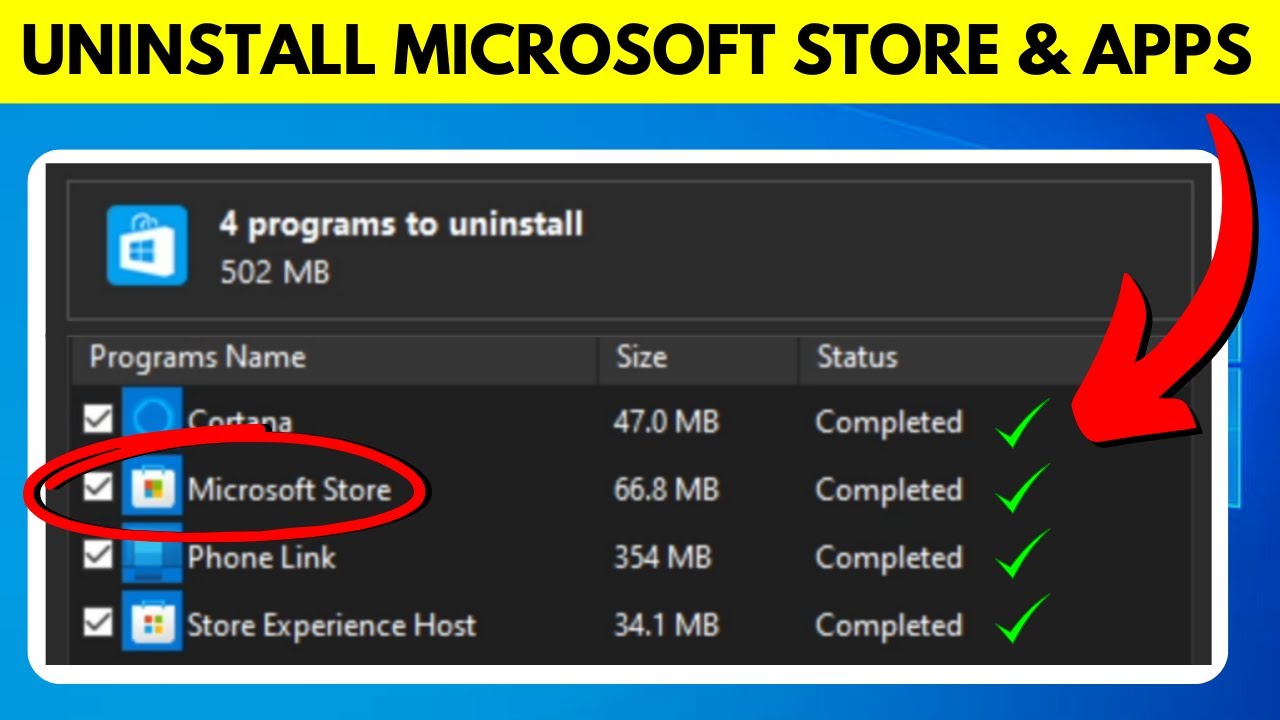








![How to Change Gmail Account Name (2024) [Tutorial]](https://i.ytimg.com/vi/eVQ3aYhUCIc/maxresdefault.jpg)








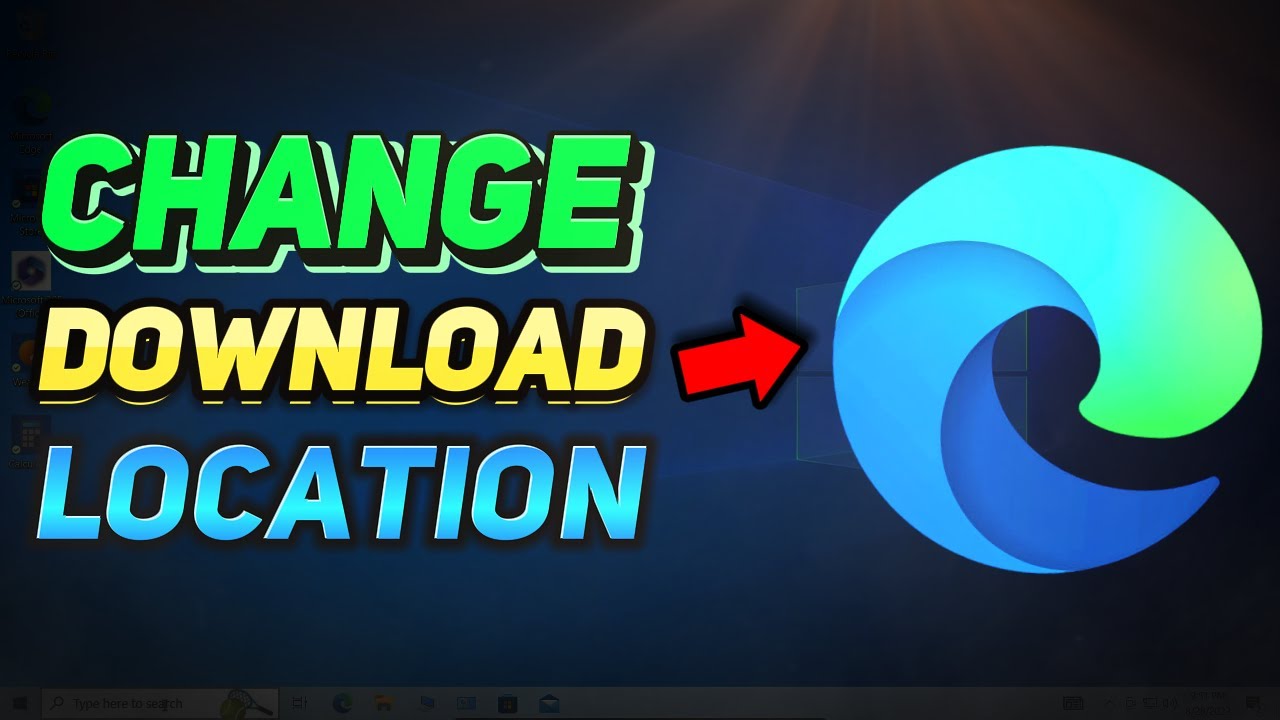












![How to Set Up Gmail in Outlook for Beginners [IMAP & POP3] (Tutorial)](https://i.ytimg.com/vi/2xuh5SEqNsQ/maxresdefault.jpg)




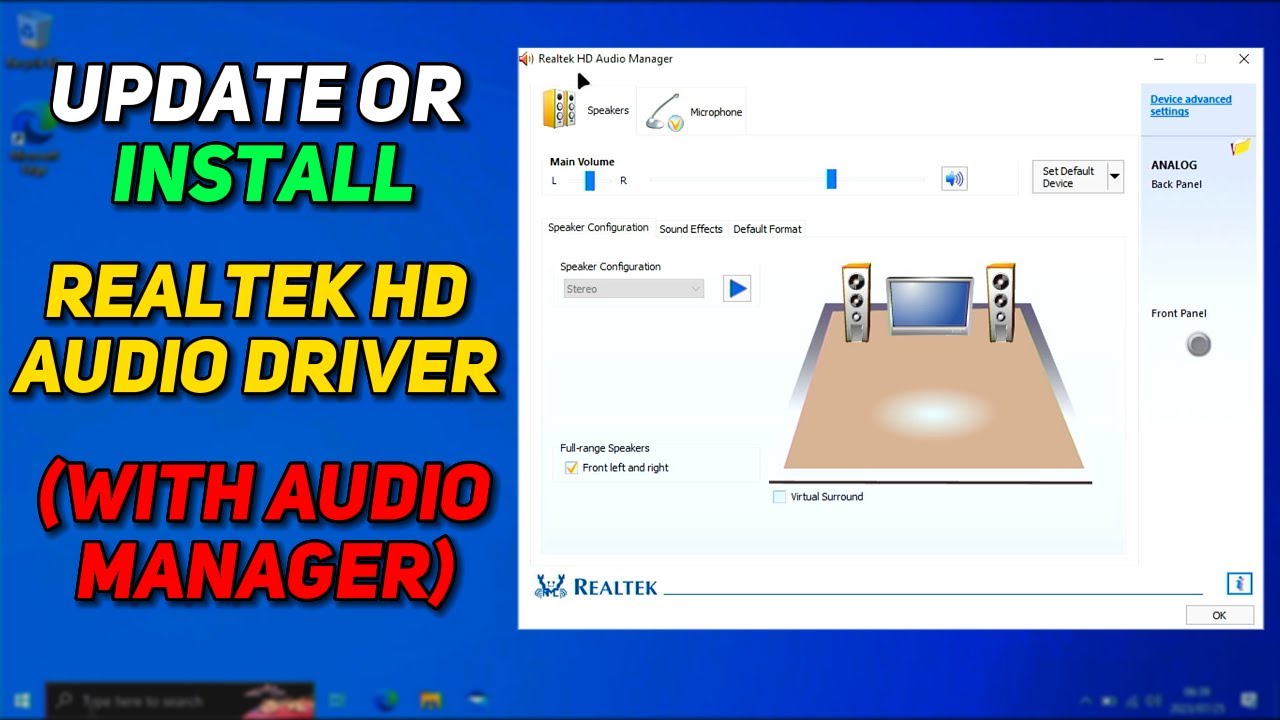

![How to Upgrade Windows 10 to Windows 11 with the Windows 11 ISO File (Supported Hardware) [Tutorial]](https://i.ytimg.com/vi/d7CRi8YwtZY/maxresdefault.jpg)
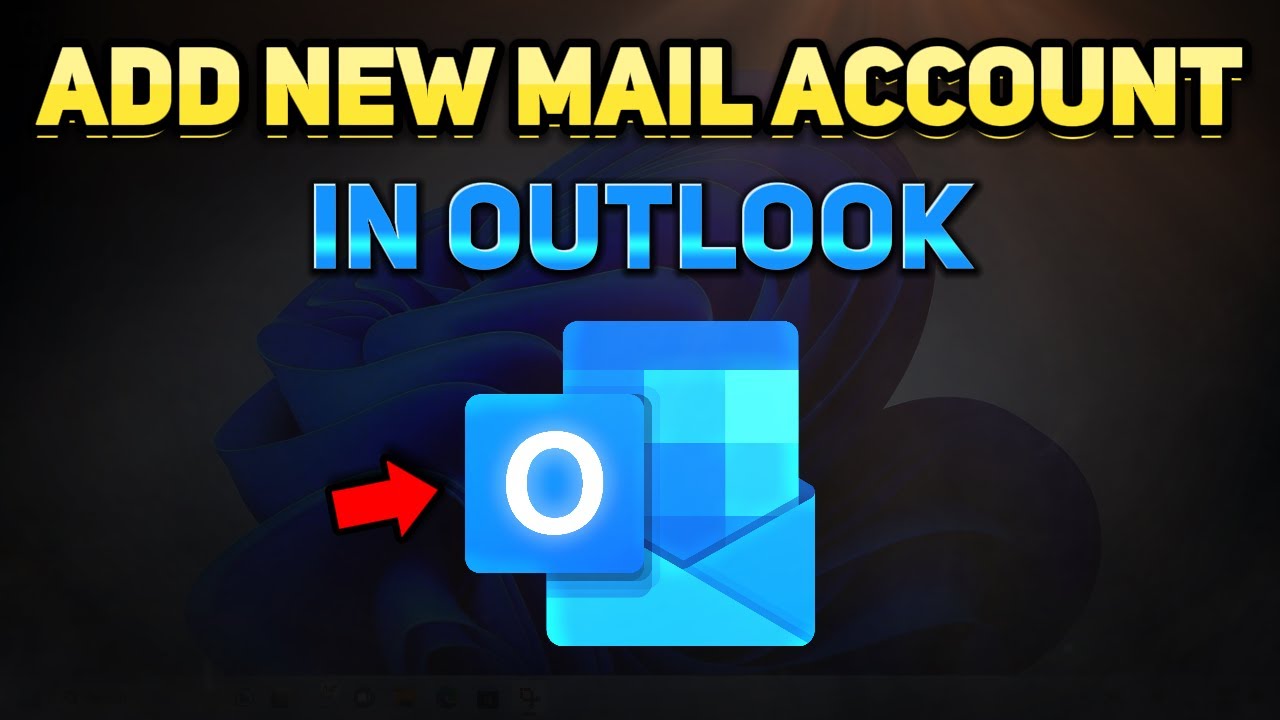




























![How to Create New Google Account on Android (2024) [Tutorial]](https://i.ytimg.com/vi/tUVenxV2I-A/maxresdefault.jpg)














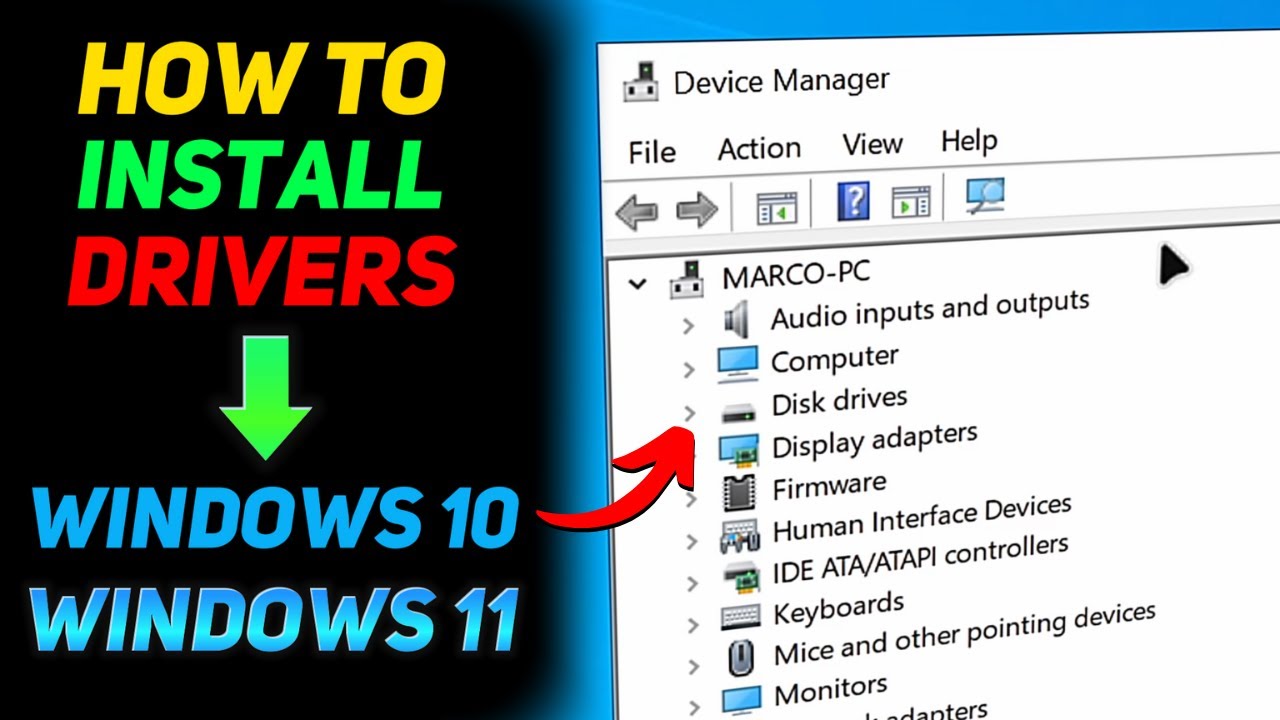







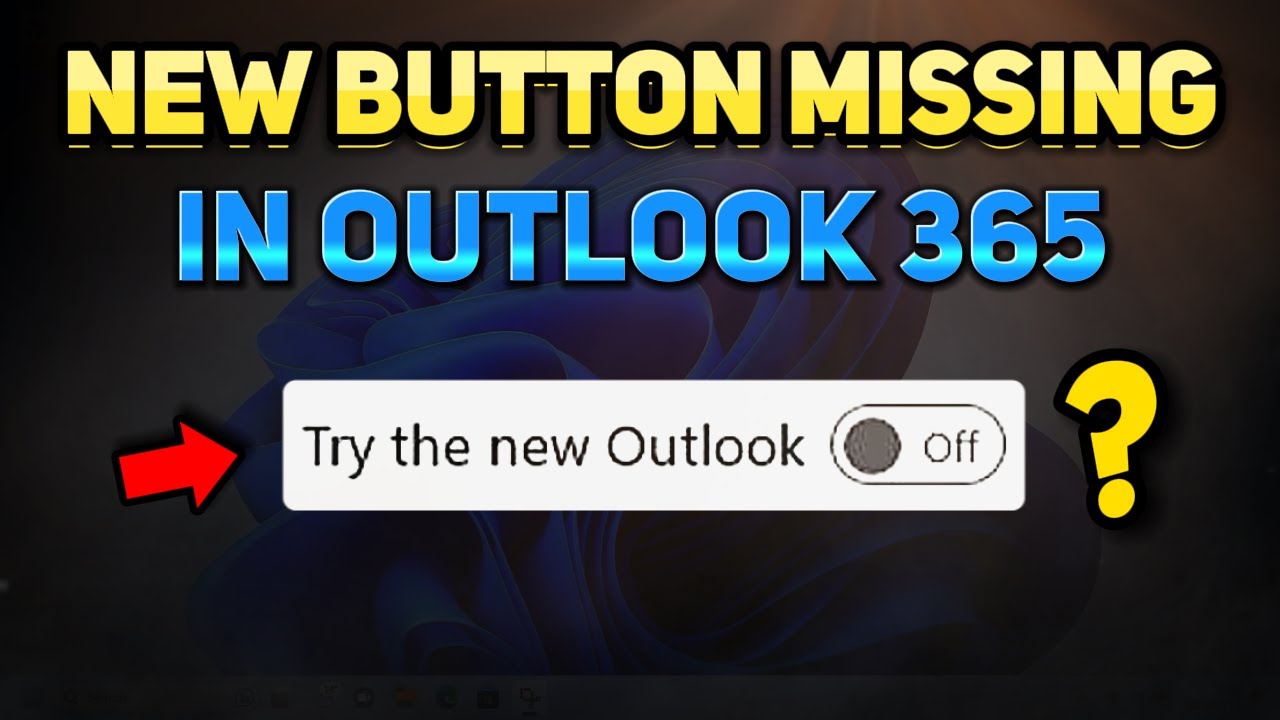
















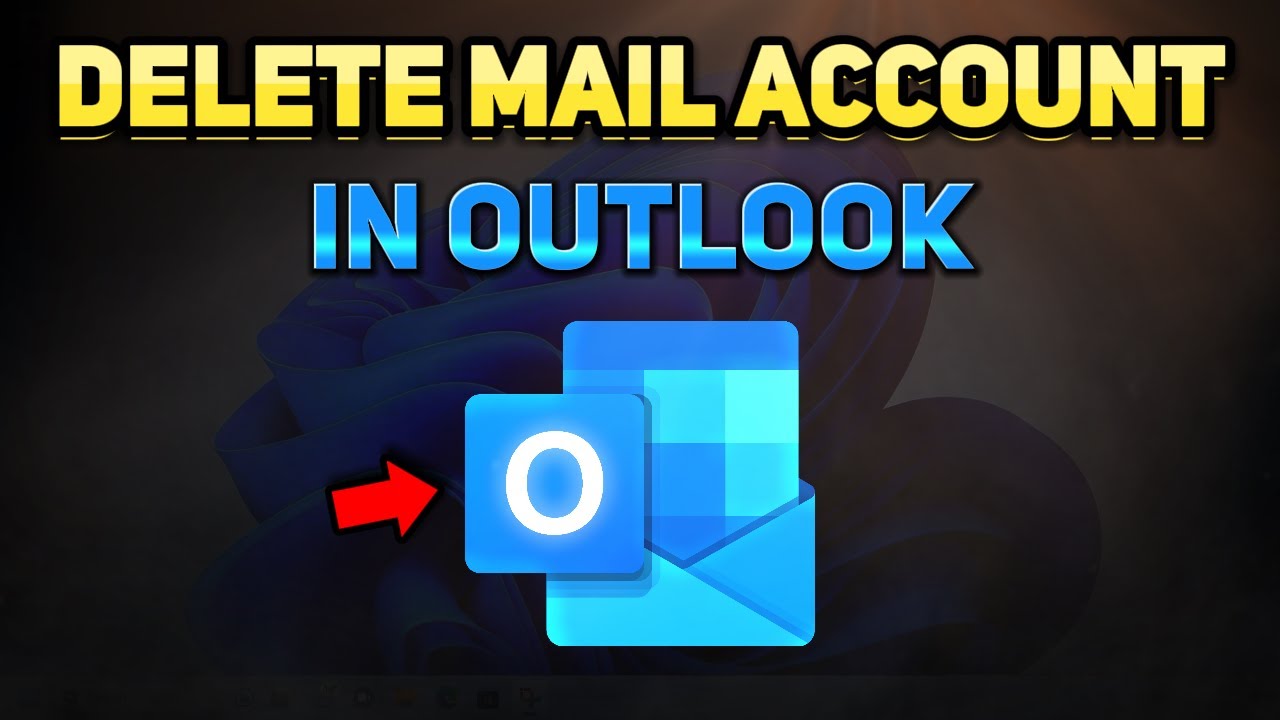











![How to Activate Office 365 with a Prepaid Product Key [2024] (Tutorial)](https://i.ytimg.com/vi/hnrCCVIM42M/maxresdefault.jpg)



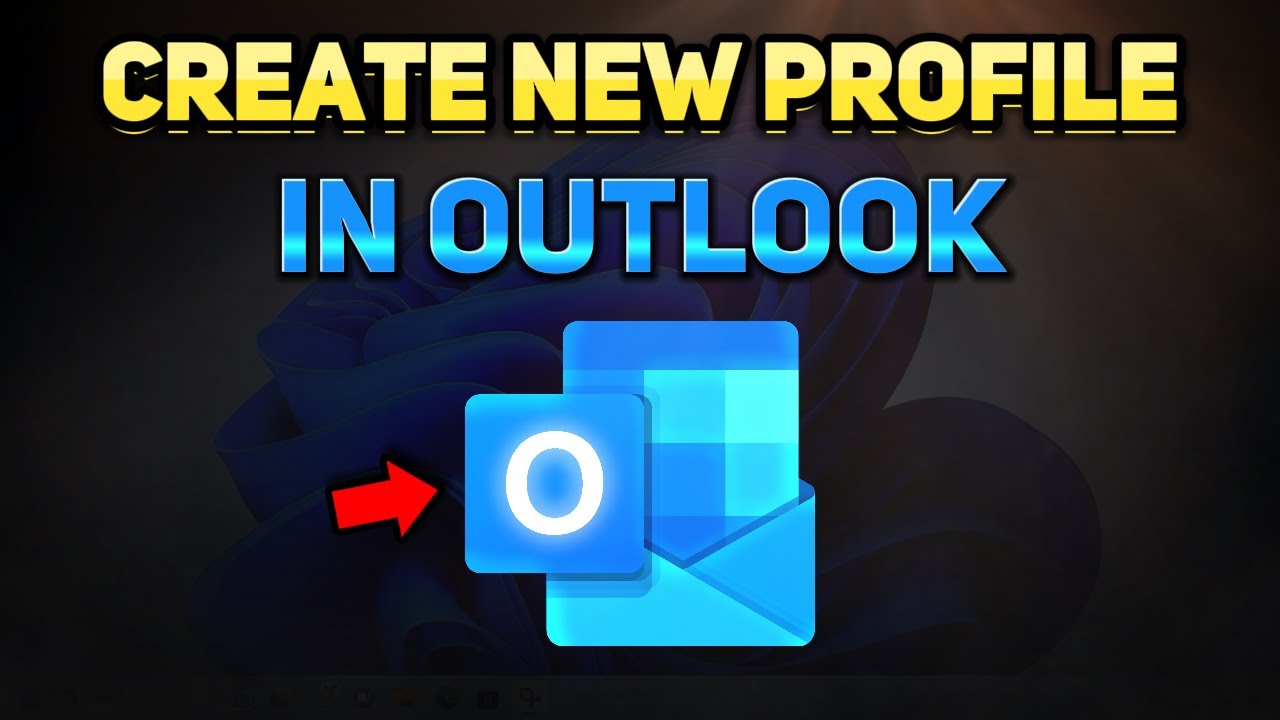










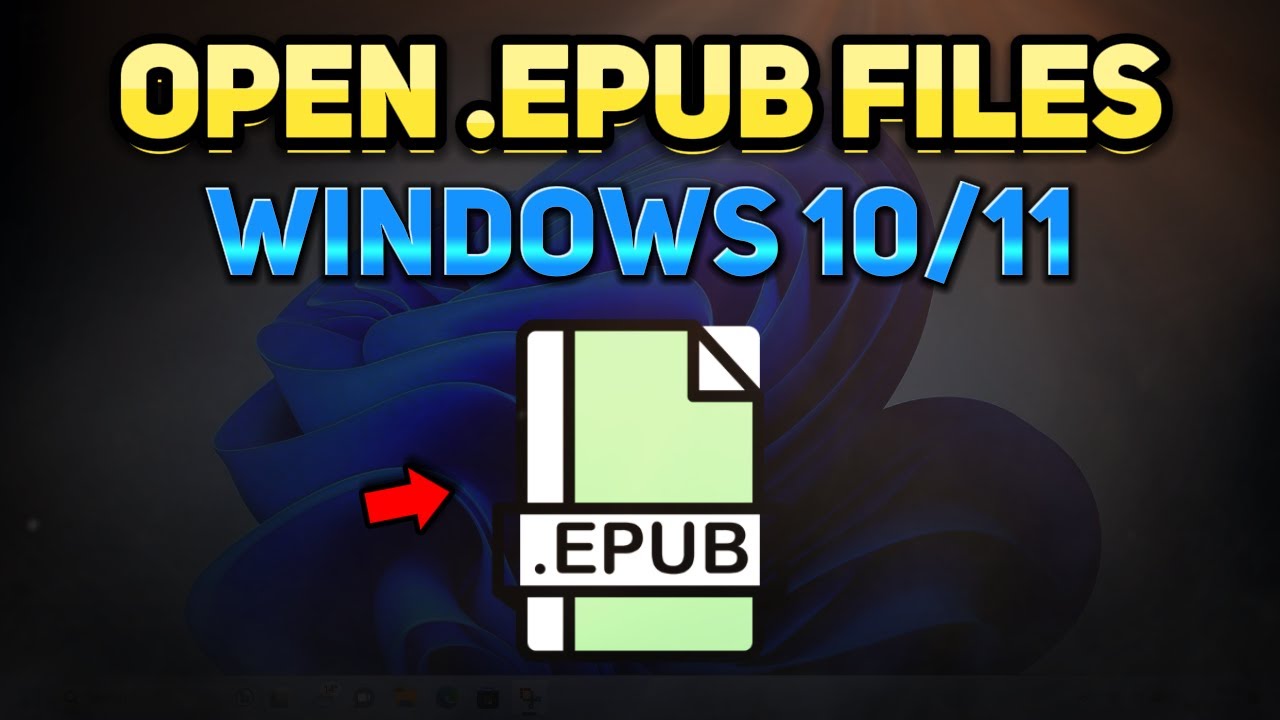







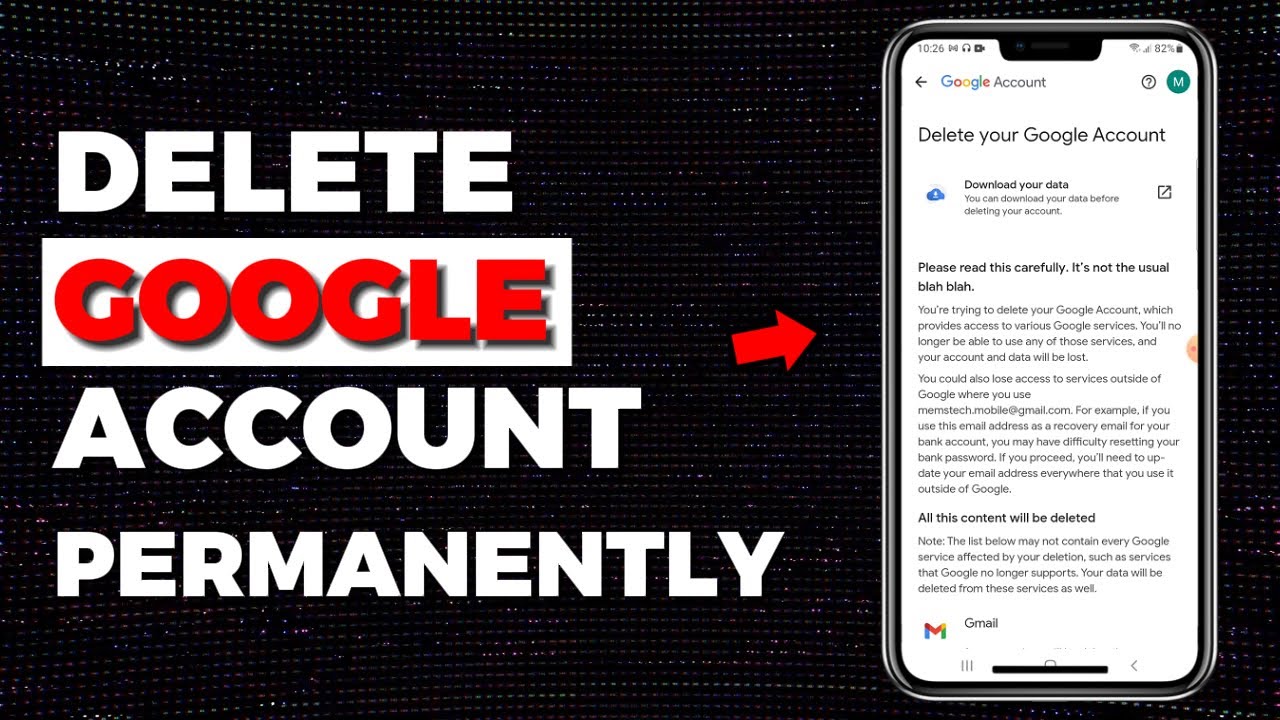


![How to Create a Gmail Account on PC (2024) [Tutorial]](https://i.ytimg.com/vi/xJLlDR99ofU/maxresdefault.jpg)