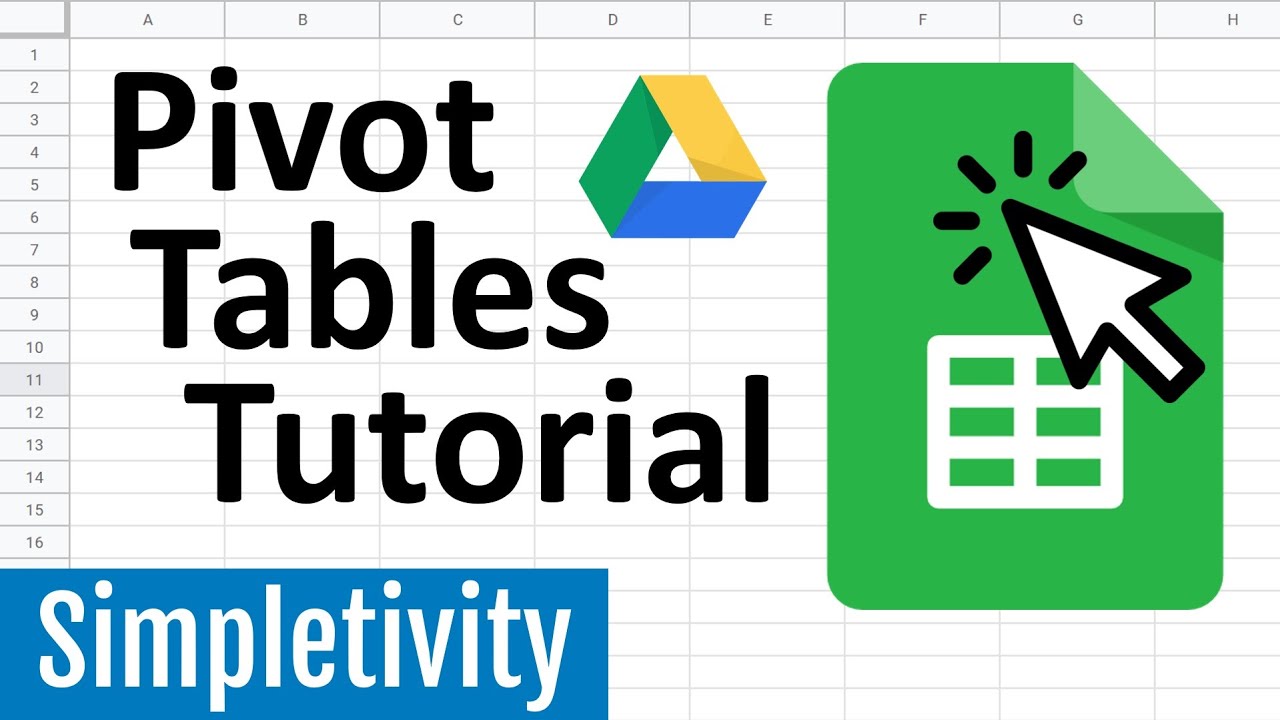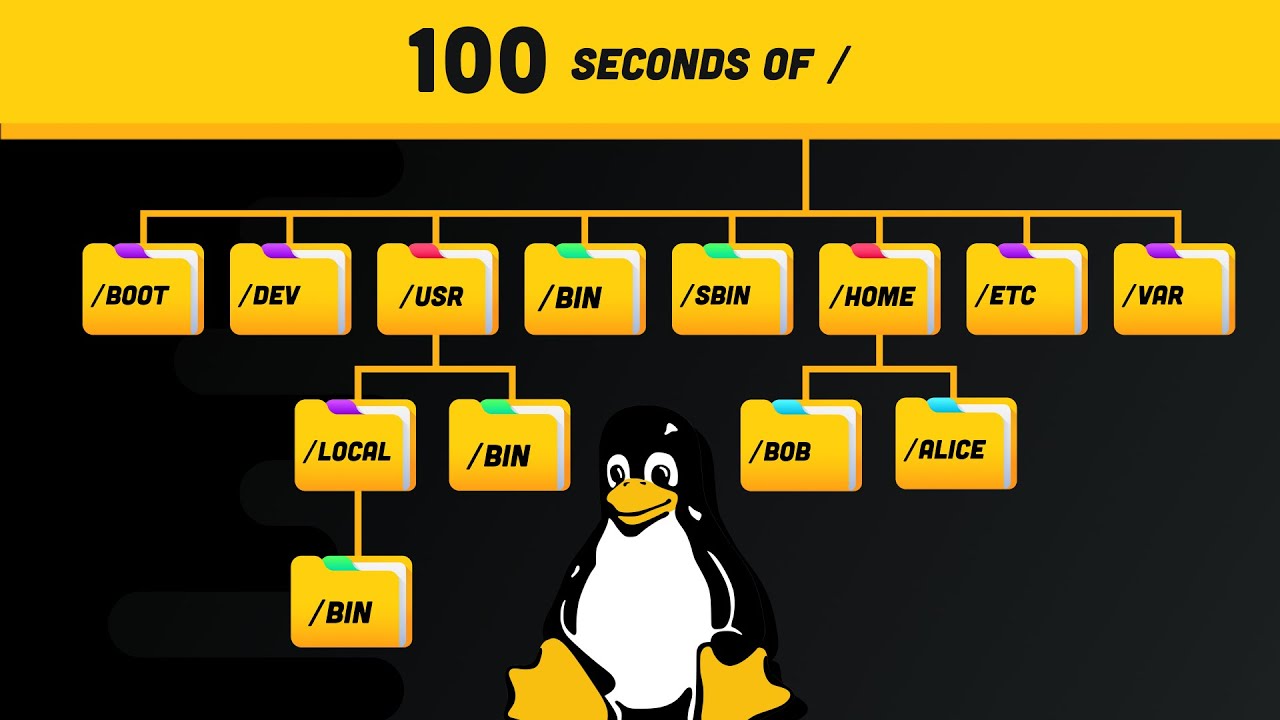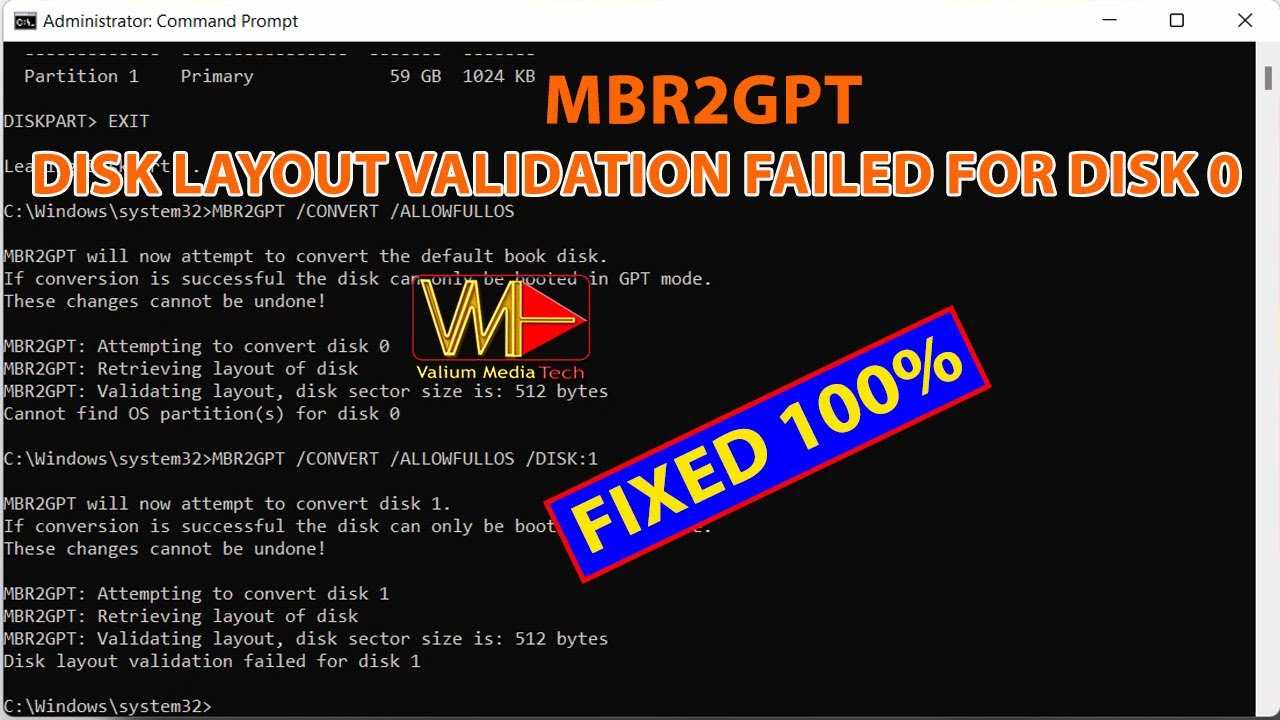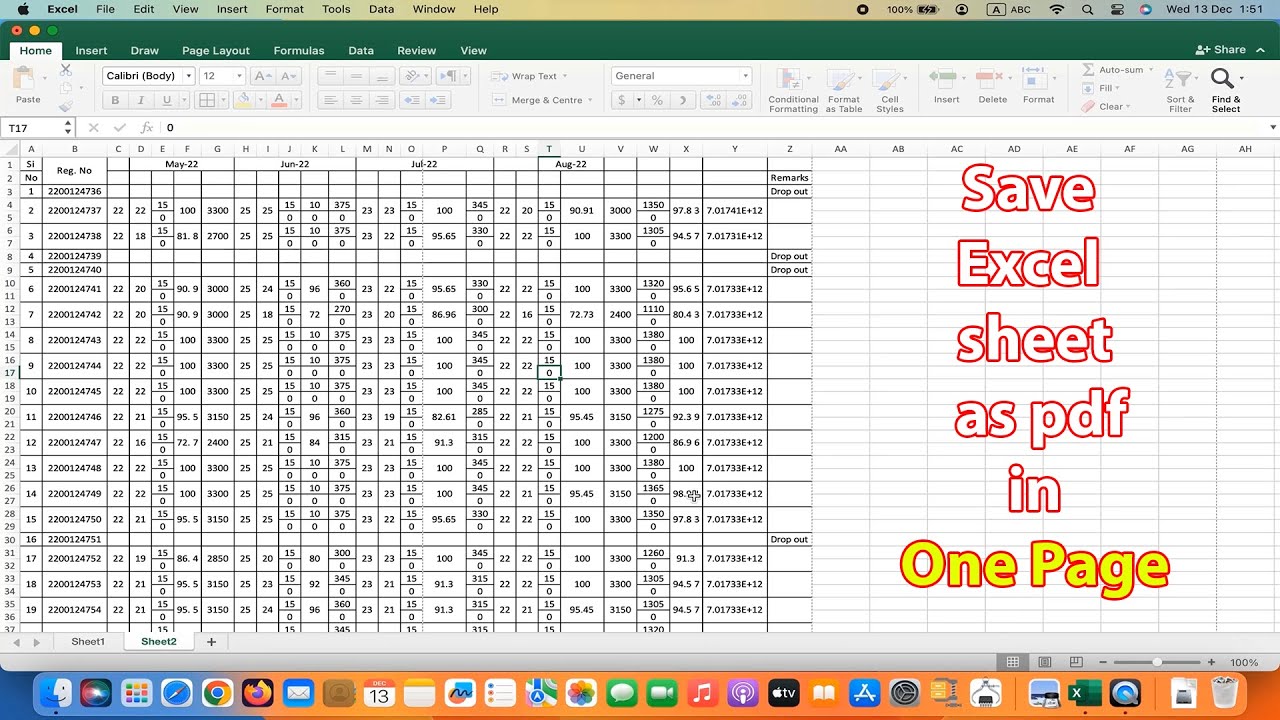Top videos
✅How to Increase Your Internet Speed on Windows 10
Turn Off Background Apps: Background apps takes more internet and computer resources so you can disable windows background apps , Only you need to leave windows security setting . Make sure you turn on this option because this is important for security .
Disable Windows Updates: You can disable windows update for some time , But make sure reenable this updates again since Microsoft provides security patches and feature updates regularly.
Adjust Internet Bandwidth: Windows system reserve 20% of your internet for updating app, Programs and windows update . You can disable it and use 100% of your bandwidth.
gpedit.msc
computer configuration\Administrative Templates\Network\Qos\Packet Scheduler
✅ This instructions in this video tutorial can be applied for laptops, desktops, computers, and tablets which run the Windows 10/11/8 operating systems. This tutorial will work on all hardware manufactures, like Dell, HP, Acer, Asus, Toshiba, Lenovo, and Samsung
Visit my Website https://www.howtofixtech.com/
Reset Forgotten Windows 11/10 password Without any Software,USB,DVD or Disk (✅No Data Loss New 2024)
Reset Forgotten Windows 11/10 password Without any Software,USB,DVD or Disk (✅No Data Loss New 2024)
This instructions in this video tutorial can be applied for laptops, desktops, computers, and tablets which run the Windows 10/11 operating system like . This tutorial will work on all hardware manufactures, like Dell, HP, Acer, Asus, Toshiba, Lenovo, and Samsung.
Visit My website https://www.howtofixtech.com/
Police forces are warning they will take tougher action against those who do not comply with the coronavirus restrictions in England.
The head of the National Police Chiefs' Council said there will be more officers on patrol to crack down on people he called “dangerous, selfish and totally irresponsible” for breaching the lockdown rules.
The Home Secretary, Priti Patel, has thanked the majority of people for complying with the rules, but blamed a minority who she said were putting the health of the nation at risk. She said the current rules are tough enough but under constant review.
Official figures show that in the last year the pandemic has caused excess deaths in the UK to rise to their highest level since World War Two. The statistics show there were nearly 85,000 more deaths in 2020 than expected.
Sophie Raworth presents BBC News at Ten reporting by home editor Mark Easton, health editor Hugh Pym and deputy political editor Vicki Young.
Please subscribe HERE http://bit.ly/1rbfUog
Using pivot tables in Google Sheets is one of the best ways to analyze your spreadsheet data. You can learn what all those rows and columns really mean no matter how much data is in your Google Sheet. In this video, Scott Friesen shows you how to get started with pivot tables even if you are a beginner.
Get more sales with Pipedrive: https://pipedrive.thld.co/simpletivityoct
0:00 Why using Pivot Tables is important
0:45 How to start a Pivot Table in Google Sheets
1:35 Understanding the layout of a Pivot Table
2:29 Adding Rows to your Pivot Table in Sheets
4:00 Adding Columns to your Pivot Table in Sheets
4:44 Selecting Values for your Pivot Table in Sheets
5:40 Changing Values in the Pivot Table
7:04 Adding & Editing Filters in the Pivot Table
---
► SUBSCRIBE to the Simpletivity channel: https://www.youtube.com/c/simp....letivity?sub_confirm
► Get your FREE productivity guide: https://www.simpletivity.com/free
► Visit the website: https://www.simpletivity.com
Let's Connect!
Facebook: https://www.facebook.com/simpletivity
LinkedIn: https://www.linkedin.com/in/scottdfriesen
Twitter: https://twitter.com/scottdfriesen
Instagram: https://www.instagram.com/scottdfriesen
Scott Friesen is a productivity specialist and founder of Simpletivity training and consulting. He is also a prolific public speaker, workshop leader, and time management coach.
Icons made by Freepik from www.flaticon.com
#simpletivity #pivottable #googlesheets
مراجعة شاملة لهاتف هاتف LEAGOO M8 جوال بشاشة 5.7 انش وكاميرا امامية وخلفية وبطارية رهيبة جدا Review smartphone LEAGOO M8
رابط الشراء https://goo.gl/PjHVYY
رابط شراء الهاتف بمواصفات افضل https://goo.gl/jhEQZy
▓▓▓▒▒۩░░ اشترك يا حلو ولا تفوت الفرصة ░░۩▒▒▓▓▓
https://www.facebook.com/altamiuze
تابعنا على تويتر
https://twitter.com/altamiuze
Today I show you how to make homemade Big Mac sauce. This is the exact recipe that McDonald's uses to make their famous Big Mac special sauce. Love Big Mac's? Now you can make as much of the Big Mac sauce as you like - for a fraction of the cost of buying it directly from McDonald's. This recipe is incredibly quick and easy to follow. You will find that this tastes and looks identical. Enjoy
Ingredients:
Mayonnaise
Pickle relish
Grated onion
Ketchup
Mustard
Rice wine vinegar
Sugar
Paprika
Salt
Onion powder
and Garlic powder
Have a video Suggestion? Post it in the Comments Section, Contact me through my Facebook page or Tweet me!
Connect with me!
Facebook ▶ http://www.facebook.com/HowToBasic
Twitter ▶ http://www.twitter.com/HowToBasic
Instagram ▶ http://instagram.com/HowToBasic
2ND Channel ▶ http://www.youtube.com/HowToBasic2
TikTok ▶ https://www.tiktok.com/@howtobasic
Business related enquiries ▶ [email protected]
other enquiries ▶ [email protected]
I am trying to remove the ESET security antivirus from my Computer. It is not being removed in any way and This kind of message is showing. If you are having problems like me then see how to solve. Open any browser. Then go to this website, I will give the link to the website in the description box. Download the ESET Uninstaller tool from here. Download the ESET Uninstaller tool have been downloaded, copy it and put it on the desktop. Now turn on save mode on your computer. Open the ESET Uninstaller tool. To uninstall ESET security, press Y key from the keyboard. Then press 1 and press Enter. Then press y key to confirm uninstall. And any key to exit. The uninstall has been finished, Now you need to turn on your computer in normal mode
Download links
https://support.eset.com/en/kb....2289-uninstall-eset-
Or Download the ESET Uninstaller and save it to your Desktop.
*********************************************************************************************
If you are really interested in my video please follow me on YouTube and Facebook
………………………………………………………………………………………………….
YOUTUBE: https://www.youtube.com/channe....l/UC_J9mmyih3YF-sKXK
FACEBOOK GROUP: https://web.facebook.com/groups/411530109484518
FACEBOOK PAGE: https://web.facebook.com/itmagicsbd
…………………………………………………………………………………………………..
Background music: https://studio.youtube.com/cha....nnel/UC_J9mmyih3YF-s
ESET security component removal tool download
how to uninstall eset security windows 10
Linux is a cryptic labyrinth of directories defined my Filesystem Hierarchy Standard (FHS). Learn the purpose of the most common Linux directories in 100 seconds https://fireship.io/tags/linux/
00:00 Filesystem Hierarchy Standard
00:10 /
00:15 /bin
00:30 /sbin
00:38 /lib
00:42 /usr/bin
00:54 /usr/local/bin
01:05 PATH
01:20 /etc
01:34 /home
01:58 /boot
02:02 /dev
02:12 /opt
02:17 /var
02:24 /tmp
02:29 /proc
#linux #dev #100SecondsOfCode
Linux https://fireship.io/tags/linux/
FHS https://en.wikipedia.org/wiki/....Filesystem_Hierarchy
Install the quiz app ?
iOS https://itunes.apple.com/us/ap....p/fireship/id1462592
Android https://play.google.com/store/....apps/details?id=io.f
Upgrade to Fireship PRO at https://fireship.io/pro
Use code lORhwXd2 for 25% off your first payment.
My VS Code Theme
- Atom One Dark
- vscode-icons
- Fira Code Font
This video will show how to fix this error “Disk Layout Validation Failed for Disk 0” while using MBR2GPT in windows 10 or windows 11.
For more and Updated details, read this topic:
https://vmtechs.net/how-to-fix....-disk-layout-validat
MBR2GPT is a tool in newer windows 10 and windows 11 that can be used to convert the disk scheme from MBR to GPT system without losing data or reinstalling windows.
However, you have to take a backup copy before converting your disk to GPT.
Error sources:
Disk Layout Validation Failed for Disk 1 or disk 0, is an error message that indicates that your disk is not valid for conversion process due to one of the following errors:
1.The disk has more than 3 partitions
2. The disk has a logical, extended or dynamic partition
3. The disk doesn’t contain a valid boot partition.
Although there are many other error sources with different error messages. Examples of other error sources are, the disk is write-protected or BitLocker-locked, the disk has a GPT disk scheme, or windows partition doesn't have enough free disk space to create an EFI System Partition (ESP) if the MBR boot partition is not useable.
EFI partition usually requires 100 megabytes, but in 4k sector technology, it requires at least 260 megabytes.
How to Convert MBR to GPT (Complete Guide):
https://youtu.be/nENTXwvHw3s
HOW TO IDENTIFY BOOT/EFI, WINDOWS AND RECOVERY PARTITIONS:
https://youtu.be/tYUBiWO0P9o
How to Create bootable USB in Mobile app ( Supports both GPT & MBR)
https://youtu.be/VftmUgeRJa8
The Selected Disk Has an MBR Partition Table. On EFI Systems, Windows Can Only be installed to GPT Disks:
https://youtu.be/3GZpPYY9bG0
Cannot find room for the EFI system partition.
Why does MBR2GPT validate fail?
MBR2GPT: Attempting to validate disk 0
MBR2GPT: Retrieving layout of disk
How do I fix disk layout validation failed for disk 0?
MBR2GPT: Validating layout, disk sector size is: 512 bytes
Disk layout validation failed for disk 0disk layout validation failed for disk 1
mbr2gpt disk layout validation failed error
How do I fix MBR2GPT validation failed in Windows?
disk layout validation failed for disk 2
mbr2gpt disk layout validation failed - (disk sector size is: 512 bytes)
disk layout validation failed for disk 6
Will MBR2GPT delete data?
disk layout validation failed for disk 3
How do I change a disk from MBR to GPT?
mbr2gpt disk layout validation failed for disk
This video will show you an EXCLUSIVE method in how to change display language in windows 10 or windows 11 Home single language to multi language without format, reinstall or losing activation.
If you have windows 10 or windows 11 home single language, you can’t change the display language to another language without upgrading your system into pro or enterprise, because your windows license only supports one display language. But after watching this video, you will lean how to fix your windows license only supports one display language.
Video Chapters:
00:00 Introduction:
00:44 How do I Change Windows 11 from Single Language to Multi Language?
02:47 How to Change Single Language from English to Arabic in Windows 11 and Windows 10?
03:57 How to Downgrade Windows 11 Pro to Home Without Reinstall?
04:50 How to Change the Default System Language into a New Language?
06:06 How to Modify Registry to Allow Downgrading into Home Single Language?
07:44 How to Fix Upgrading Errors?
08:42 How to Fix This PC doesn't currently meet Windows 11 System Requirements?
For more and updated details and to download required files, open this topic:
https://vmtechs.net/how-to-add....-another-language-to
Or use this short link:
bit.ly/451vURQ
How do I change Windows 11 from single language to multi language?
What is the difference between Windows 11 Home Single language and Pro?
What is the meaning of Windows 11 home single language?
change windows 11 single language to English
How do I change my Windows 11 single language to Windows 11 pro?
How to change Windows 10 single language from Arabic to English?
How do I remove the original language from Windows 11?
How do I change the language on Windows Home single language?
windows 11 single language to multilanguage
windows 11 single language change language
how to change windows 11 language from chinese to english
windows 11 multilanguage
how to change language of windows 11 single language without format
your windows license supports only one display language windows 10
can't change windows display language
How to change the language of Windows if only one display language is supported?
How do I change my Windows 10 single language to Arabic?
How do I change the language to Chinese in Windows 10 home and single language?
How to install another language on Windows 10 single language?
change display language windows 10 from english to arabic
your windows license supports only one display language windows 11
how to change windows display language
how to change system language in windows 10
windows 11 display language not changing
windows 10 display language not changing
how do i change the language on my computer back to english
windows display language only english
Cannot change display language Windows 10
Cannot change display language Windows 11
Windows 11 languages
How to change language in computer
Windows 10 languages
How to change language in a computer
Windows 11 language fix
how to change windows 10 home single language to pro
your windows license only supports one display language windows 11
change windows 10 single language to multi-language
your windows license only supports one display language reddit
activate windows 10 home single language
windows 10 22h2 language pack download
windows 10 home single language to home
Can we downgrade Windows 10 Pro to home?
Can I downgrade from Windows 11 Pro to home?
How do I downgrade from Windows 10 Pro to home single language?
How do I roll back to Windows 11 Home?
how to downgrade windows 10 pro to home without reinstall
downgrade windows 10 pro to home reddit
installed windows home instead of pro
windows 10 home installation media
clean install windows 10 home
change language windows 11 single language
how to change display language in windows 11 home single language
change display language windows 11 single language
You can change the language to from any language to any language, such as from Arabic to English, from English to Arabic, from Portuguese to English, from German to English, from Russian to English, from Turkish to English, from Hebrew to English, from Italian to English, from Greek to English, from Spanish to English, from Japanese to English, from Korean to English, from Brazil to English, from French to English and vis versa.
استرجاع الارقام والصور ومحادثات الواتساب المحذوفة في الايفون dr.fone toolkit - iPhone Data Recovery
الرابط https://drfone.wondershare.com/iphone-data-recovery.html?utm_source=youtube_videos&utm_medium=alyamman&utm_campaign=drfoneforios
استرجاع الصور والارقام المحذوفة من الايكلاود- استرجاع محادثات الواتس اب من الايكلاود
#nightroutine#dailyroutinework#pakvillage#pakistanivillage#villageinwinterseson
طريقة ضبط اعدادات راوتر من نوع tp-link
How to configure a TP-Link router
TP-Link router setup guide
تابع هنا حلول وضبط اجهزة راوتر d-link tp-link tenda وحل مشاكل ويفي وسرعة انترنت: https://www.youtube.com/playli....st?list=PLkE9xZCw1La
When Sam tries to go green but the weather makes it hard to make electricity he has no other choice but to ask help from his neighbours, Bugs and Daffy. Will they help him?
That's not all folks! Catch up with all your favorite characters - Bugs and Daffy, Tweety and Sylvester, and Coyote and Road Runner as they play pranks, have high-speed chases, and outsmart their enemies.
WB Kids is the home of all of your favorite clips featuring characters from the Looney Tunes, Scooby-Doo, Tom and Jerry and More!
#WBKids #KidsCartoons #LooneyTunesShow
Looney Tunes available on digital!
MORE VIDEOS HERE
►https://www.youtube.com/wbkids
MORE GAMES & ACTIVITIES HERE
►https://www.wbkidsgo.com/
All Warner Bros. related characters and elements © & ™ Warner Bros. Entertainment Inc. (s22)
How would you rate the scare factor of these Scooby-Doo! monsters? Which one do you reckon will get 10/10? ?
Watch Scooby and Mystery Incorporated find clues, hunt down bad guys, and eat tons of Scooby Snacks!
WB Kids is the home of all of your favorite clips featuring characters from the Looney Tunes, Scooby-Doo, Tom and Jerry and More!
Scooby-Doo! available on digital!
MORE VIDEOS HERE
►https://www.youtube.com/wbkids
MORE GAMES & ACTIVITIES HERE
►https://www.wbkidsgo.com/
All Warner Bros. related characters and elements © & ™ Warner Bros. Entertainment Inc. (s20)
how to download and install coastal evolution model,
how to install coastal evolution model,
climate change coastal flooding,
how to install Coastal Evolution Model (CEM),
how to install cem,
coastal event weather,
climate change coastal erosion,
how to install cem model,
cem user manual,
how to download coastal evolution model,
coastal evolution model cem,
geography coastal processes,
cem model,
remote sensing software linux,
how to install cem,
remote sensing working model,
geography coastal landforms,
remote sensing models and methods for image processing,
Shoreline evolution model,
In this tutorial video, I'll show you how to create profile shortcuts with Microsoft Edge. So, if you've been wondering how to create a shortcut for a specific Microsoft Edge profile, this video is for you as I'll take you through the entire process step-by-step.
✉️ CONTACT ME OR REQUEST A VIDEO
? https://memstechtips.blogspot.....com/p/contact-us.htm
?CONNECT WITH ME
?https://linktr.ee/memstechtips
?CHECK OUT MY WEBSITE FOR MORE TUTORIALS
?https://memstechtips.blogspot.com/
? Music Credit: ANtarcticbreeze - After Sunset
▬▬▬▬▬▬▬▬▬▬▬▬▬▬▬▬▬▬▬▬▬▬▬▬▬
DISCLAIMER:
This video is for educational purposes only and demonstrates general troubleshooting techniques and procedures. I cannot be held responsible for any damage caused to your computer or software by following these steps. Use this information at your own risk. It is always advisable to seek professional assistance if you are not comfortable performing these procedures yourself. Additionally, some software and tools featured in this video may have specific licensing requirements or limitations. Please ensure you are using them in accordance with their respective terms of use.
▬▬▬▬▬▬▬▬▬▬▬▬▬▬▬▬▬▬▬▬▬▬▬▬▬
#microsoftedge #edgetutorial #edgeprofile
This tutorial is about how to fix steam is having trouble connecting to the steam servers.
Always check if you use the 2023 released new update of steam or not.
But this method not working for mac platforms like macbook,macbook pro and ios also.
At same time if you have a linux and ubuntu os,don't try this method.
This video has english subtitle at same time tamil,kaise kare hindi,bangla telugu,cara mengatasi and malayalam region people's are can easily understand it.
----------------------------------------------------------------------------------------------------------
Today i get the following one error notification while i try to login the steam in windows 10 pc :
Steam - Warning
Steam is having trouble connecting to the Steam servers.
Troubleshooting tips
RETRY CONNECTION CANCEL
----------------------------------------------------------------------------------------------------------
►How To Enable Instagram Dark Mode On PC : https://youtu.be/gRj88oBHX3c
►How To Find Upcoming Birthdays In Facebook : https://youtu.be/pY1HUWgbC2o
►How To Check iPhone Warranty Details : https://youtu.be/NJw8h46JcVI
----------------------------------------------------------------------------------------------------------
How to solve steam warning steam is having trouble connecting :
1.One of my subscriber ask why this error occurs and what is the meaning of this issue?.
2.My point of view this is happening due to the network connection.
3.So just change your dns address to manually.
4.And also execute i mentioned commands on your command prompt.
5.Finally one time disable and enable your network adapter.
6.Once you done this processes,finally this problem is solved in permanently.
----------------------------------------------------------------------------------------------------------
#steamishavingtrouble #connectingtothesteamservers #mac
Let's see how to save excel file in pdf format within 1 page
************************************************************************************
If you are really interested in my video please follow me on YouTube and Facebook
………………………………………………………………………………………………….
Subscribe to my channel: https://www.youtube.com/channe....l/UC_J9mmyih3YF-sKXK
FACEBOOK GROUP: https://web.facebook.com/groups/411530109484518
FACEBOOK PAGE: https://web.facebook.com/itmagicsbd
…………………………………………………………………………………………………..
Background music: https://studio.youtube.com/cha....nnel/UC_J9mmyih3YF-s