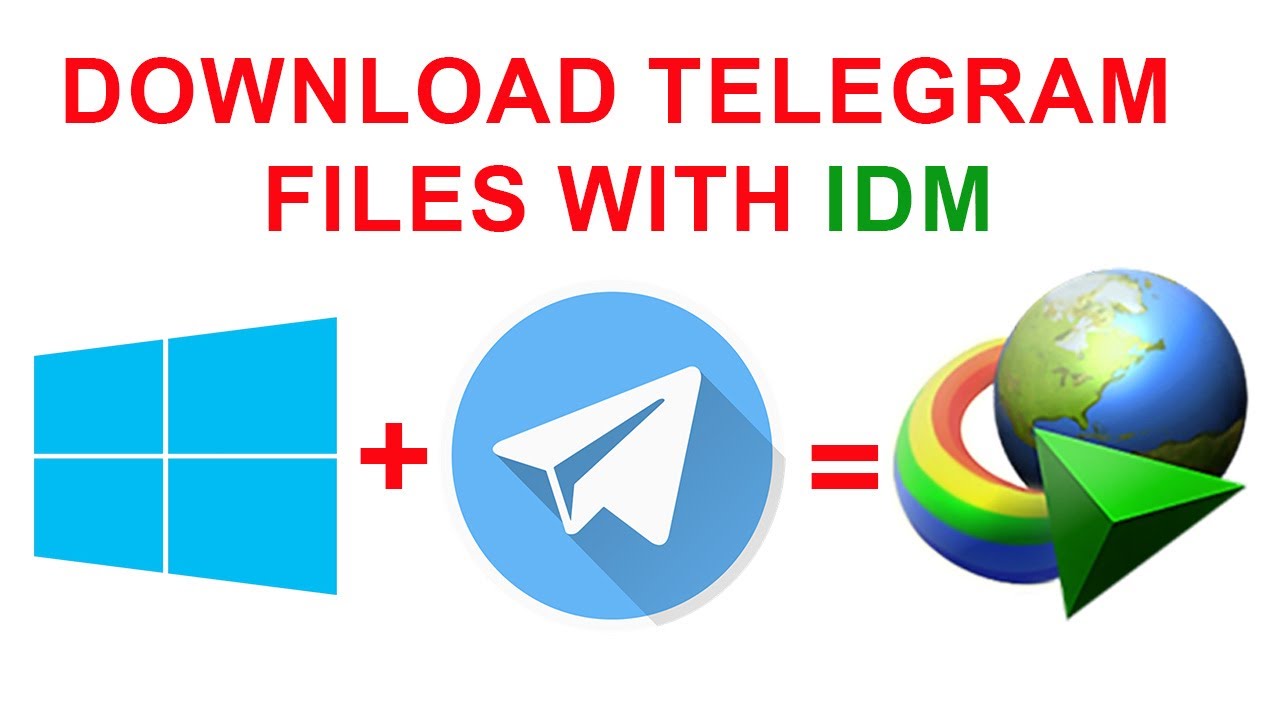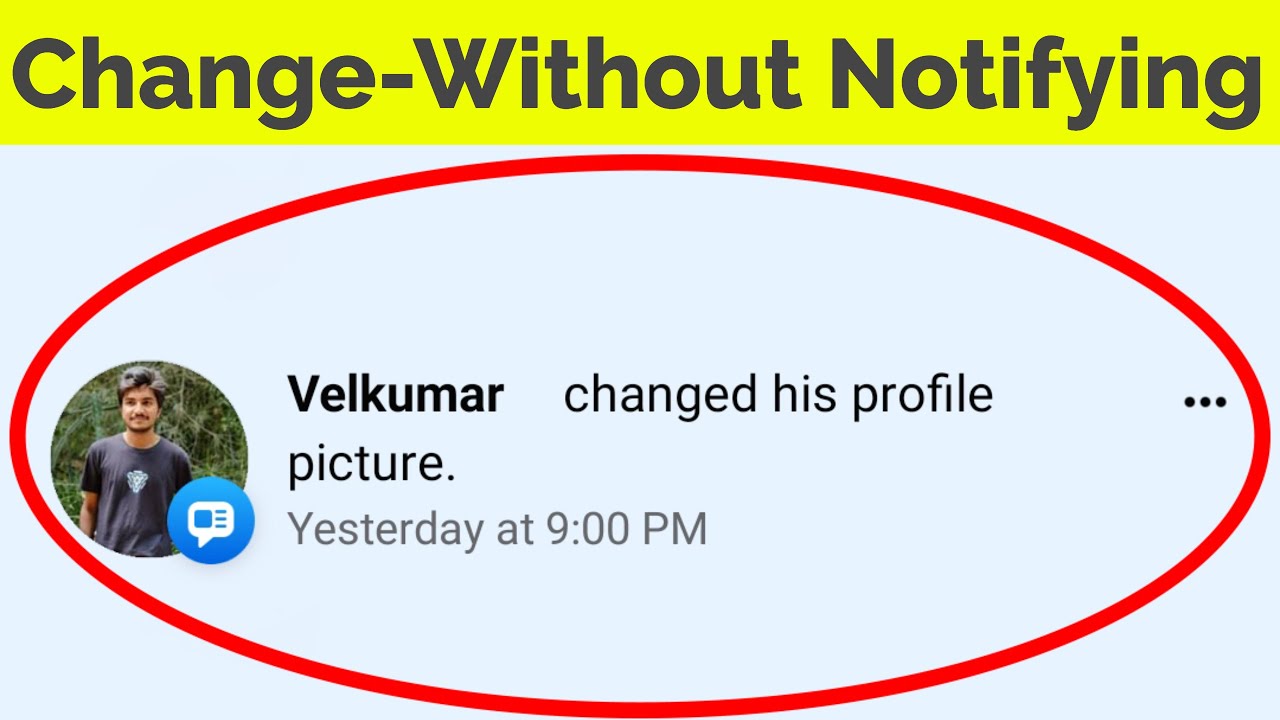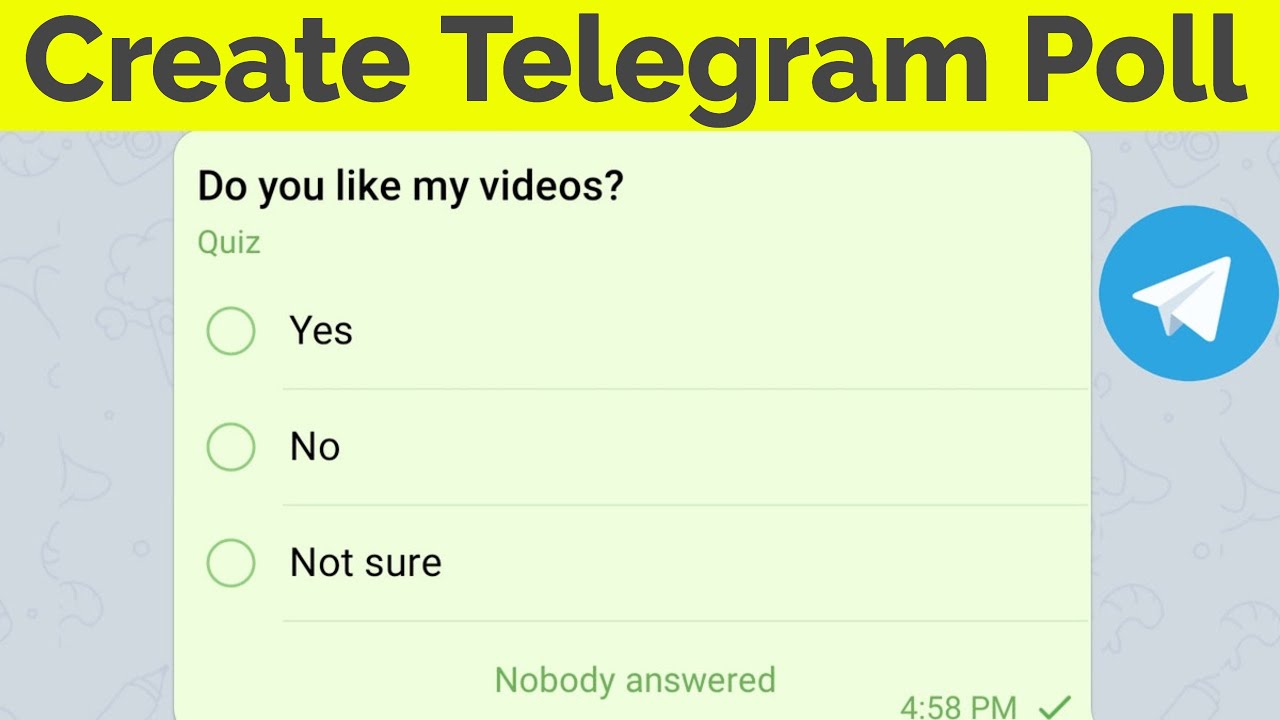How to Hide Last Seen in Telegram||Freeze Your Last Active
This tutorial is about how to make last seen recently in telegram.
Always use 2022 released new update of application in your phone.
Some user's are raising one question what is the means of last seen a long time ago?.
Which means that if you check another telegram friend profile it shows the status.
If you install any checker app,not possible to view it.
----------------------------------------------------------------------------------------------------------
►How To Delete Facebook Watched Videos History : https://youtu.be/A57yEju2Afk
►How To Disable Duet In Tiktok : https://youtu.be/tMqBEWuru0A
►How To Enable Dark Mode On Google Play Store : https://youtu.be/db6aaMwMTK8
----------------------------------------------------------------------------------------------------------
how to freeze last seen on telegram :
1.When i try to see hidden disappeared active sessions just follow me friends.
2.Just open your telegram app in your android mobile or ios iphone.
3.In home page section you can press horizontal lines icon and goto setting.
4.In settings section you can goto "Privacy & security".
5.Here you can click to open "Last seen & online".
6.But in my device this "Who can see your last seen time" is set to everybody.
7.But if you want to hide your activity status just change it to "Nobody".
8.Once you set this option your last active not showing in your profile.
----------------------------------------------------------------------------------------------------------
#telegram #lastseen #hidelastseenontelegram