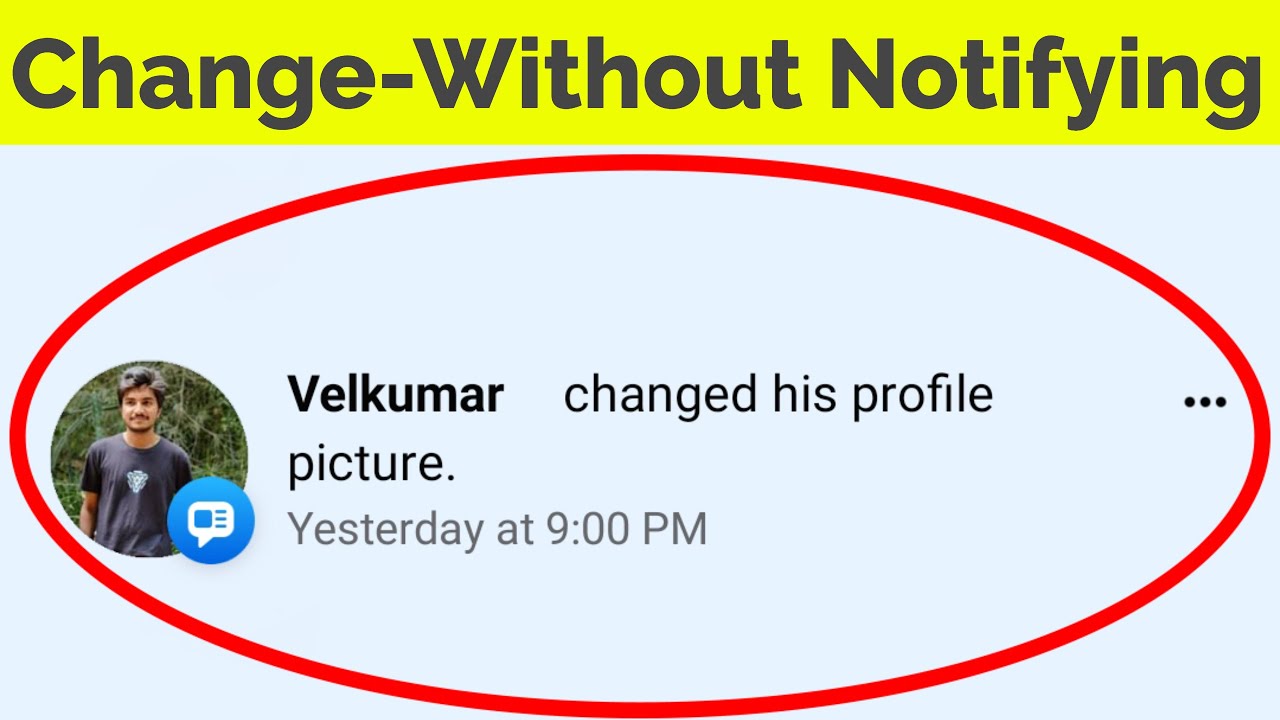How To Hide Followers & Following List on TikTok
This tutorial is about how to hide following list on tiktok.
Always use 2022 released new update of app on your android phone or ios iphone device.
But don't use any follower increase app in your phone,because this is not a safe one.
This video has english subtitle at same time tamil,kaise kare hindi,telugu and malayalam region people's are can easily understand it.
----------------------------------------------------------------------------------------------------------
►How To Enable Dark Mode On Google App : https://youtu.be/ED-GShVBKd4
►How To Activate Data Saver In Tiktok : https://youtu.be/Sp8VXVdbaFM
►How To Remove Ads From IMO : https://youtu.be/9LMIDcTILf0
----------------------------------------------------------------------------------------------------------
how to hide who you are following on tiktok :
1.If you're a famous tik tok user just follow few steps to disappear your followers.
2.There is no specific settings are not available to hide this following list.
3.Only way is just make your profile to private mode.
4.First of all open your tiktok mobile app and click to login your account details.
5.In my home page section you can press "Me" icon and then press vertical 3 dots icon.
6.Here you can goto "Privacy and safety" setting.
7.Finally you can click to enable "Private account".
8.Once you activate this feature your friends details are disappeared automatically.
----------------------------------------------------------------------------------------------------------
#tiktokfollowers #hide #following