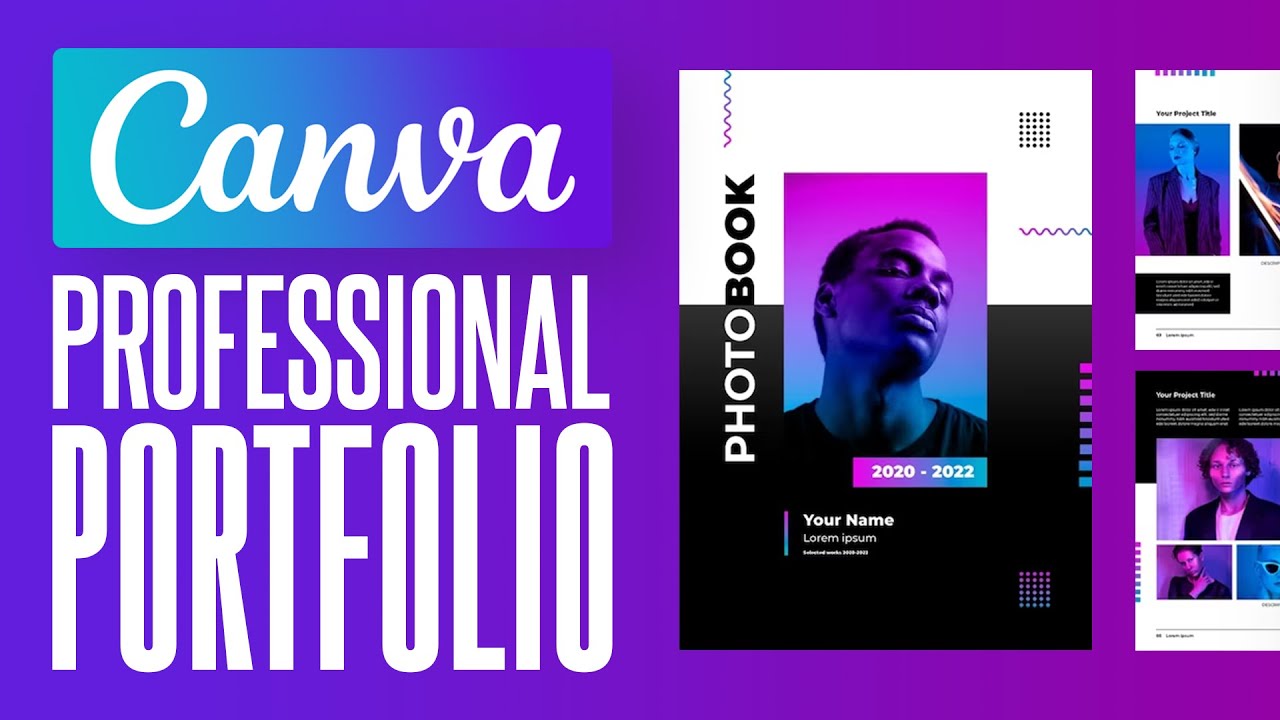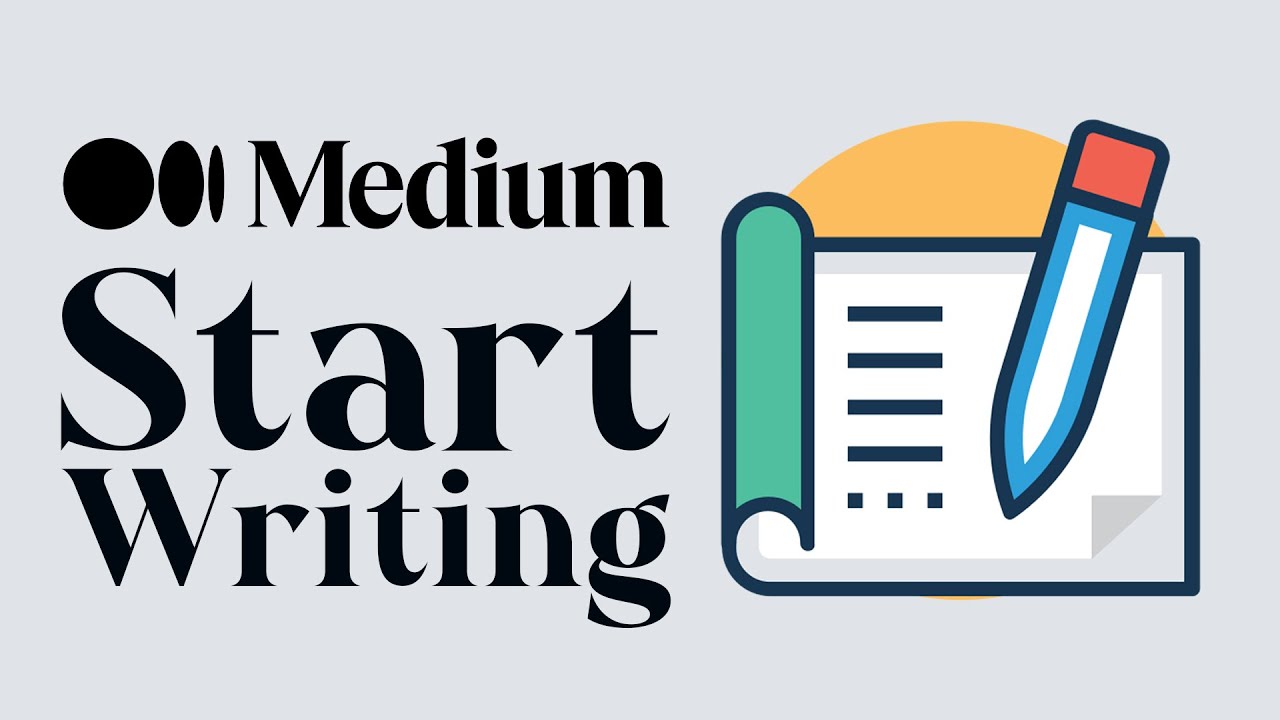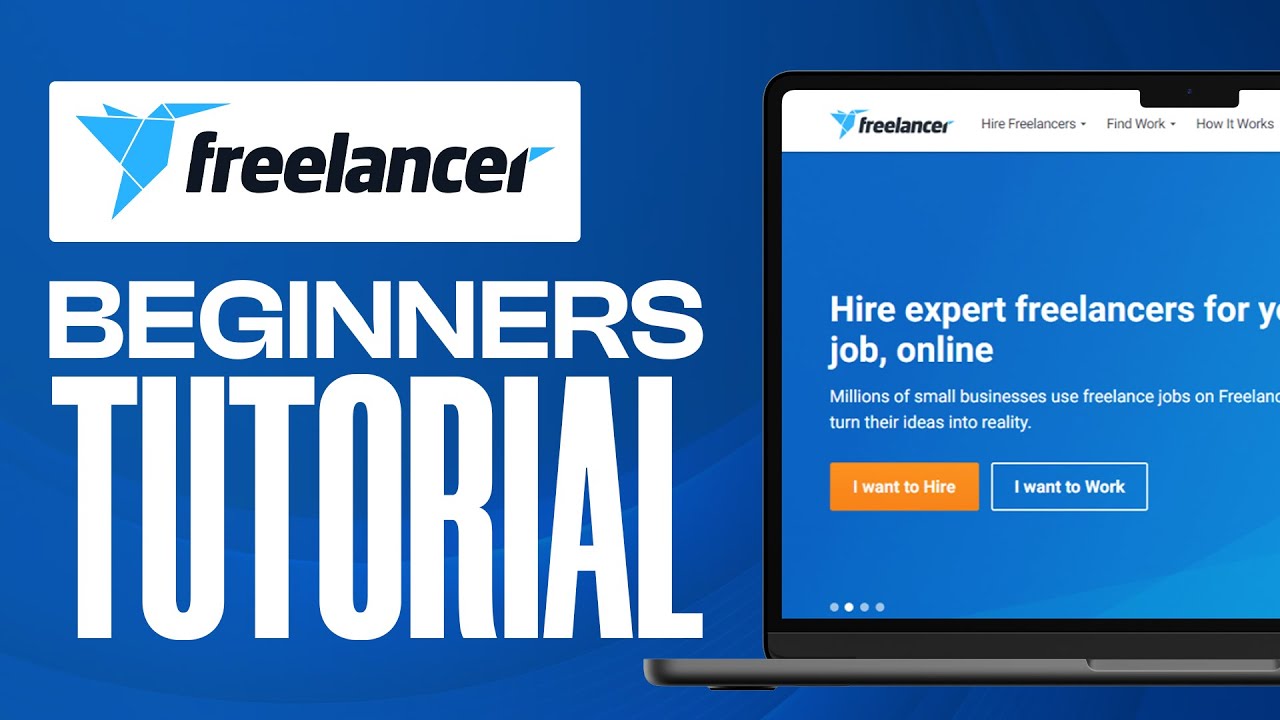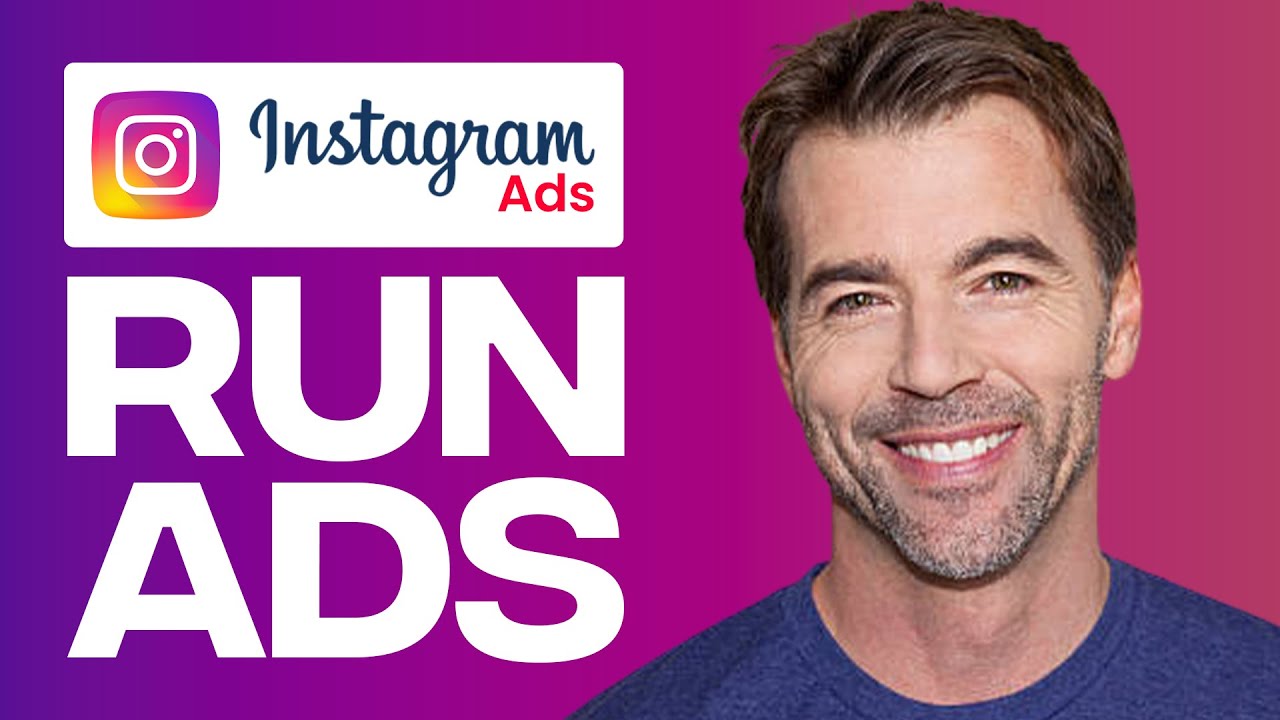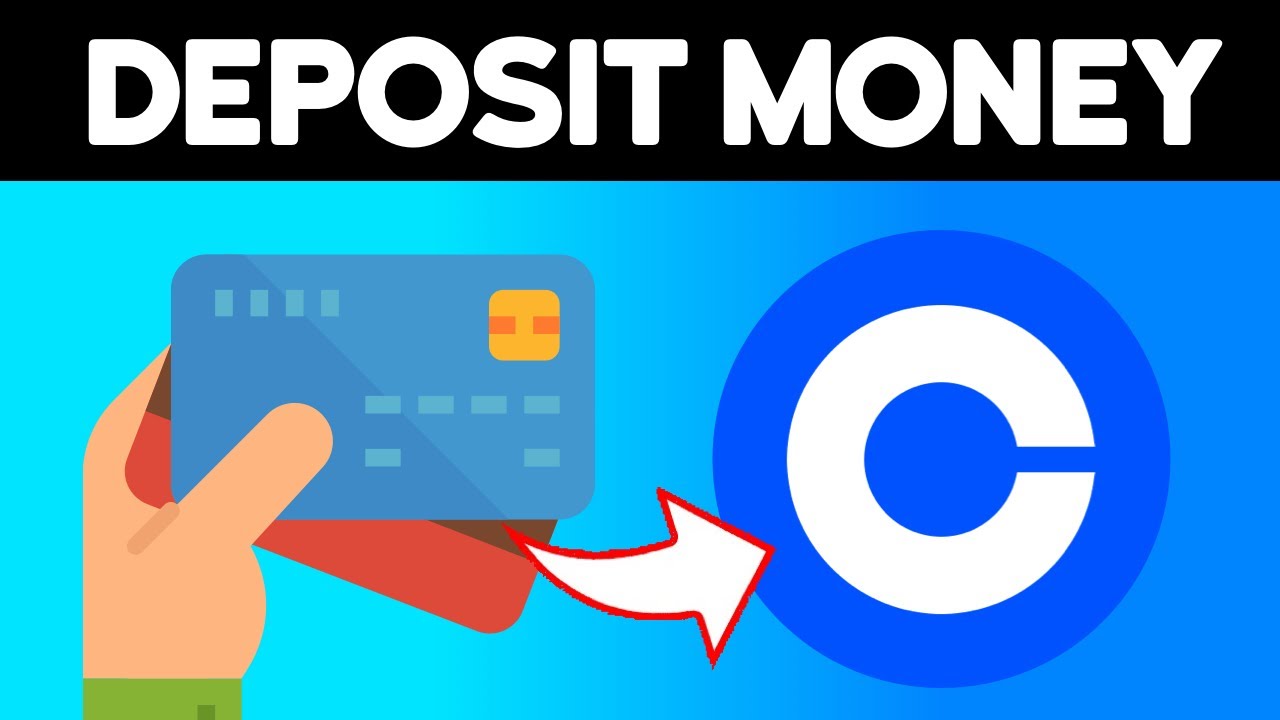ハウツーとスタイル
If this tutorial helped you out please consider leaving a like & commenting down below if this works! Thank you so much!
Creating a login page in Google Sites can be a simple and effective way to protect your site's content and restrict access to authorized users only. To create a login page, first, you need to create a Google Form to collect user login credentials. Once you've created the form, embed it into a designated page on your Google Site.
You can customize the page to include instructions for logging in and a message for unauthorized users. To ensure a smooth user experience, be sure to test the login page thoroughly before publishing it. By following these steps, you can create a secure login page for your Google Site that provides controlled access to your content.
The Printify tutorial for beginners is a comprehensive guide that provides step-by-step instructions on how to start making money on the Printify platform. This tutorial is designed to equip beginners with the necessary tools and knowledge to create a successful online business using Printify. It covers essential topics such as understanding the Printify interface, creating a product catalog, selecting a supplier, designing products, and launching a store.
The tutorial also offers tips on marketing strategies, customer service, and order fulfillment. With this tutorial, beginners can confidently navigate the Printify platform and start generating income from their designs.
? Get a 3 day Shopify FREE TRIAL + a $1/mo discount:
https://shopify.pxf.io/qnd1J5
? PAYPAL LINK: https://py.pl/y3hxci0x14
? FIVERR LINK: https://go.fiverr.com/visit/?bta=188944&brand=fiverraffiliates
? NameCheap Link: https://namecheap.pxf.io/q46aXO
Music by DayFox – https://www.dayfox.de
Coma Media - https://pixabay.com/es/users/coma-media-24399569/
? Get a 3 day Shopify FREE TRIAL + a $1/mo discount: https://shopify.pxf.io/qnd1J5
Connecting MailChimp to your Shopify store can help you better manage your store's marketing efforts and customer relationships. To connect MailChimp to your Shopify store, first create an account with MailChimp. Once the account is created, you can then log in to your Shopify store and go to the "Apps" section on your admin page.
From there, search for MailChimp and click on it. Once in the MailChimp app page, you will be prompted to enter your MailChimp credentials and then allow access. After allowing access, you can then start syncing your store's customers and orders to MailChimp.
You can also set up automated emails to be sent from MailChimp to your customers, such as order confirmations, shipping notifications, and promotional emails.
If this tutorial helped you out please consider leaving a like & commenting down below if this works! Thank you so much!
? Get a 3 day Shopify FREE TRIAL + a $1/mo discount:
https://shopify.pxf.io/qnd1J5
Connecting Stripe with Shopify is a straightforward process that enhances your e-commerce capabilities. Begin by logging into your Shopify admin panel and navigating to the "Settings" section. From there, select "Payments" and choose the "Third-party providers" option. Locate Stripe and click on "Connect" to initiate the integration.
You will be prompted to log in to your Stripe account or create one if you don’t have it yet. Once authorized, configure your payment settings to suit your business needs. Finally, ensure that you test the payment process to confirm everything functions seamlessly, allowing you to provide a reliable checkout experience for your customers.
Music by DayFox – https://www.dayfox.de
Coma Media - https://pixabay.com/es/users/coma-media-24399569/
Learn how to add transactions to your portfolio on CoinmarketCap. We show you how to add tokens, ICOs, and stocks to your portfolio on CMC. This video teaches how to add tokens to your portfolio.
If this tutorial helped you, please consider leaving a like & commenting down below if this works! Thank you so much!
Welcome to the Linear App tutorial for beginners. In this guide, we will walk you through how to effectively use the Linear App to streamline your workflow and boost productivity. The Linear App is a powerful project management tool that allows you to create and track tasks, set deadlines, collaborate with team members, and monitor progress in real-time.
By following this tutorial, you will learn how to create projects, add tasks, assign responsibilities, and prioritize work efficiently. Whether you are a seasoned project manager or a newcomer to the world of task management, this tutorial will provide you with the skills and knowledge needed to make the most of the Linear App. Let's get started!
Music by DayFox – https://www.dayfox.de
Coma Media - https://pixabay.com/es/users/coma-media-24399569/
? Get a 3 day Shopify FREE TRIAL + a $1/mo discount: https://shopify.pxf.io/qnd1J5
Dropshipping has become a popular method for entrepreneurs to start their own online business without the need for a physical inventory. Shopify, a leading e-commerce platform, has made it even easier for individuals to start their own dropshipping business by integrating with Alibaba, a global wholesale platform. To get started with dropshipping on Shopify with Alibaba, the first step is to create a Shopify store and set up the necessary payment and shipping methods.
Next, you can browse through Alibaba's extensive catalogue to find products to sell on your store. Once you've found a supplier, you can then import their products onto your Shopify store and start selling. With Alibaba's reliable suppliers and Shopify's user-friendly interface, anyone can start their own successful dropshipping business.
Music by DayFox – https://www.dayfox.de
Coma Media - https://pixabay.com/es/users/coma-media-24399569/
? Get a 3 day Shopify FREE TRIAL + a $1/mo discount:
https://shopify.pxf.io/qnd1J5
Adding product filtering to your Shopify store can greatly improve your customers' shopping experience by allowing them to efficiently find the products they are searching for. To begin, go to your Shopify admin and select "Online Store" followed by "Themes." Next, click on "Actions" and then choose "Edit code." From there, navigate to the "Collection template" and locate the "Collection pages" section.
Here, you can add filter options such as price, color, size, and more by simply selecting the "Filter" option. Finally, save your changes and your product filtering options will appear on your collection pages. With this simple process, you can enhance your customers' shopping journey and increase sales on your Shopify store.
Music by DayFox – https://www.dayfox.de
Coma Media - https://pixabay.com/es/users/coma-media-24399569/
? Get a 3 day Shopify FREE TRIAL + a $1/mo discount: https://shopify.pxf.io/qnd1J5
Setting up shipping settings in your store is an essential aspect of an ecommerce business. It can be a daunting task, but once you understand the process, it becomes easier. Firstly, you need to decide on your shipping strategy, as it varies based on your location and product type. Many shipping carriers offer discounted rates for ecommerce businesses, so research different options and compare prices.
You can then set up shipping zones, based on your delivery areas, and define shipping rates based on weight, size, and distance. Finally, test your shipping settings to ensure that they work correctly and communicate them clearly to your customers. With these steps, you can provide a seamless shipping experience and increase customer satisfaction.
SendinBlue is a versatile email marketing tool that offers a wide range of features to help businesses grow their email list, create effective email campaigns, and improve engagement with their audience. To start using SendinBlue, you need to create an account and set up your email list.
Then, you can use the drag-and-drop email editor to design and customize your email templates, add images, videos, and links, and personalize your messages with dynamic fields. You can also automate your email campaigns, track your performance metrics, and analyze your results to optimize your strategy. With SendinBlue, you can reach your target audience, increase your open and click-through rates, and build strong relationships with your subscribers.
When searching for the best selling products on Alibaba, it is important to do thorough research and analysis. One way to start is by browsing through the "Top Selling" section on the website, which showcases the most popular and in-demand products from various categories. Additionally, utilizing the search bar and using specific keywords can help narrow down the results to products with high sales and positive reviews.
It is also crucial to consider the supplier's reputation and communication responsiveness to ensure a smooth transaction. Another helpful tip is to look for products with a high transaction volume, as this indicates a strong demand for the product. By utilizing these methods, one can efficiently find the best selling products on Alibaba.
Music by DayFox – https://www.dayfox.de
Coma Media - https://pixabay.com/es/users/coma-media-24399569/
If this tutorial helped you out please consider leaving a like & commenting down below if this works! Thank you so much!
? Register on Binance ($10 Free Commissions):
https://accounts.binance.com/register?ref=AY29ZBU0
If this tutorial helped you out please consider leaving a like & commenting down below if this works! Thank you so much!
? Get a 3 day Shopify FREE TRIAL + a $1/mo discount: https://shopify.pxf.io/qnd1J5
Shopify is a powerful e-commerce platform that allows businesses to easily set up and manage their online stores. By integrating with Amazon, the world's largest online marketplace, businesses can reach a wider audience and increase their sales potential. The process of connecting Shopify with Amazon is a straightforward one, but it requires careful attention to detail. First, a seller must have an active Amazon Professional Seller account and a Shopify store.
Then, by using a third-party app or Amazon's Sales Channel integration, the two platforms can be synced together. This allows for seamless inventory management, order fulfillment, and product listing on Amazon, providing a streamlined experience for both the business and its customers. With this integration, businesses can benefit from the vast reach of Amazon while still maintaining control and management through the Shopify platform.
Music by DayFox – https://www.dayfox.de
Coma Media - https://pixabay.com/es/users/coma-media-24399569/
Making your Wix website mobile friendly is an essential part of any website design today. Here are a few steps to ensure that your website looks great on mobile devices. Firstly, use the Wix mobile editor to customize the look and feel of your website for mobile devices.
Secondly, use responsive design to make sure that your website looks great and functions properly on any size device. Finally, test your website on multiple devices to make sure it looks good, loads quickly, and works as intended. With these simple steps, you can make sure that your Wix website looks and works great on any device.
Creating the best portfolio on Behance starts with a strong foundation. To begin, you should create a strategy for your portfolio.
This includes defining your target audience, developing a consistent visual style, and organizing your work into categories that make sense. Next, you should create an attractive and eye-catching cover page that will draw viewers in.
After this, you should select the best and most recent pieces of work to showcase in your portfolio. Be sure to include only your best pieces and keep the portfolio concise.
Finally, utilize the description field to add context to your work and to further explain what you do. By following these steps, you will be able to create an effective and professional portfolio on Behance.
If this tutorial helped you out please consider leaving a like & commenting down below if this works! Thank you so much!
If this tutorial helped you out please consider leaving a like & commenting down below if this works! Thank you so much!
Withdrawing money from Coinbase to your bank account is a straightforward process. First, log in to your Coinbase account and navigate to the "Assets" tab. Select the cryptocurrency you wish to withdraw and click on the "Withdraw" button. Choose your linked bank account as the destination for the funds.
Enter the amount you wish to transfer, ensuring it aligns with any minimum withdrawal limits. Review the transaction details for accuracy, then confirm the withdrawal. Depending on your bank's processing times, the funds may take several business days to appear in your account. Always ensure your bank account is properly linked for seamless transactions.
Affiliate Disclaimer: If you make a purchase using any of my links, I might earn a commission at no extra cost to you. This helps support my channel.
? FIVERR LINK: https://go.fiverr.com/visit/?bta=188944&brand=fiverraffiliates
➡️ UPWORK LINK: https://www.upwork.com/
There are many factors to consider when choosing between Fiverr and Upwork. Cost is one important factor, as Fiverr is typically cheaper than Upwork. However, cost is not the only factor to consider.
Quality is also important, and Fiverr and Upwork both have a good reputation for quality. Another factor to consider is the type of work you need done. If you need something very specific, Fiverr may be a better option, as it has a wider range of services. However, if you need a more general service, Upwork may be a better option.
? Get a 3 day Shopify FREE TRIAL + a $1/mo discount: https://shopify.pxf.io/qnd1J5
When it comes to choosing a payment provider for your Shopify store, there are several key factors to consider. First and foremost, make sure the provider offers a secure and reliable payment processing system to protect your customers' sensitive information. Additionally, look for a provider that integrates seamlessly with Shopify and offers competitive transaction fees.
It's also important to consider the types of payment methods the provider accepts, as well as their customer support and fraud protection measures. Take the time to research and compare different payment providers before making a decision, as this will ensure a smooth and efficient payment process for your customers.
Music by DayFox – https://www.dayfox.de
Coma Media - https://pixabay.com/es/users/coma-media-24399569/
Connecting Printful on your Wix website is an efficient and simple way to sell your custom-designed products online. Follow these steps to successfully integrate Printful into your Wix store. First, create a Printful account and design your products. Next, install the Printful app on your Wix website and connect it to your Printful account.
Then, select the products you want to sell on your website and customize them. Finally, set your prices and publish your products. Printful will handle the rest: printing, shipping, and customer service. With Printful, you can focus on creating your designs and growing your business.
If this tutorial helped you out please consider leaving a like & commenting down below if this works! Thank you so much!
One effective way to find your competitor's target audience on Facebook Ads is by conducting thorough research. Start by analyzing the ads your competitor is currently running and identifying their key audience segments. Additionally, you can use Facebook's Audience Insights tool to gain deeper insights into your competitor's audience demographics, interests, and behaviors.
By doing so, you can uncover valuable information that can help inform your own ad targeting strategy. Another approach is to leverage social listening tools to monitor your competitor's social media activity and identify discussion patterns among their followers. Overall, investing time and effort in researching your competitor's target audience can lead to better informed decisions and a more effective Facebook Ads campaign.
? Get a 3 day Shopify FREE TRIAL + a $1/mo discount for 1 months:
https://shopify.pxf.io/qnd1J5
Adding reviews to your Shopify store is a great way to build trust with potential customers and increase sales. To do so, start by selecting a reliable review app from the Shopify app store, such as Yotpo or Judge.me. Next, customize the design and placement of your review section to seamlessly integrate with your store's aesthetic.
Encourage customers to leave reviews by offering incentives or sending follow-up emails. When you do receive reviews, respond to them promptly and professionally, whether they are positive or negative. This shows that you value customer feedback and are committed to providing a positive shopping experience. By following these steps, you can effectively add reviews to your Shopify store and improve your overall online reputation.
Music by DayFox – https://www.dayfox.de
Coma Media - https://pixabay.com/es/users/coma-media-24399569/
Adding payments to your Google Site is a simple and effective way to monetize your website and improve the user experience for your customers. To begin, you will need to have a Google account and a verified bank account. Once this is set up, you can easily integrate payment options such as Google Pay or PayPal into your site. These options are secure and trusted by millions of users worldwide.
With just a few clicks, you can customize your payment settings and start accepting payments from your customers. Remember to clearly communicate your payment policies and provide support for any payment related inquiries. With this feature, you can easily streamline your online business and enhance the overall user experience for your customers.
Music by DayFox – https://www.dayfox.de
Coma Media - https://pixabay.com/es/users/coma-media-24399569/
✅ Best FREE Task Management Tool: https://bit.ly/techexpressmonday
? Get a 3 day Shopify FREE TRIAL + a $1/mo discount: https://shopify.pxf.io/qnd1J5
As a highly popular and user-friendly ecommerce platform, Shopify offers a seamless shopping experience for customers. However, checkout issues can arise and hinder the overall user experience. To fix checkout on Shopify, it is important to first identify the root cause of the issue. This can include troubleshooting for technical glitches, ensuring all payment gateways are properly integrated, and optimizing the checkout process for a smooth and efficient flow.
Additionally, regularly testing and updating the checkout process can help prevent future issues. By following these steps and providing a hassle-free checkout experience, you can increase customer satisfaction and ultimately drive sales on your Shopify store.
Music by DayFox – https://www.dayfox.de
Coma Media - https://pixabay.com/es/users/coma-media-24399569/
Zendesk is a powerful customer service platform that can be used to streamline your customer service operations. Here are some tips on how to use Zendesk for customer service:
1. Use Zendesk's ticketing system to track and manage customer service requests.
2. Use Zendesk's knowledge base and self-service features to empower customers to help themselves.
3. Use Zendesk's reporting features to track customer satisfaction and identify areas for improvement.
4. Use Zendesk's integration features to connect with other customer service tools and systems.
By following these tips, you can make the most out of Zendesk and provide an excellent level of customer service.
If this tutorial helped you out please consider leaving a like & commenting down below if this works! Thank you so much!
Transferring cryptocurrency from Binance to your Metamask wallet is a straight-forward process that requires minimal effort. Firstly, ensure that you have both accounts set up and ready to use. Next, log into your Binance account and navigate to the "Wallet" section. Select the cryptocurrency you wish to transfer and click on the "Withdraw" button.
Enter your Metamask wallet address and the amount you want to transfer, followed by confirming the transaction. Once completed, you will receive a confirmation email from Binance. Lastly, check your Metamask wallet to ensure the funds have been successfully transferred. It is important to double-check all information before completing the transfer to avoid any errors.
Music by DayFox – https://www.dayfox.de
Coma Media - https://pixabay.com/es/users/coma-media-24399569/
? LINK TO WISE: https://wise.com/invite/u/marcelg411
Wise, formerly known as TransferWise, is a leading online money transfer service that allows individuals and businesses to send and receive money at a low cost. To fully utilize the benefits of this platform, it is essential to link your bank account on Wise. The process is simple and secure. First, log in to your Wise account and select "Add Bank Account." Then, enter your bank details, including the account number and routing number.
Wise will then send two small deposits to your account for verification purposes. Once verified, your bank account will be successfully linked, and you can start sending and receiving money with ease. Rest assured, your bank account information is always protected with Wise.
Music by DayFox – https://www.dayfox.de
Coma Media - https://pixabay.com/es/users/coma-media-24399569/
When it comes to choosing a reliable and efficient money transfer service, Wise and Payoneer are two popular options among individuals and businesses alike. Both offer competitive rates and a wide range of features, making it challenging to determine which one is better. However, after thorough research and analysis, it is safe to say that Wise has an edge over Payoneer.
With its low fees, fast transfer times, and excellent customer support, Wise stands out as the more cost-effective and convenient option. Furthermore, Wise's ability to hold multiple currencies and its easy-to-use platform make it a top choice for international money transfers. Ultimately, the decision between these two services may depend on individual needs, but Wise emerges as the smarter choice for many users.
Music by DayFox – https://www.dayfox.de
Coma Media - https://pixabay.com/es/users/coma-media-24399569/
Creating Instagram Reels with Canva is a streamlined process that enhances your visual storytelling. Begin by launching Canva and selecting the Instagram Reel template, which is optimized for the platform's dimensions. Utilize the drag-and-drop interface to incorporate images, videos, and text that resonate with your brand's aesthetic.
Explore Canva’s extensive library of animations, music, and effects to elevate your content. Once your design is complete, preview the Reel to ensure it flows seamlessly. Finally, download your creation in the appropriate format and upload it directly to Instagram. This method allows for engaging and professional-looking Reels that captivate your audience.
Affiliate Disclaimer: If you make a purchase using any of my links, I might earn a commission at no extra cost to you. This helps support my channel.
? FIVERR LINK:
https://go.fiverr.com/visit/?bta=188944&brand=fiverraffiliates
If you're looking for a quick and easy way to get started with making money online, Fiverr is a great option. Fiverr is a marketplace where you can offer your services for just $5. That's right, $5!
Whether you're a graphic designer, a web developer, or a writer, you can find work on Fiverr. And, if you deliver quality work, you can quickly build up a positive reputation on the site.
If this tutorial helped you out please consider leaving a like & commenting down below if this works! Thank you so much!
If you don't have a PayPal account, you can still pay with PayPal. All you need is a credit or debit card. Here's how:
1. Go to www.paypal.com.
2. Click the Send Money tab.
3. Enter the email address or phone number of the person you're sending money to, and click Next.
4. Enter the amount you're sending, and click Next.
5. Select the card you want to use, and click Next.
6. Enter your card information, and click Pay.
You'll be asked to confirm your payment and then you're done.
If this tutorial helped you out please consider leaving a like & commenting down below if this works! Thank you so much!
If this tutorial helped you out please consider leaving a like & commenting down below if this works! Thank you so much!
AnyDesk is a powerful remote desktop application that allows users to access their computer from anywhere in the world. For beginners, it is important to understand the basic features and functions of AnyDesk in order to use it effectively. Firstly, it is essential to download and install the software on both the local and remote computers.
Once installed, users can open the application, enter the remote computer's AnyDesk ID or IP address, and click the “Connect” button. Once connected, users can perform various tasks such as file transfers, remote printing, and desktop control. Overall, AnyDesk is an intuitive and user-friendly application that is perfect for beginners who need access to their computer from anywhere.
? Register on Binance ($10 Free Commissions):
https://accounts.binance.com/register?ref=AY29ZBU0
In order to withdraw money from Binance to your bank account, you will need to first add a bank account to your Binance account. To do this, go to the "Funds" page and click on the "Bank Accounts" tab. From there, you will be able to add your bank account information.
Once your bank account is added, you will be able to withdraw funds from Binance to your bank account. To do this, go to the "Funds" page and click on the "Withdraw" tab.
From there, you will be able to select your bank account as the withdrawal method and enter the amount you wish to withdraw.
If this tutorial helped you out please consider leaving a like & commenting down below if this works! Thank you so much!
Building a dropshipping store with WooCommerce can be a highly profitable and efficient way to start an online business. To get started, you'll need to choose a niche and find reliable suppliers to partner with. Next, you'll need to design and set up your online store using WooCommerce's user-friendly platform.
This includes choosing a theme, configuring payment and shipping options, and optimizing your website for search engines. Once your store is up and running, you can start promoting your products through social media and other marketing channels. By following these steps and staying committed to your business, you can create a successful dropshipping store with WooCommerce.
?? Register on Notion: https://affiliate.notion.so/e757lhdgurdy
ClickUp, Trello, and Notion are three popular project management tools that offer unique features and functionalities to help teams stay organized and productive. While ClickUp is known for its robust task management capabilities and customizable workflows, Trello is popular for its simple and intuitive interface that allows for easy collaboration and tracking of progress.
Notion, on the other hand, offers a versatile platform that combines project management with note-taking, database management, and team collaboration. Ultimately, the choice of which tool to use depends on the specific needs and preferences of each team. It's recommended to try each tool out and determine which one fits best with your team's workflow and objectives.
Automating CJ Dropshipping orders can greatly streamline the fulfillment process and improve efficiency for online retailers. To begin, ensure that you have integrated your online store with CJ Dropshipping through their API. Next, utilize order automation tools or plugins to automatically sync orders from your store to CJ Dropshipping's platform.
Set up rules for order processing, such as automatically assigning shipping methods and payment confirmation. Additionally, consider implementing automated tracking updates to keep customers informed on the status of their orders. By automating CJ Dropshipping orders, you can save time, reduce errors, and provide a seamless shopping experience for your customers.
Music by DayFox – https://www.dayfox.de
Coma Media - https://pixabay.com/es/users/coma-media-24399569/
? Get a 3 day Shopify FREE TRIAL + a $1/mo discount:
https://shopify.pxf.io/qnd1J5
Dropshipping from Alibaba to Shopify involves several strategic steps to ensure a smooth process. First, identify a niche and select reliable suppliers on Alibaba who offer dropshipping services. Create a Shopify store and customize it to reflect your brand identity. Next, import products from Alibaba to your Shopify store, ensuring accurate descriptions and high-quality images.
Utilize apps like Oberlo or DSers to streamline product importation and order fulfillment. Set competitive pricing while considering shipping times and costs. Finally, market your store effectively through social media and SEO to attract customers, while maintaining excellent communication with suppliers for seamless operations.
Music by DayFox – https://www.dayfox.de
Coma Media - https://pixabay.com/es/users/coma-media-24399569/
✅ Register on Autods: https://platform.autods.com/re....gister?ref=MjA1OTIzN
AutoDS is a powerful tool that can greatly enhance your dropshipping experience on eBay. Its user-friendly interface and advanced features make it an essential tool for any dropshipper looking to streamline their business. To begin using AutoDS, simply sign up for an account and connect it to your eBay store.
From there, you can easily monitor and manage your listings, orders, and inventory all in one place. The auto-ordering feature allows you to fulfill orders quickly and efficiently, while the price tracker helps you stay competitive in the market. With AutoDS, you can save time and increase profits, making it a must-have for any serious dropshipper.
Music by DayFox – https://www.dayfox.de
Coma Media - https://pixabay.com/es/users/coma-media-24399569/
? Get a 3 day Shopify FREE TRIAL + a $1/mo discount:
https://shopify.pxf.io/qnd1J5
Changing your Shopify store name and URL is a straightforward process that can enhance your brand identity. To change your store name, navigate to your Shopify admin dashboard, click on "Settings," then select "General." Here, you can edit the "Store name" field. To update your store URL, go to "Online Store" and then "Domains."
Click on "Add custom domain" if you're purchasing a new one, or "Manage" to edit an existing domain. Keep in mind that changing your URL may affect SEO and backlinks, so consider implementing redirects where necessary to preserve traffic and rankings.
Music by DayFox – https://www.dayfox.de
Coma Media - https://pixabay.com/es/users/coma-media-24399569/
? Get a 3 day Shopify FREE TRIAL + a $1/mo discount: https://shopify.pxf.io/qnd1J5
Setting up Shopify Payments is a simple and secure way to accept payments online. First, register for a Shopify account and log into the Shopify admin. Next, click the ‘Payments’ tab located in the left sidebar and select ‘Shopify Payments’. You will then be asked to enter your business and banking information. This includes business address, contact details, and bank account information. Once you’ve entered all the required information, your Shopify Payments account will be ready to accept payments.
Shopify Payments is a PCI compliant payment processing solution, so all credit and debit card payments are secure and compliant with industry regulations. Additionally, you can use Shopify Payments to accept payments from Apple Pay and Google Pay. With Shopify Payments, you can start selling online and get paid quickly and safely.
? Get a 3 day Shopify FREE TRIAL + a $1/mo discount:
https://shopify.pxf.io/qnd1J5
Setting up Shopify shipping and delivery settings is a crucial step in optimizing your online store’s operations. Begin by navigating to the 'Settings' section in your Shopify admin panel and selecting 'Shipping and delivery.' Here, you can configure shipping rates based on weight, price, or location, ensuring they align with your business model.
Additionally, customize your delivery settings to accommodate local delivery, pickup options, and shipping zones. It’s essential to integrate reliable shipping carriers to provide real-time tracking options for customers, enhancing their shopping experience. Regularly review and adjust these settings as your business evolves to maintain efficiency and customer satisfaction.
Music by DayFox – https://www.dayfox.de
Coma Media - https://pixabay.com/es/users/coma-media-24399569/
As travel restrictions ease and the pandemic subsides, more people are looking to book trips in 2023 than ever before. With this in mind, the best travel affiliate programs for beginners in 2023 are those that provide the most generous commissions and the most comprehensive selection of travel products.
Affiliates should look for programs that offer a range of lodging, flight, cruise, and activity options, as well as travel insurance and other services. Additionally, affiliates should look for programs that offer a variety of payment options, such as credit/debit cards, PayPal, and e-wallets, as well as promotional materials to help market and promote their services.
By taking the time to research and compare the best travel affiliate programs available in 2023, affiliates can ensure they are setting themselves up for success in the year ahead.
? Get a 3 day Shopify FREE TRIAL + a $1/mo discount:
https://shopify.pxf.io/qnd1J5
Creating a drop-down mega menu on Shopify enhances navigation and improves user experience on your online store. Begin by accessing the "Online Store" section in your Shopify admin panel and selecting "Navigation." Here, you can create a new menu or edit an existing one. Utilize nested submenus to organize categories effectively; simply drag and drop items to define hierarchy.
For a more visually appealing design, consider using Shopify's theme editor to customize the appearance of your mega menu. Ensure that your mega menu is mobile-responsive for seamless access across devices. Finally, test the menu functionality to guarantee an intuitive user experience.
Affiliate Disclaimer: If you make a purchase using any of my links, I might earn a commission at no extra cost to you. This helps support my channel.
If this tutorial helped you out please consider leaving a like & commenting down below if this works! Thank you so much!
Apollo.io is an effective tool for research and sales intelligence. It provides user-friendly access to a comprehensive database of contacts and companies to enable efficient prospecting and outreach. To use Apollo.io, first set up an account, which will give you access to all of its features. After logging in, you can use the search bar to find contacts and companies that match your criteria.
You can also use the filters and advanced search capabilities to narrow down your search results. With Apollo.io, you can build lists of contacts and companies, view profiles, and export contact data into email and CRM systems. Additionally, you can use the platform to stay up-to-date on industry news, trends, and opportunities. Apollo.io is an intuitive and powerful tool for sales and marketing professionals.
If this tutorial helped you out please consider leaving a like & commenting down below if this works! Thank you so much!
Buffer Social Media Management is a powerful tool for businesses to use in order to manage their social media accounts. It allows users to easily plan and publish content, engage with their audience, and measure their performance. The platform can be used to create and schedule posts, track analytics, and engage directly with followers on multiple social media accounts. To get started, users should create an account and connect their desired social media accounts.
Once connected, users can begin creating content, scheduling posts, and engaging with followers. Buffer also offers a unique analytics dashboard to provide users with valuable insights and metrics on their content performance. With its user-friendly interface and powerful features, Buffer Social Media Management is an essential tool for businesses to use in order to effectively manage their social media accounts.
Adding an item to your cart on Alibaba is a quick and easy process, allowing you to quickly purchase the products you need. First, find the product you are interested in and click on the "Add to Cart" button found on the product page. If you want to add more than one item, simply adjust the quantity in the cart before checking out.
You can also save items to your cart for later by using the "Save for Later" button. Before proceeding to checkout, make sure to review your cart and ensure that the correct items and quantities are selected. With these simple steps, you can easily add items to your cart on Alibaba and enjoy a seamless shopping experience.
? Get a 3 day Shopify FREE TRIAL + a $1/mo discount: https://shopify.pxf.io/qnd1J5
Adding a chatbot to your Shopify store can provide your customers with instant customer service, increase engagement and conversion rates, and save you time by automating repetitive tasks. To add a chatbot to your store, first select a reliable chatbot platform that integrates with Shopify. Once you have selected a platform, install the chatbot app to your Shopify store.
Customize the chatbot to match your brand's tone and personality, and set up frequently asked questions and automated responses. Test the chatbot thoroughly to ensure it's working properly and providing accurate information to your customers. Finally, promote the chatbot on your website and social media channels to encourage customer engagement.
If this tutorial helped you out please consider leaving a like & commenting down below if this works! Thank you so much!
Creating a portfolio with Canva is an efficient and user-friendly process that allows you to showcase your work effectively. Begin by signing up for a free account on Canva's website. Once logged in, navigate to the "Portfolio" templates section to explore a diverse range of customizable designs. Select a template that aligns with your personal style and the nature of your work.
Utilize Canva's intuitive drag-and-drop interface to add images, descriptions, and links to your projects. Ensure consistency by choosing a cohesive color palette and typography. Finally, download your portfolio in your preferred format or share it directly through a link to enhance your professional presence.
Affiliate Disclaimer: If you make a purchase using any of my links, I might earn a commission at no extra cost to you. This helps support my channel.
If this tutorial helped you out please consider leaving a like & commenting down below if this works! Thank you so much!
If this tutorial helped you out please consider leaving a like & commenting down below if this works! Thank you so much!
If this tutorial helped you out please consider leaving a like & commenting down below if this works! Thank you so much!
? Get a 3 day Shopify FREE TRIAL + a $1/mo discount: https://shopify.pxf.io/qnd1J5
If you're looking to expand your Shopify store's product selection, AliExpress is an ideal place to look. Dropshipping through DSERS simplifies the process of importing products from AliExpress to Shopify. To get started, you'll need to create a DSERS account and link it to your Shopify store. Once done, you can search for and add products to your store directly from AliExpress.
DSERS automatically syncs the product data, images and descriptions to your Shopify store. Whenever an order is placed, DSERS will place the order on AliExpress to have it shipped directly to your customer. Dropshipping with DSERS ensures a seamless importing experience, allowing you to quickly and easily expand your Shopify store's product selection.
There are many ways to make money with Remotasks in 2022. You can be a Tasker, a Poster, or an Ambassador. You can also earn money by referring others to join Remotasks.
As a Tasker, you can complete simple tasks such as data entry, website testing, and content moderation.
Posters can create and manage tasks for other members to complete. Ambassadors can help spread the word about Remotasks and earn rewards for doing so.
Referral bonuses are also available for those who bring new members to the site. With so many ways to earn, there is no reason not to start making money with Remotasks today!
If this tutorial helped you out please consider leaving a like & commenting down below if this works! Thank you so much!
If you want to send money from your Coinmarketcap account to your bank account, you'll need to first link your bank account to your Coinmarketcap account.
To do this, go to the "Settings" page and click on the "Linked Accounts" tab. From there, you'll be able to link your bank account by entering your account number and routing number.
Once your bank account is linked, you can send money from your Coinmarketcap account to your bank account by going to the "Withdraw" page and selecting "Withdraw to Bank Account."
From there, you'll be able to enter the amount of money you want to send and confirm the transaction.
If this tutorial helped you out please consider leaving a like & commenting down below if this works! Thank you so much!
Printful and Printify are two of the leading print-on-demand companies in the market, both offering a wide range of services for businesses looking to create custom merchandise. While both platforms have their unique features, there are some notable differences between them. Printful offers a user-friendly interface, high-quality products, and fast shipping options, making it a preferred choice for many e-commerce businesses.
On the other hand, Printify stands out for its lower pricing and vast network of print providers, allowing for a more diverse range of products. Ultimately, the decision between Printful and Printify will depend on the specific needs and priorities of a business.
Music by DayFox – https://www.dayfox.de
Coma Media - https://pixabay.com/es/users/coma-media-24399569/
? Register on FIVERR:
https://track.fiverr.com/visit/?bta=188944&brand=fiverrcpa
Assuming you have a PayPal account and you wish to use it to withdraw your Fiverr earnings, the process is actually quite simple. Just follow these steps:
1) Log into your Fiverr account and go to the “Settings” tab.
2) Under the “Payment Methods” section, click on the “Add Payment Method” button.
3) Select “PayPal” from the list of available options.
4) Enter the email address associated with your PayPal account.
5) Click on the “Save Changes” button.
6) Now, whenever you want to withdraw your Fiverr earnings to your PayPal account, simply go to the “Withdraw” tab and select “PayPal” as your withdrawal method.
If this tutorial helped you out please consider leaving a like & commenting down below if this works! Thank you so much!
? Canva LINK: https://partner.canva.com/c/2593009/619765/10068
Canva is a user-friendly graphic design tool that can be used to create beautiful newsletters. To get started, simply create an account and choose a template.
Then, add your own images, text, and branding.
Once you're happy with your design, download and print your newsletter.
Canva is a great tool for creating newsletters because it's easy to use and you can create a professional-looking design. Plus, it's free to use! So why not give it a try?
If this tutorial helped you out please consider leaving a like & commenting down below if this works! Thank you so much!
To add Facebook Pixel to your Google Sites page, you will first need to generate a Facebook Pixel code from your Facebook Ads Manager account. Once you have obtained the code, navigate to the Google Sites page where you want to add the Pixel. Click on the "More" button in the top right corner and select "Manage site." From there, click on the "Apps" tab and select "Embed."
Paste the Facebook Pixel code into the code box and click "Save." Your Facebook Pixel is now added to your Google Sites page and will track user behavior and help you optimize your Facebook advertising campaigns. It is important to ensure that your website visitors are aware of the use of Facebook Pixel on your site and that you comply with Facebook's data collection and privacy policies.
Creating a personal portfolio is an essential step in showcasing your work and skills to potential clients or employers. Canva, a user-friendly graphic design platform, offers a simple and efficient way to design a professional portfolio. Begin by selecting a template or starting from scratch and uploading your projects.
Utilize Canva's drag-and-drop features to customize your portfolio's layout and design. Use high-quality images, fonts, and colors that align with your brand and highlight your work's strengths. Remember to keep your portfolio concise, organized, and easy to navigate. Once complete, share your portfolio through a link or download it as a PDF to showcase your talents to the world.
If this tutorial helped you out please consider leaving a like & commenting down below if this works! Thank you so much!
If this tutorial helped you out please consider leaving a like & commenting down below if this works! Thank you so much!
If you're stuck on an Ethereum transaction, there are a few things you can do to try to fix it. First, you can try to resend the transaction.
If that doesn't work, you can try to increase the gas limit on the transaction.
If that still doesn't work, you can try to use a different Ethereum node. Finally, if all else fails, you can try to force the transaction through by using a transaction pool.
If this tutorial helped you out please consider leaving a like & commenting down below if this works! Thank you so much!
If this tutorial helped you out please consider leaving a like & commenting down below if this works! Thank you so much!
If this tutorial helped you out please consider leaving a like & commenting down below if this works! Thank you so much!
To create a digital planner to sell on Etsy, start by finding a template that you like and that is easy to use.
Next, add your own images, text, and branding to the template. Once you are satisfied with your design, export the planner as a PDF and upload it to your Etsy shop.
Be sure to include clear instructions on how to print and assemble the planner. Finally, promote your new listing on social media and other online platforms to get the word out.
If this tutorial helped you out please consider leaving a like & commenting down below if this works! Thank you so much!
There are many reasons you may want to track time in Upwork. Perhaps you are a freelancer who wants to keep track of your time so you can bill your clients accurately. Or maybe you are an employer who wants to make sure your employees are working the hours they are supposed to be.
Whatever your reason for wanting to track time in Upwork, the process is actually quite simple. First, you will need to create a time tracker. To do this, go to the Upwork website and click on the "Work" tab. Then, click on the "Track time" link.
Once you have created your time tracker, you can start tracking your time by clicking on the "Start Tracking" button. When you are finished working, click on the "Stop Tracking" button. Upwork will then calculate how much time you have worked and display it on your
Creating a digital planner to sell on Etsy involves several strategic steps. First, identify your target audience and their specific needs, such as daily organization or goal tracking. Next, choose design software like Adobe Illustrator or Canva to craft a visually appealing layout. Incorporate interactive elements, such as hyperlinks and checkboxes, to enhance functionality.
Ensure your planner is compatible with popular devices and apps, like GoodNotes or Notability. Once designed, create mockups showcasing its use to attract potential buyers. Finally, set up an Etsy shop, optimize your listings with relevant keywords, and promote your product through social media to drive sales.
Music by DayFox – https://www.dayfox.de
Coma Media - https://pixabay.com/es/users/coma-media-24399569/
If this tutorial helped you out please consider leaving a like & commenting down below if this works! Thank you so much!
Wix is an ideal platform for creating a professional portfolio website. The web builder is user-friendly, intuitive and provides a wide range of customization options. To get started, first create a Wix account and select a template from the many options available. From there, simply add the relevant information about yourself, such as your name, contact information, education, experience, and any other relevant details.
To add visual elements, simply upload photos, videos or any other content that you'd like to showcase. Once you're happy with the design, finish your website by adding pages, a contact form and other features to make it complete. With Wix, creating a portfolio website is easy and fast.
If this tutorial helped you out please consider leaving a like & commenting down below if this works! Thank you so much!
If you want to stabilize video in Premiere Pro, there are a few different ways to do it. One way is to use the Warp Stabilizer effect. To do this, simply select the clip you want to stabilize in the Timeline and then go to the Effects panel and search for Warp Stabilizer.
Apply the effect to the clip and Premiere Pro will analyze the footage and try to stabilize it. Another way to stabilize video is to use the stabilize motion feature.
If this tutorial helped you out please consider leaving a like & commenting down below if this works! Thank you so much!
? Register on Binance ($10 Free Commissions):
https://accounts.binance.com/register?ref=AY29ZBU0
If this tutorial helped you out please consider leaving a like & commenting down below if this works! Thank you so much!
If this tutorial helped you out please consider leaving a like & commenting down below if this works! Thank you so much!
If this tutorial helped you out please consider leaving a like & commenting down below if this works! Thank you so much!
MailChimp Automation Sequence for Beginners is an essential tool for any business. Through MailChimp, businesses are able to create automated campaigns that target specific groups of customers, allowing them to save time while still providing an engaging experience to their customers.
The process involves setting up an automated sequence of emails that activate when a specific action is triggered. This could be triggered by an event, like a customer buying a product, signing up for a newsletter, or completing a survey.
By setting up a sequence of emails, businesses can control the flow of information and customize it to target specific audiences. Additionally, using MailChimp’s analytics tools, businesses can track the performance of their automated campaigns, making adjustments to optimize their campaigns. MailChimp automation sequences for beginners are a powerful tool to have in any marketer’s arsenal.
If this tutorial helped you out please consider leaving a like & commenting down below if this works! Thank you so much!
If this tutorial helped you out please consider leaving a like & commenting down below if this works! Thank you so much!
?? Buy Your Domain Now: https://click.godaddy.com/affiliate?isc=cjcfos3&url=https://www.godaddy.com/offers/domain-airo
Adding a subdomain on GoDaddy is a straightforward process that enhances your website's organization and functionality. First, log in to your GoDaddy account and navigate to the "My Products" page. Under the "Domains" section, locate the domain for which you wish to create a subdomain. Click on "DNS" to access the DNS Management page.
Here, find the "Add" button and select "CNAME" or "A" record, depending on your needs. Enter your desired subdomain name in the "Host" field and the appropriate destination in the "Points to" field. Save your changes, and your subdomain will be live shortly.
Music by DayFox – https://www.dayfox.de
Coma Media - https://pixabay.com/es/users/coma-media-24399569/
If this tutorial helped you out please consider leaving a like & commenting down below if this works! Thank you so much!
CJ Affiliate, an industry-leading affiliate marketing network, is the premier way to monetize your website or blog. CJ Affiliate provides you with access to a vast network of advertisers, allowing you to generate revenue by promoting their products and services. By signing up for a CJ Affiliate account, you can access the platform's intuitive dashboard, which provides essential insights into your performance.
CJ Affiliate also provides a range of support, including reporting, tracking, and optimization tools to ensure you get the most out of your campaigns. When you are ready to launch your campaigns, CJ Affiliate provides easy-to-follow steps to get started. From link creation to managing creative assets, you can use CJ Affiliate to create and manage successful campaigns with ease.
? Register on Binance ($10 Free Commissions):
https://accounts.binance.com/register?ref=AY29ZBU0
If this tutorial helped you out please consider leaving a like & commenting down below if this works! Thank you so much!
If this tutorial helped you out please consider leaving a like & commenting down below if this works! Thank you so much!
To withdraw money from your Coinbase wallet to your bank account, you must first have linked your bank account to your Coinbase account. Once this is done, navigate to the "Withdraw" section on your Coinbase dashboard and select your linked bank account as the destination. Enter the amount you wish to withdraw and confirm the transaction.
It typically takes 1-3 business days for the funds to arrive in your bank account, depending on your bank's processing times. It's important to note that there may be fees associated with withdrawing funds, depending on your location and the withdrawal method used. Always review the fees and terms before initiating a withdrawal.
? Get a 3 day Shopify FREE TRIAL + a $1/mo discount:
https://shopify.pxf.io/qnd1J5
Setting up shipping on Shopify is a crucial step in establishing a successful online store. To begin, navigate to the "Settings" tab and select "Shipping." From there, you can add your shipping zones, rates, and methods. It is important to accurately input your shipping address to ensure accurate calculations for your customers.
You also have the option to offer free shipping, set shipping rates based on weight or price, and even offer flat rates. Additionally, you can set up custom shipping rules for specific products or locations. It is important to regularly review and update your shipping settings to provide your customers with the best possible experience.
Music by DayFox – https://www.dayfox.de
Coma Media - https://pixabay.com/es/users/coma-media-24399569/
If this tutorial helped you out please consider leaving a like & commenting down below if this works! Thank you so much!
Assuming you have already set up an account on MetaMask, here are the steps you need to follow in order to send Bitcoin from your MetaMask wallet to another wallet:
1. On the MetaMask interface, select the account you wish to send Bitcoin from and click on the 'Send' button.
2. Enter the recipient's Bitcoin address in the 'To' field.
3. Enter the amount of Bitcoin you wish to send in the 'Amount' field.
4. Click on the 'Send Transaction' button.
5. A pop-up window will appear asking you to confirm the details of the transaction. Review the information carefully and click on the 'Confirm' button.
6. Once the transaction is confirmed, it will appear in the 'Transactions' section of your MetaMask interface.
If this tutorial helped you out please consider leaving a like & commenting down below if this works! Thank you so much!
If you are an e-commerce entrepreneur or a business owner looking to expand your product range, AliExpress can be a valuable platform to find best-selling products. To begin your search, it is essential to have a clear understanding of your target market and their needs. Utilizing the search filters on AliExpress, such as "Best Selling" and "Top Rated," can help narrow down your options.
Additionally, paying attention to product reviews and ratings can give you an idea of the quality and popularity of a product. It is also beneficial to research current market trends and analyze the competition to identify potential gaps in the market. With a strategic and thorough approach, finding the best-selling products on AliExpress can lead to profitable and successful ventures.
Music by DayFox – https://www.dayfox.de
Coma Media - https://pixabay.com/es/users/coma-media-24399569/
LinkedIn Ads Tutorial for Beginners provides a comprehensive and step-by-step guide for individuals looking to harness the power of LinkedIn's advertising platform. This tutorial is designed to equip beginners with the necessary knowledge and skills to create effective and targeted ads on the world's largest professional networking site.
From setting up a campaign to optimizing ad performance, this tutorial covers every aspect of LinkedIn advertising in a user-friendly manner. It also offers valuable tips and strategies to maximize return on investment and reach the right audience for your business. Whether you are a small business owner or a marketing professional, this tutorial will help you navigate the world of LinkedIn advertising with confidence and success.
Music by DayFox – https://www.dayfox.de
Coma Media - https://pixabay.com/es/users/coma-media-24399569/
If this tutorial helped you out please consider leaving a like & commenting down below if this works! Thank you so much!
? Get a 3 day Shopify FREE TRIAL + a $1/mo discount: https://shopify.pxf.io/qnd1J5
Installing Google Tag Manager (GTM) on Shopify is a straightforward process that can help manage the various tracking codes on your website. To get started, log in to your Shopify account and go to the “Online Store” section. From there, click on “Themes” and then “Actions,” followed by “Edit Code.” Scroll down to the “Layout” section and select the theme.
Then go to the “Theme.liquid” file and paste the GTM code just above the closing /head tag. Save the changes and you’re all set! With GTM installed, you can now easily add and manage various tracking codes for your Shopify store, making it more efficient and effective.
? Get a 3 day Shopify FREE TRIAL + a $1/mo discount:
https://shopify.pxf.io/qnd1J5
Shopify POS Setup and Walkthrough is a comprehensive guide designed to help businesses seamlessly implement and utilize the Shopify Point of Sale system. This step-by-step tutorial provides detailed instructions on how to set up the POS system, including adding products, configuring payment options, and customizing settings to meet specific business needs.
The walkthrough also covers key features such as inventory management, reporting tools, and customer relationship management, ensuring that users are equipped with the knowledge and skills necessary to maximize the benefits of Shopify POS. With clear and concise instructions, this guide is an invaluable resource for businesses looking to streamline their operations and enhance the customer shopping experience.
Music by DayFox – https://www.dayfox.de
Coma Media - https://pixabay.com/es/users/coma-media-24399569/
Selling Print on Demand products on eBay has become a lucrative business for many entrepreneurs. To get started, the first step is to create an eBay seller account and upload your products. Be sure to use high-quality images and descriptions that accurately represent your product. Next, promote your product through social media and other marketing channels to increase visibility.
It's also important to offer excellent customer service and respond promptly to any inquiries or complaints. Finally, continually monitor your sales performance and adjust your pricing and marketing strategies accordingly. By following these steps, you can successfully sell Print on Demand products on eBay and grow your business.
If this tutorial helped you out please consider leaving a like & commenting down below if this works! Thank you so much!
Writing on Medium is an excellent way to express yourself and share your ideas with the world. To start writing on Medium, first create an account. Once signed in, you can begin getting creative. Before writing, come up with a topic and create an outline to structure your thoughts. As you write, be sure to choose a professional tone and use language that is appropriate for your audience.
Additionally, be sure to use proper grammar and punctuation. Once you have finished writing, you can publish your work on the platform. Finally, promote your work and network with other Medium writers to increase your reach. With these steps, you can start your journey as a Medium writer and make your mark on the world.
? Get a 3 day Shopify FREE TRIAL + a $1/mo discount: https://shopify.pxf.io/qnd1J5
Integrating custom forms in Shopify can greatly enhance your online store's functionality and user experience. To begin, go to the "Apps" section and search for a form builder app that suits your needs. Once installed, create a new form and customize it with your desired fields and design. Next, go to the "Theme" section and select "Edit code" to access your store's HTML/CSS.
Here, you can embed the form's code into your desired location on the website. Additionally, you can use Shopify's Liquid language to add conditional logic and make the form more dynamic. Finally, preview and save your changes to see the custom form in action. With these steps, you can seamlessly integrate custom forms into your Shopify store.
Music by DayFox – https://www.dayfox.de
? Get a 3 day Shopify FREE TRIAL + a $1/mo discount: https://shopify.pxf.io/qnd1J5
Adding a pre-order option on Shopify is a great way for businesses to gauge interest in new products and generate revenue before the product is even released. To add a pre-order, go to the product page in Shopify and click on the "manage" button. Then select "create preorder" and enter the relevant information such as the release date and any special instructions for customers.
It's important to clearly communicate the terms and conditions of the pre-order, including the expected delivery date and any potential delays. Once the pre-order is set up, customers can place their orders and payment will be collected upon checkout. With these steps, adding a pre-order option on Shopify can help businesses streamline the sales process and increase profits.
If you're looking to start a dropshipping business on Amazon, Printful is a great option to consider. Printful is an on-demand printing and fulfillment company that allows you to create custom designs for your products. To use Printful with Amazon, first, create an account with both companies. Then, integrate your Amazon seller account with Printful.
Once integrated, you can start creating products on Printful and list them on Amazon. When a customer places an order on Amazon, Printful will take care of printing, packaging, and shipping the order directly to the customer. This process eliminates the need for you to hold inventory, making it a cost-effective and efficient way to sell on Amazon.
If this tutorial helped you out please consider leaving a like & commenting down below if this works! Thank you so much!
If this tutorial helped you out please consider leaving a like & commenting down below if this works! Thank you so much!
Reddit can be a valuable platform for businesses looking to reach a wider audience and engage with potential customers. To effectively use Reddit for business, it is important to first establish a presence on the platform by creating a professional profile and participating in relevant discussions. Engaging with the Reddit community through thoughtful and informative posts can help build credibility and trust with users.
Furthermore, businesses can leverage Reddit's advertising options to target specific demographics and promote their products or services. It is essential to adhere to Reddit's guidelines and avoid spamming or overly promotional content to ensure a positive reception from the community. By utilizing Reddit strategically, businesses can increase brand visibility and drive traffic to their website or storefront.
Music by DayFox – https://www.dayfox.de
Coma Media - https://pixabay.com/es/users/coma-media-24399569/
?? Buy Your Domain Now: https://click.godaddy.com/affiliate?isc=cjcfos3&url=https://www.godaddy.com/offers/domain-airo
Selling your domain name on GoDaddy is a straightforward process that can yield significant returns. Begin by logging into your GoDaddy account and navigating to the “Domains” section. Select the domain you wish to sell and click on “Sell.” You will have the option to set a price or opt for a bidding system.
Ensure your domain is adequately valued by researching similar sales. Once listed, promote your domain through social media and relevant online communities to increase visibility. Upon receiving an offer, you can negotiate terms before finalizing the sale through GoDaddy’s secure transaction process, ensuring a smooth transfer to the buyer.
Music by DayFox – https://www.dayfox.de
Coma Media - https://pixabay.com/es/users/coma-media-24399569/
If this tutorial helped you out please consider leaving a like & commenting down below if this works! Thank you so much!
If this tutorial helped you out please consider leaving a like & commenting down below if this works! Thank you so much!
? Register on Paypal and Earn 10€: https://py.pl/jEG9p
If you have a PayPal account, you can use it to make payments without a credit card. To do this, you'll need to have a balance in your PayPal account or linked bank account.
Alternatively, you can use PayPal Credit, which is a line of credit that's linked to your PayPal account.
If this tutorial helped you out please consider leaving a like & commenting down below if this works! Thank you so much!
Creating anchor links on Elementor is a useful feature for extending the navigability of a website. To create anchor links, start by adding an Elementor anchor or HTML anchor widget to the page. Then, use the anchor name to link to this anchor. To link to it, add a link in the Elementor menu and paste the anchor name with a hashtag in the URL field.
For example, if the anchor is named ‘contact’, the link to the anchor should be ‘#contact’. To create the link, select the text or image you want to link to the anchor and click on the link icon in the Elementor menu. Enter the anchor name with a hashtag in the URL field and save. This will create an anchor link on Elementor, allowing users to easily access the target page.
? Get a 3 day Shopify FREE TRIAL + a $1/mo discount: https://shopify.pxf.io/qnd1J5
Adding a countdown timer to your Shopify store is a great way to create a sense of urgency and drive sales. The process is straightforward and doesn't require any coding knowledge. First, find a countdown timer app from the Shopify app store and install it on your store. Once it is installed, you can customize the timer to suit your store's needs.
You can choose the color, font, and size of the timer, as well as the time limit, and the triggers that will cause it to start and stop. Finally, you can add the timer to your store homepage, product pages, or any other page you choose. With the timer in place, customers will know they need to act quickly when they see a limited-time offer.
Setting up an Instagram Shop is a great way to showcase your products and reach a wider audience. To begin, make sure your Instagram account is set up as a business profile and linked to a Facebook page. Next, go to your Instagram settings and select "Business" then "Shopping." From there, you can connect your account to a product catalog on Facebook or create one directly on Instagram.
Once your account is approved for shopping, you can start tagging products in your posts and stories. It's important to have clear and visually appealing product photos to attract potential customers. Additionally, regularly monitoring and updating your shop will help you stay organized and provide a seamless shopping experience for your customers.
Music by DayFox – https://www.dayfox.de
Creating a login page in Google Sites to password protect a page is a simple and effective way to control access to important information. To get started, navigate to the "Manage Site" option and click on "Page Permissions." From there, you can select the specific page you want to password protect and choose the option to "Restrict Access." This will prompt you to create a new user group or select an existing one.
Once the group is selected, you can set a password for the page and customize any additional settings. This feature provides a secure and organized way to manage access to sensitive information on your website.
Music by DayFox – https://www.dayfox.de
Coma Media - https://pixabay.com/es/users/coma-media-24399569/
Resetting your Elementor website is a straightforward process that takes just a few minutes to complete. First, make sure you have a recent backup of your site content and database. Next, install the Elementor Reset plugin from the WordPress Plugin Library. This plugin will reset all Elementor settings, styles, and content back to the default configuration.
After installation, you can access the reset settings via the Elementor menu in the WordPress admin panel. Once the settings are applied, you can then log in to your WordPress dashboard and begin to customize your website anew. Finally, don't forget to re-save any other settings you may have changed since the reset. Following these steps will help ensure your Elementor website is reset quickly and easily.
Linking a bank account to Blockchain is a simple process that can be completed in a few steps.
First, sign in to your Blockchain account and select the 'Link a Bank Account' option from the 'Wallet' menu.
Next, select your bank from the list of supported banks and enter your online banking login credentials.
Once your bank account is linked, you will be able to use it to buy, sell, and trade cryptocurrencies on the Blockchain platform.
If this tutorial helped you out please consider leaving a like & commenting down below if this works! Thank you so much!
Creating a top-notch portfolio on Behance requires careful consideration of several key factors. First and foremost, it is important to curate a selection of your best work that showcases your skills and expertise in a clear and organized manner. High-quality images and detailed descriptions are essential to provide context and convey your creative process.
Additionally, engaging with the Behance community by seeking feedback, following other creatives, and participating in challenges and discussions can help increase visibility and establish connections with potential clients and collaborators. Ultimately, a strong Behance portfolio should demonstrate your unique style and approach, while also highlighting your versatility and adaptability as a creative professional.
? Register on Binance ($10 Free Commissions):
https://accounts.binance.com/register?ref=AY29ZBU0
If this tutorial helped you out please consider leaving a like & commenting down below if this works! Thank you so much!
? Get a 3 day Shopify FREE TRIAL + a $1/mo discount: https://shopify.pxf.io/qnd1J5
If you're looking for a way to improve your Shopify store's reputation and boost sales, Judge.Me is an excellent tool to consider. This powerful review management platform allows you to easily collect and display customer reviews, ratings, and photos on your website. To get started with Judge.Me, simply install the app from the Shopify App Store and configure the settings to suit your needs.
From there, you can automate review requests, respond to customer feedback, and showcase your best reviews in eye-catching widgets and badges. By leveraging the power of social proof, Judge.Me can help you build trust with potential customers and drive more sales to your Shopify store.
For beginners looking to use Freelancer.com, it's important to first create a detailed and comprehensive profile, highlighting your skills, experience and portfolio. Once you have established your profile, start browsing through job postings and apply for projects that match your expertise. It's crucial to bid competitively, while also showcasing your value proposition.
Additionally, ensure that you communicate effectively with prospective clients, providing regular updates on project progress and staying receptive to feedback. Finally, once the project is complete, ensure that you receive payment in a timely manner by using Freelancer.com's secure payment methods. By following these simple steps, you can establish a successful freelancing career on the platform.
In order to withdraw money from your Metamask account to your bank account, you will first need to connect your Metamask account to your bank account.
To do this, you will need to provide your bank account information to Metamask.
Once your Metamask account is connected to your bank account, you will be able to withdraw money from your Metamask account to your bank account.
To withdraw money from your Metamask account, you will need to go to the "Withdraw" page on Metamask and enter the amount of money you want to withdraw. Once you have entered the amount of money you want to withdraw, you will need to confirm the withdrawal.
After you have confirmed the withdrawal, the money will be transferred from your Metamask account to your bank account.
If this tutorial helped you out please consider leaving a like & commenting down below if this works! Thank you so much!
If this tutorial helped you out please consider leaving a like & commenting down below if this works! Thank you so much!
Withdrawing money from Coinmarketcap is a simple process.
First, log in to your account and click on the "Withdraw" button.
Next, select the currency you wish to withdraw and enter the amount you wish to withdraw.
Finally, click on the "Withdraw" button to complete the process.
If this tutorial helped you out please consider leaving a like & commenting down below if this works! Thank you so much!
DALLE 2 is an innovative design and prototyping tool that enables creative professionals to create beautiful user interfaces and experiences. Here are 10 creative ways to use DALLE 2 for design:
1. Design and prototype a mobile app.
2. Create interactive webpages.
3. Design web forms and other input fields.
4. Generate custom animations and transitions.
5. Create diagrams and wireframes.
6. Design user flows and navigation.
7. Create high-fidelity interface designs.
8. Use the drag-and-drop interface to quickly create designs.
9. Generate HTML, CSS and JavaScript code.
10. Use the library of components to quickly build your designs.
DALLE 2 is a powerful tool that is great for creative professionals looking to produce stunning designs and interactive experiences. With its powerful features
If this tutorial helped you out please consider leaving a like & commenting down below if this works! Thank you so much!
?? Buy Your Domain Now: https://click.godaddy.com/affiliate?isc=cjcfos3&url=https://www.godaddy.com/offers/domain-airo
To delete a website on GoDaddy, begin by logging into your GoDaddy account and navigating to the "My Products" section. Locate the website you wish to delete and select the corresponding "Manage" button. In the settings menu, find the option for "Delete Website" or "Remove Site." Follow the prompts to confirm the deletion, ensuring you have backed up any necessary data, as this process is irreversible. After confirming, the website will be removed from your account. It is advisable to verify that any associated domain names are managed appropriately, either by transferring or renewing them as needed.
Music by DayFox – https://www.dayfox.de
Coma Media - https://pixabay.com/es/users/coma-media-24399569/
If this tutorial helped you out please consider leaving a like & commenting down below if this works! Thank you so much!
The Stripe payment tutorial is an essential guide for beginners who want to use Stripe as a payment gateway. Stripe is a secure and reliable payment processing platform that offers numerous features to its users. This tutorial provides step-by-step instructions on how to set up an account, integrate Stripe into your website or mobile app, and process payments.
The tutorial is detailed and easy to follow, making it accessible to everyone, regardless of their technical expertise. By following this tutorial, you will be able to use Stripe to accept payments from customers all over the world, helping you to grow your business and increase your revenue.
? Get a 3 day Shopify FREE TRIAL + a $1/mo discount: https://shopify.pxf.io/qnd1J5
Changing the URL of a product page in Shopify is a simple and straightforward process. First, log into the Shopify admin page. Then, locate the product page you wish to edit and click the ‘Edit Website SEO’ link. This will open up the URL field which can be edited to the desired URL. After making the change, click the ‘Save’ button to apply the change.
It is important to remember that the URL must be unique and contain only lowercase alphanumeric characters. Additionally, if the new URL contains words, they must be separated with hyphens. After the change is saved, the product page can be accessed through the new URL. It is important to note that the new URL will not work until the DNS records have been updated.
Paying with PayPal on AliExpress is quick and easy. First, make sure you have a PayPal account and that it is linked to your AliExpress account. Then, add items to your cart and proceed to checkout. On the payment page, select PayPal as your preferred payment method. You will be redirected to the PayPal login page where you can log in and confirm your payment. If you have any issues, be sure to contact AliExpress customer service for assistance. It is important to note that some sellers may not accept PayPal, so it is important to check their preferred payment methods before purchasing.
If you're looking to advertise your business on Instagram, it's essential to understand how to run ads effectively. This complete Instagram Ads Tutorial will guide you through the entire process, from setting up your account to creating your first ad campaign. You'll learn how to target your audience, select the right ad format, and optimize your ad performance.
Additionally, you'll discover the importance of tracking your ad metrics and using them to make informed decisions about your ad strategy. With this comprehensive guide, you'll be equipped with the knowledge and tools to create successful Instagram ad campaigns that will help you reach your business goals.
? PAYPAL LINK: https://py.pl/jEG9p
Paypal is an online payment system that allows you to send and receive money online. It is a safe and convenient way to make online payments, and is widely accepted by many online retailers. To use Paypal, you will need to create a free account and link your bank account or credit card. Once your account is set up, you can start using Paypal to make online payments.
Paypal is a convenient and safe way to make online payments. It is widely accepted by many online retailers, making it a great option for those who shop online frequently. To use Paypal, simply create a free account and link your bank account or credit card. Once your account is set up, you can start making online payments with just a few clicks.
If this tutorial helped you out please consider leaving a like & commenting down below if this works! Thank you so much!
Google Sites is an easy to use platform for creating a portfolio. To get started, create a Google account if you don't already have one. Next, create a new Google Site page. You can customize the page with a background image, logo, or other artwork. Then, create different sections for your portfolio such as About Me, Work Experience, Education, and Skills. Within each section, add information about yourself, including images and videos.
When finished, click "Publish" to make your portfolio available to the public. You can also add a navigation menu to make it easier for visitors to navigate your portfolio. Finally, be sure to check the page periodically for accuracy and make necessary changes to keep your portfolio up to date. With a few simple steps, you can create a professional portfolio using Google Sites.
? Get a 3 day Shopify FREE TRIAL + a $1/mo discount: https://shopify.pxf.io/qnd1J5
Importing customer reviews from Amazon to your Shopify store can be a great way to build credibility and trust with your customers. The process is relatively straightforward and can be done using a third-party app. First, choose a review app that allows you to import reviews from Amazon. Next, export the reviews from Amazon and import them into the app.
Once the reviews have been imported, you can choose how to display them on your product pages. It is important to ensure that the reviews are relevant to the products you are selling and that they are from verified purchasers. By importing reviews from Amazon, you can provide your customers with valuable feedback and increase the likelihood of making a sale.
Music by DayFox – https://www.dayfox.de
Google Cloud Beginner Tutorial is a great resource for those just starting out with the Google Cloud platform. It provides an overview of the various services, tools, and features available to users, as well as walk-throughs of the basic steps needed to utilize the platform.
It also covers topics such as authentication, networking, storage, and other services. The tutorial is easy to follow and understand and is suitable for both novice and experienced users.
Overall, it is a great way to get started with the Google Cloud platform and helps users gain confidence in their ability to utilize the platform's features.
If this tutorial helped you out please consider leaving a like & commenting down below if this works! Thank you so much!
Translating texts with CHAT GTP is a simple and effective way to ensure accurate and meaningful translations. CHAT GTP first identifies the source language and then uses context-based rules and machine translation technology to accurately translate text. To get started, simply copy the text you want to translate into the CHAT GTP interface.
Once you have selected the target language and clicked "translate," the software will produce a translated version of the text. CHAT GTP also offers additional features, such as the ability to edit and review the translation before exporting it. This makes CHAT GTP a great choice for those who need fast, reliable translations.
? Get a 3 day Shopify FREE TRIAL + a $1/mo discount: https://shopify.pxf.io/qnd1J5
Adding Payoneer payments to your Shopify store is a simple and straightforward process that can help you expand your customer base and increase sales. Firstly, you need to create a Payoneer account and link it to your Shopify store. Then, you can set up Payoneer as a payment gateway in the Shopify admin panel by selecting the "Settings" tab, followed by "Payment Providers."
Locate Payoneer from the list of payment providers and follow the prompts to complete the integration process. Once you've completed the above steps, you can start accepting Payoneer payments from your customers in no time. This integration will help you streamline your checkout process and offer additional payment options to your customers.
? Get a 3 day Shopify FREE TRIAL + a $1/mo discount: https://shopify.pxf.io/qnd1J5
Adding product reviews to your Shopify store is an essential step towards building customer trust and loyalty. To begin, navigate to your Shopify admin panel and select the "Product" section. Click on the product you would like to add reviews for, and then scroll down to the "Product Reviews" section.
Here, you can enable product reviews and customize your settings, such as allowing customers to leave anonymous reviews or requiring approval before publishing. Additionally, you can add a review widget to your product pages to showcase customer feedback. By implementing product reviews on your Shopify store, you can increase sales and improve customer satisfaction.
In this video, we'll show you how to recover your WhatsApp account without email, without a number, and without a password.
WhatsApp is one of the most popular messaging apps on the planet, and with good reason. It's easy to use, and its features are incredibly versatile. But like all things electronic, things can go wrong. In this video, we'll show you how to recover your WhatsApp account if it's lost or stolen.
Not sure how to recover your WhatsApp account? Watch this video and we'll show you everything you need to know to get your account back! We'll also provide a step-by-step guide on how to recover your account without any kind of email or number activation.
If this tutorial helped you out please consider leaving a like & commenting down below if this works! Thank you so much!
If this tutorial helped you out please consider leaving a like & commenting down below if this works! Thank you so much!
➡️ REGISTER HERE: https://ssqt.co/mQqxsaB
If this tutorial helped you out please consider leaving a like & commenting down below if this works! Thank you so much!
? Get a 3 day Shopify FREE TRIAL + a $1/mo discount: https://shopify.pxf.io/qnd1J5
Connecting your Shopify store to Facebook and Instagram Shop is a crucial step in expanding your business's reach and increasing sales. To connect your store, start by ensuring that you have a Facebook Business Manager account and a Facebook page for your business. Next, navigate to the "Sales Channels" section of your Shopify dashboard and select "Facebook."
Follow the prompts to connect your account and customize your shop options, such as adding product collections and configuring shipping settings. Once your Facebook Shop is set up, you can then connect your Instagram account by linking it to your Facebook page. By taking these steps, you'll be able to seamlessly integrate your store with two of the largest social media platforms, making it easier for customers to discover and purchase your products.
? Get a 3 day Shopify FREE TRIAL + a $1/mo discount: https://shopify.pxf.io/qnd1J5
Changing your store currency on Shopify is a simple process that can be done in just a few steps. Firstly, you will need to go to Settings General in your Shopify admin. From there, you will find the option to change the currency. After selecting the currency you would like to use, you will need to review all the settings to make sure they are correct.
This includes updating all prices, weights, taxes and inventory levels. Once you have verified the changes, you will need to save your settings. This will ensure that all of your customers will be able to view prices in the currency of your choice. Finally, it is important to remember to review all other settings to make sure everything is in order. Making these changes will ensure that your store is compliant with the latest regulations.
When working with Adobe Photoshop, there are a few key export settings to keep in mind in order to ensure the highest quality image possible. First, set the file format to either TIFF or PNG. Second, set the Resolution to 300 pixels/inch.
Third, set the Color Mode to RGB. Finally, set the Compression to "None." By following these simple steps, you can be sure that your image will be of the highest quality when exported from Adobe Photoshop.
If this tutorial helped you out please consider leaving a like & commenting down below if this works! Thank you so much!
Adding a search bar to a WordPress menu is a great way to provide users with a way to quickly and easily find the content they need. To do this, go to the Appearance tab in the left-hand side menu and select Menus. Select the menu you want to add a search bar to, click the Screen Options tab at the top right corner, and check the box next to Search.
This will generate a search bar for the menu. You can then drag and drop the search bar to the desired location in the menu. After the search bar is where you want it, click Save Menu. Now users can search for content quickly and easily using the search bar in the WordPress menu.
Adding Adsense code to WordPress is a straightforward process that can be completed in a few steps. Firstly, sign up to Adsense and copy the code that is provided. Then, log in to your WordPress account and go to Appearance Widgets. Find the Text widget and drag it to the sidebar or footer area. Paste your Adsense code in this widget and click save.
You can also add the Adsense code directly to the theme files. Simply copy the text of the Adsense code, go to Appearance Editor, and paste the code in the sidebar.php or footer.php file. After saving the changes, your Adsense code will be visible on your website. Following these steps, you can easily add Adsense code to WordPress.
Drawing a rectangle in TradingView is a simple process. First, select the Drawing Toolbar from the chart view. Next, select the Rectangle Tool and position it on the chart. To resize the rectangle, click and drag the corner nodes. To move the rectangle, click and drag the middle node. For further customization, select the Properties tab and adjust the size, color, opacity, and line width of the rectangle. Finally, click the green checkmark to save the rectangle. With this method, users can quickly and easily draw rectangles from the chart view in TradingView.
If some of the keys on your laptop keyboard are not working, there are a few things you can try to fix the issue. First, check to see if the keys are physically damaged in any way.
If they are, you may need to replace the keyboard. If the keys are not physically damaged, you can try restarting your laptop or using a different keyboard. If you are still having issues, you may need to contact your laptop's manufacturer for further assistance.
If this tutorial helped you out please consider leaving a like & commenting down below if this works! Thank you so much!
? Get a 3 day Shopify FREE TRIAL + a $1/mo discount for 3 months:
https://shopify.pxf.io/qnd1J5
Changing the order of products in Shopify is an easy task that can be completed in just a few steps. Firstly, log into your Shopify Admin panel and select Products from the left-hand side of the page. You will then be able to view all the products in your store. To change the order of a product, click the Edit button for the product you wish to move.
In the Product edit page, scroll down to the bottom of the page and you will see the ‘Position’ field. Enter a preferred position number into this field and click the ‘Save’ button at the top right of the page. This will save the order of the product and move it to the desired position in your store. Repeat this process for any other products you wish to move.
? Register on Binance ($10 Free Commissions):
https://accounts.binance.com/register?ref=AY29ZBU0
Assuming you already have an account on both Coinmarketcap and Binance, you would first need to log into your account on coinmarketcap.
Then, you would need to find the currency you want to transfer over to binance. Once you have located the currency, you would need to click on the "Withdraw" button.
After clicking on the "Withdraw" button, a new page will pop up. On this new page, you will need to fill out the necessary information, such as your Binance wallet address and the amount of currency you want to transfer.
Once you have filled out all of the required information, you would simply need to click on the "Withdraw" button again and confirm the transaction.
The currency should then show up in your Binance account within a few minutes.
If this tutorial helped you out please consider leaving a like & commenting down below if this works! Thank you so much!
? Register on Binance ($10 Free Commissions):
https://accounts.binance.com/register?ref=AY29ZBU0
If this tutorial helped you out please consider leaving a like & commenting down below if this works! Thank you so much!
If this tutorial helped you out please consider leaving a like & commenting down below if this works! Thank you so much!
If this tutorial helped you out please consider leaving a like & commenting down below if this works! Thank you so much!
? Get a 3 day Shopify FREE TRIAL + a $1/mo discount: https://shopify.pxf.io/qnd1J5
Adding payment methods to your Shopify store is an essential step in establishing a successful e-commerce business. It is important to ensure that your customers have a variety of payment options to choose from. To add payment methods to your Shopify store, open the Payments page from the Shopify dashboard. You will then be able to select from the list of available payment gateways.
After selecting a payment gateway, you will need to configure it by entering your merchant account information. Once done, click 'Activate' and the payment method will be ready to use. Additionally, you can add manual payment methods such as cheque, money order, and bank transfer. To enable these manual payment methods, go to Settings Payments, and simply select the payment method you wish to add and click 'Activate'. This will enable your customers to pay using those payment methods. It is important to remember
? FIVERR LINK:
https://go.fiverr.com/visit/?bta=188944&brand=fiverraffiliates
If you're looking for a quick and easy way to get started with making money online, Fiverr is a great option. Fiverr is a marketplace where you can offer your services for just $5. That's right, $5!
Whether you're a graphic designer, a web developer, or a writer, you can find work on Fiverr. And, if you deliver quality work, you can quickly build up a positive reputation on the site.
If this tutorial helped you out please consider leaving a like & commenting down below if this works! Thank you so much!
The Square Website Builder Tutorial 2024 offers a comprehensive and detailed guide for users looking to create a professional and visually appealing website. This tutorial covers all aspects of website design, from choosing the right template and layout to customizing colors and fonts to match your brand identity. Step-by-step instructions are provided for adding images, videos, and other multimedia elements to enhance the overall look of your site.
Additionally, the tutorial includes tips for optimizing your website for search engines and increasing its visibility online. Whether you are a beginner or an experienced web designer, this tutorial provides valuable insights and techniques to help you create a stunning website that represents your business or personal brand effectively.
Music by DayFox – https://www.dayfox.de
Coma Media - https://pixabay.com/es/users/coma-media-24399569/
✅ Register on Autods: https://platform.autods.com/re....gister?ref=MjA1OTIzN
AutoDS Complete Review offers a comprehensive analysis of the automated dropshipping platform, highlighting its robust features and user-friendly interface. Designed for e-commerce entrepreneurs, AutoDS streamlines product sourcing, order fulfillment, and pricing optimization, enabling users to enhance their operational efficiency.
The review delves into key functionalities such as inventory management, product research tools, and performance analytics, showcasing how these elements contribute to increased sales and reduced workload. Additionally, it discusses customer support and integration capabilities with major e-commerce platforms. Overall, this complete review serves as an essential resource for those seeking to maximize their dropshipping success through automation and strategic insights.
Affiliate Disclaimer: If you make a purchase using any of my links, I might earn a commission at no extra cost to you. This helps support my channel.
Creating AI videos with Canva is a streamlined process that enhances your visual content effortlessly. Begin by selecting a video template tailored to your needs, whether for marketing, education, or social media. Utilize Canva's intuitive drag-and-drop interface to incorporate images, text, and audio. Enhance your video with AI-powered features such as automatic animation and voiceover options, which can elevate the engagement level of your content.
Once your video is tailored to your specifications, preview it to ensure seamless transitions and coherence. Finally, export your AI video in the desired format for easy sharing across multiple platforms, ensuring maximum reach and impact.
Affiliate Disclaimer: If you make a purchase using any of my links, I might earn a commission at no extra cost to you. This helps support my channel.
? Get a 3 day Shopify FREE TRIAL + a $1/mo discount:
https://shopify.pxf.io/qnd1J5
Adding a video to a Shopify product page can significantly enhance the customer experience and boost conversion rates. To begin, log into your Shopify admin panel and navigate to the "Products" section. Select the product you wish to edit. In the product description field, click on the "Insert video" option or use the rich text editor to embed a video link from platforms like YouTube or Vimeo.
Ensure the video is relevant, showcasing product features or use cases. After embedding, save your changes and preview the product page to confirm the video displays correctly. This integration effectively engages potential buyers and provides valuable insights into your product.
Affiliate Disclaimer: If you make a purchase using any of my links, I might earn a commission at no extra cost to you. This helps support my channel.
Promoting Teespring products for free can be highly effective with strategic approaches. Begin by leveraging social media platforms, such as Instagram, Facebook, and Pinterest, to showcase your designs through engaging visuals and stories. Utilize relevant hashtags to reach a broader audience. Collaborate with influencers or bloggers who align with your niche, offering them products in exchange for exposure.
Engage in online communities and forums related to your product themes, sharing your designs authentically. Additionally, create compelling content, such as blog posts or videos, that highlights your products' unique features. Consistent engagement and creativity are key to maximizing visibility without incurring costs.O
Music by DayFox – https://www.dayfox.de
Coma Media - https://pixabay.com/es/users/coma-media-24399569/
Transferring money from Western Union to a bank account is a straightforward process designed for convenience. Begin by visiting the Western Union website or mobile app and selecting the "Send Money" option. Enter the recipient's details, including their bank account information. Choose the amount to be sent and select the payment method, which can include debit or credit cards.
Review the transaction details for accuracy, and proceed to confirm the transfer. The recipient will typically receive the funds in their bank account within a few business days, depending on the processing times of both Western Union and the bank involved.
Affiliate Disclaimer: If you make a purchase using any of my links, I might earn a commission at no extra cost to you. This helps support my channel.
✅ Start Your Website with Webflow: https://webflow.partnerlinks.io/er2f8ndbfxcu
Creating a custom professional website involves several key steps to ensure it effectively represents your brand. Begin by defining your website’s purpose and target audience, which will guide design and content decisions. Choose a suitable domain name that reflects your business identity. Next, select a reliable web hosting service.
Utilize a content management system (CMS) like WordPress or Squarespace for ease of use and flexibility. Design your site with a clean layout and intuitive navigation, incorporating professional imagery and compelling content. Finally, optimize for mobile responsiveness and search engines (SEO) to enhance visibility and user experience. Regularly update your site to maintain relevance.
Affiliate Disclaimer: If you make a purchase using any of my links, I might earn a commission at no extra cost to you. This helps support my channel.
? Get a 3 day Shopify FREE TRIAL + a $1/mo discount:
https://shopify.pxf.io/qnd1J5
To integrate Klarna into your Shopify store, begin by logging into your Shopify admin panel. Navigate to the "Apps" section and search for the Klarna Payments app. Once located, click on "Add app" to initiate the installation process. Follow the on-screen prompts to connect your Klarna account, ensuring that all necessary credentials are accurately entered.
After successful integration, configure your payment settings to enable Klarna as a payment option at checkout. Test the functionality by simulating a purchase to confirm that Klarna is properly integrated. Finally, promote this payment method to enhance customer experience and potentially increase conversion rates.
Affiliate Disclaimer: If you make a purchase using any of my links, I might earn a commission at no extra cost to you. This helps support my channel.
? Get a 3 day Shopify FREE TRIAL + a $1/mo discount:
https://shopify.pxf.io/qnd1J5
Generating free traffic to your Shopify store is essential for maximizing visibility and sales without incurring advertising costs. One effective method is leveraging social media platforms; consistently posting engaging content and utilizing relevant hashtags can attract organic followers. Additionally, optimizing your store for search engines through effective SEO practices, such as keyword research and high-quality content creation, enhances discoverability.
Collaborating with influencers or bloggers in your niche can also drive targeted traffic. Moreover, participating in online communities and forums relevant to your products fosters engagement and can lead to referrals. Lastly, consider email marketing to nurture relationships and encourage repeat visits.
Music by DayFox – https://www.dayfox.de
Coma Media - https://pixabay.com/es/users/coma-media-24399569/
? Get a 3 day Shopify FREE TRIAL + a $1/mo discount:
https://shopify.pxf.io/qnd1J5
PageFly is a powerful page builder for Shopify that allows users to create customized landing pages effortlessly. To get started, install the PageFly app from the Shopify App Store. Once installed, access the PageFly dashboard and choose a template that suits your brand’s needs or create a page from scratch. Utilize the drag-and-drop interface to add elements such as text, images, and buttons.
Customize each element's properties to align with your design vision. After finalizing your layout, preview the page to ensure responsiveness across devices. Finally, publish your page and monitor its performance through Shopify analytics to optimize conversions.
Affiliate Disclaimer: If you make a purchase using any of my links, I might earn a commission at no extra cost to you. This helps support my channel.
? Get a 3 day Shopify FREE TRIAL + a $1/mo discount:
https://shopify.pxf.io/qnd1J5
If your Shopify products are not appearing on the Collections page, several troubleshooting steps can help resolve the issue. First, ensure that the products are correctly assigned to the appropriate collections. Check the collection settings to confirm that the products meet the selection criteria, especially for automated collections.
Additionally, verify that the products are set to 'active' and are not out of stock. Clearing your browser cache or checking the page in incognito mode can also help identify if the issue is related to caching. If problems persist, consider reaching out to Shopify support for further assistance.
Music by DayFox – https://www.dayfox.de
Coma Media - https://pixabay.com/es/users/coma-media-24399569/
"CoinMarketCap Tutorial: The Definitive Guide" serves as an essential resource for both novice and experienced cryptocurrency enthusiasts. This comprehensive guide delves into the intricacies of CoinMarketCap, the premier platform for tracking cryptocurrency market capitalization, price changes, and trading volumes. It provides step-by-step instructions on navigating the site, utilizing its advanced features, and interpreting data effectively.
Readers will gain insights into various metrics, such as market dominance and historical charts, empowering them to make informed investment decisions. With clear explanations and practical tips, this tutorial equips users with the knowledge needed to leverage CoinMarketCap to enhance their cryptocurrency trading strategies.
Music by DayFox – https://www.dayfox.de
Coma Media - https://pixabay.com/es/users/coma-media-24399569/
To secure free Etsy listings, sellers can leverage various strategic approaches. First, take advantage of Etsy promotions and offers, as the platform occasionally provides new sellers with free listing credits upon opening a shop. Additionally, participating in Etsy’s referral program can yield free listings; by inviting friends to join the platform, both the seller and the referred friend may receive credits.
Sellers should also consider optimizing their existing listings to enhance visibility, leading to increased sales and potential future promotional offers. Finally, staying informed about Etsy’s seasonal sales events can provide opportunities for limited-time free listing promotions.
Music by DayFox – https://www.dayfox.de
Coma Media - https://pixabay.com/es/users/coma-media-24399569/
? Get a 3 day Shopify FREE TRIAL + a $1/mo discount:
https://shopify.pxf.io/qnd1J5
✅ Register on Autods: https://platform.autods.com/re....gister?ref=MjA1OTIzN
AutoDS is an essential tool for Shopify merchants looking to streamline their e-commerce operations. To effectively utilize AutoDS, first, integrate your Shopify store by providing the necessary API credentials within the AutoDS dashboard. Next, explore product sourcing options from various suppliers, selecting items that align with your niche.
Utilize AutoDS’s automation features, such as price monitoring and inventory management, to maintain competitive pricing and stock levels. Employ the built-in listing tools to create optimized product pages, ensuring detailed descriptions and high-quality images. Finally, analyze performance metrics through AutoDS's analytics dashboard to refine your strategy and enhance profitability.
Affiliate Disclaimer: If you make a purchase using any of my links, I might earn a commission at no extra cost to you. This helps support my channel.
? FIVERR LINK: https://go.fiverr.com/visit/?bta=188944&brand=fiverraffiliates
To successfully make money on Fiverr through art, logos, and other creative services, it's essential to establish a strong portfolio showcasing your skills. Begin by selecting a niche that aligns with your expertise, such as graphic design, illustration, or digital marketing. Create visually appealing gig thumbnails and detailed descriptions that clearly convey your offerings and value.
Leverage Fiverr’s SEO features by incorporating relevant keywords to enhance visibility. Additionally, gather positive reviews by delivering high-quality work promptly. Engage with clients proactively and maintain professional communication to foster repeat business. Consistency and creativity are key to building a sustainable income stream on the platform.
Music by DayFox – https://www.dayfox.de
Coma Media - https://pixabay.com/es/users/coma-media-24399569/
? Get a 3 day Shopify FREE TRIAL + a $1/mo discount:
https://shopify.pxf.io/qnd1J5
Resizing product pictures in Shopify is essential for optimizing your online store's visual appeal and performance. Begin by accessing your Shopify admin panel and navigating to the "Products" section. Select the product whose image you wish to resize. Use the built-in image editor to adjust the dimensions, ensuring that the aspect ratio is maintained to prevent distortion.
For best results, aim for a resolution of 2048 x 2048 pixels for square images, as this provides a balance between quality and loading speed. After resizing, preview the image to confirm its appearance, then save your changes to enhance the overall shopping experience.
Music by DayFox – https://www.dayfox.de
Coma Media - https://pixabay.com/es/users/coma-media-24399569/
? Get a 3 day Shopify FREE TRIAL + a $1/mo discount:
https://shopify.pxf.io/qnd1J5
Creating a landing page on Shopify is a strategic process that can enhance your marketing efforts. Begin by logging into your Shopify admin panel and navigating to the "Online Store" section, then select "Pages." Click on "Add page" to start designing your landing page. Utilize customizable templates to match your brand’s aesthetic and optimize for conversions.
Incorporate compelling headlines, engaging visuals, and clear calls-to-action (CTAs) to guide visitors. Leverage Shopify's built-in SEO features to enhance visibility. Finally, preview and test your page across devices before publishing to ensure a seamless user experience, ultimately driving more traffic and sales to your store.
Affiliate Disclaimer: If you make a purchase using any of my links, I might earn a commission at no extra cost to you. This helps support my channel.
? Get a 3 day Shopify FREE TRIAL + a $1/mo discount:
https://shopify.pxf.io/qnd1J5
To add a pre-order option in Shopify, begin by navigating to your Shopify admin panel. Select the product you wish to enable pre-orders for and scroll to the inventory section. Here, you can adjust the inventory settings by unchecking the “Track inventory” option or setting the available quantity to zero. Next, add a clear message in the product description indicating that the item is available for pre-order, including expected shipping dates.
For enhanced functionality, consider using a pre-order app from the Shopify App Store, which can automate notifications and manage orders more effectively. Finally, save your changes to update the product listing.
Music by DayFox – https://www.dayfox.de
Coma Media - https://pixabay.com/es/users/coma-media-24399569/
? Get a 3 day Shopify FREE TRIAL + a $1/mo discount:
https://shopify.pxf.io/qnd1J5
? PAYPAL LINK: https://py.pl/y3hxci0x14
? FIVERR LINK: https://go.fiverr.com/visit/?bta=188944&brand=fiverraffiliates
? NameCheap Link: https://namecheap.pxf.io/q46aXO
Music by DayFox – https://www.dayfox.de
Coma Media - https://pixabay.com/es/users/coma-media-24399569/
? Get a 3 day Shopify FREE TRIAL + a $1/mo discount:
https://shopify.pxf.io/qnd1J5
Connecting Stripe with Shopify is a straightforward process that enhances your e-commerce capabilities. Begin by logging into your Shopify admin panel and navigating to the "Settings" section. From there, select "Payments" and choose the "Third-party providers" option. Locate Stripe and click on "Connect" to initiate the integration.
You will be prompted to log in to your Stripe account or create one if you don’t have it yet. Once authorized, configure your payment settings to suit your business needs. Finally, ensure that you test the payment process to confirm everything functions seamlessly, allowing you to provide a reliable checkout experience for your customers.
Music by DayFox – https://www.dayfox.de
Coma Media - https://pixabay.com/es/users/coma-media-24399569/
Withdrawing money from Coinbase to your bank account is a straightforward process. First, log in to your Coinbase account and navigate to the "Assets" tab. Select the cryptocurrency you wish to withdraw and click on the "Withdraw" button. Choose your linked bank account as the destination for the funds.
Enter the amount you wish to transfer, ensuring it aligns with any minimum withdrawal limits. Review the transaction details for accuracy, then confirm the withdrawal. Depending on your bank's processing times, the funds may take several business days to appear in your account. Always ensure your bank account is properly linked for seamless transactions.
Affiliate Disclaimer: If you make a purchase using any of my links, I might earn a commission at no extra cost to you. This helps support my channel.
Creating Instagram Reels with Canva is a streamlined process that enhances your visual storytelling. Begin by launching Canva and selecting the Instagram Reel template, which is optimized for the platform's dimensions. Utilize the drag-and-drop interface to incorporate images, videos, and text that resonate with your brand's aesthetic.
Explore Canva’s extensive library of animations, music, and effects to elevate your content. Once your design is complete, preview the Reel to ensure it flows seamlessly. Finally, download your creation in the appropriate format and upload it directly to Instagram. This method allows for engaging and professional-looking Reels that captivate your audience.
Affiliate Disclaimer: If you make a purchase using any of my links, I might earn a commission at no extra cost to you. This helps support my channel.
? Get a 3 day Shopify FREE TRIAL + a $1/mo discount:
https://shopify.pxf.io/qnd1J5
Changing your Shopify store name and URL is a straightforward process that can enhance your brand identity. To change your store name, navigate to your Shopify admin dashboard, click on "Settings," then select "General." Here, you can edit the "Store name" field. To update your store URL, go to "Online Store" and then "Domains."
Click on "Add custom domain" if you're purchasing a new one, or "Manage" to edit an existing domain. Keep in mind that changing your URL may affect SEO and backlinks, so consider implementing redirects where necessary to preserve traffic and rankings.
Music by DayFox – https://www.dayfox.de
Coma Media - https://pixabay.com/es/users/coma-media-24399569/
? Get a 3 day Shopify FREE TRIAL + a $1/mo discount:
https://shopify.pxf.io/qnd1J5
Creating a drop-down mega menu on Shopify enhances navigation and improves user experience on your online store. Begin by accessing the "Online Store" section in your Shopify admin panel and selecting "Navigation." Here, you can create a new menu or edit an existing one. Utilize nested submenus to organize categories effectively; simply drag and drop items to define hierarchy.
For a more visually appealing design, consider using Shopify's theme editor to customize the appearance of your mega menu. Ensure that your mega menu is mobile-responsive for seamless access across devices. Finally, test the menu functionality to guarantee an intuitive user experience.
Affiliate Disclaimer: If you make a purchase using any of my links, I might earn a commission at no extra cost to you. This helps support my channel.
Creating a portfolio with Canva is an efficient and user-friendly process that allows you to showcase your work effectively. Begin by signing up for a free account on Canva's website. Once logged in, navigate to the "Portfolio" templates section to explore a diverse range of customizable designs. Select a template that aligns with your personal style and the nature of your work.
Utilize Canva's intuitive drag-and-drop interface to add images, descriptions, and links to your projects. Ensure consistency by choosing a cohesive color palette and typography. Finally, download your portfolio in your preferred format or share it directly through a link to enhance your professional presence.
Affiliate Disclaimer: If you make a purchase using any of my links, I might earn a commission at no extra cost to you. This helps support my channel.
Jobber is an innovative software platform that helps businesses of all sizes manage their operations and grow. With Jobber, businesses can easily create job estimates and invoices, track time and expenses, schedule jobs, communicate with clients, and manage payments. To get started, businesses simply need to sign up for a Jobber account, fill out their profile, and upload a logo.
From there, businesses can access Jobber’s powerful features and start creating jobs, scheduling appointments, and tracking time. Jobber also integrates with other popular business tools and services, making it easy to sync data, streamline processes, and manage operations. With Jobber, businesses can save time and money while running their business more efficiently.
In order to withdraw money from your Defi wallet to your bank account, you will need to use the Defi Bridge. The Defi Bridge is a tool that allows you to connect your Defi wallet to your bank account.
Once you have connected your wallet to the bridge, you will be able to select the amount of money you want to withdraw from your wallet and send it to your bank account.
If this tutorial helped you out please consider leaving a like & commenting down below if this works! Thank you so much!
?? Buy Your Domain Now: https://click.godaddy.com/affiliate?isc=cjcfos3&url=https://www.godaddy.com/offers/domain-airo
Adding a subdomain on GoDaddy is a straightforward process that enhances your website's organization and functionality. First, log in to your GoDaddy account and navigate to the "My Products" page. Under the "Domains" section, locate the domain for which you wish to create a subdomain. Click on "DNS" to access the DNS Management page.
Here, find the "Add" button and select "CNAME" or "A" record, depending on your needs. Enter your desired subdomain name in the "Host" field and the appropriate destination in the "Points to" field. Save your changes, and your subdomain will be live shortly.
Music by DayFox – https://www.dayfox.de
Coma Media - https://pixabay.com/es/users/coma-media-24399569/
?? Buy Your Domain Now: https://click.godaddy.com/affiliate?isc=cjcfos3&url=https://www.godaddy.com/offers/domain-airo
Selling your domain name on GoDaddy is a straightforward process that can yield significant returns. Begin by logging into your GoDaddy account and navigating to the “Domains” section. Select the domain you wish to sell and click on “Sell.” You will have the option to set a price or opt for a bidding system.
Ensure your domain is adequately valued by researching similar sales. Once listed, promote your domain through social media and relevant online communities to increase visibility. Upon receiving an offer, you can negotiate terms before finalizing the sale through GoDaddy’s secure transaction process, ensuring a smooth transfer to the buyer.
Music by DayFox – https://www.dayfox.de
Coma Media - https://pixabay.com/es/users/coma-media-24399569/
?? Buy Your Domain Now: https://click.godaddy.com/affiliate?isc=cjcfos3&url=https://www.godaddy.com/offers/domain-airo
To delete a website on GoDaddy, begin by logging into your GoDaddy account and navigating to the "My Products" section. Locate the website you wish to delete and select the corresponding "Manage" button. In the settings menu, find the option for "Delete Website" or "Remove Site." Follow the prompts to confirm the deletion, ensuring you have backed up any necessary data, as this process is irreversible. After confirming, the website will be removed from your account. It is advisable to verify that any associated domain names are managed appropriately, either by transferring or renewing them as needed.
Music by DayFox – https://www.dayfox.de
Coma Media - https://pixabay.com/es/users/coma-media-24399569/
Happy Easter here's a cute easy Easter cake for you to try with a surprise inside and a chocolate nest on top.
SUBSCRIBE on youtube: http://bit.ly/H2CThat
Support: https://patreon.com/h2ct
Easter Cake Recipe: https://www.howtocookthat.net/....public_html/easter-c
What's Easter About? https://www.youtube.com/watch?v=Vb24Lk1Oh5M&list=PLPT0YU_0VLHwYP99gE5j16UiPzfKWEmnS
Easter Egg Videos: https://www.youtube.com/watch?v=kCtglRoW4p0&list=PLPT0YU_0VLHz9h6gWfnMNJvjpYQB7b0VW
Chocolate Nest Video: https://www.youtube.com/watch?v=fypAfHg5cCg&list=PLPT0YU_0VLHz9h6gWfnMNJvjpYQB7b0VW
merch: https://youtube.com/howtocookthat/store
How To Cook That Channel: http://youtube.com/howtocookthat
Hi I am Ann Reardon, How to Cook That is my youtube channel it is filled with crazy sweet creations made just for you. This week I am making a super easy easter cake with a chocolate nest on top and a cross inside the cake. Join me for creative cakes, chocolate & desserts, new video every second Friday.
Subscribe on email: http://bit.ly/H2CTemail
SUBSCRIBE on youtube: http://bit.ly/H2CThat
Recipe details: https://www.howtocookthat.net/....public_html/easter-c
Youtube Channel: http://youtube.com/howtocookthat
Instagram: http://instagram.com/howtocookthat
Facebook: https://www.facebook.com/howtocookthat
Feel like binge watching? Here's some more of my videos:
CHOCOLATE TUTORIALS: ?http://bit.ly/chocolate_chocol....ate_and_more_chocola
DESSERT RECIPES: ? http://bit.ly/how_to_cook_that_dessert_recipes
CAKE DECORATING LESSONS: ? http://bit.ly/amazing_cake
MINIATURE BAKING: https://www.youtube.com/playli....st?list=PLPT0YU_0VLH
CLEVER OR NEVER: https://www.youtube.com/playli....st?list=PLPT0YU_0VLH
10 BEST recipes in 10 minutes: https://www.youtube.com/playli....st?list=PLPT0YU_0VLH
HOW TO MAKE MACARONS & SNACKS: ?http://bit.ly/macarons_sweet_snacks
You can send letters & stuff to:
PO Box 202
Chirnside Park 3116
Australia
Business enquiries only: [email protected]
MUSIC BY: SET SAIL used with permission, check out their other songs on iTunes... https://itunes.apple.com/au/artist/set-sail/id388088498?uo=4&at=11lsF8
Some of my favourite CHOCOLATE, cakes and desserts creations in one compilation over the years will have you FEELING all gooey, warm, fuzzy & nostalgic!
My channel: http://youtube.com/howtocookthat
Join the How To Cook That family : http://bit.ly/H2CThat
Full recipes in grams, cups & ounces: http://howtocookthat.net
Video links:
CHOCOLATE ENGAGEMENT SURPRISE: https://www.youtube.com/watch?v=Ywl0TQ-frZE
BIRDS NEST: https://www.youtube.com/watch?v=fypAfHg5cCg
OLD INSTAGRAM SURPRISE INSIDE: https://www.youtube.com/watch?v=SbGpjrHcsIk
GIANT TWIX: https://www.youtube.com/watch?v=mTGQ28Jgvbc
CHOCOLATE SURPRISE HEART BOX: https://www.youtube.com/watch?v=gamtn2FoFqk
Pirate Cake Recipe: https://www.howtocookthat.net/....public_html/easy-pir
Subscribe: http://bit.ly/H2CThat
Surprise cakes app itunes: https://itunes.apple.com/us/app/surprise-cakes/id794112012?mt=8&uo=4&at=11lsF8
surprise cakes app google play: https://play.google.com/store/....apps/details?id=com.
How To Cook That Channel: http://youtube.com/howtocookthat
❤️Support on patreon: https://patreon.com/h2ct
❤️merch: https://youtube.com/howtocookthat/store
Hi I am Ann, How to Cook Join me for creative cakes, chocolate & desserts. New video every Friday. SUBSCRIBE ( http://bit.ly/H2CThat ) for step by step tutorials for yummy desserts, sweet macarons, cupcakes, chocolate and cake decorating.
Recipe details: http://www.howtocookthat.net
SUBSCRIBE on youtube : http://bit.ly/H2CThat
SUBSCRIBE for EMAIL updates: http://bit.ly/H2CTemail
Youtube Channel: http://youtube.com/howtocookthat
Google Plus: http://google.com/+Howtocookthat
Facebook: https://www.facebook.com/howtocookthat
Twitter: https://twitter.com/howtocookthat
Instagram: http://instagram.com/howtocookthat
Pinterest: http://www.pinterest.com/howtocookthat/
More videos by Ann:
CHOCOLATE TUTORIALS: http://goo.gl/xFznw
DESSERT RECIPES: http://goo.gl/fSr1u
CAKE DECORATING LESSONS: http://goo.gl/1RyOh
MACARONS & CAKE POPS: http://goo.gl/GzdXl
Business enquiries only: howtocookthat [at] iinet.net.au
MUSIC BY: SET SAIL used with permission, check out their other songs on iTunes... https://itunes.apple.com/au/artist/set-sail/id388088498?uo=4&at=11lsF8 SEND MAIL TO:
Ann Reardon
PO Box 202
Chirnside Park LPO
Australia 3116
Toblerone Chocolate Mousse Dessert Recipe: https://www.howtocookthat.net/....public_html/tobleron
Subscribe: http://bit.ly/H2CThat
How To Cook That Channel: http://youtube.com/howtocookthat
❤️Support on patreon: https://patreon.com/h2ct
❤️merch: https://youtube.com/howtocookthat/store
Hi I am Ann, How to Cook Join me for creative cakes, chocolate & desserts. New video every Friday.
SUBSCRIBE ( http://bit.ly/H2CThat ) for step by step tutorials for yummy dessert, bake sweet macarons, cupcakes, chocolate and cake decorating.
This week we have a special guest Brad Jolee form Alchemy in Brisbane Australia ( http://www.alchemyrestaurant.com.au/) showing us how to make his toblerone chocolate mousse dessert, with a surprise on the side.
This video was supported by Screen Australia and Youtube through the Skip Ahead Initiative.
Toblerone chocolate mousse dessert recipe: http://www.howtocookthat.net
SUBSCRIBE on youtube : http://bit.ly/SUBSCRIBE2_how_to_cook_that
SUBSCRIBE for EMAIL updates: http://bit.ly/H2CTemail
Youtube Channel: http://youtube.com/howtocookthat
Google Plus: http://google.com/+Howtocookthat
Facebook: https://www.facebook.com/howtocookthat
Twitter: https://twitter.com/howtocookthat
Instagram: http://instagram.com/howtocookthat
Pinterest: http://www.pinterest.com/howtocookthat/
More videos by Ann:
CHOCOLATE TUTORIALS: http://bit.ly/chocolate_chocol....ate_and_more_chocola
DESSERT RECIPES: http://bit.ly/how_to_cook_that_dessert_recipes
CAKE DECORATING LESSONS: http://bit.ly/amazing_cake
BAKE MACARONS & CAKE POPS: http://bit.ly/macarons_sweet_snacks
Business enquiries only: business [at] howtocookthat.net
MUSIC BY: SET SAIL used with permission, check out their other songs on iTunes... https://itunes.apple.com/au/artist/set-sail/id388088498?uo=4&at=11lsF8 SEND MAIL TO:
Ann Reardon
PO Box 202
Chirnside Park LPO
Australia 3116
How to make chocolate decorations to garnish your desserts.
choc decorations blog post http://www.howtocookthat.net/p....ublic_html/chocolate
how to temper chocolate and what chocolate to use:http://www.howtocookthat.net/p....ublic_html/how-to-te
alcohol free chocolate swirlies: http://www.youtube.com/watch?v=tloOyTPLGek&list=SP2D2F4E4B08214BC2
How to Cook That is a dessert cooking channel with step by step video tutorials for yummy desserts, macarons, cupcakes, chocolate and cake decorating lessons.
For printable copies of the recipes visit the website at http://www.howtocookthat.net
❤️merch: https://youtube.com/howtocookthat/store
❤️Support on Patreon: https://patreon.com/h2ct
SUBSCRIBE : http://www.youtube.com/subscri....ption_center?add_use
CHOCOLATE TUTORIALS: http://www.youtube.com/watch?v=BkIvy9Hz8r0&list=SP2D2F4E4B08214BC2
DESSERT RECIPES: http://www.youtube.com/watch?v=t3Ur6IRgAxw&list=PL568F5B0E018FF937
CAKE DECORATING LESSONS: http://www.youtube.com/watch?v=6mGkcynKQBc&list=PL2639AB7064048F68&feature=plcp
CAKE POPS AND MACARON: http://www.youtube.com/watch?v=qS4DJgFmNFM&list=PL2FB2964D0EFB635B&feature=view_all
Business enquiries only: howtocookthat [at] iinet.net.au SEND MAIL TO:
Ann Reardon
PO Box 202
Chirnside Park LPO
Australia 3116
DIY easy MLP Rainbow Dash cake with M&M candy to celebrate the new My Little Pony movie!
Subscribe: http://bit.ly/H2CThat Recipe: https://www.howtocookthat.net/....public_html/little-p
❤️Support on patreon: https://patreon.com/h2ct
❤️merch: https://youtube.com/howtocookthat/store
Hi I am Ann & I know that you're going to LOVE this MLP cake, it's easy and delicious! Subscribe to How to Cook & click the BELL to be notified each time I upload a new creative cake, chocolate creation or dessert. There's a new video every Friday.
Rainbow Dash My little pony cake Recipe details for Bronies and Pegasisters: http://www.howtocookthat.net
Unicorn rainbow cake: https://www.youtube.com/watch?v=q0is1FaxMKU
SUBSCRIBE on youtube : http://bit.ly/H2CThat
SUBSCRIBE by EMAIL: http://bit.ly/H2CTemail
Youtube Channel: http://youtube.com/howtocookthat
Google Plus: http://google.com/+Howtocookthat
Facebook: https://www.facebook.com/howtocookthat
Twitter: https://twitter.com/howtocookthat
Instagram: http://instagram.com/howtocookthat
Pinterest: http://www.pinterest.com/howtocookthat/
More videos by Ann:
CHOCOLATE TUTORIALS: http://goo.gl/xFznw
DESSERT RECIPES: http://goo.gl/fSr1u
CAKE DECORATING LESSONS: http://goo.gl/1RyOh
MACARONS & CAKE POPS: http://goo.gl/GzdXl
Business enquiries only: howtocookthat [at] iinet.net.au
MUSIC BY: SET SAIL used with permission, check out their other songs on iTunes... https://itunes.apple.com/au/artist/set-sail/id388088498?uo=4&at=11lsF8 SEND MAIL TO:
Ann Reardon
PO Box 202
Chirnside Park LPO
Australia 3116
Liquid Nitrogen Ice Cream Recipe & Dippin dots: https://www.howtocookthat.net/....public_html/liquid-n
Subscribe: http://bit.ly/H2CThat
How To Cook That Channel: http://youtube.com/howtocookthat
❤️Support on patreon: https://patreon.com/h2ct
❤️merch: https://youtube.com/howtocookthat/store
Hi I am Ann, How to Cook Join me for creative cakes, chocolate & desserts. New video every Friday.
SUBSCRIBE ( http://bit.ly/H2CThat ) for step by step tutorials for yummy dessert, bake sweet macarons, cupcakes, chocolate and cake decorating.
This week we have a special guest Kyri Tsamoglou from N2 ( http://n2extremegelato.com.au/) showing us how to make ice cream using liquid nitrogen. Add we'll make dipping dots and smash fruit too.
This video was supported by Screen Australia and Youtube through the Skip Ahead Initiative.
Liquid Nitrogen Ice Cream Recipe details: http://www.howtocookthat.net
SUBSCRIBE on youtube : http://bit.ly/SUBSCRIBE2_how_to_cook_that
SUBSCRIBE for EMAIL updates: http://bit.ly/H2CTemail
Youtube Channel: http://youtube.com/howtocookthat
Google Plus: http://google.com/+Howtocookthat
Facebook: https://www.facebook.com/howtocookthat
Twitter: https://twitter.com/howtocookthat
Instagram: http://instagram.com/howtocookthat
Pinterest: http://www.pinterest.com/howtocookthat/
More videos by Ann:
CHOCOLATE TUTORIALS: http://bit.ly/chocolate_chocol....ate_and_more_chocola
DESSERT RECIPES: http://bit.ly/how_to_cook_that_dessert_recipes
CAKE DECORATING LESSONS: http://bit.ly/amazing_cake
BAKE MACARONS & CAKE POPS: http://bit.ly/macarons_sweet_snacks
THE SWEETEST THING SERIES: https://www.youtube.com/watch?v=TX9f31AUZvU
Business enquiries only: business [at] howtocookthat.net
MUSIC BY: SET SAIL used with permission, check out their other songs on iTunes... https://itunes.apple.com/au/artist/set-sail/id388088498?uo=4&at=11lsF8 SEND MAIL TO:
Ann Reardon
PO Box 202
Chirnside Park LPO
Australia 3116
Subscribe: http://bit.ly/H2CThat Recipe: http://goo.gl/u2wCg9
How To Cook That Channel: http://goo.gl/UOORI
❤️Support on patreon: https://patreon.com/h2ct
❤️merch: https://youtube.com/howtocookthat/store
Hi I am Ann, How to Cook Join me for creative cakes, chocolate & desserts. New video every Friday. SUBSCRIBE ( http://bit.ly/H2CThat ) for step by step tutorials for yummy desserts, sweet macarons, cupcakes, chocolate and cake decorating.
CHOCOLATE TRANSFER SHEETS: http://www.amazon.com/gp/search/ref=as_li_qf_sp_sr_il_tl?ie=UTF8&camp=1789&creative=9325&index=aps&keywords=chocolate%20transfer&linkCode=as2&tag=howtocookthat-20 or on ebay or cake decorating sotres : )
Recipe details: http://www.howtocookthat.net
Sea Lemon Recipe Journal: http://bit.ly/Recipe_Journal
❤️ Merch: https://www.howtocookthat.net/public_html/shop/
❤️Support on Patreon: https://patreon.com/h2ct
Subscribe : http://bit.ly/H2CThat
Youtube Channel: http://bit.ly/H2CThat
Google Plus: http://goo.gl/l0vy7
Facebook: http://goo.gl/H6gvn
Twitter: http://goo.gl/bKyq3
Instagram: http://goo.gl/QIXQt
Pinterest: http://goo.gl/bQNoX
More videos by Ann:
CHOCOLATE TUTORIALS: http://goo.gl/xFznw
DESSERT RECIPES: http://goo.gl/fSr1u
CAKE DECORATING LESSONS: http://goo.gl/1RyOh
MACARONS & CAKE POPS: http://goo.gl/GzdXl
Business enquiries only: howtocookthat [at] iinet.net.au
MUSIC BY: SET SAIL used with permission, check out their other songs... http://goo.gl/8MLbQ SEND MAIL TO:
Ann Reardon
PO Box 202
Chirnside Park LPO
Australia 3116
Make your own Star Wars BB-8 cake that actually spins!
Recipe: https://www.howtocookthat.net/....public_html/spinning
Subscribe: http://bit.ly/H2CThat
How To Cook That Channel: http://youtube.com/howtocookthat
❤️Support on patreon: https://patreon.com/h2ct
❤️merch: https://youtube.com/howtocookthat/store
Hi I am Ann, How to Cook Join me for creative cakes, chocolate & desserts. New video every Friday. SUBSCRIBE ( http://bit.ly/H2CThat ) for step by step tutorials for yummy desserts, sweet macarons, cupcakes, chocolate and cake decorating.
Recipe details: http://www.howtocookthat.net
SUBSCRIBE on youtube : http://bit.ly/H2CThat
SUBSCRIBE for EMAIL updates: http://bit.ly/H2CTemail
Youtube Channel: http://youtube.com/howtocookthat
Google Plus: http://google.com/+Howtocookthat
Facebook: https://www.facebook.com/howtocookthat
Twitter: https://twitter.com/howtocookthat
Instagram: http://instagram.com/howtocookthat
Pinterest: http://www.pinterest.com/howtocookthat/
More videos by Ann:
CHOCOLATE TUTORIALS: http://goo.gl/xFznw
DESSERT RECIPES: http://goo.gl/fSr1u
CAKE DECORATING LESSONS: http://goo.gl/1RyOh
MACARONS & CAKE POPS: http://goo.gl/GzdXl
Business enquiries only: howtocookthat [at] iinet.net.au
MUSIC BY: SET SAIL used with permission, check out their other songs on iTunes... https://itunes.apple.com/au/artist/se... SEND MAIL TO:
Ann Reardon
PO Box 202
Chirnside Park LPO
Australia 3116
How to make perfect Salted Caramel Macarons
Recipe:http://goo.gl/muzaZ Subscribe: http://bit.ly/H2CThat
Salted Caramel Macaron Recipe these are so good they are addictive.
Easy Macaron Recipe Video: http://goo.gl/yNNvy
Macaron FAQ video: http://goo.gl/TZBKq
❤️Support on patreon: https://patreon.com/h2ct
❤️merch: https://youtube.com/howtocookthat/store
Hi I am Ann & you're going to LOVE these perfect salted caramel macarons! How to Cook That is a cake, chocolate & dessert cooking channel with step by step video tutorials for yummy desserts, macarons, cupcakes, chocolate and even cake decorating lessons.
For printable copies of the recipes visit the website at http://www.howtocookthat.net
❤️merch: https://youtube.com/howtocookthat/store
❤️Support on Patreon: https://patreon.com/h2ct
SUBSCRIBE : http://goo.gl/nptSl
HowToCookThat YOUTUBE CHANNEL: http://goo.gl/UOORI
HowToCookThat's YouTube video playlists:
CHOCOLATE TUTORIALS: http://goo.gl/MlA1n
DESSERT RECIPES: http://goo.gl/Q4xd5
CAKE DECORATING LESSONS: http://goo.gl/qWIeR
MACARONS & CAKE POPS: http://goo.gl/FFYXV
Business enquiries only: howtocookthat [at] iinet.net.au
MUSIC BY: set sail used with permission, check out their other songs on youtube http://goo.gl/8MLbQ SEND MAIL TO:
Ann Reardon
PO Box 202
Chirnside Park LPO
Australia 3116
Fortnite Cake Recipe Tutorial: http://howtocookthat.net
❤️ merch: https://youtube.com/howtocookthat/store
❤️Support on Patreon: https://patreon.com/h2ct ❤️
SUBSCRIBE on youtube: http://bit.ly/H2CThat
Email subscribe: http://bit.ly/H2CTemail
How To Cook That Ann Reardon: http://youtube.com/howtocookthat
❤️Support on patreon: https://patreon.com/h2ct
❤️merch: https://youtube.com/howtocookthat/store
Hi I am Ann Reardon, Today we are making a real life edible chest from Fortnite: battle royale with some game play at the end. If you've never played fortnite before my game play will hopefully give you some ideas of how to beat the bigger players. You can of course also use this as a treasure chest for a pirate party. How to Cook That is my youtube channel it is filled with crazy sweet creations made just for you. Join me for creative cakes, chocolate & desserts, new video every Friday.