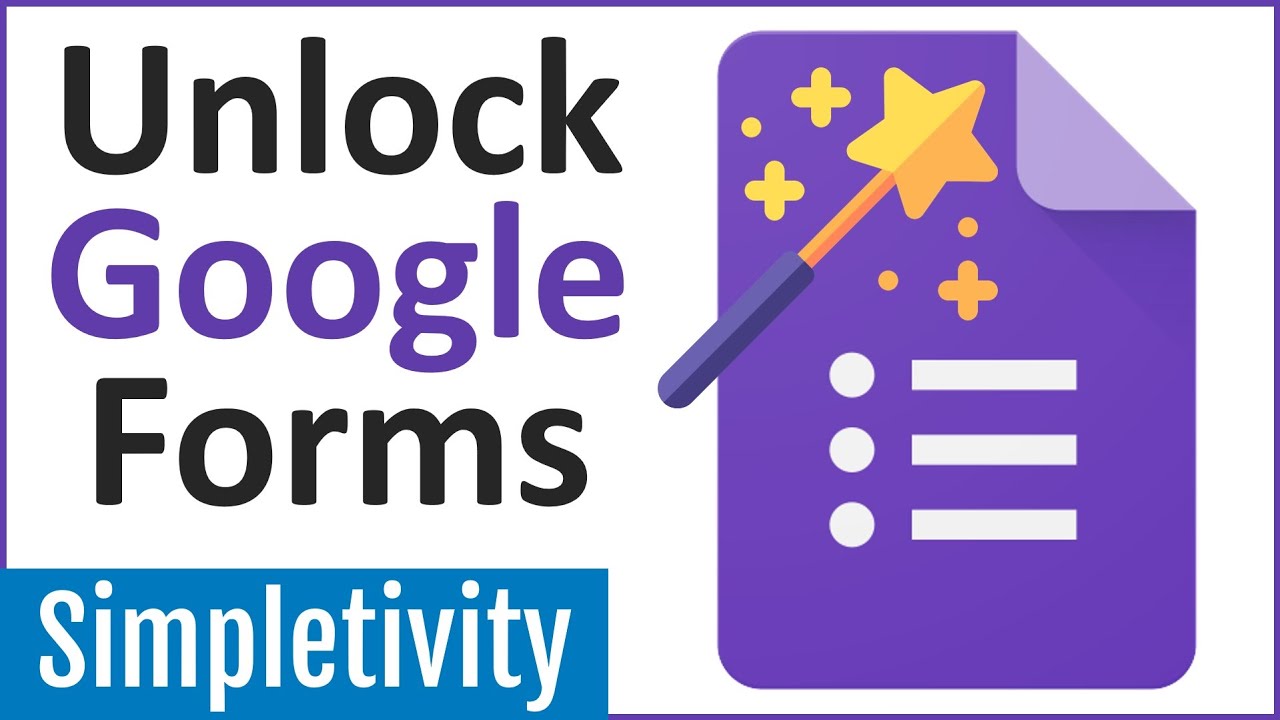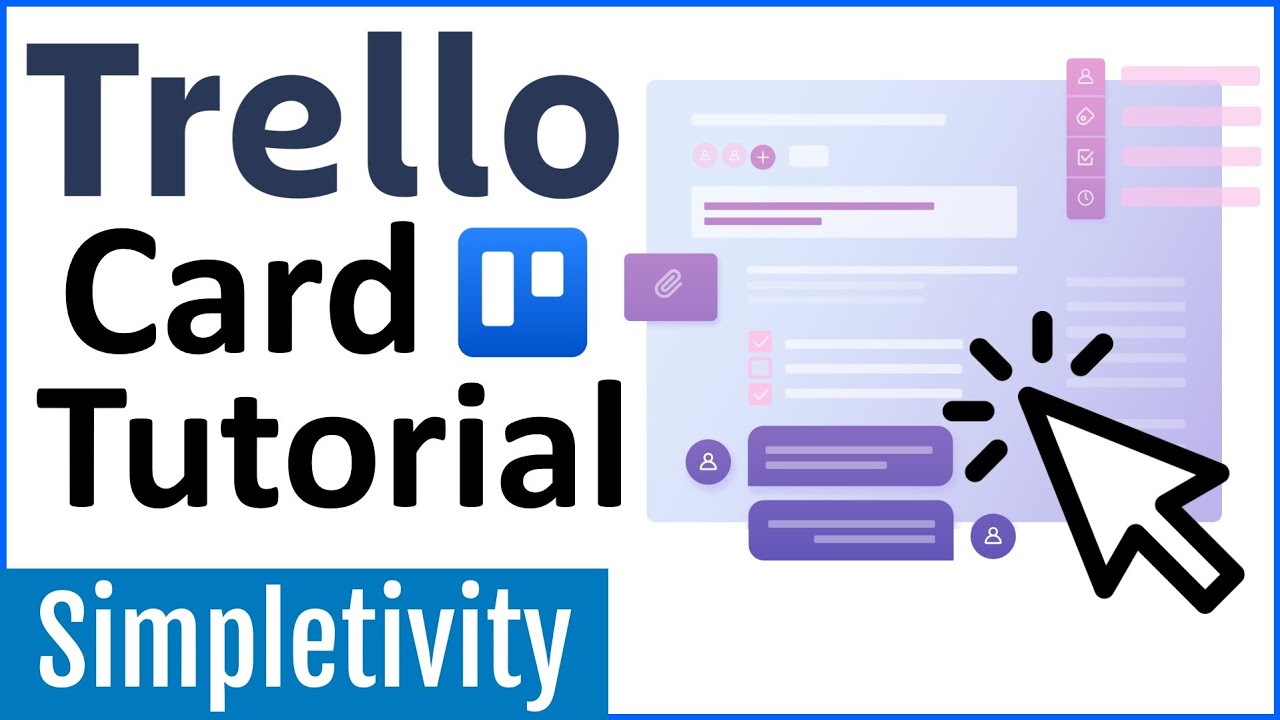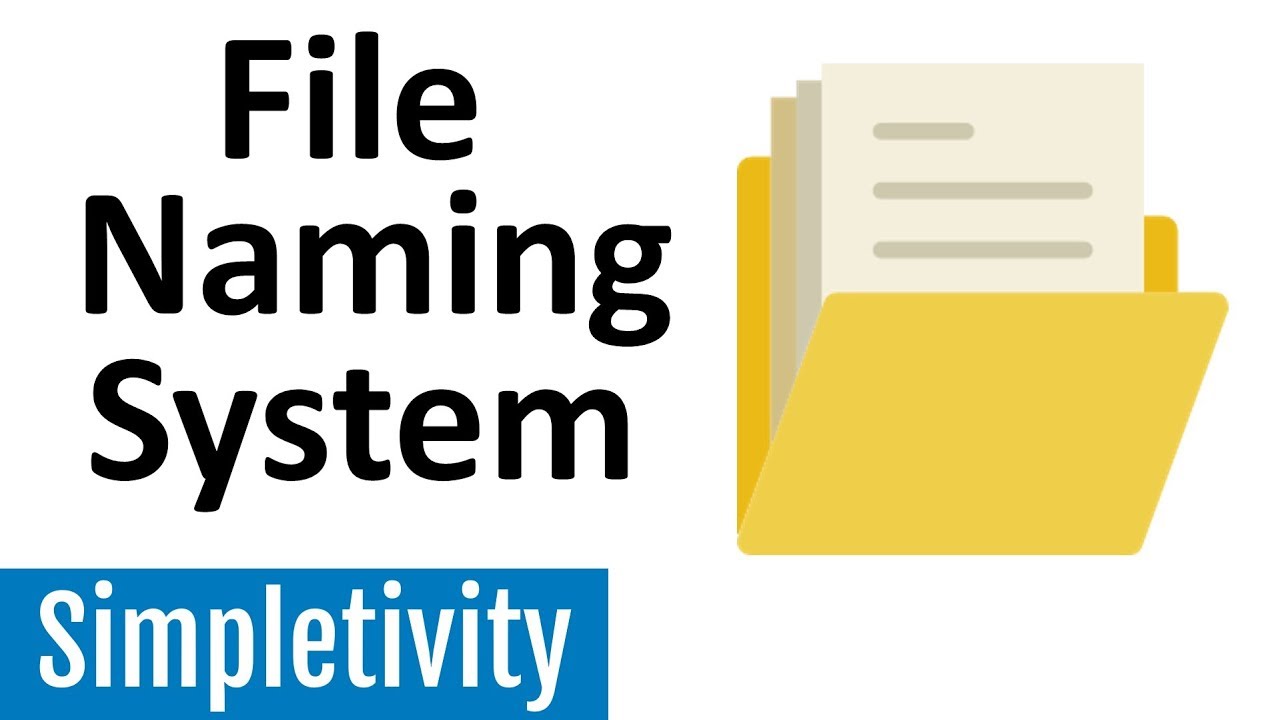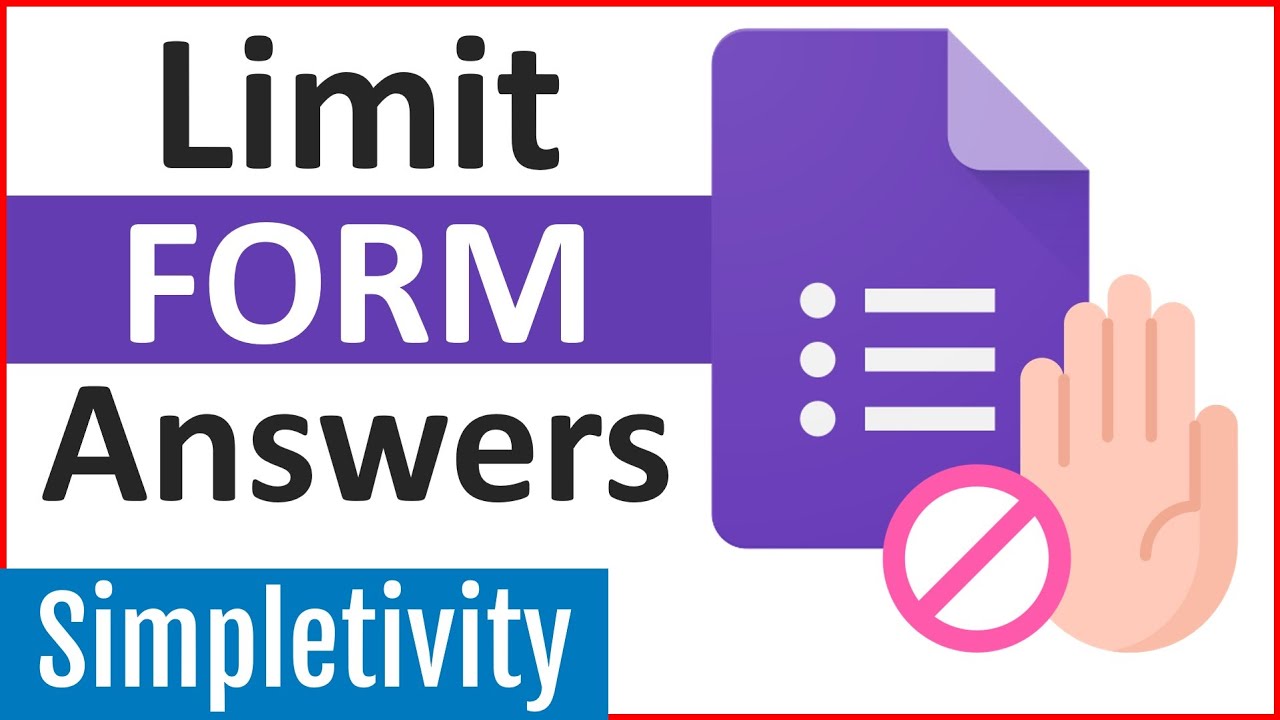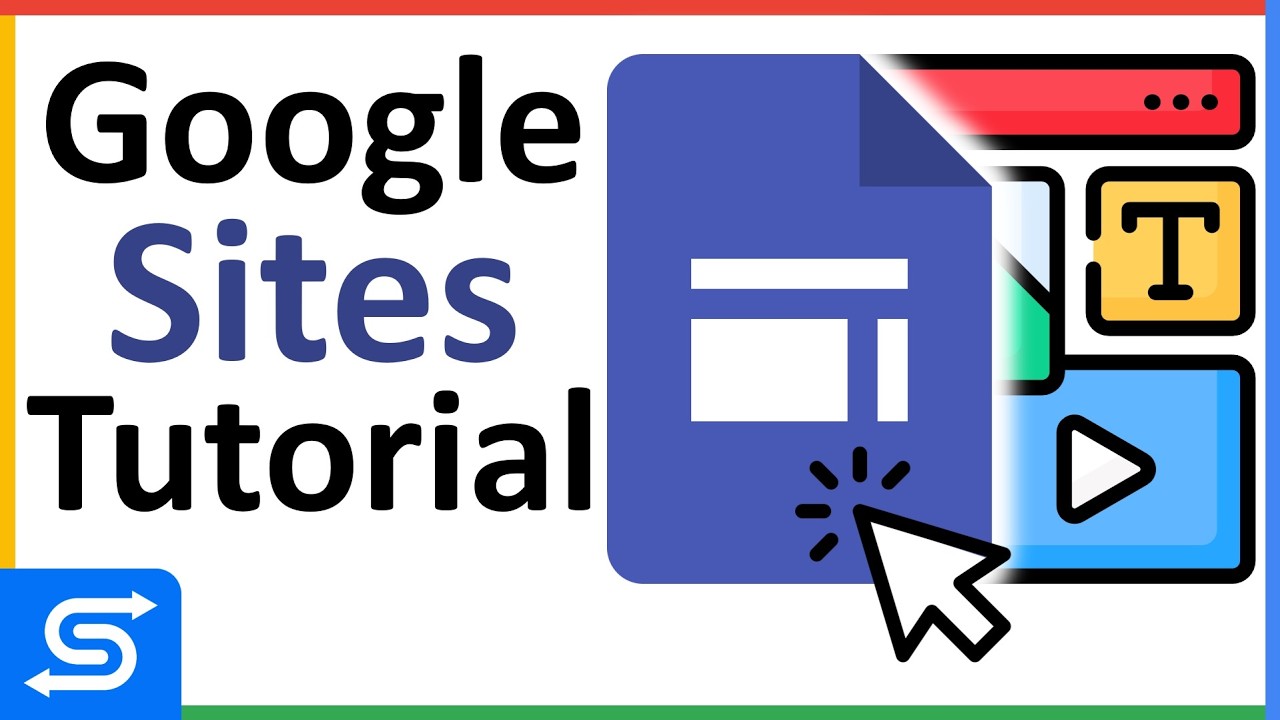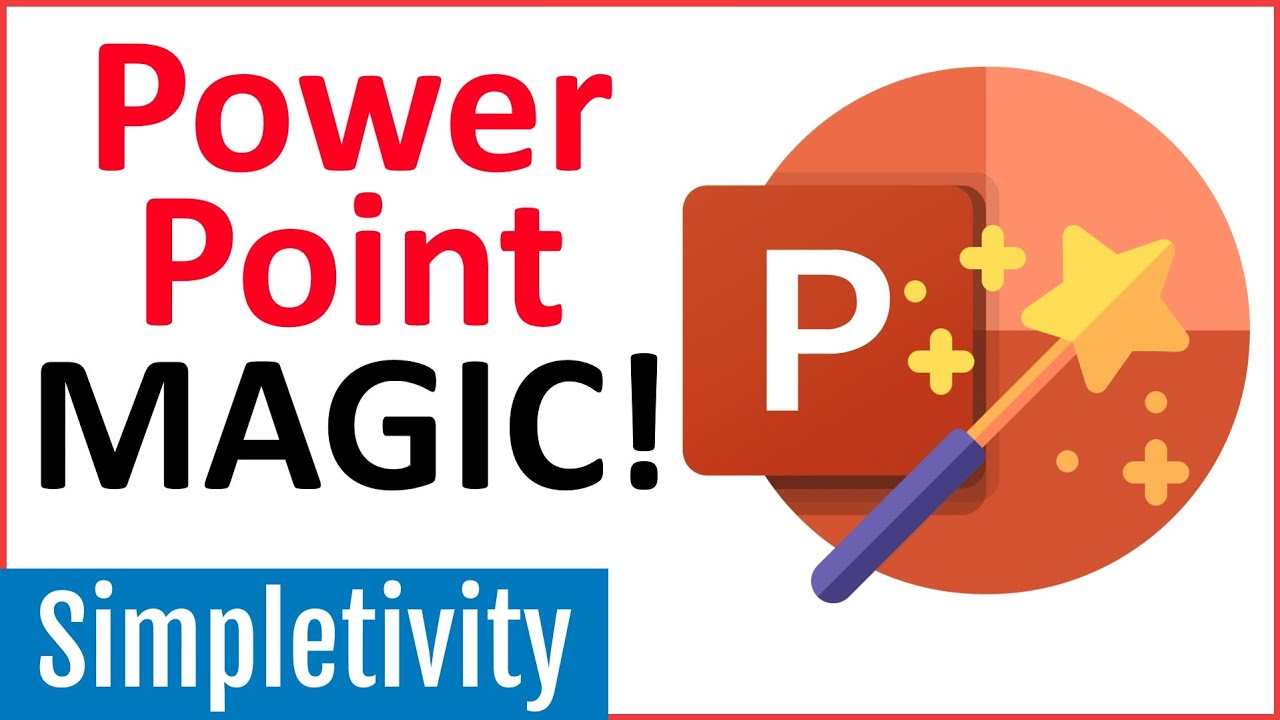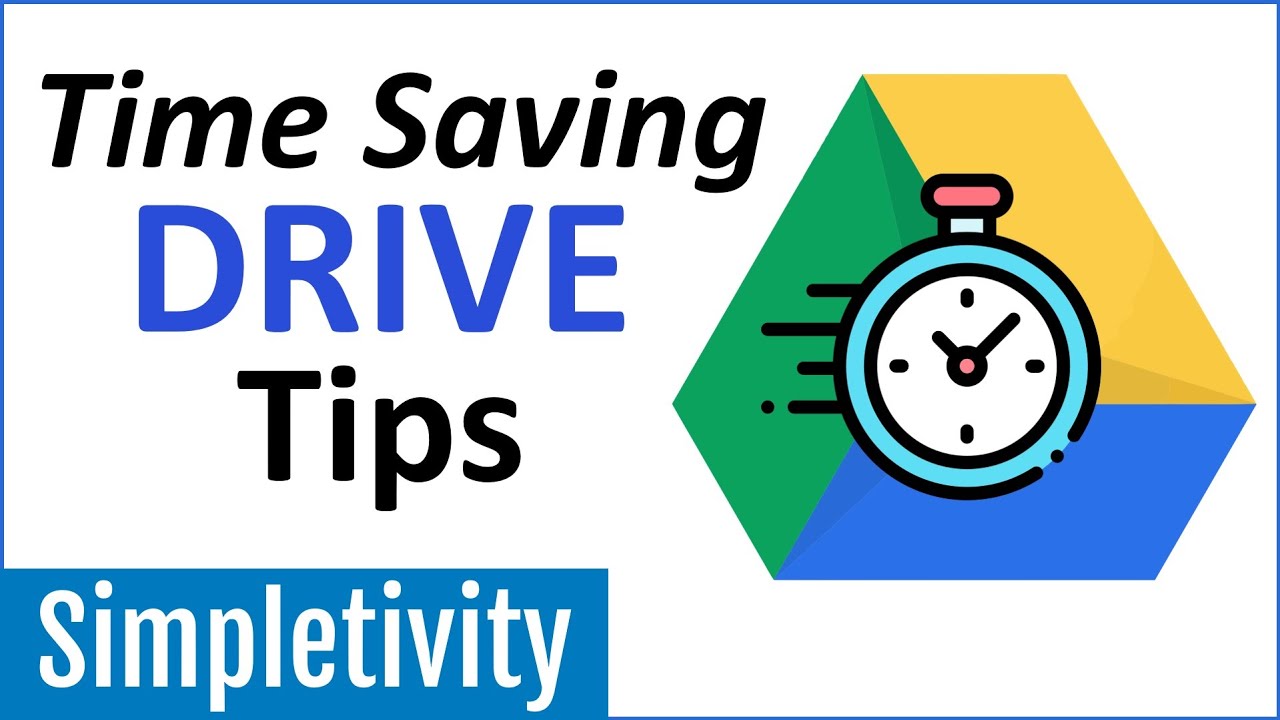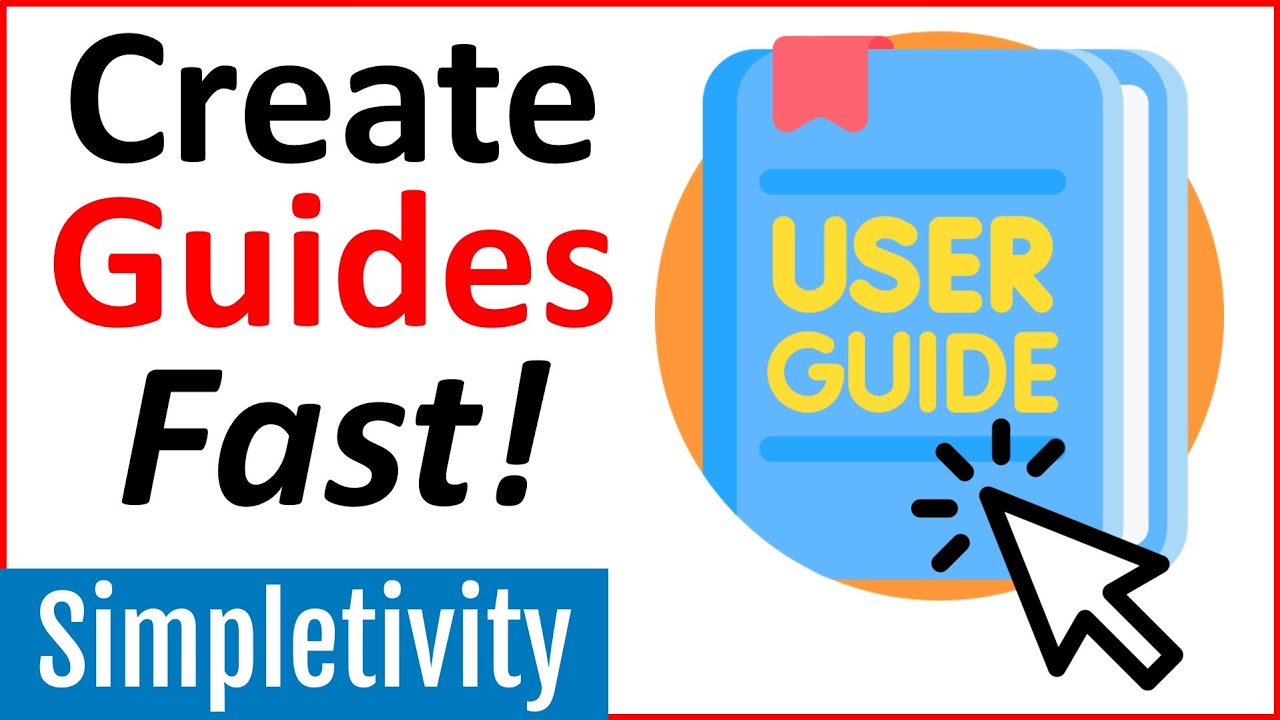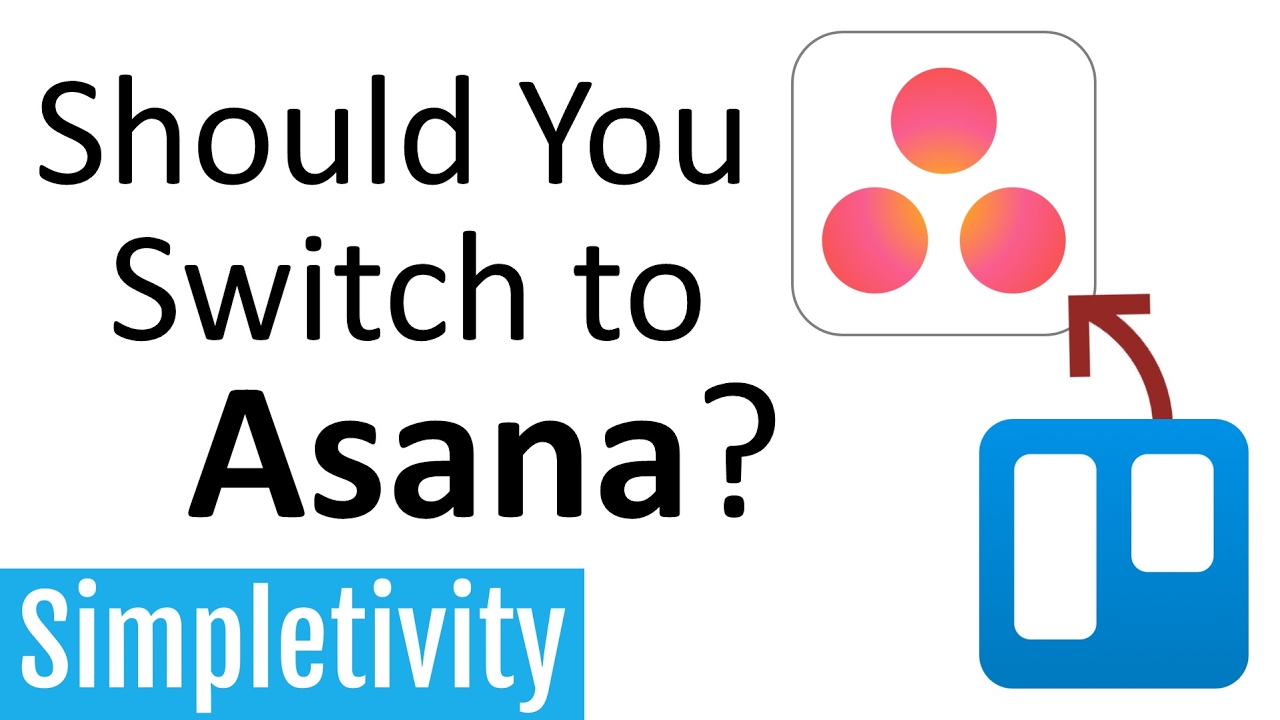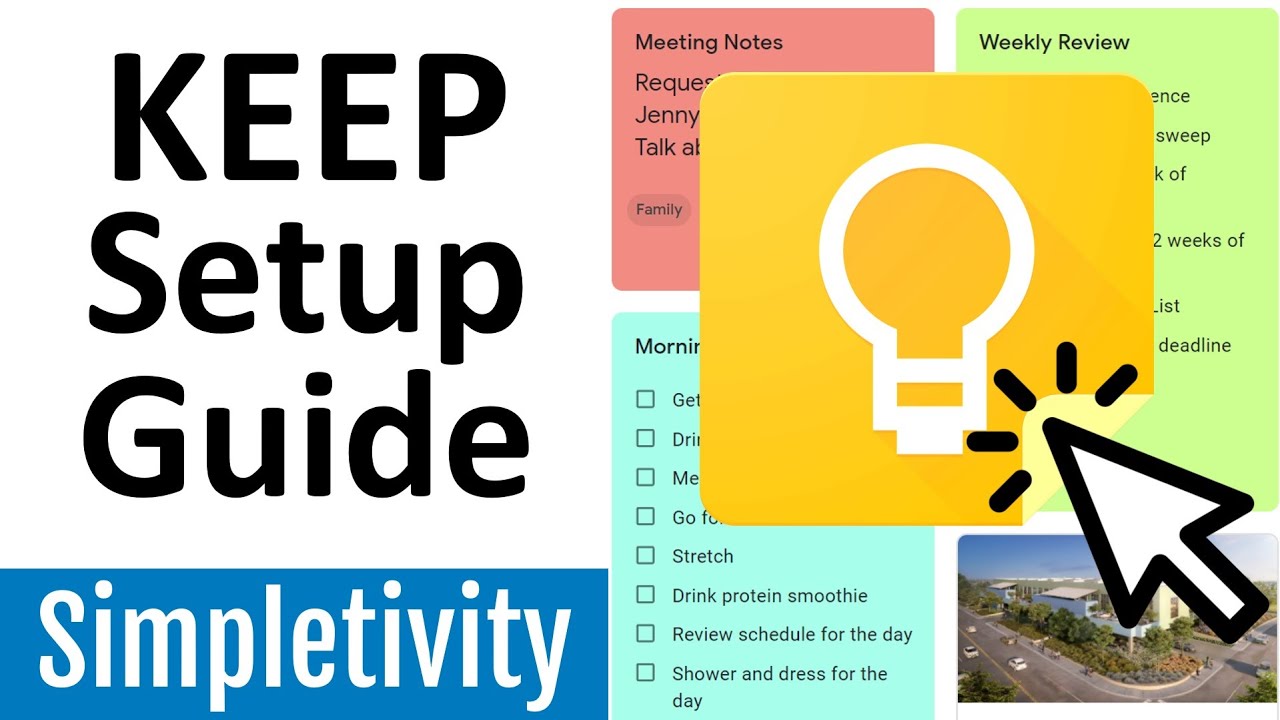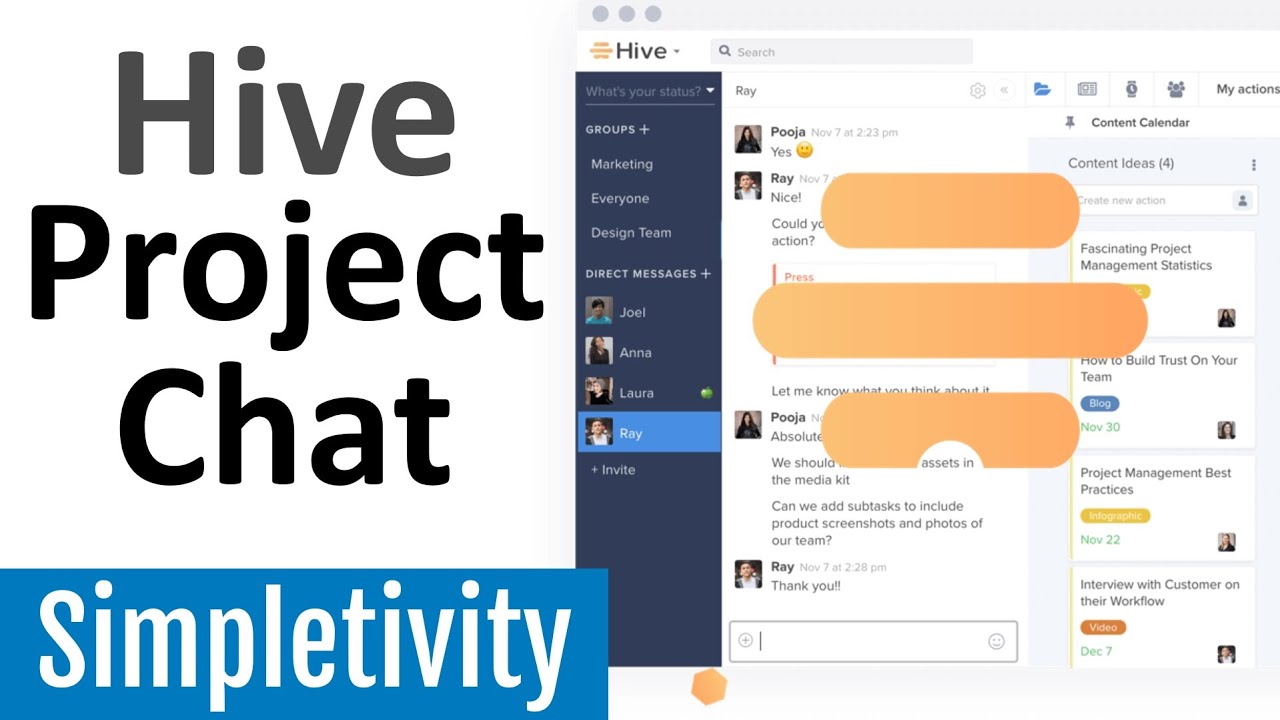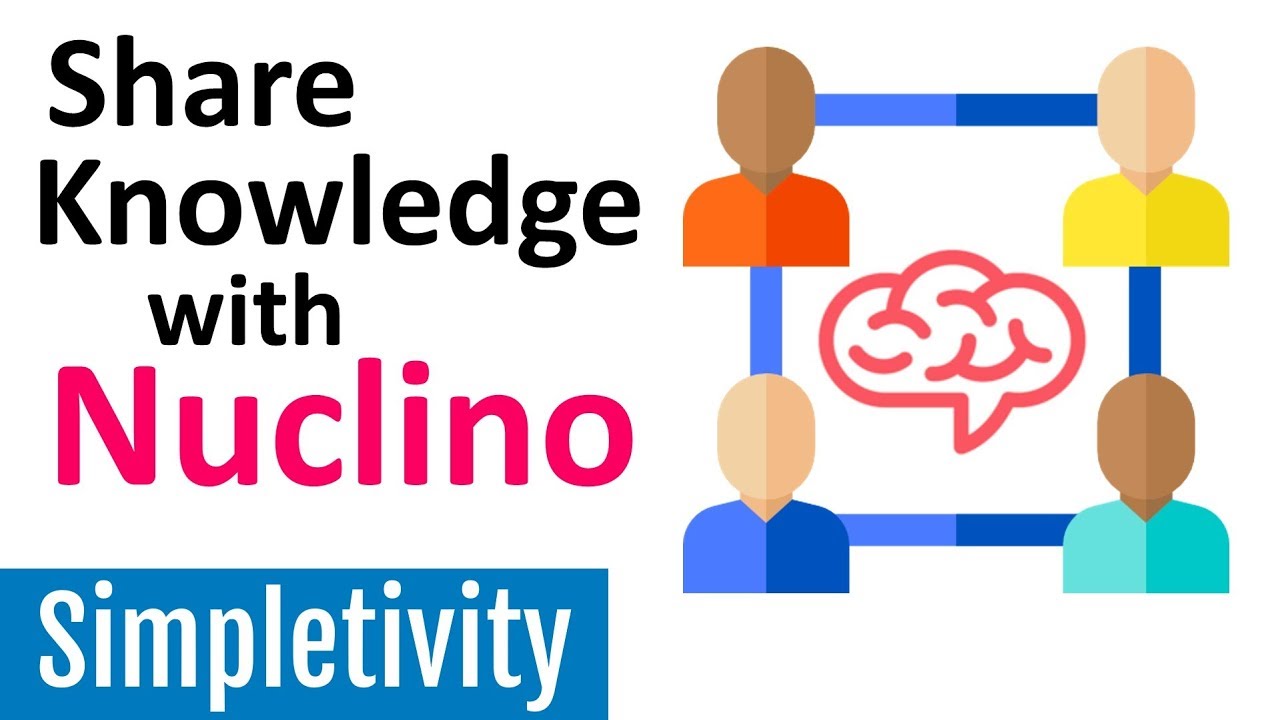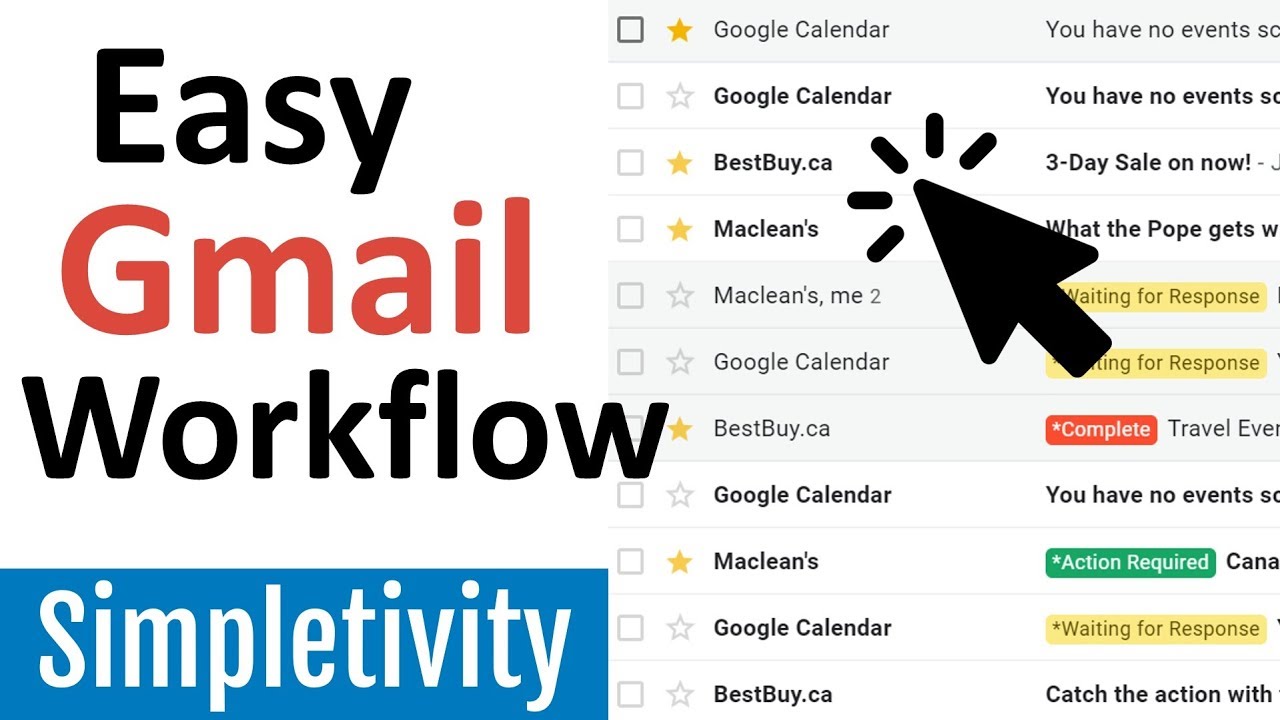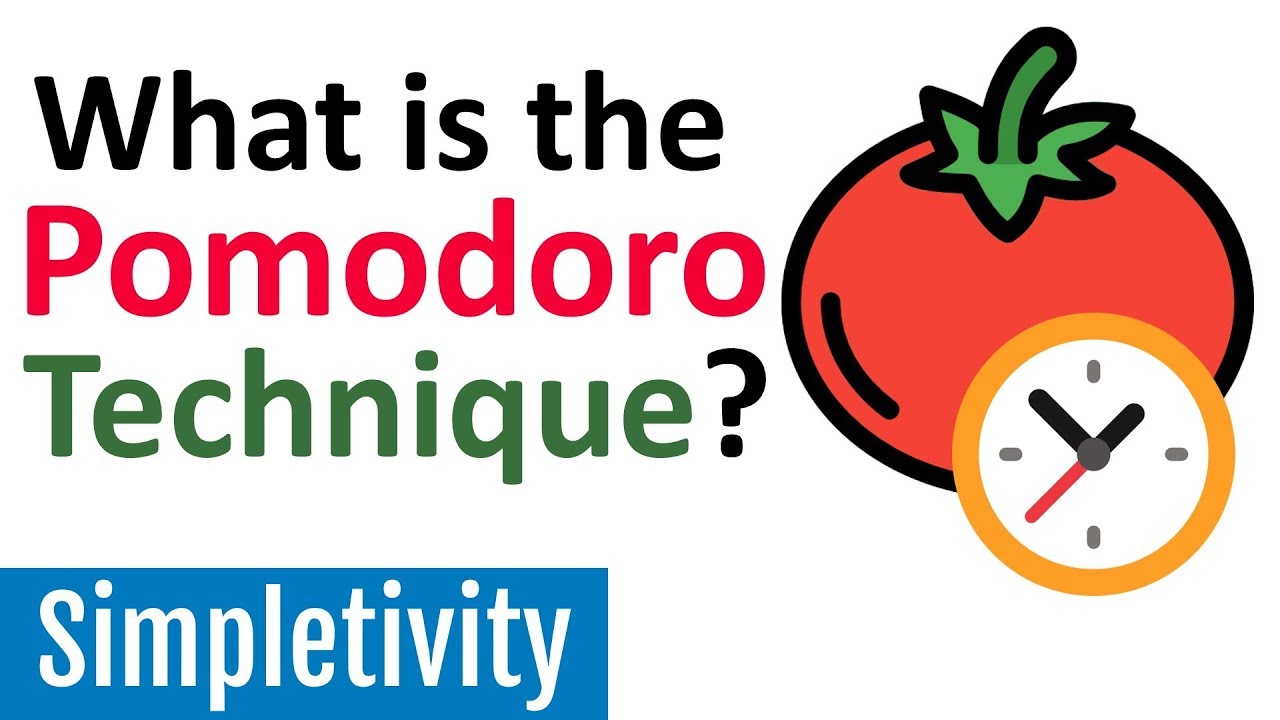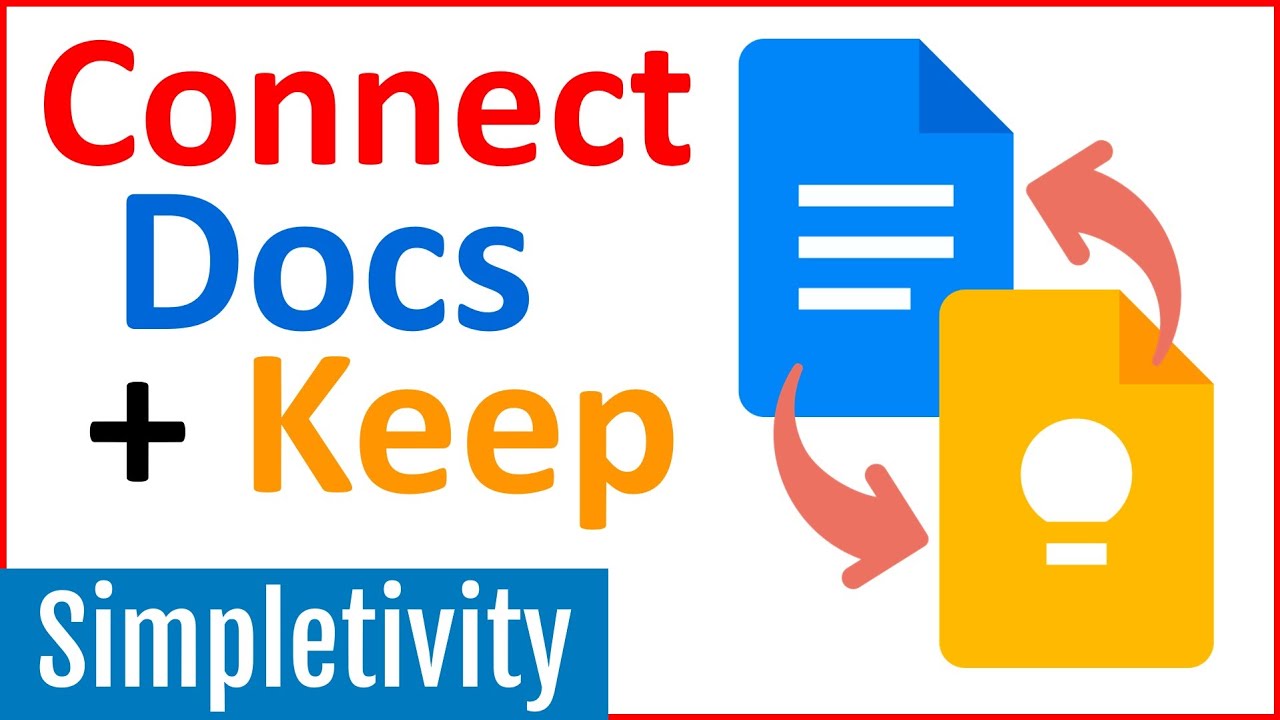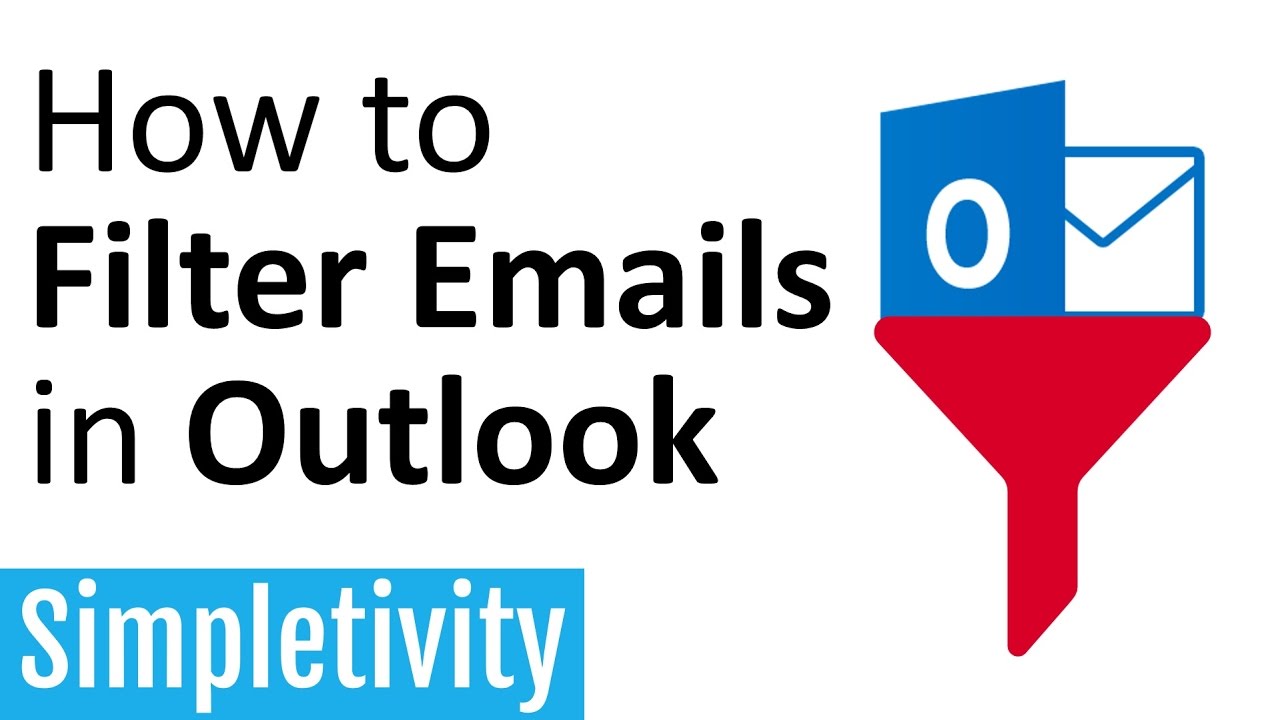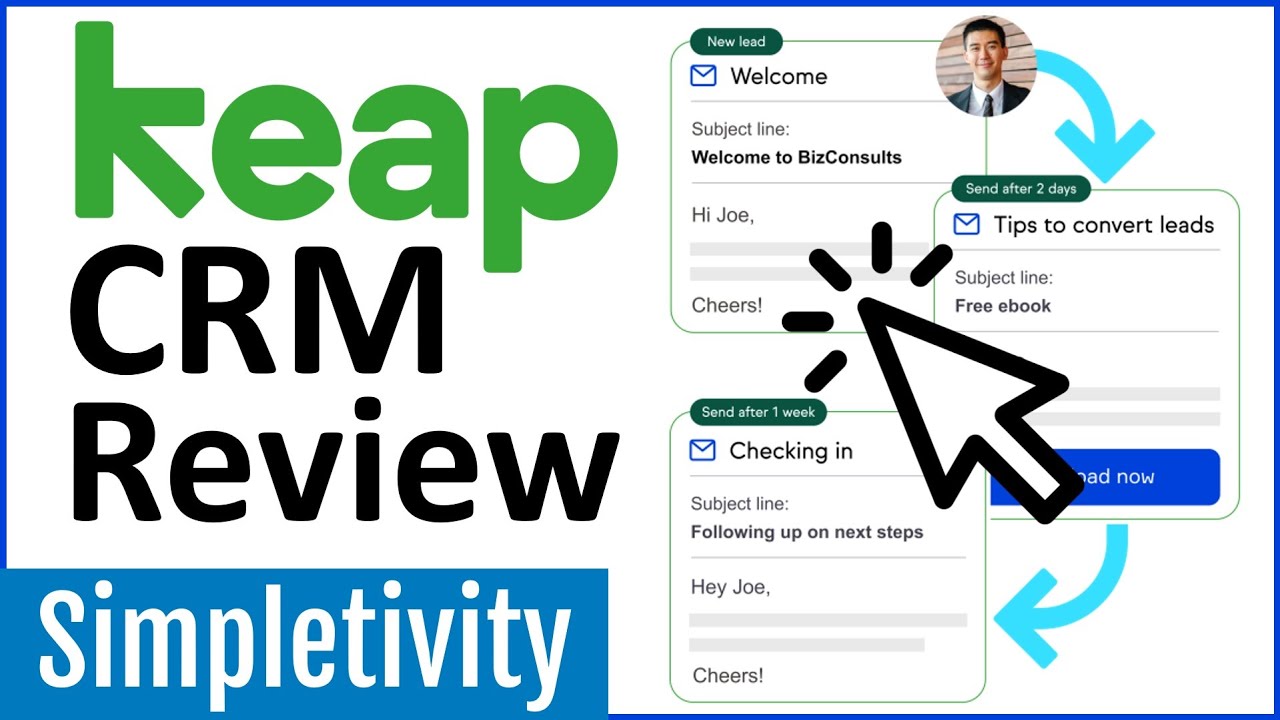Latest videos
ClickUp has gained a big following over the past few years. But you may be surprised that Scott Friesen has never actually tested out this project management app before. In this video, Scott uses ClickUp for the very first time. Watch as he figures his way around and looks forward to your comments on what he should do next to get the most out of this productivity app.
00:00 What this video is all about
02:01 Creating a new ClickUp Space
04:23 Adding tasks to a ClickUp List
06:49 Viewing Task details in ClickUp
10:17 Viewing ClickUp tasks in different ways
---
► SUBSCRIBE to the Simpletivity channel: https://www.youtube.com/c/simp....letivity?sub_confirm
► Get your FREE productivity guide: https://www.simpletivity.com/free
► Visit the website: https://www.simpletivity.com
Let's Connect!
Facebook: https://www.facebook.com/simpletivity
LinkedIn: https://www.linkedin.com/in/scottdfriesen
Twitter: https://twitter.com/scottdfriesen
Instagram: https://www.instagram.com/scottdfriesen
Scott Friesen is a productivity specialist and founder of Simpletivity training and consulting. He is also a prolific public speaker, workshop leader, and time management coach.
Icons made by Freepik from www.flaticon.com
#simpletivity #clickup #productivity
Get your FREE copy of The Gmail Book and learn more automation tips: https://bit.ly/gmailbook
Gmail automation can help you keep your inbox clean and save so much time. But what exactly can you automate in Gmail and how do you set it up? In this video, Scott Friesen shows you 5 different ways to add automation to your Gmail account and which settings to use to get the most out of these functions.
Learn more about NetHunt for Gmail: https://bit.ly/nethunt
00:00 Schedule send emails for the future
02:37 Auto forward emails to another address
07:37 Adding and editing template messages
12:23 Snoozing emails for a better time
16:27 Using multiple email signatures
MY FREE GUIDE:
✅ The 2-Do List Method - Build a better task list - https://www.simpletivity.com/free
MY FAVORITE SOFTWARE:
👩 CRM for Gmail (NetHunt) - https://bit.ly/nethunt
📚 Best book summaries (Shortform) - http://shortform.com/simpletivity
📄 Powerful form builder (Jotform) - http://bit.ly/createjotform
📁 Secure backups for Trello (Rewind) - https://rewind.com/scott-friesen
CONNECT WITH ME:
📧 Sign up to my weekly email newsletter - https://www.simpletivity.com/free
🌎 My website - https://www.simpletivity.com
👨 Facebook: https://www.facebook.com/simpletivity
📷 Instagram: https://www.instagram.com/scottdfriesen
🔗 LinkedIn: https://www.linkedin.com/company/simpletivity
🐦 Twitter: https://twitter.com/simpletivity
ABOUT ME:
Scott Friesen is a productivity specialist and founder of Simpletivity Training Inc.. He is also a prolific public speaker, workshop leader, and time management coach. Scott helps people to focus more time on what they want to get done and to experience less stress by simplifying their technology.
Simpletivity shares productivity tips, technology apps, time management ideas, and more to help you get more done and enjoy less stress at the same time. If you’re an entrepreneur, business owner, or professional who wants to get more out of your day, make sure to subscribe for helpful training videos (http://www.youtube.com/channel..../UCAp3b6zIvS8ct4yci-
Icons made by Freepik from www.flaticon.com
#simpletivity #gmail #automation
Google Calendar can help you achieve your goals in just a few steps. Whether it's exercising, reading, or just about anything, Google Calendar can make reaching your personal goals easier. In this video, Scott Friesen shows you everything you need to know about setting up and editing goals within Google Calendar (mobile and desktop).
---
► SUBSCRIBE to the Simpletivity channel: https://www.youtube.com/c/simp....letivity?sub_confirm
► Get your FREE productivity guide: https://www.simpletivity.com/free
► Visit the website: https://www.simpletivity.com
Let's Connect!
Facebook: https://www.facebook.com/simpletivity
LinkedIn: https://www.linkedin.com/in/scottdfriesen
Twitter: https://twitter.com/scottdfriesen
Instagram: https://www.instagram.com/scottdfriesen
Scott Friesen is a productivity specialist and founder of Simpletivity training and consulting. He is also a prolific public speaker, workshop leader, and time management coach.
Icons made by Freepik from www.flaticon.com
#simpletivity #goals #googlecalendar
Start building your free mobile app with Jotform: https://bit.ly/getjotformapp
A mobile app makes selling and marketing to your customers so much easier. But doesn't it cost a lot of money and knowledge of coding to build an app? No, at least not with Jotform Apps! In this video, Scott Friesen shows you how you can create free mobile apps in just minutes with Jotform Apps. So now you can impress your customers and do more business without any additional cost.
00:00 Getting started with Jotform Apps
01:33 Selecting a mobile app template
02:54 Adding and editing app elements
04:19 Editing the style of your mobile app
06:12 Previewing and testing your app
07:13 Editing settings for your mobile app
09:58 How to publish and share your app
11:40 How the app looks on a mobile device
13:02 How to make your app private
Whenever you're ready, there are 2 ways Simpletivity can help you:
1️⃣ 2-DO LIST METHOD - Learn 3 easy steps for planning a highly productive task list with this FREE guide: https://www.simpletivity.com/free
2️⃣ STREAMLINE ACADEMY - Every month, you’ll get exclusive training and group support to simplify your workflows, master your tech, and take back control of your workweek: https://www.simpletivity.com/streamline
---
► SUBSCRIBE to the Simpletivity channel: https://www.youtube.com/c/simp....letivity?sub_confirm
► Get your FREE productivity guide: https://www.simpletivity.com/free
► Visit the website: https://www.simpletivity.com
Let's Connect!
Facebook: https://www.facebook.com/simpletivity
LinkedIn: https://www.linkedin.com/in/scottdfriesen
Twitter: https://twitter.com/simpletivity
Instagram: https://www.instagram.com/scottdfriesen
Scott Friesen is a productivity specialist and founder of Simpletivity Training Inc.. He is also a prolific public speaker, workshop leader, and time management coach.
Icons made by Freepik from www.flaticon.com
#simpletivity #appbuilder #mobileapp
If you want to look and sound your best on Zoom, then you need these tips! In this video, Scott Friesen shows you 7 settings that will make your Zoom meeting experience so much better. From reducing background noise to adjusting for low light, you'll look like a Zoom expert in no time!
Learn how to use Zoom virtual backgrounds and create your own: https://www.youtube.com/watch?v=rJ9Y3AgtGxg&list=PLJQuxosS1lfJx1eERmMT45igp0zny0jrG&index=4
0:00 Introduction
0:25 How to check for Zoom updates
0:54 Upload a profile picture to Zoom
1:45 Touch up your appearance in Zoom
2:34 Adjust for low light in Zoom
3:15 Show video preview when joining Zoom meeting
4:14 Suppress Zoom background noise
5:34 Hold space bar to unmute yourself in Zoom
6:49 Zoom video filters
---
► SUBSCRIBE to the Simpletivity channel: https://www.youtube.com/c/simp....letivity?sub_confirm
► Get your FREE productivity guide: https://www.simpletivity.com/free
► Visit the website: https://www.simpletivity.com
Let's Connect!
Facebook: https://www.facebook.com/simpletivity
LinkedIn: https://www.linkedin.com/in/scottdfriesen
Twitter: https://twitter.com/scottdfriesen
Instagram: https://www.instagram.com/scottdfriesen
Scott Friesen is a productivity specialist and founder of Simpletivity training and consulting. He is also a prolific public speaker, workshop leader, and time management coach.
Icons made by Freepik from www.flaticon.com
#simpletivity #zoom #zoommeeting
Backup your Trello boards with Rewind: https://rewind.com/scott-friesen/
Setting up the right lists for your Trello boards can be difficult. But there is a simple Trello setup that Scott Friesen has been using with his clients for years. In this video, he shows you how to set up your Trello board to take on any project and make it easier for you and your team to succeed!
MY FREE GUIDES:
✅ The 2-Do List Method - Build a better task list - https://www.simpletivity.com/free
🕑 7 Free Time-Saving Apps You Need to Know - https://bit.ly/freetimesavingapps
MY FAVORITE SOFTWARE:
👩 CRM for Gmail (NetHunt) - https://bit.ly/nethunt
📚 Best book summaries (Shortform) - http://shortform.com/simpletivity
📄 Powerful form builder (Jotform) - http://bit.ly/createjotform
📨 Easy email marketing (MailerLite) - https://www.mailerlite.com/a/simpletivity
CONNECT WITH ME:
📧 Sign up to my weekly email newsletter - https://bit.ly/scottsthoughts
🌎 My website - https://www.simpletivity.com
👨 Facebook: https://www.facebook.com/simpletivity
📷 Instagram: https://www.instagram.com/scottdfriesen
🔗 LinkedIn: https://www.linkedin.com/company/simpletivity
🐦 Twitter: https://twitter.com/simpletivity
ABOUT ME:
Scott Friesen is a productivity specialist and founder of Simpletivity Training Inc.. He is also a prolific public speaker, workshop leader, and time management coach. Scott helps people to focus more time on what they want to get done and to experience less stress by simplifying their technology.
Simpletivity shares productivity tips, technology apps, time management ideas, and more to help you get more done and enjoy less stress at the same time. If you’re an entrepreneur, business owner, or professional who wants to get more out of your day, make sure to subscribe for helpful training videos (http://www.youtube.com/channel..../UCAp3b6zIvS8ct4yci-
Icons made by Freepik from www.flaticon.com
#simpletivity #trello #trellotutorial
Checklists can be used for so many purposes. But they can also free up a lot of mental energy so you work more productively. In this video, Scott Friesen shows you how to use checklists as a part of your workday.
---
► SUBSCRIBE to the Simpletivity channel: https://www.youtube.com/c/simp....letivity?sub_confirm
► Get your FREE productivity guide: https://www.simpletivity.com/free
► Visit the website: https://www.simpletivity.com
Let's Connect!
Facebook: https://www.facebook.com/simpletivity
LinkedIn: https://www.linkedin.com/in/scottdfriesen
Twitter: https://twitter.com/scottdfriesen
Instagram: https://www.instagram.com/scottdfriesen
Scott Friesen is a productivity specialist and founder of Simpletivity training and consulting. He is also a prolific public speaker, workshop leader, and time management coach.
Icons made by Freepik from www.flaticon.com
#simpletivity #checklist #productivity
Expand your thinking with Miro AI for FREE: https://miro.pxf.io/simpletivity
Mind mapping is a fantastic way to brainstorm your business ideas or plan a new project. But it can take time to organize all of those thoughts. AI will change the way that you think about mind mapping forever! In this video, Scott Friesen shows you several ways to use AI and mind mapping for free.
0:00 Old way of mind mapping
1:01 Create a mind map in seconds
2:15 Expand your ideas with AI
3:37 Beyond mind maps with AI
4:45 Summarize ideas fast
5:59 Cluster ideas by theme
Whenever you're ready, there are 3 ways Simpletivity can help you:
1️⃣ WEEKLY NEWSLETTER:
Get 1 actionable tip to simplify your software & boost your productivity - https://www.simpletivity.com/newsletter
2️⃣ FREE GUIDES:
The 2-Do List Method - Build a better task list - https://www.simpletivity.com/free
7 Free Time-Saving Apps You Need to Know - https://bit.ly/freetimesavingapps
3️⃣ STREAMLINE ACADEMY:
Learn how to simplify your business & get more out of your technology - https://www.simpletivity.com/streamline
CONNECT:
🌎 Website - https://www.simpletivity.com
🔗 LinkedIn: https://www.linkedin.com/company/simpletivity
🐦 Twitter: https://twitter.com/simpletivity
👨 Facebook: https://www.facebook.com/simpletivity
📷 Instagram: https://www.instagram.com/simpletivity
ABOUT SCOTT:
Scott has spent over a decade helping people to simplify their technology so they can be more productive and enjoy less stress. It’s his mission to help small business owners get the most out of their software and their workday.
Simpletivity Training Inc. shares productivity tips, technology apps, time management ideas, and more to help you get more done and enjoy less stress at the same time. If you’re an entrepreneur, business owner, or professional who wants to get more out of your day, make sure to subscribe: http://www.youtube.com/channel..../UCAp3b6zIvS8ct4yci-
Icons made by Freepik from www.flaticon.com
#simpletivity #mindmapping #ai
✉️ Is your email out of control? Make it easy with SaneBox: https://try.sanebox.com/simpletivity
Tired of blank email anxiety? Gemini AI in Gmail is your solution! In this video, Scott Friesen will show you how to use Gemini AI to whip up professional emails in seconds, right inside Gmail. No more staring at a blank screen, no more agonizing over the perfect words.
You'll learn how to:
- Access Gemini AI's "Help me write" feature in Gmail
- Craft effective prompts to get the emails you need
- Refine and customize AI-generated responses
- Insert your AI-written email directly into Gmail
Whenever you're ready, there are 2 ways Simpletivity can help you:
1️⃣ 2-DO LIST METHOD - Learn 3 easy steps for planning a highly productive task list with this FREE guide: https://www.simpletivity.com/free
2️⃣ STREAMLINE ACADEMY - Simplify your software and optimize your workday with exclusive training, courses, and live events: https://www.simpletivity.com/streamline
CONNECT:
🌎 Website - https://www.simpletivity.com
🔗 LinkedIn: https://www.linkedin.com/company/simpletivity
🐦 Twitter: https://twitter.com/simpletivity
👨 Facebook: https://www.facebook.com/simpletivity
📷 Instagram: https://www.instagram.com/simpletivity
ABOUT SCOTT:
Scott has spent over a decade helping people to simplify their technology so they can be more productive and enjoy less stress. It’s his mission to help small business owners get the most out of their software and their workday.
Simpletivity Training Inc. shares productivity tips, technology apps, time management ideas, and more to help you get more done and enjoy less stress at the same time. If you’re an entrepreneur, business owner, or professional who wants to get more out of your day, make sure to subscribe: http://www.youtube.com/channel..../UCAp3b6zIvS8ct4yci-
Icons made by Freepik from www.flaticon.com
#simpletivity #gmail #gemini
These Microsoft Office PowerPoint add-ins will transform your presentations! From creating amazing timelines and word clouds to adding QR codes and entire slides with ChatGPT, Scott Friesen shows you 5 PowerPoint add-ins you'll want to start adding to your slides immediately.
00:00 Add your own QR codes
01:49 Create amazing timelines with Office Timeline - https://www.officetimeline.com
04:45 Build a presentation with ChatGPT
07:33 Create word cloud images from text
09:46 Add free stock images by color
Whenever you're ready, there are 2 ways Simpletivity can help you:
1️⃣ 2-DO LIST METHOD - Learn 3 easy steps for planning a highly productive task list with this FREE guide: https://www.simpletivity.com/free
2️⃣ STREAMLINE ACADEMY - Simplify your software and optimize your workday with exclusive training, courses, and live events: https://www.simpletivity.com/streamline
CONNECT:
🌎 Website - https://www.simpletivity.com
🔗 LinkedIn: https://www.linkedin.com/company/simpletivity
🐦 Twitter: https://twitter.com/simpletivity
👨 Facebook: https://www.facebook.com/simpletivity
📷 Instagram: https://www.instagram.com/simpletivity
ABOUT SCOTT:
Scott has spent over a decade helping people to simplify their technology so they can be more productive and enjoy less stress. It’s his mission to help small business owners get the most out of their software and their workday.
Simpletivity Training Inc. shares productivity tips, technology apps, time management ideas, and more to help you get more done and enjoy less stress at the same time. If you’re an entrepreneur, business owner, or professional who wants to get more out of your day, make sure to subscribe: http://www.youtube.com/channel..../UCAp3b6zIvS8ct4yci-
Icons made by Freepik from www.flaticon.com
#simpletivity #powerpoint #mspowerpoint
Google Forms is a very popular tool for collecting responses and surveys. But that also means that most Google Forms look the same (and boring). In this video, Scott Friesen shows you how to break away from the pack and make your forms look more engaging and inviting for your users.
00:00 Upgrade your fonts
01:57 Add animated header image
03:47 Make your background stand out
04:55 Limit checkbox choices
08:22 Create multiple sections
MY FREE GUIDES:
✅ The 2-Do List Method - Build a better task list - https://www.simpletivity.com/free
🕑 7 Free Time-Saving Apps You Need to Know - https://bit.ly/freetimesavingapps
MY FAVORITE SOFTWARE:
👩 CRM for Gmail (NetHunt) - https://bit.ly/nethunt
📚 Best book summaries (Shortform) - http://shortform.com/simpletivity
📄 Powerful form builder (Jotform) - http://bit.ly/createjotform
📨 Easy email marketing (MailerLite) - https://www.mailerlite.com/a/simpletivity
CONNECT WITH ME:
📧 Sign up to my weekly email newsletter - https://bit.ly/scottsthoughts
🌎 My website - https://www.simpletivity.com
👨 Facebook: https://www.facebook.com/simpletivity
📷 Instagram: https://www.instagram.com/scottdfriesen
🔗 LinkedIn: https://www.linkedin.com/company/simpletivity
🐦 Twitter: https://twitter.com/simpletivity
ABOUT ME:
Scott Friesen is a productivity specialist and founder of Simpletivity Training Inc.. He is also a prolific public speaker, workshop leader, and time management coach. Scott helps people to focus more time on what they want to get done and to experience less stress by simplifying their technology.
Simpletivity shares productivity tips, technology apps, time management ideas, and more to help you get more done and enjoy less stress at the same time. If you’re an entrepreneur, business owner, or professional who wants to get more out of your day, make sure to subscribe for helpful training videos (http://www.youtube.com/channel..../UCAp3b6zIvS8ct4yci-
Icons made by Freepik from www.flaticon.com
#simpletivity #googleforms #forms
Want an easy way to track emails that haven't been replied to? Want Gmail to automatically send a message to those recipients after a certain amount of days? Rebump for Gmail can do all that and more. In this video, Scott Friesen shows you how this Gmail extension can make managing your email so much easier.
Learn more about Rebump: https://www.rebump.cc/ref/scott
---
► SUBSCRIBE to the Simpletivity channel: https://www.youtube.com/c/simp....letivity?sub_confirm
► Get your FREE productivity guide: https://www.simpletivity.com/free
► Visit the website: https://www.simpletivity.com
Let's Connect!
Facebook: https://www.facebook.com/simpletivity
LinkedIn: https://www.linkedin.com/in/scottdfriesen
Twitter: https://twitter.com/scottdfriesen
Instagram: https://www.instagram.com/scottdfriesen
Scott Friesen is a productivity specialist and founder of Simpletivity training and consulting. He is also a prolific public speaker, workshop leader, and time management coach.
Icons made by Freepik from www.flaticon.com
#simpletivity #gmail #rebump
Track your focus and productivity with TypingDNA: https://www.typingdna.com/focus/simpletivity
Focus is the key to being more productive and keeping distractions away. That's why these 5 apps and websites can help you so much to stay on track. In this video, Scott Friesen shares some of his favorite tools to help you increase your focus. And best of all, they are all FREE!
00:00 Focused background sounds: https://www.noisli.com/
02:38 Track your focus by typing: https://www.typingdna.com/focus/simpletivity
05:25 Pomodoro timer assistant: https://chrome.google.com/webs....tore/detail/marinara
06:46 Create a focus forest: https://forestapp.cc/
08:47 Stop mindless browsing: https://chrome.google.com/webs....tore/detail/mindful-
---
► SUBSCRIBE to the Simpletivity channel: https://www.youtube.com/c/simp....letivity?sub_confirm
► Get your FREE productivity guide: https://www.simpletivity.com/free
► Visit the website: https://www.simpletivity.com
Let's Connect!
Facebook: https://www.facebook.com/simpletivity
LinkedIn: https://www.linkedin.com/in/scottdfriesen
Twitter: https://twitter.com/simpletivity
Instagram: https://www.instagram.com/scottdfriesen
Scott Friesen is a productivity specialist and founder of Simpletivity Training Inc.. He is also a prolific public speaker, workshop leader, and time management coach.
Icons made by Freepik from www.flaticon.com
#simpletivity #focus #productivity
Get Scribe for FREE: https://scribe.how/simple 🗒️ And if you need more features, upgrade to Scribe Pro with this special promo code: SIMPLETIVITY
Free productivity tools are not all the same. In fact, many are not worth your time at all. So in this video, Scott Friesen shows you 5 time-saving apps that will make your day so much easier. Get ready to get your day back without spending a dime!
00:00 Save articles and videos for later - https://getpocket.com/
02:29 Copy text from videos - https://selectext.app/
04:01 Create step-by-step guides - https://scribe.how/simple
07:53 Automate your favorite apps - https://ifttt.com/
11:33 Set limits for distracting websites - https://bit.ly/setlimit
MY FREE GUIDES:
✅ The 2-Do List Method - Build a better task list - https://www.simpletivity.com/free
🕑 7 Free Time-Saving Apps You Need to Know - https://bit.ly/freetimesavingapps
MY FAVORITE SOFTWARE:
👩 CRM for Gmail (NetHunt) - https://bit.ly/nethunt
📚 Best book summaries (Shortform) - http://shortform.com/simpletivity
📄 Powerful form builder (Jotform) - http://bit.ly/createjotform
📨 Easy email marketing (MailerLite) - https://www.mailerlite.com/a/simpletivity
CONNECT WITH ME:
📧 Sign up to my weekly email newsletter - https://bit.ly/scottsthoughts
🌎 My website - https://www.simpletivity.com
👨 Facebook: https://www.facebook.com/simpletivity
📷 Instagram: https://www.instagram.com/scottdfriesen
🔗 LinkedIn: https://www.linkedin.com/company/simpletivity
🐦 Twitter: https://twitter.com/simpletivity
ABOUT ME:
Scott Friesen is a productivity specialist and founder of Simpletivity Training Inc.. He is also a prolific public speaker, workshop leader, and time management coach. Scott helps people to focus more time on what they want to get done and to experience less stress by simplifying their technology.
Simpletivity shares productivity tips, technology apps, time management ideas, and more to help you get more done and enjoy less stress at the same time. If you’re an entrepreneur, business owner, or professional who wants to get more out of your day, make sure to subscribe for helpful training videos (http://www.youtube.com/channel..../UCAp3b6zIvS8ct4yci-
Icons made by Freepik from www.flaticon.com
#simpletivity #timesaving #productivity
Why is your Google Form not getting the responses you hoped for and how can you fix it? Whether you're a marketer trying to get more leads, a teacher collecting student feedback, or just someone trying to gather information from others, increasing form responses is critical. In this tutorial, Scott Friesen shows you 7 easy and actionable tips that can help you get more people to submit your Google Forms and provide you with valuable insights. So get ready to optimize your Google Forms with these simple yet powerful strategies!
00:00 Forms Tip 1
01:26 Forms Tip 2
02:21 Forms Tip 3
03:35 Forms Tip 4
05:20 Forms Tip 5
06:57 Forms Tip 6
09:35 Forms Tip 7
MY FREE GUIDES:
✅ The 2-Do List Method - Build a better task list - https://www.simpletivity.com/free
🕑 7 Free Time-Saving Apps You Need to Know - https://bit.ly/freetimesavingapps
MY FAVORITE SOFTWARE:
👩 CRM for Gmail (NetHunt) - https://bit.ly/nethunt
📚 Best book summaries (Shortform) - http://shortform.com/simpletivity
📄 Powerful form builder (Jotform) - http://bit.ly/createjotform
📨 Easy email marketing (MailerLite) - https://www.mailerlite.com/a/simpletivity
CONNECT WITH ME:
📧 Sign up to my weekly email newsletter - https://bit.ly/scottsthoughts
🌎 My website - https://www.simpletivity.com
👨 Facebook: https://www.facebook.com/simpletivity
📷 Instagram: https://www.instagram.com/simpletivity
🔗 LinkedIn: https://www.linkedin.com/company/simpletivity
🐦 Twitter: https://twitter.com/simpletivity
ABOUT ME:
Scott Friesen is a productivity specialist and founder of Simpletivity Training Inc.. He is also a prolific public speaker, workshop leader, and time management coach. Scott helps people to focus more time on what they want to get done and to experience less stress by simplifying their technology.
Simpletivity shares productivity tips, technology apps, time management ideas, and more to help you get more done and enjoy less stress at the same time. If you’re an entrepreneur, business owner, or professional who wants to get more out of your day, make sure to subscribe for helpful training videos (http://www.youtube.com/channel..../UCAp3b6zIvS8ct4yci-
Icons made by Freepik from www.flaticon.com
#simpletivity #googleforms #survey
Managing all of your files and folders can be a headache! But this simple organization technique will have you finding the right files in no time. In this video, Scott Friesen shows you the ABC Folder Method - the best way to manage all your personal files and folders.
---
► SUBSCRIBE to the Simpletivity channel: https://www.youtube.com/c/simp....letivity?sub_confirm
► Get your FREE productivity guide: https://www.simpletivity.com/free
► Visit the website: https://www.simpletivity.com
Let's Connect!
Facebook: https://www.facebook.com/simpletivity
LinkedIn: https://www.linkedin.com/in/scottdfriesen
Twitter: https://twitter.com/scottdfriesen
Instagram: https://www.instagram.com/scottdfriesen
Scott Friesen is a productivity specialist and founder of Simpletivity training and consulting. He is also a prolific public speaker, workshop leader, and time management coach.
Icons made by Freepik from www.flaticon.com
#simpletivity #files #folders
Having a great looking email signature is essential. Gmail makes it easy to set up but there are better ways to make your email signature sparkle. In this video, Scott Friesen shows you 3 different ways to create an amazing looking Gmail signature.
Try NEWOLDSTAMP for yourself: https://bit.ly/2xVZkn3
---
► SUBSCRIBE to the Simpletivity channel: https://www.youtube.com/c/simp....letivity?sub_confirm
► Get your FREE productivity guide: https://www.simpletivity.com/free
► Visit the website: https://www.simpletivity.com
Let's Connect!
Facebook: https://www.facebook.com/simpletivity
LinkedIn: https://www.linkedin.com/in/scottdfriesen
Twitter: https://twitter.com/scottdfriesen
Instagram: https://www.instagram.com/scottdfriesen
Scott Friesen is a productivity specialist and founder of Simpletivity training and consulting. He is also a prolific public speaker, workshop leader, and time management coach.
Icons made by Freepik from www.flaticon.com
#simpletivity #gmail #newoldstamp
Microsoft Outlook is a great application to manage your calendar and appointments. But do you know these 7 tips for getting the most out of your schedule? In this video, Scott Friesen shows you how to save time while using the Microsoft Outlook calendar. From shortcut keys and time zones to calendar sharing and automatic labels, you'll be an Outlook pro in no time!
Start using Woven to manage ALL of your calendars: https://bit.ly/3n9DAwf
00:00 Intro
00:40 Go To Date Keyboard Shortcut
02:01 Viewing Multiple Time Zones in Outlook
03:39 View Outlook Calendar from Email Inbox
05:37 Share Your Outlook Calendar via Email
08:22 Automatically Apply Colors to Outlook Events
11:41 Convert Any Email to an Outlook Calendar Event
12:51 Add Public Holidays to Outlook Calendar
---
► SUBSCRIBE to the Simpletivity channel: https://www.youtube.com/c/simp....letivity?sub_confirm
► Get your FREE productivity guide: https://www.simpletivity.com/free
► Visit the website: https://www.simpletivity.com
Let's Connect!
Facebook: https://www.facebook.com/simpletivity
LinkedIn: https://www.linkedin.com/in/scottdfriesen
Twitter: https://twitter.com/scottdfriesen
Instagram: https://www.instagram.com/scottdfriesen
Scott Friesen is a productivity specialist and founder of Simpletivity training and consulting. He is also a prolific public speaker, workshop leader, and time management coach.
Icons made by Freepik from www.flaticon.com
#simpletivity #calendar #outlook
Google Keep can be a fantastic to-do list and task manager. Although it was primarily designed for note taking, more and more people are using Keep to get stuff done and to manage their lists.
In this video, Scott Friesen shows you different ways to create your tasks within Google Keep. From building a simple checklist to using labels so you can easily manage categories and work priorities.
So get ready to get more out of Google Keep. This simple (but powerful) tool is so much more than just a note app!
MORE VIDEOS and TIPS: https://www.simpletivity.com
GET YOUR FREE GUIDE: https://www.simpletivity.com/free
Icons made by Freepik from www.flaticon.com #googlekeep
Start using Rewind Backups for Trello and get $50 cashback: https://rewind.com/scott-friesen
Labels give you so many more options when it comes to managing your Trello boards. So if you want to make your cards and lists meaningful, you need to know how to use Trello labels. In this video, Scott Friesen shows you everything from the basics to more advanced label tips and tricks in Trello.
00:00 How to add and edit Trello labels
02:23 Viewing labels within a card
03:25 Quick ways to access Trello labels
05:58 Expanding Trello labels
07:11 Color blind friendly labels
07:39 Trello label examples and use cases
09:27 Filter cards by labels
11:13 Trello card covers
13:49 Secret hidden labels
MY FREE GUIDE:
✅ The 2-Do List Method - Build a better task list - https://www.simpletivity.com/free
RESET PRODUCTIVITY MASTERCLASS:
💻 My 4-week live online course - https://www.simpletivity.com/reset
MY FAVORITE SOFTWARE:
📅 Easy meeting scheduling (Calendly) - https://calendly.grsm.io/simpletivity
👩 CRM for Gmail (NetHunt) - https://bit.ly/nethunt
📚 Best book summaries (Shortform) - http://shortform.com/simpletivity
📄 Powerful form builder (Jotform) - http://bit.ly/createjotform
📁 Secure backups for Trello (Rewind) - https://rewind.com/scott-friesen
CONNECT WITH ME:
📧 Sign up to my weekly email newsletter - https://www.simpletivity.com/free
🌎 My website - https://www.simpletivity.com
👨 Facebook: https://www.facebook.com/simpletivity
📷 Instagram: https://www.instagram.com/scottdfriesen
🔗 LinkedIn: https://www.linkedin.com/company/simpletivity
🐦 Twitter: https://twitter.com/simpletivity
ABOUT ME:
Scott Friesen is a productivity specialist and founder of Simpletivity Training Inc.. He is also a prolific public speaker, workshop leader, and time management coach. Scott helps people to focus more time on what they want to get done and to experience less stress by simplifying their technology.
Simpletivity shares productivity tips, technology apps, time management ideas, and more to help you get more done and enjoy less stress at the same time. If you’re an entrepreneur, business owner, or professional who wants to get more out of your day, make sure to subscribe for helpful training videos (http://www.youtube.com/channel..../UCAp3b6zIvS8ct4yci-
Icons made by Freepik from www.flaticon.com
#simpletivity #trello #labels
Want to see Trello cards from across multiple boards? Want to create a Trello dashboard so you can see everything at just a glance? In this video, Scott Friesen shows you how to build a custom Trello dashboard without paying for an additional power-up or add-on.
Turn your Trello board into an easy-to-use CRM with Crmble: https://crmble.com/
00:00 Benefits of using a dashboard
03:51 Adding the Dashcards power-up
06:02 Editing your Dashcards
Whenever you're ready, there are 3 ways Simpletivity can help you:
1️⃣ WEEKLY NEWSLETTER:
Get 1 actionable tip to simplify your software & boost your productivity - https://www.simpletivity.com/newsletter
2️⃣ FREE GUIDES:
The 2-Do List Method - Build a better task list - https://www.simpletivity.com/free
7 Free Time-Saving Apps You Need to Know - https://bit.ly/freetimesavingapps
3️⃣ STREAMLINE ACADEMY:
Learn how to simplify your software & get more out of your technology - https://www.simpletivity.com/streamline
CONNECT:
🌎 Website - https://www.simpletivity.com
🔗 LinkedIn: https://www.linkedin.com/company/simpletivity
🐦 Twitter: https://twitter.com/simpletivity
👨 Facebook: https://www.facebook.com/simpletivity
📷 Instagram: https://www.instagram.com/simpletivity
ABOUT SCOTT:
Scott has spent over a decade helping people to simplify their technology so they can be more productive and enjoy less stress. It’s his mission to help small business owners get the most out of their software and their workday.
Simpletivity Training Inc. shares productivity tips, technology apps, time management ideas, and more to help you get more done and enjoy less stress at the same time. If you’re an entrepreneur, business owner, or professional who wants to get more out of your day, make sure to subscribe: http://www.youtube.com/channel..../UCAp3b6zIvS8ct4yci-
Icons made by Freepik from www.flaticon.com
#simpletivity #trello #dashboard
Learn more about Workflow Central: https://xerox.bz/3S1RGxT
Want to convert your documents? Maybe you want to summarize a file that's very long. Or convert it to audio so you can listen to it later? Or translate it to another language? With Workflow Central by Xerox, you can do all of this and more. In this video, Scott Friesen shows you 7 document apps that let you convert your files into almost anything you want!
👉 And to request VIP Trial access, use this email: [email protected]
Note: You’ll receive an invite from [email protected], please check your junk folder if nothing is received.
0:00 Problem with most document converters
1:27 Workflow Central by Xerox
3:38 How to hide sensitive information
5:56 Saving default settings for future documents
6:59 Convert, translate and merge documents
MY FREE GUIDES:
✅ The 2-Do List Method - Build a better task list - https://www.simpletivity.com/free
🕑 7 Free Time-Saving Apps You Need to Know - https://bit.ly/freetimesavingapps
MY FAVORITE SOFTWARE:
👩 CRM for Gmail (NetHunt) - https://bit.ly/nethunt
📚 Best book summaries (Shortform) - http://shortform.com/simpletivity
📄 Powerful form builder (Jotform) - http://bit.ly/createjotform
📨 Easy email marketing (MailerLite) - https://www.mailerlite.com/a/simpletivity
CONNECT WITH ME:
📧 Sign up to my weekly email newsletter - https://bit.ly/scottsthoughts
🌎 My website - https://www.simpletivity.com
👨 Facebook: https://www.facebook.com/simpletivity
📷 Instagram: https://www.instagram.com/scottdfriesen
🔗 LinkedIn: https://www.linkedin.com/company/simpletivity
🐦 Twitter: https://twitter.com/simpletivity
ABOUT ME:
Scott Friesen is a productivity specialist and founder of Simpletivity Training Inc.. He is also a prolific public speaker, workshop leader, and time management coach. Scott helps people to focus more time on what they want to get done and to experience less stress by simplifying their technology.
Simpletivity shares productivity tips, technology apps, time management ideas, and more to help you get more done and enjoy less stress at the same time. If you’re an entrepreneur, business owner, or professional who wants to get more out of your day, make sure to subscribe for helpful training videos (http://www.youtube.com/channel..../UCAp3b6zIvS8ct4yci-
Icons made by Freepik from www.flaticon.com
#simpletivity #documents #convert
Syncing your Trello cards to your calendar is a great way to stay on top of your projects. But the Trello Calendar power-up can take a long time to sync and does not allow you to edit due dates within your schedule.
The Trello Connector by Cronofy creates a true two-way sync which updates instantly and lets you change due dates from the comfort of your own calendar. In this tutorial, Scott Friesen shows you how it works and how to use it without enabling any power-ups in Trello.
Trello Connector by Cronofy: https://trello.cronofy.com/
---
► SUBSCRIBE to the Simpletivity channel: https://www.youtube.com/c/simp....letivity?sub_confirm
► Get your FREE productivity guide: https://www.simpletivity.com/free
► Visit the website: https://www.simpletivity.com
Let's Connect!
Facebook: https://www.facebook.com/simpletivity
LinkedIn: https://www.linkedin.com/in/scottdfriesen
Twitter: https://twitter.com/scottdfriesen
Instagram: https://www.instagram.com/scottdfriesen
Scott Friesen is a productivity specialist and founder of Simpletivity training and consulting. He is also a prolific public speaker, workshop leader, and time management coach.
Icons made by Freepik from www.flaticon.com #trello
Meeting scheduling apps can make your day so much easier. They can automatically book your calendar at times that are available to both you and the people you're meeting with. In this video, Scott Friesen shows you 5 of his favorite meeting scheduler tools to help you spend less time managing appointments.
Calendly - https://calendly.grsm.io/simpletivity
Doodle - https://doodle.com/
Assistant for Gmail - https://www.assistant.to/
Acuity Scheduling - https://acuityscheduling.com/
X AI - https://x.ai/
---
► SUBSCRIBE to the Simpletivity channel: https://www.youtube.com/c/simp....letivity?sub_confirm
► Get your FREE productivity guide: https://www.simpletivity.com/free
► Visit the website: https://www.simpletivity.com
Let's Connect!
Facebook: https://www.facebook.com/simpletivity
LinkedIn: https://www.linkedin.com/in/scottdfriesen
Twitter: https://twitter.com/scottdfriesen
Instagram: https://www.instagram.com/scottdfriesen
Scott Friesen is a productivity specialist and founder of Simpletivity training and consulting. He is also a prolific public speaker, workshop leader, and time management coach.
Icons made by Freepik from www.flaticon.com
#simpletivity #meetings #schedule
Save up to $60 on PDFelement: https://pdf.wondershare.com/promotion/pdfelement-special-sales.html#utm_source=youtube&utm_medium=simpletivity-12-pe19&utm_campaign=wspe
Free download of PDFelement for Windows/Mac: https://pdf.wondershare.com/#utm_source=youtube&utm_medium=simpletivity-12-pe19&utm_campaign=wspe
PDFelement on iOS and Android: https://pdf.wondershare.com/pdfelement-app.html#utm_source=youtube&utm_medium=simpletivity-12-pe19&utm_campaign=wspe
A PDF editor can transform the way you deal with PDF files. From editing existing documents to creating custom PDF files from scratch, PDF editors can save you so much time. In this video, Scott Friesen shows you 5 reasons why you should start using a PDF editor right now.
---
► SUBSCRIBE to the Simpletivity channel: https://www.youtube.com/c/simp....letivity?sub_confirm
► Get your FREE productivity guide: https://www.simpletivity.com/free
► Visit the website: https://www.simpletivity.com
Let's Connect!
Facebook: https://www.facebook.com/simpletivity
LinkedIn: https://www.linkedin.com/in/scottdfriesen
Twitter: https://twitter.com/scottdfriesen
Instagram: https://www.instagram.com/scottdfriesen
Scott Friesen is a productivity specialist and founder of Simpletivity training and consulting. He is also a prolific public speaker, workshop leader, and time management coach.
Icons made by Freepik from www.flaticon.com
#simpletivity #pdf #pdfeditor
Are you ready to give your Gmail account some super-powers? Add-ons are a great way to make managing and creating your emails so much easier.
In this video, Scott Friesen shows you his 3 favorite add-ons for Gmail. You’ll learn how Boomerang can handle follow-up messages, how Assistant.to can make scheduling a snap, and how Auto Text Expander can remember your most frequently used sentences.
So start getting the most out of your Gmail account and spend less time in your inbox.
Try these Gmail add-ons for yourself:
Boomerang: https://www.boomeranggmail.com/
Assistant.to: https://www.assistant.to/
Auto Text Expander: https://chrome.google.com/webs....tore/detail/auto-tex
---
► SUBSCRIBE to the Simpletivity channel: https://www.youtube.com/c/simp....letivity?sub_confirm
► Get your FREE productivity guide: https://www.simpletivity.com/free
► Visit the website: https://www.simpletivity.com
Let's Connect!
Facebook: https://www.facebook.com/simpletivity
LinkedIn: https://www.linkedin.com/in/scottdfriesen
Twitter: https://twitter.com/scottdfriesen
Instagram: https://www.instagram.com/scottdfriesen
Scott Friesen is a productivity specialist and founder of Simpletivity training and consulting. He is also a prolific public speaker, workshop leader, and time management coach.
Icons made by Freepik from www.flaticon.com
Trello and Google Keep are both great apps for managing your to-do list. But when compared head-to-head, which one has the best features as a task manager?
In this video, Scott Friesen compares Trello and Google Keep to help you determine which app is right for you. Using four different criteria, you will learn both the pros and cons of these two productivity tools.
---
► SUBSCRIBE to the Simpletivity channel: https://www.youtube.com/c/simp....letivity?sub_confirm
► Get your FREE productivity guide: https://www.simpletivity.com/free
► Visit the website: https://www.simpletivity.com
Let's Connect!
Facebook: https://www.facebook.com/simpletivity
LinkedIn: https://www.linkedin.com/in/scottdfriesen
Twitter: https://twitter.com/scottdfriesen
Instagram: https://www.instagram.com/scottdfriesen
Scott Friesen is a productivity specialist and founder of Simpletivity training and consulting. He is also a prolific public speaker, workshop leader, and time management coach.
Icons made by Freepik from www.flaticon.com #trello #googlekeep
Google Forms is great for surveys, quizzes and so much more. But these 3 free add-ons allow you to get so much more out of Forms. In this video, Scott Friesen shows you how to apply limits, send custom notifications and turn any Google Form into a custom booking calendar.
00:00 How to find Google Forms Add-Ons
01:09 Limit form responses
04:59 Custom form notifications & emails
08:53 Add form booking calendar
Whenever you're ready, there are 3 ways Simpletivity can help you:
1️⃣ WEEKLY NEWSLETTER:
Get 1 actionable tip to simplify your software & boost your productivity - https://www.simpletivity.com/newsletter
2️⃣ FREE GUIDES:
The 2-Do List Method - Build a better task list - https://www.simpletivity.com/free
7 Free Time-Saving Apps You Need to Know - https://bit.ly/freetimesavingapps
3️⃣ STREAMLINE ACADEMY:
Learn how to simplify your software & get more out of your technology - https://www.simpletivity.com/streamline
CONNECT:
🌎 Website - https://www.simpletivity.com
🔗 LinkedIn: https://www.linkedin.com/company/simpletivity
🐦 Twitter: https://twitter.com/simpletivity
👨 Facebook: https://www.facebook.com/simpletivity
📷 Instagram: https://www.instagram.com/simpletivity
ABOUT SCOTT:
Scott has spent over a decade helping people to simplify their technology so they can be more productive and enjoy less stress. It’s his mission to help small business owners get the most out of their software and their workday.
Simpletivity Training Inc. shares productivity tips, technology apps, time management ideas, and more to help you get more done and enjoy less stress at the same time. If you’re an entrepreneur, business owner, or professional who wants to get more out of your day, make sure to subscribe: http://www.youtube.com/channel..../UCAp3b6zIvS8ct4yci-
Icons made by Freepik from www.flaticon.com
#simpletivity #googleforms #forms
Start using Rewind Backups for Trello and get $50 cashback: https://rewind.com/scott-friesen
Trello cards are the core of every board. But do you know all of the features, fields, and buttons within each Trello card? In this video, Scott Friesen shows you what every function does and how to use it so you can get the most out of your Trello cards.
00:00 Introduction
00:49 Card Title and List Location
02:29 Description Field
03:57 Comments and Activity Details
05:50 Suggested Actions
07:04 Adding and Removing Members
07:56 Adding and Removing Labels
08:26 Adding Checklists
09:37 Due Dates, Reminders and Complete
10:52 Adding Attachments
12:21 Location and Maps
13:24 Card Cover
15:45 Custom Fields
17:24 Power-Ups and Automation
18:03 Move and Copy Card
18:46 Make a Template Card
19:55 Watch a Card
21:00 Archive and Delete a Card
21:51 Share a Card
---
► SUBSCRIBE to the Simpletivity channel: https://www.youtube.com/c/simp....letivity?sub_confirm
► Get your FREE productivity guide: https://www.simpletivity.com/free
► Visit the website: https://www.simpletivity.com
Let's Connect!
Facebook: https://www.facebook.com/simpletivity
LinkedIn: https://www.linkedin.com/in/scottdfriesen
Twitter: https://twitter.com/simpletivity
Instagram: https://www.instagram.com/scottdfriesen
Scott Friesen is a productivity specialist and founder of Simpletivity Training Inc.. He is also a prolific public speaker, workshop leader, and time management coach.
Icons made by Freepik from www.flaticon.com
#simpletivity #trello #trellocards
Automating tasks in Trello has never been easier! The Butler for Trello power-up allows you to create rules, scheduled commands, and custom buttons to enhance your workflows.
In this video, Scott Friesen shows you 5 different ways to use Butler for Trello. From automatically adding checklists and comments, to archiving cards on a regular schedule, you’ll be amazed how this power-up can improve your project management.
0:57 Setting card defaults
4:27 Reacting to other actions
7:47 Cleanup routines
9:22 Schedule due date actions
11:25 Process automation
Butler for Trello: https://butlerfortrello.com/
---
► SUBSCRIBE to the Simpletivity channel: https://www.youtube.com/c/simp....letivity?sub_confirm
► Get your FREE productivity guide: https://www.simpletivity.com/free
► Visit the website: https://www.simpletivity.com
Let's Connect!
Facebook: https://www.facebook.com/simpletivity
LinkedIn: https://www.linkedin.com/in/scottdfriesen
Twitter: https://twitter.com/scottdfriesen
Instagram: https://www.instagram.com/scottdfriesen
Scott Friesen is a productivity specialist and founder of Simpletivity training and consulting. He is also a prolific public speaker, workshop leader, and time management coach.
Icons made by Freepik from www.flaticon.com #trello
Sometimes you just need a simple website for a specific task. No signup, no download or payment, just a useful website so you can get on with your workday. In this video, Scott Friesen shows you 7 awesome websites that you probably didn't know existed!
00:00 Email safety check - https://haveibeenpwned.com/
02:30 Printer friendly mode - https://www.printfriendly.com/
04:14 Bypass content paywall - https://12ft.io/
07:12 Original headshot images - https://thispersondoesnotexist.com/
09:26 View old websites - http://web.archive.org/
11:42 Terms of service - https://tosdr.org/
13:33 Amazon price checker - https://camelcamelcamel.com/
---
► SUBSCRIBE to the Simpletivity channel: https://www.youtube.com/c/simp....letivity?sub_confirm
► Get your FREE productivity guide: https://www.simpletivity.com/free
► Visit the website: https://www.simpletivity.com
Let's Connect!
Facebook: https://www.facebook.com/simpletivity
LinkedIn: https://www.linkedin.com/in/scottdfriesen
Twitter: https://twitter.com/simpletivity
Instagram: https://www.instagram.com/scottdfriesen
Scott Friesen is a productivity specialist and founder of Simpletivity Training Inc.. He is also a prolific public speaker, workshop leader, and time management coach.
Icons made by Freepik from www.flaticon.com
#simpletivity #websites #freetools
Start sending free signable documents with Jotform: https://bit.ly/jotformsign
Creating and sending signable documents is a must for any business. But isn't it complicated to make and manage these documents? Not with Jotform Sign! In this video, Scott Friesen shows you how easy it is to create legally binding documents and send them to your clients in just seconds.
00:00 Getting started with Jotform Sign
01:15 Upload a PDF and auto-detect fields
02:22 Add or edit your own fields
03:45 Preview document and mobile view
05:24 Adding and managing signers
08:40 Managing the signing workflow
09:29 How it looks to your users
MY FREE GUIDES:
✅ The 2-Do List Method - Build a better task list - https://www.simpletivity.com/free
🕑 7 Free Time-Saving Apps You Need to Know - https://bit.ly/freetimesavingapps
MY FAVORITE SOFTWARE:
👩 CRM for Gmail (NetHunt) - https://bit.ly/nethunt
📚 Best book summaries (Shortform) - http://shortform.com/simpletivity
📄 Powerful form builder (Jotform) - http://bit.ly/createjotform
📨 Easy email marketing (MailerLite) - https://www.mailerlite.com/a/simpletivity
CONNECT WITH ME:
📧 Sign up to my weekly email newsletter - https://bit.ly/scottsthoughts
🌎 My website - https://www.simpletivity.com
👨 Facebook: https://www.facebook.com/simpletivity
📷 Instagram: https://www.instagram.com/scottdfriesen
🔗 LinkedIn: https://www.linkedin.com/company/simpletivity
🐦 Twitter: https://twitter.com/simpletivity
ABOUT ME:
Scott Friesen is a productivity specialist and founder of Simpletivity Training Inc.. He is also a prolific public speaker, workshop leader, and time management coach. Scott helps people to focus more time on what they want to get done and to experience less stress by simplifying their technology.
Simpletivity shares productivity tips, technology apps, time management ideas, and more to help you get more done and enjoy less stress at the same time. If you’re an entrepreneur, business owner, or professional who wants to get more out of your day, make sure to subscribe for helpful training videos (http://www.youtube.com/channel..../UCAp3b6zIvS8ct4yci-
Icons made by Freepik from www.flaticon.com
#simpletivity #esignature #signdocument
Trello and Google Keep are both great apps for managing your to-do list. But when compared head-to-head, which one has the best features as a task manager?
In this video, Scott Friesen compares Trello and Google Keep to help you determine which app is right for you. Using four different criteria, you will learn both the pros and cons of these two productivity tools.
---
► SUBSCRIBE to the Simpletivity channel: https://www.youtube.com/c/simp....letivity?sub_confirm
► Get your FREE productivity guide: https://www.simpletivity.com/free
► Visit the website: https://www.simpletivity.com
Let's Connect!
Facebook: https://www.facebook.com/simpletivity
LinkedIn: https://www.linkedin.com/in/scottdfriesen
Twitter: https://twitter.com/scottdfriesen
Instagram: https://www.instagram.com/scottdfriesen
Scott Friesen is a productivity specialist and founder of Simpletivity training and consulting. He is also a prolific public speaker, workshop leader, and time management coach.
Icons made by Freepik from www.flaticon.com #trello #googlekeep
Automating tasks in Trello has never been easier! The Butler for Trello power-up allows you to create rules, scheduled commands, and custom buttons to enhance your workflows.
In this video, Scott Friesen shows you 5 different ways to use Butler for Trello. From automatically adding checklists and comments, to archiving cards on a regular schedule, you’ll be amazed how this power-up can improve your project management.
0:57 Setting card defaults
4:27 Reacting to other actions
7:47 Cleanup routines
9:22 Schedule due date actions
11:25 Process automation
Butler for Trello: https://butlerfortrello.com/
---
► SUBSCRIBE to the Simpletivity channel: https://www.youtube.com/c/simp....letivity?sub_confirm
► Get your FREE productivity guide: https://www.simpletivity.com/free
► Visit the website: https://www.simpletivity.com
Let's Connect!
Facebook: https://www.facebook.com/simpletivity
LinkedIn: https://www.linkedin.com/in/scottdfriesen
Twitter: https://twitter.com/scottdfriesen
Instagram: https://www.instagram.com/scottdfriesen
Scott Friesen is a productivity specialist and founder of Simpletivity training and consulting. He is also a prolific public speaker, workshop leader, and time management coach.
Icons made by Freepik from www.flaticon.com #trello
Sometimes you just need a simple website for a specific task. No signup, no download or payment, just a useful website so you can get on with your workday. In this video, Scott Friesen shows you 7 awesome websites that you probably didn't know existed!
00:00 Email safety check - https://haveibeenpwned.com/
02:30 Printer friendly mode - https://www.printfriendly.com/
04:14 Bypass content paywall - https://12ft.io/
07:12 Original headshot images - https://thispersondoesnotexist.com/
09:26 View old websites - http://web.archive.org/
11:42 Terms of service - https://tosdr.org/
13:33 Amazon price checker - https://camelcamelcamel.com/
---
► SUBSCRIBE to the Simpletivity channel: https://www.youtube.com/c/simp....letivity?sub_confirm
► Get your FREE productivity guide: https://www.simpletivity.com/free
► Visit the website: https://www.simpletivity.com
Let's Connect!
Facebook: https://www.facebook.com/simpletivity
LinkedIn: https://www.linkedin.com/in/scottdfriesen
Twitter: https://twitter.com/simpletivity
Instagram: https://www.instagram.com/scottdfriesen
Scott Friesen is a productivity specialist and founder of Simpletivity Training Inc.. He is also a prolific public speaker, workshop leader, and time management coach.
Icons made by Freepik from www.flaticon.com
#simpletivity #websites #freetools
Start sending free signable documents with Jotform: https://bit.ly/jotformsign
Creating and sending signable documents is a must for any business. But isn't it complicated to make and manage these documents? Not with Jotform Sign! In this video, Scott Friesen shows you how easy it is to create legally binding documents and send them to your clients in just seconds.
00:00 Getting started with Jotform Sign
01:15 Upload a PDF and auto-detect fields
02:22 Add or edit your own fields
03:45 Preview document and mobile view
05:24 Adding and managing signers
08:40 Managing the signing workflow
09:29 How it looks to your users
MY FREE GUIDES:
✅ The 2-Do List Method - Build a better task list - https://www.simpletivity.com/free
🕑 7 Free Time-Saving Apps You Need to Know - https://bit.ly/freetimesavingapps
MY FAVORITE SOFTWARE:
👩 CRM for Gmail (NetHunt) - https://bit.ly/nethunt
📚 Best book summaries (Shortform) - http://shortform.com/simpletivity
📄 Powerful form builder (Jotform) - http://bit.ly/createjotform
📨 Easy email marketing (MailerLite) - https://www.mailerlite.com/a/simpletivity
CONNECT WITH ME:
📧 Sign up to my weekly email newsletter - https://bit.ly/scottsthoughts
🌎 My website - https://www.simpletivity.com
👨 Facebook: https://www.facebook.com/simpletivity
📷 Instagram: https://www.instagram.com/scottdfriesen
🔗 LinkedIn: https://www.linkedin.com/company/simpletivity
🐦 Twitter: https://twitter.com/simpletivity
ABOUT ME:
Scott Friesen is a productivity specialist and founder of Simpletivity Training Inc.. He is also a prolific public speaker, workshop leader, and time management coach. Scott helps people to focus more time on what they want to get done and to experience less stress by simplifying their technology.
Simpletivity shares productivity tips, technology apps, time management ideas, and more to help you get more done and enjoy less stress at the same time. If you’re an entrepreneur, business owner, or professional who wants to get more out of your day, make sure to subscribe for helpful training videos (http://www.youtube.com/channel..../UCAp3b6zIvS8ct4yci-
Icons made by Freepik from www.flaticon.com
#simpletivity #esignature #signdocument
Get 50% off Bigin CRM when you sign up here: https://bit.ly/getbigin
Entrepreneurs and small business owners need every advantage they can get. That's why having the right software and apps in your toolkit can have such an impact on your customers. In this video, Scott Friesen shows you seven different types of software that every business needs to be using along with recommendations for each app category.
00:00 CRM Software - https://bit.ly/getbigin
02:55 Calendar Scheduling - https://calendly.com/
04:32 Video Conferencing - https://zoom.us/
06:13 Project Management - https://trello.com/
07:41 Email Marketing - https://mailchimp.com/
10:01 Social Media Management - https://buffer.com/
11:41 Accounting Software - https://quickbooks.intuit.com/
---
► SUBSCRIBE to the Simpletivity channel: https://www.youtube.com/c/simp....letivity?sub_confirm
► Get your FREE productivity guide: https://www.simpletivity.com/free
► Visit the website: https://www.simpletivity.com
Let's Connect!
Facebook: https://www.facebook.com/simpletivity
LinkedIn: https://www.linkedin.com/in/scottdfriesen
Twitter: https://twitter.com/scottdfriesen
Instagram: https://www.instagram.com/scottdfriesen
Scott Friesen is a productivity specialist and founder of Simpletivity Training Inc.. He is also a prolific public speaker, workshop leader, and time management coach.
Icons made by Freepik from www.flaticon.com
#simpletivity #entrepreneur #smallbusiness
Start building your free booking website with SimplyBook: https://simplybook.me/
An appointment booking website is essential for every service-based business. But doesn't it cost a lot of money and knowledge to build a custom scheduling system? No, at least not with SimplyBook! In this video, Scott Friesen shows you how you can create free booking sites in just minutes with SimplyBook. So now you can impress your customers and do more business with a professional-looking appointment system.
0:00 Why you need an appointment booking system
1:44 Custom templates and style for your site
2:43 Appointment scheduling user experience
6:50 Editing and viewing appointments
7:45 Dashboard view and custom reporting
8:21 Add-ons and integrations
MY FREE GUIDE:
✅ The 2-Do List Method - Build a better task list - https://www.simpletivity.com/free
MY FAVORITE SOFTWARE:
👩 CRM for Gmail (NetHunt) - https://bit.ly/nethunt
📚 Best book summaries (Shortform) - http://shortform.com/simpletivity
📄 Powerful form builder (Jotform) - http://bit.ly/createjotform
📁 Secure backups for Trello (Rewind) - https://rewind.com/scott-friesen
CONNECT WITH ME:
📧 Sign up to my weekly email newsletter - https://www.simpletivity.com/free
🌎 My website - https://www.simpletivity.com
👨 Facebook: https://www.facebook.com/simpletivity
📷 Instagram: https://www.instagram.com/scottdfriesen
🔗 LinkedIn: https://www.linkedin.com/company/simpletivity
🐦 Twitter: https://twitter.com/simpletivity
ABOUT ME:
Scott Friesen is a productivity specialist and founder of Simpletivity Training Inc.. He is also a prolific public speaker, workshop leader, and time management coach. Scott helps people to focus more time on what they want to get done and to experience less stress by simplifying their technology.
Simpletivity shares productivity tips, technology apps, time management ideas, and more to help you get more done and enjoy less stress at the same time. If you’re an entrepreneur, business owner, or professional who wants to get more out of your day, make sure to subscribe for helpful training videos (http://www.youtube.com/channel..../UCAp3b6zIvS8ct4yci-
Icons made by Freepik from www.flaticon.com
#simpletivity #appointment #booking
Is email slowing you down? Do you wish you could spend a lot less time in your inbox? With these 2 apps, you can dramatically speed up your email and keep your messages private from marketers. Let Scott Friesen show you how to combine the powers of Fastmail and SaneBox.
Learn more about Fastmail: https://www.fastmail.com/
Learn more about SaneBox: https://try.sanebox.com/simpletivity
Whenever you're ready, there are 2 ways Simpletivity can help you:
1️⃣ 2-DO LIST METHOD - Learn 3 easy steps for planning a highly productive task list with this FREE guide: https://www.simpletivity.com/free
2️⃣ STREAMLINE ACADEMY - Every month, you’ll get exclusive training and group support to simplify your workflows, master your tech, and take back control of your workweek: https://www.simpletivity.com/streamline
CONNECT:
🌎 Website - https://www.simpletivity.com
🔗 LinkedIn: https://www.linkedin.com/company/simpletivity
🐦 Twitter: https://twitter.com/simpletivity
👨 Facebook: https://www.facebook.com/simpletivity
📷 Instagram: https://www.instagram.com/simpletivity
ABOUT SCOTT:
Scott has spent over a decade helping people to simplify their technology so they can be more productive and enjoy less stress. It’s his mission to help small business owners get the most out of their software and their workday.
Simpletivity Training Inc. shares productivity tips, technology apps, time management ideas, and more to help you get more done and enjoy less stress at the same time. If you’re an entrepreneur, business owner, or professional who wants to get more out of your day, make sure to subscribe: http://www.youtube.com/channel..../UCAp3b6zIvS8ct4yci-
Icons made by Freepik from www.flaticon.com
#simpletivity #email #inbox
Trello has so many power-ups to help you get more out of your boards. But which Trello add-on will let you have advanced reporting, card sync, and dependencies? In this video, Scott Friesen shows you why Projects by Placker may just be the very best power-up for Trello.
Placker - https://placker.com/
---
► SUBSCRIBE to the Simpletivity channel: https://www.youtube.com/c/simp....letivity?sub_confirm
► Get your FREE productivity guide: https://www.simpletivity.com/free
► Visit the website: https://www.simpletivity.com
Let's Connect!
Facebook: https://www.facebook.com/simpletivity
LinkedIn: https://www.linkedin.com/in/scottdfriesen
Twitter: https://twitter.com/scottdfriesen
Instagram: https://www.instagram.com/scottdfriesen
Scott Friesen is a productivity specialist and founder of Simpletivity training and consulting. He is also a prolific public speaker, workshop leader, and time management coach.
Icons made by Freepik from www.flaticon.com
#simpletivity #trello #placker
Are you tired of unjamming your stapler or running out of staples? Then use a staple free stapler and never have to reload again.
In this video, Scott Friesen shows you how easy it is to use the staple-free stapler for simple jobs around the home or office.
MORE VIDEOS and TIPS: http://www.simpletivity.com
GET YOUR FREE GUIDE: https://www.simpletivity.com/free
Music: Scissor Vision by Letter Box
Easily share your contact list with others with Shared Contacts for Gmail: http://bit.ly/sharedcontactsforgmail
Google Contacts may seem simple and straightforward. But do you know these 7 tips and tricks? In this video, Scott Friesen shows you how to customize Google Contacts and get the most out of this app. From enhancing your labels to merging contacts together, you'll be a Google Contacts master in no time!
Visit the Shared Contacts for Gmail YouTube channel: https://www.youtube.com/channe....l/UCyGGBngzoA_3Q7X2i
00:00 Using Contact Labels and Groups
01:44 Make Labels Stand Out with Emojis
03:23 Sharing Google Contacts with Others
04:21 Custom Column Display
05:49 Adding Profile Pictures
7:20 Merge Duplicate Contacts
9:31 Shortcut Keys to Access Contacts Fast
---
► SUBSCRIBE to the Simpletivity channel: https://www.youtube.com/c/simp....letivity?sub_confirm
► Get your FREE productivity guide: https://www.simpletivity.com/free
► Visit the website: https://www.simpletivity.com
Let's Connect!
Facebook: https://www.facebook.com/simpletivity
LinkedIn: https://www.linkedin.com/in/scottdfriesen
Twitter: https://twitter.com/scottdfriesen
Instagram: https://www.instagram.com/scottdfriesen
Scott Friesen is a productivity specialist and founder of Simpletivity training and consulting. He is also a prolific public speaker, workshop leader, and time management coach.
Icons made by Freepik from www.flaticon.com
#simpletivity #googlecontacts #contacts
Simpletivity viewers! Try SavvyCal for a full month for FREE: https://savvycal.com/?via=scott
Most scheduling apps are great for the sender but not for the recipient. SavvyCal changes that by giving your users an easier way to book time with you. In this video, Scott Friesen shows you why SavvyCal is so useful and includes features that are more user-friendly than Calendly. So if you want to manage and create your scheduling links with ease, watch this video!
00:00 What's wrong with most scheduling apps
01:39 Overlaying your calendar with SavvyCal
02:47 Creating and editing SavvyCal scheduling links
04:35 Setting available hours and ranked hours
07:27 Setting up individual recurring scheduling links
08:52 Managing availability settings in SavvyCal
09:54 Advanced settings and delegation in SavvyCal
---
► SUBSCRIBE to the Simpletivity channel: https://www.youtube.com/c/simp....letivity?sub_confirm
► Get your FREE productivity guide: https://www.simpletivity.com/free
► Visit the website: https://www.simpletivity.com
Let's Connect!
Facebook: https://www.facebook.com/simpletivity
LinkedIn: https://www.linkedin.com/in/scottdfriesen
Twitter: https://twitter.com/scottdfriesen
Instagram: https://www.instagram.com/scottdfriesen
Scott Friesen is a productivity specialist and founder of Simpletivity training and consulting. He is also a prolific public speaker, workshop leader, and time management coach.
Icons made by Freepik from www.flaticon.com
#simpletivity #savvycal #scheduling
Try Pipedrive FREE for 30 days + get 20% off your 1st year: https://aff.trypipedrive.com/fixr8q
Want to learn how to create great-looking landing pages for free using Google Sites? Landing pages are crucial for your business, and with Google Sites, you can make them in minutes. In this video tutorial, Scott Friesen shows you how to start from a blank screen, customize themes, add a catchy headline, insert images and subheaders, create a call-to-action button, and include social proof.
Whenever you're ready, there are 3 ways Simpletivity can help you:
1️⃣ WEEKLY NEWSLETTER:
Get 1 actionable tip to simplify your software & boost your productivity - https://www.simpletivity.com/newsletter
2️⃣ FREE GUIDES:
The 2-Do List Method - Build a better task list - https://www.simpletivity.com/free
7 Free Time-Saving Apps You Need to Know - https://bit.ly/freetimesavingapps
3️⃣ STREAMLINE ACADEMY:
Learn how to simplify your software & get more out of your technology - https://www.simpletivity.com/streamline
CONNECT:
🌎 Website - https://www.simpletivity.com
🔗 LinkedIn: https://www.linkedin.com/company/simpletivity
🐦 Twitter: https://twitter.com/simpletivity
👨 Facebook: https://www.facebook.com/simpletivity
📷 Instagram: https://www.instagram.com/simpletivity
ABOUT SCOTT:
Scott has spent over a decade helping people to simplify their technology so they can be more productive and enjoy less stress. It’s his mission to help small business owners get the most out of their software and their workday.
Simpletivity Training Inc. shares productivity tips, technology apps, time management ideas, and more to help you get more done and enjoy less stress at the same time. If you’re an entrepreneur, business owner, or professional who wants to get more out of your day, make sure to subscribe: http://www.youtube.com/channel..../UCAp3b6zIvS8ct4yci-
Icons made by Freepik from www.flaticon.com
#simpletivity #landingpage #googlesites
Get a 15-day FREE trial of Paymo: https://bit.ly/2uyCnEx
A weekly review might just be the best way to stay on top of your work. It helps you to review the past and also look ahead so you can plan properly. In this video, Scott Friesen shows how to do an effective weekly review in just 4 steps.
---
► SUBSCRIBE to the Simpletivity channel: https://www.youtube.com/c/simp....letivity?sub_confirm
► Get your FREE productivity guide: https://www.simpletivity.com/free
► Visit the website: https://www.simpletivity.com
Let's Connect!
Facebook: https://www.facebook.com/simpletivity
LinkedIn: https://www.linkedin.com/in/scottdfriesen
Twitter: https://twitter.com/scottdfriesen
Instagram: https://www.instagram.com/scottdfriesen
Scott Friesen is a productivity specialist and founder of Simpletivity training and consulting. He is also a prolific public speaker, workshop leader, and time management coach.
Icons made by Freepik from www.flaticon.com
#simpletivity #weeklyreview #planning
Setting up your homescreen correctly can help you save so much time when using your mobile device. That's why making sure your favorite apps are in the right place is so important. In this video, Scott Friesen shows you 3 easy steps to optimize your phone's homescreen so you can get more done in less time.
---
► SUBSCRIBE to the Simpletivity channel: https://www.youtube.com/c/simp....letivity?sub_confirm
► Get your FREE productivity guide: https://www.simpletivity.com/free
► Visit the website: https://www.simpletivity.com
Let's Connect!
Facebook: https://www.facebook.com/simpletivity
LinkedIn: https://www.linkedin.com/in/scottdfriesen
Twitter: https://twitter.com/scottdfriesen
Instagram: https://www.instagram.com/scottdfriesen
Scott Friesen is a productivity specialist and founder of Simpletivity training and consulting. He is also a prolific public speaker, workshop leader, and time management coach.
Icons made by Freepik from www.flaticon.com
#simpletivity #homescreen #mobile
Find the files you thought were lost for good with Recoverit Free: http://bit.ly/2zAdEBI
How should you name your files so you can find them easily? Is there a file naming system that will make sense to other collaborators? In this video, Scott Friesen shows you 3 parts which you should include in every file name that you create. With this file naming system, you'll spend less time managing and more time creating!
---
► SUBSCRIBE to the Simpletivity channel: https://www.youtube.com/c/simp....letivity?sub_confirm
► Get your FREE productivity guide: https://www.simpletivity.com/free
► Visit the website: https://www.simpletivity.com
Let's Connect!
Facebook: https://www.facebook.com/simpletivity
LinkedIn: https://www.linkedin.com/in/scottdfriesen
Twitter: https://twitter.com/scottdfriesen
Instagram: https://www.instagram.com/scottdfriesen
Scott Friesen is a productivity specialist and founder of Simpletivity training and consulting. He is also a prolific public speaker, workshop leader, and time management coach.
Icons made by Freepik from www.flaticon.com
#simpletivity #files #filenaming
👉 Use this link to get 40% off your first 3 months of NetHunt CRM for Gmail: https://bit.ly/nethunt
A Customer Relationship Management (CRM) system is important for any business. LinkedIn and Gmail users can now manage all of their leads, pipelines, and sales without leaving the tools they already use. In this video, Scott Friesen shows you NetHunt CRM for LinkedIn and Gmail so you can get more out of this great integration.
Get NetHunt CRM Integration With LinkedIn: https://nethunt.com/linkedin-crm?utm_source=youtube&utm_medium=scott-friesen
Watch the full NetHunt CRM review here: https://youtu.be/L9jkQVrPDmA
---
► SUBSCRIBE to the Simpletivity channel: https://www.youtube.com/c/simp....letivity?sub_confirm
► Get your FREE productivity guide: https://www.simpletivity.com/free
► Visit the website: https://www.simpletivity.com
Let's Connect!
Facebook: https://www.facebook.com/simpletivity
LinkedIn: https://www.linkedin.com/in/scottdfriesen
Twitter: https://twitter.com/scottdfriesen
Instagram: https://www.instagram.com/scottdfriesen
Scott Friesen is a productivity specialist and founder of Simpletivity training and consulting. He is also a prolific public speaker, workshop leader, and time management coach.
Icons made by Freepik from www.flaticon.com
#simpletivity #linkedin #crm
Use Scribe for FREE by signing up here: https://scribe.how/simpletivity
This is a game-changing app that is perfect for accountants, bookkeepers, payroll professionals, and anyone dealing with financial software. If you're tired of constantly explaining how to use QuickBooks, Sage, or other accounting software to your clients, this free app might just change your life! Imagine creating a beautiful user guide that you can send to your clients that only takes seconds to create, and you can share it with as many clients as you want. No more repeating yourself every quarter or with every new client! Let Scott Friesen show you how to use this app and simplify your workflow today.
MY FREE GUIDES:
✅ The 2-Do List Method - Build a better task list - https://www.simpletivity.com/free
🕑 7 Free Time-Saving Apps You Need to Know - https://bit.ly/freetimesavingapps
MY FAVORITE SOFTWARE:
👩 CRM for Gmail (NetHunt) - https://bit.ly/nethunt
📚 Best book summaries (Shortform) - http://shortform.com/simpletivity
📄 Powerful form builder (Jotform) - http://bit.ly/createjotform
📨 Easy email marketing (MailerLite) - https://www.mailerlite.com/a/simpletivity
CONNECT WITH ME:
📧 Sign up to my weekly email newsletter - https://bit.ly/scottsthoughts
🌎 My website - https://www.simpletivity.com
👨 Facebook: https://www.facebook.com/simpletivity
📷 Instagram: https://www.instagram.com/simpletivity
🔗 LinkedIn: https://www.linkedin.com/company/simpletivity
🐦 Twitter: https://twitter.com/simpletivity
ABOUT ME:
Scott Friesen is a productivity specialist and founder of Simpletivity Training Inc.. He is also a prolific public speaker, workshop leader, and time management coach. Scott helps people to focus more time on what they want to get done and to experience less stress by simplifying their technology.
Simpletivity shares productivity tips, technology apps, time management ideas, and more to help you get more done and enjoy less stress at the same time. If you’re an entrepreneur, business owner, or professional who wants to get more out of your day, make sure to subscribe for helpful training videos (http://www.youtube.com/channel..../UCAp3b6zIvS8ct4yci-
Icons made by Freepik from www.flaticon.com
#simpletivity #accounting #bookkeeping
Start using KosmoTime for FREE: https://bit.ly/3vs6WZw
KosmoTime is so much more than just a calendar. Why? Because KosmoTime lets you create focused blocks and tasks so you can schedule what's important. In this video, Scott Friesen gives you a full review and tour of KosmoTime and shows you why it can help you focus on your work.
00:00 How KosmoTime integrates with your calendar
01:31 Creating Focus Blocks in KosmoTime
04:49 Recurring Focus Blocks in KosmoTime
05:13 Tasks view in KosmoTime
07:19 Time Reporting in KosmoTime
07:59 Close Tabs and Mute Mode in KosmoTime
---
► SUBSCRIBE to the Simpletivity channel: https://www.youtube.com/c/simp....letivity?sub_confirm
► Get your FREE productivity guide: https://www.simpletivity.com/free
► Visit the website: https://www.simpletivity.com
Let's Connect!
Facebook: https://www.facebook.com/simpletivity
LinkedIn: https://www.linkedin.com/in/scottdfriesen
Twitter: https://twitter.com/scottdfriesen
Instagram: https://www.instagram.com/scottdfriesen
Scott Friesen is a productivity specialist and founder of Simpletivity training and consulting. He is also a prolific public speaker, workshop leader, and time management coach.
Icons made by Freepik from www.flaticon.com
#simpletivity #kosmotime #calendar
✅ Learn more about the RESET Productivity Masterclass: https://www.simpletivity.com/reset
Have a question about productivity apps or time management? Ask Scott Friesen anything in this live webinar event. Join the conversation and get your questions answered live during the broadcast.
---
► SUBSCRIBE to the Simpletivity channel: https://www.youtube.com/c/simp....letivity?sub_confirm
► Get your FREE productivity guide: https://www.simpletivity.com/free
► Visit the website: https://www.simpletivity.com
Let's Connect!
Facebook: https://www.facebook.com/simpletivity
LinkedIn: https://www.linkedin.com/in/scottdfriesen
Twitter: https://twitter.com/scottdfriesen
Instagram: https://www.instagram.com/scottdfriesen
Scott Friesen is a productivity specialist and founder of Simpletivity training and consulting. He is also a prolific public speaker, workshop leader, and time management coach.
Icons made by Freepik from www.flaticon.com
#simpletivity
Zoom backgrounds can give you a sharper look during your video meetings. In this video, Scott Friesen shows you how to create your own virtual background with branding. Look great in your next Zoom meeting and no longer worry about what's going on behind you!
Zoom virtual background requirements: https://support.zoom.us/hc/en-....us/articles/21070750
---
► SUBSCRIBE to the Simpletivity channel: https://www.youtube.com/c/simp....letivity?sub_confirm
► Get your FREE productivity guide: https://www.simpletivity.com/free
► Visit the website: https://www.simpletivity.com
Let's Connect!
Facebook: https://www.facebook.com/simpletivity
LinkedIn: https://www.linkedin.com/in/scottdfriesen
Twitter: https://twitter.com/scottdfriesen
Instagram: https://www.instagram.com/scottdfriesen
Scott Friesen is a productivity specialist and founder of Simpletivity training and consulting. He is also a prolific public speaker, workshop leader, and time management coach.
Icons made by Freepik from www.flaticon.com
#simpletivity #zoom #zoombackground
Creating a quiz in Google Forms is easier than you think. You can use a variety of questions and have them self-graded so there is less work for you! In this video, Scott Friesen shows you everything you need to know about making and managing quizzes in Google Forms. With tips on answer keys, viewing results, changing point values and so much more!
00:00 Introduction
00:54 Question types for self-graded quizzes
01:42 Quiz question examples
02:09 How to enable quiz & quiz settings
04:44 How to select answers & point values
06:53 Answer key for short text question
08:59 How the quiz looks to respondents
10:33 Viewing quiz results and scores
11:40 Edit quiz scores after submission
---
► SUBSCRIBE to the Simpletivity channel: https://www.youtube.com/c/simp....letivity?sub_confirm
► Get your FREE productivity guide: https://www.simpletivity.com/free
► Visit the website: https://www.simpletivity.com
Let's Connect!
Facebook: https://www.facebook.com/simpletivity
LinkedIn: https://www.linkedin.com/in/scottdfriesen
Twitter: https://twitter.com/scottdfriesen
Instagram: https://www.instagram.com/scottdfriesen
Scott Friesen is a productivity specialist and founder of Simpletivity training and consulting. He is also a prolific public speaker, workshop leader, and time management coach.
Icons made by Freepik from www.flaticon.com
#simpletivity #googleforms #quiz
✔️ Start using Taskade for FREE here: https://bit.ly/gettaskade
Taskade is an all-in-one collaboration app that combines lists, projects, video calls, and chat. It's a great alternative to more expensive productivity tools like Notion, Asana, Trello, or Todoist. In this video, Scott Friesen shows you all the key features and benefits of using Taskade for yourself or with a team.
0:00 What can Taskade do?
0:35 Built-in video conferencing
1:21 Project chat and instant messaging
2:23 Multiple project views in Taskade
4:49 How to check all tasks in Taskade projects
6:27 Taskade structure and custom templates
8:33 What Taskade features excite you the most?
---
► SUBSCRIBE to the Simpletivity channel: https://www.youtube.com/c/simp....letivity?sub_confirm
► Get your FREE productivity guide: https://www.simpletivity.com/free
► Visit the website: https://www.simpletivity.com
Let's Connect!
Facebook: https://www.facebook.com/simpletivity
LinkedIn: https://www.linkedin.com/in/scottdfriesen
Twitter: https://twitter.com/scottdfriesen
Instagram: https://www.instagram.com/scottdfriesen
Scott Friesen is a productivity specialist and founder of Simpletivity training and consulting. He is also a prolific public speaker, workshop leader, and time management coach.
Icons made by Freepik from www.flaticon.com
#simpletivity #taskade #productivity
Try Pipedrive free for 30 days, then get 20% off your first year: https://aff.trypipedrive.com/fixr8q
CRM automation can save you so much time! Instead of remembering certain tasks and adding them manually, workflow automation allows you to spend more time on the important stuff. In this video, Scott Friesen shows you how easy it is to set up CRM automation within Pipedrive. Get ready to save time and sell more!
---
► SUBSCRIBE to the Simpletivity channel: https://www.youtube.com/c/simp....letivity?sub_confirm
► Get your FREE productivity guide: https://www.simpletivity.com/free
► Visit the website: https://www.simpletivity.com
Let's Connect!
Facebook: https://www.facebook.com/simpletivity
LinkedIn: https://www.linkedin.com/in/scottdfriesen
Twitter: https://twitter.com/scottdfriesen
Instagram: https://www.instagram.com/scottdfriesen
Scott Friesen is a productivity specialist and founder of Simpletivity training and consulting. He is also a prolific public speaker, workshop leader, and time management coach.
Icons made by Freepik from www.flaticon.com
#simpletivity #crm #pipedrive
👉 Use this link to get 40% off your first 3 months of NetHunt CRM for Gmail: https://bit.ly/nethunt
A Customer Relationship Management (CRM) system is essential for any business. Gmail users can now manage all of their leads, pipelines, and sales directly from their inbox. In this video, Scott Friesen shows you NetHunt CRM for Gmail so you can get more out of the tool you already use.
---
► SUBSCRIBE to the Simpletivity channel: https://www.youtube.com/c/simp....letivity?sub_confirm
► Get your FREE productivity guide: https://www.simpletivity.com/free
► Visit the website: https://www.simpletivity.com
Let's Connect!
Facebook: https://www.facebook.com/simpletivity
LinkedIn: https://www.linkedin.com/in/scottdfriesen
Twitter: https://twitter.com/scottdfriesen
Instagram: https://www.instagram.com/scottdfriesen
Scott Friesen is a productivity specialist and founder of Simpletivity training and consulting. He is also a prolific public speaker, workshop leader, and time management coach.
Icons made by Freepik from www.flaticon.com
#simpletivity #gmail #crm
Start building your free website with Odoo: https://www.odoo.com/r/DCk
A great-looking website makes selling and marketing to your customers so much easier. But doesn't it cost a lot of money to build, host, and buy a custom domain name for a website? No, at least not with Odoo! In this video, Scott Friesen shows you how you can create a free website in just minutes with the Odoo website builder. So now you can impress your customers and do more business without any additional cost.
00:00 Can you really build a free website?
00:49 Getting started with Odoo
02:25 Adding pages and features
03:51 Editing blocks and content
05:39 Advanced editing features
07:01 Adding e-commerce and cart to website
09:25 Adding business apps to your website
10:01 Odoo support and history
MY FREE GUIDE:
✅ The 2-Do List Method - Build a better task list - https://www.simpletivity.com/free
MY FAVORITE SOFTWARE:
👩 CRM for Gmail (NetHunt) - https://bit.ly/nethunt
📚 Best book summaries (Shortform) - http://shortform.com/simpletivity
📄 Powerful form builder (Jotform) - http://bit.ly/createjotform
📁 Secure backups for Trello (Rewind) - https://rewind.com/scott-friesen
CONNECT WITH ME:
📧 Sign up to my weekly email newsletter - https://www.simpletivity.com/free
🌎 My website - https://www.simpletivity.com
👨 Facebook: https://www.facebook.com/simpletivity
📷 Instagram: https://www.instagram.com/scottdfriesen
🔗 LinkedIn: https://www.linkedin.com/company/simpletivity
🐦 Twitter: https://twitter.com/simpletivity
ABOUT ME:
Scott Friesen is a productivity specialist and founder of Simpletivity Training Inc.. He is also a prolific public speaker, workshop leader, and time management coach. Scott helps people to focus more time on what they want to get done and to experience less stress by simplifying their technology.
Simpletivity shares productivity tips, technology apps, time management ideas, and more to help you get more done and enjoy less stress at the same time. If you’re an entrepreneur, business owner, or professional who wants to get more out of your day, make sure to subscribe for helpful training videos (http://www.youtube.com/channel..../UCAp3b6zIvS8ct4yci-
Icons made by Freepik from www.flaticon.com
#simpletivity #websitebuilder #freewebsite
Welcome to the ultimate guide to Google Keep! In this video, Scott Friesen walks you through every feature of Google Keep. From creating notes and lists to setting reminders and collaborating with others, we'll cover it all. Whether you're a student looking to organize your study materials, a busy professional trying to keep track of important tasks, or just someone looking for a better way to manage your notes, Google Keep has something for everyone.
00:00 Creating a note
01:58 Setting a reminder
04:19 Sharing notes with others
05:03 Adding colors and backgrounds
06:34 Adding and editing images
09:09 Archiving notes
10:05 Selecting multiple notes
11:05 Pinning notes to the top
11:45 Adding labels
13:01 Using checklists
15:38 Grabbing image text
17:01 Using the side menu
19:28 Searching and filtering notes
21:50 Viewing notes differently
22:39 Settings and special features
MY FREE GUIDES:
✅ The 2-Do List Method - Build a better task list - https://www.simpletivity.com/free
🕑 7 Free Time-Saving Apps You Need to Know - https://bit.ly/freetimesavingapps
MY FAVORITE SOFTWARE:
👩 CRM for Gmail (NetHunt) - https://bit.ly/nethunt
📚 Best book summaries (Shortform) - http://shortform.com/simpletivity
📄 Powerful form builder (Jotform) - http://bit.ly/createjotform
📨 Easy email marketing (MailerLite) - https://www.mailerlite.com/a/simpletivity
CONNECT WITH ME:
📧 Sign up to my weekly email newsletter - https://bit.ly/scottsthoughts
🌎 My website - https://www.simpletivity.com
👨 Facebook: https://www.facebook.com/simpletivity
📷 Instagram: https://www.instagram.com/simpletivity
🔗 LinkedIn: https://www.linkedin.com/company/simpletivity
🐦 Twitter: https://twitter.com/simpletivity
ABOUT ME:
Scott Friesen is a productivity specialist and founder of Simpletivity Training Inc.. He is also a prolific public speaker, workshop leader, and time management coach. Scott helps people to focus more time on what they want to get done and to experience less stress by simplifying their technology.
Simpletivity shares productivity tips, technology apps, time management ideas, and more to help you get more done and enjoy less stress at the same time. If you’re an entrepreneur, business owner, or professional who wants to get more out of your day, make sure to subscribe for helpful training videos (http://www.youtube.com/channel..../UCAp3b6zIvS8ct4yci-
Icons made by Freepik from www.flaticon.com
#simpletivity #googlekeep #keepnotes
Memento lets you track and organize anything with an extremely customizable database. But the great thing is that it's so easy to use! In this video, Scott Friesen shows you how to design a database for your needs and how to get the most out of Memento Database for mobile.
Get started with Memento DB for Android: https://bit.ly/34elEIN
00:00 Why a database can help you
00:38 Overview of Memento Database
01:58 Editing Fields in Memento
03:39 Creating a new database in Memento
05:47 Adding new fields to Memento Database
08:01 Viewing relationships between database tables
09:05 Pulling in data from the web into your database
---
► SUBSCRIBE to the Simpletivity channel: https://www.youtube.com/c/simp....letivity?sub_confirm
► Get your FREE productivity guide: https://www.simpletivity.com/free
► Visit the website: https://www.simpletivity.com
Let's Connect!
Facebook: https://www.facebook.com/simpletivity
LinkedIn: https://www.linkedin.com/in/scottdfriesen
Twitter: https://twitter.com/scottdfriesen
Instagram: https://www.instagram.com/scottdfriesen
Scott Friesen is a productivity specialist and founder of Simpletivity training and consulting. He is also a prolific public speaker, workshop leader, and time management coach.
Icons made by Freepik from www.flaticon.com
#simpletivity #memento #database
Google Forms is great for so many purposes. But how can you limit the number of choices or responses to a particular question? In this video tutorial, Scott Friesen shows you the Choice Limit add-on and how to apply it to any dropdown, checkbox, or multiple-choice question in Google Forms.
0:00 Purpose of limiting choices in Google Forms
1:03 How to install the Choice Limit add-on
2:20 Editing the choice limit options
4:45 What users will see when using the form
6:05 Additional limit features and options
MY FREE GUIDE:
✅ The 2-Do List Method - Build a better task list - https://www.simpletivity.com/free
MY FAVORITE SOFTWARE:
👩 CRM for Gmail (NetHunt) - https://bit.ly/nethunt
📚 Best book summaries (Shortform) - http://shortform.com/simpletivity
📄 Powerful form builder (Jotform) - http://bit.ly/createjotform
📁 Secure backups for Trello (Rewind) - https://rewind.com/scott-friesen
CONNECT WITH ME:
📧 Sign up to my weekly email newsletter - https://www.simpletivity.com/free
🌎 My website - https://www.simpletivity.com
👨 Facebook: https://www.facebook.com/simpletivity
📷 Instagram: https://www.instagram.com/scottdfriesen
🔗 LinkedIn: https://www.linkedin.com/company/simpletivity
🐦 Twitter: https://twitter.com/simpletivity
ABOUT ME:
Scott Friesen is a productivity specialist and founder of Simpletivity Training Inc.. He is also a prolific public speaker, workshop leader, and time management coach. Scott helps people to focus more time on what they want to get done and to experience less stress by simplifying their technology.
Simpletivity shares productivity tips, technology apps, time management ideas, and more to help you get more done and enjoy less stress at the same time. If you’re an entrepreneur, business owner, or professional who wants to get more out of your day, make sure to subscribe for helpful training videos (http://www.youtube.com/channel..../UCAp3b6zIvS8ct4yci-
Icons made by Freepik from www.flaticon.com
#simpletivity #googleforms #googleformtutorial
Get your .online domain name for just $1 with code SIMPLETIVITY: https://get.online/simpletivity1
Ready to create a free website with Google Sites? In this video, Scott Friesen guides you through everything you need to know to get started. From choosing a template to customizing your theme and adding pages, he'll show you how to build a professional-looking Google Site with ease. He'll also cover setting up a custom domain to make your site more memorable. Whether you're a Google Sites beginner or just need a quick walkthrough, this video has you covered.
00:00 Select a Template
01:55 Choose a Theme
03:11 Add & Edit Pages
05:12 Upload a Logo
05:59 Add Custom Domain
07:23 Edit Website Content
08:27 Upload Images
09:15 Insert Content Blocks
10:59 Add Buttons
12:27 Preview Website Changes
13:45 Share & Publish Website
Whenever you're ready, there are 2 ways Simpletivity can help you:
1️⃣ 2-DO LIST METHOD - Learn 3 easy steps for planning a highly productive task list with this FREE guide: https://www.simpletivity.com/free
2️⃣ STREAMLINE ACADEMY - Simplify your software and optimize your workday with exclusive training, courses, and live events: https://www.simpletivity.com/streamline
CONNECT:
🌎 Website - https://www.simpletivity.com
🔗 LinkedIn: https://www.linkedin.com/company/simpletivity
🐦 Twitter: https://twitter.com/simpletivity
👨 Facebook: https://www.facebook.com/simpletivity
📷 Instagram: https://www.instagram.com/simpletivity
ABOUT SCOTT:
Scott has spent over a decade helping people to simplify their technology so they can be more productive and enjoy less stress. It’s his mission to help small business owners get the most out of their software and their workday.
Simpletivity Training Inc. shares productivity tips, technology apps, time management ideas, and more to help you get more done and enjoy less stress at the same time. If you’re an entrepreneur, business owner, or professional who wants to get more out of your day, make sure to subscribe: http://www.youtube.com/channel..../UCAp3b6zIvS8ct4yci-
Icons made by Freepik from www.flaticon.com
#simpletivity #googlesites #websitebuilder
Social media marketing is crucial for your business or event. PosterMyWall makes creating shareable social media so easy with thousands of templates and graphics ready to use. In this video, Scott Friesen shows you how to create amazing social media posts in just minutes.
Try PosterMyWall for yourself: https://www.postermywall.com/
---
► SUBSCRIBE to the Simpletivity channel: https://www.youtube.com/c/simp....letivity?sub_confirm
► Get your FREE productivity guide: https://www.simpletivity.com/free
► Visit the website: https://www.simpletivity.com
Let's Connect!
Facebook: https://www.facebook.com/simpletivity
LinkedIn: https://www.linkedin.com/in/scottdfriesen
Twitter: https://twitter.com/scottdfriesen
Instagram: https://www.instagram.com/scottdfriesen
Scott Friesen is a productivity specialist and founder of Simpletivity training and consulting. He is also a prolific public speaker, workshop leader, and time management coach.
Icons made by Freepik from www.flaticon.com
#simpletivity #socialmedia #postermywall
Want to send the same email to multiple people in Gmail? In this video, Scott Friesen shows you 2 different ways to send messages to multiple recipients in Gmail. So whether your email needs are simple or you'd like to add customization and track opens and clicks, this mail merge video is for you!
Install the Right Inbox extension for FREE: https://bit.ly/getrightinbox
Learn more about Mail Merge for Gmail: https://bit.ly/mailmergegmail
00:00 Why sending bulk emails is valuable
00:59 Send email with Blind Carbon Copy
03:51 Gmail plus Google Sheet template method
04:43 Customize your bulk emails with mail merge
06:36 How to add merged fields to your email message
08:13 Adding automatic follow-up messages
09:51 Confirm and send out emails
MY FREE GUIDE:
✅ The 2-Do List Method - Build a better task list - https://www.simpletivity.com/free
MY FAVORITE SOFTWARE:
👩 CRM for Gmail (NetHunt) - https://bit.ly/nethunt
📚 Best book summaries (Shortform) - http://shortform.com/simpletivity
📄 Powerful form builder (Jotform) - http://bit.ly/createjotform
📁 Secure backups for Trello (Rewind) - https://rewind.com/scott-friesen
CONNECT WITH ME:
📧 Sign up to my weekly email newsletter - https://www.simpletivity.com/free
🌎 My website - https://www.simpletivity.com
👨 Facebook: https://www.facebook.com/simpletivity
📷 Instagram: https://www.instagram.com/scottdfriesen
🔗 LinkedIn: https://www.linkedin.com/company/simpletivity
🐦 Twitter: https://twitter.com/simpletivity
ABOUT ME:
Scott Friesen is a productivity specialist and founder of Simpletivity Training Inc.. He is also a prolific public speaker, workshop leader, and time management coach. Scott helps people to focus more time on what they want to get done and to experience less stress by simplifying their technology.
Simpletivity shares productivity tips, technology apps, time management ideas, and more to help you get more done and enjoy less stress at the same time. If you’re an entrepreneur, business owner, or professional who wants to get more out of your day, make sure to subscribe for helpful training videos (http://www.youtube.com/channel..../UCAp3b6zIvS8ct4yci-
Icons made by Freepik from www.flaticon.com
#simpletivity #bulkemail #mailmerge
Zoom video conferencing is the most popular online meeting app in the world. But do you know how to get the most out of Zoom while you work remotely or from home? In this video, Scott Friesen shows you his favorite tips from keyboard shortcuts to advanced sharing techniques. Get ready to become the master of Zoom meetings!
00:00 Introduction
00:26 Mute all Zoom participants keyboard shortcut
01:58 Hide floating Zoom control panel
03:15 Turn off Zoom video by default
04:30 Virtual backgrounds for Zoom
06:04 Zoom calendar add-on for Google & Outlook
07:59 New Share and Pause Share when sharing Zoom screen
10:23 How to annotate in Zoom
---
► SUBSCRIBE to the Simpletivity channel: https://www.youtube.com/c/simp....letivity?sub_confirm
► Get your FREE productivity guide: https://www.simpletivity.com/free
► Visit the website: https://www.simpletivity.com
Let's Connect!
Facebook: https://www.facebook.com/simpletivity
LinkedIn: https://www.linkedin.com/in/scottdfriesen
Twitter: https://twitter.com/scottdfriesen
Instagram: https://www.instagram.com/scottdfriesen
Scott Friesen is a productivity specialist and founder of Simpletivity training and consulting. He is also a prolific public speaker, workshop leader, and time management coach.
Icons made by Freepik from www.flaticon.com
#simpletivity #zoom #meetings
Taskade allows you to create to-do lists, capture notes, and manage projects any way you like. And best of all, Taskade has a great Chrome extension which turns any browser tab into a productivity workspace.
In this video, Scott Friesen reviews the Taskade app and shows you all the features to get you started. From adding new ideas on the fly to collaborating with others via video chat, this easy to use app might just become your new favorite.
Get Taskade here: https://www.taskade.com/
---
► SUBSCRIBE to the Simpletivity channel: https://www.youtube.com/c/simp....letivity?sub_confirm
► Get your FREE productivity guide: https://www.simpletivity.com/free
► Visit the website: https://www.simpletivity.com
Let's Connect!
Facebook: https://www.facebook.com/simpletivity
LinkedIn: https://www.linkedin.com/in/scottdfriesen
Twitter: https://twitter.com/scottdfriesen
Instagram: https://www.instagram.com/scottdfriesen
Scott Friesen is a productivity specialist and founder of Simpletivity training and consulting. He is also a prolific public speaker, workshop leader, and time management coach.
Icons made by Freepik from www.flaticon.com
Join Streamline Academy today and get 66% off: https://www.simpletivity.com/streamline
The day has come! The doors to Streamline Academy are Now Open 🎉
An easier way to manage your business and technology is waiting for you inside. Including courses, tutorials, live events, group coaching, and connecting with others.
But please keep in mind that 'founding member' pricing will only be in effect for a limited time. So, if you're ready to simplify your software and enjoy less stress, I'd recommend signing up today.
MY FREE GUIDES:
✅ The 2-Do List Method - Build a better task list - https://www.simpletivity.com/free
🕑 7 Free Time-Saving Apps You Need to Know - https://bit.ly/freetimesavingapps
MY FAVORITE SOFTWARE:
👩 CRM for Gmail (NetHunt) - https://bit.ly/nethunt
📚 Best book summaries (Shortform) - http://shortform.com/simpletivity
📄 Powerful form builder (Jotform) - http://bit.ly/createjotform
📨 Easy email marketing (MailerLite) - https://www.mailerlite.com/a/simpletivity
CONNECT WITH ME:
📧 Sign up to my weekly email newsletter - https://bit.ly/scottsthoughts
🌎 My website - https://www.simpletivity.com
👨 Facebook: https://www.facebook.com/simpletivity
📷 Instagram: https://www.instagram.com/simpletivity
🔗 LinkedIn: https://www.linkedin.com/company/simpletivity
🐦 Twitter: https://twitter.com/simpletivity
ABOUT ME:
Scott Friesen is a productivity specialist and founder of Simpletivity Training Inc.. He is also a prolific public speaker, workshop leader, and time management coach. Scott helps people to focus more time on what they want to get done and to experience less stress by simplifying their technology.
Simpletivity shares productivity tips, technology apps, time management ideas, and more to help you get more done and enjoy less stress at the same time. If you’re an entrepreneur, business owner, or professional who wants to get more out of your day, make sure to subscribe for helpful training videos (http://www.youtube.com/channel..../UCAp3b6zIvS8ct4yci-
Icons made by Freepik from www.flaticon.com
#simpletivity
Microsoft PowerPoint doesn't have to be boring. In fact, with just a few changes, you can make your next PowerPoint presentation look like a work of art! In this video, Scott Friesen shows you seven ways to enhance your slides so that your audience stays engaged and amazed.
00:25 Change the cursor pointer
01:46 Align all your slide objects
03:10 Animate text or images
05:34 Morph slide transitions
07:45 Remove image background
09:17 Add a countdown timer
10:53 Create live polls inside PowerPoint
Whenever you're ready, there are 2 ways Simpletivity can help you:
1️⃣ 2-DO LIST METHOD - Learn 3 easy steps for planning a highly productive task list with this FREE guide: https://www.simpletivity.com/free
2️⃣ STREAMLINE ACADEMY - Every month, you’ll get exclusive training and group support to simplify your workflows, master your tech, and take back control of your workweek: https://www.simpletivity.com/streamline
---
► SUBSCRIBE to the Simpletivity channel: https://www.youtube.com/c/simp....letivity?sub_confirm
► Get your FREE productivity guide: https://www.simpletivity.com/free
► Visit the website: https://www.simpletivity.com
Let's Connect!
Facebook: https://www.facebook.com/simpletivity
LinkedIn: https://www.linkedin.com/in/scottdfriesen
Twitter: https://twitter.com/scottdfriesen
Instagram: https://www.instagram.com/scottdfriesen
Scott Friesen is a productivity specialist and founder of Simpletivity Training Inc.. He is also a prolific public speaker, workshop leader, and time management coach.
Icons made by Freepik from www.flaticon.com
#simpletivity #powerpoint #presentation
Want a project management tool built for real users? Try Hive: https://bit.ly/tryhive
There are a lot of project management software out there. And you've probably tried some of the most popular apps such as Monday.com, Asana, and Trello. But did you know there is a productivity tool that has features built completely by user requests? In this video, Scott Friesen shows you his 5 features inside Hive.
0:00 Views you want to use
2:29 Block time on your calendar
3:38 Assign tasks with smart options
5:27 Display goals and milestones
8:10 User submitted roadmap
Whenever you're ready, there are 3 ways Simpletivity can help you:
1️⃣ WEEKLY NEWSLETTER:
Get 1 actionable tip to simplify your software & boost your productivity - https://www.simpletivity.com/newsletter
2️⃣ FREE GUIDES:
The 2-Do List Method - Build a better task list - https://www.simpletivity.com/free
7 Free Time-Saving Apps You Need to Know - https://bit.ly/freetimesavingapps
3️⃣ STREAMLINE ACADEMY:
Learn how to simplify your software & get more out of your technology - https://www.simpletivity.com/streamline
CONNECT:
🌎 Website - https://www.simpletivity.com
🔗 LinkedIn: https://www.linkedin.com/company/simpletivity
🐦 Twitter: https://twitter.com/simpletivity
👨 Facebook: https://www.facebook.com/simpletivity
📷 Instagram: https://www.instagram.com/simpletivity
ABOUT SCOTT:
Scott has spent over a decade helping people to simplify their technology so they can be more productive and enjoy less stress. It’s his mission to help small business owners get the most out of their software and their workday.
Simpletivity Training Inc. shares productivity tips, technology apps, time management ideas, and more to help you get more done and enjoy less stress at the same time. If you’re an entrepreneur, business owner, or professional who wants to get more out of your day, make sure to subscribe: http://www.youtube.com/channel..../UCAp3b6zIvS8ct4yci-
Icons made by Freepik from www.flaticon.com
#simpletivity #projectmanagement #productivity
Trello makes it easy to manage and organize almost anything. But what if you want to link Trello cards together or create sub-tasks? Did you know that you can create relationships within Trello?
Not only can you link cards to other cards and boards but you can actually see a preview of the related card. This makes it so much easier to create connections between your Trello projects. It also makes going back and forth between cards so simple.
In this video, Scott Friesen shows you 3 different ways to create links within Trello. So get ready to get more out of your project management experience.
MORE VIDEOS and TIPS: https://www.simpletivity.com
GET YOUR FREE GUIDE: https://www.simpletivity.com/free
Icons made by Freepik from www.flaticon.com #trello
Are you tired of spending a fortune on expensive business apps that drain your budget? Look no further! In this video, Scott Friesen shows you 5 free business apps that will help you save money and streamline your workflow. From project management to customer communication, these apps have got you covered. And the best part? They're all completely free!
00:00 Project Planning - https://miro.pxf.io/simpletivity
01:41 Video Messaging - https://www.loom.com/
04:18 Project Management - https://bit.ly/wallingapp
06:53 Online Documents - https://www.google.com/drive/
08:58 Meeting Scheduling - https://calendly.grsm.io/15r3bri4iwyt
MY FREE GUIDES:
✅ The 2-Do List Method - Build a better task list - https://www.simpletivity.com/free
🕑 7 Free Time-Saving Apps You Need to Know - https://bit.ly/freetimesavingapps
MY FAVORITE SOFTWARE:
👩 CRM for Gmail (NetHunt) - https://bit.ly/nethunt
📚 Best book summaries (Shortform) - http://shortform.com/simpletivity
📄 Powerful form builder (Jotform) - http://bit.ly/createjotform
📨 Easy email marketing (MailerLite) - https://www.mailerlite.com/a/simpletivity
CONNECT WITH ME:
📧 Sign up to my weekly email newsletter - https://bit.ly/scottsthoughts
🌎 My website - https://www.simpletivity.com
👨 Facebook: https://www.facebook.com/simpletivity
📷 Instagram: https://www.instagram.com/simpletivity
🔗 LinkedIn: https://www.linkedin.com/company/simpletivity
🐦 Twitter: https://twitter.com/simpletivity
ABOUT ME:
Scott Friesen is a productivity specialist and founder of Simpletivity Training Inc.. He is also a prolific public speaker, workshop leader, and time management coach. Scott helps people to focus more time on what they want to get done and to experience less stress by simplifying their technology.
Simpletivity shares productivity tips, technology apps, time management ideas, and more to help you get more done and enjoy less stress at the same time. If you’re an entrepreneur, business owner, or professional who wants to get more out of your day, make sure to subscribe for helpful training videos (http://www.youtube.com/channel..../UCAp3b6zIvS8ct4yci-
Icons made by Freepik from www.flaticon.com
#simpletivity #freeapps #businessapps
There is no shortage of productivity apps available. But which ones can have the biggest impact on your day and help you get more done?
Scott Friesen has reviewed and tested a very long list of productivity apps over the years. But there is only a handful that he would include in his essential list of tools.
In this video, Scott shows you the 10 productivity apps that he uses on a daily basis. From to-do lists and email to timers and reminders, you’ll find something new to help you get the most out of your day.
Try out the apps here:
Google Keep: https://keep.google.com/
Trello: https://trello.com/
Asana: https://asana.com/
Boomerang: https://www.boomeranggmail.com/
Assistant.to: https://www.assistant.to/
Grammarly: https://www.grammarly.com/
Take a Break desktop timer: http://download.cnet.com/Sciro....cco-Take-a-Break/300
Clock (mobile timer): pre-installed on your device
CardStar for iOS: https://itunes.apple.com/ca/ap....p/cardstar/id3014603
CardStar for Android: https://play.google.com/store/....apps/details?id=com.
7 Minute Workout for Android: https://play.google.com/store/apps/details?id=se.perigee.android.seven&hl=en
---
► SUBSCRIBE to the Simpletivity channel: https://www.youtube.com/c/simp....letivity?sub_confirm
► Get your FREE productivity guide: https://www.simpletivity.com/free
► Visit the website: https://www.simpletivity.com
Let's Connect!
Facebook: https://www.facebook.com/simpletivity
LinkedIn: https://www.linkedin.com/in/scottdfriesen
Twitter: https://twitter.com/scottdfriesen
Instagram: https://www.instagram.com/scottdfriesen
Scott Friesen is a productivity specialist and founder of Simpletivity training and consulting. He is also a prolific public speaker, workshop leader, and time management coach.
Icons made by Freepik from www.flaticon.com #trello #googlekeep
Want to view your Trello boards in different ways? Trello now has 5 new views including a map, timeline, calendar, dashboard, and team table option. In this video, Scott Friesen shows you how to access and use each of these views so you can get more out of your Trello boards.
00:00 New views update and who can access
00:45 Map view in Trello
03:44 Timeline view in Trello
06:46 Calendar view in Trello
08:45 Dashboard view in Trello
11:24 Team Table view in Trello
---
► SUBSCRIBE to the Simpletivity channel: https://www.youtube.com/c/simp....letivity?sub_confirm
► Get your FREE productivity guide: https://www.simpletivity.com/free
► Visit the website: https://www.simpletivity.com
Let's Connect!
Facebook: https://www.facebook.com/simpletivity
LinkedIn: https://www.linkedin.com/in/scottdfriesen
Twitter: https://twitter.com/scottdfriesen
Instagram: https://www.instagram.com/scottdfriesen
Scott Friesen is a productivity specialist and founder of Simpletivity training and consulting. He is also a prolific public speaker, workshop leader, and time management coach.
Icons made by Freepik from www.flaticon.com
#simpletivity #trello #trellotips
Managing multiple email accounts can be so frustrating. So why not have all your email forwarded to your primary Gmail address? In this video, Scott Friesen shows you how to setup your Gmail account so that you can both receive and send email as if you were using multiple accounts.
MORE VIDEOS and TIPS: https://www.simpletivity.com
GET YOUR FREE GUIDE: https://www.simpletivity.com/free
Icons made by Freepik from www.flaticon.com
#gmail #email #gmailforwarding
It’s important to know how you are using your time. Especially if you’re a freelancer or use billable hours with your customers. You can’t afford to waste an hour or forget to charge for the work you’ve already done.
Timely is a time tracking app that helps you to stay on top of your schedule and records exactly how you spend your time. It includes an automatic tool that tracks your activity so you can correctly record timesheets or just review your schedule to see how you can improve your productivity.
In this video, Scott Friesen shows you how Timely can help benefit your business and get even more out of your day.
Start tracking time with Timely: http://bit.ly/timely_simpletivity
GET 10% OFF TIMELY!
Instructions:
1. Go to Settings/ Subscriptions
2. Copy the following monthly or yearly coupon:
/new?coupon_code=simpletivity-monthly (10% off for the first 3 months)
/new?coupon_code=simpletivity-yearly (10% off each month for 12 months)
*If you want to use the monthly discount for the first 3 months, you'll first need to switch to a monthly billing. Click on the green button that reads 'Switch plan for longer....', next hit the 'Switch to monthly' button and choose the monthly plan you want to subscribe to.
3. Paste it at the end of the URL (so the URL will look something like this: https://app.timelyapp.com/exam....ple/settings/subscri (or =simpletivity-monthly). Hit enter.
4. Click the apply button next to the coupon field.
5. Add your payment details and select 'Subscribe now'.
MORE VIDEOS and TIPS: https://www.simpletivity.com
GET YOUR FREE GUIDE: https://www.simpletivity.com/free
Icons made by Freepik from www.flaticon.com #trello
Would you like your phone to perform faster? You can increase the speed of your Android phone for free (and have it run quicker than the day you got it). In this video, Scott Friesen shows you how to make one small change to your Android mobile device for faster performance.
---
► SUBSCRIBE to the Simpletivity channel: https://www.youtube.com/c/simp....letivity?sub_confirm
► Get your FREE productivity guide: https://www.simpletivity.com/free
► Visit the website: https://www.simpletivity.com
Let's Connect!
Facebook: https://www.facebook.com/simpletivity
LinkedIn: https://www.linkedin.com/in/scottdfriesen
Twitter: https://twitter.com/scottdfriesen
Instagram: https://www.instagram.com/scottdfriesen
Scott Friesen is a productivity specialist and founder of Simpletivity training and consulting. He is also a prolific public speaker, workshop leader, and time management coach.
Icons made by Freepik from www.flaticon.com
#simpletivity #android #phonetips
Stop setting your alarm for someone or something else. Wake up early in the morning to accomplish the things that are most important to you.
Subscribe NOW to Simpletivity: http://bit.ly/1Jog4Qb
Get more Simpletivity:
Visit the Website: http://www.simpletivity.com/
Follow Scott Friesen on Twitter: http://twitter.com/
Connect with Scott Friesen on LinkedIn: http://ca.linkedin.com/in/scottdfriesen
Simpletivity is dedicated to helping people be more effective and efficient at work. Our goal is to make the world a more productive place by simplifying the way tasks are performed. We focus on optimizing processes and technology solutions so that individuals and organizations can achieve their very best. We are passionate about getting the most out of every day and believe that people are most productive (and happy) when things are kept simple.
Start texting your customers for FREE with SimpleTexting: https://bit.ly/3pdLzOr
Are you ready to dive deep into the world of text messaging as a powerful marketing tool? Whether you're a small business owner, marketer, or entrepreneur, SMS marketing can revolutionize your customer communication and engagement strategies. In this video, Scott Friesen explores the fundamentals of SMS marketing, including building subscriber lists, crafting compelling messages, and setting up your text messaging software in SimpleTexting.
00:00 Why you need to consider SMS marketing
01:04 Text messaging software is easier than you think
02:14 How to acquire your text messaging audience
06:11 Getting consent to send text messages
07:25 Creating SMS marketing campaigns
11:08 Free resources & pricing options
Whenever you're ready, there are 3 ways Simpletivity can help you:
1️⃣ WEEKLY NEWSLETTER:
Get 1 actionable tip to simplify your software & boost your productivity - https://www.simpletivity.com/newsletter
2️⃣ FREE GUIDES:
The 2-Do List Method - Build a better task list - https://www.simpletivity.com/free
7 Free Time-Saving Apps You Need to Know - https://bit.ly/freetimesavingapps
3️⃣ STREAMLINE ACADEMY:
Learn how to simplify your business & get more out of your technology - https://www.simpletivity.com/streamline
CONNECT:
🌎 Website - https://www.simpletivity.com
🔗 LinkedIn: https://www.linkedin.com/company/simpletivity
🐦 Twitter: https://twitter.com/simpletivity
👨 Facebook: https://www.facebook.com/simpletivity
📷 Instagram: https://www.instagram.com/simpletivity
ABOUT SCOTT:
Scott has spent over a decade helping people to simplify their technology so they can be more productive and enjoy less stress. It’s his mission to help small business owners get the most out of their software and their workday.
Simpletivity Training Inc. shares productivity tips, technology apps, time management ideas, and more to help you get more done and enjoy less stress at the same time. If you’re an entrepreneur, business owner, or professional who wants to get more out of your day, make sure to subscribe: http://www.youtube.com/channel..../UCAp3b6zIvS8ct4yci-
Icons made by Freepik from www.flaticon.com
#simpletivity #smsmarketing #textmessagemarketing
Is Google Chrome slowing you down? Does it take longer than usual to load a website or launch a new page? Don't worry. Because you can get the Chrome browser running lightning-fast in just a few steps. In this video, Scott Friesen shows you what settings to check and change to get Google Chrome back up to speed.
0:00 Check for Chrome updates
0:49 Remove unused Chrome extensions
1:56 Clear your browsing history
2:51 Turn on Hardware Acceleration
3:21 Remove Chrome browser themes
4:16 Clean up your computer
MY FREE GUIDES:
✅ The 2-Do List Method - Build a better task list - https://www.simpletivity.com/free
🕑 7 Free Time-Saving Apps You Need to Know - https://bit.ly/freetimesavingapps
MY FAVORITE SOFTWARE:
👩 CRM for Gmail (NetHunt) - https://bit.ly/nethunt
📚 Best book summaries (Shortform) - http://shortform.com/simpletivity
📄 Powerful form builder (Jotform) - http://bit.ly/createjotform
📨 Easy email marketing (MailerLite) - https://www.mailerlite.com/a/simpletivity
CONNECT WITH ME:
📧 Sign up to my weekly email newsletter - https://bit.ly/scottsthoughts
🌎 My website - https://www.simpletivity.com
👨 Facebook: https://www.facebook.com/simpletivity
📷 Instagram: https://www.instagram.com/simpletivity
🔗 LinkedIn: https://www.linkedin.com/company/simpletivity
🐦 Twitter: https://twitter.com/simpletivity
ABOUT ME:
Scott Friesen is a productivity specialist and founder of Simpletivity Training Inc.. He is also a prolific public speaker, workshop leader, and time management coach. Scott helps people to focus more time on what they want to get done and to experience less stress by simplifying their technology.
Simpletivity shares productivity tips, technology apps, time management ideas, and more to help you get more done and enjoy less stress at the same time. If you’re an entrepreneur, business owner, or professional who wants to get more out of your day, make sure to subscribe for helpful training videos (http://www.youtube.com/channel..../UCAp3b6zIvS8ct4yci-
Icons made by Freepik from www.flaticon.com
#simpletivity #googlechrome #chrome
Too many people suffer unnecessarily by having a common ringtone. You can make a difference by changing your default now.
Subscribe NOW to Simpletivity: http://bit.ly/1Jog4Qb
Get more Simpletivity:
Visit the Website: http://www.simpletivity.com/
Follow Scott Friesen on Twitter: http://twitter.com/ScottDFriesen
Connect with Scott Friesen on LinkedIn: http://ca.linkedin.com/in/scottdfriesen
Simpletivity is dedicated to helping people be more effective and efficient at work. Our goal is to make the world a more productive place by simplifying the way tasks are performed. We focus on optimizing processes and technology solutions so that individuals and organizations can achieve their very best. We are passionate about getting the most out of every day and believe that people are most productive (and happy) when things are kept simple.
Spreadsheets like Excel and Google Sheets contain a lot of data. But what if you'd like to share those metrics and KPIs in a dashboard? In this video, Scott Friesen shows you how to create real-time dashboards in just minutes with Geckoboard.
Learn more about Geckoboard: https://www.geckoboard.com/
00:00 Problem with sharing spreadsheet data
01:48 Why Geckoboard is a better solution
03:13 Selecting key data to share on the dashboard
04:27 Adding goals to dashboard data
05:56 Moving and customizing widgets on the dashboard
06:58 Adding gauges to your visual dashboard
09:32 Spreadsheets sync with the dashboard
10:44 Connecting other data sources to the dashboard
11:19 Sharing dashboard via email, link or TV
MY FREE GUIDE:
✅ The 2-Do List Method - Build a better task list - https://www.simpletivity.com/free
MY FAVORITE SOFTWARE:
👩 CRM for Gmail (NetHunt) - https://bit.ly/nethunt
📚 Best book summaries (Shortform) - http://shortform.com/simpletivity
📄 Powerful form builder (Jotform) - http://bit.ly/createjotform
📁 Secure backups for Trello (Rewind) - https://rewind.com/scott-friesen
CONNECT WITH ME:
📧 Sign up to my weekly email newsletter - https://www.simpletivity.com/free
🌎 My website - https://www.simpletivity.com
👨 Facebook: https://www.facebook.com/simpletivity
📷 Instagram: https://www.instagram.com/scottdfriesen
🔗 LinkedIn: https://www.linkedin.com/company/simpletivity
🐦 Twitter: https://twitter.com/simpletivity
ABOUT ME:
Scott Friesen is a productivity specialist and founder of Simpletivity Training Inc.. He is also a prolific public speaker, workshop leader, and time management coach. Scott helps people to focus more time on what they want to get done and to experience less stress by simplifying their technology.
Simpletivity shares productivity tips, technology apps, time management ideas, and more to help you get more done and enjoy less stress at the same time. If you’re an entrepreneur, business owner, or professional who wants to get more out of your day, make sure to subscribe for helpful training videos (http://www.youtube.com/channel..../UCAp3b6zIvS8ct4yci-
Icons made by Freepik from www.flaticon.com
#simpletivity #dashboard #excel
If you'd like to win one of these 10 prizes, enter today's contest. All you have to do is the following:
1. LIKE this video.
2. SUBSCRIBE to the channel.
3. COMMENT below telling me which prize you would like to receive.
PRIZES:
1 Mailbutler subscription - Lifetime Membership
3 DeskTime subscriptions - 6 Months FREE
3 TMetric subscriptions - 3 Months FREE
3 Simpletivity T-Shirts
10 winners will be picked on November 30, 2020.
The winners will be notified in the comment section of this video. Those selected will have 48 hours to respond to claim their prize. If they do not reply within that timeframe, another contestant will be selected.
---
► SUBSCRIBE to the Simpletivity channel: https://www.youtube.com/c/simp....letivity?sub_confirm
► Get your FREE productivity guide: https://www.simpletivity.com/free
► Visit the website: https://www.simpletivity.com
Let's Connect!
Facebook: https://www.facebook.com/simpletivity
LinkedIn: https://www.linkedin.com/in/scottdfriesen
Twitter: https://twitter.com/scottdfriesen
Instagram: https://www.instagram.com/scottdfriesen
Scott Friesen is a productivity specialist and founder of Simpletivity training and consulting. He is also a prolific public speaker, workshop leader, and time management coach.
Icons made by Freepik from www.flaticon.com
#simpletivity #blackfriday #contest
Learn more about the RESET Productivity Masterclass: https://www.simpletivity.com/reset
The RESET Productivity Masterclass is a 4-week live online course where I’ll teach you everything I know about how to get the most out of your workday. I’ll guide you through the key skills and core technology you need to become a more efficient and effective professional.
Each week, we’ll have a combination of live Zoom lectures, Q&A, and homework assignments to help you kickstart your productivity and work at your very best. We’ll also have a series of Guest Speakers that will dive deeper into special topics to help you get the most from the course.
0:00 What is the RESET Productivity Masterclass?
1:01 Course Overview and Schedule
2:05 Online Community and Special Guests
---
► SUBSCRIBE to the Simpletivity channel: https://www.youtube.com/c/simp....letivity?sub_confirm
► Get your FREE productivity guide: https://www.simpletivity.com/free
► Visit the website: https://www.simpletivity.com
Let's Connect!
Facebook: https://www.facebook.com/simpletivity
LinkedIn: https://www.linkedin.com/in/scottdfriesen
Twitter: https://twitter.com/scottdfriesen
Instagram: https://www.instagram.com/scottdfriesen
Scott Friesen is a productivity specialist and founder of Simpletivity Training Inc.. He is also a prolific public speaker, workshop leader, and time management coach.
Icons made by Freepik from www.flaticon.com
#simpletivity #reset #productivity
How should you decide what project to work on? What criteria should you use when comparing different projects. In this video, Scott Friesen shows you an easy way to prioritize your projects so you can make the best decision going forward.
Get your copy of the Decision Making Matrix: http://bit.ly/2ZcSxRM
Learn more about Hygger: http://bit.ly/2xQhQNi
---
► SUBSCRIBE to the Simpletivity channel: https://www.youtube.com/c/simp....letivity?sub_confirm
► Get your FREE productivity guide: https://www.simpletivity.com/free
► Visit the website: https://www.simpletivity.com
Let's Connect!
Facebook: https://www.facebook.com/simpletivity
LinkedIn: https://www.linkedin.com/in/scottdfriesen
Twitter: https://twitter.com/scottdfriesen
Instagram: https://www.instagram.com/scottdfriesen
Scott Friesen is a productivity specialist and founder of Simpletivity training and consulting. He is also a prolific public speaker, workshop leader, and time management coach.
Icons made by Freepik from www.flaticon.com
#simpletivity #decision #projectmanagement
Try Shortform for FREE and get 20% off if you subscribe: http://shortform.com/simpletivity
Reading the best books can have such a huge impact on your productivity. So in this video, Scott Friesen shares the 10 must-read books you need on your bookshelf. From time management and focus to motivation and beating procrastination, this book list just might change your life!
Books included in this video:
Atomic Habits by James Clear - https://amzn.to/3vNchxz
Deep Work by Cal Newport - https://amzn.to/3A7XxvW
Essentialism by Greg McKeown - https://amzn.to/3Q2aQU1
The 4 Disciplines of Execution by Chris McChesney - https://amzn.to/3QlJs3i
Grit by Angela Duckworth - https://amzn.to/3bDNULP
How Will You Measure Your Life? by Clayton M. Christensen - https://amzn.to/3A7INgy
Make Your Bed by William H. McRaven - https://amzn.to/3P9WfVp
The Miracle Morning by Hal Elrod - https://amzn.to/3Sxhd3j
Never Split the Difference by Chris Voss - https://amzn.to/3dhOvDz
The One Thing by Gary Keller - https://amzn.to/3A6ht24
Range by David Epstein - https://amzn.to/3p5nQME
Smarter Faster Better by Charles Duhigg - https://amzn.to/3vJI6as
12 Rules for Life by Jordan B. Peterson - https://amzn.to/3P8Awgk
MY FREE GUIDE:
✅ The 2-Do List Method - Build a better task list - https://www.simpletivity.com/free
MY FAVORITE SOFTWARE:
👩 CRM for Gmail (NetHunt) - https://bit.ly/nethunt
📚 Best book summaries (Shortform) - http://shortform.com/simpletivity
📄 Powerful form builder (Jotform) - http://bit.ly/createjotform
📁 Secure backups for Trello (Rewind) - https://rewind.com/scott-friesen
CONNECT WITH ME:
📧 Sign up to my weekly email newsletter - https://www.simpletivity.com/free
🌎 My website - https://www.simpletivity.com
👨 Facebook: https://www.facebook.com/simpletivity
📷 Instagram: https://www.instagram.com/scottdfriesen
🔗 LinkedIn: https://www.linkedin.com/company/simpletivity
🐦 Twitter: https://twitter.com/simpletivity
ABOUT ME:
Scott Friesen is a productivity specialist and founder of Simpletivity Training Inc.. He is also a prolific public speaker, workshop leader, and time management coach. Scott helps people to focus more time on what they want to get done and to experience less stress by simplifying their technology.
Simpletivity shares productivity tips, technology apps, time management ideas, and more to help you get more done and enjoy less stress at the same time. If you’re an entrepreneur, business owner, or professional who wants to get more out of your day, make sure to subscribe for helpful training videos (http://www.youtube.com/channel..../UCAp3b6zIvS8ct4yci-
Icons made by Freepik from www.flaticon.com
#simpletivity #books #bestbooks
Many of the videos here on the Simpletivity channel come directly from your comments. So I'd like you to share what you would like to see next! Add your suggestions in the comments below and don't forget to 'like' others comments that you would love to see in a future video. The comment with the most 'likes' will be produced in the coming weeks! Thanks in advance for your help.
---
► SUBSCRIBE to the Simpletivity channel: https://www.youtube.com/c/simp....letivity?sub_confirm
► Get your FREE productivity guide: https://www.simpletivity.com/free
► Visit the website: https://www.simpletivity.com
Let's Connect!
Facebook: https://www.facebook.com/simpletivity
LinkedIn: https://www.linkedin.com/in/scottdfriesen
Twitter: https://twitter.com/scottdfriesen
Instagram: https://www.instagram.com/scottdfriesen
Scott Friesen is a productivity specialist and founder of Simpletivity training and consulting. He is also a prolific public speaker, workshop leader, and time management coach.
Icons made by Freepik from www.flaticon.com
#simpletivity #vote #comments
Bring ALL your calendars together for FREE with Woven: https://bit.ly/3n9DAwf
Want to access your work or home desktop computer from anywhere? It's easier than you think with Chrome Remote Desktop. In this video tutorial, Scott Friesen shows you why remote access is useful and how to set up Chrome Remote Desktop in just minutes.
0:00 Why using Remote Desktop is helpful
0:49 Accessing another computer with Chrome Remote Desktop
1:58 How to download & upload files with Chrome Remote Desktop
2:55 Using an application on a remote computer
3:39 How to setup Chrome Remote Desktop
5:35 Important notice about using Remote Desktop
---
► SUBSCRIBE to the Simpletivity channel: https://www.youtube.com/c/simp....letivity?sub_confirm
► Get your FREE productivity guide: https://www.simpletivity.com/free
► Visit the website: https://www.simpletivity.com
Let's Connect!
Facebook: https://www.facebook.com/simpletivity
LinkedIn: https://www.linkedin.com/in/scottdfriesen
Twitter: https://twitter.com/scottdfriesen
Instagram: https://www.instagram.com/scottdfriesen
Scott Friesen is a productivity specialist and founder of Simpletivity training and consulting. He is also a prolific public speaker, workshop leader, and time management coach.
Icons made by Freepik from www.flaticon.com
#simpletivity #remotedesktop #remoteaccess
Want to save time when using Google Drive? Want to make editing your documents easier and managing your folders simpler? In today's video, Scott Friesen shows you the best Google Drive tips to help you be the master of all your files.
0:28 Create a new file from the browser address
2:20 Add text to your docs with voice control
4:50 Find and insert links without leaving the file
6:50 Organize folders with colors
8:30 Send large files via Gmail without size limit
---
► SUBSCRIBE to the Simpletivity channel: https://www.youtube.com/c/simp....letivity?sub_confirm
► Get your FREE productivity guide: https://www.simpletivity.com/free
► Visit the website: https://www.simpletivity.com
Let's Connect!
Facebook: https://www.facebook.com/simpletivity
LinkedIn: https://www.linkedin.com/in/scottdfriesen
Twitter: https://twitter.com/scottdfriesen
Instagram: https://www.instagram.com/scottdfriesen
Scott Friesen is a productivity specialist and founder of Simpletivity training and consulting. He is also a prolific public speaker, workshop leader, and time management coach.
Icons made by Freepik from www.flaticon.com
#simpletivity #googledrive #drivetips
Want to save time and edit Google Sheets like a pro? Well, then this list of tips is for you! In this video, Scott Friesen shares 7 different ways to get the most out of Google Sheets. From quick charts and dropdown menus to currency exchange and date formatting, you'll learn something new, guaranteed!
00:00 Adding dropdown menu or checkbox
02:41 Apply alternating colors
03:57 Sum up new rows
05:20 Dynamic currency exchange
07:02 Sparkline mini graph
08:14 Pick date from a calendar pop-up
09:37 View column stats
MY FREE GUIDE:
✅ The 2-Do List Method - Build a better task list - https://www.simpletivity.com/free
RESET PRODUCTIVITY MASTERCLASS:
💻 My 4-week live online course - https://www.simpletivity.com/reset
MY FAVORITE SOFTWARE:
📅 Easy meeting scheduling (Calendly) - https://calendly.grsm.io/simpletivity
👩 CRM for Gmail (NetHunt) - https://bit.ly/nethunt
📚 Best book summaries (Shortform) - http://shortform.com/simpletivity
📄 Powerful form builder (Jotform) - http://bit.ly/createjotform
📁 Secure backups for Trello (Rewind) - https://rewind.com/scott-friesen
CONNECT WITH ME:
📧 Sign up to my weekly email newsletter - https://www.simpletivity.com/free
🌎 My website - https://www.simpletivity.com
👨 Facebook: https://www.facebook.com/simpletivity
📷 Instagram: https://www.instagram.com/scottdfriesen
🔗 LinkedIn: https://www.linkedin.com/company/simpletivity
🐦 Twitter: https://twitter.com/simpletivity
ABOUT ME:
Scott Friesen is a productivity specialist and founder of Simpletivity Training Inc.. He is also a prolific public speaker, workshop leader, and time management coach. Scott helps people to focus more time on what they want to get done and to experience less stress by simplifying their technology.
Simpletivity shares productivity tips, technology apps, time management ideas, and more to help you get more done and enjoy less stress at the same time. If you’re an entrepreneur, business owner, or professional who wants to get more out of your day, make sure to subscribe for helpful training videos (http://www.youtube.com/channel..../UCAp3b6zIvS8ct4yci-
Icons made by Freepik from www.flaticon.com
#simpletivity #googlesheets #sheets
It's not easy to make a great decision when you have so many choices available. Should I do this one now and that one later? Or should I try to tackle them all at once?
To make the very best decision, you need to evaluate your options by specific criteria. That’s where the Decision Making Matrix comes in. It helps you determine which idea is best by giving a quantitative score for Impact, Effort, Profitability, and Vision.
Of course no single tool can make the decision for you. But with real comparative data, the Decision Making Matrix can lead you to your next best project.
Download the Decision Making Matrix tool: http://bit.ly/221PDdQ
Subscribe NOW to Simpletivity: http://bit.ly/1Jog4Qb
Get more Simpletivity:
Visit the Website: http://www.simpletivity.com/
Follow Scott Friesen on Twitter: http://twitter.com/ScottDFriesen
Connect with Scott Friesen on LinkedIn: http://ca.linkedin.com/in/scottdfriesen
Simpletivity is dedicated to helping people be more effective and efficient at work. Our goal is to make the world a more productive place by simplifying the way tasks are performed. We focus on optimizing processes and technology solutions so that individuals and organizations can achieve their very best. We are passionate about getting the most out of every day and believe that people are most productive (and happy) when things are kept simple.
Email continues to be the most common tool for business communication. It also happens to be an area that wastes too much of our time and effort.
In this actionable session, Scott will show you how to simplify the way to manage your email. He will highlight the 3 areas that lead us away from being productive with our email and provide solutions so you can focus on your most important messages.
In this webinar you'll learn:
- How to reduce the time spent checking email
- Processes to keep your inbox clean and efficient
- How NOT to store old messages
- Solutions to the 3 biggest problems of email management
Subscribe NOW to Simpletivity: http://bit.ly/1Jog4Qb
Get more Simpletivity:
Visit the Website: http://www.simpletivity.com/
Follow Scott Friesen on Twitter: http://twitter.com/
Connect with Scott Friesen on LinkedIn: http://ca.linkedin.com/in/scottdfriesen
Simpletivity is dedicated to helping people be more effective and efficient at work. Our goal is to make the world a more productive place by simplifying the way tasks are performed. We focus on optimizing processes and technology solutions so that individuals and organizations can achieve their very best. We are passionate about getting the most out of every day and believe that people are most productive (and happy) when things are kept simple.
Stop the Busyness webinar | #StopTheBusy
Want a better CRM that's easy to use? Get started with Crmble: https://crmble.com/
Every CRM system needs an intake form. Google Forms allows you to customize your questions and capture the customer information you need. In this video, Scott Friesen shows you how to connect Google Forms to almost any CRM system including HubSpot, Pipedrive, Crmble, and Zoho CRM.
00:00 Creating your form in Google Forms
02:33 Adjusting your Google Form settings
04:00 Making the connection within your CRM
05:55 Mapping Form answers to CRM fields
07:57 Testing the form to CRM connection
09:59 Using form data to add client value
11:32 Adding multiple contacts to CRM deals
MY FREE GUIDES:
✅ The 2-Do List Method - Build a better task list - https://www.simpletivity.com/free
🕑 7 Free Time-Saving Apps You Need to Know - https://bit.ly/freetimesavingapps
MY FAVORITE SOFTWARE:
👩 CRM for Gmail (NetHunt) - https://bit.ly/nethunt
📚 Best book summaries (Shortform) - http://shortform.com/simpletivity
📄 Powerful form builder (Jotform) - http://bit.ly/createjotform
📨 Easy email marketing (MailerLite) - https://www.mailerlite.com/a/simpletivity
CONNECT WITH ME:
📧 Sign up to my weekly email newsletter - https://bit.ly/scottsthoughts
🌎 My website - https://www.simpletivity.com
👨 Facebook: https://www.facebook.com/simpletivity
📷 Instagram: https://www.instagram.com/simpletivity
🔗 LinkedIn: https://www.linkedin.com/company/simpletivity
🐦 Twitter: https://twitter.com/simpletivity
ABOUT ME:
Scott Friesen is a productivity specialist and founder of Simpletivity Training Inc.. He is also a prolific public speaker, workshop leader, and time management coach. Scott helps people to focus more time on what they want to get done and to experience less stress by simplifying their technology.
Simpletivity shares productivity tips, technology apps, time management ideas, and more to help you get more done and enjoy less stress at the same time. If you’re an entrepreneur, business owner, or professional who wants to get more out of your day, make sure to subscribe for helpful training videos (http://www.youtube.com/channel..../UCAp3b6zIvS8ct4yci-
Icons made by Freepik from www.flaticon.com
#simpletivity #crm #googleform
Did you know that each Trello board has its own unique email address? It allows you to create new cards just by sending an email. It’s great for transforming valuable messages directly into Trello cards. And of course, you can also create new cards just by sending a quick email to your Trello address.
But that’s not all. Trello makes it super easy to reply to comments with your cards. If you receive notifications via email, you can reply directly to those comments without ever needing to open up Trello. Watch this video to learn how to use Trello and email to your advantage.
Do you need help with Trello? Learn more: https://www.simpletivity.com/trello.html
MORE VIDEOS and TIPS: http://www.simpletivity.com
GET YOUR FREE GUIDE: http://bit.ly/2bVC2Bx
Icons made by Freepik from www.flaticon.com #trello
Is your procrastinating ruining your day? Procrastination happens to all of us from time to time. But how can you prevent delaying important tasks and stop procrastination in its tracks?
In this video, Scott Friesen shows you a 3-step process for getting out of a procrastination slump. This method can be applied to any project and results in getting more done in less time.
So what are you waiting for? If you want to work at your productive best, you need to know how to stop procrastinating when it rears its ugly head.
Try out these desktop timers:
Scirocco Take a Break for PC: http://download.cnet.com/Sciro....cco-Take-a-Break/300
Be Focused for Mac: https://itunes.apple.com/us/ap....p/be-focused-focus-t
---
► SUBSCRIBE to the Simpletivity channel: https://www.youtube.com/c/simp....letivity?sub_confirm
► Get your FREE productivity guide: https://www.simpletivity.com/free
► Visit the website: https://www.simpletivity.com
Let's Connect!
Facebook: https://www.facebook.com/simpletivity
LinkedIn: https://www.linkedin.com/in/scottdfriesen
Twitter: https://twitter.com/scottdfriesen
Instagram: https://www.instagram.com/scottdfriesen
Scott Friesen is a productivity specialist and founder of Simpletivity training and consulting. He is also a prolific public speaker, workshop leader, and time management coach.
Icons made by Freepik from www.flaticon.com
Get Scribe for FREE: https://scribe.how/simpletivity_3 🗒️ And if you need more features, upgrade to Scribe Pro with this special promo code: SIMPLETIVITY
Creating user guides can be time-consuming. But what if you could make fantastic-looking manuals (complete with screenshots) in just seconds? In this video, Scott Friesen shows you how to use Scribe to create professional step-by-step guides that your users will love. And best of all, it's FREE!
0:00 Wrong way to create user guides
1:20 How to create a Scribe guide
3:27 Editing your user guide
6:46 Sharing your guide with others
MY FREE GUIDE:
✅ The 2-Do List Method - Build a better task list - https://www.simpletivity.com/free
MY FAVORITE SOFTWARE:
👩 CRM for Gmail (NetHunt) - https://bit.ly/nethunt
📚 Best book summaries (Shortform) - http://shortform.com/simpletivity
📄 Powerful form builder (Jotform) - http://bit.ly/createjotform
📁 Secure backups for Trello (Rewind) - https://rewind.com/scott-friesen
CONNECT WITH ME:
📧 Sign up to my weekly email newsletter - https://www.simpletivity.com/free
🌎 My website - https://www.simpletivity.com
👨 Facebook: https://www.facebook.com/simpletivity
📷 Instagram: https://www.instagram.com/scottdfriesen
🔗 LinkedIn: https://www.linkedin.com/company/simpletivity
🐦 Twitter: https://twitter.com/simpletivity
ABOUT ME:
Scott Friesen is a productivity specialist and founder of Simpletivity Training Inc.. He is also a prolific public speaker, workshop leader, and time management coach. Scott helps people to focus more time on what they want to get done and to experience less stress by simplifying their technology.
Simpletivity shares productivity tips, technology apps, time management ideas, and more to help you get more done and enjoy less stress at the same time. If you’re an entrepreneur, business owner, or professional who wants to get more out of your day, make sure to subscribe for helpful training videos (http://www.youtube.com/channel..../UCAp3b6zIvS8ct4yci-
Icons made by Freepik from www.flaticon.com
#simpletivity #userguide #guide
Is Google Tasks the best to-do list manager for you? If you use Google for email and calendaring, you should consider Google Tasks for managing your to-dos. In this video, Scott Friesen shows you all you need to know about both the browser and app version of Google Tasks.
---
► SUBSCRIBE to the Simpletivity channel: https://www.youtube.com/c/simp....letivity?sub_confirm
► Get your FREE productivity guide: https://www.simpletivity.com/free
► Visit the website: https://www.simpletivity.com
Let's Connect!
Facebook: https://www.facebook.com/simpletivity
LinkedIn: https://www.linkedin.com/in/scottdfriesen
Twitter: https://twitter.com/scottdfriesen
Instagram: https://www.instagram.com/scottdfriesen
Scott Friesen is a productivity specialist and founder of Simpletivity training and consulting. He is also a prolific public speaker, workshop leader, and time management coach.
Icons made by Freepik from www.flaticon.com
#simpletivity #googletasks #tasks
Visit https://bit.ly/tryneo to accelerate your growth with a professional email address from Neo. You'll also get your very own domain name and a one-page website, plus a suite of additional features including email marketing, mail tracking, appointment scheduling, and more.
Linktree is the go-to platform for creating a micro page to share all your crucial links in one place. Whether you want to direct people to your website, a checkout page, or set up appointments, Linktree simplifies the process. In this complete tutorial, Scott Friesen will guide you through setting up your Linktree page for maximum clicks and effective link management.
Whenever you're ready, there are 3 ways Simpletivity can help you:
1️⃣ WEEKLY NEWSLETTER:
Get 1 actionable tip to simplify your software & boost your productivity - https://www.simpletivity.com/newsletter
2️⃣ FREE GUIDES:
The 2-Do List Method - Build a better task list - https://www.simpletivity.com/free
7 Free Time-Saving Apps You Need to Know - https://bit.ly/freetimesavingapps
3️⃣ STREAMLINE ACADEMY:
Learn how to simplify your software & get more out of your technology - https://www.simpletivity.com/streamline
CONNECT:
🌎 Website - https://www.simpletivity.com
🔗 LinkedIn: https://www.linkedin.com/company/simpletivity
🐦 Twitter: https://twitter.com/simpletivity
👨 Facebook: https://www.facebook.com/simpletivity
📷 Instagram: https://www.instagram.com/simpletivity
ABOUT SCOTT:
Scott has spent over a decade helping people to simplify their technology so they can be more productive and enjoy less stress. It’s his mission to help small business owners get the most out of their software and their workday.
Simpletivity Training Inc. shares productivity tips, technology apps, time management ideas, and more to help you get more done and enjoy less stress at the same time. If you’re an entrepreneur, business owner, or professional who wants to get more out of your day, make sure to subscribe: http://www.youtube.com/channel..../UCAp3b6zIvS8ct4yci-
Icons made by Freepik from www.flaticon.com
#simpletivity #linktree #linkinbio
Trello power-ups can take your boards from basic to amazing! No matter how you set up your Trello cards and lists, there is a power-up that can give you so much more. In this video, Scott Friesen shows you how to use 7 essential power-ups so you can get the most out of Trello.
Start using Rewind Backups for Trello and get $50: https://rewind.com/scott-friesen
00:00 Dashcards
03:51 Show Attachments
06:21 Rewind Backups
07:29 Countdown
10:23 Bulk Actions
13:11 List Limits
14:55 Card Numbers
MY FREE GUIDE:
✅ The 2-Do List Method - Build a better task list - https://www.simpletivity.com/free
MY FAVORITE SOFTWARE:
👩 CRM for Gmail (NetHunt) - https://bit.ly/nethunt
📚 Best book summaries (Shortform) - http://shortform.com/simpletivity
📄 Powerful form builder (Jotform) - http://bit.ly/createjotform
📁 Secure backups for Trello (Rewind) - https://rewind.com/scott-friesen
CONNECT WITH ME:
📧 Sign up to my weekly email newsletter - https://www.simpletivity.com/free
🌎 My website - https://www.simpletivity.com
👨 Facebook: https://www.facebook.com/simpletivity
📷 Instagram: https://www.instagram.com/scottdfriesen
🔗 LinkedIn: https://www.linkedin.com/company/simpletivity
🐦 Twitter: https://twitter.com/simpletivity
ABOUT ME:
Scott Friesen is a productivity specialist and founder of Simpletivity Training Inc.. He is also a prolific public speaker, workshop leader, and time management coach. Scott helps people to focus more time on what they want to get done and to experience less stress by simplifying their technology.
Simpletivity shares productivity tips, technology apps, time management ideas, and more to help you get more done and enjoy less stress at the same time. If you’re an entrepreneur, business owner, or professional who wants to get more out of your day, make sure to subscribe for helpful training videos (http://www.youtube.com/channel..../UCAp3b6zIvS8ct4yci-
Icons made by Freepik from www.flaticon.com
#simpletivity #trello #powerup
To improve your website for people with disabilities, visit http://bit.ly/accessibeweb and sign up for free.
Web accessibility allows people with disabilities to access content that would otherwise be difficult or impossible to use. By adhering to web accessibility standards like ADA and WCAG, accessiBe can help you avoid costly lawsuits. But more importantly, you can allow all visitors to your website to find the products, services, and information they are looking for. In this video, Scott Friesen shows you how accessiBe can make any website accessible and easier to use for those with disabilities.
Find out if your website is ADA & WCAG compliant: https://ace.accessibe.com/
0:00 Why Web Accessibility is important
1:27 How to know if your website is ADA & WCAG compliant
2:19 How to make your website compliant with accessiBe
3:47 How accessiBe makes web content accessible
4:43 How do website visitors know about accessiBe
6:33 Custom options and accessiBe features
---
► SUBSCRIBE to the Simpletivity channel: https://www.youtube.com/c/simp....letivity?sub_confirm
► Get your FREE productivity guide: https://www.simpletivity.com/free
► Visit the website: https://www.simpletivity.com
Let's Connect!
Facebook: https://www.facebook.com/simpletivity
LinkedIn: https://www.linkedin.com/in/scottdfriesen
Twitter: https://twitter.com/scottdfriesen
Instagram: https://www.instagram.com/scottdfriesen
Scott Friesen is a productivity specialist and founder of Simpletivity training and consulting. He is also a prolific public speaker, workshop leader, and time management coach.
Icons made by Freepik from www.flaticon.com
#simpletivity #accessiBe #accessibility
Have a question about time management or productivity tools? Ask Scott Friesen anything in this live webinar event. Join the conversation and get your questions answered live during the broadcast.
---
► SUBSCRIBE to the Simpletivity channel: https://www.youtube.com/c/simp....letivity?sub_confirm
► Get your FREE productivity guide: https://www.simpletivity.com/free
► Visit the website: https://www.simpletivity.com
Let's Connect!
Facebook: https://www.facebook.com/simpletivity
LinkedIn: https://www.linkedin.com/in/scottdfriesen
Twitter: https://twitter.com/scottdfriesen
Instagram: https://www.instagram.com/scottdfriesen
Scott Friesen is a productivity specialist and founder of Simpletivity training and consulting. He is also a prolific public speaker, workshop leader, and time management coach.
Icons made by Freepik from www.flaticon.com
#simpletivity
Want to transcribe your Zoom meetings or webinars in real-time? Need to see a full transcript of what was said and send it out to participants? In this video, Scott Friesen shows you how to set up Zoom auto-transcriptions (closed captioning) for free and use it like a pro.
00:00 How to enable Zoom closed captioning
01:45 Zoom transcription settings
03:29 Using Zoom transcriptions in a meeting
05:29 Moving closed captions on the screen
06:19 Viewing full transcript and saving the file
---
► SUBSCRIBE to the Simpletivity channel: https://www.youtube.com/c/simp....letivity?sub_confirm
► Get your FREE productivity guide: https://www.simpletivity.com/free
► Visit the website: https://www.simpletivity.com
Let's Connect!
Facebook: https://www.facebook.com/simpletivity
LinkedIn: https://www.linkedin.com/in/scottdfriesen
Twitter: https://twitter.com/simpletivity
Instagram: https://www.instagram.com/scottdfriesen
Scott Friesen is a productivity specialist and founder of Simpletivity Training Inc.. He is also a prolific public speaker, workshop leader, and time management coach.
Icons made by Freepik from www.flaticon.com
#simpletivity #zoom #closedcaptions
How to get Amplenote for FREE:
1) Sign up for Amplenote at https://www.amplenote.com/ (no credit card required)
2) Use Amplenote for the 2-week trial
3) When the trial ends, you'll be sent an invitation to join the "Freemium Beta" program
4) Accept and Amplenote is yours for FREE!
Google Calendar is an essential productivity app for managing your schedule. But did you know that some of the most successful professionals use their calendar for their tasks (and never use a to-do list)? In this video, Scott Friesen shows you why Google Calendar should be the core of your productivity system. He'll show you how to block off time and use Amplenote to quickly and easily add tasks directly to your calendar. So you can spend more time doing, and less time managing all of your tasks.
Want to know more about Task Scores? See this article: https://www.amplenote.com/help/tasks_and_todos_task_score
00:00 Cons of using Google Tasks with your calendar
01:28 Benefits of adding tasks directly to your calendar
02:58 How Amplenote works with Google Calendar
04:07 Task details and priority score in Amplenote
05:23 Viewing tasks in Google Calendar
05:55 How to use Time Boxing with Google Calendar
06:42 Jots, Notes, and Tasks in Amplenote
08:25 Task Score and how it helps you plan
---
► SUBSCRIBE to the Simpletivity channel: https://www.youtube.com/c/simp....letivity?sub_confirm
► Get your FREE productivity guide: https://www.simpletivity.com/free
► Visit the website: https://www.simpletivity.com
Let's Connect!
Facebook: https://www.facebook.com/simpletivity
LinkedIn: https://www.linkedin.com/in/scottdfriesen
Twitter: https://twitter.com/scottdfriesen
Instagram: https://www.instagram.com/scottdfriesen
Scott Friesen is a productivity specialist and founder of Simpletivity training and consulting. He is also a prolific public speaker, workshop leader, and time management coach.
Icons made by Freepik from www.flaticon.com
#simpletivity #amplenote #googlecalendar
Asana and Trello are both excellent tools for managing tasks and projects. Whether it’s checking off your personal to-dos or collaborating with a team, these two applications can manage almost anything. But project boards are no longer just for Trello users. Asana now has a similar way of managing your tasks in a visual style.
In this video, Scott Friesen gives you a detailed overview of Asana. He shows you the layout of the interface and the pros and cons compared to Trello.
MORE VIDEOS and TIPS: http://www.simpletivity.com
GET YOUR FREE GUIDE: http://bit.ly/2bVC2Bx
Icons made by Freepik from www.flaticon.com #trello
Todoist continues to be one of the most popular to-do list apps in the world. And for good reason. Todoist is a great task manager that helps millions of people to be more productive. So why doesn't Scott Friesen use it himself? Find out why Todoist isn't Scott's app of choice and what he uses to manage his to-do's instead.
Video mentioned:
Why Your Calendar Should Be Your To-Do List - https://youtu.be/3eid1GEi6kc
---
► SUBSCRIBE to the Simpletivity channel: https://www.youtube.com/c/simp....letivity?sub_confirm
► Get your FREE productivity guide: https://www.simpletivity.com/free
► Visit the website: https://www.simpletivity.com
Let's Connect!
Facebook: https://www.facebook.com/simpletivity
LinkedIn: https://www.linkedin.com/in/scottdfriesen
Twitter: https://twitter.com/scottdfriesen
Instagram: https://www.instagram.com/scottdfriesen
Scott Friesen is a productivity specialist and founder of Simpletivity training and consulting. He is also a prolific public speaker, workshop leader, and time management coach.
Icons made by Freepik from www.flaticon.com
#simpletivity #todoist #productivity
Creating labels (also known as groups) in Google Contacts can save you so much time! Not just in Gmail but in many other Google apps where you have access to your contacts. In this video, Scott Friesen shows you everything you need to know about groups in Google Contacts along with his best labels tips.
---
► SUBSCRIBE to the Simpletivity channel: https://www.youtube.com/c/simp....letivity?sub_confirm
► Get your FREE productivity guide: https://www.simpletivity.com/free
► Visit the website: https://www.simpletivity.com
Let's Connect!
Facebook: https://www.facebook.com/simpletivity
LinkedIn: https://www.linkedin.com/in/scottdfriesen
Twitter: https://twitter.com/scottdfriesen
Instagram: https://www.instagram.com/scottdfriesen
Scott Friesen is a productivity specialist and founder of Simpletivity training and consulting. He is also a prolific public speaker, workshop leader, and time management coach.
Icons made by Freepik from www.flaticon.com
#simpletivity #contacts #google
Google Keep makes it easy to view all your notes on the main page. But sometimes you'd like to organize your home page in a more meaningful way. In this video, Scott Friesen shows you 2 simple techniques to clean up your notes so you can stay productive.
MORE VIDEOS and TIPS: http://www.simpletivity.com
GET YOUR FREE GUIDE: http://bit.ly/2bVC2Bx
Icons made by Freepik from www.flaticon.com #googlekeep
What were the very best apps in 2020? You picked the nominees and voted for your overall favorites. Now it's time to hand out the awards and reflect on the year in productivity technology. Join Scott Friesen for this special live year-end event.
And for those who want to start the New Year with a bang, be sure to register for the RESET Productivity Boot Camp: https://www.simpletivity.com/reset
Early registration ends Jan. 1, 2021.
00:00 How the awards were selected
04:19 Best Cloud Storage App
07:26 Best Browser Extension App
12:02 Best Note Taking App
19:01 Best Video Conferencing App
24:36 Best To-Do List App
31:40 Best Project Management App
---
► SUBSCRIBE to the Simpletivity channel: https://www.youtube.com/c/simp....letivity?sub_confirm
► Get your FREE productivity guide: https://www.simpletivity.com/free
► Visit the website: https://www.simpletivity.com
Let's Connect!
Facebook: https://www.facebook.com/simpletivity
LinkedIn: https://www.linkedin.com/in/scottdfriesen
Twitter: https://twitter.com/scottdfriesen
Instagram: https://www.instagram.com/scottdfriesen
Scott Friesen is a productivity specialist and founder of Simpletivity training and consulting. He is also a prolific public speaker, workshop leader, and time management coach.
Icons made by Freepik from www.flaticon.com
#simpletivity
Notes in Google Keep can be set up in many different ways. But there are some things you should always do with your Keep Notes setup. In this video, Scott Friesen shares a Google Keep setup checklist to make sure you get the most out of your notes, lists, and checklists.
Learn how to use Google Keep like a pro: https://www.youtube.com/watch?v=pgp73l1MGaI&list=PLJQuxosS1lfKXV6qoDIjWrW3EK4fFEt5K
0:00 Introduction
0:28 Adding & Editing Labels in Google Keep
1:04 Pinning Important Notes in Google Keep
2:07 Changing Reminder Default Times in Google Keep
3:55 Adding & Managing Checklists in Google Keep
6:33 Grab Text from Images in Google Keep
7:23 Adding & Removing Collaborators in Google Keep
8:35 Using the Keep Chrome Browser Extension
---
► SUBSCRIBE to the Simpletivity channel: https://www.youtube.com/c/simp....letivity?sub_confirm
► Get your FREE productivity guide: https://www.simpletivity.com/free
► Visit the website: https://www.simpletivity.com
Let's Connect!
Facebook: https://www.facebook.com/simpletivity
LinkedIn: https://www.linkedin.com/in/scottdfriesen
Twitter: https://twitter.com/scottdfriesen
Instagram: https://www.instagram.com/scottdfriesen
Scott Friesen is a productivity specialist and founder of Simpletivity training and consulting. He is also a prolific public speaker, workshop leader, and time management coach.
Icons made by Freepik from www.flaticon.com
#simpletivity #googlekeep #keepnotes
It’s been 1 year since Simpletivity.com was launched! Thank you for your support and making our website the place to go for productivity tips and time management advice. We couldn’t have done it without viewers like you. Thanks for all of your comments and questions over the past year. And if you are new to Simpletivity, be sure to visit the website for more ways to get things done with less stress.
MORE VIDEOS and TIPS: http://www.simpletivity.com
GET YOUR FREE GUIDE: http://bit.ly/2bVC2Bx
🔎 Find the right productivity apps for you at Tool Finder: https://toolfinder.co/
Are you tired of feeling disorganized and overwhelmed? It's time to level up your productivity game, and Scott Friesen has the insider secrets for you! In this video, he's spilling the beans on his top 5 productivity apps that will transform the way you work.
00:00 Tool 1
02:01 Tool 2
03:40 Tool 3
05:14 Tool 4
07:11 Tool 5
Whenever you're ready, there are 2 ways Simpletivity can help you:
1️⃣ 2-DO LIST METHOD - Learn 3 easy steps for planning a highly productive task list with this FREE guide: https://www.simpletivity.com/free
2️⃣ STREAMLINE ACADEMY - Simplify your software and optimize your workday with exclusive training, courses, and live events: https://www.simpletivity.com/streamline
CONNECT:
🌎 Website - https://www.simpletivity.com
🔗 LinkedIn: https://www.linkedin.com/company/simpletivity
🐦 Twitter: https://twitter.com/simpletivity
👨 Facebook: https://www.facebook.com/simpletivity
📷 Instagram: https://www.instagram.com/simpletivity
ABOUT SCOTT:
Scott has spent over a decade helping people to simplify their technology so they can be more productive and enjoy less stress. It’s his mission to help small business owners get the most out of their software and their workday.
Simpletivity Training Inc. shares productivity tips, technology apps, time management ideas, and more to help you get more done and enjoy less stress at the same time. If you’re an entrepreneur, business owner, or professional who wants to get more out of your day, make sure to subscribe: http://www.youtube.com/channel..../UCAp3b6zIvS8ct4yci-
Icons made by Freepik from www.flaticon.com
#simpletivity #productivityapps #productivity
Use this link to get 40% off your first 3 months of NetHunt CRM for Gmail: https://bit.ly/nethunt
Adding a CRM system within Gmail can save you so much time. But adding workflow automation on top of that can absolutely change the way you run your business! In this video, Scott Friesen shows you how to set up custom workflows within NetHunt CRM for Gmail.
00:00 How NetHunt CRM works with Gmail
01:39 Example of a NetHunt CRM Workflow
02:41 How to create a workflow in NetHunt CRM
03:42 Setting up a web form in NetHunt CRM
05:03 Adding actions to a NetHunt CRM workflow
06:23 Splitting paths within NetHunt CRM workflow
08:01 Adding time breaks and rules within the workflow
09:45 Setting triggers for next path in workflow
11:05 Using the update record workflow action
13:27 Testing out the workflow and seeing it in action
15:02 Viewing the updates within NetHunt CRM
16:25 Reviewing the live details within the NetHunt CRM workflow
---
► SUBSCRIBE to the Simpletivity channel: https://www.youtube.com/c/simp....letivity?sub_confirm
► Get your FREE productivity guide: https://www.simpletivity.com/free
► Visit the website: https://www.simpletivity.com
Let's Connect!
Facebook: https://www.facebook.com/simpletivity
LinkedIn: https://www.linkedin.com/in/scottdfriesen
Twitter: https://twitter.com/scottdfriesen
Instagram: https://www.instagram.com/scottdfriesen
Scott Friesen is a productivity specialist and founder of Simpletivity training and consulting. He is also a prolific public speaker, workshop leader, and time management coach.
Icons made by Freepik from www.flaticon.com
#simpletivity #gmail #nethunt
Boomerang Respondable is a great tool to increase your chances of getting replies to your emails. It uses artificial intelligence to scan your subject line and body text to see how likely someone will respond to your message.
Just start writing your email and Boomerang Respondable will give you dynamic feedback on the quality of your message. From word count and number of questions asked, to how complex your sentence structure is, this smart tool gives you a real-time score as you craft your email.
So try out Boomerang Respondable and start getting replies to your most important messages.
Respondable for Gmail: http://www.boomeranggmail.com/respondable/
Respondable for Outlook: http://www.boomerangoutlook.com/respondable/
Subscribe NOW to Simpletivity: http://bit.ly/1Jog4Qb
Get more Simpletivity:
Visit the Website: http://www.simpletivity.com/
Like us on Facebook: http://www.facebook.com/simpletivity
Follow Scott Friesen on Twitter: http://twitter.com/ScottDFriesen
Connect with Scott Friesen on LinkedIn: http://ca.linkedin.com/in/scottdfriesen
Simpletivity is dedicated to helping people be more effective and efficient at work. Our goal is to make the world a more productive place by simplifying the way tasks are performed. We focus on optimizing processes and technology solutions so that individuals and organizations can achieve their very best. We are passionate about getting the most out of every day and believe that people are most productive (and happy) when things are kept simple.
Here are the best books I read in 2018.
Links to all the books:
When - https://amzn.to/2UHdfHt
Never Split the Difference - https://amzn.to/2UHQjYr
Building a StoryBrand - https://amzn.to/2Eu3uYo
12 Rules for Life: An Antidote to Chaos - https://amzn.to/2EgQy7f
The More of Less - https://amzn.to/2UGZqsv
Elon Musk - https://amzn.to/2CbgI9W
The Hitchhiker's Guide to the Galaxy - https://amzn.to/2rBFs5k
Note - these are affiliate links. Using them will support me and this channel at no extra cost to you. If you choose to use them, thanks!
---
► SUBSCRIBE to the Simpletivity channel: https://www.youtube.com/c/simp....letivity?sub_confirm
► Get your FREE productivity guide: https://www.simpletivity.com/free
► Visit the website: https://www.simpletivity.com
Let's Connect!
Facebook: https://www.facebook.com/simpletivity
LinkedIn: https://www.linkedin.com/in/scottdfriesen
Twitter: https://twitter.com/scottdfriesen
Instagram: https://www.instagram.com/scottdfriesen
Scott Friesen is a productivity specialist and founder of Simpletivity training and consulting. He is also a prolific public speaker, workshop leader, and time management coach.
Icons made by Freepik from www.flaticon.com
#simpletivity #books #reading
Hive is a project management tool that does communication right! With direct messaging and email integration built-in, you can spend more time doing and less time texting. In this video, Scott Friesen shows you how Hive can change the way you message with your team.
Visit the Hive website and learn more about its features: https://hive.com/?utm_source=simpletivity
Start your free trial of Hive: https://app.hive.com/?utm_source=simpletivity
Sign up for a demo of Hive: https://info.hive.com/get-demo....?utm_source=simpleti
---
► SUBSCRIBE to the Simpletivity channel: https://www.youtube.com/c/simp....letivity?sub_confirm
► Get your FREE productivity guide: https://www.simpletivity.com/free
► Visit the website: https://www.simpletivity.com
Let's Connect!
Facebook: https://www.facebook.com/simpletivity
LinkedIn: https://www.linkedin.com/in/scottdfriesen
Twitter: https://twitter.com/scottdfriesen
Instagram: https://www.instagram.com/scottdfriesen
Scott Friesen is a productivity specialist and founder of Simpletivity training and consulting. He is also a prolific public speaker, workshop leader, and time management coach.
Icons made by Freepik from www.flaticon.com
#simpletivity #hive #projectmanagement
You know that you should you get more sleep. Or perhaps you want to start waking up earlier. Either way, Emile will help you get to bed at a regular time.
In this video, Scott Friesen shows you how just one simple text message can help you take back your bedtime. Emile is like your own personal sleep coach who can help you reach your bedtime goals and keep track of your progress along the way.
So get ready to wake up refreshed and start going to bed at the time you want. Your future self will thank you in the morning!
Start using Emile for FREE and get 75% off your 1st paid month: https://www.emile.chat/simpletivity
OR use Coupon Code: SIMPLETIVITY
---
► SUBSCRIBE to the Simpletivity channel: https://www.youtube.com/c/simp....letivity?sub_confirm
► Get your FREE productivity guide: https://www.simpletivity.com/free
► Visit the website: https://www.simpletivity.com
Let's Connect!
Facebook: https://www.facebook.com/simpletivity
LinkedIn: https://www.linkedin.com/in/scottdfriesen
Twitter: https://twitter.com/scottdfriesen
Instagram: https://www.instagram.com/scottdfriesen
Scott Friesen is a productivity specialist and founder of Simpletivity training and consulting. He is also a prolific public speaker, workshop leader, and time management coach.
Icons made by Freepik from www.flaticon.com
#simpletivity #wakeup #bedtime
Google Drive is great for creating and sharing all kinds of files. But do you know these Drive tips and tricks? In this video, Scott Friesen shows you how to save time and use Google Drive like a pro.
0:00 Introduction
0:23 Keyboard shortcuts for Google Drive
0:33 Shortcut key for renaming a file or folder
1:06 Shortcut key for sharing a file or folder
1:45 Share Drive files but prevent downloading
3:22 Using the Explore Tool to search the web and your files
4:58 Adding color to your Google Drive folders
6:07 Save images to Drive from websites
7:40 Search files within a specific Drive folder
8:50 Use voice typing to create content faster
---
► SUBSCRIBE to the Simpletivity channel: https://www.youtube.com/c/simp....letivity?sub_confirm
► Get your FREE productivity guide: https://www.simpletivity.com/free
► Visit the website: https://www.simpletivity.com
Let's Connect!
Facebook: https://www.facebook.com/simpletivity
LinkedIn: https://www.linkedin.com/in/scottdfriesen
Twitter: https://twitter.com/scottdfriesen
Instagram: https://www.instagram.com/scottdfriesen
Scott Friesen is a productivity specialist and founder of Simpletivity training and consulting. He is also a prolific public speaker, workshop leader, and time management coach.
Icons made by Freepik from www.flaticon.com
#simpletivity #googledrive #drive
Is your Gmail email account a mess? Are you tired of scrolling through your inbox? In this video, Scott Friesen shows you 5 easy ways to manage all of your Gmail messages. From customizing your view to using filters like a pro, you'll be spending less time in Gmail before you know it!
00:00 Change your inbox view settings
02:53 Snooze email messages for later
04:56 Add labels to important email messages
06:16 Create filters and skip the Gmail inbox
08:45 Add a plus sign to your Gmail address
---
► SUBSCRIBE to the Simpletivity channel: https://www.youtube.com/c/simp....letivity?sub_confirm
► Get your FREE productivity guide: https://www.simpletivity.com/free
► Visit the website: https://www.simpletivity.com
Let's Connect!
Facebook: https://www.facebook.com/simpletivity
LinkedIn: https://www.linkedin.com/in/scottdfriesen
Twitter: https://twitter.com/scottdfriesen
Instagram: https://www.instagram.com/scottdfriesen
Scott Friesen is a productivity specialist and founder of Simpletivity training and consulting. He is also a prolific public speaker, workshop leader, and time management coach.
Icons made by Freepik from www.flaticon.com
#simpletivity #gmail #gmailtips
Using labels in Trello is essential. But do you know the quickest way to add or remove Trello labels? How about seeing the label text on the front of the card? Find out in this Trello tip-packed video!
---
► SUBSCRIBE to the Simpletivity channel: https://www.youtube.com/c/simp....letivity?sub_confirm
► Get your FREE productivity guide: https://www.simpletivity.com/free
► Visit the website: https://www.simpletivity.com
Let's Connect!
Facebook: https://www.facebook.com/simpletivity
LinkedIn: https://www.linkedin.com/in/scottdfriesen
Twitter: https://twitter.com/scottdfriesen
Instagram: https://www.instagram.com/scottdfriesen
Scott Friesen is a productivity specialist and founder of Simpletivity training and consulting. He is also a prolific public speaker, workshop leader, and time management coach.
Icons made by Freepik from www.flaticon.com
#simpletivity #trello #projectmanagement
Google Keep is the preferred note-taking app for millions of users. But what is the best way to organize and manage all of your Keep notes? In this video, Scott Friesen shows you how to use archive and reminders so you can clean up your notes homepage and get the most out of Google Keep.
Get Deepstash for free: https://dsta.sh/Simpletivity-v1
---
► SUBSCRIBE to the Simpletivity channel: https://www.youtube.com/c/simp....letivity?sub_confirm
► Get your FREE productivity guide: https://www.simpletivity.com/free
► Visit the website: https://www.simpletivity.com
Let's Connect!
Facebook: https://www.facebook.com/simpletivity
LinkedIn: https://www.linkedin.com/in/scottdfriesen
Twitter: https://twitter.com/scottdfriesen
Instagram: https://www.instagram.com/scottdfriesen
Scott Friesen is a productivity specialist and founder of Simpletivity training and consulting. He is also a prolific public speaker, workshop leader, and time management coach.
Icons made by Freepik from www.flaticon.com
#simpletivity #googlekeep #keepnotes
Want to schedule a meeting in Calendly with multiple people? Why not give them a few options and let them vote for the best time. In this video, Scott Friesen shows you how to set up and share meeting polls in Calendly so can save the back and forth and schedule your next meeting with ease.
Learn more about Calendly: https://calendly.grsm.io/simpletivity
00:00 How to get started with Meeting Polls in Calendly
01:09 Selecting the duration and possible meeting times
03:03 Adding meeting details
04:44 Sharing the meeting poll
05:25 Placeholder times in your calendar
06:01 What others will see and how to vote
07:11 Calendly email notifications
08:09 Viewing poll results and selecting a final time
MY FREE GUIDE:
✅ The 2-Do List Method - Build a better task list - https://www.simpletivity.com/free
RESET PRODUCTIVITY MASTERCLASS:
💻 My 4-week live online course - https://www.simpletivity.com/reset
MY FAVORITE SOFTWARE:
📅 Easy meeting scheduling (Calendly) - https://calendly.grsm.io/simpletivity
👩 CRM for Gmail (NetHunt) - https://bit.ly/nethunt
📚 Best book summaries (Shortform) - http://shortform.com/simpletivity
📄 Powerful form builder (Jotform) - http://bit.ly/createjotform
📁 Secure backups for Trello (Rewind) - https://rewind.com/scott-friesen
CONNECT WITH ME:
📧 Sign up to my weekly email newsletter - https://www.simpletivity.com/free
🌎 My website - https://www.simpletivity.com
👨 Facebook: https://www.facebook.com/simpletivity
📷 Instagram: https://www.instagram.com/scottdfriesen
🔗 LinkedIn: https://www.linkedin.com/company/simpletivity
🐦 Twitter: https://twitter.com/simpletivity
ABOUT ME:
Scott Friesen is a productivity specialist and founder of Simpletivity Training Inc.. He is also a prolific public speaker, workshop leader, and time management coach. Scott helps people to focus more time on what they want to get done and to experience less stress by simplifying their technology.
Simpletivity shares productivity tips, technology apps, time management ideas, and more to help you get more done and enjoy less stress at the same time. If you’re an entrepreneur, business owner, or professional who wants to get more out of your day, make sure to subscribe for helpful training videos (http://www.youtube.com/channel..../UCAp3b6zIvS8ct4yci-
Icons made by Freepik from www.flaticon.com
#simpletivity #calendly #meetingpoll
Struggle to keep meetings productive and organized? Learn how to use Google Docs and Google Calendar together to create a rock-solid meeting agenda and notes that are accessible to everyone. Never lose track of action items or past decisions again!
Here's what you'll learn:
- Create an agenda & take notes directly in Google Docs.
- Link your meeting notes to your Google Calendar event for easy access.
- Assign action items and track completion within the document.
- Share your agenda and notes with attendees before, during, and after the meeting.
- Reuse past meeting notes for recurring meetings.
Whenever you're ready, there are 2 ways Simpletivity can help you:
1️⃣ 2-DO LIST METHOD - Learn 3 easy steps for planning a highly productive task list with this FREE guide: https://www.simpletivity.com/free
2️⃣ STREAMLINE ACADEMY - Simplify your software and optimize your workday with exclusive training, courses, and live events: https://www.simpletivity.com/streamline
CONNECT:
🌎 Website - https://www.simpletivity.com
🔗 LinkedIn: https://www.linkedin.com/company/simpletivity
🐦 Twitter: https://twitter.com/simpletivity
👨 Facebook: https://www.facebook.com/simpletivity
📷 Instagram: https://www.instagram.com/simpletivity
ABOUT SCOTT:
Scott has spent over a decade helping people to simplify their technology so they can be more productive and enjoy less stress. It’s his mission to help small business owners get the most out of their software and their workday.
Simpletivity Training Inc. shares productivity tips, technology apps, time management ideas, and more to help you get more done and enjoy less stress at the same time. If you’re an entrepreneur, business owner, or professional who wants to get more out of your day, make sure to subscribe: http://www.youtube.com/channel..../UCAp3b6zIvS8ct4yci-
Icons made by Freepik from www.flaticon.com
#simpletivity #googlecalendar #googledocs
Want to sign and send documents online? Get your DigiSigner account here: https://bit.ly/getdigisigner
DocuSign may be the best-known electronic signature service. But it also comes with a hefty price tag. In this video, Scott Friesen shows you why DigiSigner may be your better choice for digital agreements and signing documents online. With the same security options but at a fraction of the price, DigiSigner might be the right choice for you.
0:00 DocuSign pricing explained
1:52 DigiSigner document dashboard
3:03 Creating digital signing agreements
4:58 How to send and manage digital agreements
6:15 How DigiSigner looks to your recipients
7:29 Create links to recurring electronic agreements
MY FREE GUIDE:
✅ The 2-Do List Method - Build a better task list - https://www.simpletivity.com/free
RESET PRODUCTIVITY MASTERCLASS:
💻 My 4-week live online course - https://www.simpletivity.com/reset
MY FAVORITE SOFTWARE:
📅 Easy meeting scheduling (Calendly) - https://calendly.grsm.io/simpletivity
👩 CRM for Gmail (NetHunt) - https://bit.ly/nethunt
📚 Best book summaries (Shortform) - http://shortform.com/simpletivity
📄 Powerful form builder (Jotform) - http://bit.ly/createjotform
📁 Secure backups for Trello (Rewind) - https://rewind.com/scott-friesen
CONNECT WITH ME:
📧 Sign up to my weekly email newsletter - https://www.simpletivity.com/free
🌎 My website - https://www.simpletivity.com
👨 Facebook: https://www.facebook.com/simpletivity
📷 Instagram: https://www.instagram.com/scottdfriesen
🔗 LinkedIn: https://www.linkedin.com/company/simpletivity
🐦 Twitter: https://twitter.com/simpletivity
ABOUT ME:
Scott Friesen is a productivity specialist and founder of Simpletivity Training Inc.. He is also a prolific public speaker, workshop leader, and time management coach. Scott helps people to focus more time on what they want to get done and to experience less stress by simplifying their technology.
Simpletivity shares productivity tips, technology apps, time management ideas, and more to help you get more done and enjoy less stress at the same time. If you’re an entrepreneur, business owner, or professional who wants to get more out of your day, make sure to subscribe for helpful training videos (http://www.youtube.com/channel..../UCAp3b6zIvS8ct4yci-
Icons made by Freepik from www.flaticon.com
#simpletivity #docusign #esignature
You've got important work to do today. So make sure you don't spend too much time on less important tasks. Use a timer so you can maximize your focus and then move on to the next big thing.
Subscribe NOW to Simpletivity: http://bit.ly/1Jog4Qb
Get more Simpletivity:
Visit the Website: http://www.simpletivity.com/
Follow Scott Friesen on Twitter: http://twitter.com/
Connect with Scott Friesen on LinkedIn: http://ca.linkedin.com/in/scottdfriesen
Simpletivity is dedicated to helping people be more effective and efficient at work. Our goal is to make the world a more productive place by simplifying the way tasks are performed. We focus on optimizing processes and technology solutions so that individuals and organizations can achieve their very best. We are passionate about getting the most out of every day and believe that people are most productive (and happy) when things are kept simple.
Music: March On by Silent Partner
Camtasia Screen Recorder and Video Editor is one of Scott Friesen's most used applications. In fact, he uses Camtasia Studio to produce most of his videos right here on YouTube. In this tutorial, Scott shows you how to use Camtasia along with some of his favorite editing tips and tricks.
Learn more and try Camtasia for FREE: https://www.techsmith.com/video-editor.html
---
► SUBSCRIBE to the Simpletivity channel: https://www.youtube.com/c/simp....letivity?sub_confirm
► Get your FREE productivity guide: https://www.simpletivity.com/free
► Visit the website: https://www.simpletivity.com
Let's Connect!
Facebook: https://www.facebook.com/simpletivity
LinkedIn: https://www.linkedin.com/in/scottdfriesen
Twitter: https://twitter.com/scottdfriesen
Instagram: https://www.instagram.com/scottdfriesen
Scott Friesen is a productivity specialist and founder of Simpletivity training and consulting. He is also a prolific public speaker, workshop leader, and time management coach.
Icons made by Freepik from www.flaticon.com
#simpletivity #camtasia #screenrecording
Install SaneBox and make email easy again: https://try.sanebox.com/simpletivity
Google Forms might be the easiest way to create a form or survey. But if you don't know where to start, this tutorial is for you! In this video, Scott Friesen shows you how to create, edit, send, and review responses in Google Forms.
00:00 How to create a new form
00:49 Adding a Title and Description
01:43 Adding different question types
04:08 Editing multiple choice questions
05:53 How to preview your form
06:49 Changing fonts and color themes
08:15 How to send your form to others
08:58 Reviewing your form responses
09:43 Receive email updates for new responses
Whenever you're ready, there are 2 ways Simpletivity can help you:
1️⃣ 2-DO LIST METHOD - Learn 3 easy steps for planning a highly productive task list with this FREE guide: https://www.simpletivity.com/free
2️⃣ STREAMLINE ACADEMY - Every month, you’ll get exclusive training and group support to simplify your workflows, master your tech, and take back control of your workweek: https://www.simpletivity.com/streamline
MY FAVORITE SOFTWARE:
👩 CRM for Gmail (NetHunt) - https://bit.ly/nethunt
📚 Best book summaries (Shortform) - http://shortform.com/simpletivity
📄 Powerful form builder (Jotform) - http://bit.ly/createjotform
📨 Easy email marketing (MailerLite) - https://www.mailerlite.com/a/simpletivity
CONNECT WITH ME:
📧 Sign up to my weekly email newsletter - https://bit.ly/scottsthoughts
🌎 My website - https://www.simpletivity.com
👨 Facebook: https://www.facebook.com/simpletivity
📷 Instagram: https://www.instagram.com/simpletivity
🔗 LinkedIn: https://www.linkedin.com/company/simpletivity
🐦 Twitter: https://twitter.com/simpletivity
ABOUT ME:
Scott Friesen is a productivity specialist and founder of Simpletivity Training Inc.. He is also a prolific public speaker, workshop leader, and time management coach. Scott helps people to focus more time on what they want to get done and to experience less stress by simplifying their technology.
Simpletivity shares productivity tips, technology apps, time management ideas, and more to help you get more done and enjoy less stress at the same time. If you’re an entrepreneur, business owner, or professional who wants to get more out of your day, make sure to subscribe for helpful training videos (http://www.youtube.com/channel..../UCAp3b6zIvS8ct4yci-
Icons made by Freepik from www.flaticon.com
#simpletivity #googleform #googleforms
Nuclino makes it easy to share notes, images, and almost everything with your team. It's the knowledge base that makes collaboration and sharing work so simple.
In this video, Scott Friesen gives you a guided tour of the Nuclino app. From creating items and clusters to viewing your work in multiple different views. There is so much to like when it comes to Nuclino.
Get started with Nuclino: http://bit.ly/2MXhKIM
AND get 10% off your 1st year of Nuclino when you use this discount code (offer ends Oct. 31, 2018):
SIMPLETIVITY
---
► SUBSCRIBE to the Simpletivity channel: https://www.youtube.com/c/simp....letivity?sub_confirm
► Get your FREE productivity guide: https://www.simpletivity.com/free
► Visit the website: https://www.simpletivity.com
Let's Connect!
Facebook: https://www.facebook.com/simpletivity
LinkedIn: https://www.linkedin.com/in/scottdfriesen
Twitter: https://twitter.com/scottdfriesen
Instagram: https://www.instagram.com/scottdfriesen
Scott Friesen is a productivity specialist and founder of Simpletivity training and consulting. He is also a prolific public speaker, workshop leader, and time management coach.
Icons made by Freepik from www.flaticon.com
#simpletivity #nuclino #knowledgebase
Trello was originally designed to help teams manage projects. But it's actually a better personal to-do list manager than anything else out there. With more features and seamless transitions between desktop and mobile devices, find out how to enhance your productivity with Trello.
Do you need help with Trello? Learn more: https://www.simpletivity.com/trello
Trello website: https://trello.com/
MORE VIDEOS and TIPS: http://www.simpletivity.com
GET YOUR FREE GUIDE: https://www.simpletivity.com/free #trello
Boost your email branding with MySignature: https://bit.ly/getmysignature
If you want your emails to stand out from the crowd, you need to make your Gmail messages unforgettable. In this video, Scott Friesen will show you 5 easy tools to make your emails more attractive to your recipients.
00:00 Why it's important for your email to stand out
00:44 Professional Grammar checker - https://app.grammarly.com/
03:02 Identify weak messages - https://bit.ly/3ANvZcc
04:38 Awesome email signatures - https://bit.ly/getmysignature
08:17 Embed meeting times - https://calendly.grsm.io/simpletivity
09:47 Email video messages - https://bit.ly/3DSeYiR
---
► SUBSCRIBE to the Simpletivity channel: https://www.youtube.com/c/simp....letivity?sub_confirm
► Get your FREE productivity guide: https://www.simpletivity.com/free
► Visit the website: https://www.simpletivity.com
Let's Connect!
Facebook: https://www.facebook.com/simpletivity
LinkedIn: https://www.linkedin.com/in/scottdfriesen
Twitter: https://twitter.com/scottdfriesen
Instagram: https://www.instagram.com/scottdfriesen
Scott Friesen is a productivity specialist and founder of Simpletivity Training Inc.. He is also a prolific public speaker, workshop leader, and time management coach.
Icons made by Freepik from www.flaticon.com
#simpletivity #emailsignature #gmail
Chrome extensions can add super-powers to your browsing experience. So if you use Google Chrome, you’re going to want to try these amazing add-ons.
From reading your favorite articles without distractions to creating an image of a single webpage, these 5 extensions will help you be more efficient online. In this video, Scott Friesen shares his favorite Chrome add-ons that will save you time and clicks.
Panda
https://chrome.google.com/webs....tore/detail/panda-5-
Mercury Reader
https://chrome.google.com/webs....tore/detail/mercury-
Full Page Screen Capture
https://chrome.google.com/webs....tore/detail/full-pag
Grammarly
https://chrome.google.com/webs....tore/detail/grammarl
Auto Text Expander
https://chrome.google.com/webs....tore/detail/auto-tex
---
► SUBSCRIBE to the Simpletivity channel: https://www.youtube.com/c/simp....letivity?sub_confirm
► Get your FREE productivity guide: https://www.simpletivity.com/free
► Visit the website: https://www.simpletivity.com
Let's Connect!
Facebook: https://www.facebook.com/simpletivity
LinkedIn: https://www.linkedin.com/in/scottdfriesen
Twitter: https://twitter.com/scottdfriesen
Instagram: https://www.instagram.com/scottdfriesen
Scott Friesen is a productivity specialist and founder of Simpletivity training and consulting. He is also a prolific public speaker, workshop leader, and time management coach.
Icons made by Freepik from www.flaticon.com
#googlechrome #chrome #chromeextension
Registration for the RESET Fall Cohort opens Friday, Oct. 1: https://www.simpletivity.com/reset
I'm so excited to have Francesco D'Alessio from Keep Productive and Mike Vardy from the Productivityist Podcast join me for the RESET Productivity Masterclass. If you want to get more done, make better decisions and simplify your technology, this course is for you!
---
► SUBSCRIBE to the Simpletivity channel: https://www.youtube.com/c/simp....letivity?sub_confirm
► Get your FREE productivity guide: https://www.simpletivity.com/free
► Visit the website: https://www.simpletivity.com
Let's Connect!
Facebook: https://www.facebook.com/simpletivity
LinkedIn: https://www.linkedin.com/in/scottdfriesen
Twitter: https://twitter.com/scottdfriesen
Instagram: https://www.instagram.com/scottdfriesen
Scott Friesen is a productivity specialist and founder of Simpletivity Training Inc.. He is also a prolific public speaker, workshop leader, and time management coach.
Icons made by Freepik from www.flaticon.com
#simpletivity #reset #productivity
Start making your own courses in PowerPoint with iSpring Suite: https://bit.ly/tryispring
Learning how to build an online course can take a lot of time. So why not use an app you already know and cut that time in half? In this video, Scott Friesen shows you how to create interactive courses right from within PowerPoint. All you need is the iSpring Suite plug-in and you can start building awesome-looking e-learning in just minutes.
How to Convert Your PowerPoint to an eLearning Module: https://www.ispringsolutions.c....om/blog/convert-powe
00:00 How iSpring works with PowerPoint
01:37 Using the iSpring template library
02:32 Adding interactions to your PowerPoint course
03:59 Adding quizzes and surveys to your course
06:41 iSpring content & character library
08:01 Recording audio & narration for your course
09:11 Multiple publishing options for your course
MY FREE GUIDE:
✅ The 2-Do List Method - Build a better task list - https://www.simpletivity.com/free
RESET PRODUCTIVITY MASTERCLASS:
💻 My 4-week live online course - https://www.simpletivity.com/reset
MY FAVORITE SOFTWARE:
📅 Easy meeting scheduling (Calendly) - https://calendly.grsm.io/simpletivity
👩 CRM for Gmail (NetHunt) - https://bit.ly/nethunt
📚 Best book summaries (Shortform) - http://shortform.com/simpletivity
📄 Powerful form builder (Jotform) - http://bit.ly/createjotform
📁 Secure backups for Trello (Rewind) - https://rewind.com/scott-friesen
CONNECT WITH ME:
📧 Sign up to my weekly email newsletter - https://www.simpletivity.com/free
🌎 My website - https://www.simpletivity.com
👨 Facebook: https://www.facebook.com/simpletivity
📷 Instagram: https://www.instagram.com/scottdfriesen
🔗 LinkedIn: https://www.linkedin.com/company/simpletivity
🐦 Twitter: https://twitter.com/simpletivity
ABOUT ME:
Scott Friesen is a productivity specialist and founder of Simpletivity Training Inc.. He is also a prolific public speaker, workshop leader, and time management coach. Scott helps people to focus more time on what they want to get done and to experience less stress by simplifying their technology.
Simpletivity shares productivity tips, technology apps, time management ideas, and more to help you get more done and enjoy less stress at the same time. If you’re an entrepreneur, business owner, or professional who wants to get more out of your day, make sure to subscribe for helpful training videos (http://www.youtube.com/channel..../UCAp3b6zIvS8ct4yci-
Icons made by Freepik from www.flaticon.com
#simpletivity #coursebuilder #powerpointcourse
Add Crmble to Trello and make Customer Relationship Management easy: https://crmble.com/
Using Trello as a CRM is a great idea. But only if you have the right features enabled. In this video, Scott Friesen shows you how to use Crmble with Gmail so you can manage all of your customer emails without ever having to leave your Trello board.
Whenever you're ready, there are 3 ways Simpletivity can help you:
1️⃣ WEEKLY NEWSLETTER:
Get 1 actionable tip to simplify your software & boost your productivity - https://www.simpletivity.com/newsletter
2️⃣ FREE GUIDES:
The 2-Do List Method - Build a better task list - https://www.simpletivity.com/free
7 Free Time-Saving Apps You Need to Know - https://bit.ly/freetimesavingapps
3️⃣ STREAMLINE ACADEMY:
Learn how to simplify your business & get more out of your technology - https://www.simpletivity.com/streamline
CONNECT:
🌎 Website - https://www.simpletivity.com
🔗 LinkedIn: https://www.linkedin.com/company/simpletivity
🐦 Twitter: https://twitter.com/simpletivity
👨 Facebook: https://www.facebook.com/simpletivity
📷 Instagram: https://www.instagram.com/simpletivity
ABOUT SCOTT:
Scott has spent over a decade helping people to simplify their technology so they can be more productive and enjoy less stress. It’s his mission to help small business owners get the most out of their software and their workday.
Simpletivity Training Inc. shares productivity tips, technology apps, time management ideas, and more to help you get more done and enjoy less stress at the same time. If you’re an entrepreneur, business owner, or professional who wants to get more out of your day, make sure to subscribe: http://www.youtube.com/channel..../UCAp3b6zIvS8ct4yci-
Icons made by Freepik from www.flaticon.com
#simpletivity #gmail #trello
Start making great looking designs for FREE or get 20% off your subscription with discount code 20SIMPLETIVITY: https://www.postermywall.com/
If you want to stand out from the crowd, you need your social media and videos to look amazing. But what if you don't have the time? In this video, Scott Friesen shows you how to create and share amazing content in just minutes with PosterMyWall. A free website that also allows you to produce great-looking graphics with no prior experience.
0:00 All the designs you need in one place
1:01 Templates that make creating so much easier
2:21 How to customize your graphic design
3:23 Editing and changing design elements
4:49 Collaborate with your team and others
5:48 Download design or share to social media directly
7:41 Free forever and pricing options
MY FREE GUIDE:
✅ The 2-Do List Method - Build a better task list - https://www.simpletivity.com/free
MY FAVORITE SOFTWARE:
📅 Easy meeting scheduling (Calendly) - https://calendly.grsm.io/simpletivity
👩 CRM for Gmail (NetHunt) - https://bit.ly/nethunt
📚 Best book summaries (Shortform) - http://shortform.com/simpletivity
📄 Powerful form builder (Jotform) - http://bit.ly/createjotform
📁 Secure backups for Trello (Rewind) - https://rewind.com/scott-friesen
CONNECT WITH ME:
📧 Sign up to my weekly email newsletter - https://www.simpletivity.com/free
🌎 My website - https://www.simpletivity.com
👨 Facebook: https://www.facebook.com/simpletivity
📷 Instagram: https://www.instagram.com/scottdfriesen
🔗 LinkedIn: https://www.linkedin.com/company/simpletivity
🐦 Twitter: https://twitter.com/simpletivity
ABOUT ME:
Scott Friesen is a productivity specialist and founder of Simpletivity Training Inc.. He is also a prolific public speaker, workshop leader, and time management coach. Scott helps people to focus more time on what they want to get done and to experience less stress by simplifying their technology.
Simpletivity shares productivity tips, technology apps, time management ideas, and more to help you get more done and enjoy less stress at the same time. If you’re an entrepreneur, business owner, or professional who wants to get more out of your day, make sure to subscribe for helpful training videos (http://www.youtube.com/channel..../UCAp3b6zIvS8ct4yci-
Icons made by Freepik from www.flaticon.com
#simpletivity #graphicdesign #socialmedia
Your Gmail inbox can easily get out of hand. Too many emails in your inbox and it's easy to get confused and not know where to start. In this video, Scott Friesen shows you an easy method to manage your Gmail inbox so you know what to do next.
Learn more about Gmail Labels and Filters:
https://youtu.be/CuTJRvjYzlQ
---
► SUBSCRIBE to the Simpletivity channel: https://www.youtube.com/c/simp....letivity?sub_confirm
► Get your FREE productivity guide: https://www.simpletivity.com/free
► Visit the website: https://www.simpletivity.com
Let's Connect!
Facebook: https://www.facebook.com/simpletivity
LinkedIn: https://www.linkedin.com/in/scottdfriesen
Twitter: https://twitter.com/scottdfriesen
Instagram: https://www.instagram.com/scottdfriesen
Scott Friesen is a productivity specialist and founder of Simpletivity training and consulting. He is also a prolific public speaker, workshop leader, and time management coach.
Icons made by Freepik from www.flaticon.com
#simpletivity #gmail #email
Want to know what my home office really looks like? Let me give you a full tour of my desk setup and all the equipment I use. In this video, I show you how and why I arrange my office the way I do. I also give you a behind-the-scenes tour of my video recording setup.
0:00 Why I decided to give you a tour
0:42 Desk setup for daily productivity
3:38 Office setup for video meetings and YouTube recording
All the equipment in my office:
Laptop - Lenovo ThinkPad X1 Carbon 7th Generation Ultrabook https://amzn.to/3j27wuh
Docking Station - Lenovo ThinkPad USB-C Dock Gen 2 https://amzn.to/3j8g6YN
Keyboard - Logitech G512 SE Mechanical Gaming Keyboard https://amzn.to/3x0vSbW
Mouse - Logitech M535 Bluetooth https://amzn.to/3gSu3XN
Earbuds - Samsung Galaxy Buds Plus https://amzn.to/35KY46J
Wired Earbuds - Panasonic ErgoFit RP-HJE120-KB https://amzn.to/3vO2JPW
Camera - Canon EOS M50 Mirrorless https://amzn.to/3gMrwj5
Webcam - Logitech C922x Pro Stream https://amzn.to/3vQLoWy
Desk - Vari Electric Standing 60x30 https://amzn.to/3zRRw4m
Standing Mat - Topo Comfort Mat by Ergodriven https://amzn.to/3wNE7ID
Chair - STAPLES Hyken Technical Task https://amzn.to/3qgarkR
Backlight - WiZ A19 Wifi LED https://amzn.to/3hbgV0n
Microphone - Blue Yeti USB https://amzn.to/3zN8Kja
Boom arm & shock mount - Blue Yeticaster Broadcast Bundle https://amzn.to/3gXArwS
Sound Panels - Primacoustic London Room Kit https://amzn.to/2TU4b66
---
► SUBSCRIBE to the Simpletivity channel: https://www.youtube.com/c/simp....letivity?sub_confirm
► Get your FREE productivity guide: https://www.simpletivity.com/free
► Visit the website: https://www.simpletivity.com
Let's Connect!
Facebook: https://www.facebook.com/simpletivity
LinkedIn: https://www.linkedin.com/in/scottdfriesen
Twitter: https://twitter.com/scottdfriesen
Instagram: https://www.instagram.com/scottdfriesen
Scott Friesen is a productivity specialist and founder of Simpletivity training and consulting. He is also a prolific public speaker, workshop leader, and time management coach.
Icons made by Freepik from www.flaticon.com
#simpletivity #homeoffice #desksetup
Add Manganum and make Chrome so much better: https://get.manganum.app/SiTg
Want to turn your browser into a productivity workspace? Want to access your favorite apps, including Google Calendar and Tasks, from any website? In this video, Scott Friesen shows you why the Manganum extension is the ultimate sidebar tool for Google Chrome.
00:00 Sidebar you can access anywhere
01:45 Launchpad for your favorite sites and apps
03:53 Add and view calendar events anytime
05:43 Translate language on or off screen
06:38 Easy access to your task list
07:29 Quick notes on any page
08:29 Read text messages
09:09 New tab to stay focused
MY FREE GUIDES:
✅ The 2-Do List Method - Build a better task list - https://www.simpletivity.com/free
🕑 7 Free Time-Saving Apps You Need to Know - https://bit.ly/freetimesavingapps
MY FAVORITE SOFTWARE:
👩 CRM for Gmail (NetHunt) - https://bit.ly/nethunt
📚 Best book summaries (Shortform) - http://shortform.com/simpletivity
📄 Powerful form builder (Jotform) - http://bit.ly/createjotform
📨 Easy email marketing (MailerLite) - https://www.mailerlite.com/a/simpletivity
CONNECT WITH ME:
📧 Sign up to my weekly email newsletter - https://bit.ly/scottsthoughts
🌎 My website - https://www.simpletivity.com
👨 Facebook: https://www.facebook.com/simpletivity
📷 Instagram: https://www.instagram.com/scottdfriesen
🔗 LinkedIn: https://www.linkedin.com/company/simpletivity
🐦 Twitter: https://twitter.com/simpletivity
ABOUT ME:
Scott Friesen is a productivity specialist and founder of Simpletivity Training Inc.. He is also a prolific public speaker, workshop leader, and time management coach. Scott helps people to focus more time on what they want to get done and to experience less stress by simplifying their technology.
Simpletivity shares productivity tips, technology apps, time management ideas, and more to help you get more done and enjoy less stress at the same time. If you’re an entrepreneur, business owner, or professional who wants to get more out of your day, make sure to subscribe for helpful training videos (http://www.youtube.com/channel..../UCAp3b6zIvS8ct4yci-
Icons made by Freepik from www.flaticon.com
#simpletivity #chrome #chromeextension
Being too busy is never a good thing.
Subscribe NOW to Simpletivity: http://bit.ly/1Jog4Qb
Get more Simpletivity:
Visit the Website: http://www.simpletivity.com/
Follow Scott Friesen on Twitter: http://twitter.com/
Connect with Scott Friesen on LinkedIn: http://ca.linkedin.com/in/scottdfriesen
Simpletivity is dedicated to helping people be more effective and efficient at work. Our goal is to make the world a more productive place by simplifying the way tasks are performed. We focus on optimizing processes and technology solutions so that individuals and organizations can achieve their very best. We are passionate about getting the most out of every day and believe that people are most productive (and happy) when things are kept simple.
Music: Bright Future by Silent Partner
✅ Manage tasks with your Google account. Get started with GQueues: https://www.gqueues.com/simpletivity
Looking for a powerful task management tool designed specifically for Google users? If you've found Google Tasks too basic or lacking essential features like file attachments, time blocking, or task assignment, GQueues is your solution. In this video, Scott Friesen shows you how to use its intuitive interface to manage multiple task lists, attach files, organize with tags, and seamlessly integrate with Google Calendar, Gmail, and Drive. Whether you're an individual or a team, GQueues offers a streamlined way to stay organized and productive. Watch the full video for a detailed walkthrough and tips on getting started!
00:00 Problems with Google Tasks
01:23 Advanced To-Do List for Google Users
03:38 Attach Files & Drive Integration
05:53 Google Calendar Integration
07:25 Gmail Integration
08:55 Task Inbox Workflow
09:31 Teams & Task Assignments
11:16 Pricing
Whenever you're ready, there are 2 ways Simpletivity can help you:
1️⃣ 2-DO LIST METHOD - Learn 3 easy steps for planning a highly productive task list with this FREE guide: https://www.simpletivity.com/free
2️⃣ STREAMLINE ACADEMY - Simplify your software and optimize your workday with exclusive training, courses, and live events: https://www.simpletivity.com/streamline
CONNECT:
🌎 Website - https://www.simpletivity.com
🔗 LinkedIn: https://www.linkedin.com/company/simpletivity
🐦 Twitter: https://twitter.com/simpletivity
👨 Facebook: https://www.facebook.com/simpletivity
📷 Instagram: https://www.instagram.com/simpletivity
ABOUT SCOTT:
Scott has spent over a decade helping people to simplify their technology so they can be more productive and enjoy less stress. It’s his mission to help small business owners get the most out of their software and their workday.
Simpletivity Training Inc. shares productivity tips, technology apps, time management ideas, and more to help you get more done and enjoy less stress at the same time. If you’re an entrepreneur, business owner, or professional who wants to get more out of your day, make sure to subscribe: http://www.youtube.com/channel..../UCAp3b6zIvS8ct4yci-
Icons made by Freepik from www.flaticon.com
#simpletivity #todolist #tasks
Learn more about Crmble for Trello: https://crmble.com/
Trello is the ideal app for Customer Relationship Management (CRM). But how do you manage all of your contact details and information? In this video, Scott Friesen shows you how to set up Crmble, a power-up that turns your Trello boards into an easy-to-use CRM system. So before you create that next sales pipeline or add more customer information, watch this video about Crmble first!
00:00 How to add Crmble to Trello
01:19 Adding and editing your Crmble lists
02:00 Adding and editing Crmble contact fields
03:39 Adding contact details in Trello
06:21 Crmble CRM dashboard and imports
08:19 Managing your Trello board as a CRM
---
► SUBSCRIBE to the Simpletivity channel: https://www.youtube.com/c/simp....letivity?sub_confirm
► Get your FREE productivity guide: https://www.simpletivity.com/free
► Visit the website: https://www.simpletivity.com
Let's Connect!
Facebook: https://www.facebook.com/simpletivity
LinkedIn: https://www.linkedin.com/in/scottdfriesen
Twitter: https://twitter.com/simpletivity
Instagram: https://www.instagram.com/scottdfriesen
Scott Friesen is a productivity specialist and founder of Simpletivity Training Inc.. He is also a prolific public speaker, workshop leader, and time management coach.
Icons made by Freepik from www.flaticon.com
#simpletivity #trello #crmble
Sending effective email starts with being specific. And before you even get to the subject line, you should pick your recipients carefully. In this video, Scott Friesen shows you why you should limit your emails to just 3 people. He also shares the dangers of sending long subject lines.
MORE VIDEOS and TIPS: https://www.simpletivity.com
GET YOUR FREE GUIDE: https://www.simpletivity.com/free
Icons made by Freepik from www.flaticon.com
Try Fastmail for free and get a bonus just for Simpletivity fans: https://www.fastmail.com/simpletivity/
Don't like the idea of Google or Microsoft seeing your emails? Wish that you could have a private and secure email account where YOU own your data? Fastmail keeps your email, calendars, and contacts away from prying eyes. And best of all, it includes productivity features that you can't find elsewhere! In this video, Scott Friesen shows you why Fastmail is a great choice for both privacy and productive email.
0:00 Why your email is not private
1:13 Outlook.com inbox example
2:38 Fastmail promise and pricing
3:31 Fastmail email features
4:29 Fastmail sidebar with Contacts and Calendar
6:01 Creating email alias with Fastmail
8:19 Fastmail mobile app
---
► SUBSCRIBE to the Simpletivity channel: https://www.youtube.com/c/simp....letivity?sub_confirm
► Get your FREE productivity guide: https://www.simpletivity.com/free
► Visit the website: https://www.simpletivity.com
Let's Connect!
Facebook: https://www.facebook.com/simpletivity
LinkedIn: https://www.linkedin.com/in/scottdfriesen
Twitter: https://twitter.com/scottdfriesen
Instagram: https://www.instagram.com/scottdfriesen
Scott Friesen is a productivity specialist and founder of Simpletivity training and consulting. He is also a prolific public speaker, workshop leader, and time management coach.
Icons made by Freepik from www.flaticon.com
#simpletivity #fastmail #privateemail
Want to reduce the length of your to-do list? Then learn how to apply the 2 minute rule in your work day.
Subscribe NOW to Simpletivity: http://bit.ly/1Jog4Qb
Get more Simpletivity:
Visit the Website: http://www.simpletivity.com/
Follow Scott Friesen on Twitter: http://twitter.com/
Connect with Scott Friesen on LinkedIn: http://ca.linkedin.com/in/scottdfriesen
Simpletivity is dedicated to helping people be more effective and efficient at work. Our goal is to make the world a more productive place by simplifying the way tasks are performed. We focus on optimizing processes and technology solutions so that individuals and organizations can achieve their very best. We are passionate about getting the most out of every day and believe that people are most productive (and happy) when things are kept simple.
Music: March On by Silent Partner
Online forms are essential for any business. Contact forms, registration forms, and surveys help us to connect with our customers. And when it comes to building your own form, it doesn’t get much easier than JotForm.
Build a form with JotForm: http://bit.ly/createjotform
JotForm is an online form builder with a simple drag and drop interface. But don’t let that fool you. JotForm is a powerful tool that integrates with over 40 applications including payment processors. That’s right, you can create a form and start collecting payments in just minutes!
In this video, Scott Friesen gives you a tour of JotForm and provides examples as to how you can use it with your business.
MORE VIDEOS and TIPS: https://www.simpletivity.com
GET YOUR FREE GUIDE: https://www.simpletivity.com/free
👉 Sign up for AirSend (it's free!): http://bit.ly/airsend
Too many apps claim to be an all-in-one solution. But AirSend does a fantastic job of covering all the productivity bases. In this video, Scott Friesen shows you 5 features that make AirSend a great choice for professionals and small teams.
00:00 AirSend Overview
01:41 Built-In Video Meeting
02:37 Reference Tasks Directly in Comment Section
03:55 Adding Sub-Tasks and Filtering Actions
04:53 See Tasks in Kanban Board View
06:19 Quick File Access and Convert Files to Tasks
08:22 Advanced Search Results
---
► SUBSCRIBE to the Simpletivity channel: https://www.youtube.com/c/simp....letivity?sub_confirm
► Get your FREE productivity guide: https://www.simpletivity.com/free
► Visit the website: https://www.simpletivity.com
Let's Connect!
Facebook: https://www.facebook.com/simpletivity
LinkedIn: https://www.linkedin.com/in/scottdfriesen
Twitter: https://twitter.com/scottdfriesen
Instagram: https://www.instagram.com/scottdfriesen
Scott Friesen is a productivity specialist and founder of Simpletivity training and consulting. He is also a prolific public speaker, workshop leader, and time management coach.
Icons made by Freepik from www.flaticon.com
#simpletivity #airsend #collaboration
Do you wish you could streamline your workflow and increase your productivity? Look no further than a piece of hardware that has revolutionized the way many people work at their computers! In this video, Scott Friesen shares a recent purchase that has changed the way he works for good.
Learn more about the Elgato Stream Deck: https://www.elgato.com/en/stream-deck-mk2
MY FREE GUIDES:
✅ The 2-Do List Method - Build a better task list - https://www.simpletivity.com/free
🕑 7 Free Time-Saving Apps You Need to Know - https://bit.ly/freetimesavingapps
MY FAVORITE SOFTWARE:
👩 CRM for Gmail (NetHunt) - https://bit.ly/nethunt
📚 Best book summaries (Shortform) - http://shortform.com/simpletivity
📄 Powerful form builder (Jotform) - http://bit.ly/createjotform
📨 Easy email marketing (MailerLite) - https://www.mailerlite.com/a/simpletivity
CONNECT WITH ME:
📧 Sign up to my weekly email newsletter - https://bit.ly/scottsthoughts
🌎 My website - https://www.simpletivity.com
👨 Facebook: https://www.facebook.com/simpletivity
📷 Instagram: https://www.instagram.com/simpletivity
🔗 LinkedIn: https://www.linkedin.com/company/simpletivity
🐦 Twitter: https://twitter.com/simpletivity
ABOUT ME:
Scott Friesen is a productivity specialist and founder of Simpletivity Training Inc.. He is also a prolific public speaker, workshop leader, and time management coach. Scott helps people to focus more time on what they want to get done and to experience less stress by simplifying their technology.
Simpletivity shares productivity tips, technology apps, time management ideas, and more to help you get more done and enjoy less stress at the same time. If you’re an entrepreneur, business owner, or professional who wants to get more out of your day, make sure to subscribe for helpful training videos (http://www.youtube.com/channel..../UCAp3b6zIvS8ct4yci-
Icons made by Freepik from www.flaticon.com
#simpletivity #productivityhardware #productivitytools
Google Contacts is an excellent app to store all the information for the people you need to be in touch with. But you can get so much more out of this app than just email addresses and phone numbers.
In this video, Scott Friesen shows you some of his favorite tips when it comes to using Google Contacts. From merging duplicates to creating groups, you’ll be sure to learn something new.
So get ready to get more done and boost your productivity with Google Contacts. And if you have a great tip to share, be sure to include it in the comments below.
---
► SUBSCRIBE to the Simpletivity channel: https://www.youtube.com/c/simp....letivity?sub_confirm
► Get your FREE productivity guide: https://www.simpletivity.com/free
► Visit the website: https://www.simpletivity.com
Let's Connect!
Facebook: https://www.facebook.com/simpletivity
LinkedIn: https://www.linkedin.com/in/scottdfriesen
Twitter: https://twitter.com/scottdfriesen
Instagram: https://www.instagram.com/scottdfriesen
Scott Friesen is a productivity specialist and founder of Simpletivity training and consulting. He is also a prolific public speaker, workshop leader, and time management coach.
Icons made by Freepik from www.flaticon.com
#googlecontacts #contacts #googleapps
Learn more about the RESET Productvitiy Boot Camp: https://www.simpletivity.com/reset
If you'd like to win a FREE private coaching call with me, enter today's contest. All you have to do is the following:
1. SUBSCRIBE to the channel.
2. LIKE this video.
3. COMMENT below telling me what you're most looking forward to in 2021.
PRIZE:
30-minute coaching call with Scott Friesen
2 winners will be picked on December 28, 2020.
The winners will be notified in the comment section of this video. Those selected will have 48 hours to respond to claim their prize. If they do not reply within that timeframe, another contestant will be selected.
---
► SUBSCRIBE to the Simpletivity channel: https://www.youtube.com/c/simp....letivity?sub_confirm
► Get your FREE productivity guide: https://www.simpletivity.com/free
► Visit the website: https://www.simpletivity.com
Let's Connect!
Facebook: https://www.facebook.com/simpletivity
LinkedIn: https://www.linkedin.com/in/scottdfriesen
Twitter: https://twitter.com/scottdfriesen
Instagram: https://www.instagram.com/scottdfriesen
Scott Friesen is a productivity specialist and founder of Simpletivity training and consulting. He is also a prolific public speaker, workshop leader, and time management coach.
Icons made by Freepik from www.flaticon.com
#simpletivity #contest #coaching
Do you feel in total control of your workday? If not, it may be because you haven't spent enough time planning ahead. Take the challenge in this video and see how it can make a difference in your productivity tomorrow.
---
► SUBSCRIBE to the Simpletivity channel: https://www.youtube.com/c/simp....letivity?sub_confirm
► Get your FREE productivity guide: https://www.simpletivity.com/free
► Visit the website: https://www.simpletivity.com
Let's Connect!
Facebook: https://www.facebook.com/simpletivity
LinkedIn: https://www.linkedin.com/in/scottdfriesen
Twitter: https://twitter.com/scottdfriesen
Instagram: https://www.instagram.com/scottdfriesen
Scott Friesen is a productivity specialist and founder of Simpletivity training and consulting. He is also a prolific public speaker, workshop leader, and time management coach.
Icons made by Freepik from www.flaticon.com
#simpletivity #planning #todolist
Learn how to declutter your closet by finding out how long since you've worn that piece of clothing.
Subscribe NOW to Simpletivity: http://bit.ly/1Jog4Qb
Get more Simpletivity:
Visit the Website: http://www.simpletivity.com/
Follow Scott Friesen on Twitter: http://twitter.com/
Connect with Scott Friesen on LinkedIn: http://ca.linkedin.com/in/scottdfriesen
Simpletivity is dedicated to helping people be more effective and efficient at work. Our goal is to make the world a more productive place by simplifying the way tasks are performed. We focus on optimizing processes and technology solutions so that individuals and organizations can achieve their very best. We are passionate about getting the most out of every day and believe that people are most productive (and happy) when things are kept simple.
How many hours a day do you spend dealing with email? Does it sometimes feel like all you do is read and reply to new messages? If you want to spend less time in your inbox, then this video is for you. There is a much simpler and better way to manage email. So let Scott Friesen and Simpletivity get you started on your way to being the master of your inbox.
MORE VIDEOS and TIPS: http://www.simpletivity.com
GET YOUR FREE GUIDE: http://bit.ly/2bVC2Bx
Are you tired of all the back and forth emails trying to setup your next meeting? If so, Assistant.to is here to help schedule your next meeting with just a single message.
Assistant.to is a Gmail add-on that allows you to provide multiple meeting time options to your recipients. But it gets even better. Once they select a desired time, Assistant.to will automatically create a calendar event for both of you!
In this video, Scott Friesen shows you how to setup Assistant.to so you can spend more time on the important things and less time figuring out your next meeting time.
MORE VIDEOS and TIPS: https://www.simpletivity.com
GET YOUR FREE GUIDE: https://www.simpletivity.com/free
The Pomodoro Technique has been around since the 1980s. But does this popular time management method help you to focus and beat procrastination? In this video, Scott Friesen explains everything you need to know about the Pomodoro Technique. From using different time durations to selecting the right timer to keep you on task.
Learn more about the GetProductive Alpha timer: https://8f45b4c2.kckb.st
---
► SUBSCRIBE to the Simpletivity channel: https://www.youtube.com/c/simp....letivity?sub_confirm
► Get your FREE productivity guide: https://www.simpletivity.com/free
► Visit the website: https://www.simpletivity.com
Let's Connect!
Facebook: https://www.facebook.com/simpletivity
LinkedIn: https://www.linkedin.com/in/scottdfriesen
Twitter: https://twitter.com/scottdfriesen
Instagram: https://www.instagram.com/scottdfriesen
Scott Friesen is a productivity specialist and founder of Simpletivity training and consulting. He is also a prolific public speaker, workshop leader, and time management coach.
Icons made by Freepik from www.flaticon.com
#simpletivity #pomodoro #procrastination
Learn more about the RESET Productivity Masterclass: https://www.simpletivity.com/reset
What were your favorite productivity apps of 2021? Who will take home awards in 6 different categories? In this video, Scott Friesen is your host as we count down the best productivity apps of the year as chosen by Simpletivity subscribers.
00:00 Welcome to the Awards Show
00:58 Favorite Browser Extension
02:27 Favorite Video Conferencing App
04:31 Favorite Cloud Storage Service
05:48 Favorite Project Management App
07:39 Favorite Note Taking App
09:14 Favorite To-Do List App
---
► SUBSCRIBE to the Simpletivity channel: https://www.youtube.com/c/simp....letivity?sub_confirm
► Get your FREE productivity guide: https://www.simpletivity.com/free
► Visit the website: https://www.simpletivity.com
Let's Connect!
Facebook: https://www.facebook.com/simpletivity
LinkedIn: https://www.linkedin.com/in/scottdfriesen
Twitter: https://twitter.com/simpletivity
Instagram: https://www.instagram.com/scottdfriesen
Scott Friesen is a productivity specialist and founder of Simpletivity Training Inc.. He is also a prolific public speaker, workshop leader, and time management coach.
Icons made by Freepik from www.flaticon.com
#simpletivity #productivityapps #bestapps
Using Google Calendar for time blocking can be a great way to boost your productivity. By blocking off specific time on your schedule, you can make sure you accomplish your most important tasks. In this video, Scott Friesen shows you the exact steps to implement time blocking within Google Calendar.
---
► SUBSCRIBE to the Simpletivity channel: https://www.youtube.com/c/simp....letivity?sub_confirm
► Get your FREE productivity guide: https://www.simpletivity.com/free
► Visit the website: https://www.simpletivity.com
Let's Connect!
Facebook: https://www.facebook.com/simpletivity
LinkedIn: https://www.linkedin.com/in/scottdfriesen
Twitter: https://twitter.com/scottdfriesen
Instagram: https://www.instagram.com/scottdfriesen
Scott Friesen is a productivity specialist and founder of Simpletivity training and consulting. He is also a prolific public speaker, workshop leader, and time management coach.
Icons made by Freepik from www.flaticon.com
#simpletivity #timeblocking #googlecalendar
Get 15% off any MeisterTask plan with coupon code: SIMPLETIVITY Learn more at: https://www.meistertask.com/
MeisterTask is a beautiful productivity app to work with. But don't let the cool interface fool you. MeisterTask has advanced features that even Asana and Trello haven't thought of yet! In this video, Scott Friesen shows you how MeisterTask can help you and your team stay on track and work the way you want to.
0:00 Working with Projects in MeisterTask
1:59 Viewing your projects the way you want
2:58 Key productivity features to stay on task
5:03 Time tracking tools built-in
6:16 Dashboard & Personal Agenda View
8:29 Reporting and Custom Data
---
► SUBSCRIBE to the Simpletivity channel: https://www.youtube.com/c/simp....letivity?sub_confirm
► Get your FREE productivity guide: https://www.simpletivity.com/free
► Visit the website: https://www.simpletivity.com
Let's Connect!
Facebook: https://www.facebook.com/simpletivity
LinkedIn: https://www.linkedin.com/in/scottdfriesen
Twitter: https://twitter.com/scottdfriesen
Instagram: https://www.instagram.com/scottdfriesen
Scott Friesen is a productivity specialist and founder of Simpletivity training and consulting. He is also a prolific public speaker, workshop leader, and time management coach.
Icons made by Freepik from www.flaticon.com
#simpletivity #meistertask #projectmanagement
Copywriting can be hard. Especially if you don't have a background in marketing or advertising. So how can you create great copywriting for your ads, landing pages, and products? Anyword uses artificial intelligence (AI) to generate copy that is proven to drive more sales. In this video, Scott Friesen shows you how easy it is to use Anyword so you can feel confident before you publish.
Learn more about Anyword: https://bit.ly/tryanyword
00:00 Great copywriting is not easy
01:25 Creating a Facebook ad with Anyword
03:03 Generating copywriting examples
04:21 Copywriting scores and data metrics
06:02 Adding keywords to include in your copywriting
06:45 Write an awesome landing page from scratch
08:09 Anyword whiteboard for saving and editing your copy
09:44 Managing your copywriting projects in Anyword
MY FREE GUIDE:
✅ The 2-Do List Method - Build a better task list - https://www.simpletivity.com/free
MY FAVORITE SOFTWARE:
📅 Easy meeting scheduling (Calendly) - https://calendly.grsm.io/simpletivity
👩 CRM for Gmail (NetHunt) - https://bit.ly/nethunt
📚 Best book summaries (Shortform) - http://shortform.com/simpletivity
📄 Powerful form builder (Jotform) - http://bit.ly/createjotform
📁 Secure backups for Trello (Rewind) - https://rewind.com/scott-friesen
CONNECT WITH ME:
📧 Sign up to my weekly email newsletter - https://www.simpletivity.com/free
🌎 My website - https://www.simpletivity.com
👨 Facebook: https://www.facebook.com/simpletivity
📷 Instagram: https://www.instagram.com/scottdfriesen
🔗 LinkedIn: https://www.linkedin.com/company/simpletivity
🐦 Twitter: https://twitter.com/simpletivity
ABOUT ME:
Scott Friesen is a productivity specialist and founder of Simpletivity Training Inc.. He is also a prolific public speaker, workshop leader, and time management coach. Scott helps people to focus more time on what they want to get done and to experience less stress by simplifying their technology.
Simpletivity shares productivity tips, technology apps, time management ideas, and more to help you get more done and enjoy less stress at the same time. If you’re an entrepreneur, business owner, or professional who wants to get more out of your day, make sure to subscribe for helpful training videos (http://www.youtube.com/channel..../UCAp3b6zIvS8ct4yci-
Icons made by Freepik from www.flaticon.com
#simpletivity #copywriting #ai
Is email dragging you down? Then these Gmail tips and tricks are for you! From inbox filters and labels to recurring emails and auto-archive, these Gmail hacks will make managing your inbox so much easier. In this video, Scott Friesen shares 7 great Gmail tips that will save you time in no time!
Learn more about creating recurring emails: https://www.rightinbox.com/fea....tures/recurring-emai
00:00 Reply and remove from inbox
02:45 Recurring emails with Right Inbox: https://bit.ly/getrightinbox
06:25 Filter emails to skip Gmail inbox
09:40 Identify your CC messages
11:22 Show unread labels only
13:18 Create action-based labels
15:01 Turn emails into calendar events
MY FREE GUIDE:
✅ The 2-Do List Method - Build a better task list - https://www.simpletivity.com/free
MY FAVORITE SOFTWARE:
👩 CRM for Gmail (NetHunt) - https://bit.ly/nethunt
📚 Best book summaries (Shortform) - http://shortform.com/simpletivity
📄 Powerful form builder (Jotform) - http://bit.ly/createjotform
📁 Secure backups for Trello (Rewind) - https://rewind.com/scott-friesen
CONNECT WITH ME:
📧 Sign up to my weekly email newsletter - https://www.simpletivity.com/free
🌎 My website - https://www.simpletivity.com
👨 Facebook: https://www.facebook.com/simpletivity
📷 Instagram: https://www.instagram.com/scottdfriesen
🔗 LinkedIn: https://www.linkedin.com/company/simpletivity
🐦 Twitter: https://twitter.com/simpletivity
ABOUT ME:
Scott Friesen is a productivity specialist and founder of Simpletivity Training Inc.. He is also a prolific public speaker, workshop leader, and time management coach. Scott helps people to focus more time on what they want to get done and to experience less stress by simplifying their technology.
Simpletivity shares productivity tips, technology apps, time management ideas, and more to help you get more done and enjoy less stress at the same time. If you’re an entrepreneur, business owner, or professional who wants to get more out of your day, make sure to subscribe for helpful training videos (http://www.youtube.com/channel..../UCAp3b6zIvS8ct4yci-
Icons made by Freepik from www.flaticon.com
#simpletivity #gmail #gmailtips
Try Pipedrive free for 30 days, then get 20% off your first year! → https://aff.trypipedrive.com/fixr8q
If you're in business, you need to sell. And if you need to sell, you need a sales CRM. In this video, Scott Friesen shows you why Pipedrive CRM is one of the best tools to help you stay in touch with clients, manage your sales funnel, and close deals.
0:00 Introduction
0:33 Why a Sales CRM is important
1:18 Viewing leads & sales pipeline in Pipedrive
2:00 Viewing deals & client records in Pipedrive
3:15 Sales forecasting in Pipedrive
4:44 Setting custom notifications in Pipedrive
5:49 Taking action with activities in Pipedrive
7:52 Adding products to Pipedrive
---
► SUBSCRIBE to the Simpletivity channel: https://www.youtube.com/c/simp....letivity?sub_confirm
► Get your FREE productivity guide: https://www.simpletivity.com/free
► Visit the website: https://www.simpletivity.com
Let's Connect!
Facebook: https://www.facebook.com/simpletivity
LinkedIn: https://www.linkedin.com/in/scottdfriesen
Twitter: https://twitter.com/scottdfriesen
Instagram: https://www.instagram.com/scottdfriesen
Scott Friesen is a productivity specialist and founder of Simpletivity training and consulting. He is also a prolific public speaker, workshop leader, and time management coach.
Icons made by Freepik from www.flaticon.com
#simpletivity #pipedrive #crm
Sharing your screen in Zoom meetings is an essential skill. But do you know how to get the most out of screen sharing while presenting with Zoom? In this video, Scott Friesen shows you his favorite tips and tricks from sharing videos to polling your participants. Get ready to become the master of sharing via Zoom meetings!
00:00 Introduction
00:30 Keyboard shortcuts for sharing your Zoom screen
01:26 How to stop participants from Zoom screen sharing
03:46 How to optimize Zoom screen sharing for video
05:00 How to share only a section of your Zoom screen
06:45 How to poll your Zoom participants
12:03 How to annotate your shared Zoom screen
12:59 How to stop participants from annotating in Zoom
---
► SUBSCRIBE to the Simpletivity channel: https://www.youtube.com/c/simp....letivity?sub_confirm
► Get your FREE productivity guide: https://www.simpletivity.com/free
► Visit the website: https://www.simpletivity.com
Let's Connect!
Facebook: https://www.facebook.com/simpletivity
LinkedIn: https://www.linkedin.com/in/scottdfriesen
Twitter: https://twitter.com/scottdfriesen
Instagram: https://www.instagram.com/scottdfriesen
Scott Friesen is a productivity specialist and founder of Simpletivity training and consulting. He is also a prolific public speaker, workshop leader, and time management coach.
Icons made by Freepik from www.flaticon.com
#simpletivity #zoom #meetings
Want a better way to view your data? Start using JotForm Tables for FREE: https://bit.ly/createjotform
JotForm is the leader when it comes to online forms. But now you can manage and view all of your data with JotForm Tables. A simple to use database where you can filter, create reports, and share your data (even if it didn't start from a from). In this video, Scott Friesen shows you why using JotForm Tables is much easier (and simpler) than using a traditional spreadsheet.
00:00 What is JotForm?
01:09 Overview of JotForm Tables
03:51 Adding Tabs & Filtering Data
07:10 Different Views, Charts and Reporting Options
08:57 Import and Connect Other Data
---
► SUBSCRIBE to the Simpletivity channel: https://www.youtube.com/c/simp....letivity?sub_confirm
► Get your FREE productivity guide: https://www.simpletivity.com/free
► Visit the website: https://www.simpletivity.com
Let's Connect!
Facebook: https://www.facebook.com/simpletivity
LinkedIn: https://www.linkedin.com/in/scottdfriesen
Twitter: https://twitter.com/scottdfriesen
Instagram: https://www.instagram.com/scottdfriesen
Scott Friesen is a productivity specialist and founder of Simpletivity training and consulting. He is also a prolific public speaker, workshop leader, and time management coach.
Icons made by Freepik from www.flaticon.com
#simpletivity #jotform #jotformtables
Learn more about the RESET Productivity Boot Camp: https://www.simpletivity.com/reset
If you'd like to win the Self Journal by Best Self, enter today's contest. All you have to do is the following:
1. SUBSCRIBE to the channel.
2. LIKE this video.
2. COMMENT below telling me why you would like to receive this day planner.
PRIZE:
1 copy of the Self Journal by Best Self.
1 winner will be picked on April 17, 2020.
The winner will be notified in the comment section of this video. Those selected will have 48 hours to respond to claim their prize. If they do not reply within that timeframe, another contestant will be selected.
---
► SUBSCRIBE to the Simpletivity channel: https://www.youtube.com/c/simp....letivity?sub_confirm
► Get your FREE productivity guide: https://www.simpletivity.com/free
► Visit the website: https://www.simpletivity.com
Let's Connect!
Facebook: https://www.facebook.com/simpletivity
LinkedIn: https://www.linkedin.com/in/scottdfriesen
Twitter: https://twitter.com/scottdfriesen
Instagram: https://www.instagram.com/scottdfriesen
Scott Friesen is a productivity specialist and founder of Simpletivity training and consulting. He is also a prolific public speaker, workshop leader, and time management coach.
Icons made by Freepik from www.flaticon.com
#simpletivity
Are you a small business owner struggling to manage your workload? Look no further than ChatGPT! In this video, Scott Friesen explores 7 different ways in which ChatGPT can help you and your small business. As a large language model trained by OpenAI, ChatGPT has a wealth of knowledge and expertise on a variety of topics, from business management and marketing to customer service and more. By leveraging ChatGPT's capabilities, you can save time and energy while also gaining valuable insights and strategies for growing your business. So, whether you're looking to improve your productivity, streamline your operations, or gain a competitive edge, be sure to watch this video and discover how ChatGPT can help you succeed.
00:00 ChatGPT Tip 1
01:56 ChatGPT Tip 2
03:36 ChatGPT Tip 3
05:32 ChatGPT Tip 4
07:27 ChatGPT Tip 5
09:19 ChatGPT Tip 6
10:39 ChatGPT Tip 7
MY FREE GUIDES:
✅ The 2-Do List Method - Build a better task list - https://www.simpletivity.com/free
🕑 7 Free Time-Saving Apps You Need to Know - https://bit.ly/freetimesavingapps
MY FAVORITE SOFTWARE:
👩 CRM for Gmail (NetHunt) - https://bit.ly/nethunt
📚 Best book summaries (Shortform) - http://shortform.com/simpletivity
📄 Powerful form builder (Jotform) - http://bit.ly/createjotform
📨 Easy email marketing (MailerLite) - https://www.mailerlite.com/a/simpletivity
CONNECT WITH ME:
📧 Sign up to my weekly email newsletter - https://bit.ly/scottsthoughts
🌎 My website - https://www.simpletivity.com
👨 Facebook: https://www.facebook.com/simpletivity
📷 Instagram: https://www.instagram.com/simpletivity
🔗 LinkedIn: https://www.linkedin.com/company/simpletivity
🐦 Twitter: https://twitter.com/simpletivity
ABOUT ME:
Scott Friesen is a productivity specialist and founder of Simpletivity Training Inc.. He is also a prolific public speaker, workshop leader, and time management coach. Scott helps people to focus more time on what they want to get done and to experience less stress by simplifying their technology.
Simpletivity shares productivity tips, technology apps, time management ideas, and more to help you get more done and enjoy less stress at the same time. If you’re an entrepreneur, business owner, or professional who wants to get more out of your day, make sure to subscribe for helpful training videos (http://www.youtube.com/channel..../UCAp3b6zIvS8ct4yci-
Icons made by Freepik from www.flaticon.com
#simpletivity #chatgpt #businessai
Start protecting your passwords with RoboForm: https://bit.ly/roboformmanager
There are so many passwords to remember! And if you reuse the same password or don't use something complex, you will be vulnerable to hackers. In this video, Scott Friesen shows you why you should use a password manager so you can stay safe and never have to remember another password again.
00:00 3 reasons to use a password manager
02:49 How a password manager works
04:23 Recommendation 1: Roboform
07:07 Recommendation 2: LastPass
09:21 Recommendation 3: Dashlane
10:54 Recommendation 4: Bitwarden
MY FREE GUIDE:
✅ The 2-Do List Method - Build a better task list - https://www.simpletivity.com/free
MY FAVORITE SOFTWARE:
👩 CRM for Gmail (NetHunt) - https://bit.ly/nethunt
📚 Best book summaries (Shortform) - http://shortform.com/simpletivity
📄 Powerful form builder (Jotform) - http://bit.ly/createjotform
📁 Secure backups for Trello (Rewind) - https://rewind.com/scott-friesen
CONNECT WITH ME:
📧 Sign up to my weekly email newsletter - https://www.simpletivity.com/free
🌎 My website - https://www.simpletivity.com
👨 Facebook: https://www.facebook.com/simpletivity
📷 Instagram: https://www.instagram.com/scottdfriesen
🔗 LinkedIn: https://www.linkedin.com/company/simpletivity
🐦 Twitter: https://twitter.com/simpletivity
ABOUT ME:
Scott Friesen is a productivity specialist and founder of Simpletivity Training Inc.. He is also a prolific public speaker, workshop leader, and time management coach. Scott helps people to focus more time on what they want to get done and to experience less stress by simplifying their technology.
Simpletivity shares productivity tips, technology apps, time management ideas, and more to help you get more done and enjoy less stress at the same time. If you’re an entrepreneur, business owner, or professional who wants to get more out of your day, make sure to subscribe for helpful training videos (http://www.youtube.com/channel..../UCAp3b6zIvS8ct4yci-
Icons made by Freepik from www.flaticon.com
#simpletivity #password #passwordmanager
Simpletivity viewers get 10% off Zyro with any plan: https://zyro.deals/simpletivity
And use Coupon Code: SIMPLETIVITY to get reliable web hosting with Hostinger: https://hostinger.com/Simpletivity
There are so many website builders to choose from! In this video, Scott Friesen takes a look at Weebly, Google Sites, Zyro, Squarespace, and Wix to help you decide. Want to launch a new website or maybe just change what you have right now? This guide to the best website builders is for you!
Weebly: https://www.weebly.com/
Google Sites: https://sites.google.com/
Zyro: https://zyro.deals/simpletivity
Squarespace: https://www.squarespace.com/
Wix: https://www.wix.com/
00:00 Introduction
00:13 Weebly (Best Simple Builder)
02:03 Google Sites (Best for Google Users)
03:55 Zyro (Best Design Elements)
06:52 Squarespace (Best Templates)
08:33 Wix (Best Flexibility)
---
► SUBSCRIBE to the Simpletivity channel: https://www.youtube.com/c/simp....letivity?sub_confirm
► Get your FREE productivity guide: https://www.simpletivity.com/free
► Visit the website: https://www.simpletivity.com
Let's Connect!
Facebook: https://www.facebook.com/simpletivity
LinkedIn: https://www.linkedin.com/in/scottdfriesen
Twitter: https://twitter.com/scottdfriesen
Instagram: https://www.instagram.com/scottdfriesen
Scott Friesen is a productivity specialist and founder of Simpletivity training and consulting. He is also a prolific public speaker, workshop leader, and time management coach.
Icons made by Freepik from www.flaticon.com
#simpletivity #websites #websitebuilder
I'm really so grateful to all of you who support the Simpletivity YouTube channel. Thank you for watching and sharing your comments over the past year. I can't wait for another incredible year in 2019!
---
► SUBSCRIBE to the Simpletivity channel: https://www.youtube.com/c/simp....letivity?sub_confirm
► Get your FREE productivity guide: https://www.simpletivity.com/free
► Visit the website: https://www.simpletivity.com
Let's Connect!
Facebook: https://www.facebook.com/simpletivity
LinkedIn: https://www.linkedin.com/in/scottdfriesen
Twitter: https://twitter.com/scottdfriesen
Instagram: https://www.instagram.com/scottdfriesen
Scott Friesen is a productivity specialist and founder of Simpletivity training and consulting. He is also a prolific public speaker, workshop leader, and time management coach.
Icons made by Freepik from www.flaticon.com
#simpletivity #thankyou #newyear
Making money online usually takes effort. But what if you could get paid to use the internet just as you would normally? In this video, Scott Friesen shows you a browser extension that pays you for your time and attention. And best of all, it's absolutely free to use!
Learn more about Comrade: https://www.cmrd.com/
0:00 Why your time is worth money
1:59 How Comrade works and earns you money
2:53 Comrade settings and privacy
4:27 Editing how often you receive recommendations
5:09 Payment and withdrawal thresholds
MY FREE GUIDE:
✅ The 2-Do List Method - Build a better task list - https://www.simpletivity.com/free
MY FAVORITE SOFTWARE:
👩 CRM for Gmail (NetHunt) - https://bit.ly/nethunt
📚 Best book summaries (Shortform) - http://shortform.com/simpletivity
📄 Powerful form builder (Jotform) - http://bit.ly/createjotform
📁 Secure backups for Trello (Rewind) - https://rewind.com/scott-friesen
CONNECT WITH ME:
📧 Sign up to my weekly email newsletter - https://www.simpletivity.com/free
🌎 My website - https://www.simpletivity.com
👨 Facebook: https://www.facebook.com/simpletivity
📷 Instagram: https://www.instagram.com/scottdfriesen
🔗 LinkedIn: https://www.linkedin.com/company/simpletivity
🐦 Twitter: https://twitter.com/simpletivity
ABOUT ME:
Scott Friesen is a productivity specialist and founder of Simpletivity Training Inc.. He is also a prolific public speaker, workshop leader, and time management coach. Scott helps people to focus more time on what they want to get done and to experience less stress by simplifying their technology.
Simpletivity shares productivity tips, technology apps, time management ideas, and more to help you get more done and enjoy less stress at the same time. If you’re an entrepreneur, business owner, or professional who wants to get more out of your day, make sure to subscribe for helpful training videos (http://www.youtube.com/channel..../UCAp3b6zIvS8ct4yci-
Icons made by Freepik from www.flaticon.com
#simpletivity #makemoneyonline #passiveincome
Adding checklists in Trello is a great way to manage sub-tasks and other processes within your projects. This video shows you how to easily add checklists to your Trello board and re-purpose them for frequent use.
Do you need help with Trello? Learn more: https://www.simpletivity.com/trello.html
Get more Simpletivity:
Visit the Website: http://www.simpletivity.com/
Follow Scott Friesen on Twitter: http://twitter.com/
Connect with Scott Friesen on LinkedIn: http://ca.linkedin.com/in/scottdfriesen
Simpletivity is dedicated to helping people be more effective and efficient at work. Our goal is to make the world a more productive place by simplifying the way tasks are performed. We focus on optimizing processes and technology solutions so that individuals and organizations can achieve their very best. We are passionate about getting the most out of every day and believe that people are most productive (and happy) when things are kept simple. #trello
Does your small business need a CRM (Customer Relationship Management) system? In this video, Scott Friesen shows you the key signs that point to a CRM being a game-changer for your business. You'll learn about the features you might be missing out on by not using a CRM.
Try Pipedrive FREE for 30 days and then get 20% off your 1st year: https://aff.trypipedrive.com/fixr8q
Whenever you're ready, there are 3 ways Simpletivity can help you:
1️⃣ WEEKLY NEWSLETTER:
Get 1 actionable tip to simplify your software & boost your productivity - https://www.simpletivity.com/newsletter
2️⃣ FREE GUIDES:
The 2-Do List Method - Build a better task list - https://www.simpletivity.com/free
7 Free Time-Saving Apps You Need to Know - https://bit.ly/freetimesavingapps
3️⃣ STREAMLINE ACADEMY:
Learn how to simplify your software & get more out of your technology - https://www.simpletivity.com/streamline
CONNECT:
🌎 Website - https://www.simpletivity.com
🔗 LinkedIn: https://www.linkedin.com/company/simpletivity
🐦 Twitter: https://twitter.com/simpletivity
👨 Facebook: https://www.facebook.com/simpletivity
📷 Instagram: https://www.instagram.com/simpletivity
ABOUT SCOTT:
Scott has spent over a decade helping people to simplify their technology so they can be more productive and enjoy less stress. It’s his mission to help small business owners get the most out of their software and their workday.
Simpletivity Training Inc. shares productivity tips, technology apps, time management ideas, and more to help you get more done and enjoy less stress at the same time. If you’re an entrepreneur, business owner, or professional who wants to get more out of your day, make sure to subscribe: http://www.youtube.com/channel..../UCAp3b6zIvS8ct4yci-
Icons made by Freepik from www.flaticon.com
#simpletivity #crm #smallbusiness
Learn how to make mornings the best part of your day by following these 3 simple tips.
Subscribe NOW to Simpletivity: http://bit.ly/1Jog4Qb
Get more Simpletivity:
Visit the Website: http://www.simpletivity.com/
Follow Scott Friesen on Twitter: http://twitter.com/
Connect with Scott Friesen on LinkedIn: http://ca.linkedin.com/in/scottdfriesen
Simpletivity is dedicated to helping people be more effective and efficient at work. Our goal is to make the world a more productive place by simplifying the way tasks are performed. We focus on optimizing processes and technology solutions so that individuals and organizations can achieve their very best. We are passionate about getting the most out of every day and believe that people are most productive (and happy) when things are kept simple.
Add Crmble to Trello and get 10% off with discount code SIMPLETIVITY10: https://crmble.com/
Trello is great for managing sales funnels and pipelines. But what about reporting and tracking all of that customer and deal information? With Crmble, you can turn Trello into the ultimate Customer Relationship Management (CRM) system. In this video, Scott Friesen shows you why you should never use Trello as a CRM without the Crmble extension installed.
0:00 Viewing deal value and won data on Trello cards
0:47 Adding and editing customer data within a card
1:50 Accessing the Crmble dashboard
3:07 Reports menu with filters
4:41 Include or exclude archived reporting data
5:54 View and import/export contacts
6:51 Send email directly from Trello cards
8:15 View sent and incoming email from Trello
MY FREE GUIDES:
✅ The 2-Do List Method - Build a better task list - https://www.simpletivity.com/free
🕑 7 Free Time-Saving Apps You Need to Know - https://bit.ly/freetimesavingapps
MY FAVORITE SOFTWARE:
👩 CRM for Gmail (NetHunt) - https://bit.ly/nethunt
📚 Best book summaries (Shortform) - http://shortform.com/simpletivity
📄 Powerful form builder (Jotform) - http://bit.ly/createjotform
📨 Easy email marketing (MailerLite) - https://www.mailerlite.com/a/simpletivity
CONNECT WITH ME:
📧 Sign up to my weekly email newsletter - https://bit.ly/scottsthoughts
🌎 My website - https://www.simpletivity.com
👨 Facebook: https://www.facebook.com/simpletivity
📷 Instagram: https://www.instagram.com/simpletivity
🔗 LinkedIn: https://www.linkedin.com/company/simpletivity
🐦 Twitter: https://twitter.com/simpletivity
ABOUT ME:
Scott Friesen is a productivity specialist and founder of Simpletivity Training Inc.. He is also a prolific public speaker, workshop leader, and time management coach. Scott helps people to focus more time on what they want to get done and to experience less stress by simplifying their technology.
Simpletivity shares productivity tips, technology apps, time management ideas, and more to help you get more done and enjoy less stress at the same time. If you’re an entrepreneur, business owner, or professional who wants to get more out of your day, make sure to subscribe for helpful training videos (http://www.youtube.com/channel..../UCAp3b6zIvS8ct4yci-
Icons made by Freepik from www.flaticon.com
#simpletivity #trello #crm
Learn why taking a nap each and every day will boost your output and productivity.
Subscribe NOW to Simpletivity: http://bit.ly/1Jog4Qb
Get more Simpletivity:
Visit the Website: http://www.simpletivity.com/
Follow Scott Friesen on Twitter: http://twitter.com/
Connect with Scott Friesen on LinkedIn: http://ca.linkedin.com/in/scottdfriesen
Simpletivity is dedicated to helping people be more effective and efficient at work. Our goal is to make the world a more productive place by simplifying the way tasks are performed. We focus on optimizing processes and technology solutions so that individuals and organizations can achieve their very best. We are passionate about getting the most out of every day and believe that people are most productive (and happy) when things are kept simple.
Is there a perfect time to create your to-do list? Should you make a task list in the morning, afternoon, or before you go to bed?
In this video, Scott Friesen shares the pros and cons of building your to-do list at different times of the day. He also shares when he personally revises and creates his own task list.
So get ready to find the time that works best for you. Because making your to-do list at the right time just might make all the difference in your day.
---
► SUBSCRIBE to the Simpletivity channel: https://www.youtube.com/c/simp....letivity?sub_confirm
► Get your FREE productivity guide: https://www.simpletivity.com/free
► Visit the website: https://www.simpletivity.com
Let's Connect!
Facebook: https://www.facebook.com/simpletivity
LinkedIn: https://www.linkedin.com/in/scottdfriesen
Twitter: https://twitter.com/scottdfriesen
Instagram: https://www.instagram.com/scottdfriesen
Scott Friesen is a productivity specialist and founder of Simpletivity training and consulting. He is also a prolific public speaker, workshop leader, and time management coach.
Icons made by Freepik from www.flaticon.com
#todolist #todo #productivity
Google Sheets can transform your data in so many ways. But do you know these 5 spreadsheet tips? In this video, Scott Friesen shares his favorite ways of managing and editing data within Google Sheets.
If you are looking for the formula for Tip #4 (QR Code), please see the pinned comment below.
00:00 Introduction
00:22 Use Sparkline to insert small graph
02:06 Share comments and notifications directly to others
04:20 Validate email addresses in Google Sheets
06:42 Create QR Codes within Google Sheets
09:38 Clean up and trim name fields
---
► SUBSCRIBE to the Simpletivity channel: https://www.youtube.com/c/simp....letivity?sub_confirm
► Get your FREE productivity guide: https://www.simpletivity.com/free
► Visit the website: https://www.simpletivity.com
Let's Connect!
Facebook: https://www.facebook.com/simpletivity
LinkedIn: https://www.linkedin.com/in/scottdfriesen
Twitter: https://twitter.com/scottdfriesen
Instagram: https://www.instagram.com/scottdfriesen
Scott Friesen is a productivity specialist and founder of Simpletivity training and consulting. He is also a prolific public speaker, workshop leader, and time management coach.
Icons made by Freepik from www.flaticon.com
#simpletivity #googledrive #googlesheets
Google Keep is one of the best note-taking apps available. Not only is it free, but it integrates with other Google products that you may already use like Gmail, Drive, and Calendar. In this video, Scott Friesen shows you everything you need to know to get started taking notes with Google Keep.
Try SaneBox now and get your email under control: https://try.sanebox.com/simpletivity
00:00 Adding notes to Google Keep
02:19 Using time and location reminders
04:42 Collaborating notes with others
05:19 Adding colors to notes
05:42 Adding and removing images to notes
06:44 Adding drawings to notes
07:47 Lists and checklists within a note
10:41 How to organize Google Keep notes
11:39 How to pin notes to the top
13:36 Using labels in Google Keep
16:31 Arching and deleting notes
17:45 Searching for notes
18:42 Google Keep settings
---
► SUBSCRIBE to the Simpletivity channel: https://www.youtube.com/c/simp....letivity?sub_confirm
► Get your FREE productivity guide: https://www.simpletivity.com/free
► Visit the website: https://www.simpletivity.com
Let's Connect!
Facebook: https://www.facebook.com/simpletivity
LinkedIn: https://www.linkedin.com/in/scottdfriesen
Twitter: https://twitter.com/scottdfriesen
Instagram: https://www.instagram.com/scottdfriesen
Scott Friesen is a productivity specialist and founder of Simpletivity training and consulting. He is also a prolific public speaker, workshop leader, and time management coach.
Icons made by Freepik from www.flaticon.com
#simpletivity #googlekeep #keepnotes
Do you hit the snooze button on your alarm each morning? Do you wish there was any easier way to jump out of bed when your alarm first goes off? Here is a super simple (and effective way) for you to never hit snooze again and start your day fresh. Because delaying the start of your day may actually make you more tired and groggy than you realize.
MORE VIDEOS and TIPS: http://www.simpletivity.com
GET YOUR FREE GUIDE: http://bit.ly/2bVC2Bx
Do you wish that you could sort cards in Trello? How about move multiple Trello cards with a single click? The Butler power-up allows you to do all of this and so much more! In this video, Scott Friesen shows you how to use one of the most powerful features that Trello has to offer.
MORE VIDEOS and TIPS: https://www.simpletivity.com
GET YOUR FREE GUIDE: https://www.simpletivity.com/free
Icons made by Freepik from www.flaticon.com #trello
Want to use your contacts with an easy-to-use CRM? Get started with Crmble: https://crmble.com/
Google Contacts is great for managing all your clients, customers, and email connections. But do you know these 7 tips? In this video, Scott Friesen shows you how to get so much more out of Google Contacts.
00:00 Create email distribution groups
01:15 Make your group labels stand out
03:30 Customize the display order
05:09 Delegate access to others
05:51 Open contacts shortcut key
06:43 Find and merge duplicates
07:58 Undo changes from the past
MY FREE GUIDES:
✅ The 2-Do List Method - Build a better task list - https://www.simpletivity.com/free
🕑 7 Free Time-Saving Apps You Need to Know - https://bit.ly/freetimesavingapps
MY FAVORITE SOFTWARE:
👩 CRM for Gmail (NetHunt) - https://bit.ly/nethunt
📚 Best book summaries (Shortform) - http://shortform.com/simpletivity
📄 Powerful form builder (Jotform) - http://bit.ly/createjotform
📨 Easy email marketing (MailerLite) - https://www.mailerlite.com/a/simpletivity
CONNECT WITH ME:
📧 Sign up to my weekly email newsletter - https://bit.ly/scottsthoughts
🌎 My website - https://www.simpletivity.com
👨 Facebook: https://www.facebook.com/simpletivity
📷 Instagram: https://www.instagram.com/simpletivity
🔗 LinkedIn: https://www.linkedin.com/company/simpletivity
🐦 Twitter: https://twitter.com/simpletivity
ABOUT ME:
Scott Friesen is a productivity specialist and founder of Simpletivity Training Inc.. He is also a prolific public speaker, workshop leader, and time management coach. Scott helps people to focus more time on what they want to get done and to experience less stress by simplifying their technology.
Simpletivity shares productivity tips, technology apps, time management ideas, and more to help you get more done and enjoy less stress at the same time. If you’re an entrepreneur, business owner, or professional who wants to get more out of your day, make sure to subscribe for helpful training videos (http://www.youtube.com/channel..../UCAp3b6zIvS8ct4yci-
Icons made by Freepik from www.flaticon.com
#simpletivity #googlecontacts #contacts
Hire faster and smarter with Willo: https://www.willo.video/
Job posting, hiring, and interviewing new staff is never an easy process. But these apps and websites can make adding great people to your team so much better! In this video, Scott Friesen shares 7 tools that can make recruiting and retaining talent simple and fun!
00:29 Salary calculator - https://www.glassdoor.com/Sala....ries/know-your-worth
02:42 Video interviewing - https://www.willo.video/
05:14 Recruiting pipeline - https://trello.com/
07:23 Find any email or phone number - https://contactout.com/
08:58 Interview or onboarding survey - https://www.surveymonkey.com/
11:16 Find bias in job ads - http://gender-decoder.katmatfield.com/
12:27 Social media posting - https://buffer.com/
---
► SUBSCRIBE to the Simpletivity channel: https://www.youtube.com/c/simp....letivity?sub_confirm
► Get your FREE productivity guide: https://www.simpletivity.com/free
► Visit the website: https://www.simpletivity.com
Let's Connect!
Facebook: https://www.facebook.com/simpletivity
LinkedIn: https://www.linkedin.com/in/scottdfriesen
Twitter: https://twitter.com/simpletivity
Instagram: https://www.instagram.com/scottdfriesen
Scott Friesen is a productivity specialist and founder of Simpletivity Training Inc.. He is also a prolific public speaker, workshop leader, and time management coach.
Icons made by Freepik from www.flaticon.com
#simpletivity #interview #hiring
✉️ Email out of control? Make it easy with SaneBox: https://try.sanebox.com/simpletivity
Want to save time and make the most out of Gmail and Google Calendar? In this video, Scott Friesen shows you how to use Gmail and Google Calendar together to boost your productivity and streamline your day. Whether you're scheduling meetings directly from your inbox, adding events with a few clicks, or syncing important emails to your calendar, you'll learn all the ways these two Google tools can work seamlessly to help you stay organized.
00:00 Create an event from Gmail 1
01:52 Create an event from Gmail 2
03:25 Create a task from Gmail
06:05 Email from calendar event 1
08:10 Email from calendar event 2
09:58 Copy email addresses from event
10:47 Email from calendar event 3
11:43 Bonus Tip
Whenever you're ready, there are 2 ways Simpletivity can help you:
1️⃣ 2-DO LIST METHOD - Learn 3 easy steps for planning a highly productive task list with this FREE guide: https://www.simpletivity.com/free
2️⃣ STREAMLINE ACADEMY - Simplify your software and optimize your workday with exclusive training, courses, and live events: https://www.simpletivity.com/streamline
CONNECT:
🌎 Website - https://www.simpletivity.com
🔗 LinkedIn: https://www.linkedin.com/company/simpletivity
🐦 Twitter: https://twitter.com/simpletivity
👨 Facebook: https://www.facebook.com/simpletivity
📷 Instagram: https://www.instagram.com/simpletivity
ABOUT SCOTT:
Scott has spent over a decade helping people to simplify their technology so they can be more productive and enjoy less stress. It’s his mission to help small business owners get the most out of their software and their workday.
Simpletivity Training Inc. shares productivity tips, technology apps, time management ideas, and more to help you get more done and enjoy less stress at the same time. If you’re an entrepreneur, business owner, or professional who wants to get more out of your day, make sure to subscribe: http://www.youtube.com/channel..../UCAp3b6zIvS8ct4yci-
Icons made by Freepik from www.flaticon.com
#simpletivity #gmail #googlecalendar
My typical workday starts at 9:00 AM and ends around 3:00 PM. In this video, I go over my morning routine, what gets accomplished in each hour, and how I manage my schedule on a daily basis.
Philips SmartSleep Wake-Up Light: https://amzn.to/3vmwmJF
00:00 Why daily schedules can be helpful
00:47 Morning Routine
04:59 Start of the workday
09:07 Afternoon schedule
13:15 End of work and evening activities
---
► SUBSCRIBE to the Simpletivity channel: https://www.youtube.com/c/simp....letivity?sub_confirm
► Get your FREE productivity guide: https://www.simpletivity.com/free
► Visit the website: https://www.simpletivity.com
Let's Connect!
Facebook: https://www.facebook.com/simpletivity
LinkedIn: https://www.linkedin.com/in/scottdfriesen
Twitter: https://twitter.com/scottdfriesen
Instagram: https://www.instagram.com/scottdfriesen
Scott Friesen is a productivity specialist and founder of Simpletivity Training Inc.. He is also a prolific public speaker, workshop leader, and time management coach.
Icons made by Freepik from www.flaticon.com
#simpletivity #morningroutine #dailyschedule
When you cancel a meeting at the last minute, you damage the productivity of so many others. Here's why you need to stop now.
Subscribe NOW to Simpletivity: http://bit.ly/1Jog4Qb
Get more Simpletivity:
Visit the Website: http://www.simpletivity.com/
Follow Scott Friesen on Twitter: http://twitter.com/
Connect with Scott Friesen on LinkedIn: http://ca.linkedin.com/in/scottdfriesen
Simpletivity is dedicated to helping people be more effective and efficient at work. Our goal is to make the world a more productive place by simplifying the way tasks are performed. We focus on optimizing processes and technology solutions so that individuals and organizations can achieve their very best. We are passionate about getting the most out of every day and believe that people are most productive (and happy) when things are kept simple.
Did you know you can connect Google Docs and Keep Notes? It's easier than you think and can save so much time when using these Google Apps. Best of all, you can link and connect in both directions. In this video, Scott Friesen shows you how to connect together along with a bonus tip for Google Calendar.
00:00 Add Keep Notes to Google Docs
01:58 Add Keep Images to Google Docs
03:07 Add Keep Notes to Google Slides
03:33 Add Google Docs to Keep Notes
05:06 Take Keep Notes and link to Google Docs
06:44 Copy Keep Note into New Google Doc
08:25 Add Keep Notes to Google Calendar Events
MY FREE GUIDES:
✅ The 2-Do List Method - Build a better task list - https://www.simpletivity.com/free
🕑 7 Free Time-Saving Apps You Need to Know - https://bit.ly/freetimesavingapps
MY FAVORITE SOFTWARE:
👩 CRM for Gmail (NetHunt) - https://bit.ly/nethunt
📚 Best book summaries (Shortform) - http://shortform.com/simpletivity
📄 Powerful form builder (Jotform) - http://bit.ly/createjotform
📨 Easy email marketing (MailerLite) - https://www.mailerlite.com/a/simpletivity
CONNECT WITH ME:
📧 Sign up to my weekly email newsletter - https://bit.ly/scottsthoughts
🌎 My website - https://www.simpletivity.com
👨 Facebook: https://www.facebook.com/simpletivity
📷 Instagram: https://www.instagram.com/scottdfriesen
🔗 LinkedIn: https://www.linkedin.com/company/simpletivity
🐦 Twitter: https://twitter.com/simpletivity
ABOUT ME:
Scott Friesen is a productivity specialist and founder of Simpletivity Training Inc.. He is also a prolific public speaker, workshop leader, and time management coach. Scott helps people to focus more time on what they want to get done and to experience less stress by simplifying their technology.
Simpletivity shares productivity tips, technology apps, time management ideas, and more to help you get more done and enjoy less stress at the same time. If you’re an entrepreneur, business owner, or professional who wants to get more out of your day, make sure to subscribe for helpful training videos (http://www.youtube.com/channel..../UCAp3b6zIvS8ct4yci-
Icons made by Freepik from www.flaticon.com
#simpletivity #googledocs #googlekeep
Are you ready to get more out of Google Calendar and your meetings? In this video, Scott Friesen shows you his best tips so you can manage your meetings with ease and learn where to adjust your settings within the Google Calendar app.
Google Calendar Chrome Extension: https://chrome.google.com/webs....tore/detail/google-c
MORE VIDEOS and TIPS: https://www.simpletivity.com
GET YOUR FREE GUIDE: https://www.simpletivity.com/free
Icons made by Freepik from www.flaticon.com
There are so many Android apps to choose from. So what are my favorite productivity tools that I use on my phone? In this video, I show you 7 of the best Android apps to help you have a more productive day.
Keep Notes - https://play.google.com/store/....apps/details?id=com.
Trello - https://play.google.com/store/....apps/details?id=com.
HabitBull - https://play.google.com/store/....apps/details?id=com.
Clock - https://play.google.com/store/....apps/details?id=com.
Stocard - https://play.google.com/store/....apps/details?id=de.s
Speech Timer - https://play.google.com/store/....apps/details?id=com.
Stretching Exercises - https://play.google.com/store/....apps/details?id=stre
---
► SUBSCRIBE to the Simpletivity channel: https://www.youtube.com/c/simp....letivity?sub_confirm
► Get your FREE productivity guide: https://www.simpletivity.com/free
► Visit the website: https://www.simpletivity.com
Let's Connect!
Facebook: https://www.facebook.com/simpletivity
LinkedIn: https://www.linkedin.com/in/scottdfriesen
Twitter: https://twitter.com/scottdfriesen
Instagram: https://www.instagram.com/scottdfriesen
Scott Friesen is a productivity specialist and founder of Simpletivity training and consulting. He is also a prolific public speaker, workshop leader, and time management coach.
Icons made by Freepik from www.flaticon.com
#simpletivity #androidapps #productivityapps
Want to know the very best productivity books to add to your reading list? Get everything you need to know about time management in these book recommendations.
In this video, Scott Friesen shares his 5 favorite productivity books and the key lesson he learned from each one. From increasing your focus to achieving important goals, you’ll find a great new read to add to your bookshelf.
Books mentioned:
Deep Work - https://amzn.to/2usHkyX
The 4 Disciplines of Execution - https://amzn.to/2zLxA80
The ONE Thing - https://amzn.to/2LjY8yB
Getting Things Done - https://amzn.to/2JsAtKD
Essentialism - https://amzn.to/2NVP6cQ
---
► SUBSCRIBE to the Simpletivity channel: https://www.youtube.com/c/simp....letivity?sub_confirm
► Get your FREE productivity guide: https://www.simpletivity.com/free
► Visit the website: https://www.simpletivity.com
Let's Connect!
Facebook: https://www.facebook.com/simpletivity
LinkedIn: https://www.linkedin.com/in/scottdfriesen
Twitter: https://twitter.com/scottdfriesen
Instagram: https://www.instagram.com/scottdfriesen
Scott Friesen is a productivity specialist and founder of Simpletivity training and consulting. He is also a prolific public speaker, workshop leader, and time management coach.
Icons made by Freepik from www.flaticon.com
Google Chrome is currently the most popular web browser in the world. It’s fast and makes our online tasks that much easier to accomplish. But are you using these tips to be even more productive with your internet browsing?
In this video, Scott Friesen shows you his favorite ways to get the most out of Google Chrome for Desktop. From pinning your favorite tabs to adjusting the zoom level for specific sites, these tips will make your browsing experience so much easier.
So get ready to become a Google Chrome expert. And if you have a specific question about Chrome, be sure to ask in the comments below.
MORE VIDEOS and TIPS: https://www.simpletivity.com
GET YOUR FREE GUIDE: https://www.simpletivity.com/free
It’s easy to suffer from inbox overload with all of the email messages we receive each day. But you can actually reduce the load on your inbox by sending some of your emails to a different folder. This video will show you how to create a filter in Outlook so certain messages can bypass your inbox. Just follow these easy steps and create new rules so you can be master of your email!
MORE VIDEOS and TIPS: http://www.simpletivity.com
GET YOUR FREE GUIDE: http://bit.ly/2bVC2Bx
Are you tired of paying high prices for CRM software? Do you want to know if a free CRM is worth your time and effort? In this video, Scott Friesen explores a free CRM that can not only manage your customer relationships but all of your projects as well!
Try Bigin CRM: https://zoho.to/SIMPLETIVITY
7 Apps Every Small Business Needs: https://youtu.be/OEJ3B-_6xyc
MY FREE GUIDES:
✅ The 2-Do List Method - Build a better task list - https://www.simpletivity.com/free
🕑 7 Free Time-Saving Apps You Need to Know - https://bit.ly/freetimesavingapps
MY FAVORITE SOFTWARE:
👩 CRM for Gmail (NetHunt) - https://bit.ly/nethunt
📚 Best book summaries (Shortform) - http://shortform.com/simpletivity
📄 Powerful form builder (Jotform) - http://bit.ly/createjotform
📨 Easy email marketing (MailerLite) - https://www.mailerlite.com/a/simpletivity
CONNECT WITH ME:
📧 Sign up to my weekly email newsletter - https://bit.ly/scottsthoughts
🌎 My website - https://www.simpletivity.com
👨 Facebook: https://www.facebook.com/simpletivity
📷 Instagram: https://www.instagram.com/simpletivity
🔗 LinkedIn: https://www.linkedin.com/company/simpletivity
🐦 Twitter: https://twitter.com/simpletivity
ABOUT ME:
Scott Friesen is a productivity specialist and founder of Simpletivity Training Inc.. He is also a prolific public speaker, workshop leader, and time management coach. Scott helps people to focus more time on what they want to get done and to experience less stress by simplifying their technology.
Simpletivity shares productivity tips, technology apps, time management ideas, and more to help you get more done and enjoy less stress at the same time. If you’re an entrepreneur, business owner, or professional who wants to get more out of your day, make sure to subscribe for helpful training videos (http://www.youtube.com/channel..../UCAp3b6zIvS8ct4yci-
Icons made by Freepik from www.flaticon.com
#simpletivity #crm #freecrm
Email overload can drive you crazy! But the inbox zero method of email management can put you back in control. In this video, Scott Friesen shows you how to use SaneBox with your Gmail account so you can spend less time in your inbox.
Try SaneBox for yourself and receive a $25 credit: https://www.sanebox.com/simpletivity
---
► SUBSCRIBE to the Simpletivity channel: https://www.youtube.com/c/simp....letivity?sub_confirm
► Get your FREE productivity guide: https://www.simpletivity.com/free
► Visit the website: https://www.simpletivity.com
Let's Connect!
Facebook: https://www.facebook.com/simpletivity
LinkedIn: https://www.linkedin.com/in/scottdfriesen
Twitter: https://twitter.com/scottdfriesen
Instagram: https://www.instagram.com/scottdfriesen
Scott Friesen is a productivity specialist and founder of Simpletivity training and consulting. He is also a prolific public speaker, workshop leader, and time management coach.
Icons made by Freepik from www.flaticon.com
#simpletivity #inboxzero #sanebox
Thanks to Rewind for sponsoring this video! Take advantage of easy Trello backups at https://rewind.com/scott-friesen/ and get $50 when you subscribe.
There are so many ways to use Trello for project management. But it can be easy for things to get out of hand. In this video, Scott Friesen shows you 5 ways to optimize your Trello boards so you can get more done and enjoy less stress!
00:00 Analyze your Trello list workflow
02:46 Add estimated effort on Trello cards
07:11 Add automated Trello rules
09:01 Add dashboard metrics to Trello
12:01 View Trello project timeline
MY FREE GUIDE:
✅ The 2-Do List Method - Build a better task list - https://www.simpletivity.com/free
MY FAVORITE SOFTWARE:
👩 CRM for Gmail (NetHunt) - https://bit.ly/nethunt
📚 Best book summaries (Shortform) - http://shortform.com/simpletivity
📄 Powerful form builder (Jotform) - http://bit.ly/createjotform
📁 Secure backups for Trello (Rewind) - https://rewind.com/scott-friesen
CONNECT WITH ME:
📧 Sign up to my weekly email newsletter - https://www.simpletivity.com/free
🌎 My website - https://www.simpletivity.com
👨 Facebook: https://www.facebook.com/simpletivity
📷 Instagram: https://www.instagram.com/scottdfriesen
🔗 LinkedIn: https://www.linkedin.com/company/simpletivity
🐦 Twitter: https://twitter.com/simpletivity
ABOUT ME:
Scott Friesen is a productivity specialist and founder of Simpletivity Training Inc.. He is also a prolific public speaker, workshop leader, and time management coach. Scott helps people to focus more time on what they want to get done and to experience less stress by simplifying their technology.
Simpletivity shares productivity tips, technology apps, time management ideas, and more to help you get more done and enjoy less stress at the same time. If you’re an entrepreneur, business owner, or professional who wants to get more out of your day, make sure to subscribe for helpful training videos (http://www.youtube.com/channel..../UCAp3b6zIvS8ct4yci-
Icons made by Freepik from www.flaticon.com
#simpletivity #trello #projectmanagement
Want to repurpose a Trello card or board? Then templates will make your life so much easier! In this video tutorial, Scott Friesen shows you everything you need to know about creating and using templates in Trello. Including how to find professional templates that you can edit for your own purposes.
Start using Pipedrive CRM for FREE: https://pipedrive.thld.co/simpletivity
0:00 Why Trello templates are important
0:50 How to Create Trello Card Templates
2:06 How to Use Trello Card Templates
3:25 How to Hide & Manage Card Templates
4:51 How to Copy Existing Board Templates
7:11 How to Create Trello Board Templates
---
► SUBSCRIBE to the Simpletivity channel: https://www.youtube.com/c/simp....letivity?sub_confirm
► Get your FREE productivity guide: https://www.simpletivity.com/free
► Visit the website: https://www.simpletivity.com
Let's Connect!
Facebook: https://www.facebook.com/simpletivity
LinkedIn: https://www.linkedin.com/in/scottdfriesen
Twitter: https://twitter.com/scottdfriesen
Instagram: https://www.instagram.com/scottdfriesen
Scott Friesen is a productivity specialist and founder of Simpletivity training and consulting. He is also a prolific public speaker, workshop leader, and time management coach.
Icons made by Freepik from www.flaticon.com
#simpletivity #trello #templates
Protect your Trello data with Rewind Backups: https://bit.ly/rewindtrello
Trello is incredibly flexible when it comes to managing your business. But as a Trello consultant, Scott Friesen sees many mistakes when it comes to creating boards and organizing tasks. In this video, he shares the most common Trello mistakes he sees and how to fix them so you can run your business with ease.
00:00 My experience as a Trello consultant
00:35 Using Trello Lists for Individual People
02:31 Poor Use of Trello Labels
04:11 No Trello Backup Plan
06:29 Too Many Trello Notifications
08:52 Not Viewing Trello Across Multiple Boards
11:13 Description Field Overload
12:51 Not Using Butler Automation
---
► SUBSCRIBE to the Simpletivity channel: https://www.youtube.com/c/simp....letivity?sub_confirm
► Get your FREE productivity guide: https://www.simpletivity.com/free
► Visit the website: https://www.simpletivity.com
Let's Connect!
Facebook: https://www.facebook.com/simpletivity
LinkedIn: https://www.linkedin.com/in/scottdfriesen
Twitter: https://twitter.com/scottdfriesen
Instagram: https://www.instagram.com/scottdfriesen
Scott Friesen is a productivity specialist and founder of Simpletivity training and consulting. He is also a prolific public speaker, workshop leader, and time management coach.
Icons made by Freepik from www.flaticon.com
#simpletivity #trello #trellotips
Visually organize your ideas and collaborate with your team on Walling: https://bit.ly/wallingapp
Team collaboration shouldn't be difficult. It should be easy and quick to add ideas and organize those thoughts into something meaningful. In this video, Scott Friesen identifies 5 problems that get in the way of team collaboration and how Walling can make work so much easier.
MY FREE GUIDES:
✅ The 2-Do List Method - Build a better task list - https://www.simpletivity.com/free
🕑 7 Free Time-Saving Apps You Need to Know - https://bit.ly/freetimesavingapps
MY FAVORITE SOFTWARE:
👩 CRM for Gmail (NetHunt) - https://bit.ly/nethunt
📚 Best book summaries (Shortform) - http://shortform.com/simpletivity
📄 Powerful form builder (Jotform) - http://bit.ly/createjotform
📨 Easy email marketing (MailerLite) - https://www.mailerlite.com/a/simpletivity
CONNECT WITH ME:
📧 Sign up to my weekly email newsletter - https://bit.ly/scottsthoughts
🌎 My website - https://www.simpletivity.com
👨 Facebook: https://www.facebook.com/simpletivity
📷 Instagram: https://www.instagram.com/simpletivity
🔗 LinkedIn: https://www.linkedin.com/company/simpletivity
🐦 Twitter: https://twitter.com/simpletivity
ABOUT ME:
Scott Friesen is a productivity specialist and founder of Simpletivity Training Inc.. He is also a prolific public speaker, workshop leader, and time management coach. Scott helps people to focus more time on what they want to get done and to experience less stress by simplifying their technology.
Simpletivity shares productivity tips, technology apps, time management ideas, and more to help you get more done and enjoy less stress at the same time. If you’re an entrepreneur, business owner, or professional who wants to get more out of your day, make sure to subscribe for helpful training videos (http://www.youtube.com/channel..../UCAp3b6zIvS8ct4yci-
Icons made by Freepik from www.flaticon.com
#simpletivity #collaboration #walling
Simplify your email with SaneBox and get a special bonus: https://try.sanebox.com/simpletivity
Microsoft Outlook is a core productivity app for your email and calendar. But do you know how to save time and get more out of Outlook by using a few key features? In this video, Scott Friesen shows you the Outlook settings and tips you need to get the most out of your day.
00:00 Introduction
00:25 Turn off sounds and alerts in Outlook
02:03 Send an email at a later time in Outlook
04:51 Save clicks with Quick Steps in Outlook
06:49 Create Outlook rules to save time
09:21 Share your Outlook calendar in an email
12:29 Convert any email into an Outlook calendar event
14:01 Add multiple time zones to the Outlook calendar
---
► SUBSCRIBE to the Simpletivity channel: https://www.youtube.com/c/simp....letivity?sub_confirm
► Get your FREE productivity guide: https://www.simpletivity.com/free
► Visit the website: https://www.simpletivity.com
Let's Connect!
Facebook: https://www.facebook.com/simpletivity
LinkedIn: https://www.linkedin.com/in/scottdfriesen
Twitter: https://twitter.com/scottdfriesen
Instagram: https://www.instagram.com/scottdfriesen
Scott Friesen is a productivity specialist and founder of Simpletivity training and consulting. He is also a prolific public speaker, workshop leader, and time management coach.
Icons made by Freepik from www.flaticon.com
#simpletivity #outlook #outlooktips
Ready to reclaim your inbox? Try SaneBox and get your email organized: https://www.sanebox.com/simpletivity1
Are you tired of receiving notifications that your email storage space is running low? Fear not! In this video, Scott Friesen shows you a simple and easy method to recover your email storage space in just a few minutes. Say goodbye to the hassle of manually searching through your emails or setting up complicated filters. This easy-to-use tool will do the trick and free up space for those incoming emails and attachments. So, if you're ready to declutter your email inbox and regain that precious storage space, watch this video now!
MY FREE GUIDES:
✅ The 2-Do List Method - Build a better task list - https://www.simpletivity.com/free
🕑 7 Free Time-Saving Apps You Need to Know - https://bit.ly/freetimesavingapps
MY FAVORITE SOFTWARE:
👩 CRM for Gmail (NetHunt) - https://bit.ly/nethunt
📚 Best book summaries (Shortform) - http://shortform.com/simpletivity
📄 Powerful form builder (Jotform) - http://bit.ly/createjotform
📨 Easy email marketing (MailerLite) - https://www.mailerlite.com/a/simpletivity
CONNECT WITH ME:
📧 Sign up to my weekly email newsletter - https://bit.ly/scottsthoughts
🌎 My website - https://www.simpletivity.com
👨 Facebook: https://www.facebook.com/simpletivity
📷 Instagram: https://www.instagram.com/simpletivity
🔗 LinkedIn: https://www.linkedin.com/company/simpletivity
🐦 Twitter: https://twitter.com/simpletivity
ABOUT ME:
Scott Friesen is a productivity specialist and founder of Simpletivity Training Inc.. He is also a prolific public speaker, workshop leader, and time management coach. Scott helps people to focus more time on what they want to get done and to experience less stress by simplifying their technology.
Simpletivity shares productivity tips, technology apps, time management ideas, and more to help you get more done and enjoy less stress at the same time. If you’re an entrepreneur, business owner, or professional who wants to get more out of your day, make sure to subscribe for helpful training videos (http://www.youtube.com/channel..../UCAp3b6zIvS8ct4yci-
Icons made by Freepik from www.flaticon.com
#simpletivity #emailstorage #emailclutter
Convert your PDFs for FREE with Jotform: https://bit.ly/jotformpdf
Tired of messy, outdated PDF forms? Upgrade your process with this game-changer! Imagine ditching clunky PDF forms and getting all your data in easy-to-read tables. No more downloading, saving, and re-uploading! This video shows you how to turn any PDF or document into a sleek online form in minutes – for FREE!
In this video, you'll learn:
- How to convert PDFs into interactive online forms.
- Why easy-to-use online forms beat PDFs every time (especially on mobile devices!).
- How to collect and organize form responses in a convenient table format.
- Perfect for contracts, client forms, surveys, and more!
Whenever you're ready, there are 2 ways Simpletivity can help you:
1️⃣ 2-DO LIST METHOD - Learn 3 easy steps for planning a highly productive task list with this FREE guide: https://www.simpletivity.com/free
2️⃣ STREAMLINE ACADEMY - Simplify your software and optimize your workday with exclusive training, courses, and live events: https://www.simpletivity.com/streamline
CONNECT:
🌎 Website - https://www.simpletivity.com
🔗 LinkedIn: https://www.linkedin.com/company/simpletivity
🐦 Twitter: https://twitter.com/simpletivity
👨 Facebook: https://www.facebook.com/simpletivity
📷 Instagram: https://www.instagram.com/simpletivity
ABOUT SCOTT:
Scott has spent over a decade helping people to simplify their technology so they can be more productive and enjoy less stress. It’s his mission to help small business owners get the most out of their software and their workday.
Simpletivity Training Inc. shares productivity tips, technology apps, time management ideas, and more to help you get more done and enjoy less stress at the same time. If you’re an entrepreneur, business owner, or professional who wants to get more out of your day, make sure to subscribe: http://www.youtube.com/channel..../UCAp3b6zIvS8ct4yci-
Icons made by Freepik from www.flaticon.com
#simpletivity #pdfconvertor #pdf
There are a lot of YouTube channels dedicated to the topic of productivity. But some are much better than others. So stop wasting time sifting through a large number of video search results. Start subscribing to these great channels and be inspired to try something new.
In this video, Scott Friesen shares his three favorite productivity channels. These channels produce regular content and give a fresh take on personal productivity and time management: Steve Dotto at DottoTech, Nathan Lozeron at Productivity Game, and the many curators and authors at Lifehacker.
Subscribe to DottoTech: http://www.youtube.com/user/dottotech
Subscribe to Productivity Game: http://www.youtube.com/channel..../UC02x9yG9ZFF_VZp1Vn
Subscribe to Lifehacker: http://www.youtube.com/user/lifehacker
Subscribe NOW to Simpletivity: http://bit.ly/1Jog4Qb
Get more Simpletivity:
Visit the Website: http://www.simpletivity.com/
Like us on Facebook: http://www.facebook.com/simpletivity
Follow Scott Friesen on Twitter: http://twitter.com/ScottDFriesen
Connect with Scott Friesen on LinkedIn: http://ca.linkedin.com/in/scottdfriesen
Simpletivity is dedicated to helping people be more effective and efficient at work. Our goal is to make the world a more productive place by simplifying the way tasks are performed. We focus on optimizing processes and technology solutions so that individuals and organizations can achieve their very best. We are passionate about getting the most out of every day and believe that people are most productive (and happy) when things are kept simple.
Learn the benefits of painting a chalkboard wall in your home.
Subscribe NOW to Simpletivity: http://bit.ly/1Jog4Qb
Get more Simpletivity:
Visit the Website: http://www.simpletivity.com/
Follow Scott Friesen on Twitter: http://twitter.com/
Connect with Scott Friesen on LinkedIn: http://ca.linkedin.com/in/scottdfriesen
Simpletivity is dedicated to helping people be more effective and efficient at work. Our goal is to make the world a more productive place by simplifying the way tasks are performed. We focus on optimizing processes and technology solutions so that individuals and organizations can achieve their very best. We are passionate about getting the most out of every day and believe that people are most productive (and happy) when things are kept simple.
Now that all Trello users have unlimited power-ups, it's time to take your cards and boards to the next level! In this video, Scott Friesen shares some of his favorite Trello power-ups that are absolutely free. From CRM capability and making edits in bulk to creating dependencies and adding cost information, there's a Trello power-up for everyone!
00:00 Crmble CRM - https://trello.com/power-ups/5....e5e8b4b55a4ea5fedc0d
02:01 Bulk Actions - https://trello.com/power-ups/5....e4464985fd190825d164
03:46 List Limits - https://trello.com/power-ups/5....c2462c384ab8949b1724
05:38 Card Priority - https://trello.com/power-ups/5....d40dbf16b5f44535df10
08:25 Card Dependencies - https://trello.com/power-ups/5....cf76de9dd07a8533f281
10:32 Card Duration - https://trello.com/power-ups/5....ffac89950debb1b5a23e
12:10 Costello - https://trello.com/power-ups/5....921dfe98ee3b8cfa67bf
---
► SUBSCRIBE to the Simpletivity channel: https://www.youtube.com/c/simp....letivity?sub_confirm
► Get your FREE productivity guide: https://www.simpletivity.com/free
► Visit the website: https://www.simpletivity.com
Let's Connect!
Facebook: https://www.facebook.com/simpletivity
LinkedIn: https://www.linkedin.com/in/scottdfriesen
Twitter: https://twitter.com/scottdfriesen
Instagram: https://www.instagram.com/scottdfriesen
Scott Friesen is a productivity specialist and founder of Simpletivity training and consulting. He is also a prolific public speaker, workshop leader, and time management coach.
Icons made by Freepik from www.flaticon.com
#simpletivity #trello #powerups
Want to impress your customers and convert more sales? Try FlippingBook here: https://bit.ly/tryflippingbook
Marketing your product or service to the right customers is not easy. But the software and apps on this list can boost your sales with minimal effort. In this video, Scott Friesen shares 7 tools that can take your promotions and communication from OK to WOW!
00:00 Visual Collaboration - https://miro.pxf.io/simpletivity
01:48 Digital Flipbooks - https://bit.ly/tryflippingbook
04:28 Free Stock Photos - https://www.pexels.com/
06:08 Infographic Maker - https://venngage.com/
08:05 Graphic Design - https://www.canva.com/
09:27 Form Builder - http://bit.ly/createjotform
11:07 Email Marketing - https://bit.ly/trymailerlite
MY FREE GUIDE:
✅ The 2-Do List Method - Build a better task list - https://www.simpletivity.com/free
RESET PRODUCTIVITY MASTERCLASS:
💻 My 4-week live online course - https://www.simpletivity.com/reset
MY FAVORITE SOFTWARE:
📅 Easy meeting scheduling (Calendly) - https://calendly.grsm.io/simpletivity
👩 CRM for Gmail (NetHunt) - https://bit.ly/nethunt
📚 Best book summaries (Shortform) - http://shortform.com/simpletivity
📄 Powerful form builder (Jotform) - http://bit.ly/createjotform
📁 Secure backups for Trello (Rewind) - https://rewind.com/scott-friesen
CONNECT WITH ME:
📧 Sign up to my weekly email newsletter - https://www.simpletivity.com/free
🌎 My website - https://www.simpletivity.com
👨 Facebook: https://www.facebook.com/simpletivity
📷 Instagram: https://www.instagram.com/scottdfriesen
🔗 LinkedIn: https://www.linkedin.com/company/simpletivity
🐦 Twitter: https://twitter.com/simpletivity
ABOUT ME:
Scott Friesen is a productivity specialist and founder of Simpletivity Training Inc.. He is also a prolific public speaker, workshop leader, and time management coach. Scott helps people to focus more time on what they want to get done and to experience less stress by simplifying their technology.
Simpletivity shares productivity tips, technology apps, time management ideas, and more to help you get more done and enjoy less stress at the same time. If you’re an entrepreneur, business owner, or professional who wants to get more out of your day, make sure to subscribe for helpful training videos (http://www.youtube.com/channel..../UCAp3b6zIvS8ct4yci-
Icons made by Freepik from www.flaticon.com
#simpletivity #marketing #sales
Grow your sales and save time with CRM automation. Try Keap here: http://bit.ly/keapcrm
A great CRM system should help you grow sales AND save time. If you're an entrepreneur or small business owner, then Keap might be the best tool for you. Keap is an all-in-one sales & marketing automation tool and a CRM built for entrepreneurs.
In this video, Scott Friesen shows you what sets Keap apart from other CRM apps. There are a lot of CRMs out there so we hope this CRM comparison helps. Whether it's built-in appointment scheduling, easy-to-use automation, or amazing mobile features (including a 2nd business line), Keap has everything you need!
00:00 What makes Keap different?
01:01 Appointment Scheduling
04:20 CRM Automations
10:27 Mobile App & 2nd Business Line
---
► SUBSCRIBE to the Simpletivity channel: https://www.youtube.com/c/simp....letivity?sub_confirm
► Get your FREE productivity guide: https://www.simpletivity.com/free
► Visit the website: https://www.simpletivity.com
Let's Connect!
Facebook: https://www.facebook.com/simpletivity
LinkedIn: https://www.linkedin.com/in/scottdfriesen
Twitter: https://twitter.com/scottdfriesen
Instagram: https://www.instagram.com/scottdfriesen
Scott Friesen is a productivity specialist and founder of Simpletivity training and consulting. He is also a prolific public speaker, workshop leader, and time management coach.
Icons made by Freepik from www.flaticon.com
#simpletivity #crm #keap