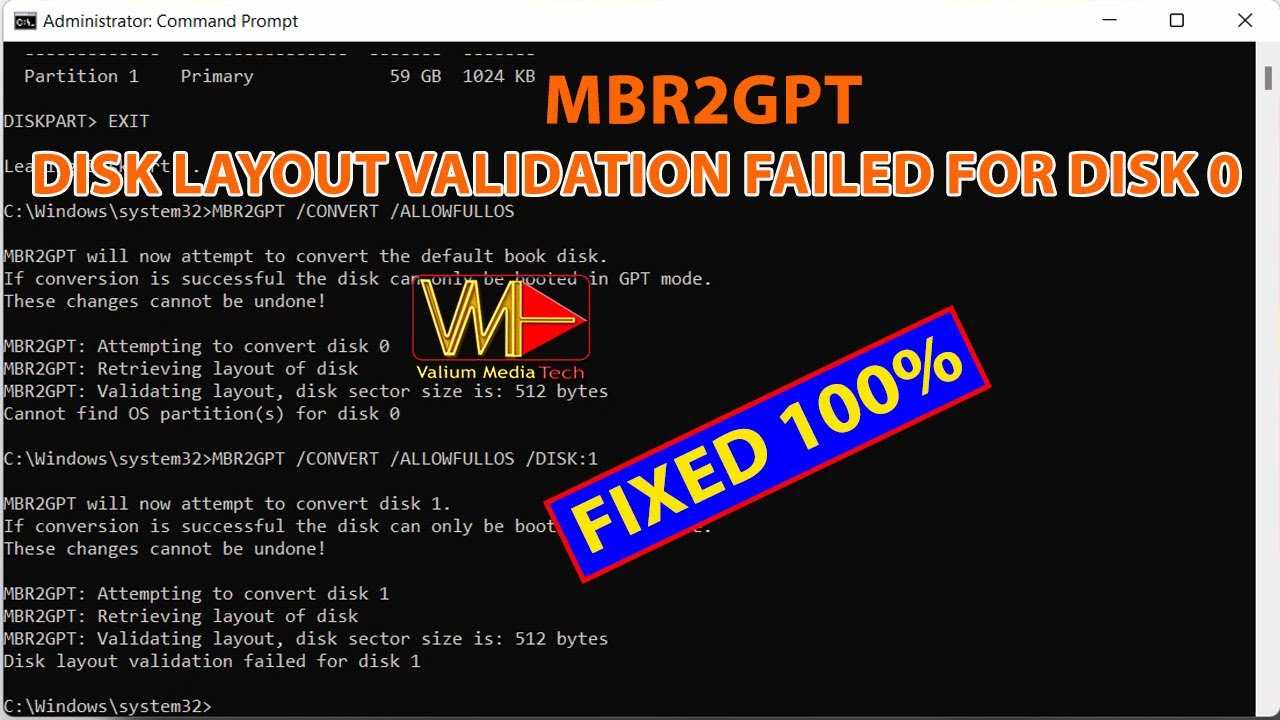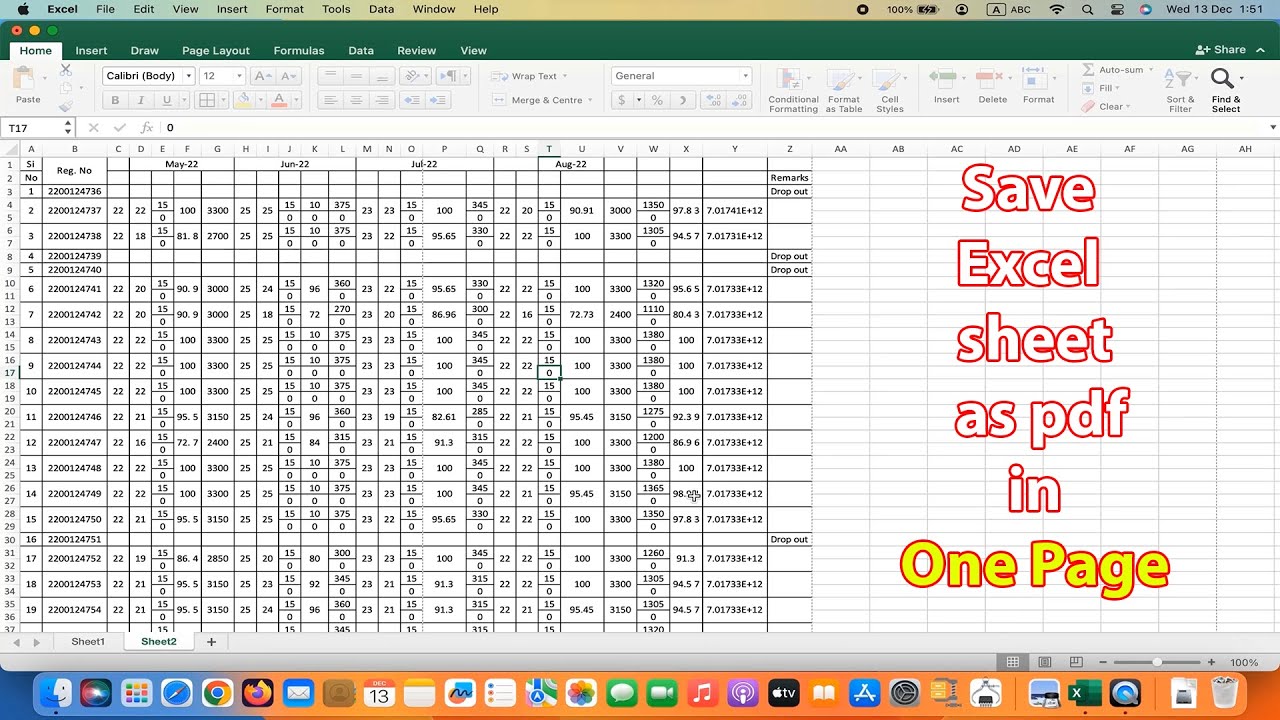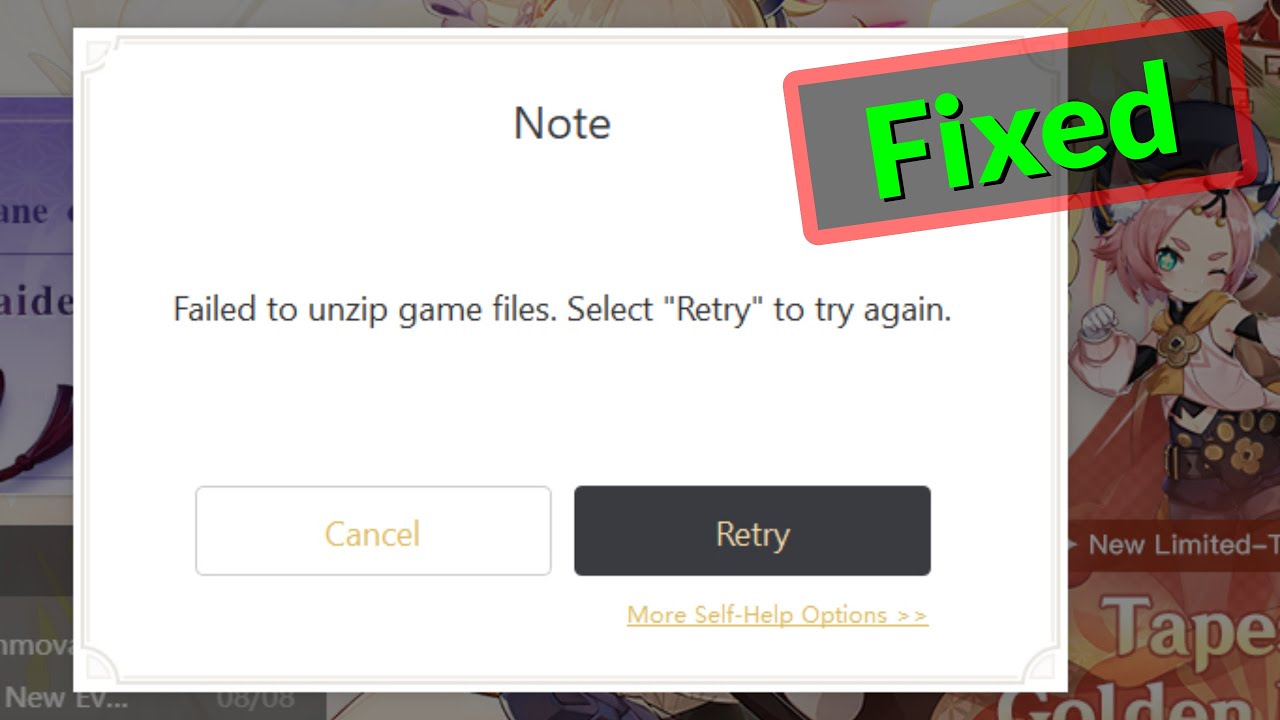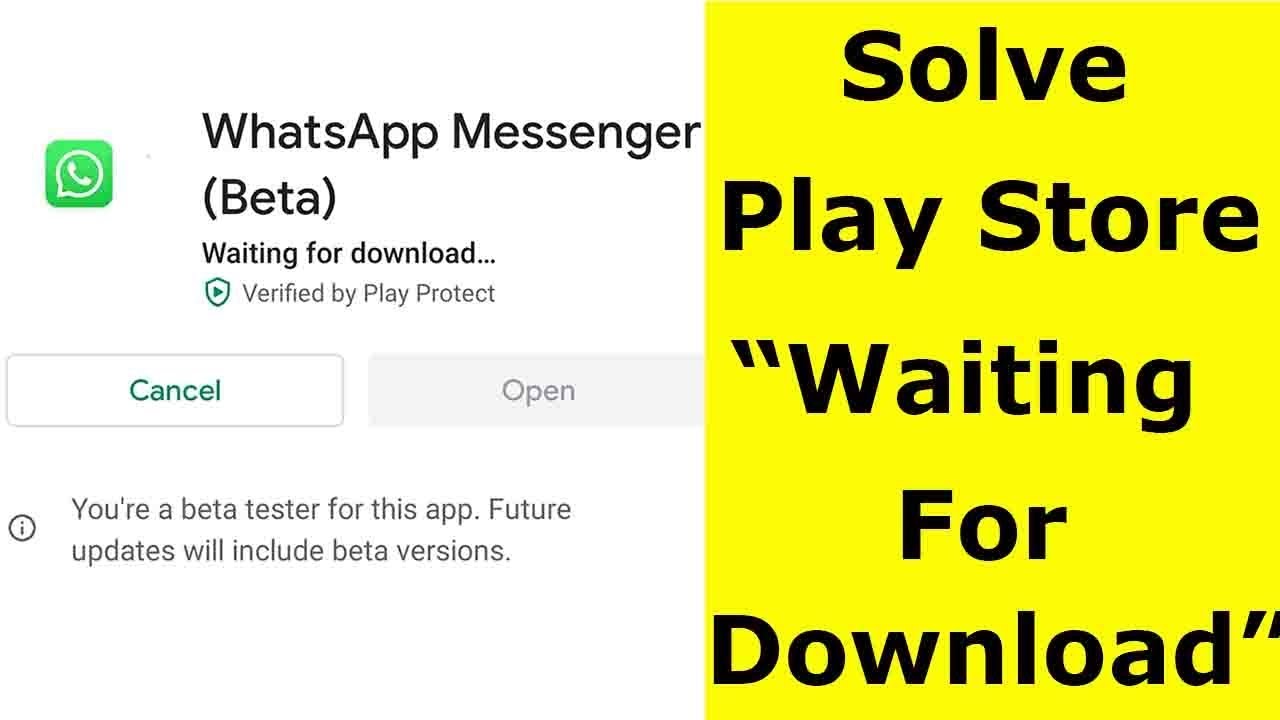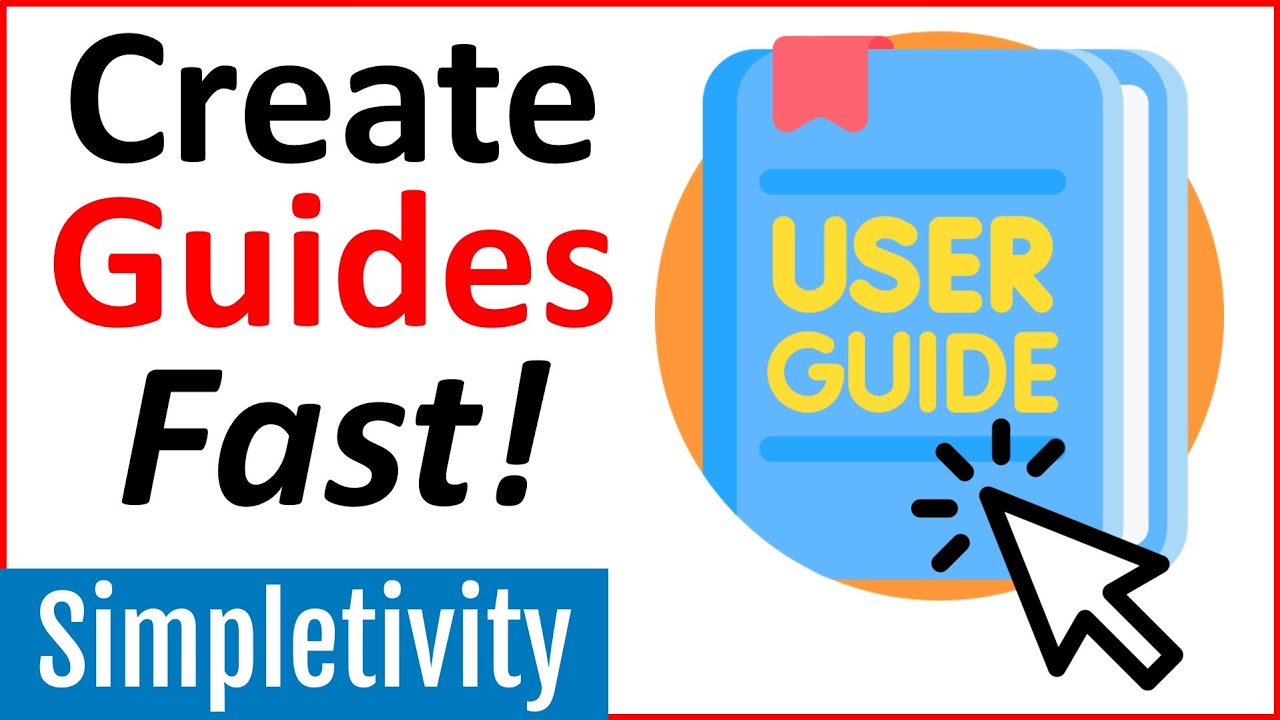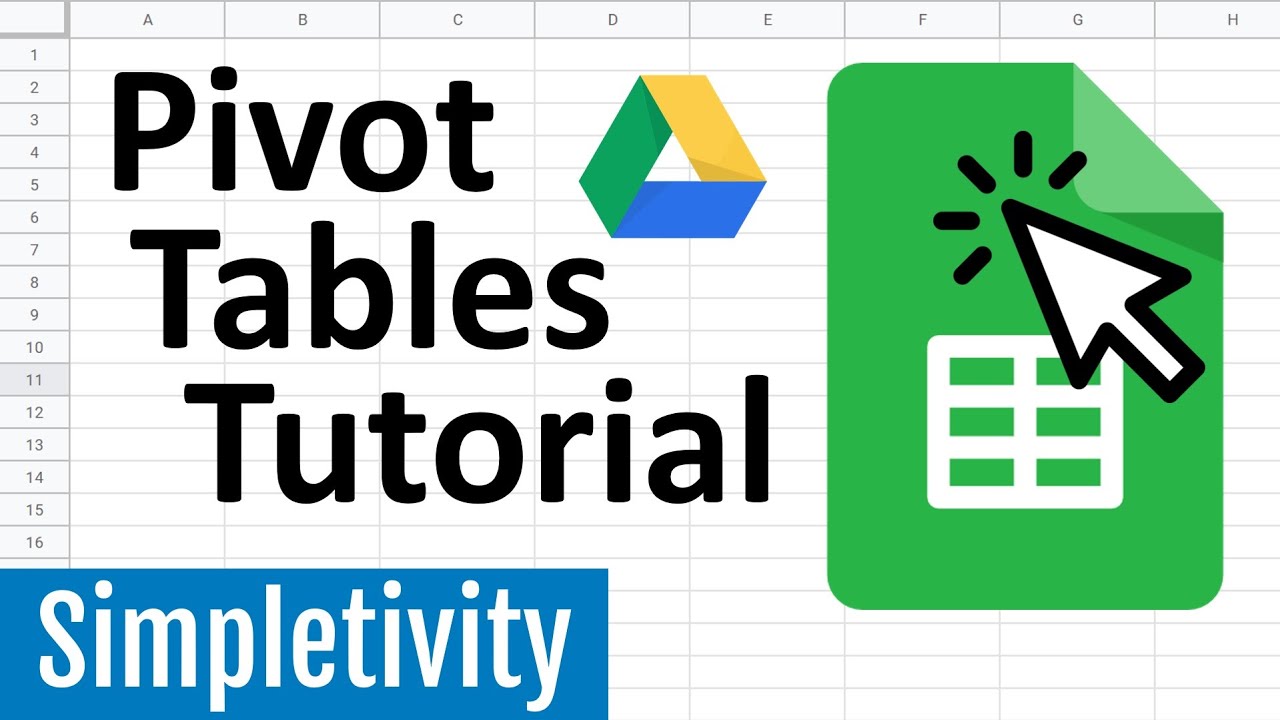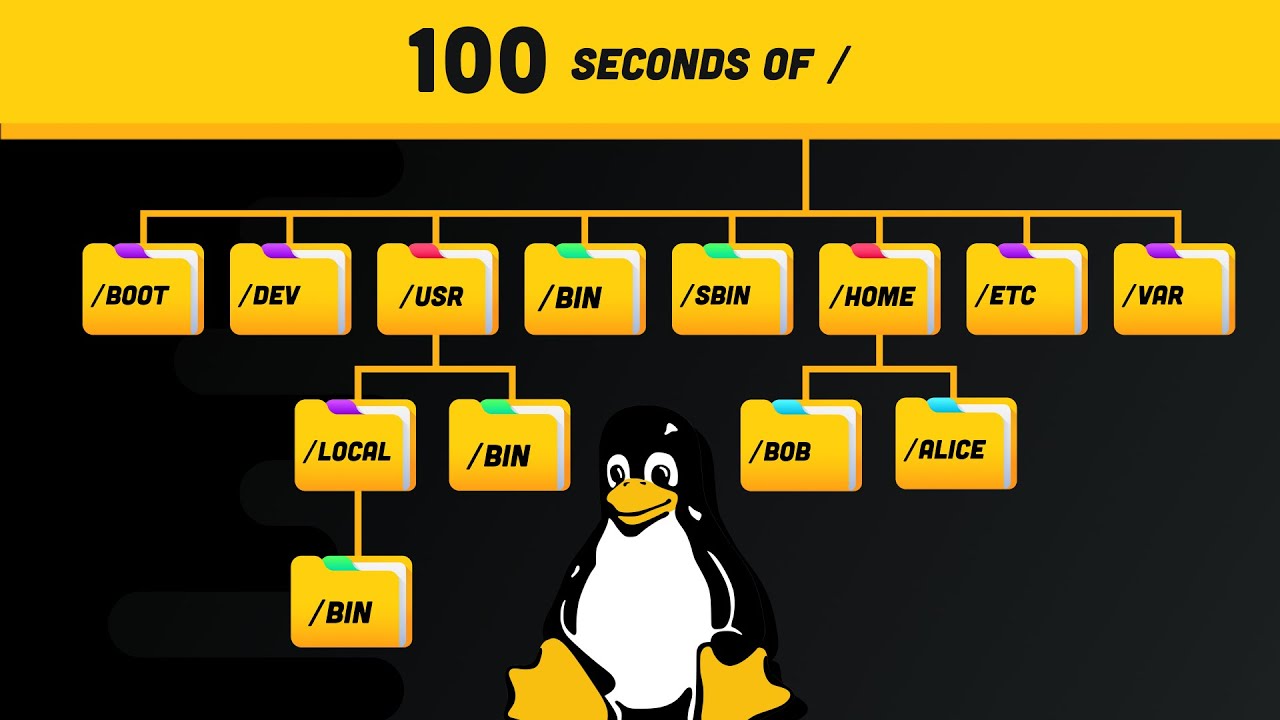Top videos
✅How to Increase Your Internet Speed on Windows 10
Turn Off Background Apps: Background apps takes more internet and computer resources so you can disable windows background apps , Only you need to leave windows security setting . Make sure you turn on this option because this is important for security .
Disable Windows Updates: You can disable windows update for some time , But make sure reenable this updates again since Microsoft provides security patches and feature updates regularly.
Adjust Internet Bandwidth: Windows system reserve 20% of your internet for updating app, Programs and windows update . You can disable it and use 100% of your bandwidth.
gpedit.msc
computer configuration\Administrative Templates\Network\Qos\Packet Scheduler
✅ This instructions in this video tutorial can be applied for laptops, desktops, computers, and tablets which run the Windows 10/11/8 operating systems. This tutorial will work on all hardware manufactures, like Dell, HP, Acer, Asus, Toshiba, Lenovo, and Samsung
Visit my Website https://www.howtofixtech.com/
✅Top 5 Tips With short Cut Key In Google Chrome || 5 Useful Google Chrome Tips & Trick You Must Know
✅ This instructions in this video tutorial can be applied for laptops, desktops, computers, and tablets which run the Windows 10/11/8 operating systems. This tutorial will work on all hardware manufactures, like Dell, HP, Acer, Asus, Toshiba, Lenovo, and Samsung
Visit my Website https://www.howtofixtech.com/
✅Top 5 Tips With short Cut Key In Google Chrome || 5 Useful Google Chrome Tips & Trick You Must Know
✅ This instructions in this video tutorial can be applied for laptops, desktops, computers, and tablets which run the Windows 10/11/8 operating systems. This tutorial will work on all hardware manufactures, like Dell, HP, Acer, Asus, Toshiba, Lenovo, and Samsung
Visit my Website https://www.howtofixtech.com/
✅How to Fix Windows Update "Error Encountered 0x80070643" In Windows 10
There were some problems installing updates, but we'll try again later. If you keep seeing this and want to search the web or contact support for information, this may help: (0x80070643)
Windows event collector
windows event log
Windows upadate
sfc /scannow
DISM /Online /Cleanup-Image /RestoreHealth
sc config wuauserv start=auto
sc config cryptSvc start=auto
sc config bits start=auto
sc config trustedinstaller start=auto
This instructions in this video tutorial can be applied for laptops, desktops, computers, and tablets which run the Windows 10 operating system like . This tutorial will work on all hardware manufactures, like Dell, HP, Acer, Asus, Toshiba, Lenovo, and Samsung.
Visit My website https://www.howtofixtech.com
✅Fix Stop Code Video TDR Failure (atikmpag.sys) in Windows 10/11
✅ This instructions in this video tutorial can be applied for laptops, desktops, computers, and tablets which run the Windows 10/11/8 operating systems. This tutorial will work on all hardware manufactures, like Dell, HP, Acer, Asus, Toshiba, Lenovo, and Samsung
Visit my Website https://www.howtofixtech.com/
2024 FIX ✅ How To Fix No Boot Device Found Press Any Key to Reboot the Machin
Dell = F5
HP = F2
Lenovo = F10
Asus = F7
Bios key
Dell = F2
hP = Ecs key and then press F10
Lenovo = F2 or (Fn+F2)
Asus = F2
✅This instructions in this video tutorial can be applied for laptops, desktops, computers, and tablets which run the Windows 10/11/8/7 operating system like . This tutorial will work on all hardware manufactures, like Dell, HP, Acer, Asus, Toshiba, Lenovo, and Samsung.
Visit My website https://www.howtofixtech.com/
How to Disable Or Remove Windows 10 Login Password and Lock Screen
✅ This instructions in this video tutorial can be applied for laptops, desktops, computers, and tablets which run the Windows 10 /11 systems. This tutorial will work on all hardware manufactures, like Dell, HP, Acer, Asus, Toshiba, Lenovo, and Samsung
MORE DETAILS VISIT MY WEBSITE : www.howtofixtech.com
DON'T FORGET TO LIKE AND SUBCRIBE MY CHANNEL
THANK YOU GUTS
System Automatic Restart Problem Solution || How To Fix Auto Shutdown/Restart Problem Windows 10/11
command
sysdm.cpl
This instructions in this video tutorial can be applied for laptops, desktops, computers, and tablets which run the Windows 10/11 operating system like . This tutorial will work on all hardware manufactures, like Dell, HP, Acer, Asus, Toshiba, Lenovo, and Samsung.
Visit My website https://www.howtofixtech.com/
How To Fix Taskbar Not Working in Windows 10
To restart this process, press Ctrl + Shift + Esc to launch the Task Manager. Click More details at the bottom if you only see the simple window. Then on the Processes tab, locate Windows Explorer. Right-click it and choose Restart.
sfc /scannnow
DISM /Online /Cleanup-Image /RestoreHealth
Cmd folder path : C:\windows\system32 then look for cmd.exe
and run it as admin
Restart command
shutdown /r /t 0
✅ This instructions in this video tutorial can be applied for laptops, desktops, computers, and tablets which run the Windows 10 /11/8/7 systems. This tutorial will work on all hardware manufactures, like Dell, HP, Acer, Asus, Toshiba, Lenovo, and Samsung
Visit my Website https://www.howtofixtech.com/
(✅2024 Fix )Battery Icon Not Showing in Taskbar (Windows 10/11/8/7) ✅2024 FIX- Laptop Battery Not showing problem
This instructions in this video tutorial can be applied for laptops, desktops, computers, and tablets which run the Windows 10/11 operating system like . This tutorial will work on all hardware manufactures, like Dell, HP, Acer, Asus, Toshiba, Lenovo, and Samsung.
Visit My website https://www.howtofixtech.com
[✅100% FIXED] We Can't Sign Into Your Account In Widnows 10 /Windows 11 - 2 WAYS || NO DATA LOSS ||
this problem can often be fixed by signing out of your account
and then signing back in. If you don't sign out now , any files
you create or changes you make will be lost.
commands and path used in this video
regedit
whoami /user
HKEY_LOCAL_MACHINE\SOFTWARE\Microsoft\WindowsNT\CurrentVersion\ProfileList
ProfileImagePath
administrators
This instructions in this video tutorial can be applied for laptops, desktops, computers, and tablets which run the Windows 10/11 operating system like . This tutorial will work on all hardware manufactures, like Dell, HP, Acer, Asus, Toshiba, Lenovo, and Samsung.
Visit My website www.howtofixtech.com
This video will show you how to create a bootable USB from windows iso in android mobile easily. This method can be used to boot corrupted laptop into the advanced recovery options in a way to fix the boot issues such as blue screen with inaccessible boot device error.
Also the bootable USB can be used to get files off a computer that won't turn on by sending files into an external Hard drive or USB flash card using Command Prompt.
For more details and to download the required files, open this topic:
https://vmtechs.net/how-to-cre....ate-a-bootable-usb-i
or use this short link:
https://bit.ly/3qQqxqb
*New method to create a bootable USB to install or to repair windows, supports both GPT & MBR at the same time* :
https://youtu.be/VftmUgeRJa8
The newest one that can work in windows 11 too:
https://youtu.be/VJHN4tm80vE
How to boot from the USB pen drive:
https://youtu.be/Mqjy4sOQhi4
How to Create Boot Repair Disk to Automatically Fix Blue Screen Boot Loop & Windows 10 Start-up Failure:
https://youtu.be/8mZ3pjkbXK0
You have to download the following apps and files:
- Windows 10 or windows 11 ISO file:
- EtchDroid [NO ROOT] apk app - Write ISOs and DMGs to USB (An alternative for Rufus tool for android:
- ISO 2 USB [NO ROOT] apk app
- DriveDroid apk app (This app required Root Access)
To create win 10 or windows 11 USB using computer, watch this video:
https://youtu.be/5gsRer7i0hs
Create bootable USB using Android no root
Create bootable USB from Android without PC
ISO To USB APK
iso burner for android
android bootable usb
use android as bootable usb
create ubuntu bootable usb from android
iso 2 usb android
make bootable sd card using android
android bootable usb
rufus apk
drivedroid without root
This video will show you how to extend C drive with Unallocated Space Even if the "Extend Volume" option is greyed out in Windows 11, Windows 10 or older editions *without losing data.*
Link to Download EaseUs Partition Master App→ https://bit.ly/3IxnAzJ
Lifetime License key for the Windows Computers: B62U6-RH5F5-38W5V-WS42N-2DPQ5
You may like the following app and topic from EaseUs:
- Partition Magic for Windows 11 & 10 Free Download → https://bit.ly/3PjlW8G
- How to Convert MBR to GPT or GPT to MBR Without Losing Data → https://bit.ly/3VbWKos
Video Contents:
00:00 → Introduction
00:30 → EaseUs partition Master installation
00:51 → EaseUs partition Master Activation
01:05 → How to Extend C Drive in Windows with Unallocated Space?
01:44 → How to Extend C Drive with Non-contiguous Unallocated Space?
02:29 → How to Fix Extend Volume Greyed Out if There is no Unallocated Space Available?
This video will help you to answer the following questions:
How do I get more space on my C drive?
How do I increase the size of my C drive in Windows 10?
How to extend c drive in hp laptop windows 11
How to Fix Extend Volume Greyed Out in Disk Management?
How to extend C drive in Windows 10 with unallocated space?
Why I am unable to extend the volume of my C drive?
How do I force extend my C drive?
How to add unallocated space to c drive?
I have unallocated space but can't extend
Extend volume greyed out windows 10
Extend volume greyed out windows 11
Extend volume option greyed out in windows 11
Can't extend c drive with unallocated space windows 10
Windows 10 can't extend volume recovery partition in the way
Can't extend c drive with unallocated space windows 11, Windows 8 & Windows 7
Cannot extend c drive
Cannot extend volume windows 11
How to extend c drive in hp laptop windows 10
How to extend c drive in windows 11
Extend c drive windows 11
This video will show you an EXCLUSIVE method in how to change display language in windows 10 or windows 11 Home single language to multi language without format, reinstall or losing activation.
If you have windows 10 or windows 11 home single language, you can’t change the display language to another language without upgrading your system into pro or enterprise, because your windows license only supports one display language. But after watching this video, you will lean how to fix your windows license only supports one display language.
Video Chapters:
00:00 Introduction:
00:44 How do I Change Windows 11 from Single Language to Multi Language?
02:47 How to Change Single Language from English to Arabic in Windows 11 and Windows 10?
03:57 How to Downgrade Windows 11 Pro to Home Without Reinstall?
04:50 How to Change the Default System Language into a New Language?
06:06 How to Modify Registry to Allow Downgrading into Home Single Language?
07:44 How to Fix Upgrading Errors?
08:42 How to Fix This PC doesn't currently meet Windows 11 System Requirements?
For more and updated details and to download required files, open this topic:
https://vmtechs.net/how-to-add....-another-language-to
Or use this short link:
bit.ly/451vURQ
How do I change Windows 11 from single language to multi language?
What is the difference between Windows 11 Home Single language and Pro?
What is the meaning of Windows 11 home single language?
change windows 11 single language to English
How do I change my Windows 11 single language to Windows 11 pro?
How to change Windows 10 single language from Arabic to English?
How do I remove the original language from Windows 11?
How do I change the language on Windows Home single language?
windows 11 single language to multilanguage
windows 11 single language change language
how to change windows 11 language from chinese to english
windows 11 multilanguage
how to change language of windows 11 single language without format
your windows license supports only one display language windows 10
can't change windows display language
How to change the language of Windows if only one display language is supported?
How do I change my Windows 10 single language to Arabic?
How do I change the language to Chinese in Windows 10 home and single language?
How to install another language on Windows 10 single language?
change display language windows 10 from english to arabic
your windows license supports only one display language windows 11
how to change windows display language
how to change system language in windows 10
windows 11 display language not changing
windows 10 display language not changing
how do i change the language on my computer back to english
windows display language only english
Cannot change display language Windows 10
Cannot change display language Windows 11
Windows 11 languages
How to change language in computer
Windows 10 languages
How to change language in a computer
Windows 11 language fix
how to change windows 10 home single language to pro
your windows license only supports one display language windows 11
change windows 10 single language to multi-language
your windows license only supports one display language reddit
activate windows 10 home single language
windows 10 22h2 language pack download
windows 10 home single language to home
Can we downgrade Windows 10 Pro to home?
Can I downgrade from Windows 11 Pro to home?
How do I downgrade from Windows 10 Pro to home single language?
How do I roll back to Windows 11 Home?
how to downgrade windows 10 pro to home without reinstall
downgrade windows 10 pro to home reddit
installed windows home instead of pro
windows 10 home installation media
clean install windows 10 home
change language windows 11 single language
how to change display language in windows 11 home single language
change display language windows 11 single language
You can change the language to from any language to any language, such as from Arabic to English, from English to Arabic, from Portuguese to English, from German to English, from Russian to English, from Turkish to English, from Hebrew to English, from Italian to English, from Greek to English, from Spanish to English, from Japanese to English, from Korean to English, from Brazil to English, from French to English and vis versa.
This video will show how to fix this error “Disk Layout Validation Failed for Disk 0” while using MBR2GPT in windows 10 or windows 11.
For more and Updated details, read this topic:
https://vmtechs.net/how-to-fix....-disk-layout-validat
MBR2GPT is a tool in newer windows 10 and windows 11 that can be used to convert the disk scheme from MBR to GPT system without losing data or reinstalling windows.
However, you have to take a backup copy before converting your disk to GPT.
Error sources:
Disk Layout Validation Failed for Disk 1 or disk 0, is an error message that indicates that your disk is not valid for conversion process due to one of the following errors:
1.The disk has more than 3 partitions
2. The disk has a logical, extended or dynamic partition
3. The disk doesn’t contain a valid boot partition.
Although there are many other error sources with different error messages. Examples of other error sources are, the disk is write-protected or BitLocker-locked, the disk has a GPT disk scheme, or windows partition doesn't have enough free disk space to create an EFI System Partition (ESP) if the MBR boot partition is not useable.
EFI partition usually requires 100 megabytes, but in 4k sector technology, it requires at least 260 megabytes.
How to Convert MBR to GPT (Complete Guide):
https://youtu.be/nENTXwvHw3s
HOW TO IDENTIFY BOOT/EFI, WINDOWS AND RECOVERY PARTITIONS:
https://youtu.be/tYUBiWO0P9o
How to Create bootable USB in Mobile app ( Supports both GPT & MBR)
https://youtu.be/VftmUgeRJa8
The Selected Disk Has an MBR Partition Table. On EFI Systems, Windows Can Only be installed to GPT Disks:
https://youtu.be/3GZpPYY9bG0
Cannot find room for the EFI system partition.
Why does MBR2GPT validate fail?
MBR2GPT: Attempting to validate disk 0
MBR2GPT: Retrieving layout of disk
How do I fix disk layout validation failed for disk 0?
MBR2GPT: Validating layout, disk sector size is: 512 bytes
Disk layout validation failed for disk 0disk layout validation failed for disk 1
mbr2gpt disk layout validation failed error
How do I fix MBR2GPT validation failed in Windows?
disk layout validation failed for disk 2
mbr2gpt disk layout validation failed - (disk sector size is: 512 bytes)
disk layout validation failed for disk 6
Will MBR2GPT delete data?
disk layout validation failed for disk 3
How do I change a disk from MBR to GPT?
mbr2gpt disk layout validation failed for disk
Let's see how to save excel file in pdf format within 1 page
************************************************************************************
If you are really interested in my video please follow me on YouTube and Facebook
………………………………………………………………………………………………….
Subscribe to my channel: https://www.youtube.com/channe....l/UC_J9mmyih3YF-sKXK
FACEBOOK GROUP: https://web.facebook.com/groups/411530109484518
FACEBOOK PAGE: https://web.facebook.com/itmagicsbd
…………………………………………………………………………………………………..
Background music: https://studio.youtube.com/cha....nnel/UC_J9mmyih3YF-s
Cudy wr1200 as a repeater
************************************************************************************
If you are really interested in my video please follow me on YouTube and Facebook
………………………………………………………………………………………………….
Subscribe to my channel: https://www.youtube.com/channe....l/UC_J9mmyih3YF-sKXK
FACEBOOK GROUP: https://web.facebook.com/groups/411530109484518
FACEBOOK PAGE: https://web.facebook.com/itmagicsbd
…………………………………………………………………………………………………..
Background music: https://studio.youtube.com/cha....nnel/UC_J9mmyih3YF-s
This is my Vivo Y 12 s device. This Vivo mobile network up-and-down such as 3g to 4g., 4g to 3g. This is why it is annoying to use the internet. Now I will show you how to enable only 4g network on Vivo Mobile. Let's see how to select only 4G LTE network. First, open the Google Play Store on your mobile. Then type in the search bar 4G only network mode. I have already installed this app on my mobile, I'm opening here now. Once the app is open, click on the settings icon below. Insider select phone index Here are two options e.g. Phone 0 and Phone 1
Here Phone 0= SIM 1
Here Phone 1= SIM 2
Make your SIM selection here. Then select set difference network type, From this network band you make LTE only network selection. Then press the home button to get out of here. Now you can see that the 4G network was enabled on your mobile. Important notice when you enable 4G network only on your mobile, You will not be able to receive or dial any type of secular call with your mobile.
Thank you for watching the video. If this video of mine has benefited you, please subscribe to my channel and share it with everyone.
*********************************************************************************************
If you are really interested in my video please follow me on YouTube and Facebook
………………………………………………………………………………………………….
YOUTUBE: https://www.youtube.com/channe....l/UC_J9mmyih3YF-sKXK
FACEBOOK GROUP: https://web.facebook.com/groups/411530109484518
FACEBOOK PAGE: https://web.facebook.com/itmagicsbd
…………………………………………………………………………………………………..
Background music: https://studio.youtube.com/cha....nnel/UC_J9mmyih3YF-s
How to change macbook air language from chinese to english
************************************************************************************
If you are really interested in my video please follow me on YouTube and Facebook
………………………………………………………………………………………………….
Subscribe to my channel: https://www.youtube.com/channe....l/UC_J9mmyih3YF-sKXK
FACEBOOK GROUP: https://web.facebook.com/groups/411530109484518
FACEBOOK PAGE: https://web.facebook.com/itmagicsbd
…………………………………………………………………………………………………..
Background music: https://studio.youtube.com/cha....nnel/UC_J9mmyih3YF-s
In this video, I will show you how to add a Featured channel on YouTube with mobile. I am using the Google Chrome browser. then type m.youtube.com. Click on the three dots above the browser. Then click on the desktop site. Click on your channel icon. Then click on your channel. Then click on Manage Channel. Then click on the Add section. You can enter the title here or not. Now select your channel from the list.
************************************************************************************
If you are really interested in my video please follow me on YouTube and Facebook
………………………………………………………………………………………………….
Subscribe to my channel: https://www.youtube.com/channe....l/UC_J9mmyih3YF-sKXK
FACEBOOK GROUP: https://web.facebook.com/groups/411530109484518
FACEBOOK PAGE: https://web.facebook.com/itmagicsbd
…………………………………………………………………………………………………..
Background music: https://studio.youtube.com/cha....nnel/UC_J9mmyih3YF-s
This is my Vivo mobile. I'm having a problem with my mobile number. When I call this number. Then the option to call from SIM One or SIM two does not come here. But in the case of other numbers, there is an option to call from SIM 1 or SIM 2.
Click on the contact number on which only one Sim call is going.
************************************************************************************
If you are really interested in my video please follow me on YouTube and Facebook
………………………………………………………………………………………………….
Subscribe to my channel: https://www.youtube.com/channe....l/UC_J9mmyih3YF-sKXK
FACEBOOK GROUP: https://web.facebook.com/groups/411530109484518
FACEBOOK PAGE: https://web.facebook.com/itmagicsbd
…………………………………………………………………………………………………..
Background music: https://studio.youtube.com/cha....nnel/UC_J9mmyih3YF-s
In this video, I will show how to factory reset Oppo A57. How to unlock pattern lock oppo a57 hard reset with flashing tool
************************************************************************************
If you are really interested in my video please follow me on YouTube and Facebook
………………………………………………………………………………………………….
Subscribe to my channel: https://www.youtube.com/channe....l/UC_J9mmyih3YF-sKXK
FACEBOOK GROUP: https://web.facebook.com/groups/411530109484518
FACEBOOK PAGE: https://web.facebook.com/itmagicsbd
…………………………………………………………………………………………………..
Background music: https://studio.youtube.com/cha....nnel/UC_J9mmyih3YF-s
in this video, I am talking about how to share mobile internet data with another mobile. go to the 1st mobile then turn on the mobile data. how to share mobile data with other mobile with hotspot. How to share mobile internet to other mobile
************************************************************************************
If you are really interested in my video please follow me on YouTube and Facebook
………………………………………………………………………………………………….
Subscribe to my channel: https://www.youtube.com/channe....l/UC_J9mmyih3YF-sKXK
FACEBOOK GROUP: https://web.facebook.com/groups/411530109484518
FACEBOOK PAGE: https://web.facebook.com/itmagicsbd
…………………………………………………………………………………………………..
Background music: https://studio.youtube.com/cha....nnel/UC_J9mmyih3YF-s
how to change facebook page name on android. How to change page name on facebook through mobile 2024
************************************************************************************
If you are really interested in my video please follow me on YouTube and Facebook
………………………………………………………………………………………………….
Subscribe to my channel: https://www.youtube.com/channe....l/UC_J9mmyih3YF-sKXK
FACEBOOK GROUP: https://web.facebook.com/groups/411530109484518
FACEBOOK PAGE: https://web.facebook.com/itmagicsbd
…………………………………………………………………………………………………..
Background music: https://studio.youtube.com/cha....nnel/UC_J9mmyih3YF-s
Let's see how to buy a game on a stream app
************************************************************************************
If you are really interested in my video please follow me on YouTube and Facebook
………………………………………………………………………………………………….
Subscribe to my channel: https://www.youtube.com/channe....l/UC_J9mmyih3YF-sKXK
FACEBOOK GROUP: https://web.facebook.com/groups/411530109484518
FACEBOOK PAGE: https://web.facebook.com/itmagicsbd
…………………………………………………………………………………………………..
Background music: https://studio.youtube.com/cha....nnel/UC_J9mmyih3YF-s
I am trying to remove the ESET security antivirus from my Computer. It is not being removed in any way and This kind of message is showing. If you are having problems like me then see how to solve. Open any browser. Then go to this website, I will give the link to the website in the description box. Download the ESET Uninstaller tool from here. Download the ESET Uninstaller tool have been downloaded, copy it and put it on the desktop. Now turn on save mode on your computer. Open the ESET Uninstaller tool. To uninstall ESET security, press Y key from the keyboard. Then press 1 and press Enter. Then press y key to confirm uninstall. And any key to exit. The uninstall has been finished, Now you need to turn on your computer in normal mode
Download links
https://support.eset.com/en/kb....2289-uninstall-eset-
Or Download the ESET Uninstaller and save it to your Desktop.
*********************************************************************************************
If you are really interested in my video please follow me on YouTube and Facebook
………………………………………………………………………………………………….
YOUTUBE: https://www.youtube.com/channe....l/UC_J9mmyih3YF-sKXK
FACEBOOK GROUP: https://web.facebook.com/groups/411530109484518
FACEBOOK PAGE: https://web.facebook.com/itmagicsbd
…………………………………………………………………………………………………..
Background music: https://studio.youtube.com/cha....nnel/UC_J9mmyih3YF-s
ESET security component removal tool download
how to uninstall eset security windows 10
How to enable domestic and international online transaction in union bank debit card
************************************************************************************
If you are really interested in my video please follow me on YouTube and Facebook
………………………………………………………………………………………………….
Subscribe to my channel: https://www.youtube.com/channe....l/UC_J9mmyih3YF-sKXK
FACEBOOK GROUP: https://web.facebook.com/groups/411530109484518
FACEBOOK PAGE: https://web.facebook.com/itmagicsbd
…………………………………………………………………………………………………..
Background music: https://studio.youtube.com/cha....nnel/UC_J9mmyih3YF-s
How to fix something went wrong try again play store Samsung. Play Store Something went wrong fix. Something went wrong please try again later. Something went wrong, please try again later Spotify.
************************************************************************************
If you are really interested in my video please follow me on YouTube and Facebook
………………………………………………………………………………………………….
Subscribe to my channel: https://www.youtube.com/channe....l/UC_J9mmyih3YF-sKXK
FACEBOOK GROUP: https://web.facebook.com/groups/411530109484518
FACEBOOK PAGE: https://web.facebook.com/itmagicsbd
…………………………………………………………………………………………………..
Background music: https://studio.youtube.com/cha....nnel/UC_J9mmyih3YF-s
Let's see how to upload Excel file to Google Sheets
************************************************************************************
If you are really interested in my video please follow me on YouTube and Facebook
………………………………………………………………………………………………….
Subscribe to my channel: https://www.youtube.com/channe....l/UC_J9mmyih3YF-sKXK
FACEBOOK GROUP: https://web.facebook.com/groups/411530109484518
FACEBOOK PAGE: https://web.facebook.com/itmagicsbd
…………………………………………………………………………………………………..
Background music: https://studio.youtube.com/cha....nnel/UC_J9mmyih3YF-s
This tutorial is about how to reset upi pin in phonepe if forgot password.
But don't watch without debit card title videos,because this is not working.
This 2022 released new update trick works on all android phone and ios iphone devices.
Before going to reset your upi pin first of all install the new version of app from play store or app store.
If you have otp problem,which means that not received otp just restart your mobile and then fix it.
This video has english subtitle at same time tamil,kaise kare hindi,bangla telugu,kannada and malayalam region people's are can easily understand it.
----------------------------------------------------------------------------------------------------------
►How To Change Download Location In Google Chrome Android : https://youtu.be/hOmH_DwFp3M
►How To Check Your Iphone Warranty : https://youtu.be/NJw8h46JcVI
►How To Enable Data Saver In Facebook : https://youtu.be/HWysKl7YEPE
----------------------------------------------------------------------------------------------------------
how to reset upi pin in phonepe with debit card :
1.Some of my subscribers ask how we create or make our new upi id through PhonePe app?.
2.My answer is just open your phonepe mobile application and then press "My Money" section.
3.In this section you can goto "Bank accounts" and it is placed under the "Payments" category.
4.Finally it shows my linked bank account details.
5.So anyway if you want to change your old upi pin number to new one just press "RESET BHIM UPI PIN" option.
6.And then they ask for your atm card details like last 6 digit number and valid upto date.
7.Once you enter the details,finally press "Continue" option.
8.And then they generate one otp message to your registered mobile number.
9.After you get this otp and then put the number.
10.And also they ask for ATM Card Pin number,so you can enter it.
11.Finally you get the upi pin reset settings,so you can click to enter the new one.
----------------------------------------------------------------------------------------------------------
#resetphonepeupipin #phonepeupipinchange #upipinreset
This tutorial is about how to make or create dual app in redmi mobile & how to use two apps at a time.
Here i show the steps by using my xiaomi mi 11i 5g android mobile,and which is have the operating system of 2023 released miui 13.
At same time this trick also works on following models like redmi note 11,note 10t 5g,note 10,redmi note 9 pro max,note 8 pro,note 8,note 7 pro,note 7,note 6 pro,note 5 pro and redmi 10 prime.
Some other mi phone devices are redmi 9a,redmi 9 power,redmi 9 prime,redmi k20 pro,redmi 10c and xiaomi 11i.
If you don't like this feature,just click to disable or turn off it,so there is no need to uninstall that apps.
This video has english subtitle at same time you can translate to tamil,kaise kare hindi,bangla telugu,kannada,sinhala and malayalam languages.
--------------------------------------------------------------------------------------------------------------------
►►How To Enable Game Turbo In Redmi Mobile : https://youtu.be/xb5nBVO8ssM
►►How To Add Your Link In Instagram Story : https://youtu.be/TPGkenDKg2I
►►How To Find Upcoming Birthdays On Facebook : https://youtu.be/pY1HUWgbC2o
--------------------------------------------------------------------------------------------------------------------
How to activate dual app in redmi mobile :
1.One of my subscriber ask to me,how do i use two apps at the same time?.
2.So my answer is this is very simple.
3.Just open your settings menu and goto "Apps" settings.
4.Here you can click to access this option "Dual apps".
5.And then it shows my all installed apps,so here you can locate your dual app.
6.And simply click to enable that app.
7.Finally that app icon is successfully created in your home screen.
8.By using this way you can easily create multiple apps at a time.
--------------------------------------------------------------------------------------------------------------------
#dualapps #dualapp #redmi
This tutorial is about how to enable game turbo in redmi mobile and how to use game turbo setting on mi phone.
Here i show the steps by using my xiaomi mi 11i 5g android mobile,and which is have a operating system of 2023 released miui 12.5.
But this option only visible,once you update the new version or miui version like 13.
At same time some videos shows just download or install the security apk,and then you get this game turbo setting.
So first of all uninstall that kind of third party apk file from your android phone.
This method works for all xiaomi mi devices like redmi 9a,9a active,9a power,redmi 9 power,9i,9c,redmi 9t,redmi note 10s,note 10 lite,note 10t 5g,redmi note 10 pro,9 pro and note 8 pro.
Some other models are mi a3,mi a1,xiaomi 12 pro,note 11s,mi 11x,redmi 8 and 8a.
This video has english subtitle at same time you can translate to tamil,kaise kare hindi,bangla telugu,kannada,sinhala and malayalam languages.
--------------------------------------------------------------------------------------------------------------------
►►How To See Archived Posts On Instagram : https://youtu.be/go8ibRX90i8
►►How To Remove Apps From Microsoft Store : https://youtu.be/LuZjKAdiiFA
►►How To Link Your Bank Account With Whatsapp : https://youtu.be/yvox_pUeZvw
--------------------------------------------------------------------------------------------------------------------
How to activate game turbo in redmi mobile :
1.If you like to increase your gaming performance,just enable this game turbo setting.
2.And which is have a lot's of features.
3.So if you like to use this game turbo,just open your settings.
4.And find the "Special features or Additional settings",and click to open it.
5.Now it shows your all installed gaming apps,so you can tab from right side to left side.
6.But you can press that settings icon,and then click to turn on i mentioned setting.
7.So i hope if you follow this simple steps,it will be improve or boost your game performance.
--------------------------------------------------------------------------------------------------------------------
#gameturbosettings #enablegameturboinredmi #turnongameturbo
This tutorial is about how to fix steam is having trouble connecting to the steam servers.
Always check if you use the 2023 released new update of steam or not.
But this method not working for mac platforms like macbook,macbook pro and ios also.
At same time if you have a linux and ubuntu os,don't try this method.
This video has english subtitle at same time tamil,kaise kare hindi,bangla telugu,cara mengatasi and malayalam region people's are can easily understand it.
----------------------------------------------------------------------------------------------------------
Today i get the following one error notification while i try to login the steam in windows 10 pc :
Steam - Warning
Steam is having trouble connecting to the Steam servers.
Troubleshooting tips
RETRY CONNECTION CANCEL
----------------------------------------------------------------------------------------------------------
►How To Enable Instagram Dark Mode On PC : https://youtu.be/gRj88oBHX3c
►How To Find Upcoming Birthdays In Facebook : https://youtu.be/pY1HUWgbC2o
►How To Check iPhone Warranty Details : https://youtu.be/NJw8h46JcVI
----------------------------------------------------------------------------------------------------------
How to solve steam warning steam is having trouble connecting :
1.One of my subscriber ask why this error occurs and what is the meaning of this issue?.
2.My point of view this is happening due to the network connection.
3.So just change your dns address to manually.
4.And also execute i mentioned commands on your command prompt.
5.Finally one time disable and enable your network adapter.
6.Once you done this processes,finally this problem is solved in permanently.
----------------------------------------------------------------------------------------------------------
#steamishavingtrouble #connectingtothesteamservers #mac
This tutorial is about how to hide following list on tiktok.
Always use 2022 released new update of app on your android phone or ios iphone device.
But don't use any follower increase app in your phone,because this is not a safe one.
This video has english subtitle at same time tamil,kaise kare hindi,telugu and malayalam region people's are can easily understand it.
----------------------------------------------------------------------------------------------------------
►How To Enable Dark Mode On Google App : https://youtu.be/ED-GShVBKd4
►How To Activate Data Saver In Tiktok : https://youtu.be/Sp8VXVdbaFM
►How To Remove Ads From IMO : https://youtu.be/9LMIDcTILf0
----------------------------------------------------------------------------------------------------------
how to hide who you are following on tiktok :
1.If you're a famous tik tok user just follow few steps to disappear your followers.
2.There is no specific settings are not available to hide this following list.
3.Only way is just make your profile to private mode.
4.First of all open your tiktok mobile app and click to login your account details.
5.In my home page section you can press "Me" icon and then press vertical 3 dots icon.
6.Here you can goto "Privacy and safety" setting.
7.Finally you can click to enable "Private account".
8.Once you activate this feature your friends details are disappeared automatically.
----------------------------------------------------------------------------------------------------------
#tiktokfollowers #hide #following
This tutorial is about how to fix failed to unzip game files in genshin impact.
Here i get this error message in my windows 10 pc.
But this solution also works on windows 7,windows 8 and upcoming win 11.
This method also works for the version of genshin impact 1.3 and 1.4.
This video has english subtitle at same time tamil,kaise kare hindi,bangla telugu and cara mengatasi people's are can easily understand it.
----------------------------------------------------------------------------------------------------------
Today i get the following one error notification while i try to update my genshin impact 1.6 to 2.0 :
Note
Failed to unzip game files. Select "Retry" to try again.
Cancel Retry
More Self-Help Options...
----------------------------------------------------------------------------------------------------------
►How To Find Upcoming Birthday In Facebook : https://youtu.be/pY1HUWgbC2o
►How To Enable Instagram Dark Mode On PC : https://youtu.be/gRj88oBHX3c
►How To Disable Sleep Mode In Windows 10 Pc : https://youtu.be/lI8IGSA8Qs8
----------------------------------------------------------------------------------------------------------
How to solve failed to unzip game file in genshin impact :
1.Here i get this issue in my new genshin 1.5.
2.So very simple method to fix this error is just locate that updated file.
3.And simply click to delete it.
4.And then tick to enable "Run this program as an administrator" mode.
5.And one time restart your windows pc.
6.After the restarting is completed,just try to update your 2023 released genshin impact.
7.So i hope now this time that problem is fixed.
----------------------------------------------------------------------------------------------------------
#failedtounzipgamefiles #genshinimpact #selectretrytotryagain
How To Access SD Card Using Jio-Fi Hotspot Device In Pc & Mobile-jiofi sd card use-jiofi sd card sharing-jiofi 2 sd card-use of sd card in jiofi.
★★★★★★★★★★★★★★★★★★★★★★★★★★★★★★★★★★★
This method also works on jiofi 1,jiofi 2,jiofi 3,here i used jiofi m2s.
This jiofi micro sd card support has no limit,which means that unlimited storage space.
Using this way you can share your files from one computer to another laptop/pc.
★★★★★★★★★★★★★★★★★★★★★★★★★★★★★★★★★★★
how to use jiofi sd card in mobile :
1.Open your google chrome browser and then goto jiofi login page.
2.Then enter your login details and click to "Login".
3.Here select "Wifi-desk" and then you can view your files from sd card.
4.Using this trick you can download any files from your jiofi wifi router sd card.
5.Don't forget to insert sd card in jiofi.
★★★★★★★★★★★★★★★★★★★★★★★★★★★★★★★★★★
I get the following error notification while i try to updating my whatsapp messenger app :
Waiting for download...
Verified by Play Protect
----------------------------------------------------------------------------------------------------------
This tutorial is about solution for waiting for download.
This trick 2022 released and works for all phone models.
This new update also works if you downloading apps like pubg tencent gaming buddy.
----------------------------------------------------------------------------------------------------------
►How To Create A Group In Gmail : https://youtu.be/mEEAzi4Bd4k
►How To Remove Edge Browser In Windows 10 : https://youtu.be/hXorDbmEJVE
►How To Enable Dark Mode On Your Google Maps : https://youtu.be/1TM47HRHH_4
----------------------------------------------------------------------------------------------------------
how to solve download pending problem on google play store :
1.Here i show the method for both mobile data network user's and wifi connection.
2.First of all open that play store in your android mobile or ios iphone device.
3.Now goto settings section.
4.Here you can select that i mentioned setting.
5.Also fix not installing apps after download and not working errors.
----------------------------------------------------------------------------------------------------------
#waitingfordownload #playstorewaitingfordownload #downloadpending
This tutorial is about how to fix the file format is not supported whatsapp status or photo delete.
This solution works for all android mobile devices like samsung galaxy j2 or all samsung models,realme,vivo,oppo,poco,xiaomi redmi or mi phone and oneplus.
But if you have a ios based iphone or ipad devices,this method not working for you.
Always use 2023 released new update of all whatsapp app on your device.
This trick also works on whatsapp dual app.
At same time if you have this same issue while updating the whatsapp status or while try to delete the photos,also you can follow this same method.
Some supported file formats are images jpeg or png,audio and video mp4 or 3gp,voice message and sticker image or webp.
This video has english subtitle at same time you can translate to tamil,kaise kare hindi,bangla telugu,kaise thik kare kannada,sinhala,cara mengatasi and malayalam languages.
--------------------------------------------------------------------------------------------------------------------
Today i get the following one error notification while i try to send the one video file via whatsapp messenger :
The file format is not supported.
--------------------------------------------------------------------------------------------------------------------
►►How To Add Your Link In Instagram Story : https://youtu.be/TPGkenDKg2I
►►How To Change Country In Google Play Store : https://youtu.be/IoAZwkoTXUw
►►How To Find Upcoming Birthdays In Facebook : https://youtu.be/pY1HUWgbC2o
--------------------------------------------------------------------------------------------------------------------
How to solve this file format is not supported photo gallery in whatsapp :
1.One of my subscriber ask to me,why it shows this kind of message and what is the meaning of this issue?.
2.So my suggestion is this is occurs,if you send the unsupported file formats.
3.Which means that this whatsapp doesn't allow to send the mpeg video file format.
4.So you can visit i mentioned websites,to know about the valid file format for audio,document,image,sticker and video.
5.But if you like to fix this issue,don't send the files via direct way or camera mode.
6.Which means that just open your friend contact and press media icon.
7.Now you can choose "Document" and then search your file to be sent.
8.Finally click to send it.
9.So i hope if you follow this simple steps,finally this problem is solved in permanently.
--------------------------------------------------------------------------------------------------------------------
#thefileformatisnotsupported #whatsappstatus #whatsappfileformatnotsupported
Title: How To Clean C Drive In Windows 11 PC - Run Disk Cleanup in Easy way - 2022
Solution: Windows users often face the issue of low disk space on their computers. The space on the C drive, in particular, gets filled up quickly, due to a number of reasons. Most of us are not aware of the files and folders stored on the C drive, and that's why we don't think about cleaning them up. Also, the C drive is a place that stores all the operating system files, so it's very important to clean it up from time to time. In this video, we give you some quick tips and tricks that will help you clean up the C drive.
◄ تجربة لعبة City of Outlaws اقوى لعبة تشبه #gta5 مجانا للموبايل
فى هذا الفيديو لعبة لعبة City of Outlaws هي لعبة موبايل تجمع بين القتال والمغامرة والبناء، وتقدم تجربة مثيرة للاعبين في مدينة ضخمة مليئة بالأسرار والمخاطر. يتحكم اللاعبون في شخصية تستكشف البيئة المفتوحة وتتفاعل مع الشخصيات الأخرى، حيث يمكنهم الاختيار بين التعاون معهم أو التصدي لهم. يمكن للاعبين بناء وتخصيص قواعدهم وتطوير مهاراتهم للبقاء على قيد الحياة وتحقيق النجاح في التحديات المختلفة. تشمل الأنشطة المتاحة في اللعبة القتال، واستكشاف المواقع السرية، وجمع الموارد، والتعامل مع الظروف البيئية المتغيرة. يمكن للاعبين التعاون مع بعضهم البعض لتحقيق أهداف مشتركة وبناء مجتمعات قوية داخل اللعبة. بشكل عام، توفر City of Outlaws تجربة متعددة الأوجه ومثيرة للاعبين على الهواتف المحمولة، حيث يمكنهم الاستمتاع بالمغامرات والتفاعل مع العالم الافتراضي بطرق متنوعة.
=========================
◄ الالعاب
1 ) City of Outlaws
Android : https://play.google.com/store/apps/details?id=com.freecity.game.stormwind&gl=ph&hl=en
ios : ✘
=========================
◄ شكرا على المشاهدة
◄ ادعمنا باشتراك ولايك
◄ ولو عندك استفسار بخصوص اي حاجه اعمل كومنت
=========================
◄ فيديوهات هتعجبك ??
تحميل لعبة gta san trilogy النسخة المحسنة للاندرويد والايفون | GTA San Andreas Definitive Edition
https://youtu.be/0p69ilPgpyU
اقوى العاب قيادة السيارات الواقعية للاندرويد والايفون بدون نت | جرافيك عالى الدقة FHD
https://youtu.be/NOq7Gibpe2o
تحميل لعبة car for sale simulator للاندرويد والايفون
https://youtu.be/QWZ6srvMJpQ
افضل 5 العاب محاكاة حياة الحيوانات ( بدون نت ) للاندرويد والايفون
https://youtu.be/DU9Rj4JPWhs
افضل 5 العاب محاكاة للاندرويد والايفون 2023
https://youtu.be/bljsbLQQDzw
افضل 10 العاب حرب للاندرويد والايفون ( بدون نت ) 2023
https://youtu.be/PzeMA5Eb9d4
افضل 5 العاب محاكاة الشاحنات للاندريد والايفون 2023
https://youtu.be/2jWhtbfZspU
=========================
◄ نحن نقدم لكم
العاب حرب
العاب باتل رويال
العاب مغامرة
العاب عالم مفتوح
العاب كرة قدم
العاب قصة
العاب رعب
العاب سيارات
العاب اكشن
العاب تقمص الادوار
و العاب اخرى
العاب بدون نت
العاب جديدة
العاب لهواتف الاندرويد
العاب لهواتف الايفون
العاب جديدة ومسلية
العاب المحاكات للاندرويد و الايفون
افضل العاب الاندرويد 2023
افضل العاب للاندرويد والايفون
افضل 10 العاب للاندرويد و الايفون بدون نت
افضل 5 العاب للاندرويد
العاب يمكن ان تلعبها مع اصدقائك
العاب اون لاين جديدة 2023
العاب البقاء علي قيد الحيات للاندرويد والايفون
العاب عالم مفتوح جديدة
العاب مجانية
العاب واقعيه
العاب جديدة للاجهزة الضعيفة
العاب بدون نت
=========================
◄ Music Conclusion?
Track: Lost Sky - Fearless pt.II (feat. Chris Linton) [NCS Release]
Music provided by NoCopyrightSounds
watch : https://www.youtube.com/watch?v=S19UcWdOA-I
Free Download / Stream : http://ncs.io/Fearless2YO
====================================================
This Video is Just a tutorial and EDUCATIONAL PURPOSE only .
هذا الفيديو لغرض تعليمي فقط
====================================================
© Copyright ( شروحات_M3 gamer ) Channel. All rights reserved
© حقوق النشر لقناة (شروحات_ M3 gamer). كل الحقوق محفوظة
====================================================
#العاب_اندرويد
#العاب_ايفون
#العاب_موبايل
#العاب_جديدة
#العاب_اندرويد_وايفون
#العاب_عالم_مفتوح
#العاب_محاكاة
#العاب_بدون_نت
◄ العاب محاكاة قيادة السيارات الواقعية #العاب_سيارات #my_summer_car
فى هذا الفيديو اقوى 5 العاب #محاكاه_قياده_السيارات للاندرويد والايفون 2024
العاب تحاكى القيادة الواقعية مجانا بدون نت ألعاب محاكاة قيادة السيارات الواقعية هي ألعاب فيديو تسمح للاعبين بتجربة قيادة السيارات بشكل واقعي ومفصل. تتميز هذه الألعاب بتقديم بيئات ومركبات واقعية تمامًا. تتوفر هذه الألعاب في مجموعة متنوعة من الأنماط والتجارب، بدءًا من القيادة الحضرية والسباقات المهنية حتى التجوال في بيئات ريفية ومفتوحة وتتميز برسومات عالية الجودة وصوت واقعي وتفاصيل دقيقة
=========================
◄ الالعاب
1 ) Driving Zone: Germany
2 ) Racing in Car 2021
3 ) Taxi Sim 2022 Evolution
4 ) Apex Racing
5 ) Racing Legends - Offline Games
=========================
◄ شكرا على المشاهدة
◄ ادعمنا باشتراك ولايك
◄ ولو عندك استفسار بخصوص اي حاجه اعمل كومنت
=========================
◄ فيديوهات هتعجبك ??
تحميل لعبة car for sale simulator للاندرويد والايفون
https://youtu.be/QWZ6srvMJpQ
افضل 5 العاب محاكاة حياة الحيوانات ( بدون نت ) للاندرويد والايفون
https://youtu.be/DU9Rj4JPWhs
افضل 5 العاب محاكاة للاندرويد والايفون 2023
https://youtu.be/bljsbLQQDzw
افضل 10 العاب حرب للاندرويد والايفون ( بدون نت ) 2023
https://youtu.be/PzeMA5Eb9d4
افضل 5 العاب محاكاة الشاحنات للاندريد والايفون 2023
https://youtu.be/2jWhtbfZspU
=========================
◄ نحن نقدم لكم
العاب حرب
العاب باتل رويال
العاب مغامرة
العاب عالم مفتوح
العاب كرة قدم
العاب قصة
العاب رعب
العاب سيارات
العاب اكشن
العاب تقمص الادوار
و العاب اخرى
العاب بدون نت
العاب جديدة
العاب لهواتف الاندرويد
العاب لهواتف الايفون
العاب جديدة ومسلية
العاب المحاكات للاندرويد و الايفون
افضل العاب الاندرويد 2023
افضل العاب للاندرويد والايفون
افضل 10 العاب للاندرويد و الايفون بدون نت
افضل 5 العاب للاندرويد
العاب يمكن ان تلعبها مع اصدقائك
العاب اون لاين جديدة 2023
العاب البقاء علي قيد الحيات للاندرويد والايفون
العاب عالم مفتوح جديدة
العاب مجانية
العاب واقعيه
العاب جديدة للاجهزة الضعيفة
العاب بدون نت
=========================
◄ Music Conclusion?
Track: Lost Sky - Fearless pt.II (feat. Chris Linton) [NCS Release]
Music provided by NoCopyrightSounds
watch : https://www.youtube.com/watch?v=S19UcWdOA-I
Free Download / Stream : http://ncs.io/Fearless2YO
====================================================
This Video is Just a tutorial and EDUCATIONAL PURPOSE only .
هذا الفيديو لغرض تعليمي فقط
====================================================
© Copyright ( شروحات_M3 gamer ) Channel. All rights reserved
© حقوق النشر لقناة (شروحات_ M3 gamer). كل الحقوق محفوظة
====================================================
#العاب_اندرويد
#العاب_ايفون
#العاب_موبايل
#العاب_جديدة
#العاب_اندرويد_وايفون
#العاب_عالم_مفتوح
#العاب_محاكاة
#العاب_بدون_نت
◄ لعبة Return To The Village للهاتف #returntothevillage
فى هذا الفيديو تحميل لعبة "العودة إلى القرية" هي محاكاة قرية مثيرة تتضمن عناصر البقاء على قيد الحياة وعالماً مفتوحاً يتيح لك حرية الحركة الكاملة. استمتع بتجربة لعب فريدة لا تترك مجالاً للملل
=========================
◄ الالعاب
1 ) Return To The Village
Android : https://play.google.com/store/apps/details?id=com.CindyDev.RTTV&hl=en_US
Ios : ✘
=========================
? __ LIKE ❤ SHARE ❤ SUBSCRIBE __ ?
=========================
◄ فيديوهات هتعجبك ??
اقوى العاب رعب للاندرويد والايفون بدون نت ( محتاجة قلب جامد ? ) | Top 5 BEST Horror Games Mobile
https://youtu.be/_u8Bcxxyo0o
تحميل لعبة gta san trilogy النسخة المحسنة للاندرويد والايفون | GTA San Andreas Definitive Edition
https://youtu.be/0p69ilPgpyU
اقوى العاب قيادة السيارات الواقعية للاندرويد والايفون بدون نت | جرافيك عالى الدقة FHD
https://youtu.be/NOq7Gibpe2o
تحميل لعبة car for sale simulator للاندرويد والايفون
https://youtu.be/QWZ6srvMJpQ
افضل 5 العاب محاكاة حياة الحيوانات ( بدون نت ) للاندرويد والايفون
https://youtu.be/DU9Rj4JPWhs
افضل 5 العاب محاكاة للاندرويد والايفون 2023
https://youtu.be/bljsbLQQDzw
افضل 10 العاب حرب للاندرويد والايفون ( بدون نت ) 2023
https://youtu.be/PzeMA5Eb9d4
افضل 5 العاب محاكاة الشاحنات للاندريد والايفون 2023
https://youtu.be/2jWhtbfZspU
=========================
◄ نحن نقدم لكم
العاب حرب
العاب باتل رويال
العاب مغامرة
العاب عالم مفتوح
العاب كرة قدم
العاب قصة
العاب رعب
العاب سيارات
العاب اكشن
العاب تقمص الادوار
و العاب اخرى
العاب بدون نت
العاب جديدة
العاب لهواتف الاندرويد
العاب لهواتف الايفون
العاب جديدة ومسلية
العاب المحاكات للاندرويد و الايفون
افضل العاب الاندرويد 2023
افضل العاب للاندرويد والايفون
افضل 10 العاب للاندرويد و الايفون بدون نت
افضل 5 العاب للاندرويد
العاب يمكن ان تلعبها مع اصدقائك
العاب اون لاين جديدة 2023
العاب البقاء علي قيد الحيات للاندرويد والايفون
العاب عالم مفتوح جديدة
العاب مجانية
العاب واقعيه
العاب جديدة للاجهزة الضعيفة
العاب بدون نت
====================================================
This Video is Just a tutorial and EDUCATIONAL PURPOSE only .
هذا الفيديو لغرض تعليمي فقط
====================================================
© Copyright ( شروحات - M3 gamer ) Channel. All rights reserved
© حقوق النشر لقناة ( شروحات - M3 gamer ). كل الحقوق محفوظة
====================================================
#العاب_اندرويد
#العاب_ايفون
#العاب_اندرويد_وايفون
#العاب_عالم_مفتوح
#العاب_محاكاة
#العاب_بدون_نت
#شروحات-M3gamer
◄ فيديو العودة بعد غياب والرد على اكثر اسئلة بتكرر
=========================
? __ LIKE ❤ SHARE ❤ SUBSCRIBE __ ?
=========================
◄ فيديوهات هتعجبك ??
تحميل لعبة gta san trilogy النسخة المحسنة للاندرويد والايفون | GTA San Andreas Definitive Edition
https://youtu.be/0p69ilPgpyU
اقوى العاب قيادة السيارات الواقعية للاندرويد والايفون بدون نت | جرافيك عالى الدقة FHD
https://youtu.be/NOq7Gibpe2o
تحميل لعبة car for sale simulator للاندرويد والايفون
https://youtu.be/QWZ6srvMJpQ
افضل 5 العاب محاكاة حياة الحيوانات ( بدون نت ) للاندرويد والايفون
https://youtu.be/DU9Rj4JPWhs
افضل 5 العاب محاكاة للاندرويد والايفون 2023
https://youtu.be/bljsbLQQDzw
افضل 10 العاب حرب للاندرويد والايفون ( بدون نت ) 2023
https://youtu.be/PzeMA5Eb9d4
افضل 5 العاب محاكاة الشاحنات للاندريد والايفون 2023
https://youtu.be/2jWhtbfZspU
=========================
◄ نحن نقدم لكم
العاب حرب
العاب باتل رويال
العاب مغامرة
العاب عالم مفتوح
العاب كرة قدم
العاب قصة
العاب رعب
العاب سيارات
العاب اكشن
العاب تقمص الادوار
و العاب اخرى
العاب بدون نت
العاب جديدة
العاب لهواتف الاندرويد
العاب لهواتف الايفون
العاب جديدة ومسلية
العاب المحاكات للاندرويد و الايفون
افضل العاب الاندرويد 2023
افضل العاب للاندرويد والايفون
افضل 10 العاب للاندرويد و الايفون بدون نت
افضل 5 العاب للاندرويد
العاب يمكن ان تلعبها مع اصدقائك
العاب اون لاين جديدة 2023
العاب البقاء علي قيد الحيات للاندرويد والايفون
العاب عالم مفتوح جديدة
العاب مجانية
العاب واقعيه
العاب جديدة للاجهزة الضعيفة
العاب بدون نت
====================================================
This Video is Just a tutorial and EDUCATIONAL PURPOSE only .
هذا الفيديو لغرض تعليمي فقط
====================================================
© Copyright ( شروحات_M3 gamer ) Channel. All rights reserved
© حقوق النشر لقناة (شروحات_ M3 gamer). كل الحقوق محفوظة
====================================================
#العاب_اندرويد
#العاب_ايفون
#العاب_موبايل
#العاب_جديدة
#العاب_اندرويد_وايفون
#العاب_عالم_مفتوح
#العاب_محاكاة
#العاب_بدون_نت
في هدا الفيديو استعراض خفيف للحياة الواقعية sa-mp مرحبا بكم
كيف تلعب انلاين في لعبة جراند سا | العب مع اصدقائك | العب حياة واقعية انلاين
--------------- ---------------
●مــرحــبــا بــكـــم اصــدقــائـــي فــي قــنــاتــكــم »بــقــشــيــش« مـعـكـم اخــوكــم »هــشــام حــكــمــاوي●
✔ DISCORD☺
https://dsc.gg/b9h
مرحبا بكم في السيرفر الخاص بنا يمكنكم الانضمام الينا و خلق جو رائع معااا استمتعو ♥
▬ ▬ ▬ ▬ ▬ ▬ ▬ ▬ ▬ ▬ ▬ ▬
☺ قــنــاتــي الــتــانــيــة ➘
https://youtube.com/@hakmaoui1
https://youtube.com/@hakmaoui1
●●●●●●●●●●●●●●●●●●●●●●●●●●●●●
♾ ديسكورد ➥ http://bit.ly/3nDRwmM
♾ قناتي التانية ➥ https://www.youtube.com/@B9H_01
♾ انسطﯕـرام ➥ https://www.instagram.com/b9h_hakmaoui
●●●●●●●●●●●●●●●●●●●●●●●●●●●●●
--------------------------------------------------
➥ Gmail لـلاعــلان
[email protected]
--------------------------------------------------
السلام عليكم اصدقائي الفيديو اليوم حول استعراض و لعب مود المغرب اشياء جميلة استعرضناها توحي الواقعية اتمنا الاستمتاع☺
--------------- ---------------
●مــرحــبــا بــكـــم اصــدقــائـــي فــي قــنــاتــكــم »بــقــشــيــش« مـعـكـم اخــوكــم »هــشــام حــكــمــاوي●
___________________________________
?- https://b9hmod.com
? - Contact & Business
[email protected]
➥ - My INSTA
?- https://www.instagram.com/hicham.b9h
➥ - Discord
?- https://dsc.gg/b9h
___________________________________
#gta_san_andreas_maroc
#gtamaroc
#gtasanandreas
➥ كل اغاني من قناة All the songs from NCS / NCS
https://www.youtube.com/c/NoCopyrightSounds
?
➥اغنية الانترو / A song Intro
https://youtu.be/YYUt84KMNS4
في هدا الفيديو
افضل 5 مودات مغربية تضيف لمسة مميزة للعبة GTA San Andreas
اي
افضل خمس مودات للعبة GTA San Andreas
اكتشف أفضل 5 مودات مغربية رائعة لتحسين تجربة لعبة GTA San Andreas! سترى كيف تضيف هذه المودات الفريدة لمسة مغربية مميزة إلى عالم اللعبة. انضم إلينا في جولة ممتعة واستعراض رائع لهذه المودات التي ستأخذ لعبتك إلى مستوى جديد من المتعة والإثارة. لنتعرف سويًا على ما يقدمه هذا العالم المدهش من الإبداع والتحسينات!
1 مود شخصية مغربية
2 مود راية المغرب
3 مود الطائرة المغربية
4 مود اسم المغرب في الجبل
5 مود المسجد الاخضر
المودات :
https://www.b9hmod.com/2023/07/gta-sa.html
انسطﯕـرام ➥ https://www.instagram.com/b9h_hakmaoui
https://dsc.gg/b9h
----------------------------------------------
➥ G.mail لـلاعــلان
[email protected]
----------------------------------------------
GTA SA مودات
أفضل 5 مودات ل GTA San Andreas
تعديلات لعبة GTA SA ألعاب معدلة لGrand Theft Auto San Andreas
تجربة اللعب المختلفة في GTA San Andreas
#gtamaroc
#gtasamp
#gtamods
طريقةانشاء موقع لمراجعة الهواتف وجميع الاجهزه علي بلوجر ✓ الربح من الاعلانات والافليت 1000 دولار شهريا - عمل جدول مواصفات الهواتف والمقارنة بالموقع ! كورس إنشاء موقع Reviews - إضافة المنتجات ( المراجعة - الجدول - السعر- التقييم ) كورس بناء موقع مراجعات الهواتف
#انشا_موقع_لمراجعة_الموبيلات
______________________________
جميع المحتويات ?
https://www.amrsayed295.com/20....23/02/Design-of-apho
ربح 1000 دولار شهريا من انشاء تطبيق العاب علي بدون برمجه ✓ appcreator24 - كيفية انشاء تطبيق بدون تعلم البرمجه علي منصة appcreator24 ✓ شرح تفصيلي للعمل علي appcreator24
شرح كسب المال من التطبيقات | بدون خبرة بالبرمجة | منصة أندرومو - كيف تصنع تطبيق بدون برمجة على appcreator24 لتحقيق دخل شهري - طريقة عمل تطبيق اندرويد على منصة appcreator24 لربح شهري اكثر من $3000 appcreator24 - انشاء تطبيق اندرويد والربح منه 3000 دولار شهريا
#انشاء_تطبيق_بدون_برمجه
#شرح_منصة_appcreator24
---------------------------------------
جميع الملحقات ?
https://www.amrsayed295.com/20....21/10/1000-appcreato
طريقة إنشاء موقع رياضي بــ0دولار علي بلوجر وتحقيق ربح 700 دولار شهريا - إنشاء موقع رياضي علي بلوجر مقبول في ادسنس - طريقة انشاء موقع اخباري رياضي احترافي علي بلوجر والربح من الاعلانات - طريقة انشاء موقع كرة قدم علي بلوجر
--------------------------------
جميع المحتويات من هنا ?
https://www.amrtech.info/2024/....04/Create-a-professi
-----------------------------------------
كيفية انشاء مدونه علي بلوجر وضبط جميع الاعدادات وعمل قوائم رئيسيه او منسدله ?
https://youtu.be/ApLWQLp_PAE
اضافة الصفحات الثابته في موقعك?
https://youtu.be/_RA0afzHVJI
اضافة الموقع في مشرفي المواقع واضافة خريطه sitemap وملف roobotxt ?
https://youtu.be/mcOpXVQ4oMM
طريقة كتابة مقالات حصريه ?
https://youtu.be/aZqUjve5JfU
---------------------------
اشترك فى القناة الجديده / https://youtube.com/@AmrTech29....5?si=L1yi8XV07QdZrjs
تابعنا على جروب التيلجرام / https://t.me/amrsayed295
ــــــــــــــــــــــــــــــــــــــــــــــــــــــــــــــــــــــــــــــــــــــــــ
ايميل التواصل للاعلان على القناة / [email protected]
ويمكنك ايضا التواصل علي تلجرام / https://t.me/amrsayed2000
ـــــــــــــــــــــــــــــــــــــــــــــــــــ
#انشاء_موقع_رياضي_علي_بلوجر
أفضل طرق الربح من الانترنت 2023 هو عملية ربح المال من الانترنت من خلال الأنشطة والفرص المتاحة على الانترنت، هناك العديد من الطرق التي يمكنك من خلالها تحقيق آرباح عبر الانترنت
كيفية ربح المال من الانترنت للمبتدئين؟ هناك العديد من الطرق التي يمكن من خلالها الربح من الإنترنت، و الربح من مشاهدة الإعلانات، الربح من مشاهدة الفيديوهات
أشهر طرق الربح من الإنترنت، فرص الربح من الإنترنت بدون رأس مال "الربح من الانترنت مجانا" كبير قد أصبحت واقعا ملموسا، يعد الإنترنت بوابة إلى عالم من الفرص التي يمكن أن تساهم في ربح مال اضافي أو بناء مصدر دخل مستدام دون الحاجة للاستثمار المالي الكبير السابق.
أصبح العمل عبر الإنترنت خيارا جذابا ومثيرا للكثيرين، حتى بدون خبره سابقة، تقدم هذه الفرص الفريدة فرصا رائعة للأفراد الذين يبحثون عن طرق لتحقيق دخل اضافي أو بدء مسار مهني جديد دون الحاجة إلى مستوى متقدم من الخبرة.
العمل على الإنترنت بدون خبره هو تحدي ممكن ومثير للأمور، توجيه الاهتمام والجهد نحو تطوير مهاراتك سيفتح لك أبوابا جديدة في عالم الفرص الرقمية، وسيمكنك من الربح من النت بكل بساطة.
#انشاء_موقع_كرة_قدم
كيفية الربح من مشاهدة الاعلانات ودعوة الاصدقاء 2021 ربح اكثر من 100 دولار شهريا - الربح من الانترنت عن طريق مشاهدة الإعلانات ودعوة الأصدقاء - اسهل طرق ربح المال من على الانترنت - اربح 100دولار يوميا من مشاهدة الاعلانات فقط | من اسهل طرق ربح المال من على الانترنت للمبتدئين
#الربح_من_مشاهدة_الاعلانات
________________________________
التسجيل في الموقع ?
https://divbux.com/?ref=AmrSayed295
-----------------------------------------------
تحميل المتصفح للكمبيوتر ?
https://brave.com/
تحميل المتصفح للاندرويد ?
https://bit.ly/3BwE99z
تحميل المتصفح للايفون ?
https://apple.co/3BsBfTl
-----------------------------------------------
?MY INSTAGRAM PROFILE : https://www.instagram.com/lalitkumaryt_/
Piyush Joshi
Sourav Joshi vlogs new video
Sourav Joshi vlogs
Sourav Joshi Today video
Sourav Joshi
Piyush joshi gaming
#piyushgamingchannel
#piyushgaming
#piyushjoshi
#piyush
? Piyush Ke Sath Kya Hua Shoot Pe । Sourav Joshi vlogs। Sourav Joshi Today Vlog । Piyush Joshi
VIDEO CREDITS LINK https://www.youtube.com/watch?v=PeJlX...
About Me : ?????
My Name is LalitKumar
I am from Ahmedabad Gujraat
Here i give Updates of Indian YouTube Community / YouTubers./Trending Topics
#topnewsboy
#piyushjoshi
#piyushgaming
#piyushgamingchannel
#souravjoshivlogs
#souravjosh
#piyushjosI
#sahiljoshI
SEARCH AND TAGS:
piyush joshi accident,
piyush joshi accident news,
piyush joshi ka accident,
sourav joshi vlogs piyush ka accident,
piyush joshi cycle accident,
sourav joshi vlogs piyush cycle accident,
piyush joshi ka accident ho gaya,
sourav joshi vlogs piyush ki cycle accident,
sourav joshi piyush cycle accident,
piyush joshi thar accident,
piyush joshi bike accident,
piyush joshi accident accident,
piyush joshi car accident,
piyush joshi accident full video,
piyush joshi accident funny moments,
piyush joshi vlogs piyush ka accident ho gaya,
sourav joshi vlogs piyush ka accident ho gaya,
sourav joshi piyush ka accident ho gaya,
piyush joshi accident last night,
piyush joshi accident official video,
piyush joshi accident update
??MY MIC
https://www.youtube.com/watch?v=Ga-in...
??MY YOUTUBE SILVER PLAY BUTON
https://www.youtube.com/watch?v=dm5ny...
??MY SECOND CHANNEL : https://www.youtube.com/channel/UCLuj...
??MY GAMING CHANNEL : https://www.youtube.com/channel/UCv86...
??MY VLOG CHANNEL : https://www.youtube.com/channel/UCj80...
??MY INSTAGRAM PROFILE : https://www.instagram.com/topnewsboy_/
?? MY TELEGRAM GROUP https://t.me/TopNewsBoy1
For Any Business Enquires:
[email protected]
NEW MIC - https://amzn.to/3GogM46
OLD MIC https://amzn.to/3oo8fbk
MY MOBILE https://amzn.to/3AWgqAD
MY DSLR TRIPOD https://amzn.to/3IXZJYi
MY GORILA TRIPOD https://amzn.to/3sdozN3
MY 1ST TRIPOD https://amzn.to/3HrLPgO
MY DSLR CAMERA https://amzn.to/3s8nENU
Disclaimer____
Under Section 107 of the Copyright Act 1976, allowance is made for "fair use" for purposes such as criticism, commenting, news reporting, teaching, scholarship, and research. Fair use is a use permitted by copyright statute that might otherwise be infringing. Non-profit, educational or personal use tips the balance in favour of fair use.
हमारी वीडियो में दी गई जानकारी Fans THEORY, SOCIAL MEDIA और Internet पर Viral Facts पर आधारित है हम किसी भी चीज का पूरी तरीके से होने का दावा नहीं करते हैं।
........THANKS FOR WATCHING.........
suhail ytr
My11Circle
My 11 Circle
My11 Circle
My11Circle Kaise Khele
My11Circle Kaise Khele 2023
my11 circle kaise khele
My11Circle kaise khelte hai
my 11 circle kaise khele
my 11 circle kaise khele 2023
my 11 circle kaise khele today
my11circle kaise khele in today
my 11 circle se paise kaise kamaye
my 11 circle se paise kaise kamaye 2023
1. Download My11Circle: ✅ https://my11circle-invite.onelink.me/sLe7/nc44bytg
2. Use my invite code: *EPICALPM* ? ?
Game on!
in this video told me ????
how to play my 11 circle kaise खेले 2023 full a to z information in this video told ?✅ my circle kaise khele 2023 mein ✅
Your Queries Solve ???
1. my 11 circle kaise khele 2023
2. how to play my 11 circle 2023
3. my 11 circle khelne ka tarika
4. how to use my 11 circle
5. my 11 circle a to z details
6. my 11 circle par kaise khele
7. my 11 circle kaise khelte hain
8. my 11 circle download link
9. how to play my 11 circle
10. my 11 circle kaise khela jata hai
11. my 11 circle kaise खेले
12. my 11 circle use kaise kare
13. my 11 circle use kaise kare 2023
my 11 circle Kaise Khele | How To Play my 11 circle | my 11 circle Kaise खेले | How To Use my 11 circle | my 11 circle 2023
#my11circle
#my11circlekaisekhele2023
#my11circle11kaisekhele
#howtousemy11circle
#howtoplaymy11circle
Your Questions ????
1. my 11 circle कैसे खेले
2. my 11 circle कैसे खेले और कैसे जीते
3. my 11 circle कैसे खेले जाता है
4. my 11 circle kaise khele
5. my 11 circle kaise khele account kaise banaye
6. my 11 circle kaise khele 2023
7. my 11 circle kaise khele ipl 2023
8. my 11 circle kaise khele aur paise kaise kamaye hindi
9. my 11 circle kaise khele team kaise banaen
10. my 11 circle kaise khele kabaddi
11. my 11 circle kaise khele jaate hain
12. my 11 circle kaise khele download kare
13. my 11 circle kaise khela jata hai
14. my 11 circle khele
15. how to play my 11 circle
16. my 11 circle
Your Queries ????
1. my 11 circle kaise khele
2. my 11 circle kaise khele 2023
3. my 11 circle me team kaise banaye
4. my 11 circle kaise khelte hai
5. my 11 circle team kaise banaye
6. my 11 circle
7. my 11 circle se paise kaise kamaye
8. my 11 circle kaise khela jata hai
9. my 11 circle kaise kheleta hai
10. my11circle kaise khele
11. my 11 circle kaise खेले
12. my11circle kaise khelte hai
13. my 11 circle kaise खेले
14. 11 kaise khele
15. my 11 circle कैसे खेले
16. my 11 circle me 1st rank kaise laye
17. my 11 circle khele
18. my 11 circle kaise khele aur paise kaise kamaye hindi
My11Circle | My11Circle Kaise Khele | My11Circle Full Details In Hindi | My11Circle Full Details
⚠️ Disclaimer : All The Information Provided On This Channel Are For Educational Purposes Only.This Channel Does Not Promote Or Encourage Any illegal .The Channel is No Way Responsible For Any Misuse Of The Information.
? If you are the official developer or the owner of the game and want me to delete the video on my channel please e-mail me ASAP, I will respond within 24 hours or less. There is never a need to strike a video down when you can get it removed within the same day and keep the channel and yourself happy Email- [email protected]
suhail ytr
How To COMPLETE ALL MECHA POP CHALLENGES in Fortnite! (Mecha Pop Quests)
What’s up guys in this Fortnite battle royale video I’m gonna be showing you guys Fortnite in Fortnite battle royale for Battle royale for the Mecha which is a Pop with Challenges or Quests or even Challenge or Quest from Mecha pop in Mecha pop Fortnite and Fortnite Mecha pop has a Mecha pop challenge which is from Fortnite Mecha pop pack or Fortnite Mecha pop challenge pack and How to complete Mecha pop challenges and How to do Mecha pop challenges from Mecha pop pack Fortnite which is Mecha pop challenges and Mecha pop challenges Fortnite is Mecha pop skin for Mecha pop Fortnite skin and Mecha pop Fortnite challenges is Fortnite Mecha pop challenges from Mecha pop quests and Fortnite mecha pop quests from Mecha-Pop stw and save the world and v-bucks and the new and free and The Mecha pop and you might call it the Mecha pop skin Fortnite Mecha-Pop and a lot of people call it in the Fortnite Mecha-Pop Skin item shop in Fortnite season 2 chapter 3 Mecha-Pop for free the Mecha-Pop and v bucks can free Mecha-Pop Skin to and the new Mecha-Pop is the new Mecha-Pop Skin fortnite and how to win the Mecha-Pop is easy if you know how to join the Mecha-Pop fortnite Mecha-Pop Skin fortnite which is honestly amazing. Hopefully you guys enjoyed this video!
Like and subscribe for more Fortnite battle royale videos like this video!
You are not required to subscribe, turn notifications on or drop a like to win the VBUCKS given away in the video. It is ONLY a recommendation. For more information on giveaways refer to youtube’s contest policies: https://support.google.com/youtube/#topic=9257498
Notice: We earn revenue from you supporting us in the Fortnite Item Shop. Thank you to Epic Games for partnering with us.
family friendly content
➡ Copyright Disclaimer Under Section 107 of the Copyright Act 1976, allowance is made for "fair use" for purposes such as criticism, comment, news reporting, teaching, scholarship, and research. Fair use is a use permitted by copyright statute that might otherwise be infringing. Non-profit, educational or personal use tips the balance in favour of fair use. This product is meant for educational purposes only. Any resemblance to real persons, living or dead is purely coincidental. This is work in progress and subject to change. Void where prohibited.
#Fortnite #Fortnitebattleroyale #Battleroyale #Mechapop #Fortnitemechapop #Fortnitemechapopquests #Mechapopchallenges #Mecha #Pop #Mechapopquests #Fortnitemecha-pop #Mechapopskin #Mechapopskinfortnite #Savetheworldfortnite #Mechapopsavetheworld #Mechapopfortnitequest #Savetheworldquests #Mechapopfortnite #Itemshopmechapop #Mechapopquestpack #Mechapopchallengepack #Challenges #Quests #Fortnitequest #Fnquests #Mecha-pop #Season2 #Stw #New
TRAVIS SCOTT SKIN RETURN RELEASE DATE! (Travis Scott Coming Back To Fortnite)
What’s up guys, in this video I’m telling you the 100% confirmed return release date of the Travis Scott skin Into the Fortnite item shop today! The Travis Scott skin is coming back to Fortnite. Travis Scott is in the item shop in the new Fortnite update. 16.30 update Travis Scott skin, Travis Scott skin is returning very soon. How to get the Travis Scott skin now in Fortnite. Travis Scott one year anniversary for Fortnite Season 6.
?Help Me Reach 25,000 Subscribers: https://bit.ly/3sJwZul
?Support-A-Creator Code: ItzBenFN
?Become a member on the channel!
https://www.youtube.com/channe....l/UC27l2ej8HQZwXrGsv
★Social Links★
●Instagram - https://www.instagram.com/itsbenfn/
●Twitter - https://twitter.com/itsbenfn
●TikTok - https://vm.tiktok.com/ZSKPNHBP/
●Discord - https://discord.gg/uhMnj6Raat
#Fortnite #FortniteBattleRoyale #FortniteTravisScott
You are not required to subscribe, turn notifications on or drop a like to win the VBUCKS given away in the video. It is ONLY a recommendation. For more information on giveaways refer to youtube’s contest policies: https://support.google.com/youtube/an...
Brief description of Fortnite: Fortnite Battle Royale is a free online multiplayer game where 100 players battle in a single map using strategies and building techniques to be the last on standing. The game is available to almost any platform: Mobile, PS4, Xbox One, PC, Nintendo Switch, Mac.
All videos on this channel are PG, No swearing family friendly
HOW TO DOWNLOAD GTA 5 IN PC OR LAPTOP | GTA 5 DOWNLOAD PC FREE | GTA 5 FOR FREE | GTA 5 FREE 2023
So Guys in this video about gta 5 ( Grand theft auto V ) tutorial videos.and
so watch the video till the end.
So Hope You Guys Enjoyed The Video
Stay Tuned For Future Updates!
➤FOLLOW ME IN INSTAGRAM - @karankumarv18
https://www.instagram.com/karankumarv18
➤JOIN MY DISCORD SERVER - SG KARAN
https://discord.gg/zbJPQ9p96Q
➤BEST YOUTUBE GEARS :-
Mic : https://amzn.to/3uMJWX2
Webcam : https://amzn.to/3HKBXBV
Headphone : https://amzn.to/3WaHzZX
Ringlight : https://amzn.to/3VPz1bf
➤MY BEST PC SETUP :-
Processor: https://amzn.to/3iWpfWb
Ram: https://amzn.to/3Hv38k0
MotherBoard: https://amzn.to/3Yguhx2
Cabinet: https://amzn.to/3Fhv3Bb
SSD Disk: https://amzn.to/3HonY4p
Monitor: https://amzn.to/3W5tYTK
GraphicsCard: https://amzn.to/3HtWAC3
Keyboard : https://amzn.to/3VP32Ih
Mouse : https://amzn.to/3PyHihz
➤QUERIES RELATED TAGS IGNORE IT :-
how to download gta 5 in pc or laptop
gta 5 download pc free
gta 5 free download pc
how to download gta 5 in laptop for free
how to download gta 5 in laptop
how to download gta 5 in pc free
download gta 5 pc free
how to download gta 5 in pc
how to get gta 5 for free on pc
gta v free download pc
how to download gta 5
gta 5 pc download free
gta 5 download pc
gta v download pc free
how to download gta 5 in pc for free
how to download gta 5 free in pc
how to download gta 5 in laptop free
how to download gta 5 in pc for free 2023
gta 5 download
how to download gta 5 in laptop for free 2023
gta 5 free download
how to install gta 5 in laptop
how to download gta v in laptop
how to download gta5 for free
how to download gta5 for free
how to download gta v in pc free
how to download gta v for free
how to download gta v
free gta 5 download on pc
gta v download pc
how to download gta v in pc
how to download gta v free
gta 5 pc download
how to download games in laptop
gta 5 for pc free download
how to install gta 5 in laptop free
gta 5 free
how to download gta v in laptop free
how to download gta5 for free in pc
gta v free download
how to download gta5 on pc for free
pc games free download
epic games gta 5 free
steam gta 5 free
how to install gta 5 in pc free
gta v download
how to download gta 5 free in laptop
how to download gta5 on laptop
how to download gta 5 in pc free 2023
how to download gta v free
download gta 5
gta 5 download free pc
gta 5 mobile download
how to download gta5 for free
gta 5 pc download
gta 5 free 2023
gta 5 pc free
gta 5 free download pc
how to download gta 5 in pc free
how to get gta 5 for free on pc 2023
download gta 5 pc free
gta v free download pc
gta v free download laptop
gta v
grand theft auto v
grand theft auto 5
grand theft auto
gta 5 mobile download
free gta 5 download on pc
how to download gta5 for free in pc
gta 5 for pc free download
how to download gta 4 in pc
how to download gta 5 free in laptop
techno gamerz gta 5
download gta 5 pc free
gta v free download pc
download gta 5 for free
how to download gta 5 for free on pc
gta v free download kaise kare
gta v for pc
get gta 5 for free
gta 5 finally on pc
gta 5 games for free
play gta 5 like techno gamerz
how to download gta in pc or laptop officially
gta v for pc
say_one gaming
Tags :- #gta5 #gta #ad #gta5downloadpcfree #gta5freedownload #gta5forfree #howtodownloadgta5forfree #say_onegaming #gta5online #gta5tutorial #gta5downloadfree #howtodowloadgta5inpc #steam #epicgames #rockstargames #technogamerz #technogamerzgta5 #gta5videos #freegta5 #gta5inmobile #gta5mods #howtodownloadgta5
#gtavfree
Thanks For Watching ;-
Title: HOW TO BOOST FPS IN VALORANT TO THE MAX? (Low end pc)✔️EPISODE 7 ACT III
✨Socials
?YTShorts: https://www.youtube.com/channel/UC6vO...
⚫TikTok: https://www.tiktok.com/@kylomakesms
?Reddit: https://www.reddit.com/r/KyloPlays/
?Twitter: https://twitter.com/KyleWil90555824
?Discord: https://discord.gg/2xnNdWqGNg
?Email for Business Inquiries: [email protected]
✅ BE SURE TO LIKE, SUBSCRIBE, AND TURN ON NOTIFICATIONS!!!
?Could we get 30 Likes?
?: MY EQUIPMENT:
?Gaming PC
?Ryzen 3 3200g
?RTX 2060
?16gb ram TForce
?RaidMax Gaming Case
?Keyboard and mouse
?Dixon gaming keyboard
?Razer Mouse
?Microphonen.to/39XRjUq
?Samson CO1UPRO: https://amzn.to/3t0qrtF
TAGS ? (IGNORE)
BareFox, #valorant #fpsboost #lowend #fpsguide #bestsettings #episode6 #episode5 #valorantmoments, ,valorant fps boost 2023,valorant fps,fps boost valorant,valorant,how to increase fps in valorant 2023,how to boost fps in valorant,valorant fps boost guide,valorant fps boost low end pc,valorant fps increase,how to get more fps in valorant,valorant fps fix,valorant low end pc,valorant lag fix low end pc,valorant fps drop fix,valorant fps drops,fps boost guide 2023,valorant low end pc guide,intel hd graphics,valorant best settings 2023,episode 6 act 2,
Welcome to our ultimate guide on how to apply the best HDR settings for gaming on your Windows PC! ??️ In this video, we'll walk you through the process of optimizing your High Dynamic Range (HDR) settings to enhance your gaming experience and make your games look more vibrant and lifelike than ever before.
We'll cover:
1️⃣ Understanding HDR and its benefits for gaming
2️⃣ Checking your PC's HDR compatibility
3️⃣ Enabling HDR in Windows settings
4️⃣ Adjusting in-game HDR settings for optimal performance
5️⃣ Troubleshooting common HDR issues
Whether you're a casual gamer or a hardcore enthusiast, this video will help you unlock the full potential of your gaming setup and take your visual experience to the next level. So, sit back, grab your controller, and let's dive into the world of HDR gaming on Windows PC! ??️
Don't forget to like, comment, and subscribe for more helpful tips and tricks to level up your gaming experience. Happy gaming! ??
#HDRGaming #WindowsPC #GamingSetup
Task managers is a essential tools for managing your system resources, multitasking, and improving your workflow. In this video, we’ll discuss why task managers are so important and how they can help you maximize the performance of your Windows 11/10 device. Follow along to learn the basics of how to use a task manager and get the most out of your device.
This Tutorial works on Microsoft Windows OS and Laptop Desktop Manufactures HP Dell Lenovo Acer MSI ASUS
Windows 11 Home.
Windows 11 Pro.
Windows 11 Pro Education.
Windows 11 Pro for Workstations.
Windows 11 Enterprise.
Windows 11 Education.
Windows 11 Mixed Reality.
Subscribe To EasyTechGeek: https://youtube.com/@EasyTechGeek
My Store : https://easytechgeek.myspreadshop.com/
Donate Me Through Paypal : https://paypal.me/premiumsolutions?country.x=IN&locale.x=en_GB
Support me by buying a coffee for me : https://www.buymeacoffee.com/EasyTechGeek
Faster PC & Startup | How to Fix Slow Boot/Startup on Windows 10/11 : https://youtu.be/KJVLrrAv3aI
Repair Windows 10 using Automatic Repair : https://youtu.be/M0AcfzwVzF8
Increase PC SPEED on Windows 11 | How to SPEED UP Laptop | Speeding UP Windows 11: https://youtu.be/K37QshbMm1g
How to Fix 100% CPU Usage & Boost FPPS Windows 10 : https://youtu.be/TL2PRJMt_Sk
Delete All Virus from Windows 10 & 11 : https://youtu.be/jpEWd4Zw1ng
Make Computer 200% Faster Windows 10 & 11 : https://youtu.be/nNwoxalvHAY
Fix 100% Disk Usage: https://youtu.be/UoeG8uxPxZY
How to Fix No Sound in Chrome (Easy Way) : https://youtu.be/jEe0hB2MSKM
Fix FPS Drops in Windows 10 & 11 : https://youtu.be/eMaPx-Fzz8A
Increase VRAM BOOST FPS: https://youtu.be/e_XcyANK5zk
Fix Computer Freezing : https://youtu.be/F_8hhqwPrjo
Boost FPS Increase PC Performance: https://youtu.be/kPnk9V3PGY8
In this tutorial video, I'll show you how to install or update the graphics driver on Windows 11 and Windows 10. So, if you've been wondering how to install or update either your Intel HD graphics driver, Nvidia graphics driver or AMD graphics driver, this video is for you as I'll take you through the entire process step-by-step.
? FULL WRITTEN GUIDE (INCLUDING LINKS & COMMANDS)
? https://memstechtips.com/how-t....o-install-or-update-
? RELATED VIDEOS
? https://www.youtube.com/playli....st?list=PL8RYOts8u1U
? WANNA SAY THANKS?
? https://paypal.me/memstech
? https://www.youtube.com/@memstechtips/join
? CONNECT WITH ME
? https://linktr.ee/memstechtips
? Music Credit: Super Lofi World (YouTube)
⏱ CHAPTERS:
00:00 How to Install or Update Intel HD Graphics Driver
05:59 How to Install or Update Nvidia Graphics Driver
09:30 How to Install or Update AMD Graphics Driver
▬▬▬▬▬▬▬▬▬▬▬▬▬▬▬▬▬▬▬▬▬▬▬▬▬
DISCLAIMER:
This video is for educational purposes only and demonstrates general troubleshooting techniques and procedures. I cannot be held responsible for any damage caused to your computer or software by following these steps. Use this information at your own risk. It is always advisable to seek professional assistance if you are not comfortable performing these procedures yourself. Additionally, some software and tools featured in this video may have specific licensing requirements or limitations. Please ensure you are using them in accordance with their respective terms of use.
▬▬▬▬▬▬▬▬▬▬▬▬▬▬▬▬▬▬▬▬▬▬▬▬▬
#intelhdgraphics #nvidiagraphics #amdgraphicscard
In this tutorial video, I'll show you how to create profile shortcuts with Microsoft Edge. So, if you've been wondering how to create a shortcut for a specific Microsoft Edge profile, this video is for you as I'll take you through the entire process step-by-step.
✉️ CONTACT ME OR REQUEST A VIDEO
? https://memstechtips.blogspot.....com/p/contact-us.htm
?CONNECT WITH ME
?https://linktr.ee/memstechtips
?CHECK OUT MY WEBSITE FOR MORE TUTORIALS
?https://memstechtips.blogspot.com/
? Music Credit: ANtarcticbreeze - After Sunset
▬▬▬▬▬▬▬▬▬▬▬▬▬▬▬▬▬▬▬▬▬▬▬▬▬
DISCLAIMER:
This video is for educational purposes only and demonstrates general troubleshooting techniques and procedures. I cannot be held responsible for any damage caused to your computer or software by following these steps. Use this information at your own risk. It is always advisable to seek professional assistance if you are not comfortable performing these procedures yourself. Additionally, some software and tools featured in this video may have specific licensing requirements or limitations. Please ensure you are using them in accordance with their respective terms of use.
▬▬▬▬▬▬▬▬▬▬▬▬▬▬▬▬▬▬▬▬▬▬▬▬▬
#microsoftedge #edgetutorial #edgeprofile
Programology,
how to convert bmp to jpg,
how to convert bmp to jpg using cmd,
how to convert bmp to jpeg using cmd,
convert bmp images to jpg,
bmp to jpg,
how to change bmp to jpg,
how to convert bmp file into jpg,
bmp to jpg converter free download,
bmp to jpg batch converter,
how to convert bmp images to jpg in one go,
You can change photo to cartoon and can make best cartoon logo for youtube with this cartoon portrait piscart tutorial that explains how to change photo to cartoon effect with many picsart editing ideas alongwith how to make a sticker on picsart and also how to design cartoon logo, cartoon portrait logos and vector portrait logo art using just his one picsart editing and picsart drawing tutorial in english.
what is picsart editing app ?
Picsart is best change photo to cartoon app by which we can remove bg background of photo, can create cartoon logo for youtube and instragram, can create and make a sticker on picsart and also can make cartoon effect on our photo with picsart editing ideas but in this video we will use picsart to convert and change photo to cartoon effect to create a cartoon portrait logo and vector portrait logo for youtube, instagram, fiverr, upwork and other profiles.
Picsart playstore download link:
https://play.google.com/store/apps/details?id=com.picsart.studio&hl=en
Timestamps links
You can directly jump on following time link to watch a particular topic of this cartoon portrait sketch tutorial in which you are learning how to make cartoon of yourself or your photo just using this photo to cartoon free mobile app named picsart.
00:00 cartoon logo for youtube
00:00 photo to cartoon app
00:00 picsart tutorial to make portrait
00:00 cartoonize yourself
00:00 cartoon yourself
00:00 cartoon portrait app tutorial
00:00 cartoon portrait logo free maker online
00:00 how to make a cartoon logo of yourself
00:00 how to make a sticker on picsart
SATISFICATION Guaranteed:
If you are looking for any of following queries, it will be resolved;
1. how to make cartoon logo for youtube and instragram ?
2. how to convert and change photo to cartoon effect in picsart ?
3. how to make a cartoon logo of yourself using mobile app free ?
4. which is best change photo to cartoon app on android and iphone ?
5. which is best vector art app and cartoon editing video app ?
6. which is best picsart tutorial background change for picture ?
7. how to make cartoon and vector portrait in picsart tutorial editing ?
8. how to cartoon logo with cartoon portrait logo free app ?
9. Is picsart app used for portrait drawing and cartoon logo maker online ?
10. how Picsart is used to cartoon yourself or cartoonize yourself like pro?
11. can we learn to make cartoon portrait & cartoon logo with this picsart tutorial ?
12. how to make a sticker on picsart editing tutorial ?
13. how to create a sticker on picsart without using old picsart stickers ?
14. is picsart free or picsart customer service free to download ?
15. do we need descargar picsart premium apk 2019 or 2020 ?
16. how to make cartoon face logo in picsart ?
Other Questions:
1. can we make cartoon portrait logo online in picsart ?
2. which is best cartoon portrait app for cartoon logo maker app ?
3. can we make cartoon logos with names in picsart ?
4. which is best vector portrait app and free ?
5. how to create free vector portrait logo for youtube ?
6. how to make a cartoon logo of yourself with picsart?
7. how to make cartoon logo of yourself free ?
8. how to cartoon your photo with picsart
FURTHER MORE:
I went through google and found these questions regarding picsart and cartoon photos, so I submit that these queries will be resolved with this best picsart tutorial in english.
1. What is the best cartoon free photo app and how to use it?
2. Is there an app that turns pictures into cartoons free on android ?
3. What is the best fee photo app that makes you a cartoon on andoird ?
4. How can I make my picture into a cartoon using picsart ?
5. How do you do cartoon effects on PicsArt to create cartoon and vector portrait logos?
6. How do you make a portrait on PicsArt using actual photo ?
7. how to create logo art design on picsart ?
8. how to do vector image editing to create circle cartoon logo for youtube ?
9. how to make a cartoon of yourself in picsart app ?
10. how to cartoonify yourself on picsart app free ?
LIKE & COMMENT
#cartoonlogoforyoutube
#phototocartoon
#picsart
#portrait
how to download and install coastal evolution model,
how to install coastal evolution model,
climate change coastal flooding,
how to install Coastal Evolution Model (CEM),
how to install cem,
coastal event weather,
climate change coastal erosion,
how to install cem model,
cem user manual,
how to download coastal evolution model,
coastal evolution model cem,
geography coastal processes,
cem model,
remote sensing software linux,
how to install cem,
remote sensing working model,
geography coastal landforms,
remote sensing models and methods for image processing,
Shoreline evolution model,
your connection is not private google chrome or NET::ERR_CERT_COMMON_NAME_INVALID error in google chrome safari
firefox or uc browser on any laptop windows 7 windows 10 or windows 11 will be fixed in this tutorial so if you are looking for how to fix your connection is not private then this is best for you.
how to login without password?
https://youtu.be/zNQmJ6XuWog
Timestamp links;
how to fix your connection is not private on google chrome or safari browser in any laptop on any windows like windows 7 windows 10 or windows 11 is explained in this video tutorial.
[ 00:00 ] your connection is not private
Explanation:
your connection is not private on google chrome firefox safari and uc browser occurs when website is not secure or not safe, so there is easy your connection is not private fix but if you are sure that website is safe for you then you need to to think how to fix your connection is not private or NET::ERR_CERT_COMMON_NAME_INVALID error on your browser on any windows 7 windows 10 or windows 11. this is best video for your connection is not private chrome bypass or your connection is not private authority Invalid by clicking on proceed in advanced options.
Points to Note:
if you are sure then website is safe for you then fix google chrome your connection is not private router login problem.
This video is also for following questions asked by people on google
How do you fix your connection is not private?
How do I get rid of your connection is not private on Chrome?
Why do I keep getting your connection is not private?
How do I turn off your connection is not private on safari?
SUPPORT:
if this video helped you, don't forget to LIKE & COMMENT
Thank you,
Regards
Programology
Ali Hassan Soomro
#yourconnectionisnotprivate
#googlechrome
#safari
#windows7
#windows11
#windows10
Workana is an online platform that connects freelancers with clients seeking their services. To begin using Workana, create an account by providing your email and setting a password. Next, complete your profile, including your skills, work experience, and portfolio. To find work, browse available projects in your area of expertise or submit proposals to projects posted by clients.
Once you are hired, communicate with the client through Workana's messaging system and submit work through the platform. Workana offers tools for tracking hours worked and generating invoices, making it easy for freelancers to manage their work and get paid. By following these steps, you can start using Workana to build your freelance career.
When starting a dropshipping business on eBay, sourcing products from AliExpress is a popular and cost-effective option. Firstly, create an eBay account and register as a seller. Next, research popular products and niches on AliExpress, and choose a few that you believe will sell well on eBay. Then, list the products on eBay, taking care to write clear and detailed descriptions, and set a competitive price.
Once a sale is made, order the product from AliExpress and have it shipped directly to the customer. Ensure that the shipping information is accurate, and provide excellent customer service to maintain positive feedback. With proper research and attention to detail, starting a successful dropshipping business on eBay can be a lucrative venture.
If this tutorial helped you out please consider leaving a like & commenting down below if this works! Thank you so much!
تحتاج مساعدتي في اختيار عمل مناسب لك على الأنترنت أو لتطوير عملك الحالي؟ يمكنك التحدث معي عبر الهاتف و سأعطيك معلومات و أفكار و أشاركك تجربتي في مجال التسويق الرقمي. لطلب استشارة أو الحصول على معلومات أكثر بهذا الخصوص راسلني عبر الواتساب: 0627880148
رابط طلب إسضافة: https://www.hostg.xyz/SH512
قسيمة التخفيض: YACINESARJAD
رابط دورة الووردبريس 5: http://bit.ly/2L2X8B1
رابط تحميل القالب: http://bit.ly/3hRYCx2
رابط تحميل الإضافة: http://bit.ly/2XpXo2K
--------------------------
يمكنك أن تتواصل معي على:
الموقع : https://yacinesarjad.com
إنستغرام : https://www.instagram.com/yacinesarjad/
فيسبوك : https://www.facebook.com/yassine.sarjad/
--------------------------
المدونة التلقائية هي مدونة تحتوي على محتوى يتم تجميعه تلقائيًا وتجميعه من موجزات RSS. يقوم برنامج Autoblogging بمعظم العمل. قد لا يقوم مالك المدونة بالكثير غير تحديد الخلاصات المحددة وتحديد الجداول الزمنية وتحديد بعض الخيارات.
الغرض من المدونة التلقائية هو توليد عائدات إعلانات محرك البحث. نظرًا لأن مدونة تلقائية واحدة ليست مربحة جدًا ، فإن مالكي المدونات الآلية عادةً ما ينشئون مدونات متعددة حول موضوعات متخصصة.
يوفر برنامج Autoblogging خيار تضمين ارتباط للعودة إلى المحتوى الأصلي. يعتبر نسخ مقتطفات من المحتوى الأصلي ، مع ذكر الإسناد وارتباط رجوع ، استخدامًا عادلاً بشكل عام. ومع ذلك ، يعتبر نسخ مقالات كاملة غير قانوني ما لم يكن المحتوى في المجال العام.
للتغلب على مشكلات حقوق النشر وتجنب معاقبة محرك البحث للمحتوى المكرر ، يتضمن برنامج التدوين التلقائي خيار تحرير المحتوى. يشتمل البرنامج أيضًا على أداة ترجمة يمكن استخدامها لترجمة المحتوى الأجنبي. غالبًا ما يتم استخدام الميزة لتغيير المحتوى ، وهي ممارسة يشار إليها أحيانًا باسم تدوير المحتوى. الطريقة المعتادة هي ترجمة المحتوى من اللغة الأصلية إلى لغة مختلفة ثم العودة مرة أخرى. ستختلف النتيجة عن المحتوى الأصلي ولكنها عادةً ما تحتوي على صياغة غريبة وقواعد نحوية وقد لا يكون لها معنى كبير. يتوفر أيضًا برنامج تدوير محتوى منفصل له نفس التأثير.
يُشار أحيانًا إلى التدوين الآلي والنهج الأخرى لكسب المال بأقل جهد ممكن على أنها توليد دخل سلبي.
استراتيجية الربح من الانترنت للوصول الي 20$ يومياً مع احد افضل المواقع المختصه بهذا المجال, حلقة اليوم سنتعلم فيها كيفية استغلال مواقع الـ smm او بيع التفاعل لحسابات التواصل الاجتماعي للوصول الي ارباح ممتازة يومياً والوصول الي اكثر من 20$ وذلك عبر استراتيجية للمبتدئين والمحترفين علي حد سواء.
رابط الموقع: http://bit.ly/3IaU1Ub
---------------------- للتواصل بخصوص المحتوى الإعلاني - For Business Staff --------------------
[email protected]
~~~~~~~~~~~~~~~~~~~~~~~~~~~~~~~~~~~~~~~
?? ارجو الاشتراك في دروس الخاصة بنا والمختصة بالمشاريع الربحية ???
? https://www.youtube.com/channe....l/UCz0N3nKrJiDhNdKQv ?
~~~~~~~~~~~~~~~~~~~~~~~~~~~~~~~~~~~~~~~
Website موقعنا الإلكتروني: https://www.drooos.com/
Instagram حسابي علي انستفرام: http://bit.ly/MoElryanInsta
Twitter حسابي علي تويتر: http://bit.ly/MoElryanTwitter
Facebook حسابي علي فيس بوك: http://bit.ly/MoElryanFacebook
Telegram قناتي علي تيلغرام: http://bit.ly/MoElryanTelegram
FB Group جروب الفيس بوك: http://bit.ly/MoElryanFBGroup
~~~~~~~~~~~~~~~~~~~~~~~~~~~~~~~~~~~~~~~
Sign Up on Bluehost الاشتراك في بلوهوست: http://bit.ly/BlueHostDroos
Sign Up on FastComet الاشتراك في فاست كومت: https://bit.ly/FastCometDroos
Sign Up on Canva الاشتراك في كانفا: http://bit.ly/CanvaDroos
Sign Up on Envato الشراء من سوق انفيتو: http://bit.ly/EnvatoDroos
Sign Up on Grammarly التسجيل في جرامرلي: http://bit.ly/GrammarlyDroos
Sign Up on Hostinger التسجيل في هوستنجر: http://bit.ly/HostingerRYAN
Sign Up on Namecheap الشراء من نيم شيب: http://bit.ly/NamecheapDroos
~~~~~~~~~~~~~~~~~~~~~~~~~~~~~~~~~~~~~~~
☑️ الربح من الانترنت https://bit.ly/2XPpEMr
☑️ انشاء موقع اختصار روابط سبوبة 1 https://bit.ly/2LYXDPG
☑️ انشاء موقع كويزات سبوبة 2 https://bit.ly/35PHBij
☑️ انشاء موقع فيرال سبوبة 3 https://bit.ly/39GsRU2
☑️ انشاء موقع PTC سبوبة 4 https://bit.ly/38S4Bim
☑️ انشاء موقع اعلانات مبوبة سبوبة 5 https://bit.ly/35R4zFP
☑️ الربح من الريفيرال https://bit.ly/3nUnUfe
☑️ انشاء موقع اقتباسات https://bit.ly/2Kw9zbq
☑️ اافضل بدائل ادسنس https://bit.ly/3bQj2Fy
☑️ افكار قنوات يوتيوب https://bit.ly/3oVQ4ba
☑️ انشاء موقع اسعار https://bit.ly/3sAfkps
☑️ انشاء موقع اسئلة واجوبة https://bit.ly/3nPs6Nm
~~~~~~~~~~~~~~~~~~~~~~~~~~~~~~~~~~~~~~~
EARNINGS DISCLAIMER
This channel is for educational purposes only. There is no guarantee that you will earn any money using the techniques and ideas mentioned on this channel. This is not financial advice. Your level of success in attaining the results claimed on this channel will require hard-work, experience, and knowledge. We have taken reasonable steps to ensure that the information on this channel is accurate, but we cannot represent that the website(s) mentioned on this channel are free from errors. You expressly agree not to rely upon any information contained on this channel
~~~~~~~~~~~~~~~~~~~~~~~~~~~~~~~~~~~~~~~
#الربح_من_الانترنت #محمد_الريان
من افضل سلاسل الربح من الانترنت التي انشئتها علي القناة واكملتها الي الان هي سلسلة الربح من النت نيتش اللغات الاجنبية بدون الحاجه الي امتلاك خبره في اي لغة, استراتيجيات بسيطة من خلالها ستصل الي ارباح ممتازة ومميزة في اوقات قصيرة نوعاً ما بناء علي عملك وفهمك للطريقة.
القالب: https://bit.ly/3Qee1rM
https://www.youtube.com/playli....st?list=PL9Ew_Mn7NVu
---------------------- للتواصل بخصوص المحتوى الإعلاني - For Business Staff --------------------
[email protected]
~~~~~~~~~~~~~~~~~~~~~~~~~~~~~~~~~~~~~~~
?? ارجو الاشتراك في دروس الخاصة بنا والمختصة بالمشاريع الربحية ???
? https://www.youtube.com/channe....l/UCz0N3nKrJiDhNdKQv ?
~~~~~~~~~~~~~~~~~~~~~~~~~~~~~~~~~~~~~~~
Website موقعنا الإلكتروني: https://www.drooos.com/
Instagram حسابي علي انستفرام: http://bit.ly/MoElryanInsta
Twitter حسابي علي تويتر: http://bit.ly/MoElryanTwitter
Facebook حسابي علي فيس بوك: http://bit.ly/MoElryanFacebook
Telegram قناتي علي تيلغرام: http://bit.ly/MoElryanTelegram
FB Group جروب الفيس بوك: http://bit.ly/MoElryanFBGroup
~~~~~~~~~~~~~~~~~~~~~~~~~~~~~~~~~~~~~~~
Sign Up on Bluehost الاشتراك في بلوهوست: http://bit.ly/BlueHostDroos
Sign Up on FastComet الاشتراك في فاست كومت: https://bit.ly/FastCometDroos
Sign Up on Canva الاشتراك في كانفا: http://bit.ly/CanvaDroos
Sign Up on Envato الشراء من سوق انفيتو: http://bit.ly/EnvatoDroos
Sign Up on Grammarly التسجيل في جرامرلي: http://bit.ly/GrammarlyDroos
Sign Up on Hostinger التسجيل في هوستنجر: http://bit.ly/HostingerRYAN
Sign Up on Namecheap الشراء من نيم شيب: http://bit.ly/NamecheapDroos
~~~~~~~~~~~~~~~~~~~~~~~~~~~~~~~~~~~~~~~
☑️ الربح من الانترنت https://bit.ly/2XPpEMr
☑️ انشاء موقع اختصار روابط سبوبة 1 https://bit.ly/2LYXDPG
☑️ انشاء موقع كويزات سبوبة 2 https://bit.ly/35PHBij
☑️ انشاء موقع فيرال سبوبة 3 https://bit.ly/39GsRU2
☑️ انشاء موقع PTC سبوبة 4 https://bit.ly/38S4Bim
☑️ انشاء موقع اعلانات مبوبة سبوبة 5 https://bit.ly/35R4zFP
☑️ الربح من الريفيرال https://bit.ly/3nUnUfe
☑️ انشاء موقع اقتباسات https://bit.ly/2Kw9zbq
☑️ اافضل بدائل ادسنس https://bit.ly/3bQj2Fy
☑️ افكار قنوات يوتيوب https://bit.ly/3oVQ4ba
☑️ انشاء موقع اسعار https://bit.ly/3sAfkps
☑️ انشاء موقع اسئلة واجوبة https://bit.ly/3nPs6Nm
~~~~~~~~~~~~~~~~~~~~~~~~~~~~~~~~~~~~~~~
EARNINGS DISCLAIMER
This channel is for educational purposes only. There is no guarantee that you will earn any money using the techniques and ideas mentioned on this channel. This is not financial advice. Your level of success in attaining the results claimed on this channel will require hard-work, experience, and knowledge. We have taken reasonable steps to ensure that the information on this channel is accurate, but we cannot represent that the website(s) mentioned on this channel are free from errors. You expressly agree not to rely upon any information contained on this channel
~~~~~~~~~~~~~~~~~~~~~~~~~~~~~~~~~~~~~~~
#الربح_من_الانترنت #محمد_الريان
Trello is an online task-management platform that can be used for personal and professional projects. It allows users to create boards, lists, and cards to organize and prioritize tasks.
Cards can be created for individual tasks, which can then be assigned to team members, given due dates, and marked with labels to categorize them. Users can also create lists to group similar cards together, assign tasks to multiple members, and attach files to cards.
To get started with Trello, create an account and then create a board. Once your board is set up, create lists, add cards, and assign tasks to team members. With Trello, you can easily keep track of tasks, delegate responsibilities, and collaborate on projects.
If this tutorial helped you out please consider leaving a like & commenting down below if this works! Thank you so much!
To connect your eBay account to Payoneer, simply follow these steps:
1. Log in to your eBay account and go to My eBay.
2. Under the "My eBay Views" section, click on the "Payments" tab.
3. Click on the "Link my PayPal and Payoneer accounts" link.
4. Enter your Payoneer account email address and click on the "Link accounts" button.
5. You will be taken to the Payoneer website to authorize the connection. Simply enter your Payoneer login credentials and click on the "Allow" button.
6. That's it! Your eBay and Payoneer accounts are now linked and you can start receiving payments through Payoneer.
If this tutorial helped you out please consider leaving a like & commenting down below if this works! Thank you so much!
Is your calendar the best tool for managing your to-do list? There is certainly no shortage of task manager apps on the market (Wunderlist, Any.Do, Todoist, etc.). But you may already be using the best application for managing the things you need to get done.
Most people don’t realize that their calendar can be a very effective way to manage their tasks. It doesn’t matter if you use Google Calendar, Microsoft Outlook, or Apple’s iCloud Calendar. Every calendar application has the ability to be a to-do list if you apply these simple techniques.
In this video, Scott Friesen shows you how to create and manage tasks within a calendar so you can perform at your productive best.
MORE VIDEOS and TIPS: http://www.simpletivity.com
GET YOUR FREE GUIDE: http://bit.ly/2bVC2Bx
Icons made by Freepik from www.flaticon.com #trello
Is your to-do list sabotaging your productivity? Do you feel overwhelmed by your task list? It might be time to battle an "evil" to-do list! In this video, Scott Friesen exposes four signs your to-do list is working against you and provides simple solutions for each problem.
0:00 Evil Problem 1
1:56 Evil Problem 2
4:21 Evil Problem 3
6:37 Evil Problem 4
Whenever you're ready, there are 2 ways Simpletivity can help you:
1️⃣ 2-DO LIST METHOD - Learn 3 easy steps for planning a highly productive task list with this FREE guide: https://www.simpletivity.com/free
2️⃣ STREAMLINE ACADEMY - Simplify your software and optimize your workday with exclusive training, courses, and live events: https://www.simpletivity.com/streamline
CONNECT:
? Website - https://www.simpletivity.com
? LinkedIn: https://www.linkedin.com/company/simpletivity
? Twitter: https://twitter.com/simpletivity
? Facebook: https://www.facebook.com/simpletivity
? Instagram: https://www.instagram.com/simpletivity
ABOUT SCOTT:
Scott has spent over a decade helping people to simplify their technology so they can be more productive and enjoy less stress. It’s his mission to help small business owners get the most out of their software and their workday.
Simpletivity Training Inc. shares productivity tips, technology apps, time management ideas, and more to help you get more done and enjoy less stress at the same time. If you’re an entrepreneur, business owner, or professional who wants to get more out of your day, make sure to subscribe: http://www.youtube.com/channel..../UCAp3b6zIvS8ct4yci-
Icons made by Freepik from www.flaticon.com
#simpletivity #todolist #tasks
Get 20% off your GanttPRO subscription: https://ganttpro.com/go/SIMPLE (coupon inside).
Are Trello, Asana, and Notion too simple for your project management needs? But is Microsoft Project too complex? Then GanttPRO might be just right for you and your team. In this video, Scott Friesen shows you why GanttPRO is so much more than just Gantt Chart software and how it can help you complete your next project on time and within budget.
00:00 Is your project software too simple or too complex?
01:19 Why a Gantt Chart view is so important
02:52 Different views of your project and resources
04:28 Reports and budgeting in GanttPRO
05:59 Viewing bottlenecks and critical paths
06:55 Share project status with public URL
09:09 Importing data from Excel or MS Project
---
► SUBSCRIBE to the Simpletivity channel: https://www.youtube.com/c/simp....letivity?sub_confirm
► Get your FREE productivity guide: https://www.simpletivity.com/free
► Visit the website: https://www.simpletivity.com
Let's Connect!
Facebook: https://www.facebook.com/simpletivity
LinkedIn: https://www.linkedin.com/in/scottdfriesen
Twitter: https://twitter.com/scottdfriesen
Instagram: https://www.instagram.com/scottdfriesen
Scott Friesen is a productivity specialist and founder of Simpletivity Training Inc.. He is also a prolific public speaker, workshop leader, and time management coach.
Icons made by Freepik from www.flaticon.com
#simpletivity #ganttpro #ganttchart
The best Gmail extensions can make managing email a breeze. CloudHQ offers a variety of Gmail add-ons to choose from. But in this video, Scott Friesen shares his 3 favorites to help you get more out of Gmail and to boost your productivity.
Gmail Tabs - https://www.gmailtabs.com/
Gmail Snippets - https://www.gmail-snippets.com/
Free Email Tracker - https://www.free-email-tracker.com/
---
► SUBSCRIBE to the Simpletivity channel: https://www.youtube.com/c/simp....letivity?sub_confirm
► Get your FREE productivity guide: https://www.simpletivity.com/free
► Visit the website: https://www.simpletivity.com
Let's Connect!
Facebook: https://www.facebook.com/simpletivity
LinkedIn: https://www.linkedin.com/in/scottdfriesen
Twitter: https://twitter.com/scottdfriesen
Instagram: https://www.instagram.com/scottdfriesen
Scott Friesen is a productivity specialist and founder of Simpletivity training and consulting. He is also a prolific public speaker, workshop leader, and time management coach.
Icons made by Freepik from www.flaticon.com
#simpletivity #gmail #cloudhq
Asana boards can be a great way to view your projects. But most people wish that they could convert their project lists into boards or vice versa. They’d rather see these two Asana views work together instead of separately.
In this video, Scott Friesen shows you how to set up your Asana projects so you can get the best of both worlds. First, he shows you how he uses boards in conjunction with lists. Then he shows you how to link lists and boards together so you can toggle back and forth.
So get ready to boost your productivity with Asana. Lists, boards, and so much more!
MORE VIDEOS and TIPS: https://www.simpletivity.com
GET YOUR FREE GUIDE: https://www.simpletivity.com/free
Icons made by Freepik from www.flaticon.com #trello
Get Scribe for FREE: https://scribe.how/simpletivity_3 ?️ And if you need more features, upgrade to Scribe Pro with this special promo code: SIMPLETIVITY
Creating user guides can be time-consuming. But what if you could make fantastic-looking manuals (complete with screenshots) in just seconds? In this video, Scott Friesen shows you how to use Scribe to create professional step-by-step guides that your users will love. And best of all, it's FREE!
0:00 Wrong way to create user guides
1:20 How to create a Scribe guide
3:27 Editing your user guide
6:46 Sharing your guide with others
MY FREE GUIDE:
✅ The 2-Do List Method - Build a better task list - https://www.simpletivity.com/free
MY FAVORITE SOFTWARE:
? CRM for Gmail (NetHunt) - https://bit.ly/nethunt
? Best book summaries (Shortform) - http://shortform.com/simpletivity
? Powerful form builder (Jotform) - http://bit.ly/createjotform
? Secure backups for Trello (Rewind) - https://rewind.com/scott-friesen
CONNECT WITH ME:
? Sign up to my weekly email newsletter - https://www.simpletivity.com/free
? My website - https://www.simpletivity.com
? Facebook: https://www.facebook.com/simpletivity
? Instagram: https://www.instagram.com/scottdfriesen
? LinkedIn: https://www.linkedin.com/company/simpletivity
? Twitter: https://twitter.com/simpletivity
ABOUT ME:
Scott Friesen is a productivity specialist and founder of Simpletivity Training Inc.. He is also a prolific public speaker, workshop leader, and time management coach. Scott helps people to focus more time on what they want to get done and to experience less stress by simplifying their technology.
Simpletivity shares productivity tips, technology apps, time management ideas, and more to help you get more done and enjoy less stress at the same time. If you’re an entrepreneur, business owner, or professional who wants to get more out of your day, make sure to subscribe for helpful training videos (http://www.youtube.com/channel..../UCAp3b6zIvS8ct4yci-
Icons made by Freepik from www.flaticon.com
#simpletivity #userguide #guide
Boomerang Respondable is a great tool to increase your chances of getting replies to your emails. It uses artificial intelligence to scan your subject line and body text to see how likely someone will respond to your message.
Just start writing your email and Boomerang Respondable will give you dynamic feedback on the quality of your message. From word count and number of questions asked, to how complex your sentence structure is, this smart tool gives you a real-time score as you craft your email.
So try out Boomerang Respondable and start getting replies to your most important messages.
Respondable for Gmail: http://www.boomeranggmail.com/respondable/
Respondable for Outlook: http://www.boomerangoutlook.com/respondable/
Subscribe NOW to Simpletivity: http://bit.ly/1Jog4Qb
Get more Simpletivity:
Visit the Website: http://www.simpletivity.com/
Like us on Facebook: http://www.facebook.com/simpletivity
Follow Scott Friesen on Twitter: http://twitter.com/ScottDFriesen
Connect with Scott Friesen on LinkedIn: http://ca.linkedin.com/in/scottdfriesen
Simpletivity is dedicated to helping people be more effective and efficient at work. Our goal is to make the world a more productive place by simplifying the way tasks are performed. We focus on optimizing processes and technology solutions so that individuals and organizations can achieve their very best. We are passionate about getting the most out of every day and believe that people are most productive (and happy) when things are kept simple.
✅ Manage tasks with your Google account. Get started with GQueues: https://www.gqueues.com/simpletivity
Looking for a powerful task management tool designed specifically for Google users? If you've found Google Tasks too basic or lacking essential features like file attachments, time blocking, or task assignment, GQueues is your solution. In this video, Scott Friesen shows you how to use its intuitive interface to manage multiple task lists, attach files, organize with tags, and seamlessly integrate with Google Calendar, Gmail, and Drive. Whether you're an individual or a team, GQueues offers a streamlined way to stay organized and productive. Watch the full video for a detailed walkthrough and tips on getting started!
00:00 Problems with Google Tasks
01:23 Advanced To-Do List for Google Users
03:38 Attach Files & Drive Integration
05:53 Google Calendar Integration
07:25 Gmail Integration
08:55 Task Inbox Workflow
09:31 Teams & Task Assignments
11:16 Pricing
Whenever you're ready, there are 2 ways Simpletivity can help you:
1️⃣ 2-DO LIST METHOD - Learn 3 easy steps for planning a highly productive task list with this FREE guide: https://www.simpletivity.com/free
2️⃣ STREAMLINE ACADEMY - Simplify your software and optimize your workday with exclusive training, courses, and live events: https://www.simpletivity.com/streamline
CONNECT:
? Website - https://www.simpletivity.com
? LinkedIn: https://www.linkedin.com/company/simpletivity
? Twitter: https://twitter.com/simpletivity
? Facebook: https://www.facebook.com/simpletivity
? Instagram: https://www.instagram.com/simpletivity
ABOUT SCOTT:
Scott has spent over a decade helping people to simplify their technology so they can be more productive and enjoy less stress. It’s his mission to help small business owners get the most out of their software and their workday.
Simpletivity Training Inc. shares productivity tips, technology apps, time management ideas, and more to help you get more done and enjoy less stress at the same time. If you’re an entrepreneur, business owner, or professional who wants to get more out of your day, make sure to subscribe: http://www.youtube.com/channel..../UCAp3b6zIvS8ct4yci-
Icons made by Freepik from www.flaticon.com
#simpletivity #todolist #tasks
Want to reduce the length of your to-do list? Then learn how to apply the 2 minute rule in your work day.
Subscribe NOW to Simpletivity: http://bit.ly/1Jog4Qb
Get more Simpletivity:
Visit the Website: http://www.simpletivity.com/
Follow Scott Friesen on Twitter: http://twitter.com/
Connect with Scott Friesen on LinkedIn: http://ca.linkedin.com/in/scottdfriesen
Simpletivity is dedicated to helping people be more effective and efficient at work. Our goal is to make the world a more productive place by simplifying the way tasks are performed. We focus on optimizing processes and technology solutions so that individuals and organizations can achieve their very best. We are passionate about getting the most out of every day and believe that people are most productive (and happy) when things are kept simple.
Music: March On by Silent Partner
Butler automation will transform the way you use Trello. With Butler, you can create rules, buttons, and commands for all of your Trello boards. In this video, Scott Friesen shows you everything you need to know to get the most out of Butler for Trello.
---
► SUBSCRIBE to the Simpletivity channel: https://www.youtube.com/c/simp....letivity?sub_confirm
► Get your FREE productivity guide: https://www.simpletivity.com/free
► Visit the website: https://www.simpletivity.com
Let's Connect!
Facebook: https://www.facebook.com/simpletivity
LinkedIn: https://www.linkedin.com/in/scottdfriesen
Twitter: https://twitter.com/scottdfriesen
Instagram: https://www.instagram.com/scottdfriesen
Scott Friesen is a productivity specialist and founder of Simpletivity training and consulting. He is also a prolific public speaker, workshop leader, and time management coach.
Icons made by Freepik from www.flaticon.com
#simpletivity #trello #butler
Using pivot tables in Google Sheets is one of the best ways to analyze your spreadsheet data. You can learn what all those rows and columns really mean no matter how much data is in your Google Sheet. In this video, Scott Friesen shows you how to get started with pivot tables even if you are a beginner.
Get more sales with Pipedrive: https://pipedrive.thld.co/simpletivityoct
0:00 Why using Pivot Tables is important
0:45 How to start a Pivot Table in Google Sheets
1:35 Understanding the layout of a Pivot Table
2:29 Adding Rows to your Pivot Table in Sheets
4:00 Adding Columns to your Pivot Table in Sheets
4:44 Selecting Values for your Pivot Table in Sheets
5:40 Changing Values in the Pivot Table
7:04 Adding & Editing Filters in the Pivot Table
---
► SUBSCRIBE to the Simpletivity channel: https://www.youtube.com/c/simp....letivity?sub_confirm
► Get your FREE productivity guide: https://www.simpletivity.com/free
► Visit the website: https://www.simpletivity.com
Let's Connect!
Facebook: https://www.facebook.com/simpletivity
LinkedIn: https://www.linkedin.com/in/scottdfriesen
Twitter: https://twitter.com/scottdfriesen
Instagram: https://www.instagram.com/scottdfriesen
Scott Friesen is a productivity specialist and founder of Simpletivity training and consulting. He is also a prolific public speaker, workshop leader, and time management coach.
Icons made by Freepik from www.flaticon.com
#simpletivity #pivottable #googlesheets
INSTAGRAM ? https://instagram.com/iamdavenick
Get Paid To Click on Google For Free (Make Money Online)
➖➖➖➖➖➖➖➖➖➖➖➖➖➖➖➖➖
How I Went From 0 To 700,000 Subs In 1 Year:
? https://investorytmethod.com/
➖➖➖➖➖➖➖➖➖➖➖➖➖➖➖➖➖
Mentioned in this video:
? Subscribe - http://bit.ly/Free-Investor
? http://bit.ly/BestFreeTrafficApp
?️INSTAGRAM: https://instagram.com/iamdavenick
➖➖➖➖➖➖➖➖➖➖➖➖➖➖➖➖➖
? ♦ Don't forget to leave a like! ♦ ?
➖➖➖➖➖➖➖➖➖➖➖➖➖➖➖➖➖
#Investor #MakeMoneyOnline #Free
➖➖➖➖➖➖➖➖➖➖➖➖➖➖➖➖➖
➖➖➖➖➖➖➖➖➖➖➖➖➖➖➖➖➖
LEGAL:
You can assume that I will receive compensation for anything I recommend either as an affiliate or from my own products. Any earnings or income representations are aspirational statements only of your earning potential. There is no guarantee that you’ll receive the same results or any results at all for that matter. Your results will depend entirely on your work ethic, experience, etc… As always there is a risk with any business. I am not a financial advisor and nothing in this video should be considered legal advice. You should do your own due diligence and research
Done For You Software:
? https://bit.ly/DFY-MakeMoneyOnlinePack
Earn $1200/Day Using This NEW Tool! (Make Big Money Online)
➖➖➖➖➖➖➖➖➖➖➖➖➖➖➖➖➖
? Support us - http://bit.ly/Free-Investor
?️ Follow me on Instagram ? - http://instagram.com/ytinvestor
➖➖➖➖➖➖➖➖➖➖➖➖➖➖➖➖➖
? ♦ Don't forget to leave a like! ♦ ?
➖➖➖➖➖➖➖➖➖➖➖➖➖➖➖➖➖
#Investor #MakeMoneyOnline #Free
➖➖➖➖➖➖➖➖➖➖➖➖➖➖➖➖➖
➖➖➖➖➖➖➖➖➖➖➖➖➖➖➖➖➖
LEGAL:
You can assume that I will receive compensation for anything I recommend either as an affiliate or from my own products. Any earnings or income representations are aspirational statements only of your earning potential. There is no guarantee that you’ll receive the same results or any results at all for that matter. Your results will depend entirely on your work ethic, experience, etc… As always there is risk with any business. I am not a financial advisor and nothing in this video should be considered legal advice. You should do your own due diligence and research.
رابط عروض العمل
https://www.labelvie.ma/carrie....re/nos-offres-demplo
لارسال طلبكم عبر الايميل
[email protected]
?للمزيد من المعلومات انظم الينا?
طلب نشر اعلان عمل في القناة
?عبر هدا الايميل
[email protected]
?لدعم القناة حساب بايبل
https://paypal.me/moradelectro
?صفحة انستغرام
https://www.instagram.com/l9it_lik_khadma/
?صفحة فيسبوك
https://www.facebook.com/tawjihcom
?صفحة التويتر
https://twitter.com/L9it_Lik_hadma
?قناة يوتوب
https://www.youtube.com/@forsajob
?صفحة تيكتوك
https://www.tiktok.com/@l9it_lik_khadma
?صفحة كيواي
https://kwai-video.com/u/@l9it_lik_khadma/pqCnp5qC
*****
فرص عمل بالمغرب,
فرص عمل في المغرب 2022,
فرص العمل في المغرب 2022,
فرصة عمل في المغرب 2022
كنقلب على خدمة,
كنقلب على خدمة في الدار البيضاء,
كنقلب على خدمة في مراكش,
كنقلب على خدمة في طنجة,
كنقلب على خدمة في اكادير,
كنقلب على خدمة في مكناس,
برنامج كنقلب على خدمة,
كنقلب على خدمة شيفور 2022,
كنقلب على خدمة في القنيطرة,
كنقلب على خدمة فاس,
كنقلب على خدمة في بني ملال,
كنقلب على خدمة 2022,
كنقلب على خدمة في القنيطرة 2022
#london #football #amsterdam #morocco #messi #realmadrid #wallpaper #ronaldo #championsleague #maroc #footballshirt #kora #fajr #lampard #hakim #dimamaghrib #kepa #ziyech #benatia #hakimziyech
#tanger #agadir #fes #moroccan #meknes #nador #marocain #essaouira #moroccotravel #maghreb #chefchaouen #visitmorocco #amazigh #merzouga #moroccotrip
بخصوص عتبة الانتقاء و دراسة الملف مباراة الدرك الملكي
#عتبة_الانتقاء_التسجيل_مباراة_الدرك_الملكي_2022 #Seuil_Gendarme_2022
التسجيل في ARM MAKNES 2022
كل ما يتعلق بERSSM 2022
جميع معلومات على ERN ERA 2022
طريقة التسجيل الصحيحة في ARM 2022
طريقة التسجيل في ERA 2022
طريقة التسجيل في ERSSM 2022
شروط التسجيل في الدرك الملكي 2022
كيفية التسجيل في الدرك الملكي 2022
Inscription gendareme 2022
التسجيل في الدرك الملكي
طريقة التسجيل الصحية في الدرك الملكي
الدرك الملكي 2022
Inscription recrutement gr ma 2022
recrutement.gr.ma
#شرط_تلقي_جرعات_التلقيح_في_المباريات_العسكرية
#تسجيل_مباراة_الدرك_الملكي_2022 #شروط_مباراة_الدرك_الملكي_2022
#مباراة_القوات_المساعدة
#مباراة_القوات_المسلحة_الملكية
#مباراة_تلاميذ_الدرك_الملكي
#التسجيل_الدرك_الملكي_2022 #La_Gendarmerie_Royale_2022
#أفكار_بسيطة_ومربحة
#أجي_تخدم
#اعلانات_توظيف
#وظائف_العالم_العربي
#offre_d_emploi
#فرص_عمل_سائقين اليوم
#مشاريع_مربحة
#مشاريع_مربحة_في_المغرب
#افكار_بسيطة_ومربحة
#اسهل_خدمة
#مشروع_صغير_ومربح
#منتوج_مربح_جدا
#مشروع_صغير
#مشروع_مربح
#مشروع_صغير_ومربح_2022
#مشاريع_شبابية_ومربحة_2021
CONCOURS MAROC
AL WADIFA MAROC
ONCOURS DE RECRUTEMENT
مباريات التوظيف
الوظيفة
CONCOURS MAROC
CONCOURS IRAT
AL WADIFA MAROC
ONCOURS DE RECRUTEMENT
مباريات التوظيف
الوظيفة
عروض العمل
ابحث عن عمل عبر الانترنت
وظائف سائقين
عمل
مشاريع مربحة من البيت,
9 مشاريع مربحة,
مشروع مربح 15 مليون في الشهر,
مشروع مربح 100 في 100,
10 مشاريع مربحة,
مشروع مربح 100,
مشاريع مربحة 2022,
مشاريع مربحة 2021,
مشروع مربح 2021,
مشاريع خياطة مربحة 2021,
مشاريع مربحة بالمغرب 2021,
مشاريع مربحة للنساء 2021,
مشاريع صغيرة مربحة 2021,
مشاريع خياطة مربحة 2022
agence de recrutement Banque / Assurance Chauffeur commerce / achat / vente Communication / Publicité Conseil / Consulting Education / Enseignement / Formation Electricité / Electronique femme de menage Finance / Comptabilité / Gestion / Audit Fonction publique Hopital / Sante Industrie /cablage Informatique / Internet Ingenierie / Technicien Marketing maroc Métiers des centres d'appels offre d'emploi a l'etranger offre d'emploi anapec Production / Maintenance RH / Recrutement / Formation Secrétariat / Assistante / Administration Sécurité/Surveillance stage supermarche Télécoms / Réseaux Tourisme / Hôtellerie / restauration شروط
موقع للبحث عن العمل,العمل بدون شواهد,حركية الموظفين,افضل مواقع البحث عن عمل في المغرب,فيزا البحث عن العمل ألمانيا,طريقة البحث عن عمل في المغرب,مواقع البحث عن العمل,فيزا البحث عن العمل إلى ألمانيا,فيزا البحث عن العمل ألمانيا 2021,البحث عن عمل,البحث عن العمل 2022,بحث عن العمل,مواقع للبحث عن عمل في المغرب,مواقع البحث عن عمل في المغرب بدون شهادة,موقع للبحث عن عمل في المغرب,البحث عن عمل في المغرب الدار البيضاء بدون شهادة,افضل مواقع البحث عن عمل
اعلانات, المباريات, الامتحانات, نتائج المباريات, المهنية, الوظيفة, العمومية,مباريات التوظيف العمومية بالمغرب,مباريات التوظيف
المباريات,المناصب العليا,مناصب المسؤولية,تشغيل الخبراء,حركية الموظفين,امتحانات الكفاءة المهنية,خدمات,إعلانات
اعلان مميز,وظائف سياحة,وظائف المطاعم في المغرب وظائف وظائف,مكتب التوظيف
cv,how to write a cv,cv advice,cv tips,cv writing,cv example,career services,universiteit utrecht,cv mistakes,resume mistakes,cv writing advice,cv writing tips,careers,careers advice,how to get a job,job search,jobs,resume writing,resume writing tips,winning cv,get the best jobs,#job #dubai #jordan #amman #cv #,curriculum vitae,c v,résumé,lettre de motivation,recrutement,emploi,maroc,casablanca,rabat,tanger,marrakech
رابط الموقع
https://joinus.decathlon.ma/fr/annonces
???شاهد المزيد من اعلانات العمل???
عتبات الانتقاء لتخصصات ضباط الصف القوات المسلحة الملكية المغربية - معدل البكالوريا + الشعبة?
https://youtu.be/oT7dhd6MMMM
*****
مباراة توظيف ضباط ومفتشين الامن الوطني لسنة 2022-2023 l فيديو مفصل?
https://youtu.be/eD1ILoQCxMI
*****
فرصة عمل في شركة كسائق 6500 درهم ومشرف امني - G4S?
https://youtu.be/GpF5ne6mmkY
*****
هيئة مراقبة التامينات والاحتياط الاجتماعي توظف عدة مناصب l ACAPS recrute Plusieurs Profils l 5000 $?
https://youtu.be/XHkG76dPLKw
*****
الصندوق الوطني للضمان الاجتماعي مباراة توظيف 24 طبيبا مختصا آخر اجل للترشيح هو 18 أبريل 2022?
https://youtu.be/L0QIpYQA05g
*****
مباراة توظيف 153 منصب بوزارة العدل 2022 l Concours Ministère de la Justice 2022 (153 Postes)?
https://youtu.be/tRA6vAZNnAw
*****
مؤسسة الرواج تطلق حملة توظيف واسعة بعدة مدن l Fondation Arrawaj recrute des Chargés de Portefeuilles?
https://youtu.be/Ap5Psp7cn6o
*****
الخطوط الملكية المغربية توظف 20 مستشارين هاتف l Groupe RAM recrute 20 Téléconseillers?
https://youtu.be/Aj5qgOHOSGY
*****
مباريات للتوظيف بالجماعات الترابية برسم سنة 2022 l Concours de Collectivités Territoriales 2022?
https://youtu.be/B0K8Fkf0dWE
*****
اسثمارة الترشيح للعمل مع وكالات كاش بلوس CASH PLUS l مضيع الفرصة l بجميع المدن المغربية l 3500 درهم?
https://youtu.be/jSs6_5VXn2M
*****
مباراة توظيف 200 مناصب بوزارة الصحة والحماية الاجتماعية l Concours Ministère de la Santé 2022?
https://youtu.be/JV4jcLNUJaY
*****
Century 21 توظف وكلاء العقارات l recrute des Agents Immobiliers?
https://youtu.be/PJfEMvTDGT0
*****
البنك الشعبي يوظف وكلاء تجاريين l Banque Populaire recrute des Agents Commerciaux?
https://youtu.be/b4B3NPKixsU
*****
Marsa Maroc recrute des Cadres Financiers l Marsa Maroc توظيف اطر في المالية?
https://youtu.be/7waLC0GwCmg
*****
مباراة توظيف 48 قابلة بوزارة الصحة والحماية الاجتماعية l Concours Ministère de la Santé 2022?
https://youtu.be/OAbv01ExtZM
*****
التعاضدية المركزية و التعاضدية الفلاحية توظف مسؤول الوكالة l MAMDA-MCMA des Responsables d’Agences?
https://youtu.be/YRoug3m0dDU
*****
N° d'inscription فيديو لحل جميع المشاكل لي كتواجه الشيافر ديال النقل l كولشي غادي استافد?
https://youtu.be/xTMvO9R-5aA
*****
مباراة توظيف 18 منصب بالمجلس الأعلى للسلطة القضائية l Concours de Recrutement CSPJ 2022 (18 Postes)?
https://youtu.be/RvnSMt8N9OI
*****
Polyclinique Internationale Riad Annakhil توظف عدة مناصب l فرصة عمل من ذهب l Contrat (CDI)?
https://youtu.be/9_g1MNwkF-0
*****
بخصوص عتبة الانتقاء و دراسة الملف مباراة الدرك الملكي
#عتبة_الانتقاء_التسجيل_مباراة_الدرك_الملكي_2022 #Seuil_Gendarme_2022
التسجيل في ARM MAKNES 2022
كل ما يتعلق بERSSM 2022
جميع معلومات على ERN ERA 2022
طريقة التسجيل الصحيحة في ARM 2022
طريقة التسجيل في ERA 2022
طريقة التسجيل في ERSSM 2022
شروط التسجيل في الدرك الملكي 2022
كيفية التسجيل في الدرك الملكي 2022
Inscription gendareme 2022
التسجيل في الدرك الملكي
طريقة التسجيل الصحية في الدرك الملكي
الدرك الملكي 2022
Inscription recrutement gr ma 2022
recrutement.gr.ma
#شرط_تلقي_جرعات_التلقيح_في_المباريات_العسكرية
#تسجيل_مباراة_الدرك_الملكي_2022 #شروط_مباراة_الدرك_الملكي_2022
#مباراة_القوات_المساعدة
#مباراة_القوات_المسلحة_الملكية
#مباراة_تلاميذ_الدرك_الملكي
#التسجيل_الدرك_الملكي_2022 #La_Gendarmerie_Royale_2022
#أفكار_بسيطة_ومربحة
#أجي_تخدم
#اعلانات_توظيف
#وظائف_العالم_العربي
#offre_d_emploi
#فرص_عمل_سائقين اليوم
#مشاريع_مربحة
#مشاريع_مربحة_في_المغرب
#افكار_بسيطة_ومربحة
#اسهل_خدمة
#مشروع_صغير_ومربح
#منتوج_مربح_جدا
#مشروع_صغير
#مشروع_مربح
#مشروع_صغير_ومربح_2022
#مشاريع_شبابية_ومربحة_2021
CONCOURS MAROC
AL WADIFA MAROC
ONCOURS DE RECRUTEMENT
مباريات التوظيف
الوظيفة
CONCOURS MAROC
CONCOURS IRAT
AL WADIFA MAROC
ONCOURS DE RECRUTEMENT
مباريات التوظيف
الوظيفة
عروض العمل
ابحث عن عمل عبر الانترنت
وظائف سائقين
عمل
مشاريع مربحة من البيت,
9 مشاريع مربحة,
مشروع مربح 15 مليون في الشهر,
مشروع مربح 100 في 100,
10 مشاريع مربحة,
مشروع مربح 100,
مشاريع مربحة 2022,
مشاريع مربحة 2021,
مشروع مربح 2021,
مشاريع خياطة مربحة 2021,
مشاريع مربحة بالمغرب 2021,
مشاريع مربحة للنساء 2021,
مشاريع صغيرة مربحة 2021,
مشاريع خياطة مربحة 2022
اعلانات, المباريات, الامتحانات, نتائج المباريات, المهنية, الوظيفة, العمومية,مباريات التوظيف العمومية بالمغرب,مباريات التوظيف
المباريات,المناصب العليا,مناصب المسؤولية,تشغيل الخبراء,حركية الموظفين,امتحانات الكفاءة المهنية,خدمات,إعلانات
اعلان مميز,وظائف سياحة,وظائف المطاعم في المغرب وظائف وظائف,مكتب التوظيف
cv,how to write a cv,cv advice,cv tips,cv writing,cv example,career services,universiteit utrecht,cv mistakes,resume mistakes,cv writing advice,cv writing tips,careers,careers advice,how to get a job,job search,jobs,resume writing,resume writing tips,winning cv,get the best jobs,#job #dubai #jordan #amman #cv #,curriculum vitae,c v,résumé,lettre de motivation,recrutement,emploi,maroc,casablanca,rabat,tanger,marrakech
?للمزيد من المعلومات انظم الينا?
طلب نشر اعلان عمل في القناة
?عبر هدا الايميل
[email protected]
?لدعم القناة حساب بايبل
https://paypal.me/moradelectro
?صفحة انستغرام
https://www.instagram.com/l9it_lik_khadma/
?صفحة فيسبوك
https://www.facebook.com/tawjihcom
?صفحة التويتر
https://twitter.com/L9it_Lik_hadma
?قناة يوتوب
https://www.youtube.com/@forsajob
?صفحة تيكتوك
https://www.tiktok.com/@l9it_lik_khadma
?صفحة كيواي
https://kwai-video.com/u/@l9it_lik_khadma/pqCnp5qC
*****
Recruitment,
Jobs,
Job interview,
CV/Resume,
Job search,
Job opportunities,
Job training,
Skill development,
Choosing the right job,
Job advertisements,
Job market,
Self-development,
Job interview preparation,
Job search tips,
Successful job search guidance,
Improving job prospects,
Online job recruitment,
Employment agency
Work-life balance
Job interviews
Développement personnel
Professionnalisme
Orientation professionnelle
Cherchez un emploi
Améliorer vos compétences
Meilleurs emplois
Conseils pour réussir professionnellement
Expériences de travail
Équilibre entre vie professionnelle et personnelle
Emplois,
Recrutement,
Titres d'emploi,
Annonces d'emploi,
Emploi chez,
Opportunités d'emploi,
Postes vacants,
Professions,
Marché du travail,
CV,
Entretien d'embauche
Travail indépendant
Formation professionnelle
Développement professionnel
Compétences professionnelles
Tendances professionnelles
Orientations professionnelles
Salaires d'emploi
Nominations
Développement des compétences
Orientations professionnelles
Conseils pour la recherche d'emploi
Entrepreneuriat
Compétences en leadership
Emplois gouvernementaux
,رواتب وظائف
توجيهات وظيفية,
اتجاهات وظيفية,
مؤهلات وظيفية,
تطوير وظيفي,
,تدريب وظيفي
عمل حر,
مقابلة عمل,
سيرة ذاتية,
سوق العمل,
مهن ,
شواغر وظيفية,
فرص عمل ,
توظيف في,
,اعلانات وظائف
مسميات وظيفية,
وظائف,
,توظيف
احترافية العمل,
,توجيه مهني
,ابحث عن وظيفة
تحسين مهاراتك,
أفضل وظائف,
توجيهات للنجاح المهني,
,تجارب العمل
,تحقيق التوازن بين الحياة والعمل
,تعيينات
وظائف حكومية,
,تطوير مهارات
,توجيهات وظيفية
,نصائح للبحث عن وظيفة
ريادة الأعمال,
مهارات القيادة,
,تطوير الذات
******
فرصة عمل,
اعلان عمل,
فرصة عمل من المنزل,
العمل بدون شواهد,
موقع للبحث عن العمل,
فرصة عمل في قطر,
فرصة عمل في مصر,
فرصة عمل بالمغرب,
فرصة عمل بالمغرب 2022,
فرص عمل في قطر,
فرص عمل للنساء,
فرص عمل من المنزل,
فرصة عمل على الانترنت بالمغرب,
فرصة العمل في امريكا,
فرص عمل,
العمل من المنزل,
أفضل 5 مواقع للبحث عن فرصة عمل في تركيا,
فرص العمل,
فرص عمل في كندا,
فرص عمل للشباب,
عمل من المنزل,
فرص عمل للسيدات,
العمل الحر,
فرص عمل ابو هشيمة,
ابو هشيمة فرص عمل,
فرص عمل في المغرب,
اعلانات,
المباريات,
الامتحانات,
نتائج المباريات,
المهنية,
الوظيفة,
العمومية,
مباريات التوظيف العمومية بالمغرب,
مباريات التوظيف المباريات,
المناصب العليا,
مناصب المسؤولية,
تشغيل الخبراء,
حركية الموظفين,
امتحانات الكفاءة المهنية,
خدمات,
إعلانات اعلان مميز,
وظائف سياحة,
وظائف المطاعم في المغرب وظائف وظائف,
مكتب التوظيف,
الخدمة بلا باكلوريا,
wadifa,
الخدمة,
بغيت نخدم,
كيفاش نلقى خدمة في المغرب,
السيرة الداتية,
cv,
letter de motivation,
فرص عمل بالمغرب,
فرص عمل في المغرب 2023,
فرص العمل في المغرب 2023,
فرصة عمل في المغرب 2023,
كنقلب على خدمة,
كنقلب على خدمة في الدار البيضاء,
كنقلب على خدمة في مراكش,
كنقلب على خدمة في طنجة,
كنقلب على خدمة في اكادير,
كنقلب على خدمة في مكناس,
برنامج كنقلب على خدمة,
كنقلب على خدمة شيفور 2023,
كنقلب على خدمة في القنيطرة,
كنقلب على خدمة فاس,
كنقلب على خدمة في بني ملال,
كنقلب على خدمة 2023,
كنقلب على خدمة في القنيطرة 2023
#Qatar2022
كل ما يتعلق بERSSM 2023
جميع معلومات على ERN ERA 2023
طريقة التسجيل الصحيحة في ARM 2023
طريقة التسجيل في ERA 2023
طريقة التسجيل في ERSSM 2023
شروط التسجيل في الدرك الملكي 2023
كيفية التسجيل في الدرك الملكي 2023
Inscription gendarme 2023
التسجيل في الدرك الملكي
طريقة التسجيل الصحية في الدرك الملكي
الدرك الملكي 2022
Inscription recrutement gr ma 2022
recrutement.gr.ma
#قناة_لقيت_ليك_خدمة
#لقيت_ليك_خدمة
#شرط_تلقي_جرعات_التلقيح_في_المباريات_العسكرية
#تسجيل_مباراة_الدرك_الملكي_2023 #شروط_مباراة_الدرك_الملكي_2023
#مباراة_القوات_المساعدة
#مباراة_القوات_المسلحة_الملكية
#مباراة_تلاميذ_الدرك_الملكي
#التسجيل_الدرك_الملكي_2023 #La_Gendarmerie_Royale_2023
#أفكار_بسيطة_ومربحة
#أجي_تخدم
#اعلانات_توظيف
#وظائف_العالم_العربي
#offre_d_emploi
#فرص_عمل_سائقين اليوم
#مشاريع_مربحة
#مشاريع_مربحة_في_المغرب
#افكار_بسيطة_ومربحة
#اسهل_خدمة
#مشروع_صغير_ومربح
#منتوج_مربح_جدا
#مشروع_صغير
#مشروع_مربح
#مشروع_صغير_ومربح_2023
#مشاريع_شبابية_ومربحة_2023
CONCOURS MAROC
AL WADIFA MAROC
ONCOURS DE RECRUTEMENT
مباريات التوظيف
الوظيفة
CONCOURS MAROC
CONCOURS IRAT
AL WADIFA MAROC
ONCOURS DE RECRUTEMENT
مباريات التوظيف
الوظيفة
عروض العمل
ابحث عن عمل عبر الانترنت
وظائف سائقين
عمل
مشاريع مربحة من البيت,
9 مشاريع مربحة,
مشروع مربح 15 مليون في الشهر,
مشروع مربح 100 في 100,
10 مشاريع مربحة,
مشروع مربح 100,
مشاريع مربحة 2023,
مشاريع مربحة 2023,
مشروع مربح 2023,
مشاريع خياطة مربحة 2023,
مشاريع مربحة بالمغرب 2023,
مشاريع مربحة للنساء 20213
مشاريع صغيرة مربحة 2023
مشاريع خياطة مربحة 2023
رابط الموقع للتسجيل في المباراة
https://e-recrutement.finances.gov.ma/
?للمزيد من المعلومات انظم الينا?
طلب نشر اعلان عمل في القناة
?عبر هدا الايميل
[email protected]
?لدعم القناة حساب بايبل
https://paypal.me/moradelectro
?صفحة انستغرام
https://www.instagram.com/l9it_lik_khadma/
?صفحة فيسبوك
https://www.facebook.com/tawjihcom
?صفحة التويتر
https://twitter.com/L9it_Lik_hadma
?قناة يوتوب
https://www.youtube.com/@forsajob
?صفحة تيكتوك
https://www.tiktok.com/@l9it_lik_khadma
?صفحة كيواي
https://kwai-video.com/u/@l9it_lik_khadma/pqCnp5qC
*****
فرص عمل بالمغرب,
فرص عمل في المغرب 2023,
فرص العمل في المغرب 2023,
فرصة عمل في المغرب 2023,
كنقلب على خدمة,
كنقلب على خدمة في الدار البيضاء,
كنقلب على خدمة في مراكش,
كنقلب على خدمة في طنجة,
كنقلب على خدمة في اكادير,
كنقلب على خدمة في مكناس,
برنامج كنقلب على خدمة,
كنقلب على خدمة شيفور 2023,
كنقلب على خدمة في القنيطرة,
كنقلب على خدمة فاس,
كنقلب على خدمة في بني ملال,
كنقلب على خدمة 2023,
كنقلب على خدمة في القنيطرة 2023
#أسود_الأطلس #المغرب #فرنسا #ميسي
#FIFAWorldCup #France #Portugal
#الارجنتين_كرواتيا #كأس_العالم_FIFA #قطر2022
#Qatar2022 #FIFAWorldCup
#london #football #amsterdam #morocco #messi #realmadrid #wallpaper #ronaldo #championsleague #maroc #footballshirt #kora #fajr #lampard #hakim #dimamaghrib #kepa #ziyech #benatia #hakimziyech
#tanger #agadir #fes #moroccan #meknes #nador #marocain #essaouira #moroccotravel #maghreb #chefchaouen #visitmorocco #amazigh #merzouga #moroccotrip
التسجيل في ARM MAKNES 2023
كل ما يتعلق بERSSM 2023
جميع معلومات على ERN ERA 2023
طريقة التسجيل الصحيحة في ARM 2023
طريقة التسجيل في ERA 2023
طريقة التسجيل في ERSSM 2023
شروط التسجيل في الدرك الملكي 2023
كيفية التسجيل في الدرك الملكي 2023
Inscription gendarme 2023
التسجيل في الدرك الملكي
طريقة التسجيل الصحية في الدرك الملكي
الدرك الملكي 2022
Inscription recrutement gr ma 2022
recrutement.gr.ma
#شرط_تلقي_جرعات_التلقيح_في_المباريات_العسكرية
#تسجيل_مباراة_الدرك_الملكي_2023 #شروط_مباراة_الدرك_الملكي_2023
#مباراة_القوات_المساعدة
#مباراة_القوات_المسلحة_الملكية
#مباراة_تلاميذ_الدرك_الملكي
#التسجيل_الدرك_الملكي_2023 #La_Gendarmerie_Royale_2023
#أفكار_بسيطة_ومربحة
#أجي_تخدم
#اعلانات_توظيف
#وظائف_العالم_العربي
#offre_d_emploi
#فرص_عمل_سائقين اليوم
#مشاريع_مربحة
#مشاريع_مربحة_في_المغرب
#افكار_بسيطة_ومربحة
#اسهل_خدمة
#مشروع_صغير_ومربح
#منتوج_مربح_جدا
#مشروع_صغير
#مشروع_مربح
#مشروع_صغير_ومربح_2023
#مشاريع_شبابية_ومربحة_2023
CONCOURS MAROC
AL WADIFA MAROC
ONCOURS DE RECRUTEMENT
مباريات التوظيف
الوظيفة
CONCOURS MAROC
CONCOURS IRAT
AL WADIFA MAROC
ONCOURS DE RECRUTEMENT
مباريات التوظيف
الوظيفة
عروض العمل
ابحث عن عمل عبر الانترنت
وظائف سائقين
عمل
مشاريع مربحة من البيت,
9 مشاريع مربحة,
مشروع مربح 15 مليون في الشهر,
مشروع مربح 100 في 100,
10 مشاريع مربحة,
مشروع مربح 100,
مشاريع مربحة 2023,
مشاريع مربحة 2023,
مشروع مربح 2023,
مشاريع خياطة مربحة 2023,
مشاريع مربحة بالمغرب 2023,
مشاريع مربحة للنساء 20213
مشاريع صغيرة مربحة 2023
مشاريع خياطة مربحة 2023
agence de recrutement Banque / Assurance Chauffeur commerce / achat / vente Communication / Publicité Conseil / Consulting Education / Enseignement / Formation Electricité / Electronique femme de menage Finance / Comptabilité / Gestion / Audit Fonction publique Hopital / Sante Industrie /cablage Informatique / Internet Ingenierie / Technicien Marketing maroc Métiers des centres d'appels offre d'emploi a l'etranger offre d'emploi anapec Production / Maintenance RH / Recrutement / Formation Secrétariat / Assistante / Administration Sécurité/Surveillance stage supermarche Télécoms / Réseaux Tourisme / Hôtellerie / restauration شروط
موقع للبحث عن العمل,العمل بدون شواهد,حركية الموظفين,افضل مواقع البحث عن عمل في المغرب,فيزا البحث عن العمل ألمانيا,طريقة البحث عن عمل في المغرب,مواقع البحث عن العمل,فيزا البحث عن العمل إلى ألمانيا,فيزا البحث عن العمل ألمانيا 2023,البحث عن عمل,البحث عن العمل 2023,بحث عن العمل,مواقع للبحث عن عمل في المغرب,مواقع البحث عن عمل في المغرب بدون شهادة,موقع للبحث عن عمل في المغرب,البحث عن عمل في المغرب الدار البيضاء بدون شهادة,افضل مواقع البحث عن عمل
اعلانات, المباريات, الامتحانات, نتائج المباريات, المهنية, الوظيفة, العمومية,مباريات التوظيف العمومية بالمغرب,مباريات التوظيف
المباريات,المناصب العليا,مناصب المسؤولية,تشغيل الخبراء,حركية الموظفين,امتحانات الكفاءة المهنية,خدمات,إعلانات
اعلان مميز,وظائف سياحة,وظائف المطاعم في المغرب وظائف وظائف,مكتب التوظيف
cv,how to write a cv,cv advice,cv tips,cv writing,cv example,career services,universiteit utrecht,cv mistakes,resume mistakes,cv writing advice,cv writing tips,careers,careers advice,how to get a job,job search,jobs,resume writing,resume writing tips,winning cv,get the best jobs,#job #dubai #jordan #amman #cv #,curriculum vitae,c v,résumé,lettre de motivation,recrutement,emploi,maroc,casablanca,rabat,tanger,marrakech
?للمزيد من المعلومات انظم الينا?
طلب نشر اعلان عمل في القناة
?عبر هدا الايميل
[email protected]
?لدعم القناة حساب بايبل
https://paypal.me/moradelectro
?صفحة انستغرام
https://www.instagram.com/l9it_lik_khadma/
?صفحة فيسبوك
https://www.facebook.com/tawjihcom
?صفحة التويتر
https://twitter.com/L9it_Lik_hadma
?قناة يوتوب
https://www.youtube.com/@forsajob
?صفحة تيكتوك
https://www.tiktok.com/@l9it_lik_khadma
?صفحة كيواي
https://kwai-video.com/u/@l9it_lik_khadma/pqCnp5qC
*****
Recruitment,
Jobs,
Job interview,
CV/Resume,
Job search,
Job opportunities,
Job training,
Skill development,
Choosing the right job,
Job advertisements,
Job market,
Self-development,
Job interview preparation,
Job search tips,
Successful job search guidance,
Improving job prospects,
Online job recruitment,
Employment agency
Work-life balance
Job interviews
Développement personnel
Professionnalisme
Orientation professionnelle
Cherchez un emploi
Améliorer vos compétences
Meilleurs emplois
Conseils pour réussir professionnellement
Expériences de travail
Équilibre entre vie professionnelle et personnelle
Emplois,
Recrutement,
Titres d'emploi,
Annonces d'emploi,
Emploi chez,
Opportunités d'emploi,
Postes vacants,
Professions,
Marché du travail,
CV,
Entretien d'embauche
Travail indépendant
Formation professionnelle
Développement professionnel
Compétences professionnelles
Tendances professionnelles
Orientations professionnelles
Salaires d'emploi
Nominations
Développement des compétences
Orientations professionnelles
Conseils pour la recherche d'emploi
Entrepreneuriat
Compétences en leadership
Emplois gouvernementaux
,رواتب وظائف
توجيهات وظيفية,
اتجاهات وظيفية,
مؤهلات وظيفية,
تطوير وظيفي,
,تدريب وظيفي
عمل حر,
مقابلة عمل,
سيرة ذاتية,
سوق العمل,
مهن ,
شواغر وظيفية,
فرص عمل ,
توظيف في,
,اعلانات وظائف
مسميات وظيفية,
وظائف,
,توظيف
احترافية العمل,
,توجيه مهني
,ابحث عن وظيفة
تحسين مهاراتك,
أفضل وظائف,
توجيهات للنجاح المهني,
,تجارب العمل
,تحقيق التوازن بين الحياة والعمل
,تعيينات
وظائف حكومية,
,تطوير مهارات
,توجيهات وظيفية
,نصائح للبحث عن وظيفة
ريادة الأعمال,
مهارات القيادة,
,تطوير الذات
******
فرصة عمل,
اعلان عمل,
فرصة عمل من المنزل,
العمل بدون شواهد,
موقع للبحث عن العمل,
فرصة عمل في قطر,
فرصة عمل في مصر,
فرصة عمل بالمغرب,
فرصة عمل بالمغرب 2022,
فرص عمل في قطر,
فرص عمل للنساء,
فرص عمل من المنزل,
فرصة عمل على الانترنت بالمغرب,
فرصة العمل في امريكا,
فرص عمل,
العمل من المنزل,
أفضل 5 مواقع للبحث عن فرصة عمل في تركيا,
فرص العمل,
فرص عمل في كندا,
فرص عمل للشباب,
عمل من المنزل,
فرص عمل للسيدات,
العمل الحر,
فرص عمل ابو هشيمة,
ابو هشيمة فرص عمل,
فرص عمل في المغرب,
اعلانات,
المباريات,
الامتحانات,
نتائج المباريات,
المهنية,
الوظيفة,
العمومية,
مباريات التوظيف العمومية بالمغرب,
مباريات التوظيف المباريات,
المناصب العليا,
مناصب المسؤولية,
تشغيل الخبراء,
حركية الموظفين,
امتحانات الكفاءة المهنية,
خدمات,
إعلانات اعلان مميز,
وظائف سياحة,
وظائف المطاعم في المغرب وظائف وظائف,
مكتب التوظيف,
الخدمة بلا باكلوريا,
wadifa,
الخدمة,
بغيت نخدم,
كيفاش نلقى خدمة في المغرب,
السيرة الداتية,
cv,
letter de motivation,
فرص عمل بالمغرب,
فرص عمل في المغرب 2023,
فرص العمل في المغرب 2023,
فرصة عمل في المغرب 2023,
كنقلب على خدمة,
كنقلب على خدمة في الدار البيضاء,
كنقلب على خدمة في مراكش,
كنقلب على خدمة في طنجة,
كنقلب على خدمة في اكادير,
كنقلب على خدمة في مكناس,
برنامج كنقلب على خدمة,
كنقلب على خدمة شيفور 2023,
كنقلب على خدمة في القنيطرة,
كنقلب على خدمة فاس,
كنقلب على خدمة في بني ملال,
كنقلب على خدمة 2023,
كنقلب على خدمة في القنيطرة 2023
#Qatar2022
كل ما يتعلق بERSSM 2023
جميع معلومات على ERN ERA 2023
طريقة التسجيل الصحيحة في ARM 2023
طريقة التسجيل في ERA 2023
طريقة التسجيل في ERSSM 2023
شروط التسجيل في الدرك الملكي 2023
كيفية التسجيل في الدرك الملكي 2023
Inscription gendarme 2023
التسجيل في الدرك الملكي
طريقة التسجيل الصحية في الدرك الملكي
الدرك الملكي 2022
Inscription recrutement gr ma 2022
recrutement.gr.ma
#قناة_لقيت_ليك_خدمة
#لقيت_ليك_خدمة
#شرط_تلقي_جرعات_التلقيح_في_المباريات_العسكرية
#تسجيل_مباراة_الدرك_الملكي_2023 #شروط_مباراة_الدرك_الملكي_2023
#مباراة_القوات_المساعدة
#مباراة_القوات_المسلحة_الملكية
#مباراة_تلاميذ_الدرك_الملكي
#التسجيل_الدرك_الملكي_2023 #La_Gendarmerie_Royale_2023
#أفكار_بسيطة_ومربحة
#أجي_تخدم
#اعلانات_توظيف
#وظائف_العالم_العربي
#offre_d_emploi
#فرص_عمل_سائقين اليوم
#مشاريع_مربحة
#مشاريع_مربحة_في_المغرب
#افكار_بسيطة_ومربحة
#اسهل_خدمة
#مشروع_صغير_ومربح
#منتوج_مربح_جدا
#مشروع_صغير
#مشروع_مربح
#مشروع_صغير_ومربح_2023
#مشاريع_شبابية_ومربحة_2023
CONCOURS MAROC
AL WADIFA MAROC
ONCOURS DE RECRUTEMENT
مباريات التوظيف
الوظيفة
CONCOURS MAROC
CONCOURS IRAT
AL WADIFA MAROC
ONCOURS DE RECRUTEMENT
مباريات التوظيف
الوظيفة
عروض العمل
ابحث عن عمل عبر الانترنت
وظائف سائقين
عمل
مشاريع مربحة من البيت,
9 مشاريع مربحة,
مشروع مربح 15 مليون في الشهر,
مشروع مربح 100 في 100,
10 مشاريع مربحة,
مشروع مربح 100,
مشاريع مربحة 2023,
مشاريع مربحة 2023,
مشروع مربح 2023,
مشاريع خياطة مربحة 2023,
مشاريع مربحة بالمغرب 2023,
مشاريع مربحة للنساء 20213
مشاريع صغيرة مربحة 2023
مشاريع خياطة مربحة 2023
?للمزيد من المعلومات انظم الينا?
طلب نشر اعلان عمل في القناة
?رابط موقعنا على الويب
https://khadma-lik.blogspot.com/
?عبر هدا الايميل
[email protected]
?لدعم القناة حساب بايبل
https://paypal.me/moradelectro
?صفحة انستغرام
https://www.instagram.com/l9it_lik_khadma/
?صفحة فيسبوك
https://www.facebook.com/tawjihcom
?صفحة التويتر
https://twitter.com/L9it_Lik_hadma
?قناة يوتوب
https://www.youtube.com/@forsajob
?صفحة تيكتوك
https://www.tiktok.com/@l9it_lik_khadma
?صفحة كيواي
https://kwai-video.com/u/@l9it_lik_khadma/pqCnp5qC
*****
Recruitment,
Jobs,
Job interview,
CV/Resume,
Job search,
Job opportunities,
Job training,
Skill development,
Choosing the right job,
Job advertisements,
Job market,
Self-development,
Job interview preparation,
Job search tips,
Successful job search guidance,
Improving job prospects,
Online job recruitment,
Employment agency
Work-life balance
Job interviews
Développement personnel
Professionnalisme
Orientation professionnelle
Cherchez un emploi
Améliorer vos compétences
Meilleurs emplois
Conseils pour réussir professionnellement
Expériences de travail
Équilibre entre vie professionnelle et personnelle
Emplois,
Recrutement,
Titres d'emploi,
Annonces d'emploi,
Emploi chez,
Opportunités d'emploi,
Postes vacants,
Professions,
Marché du travail,
CV,
Entretien d'embauche
Travail indépendant
Formation professionnelle
Développement professionnel
Compétences professionnelles
Tendances professionnelles
Orientations professionnelles
Salaires d'emploi
Nominations
Développement des compétences
Orientations professionnelles
Conseils pour la recherche d'emploi
Entrepreneuriat
Compétences en leadership
Emplois gouvernementaux
,رواتب وظائف
توجيهات وظيفية,
اتجاهات وظيفية,
مؤهلات وظيفية,
تطوير وظيفي,
,تدريب وظيفي
عمل حر,
مقابلة عمل,
سيرة ذاتية,
سوق العمل,
مهن ,
شواغر وظيفية,
فرص عمل ,
توظيف في,
,اعلانات وظائف
مسميات وظيفية,
وظائف,
,توظيف
احترافية العمل,
,توجيه مهني
,ابحث عن وظيفة
تحسين مهاراتك,
أفضل وظائف,
توجيهات للنجاح المهني,
,تجارب العمل
,تحقيق التوازن بين الحياة والعمل
,تعيينات
وظائف حكومية,
,تطوير مهارات
,توجيهات وظيفية
,نصائح للبحث عن وظيفة
ريادة الأعمال,
مهارات القيادة,
,تطوير الذات
******
فرصة عمل,
اعلان عمل,
فرصة عمل من المنزل,
العمل بدون شواهد,
موقع للبحث عن العمل,
فرصة عمل في قطر,
فرصة عمل في مصر,
فرصة عمل بالمغرب,
فرصة عمل بالمغرب 2022,
فرص عمل في قطر,
فرص عمل للنساء,
فرص عمل من المنزل,
فرصة عمل على الانترنت بالمغرب,
فرصة العمل في امريكا,
فرص عمل,
العمل من المنزل,
أفضل 5 مواقع للبحث عن فرصة عمل في تركيا,
فرص العمل,
فرص عمل في كندا,
فرص عمل للشباب,
عمل من المنزل,
فرص عمل للسيدات,
العمل الحر,
فرص عمل ابو هشيمة,
ابو هشيمة فرص عمل,
فرص عمل في المغرب,
اعلانات,
المباريات,
الامتحانات,
نتائج المباريات,
المهنية,
الوظيفة,
العمومية,
مباريات التوظيف العمومية بالمغرب,
مباريات التوظيف المباريات,
المناصب العليا,
مناصب المسؤولية,
تشغيل الخبراء,
حركية الموظفين,
امتحانات الكفاءة المهنية,
خدمات,
إعلانات اعلان مميز,
وظائف سياحة,
وظائف المطاعم في المغرب وظائف وظائف,
مكتب التوظيف,
الخدمة بلا باكلوريا,
wadifa,
الخدمة,
بغيت نخدم,
كيفاش نلقى خدمة في المغرب,
السيرة الداتية,
cv,
letter de motivation,
فرص عمل بالمغرب,
فرص عمل في المغرب 2023,
فرص العمل في المغرب 2023,
فرصة عمل في المغرب 2023,
كنقلب على خدمة,
كنقلب على خدمة في الدار البيضاء,
كنقلب على خدمة في مراكش,
كنقلب على خدمة في طنجة,
كنقلب على خدمة في اكادير,
كنقلب على خدمة في مكناس,
برنامج كنقلب على خدمة,
كنقلب على خدمة شيفور 2023,
كنقلب على خدمة في القنيطرة,
كنقلب على خدمة فاس,
كنقلب على خدمة في بني ملال,
كنقلب على خدمة 2023,
كنقلب على خدمة في القنيطرة 2023
#Qatar2022
كل ما يتعلق بERSSM 2023
جميع معلومات على ERN ERA 2023
طريقة التسجيل الصحيحة في ARM 2023
طريقة التسجيل في ERA 2023
طريقة التسجيل في ERSSM 2023
شروط التسجيل في الدرك الملكي 2023
كيفية التسجيل في الدرك الملكي 2023
Inscription gendarme 2023
التسجيل في الدرك الملكي
طريقة التسجيل الصحية في الدرك الملكي
الدرك الملكي 2022
Inscription recrutement gr ma 2022
recrutement.gr.ma
#قناة_لقيت_ليك_خدمة
#لقيت_ليك_خدمة
#شرط_تلقي_جرعات_التلقيح_في_المباريات_العسكرية
#تسجيل_مباراة_الدرك_الملكي_2023 #شروط_مباراة_الدرك_الملكي_2023
#مباراة_القوات_المساعدة
#مباراة_القوات_المسلحة_الملكية
#مباراة_تلاميذ_الدرك_الملكي
#التسجيل_الدرك_الملكي_2023 #La_Gendarmerie_Royale_2023
#أفكار_بسيطة_ومربحة
#أجي_تخدم
#اعلانات_توظيف
#وظائف_العالم_العربي
#offre_d_emploi
#فرص_عمل_سائقين اليوم
#مشاريع_مربحة
#مشاريع_مربحة_في_المغرب
#افكار_بسيطة_ومربحة
#اسهل_خدمة
#مشروع_صغير_ومربح
#منتوج_مربح_جدا
#مشروع_صغير
#مشروع_مربح
#مشروع_صغير_ومربح_2023
#مشاريع_شبابية_ومربحة_2023
CONCOURS MAROC
AL WADIFA MAROC
ONCOURS DE RECRUTEMENT
مباريات التوظيف
الوظيفة
CONCOURS MAROC
CONCOURS IRAT
AL WADIFA MAROC
ONCOURS DE RECRUTEMENT
مباريات التوظيف
الوظيفة
عروض العمل
ابحث عن عمل عبر الانترنت
وظائف سائقين
عمل
مشاريع مربحة من البيت,
9 مشاريع مربحة,
مشروع مربح 15 مليون في الشهر,
مشروع مربح 100 في 100,
10 مشاريع مربحة,
مشروع مربح 100,
مشاريع مربحة 2023,
مشاريع مربحة 2023,
مشروع مربح 2023,
مشاريع خياطة مربحة 2023,
مشاريع مربحة بالمغرب 2023,
مشاريع مربحة للنساء 20213
مشاريع صغيرة مربحة 2023
مشاريع خياطة مربحة 2023
?للمزيد من المعلومات انظم الينا?
طلب نشر اعلان عمل في القناة
?رابط موقعنا على الويب
https://khadma-lik.blogspot.com/
?عبر هدا الايميل
[email protected]
?لدعم القناة حساب بايبل
https://paypal.me/moradelectro
?صفحة انستغرام
https://www.instagram.com/l9it_lik_khadma/
?صفحة فيسبوك
https://www.facebook.com/tawjihcom
?صفحة التويتر
https://twitter.com/L9it_Lik_hadma
?قناة يوتوب
https://www.youtube.com/@forsajob
?صفحة تيكتوك
https://www.tiktok.com/@l9it_lik_khadma
*****
#emploi #entreprises #candidats #forum #recrutement #entretien #cv
#قناة_لقيت_ليك_خدمة
#لقيت_ليك_خدمة
#شرط_تلقي_جرعات_التلقيح_في_المباريات_العسكرية
#تسجيل_مباراة_الدرك_الملكي_2023 #شروط_مباراة_الدرك_الملكي_2023
#مباراة_القوات_المساعدة
#مباراة_القوات_المسلحة_الملكية
#مباراة_تلاميذ_الدرك_الملكي
#التسجيل_الدرك_الملكي_2023 #La_Gendarmerie_Royale_2023
#أفكار_بسيطة_ومربحة
#أجي_تخدم
#اعلانات_توظيف
#وظائف_العالم_العربي
#offre_d_emploi
#فرص_عمل_سائقين اليوم
#مشاريع_مربحة
#مشاريع_مربحة_في_المغرب
#افكار_بسيطة_ومربحة
#اسهل_خدمة
#مشروع_صغير_ومربح
#منتوج_مربح_جدا
#مشروع_صغير
#مشروع_مربح
#مشروع_صغير_ومربح_2023
#مشاريع_شبابية_ومربحة_2023
Recruitment,
Jobs,
Job interview,
CV/Resume,
Job search,
Job opportunities,
Job training,
Skill development,
Choosing the right job,
Job advertisements,
Job market,
Self-development,
Job interview preparation,
Job search tips,
Successful job search guidance,
Improving job prospects,
Online job recruitment,
Employment agency
Work-life balance
Job interviews
Développement personnel
Professionnalisme
Orientation professionnelle
Cherchez un emploi
Améliorer vos compétences
Meilleurs emplois
Conseils pour réussir professionnellement
Expériences de travail
Équilibre entre vie professionnelle et personnelle
Emplois,
Recrutement,
Titres d'emploi,
Annonces d'emploi,
Emploi chez,
Opportunités d'emploi,
Postes vacants,
Professions,
Marché du travail,
CV,
Entretien d'embauche
Travail indépendant
Formation professionnelle
Développement professionnel
Compétences professionnelles
Tendances professionnelles
Orientations professionnelles
Salaires d'emploi
Nominations
Développement des compétences
Orientations professionnelles
Conseils pour la recherche d'emploi
Entrepreneuriat
Compétences en leadership
Emplois gouvernementaux
,رواتب وظائف
توجيهات وظيفية,
اتجاهات وظيفية,
مؤهلات وظيفية,
تطوير وظيفي,
,تدريب وظيفي
عمل حر,
مقابلة عمل,
سيرة ذاتية,
سوق العمل,
مهن ,
شواغر وظيفية,
فرص عمل ,
توظيف في,
,اعلانات وظائف
مسميات وظيفية,
وظائف,
,توظيف
احترافية العمل,
,توجيه مهني
,ابحث عن وظيفة
تحسين مهاراتك,
أفضل وظائف,
توجيهات للنجاح المهني,
,تجارب العمل
,تحقيق التوازن بين الحياة والعمل
,تعيينات
وظائف حكومية,
,تطوير مهارات
,توجيهات وظيفية
,نصائح للبحث عن وظيفة
ريادة الأعمال,
مهارات القيادة,
,تطوير الذات
******
فرصة عمل,
اعلان عمل,
فرصة عمل من المنزل,
العمل بدون شواهد,
موقع للبحث عن العمل,
فرصة عمل في قطر,
فرصة عمل في مصر,
فرصة عمل بالمغرب,
فرصة عمل بالمغرب 2022,
فرص عمل في قطر,
فرص عمل للنساء,
فرص عمل من المنزل,
فرصة عمل على الانترنت بالمغرب,
فرصة العمل في امريكا,
فرص عمل,
العمل من المنزل,
أفضل 5 مواقع للبحث عن فرصة عمل في تركيا,
فرص العمل,
فرص عمل في كندا,
فرص عمل للشباب,
عمل من المنزل,
فرص عمل للسيدات,
العمل الحر,
فرص عمل ابو هشيمة,
ابو هشيمة فرص عمل,
فرص عمل في المغرب,
اعلانات,
المباريات,
الامتحانات,
نتائج المباريات,
المهنية,
الوظيفة,
العمومية,
مباريات التوظيف العمومية بالمغرب,
مباريات التوظيف المباريات,
المناصب العليا,
مناصب المسؤولية,
تشغيل الخبراء,
حركية الموظفين,
امتحانات الكفاءة المهنية,
خدمات,
إعلانات اعلان مميز,
وظائف سياحة,
وظائف المطاعم في المغرب وظائف وظائف,
مكتب التوظيف,
الخدمة بلا باكلوريا,
wadifa,
الخدمة,
بغيت نخدم,
كيفاش نلقى خدمة في المغرب,
السيرة الداتية,
cv,
letter de motivation,
فرص عمل بالمغرب,
فرص عمل في المغرب 2023,
فرص العمل في المغرب 2023,
فرصة عمل في المغرب 2023,
كنقلب على خدمة,
كنقلب على خدمة في الدار البيضاء,
كنقلب على خدمة في مراكش,
كنقلب على خدمة في طنجة,
كنقلب على خدمة في اكادير,
كنقلب على خدمة في مكناس,
برنامج كنقلب على خدمة,
كنقلب على خدمة شيفور 2023,
كنقلب على خدمة في القنيطرة,
كنقلب على خدمة فاس,
كنقلب على خدمة في بني ملال,
كنقلب على خدمة 2023,
كنقلب على خدمة في القنيطرة 2023
#Qatar2022
كل ما يتعلق بERSSM 2023
جميع معلومات على ERN ERA 2023
طريقة التسجيل الصحيحة في ARM 2023
طريقة التسجيل في ERA 2023
طريقة التسجيل في ERSSM 2023
شروط التسجيل في الدرك الملكي 2023
كيفية التسجيل في الدرك الملكي 2023
Inscription gendarme 2023
التسجيل في الدرك الملكي
طريقة التسجيل الصحية في الدرك الملكي
الدرك الملكي 2022
Inscription recrutement gr ma 2022
recrutement.gr.ma
CONCOURS MAROC
AL WADIFA MAROC
ONCOURS DE RECRUTEMENT
مباريات التوظيف
الوظيفة
CONCOURS MAROC
CONCOURS IRAT
AL WADIFA MAROC
ONCOURS DE RECRUTEMENT
مباريات التوظيف
الوظيفة
عروض العمل
ابحث عن عمل عبر الانترنت
وظائف سائقين
عمل
مشاريع مربحة من البيت,
9 مشاريع مربحة,
مشروع مربح 15 مليون في الشهر,
مشروع مربح 100 في 100,
10 مشاريع مربحة,
مشروع مربح 100,
مشاريع مربحة 2023,
مشاريع مربحة 2023,
مشروع مربح 2023,
مشاريع خياطة مربحة 2023,
مشاريع مربحة بالمغرب 2023,
مشاريع مربحة للنساء 20213
مشاريع صغيرة مربحة 2023
مشاريع خياطة مربحة 2023
?للمزيد من المعلومات انظم الينا?
طلب نشر اعلان عمل في القناة
?رابط موقعنا على الويب
https://khadma-lik.blogspot.com/
?عبر هدا الايميل
[email protected]
?لدعم القناة حساب بايبل
https://paypal.me/moradelectro
?صفحة انستغرام
https://www.instagram.com/l9it_lik_khadma/
?صفحة فيسبوك
https://www.facebook.com/tawjihcom
?صفحة التويتر
https://twitter.com/L9it_Lik_hadma
?قناة يوتوب
https://www.youtube.com/@forsajob
?صفحة تيكتوك
https://www.tiktok.com/@l9it_lik_khadma
*****
#Journées_Québec_Maroc
#JourneesQuebec2024
#الهجرة_إلى_كندا
#فرصة_للهجرة_الى_كندا_2024
#الهجرة_الى_كندا_عن_طريق_الدراسة
#قناة_لقيت_ليك_خدمة
#لقيت_ليك_خدمة
#تسجيل_مباراة_الدرك_الملكي_2023 #شروط_مباراة_الدرك_الملكي_2023
#مباراة_القوات_المساعدة
#مباراة_القوات_المسلحة_الملكية
#مباراة_تلاميذ_الدرك_الملكي
#التسجيل_الدرك_الملكي_2023 #La_Gendarmerie_Royale_2023
#أفكار_بسيطة_ومربحة
#أجي_تخدم
#اعلانات_توظيف
#وظائف_العالم_العربي
#offre_d_emploi
#فرص_عمل_سائقين اليوم
#مشاريع_مربحة
#مشاريع_مربحة_في_المغرب
#افكار_بسيطة_ومربحة
#اسهل_خدمة
#مشروع_صغير_ومربح
#منتوج_مربح_جدا
#مشروع_صغير
#مشروع_مربح
#مشروع_صغير_ومربح_2023
#مشاريع_شبابية_ومربحة_2023
journees quebec maroc 2024
journées québec maroc 2024
journees quebec 2023
journées québec maroc 2023
journée québec au maroc 2024
journées quebec 2023
journées québec 2023
journée québec maroc 2023
journée québec au maroc 2023
journée quebec 2023
journée québec maroc 2024 connexion
journée québec maroc 2024 inscription candidat
journée québec maroc 2024 offre d'emploi
journée québec maroc 2024 inscription en ligne
journee quebec maroc fevrier 2024
journée québec maroc 2024 inscription
inscription journée québec maroc 2023
inscription journée québec 2023
journée québec maroc 2024 marrakech
journée québec maroc 2023 marrakech
journée québec maroc octobre 2024
prochaine journée quebec
programme journée quebec
journée québec maroc 2024 se connecter
journee quebec 2023
journees quebec rabat 2024
journees quebec 2023
journées quebec 2023
journee quebec rabat
journées québec 2023
journée quebec 2023
journée quebec rabat
quebec journee maroc
journée québec rabat
journée québec maroc 2023
journées québec maroc 2023
journées québec.gouv.qc.ca
inscription journée québec 2023
inscription journée quebec maroc
inscription journée québec maroc 2023
prochaine journée quebec
programme journée quebec
journeesquebec.com
journee quebec 2023
رابط التسجيل
https://recrutement.fa.gov.ma/concours/2/details
?شاهد المزيد من اعلانات العمل?
فرصة دهبية تخصص سودور ذكور واناث للعمل في كندا مضيعوش هده الفرصة ?
https://youtu.be/s3Oxc2ypI4U
-------
انطلاق التسجيل في Journées Québec ?? وعدة فرص العمل والهجرة الى كندا
https://youtu.be/dOMbNQEFzto
-------
فرصة عمل جديدة مع ارقام واتساب المشغلين في عدة مدن وعدة تخصصات- اتصل الان
https://youtu.be/5aJfEOy6An0
-------
? بصالير محترم ?? |فرص العمل في الخليج ?بدون شواهد ?
https://youtu.be/ojhRTEZA_3Y
-------
ارقام هواتف للمستخدمين شركات يبحثون عن موظفين- الجزء4
https://youtu.be/1wJ7RGwCdiU
-------
ارقام هواتف للمستخدمين شركات يبحثون عن موظفين- الجزء3
https://youtu.be/KMZTLKlQ-S8
-------
ارقام هواتف للمستخدمين شركات يبحثون عن موظفين- الجزء2
https://youtu.be/FwE9jjUT7IQ
-------
ارقام هواتف للمستخدمين شركات يبحثون عن موظفين- الجزء1
https://youtu.be/73zYDjqudWo
-------
?♂️?♂️معلومات مهمة هده أفضل طريقة باش تقبل في اي شركة وتخدم فيها بسرعة?
https://youtu.be/13zduj7kqHQ
-------
ارقام هواتف للمستخدمين شركات يبحثون عن موظفين وعمال للعمل باجور محترمة - اتصل الان
https://youtu.be/qKkZC-wELgo
-------
فرصة دهبية لاكثر من مليون عقد عمل بالمانيا ?? فرصة العمر لكل من يبحت عن فرصة عمل
https://youtu.be/cDdqg8464hw
-------
افضل طريقة للهجرة والعمل في كندا - طريقة مضمونة 100/100 ?
https://youtu.be/ScQ3yc4iuJU
-------
فرصة عمل في شركة كسائق 6500 درهم ومشرف امني - G4S?
https://youtu.be/GpF5ne6mmkY
*****
بخصوص عتبة الانتقاء و دراسة الملف مباراة الدرك الملكي
#عتبة_الانتقاء_التسجيل_مباراة_الدرك_الملكي_2022 #Seuil_Gendarme_2022
التسجيل في ARM MAKNES 2022
كل ما يتعلق بERSSM 2022
جميع معلومات على ERN ERA 2022
طريقة التسجيل الصحيحة في ARM 2022
طريقة التسجيل في ERA 2022
طريقة التسجيل في ERSSM 2022
شروط التسجيل في الدرك الملكي 2022
كيفية التسجيل في الدرك الملكي 2022
Inscription gendareme 2022
التسجيل في الدرك الملكي
طريقة التسجيل الصحية في الدرك الملكي
الدرك الملكي 2022
Inscription recrutement gr ma 2022
recrutement.gr.ma
#شرط_تلقي_جرعات_التلقيح_في_المباريات_العسكرية
#تسجيل_مباراة_الدرك_الملكي_2022 #شروط_مباراة_الدرك_الملكي_2022
#مباراة_القوات_المساعدة
#مباراة_القوات_المسلحة_الملكية
#مباراة_تلاميذ_الدرك_الملكي
#التسجيل_الدرك_الملكي_2022 #La_Gendarmerie_Royale_2022
#أفكار_بسيطة_ومربحة
#أجي_تخدم
#اعلانات_توظيف
#وظائف_العالم_العربي
#offre_d_emploi
#فرص_عمل_سائقين اليوم
#مشاريع_مربحة
#مشاريع_مربحة_في_المغرب
#افكار_بسيطة_ومربحة
#اسهل_خدمة
#مشروع_صغير_ومربح
#منتوج_مربح_جدا
#مشروع_صغير
#مشروع_مربح
#مشروع_صغير_ومربح_2022
#مشاريع_شبابية_ومربحة_2021
CONCOURS MAROC
AL WADIFA MAROC
ONCOURS DE RECRUTEMENT
مباريات التوظيف
الوظيفة
CONCOURS MAROC
CONCOURS IRAT
AL WADIFA MAROC
ONCOURS DE RECRUTEMENT
مباريات التوظيف
الوظيفة
عروض العمل
ابحث عن عمل عبر الانترنت
وظائف سائقين
عمل
مشاريع مربحة من البيت,
9 مشاريع مربحة,
مشروع مربح 15 مليون في الشهر,
مشروع مربح 100 في 100,
10 مشاريع مربحة,
مشروع مربح 100,
مشاريع مربحة 2022,
مشاريع مربحة 2021,
مشروع مربح 2021,
مشاريع خياطة مربحة 2021,
مشاريع مربحة بالمغرب 2021,
مشاريع مربحة للنساء 2021,
مشاريع صغيرة مربحة 2021,
مشاريع خياطة مربحة 2022
موقع للبحث عن العمل,العمل بدون شواهد,حركية الموظفين,افضل مواقع البحث عن عمل في المغرب,فيزا البحث عن العمل ألمانيا,طريقة البحث عن عمل في المغرب,مواقع البحث عن العمل,فيزا البحث عن العمل إلى ألمانيا,فيزا البحث عن العمل ألمانيا 2021,البحث عن عمل,البحث عن العمل 2022,بحث عن العمل,مواقع للبحث عن عمل في المغرب,مواقع البحث عن عمل في المغرب بدون شهادة,موقع للبحث عن عمل في المغرب,البحث عن عمل في المغرب الدار البيضاء بدون شهادة,افضل مواقع البحث عن عمل
اعلانات, المباريات, الامتحانات, نتائج المباريات, المهنية, الوظيفة, العمومية,مباريات التوظيف العمومية بالمغرب,مباريات التوظيف
المباريات,المناصب العليا,مناصب المسؤولية,تشغيل الخبراء,حركية الموظفين,امتحانات الكفاءة المهنية,خدمات,إعلانات
اعلان مميز,وظائف سياحة,وظائف المطاعم في المغرب وظائف وظائف,مكتب التوظيف
cv,how to write a cv,cv advice,cv tips,cv writing,cv example,career services,universiteit utrecht,cv mistakes,resume mistakes,cv writing advice,cv writing tips,careers,careers advice,how to get a job,job search,jobs,resume writing,resume writing tips,winning cv,get the best jobs,#job #dubai #jordan #amman #cv #,curriculum vitae,c v,résumé,lettre de motivation,recrutement,emploi,maroc,casablanca,rabat,tanger,marrakech
يرجى إرسال طلباتك إلى عنوان البريد الإلكتروني التالي ، مع كتابة المرجع في موضوع الرسالة
"TMAIN2022"
ايميل شركة انجيليك
[email protected]
?شاهد المزيد من اعلانات العمل?
فرصة دهبية تخصص سودور ذكور واناث للعمل في كندا مضيعوش هده الفرصة ?
https://youtu.be/s3Oxc2ypI4U
-------
انطلاق التسجيل في Journées Québec ?? وعدة فرص العمل والهجرة الى كندا
https://youtu.be/dOMbNQEFzto
-------
فرصة عمل جديدة مع ارقام واتساب المشغلين في عدة مدن وعدة تخصصات- اتصل الان
https://youtu.be/5aJfEOy6An0
-------
? بصالير محترم ?? |فرص العمل في الخليج ?بدون شواهد ?
https://youtu.be/ojhRTEZA_3Y
-------
ارقام هواتف للمستخدمين شركات يبحثون عن موظفين- الجزء4
https://youtu.be/1wJ7RGwCdiU
-------
ارقام هواتف للمستخدمين شركات يبحثون عن موظفين- الجزء3
https://youtu.be/KMZTLKlQ-S8
-------
ارقام هواتف للمستخدمين شركات يبحثون عن موظفين- الجزء2
https://youtu.be/FwE9jjUT7IQ
-------
ارقام هواتف للمستخدمين شركات يبحثون عن موظفين- الجزء1
https://youtu.be/73zYDjqudWo
-------
?♂️?♂️معلومات مهمة هده أفضل طريقة باش تقبل في اي شركة وتخدم فيها بسرعة?
https://youtu.be/13zduj7kqHQ
-------
ارقام هواتف للمستخدمين شركات يبحثون عن موظفين وعمال للعمل باجور محترمة - اتصل الان
https://youtu.be/qKkZC-wELgo
-------
فرصة دهبية لاكثر من مليون عقد عمل بالمانيا ?? فرصة العمر لكل من يبحت عن فرصة عمل
https://youtu.be/cDdqg8464hw
-------
افضل طريقة للهجرة والعمل في كندا - طريقة مضمونة 100/100 ?
https://youtu.be/ScQ3yc4iuJU
-------
فرصة عمل في شركة كسائق 6500 درهم ومشرف امني - G4S?
https://youtu.be/GpF5ne6mmkY
*****
بخصوص عتبة الانتقاء و دراسة الملف مباراة الدرك الملكي
#Ingelec_Recrute
التسجيل في ARM MAKNES 2022
كل ما يتعلق بERSSM 2022
جميع معلومات على ERN ERA 2022
طريقة التسجيل الصحيحة في ARM 2022
طريقة التسجيل في ERA 2022
طريقة التسجيل في ERSSM 2022
شروط التسجيل في الدرك الملكي 2022
كيفية التسجيل في الدرك الملكي 2022
Inscription gendareme 2022
التسجيل في الدرك الملكي
طريقة التسجيل الصحية في الدرك الملكي
الدرك الملكي 2022
Inscription recrutement gr ma 2022
recrutement.gr.ma
#شرط_تلقي_جرعات_التلقيح_في_المباريات_العسكرية
#تسجيل_مباراة_الدرك_الملكي_2022 #شروط_مباراة_الدرك_الملكي_2022
#مباراة_القوات_المساعدة
#مباراة_القوات_المسلحة_الملكية
#مباراة_تلاميذ_الدرك_الملكي
#التسجيل_الدرك_الملكي_2022 #La_Gendarmerie_Royale_2022
#أفكار_بسيطة_ومربحة
#أجي_تخدم
#اعلانات_توظيف
#وظائف_العالم_العربي
#offre_d_emploi
#فرص_عمل_سائقين اليوم
#مشاريع_مربحة
#مشاريع_مربحة_في_المغرب
#افكار_بسيطة_ومربحة
#اسهل_خدمة
#مشروع_صغير_ومربح
#منتوج_مربح_جدا
#مشروع_صغير
#مشروع_مربح
#مشروع_صغير_ومربح_2022
#مشاريع_شبابية_ومربحة_2021
CONCOURS MAROC
AL WADIFA MAROC
ONCOURS DE RECRUTEMENT
مباريات التوظيف
الوظيفة
CONCOURS MAROC
CONCOURS IRAT
AL WADIFA MAROC
ONCOURS DE RECRUTEMENT
مباريات التوظيف
الوظيفة
عروض العمل
ابحث عن عمل عبر الانترنت
وظائف سائقين
عمل
مشاريع مربحة من البيت,
9 مشاريع مربحة,
مشروع مربح 15 مليون في الشهر,
مشروع مربح 100 في 100,
10 مشاريع مربحة,
مشروع مربح 100,
مشاريع مربحة 2022,
مشاريع مربحة 2021,
مشروع مربح 2021,
مشاريع خياطة مربحة 2021,
مشاريع مربحة بالمغرب 2021,
مشاريع مربحة للنساء 2021,
مشاريع صغيرة مربحة 2021,
مشاريع خياطة مربحة 2022
موقع للبحث عن العمل,العمل بدون شواهد,حركية الموظفين,افضل مواقع البحث عن عمل في المغرب,فيزا البحث عن العمل ألمانيا,طريقة البحث عن عمل في المغرب,مواقع البحث عن العمل,فيزا البحث عن العمل إلى ألمانيا,فيزا البحث عن العمل ألمانيا 2021,البحث عن عمل,البحث عن العمل 2022,بحث عن العمل,مواقع للبحث عن عمل في المغرب,مواقع البحث عن عمل في المغرب بدون شهادة,موقع للبحث عن عمل في المغرب,البحث عن عمل في المغرب الدار البيضاء بدون شهادة,افضل مواقع البحث عن عمل
اعلانات, المباريات, الامتحانات, نتائج المباريات, المهنية, الوظيفة, العمومية,مباريات التوظيف العمومية بالمغرب,مباريات التوظيف
المباريات,المناصب العليا,مناصب المسؤولية,تشغيل الخبراء,حركية الموظفين,امتحانات الكفاءة المهنية,خدمات,إعلانات
اعلان مميز,وظائف سياحة,وظائف المطاعم في المغرب وظائف وظائف,مكتب التوظيف
cv,how to write a cv,cv advice,cv tips,cv writing,cv example,career services,universiteit utrecht,cv mistakes,resume mistakes,cv writing advice,cv writing tips,careers,careers advice,how to get a job,job search,jobs,resume writing,resume writing tips,winning cv,get the best jobs,#job #dubai #jordan #amman #cv #,curriculum vitae,c v,résumé,lettre de motivation,recrutement,emploi,maroc,casablanca,rabat,tanger,marrakech
أحد أطول الحروب الباردة التي عرفها التاريخ الحديث وأكثر المواضيع العربية تعقيدا بعد القضية الفلسطينية. هذا هو الوصف الدقيق لما يجري ما بين الجارين الشقيقين المغرب والجزائر، اللذين يجمعهما دم واحد وتاريخ مشترك وتفرقهما العداوة بين النظامين السياسيين على مدى أكثر من خمسة عقود عرفت فيها العلاقة مدا وجزرا وحربا وسلاما وها هي اليوم قد وصلت إلى القطيعة الديبلوماسية التامة والعراك السياسي الذي بلغ أشده في سنة 2021، منذرا باحتمالية أن تصل الأمور إلى ما لا يحمد عقباه خاصة وأن الجزائر قد بدأت مرحلة استعراض العضلات والمغرب قد وقع على مذكرة تفاهم دفاعية مع إسرائيل.
وإذا كانت حرب الرمال ومعركة أمكالة الأولى والثانية هي من وضعت الحطب فإن انسحاب إسبانيا من المنطقة من دون الفصل في قضية المستعمرة هو ما أوقد الحطب بين البلدين وهو السبب الرئيسي في استمرار إطالة أمد الأزمة ودخولها أروقة الأمم المتحدة لمدة تزيد عن 3 عقود من دون ان تحقق اي تقدم ملموس على أرض الواقع سواء في دعوات استفتاء تقرير المصير أو في المفاوضات المباشرة بين طرفي النزاع أو حتى المقترحات العديدة التي توالى على تقديمها الأمناء العامون المكلفون بملف الصحراء.
تسارع وتيرة الأحداث في ملف الصحراء واتجاهه نحو الحسم خلال السنتين الأخيرتين وضع الجزائر والمغرب على تماس مباشر خاصة بعد أن نجح المغرب في الاستفادة من دعم اللوبي اليهودي داخل البيت الأبيض لصالح قضيته مقابل تطبيع العلاقات مع إسرائيل والذي أفضى إلى فتح قنصلية أميركية في الداخلة الأمر الذي استفز الجزائر لدرجة إعلان العداء المطلق مع المغرب والتلويح باللجوء إلى القوة لفرض العودة إلى المربع الأول من قضية الصحراء. ودخلت العلاقة بين البلدين مفترق طرق قررت فيه الجزائر قطع علاقاتها مع المغرب ولكنها لم تربط السبب بما جرى في ملف الصحراء بل فضلت أن يكون السبب اتهام المغرب في محاولات لاستهداف الجزائر داخليا بالتواطؤ مع انفصاليين تتهمهم بالضلوع في حرائق صيف 2021 حسب الرواية الجزائرية. وكانت كل المؤشرات توحي بأن الجزائر قد تقترف خطأ جسيما بالدخول في مواجهة عسكرية مباشرة بعد حادثة استهداف شاحنتي بضائع على مقربة من الخط الفاصل بين منطقة البوليساريو والأراضي التي يسيطر عليها المغرب في الصحراء، حيث أن بيان الرئاسة ردا على الحادثة أكد بوضوح إلى أن الجزائر قد فقدت اعصابها واقتربت من مواجهة المغرب عسكريا خاصة بعد أن نشرت صواريخ على مقربة من الحدود مع المغرب.
وتعيش العلاقات بين البلدين خلال هاتين السنتين الأخيرتين أسوأ مراحلها، بسبب إصرار الجزائر على رفض سياسة الأمر الواقع الذي فرضه المغرب بعد أن تقدم بأشواط كبيرة في المسائل الدبلوماسية المتعلقة بقضية الصحراء وتحصل على موقف صريح من مصر والإمارات والسعودية وقطر في صف المغرب. ثم جاء التحول المفاجئ في السياسة الاسبانية اتجاه ملف الصحراء ودعم مقترح الحكم الذاتي ليوجه للجزائر أكبر ضربة دبلوماسية بعد أن كانت إسبانيا تتظاهر بالود مع الجزائر والعداء مع المغرب. وختم الموقف الفرنسي دعمه للمقترح الإسباني لتجد الجزائر نفسها أمام حقيقة لا يمكن انكارها وهي أن المغرب انتصر ديبلوماسيا في قضية الصحراء وان مسألة الحكم الذاتي ستكون الأقرب للتبني في أروقة الأمم المتحدة، هذا بعد أن أصبح موقف الجزائر التي تحسب على المعسكر الروسي ضعيفا مقارنة بموقف المغرب الذي أصبح اكثر وزنا مع دخول أطراف عربية مؤثرة وغربية مساندة لمقترحه بشكل رسمي. والى هذا الحين ترفض الجزائر كل من يطرق بابها للوساطة في ملف الخلاف مع المغرب كما اتخذت من عيدها الوطني توقيتا لإرسال رسالة مباشرة الى المغرب بأنها جاهزة لاستنفاذ الكارت الأخير المتمثل في المواجهة العسكرية لتعلن نفسها طرفا مباشرا في قضية الصحراء بعد أن كانت تنفي ذلك، لعلها تعيد به القضية الى المربع الأول وتخلط أوراقها قبل أن تتجه المسألة الى الحسم في صالح المغرب بعد ان أصبحت قوتان أوروبيتان ولوبي يهودي قوي في أميركا بالإضافة الى أربع قوى مؤثرة في المنطقة العربية تدعم وبشدة الحكم الذاتي للمغرب في الصحراء وتسميها بمنتهى الوضوح مغربية.
لقد عطل الصراع القائم بين الجزائر والمغرب مشروع الاتحاد المغاربي الذي كان من المؤكد أنه سيعود بالمنفعة على ما يزيد عن 100 مليون شخص، كيف لا والمغرب العربي من ليبيا الى موريتانيا يعتبر سوقا استهلاكية ضخمة، فضلا عن أنه يزخر بثروات طبيعية هائلة من ذهب وفوسفات ونفط وغاز الى جانب العديد من المناجم المعدنية غير المستغلة دون أن ننسى أنه يمكنه أن ينافس دول البحر المتوسط في قطاع السياحة، ليس هذا فحسب، بل كان بالإمكان لهذا التكتل أن يشكل اتفاقية دفاع مشترك وأن يحمي دول المنطقة من أي تدخل أجنبي مثلما حصل في ليبيا وأن يتخد مواقف مشتركة في العديد من المسائل الإقليمية المتعلقة بالأمن القومي كمسألة مالي والأهم من كل هذا وذاك أن يرفع المستوى المعيشي لسكان المنطقة ليصبح بمستوى الرقي الحضاري والاجتماعي لسكان الدول الخليجية. ويؤسفنا القول أن هذا الصراع القائم منذ عقود يعتبر جريمة في حق شعوب المنطقة التي يغادرها الشباب والكفاءات بحثا عن حياة كريمة في دول أخرى، وأن استمرار هذا النزاع لن يذهب بالمنطقة سوى الى المزيد تضييع الوقت والفرص والمزيد من هدر المليارات من الدولارات في سباق نحو التسلح لن ينفع الا بائعي السلاح.
تعرض القناة الألمانية دوتشي فيلا DW اليوم الثلاثاء 30مارس 2023 فيلما وثائقيات بخصوص ملك المغرب محمد السادس تحت عنوان الملك ذو الوجهين
العرض سيكون باللغتين الألمانية و الإنكليزية، حسب ما أشارت إليه نفس القناة في إعلانها عبر حساباتها على مواقع التواصل الاجتماعي
وأكدت القناة ذاتها أن الوثائقي سيخصص بالكامل للملك المغربي محمد السادس
من جهته حاول المخزن استعمال كل السبل لمنع بث الفيلم الوثائقي الذي أعلنت منذ أيام القناة DW الألمانية الناطقة بالعربية، بثه في 30 من شهر مارس الجاري
ويبدو أن المخزن قد استنفد كل السبل لعدم بث هذا الوثائقي ، ولكن القناة الألمانية ، أصرت على عرضه في التاريخ الذي حدد سابقا
وقالت القناة الألمانية، إن الوثائقي سيتحدث أيضاً عن المغرب البلد الذي يبلغ تعداد سكانه 36 مليون نسمة، وله واحدة من أقدم السلالات في العالم وهو أيضا البلد الذي يحكمه ملك يتمتع بسلطة مطلقة هو محمد السادس
وتابعت: محمد السادس هو عبارة عن نموذج للتطور، ففي الوقت الذي تعاني بلاده من الفقر والأمية والاضطرابات، إلا أنه رغم ذلك أجرى إصلاحات اجتماعية وتحديث.....
ردي على حميد المهدوي
حل كل مشاكل كلاود فلير مع المواقع كيفية إعادة توجيه الدومين باستخدام Cloudflare
رابط الحلقة الاولى : https://youtu.be/AkUw6nl6aUE
حل كل مشاكل المواقع مع cloudflare | حل مشكلة عدم فتح الموقع بدون www
كيفية إعادة توجيه الدومين باستخدام Cloudflare
How to Redirect Domain using Cloudflare
اول مشكلة وهيا مشكلة اعادة التوجية
تاني مشكلة وهيا سرفر 0
تالت مشكلة عدم فتح المدونة من دومين بلوجر المجاني و التحويل للدومين المدفوع
رابع مشكلة عدم فتح الدومين الفرعي او الصب دومين المروبط بالموقع الاساسي
خامس مشكلة عدم فتح الموقع من الاساس وعدم تفعيل شهادة الامان
ايضا نشرح كيفية حل مشكلة فتح الموقع بدون www للقبول و تجنب التقييد في ادسنس حيث انها مشكلة شائعة الحدوث .
ربط مدونة بلوجر بكلاود فلير و حل مشكلة فتح الموقع بدون www .
شرح كلود فلير للمبتدئين (cloudflare) | حل مشكلة عدم فتح الموقع بدون www .
Redirect one domain to another using Cloudflare.
In this video let's see how to redirect a domain using Cloudflare. So maybe you want this domain to redirect from here where there's an error, to this domain. Let's see how to do that in this video .
I'll come here under Cloudflare and choose the domain that we want to work with under there.
If you want to redirect this domain to another domain, go to that specific domain.
And I will go under rules. Just click here under rules.
Since I'm on the free account, I have three page rules left for this particular domain .
I'm going to create a page rule for the domain. Let me just copy it from here first .
Copy , and I want to redirect this domain. Paste. Of course without all this. And I want to redirect it like that. So if somebody goes to pembehost.com or they go to...
slash that domain, I want them to be taken to the other domain. Let me copy this one as well. Copy .
And I will come here and I'll pick a setting. If you want to redirect you can see these are the different rules that you can create.
If you want to use any of these rules you can, but we want to do a redirect.
So I will click here on forwarding url,
and we want this to be forwarded to this.
We can just say this is a temporary redirect. Then I will save and deploy.
Now we have a redirect that goes from there to there. Let's try to see if it's already been registered. And now if I go to that domain you can see it redirects me to this domain.
Let's see if we go to a domain that has some kind of link...
It will automatically redirect you here because we set it up like that as a pattern. Any link that is there will automatically get redirected to this. So that's how you can create a redirect on Cloudflare
======================================
قناة الصباغ للمعلوميات هي قناة تهتم بتقديم دورات تكنولوجيا المعلومات شروحات في المجال التقني، كما أنها تركز على شروحات واسترايتيجيات الربح من الإنترنت بأكثر من طريقة بكل سهولة و تمنحك رحلة مسلية فى عالم المعرفة والعلم والتكنولوجيا والترفيه قناة الصباغ للمعلوميات مرشدك إلى كل ما هو جديد ومميز وغريب فى عالم المعلوميات.
======================================
مدونة بلوجر : https://www.elsabagh.com
تواصل تويتر : https://twitter.com/elsabagh_7
فيسبوك : https://www.facebook.com/elsabagh7
الانستجرام : https://www.instagram.com/mostafauu4
الجروب : https://www.facebook.com/groups/blog2ging
لدعم القناة ماديا لنقدم لكم كل جديد : http://bit.ly/paypalelsabagh7
===============================
جميع الحقوق محفوظة لقناة الصباغ للمعلوميات
===============================
شرح استخدام رابط ثابت مخصص للمشاركات في بلوجر - خطاء يفعله الجميع استخدام رابط ثابت مخصص للمشاركات في بلوجر لتحسين السيو إنشاء رابط ثابت مخصص لتدوينات في مدونة بلوجر URL
الرابط الثابت ميزة جديدة مهمة جدا على منصة بلوجر الحديثة بعد أن أطلقت تفضيلات البحث لإضافة الميتا تاج لمدونات بلوجر وخاصية وصف البحث للموضوعات لتحسين نتائج محركات البحث لكل موضوع.
يجب أن لا تحتوي الرابط على حروف كبيرة انجليزيه ، فبعض المتصفحات تقرأها بغير معناها .
لاتستخدم حروف أو رموز بين الكلمات ماعدا الرمز “-“.
لاحظ أن محركات البحث تتجاهل الكلمات الغير دلالية مثل: to ، the ، in ، on ، لذلك عند كتابة الرابط تجاهلها.
لا تقوم بكتابة رابط طويل جدا، لكي تقرأة محركات البحث جيدا.
تجنب تكرار الكلمات في الرابط، لكي لا تعتبره محركات البحث بمثابة سبام Spam وبالتالى حظر موقعك من نتائج البحث.
رابط ثابت مخصص للمشاركات بمدونات بلوجر لتحسين الأرشفة والسيو
======================================
قناة الصباغ للمعلوميات هي قناة تهتم بتقديم دورات تكنولوجيا المعلومات شروحات في المجال التقني، كما أنها تركز على شروحات واستراتيجيات الربح من الإنترنت بأكثر من طريقة بكل سهولة و تمنحك رحلة مسلية في عالم المعرفة والعلم والتكنولوجيا والترفيه قناة الصباغ للمعلوميات مرشدك إلى كل ما هو جديد ومميز وغريب في عالم المعلوميات.
======================================
مدونة بلوجر : https://www.elsabagh.com
تواصل تويتر : https://twitter.com/elsabagh_7
فيسبوك : https://www.facebook.com/elsabagh7
الانستجرام : https://www.instagram.com/mostafauu4
الجروب : https://www.facebook.com/groups/blog2ging
لدعم القناة ماديا لنقدم لكم كل جديد : http://bit.ly/paypalelsabagh7
===============================
جميع الحقوق محفوظة لقناة الصباغ للمعلوميات
===============================
قوالب ووردبريس مجانية تنزيل قوالب ثيم فورست المدفوعة مجانا?نسخة مرخصة
الرابط المذكور في الشرح : https://bit.ly/3RG5YHP
That’s right! Every month you will find a number of premium WordPress themes available to download for free. This means you can access some of the best WordPress themes in the world, straight from the ThemeForest catalogue, and use them for your next web project—without having to pay a dime. So get your creative juices flowing: what will your next website look like?
It’s WordPress!
Powerful, reliable, versatile, open-source: it’s really no surprise that WordPress is the most popular content management system in the world. Whether you’re a seasoned aficionado or these free WordPress themes are your first attempt at using the platform, we’re pretty sure you’ll love it. WordPress is extremely easy to use: its admin dashboard allows you to set up your website and its content very quickly, while at the same time giving you enough freedom to customize it so it fits your project or brand’s needs. What kind of project
you ask? Any! WordPress powers all sorts of websites—from worldwide-known blogs and magazines to busy online shops, corporate sites and a lot more. Plus, one of the key strengths of this system is how easily you can add all sorts of functionality to it: there are thousands of plugins available. It only takes a couple of clicks to integrate them with your free WordPress themes—just pick the features you need to create a better experience for your users.
======================================
قناة الصباغ للمعلوميات هي قناة تهتم بتقديم دورات تكنولوجيا المعلومات شروحات في المجال التقني، كما أنها تركز على شروحات واستراتيجيات الربح من الإنترنت بأكثر من طريقة بكل سهولة و تمنحك رحلة مسلية في عالم المعرفة والعلم والتكنولوجيا والترفيه قناة الصباغ للمعلوميات مرشدك إلى كل ما هو جديد ومميز وغريب في عالم المعلوميات.
======================================
مدونة بلوجر : https://www.elsabagh.com
تواصل تويتر : https://twitter.com/elsabagh_7
فيسبوك : https://www.facebook.com/elsabagh7
الانستجرام : https://www.instagram.com/mostafauu4
الجروب : https://www.facebook.com/groups/blog2ging
لدعم القناة ماديا لنقدم لكم كل جديد : http://bit.ly/paypalelsabagh7
===============================
جميع الحقوق محفوظة لقناة الصباغ للمعلوميات
===============================
أسباب تؤدي بمدونتك إلى الحذف من طرف جوجل دون سابق إنذار فى هذا الفيديو نتعلم كيف نحمى المدونة من الحذف ونتعرف على الاسباب الاساسية لقيام جوجل بحذف المدونة وهما 8 اسباب اساسية لتقوم جوجل بحذف مدونتك تون انظار سابق لك بذالك
كيف تحمى مدونتك من الحذف
اسباب جوجل فى حذف المدونات
لماذا تحذف جوجل المدونة
أسباب حذف مدونة بلوجر
اسباب حذف جوجل مدونة بلوجر
أسباب تؤدي بمدونتك إلى الحذف من طرف جوجل
أسباب تؤدي بمدونتك إلى الحذف من طرف جوجل دون سابق إنذار
======================================
قناة الصباغ للمعلوميات هي قناة تهتم بتقديم دورات تكنولوجيا المعلومات شروحات في المجال التقني، كما أنها تركز على شروحات واسترايتيجيات الربح من الإنترنت بأكثر من طريقة بكل سهولة و تمنحك رحلة مسلية فى عالم المعرفة والعلم والتكنولوجيا والترفيه قناة الصباغ للمعلوميات مرشدك إلى كل ما هو جديد ومميز وغريب فى عالم المعلوميات.
======================================
متابعة المدونة : https://bit.ly/elsabagh7
مدونة بلوجر : https://www.elsabagh.com
تواصل تويتر : https://twitter.com/elsabagh_7
فيسبوك : https://www.facebook.com/elsabagh7
الانستجرام : https://www.instagram.com/mostafauu4
الجروب : https://www.facebook.com/groups/blog2ging
لدعم القناة ماديا لنقدم لكم كل جديد : http://bit.ly/paypalelsabagh7
===============================
جميع الحقوق محفوظة لقناة الصباغ للمعلوميات
===============================
تطبيق المشي لربح المال || طريقة جلب أكثر من 100 احالة يومياً مجانا || الربح من الانترنت 2022
الربح من تطبيق المشي بشكل مجاني وبدون تعب عن طريق الاحالات رح تجيبهم بشكل مجاني يوميا
للإشتراك فى القناة : https://bit.ly/3tI5P8y
---------------------------------------------------------
رابط المواقع المشروحة ضمن الفيديو? ? ? :
https://bit.ly/3DoLeK7
اثبات سحب من تطبيق المشي شرح كامل :
https://youtu.be/mxgmliWy1Yc
يرجى الاشتراك(✔) ليصلكم كل جديد واللايك (??) هو أقوى دعم ممكن أن تقدموه لنا فلا تبخلوا به علينا, فعل زر التنبيهات (?) ليصلك اشعار لحظة نشر الفيديو . https://bit.ly/3nYoYQZ
-----------------------------------------------------------
ما عليك سوى الانتساب إلى هذه القناة للاستفادة من المزايا:
https://www.youtube.com/channe....l/UC67lnS7HO0pejdV7V
شروحات قد تهمك :
اثبات سحب من تطبيق GAMEE بقيمة 24$ دولار | الربح من الانترنت للمبتدئين 2021
https://youtu.be/82f0r9GlC_c
طريقة سحب الارباح تطبيق SWEATCOIN | تطبيق المشي لربح المال | الربح من الانترنت
https://youtu.be/mxgmliWy1Yc
طريقة تحويل العملات الالكترونية الى كرت البنك
https://youtu.be/LUlXeqbVYCk
الربح من الانترنت في تركيا اكسب 100 ليرة يوميا | الربح من الانترنت 2021 للمبتدئين بدون راس مال
https://youtu.be/VacunckeK9E
ربح 50 دولار من تعدين الايثر مع اثبات السحب | الربح من الانترنت 2021 للمبتدئين بدون راس مال
https://youtu.be/SqlQnENM_Zc
ربح يوميا عملة الروبل مع اثبات السحب | الربح من الانترنت 2021 للمبتدئين بدون راس مال
https://youtu.be/oL_sHLXOyf0
كيفية الربح من التليجرام مع اثبات السحب | الربح من الانترنت 2021 للمبتدئين بدون راس مال
https://youtu.be/czPvb3i0WWU
-----------------------------------------------------------
قناة التليغرام :
https://t.me/majed99088
حسابي الانستغرام :
https://www.instagram.com/_.majedo._/
صفحتنا على الفيس بوك :
https://www.facebook.com/ABDULMCEID
سوف نعرض لك اليوم طريقه من طرق الربح من الانترنت2021،طرق الربح من الانترنت كثيره وتتميز جميعها بسهولتها في التنفيذ ولكن العمل علي الانترنت مثل اي عمل اخر يحتاج الي صبر ومجهود حتي تتمكن من تحقيق الارباح من العمل عبر الانترنت ولكن عليك أن تكون على استعداد لمعرفة طرق كثيرة عن الربح و افضل الطرق و كيفية استغلال أفضل طريقة للربح من النت للمبتدئين مجانا ، وتحتاج إلى التمسك بها حتى لو كانت رحلتك هذه بطيئة بطريقة محبطة
كل ما عليك هو ان تعرف جيدا كيفية الربح من الانترنت وان تجد الطريقه المناسبه لك لربح المال انا مجيد وقناتي مختصة بعرض طرق الربح من الانترنت بطريقه سهله وبسيطه وبدن راس مال مما يتيح الفرصه لاي مبتدي في بدء مشروع العمل علي الانترنت وتحقيق ارباح من خلال الشروحات والطرق الي بقدمها عن طريق القناة
،يوجد العديد من الطرق من اشهرها الربح من تطبيقات والربح من مشاهده الفيديوهات2021 والربح من مشاهده فيديوهات اليوتيوب تحديدا والربح من الاعلانات التي تشاهدها اثناء مشاهده فيديوهات اليوتيوب، يوضح مجيد كيفيه استخدام المواقع التي تمكنك من تطبيق طرق ربح المال ويعرضها بطريقه سهله تتميز فيديوهات مجيد في طرق الربح والعمل علي الانترنت بانها جذابه وبسيطه يسهل تطبيقها يعطي مجيد استراتيجيات تناسب جميع الاعمار وجميع المستويات فهو يقدم طرق الربح من الانترنت للمبتدئين والربح من الانترنت للمحترفين ،فان كنت مبتدا وتريد ان تعرف ما هي انسب طريقه لك لربح المال من الانترنت فعليك ان تتبع استراتيجيات مجيد حتي تتمكن من الوصول الي افضل طريقه مناسبه لك لتحقيق ارباح فعليه ومجزيه ، اربح من الانترنت مع مجيد من قناة تعلم صح .
بلنسبة للكثير من الناس، فإن ربح المال من الانترنت هو امل كبير الشي الممتع هو أن ربح المال من الانترنت ليس حلماً مستحيلاً حيث الكثير من الأشخاص يستطيعون ربح المال من الانترنت بطريقتهم الخاصة الخبر المفرح أن اغلبية طرق الربح عبر الانترنت ليست معقدة. مثل أي مشروع تجاري، فإن دخلك على الإنترنت يستغرق وقتًا في النمو.
#تعلم_صح
#الربح_من_الانترنت
#الربح_من_تطبيق_المشي
حصول على أكثر من 6000 زائر ? زيادة زوار موقعك مجانا | طريقة جلب زوارًا حقيقيين لموقعك بدون أي تكلفة?
حصول على أكثر من 6000 زائر ? زيادة زوار موقعك مجانا | طريقة جلب زوارًا حقيقيين لموقعك بدون أي تكلفة? زيادة زوار موقعك مجانا | طريقة جلب زوارًا حقيقيين لموقعك بدون أي تكلفة؟? اكتشف الحيل المجانية هنا ! جلب الزوار الحقيقين لموقعك متوافقون مع ادسنس ?
جلب زوار حقيقيين لموقعك بطريقة سهلة و مجانية من موقع اغلب زواره من امريكا .
جلب زوار لموقعك مجانا و سيساعدك ذلك بالعمل و الربح من جوجل ادسنس حيث ستتمكن من الحصول على زيارات لموقعك الان بدون مصاريف في اعلانات مدفوعة .
جلب الزوار لموقعك - جلب الزوار الحقيقين لموقعك مجانا [ احصل على الاف الزوار المستهدفين مجانا ] ?
رابط الصفحة فيسبوك لتواصل وحل المشاكل + نشر كورسات المدفوعة مجانا
https://bit.ly/arbah-madmona
"هل تمتلك موقعًا أو مدونة وترغب في تسريع عملية الارشفة وظهورها بشكل سريع في نتائج محركات البحث؟ في هذا الفيديو، سأشرح لك خطوة بخطوة كيف يمكنك الحصول على 10,000 زيارة يوميًا لموقعك من بحث جوجل باستخدام أداة مجانية 100%! اكتشف كيف يمكنك تحديد بلدان الزوار، واختيار كلمات البحث، وضبط الأجهزة والمتصفحات المستخدمة لتحقيق حركة مرور حقيقية وفعّالة. لا تفوت الفرصة لتحسين أداء موقعك وزيادة زياراته يوميًا!"
----------------------------------------------------
#زيارات_موقع_مجانية #تسريع_ارشفة_الموقع #زيادة_ظهور_مدونتك #محركات_البحث #اداة_ترافيك_مجانية #جلب_زوار_حقيقيين
American Gothic - A quiet couple. An isolated farmhouse. A pair of desperate fugitives. Everything breaks under pressure...
2017. Stars: Ned Luke, Rochelle Bostrom, Slate Holmgren
*Under license from ITN Distribution. All rights reserved*
*SUBSCRIBE to MOVIE CENTRAL!* - https://bit.ly/3mRDJox
Welcome to Movie Central. Subscribe and watch more Awesome Movies!
https://www.youtube.com/channe....l/UCGBzBkV-MinlBvHBz
MORE FULL MOVIES - FREE on YouTube!
Free Action Movies: https://bit.ly/3uMwRxq
Free Sci-Fi Movies: https://bit.ly/3o3lLAm
Free Horror Movies: https://bit.ly/3aBBt2J
Free Asylum Movies: https://bit.ly/3cipzeI
Free Crime/Thriller: https://bit.ly/3o01prJ
Free Drama Movies: https://bit.ly/3Pu4mN9
Free Comedy Movies: https://bit.ly/3IE0wPd
Free Western Movies: https://bit.ly/3RqTX6u
Free Adventure Movies: https://bit.ly/3yHolAT
MOVIE CENTRAL Channel: https://bit.ly/3o27Fze
** All of the content on this channel is under legal license from various copyright holders and distributors. We ask you to please contact us if you believe there are any copyright issues via - [email protected] **
#FullFreeMovies #MovieCentral #FreeYouTubeMovies
Zombie Apocalypse - Months after a zombie plague has wiped out 90 percent of the American population, a small group of survivors fight their way cross-country to a rumored refuge on the island of Catalina.
2011. Stars: Ving Rhames, Taryn Manning, Johnny Pacar
**This film is under license from The Asylum. All rights reserved**
Welcome to Movie Central. Subscribe and watch more Awesome Movies.
https://www.youtube.com/channe....l/UCGBzBkV-MinlBvHBz
** All the content on this channel is under legal license from various copyright holders and distributors. We ask you to please contact us if you believe there are any copyright issues via - [email protected] **
#FullFreeMovies #ZNation #FreeYouTubeMovies
Recipe: https://www.howtocookthat.net/....public_html/marshmal
❤️ Merch: https://goo.gl/koiejk
SUBSCRIBE: http://bit.ly/H2CThat
Email subscribe: http://bit.ly/H2CTemail
How To Cook That Ann Reardon: http://youtube.com/howtocookthat
❤️Support on patreon: https://patreon.com/h2ct
❤️merch: https://youtube.com/howtocookthat/store
Hi I am Ann Reardon, How to Cook That is my youtube channel it is filled with crazy sweet creations made just for you. Join me for creative cakes, chocolate & desserts, new video every Friday.
become a VIP: http://bit.ly/H2CTemail
SUBSCRIBE: http://bit.ly/H2CThat
Recipe details: http://www.howtocookthat.net
Youtube Channel: http://youtube.com/howtocookthat
Google Plus: http://google.com/+Howtocookthat
Facebook: https://www.facebook.com/howtocookthat
Twitter: https://twitter.com/howtocookthat
Instagram: http://instagram.com/howtocookthat
Pinterest: http://www.pinterest.com/howtocookthat/
More videos by Ann:
CHOCOLATE TUTORIALS: ?http://bit.ly/chocolate_chocol....ate_and_more_chocola
DESSERT RECIPES: ? http://bit.ly/how_to_cook_that_dessert_recipes
CAKE DECORATING LESSONS: ? http://bit.ly/amazing_cake
BAKE MACARONS & CAKE POPS: ?http://bit.ly/macarons_sweet_snacks
MAIL:
PO Box 202
Chirnside Park 3116
Australia
Business enquiries only: business [at] howtocookthat.net
MUSIC BY: SET SAIL used with permission, check out their other songs on iTunes... https://itunes.apple.com/au/artist/set-sail/id388088498?uo=4&at=11lsF8
Learn how to make ice cubes without a tray with this guide from wikiHow: https://www.wikihow.com/Make-I....ce-Cubes-Without-a-T
0:00 Using a Silicone Mold
0:23 Using a Plastic Bag
0:40 Using an Egg Carton
Follow our social media channels to find more interesting, easy, and helpful guides!
Facebook: https://www.facebook.com/wikiHow/
Twitter: https://twitter.com/wikiHow
Instagram: https://www.instagram.com/wikihow/
Learn how to use linseed oil with this guide from wikiHow: https://www.wikihow.com/Use-Linseed-Oil
0:00 Finishing Wood
0:35 Using with Oil Paints
Follow our social media channels to find more interesting, easy, and helpful guides!
Facebook: https://www.facebook.com/wikiHow/
Twitter: https://twitter.com/wikiHow
Instagram: https://www.instagram.com/wikihow/
Learn how to make a bouncy ball (without borax) with this guide from wikiHow: https://www.wikihow.com/Make-a....-Bouncy-Ball-(Withou
0:00 Using Baking Soda
0:40 Using Cornstarch
Follow our social media channels to find more interesting, easy, and helpful guides!
Facebook: https://www.facebook.com/wikiHow/
Twitter: https://twitter.com/wikiHow
Instagram: https://www.instagram.com/wikihow/
Learn how to butterfly kiss with this guide from wikiHow: https://www.wikihow.com/Butterfly-Kiss
0:00 Preparing to kiss
0:18 Warming up for the kiss
0:33 Positioning your eyes
0:52 Fluttering your eyelashes
1:20 Kissing in other places
Follow our social media channels to find more interesting, easy, and helpful guides!
Pinterest: https://www.pinterest.com/wikihow/
Instagram: https://www.instagram.com/wikihow/
TikTok: https://www.tiktok.com/@wikihow
Facebook: https://www.facebook.com/wikiHow/
Learn how to make sticky rice using regular rice with this guide from wikiHow: https://www.wikihow.com/Make-S....ticky-Rice-Using-Reg
0:00 Regular Sticky Rice
0:40 Sushi Sticky Rice
1:30 Mango Sticky Rice
Follow our social media channels to find more interesting, easy, and helpful guides!
Facebook: https://www.facebook.com/wikiHow/
Twitter: https://twitter.com/wikiHow
Instagram: https://www.instagram.com/wikihow/
Learn how to take care of frogs with this guide from wikiHow: https://www.wikihow.com/Take-Care-of-Frogs
Follow our social media channels to find more interesting, easy, and helpful guides!
Pinterest: https://www.pinterest.com/wikihow/
Instagram: https://www.instagram.com/wikihow/
TikTok: https://www.tiktok.com/@wikihow
Facebook: https://www.facebook.com/wikiHow/
Learn how to play ping pong (table tennis) with this guide from wikiHow: https://www.wikihow.com/Play-P....ing-Pong-%28Table-Te
Correction: At 0:18, our video says a player must strike the ball to the opponent's side of the table when serving, but the server should in fact hit the ball on their side of the table first, before it touches the opponent's side.
0:00 Serving
0:27 Playing back and forth
0:39 Scoring a point
0:52 Winning the game
Follow our social media channels to find more interesting, easy, and helpful guides!
Pinterest: https://www.pinterest.com/wikihow/
Instagram: https://www.instagram.com/wikihow/
TikTok: https://www.tiktok.com/@wikihow
Facebook: https://www.facebook.com/wikiHow/
Today I show you how to make homemade Big Mac sauce. This is the exact recipe that McDonald's uses to make their famous Big Mac special sauce. Love Big Mac's? Now you can make as much of the Big Mac sauce as you like - for a fraction of the cost of buying it directly from McDonald's. This recipe is incredibly quick and easy to follow. You will find that this tastes and looks identical. Enjoy
Ingredients:
Mayonnaise
Pickle relish
Grated onion
Ketchup
Mustard
Rice wine vinegar
Sugar
Paprika
Salt
Onion powder
and Garlic powder
Have a video Suggestion? Post it in the Comments Section, Contact me through my Facebook page or Tweet me!
Connect with me!
Facebook ▶ http://www.facebook.com/HowToBasic
Twitter ▶ http://www.twitter.com/HowToBasic
Instagram ▶ http://instagram.com/HowToBasic
2ND Channel ▶ http://www.youtube.com/HowToBasic2
TikTok ▶ https://www.tiktok.com/@howtobasic
Business related enquiries ▶ [email protected]
other enquiries ▶ [email protected]
Ever felt like someone isn't telling you the truth? Want to get to the bottom of things and get the answers you desire? Perhaps interrogation is for you! In this video I will show you how to interrogate someone. This is the exact same interrogation method that has been used all around the world for hundreds of years by all the top interrogation agencies, including the FBI. This method is extremely successful, with a success rate of 98% it's Eggstremely unlikely you will not get the information you need.
Some people believe interrogation is simply an interview, that's not true, it's an Eggstremely vicious interview that will make anyone spill the yolk no matter how tough they are.
Click Here To Eggscribe! --►
http://bit.ly/Eggscribe
Share this Ruthless Interrogation Method around! Tweet it! --►
http://clicktotweet.com/8d4Lc
Have a video Suggestion? Post it in the Comments Section, Contact me through my Facebook page or Tweet me!
Connect with me!
Facebook ► http://www.facebook.com/HowToBasic
Twitter ► http://www.twitter.com/HowToBasic
Instagram ► http://instagram.com/HowToBasic
2ND Channel ► http://www.youtube.com/HowToBasic2
T-Shirts & Eggy Merchandise ► http://howtobasic.spreadshirt.com/
Know a friend that might benefit from watching this video? Do them & me a massive favour and Link them to this video! Thanks :)
HowToBasic howtobasic How To Basic
Today I show you how to solve a Rubik's Cube incredibly fast. Using this world record method you will be able to solve any Rubik's cube in 10 seconds or less. This is the same method that the world record holder used to solve his Rubik's cube in 3.47 seconds. This works with all types of Rubik's cubes: 2x2, 3x3, 4x4, 5x5, etc. This is the fastest and easiest way to solve a Rubik's cube - anyone can do it with ease.
Click Here To Eggscribe --▶
http://bit.ly/Eggscribe
Have a video Suggestion? Post it in the Comments Section, Contact me through my Facebook page or Tweet me!
Connect with me!
Facebook ▶ http://www.facebook.com/HowToBasic
Twitter ▶ http://www.twitter.com/HowToBasic
Instagram ▶ http://instagram.com/HowToBasic
2ND Channel ▶ http://www.youtube.com/HowToBasic2
TikTok ▶ https://vm.tiktok.com/bpdFFN/
"I'm HowToBasic" shirts and Egg plushies ▶ https://shirtz.cool/collections/howtobasic
Know someone that wants to learn how to solve a rubik's cube? link them to this video!
Can you name all the capitols in the United States? Better yet, can you sing them all? Pull up a chair to the wackiest geography lesson ever!
All new episodes of “Animaniacs” are now streaming on Hulu.
WB Kids is the home of all of your favorite clips featuring characters from the Looney Tunes, Scooby-Doo, Tom and Jerry and More!
#WBKids #KidsCartoons
Animaniacs now streaming and available on HD digital!
MORE VIDEOS HERE ►https://www.youtube.com/wbkids
MORE GAMES & ACTIVITIES HERE ►https://www.wbkidsgo.com/
All Warner Bros. related characters and elements © & ™ Warner Bros. Entertainment Inc. (s20)
All Tom & Jerry want is some peace and quiet, but they seem to have a cricket problem...
Catch up with Tom & Jerry as they chase each other, avoid Spike, and play with friends like Little Quacker and Butch the cat.
WB Kids is the home of all of your favorite clips featuring characters from the Looney Tunes, Scooby-Doo, Tom and Jerry and more!
Tom & Jerry is available on Digital!
MORE VIDEOS HERE
►https://www.youtube.com/wbkids
MORE GAMES & ACTIVITIES HERE
►https://www.wbkidsgo.com/
All Warner Bros. related characters and elements © & ™ Warner Bros. Entertainment Inc. (s19)
Tom & Jerry know how important it is to train their bodies, although their number one workout would still have to be chasing other. Running is a sport, after all!
Catch up with Tom & Jerry as they chase each other, avoid Spike, and play with friends like Little Quacker and Butch the cat.
WB Kids is the home of all of your favorite clips featuring characters from the Looney Tunes, Scooby-Doo, Tom and Jerry and More!
#WBKids #KidsCartoons #TomandJerry
Tom & Jerry available on digital!
MORE VIDEOS HERE
►https://www.youtube.com/wbkids
MORE GAMES & ACTIVITIES HERE
►https://www.wbkidsgo.com/
All Warner Bros. related characters and elements © & ™ Warner Bros. Entertainment Inc. (s21)
When Sam tries to go green but the weather makes it hard to make electricity he has no other choice but to ask help from his neighbours, Bugs and Daffy. Will they help him?
That's not all folks! Catch up with all your favorite characters - Bugs and Daffy, Tweety and Sylvester, and Coyote and Road Runner as they play pranks, have high-speed chases, and outsmart their enemies.
WB Kids is the home of all of your favorite clips featuring characters from the Looney Tunes, Scooby-Doo, Tom and Jerry and More!
#WBKids #KidsCartoons #LooneyTunesShow
Looney Tunes available on digital!
MORE VIDEOS HERE
►https://www.youtube.com/wbkids
MORE GAMES & ACTIVITIES HERE
►https://www.wbkidsgo.com/
All Warner Bros. related characters and elements © & ™ Warner Bros. Entertainment Inc. (s22)
If only Sylvester could look at Tweety as a friend instead of his meal, they could get along so well! Wouldn't you agree? Maybe one day, don't give up hope! ????
That's not all folks! Catch up with all your favorite characters - Bugs and Daffy, Tweety and Sylvester, and Coyote and Road Runner as they play pranks, have high-speed chases, and outsmart their enemies.
WB Kids is the home of all of your favorite clips featuring characters from the Looney Tunes, Scooby-Doo, Tom and Jerry and More!
#WBKids #KidsCartoons #LooneyTunes
Looney Tunes available on digital!
MORE VIDEOS HERE
►https://www.youtube.com/wbkids
MORE GAMES & ACTIVITIES HERE
►https://www.wbkidsgo.com/
All Warner Bros. related characters and elements © & ™ Warner Bros. Entertainment Inc. (s22)
How would you rate the scare factor of these Scooby-Doo! monsters? Which one do you reckon will get 10/10? ?
Watch Scooby and Mystery Incorporated find clues, hunt down bad guys, and eat tons of Scooby Snacks!
WB Kids is the home of all of your favorite clips featuring characters from the Looney Tunes, Scooby-Doo, Tom and Jerry and More!
Scooby-Doo! available on digital!
MORE VIDEOS HERE
►https://www.youtube.com/wbkids
MORE GAMES & ACTIVITIES HERE
►https://www.wbkidsgo.com/
All Warner Bros. related characters and elements © & ™ Warner Bros. Entertainment Inc. (s20)
When Tom needs to collect wood for the fireplace, he steals the wood from a woodchuck's dam which ends up flooding everything. Oh, Tom!
Catch up with Tom & Jerry as they chase each other, avoid Spike, and play with friends like Little Quacker and Butch the cat.
WB Kids is the home of all of your favorite clips featuring characters from the Looney Tunes, Scooby-Doo, Tom and Jerry and More!
#WBKids #KidsCartoons #TomandJerry
Tom & Jerry available on digital!
MORE VIDEOS HERE
►https://www.youtube.com/wbkids
MORE GAMES & ACTIVITIES HERE
►https://www.wbkidsgo.com/
All Warner Bros. related characters and elements © & ™ Warner Bros. Entertainment Inc. (s21)
At the Mega Mondo Pop! Comic ConApalooza the gang watch the trailer of the upcoming Blue Falcon movie. However, during the screening the monstrous Mr Hyde attacks.
Watch Scooby and Mystery Incorporated find clues, hunt down bad guys, and eat tons of Scooby Snacks!
WB Kids is the home of all of your favorite clips featuring characters from the Looney Tunes, Scooby-Doo, Tom and Jerry and More!
Scooby-Doo! available on digital!
MORE VIDEOS HERE
►https://www.youtube.com/wbkids
MORE GAMES & ACTIVITIES HERE
►https://www.wbkidsgo.com/
All Warner Bros. related characters and elements © & ™ Warner Bros. Entertainment Inc. (s20)
They might be loony, but they also care about each other and have loads of heartwarming moments!
That's not all folks! Catch up with all your favorite characters - Bugs and Daffy, Tweety and Sylvester, and Coyote and Road Runner as they play pranks, have high-speed chases, and outsmart their enemies.
WB Kids is the home of all of your favorite clips featuring characters from the Looney Tunes, Scooby-Doo, Tom and Jerry and more!
Looney Tunes is available on Digital!
MORE VIDEOS HERE
►https://www.youtube.com/wbkids
MORE GAMES & ACTIVITIES HERE
►https://www.wbkidsgo.com/
All Warner Bros. related characters and elements © & ™ Warner Bros. Entertainment Inc. (s19)
Tina is not your typical girlfriend, she works at The Copy Place, she will call out Daffy's wrongdoings, and also, super fiesty!
That's not all folks! Catch up with all your favorite characters - Bugs and Daffy, Tweety and Sylvester, and Coyote and Road Runner as they play pranks, have high-speed chases, and outsmart their enemies.
WB Kids is the home of all of your favorite clips featuring characters from the Looney Tunes, Scooby-Doo, Tom and Jerry and more!
Looney Tunes is available on Digital!
MORE VIDEOS HERE
►https://www.youtube.com/wbkids
MORE GAMES & ACTIVITIES HERE
►https://www.wbkidsgo.com/
All Warner Bros. related characters and elements © & ™ Warner Bros. Entertainment Inc. (s19)
Check out some of the best moments of our dashing, trap loving leader of the Mystery Inc, Fred Jones!
Watch Scooby and Mystery Incorporated find clues, hunt down bad guys, and eat tons of Scooby Snacks!
WB Kids is the home of all of your favorite clips featuring characters from the Looney Tunes, Scooby-Doo, Tom and Jerry and more!
Scooby-Doo! Available on Digital!
MORE VIDEOS HERE
►https://www.youtube.com/wbkids
MORE GAMES & ACTIVITIES HERE
►https://www.wbkidsgo.com/
All Warner Bros. related characters and elements © & ™ Warner Bros. Entertainment Inc. (s19)
What better way to learn some new languages than by listening to a Merrie Melodies in 10 different languages? #BugsBunny80
WB Kids is the home of all of your favorite clips featuring characters from the Looney Tunes, Scooby-Doo, Tom and Jerry and More!
#WBKids #KidsCartoons
Looney Tunes available on digital!
MORE VIDEOS HERE ►https://www.youtube.com/wbkids
MORE GAMES & ACTIVITIES HERE ►https://www.wbkidsgo.com/
All Warner Bros. related characters and elements © & ™ Warner Bros. Entertainment Inc. (s20)
Iconic duo Daffy and Bugs are the best of friends...and occassionally the worst of enemies.
WB Kids is the home of all of your favorite clips featuring characters from the Looney Tunes, Scooby-Doo, Tom and Jerry and more!
The Looney Tunes Show Available on Digital!
MORE VIDEOS HERE
►https://www.youtube.com/wbkids
MORE GAMES & ACTIVITIES HERE
►https://www.wbkidsgo.com/
All Warner Bros. related characters and elements © & ™ Warner Bros. Entertainment Inc. (s18)
This month we are celebrating the birthdays of Speed Gonzales, The Road Runner and Wile E. Coyote to see who is the fastest! Who will cross the finishing line first?!
That's not all folks! Catch up with all your favorite characters - Bugs and Daffy, Tweety and Sylvester, and Coyote and Road Runner as they play pranks, have high-speed chases, and outsmart their enemies.
WB Kids is the home of all of your favorite clips featuring characters from the Looney Tunes, Scooby-Doo, Tom and Jerry and More!
#WBKids #LooneyTunes #hbomax #valentinesday
Looney Tunes available on digital!
MORE VIDEOS HERE
►https://www.youtube.com/wbkids
All Warner Bros. related characters and elements © & ™ Warner Bros. Entertainment Inc. (s24)
#nightroutine#dailyroutinework#pakvillage#pakistanivillage#villageinwinterseson
#dailtroutine#villageroutine#villagelife#pak village#punjabvillagelife
emergency hospital Aaye ll first reported ll doctor ne kya report di ?
#shahidbhaifamily #villgelifestlye#dailyroutine #new #vlog #Shahid#morning#pakistan#medicine#hospitalreport
#villageroutine#villagefood#foodsecret#villgelife#villageroutinework#moliparatha#village#dailyroutine
The story of young love and occult battles begins in DAN DA DAN! When Momo and Okarun's beliefs clash, they're thrown into a world of ghosts, aliens, and awakened powers. Premiering worldwide on Netflix this 4 October!
Watch on Netflix: https://www.netflix.com/title/81736885
Subscribe: https://bit.ly/39caHHE
About Netflix:
Netflix is one of the world's leading entertainment services, with 278 million paid memberships in over 190 countries enjoying TV series, films and games across a wide variety of genres and languages. Members can play, pause and resume watching as much as they want, anytime, anywhere, and can change their plans at any time.
Find Netflix Malaysia on:
INSTAGRAM: https://www.instagram.com/netflixmy
TWITTER: https://twitter.com/netflixmy
FACEBOOK:https://www.facebook.com/NetflixMY
Find Netflix Singapore on:
INSTAGRAM: https://www.instagram.com/netflixsg
FACEBOOK: https://www.facebook.com/NetflixSG
DAN DA DAN | Official Trailer 3 | Netflix
https://www.youtube.com/@NetflixAsia
In a bet to prove whether ghosts or aliens exist, two high schoolers face terrifying paranormal threats, gain superpowers and maybe even fall in love?!
Police forces are warning they will take tougher action against those who do not comply with the coronavirus restrictions in England.
The head of the National Police Chiefs' Council said there will be more officers on patrol to crack down on people he called “dangerous, selfish and totally irresponsible” for breaching the lockdown rules.
The Home Secretary, Priti Patel, has thanked the majority of people for complying with the rules, but blamed a minority who she said were putting the health of the nation at risk. She said the current rules are tough enough but under constant review.
Official figures show that in the last year the pandemic has caused excess deaths in the UK to rise to their highest level since World War Two. The statistics show there were nearly 85,000 more deaths in 2020 than expected.
Sophie Raworth presents BBC News at Ten reporting by home editor Mark Easton, health editor Hugh Pym and deputy political editor Vicki Young.
Please subscribe HERE http://bit.ly/1rbfUog
A Chinese city of nearly 11 million people is to temporarily shut public transport as it tries to halt the outbreak of a new virus. The coronavirus outbreak has killed 17 people so far, and there are more than 500 confirmed cases.
Those living in the city of Wuhan have been advised not to leave, as millions of people are due to travel for the upcoming Lunar New Year holiday. The airport and train stations will also be closed to outgoing passengers.
Part of the BBC News at Ten’s coverage, presented by Huw Edwards, with reporting from our medical correspondent Fergus Walsh.
Please subscribe HERE http://bit.ly/1rbfUog
Following the Taliban’s takeover in Afghanistan women’s rights are being rolled back with education being denied to girls, and women forced out of the work place.
At the same time the country is hit by shortages caused by sanctions imposed by Western nations. People are starving and many, mostly women, stand in lines to wait for aid.
One woman told the BBC that “the issue of [women’s] education and literacy is meaningless when you’re dying from hunger.”
Please subscribe HERE http://bit.ly/1rbfUog
#Afghanistan #BBCNews
When the Soviet Union collapsed in the 1990s Ukraine was one of the largest new nations to emerge. It held its first elections in 1991.
Bordered by Russia on the east and by Hungary, Poland and Slovakia on the west, politics in Ukraine have always been divided along those looking east towards Russia and those looking to the West.
Putin has said that Ukraine is “ancient Russian soil” but the majority of Ukrainians don’t feel this way, with 68% of Ukrainians in favour of joining the EU.
Please subscribe HERE http://bit.ly/1rbfUog
#Ukraine #BBCNews
Team coverage of the war in Ukraine and the refugee crisis; Rivne, Ukraine, mayor calls for more help from the West; and the growing economic ramifications Russia is facing.
WATCH the ABC News Live Stream Here: https://www.youtube.com/watch?v=w_Ma8oQLmSM
SUBSCRIBE to ABC NEWS: https://bit.ly/2vZb6yP
Watch More on http://abcnews.go.com/
LIKE ABC News on FACEBOOK https://www.facebook.com/abcnews
FOLLOW ABC News on TWITTER: https://twitter.com/abc
#ABCNLUpdate #Ukraine #Rivne #Mayor #Russia #EconomicRamifications #RefugeeCrisis
#ABCNews #ukraine #covid19
SUBSCRIBE to ABC NEWS: https://bit.ly/2vZb6yP
Watch More on http://abcnews.go.com/
LIKE ABC News on FACEBOOK
https://www.facebook.com/abcnews
FOLLOW ABC News on TWITTER:
https://twitter.com/abc
GOOD MORNING AMERICA'S HOMEPAGE:
https://www.goodmorningamerica.com/
Ukraine said 11,000 Russian troops have died in Ukraine since the Russian invasion began. Former White House Security Advisor Tom Bossert said it's "impossible" to know the actual number.
SUBSCRIBE to ABC News: https://bit.ly/2vZb6yP
WATCH MORE on http://abcnews.go.com/
LIKE ABC News on FACEBOOK: https://www.facebook.com/abcnews
FOLLOW ABC News on TWITTER: https://twitter.com/abc
#ABCNL #Ukraine #Russia
Create beautiful ? page transitions with the Angular Router by building four different animation sequences from scratch https://fireship.io/lessons/an....gular-router-animati
- Deal Crunch App https://play.google.com/store/....apps/details?id=com.
- Angular Router https://angular.io/guide/router
- Angular Animations https://angular.io/guide/animations
Learn how to build a Firebase Cloud Function that can resize images to multiple thumbnail sizes from a storage bucket.
Functions Master Course with 40% Discount: https://goo.gl/jimk75
Or enroll for free by upgrading to PRO https://angularfirebase.com/pro/
Full lesson https://angularfirebase.com/le....ssons/image-thumbnai
Learn how to use the Angular Router in Ionic 4 to handle navigation in your mobile app https://angularfirebase.com/le....ssons/ionic-4-routin
- Ionic 4 Migration https://beta.ionicframework.co....m/docs/building/migr
- Angular Router https://angular.io/api/router
https://angularfirebase.com/le....ssons/angular4-trans
In this episode, I am going to show you how send transactional email in Angular as a background task in cloud. To facilitate this, the emails will be send with Google Cloud Functions for Firebase and the email service Sendgrid. You can use any email provider you want such as mailgun or postmark or even Gmail, but I will chose Sendgrid for this tutorial because they have a solid helper library and a detailed NodeJS example in their documentation. They also offer a free trail with no credit card requirements, so get your API key to follow along with this lesson.
What is a Cloud Function?
Google Cloud Functions is a serverless architecture that allows you to run isolated code in a NodeJS runtime - as opposed to deploying your own server. It is Google's answer to AWS Lambda and has only been available to the public since 2017. It's an awesome tool for Firebase developers because it allows you to run code in the background that would otherwise slow down an Angular app, and email is definitely a task that should be delegated to its own background task or micro service.
We can trigger cloud functions in many different ways, but this lesson will demonstrate the use of cloud functions via HTTP. When the function is deployed, Google Cloud Platform will give us a URL endpoint that we can hit with query params that tell SendGrid how to deliver the email. The process is no different than working with any other RESTful API.
It's also useful to know that you can trigger cloud functions on database writes, storage uploads, authentication events, and even analytic events, all of which are common use cases for transactional email. Some examples include sending a welcome email after a new user signs up or when they've reached the max capacity on file uploads. I plan on covering these scenarios in future videos.
First, I am assuming you have an Angular app started with the firebase-tools installed.
Start by run the firebase init command and select functions.
This will create a functions directory and give us an index.js file, which is were the functions are defined. The functions directory is its own isolated Node environment, completely separate from your angular app - its logic has no direct connection to angular. That's great because it keeps your frontend app lightweight and delegates CPU or Memory intensive operations to the cloud.
First we need to install the sendgrid package, so we cd into the functions directory then run NPM install.
cd functions
npm install sendgrid
First, I import the send grid package and pass it my API key.
Next, I define a parseBody helper to convert the email params into JSON with SendGrid's mail helper. This is a pretty powerful feature of SendGrid when it comes to formatting emails, so check out all the options in the documentation.
To create a function, you use the exports keyword followed by the function name, in this case, Im calling the function httpEmail. Our function will return a promise when triggered via HTTP, and if its successful, it will tell the send grid API to send an email.The request must be of type POST and should have query params that define the email addresses, subject, and content the email. Send grid will then return its own response letting us know if the email was successful or an exception occurred.
Before we can wire up the cloud function with Angular, we need to deploy it.
Run the firebase deploy command, flagging --only functions.
When deployment is complete, the console will print the URL used trigger the function via HTTP. Make a note of this url because you will need it in the next step.
In angular, we can call this function for anywhere in the app. Here I have a brand new send-email component that will trigger the function.
Import the HTTP module and create a function that sends a POST request to the URL of the deployed function. I am also going to hard code some query parameters just to show how to send data to the function over http. In this example, I am just console logging the response or error for debugging.
Now we can trigger the cloud function with a button click or any other event for that matter.
If all went according to plan, you should see an email in your inbox. If not, make sure to check the console or the Firebase cloud functions logs for any exceptions.
That's it for transactional email. Thanks for watching.
In this episode, I will show you how to query Firebase data based on its proximity to a set of GPS coordinates. We use Angular Google Maps (AGM) to handle the map building process, then throw in GeoFire to make realtime location-driven queries. Check out the full tutorial code here: https://angularfirebase.com/le....ssons/geofire-locati
Angular Google Maps: https://angular-maps.com/
Firebase GeoFire: https://github.com/firebase/geofire
Google made a ton of exciting announcements at I/O yesterday related to AI, web development, Android, Flutter, and more. Let's break down the 10 biggest updates for developers.
#tech #programming #thecodereport
? Chat with Me on Discord
https://discord.gg/fireship
? Resources
Google IO Keynote https://io.google/2023/
Palm 2 https://blog.google/technology..../ai/google-palm-2-ai
We have no moat https://www.semianalysis.com/p..../google-we-have-no-m
Bard vs ChatGPT Video https://youtu.be/xW9DJTvB3NI
? Get More Content - Upgrade to PRO
Upgrade at https://fireship.io/pro
Use code YT25 for 25% off PRO access
? My Editor Settings
- Atom One Dark
- vscode-icons
- Fira Code Font
? Topics Covered
- Google AI strategy
- Google Palm 2 model overview
- Pixel foldable phone
- Latest updates to Firebase
- Android development news
- JavaScript WebAssembly updates
https://angularfirebase.com/le....ssons/deploying-an-a
In this episode, we're going to deploy an Angular 4 app to Firebase hosting. After some initial configuration, you can deploy your app to firebase in a matter of seconds. The best part is that its free for low volume usage and you'll be prepared to scale up as your app grows.
Step 1 - Compile your App
Running the ng build command will compile and minify your code in a single package in the dist/ folder. You could drop the contents of this directory into virtually any static website hosting platform or even an S3 bucket and you’re site would be ready to serve traffic.
Step 2 - Install Firebase Tools
Firebase has a nice command line package for deployment. Install it with NPM, then log into your firebase account.
Step 3 - Initialize your Project
Make sure you are in the top level directory of your angular app, then run firebase init. This will take you through a one-time configuration for your app.
For the most part, you can stick with the default settings, except in the follow cases:
Choose hosting on the first question.
Change public folder to dist when asked (it defaults to public).
Configure as single page app? Yes
If firebase asks to overwrite your index.html file, respond with NO.
Step 4 - Deploy
Now your app should be ready to deploy. Run the firebase deploy command, then check your project URL to make sure everything looks good.
That's all for firebase deployment, see you next time.
The web browser is one of the most sophisticated tools on the planet. Today we look at 21 tricks, tips, and lesser-known features in Chrome Dev Tools that will make your life easier as a web developer. https://fireship.io
#webdev #chrome #tips
? Resources
Chrome Dev Tools Docs https://developer.chrome.com/docs/devtools/
Cool PWA Features Video https://youtu.be/ppwagkhrZJs
Brave https://brave.com/
Visbug Extension https://chrome.google.com/webs....tore/detail/visbug/c
? Chapters
00:00 1. Design Mode
01:04 2. Command Palette
01:20 3. Screenshots
01:29 4. Visual Coverage
02:10 5. Dollar Sign Shortcut
02:37 6. Live Expression
02:53 7. Snippets
03:07 8. Redeclare variables
03:22 9. Copy Elements
03:50 10. Force State
04:12 11. Animation Timeline
04:30 12. Rendering FPS
04:51 13. Grid & Flexbox Editor
05:20 14. VisBug
05:32 15. Responsive Devices
05:49 16. Sensors
06:00 17. Lighthouse
06:21 18. Network Waterfall
06:51 19. Server Timing API
07:13 20. Performance
08:14 21. Memory Profile
08:51 Be Brave
? Install the quiz app
iOS https://itunes.apple.com/us/ap....p/fireship/id1462592
Android https://play.google.com/store/....apps/details?id=io.f
? Watch more with Fireship PRO
Upgrade to Fireship PRO at https://fireship.io/pro
Use code lORhwXd2 for 25% off your first payment.
? My Editor Settings
- Atom One Dark
- vscode-icons
- Fira Code Font
Could JavaScript have its own native type system like TypeScript in the future? The team behind TS has submitted an ECMAScript TC39 proposal that seeks to add "Types as Comments" to JS.
#js #webdev #TheCodeReport
? Resources
JS Types Blog Post https://devblogs.microsoft.com..../typescript/a-propos
TC39 Proposal https://github.com/giltayar/pr....oposal-types-as-comm
History of JavaScript https://youtu.be/Sh6lK57Cuk4
React 18 https://reactjs.org/blog/2022/....03/08/react-18-upgra
M1 Mac Studio https://www.apple.com/mac-studio/
? Get More Content - Upgrade to PRO
Upgrade to Fireship PRO at https://fireship.io/pro
Use code lORhwXd2 for 25% off your first payment.
? My Editor Settings
- Atom One Dark
- vscode-icons
- Fira Code Font
? Topics Covered
- News about new JS features
- Native JS type system
- How TC39 works
- React 18 release candidate
- Apple Mac Studio M1 Ultra
Choosing a modern tech stack is difficult because of the sheer number of tools available. Let's look at 8 important decisions you'll need to make when building a web or mobile app today https://fireship.io
#learntocode #programming #tech
? Resources
Svelte Kit https://kit.svelte.dev
Firebase https://firebase.google.com/
Stack overflow survey https://survey.stackoverflow.c....o/2022/#technology-m
Tech Stacks Explained https://youtu.be/Sxxw3qtb3_g
Svelte in 100 Seconds https://youtu.be/rv3Yq-B8qp4
? Get More Content - Upgrade to PRO
Upgrade to Fireship PRO at https://fireship.io/pro
Use code lORhwXd2 for 25% off your first payment.
? My Editor Settings
- Atom One Dark
- vscode-icons
- Fira Code Font
? Topics Covered
- Best tools to build web apps
- What is a Tech Stack
- 2022 Developer roadmap
- Web framework comparison
- Top Web Technologies
Try Brilliant free for 30 days https://brilliant.org/fireship You’ll also get 20% off an annual premium subscription
The White House recently unveiled a plan to deal with networking weaknesses in the Border Gateway Protocol. In the past, the BGP has been exploited or misconfigured to cause massive disruptions on the Internet.
#hacking #tech #thecodereport
? Chat with Me on Discord
https://discord.gg/fireship
? Resources
BGP roadmap https://www.whitehouse.gov/onc....d/briefing-room/2024
CrowdStrike Disaster https://youtu.be/H9RSeDUdkCA
Rabbit R1 Hack https://youtu.be/lkbV8oP-F44
? Get More Content - Upgrade to PRO
Upgrade at https://fireship.io/pro
Use code YT25 for 25% off PRO access
? My Editor Settings
- Atom One Dark
- vscode-icons
- Fira Code Font
? Topics Covered
- Biggest Internet outages in history
- What is the Border Gateway Protocol?
- Major weaknesses on the internet
- How are networks kept secure?
- Cryptographic security in networking
Linux is a cryptic labyrinth of directories defined my Filesystem Hierarchy Standard (FHS). Learn the purpose of the most common Linux directories in 100 seconds https://fireship.io/tags/linux/
00:00 Filesystem Hierarchy Standard
00:10 /
00:15 /bin
00:30 /sbin
00:38 /lib
00:42 /usr/bin
00:54 /usr/local/bin
01:05 PATH
01:20 /etc
01:34 /home
01:58 /boot
02:02 /dev
02:12 /opt
02:17 /var
02:24 /tmp
02:29 /proc
#linux #dev #100SecondsOfCode
Linux https://fireship.io/tags/linux/
FHS https://en.wikipedia.org/wiki/....Filesystem_Hierarchy
Install the quiz app ?
iOS https://itunes.apple.com/us/ap....p/fireship/id1462592
Android https://play.google.com/store/....apps/details?id=io.f
Upgrade to Fireship PRO at https://fireship.io/pro
Use code lORhwXd2 for 25% off your first payment.
My VS Code Theme
- Atom One Dark
- vscode-icons
- Fira Code Font
Learn the basics of Kubernetes and how it's used to scale containers to massive workloads in the in cloud, in 100 seconds. https://fireship.io/tags/docker/
Docker in 100 Seconds https://youtu.be/Gjnup-PuquQ
Full docker Tutorial https://youtu.be/gAkwW2tuIqE
Official Kube docs https://kubernetes.io/
#docker #100SecondsOfCode
Install the quiz app ?
iOS https://itunes.apple.com/us/ap....p/fireship/id1462592
Android https://play.google.com/store/....apps/details?id=io.f
Upgrade to Fireship PRO at https://fireship.io/pro
Use code lORhwXd2 for 25% off your first payment.
My VS Code Theme
- Atom One Dark
- vscode-icons
- Fira Code Font
5 تطبيقات اندرويد رائعة ستدهشك و تفاجئك بمميزات رهيبة و العديد من الأمور صراحة ، بتجربة شخصية تعتبر من افضل التطبيقات التي جربتها على الاندرويد ، جميع التطبيقات تشتغل بدون روت
♦♦♦ تحميل جميع التطبيقات : https://goo.gl/MfmXvx
-------------------------------------------------------------------------------------------------------
مدونة العالم الذكي : www.smartworld3.com
لا تنسى الاشتراك في القناة ليصلك كل جديد
♦ فيسبوك : https://www.facebook.com/smartworld3
♦ تويتر : https://www.twitter.com/smartworld33
♦ انستغرام : https://www.instagram.com/smartworld3
ايضا اذا كان لديك اي مشكل تقني؟ سواء في هاتفك او حاسوبك ؟ قم بطرح سؤالك على خبير و انتظر الاجابة لحل مشكلتك : http://www.ask.smartworld3.com
- البريد الرسمي للتواصل والاعلان ، والاعمال الرسمية : [email protected]
شرح مفصل لتطورات المشهد الميداني والعسكري لحرب روسيا على أوكرانيا
قال عمدة كييف فيتالي كليتشكو إنه لا توجد قوات روسية في العاصمة الأوكرانية. وأضاف كليتشكو "لكن جيشنا وأجهزة إنفاذ القانون والدفاع الإقليمي يواصلون الكشف عن المخربين وتحييدهم"، كما أوضح أن 9 مدنيين و18 عسكريا قتلوا منذ بدء الهجوم على العاصمة.
ويحاول الجيش الأوكراني صدّ محاولات توغل من محاور مختلفة للجيش الروسي الذي يعد متفوقا في العديد والعتاد. وقال إنه أحبط إنزالا جويا للقوات الروسية في منطقة البحر الأسود.
المزيد من التفاصيل مع صهيب العصا
#روسيا
#أوكرانيا
#إقليم_دونباس
#لوغانسك
#دونيتسك
#الجزيرة
=============
▶▶ Follow us ▶▶ تابعونا على منصات الجزيرة الرقمية ▶▶
Live البث الحي ▶ https://www.youtube.com/c/aljazeera/live
YouTube أرشيف الجزيرة http://bit.ly/2XG2DeC
Facebook ▶ https://facebook.com/AlJazeeraChannel
Instagram ▶ https://instagram.com/AlJazeera
Twitter ▶ https://twitter.com/AJArabic
Twitter العاجل ▶ https://twitter.com/AJABreaking
موقع الجزيرة نت ▶ http://www.aljazeera.net
موقع الجزيرة الإنجليزية ▶ http://www.aljazeera.com
▶▶▶▶▶▶▶▶▶▶▶▶▶▶▶▶▶
غرفة الأخبار الرقمية - شبكة الجزيرة الإعلامية
▶▶▶▶▶▶▶▶▶▶▶▶▶▶▶▶▶
جميع الحقوق محفوظة © 2021
#aljazeera
#الجزيرة
#أخبار #برامج #تحقيق #حصري
#تقرير #تغطية #مباشر #بث
الجزيرة عربي
الجزيرة العربية
Watch the English version of our investigative program "The Tip of the Iceberg" with a new investigative work "The deal and the Weapons" uncovering the secret security alliance between Israel and sone Arab countries to deprive Palestinians in the Gaza strip from weapons.
=============
للاشتراك في قناة الجزيرة على اليوتيوب: http://www.youtube.com/subscri....ption_center?add_use
لمزيد من الفيديوهات يمكنك زيارة قناة مكتبة الجزيرة المرئية: https://www.youtube.com/aljazeeraarchive
لمتابعتنا على تويتر: https://twitter.com/AJArabic
للاشتراك في صفحتنا على الفيسبوك: http://www.facebook.com/aljazeerachannel
موقع الجزيرة نت: http://www.aljazeera.net
لا تعني موافقة دول الاتحاد الأوروبي باسثناء المجر على خطة تقليص استهلاك الغاز بنسبة 15% غياب انقسام وتباين في المواقف. فخطة ترشيد الغاز الروسي تُظهر الانقسام الداخلي لأوروبا,فثمة تصريحات ومواقف معلنة بين الدول المؤيدة والمعارضة ضمنيا للخطة. إذ أثارت الخطة سجالات داخلية في دول الجنوب وتململا في الموقف في دول الشمال.
تقرير: مريم أوباييش
#الجزيرة
#أوروبا
#الغاز_الروسي
#الاتحاد_الأوروبي
#روسيا
=====================
تابعونا على منصات الجزيرة الرقمية
=====================
▶Facebook▶https://facebook.com/aljazeerachannel
▶Instagram▶ https://instagram.com/aljazeera
▶Twitter▶ https://twitter.com/AJArabic
▶Twitter▶ https://twitter.com/AJABreaking
▶ https://www.aljazeera.net
▶ https://www.aljazeera.com
Live▶ https://www.youtube.com/c/aljazeera/live
البث الحي / البث المباشر الأعلى مشاهدة
قناة الجزيرة
#الجزيرة
#aljazeera
#عاجل
=============
غرفة الأخبار الرقمية
شبكة الجزيرة الإعلامية
جميع الحقوق محفوظة © 2022
Al Jazeera Digital Newsroom
Al Jazeera Media Network - Doha, Qatar
=============
#عاجل #شاهد #أخبار #المغرب #الجزائر #مصر #السعودية #العراق #اليمن #سوريا #قطر #الامارات #الكويت #عمان #ليبيا #تركيا #تونس #روسيا #امريكا #الصين #الهند #باكستان #ايران #فلسطين #غزة #بغداد #دمشق #القاهرة #الرياض #مكة #جدة #البحرين #الأردن #الجزيرة #تحقيق #تغطية #مباشرة #البث #الحي #حصري #خاص #رقمي
#aljazeera #news #breaking #coverage #live #livestream #tv #USA #Russia #China #Europe #india #pakistan #turkey #israel #palestine #gaza #iran #syria #iraq #algeria #morocco #egypt #cairo #saudi #UAE
هل تلحق أوكرانيا بالقرم وجورجيا؟
لم تكن جدلية المحيط الروسي والخلاف بشأن تمدد حلف شمال الأطلسي الناتو جديدة، فقد نفذت موسكو غزوا ضد جورجيا عام 2008، كما احتلت في عام 2014 إقليم القرم التابع لأوكرانيا، وتتجه الأنظار إلى التحركات الروسية على الحدود الأوكرانية.
تقرير: نسيبة موسى
#روسيا
#أوكرانيا
#الأزمة_الأوكرانية
=============
▶▶ Follow us ▶▶ تابعونا على منصات الجزيرة الرقمية ▶▶
Live البث الحي ▶ https://www.youtube.com/c/aljazeera/live
YouTube أرشيف الجزيرة http://bit.ly/2XG2DeC
Facebook ▶ https://facebook.com/AlJazeeraChannel
Instagram ▶ https://instagram.com/AlJazeera
Twitter ▶ https://twitter.com/AJArabic
Twitter العاجل ▶ https://twitter.com/AJABreaking
موقع الجزيرة نت ▶ http://www.aljazeera.net
موقع الجزيرة الإنجليزية ▶ http://www.aljazeera.com
▶▶▶▶▶▶▶▶▶▶▶▶▶▶▶▶▶
غرفة الأخبار الرقمية - شبكة الجزيرة الإعلامية
▶▶▶▶▶▶▶▶▶▶▶▶▶▶▶▶▶
جميع الحقوق محفوظة © 2021
#aljazeera
#الجزيرة
#أخبار #برامج #تحقيق #حصري
#تقرير #تغطية #مباشر #بث
الجزيرة عربي
الجزيرة العربية
في هذا الفيديو سنتعرف على تطورات الأشغال بالملاعب الجديدة بالرباط ، ملعب مولاي عبد الله ، الملعب الأولمبي بالمجمع الرياضي مولاي عبد الله ، ملعب البريد ، وملعب مولاي الحسن الخاص بنادي الفتح الرباطي ، رصد لآخر تطورات الأشغال بهذه الملاعب التي ستزين العاصمة الرباط خلال كأس إفريقيا للأمم المغرب 2025
#اكسبلور
#jihad_el_andalussi
#كأس_العالم
#مشاريع_المغرب
#ملعب_الرباط
#ملعب_مولاي_عبد_الله
#الرباط
🎀 _ LIKE ❤ SHARE ❤ SUBSCRIBE _ 🎀
للاشتراك في القناة👇
https://youtube.com/@Jihadelandalussi
للاشتراك في صفحتنا على الفيسبوك 👇
https://www.facebook.com/profile.php?id=61551614807644&mibextid=ZbWKwL
قناتنا على الواتساب 👇
https://whatsapp.com/channel/0....029VaLl4XIEwEjyY29Fp
اسرع طريقة لايقاف التحديث اوتوماتيكي للويندوز10
حل مشاكل ويندوز: https://www.youtube.com/playli....st?list=PLkE9xZCw1La
#تحديث
#ويندوز
#ويندوز_10
#update
#windows
#windows10
كيف اخفاء الواي فاي من اجهزة راوتر D-Link
ضبط اجهزة المودم والراوتر d-link tp-link tenda وحل مشاكل ويفي: https://www.youtube.com/playli....st?list=PLkE9xZCw1La
كيف تحظر وتحجب مواقع على راوتر
https://youtu.be/ZmEDsct3L3c
طريقة تحديد سرعات انترنت لمتصلين على راوتر
https://youtu.be/QxA_BY4LRKE
طريقة ضبط اعدادات مودم tp-link
https://youtu.be/sqyQSg9JuLg
رابط فيديو طريقة حظر متصلين على مودم
https://youtu.be/poU34nbUSAk
Ju
رابط فيديو دخول الى راوتر وتغيير اسم ويفي وكلمة سر عن طريق هاتف فقط
https://youtu.be/DD9PXolChWI
رابط فيديو ضبط اعدادات مودم tenda
https://youtu.be/Pn-cJV3O8CM
تحويل راوتر dlink الى نقطة توزيع point d'accès
https://youtu.be/REt5le4f3BQ
طريقة تحديث مودم D-link
https://youtu.be/t_HPNmkmbz0
ضبط اعدادات ويفي عن طريق هاتف مودم dlink
https://youtu.be/WAlN-d9D2ck
اسرع طريقة لضبط راوتر tp-link
تعلم ضبط اجهزة راوتر d-link tp-link tenda وحل مشاكل ويفي وسرعة انترنت: https://www.youtube.com/playli....st?list=PLkE9xZCw1La
تابعونا على قناتنا
افضل تطبيقات اندرويد
حلول جميع مشاكل ويندوز7: https://www.youtube.com/playli....st?list=PLkE9xZCw1La
حلول جميع مشاكل ويندوز10: https://www.youtube.com/playli....st?list=PLkE9xZCw1La
حلول جميع مشاكل ويندوز11: https://www.youtube.com/playli....st?list=PLkE9xZCw1La
تابعونا على قناتنا
في هذا الفيديو، سنوضح لك كيفية حل مشكلة عدم اقلاع ويندوز بدون فورمات سنشرح خطوات إصلاح واستعادة نظام ويندوز، واستخدام أدوات إصلاح ويندوز
حلول جميع مشاكل ويندوز7: https://www.youtube.com/playli....st?list=PLkE9xZCw1La
فتح كلمة السر دخول الى كمبيوتر في حالة النسيان
كيفية فتح كلمة مرور الكمبيوتر إذا نسيتها-فتح كلمة مرور الكمبيوتر بدون برامج- فتح كلمة مرور الكمبيوتر بدون أي معرفة تقنية- فتح كلمة مرور الكمبيوتر حتى لو كانت قوية للغاية
طريقة تخطي كلمة السر للكمبيوتر - ويندوز - ملفrar - هاتف محمول - اندرويد: https://www.youtube.com/playli....st?list=PLkE9xZCw1La
#فتح_كلمة_مرور_كمبيوتر#فتح_كلمة_مرور_لابتوب#فتح_كلمة_مرور_ويندوز#فتح_كلمة_مرور_ماك#نسيت_كلمة_مرور_كمبيوتري#طريقة_فتح_كلمة_مرور_كمبيوتر#فك_تشفير_كلمة_مرور_كمبيوتر#استرجاع_كلمة_مرور_كمبيوتر
في هذا الفيديو سنشرح كيفية تحميل وتثبيت ويندوز 8.1 على جهاز الكمبيوتر الخاص بك
رابط تحميل نسخة ويندوز8.1
https://www.microsoft.com/ar-s....a/software-download/
رابط موقع لتحميل برنامج rufus
https://www.iobit.com/fr/driver-booster.php
حلول جميع مشاكل ويندوز10: https://www.youtube.com/playli....st?list=PLkE9xZCw1La
حلول جميع مشاكل ويندوز7: https://www.youtube.com/playli....st?list=PLkE9xZCw1La
#شرح
#طريقة
#تثبيت
#ويندوز
اسرع طريقة لضبط اعدادات راوتر tenda
تعلم ضبط اجهزة راوتر d-link tp-link tenda وحل مشاكل ويفي وسرعة انترنت: https://www.youtube.com/playli....st?list=PLkE9xZCw1La
طريقة صحيحة لضبط مودم dlink من بداية حتى نهاية
https://youtu.be/VsPdYd1cxAE
كيف تحظر وتحجب مواقع على راوتر
https://youtu.be/ZmEDsct3L3c
طريقة تحديد سرعات انترنت لمتصلين على راوتر
https://youtu.be/QxA_BY4LRKE
طريقة ضبط اعدادات مودم tp-link
https://youtu.be/sqyQSg9JuLg
رابط منه دخول الى راوتر وتغيير اسم ويفي وكلمة سر عن طريق هاتف فقط
https://youtu.be/DD9PXolChWI
رابط فيديو ضبط اعدادات مودم tenda
https://youtu.be/Pn-cJV3O8CM
تحويل راوتر dlink الى نقطة توزيع point d'accès
https://youtu.be/REt5le4f3BQ
https://youtu.be/zp3qV0emHdk
اسرع طريقة لحل مشكل عدم وجود الصوت على ويندوز7
#شروحات
#حلول
فيديو يصف معنى اكواد ورموز موجودة على رامات وطريقة تفرقة بينهما
Å رام الحاسوب تبدأ من اليسار إلى اليمين بــ 4GB هو
سعة الرام أي حجمها . ويبدأ من 128 كيلو وإلى حدود 32 وجيجا حسب نوع الرام ( DDR1 DDR2 DDR3
بالنسبة للكود الثاني 2Rx8 : فهذا الكود يعني نوع الرام او طريقة توزيع هذه الرامات في البطاقة ، فهو يعني ان الرقاقات في هذه الرام توجد على ضفتين الامامية والخلفية وعكسها عندما تجد كود 1Rx8 والذي يعني ان الرقاقات موجودة في ضفة واحدة . ما أقصده بالضفة ، اي ان الرام الموجودة في هذه الصورة لو قلبناها ، سنجد رقاقات اخرى من الناحية الثانية .(الرقاقات هي عبارة عن تلك المجسمات باللون الاسود والتي تظهر في الرام ، وهي المسؤولة عن تخزين البيانات ) .
لا يمكن ان نخلط بين رامات 2Rx8 و 1Rx8
عندما ستركب نوعين مختلفين (2Rx8 و 1Rx8) قد يشرع الويندوز في إظهار الشاشة الزرقاء وهذه من المشاكل الشائعة عند خلط نوعين مختلفين من الرام.
بالنسبة للكود الثالث PC3-10600 : هذا الكود يعتبر نوع موديل هذه الرام ، وكذلك سرعتها . فهذا الكود يجعلك تحدد ما إذا كانت الرام التي بين يديك سريعة في نقل البيانات ويرمز إليها بــ MT/S او لا ! فطبعا لايهم فقط ان يكون سعة الرام كبيرة . بل كذلك يجب ان تكون سرعة نقل بياناتها كبير ، مع توافقه مع اللوحة الام في الحاسوب . طبعا إذا إشتريت رام بسرعة اكبر من ما يدعمه الحاسوب لن تعمل .
طبعا هذا الكود يختلف من رام إلى اخرى كما انه لا يمكن ان يختلف عن هذه التصنيفات :
بالنسبة للرام من نوع DDR1 فهو يبتدئ من الكود : PC-1600 و إلى الكود PC-3200
بالنسبة للرام من نوع DDR2 فهو يبتدئ من الكود : PC-3200 و إلى الكود PC-8500
بالنسبة للرام من نوع DDR3 فهو يبتدئ من الكود ؛ PC-6400 و إلى الكود
طريقة زيادة رامات وهمية على كمبيوتر
https://youtu.be/63QMe0D55
شرح طريقة فورمات كمبيوتر وتثبيت نظام ويندوز7 خطوة بخطوة
حل جميع مشاكل ويندوز: https://www.youtube.com/playli....st?list=PLkE9xZCw1La
استرجاع ملفات من حاسوب لايقلع
https://youtu.be/YVjSLcxNj9c
كيفية تثبيت ويندوز على فلاشة
https://youtu.be/25coSmSsaM8
رابط فيديو تثبيت ويندوز 10 خطوة بخطوة
https://youtu.be/-TodYnotnQw
رابط فيديو تثبيت ويندوز 11 خطوة بخطوة
https://youtu.be/KSC_-31MIng
اصلاح ويندوز بدون فورمات كمبيوتر
https://youtu.be/We_10Ii-Pas
شرح كيف تقسيم قرص صلب الى اجزاء اثناء تثبيت
https://youtu.be/f9aWvEzJ-iM
موقع تحميل برنامج driver booster
https://www.iobit.com/fr/driver-booster.php
#فورمات
#تثبيت
#ويندوز
#pc
#windows7
#installation
كيفية ترقية ويندوز 7 من 32 بت إلى 64 بت بدون فورمات - شرح مفصل خطوة بخطوة
حلول جميع مشاكل ويندوز7: https://www.youtube.com/playli....st?list=PLkE9xZCw1La
#ترقية_ويندوز7
#ويندوز7_64بت
#ويندوز7_32بت
#تحسين_أداء_الكمبيوتر
#حل_مشاكل_ويندوز
#Windows7upgrade
#32bitto64bit
#Windows7tutorial
كيف تعرض شاشة هاتف بواسطة البروجكتور mini projector
كل ما يتعلق بالهواتف - مشاكل وحلول - اندرويد - مراجعة: https://www.youtube.com/playli....st?list=PLkE9xZCw1La
خطوات ترقية ويندوز 10 من 32 بت إلى 64 بت
حلول جميع مشاكل ويندوز 11/10/8: https://www.youtube.com/playli....st?list=PLkE9xZCw1La
تعلم كيفية عرض شاشة هاتفك الأندرويد على أي تلفزيون ذكي بدون استخدام كابلات. شرح مبسط وسهل لطريقة ربط الهاتف بالتلفزيون ومشاركة الفيديوهات والألعاب على شاشة أكبر
عرض شاشة الهاتف على التلفاز
مشاركة شاشة الهاتف
ربط الهاتف بالتلفاز
نقل شاشة الهاتف
توصيل الهاتف بالشاشة
مشاهدة الهاتف على التلفاز
بث شاشة الهاتف
مشاركة محتوى الهاتف
مرآة الهاتف على التلفاز
عرض الهاتف على شاشة أكبر
توصيل الهاتف بالتلفاز الذكي
#tech
رابط فيديو تصليح قرص صلب
https://youtu.be/vvOBy1vMjUE
طريقة اصلاح قرص صلب تالف واسترجاع بيانات عليه
https://youtu.be/CJlbK3RHfS0
ظهور هذه رسالة عند اقلاع كمبيوتر
no boot disk has been detected or the disk has failed
وهي تعني ان اللوحة الام غير متصلة مع قرص صلب او قرص صلب في حالة تلف يجب تغيير او تصليحه فهنا في هذا فيديو سنقوم بتغيير cable sata هذا في حالة ما اذا كان تالفا
#تعليم
#صيانة
#كمبيوتر
#zaki_info
سنشرح 3 حلول بسيطة لتحسين وتقوية اشارة ويفي وزيادة نطاق تردد wifi على بعد امتار اضافية وباستعمال ورق المنيوم الذي يعتبر عاكس جيد لاشارة
رابط فيديو زيادة وتقوية اشارة ويفي من مودم
https://youtu.be/zhuQ3PqH-U0
تحويل راوتر dlink الى نقطة توزيع point d'accès
https://youtu.be/REt5le4f3BQ
#تحسين
#تقوية_وايفاي
#زيادة_اشارة_ويفي
#مدى_واي_فاي
#راوتر
#المنيوم
#ويفي
#وايفاي
#واي_فاي
#wifi
#signal
طريقة صحيحة لتركيب أسلاك المودام وكابل الأنترنت adsl
تابع هنا حلول وضبط اجهزة راوتر d-link tp-link tenda وحل مشاكل ويفي وسرعة انترنت: https://www.youtube.com/playli....st?list=PLkE9xZCw1La
نشرح في هذا فيديو حل مشكل عدم اقلاع ويندوز10 عن طريق استعادة نظام ويندوز 10 هي ميزة قديمة مدمجة في نظام التشغيل ويندوز 10 تتيح للمستخدمين حفظ اعدادات الوضع الحالي للكمبيوتر وحفظها “كنقطة استعادة” عند اكتشاف تغييرات مهمة و في حالة حدوث مشكلة حرجة بعد تثبيت تحديث أو برنامج تشغيل او بعد تعديل إعدادات النظام بشكل غير صحيح يمكنك استخدام نقطة الاستعادة لإعادة الجهاز إلى نقطة زمنية سابقة لإصلاح المشكلة دون فقدان ملفاتك
حل مشاكل ويندوز: https://www.youtube.com/playli....st?list=PLkE9xZCw1La
حل مشكلة ويندوز10 لايقلع
https://youtu.be/y2TTfylQtAk
حل مشكل عدم اقلاع ويندوز7
https://youtu.be/maswrAY9jlk
استعادة ويندوز7 وحل مشكل اقلاع
https://youtu.be/We_10Ii-Pas
#حل
#مشكلة
#اقلاع
#ويندوز10
#pc
#startup
#repair
#windows10
هناك عدة طرق لإصلاح مشكلة في مدير تشغيل إقلاع نظام التشغيل Windows، وذلك وفقًا لخطورة المشكلة. إليك بعض الخطوات التي يمكنك تجربتها، بدءًا من الأبسط إلى الأكثر تعقيدًا:
الفحوصات الأساسية:
ترتيب الإقلاع في الـ BIOS: في بعض الأحيان، قد يتم ضبط ترتيب الإقلاع في الـ BIOS (نظام الإدخال/إخراج الأساسي) بشكل غير صحيح. يمكنك الوصول إلى إعدادات الـ BIOS عن طريق إعادة تشغيل الكمبيوتر والضغط على مفتاح معين أثناء التشغيل (عادةً Del أو F2 أو F8 أو Esc). بمجرد دخول الـ BIOS، انتقل إلى إعدادات التمهيد أو تسلسل التمهيد وتأكد من أن محرك أقراص نظام التشغيل Windows مضبوط كجهاز التمهيد الأول. احفظ التغييرات وأعد التشغيل.
الوضع الآمن: حاول تشغيل الكمبيوتر في الوضع الآمن. يقوم هذا بتحميل نظام التشغيل Windows مع مجموعة صغيرة من برامج التشغيل والبرامج، مما يساعد على تجاوز المشكلة التي تسبب فشل التمهيد. للوصول إلى الوضع الآمن، قد تحتاج إلى إعادة تشغيل الكمبيوتر بشكل متكرر مع الاستمرار في الضغط على مفتاح Shift.
الإصلاح المتقدم:
إذا لم تنجح الفحوصات الأساسية، فقد تحتاج إلى الوصول إلى بيئة استرداد Windows للحصول على خيارات إصلاح متقدمة. إليك الطريقة:
التشغيل من وسائط التثبيت: ستحتاج إلى وسائط تثبيت Windows قابلة للتشغيل (محرك أقراص USB أو قرص DVD). قم بتشغيل الكمبيوتر من الوسائط وحدد "إصلاح الكمبيوتر" عند المطالبة بذلك.
إصلاح التشغيل: بمجرد دخول بيئة الاسترداد، انتقل إلى استكشاف الأخطاء وإصلاحها /خيارات متقدمة /إصلاح التشغيل. تحاول هذه الأداة تشخيص مشكلات التمهيد وإصلاحها تلقائيًا.
إصلاحات موجه الأوامر:
إذا فشل إصلاح التشغيل، يمكنك محاولة إصلاح مدير التشغيل باستخدام موجه الأوامر:
التشغيل من وسائط التثبيت: كرر الخطوة 1 من قسم الإصلاح المتقدم.
موجه الأوامر: في بيئة الاسترداد، انتقل إلى استكشاف الأخطاء وإصلاحها /خيارات متقدمة / موجه الأوامر.
إعادة بناء سجل التشغيل الرئيسي (MBR): يمكن أن يمنع سجل التشغيل الرئيسي (MBR) التالف مدير التشغيل من تحميل نظام التشغيل Windows. اكتب الأمر التالي واضغط على Enter:
bootrec.exe /fixboot
إعادة بناء بيانات تكوين التشغيل (BCD): إذا كان سجل التشغيل الرئيسي (MBR) سليمًا، فقد تكون المشكلة في بيانات تكوين التشغيل (BCD). جرب هذه الأوامر واحدًا تلو الآخر، واضغط على Enter بعد كل منها:
bootrec.exe /rebuildbcd
إذا فشل الأمر السابق، فجرب:
bootrec.exe /scanos
متبوعًا بـ:
bootrec.exe /rebuildbcd
آمل أن يساعدك هذا في حل مشكلة مدير تشغيل إقلاع نظام التشغيل Windows!
استعادة ويندوز10 وضبط المصنع كمبيوتر
Restore your computer
reset this pc
حلول جميع مشاكل ويندوز10: https://www.youtube.com/playli....st?list=PLkE9xZCw1La
سنتعلم كيفية نسخ بيانات على قرص CD أو DVD باستخدام جهاز كمبيوتر محمول أو مكتبي سنقوم بشرح الخطوات اللازمة لنسخ الملفات والصور والموسيقى والمزيد على قرص CD أو DVD
حل مشكلة ويندوز10 لايقلع
https://youtu.be/y2TTfylQtAk
حل مشكل كمبيوتر لا يقلع ويندوز10
https://youtu.be/cr5FsfwErdY
حل مشكل عدم اقلاع ويندوز7
https://youtu.be/maswrAY9jlk
استعادة ويندوز7 وحل مشكل اقلاع
https://youtu.be/We_10Ii-Pas
فتح ملف مضغوط rar بدون برنامج
https://youtu.be/LOlygiMVz-8
كيف فتح كلمة سر دخول الى كمبيوتر
https://youtu.be/fk-HpQHbmKs
حل مشكل عدم اقلاع لابتوب
https://youtu.be/lxB6jMugHHI
كيفية تثبيت ويندوز على فلاشة
https://youtu.be/25coSmSsaM8
رابط فيديو تثبيت ويندوز 10 خطوة بخطوة
https://youtu.be/-TodYnotnQw
رابط فيديو تثبيت ويندوز 11 خطوة بخطوة
https://youtu.be/KSC_-31MIng
اصلاح ويندوز بدون فورمات كمبيوتر
https://youtu.be/We_10Ii-Pas
شرح كيف تقسيم قرص صلب الى اجزاء اثناء تثبيت
https://youtu.be/f9aWvEzJ-iM
طريقة معرفة تفعيل ويندوز
https://youtu.be/M_OpAnHLuUs
كيفية اصلاح قرص صلب تالف ومعطوب واسترجاع بيانات
https://youtu.be/CJlbK3RHfS0
صيانة قرص صلب مكتبي 1 تيرابيت
https://youtu.be/vvOBy1vMjUE
تصليح بطاقة sd
https://youtu.be/V-XcAdX6WQ8
اصلاح بطاقة sd تالفة
https://youtu.be/V-XcAdX6WQ8
حل مشكل عدم اقلاع حاسوب
https://youtu.be/qEu3ABcUYBw
كيف تحظر وتحجب مواقع على راوتر
https://youtu.be/ZmEDsct3L3c
طريقة تحديد سرعات انترنت لمتصلين على راوتر
https://youtu.be/QxA_BY4LRKE
طريقة ضبط اعدادات مودم tp-link
https://youtu.be/sqyQSg9JuLg
رابط فيديو طريقة حظر متصلين على مودم
https://youtu.be/poU34nbUSAk
رابط فيديو دخول الى راوتر وتغيير اسم ويفي وكلمة سر عن طريق هاتف فقط
https://youtu.be/DD9PXolChWI
رابط فيديو ضبط اعدادات مودم tenda
https://youtu.be/Pn-cJV3O8CM
تحويل راوتر dlink الى نقطة توزيع point d'accès
https://youtu.be/REt5le4f3BQ
طريقة تحديث مودم D-link
https://youtu.be/t_HPNmkmbz0
ضبط اعدادات ويفي عن طريق هاتف مودم dlink
https://youtu.be/WAlN-d9D2ck
حل جميع مشاكل ويندوز: https://www.youtube.com/playli....st?list=PLkE9xZCw1La
حل مشاكل فلاشة وميموري كارد وتصليح قرص صلب: https://www.youtube.com/playli....st?list=PLkE9xZCw1La
تعلم صيانة الكمبيوتر: https://www.youtube.com/playli....st?list=PLkE9xZCw1La
ضبط اجهزة المودم والراوتر d-link tp-link tenda وحل مشاكل ويفي: https://www.youtube.com/playli....st?list=PLkE9xZCw1La
تجميعات كمبيوتر وابداعات واخر تكنولوجيا: https://www.youtube.com/playli....st?list=PLkE9xZCw1La
#شرح
#طريقة
#النسخ
إذا كانت لديك ملفات مهمة على جهازك وتم حذفها لأي سبب وتريد استعادتها كاملة بدون تلف فعليك بـ تحميل برنامج Tenorshare 4DDiG مجانا رابط موقع تحميل برنامج
https://4ddig.tenorshare.com/a....r/windows-data-recov
شرح برامج كمبيوتر مع تحميل: https://www.youtube.com/playli....st?list=PLkE9xZCw1La
حل جميع مشاكل ويندوز: https://www.youtube.com/playli....st?list=PLkE9xZCw1La
حل مشاكل فلاشة وميموري كارد وتصليح قرص صلب: https://www.youtube.com/playli....st?list=PLkE9xZCw1La
كيف فتح كلمة سر دخول الى كمبيوتر
https://youtu.be/fk-HpQHbmKs
حل مشكل عدم اقلاع لابتوب
https://youtu.be/lxB6jMugHHI
كيفية تثبيت ويندوز على فلاشة
https://youtu.be/25coSmSsaM8
رابط فيديو تثبيت ويندوز 10 خطوة بخطوة
https://youtu.be/-TodYnotnQw
رابط فيديو تثبيت ويندوز 11 خطوة بخطوة
https://youtu.be/KSC_-31MIng
اصلاح ويندوز بدون فورمات كمبيوتر
https://youtu.be/We_10Ii-Pas
شرح كيف تقسيم قرص صلب الى اجزاء اثناء تثبيت
https://youtu.be/f9aWvEzJ-iM
حل مشكلة ويندوز10 لايقلع
https://youtu.be/y2TTfylQtAk
حل مشكل عدم اقلاع ويندوز7
https://youtu.be/maswrAY9jlk
استعادة ويندوز7 وحل مشكل اقلاع
https://youtu.be/We_10Ii-Pas
طريقة معرفة تفعيل ويندوز
https://youtu.be/M_OpAnHLuUs
كيفية اصلاح قرص صلب تالف ومعطوب واسترجاع بيانات
https://youtu.be/CJlbK3RHfS0
صيانة قرص صلب مكتبي 1 تيرابيت
https://youtu.be/vvOBy1vMjUE
تصليح بطاقة sd
https://youtu.be/V-XcAdX6WQ8
اصلاح بطاقة sd تالفة
https://youtu.be/V-XcAdX6WQ8
يساعد تحديث نظام تشغيل جهاز الراوتر (جهاز توجيه الإنترنت) على تحسين اتصالك والحفاظ على أمان جهاز الراوتر، ويُنصح دائمًا بتثبيت آخر التحديثات المتاحة لجهاز الراوتر لتبقي شبكتك آمنة وفعالة ويتم تحديث الراوتر لأسباب عديدة أهمها تحسين أدائه وتأمين الثغرات حتى لا يتم اختراق نظام الشخص، ويكون تحديث الراوتر من خلال عدة خطوات نقوم بها عبر الحاسوب الشخصي خلال دقائق قليلة أو كذلك من خلال زر في الراوتر نفسه إذا كان من النوع الذي يُمكنه عمل تحديث بشكل تلقائي
كيف تحظر وتحجب مواقع على راوتر
https://youtu.be/ZmEDsct3L3c
طريقة تحديد سرعات انترنت لمتصلين على راوتر
https://youtu.be/QxA_BY4LRKE
ضبط اجهزة المودم والراوتر d-link tp-link tenda: https://www.youtube.com/playli....st?list=PLkE9xZCw1La
#تحديث
#راوتر
#ضبط
#اعدادات
#modem
#config
#update
حل مشكلة اتصال الهاتف بالكمبيوتر: دليل شامل لضبط إعدادات الهاتف
كل ما يتعلق بالهواتف - مشاكل وحلول - اندرويد - مراجعة: https://www.youtube.com/playli....st?list=PLkE9xZCw1La
رابط فيديو تصليح قرص صلب
https://youtu.be/vvOBy1vMjUE
طريقة اصلاح قرص صلب تالف واسترجاع بيانات عليه
https://youtu.be/CJlbK3RHfS0
ظهور هذه رسالة عند اقلاع كمبيوتر
no boot disk has been detected or the disk has failed
وهي تعني ان اللوحة الام غير متصلة مع قرص صلب او قرص صلب في حالة تلف يجب تغيير او تصليحه فهنا في هذا فيديو سنقوم بتغيير cable sata هذا في حالة ما اذا كان تالفا
#تعليم
#صيانة
#كمبيوتر
#zaki_info
طريقة تخطي وحذف باسورد كمبيوتر (البيوس)
How to Reset or Clear the BIOS Password
رابط تحميل ملف
https://bit.ly/3IO8V3t
طريقة تخطي كلمة السر للكمبيوتر - ويندوز - ملفrar - هاتف محمول - اندرويد: https://www.youtube.com/playli....st?list=PLkE9xZCw1La
? شكراً لمتابعتكم ?
لا تنسَ عمل لايك (?) للفيديو والإشتراك في القناة، والتأكد من تشغيل زر التنبيهات (?) ليصلك إشعار ? بكل فيديو جديد ?
شىح جميع قطع خاصة بكمبيوتر مكتبي في اقل من دقيقتين
تعلم صيانة الكمبيوتر: https://www.youtube.com/playli....st?list=PLkE9xZCw1La
#تعليم
#كمبيوتر
#pc
#computer
#learning
اسهل طريقة لتحديد وقت متصلين على راوتر d-link
طريقة تقسيم الهارد ديسك الى c و d و e اثناء فورمات كمبيوتر وتثبيت ويندوز
https://youtu.be/vIPkvi_vbH8
ضبط مودم dlink
https://youtu.be/VsPdYd1cxAE
طريقة ضبط اعدادات مودم tp-link
https://youtu.be/sqyQSg9JuLg
رابط فيديو طريقة حظر متصلين على مودم
https://youtu.be/poU34nbUSAk
رابط فيديو دخول الى راوتر وتغيير اسم ويفي وكلمة سر عن طريق هاتف فقط
https://youtu.be/DD9PXolChWI
رابط فيديو ضبط اعدادات مودم tenda
https://youtu.be/Pn-cJV3O8CM
تحويل راوتر dlink الى نقطة توزيع point d'accès
https://youtu.be/REt5le4f3BQ
طريقة تحديث مودم D-link
https://youtu.be/t_HPNmkmbz0
ضبط اعدادات ويفي عن طريق هاتف مودم dlink
https://youtu.be/WAlN-d9D2ck
ضبط اجهزة المودم والراوتر d-link tp-link tenda وحل مشاكل ويفي: https://www.youtube.com/playli....st?list=PLkE9xZCw1La
كيف فتح كلمة سر دخول الى كمبيوتر
https://youtu.be/fk-HpQHbmKs
حل مشكل عدم اقلاع لابتوب
https://youtu.be/lxB6jMugHHI
كيفية تثبيت ويندوز على فلاشة
https://youtu.be/25coSmSsaM8
رابط فيديو تثبيت ويندوز 10 خطوة بخطوة
https://youtu.be/-TodYnotnQw
رابط فيديو تثبيت ويندوز 11 خطوة بخطوة
https://youtu.be/KSC_-31MIng
اصلاح ويندوز بدون فورمات كمبيوتر
https://youtu.be/We_10Ii-Pas
شرح كيف تقسيم قرص صلب الى اجزاء اثناء تثبيت
https://youtu.be/f9aWvEzJ-iM
حل مشكلة ويندوز10 لايقلع
https://youtu.be/y2TTfylQtAk
حل مشكل عدم اقلاع ويندوز7
https://youtu.be/maswrAY9jlk
استعادة ويندوز7 وحل مشكل اقلاع
https://youtu.be/We_10Ii-Pas
طريقة معرفة تفعيل ويندوز
https://youtu.be/M_OpAnHLuUs
كيفية اصلاح قرص صلب تالف ومعطوب واسترجاع بيانات
https://youtu.be/CJlbK3RHfS0
صيانة قرص صلب مكتبي 1 تيرابيت
https://youtu.be/vvOBy1vMjUE
تصليح بطاقة sd
https://youtu.be/V-XcAdX6WQ8
اصلاح بطاقة sd تالفة
https://youtu.be/V-XcAdX6WQ8
حل جميع مشاكل ويندوز: https://www.youtube.com/playli....st?list=PLkE9xZCw1La
حل مشاكل فلاشة وميموري كارد وتصليح قرص صلب: https://www.youtube.com/playli....st?list=PLkE9xZCw1La
فتح كمبيوتر عند نسيان كلمة السر بدون فورمات
طريقة تخطي كلمة السر للكمبيوتر - ويندوز - ملفrar - هاتف محمول - اندرويد: https://www.youtube.com/playli....st?list=PLkE9xZCw1La
? شكراً لمتابعتكم ?
لا تنسَ عمل لايك (?) للفيديو والإشتراك في القناة، والتأكد من تشغيل زر التنبيهات (?) ليصلك إشعار ? بكل فيديو جديد ?
سنشرح في هذا فيديو طريقة اصلاح قرص تخزين hdd تالف وسنقوم بفتحه و اصلاحه و نسترجع بيانات عليه و بطريقة سهلة وبسيطة
اصلاح بطاقة sd تالفة
https://youtu.be/V-XcAdX6WQ8
اصلاح الهارد ديسك معطوب بطريقة بسيطة
https://youtu.be/cuQzP2FHX68
رابط فيديو اصلاح قرص hdd كمبيوتر مكتبي
https://youtu.be/vvOBy1vMjUE
تعلم فرق بين هارد ديسك hdd و ssd
https://youtu.be/7cZZ3YOLbjU
فشل في اتصال قرص صلب no boot
https://youtu.be/W85hVROWB0E
اصلاح فلاشات وميموري كارد واقراص صلبة
https://youtube.com/playlist?l....ist=PLkE9xZCw1LaVQE8
#صيانة
#هارد
#hdd
#repair
اكتشف افضل طابعة اقتصادية سنقوم بشرح طريقة تثبيت وكيفية تركيب وملا الحبر
حلول جميع مشاكل طابعات و فاكس canon hp keyocera: https://www.youtube.com/playli....st?list=PLkE9xZCw1La
#مراجعة
#طابعة
#كانون
سنفتح قفل هاتف من نوع sumsung بدون فورمات او فقدان وحذف ملفات وبيانات و بدون استعمال اي برامج
رابط فيديو تخطي قفل سريع للهاتف وبدون صعوبة مع فورمات موبايل
https://youtu.be/q2WfUPv2xfA
#فتح_رمز_هاتف_بدون_فورمات
#قفل _موبايل
#تخطي_كلمة_السر _هاتف_سامسونغ
#فتح_رمز_حماية_هاتف
#الغاء_كود_سامسونج
#بدون_فورمات
#shema_mobile
#mobile
#sumsung
#realme
#redmi
#oppo
اسهل طريقة لتثبيت طابعة hp على ويندوز وبدون استعمال قرص تثبيت خاص بتعريف طابعة
طريقة نسخ بيانات على قرص CD او DVD
https://youtu.be/im-izgBzgZA
حل مشكلة ويندوز10 لايقلع
https://youtu.be/y2TTfylQtAk
حل مشكل كمبيوتر لا يقلع ويندوز10
https://youtu.be/cr5FsfwErdY
حل مشكل عدم اقلاع ويندوز7
https://youtu.be/maswrAY9jlk
استعادة ويندوز7 وحل مشكل اقلاع
https://youtu.be/We_10Ii-Pas
فتح ملف مضغوط rar بدون برنامج
https://youtu.be/LOlygiMVz-8
كيف فتح كلمة سر دخول الى كمبيوتر
https://youtu.be/fk-HpQHbmKs
حل مشكل عدم اقلاع لابتوب
https://youtu.be/lxB6jMugHHI
كيفية تثبيت ويندوز على فلاشة
https://youtu.be/25coSmSsaM8
رابط فيديو تثبيت ويندوز 10 خطوة بخطوة
https://youtu.be/-TodYnotnQw
رابط فيديو تثبيت ويندوز 11 خطوة بخطوة
https://youtu.be/KSC_-31MIng
اصلاح ويندوز بدون فورمات كمبيوتر
https://youtu.be/We_10Ii-Pas
شرح كيف تقسيم قرص صلب الى اجزاء اثناء تثبيت
https://youtu.be/f9aWvEzJ-iM
طريقة معرفة تفعيل ويندوز
https://youtu.be/M_OpAnHLuUs
كيفية اصلاح قرص صلب تالف ومعطوب واسترجاع بيانات
https://youtu.be/CJlbK3RHfS0
صيانة قرص صلب مكتبي 1 تيرابيت
https://youtu.be/vvOBy1vMjUE
تصليح بطاقة sd
https://youtu.be/V-XcAdX6WQ8
اصلاح بطاقة sd تالفة
https://youtu.be/V-XcAdX6WQ8
حل مشكل عدم اقلاع حاسوب
https://youtu.be/qEu3ABcUYBw
كيف تحظر وتحجب مواقع على راوتر
https://youtu.be/ZmEDsct3L3c
طريقة تحديد سرعات انترنت لمتصلين على راوتر
https://youtu.be/QxA_BY4LRKE
طريقة ضبط اعدادات مودم tp-link
https://youtu.be/sqyQSg9JuLg
رابط فيديو طريقة حظر متصلين على مودم
https://youtu.be/poU34nbUSAk
رابط فيديو دخول الى راوتر وتغيير اسم ويفي وكلمة سر عن طريق هاتف فقط
https://youtu.be/DD9PXolChWI
رابط فيديو ضبط اعدادات مودم tenda
https://youtu.be/Pn-cJV3O8CM
تحويل راوتر dlink الى نقطة توزيع point d'accès
https://youtu.be/REt5le4f3BQ
طريقة تحديث مودم D-link
https://youtu.be/t_HPNmkmbz0
ضبط اعدادات ويفي عن طريق هاتف مودم dlink
https://youtu.be/WAlN-d9D2ck
حل جميع مشاكل ويندوز: https://www.youtube.com/playli....st?list=PLkE9xZCw1La
حل مشاكل فلاشة وميموري كارد وتصليح قرص صلب: https://www.youtube.com/playli....st?list=PLkE9xZCw1La









![[✅100% FIXED] We Can't Sign Into Your Account In Widnows 10 /Windows 11 - 2 WAYS || NO DATA LOS](https://i.ytimg.com/vi/EDWwuZhlKKY/maxresdefault.jpg)