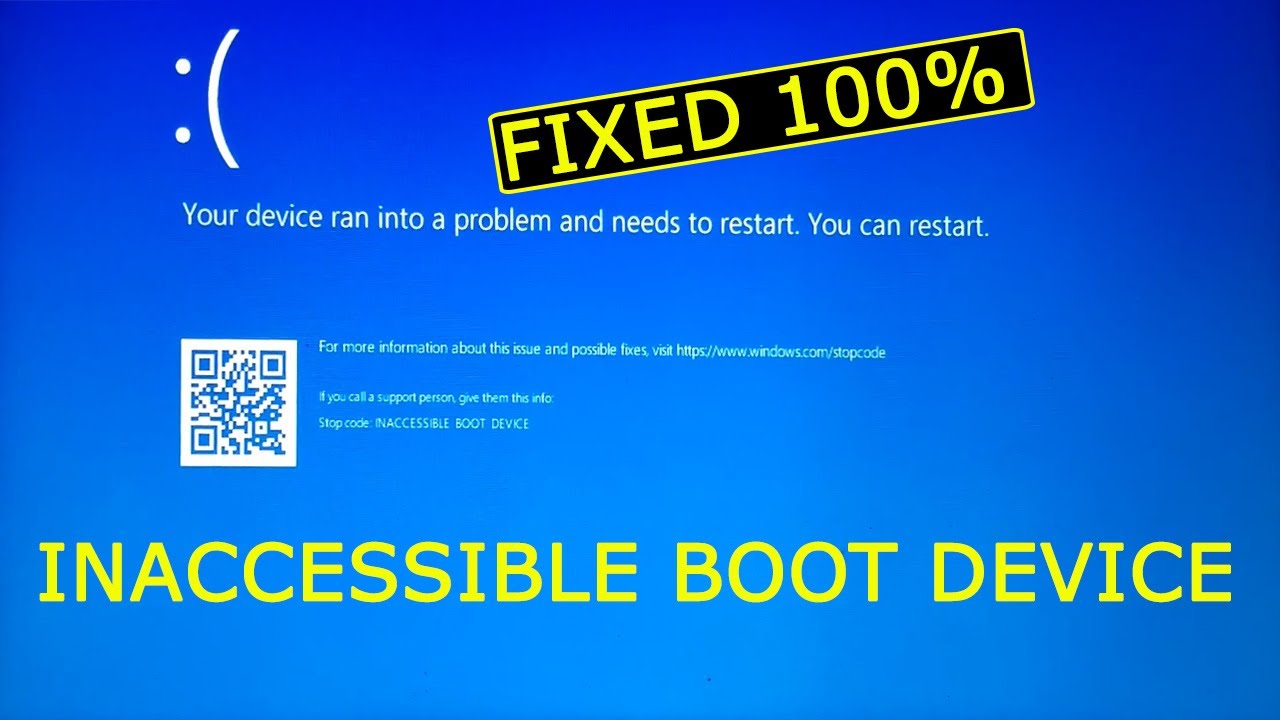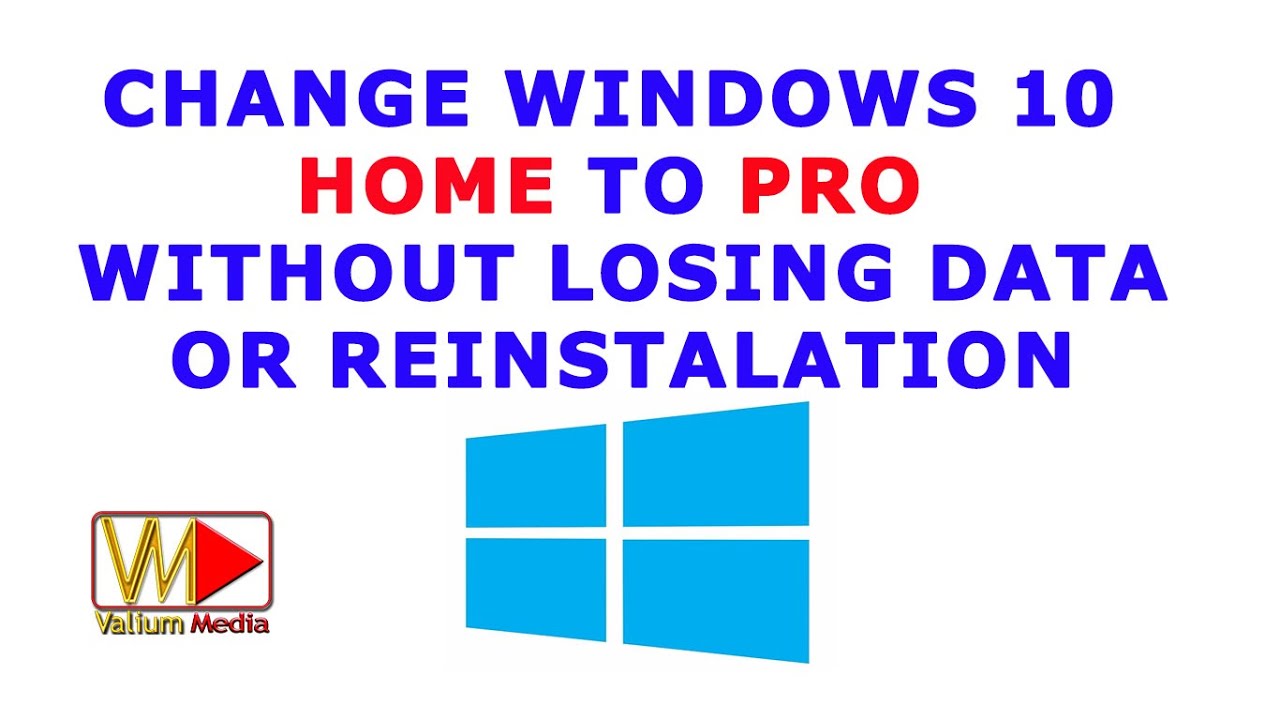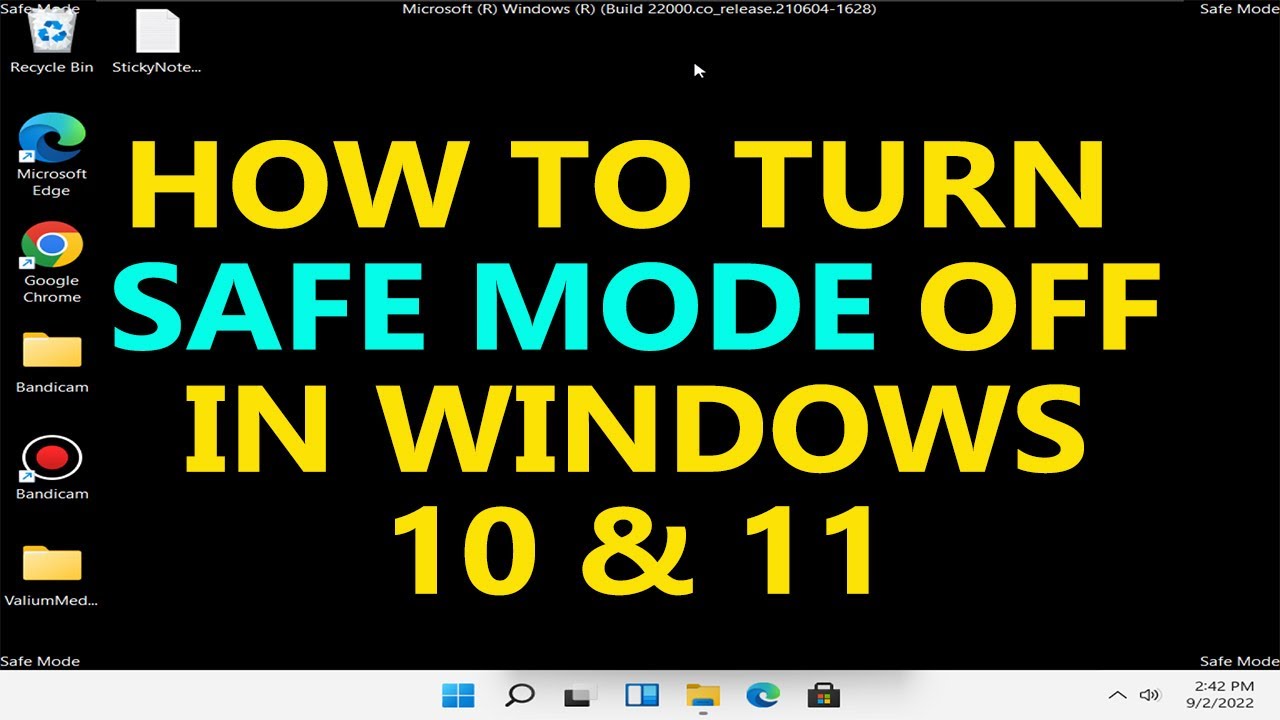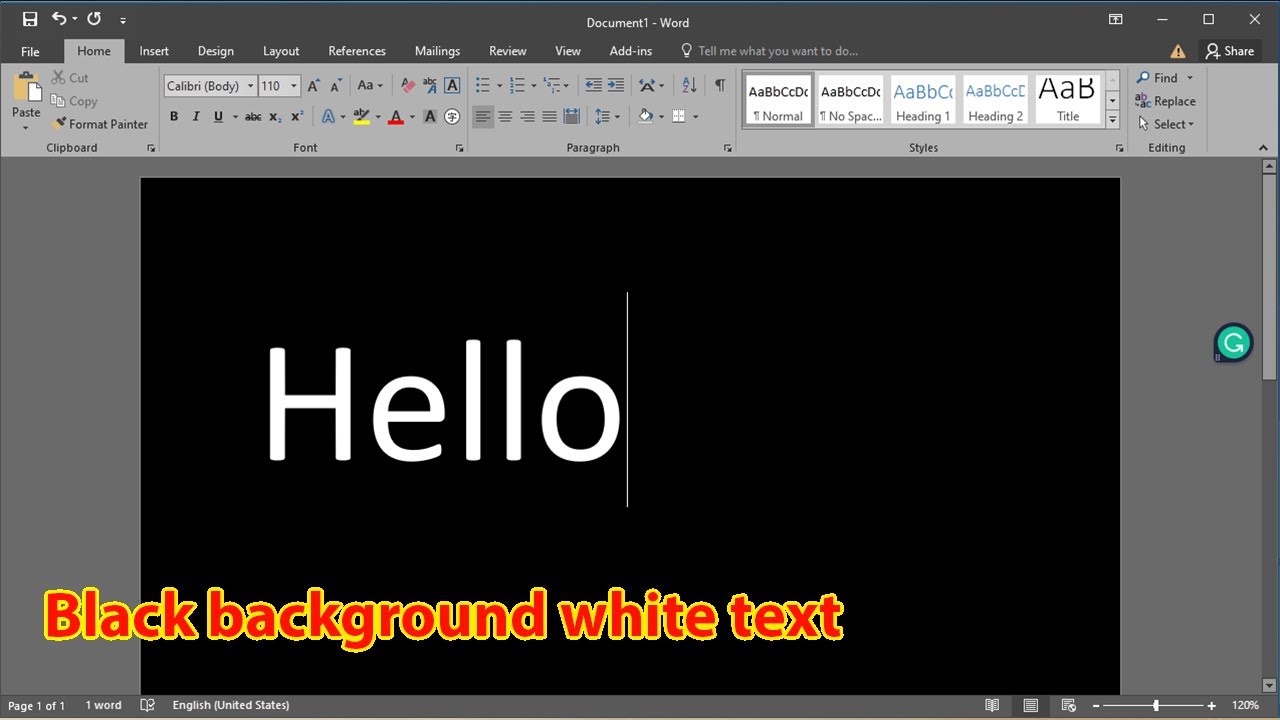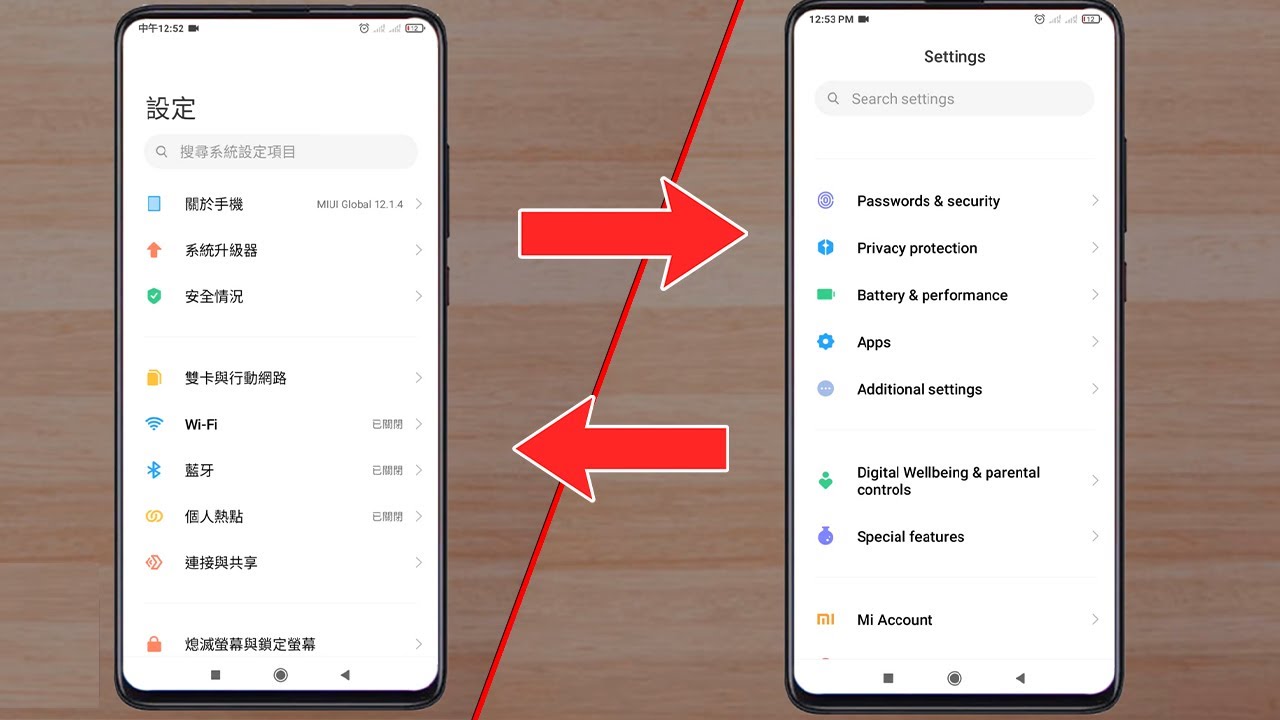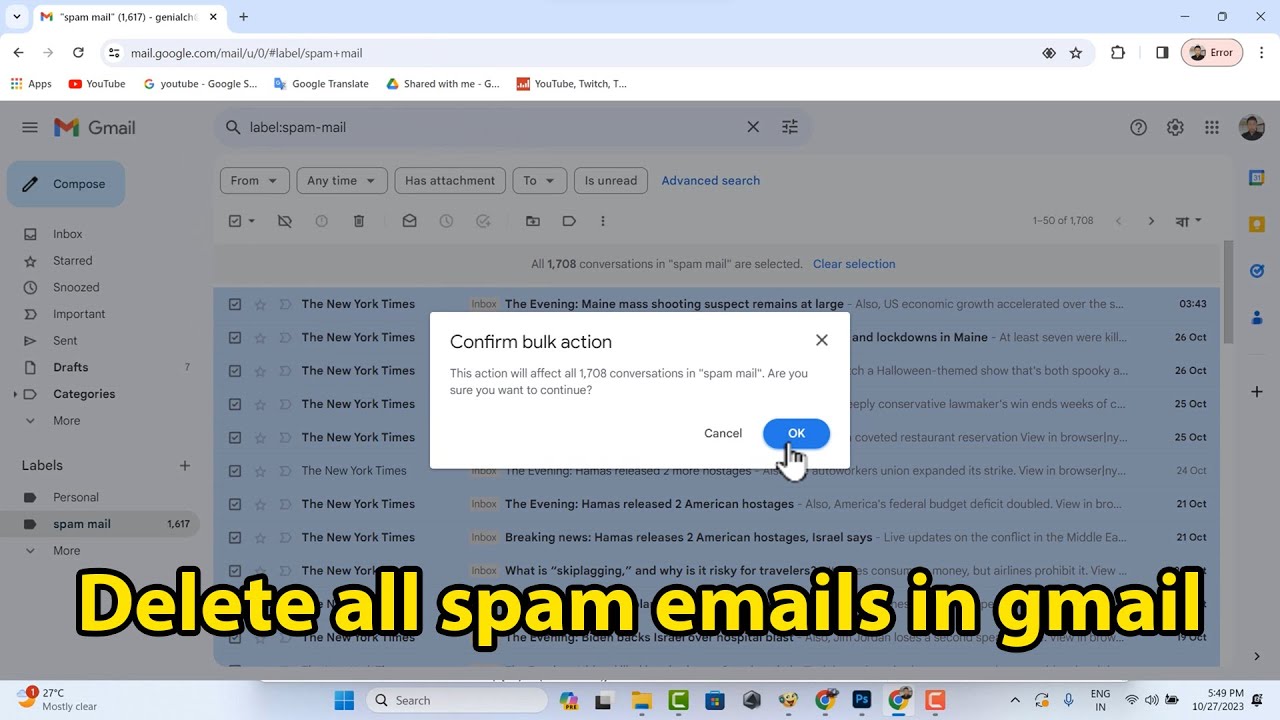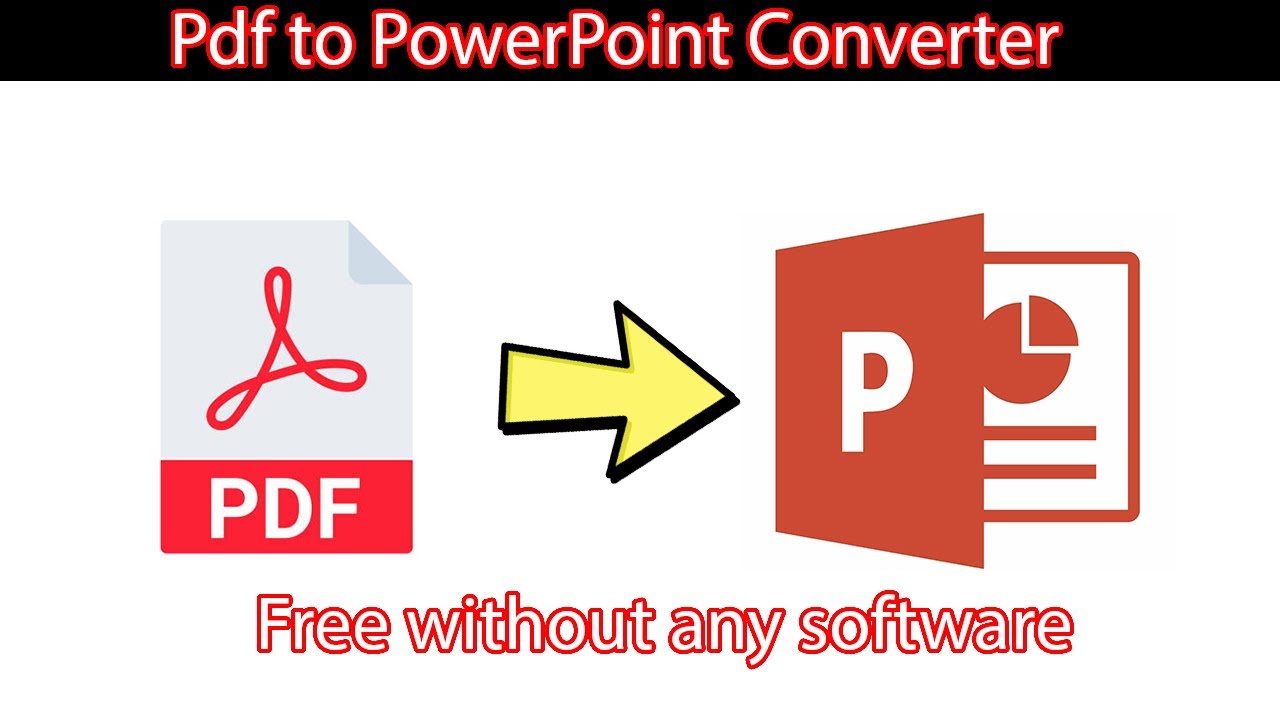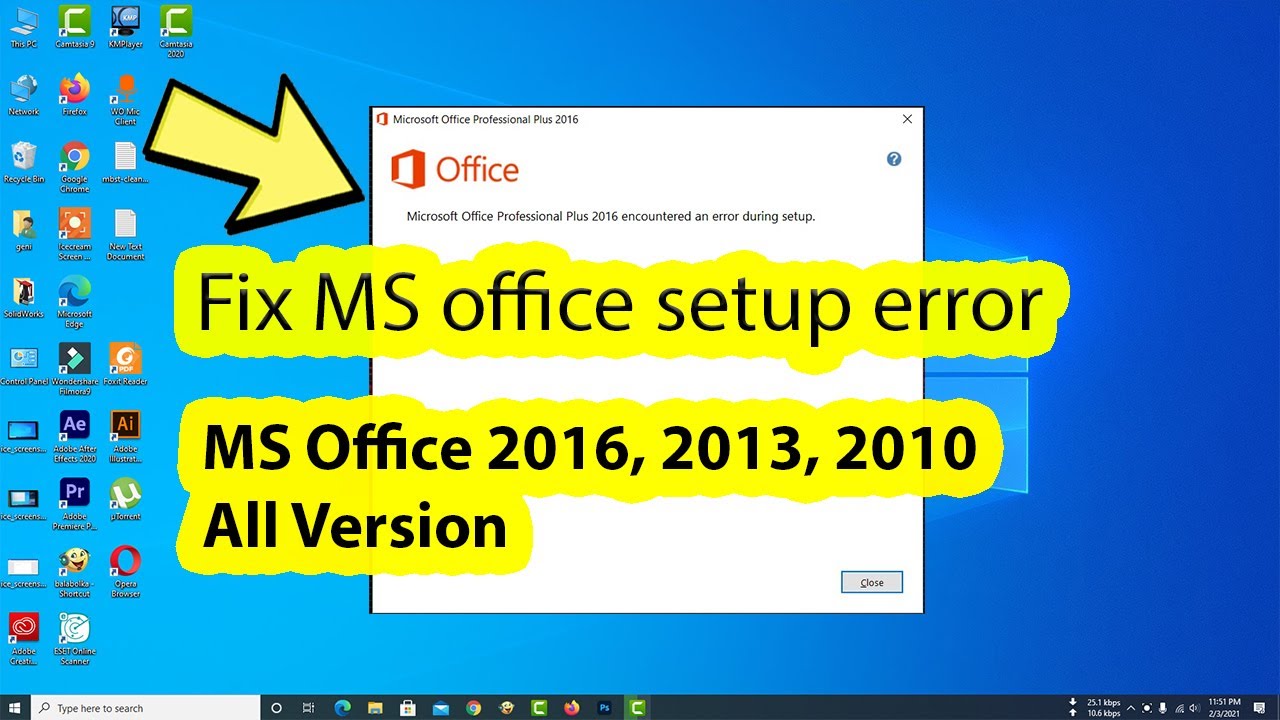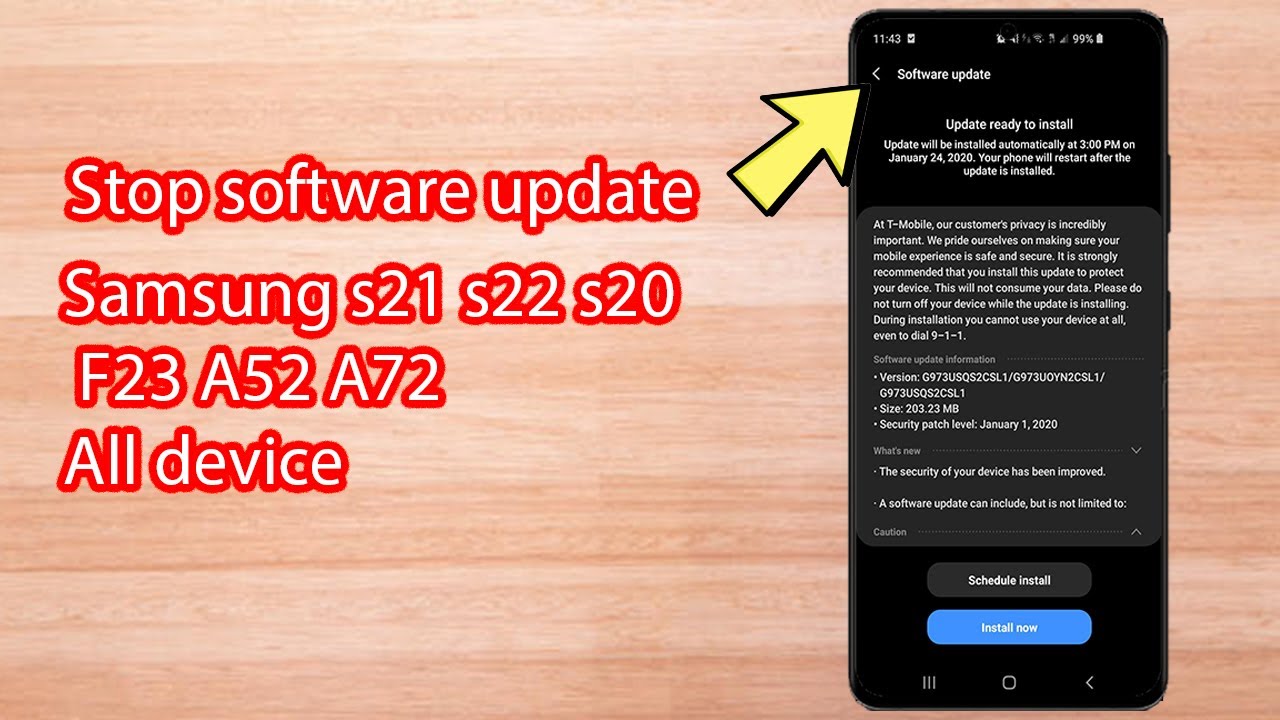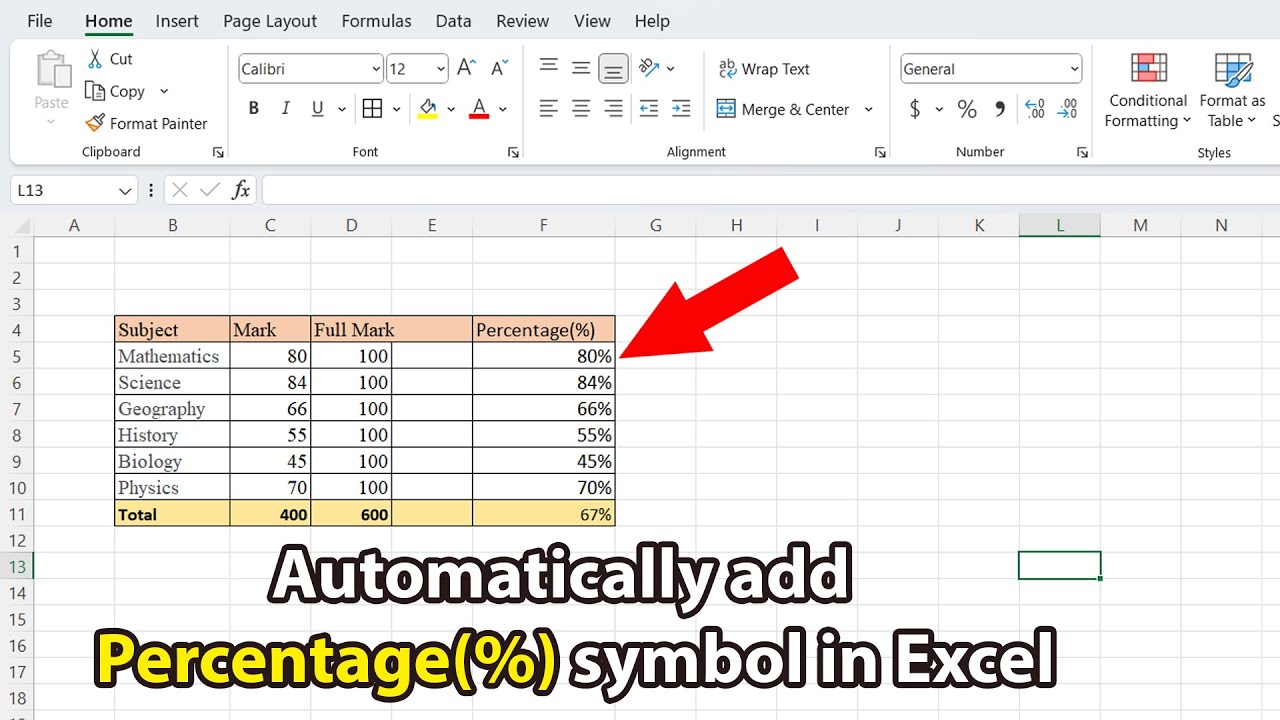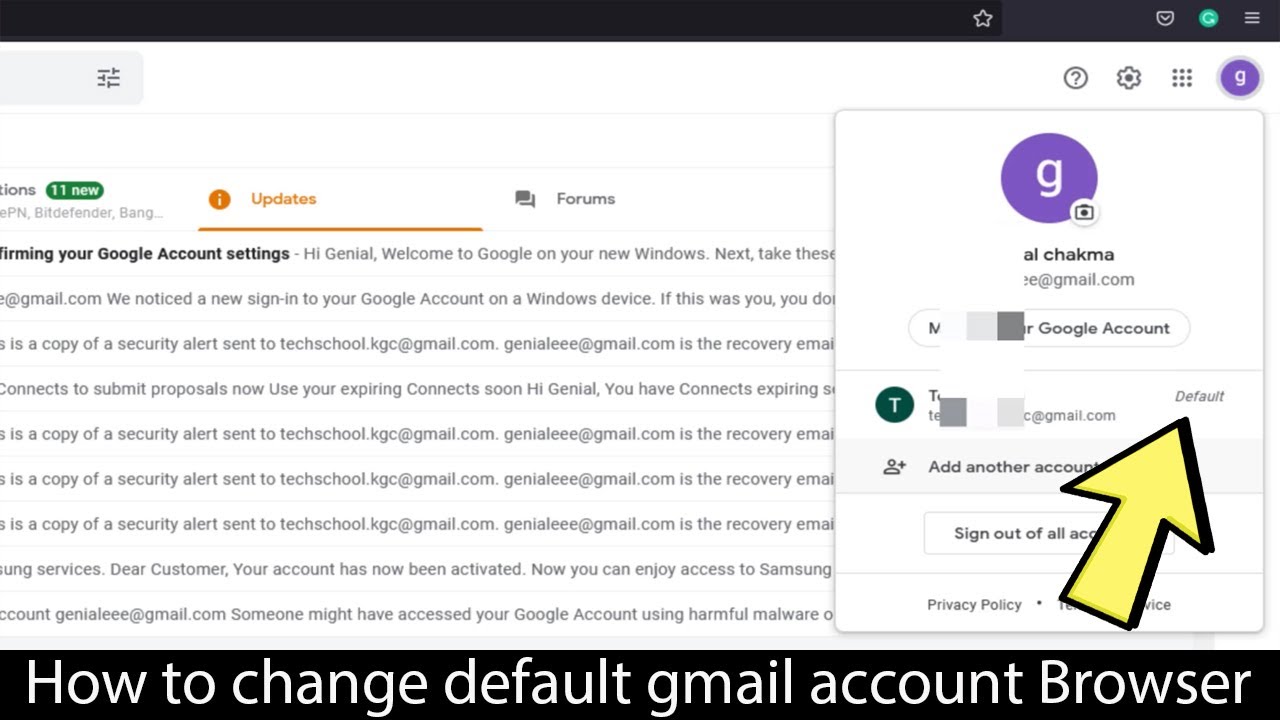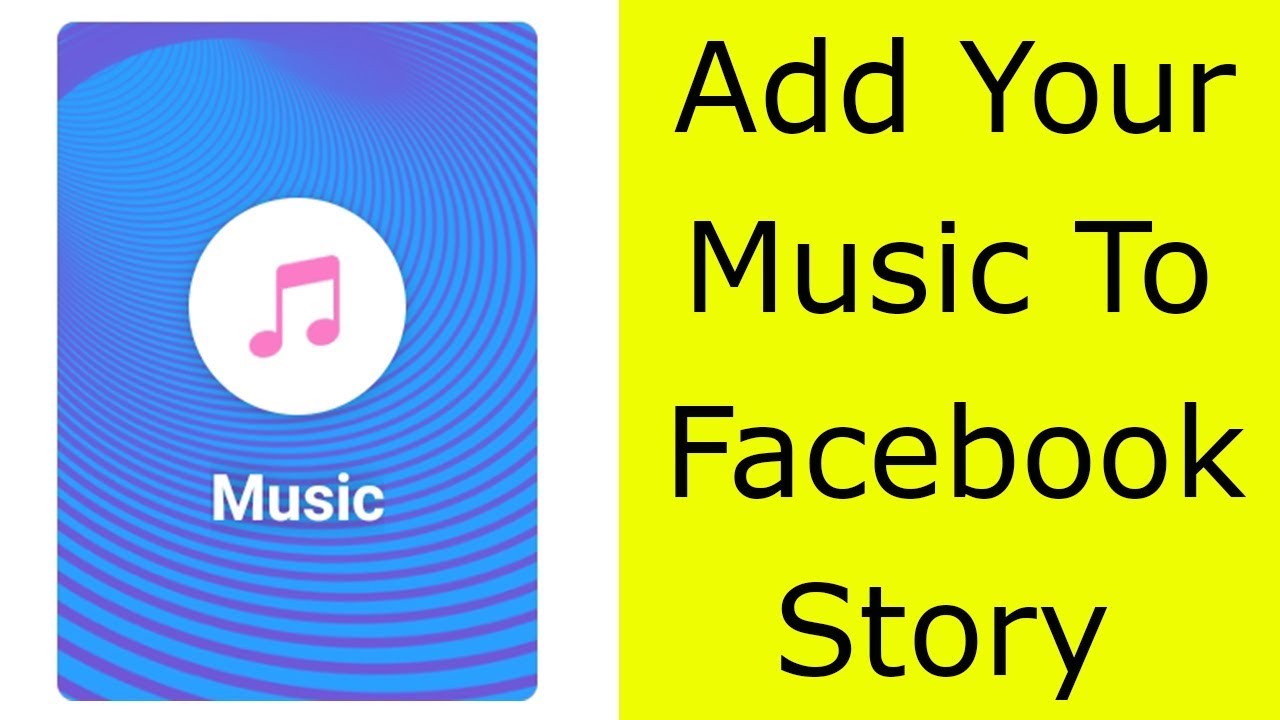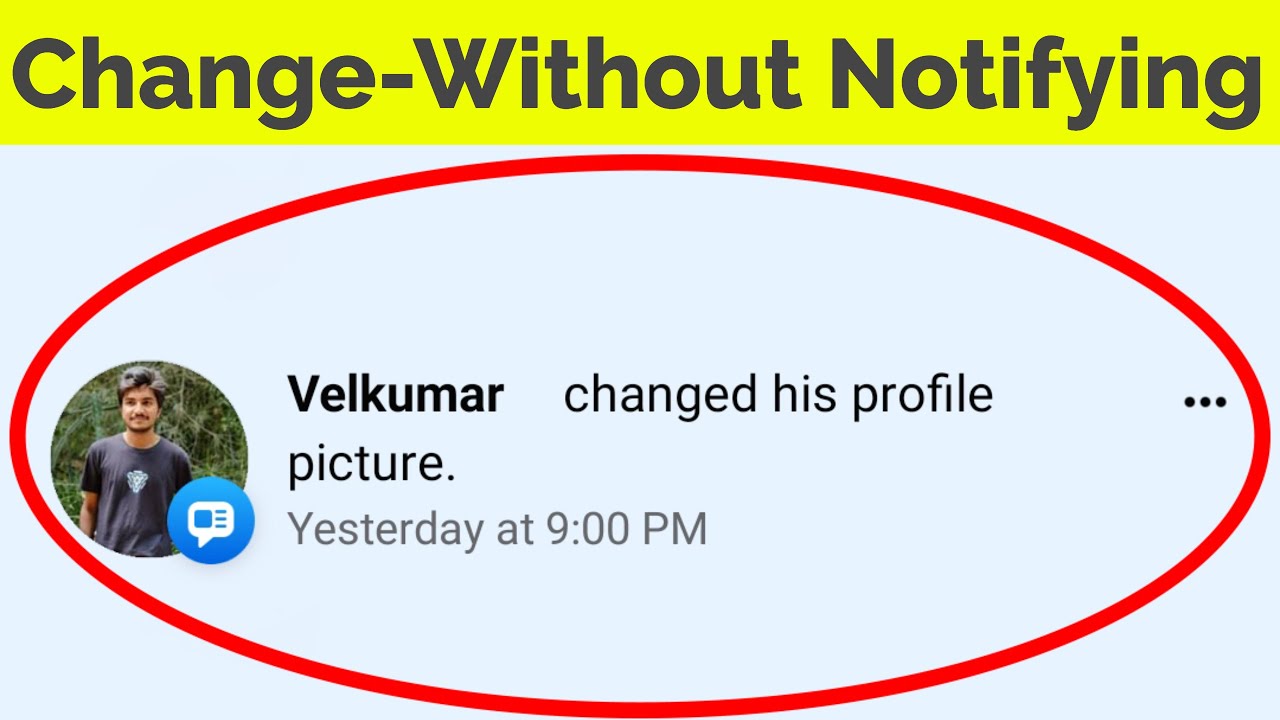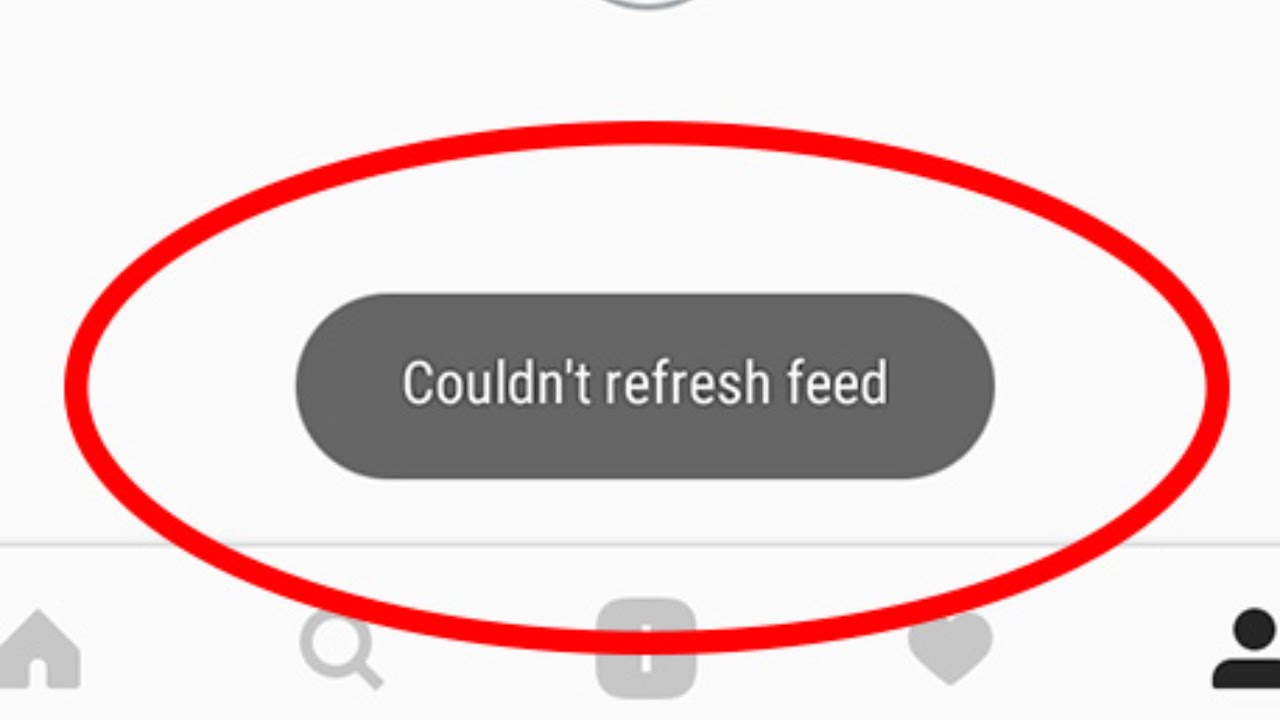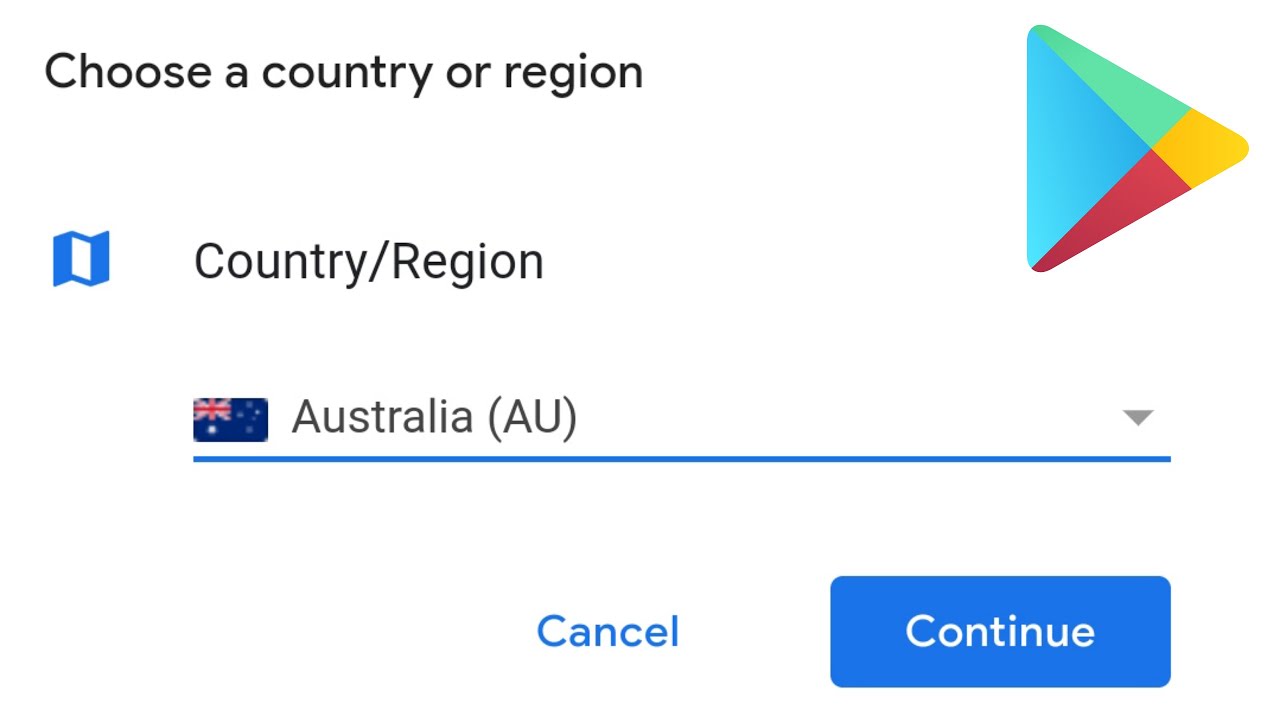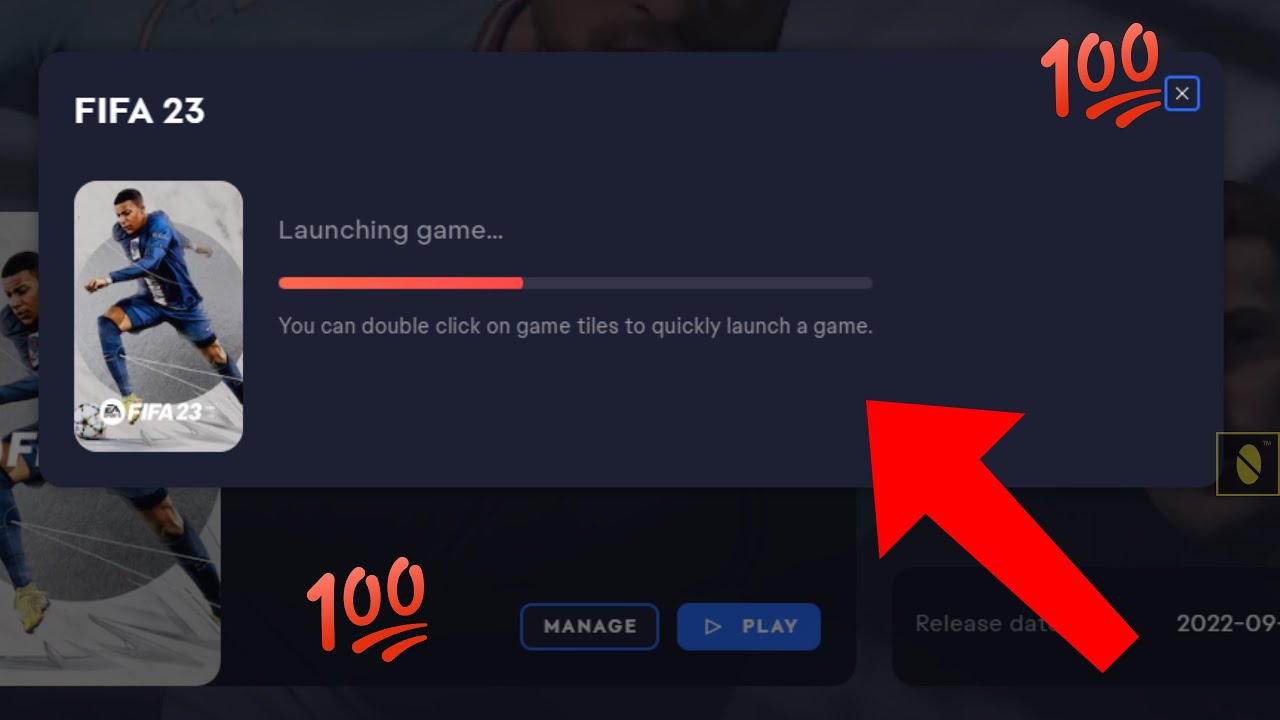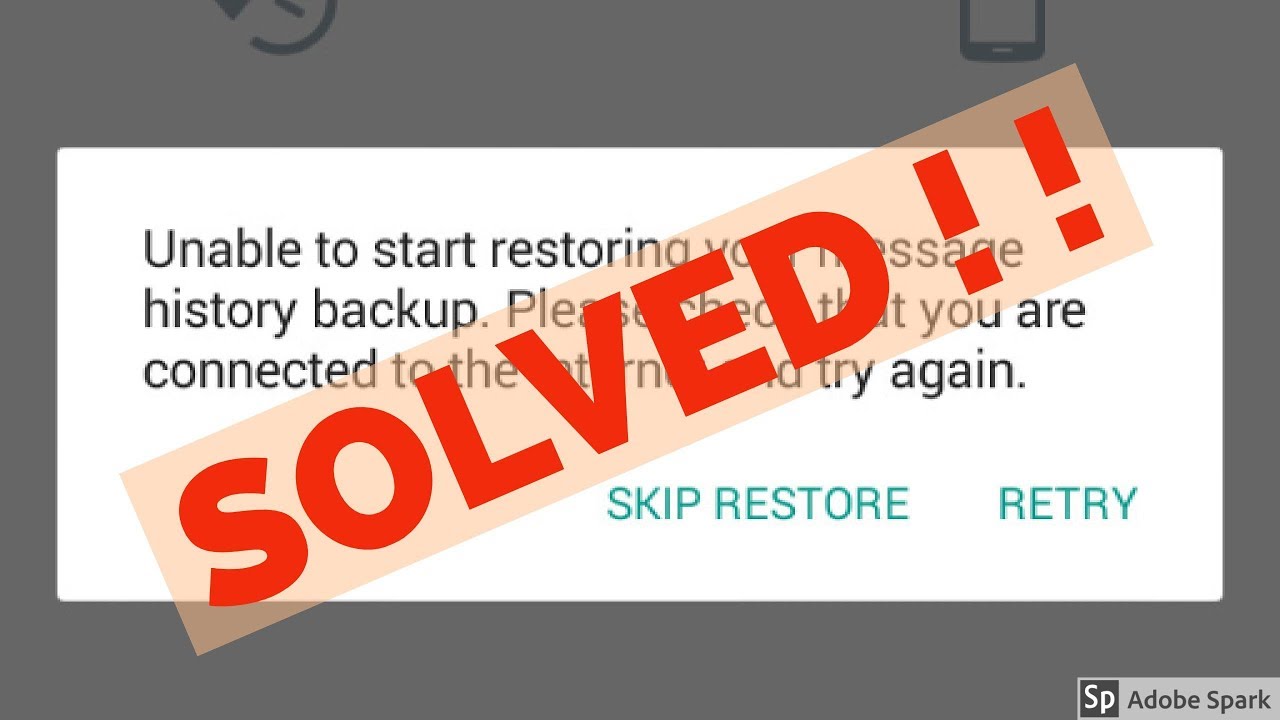Top videoer
How To Reset Your PC, Windows Without Loosing Data [English 2022] || 2 Ways To Factory Reset Windows
How To Reset Your PC, Windows Without Loosing Data [English 2022] || 2 Ways To Factory Reset Windows
Resetting your Pc Without loosing data is a advanced feature of Windows 10 and Windows 11 which is useful for getting rid of slow performance of System , This option is also very useful if you are getting issues related to Startup , Blue Screen Of Death.
Steps.
2 ways to Reset your windows shown in this video , First step is for users who can easily access their PC and second Step for users who can not access their pc.
You can shutdown your pc 2 to 3 times in order to get Advanced screen Option.
It is recommended you should backup your data into another Hard Drive or External Drive although choosing Keep my Files , Keeps personal data but still you can backup.
MORE DETAILS VISIT MY WEBSITE : www.howtofixtech.com
DON'T FORGET TO LIKE AND SUBCRIBE MY CHANNEL
THANK YOU GUTS
✅100% FIXED]NEW 2024 Touchpad not working windows 10/11 | touchpad not working In HP Laptop | laptop touchpad not working
Serialnumber command
wmic bios get serialnumber
HP Driver : https://support.hp.com/in-en/drivers
Dell driver : https://www.dell.com/support/h....ome/en-in?app=driver
Lenovo driver : https://pcsupport.lenovo.com/u....s/en/products/deskto
This instructions in this video tutorial can be applied for laptops, desktops, computers, and tablets which run the Windows 10/11/8/7 operating system like . This tutorial will work on all hardware manufactures, like Dell, HP, Acer, Asus, Toshiba, Lenovo, and Samsung.
Visit My website www.howtofixtech.com
✅Camera Is Not Showing In Windows Search Bar || Camera App Not Showing In Laptop or PC
This instructions in this video tutorial can be applied for laptops, desktops, computers, and tablets which run the Windows 10/11 operating system like . This tutorial will work on all hardware manufactures, like Dell, HP, Acer, Asus, Toshiba, Lenovo, and Samsung.
Visit My website www.howtofixtech.com
✅ Solved Bluetooth Could Not Connect On Windows 10/11/7/8 || Bluetooth Not Showing In Device Manager
Bluetooth Could Not Connect On Windows 10/11/7/8 || Bluetooth Not Showing In Device Manager
✅ this video will cover below topics
#Bluetoothnotworking on windows 10
✅ Bluetooth not working in windows 10,11,7,8
✅ How to install bluetooth on windows 10,11,7,8
✅ How to install bluetooth driver on windows 10,11,7,8
✅ How to turn on bluetooth in windows laptop computer.
✅ On off switch is missing in windows 10,11,7,8,
✅ Bluetooth not showing in windows and in device manager
✅ could not connect error in windows while connecting to bluetooth
✅ bluetooth not connecting to any device
▬▬▬▬▬▬▬▬▬▬▬▬▬▬▬▬▬▬▬▬▬▬▬▬▬▬▬▬▬▬▬▬▬▬▬▬▬▬▬▬▬▬
Step 1: ✅Enable Bluetooth Service: Bluetooth service is responsible to function with windows so make sure enable this option and set the service to automatic as shown in the video.
▬▬▬▬▬▬▬▬▬▬▬▬▬▬▬▬▬▬▬▬▬▬▬▬▬▬▬▬▬▬▬▬▬▬▬▬▬▬▬▬▬▬
Step 2: ✅ Update Bluetooth Driver: If you have driver in the device manager u can update the driver sometime outdated drive lead windows to get Bluetooth not working issue.
▬▬▬▬▬▬▬▬▬▬▬▬▬▬▬▬▬▬▬▬▬▬▬▬▬▬▬▬▬▬▬▬▬▬▬▬▬▬▬▬▬▬
Step 3 ✅ Install Bluetooth Correct Driver Manually: If you do not have drive in device manager or using the incorrect driver this method will help u to downloads the suitable drive for your windows so that you can get back the Bluetooth driver in device manager.
▬▬▬▬▬▬▬▬▬▬▬▬▬▬▬▬▬▬▬▬▬▬▬▬▬▬▬▬▬▬▬▬▬▬▬▬▬▬▬▬▬▬
Step 4: ✅ Install Manufacturer Bluetooth Driver: If above steps not working and u don have bluetooth after installing the above driver u can follow this steps to visit manufacturer website as per system model number as shown in the video.
press windows +r button and type msinfo32
wmic bios get serialnumber
c:\windows\system32
fsquirt
and then create a shortcut on desktop
▬▬▬▬▬▬▬▬▬▬▬▬▬▬▬▬▬▬▬▬▬▬▬▬▬▬▬▬▬▬▬▬▬▬▬▬▬▬▬▬▬▬
Intel Driver direct link https://www.intel.com/content/....www/us/en/download/1
Visit my Website www.howtofixtech.com
✅2024 FIX -Your Windows License Only Supports One Display Language
This instructions in this video tutorial can be applied for laptops, desktops, computers, and tablets which run the Windows 10/11 operating system like . This tutorial will work on all hardware manufactures, like Dell, HP, Acer, Asus, Toshiba, Lenovo, and Samsung.
Visit My website www.howtofixtech.com
How to Upgrade Windows 7 to Windows 10 For Free | ✅No Data Loss In 2024|
Media Creation tool Windows 10 : https://www.microsoft.com/en-i....n/software-download/
Easy Fix and Windows catalog : https://support.microsoft.com/....en-us/topic/update-t
Genric key Microsoft : https://learn.microsoft.com/en....-us/windows-server/g
This instructions in this video tutorial can be applied for laptops, desktops, computers, and tablets which run the Windows 10/7 operating system like . This tutorial will work on all hardware manufactures, like Dell, HP, Acer, Asus, Toshiba, Lenovo, and Samsung.
Visit My website https://www.howtofixtech.com
Failed to open the Group Policy Object on this computer You Might Not Have The Appropriate Rights
✅ This instructions in this video tutorial can be applied for laptops, desktops, computers, and tablets which run the Windows 10 /11/8/7 systems. This tutorial will work on all hardware manufactures, like Dell, HP, Acer, Asus, Toshiba, Lenovo, and Samsung
Visit my Website https://www.howtofixtech.com/
✅ 100% FIXED - Security Center service cannot be started in Windows 10/11
computer\Hkey_Local_Machine\system\currentcontrolset\services\wscsvc
sfc /scannow
✅ This instructions in this video tutorial can be applied for laptops, desktops, computers, and tablets which run the Windows 10/11 systems. This tutorial will work on all hardware manufactures, like Dell, HP, Acer, Asus, Toshiba, Lenovo, and Samsung
Visit my Website https://www.howtofixtech.com/
How To Check Your Hardrive Health Status In Windows
✅ This instructions in this video tutorial can be applied for laptops, desktops, computers, and tablets which run the Windows 10 /11/8/7 systems. This tutorial will work on all hardware manufactures, like Dell, HP, Acer, Asus, Toshiba, Lenovo, and Samsung
Visit my Website https://www.howtofixtech.com/
✅Fix Mouse pointer automatically Moves in Windows 10 , 11
✅ This instructions in this video tutorial can be applied for laptops, desktops, computers, and tablets which run the Windows 10/11 systems. This tutorial will work on all hardware manufactures, like Dell, HP, Acer, Asus, Toshiba, Lenovo, and Samsung
Visit my Website https://www.howtofixtech.com/
How To Fix Excel Formula Bar not showing || Excel Formula option not showing in Windows
✅ This instructions in this video tutorial can be applied for laptops, desktops, computers, and tablets which run the Windows 10 /11/ systems. This tutorial will work on all hardware manufactures, like Dell, HP, Acer, Asus, Toshiba, Lenovo, and Samsung
Visit my Website https://www.howtofixtech.com/
✅How To Fix Microsoft Store Not Working Or Opening On Windows 11
commands in used
sfc /scannow
Set-ExecutionPolicy Unrestricted
after typing above command type A and then execute below commands
Get-AppxPackage Microsoft.WindowsStore | Remove-AppxPackage
Get-AppxPackage -AllUsers Microsoft.WindowsStore* | Foreach {Add-AppxPackage -DisableDevelopmentMode -Register "$($_.InstallLocation)\AppXManifest.xml"}
This vidoe can be applied on windows 10/11 and all manufacturing like HP , DELL, LENOVO , SAMSUNG , ACCER, ETC.
Visit my Website www.howtofixtech.com
✅How to Clear RAM Cache on Windows 10/11 And Boost Performance✅
✅ This instructions in this video tutorial can be applied for laptops, desktops, computers, and tablets which run the Windows 10/11 operating systems. This tutorial will work on all hardware manufactures, like Dell, HP, Acer, Asus, Toshiba, Lenovo, and Samsung.
Visit my Website https://www.howtofixtech.com/
✅How To Fix You Are Not Connected With Any Network In Windows 10✅ This instructions in this video tutorial can be applied for laptops, desktops, computers, and tablets which run the Windows 10/11/7/8 operating systems. This tutorial will work on all hardware manufactures, like Dell, HP, Acer, Asus, Toshiba, Lenovo, and Samsung
Commands :
netsh winsock reset
netsh int ip reset
ipconfig /release
ipconfig /renew
ipconfig /flushdns
Restart your system after hitting above commands
Visit my Website https://www.howtofixtech.com/
How To Enable Telnet Using 3 Methods - Graphically, Command, PowerShell
✅ This instructions in this video tutorial can be applied for laptops, desktops, computers, and tablets which run the Windows 10 /11/7/8 systems. This tutorial will work on all hardware manufactures, like Dell, HP, Acer, Asus, Toshiba, Lenovo, and Samsung
PowerShell
Enable-WindowsOptionalFeature -Online -FeatureName TelnetClient
CMD
dism /online /Enable-Feature /FeatureName:TelnetClient
Visit my Website https://www.howtofixtech.com/
(✅2024 Fixes) Please Insert a Disk into USB Drive: https://bit.ly/4d3nvRl
How To Fix Please Insert A Disk Into USB Drive Error || Windows Was Unable To Complete The Format
✅ This instructions in this video tutorial can be applied for laptops, desktops, computers, and tablets which run the Windows 10 /11/7/8 systems. This tutorial will work on all hardware manufactures, like Dell, HP, Acer, Asus, Toshiba, Lenovo, and Samsung
Visit my Website https://www.howtofixtech.com/
Can’t Adjust Brightness on Windows 10? How to Fix - 100% Working 2023
Command to get serial number
wmic bios get serialnumber
✅ This instructions in this video tutorial can be applied for laptops, desktops, computers, and tablets which run the Windows 10 /11/ systems. This tutorial will work on all hardware manufactures, like Dell, HP, Acer, Asus, Toshiba, Lenovo, and Samsung
Visit my Website https://www.howtofixtech.com/
✅How To Fix Dell Laptop/PC No Bootable Device Found / Boot Device Not Found Press any F1 key to Retry
How to fix "No boot device found. Press any key to reboot the machine." | Dell Laptop Issue
!FIXED! Error No Bootable Device Found / How to Fix error No Boot Device Found / Dell Laptop.
How To Fix A Dell With A No Bootable Device Or No Boot Device Found Problem by
How To Fix Dell Laptop No Bootable Device Found - Windows 10/11/8/7
✅ This instructions in this video tutorial can be applied for laptops, desktops, computers, and tablets which run the Windows 10/11/7/8 operating systems. This tutorial will work on all hardware manufactures, like Dell, HP, Acer, Asus, Toshiba, Lenovo, and Samsung.
Visit my Website https://www.howtofixtech.com/
How to Fix Microsoft Edge Opening Automatically in Windows 10&11
✅This instructions in this video tutorial can be applied for laptops, desktops, computers, and tablets which run the Windows 10/11 operating system like . This tutorial will work on all hardware manufactures, like Dell, HP, Acer, Asus, Toshiba, Lenovo, and Samsung.
Visit My website https://www.howtofixtech.com/
Laptop Only Works When Plugged In [ 4 Updated 2024 Fixes]
This instructions in this video tutorial can be applied for laptops, desktops, computers, and tablets which run the Windows 10/11 operating system like . This tutorial will work on all hardware manufactures, like Dell, HP, Acer, Asus, Toshiba, Lenovo, and Samsung.
Visit My website https://www.howtofixtech.com
✅2024 FIX - USB Device Not Recognized in Windows 10 /11/7/8 | How To Solve USB device not recognized
✅2024 FIX - USB Device Not Recognized in Windows 10 /11/7/8 | How To Solve USB device not recognized . The USB connected to this computer malfunctioned , and Windows does not recognized it. Fix USB Unknown Device Error .
This instructions in this video tutorial can be applied for laptops, desktops, computers, and tablets which run the Windows 11/10/7/8 operating system like . This tutorial will work on all hardware manufactures, like Dell, HP, Acer, Asus, Toshiba, Lenovo, and Samsung.
Visit My website https://www.howtofixtech.com
Touchpad not showing up in Device Manager || Touchpad Not Working In Windows 10/11/8/7
✅ This instructions in this video tutorial can be applied for laptops, desktops, computers, and tablets which run the Windows 10 /11 /8/7 systems. This tutorial will work on all hardware manufactures, like Dell, HP, Acer, Asus, Toshiba, Lenovo, and Samsung
Visit my Website https://www.howtofixtech.com/
✅How To Uninstall MS Office 2016 Completely On Windows 10/ Windows 11/8/7
✅ This instructions in this video tutorial can be applied for laptops, desktops, computers, and tablets which run the Windows 11/10/8/7 operating systems. This tutorial will work on all hardware manufactures, like Dell, HP, Acer, Asus, Toshiba, Lenovo, and Samsung.
Visit my Website https://www.howtofixtech.com/
✅2024 FIX - How to Fix Autotyping Keyboard / Typing Wrong Letters Keyboard (4 Ways 2024)
Music Credit : Youtube Studio
This instructions in this video tutorial can be applied for laptops, desktops, computers, and tablets which run the Windows 10/11 operating system like . This tutorial will work on all hardware manufactures, like Dell, HP, Acer, Asus, Toshiba, Lenovo, and Samsung.
Visit My website https://www.howtofixtech.com
✅100% SOLVED NEW 2024 - We can’t find your camera ERROR CODE 0xA00F4244 in Windows 10/11- ✅NEW 2024
This instructions in this video tutorial can be applied for laptops, desktops, computers, and tablets which run the Windows 10/11 operating system like . This tutorial will work on all hardware manufactures, like Dell, HP, Acer, Asus, Toshiba, Lenovo, and Samsung.
Visit My website www.howtofixtech.com
✅Bluetooth Not Showing In Device Manager On Windows 10 & 11|| On ,Off Switch Missing In Windows 10/11/8/7
this video is on real time issue solving so watch this video till end get the best result and if any concerns let me know in comment i will try my best to reply you and find more ways for you. If you follow this video you will see ur issue bluetooth not working will be solved.
✅ This instructions in this video tutorial can be applied for laptops, desktops, computers, and tablets which run the Windows 10/11/8 operating systems. This tutorial will work on all hardware manufactures, like Dell, HP, Acer, Asus, Toshiba, Lenovo, and Samsung
Driver Install : https://www.intel.com/content/....www/us/en/download/1
If Your issue is still not fixed please watch this video for more solution
https://youtu.be/t6ocxIL_KWE
Adding Bluetooth In Another Ways : https://youtu.be/7OtR82rv0_I
Visit my Website https://www.howtofixtech.com/
✅We Can't Find Your Camera Error code 0xa00f4244 In Windows 11 ||Webcame Is Not Working In Windows 11 ( 6 Ways 100% Working Steps)
✅Step1 : Enable Camera Acess
✅Step 2: Reset Or Repair Camera
✅Step 3: Run Camera Troubleshooter
✅Step 4: Update/Scan Camera Driver
✅Step 5: Update Windows
✅Step 6: Manually Install Graphic Driver
wmic bios get serilnumber
✅ This instructions in this video tutorial can be applied for laptops, desktops, computers, and tablets which run the Windows 10/11 operating systems. This tutorial will work on all hardware manufactures, like Dell, HP, Acer, Asus, Toshiba, Lenovo, and Samsung.
Visit my Website https://www.howtofixtech.com/
Windows 11 Installation Assistant
This is the best option for installing Windows 11 on the device you’re currently using.
for installation your pc hardware and software must be compatible . you can run PC HEALTH CHECUP posted by Microsoft.
please plugged in your laptop with charger as it may take long time and restart pc many times don't worry wait for the installation .
this process automatically installs the windows 11
link of installation of windows 11
https://www.microsoft.com/en-i....n/software-download/
music credit - YouTube audio library
✅How To Hide Taskbar In Windows 11 (Quick And Easy - 2023)
✅ This instructions in this video tutorial can be applied for laptops, desktops, computers, and tablets which run the Windows 11 systems. This tutorial will work on all hardware manufactures, like Dell, HP, Acer, Asus, Toshiba, Lenovo, and Samsung
Visit my Website https://www.howtofixtech.com/
✅100% SOLVED - Can't Connect To This Network Even Entering Correct Password
✅ This instructions in this video tutorial can be applied for laptops, desktops, computers, and tablets which run the Windows 10/11/ 7/8 operating systems. This tutorial will work on all hardware manufactures, like Dell, HP, Acer, Asus, Toshiba, Lenovo, and Samsung
netsh winsock reset
ipconfig /flushdns
Visit my Website https://www.howtofixtech.com/
2024 FIX ✅Boot Device Not Found In HP Laptop - Hard Disk (3F0) (3 WAYS)
Boot Device Not FoundPlease install an operating system on your hard disk.
Hard Disk (3F0)
F2 system diagnostics
✅This instructions in this video tutorial can be applied for laptops, desktops, computers, and tablets which run the Windows 10/11/8/7 operating system like . This tutorial will work on all hardware manufactures, like Dell, HP, Acer, Asus, Toshiba, Lenovo, and Samsung.
Visit My website https://www.howtofixtech.com/
✅How to check Intel processor generation in Windows 10/11 || How to Check Laptop & PC CPU Generation
✅ This instructions in this video tutorial can be applied for laptops, desktops, computers, and tablets which run the Windows 10 /11 /8/7 systems. This tutorial will work on all hardware manufactures, like Dell, HP, Acer, Asus, Toshiba, Lenovo, and Samsung
Visit my Website https://www.howtofixtech.com/
On this video, I will show you how to fix disk partition not showing or detecting while installing windows 11 or windows 10 with the following error message: “We couldn’t find any drivers. To get a storage, click load driver”
For more & updated details, and for downloading links, visit this topic in our website:
https://vmtechs.net/hard-disk-....not-showing-while-in
This is the list of common hot keys to open BIOS settings in different brands:
o Lenovo:
- Desktop= F1, F2
- Laptop & Notebook= F1, F2 or Nano Button
o Hp:
- Desktop, Laptop, Notebook & Generic= F10, Esc
- Tower= F1
o Dell:
- Desktop & Laptop= F2
o Asus:
- Desktop= F9
- Laptops & Notebook= F2 or Delete
o Acer:
- Desktops & Laptops= F2 (or Del in laptops
o Samsung:
- Notebook & Ultrabook= F2
- Ultrabook Ative Book= F10
o Sony:
- Laptop= Assist Button, F1, F2, F3
o Toshiba:
- Laptop= F2
Cannot Find Drives when Installing
hdd not detected while installing windows 10
hard disk not detected while installing windows 11
hard disk partition not showing while installing windows 10
no drives can be found during windows 10 installation (intel 11th generation processors)
asus drivers
intel rst vmd driver windows 10 install
how to install windows 11 in asus vivobook
how to fix the problem that cannot find drives when installing windows 11/10
hard disk not detected while installing windows 11
hard disk partition not showing while installing windows 10
hard disk detected in bios but not in windows installation
windows 10 install not detecting ssd
hard disk not showing during windows installation
windows 10 not detecting hard drive but bios does
hard disk not detected while installing windows 7
no drives can be found during windows 11 installation
dell no drives can be found during windows 10 installation (intel 11th generation processors)
intel rapid storage technology driver windows 10 64-bit
hp pcs - no drives can be found during windows 10 installation (intel 11th generation processors)
intel rapid storage technology driver
intel rst vmd driver windows 10 install
no drives to install windows 10
windows install no drives found
How to fix blue screen error with stop code: inaccessible boot device in windows 10 after cloning new SSD drive or after BIOS update or reset.
The blue screen is associated with this error message:
Your Device ran into a problem and needs to restart. you can restart
Stop code: Inaccessible Boot Device.
This video the Blue screen restart is applicable if the blue screen with Inaccessible boot device error is related to BIOS settings such as:
After BIOS reset or changes in settings
After BIOS update.
After upgrading laptop to an SSD Drive.
After cloning HDD to SSD.
If the source of the problem is an error in the Windows operating system or in boot files after Windows Update, virus’s infection, apps or driver’s installation, inappropriate shout down or whatever, this video will guide you how to fix that:
https://youtu.be/9Wz4dh1B5_Q
- MPR Disks: Required Legacy boot.
- GPT Disks: Required UEFI boot.
- Some older laptops: Required compatible SATA Controller mode.
This is a Lenovo Y510P laptop. It was upgraded by adding an SSD drive and moving or cloning the Windows 10 system from the old HDD to it.
To see how to fix INACCESSIBLE BOOT DEVICE due to windows update or apps installation, watch the this video:
https://youtu.be/9Wz4dh1B5_Q
How to Create Boot Repair Disk to Automatically Fix Blue Screen Boot Loop & Windows 10 Start-up Failure:
https://youtu.be/8mZ3pjkbXK0
How to Create Windows Installation media using your android mobile:
https://youtu.be/cWo2GayUtZQ
Bios Settings hotkeys:
Lenovo:
Desktop= F1, F2
Laptop= F1, F2 or Nano Button
Notebook= F2
Hp:
Desktop= F10, Esc
Generic= Esc, F10, F1
Laptop= F10
Notebook= Esc or F10
Tower= F1
Dell:
Desktop= F2
Laptop= F2
Asus:
Desktop= F9
Laptop= F2 or Delete
Notebook= F2
Acer:
Desktop= F2
Laptop= F2 or Del
Samsung:
Notebook= F2
Ultrabook= F2
Ultrabook Ative Book= F10
Sony:
Laptop= Assist Button, F1, F2, F3
Toshiba:
Laptop= F2
Protege, Satellite, Tecra= F1, Esc
Equium= F12
Compaq= F10
Fujitsu= F2
This video will show you an amazing Tips & Tricks for Samsung Galaxy s8 & S8 plus camera for best video & Pro mode settings.
These include:
1- Enabling High Efficacy Video Codec (HEVC) codec or format for video recording of rear camera to decrease video size to half but with the same quality. This format also Know as H.265.
2- Enabling Professional mode (Pro mode): This mode brings you a full Camera control in your hand and turn you into professional Photographer.
When enabling Pro mode, you will be able to manually adjust these settings:
a- ISO
b- Standard or color tone adjustments
c- Shutter Speed
4- Manual Focus
d- White Balance
e- Exposure
3- Enabling quick camera launch by pressing Power button or Home button twice.
4- Using heart rate sensor to take a selfie:
This setting will help you taking a selfie photo easily by just tapping the heart rate sensor with little or no shaking for mobile.
Also I will show you how to update your camera software to enjoy all camera features.
On this video, I will show you how to open any website if it can’t be open with the following error message:
This site can’t be reached
The connection was reset.
Try: Checking the connection
Checking the proxy and the firewall
Running Windows Network Diagnostics
ERR_CONNECTION_RESET
This error can occur in windows 10 PC, MAC or in mobile phones while browsing the internet in all browsers such as, Google chrome, Firefox, Internet Explorer, Opera, Microsoft Edge, Vivaldi, Safari, Brave, Chromium, UC browser, Opera Mini, … etc.
We will show you two methods to fix this error if the required website or page appears in the results of google or other search engines but the page can’t be open. However, if you can’t access any site even the Google.com page as a result of poor or no internet connection, you can fix that by restarting your modem or resetting the network settings in your computer. Also you may try the suggested solutions that appear in the internet browser.
First method: Open a stored copy of the required page from search results.
So to fix that, click on this small triangle next to the web address of the required page then select Cached option. This will open stored copy of the required page from results of search engines such as Google, Bing, Yahoo or other search engines.
If you have only the URL address of required site, search for the page by copying the link and post it into searching box of Google or other search engines.
Second method: Use free VPN addon for your browser:
Click on the 3 dots in upper right corner of the Google chrome browser.
Click on More tools option then select, Extensions option.
Click Chrome Web Store or open the following link:
http://bit.ly/2KVbRB9
To download Brwsec VPN app directly, open the following link:
http://bit.ly/2XgxK0d
This method can help you to bypass restriction for your browsing IP, but can’t help you if the site is offline or has a technical issue that prevent it from opening properly.
How to fix this site can't be reached in android or other mobiles
Both of the previous methods can be used to fix This site can’t be reached issue in android or iPhone mobiles or any mobile.
So, to open cashed page of any website, you have to enable Desktop version of the internet browser as following:
Click on the 3 dots in upper right corner
Enable Desktop site option. The search page will be reloaded automatically.
Click on the small triangle next to the web address then select, Cached option.
Also, you can use any VPN app to bypass IP restriction.
In may case, I will use the Super VPN free app.
Link to download Super VPN free app for android mobile from Google play store:
http://bit.ly/3hJHklw
Link to download the APK app from another store without registration:
http://bit.ly/35d8Umq
Change your browsing location to any country.
Back to the browser app and reload the required page or website.
this site can't be reached android
this site can't be reached windows 10
this site can't be reached opera
this site can’t be reached ubuntu
this site can't be reached mac
this site can’t be reached err_connection_timed_out
this site can't be reached the connection was reset
this site can’t be reached wordpress
this video will show you how to change windows 10 home to pro or Enterprise edition for free without losing data and without reinstalling windows.
How to Change Windows 10 Home to Pro or Enterprise Without Reinstall or losing data. This Free Upgrade, will change windows 10 home Single Language to Pro Multilingual.
Upgrade your laptop or desktop computer and enjoy all pro or enterprise features and get windows supports multiple languages instead of single language.
How to Upgrade Windows 10 Home to Enterprise for free.
windows 10 home to pro upgrade key free
how to upgrade windows 10 home to pro without losing data
windows 10 pro product key
upgrade inactivated windows 10 home to pro
upgrade windows 10 home single language to pro
windows 10 home to pro upgrade price
can't upgrade windows 10 home to pro
windows 10 pro upgrade key free
This video will show you how to fix USB Devices such as Flash card, WiFi card, Hard disk, ...etc. when it not recognized by VMware workstation virtual machine running Kali Linux windows or any virtual machine in windows 10 operating system.
How to fix this issue or problem in VMware workstation: Unable to Connect USB Device to Virtual Machine VMware, External Hard, Flash Drive not Recognized
Error message when trying to start "VMware USB Arbitration Service" manually:
Windows could not start the VMware USB Arbitration Service service on Local Computer.
Error2: The system cannot find the file specified.
unable to connect usb device to virtual machine vmware
vmware freezes when connecting usb
vmware workstation usb passthrough
vmware external hard drive not recognized
connect usb drive to vmware virtual machine
vmware fusion connect usb to vm
vmware see usb
usb driver for vmware
This video will show you how to boot Asus Pcs from USB to install or to repair windows 11 or windows 10, with American megatrends bios boot from USB.
Booting from the USB can be used in installing windows, troubleshooting startup boot failure from Windows Recovery Environment or from Safe Mode, installing or updating BIOS firmware, and many more options.
For more and updated details, refer to this topic on our website:
https://vmtechs.net/how-to-boo....t-windows-from-usb-i
This video will show you how to configure UEFI or BIOS settings in FX516P Asus laptop, with American Megatrends BIOS version 321, but the method is applicable to all Megatrends Asus PCs, such as Vivobook, VivoBook S, VivoBook Pro, ASUS VivoBook Classic, ASUS TUF Gaming, Asus rog, ASUS ROG Strix, ASUS ROG Mothership, Zephyrus, ASUS ROG Zephyrus, asus tuf-f15, ASUS Chromebook, ASUS ZenBook Pro, ASUS ZenBook Classic, and other Asus Notebooks or laptops.
ASUS VivoBook Classic: K571GT-EB76, F512FA-AB34, F705MA-DS21Q, K712, X712.
ASUS ZenBook Pro: UX581GV-XB94T, UX581GV-XB74T, UX580GE-XB74T, UX333FA-AB77, UX550GE-XB71T.
ASUS ZenBook Classic: UX434FL-DB77, UX325JA-XB51, UX434FLC-XH77, UX325EA-AH77, UX533FD-DH74, UX431FA-ES74,
ASUS TUF Gaming: FX505DT-AH51
ASUS Chromebook: C523NA-DH02, C202SA-YS04, C423NA, C202SA-YS02.
ASUS ROG Strix: GL531GV-PB74, G531GW-DB76, GL703GS-DS74, G731GUBI7N9
GU502GW-AH76
GZ700GX-XB98K
GX701GW-DB76
How to Create Bootable USB in Mobile (Supports both GPT & MBR)
https://youtu.be/VftmUgeRJa8
How to Create Bootable USB in Computer Using Rufus Tool:
https://youtu.be/5gsRer7i0hs
How to Boot into Safe Mode (5 ways):
https://youtu.be/DG-nxjQgKno
5 MOST AMAZING WINDOWS 11 FEATURES YOU SHOULDN’T MISS
https://youtu.be/tG2mSu2qnBk
How to Boot From the USB:
https://youtu.be/3STO5fXy5KA
american megatrends bios setup boot order
american megatrends bios setup
boot from usb windows 10
boot from usb windows 11
boot from usb windows 7
boot from usb hp
how to boot from usb linux
how to boot from usb windows 10 hp
boot from usb ubuntu
dell boot from usb
asus boot from usb windows 10
asus boot menu key windows 10
asus boot from usb windows 7
bootable usb not detected in bios asus
asus boot menu key laptop
asus e203m boot from usb
asus vivobook boot from usb
asus rog strix boot menu key
asus uefi bios utility boot from usb
asus boot from usb windows 7
asus rog boot from usb
How to Gain 100% Safe & Free Root Access for Any Android Device With New Android Version Like android 7, 8, 9, 10,...etc Supported in Almost All New Mobiles Such As Samsung Galaxy note, galaxy s series, LG stylo and all Unrootable Android Mobiles Using Vmos free App (VIRTUAL ANDROID OPERATING SYSTEM) 2019.
Using this apk app, you will gain root access easily without any difficulty or risk, without void Knox warranty, without computer and no need to unlock bootloader with this way.
To download app from google play store:
http://bit.ly/2m5KabW
http://bit.ly/2k5wOvH
or from apkpure if you are not have a google account:
http://bit.ly/2lC6fPc
http://bit.ly/2lCnr7a
Galaxy Note 10 / Note 10+ / Note 10 5G / Note 10+ 5G
SM-N970x (Note 10); SM-N971x (Note 10 5G); SM-N975F (Note 10+); SM-N976x (Note 10+ 5G)
SM-T920x (Wi-Fi); SM-T927x (EMEA); SM-T927A (AT&T)
Galaxy A60
SM-A606F
Galaxy A80
SM-A805x
Galaxy A70
SM-A705x
Galaxy A40
SM-A405x
Galaxy A20
SM-A205x
Galaxy A20e
SM-A202x
Galaxy A2 Core
SM-A260x
Galaxy A50
SM-A505x
Galaxy A30
SM-A305x
Galaxy A10
SM-A105x
Galaxy Fold
SM-F900x
Galaxy S10e / S10 / S10+ / S10 5G
SM-G970x (S10e); SM-G973x (S10); SM-G975x (S10+); SM-G977x (S10 5G)
Galaxy Tab S5e
SM-T720x (Wi-FI); SM-T725x (LTE)
Galaxy Tab A 10.1
SM-T510x (Wi-FI); SM-T515x (LTE)
Galaxy M10
SM-M105x
Galaxy M20
SM-M205x
Galaxy A7
SM-A750x
Galaxy J4+
SM-J415x
Galaxy J6+
SM-J610x
Galaxy Note 9
SM-N960x
Galaxy J8
SM-J800x
Galaxy On6
SM-J600G
Galaxy A8 Star [13]
SM-G8850
Galaxy J7
Galaxy A6
SM-A600x
Galaxy A6+
SM-A605x
Galaxy J4
SM-J400x
Galaxy J6
SM-J600x
Galaxy J3 Duo
SM-J720x
Galaxy J4 Prime 2
Galaxy J7
Galaxy S9+
SM-G965x
Galaxy J4 Pro
SM-J250x
Galaxy A5 [14]
SM-A530x
Galaxy A5+
SM-A730x
Galaxy J4
SM-J200G
Galaxy Tab Active
Upcoming release
Galaxy Tab A 8.0
SM-T380 (Wi-Fi)
SM-T385 (4G/LTE)
Galaxy C8 / C7
Galaxy J7+
SM-C710x (J7+/C7 )
SM-C8000 (C8)
Galaxy Note 8
SM-N950x
Galaxy S8 Active
SM-N935x
Galaxy J3
SM-J727x
Galaxy J5
Galaxy J7
Galaxy J7 Pro
Galaxy J7 Max
SM-G615x
Galaxy Xcover 4
SM-390
Galaxy S8
SM-G950x
Galaxy S8+
SM-G955x
Galaxy C5 Pro
SM-C5010
Galaxy Tab S3
SM-T820 (Wi-Fi)
SM-T825 (3G/LTE)
Galaxy A7
SM-A720x
Galaxy A5
SM-A520x
Galaxy A3
SM-A320x
Galaxy C5 Pro
SM-C7010
SM-J106F (LTE)
Galaxy J2 Prime
SM-G532F
SM-G532M
SM-G532G
Galaxy C9 Pro
SM-C900F
Galaxy A8
SM-A810x
Galaxy On5
SM-G570x
Galaxy On5
SM-G610x
Galaxy On7
SM-J710
Galaxy J7 Prime
SM-G610F
SM-G610M
Galaxy Note 7
SM-N930x
Galaxy J2 Prime
SM-G570F
SM-G570M
Galaxy S7 Active
Galaxy J3 Pro
SM-J310F
Galaxy Tab A 10.1
SM-T585
Galaxy C5
SM-C5000
Galaxy C7
Galaxy J7
Galaxy J3
Galaxy Tab A 7.0
SM-T280 (Wi-Fi)
SM-T285 (LTE/Wi-Fi)
Galaxy A9 Pro
SM-A9100
SM-A910F
Galaxy J1 Mini
SM-J105B
SM-J105DS (Dual-SIM)
SM-J105F (4G LTE Indonesia Only)
Galaxy S7 Edge
SM-G935F (International)
SM-G935FD
SM-G9350
SM-G935A (AT&T US)
SM-G935V (Verizon US)
SM-G935U (Unlocked US)
SM-G935S
SM-G935K
SM-G935W8
SC-02H
Galaxy S7
SM-G930F
SM-G930FD "Dual-SIM"
SM-G9300
SM-G930A (AT&T US)
SM-G930V (Verizon US)
SM-G930AZ (Cricket US)
SM-G930S (SKT Korea)
SM-G930K
SM-G930W8
Galaxy J1
SM-J120F
SM-J120M
Galaxy TabPro S
Galaxy A9
SM-A9000
Galaxy A7
SM-A7100, SM-A710F, SM-A710FD, SM-A710M, SM-A710Y
Galaxy A5
SM-A5100, SM-A510F, SM-A510FD, SM-A510M, SM-A510Y
Galaxy A3
SM-A310F, SM-A310M
Galaxy View
Galaxy On3
Galaxy J1 Ace
Galaxy Active Neo
SC-01H
Galaxy On2
Galaxy S6 Edge+
SM-G928A
SM-G928AZ
SM-G928D
SM-G928F
SM-G928FD
SM-G928I
SM-G928K
SM-G928L
SM-G928P
SM-G928PZ
SM-G928R4
SM-G928R7
SM-G928S
SM-G928T
SM-G928T1
SM-G928TR
SM-G928V
SM-G9280
SM-G9288
SM-G9289
Galaxy A8
SM-A8000, SM-A800F, SM-A800I, SM-A800S, SM-A800Y
Galaxy Note 5
SM-N9200, SM-N920C, SM-N920T, SM-N920A, SM-N920I, SM-N9208
Galaxy S5 Neo
SM-G903F, SM-G903W
SM-G318H
Galaxy V Plus
Galaxy S6 Active
SM–G890A
Galaxy J5
Galaxy S6 Edge
SM-G925A
SM-G925AZ
SM-G925F
SM-G925I
SM-G925K
SM-G925L
SM-G925P
SM-G925PZ
SM-G925R4
SM-G925R7
SM-G925S
SM-G925T
SM-G925T1
SM-G925TR
SM-G925V
SM-G9250
SM-G9258
SM-G9259
Galaxy S6
SM-G920A
SM-G920AZ
SM-G920D
SM-G920F
SM-G920FD
SM-G920I
SM-G920K
SM-G920L
SM-G920P
SM-G920PZ
SM-G920R4
SM-G920R7
SM-G920S
SM-G920T
Galaxy Xcover 3
Galaxy J1
Galaxy A3
Galaxy S5 Mini
GT-S5500
GT-S5430
Galaxy S5
SM-G900
SM-G900FD (dual-SIM/LTE)
Galaxy S3 Neo
Galaxy S4 Mini
Galaxy S4 Mini
Galaxy S4 Active (GT-I9295)
This video will guide you through guaranteed solution to fix blue screen of death in windows 10 with this error: Your PC ran into a problem and needs to restart. We're just collecting some error info, and then we'll restart for you.
If you'd like to know more, you can search online later for this error: DRIVER_POWER_STATE_FAILURE
This error may occurs when drivers of display adaptors such as Nvidia Geforce or Intel graphic cards, audio adapters, network adapters or any unidentified device in your windows 10, windows 8, windows 7 or any windows operating system.
Your PC ran Into a Problem and Needs to Restart - how to fix this try this - windows 10.
Also sometimes, the driver itself may cause the issue if you installed incorrect driver or incompatible with windows version.
Another cause is the auto update of windows or drivers which may lead to this problem with previous stop code.
Your laptop may reboot automatically while you're work on it, or maybe when you try to restart or shutdown your computer.
Sometimes Laptop may stacks or freeze on restart or on Shutdown with blue screen or death screen even after 100% complete of restart process. In this case, you may need to press and hold the power button for 10 minutes then power on the laptop again.
The method is suitable for any laptop such as Lenovo, Dell, Toshiba, Sony, Samsung, Acer, Asus, Hb, or any brand, as the issue is related to windows software and hardware compatibility.
To download tool used in video, open this link:
http://www.nirsoft.net/utils/blue_screen_view.html
Blue screen of death windows 10
Blue screen of error windows 10 solution
#BlueScreenOfDeath
Kernal_power Bugcheck critical error code:0x0000009f
your pc ran into a problem and needs to restart windows server 2012
your pc ran into a problem and needs to restart system service exception
your pc ran into a problem and needs to restart stuck at 0
your pc ran into a problem and needs to restart memory management
your pc ran into a problem and needs to restart game loop
your pc ran into a problem and needs to restart 2019
your pc ran into a problem and needs to restart then black screen
how do you fix your pc ran into a problem and needs to restart windows 10
hp laptop blue screen of death windows 10
blue screen after installing windows 10
windows 10 blue screen error codes
blue screen recovery windows 10
windows 10 blue screen troubleshooter missing
how to fix blue screen of death
blue screen of death windows 7
blank blue screen windows 10
driver power state failure windows 7
driver power state failure windows 10 nvidia
driver power state failure windows 10 dell
driver power state failure win 10
driver power state failure reddit
driver power state failure on shutdown
driver power state failure photoshop
driver power state failure premiere pro
This video will show you how to create a bootable Windows preinstallation media (WinPE) or Windows Recovery Environment (WinRE) automatically using CMD batch file.
This automatic bat file will help you to make bootable windows pe media, which could be either an ISO file or a USB drive.
The batch script commands required the Windows Assessment and Deployment Kit (ADK) deployment tools and ADK Windows PE Add-ons to be already installed in your computer.
For more & Updated info and to download Create-WIM-ISO-or-USB.zip file and other files and add-ons, open this topic:
https://vmtechs.net/how-to-cre....ate-windows-pe-media
Also the link above will help you to download the ISO file of windows 11 or windows 10 to customize the WinPE image.
Watch this video to see how to install the ADK and Windows PE add-on:
https://youtu.be/o5jgH3sJ-Wg
Video Contents:
00:00 Introduction
00:20 Downloading the Required Add-ons and Files
01:41 How to Create an ISO File Using the Default WinPE Boot File?
01:59 How to Make a Bootable USB Using the Default Windows PE Boot File?
02:41 How to make a Bootable Media for windows Installation and Recovery?
04:04 How to Create a Bootable Windows Media for Boot Recovery Only?
04:41 How to fix this ERROR: Failed to format “i:”; DiskPart errorlevel -2147024809?
05:05 How to fix this ERROR: Failed to set the boot code on H:
PE Stands for Pre-installation Environment
RE Stands for Recovery Environment
How to fix this error: File creation error – The parameter is incorrect.
ERROR: Failed to copy files to j:
winpe media builder
how to make windows pe bootable usb
how to make WinPE bootable usb
bootable usb windows 10
bootable pendrive kaise banaye
bootable media builder
How do I make WinPE media bootable?
What is Windows PE bootable media?
make bootable windows pe media
How do I create a bootable media drive?
bootable media windows 11
bootable media windows 10
bootable media creation tool
bootable media iso
bootable media creator
bootable media USB
How To Root Samsung Galaxy S8, S8+, S9, S9+, S10, S10+ plus Android 7 Nougat, 8 Oreo, 9 Pie, US Or International Version, no matter if locked or unlocked bootloader.
This root method is save ) without effect on Samsung Knox warranty bit) and easy to use ( n need to computer to do that, just install Vmos app (a free and small virtual workstation app for android) and install a virtual Android rom which is pre-rooted then enable root access from Developer options.
It can works in all android version starting from Lollipop version 5 and up.
To download app from google play store:
http://bit.ly/2m5KabW
http://bit.ly/2k5wOvH
or from apkpure if you are not have a google account:
http://bit.ly/2lC6fPc
http://bit.ly/2lCnr7a
Samsung Galaxy S8
Samsung Galaxy S8+
Samsung Galaxy S8 Active
Versions: G950F (Europe, Global Single-SIM); G950FD (Global Dual-SIM); G950U (USA Unlocked); G950A (AT&T); G950P (Sprint); G950T (T-Mobile); G950V (Verizon); G950R4 (US Cellular); G950W (Canada); G950S/G950K/G950L (South Korea); G9500 (China)
Samsung Galaxy S9
G960F (Europe, Global Single-SIM); G960F/DS (Europe, Global Dual-SIM); G960U (USA); G960W (Canada); G9600 (China, LATAM)
G960F
G960F/DS
G960U
G960W
G9600
Samsung Galaxy S9:
Versions: G965F (Europe, Global Single-SIM); G965F/DS (Europe, Global Dual-SIM); G965U (USA); G965W (Canada); G9650 (China, LATAM)
Samsung Galaxy S10:
SM-G973F/DS (Global); SM-G973U (USA); SM-G973W (Canada); SM-G9730 (China)
Samsung Galaxy S10e/S10/S10+/S10 5G
SM-G970x (S10e)
SM-G973x (S10)
SM-G975x (S10+)
SM-G977x (S10 5G)
G930F
G930FD
G930W8
G930u
All galaxy note series such as galaxy note 5, note 7, note 8, note 8 note 9, note 10 and so on.
This video will show you how to delete Microsoft administrator account from Windows 11 or Windows 10.
Also, you will learn how to delete Microsoft account with associated email from your laptop, and how to change Microsoft account in windows 11 and windows 10 OS.
For more and updated details open this topic:
https://vmtechs.net/how-to-rem....ove-microsoft-accoun
Video contents:
0:00 Introduction
0:22 How to Remove Microsoft Account from Control Panel?
2:06 How to Delete User Account from Computer Management?
2:26 How to Remove Microsoft Account from Windows 11 Using Command Prompt?
2:53 How to Remove Administrator Account Using PowerShell Command?
3:17 How to Change Microsoft Account in Windows 11 and Windows 10?
how to remove Microsoft account in windows 11
how to remove Microsoft account in windows 10
remove Microsoft account sign in windows 11
remove Microsoft account sign in windows 10
how to remove Microsoft account
windows 11 Microsoft account remove
how to delete Microsoft account in hp laptop
how to create Microsoft account
how to delete Microsoft account
how to change Microsoft account in windows 10
how to delete administrator account on hp laptop
how to remove a microsoft account from hp laptop
how to remove microsoft account from laptop
how to remove authenticator from Microsoft account
how to remove Microsoft account from windows 11
See how to create an ISO file or a bootable USB drive of windows recovery or windows image, using Windows Assessment and Deployment Kit (ADK) deployment tools and ADK Windows PE Add-on.
This is applicable to both Windows 10 and Windows 11 as well
We can summarize the steps as followings:
• Step 1: Download & Install ADK and Windows PE add-on and other files
• Step 2: Create working folder of Windows PE files
• Step 3: Customize Windows PE:
• Step 4: Create a bootable media
o Create a WinPE ISO, DVD, or CD
o Create a bootable Windows PE USB drive
For more and updated details and to download the required files, open this link:
https://vmtechs.net/how-to-cre....ate-windows-pe-re-me
To see how to create a windows PE Media (ISO file or Bootable USB) using auto batch file, watch this video:
https://youtu.be/8Yx1Zdr9dCA
For more details about installing the ADK Windows PE add-on, watch this video:
https://youtu.be/o5jgH3sJ-Wg
How to create a Recovery image using the WinRE.wim file?
How to create a windows installation media with single windows edition?
how to Create a bootable media of either a USB drive or ISO file?
How to Create ISO Image file Using CMD?
How to Create a Bootable USB Drive Using CMD?
create iso file,
create iso image windows 10,
create iso from dvd,
create iso from bootable usb,
create iso file from existing windows 10,
create iso file from folder,
create iso file from cd,
create iso image windows 11,
How to Create ISO Image File of Windows 10 Installation Using CMD?,
create bootable usb drive for windows 10,
create bootable usb drive for windows 11,
Windows Assessment and Deployment Kit (ADK),
Windows Preinstallation Environment (WinPE)
On this video, I will show you how to fix factory reset problem in windows 10, windows 8 and windows 7 with the following error message:
"Could not find the Recovery Environment.
Insert your windows installation or recovery media, and restart your PC with the media."
https://vmtechs.net/could-not-....find-recovery-enviro
Method number 1:
1.a. Type CMD into Search box
1.b. Right-click on Command prompt and select, Run as administrator.
1.c. Type the following command to see if the windows recovery environment enabled or not:
Reagentc /info
As you can see, windows R E status is disabled on my PC.
1.d. To enable it, type the following command and hit Enter:
Reagentc /enable
1.e. If reagentc /enable not working with the following error message:
REAGENTC.EXE: Unable to update Boot Configuration Data.
Execute the following command to fix that:
Dir /a /s c:\winre.wim
Now, enable windows recovery environment using the following command:
REAGENTC /ENABLE
Method number 2:
Execute the following command to search for WinRe.wim path:
Dir /a /s c:\winre.wim
2.b. Type the following command without hitting Enter:
Reagentc /setreimage /path
2.c. Copy the path of WinRe.wim file and paste it after the command then hit Enter.
The followings are the common default paths for WinRe.wim file:
C:\Windows\System32\Recovery
C:\Recovery\WindowsRE
2.d. Now, enable windows recovery environment using the following command:
REAGENTC /ENABLE
2.e. Execute Reagentc /info command again to make sure the windows recovery environment enabled.
Method number 3:
3.a. If you get File not found error after executing Dir /a /s c:\winre.wim, that means the window recovery file is not on the C partition. So try to replace C with all partitions in your PC one by one.
If you do not have a DVD of windows installation, download a Windows ISO file that is similar or newer than your windows version and build number.
See the following video to learn how to download windows 10 from the official Microsoft website:
https://youtu.be/FeOPmLozTYM
Watch this video to see how to flash windows 10 into a USB drive using android mobile:
https://youtu.be/cWo2GayUtZQ
For more info, read the following topic:
http://bit.ly/2OrgEvc
3.c. You can know the version and build number of your windows by hitting windows + R keys from keyboard then type Winver and hit Enter.
3.d. Double click the ISO file of windows to open it.
3.e. To know the version and build number of windows in DVD, USB or ISO file, execute the following command:
dism /Get-WimInfo /WimFile:X:\sources\install.wim /index:1
Replace X with the letter of DVD or mounted ISO file.
3.f. Download and install the 7z app from the following link:
https://www.7-zip.org/
3.g. Open 7-Zip File Manager app.
3.h. Open windows installation media from inside the 7ZIP app.
3.i. Open Sources folder
3.j. Double-click on install.wim file to open it.
3.k. Open folder number 1 and go to the following directory:
X:\sources\install.wim\1\Windows\System32\
3.l. Locate recovery folder and select it.
3.m. Click on copy option.
3.n. Change the path to documents folder.
3.o. Open Documents folder
3.p. Copy the Recovery folder to the following path:
C:\Windows\System32\
3.q. Now, back to command prompt and execute the following command:
Dir /a /s c:\winre.wim
3.r. Execute the following command to enable Windows recovery Environment:
REAGENTC /ENABLE
LET’S SEE IF THE FACTORY RESET WILL WORK OR NOT.
A. Close command prompt and try again to reset your system.
B. Choose the first option if you need to do a system reset without losing your files.
C. If there is no important files in your computer, choose the second option to remove everything on the C partition.
D. If you still unable to proceed with windows factory reset, try to disable WinRE then enable it again by executing the following commands:
reagentc /disable
reagentc /enable
E. After that restart the windows and try again to reset your computer.
Thanks for watching. If you liked this video, live a comment and subscribe.
Could not find the Recovery Environment
windows re image was not found
windows 8.1 factory reset could not find the recovery environment
could not find the recovery environment reddit
autopilot reset ran into trouble could not find the recovery environment
reagentc /enable not working
microsoft surface could not find the recovery environment
we can't create a recovery drive on this pc
reagentc.exe: unable to update boot configuration data.
could not find the recovery environment windows 10 2020
could not find the recovery environment windows 10 fix
Easiest method to Root Samsung Galaxy Note 5 Sprint SM-N920p on android 5.0 and 5.1.1, Android 6.0 & 6.0.1 and Android 7.0 nougat with Odin. This method is suitable for all basebands or builds including:
OI6, OK3, PC3, PD1, PD2, PG1, PH9, PJ2, PK1, PL1, QB1, QC5, QE1, QF1, QG2, QH1, QJ1, QL1, RA1, RB1, RC1, RD1, RF1, RG1 and RH1.
---------------WARNING-------------
Don't turn USB debugging and OEM Unlock options off after rooting your phone, otherwise your phone will not boot and you will be forced to reflash back to factory build with odin.
Links to download required files:
To download Samsung mobile drivers latest version:
https://developer.samsung.com/....mobile/android-usb-d
To download Odin3_v3.12.3.zip tool:
http://www.mediafire.com/file/....hwd5i5s6vdxs72z/Odin
To download twrp-3.1.1-0-nobleltespr.tar.md5 (flash it using Odin using Laptop or desktop computer:
http://www.mediafire.com/file/....h184n0btd17fb5p/twrp
To download SuperSU-v2.82-201705271822.zip (install it from TWRP recovery from mobile recovery without PC):
https://androidfilehost.com/?f....id=96184015554556872
To download android checker Apk :
From Google Play store:
https://play.google.com/store/....apps/details?id=com.
from Apkpure:
https://apkpure.com/root-check....er/com.joeykrim.root
Additonal Links:
Link to download Magisk instead of SuperSu from Official Xda page:
https://forum.xda-developers.c....om/apps/magisk/offic
DOWNLOAD LINK FOR ALL STOCK FACTORY BUILDS to recover your phone if it run into problem with recovery failure, boot loop or if you failed to boot it normally because any MISTAKES:
https://www.mediafire.com/fold....er/byye3kocz6nn4/Sto
Supported versions and base-bands that can be rooted by this method:
Android Nougat 7.0 :
N920PVPS3DRH1
N920PSPT3DRG1
N920PSPT3DRF1
N920PSPT3DRD1
N920PSPT3DRC1
N920PSPT3DRB1
N920PSPT3DRA1
N920PSPT3DQL1
N920PSPT3DQJ1
N920PSPT3DQH1
N920PSPT3DQG2
N920PSPT3DQF1
N920PSPT3DQE1
N920PSPT3DQC5
Android Marshmallow 6.0.1:
N920PSPT3BQB1
N920PSPT3BQA1
N920PSPT3BPL1
N920PSPT3BPK1
N920PSPT3BPJ2
N920PSPT2BPH9
N920PSPT2BPG1
N920PSPT2BPD2
N920PSPT2BPD1
N920PSPT2BPC3
Android Lollipop 5.1.1:
N920PSPT2AOK3
N920PSPT2AOI6
root galaxy note 5 n920p android 7.0 by odin 2020 new method.
how to root galaxy note 5 on android 7.0 nougat.
how to root galaxy note 5 on android 6.0/6.0.1
how to root galaxy note 5 with magisk, or Supersu.
On this video, I will show you how to turn Safe Mode Off in windows 11 or windows 10 easily.
Safe mode with black screen may appear automatically if your computer encountered a critical failure due to incompatibility issues after installing windows updates, drivers or antivirus updates, or even after manual changes to startup behaviors of your computer.
There are two different methods to disable Safe Mode, either by using Command Prompt, or by changing in system configuration.
For more details, red this topic:
https://vmtechs.net/how-to-exi....t-safe-mode-with-com
Watch this video to learn how to Enable Safe Mode, and how to start computer in Safe Mode while booting:
https://youtu.be/DG-nxjQgKno
how to exit safe mode with command prompt windows 11
how to exit safe mode with command prompt windows 10
how to disable safe mode windows 11
how to remove safe mode in windows 7
disable safe mode windows 10
disable safe mode windows 10 without login
stuck in safe mode windows 10
How do I turn Safe Mode off?
How do I force my computer out of Safe Mode?
What is enable Safe Mode with Command Prompt?
how to disable safe mode from bios windows 10
how to disable safe mode windows 10
windows 11 safe mode black screen
stuck in safe mode windows 10
stuck in safe mode windows 11
Microsoft safe mode turn off
how to exit safe mode windows 7
how to exit safe mode in windows 10 without logging in
On this video, I will show you how to fix this error, “Windows Cannot be Installed to This Hard Disk Space. The Selected Disk Has an MBR Partition Table. On EFI Systems, Windows Can Only be Installed to GPT Disks”. This error message appears after clicking on the general error message that says “Windows Can't be Installed on Drive 0 Partition 3”
For more and updated details, and for downloading links, read this topic:
https://vmtechs.net/the-select....ed-disk-has-an-mbr-p
This video will show you three methods to solve this problem without disk formatting and without losing your data, but before showing solutions, you have to know what does this error message mean, so you can select the suitable solution.
Usually, this error appears if you are trying to install windows 11, windows 10, windows 8 or older windows operating systems, specifically if you have booted from a bootable USB that has a GPT disk scheme, while the internal disk has an MBR disk scheme.
This error indicates that the Legacy is enabled or the Compatibility Support Module (CSM) is disabled in your BIOS settings, as the Legacy mode supports only a bootable USB created in an MBR disk scheme in order to install windows.
On the other hand, UEFI mode supports only GPT disk scheme. So if the UEFI mode enabled in BIOS settings, you will fail to install windows from a USB created in MBR disk scheme unless the CSM mode is enabled, and you will see an error message saying that “The selected disk is of the GPT partition style”.
Outline of the Suggested Solutions:
1. Create a bootable USB in your mobile that supports both GPT and MBR systems.
2. Recreate a bootable USB in MBR file system if you are using Rufus Tool
3. Converting the Computer disk scheme from GBT to MBR and then Enable UEFI mode in BIOS settings.
Related Videos:
HOW TO IDENTIFY BOOT/UEFI AND RECOVERY PARTITIONS:
https://youtu.be/tYUBiWO0P9o
Differentiate between GPT & MBR System:
https://youtu.be/V1KnNju3xWk
How to Create bootable USB in Mobile app ( Supports both GPT & MBR)
https://youtu.be/VftmUgeRJa8
HOW TO CREATE BOOTABLE USB IN COMPUTER:
https://youtu.be/5gsRer7i0hs
How to Boot From the USB:
https://youtu.be/3STO5fXy5KA
Rebuild BCD:
https://youtu.be/D9Az4w21ZxI
How to Convert MBR to GPT:
https://youtu.be/nENTXwvHw3s
Install windows 11 from USB:
https://youtu.be/KqiNiUyW7IU
This is the list of most common hotkeys that can be used to open BIOS settings:
Acer: F12, F9 or Esc.
ASUS: Esc or F8
COMPAQ Presario: F9 or Esc.
Dell: F12
Fujitsu: = F12
HP: Esc or F9
Lenovo: F12, F8, F10, Nano Button or Fn+F11
MSI: F11
Samsung: F12, F2
Sony: Assist Button, Esc or F11.
Toshiba: = F12
What is meant by MBR partition table?
The selected disk has an MBR partition table without losing data
The selected disk is of the GPT partition style
the selected disk has an mbr partition table windows 10
How do I fix windows Cannot be installed to this disk MBR partition table?
the selected disk has an mbr partition table
How do I change a disk from MBR to GPT?
how to install windows 10 on mbr partition without data loss
on efi systems, windows can only be installed to gpt disks windows 10 and Windows 11
how to install windows 10 on gpt partition
How do I fix the selected disk has an MBR partition table?
mbr partition table means
This video will show you how to convert disk scheme from MBR to a GUID Partition Table GPT without losing data or reinstalling OS in windows 10 and windows 11 computers.
(Convert MBR to GPT for free https://bit.ly/3jUxhfC with EaseUS Partition Master Free software)
For more and updated details, read this topic in our blog:
https://vmtechs.net/how-to-con....vert-mbr-disk-to-gpt
This method will allow you to switch firmware from Basic Input/Output System (BIOS) to Unified Extensible Firmware Interface (UEFI).
UEFI mode has many advantages over Legacy mode, such as secure boot, faster startup, bypassing MBR disk limit of a 2 Terabytes as maximum disk size with four primary partitions as maximum numbers, in addition, UEFI will allow you updating to or installing windows 11 in your computer.
HOW TO REPAIR WINDOWS RECOVERY ENVIRONEMNT WINRE AND TO UPDATE REAGENT.XML:
https://youtu.be/IpkpgqpwaIo
IMPORTANT NOTES:
Before attempting to convert the disk to GPT, make sure that your computer supports UEFI because the conversion process can’t be reversed back without losing data.
Once the disk gets converted to GPT disk scheme, the BIOS firmware must be reconfigured to boot in UEFI mode.
Windows Recovery Environment should be enabled, so you can recover your system if you advanced into a trouble.
FIRST: How to check if your computer supports UEFI:
The List of hot keys to enter Boot Menu for different brands including laptops and desktops:
- Acer: F12, F9 or Esc.
- Asus: Esc. or F8
- Compaq: F9 or Esc.
- Dell: F12
- Fujitsu: F12
- Hp: Esc. or F9
- Lenovo: F12, F8, F10, Novo Button or Fn+F11
- MSI: F11
- Razer Blade: F12
- Samsung: F12 or F2
- Sony: Assist Button, Esc or F11
- Toshiba: F12
SECOND: How to check if your disk has a GPT or MBR:
THIRD: how to convert the disk into GPT:
Type CMD into search box
Right click on Command prompt and select, Run as administrator
Execute this command to convert the disk into GPT:
MBR2GPT /CONVERT /ALLOWFULLOS
If you are trying that from Windows Recovery Environment (WinRE) or preinstallation environments, you have to change the CMD path to System32 folder using this command:
CD /D D:\WINDOWS\SYSTEM32
Then execute the command without /ALLOWFULLOS option
Otherwise, the command will fail with this error message
MBR2GPT is Not Recognized as internal or external command.
If the conversion failed with this or another error message, “Disk layout validation failed for disk 0” then you have to check the followings:
The disk is currently having an MBR scheme
The Bitlocker is disabled on the disk.
There are no more than 3 primary partitions on the disk with at least 1-megabyte free space in all partitions
There is no any extended or logical partition on the disk
The system partition is set as active and contains valid BCD file
Execute LIST VOL to show available volumes
Select windows volume using this command:
SEL VOL 2
Type LIST PART then press Enter to show available partitions
Select the partition to be deleted using this command:
SEL PART 4
Delete the selected partition using this command:
DELETE PARTITION
Execute EXIT command to close the DISKPART
Press up arrow key from keyboard to explore previous commands, then execute MBR2GPT again to start conversion.
The conversion process completed successfully after removing the fourth partition, but failed to update the reagent.xml file with suggestion to manually disable and enable WinRE.
Now power off the computer to change BIOS settings.
FOURTH: How to change settings of BIOS firmware to boot in UEFI mode:
Power on the PC then Boot into BIOS menu as seen in first part of the video.
Navigate to Boot option and change Boot mode to UEFI.
Unlike the disk ordering in the boot list of MBR or legacy scheme, the GPT scheme has a new boot option called Windows Boot Manager.
You may need to change the SATA Controller mode to AHCI.
Navigate to Exit panel and click on Exit Saving Changes option to boot into windows.
The first boot will take longer time, so be patient.
To show deleted partition, right click on Start icon then select, Disk management.
Right click on Unallocated space and select, New Simple Volume option.
Change the Size of new Volume if you want, otherwise, click next to take all available size.
Change the assigned letter if you want, otherwise click on Next to continue.
Move the files and folders back to the new volume.
mbr2gpt validation failed
mbr2gpt failed
mbr2gpt conversion failed
mbr2gpt can only be used from the windows preinstallation environment
mbr2gpt cannot find os partition
mbr2gpt server 2016
How to Solve MBR2GPT is Not Recognized
how to convert mbr to gpt without losing data
convert mbr to gpt windows 10
how to convert mbr to gpt without data loss during windows installation
how to convert mbr to gpt using cmd
convert gpt to mbr while installing windows 10
how to convert mbr to gpt without operating system
How to fix disappearance of YouTube video from search results of YouTube and Google and average daily views dropped or declined especially if it was appear in search results in the past.
This issue may occur as a result of many spam comments that you didn't delete them from your video and/or report them to YouTube.
Also you can block spam user from comment in your video if you notice that many commercial or unwanted comments came from one user ( usually a competitive user may do that to cause drop in your video rank.
You will see how to solve this problem to restore the daily views of video and make it appear again in YouTube and google search quickly with few steps and tips.
My YouTube video does not appear in search
My YouTube video stopped showing in search results of YouTube and google search.
Why did my YouTube videos disappear?
Why does my YouTube video not appear in search
How do I get my video to show up on YouTube search?
How do I get my video to come up first on YouTube search?
This video will show you how to fix start-up or boot failure in windows 7,windows Vista or Windows XP with the following error message:
BOOTMGR is compressed Press Ctrl+Alt+Del to restart.
This method will guide you through solution steps using external flash USB drive, however, you may use windows installation media such as CD, DVD, … etc. without losing data or need for recovery.
Also you will learn how to fix bootmgr missing windows 7, windows Vista or Windows Xp without cd.
This issue leads to boot failure ( windows cannot boot or start up)
BOOTMGR is compressed Press Ctrl+Alt+Del to Restart Windows 7 Solution Without CD.
Watch the following video to see how to create a bootable USB using android mobile:
https://youtu.be/cWo2GayUtZQ
List of hot keys to enter Boot Menu in different laptop and desktop brands:
- Acer:
- Notbook ( AspireOne, Aspire Timeline) = F12, F9, Esc.
- Asus:
- Desktop: =F8
- Laptop: = Esc
- Notebook: = Esc, F8
- COMPAQ Presario : = F9, Esc.
- Dell: F12
- Laptop and desktop: (Precision, Precision Inspiron One 2020, 2305, 2320, 2330 All-In-One, Dimension, Inspiron, Latitude, workstation, ... etc.) = F12
- HP:
- Desktop & generic: = Esc, F9
- Laptop: =Esc.
- Notebook: = Esc.
- Tower: = Esc
- Lenovo: =
- Desktop: = F12, F8, F10
- Laptop: = F12, Nano Button, Fn +F11
- Notebook: = F12
- Sony:
- VAIO, PCG, VGN = Assist Button, Esc, F11.
- VGN: = Esc
- Toshiba: = F12
- Desktops & Laptops: (Protege, Satellite, Tecra. Equium, ... etc.) = F12
- Samsung: F12, F2
- (Notebook & Ultrabook laptops): = Esc
- (Ultrabook Ative Book): = F2.
Fujitsu: = F12
في هذا الفيديو سوف تتعلم طريقة وخطوات حل مشكلة عدم القدرة على فتح أو تشغيل الكمبيوتر الشخصي أو اللابتوب، بسبب مشكلة في نظام التشغيل ويندوز ٧ أو ويندوز ٨ مع رسالة خطأ تقول ان البوت مضغوط.
This problem is more common in windows 7, vista and windows 8.1, but uncommon in windows 10.
bootmgr is compressed in hindi
how to fix bootmgr is compressed without cd or usb
bootmgr is compressed solución
bootmgr is missing
how to fix bootmgr missing windows 7 without cd
Corel Videostudio Crash, Freeze, Not responding, Fails to Rendering, Frame is Unreadable | Fixed 100
This video will explain the cause and the working fix for most common issues of the Corel VideoStudio pro or ultimate app, such as, frame 0 is unreadable, slow performance, not responding, freezing, crashing, rendering errors, black dots in saved videos and other problems with working solutions.
This video tutorial is applicable to all Corel videostudio versions such as, x2, x3, x4, x5, x6, x7, x9, x10 and newer versions, but we don't know if it will work in another corel software such as, corel Draw, Corel Painter, Paint shop and others in windows 11, windows 10, windows 8 as well as Mac OS. So if you found this tutorial working in those app, please inform us in comments.
Download links:
To download updates or hotfix patches for Corel VideoStudio app for free:
https://www.videostudiopro.com/en/support/updates/
To Download K-Lite Codec Pack Mega (Free):
https://codecguide.com/downloa....d_k-lite_codec_pack_
To download free or pro version of QuickTime player for windows or mac operating systems:
https://support.apple.com/downloads/quicktime
To download the best free video converter Handbrake for MacOS (10.11 and later), Windows (7, 8.1, 10 and 11) AND Linux (Ubuntu deb):
https://handbrake.fr/downloads.php
How do I reset Corel VideoStudio?
How do I freeze a video in Corel VideoStudio?
How do you speed up a video in Corel VideoStudio?
How do you reset the library in VideoStudio?
corel video studio keeps crashing
corel video studio rendering problem
corel videostudio mp4 problem
corel videostudio updates
corel videostudio failed on reading video
corel videostudio not opening
corel videostudio ultimate 2022 crashing
videostudio 2022 crashing
corel videostudio crashing
corel videostudio 2024 freezes
corel videostudio ultimate 2013 patch
corel videostudio 2024 keeps crashing
corel videostudio pro x7 crashing, has stopped working, 2018 patch, update
corel videostudio 2019 problems
ulead video studio 11 update
corel video studio failed on reading video
corel video studio rendering problem
corel videostudio 2019 error code 1011
x10 keeps crashing
corel videostudio 12 patch
corel video studio rendering problem
corel video studio crashes while rendering
corel video studio file format mismatch mp4
Get all items failed, result = 100
corel videostudio freeze frame, not responding windows 10
corel videostudio not rendering windows 10
corel videostudio unreadable frame
frame 0 is unreadable
cant't add video to videostudio through drag and drop property.
Frame X is unreadable or corrupt
This Format is Supported Only in Windows 7, Windows 8 and Windows 10
corel videostudio frame size user defined, mp4 problem
mp4 to corel videostudio pro converter
unexpected file format
Unable to import Mp4 video into Corel Videostudio by drag and drop.
corel videostudio ultimate x10 2019 crashing
corel videostudio ultimate 2020
corel videostudio 12 patch
import mp4 into corel videostudio
convert vsp to mp4
how to save corel video as mp4
corel videostudio mov files
codecs for corel videostudio
quicktime is required to open mov files
Why is my Corel crashing?
How do I reset Corel VideoStudio?
What's new in VideoStudio 2022?
How do you reset the library in VideoStudio?
On this video, I will show you how to update windows 10 to Windows 11 in any computer without losing data or activation.
This video will help you to get rid of all windows 11 requirements in order to upgrade to windows 11 on any computer step by step.
You have to download windows 11 from the official Microsoft website to stay on the safe side as instructed on the video.
For more details and for download links, read this topic:
https://vmtechs.net/how-to-upg....rade-windows-10-to-w
- Do you need for filmora 11 crack for windows 11 or another windows 11 activation tool:
- No you will not need Filmora x crack for windows 11, because your computer will be activated automatically after Applying this method.
Windows 11 installation step by step:
https://youtu.be/N2j3oh5-WZI
Windows 11 requirements:
- Processor: 1 GHz or faster with 2 or more cores on a 64-bit processor
- RAM: 4 gigabyte (GB) or higher
- Storage: 64 GB or larger disk
- System firmware: UEFI with Secure Boot capability.
- TPM: Trusted Platform Module (TPM) version 2.0
- Graphics card: Compatible with DirectX 12 or later with WDDM 2.0 driver
- Display: High definition (720p)
- Internet connection and Microsoft accounts:
(Windows 11 Home edition requires internet connectivity and a Microsoft account to complete device setup on first use)
how to upgrade windows 10 to windows 11 using iso file
how to upgrade windows 10 to windows 11 on unsupported pc
how to upgrade windows 10 to windows 11 on unsupported hardware
how to upgrade windows 10 to windows 11 without losing data
how to upgrade windows 10 to windows 11
how to install windows 11
windows 11 upgrade from windows 10
windows 11 download
windows 11 upgrade tool
windows 11 compatibility check
should i upgrade to windows 11
windows 11 requirements
windows 11 pro, home, professional, education.
In this video, I will show how to format a Pendrive with a Samsung mobile
************************************************************************************
If you are really interested in my video please follow me on YouTube and Facebook
………………………………………………………………………………………………….
Subscribe to my channel: https://www.youtube.com/channe....l/UC_J9mmyih3YF-sKXK
FACEBOOK GROUP: https://web.facebook.com/groups/411530109484518
FACEBOOK PAGE: https://web.facebook.com/itmagicsbd
…………………………………………………………………………………………………..
Background music: https://studio.youtube.com/cha....nnel/UC_J9mmyih3YF-s
let's see how to connect Redgear game controller to your mobile phone
************************************************************************************
If you are really interested in my video please follow me on YouTube and Facebook
………………………………………………………………………………………………….
Subscribe to my channel: https://www.youtube.com/channe....l/UC_J9mmyih3YF-sKXK
FACEBOOK GROUP: https://web.facebook.com/groups/411530109484518
FACEBOOK PAGE: https://web.facebook.com/itmagicsbd
…………………………………………………………………………………………………..
Background music: https://studio.youtube.com/cha....nnel/UC_J9mmyih3YF-s
Reverse Movie FX - magic video - Apps on Google Play
In this tutorial i want to show how to make reverse video on android. Its to easy to create reverse video. and also
How to make backwards video with your Android device
https://play.google.com › store › apps › details › id=com.mobile.bizo.reverse
Any kind of inquiry please share us
Subscribe My channel
https://www.youtube.com/channe....l/UCDqoeeWJSingko0Vk
Facebook Page
https://web.facebook.com/itmagicsbd/
Facebook Group
https://web.facebook.com/group....s/411530109484518/?s
Video Editor Software Camtasia 9
https://www.youtube.com/audiolibrary/music?o=U
Background Music Camtasia 9 Music ton
In this video, I am talking about how to change the font size on Google Chrome. You can zoom in and zoom out web page.
************************************************************************************
If you are really interested in my video please follow me on YouTube and Facebook
………………………………………………………………………………………………….
Subscribe to my channel: https://www.youtube.com/channe....l/UC_J9mmyih3YF-sKXK
FACEBOOK GROUP: https://web.facebook.com/groups/411530109484518
FACEBOOK PAGE: https://web.facebook.com/itmagicsbd
…………………………………………………………………………………………………..
Background music: https://studio.youtube.com/cha....nnel/UC_J9mmyih3YF-s
Microsoft word showing black background white text. How to change word from dark mode to light mode
************************************************************************************
If you are really interested in my video please follow me on YouTube and Facebook
………………………………………………………………………………………………….
Subscribe to my channel: https://www.youtube.com/channe....l/UC_J9mmyih3YF-sKXK
FACEBOOK GROUP: https://web.facebook.com/groups/411530109484518
FACEBOOK PAGE: https://web.facebook.com/itmagicsbd
…………………………………………………………………………………………………..
Background music: https://studio.youtube.com/cha....nnel/UC_J9mmyih3YF-s
Let's see how to change 6 digit passcode to 4 digit passcode on iPhone
************************************************************************************
If you are really interested in my video please follow me on YouTube and Facebook
………………………………………………………………………………………………….
Subscribe to my channel: https://www.youtube.com/channe....l/UC_J9mmyih3YF-sKXK
FACEBOOK GROUP: https://web.facebook.com/groups/411530109484518
FACEBOOK PAGE: https://web.facebook.com/itmagicsbd
…………………………………………………………………………………………………..
Background music: https://studio.youtube.com/cha....nnel/UC_J9mmyih3YF-s
In this video, I will show you a powerful bike lock. The locks of this motorcycle are of very good quality
************************************************************************************
If you are really interested in my video please follow me on YouTube and Facebook
………………………………………………………………………………………………….
Subscribe to my channel: https://www.youtube.com/channe....l/UC_J9mmyih3YF-sKXK
FACEBOOK GROUP: https://web.facebook.com/groups/411530109484518
FACEBOOK PAGE: https://web.facebook.com/itmagicsbd
…………………………………………………………………………………………………..
Background music: https://studio.youtube.com/cha....nnel/UC_J9mmyih3YF-s
Let's see how to convert an image to PNG format on Mac
************************************************************************************
If you are really interested in my video please follow me on YouTube and Facebook
………………………………………………………………………………………………….
Subscribe to my channel: https://www.youtube.com/channe....l/UC_J9mmyih3YF-sKXK
FACEBOOK GROUP: https://web.facebook.com/groups/411530109484518
FACEBOOK PAGE: https://web.facebook.com/itmagicsbd
…………………………………………………………………………………………………..
Background music: https://studio.youtube.com/cha....nnel/UC_J9mmyih3YF-s
How to remove a person from a photo on iphone without app
************************************************************************************
If you are really interested in my video please follow me on YouTube and Facebook
………………………………………………………………………………………………….
Subscribe to my channel: https://www.youtube.com/channe....l/UC_J9mmyih3YF-sKXK
FACEBOOK GROUP: https://web.facebook.com/groups/411530109484518
FACEBOOK PAGE: https://web.facebook.com/itmagicsbd
…………………………………………………………………………………………………..
Background music: https://studio.youtube.com/cha....nnel/UC_J9mmyih3YF-s
Let's see how to fix no permission to enable voice typing whatsapp
************************************************************************************
If you are really interested in my video please follow me on YouTube and Facebook
………………………………………………………………………………………………….
Subscribe to my channel: https://www.youtube.com/channe....l/UC_J9mmyih3YF-sKXK
FACEBOOK GROUP: https://web.facebook.com/groups/411530109484518
FACEBOOK PAGE: https://web.facebook.com/itmagicsbd
…………………………………………………………………………………………………..
Background music: https://studio.youtube.com/cha....nnel/UC_J9mmyih3YF-s
Let's see how to buy a game on a stream app
************************************************************************************
If you are really interested in my video please follow me on YouTube and Facebook
………………………………………………………………………………………………….
Subscribe to my channel: https://www.youtube.com/channe....l/UC_J9mmyih3YF-sKXK
FACEBOOK GROUP: https://web.facebook.com/groups/411530109484518
FACEBOOK PAGE: https://web.facebook.com/itmagicsbd
…………………………………………………………………………………………………..
Background music: https://studio.youtube.com/cha....nnel/UC_J9mmyih3YF-s
Let's see how to setup tp-link tl-wr820n
************************************************************************************
If you are really interested in my video please follow me on YouTube and Facebook
………………………………………………………………………………………………….
Subscribe to my channel: https://www.youtube.com/channe....l/UC_J9mmyih3YF-sKXK
FACEBOOK GROUP: https://web.facebook.com/groups/411530109484518
FACEBOOK PAGE: https://web.facebook.com/itmagicsbd
…………………………………………………………………………………………………..
Background music: https://studio.youtube.com/cha....nnel/UC_J9mmyih3YF-s
Let's see how to use 5g unlimited data on your iPhone with Jio SIM
************************************************************************************
If you are really interested in my video please follow me on YouTube and Facebook
………………………………………………………………………………………………….
Subscribe to my channel: https://www.youtube.com/channe....l/UC_J9mmyih3YF-sKXK
FACEBOOK GROUP: https://web.facebook.com/groups/411530109484518
FACEBOOK PAGE: https://web.facebook.com/itmagicsbd
…………………………………………………………………………………………………..
Background music: https://studio.youtube.com/cha....nnel/UC_J9mmyih3YF-s
Let's see how to connect oneplus nord buds 2r to iphone
************************************************************************************
If you are really interested in my video please follow me on YouTube and Facebook
………………………………………………………………………………………………….
Subscribe to my channel: https://www.youtube.com/channe....l/UC_J9mmyih3YF-sKXK
FACEBOOK GROUP: https://web.facebook.com/groups/411530109484518
FACEBOOK PAGE: https://web.facebook.com/itmagicsbd
…………………………………………………………………………………………………..
Background music: https://studio.youtube.com/cha....nnel/UC_J9mmyih3YF-s
Let's see how to disable Auto Airplane Mode on Android
************************************************************************************
If you are really interested in my video please follow me on YouTube and Facebook
………………………………………………………………………………………………….
Subscribe to my channel: https://www.youtube.com/channe....l/UC_J9mmyih3YF-sKXK
FACEBOOK GROUP: https://web.facebook.com/groups/411530109484518
FACEBOOK PAGE: https://web.facebook.com/itmagicsbd
…………………………………………………………………………………………………..
Background music: https://studio.youtube.com/cha....nnel/UC_J9mmyih3YF-s
How to use headphones on macbook air or pro. How to connect wired headphones to macbook pro 2020
************************************************************************************
If you are really interested in my video please follow me on YouTube and Facebook
………………………………………………………………………………………………….
Subscribe to my channel: https://www.youtube.com/channe....l/UC_J9mmyih3YF-sKXK
FACEBOOK GROUP: https://web.facebook.com/groups/411530109484518
FACEBOOK PAGE: https://web.facebook.com/itmagicsbd
…………………………………………………………………………………………………..
Background music: https://studio.youtube.com/cha....nnel/UC_J9mmyih3YF-s
tp link tl-wr845n configuration
************************************************************************************
If you are really interested in my video please follow me on YouTube and Facebook
………………………………………………………………………………………………….
Subscribe to my channel: https://www.youtube.com/channe....l/UC_J9mmyih3YF-sKXK
FACEBOOK GROUP: https://web.facebook.com/groups/411530109484518
FACEBOOK PAGE: https://web.facebook.com/itmagicsbd
…………………………………………………………………………………………………..
Background music: https://studio.youtube.com/cha....nnel/UC_J9mmyih3YF-s
How to fix error uploading video on youtube. disabled as some form fields have errors
************************************************************************************
If you are really interested in my video please follow me on YouTube and Facebook
………………………………………………………………………………………………….
Subscribe to my channel: https://www.youtube.com/channe....l/UC_J9mmyih3YF-sKXK
FACEBOOK GROUP: https://web.facebook.com/groups/411530109484518
FACEBOOK PAGE: https://web.facebook.com/itmagicsbd
…………………………………………………………………………………………………..
Background music: https://studio.youtube.com/cha....nnel/UC_J9mmyih3YF-s
How to free up space on samsung without deleting apps
************************************************************************************
If you are really interested in my video please follow me on YouTube and Facebook
………………………………………………………………………………………………….
Subscribe to my channel: https://www.youtube.com/channe....l/UC_J9mmyih3YF-sKXK
FACEBOOK GROUP: https://web.facebook.com/groups/411530109484518
FACEBOOK PAGE: https://web.facebook.com/itmagicsbd
…………………………………………………………………………………………………..
Background music: https://studio.youtube.com/cha....nnel/UC_J9mmyih3YF-s
How to hide steam games from friends. How to hide steam games from library
************************************************************************************
If you are really interested in my video please follow me on YouTube and Facebook
………………………………………………………………………………………………….
Subscribe to my channel: https://www.youtube.com/channe....l/UC_J9mmyih3YF-sKXK
FACEBOOK GROUP: https://web.facebook.com/groups/411530109484518
FACEBOOK PAGE: https://web.facebook.com/itmagicsbd
…………………………………………………………………………………………………..
Background music: https://studio.youtube.com/cha....nnel/UC_J9mmyih3YF-s
This video will show how to download male and female voice in android device
How do I use text to speech on Android?
What is the best text to speech app for Android?
Is Google text to speech free
Text to speech software free download
https://youtu.be/-hRdL3YONwA
Hindi text to audio converter || हिंदी पाठ आवाज डाउनलोड करने के लिए
https://youtu.be/-Y0zumfuafo
Any kind of inquiry please share us
Subscribe My channel
https://www.youtube.com/channe....l/UCDqoeeWJSingko0Vk
Facebook Page
https://web.facebook.com/itmagicsbd/
Facebook Group
https://web.facebook.com/group....s/411530109484518/?s
Video Editor Software Camtasia 9
Voice: Text to speech Maker
https://www.youtube.com/audiolibrary/music?o=U
WhatsApp notification is not showing xiaomi mobile. Mi note 10 9 8 11 12 Mi 9T 10T K40 All mi device
************************************************************************************
If you are really interested in my video please follow me on YouTube and Facebook
………………………………………………………………………………………………….
Subscribe to my channel: https://www.youtube.com/channe....l/UC_J9mmyih3YF-sKXK
FACEBOOK GROUP: https://web.facebook.com/groups/411530109484518
FACEBOOK PAGE: https://web.facebook.com/itmagicsbd
…………………………………………………………………………………………………..
Background music: https://studio.youtube.com/cha....nnel/UC_J9mmyih3YF-s
How to set up redmi note 13 pro plus chinese version phone
************************************************************************************
If you are really interested in my video please follow me on YouTube and Facebook
………………………………………………………………………………………………….
Subscribe to my channel: https://www.youtube.com/channe....l/UC_J9mmyih3YF-sKXK
FACEBOOK GROUP: https://web.facebook.com/groups/411530109484518
FACEBOOK PAGE: https://web.facebook.com/itmagicsbd
…………………………………………………………………………………………………..
Background music: https://studio.youtube.com/cha....nnel/UC_J9mmyih3YF-s
Let's see how to change Samsung phone language from Korean to English
************************************************************************************
If you are really interested in my video please follow me on YouTube and Facebook
………………………………………………………………………………………………….
Subscribe to my channel: https://www.youtube.com/channe....l/UC_J9mmyih3YF-sKXK
FACEBOOK GROUP: https://web.facebook.com/groups/411530109484518
FACEBOOK PAGE: https://web.facebook.com/itmagicsbd
…………………………………………………………………………………………………..
Background music: https://studio.youtube.com/cha....nnel/UC_J9mmyih3YF-s
Word numbering headings and subheadings. 1.1, 1.2, 1.3 numbering in word
************************************************************************************
If you are really interested in my video please follow me on YouTube and Facebook
………………………………………………………………………………………………….
Subscribe to my channel: https://www.youtube.com/channe....l/UC_J9mmyih3YF-sKXK
FACEBOOK GROUP: https://web.facebook.com/groups/411530109484518
FACEBOOK PAGE: https://web.facebook.com/itmagicsbd
…………………………………………………………………………………………………..
Background music: https://studio.youtube.com/cha....nnel/UC_J9mmyih3YF-s
Let's see how to set up TP Link router wr820n as an extender
************************************************************************************
If you are really interested in my video please follow me on YouTube and Facebook
………………………………………………………………………………………………….
Subscribe to my channel: https://www.youtube.com/channe....l/UC_J9mmyih3YF-sKXK
FACEBOOK GROUP: https://web.facebook.com/groups/411530109484518
FACEBOOK PAGE: https://web.facebook.com/itmagicsbd
…………………………………………………………………………………………………..
Background music: https://studio.youtube.com/cha....nnel/UC_J9mmyih3YF-s
How to check apps running in background windows 11
************************************************************************************
If you are really interested in my video please follow me on YouTube and Facebook
………………………………………………………………………………………………….
Subscribe to my channel: https://www.youtube.com/channe....l/UC_J9mmyih3YF-sKXK
FACEBOOK GROUP: https://web.facebook.com/groups/411530109484518
FACEBOOK PAGE: https://web.facebook.com/itmagicsbd
…………………………………………………………………………………………………..
Background music: https://studio.youtube.com/cha....nnel/UC_J9mmyih3YF-s
Let's see how to fix copy paste problem on your Mac
************************************************************************************
If you are really interested in my video please follow me on YouTube and Facebook
………………………………………………………………………………………………….
Subscribe to my channel: https://www.youtube.com/channe....l/UC_J9mmyih3YF-sKXK
FACEBOOK GROUP: https://web.facebook.com/groups/411530109484518
FACEBOOK PAGE: https://web.facebook.com/itmagicsbd
…………………………………………………………………………………………………..
Background music: https://studio.youtube.com/cha....nnel/UC_J9mmyih3YF-s
let's see how to use Google bard ai on mobile
************************************************************************************
If you are really interested in my video please follow me on YouTube and Facebook
………………………………………………………………………………………………….
Subscribe to my channel: https://www.youtube.com/channe....l/UC_J9mmyih3YF-sKXK
FACEBOOK GROUP: https://web.facebook.com/groups/411530109484518
FACEBOOK PAGE: https://web.facebook.com/itmagicsbd
…………………………………………………………………………………………………..
Background music: https://studio.youtube.com/cha....nnel/UC_J9mmyih3YF-s
How to add gmail account to iphone mail app. How to add another email account on iphone. How to add another email account on iphone mail app
************************************************************************************
If you are really interested in my video please follow me on YouTube and Facebook
………………………………………………………………………………………………….
Subscribe to my channel: https://www.youtube.com/channe....l/UC_J9mmyih3YF-sKXK
FACEBOOK GROUP: https://web.facebook.com/groups/411530109484518
FACEBOOK PAGE: https://web.facebook.com/itmagicsbd
…………………………………………………………………………………………………..
Background music: https://studio.youtube.com/cha....nnel/UC_J9mmyih3YF-s
Let's talk about how to disable internet access for specific apps on Samsung Mobile
************************************************************************************
If you are really interested in my video please follow me on YouTube and Facebook
………………………………………………………………………………………………….
Subscribe to my channel: https://www.youtube.com/channe....l/UC_J9mmyih3YF-sKXK
FACEBOOK GROUP: https://web.facebook.com/groups/411530109484518
FACEBOOK PAGE: https://web.facebook.com/itmagicsbd
…………………………………………………………………………………………………..
Background music: https://studio.youtube.com/cha....nnel/UC_J9mmyih3YF-s
Let's see how to recover contacts from mi account
************************************************************************************
If you are really interested in my video please follow me on YouTube and Facebook
………………………………………………………………………………………………….
Subscribe to my channel: https://www.youtube.com/channe....l/UC_J9mmyih3YF-sKXK
FACEBOOK GROUP: https://web.facebook.com/groups/411530109484518
FACEBOOK PAGE: https://web.facebook.com/itmagicsbd
…………………………………………………………………………………………………..
Background music: https://studio.youtube.com/cha....nnel/UC_J9mmyih3YF-s
Let's see how to change language from Japanese to English in Windows 10. Now your computer language is changed to English. How to change language in windows 10 from japanese to english
************************************************************************************
If you are really interested in my video please follow me on YouTube and Facebook
………………………………………………………………………………………………….
Subscribe to my channel: https://www.youtube.com/channe....l/UC_J9mmyih3YF-sKXK
FACEBOOK GROUP: https://web.facebook.com/groups/411530109484518
FACEBOOK PAGE: https://web.facebook.com/itmagicsbd
…………………………………………………………………………………………………..
Background music: https://studio.youtube.com/cha....nnel/UC_J9mmyih3YF-s
How to change tv from black and white to color
************************************************************************************
If you are really interested in my video please follow me on YouTube and Facebook
………………………………………………………………………………………………….
Subscribe to my channel: https://www.youtube.com/channe....l/UC_J9mmyih3YF-sKXK
FACEBOOK GROUP: https://web.facebook.com/groups/411530109484518
FACEBOOK PAGE: https://web.facebook.com/itmagicsbd
…………………………………………………………………………………………………..
Background music: https://studio.youtube.com/cha....nnel/UC_J9mmyih3YF-s
Fix hp software framework is not installed or not running windows 10 and 11
************************************************************************************
If you are really interested in my video please follow me on YouTube and Facebook
………………………………………………………………………………………………….
Subscribe to my channel: https://www.youtube.com/channe....l/UC_J9mmyih3YF-sKXK
FACEBOOK GROUP: https://web.facebook.com/groups/411530109484518
FACEBOOK PAGE: https://web.facebook.com/itmagicsbd
…………………………………………………………………………………………………..
Background music: https://studio.youtube.com/cha....nnel/UC_J9mmyih3YF-s
#How_to_unlock_pattern_in_A7 #Samsung_A710S_A7100F_A710F
How to unlock pattern in A7.How to Hard Reset my phone - SAMSUNG A710s Galaxy A7, A7100F, A710k Samsung Galaxy A7 (2018) Samsung Galaxy A7 (2016). This video i will show How to Remove Forgotten Pattern lock on Galaxy A7 .
Flow the instruction At the beginning switch off the cell phone by pressing the Power button.
2. Afterwards press and hold together: Volume Up + Home + Power button, until you see Samsung logo.
3. Then select from Recovery Mode menu "wipe data / factory reset" using Volume buttons to navigate and Power button to confirm.
.............................................................
Any kind of inquiry please share us
Subscribe My channel
https://www.youtube.com/channe....l/UCDqoeeWJSingko0Vk
Facebook Page
https://web.facebook.com/itmagicsbd/
Video Editor Software Camtasia 9
Background Music Camtasia 9 Music ton
.......................................................................
Mobile Fix..................................
Lava iris 870
https://youtu.be/BOpPi0uXNr8
Lava iris 870
https://youtu.be/MIgZ4ylOQqc
how to root sony m2 dual lolipop
https://youtu.be/4-WKE3wzAUI
Sony Xperia M2 dual lollipop review
https://youtu.be/9tWlv_Pk14c
How to Unlock Symphony Pattern Lock
https://youtu.be/WVzbftf8UzY
...............................................
Windows video..................................
How to setup windows 8.1 By USB Pen drive A to Z [100% work]
https://youtu.be/IWiC9UuX_tU
How to create ISO file for windows 8.1 or 8
https://youtu.be/AN6cpx2soMI
How to a take a screenshot on a PC with Windows 7, 8, or 10
https://youtu.be/qZpJvj8m5xs
Windows 11 Features, Concepts and Latest Update
https://youtu.be/Z01W3y1N_mw
Fix test mode windows 8.1 Pro build 9600 problem
https://youtu.be/gMr2IuJLvOc
Fix usb not recognized windows 8.1
https://youtu.be/QVD_pJwz33Q
Your windows license will expire soon windows 8.1/8 fix
https://youtu.be/Q6E8mEon0S0
How to activate windows 10 pro 2019
https://youtu.be/rF0TjfGbAxk
Access is denied in windows 10 fix Local drive is not accessible
https://youtu.be/cdU5oFaNENI
How to fix wifi option not showing in windows 10
https://youtu.be/D03hafNI7xc
Fix windows 10 apps not opening 2019
https://youtu.be/X8UO06GX8ks
How to fix Microsoft office 2016 2010 2019 installation error during setup in windows 10
https://youtu.be/oBwQOXIG7VA
How to activate windows 8.1 (last update)
https://youtu.be/q9BQuC9VVJ4
How to fix Copy and paste not working in windows 10 (File Transfer Problem)
https://youtu.be/dcn4zDxFWAU
How to create ISO file for windows 8.1, 7, 10
https://youtu.be/YxdeFS3oKYg
How to bypass windows user admin password
https://youtu.be/2bo85Z3VSFE
How to Fix The application was unable to start correctly 0xc0000005 (Easy Way)
https://youtu.be/KeawfJp3-ZE
...............................................
..................thanks......................
This is a Tenda WiFi USB adapter. In this video, I will show you how to install Tenda USB WiFi Adapter on your computer. Connect the WiFi USB adapter to your computer. Now go to the computer screen. how to install tenda wireless usb adapter without cd.
************************************************************************************
If you are really interested in my video please follow me on YouTube and Facebook
………………………………………………………………………………………………….
Subscribe to my channel: https://www.youtube.com/channe....l/UC_J9mmyih3YF-sKXK
FACEBOOK GROUP: https://web.facebook.com/groups/411530109484518
FACEBOOK PAGE: https://web.facebook.com/itmagicsbd
…………………………………………………………………………………………………..
Background music: https://studio.youtube.com/cha....nnel/UC_J9mmyih3YF-s
How to permanently stop spam emails on gmail
************************************************************************************
If you are really interested in my video please follow me on YouTube and Facebook
………………………………………………………………………………………………….
Subscribe to my channel: https://www.youtube.com/channe....l/UC_J9mmyih3YF-sKXK
FACEBOOK GROUP: https://web.facebook.com/groups/411530109484518
FACEBOOK PAGE: https://web.facebook.com/itmagicsbd
…………………………………………………………………………………………………..
Background music: https://studio.youtube.com/cha....nnel/UC_J9mmyih3YF-s
tp-link ac750 dual band wifi range extender setup. tp-link re200 ac750 dual-band wi-fi range extender
************************************************************************************
If you are really interested in my video please follow me on YouTube and Facebook
………………………………………………………………………………………………….
Subscribe to my channel: https://www.youtube.com/channe....l/UC_J9mmyih3YF-sKXK
FACEBOOK GROUP: https://web.facebook.com/groups/411530109484518
FACEBOOK PAGE: https://web.facebook.com/itmagicsbd
…………………………………………………………………………………………………..
Background music: https://studio.youtube.com/cha....nnel/UC_J9mmyih3YF-s
Convert PDF and photo files to tex. image to text converter google. Convert your Jpg, Png, Gif, BMP file and scanned PDF to TXT and DOC! ... If you want to convert your scanned image or PDF to Word Docx/Doc file
Sibcribe My channel
https://www.youtube.com/channe....l/UCDqoeeWJSingko0Vk
Facebook Page
https://web.facebook.com/itmagicsbd/
My another video for Android
Fix usb not recognized windows 8.1
https://youtu.be/QVD_pJwz33Q
How to restore sd card to original size
https://youtu.be/og0iWZEo5rU
Repair Damage Memory card
https://youtu.be/_5m1tVKu7RY
How to remove write protection from sd card 2018
https://youtu.be/NypAabOc2Qs
Windows 11 2018 Features, Concepts and Latest Update
https://youtu.be/Z01W3y1N_mw
Fix Windows was Unable to Complete the Format Error on SD Card
https://youtu.be/W8tVJ2XsXdM
How to bypass windows user admin password
https://youtu.be/2bo85Z3VSFE
How to Fix The application was unable to start correctly 0xc0000005 (Easy Way)
https://youtu.be/KeawfJp3-ZE
Fix test mode windows 8.1 Pro build 9600 problem
https://youtu.be/gMr2IuJLvOc
How to setup windows 8.1 By USB Pendrive A to Z [100% work]
https://youtu.be/IWiC9UuX_tU
How to speed up windows 8.1or 8 [100% test]
https://youtu.be/JqcvsQIsvbQ
Your connection is not secure Firefox how to solve[100% Test]
https://youtu.be/2v_O2PydiXk
The Recycle Bin on E:\ is corrupted. Do you want to empty the Recycle Bin for this drive
https://youtu.be/8vFL03bfPrs
Hard disk Partition without Formatting Data (Drive space increase and decrease) [Easy Way]
https://youtu.be/4oq8jGcVymM
How to Fix access is denied in windows 8.1
https://youtu.be/x1V8iev9yEo
How to a take a screenshot on a PC with Windows 7, 8, or 10
https://youtu.be/qZpJvj8m5xs
Fix corrupted USB (Format Problem)flash drive without losing data
https://youtu.be/1lWj0XYb0eY
How to backup all files on windows 11 to external hard drive
************************************************************************************
If you are really interested in my video please follow me on YouTube and Facebook
………………………………………………………………………………………………….
Subscribe to my channel: https://www.youtube.com/channe....l/UC_J9mmyih3YF-sKXK
FACEBOOK GROUP: https://web.facebook.com/groups/411530109484518
FACEBOOK PAGE: https://web.facebook.com/itmagicsbd
…………………………………………………………………………………………………..
Background music: https://studio.youtube.com/cha....nnel/UC_J9mmyih3YF-s
How to delete c drive files in windows 10. Why My C drive is full without reason windows 10
************************************************************************************
If you are really interested in my video please follow me on YouTube and Facebook
………………………………………………………………………………………………….
Subscribe to my channel: https://www.youtube.com/channe....l/UC_J9mmyih3YF-sKXK
FACEBOOK GROUP: https://web.facebook.com/groups/411530109484518
FACEBOOK PAGE: https://web.facebook.com/itmagicsbd
…………………………………………………………………………………………………..
Background music: https://studio.youtube.com/cha....nnel/UC_J9mmyih3YF-s
tp-link range extender model tl-wa860re setup. tp-link tl-wa860re range extender with ac passthrough
************************************************************************************
If you are really interested in my video please follow me on YouTube and Facebook
………………………………………………………………………………………………….
Subscribe to my channel: https://www.youtube.com/channe....l/UC_J9mmyih3YF-sKXK
FACEBOOK GROUP: https://web.facebook.com/groups/411530109484518
FACEBOOK PAGE: https://web.facebook.com/itmagicsbd
…………………………………………………………………………………………………..
Background music: https://studio.youtube.com/cha....nnel/UC_J9mmyih3YF-s
let's see how to change my phone language to English
************************************************************************************
If you are really interested in my video please follow me on YouTube and Facebook
………………………………………………………………………………………………….
Subscribe to my channel: https://www.youtube.com/channe....l/UC_J9mmyih3YF-sKXK
FACEBOOK GROUP: https://web.facebook.com/groups/411530109484518
FACEBOOK PAGE: https://web.facebook.com/itmagicsbd
…………………………………………………………………………………………………..
Background music: https://studio.youtube.com/cha....nnel/UC_J9mmyih3YF-s
Now my mobile language is Chinese language. let's see how to change your mobile language. how to change chinese language to english in redmi 7a. How to change chinese language to english in redmi note 7 note 8 9 10 11 12 13, Mi 9t 11t 12t. How to change chinese language to english in xiaomi
************************************************************************************
If you are really interested in my video please follow me on YouTube and Facebook
………………………………………………………………………………………………….
Subscribe to my channel: https://www.youtube.com/channe....l/UC_J9mmyih3YF-sKXK
FACEBOOK GROUP: https://web.facebook.com/groups/411530109484518
FACEBOOK PAGE: https://web.facebook.com/itmagicsbd
…………………………………………………………………………………………………..
Background music: https://studio.youtube.com/cha....nnel/UC_J9mmyih3YF-s
How to delete all spam emails in gmail
************************************************************************************
If you are really interested in my video please follow me on YouTube and Facebook
………………………………………………………………………………………………….
Subscribe to my channel: https://www.youtube.com/channe....l/UC_J9mmyih3YF-sKXK
FACEBOOK GROUP: https://web.facebook.com/groups/411530109484518
FACEBOOK PAGE: https://web.facebook.com/itmagicsbd
…………………………………………………………………………………………………..
Background music: https://studio.youtube.com/cha....nnel/UC_J9mmyih3YF-s
If you or searching for some awesome wallpaper for Windows
yes you are right here
and this video I am talking about how to set up live wallpaper in your Windows
let's see how are you doing how to do this
Now go to the www.stardock.com
Download DeskScapes Application
This is also a paid version You can download the trial version
Save the file
The download is complete now run the application
Accept the license agreement
You have to connect your Gmail address with this application
now go to Gmail and confirm The confirmation mail
Finally, deskspace is activated
There is a huge wallpaper collection in default
Now you can select and apply wallpaper
There is two types of wallpaper one local and another one is online
And you can download thousands of wallpaper from the internet
Thanks for watching
If you really like my video please subscribe to my channel
How to create a table of contents in word with subheadings. How to create table of contents in word with multiple levels
************************************************************************************
If you are really interested in my video please follow me on YouTube and Facebook
………………………………………………………………………………………………….
Subscribe to my channel: https://www.youtube.com/channe....l/UC_J9mmyih3YF-sKXK
FACEBOOK GROUP: https://web.facebook.com/groups/411530109484518
FACEBOOK PAGE: https://web.facebook.com/itmagicsbd
…………………………………………………………………………………………………..
Background music: https://studio.youtube.com/cha....nnel/UC_J9mmyih3YF-s
How to Enable Voice Search in Google Chrome on Windows
************************************************************************************
If you are really interested in my video please follow me on YouTube and Facebook
………………………………………………………………………………………………….
Subscribe to my channel: https://www.youtube.com/channe....l/UC_J9mmyih3YF-sKXK
FACEBOOK GROUP: https://web.facebook.com/groups/411530109484518
FACEBOOK PAGE: https://web.facebook.com/itmagicsbd
…………………………………………………………………………………………………..
Background music: https://studio.youtube.com/cha....nnel/UC_J9mmyih3YF-s
In this video, I will show you how to set up Xiaomi WiFi Extended. Now connect it to the powerline. Install Xiaomi Home Android Apps on your mobile. In this video, I will show you how to set up Xiaomi WiFi Extended. Now connect it to the powerline. Install Xiaomi Home Android Apps on your mobile. xiaomi repeater v3 setup. how to set up xiaomi wifi repeater pro
************************************************************************************
If you are really interested in my video please follow me on YouTube and Facebook
………………………………………………………………………………………………….
Subscribe to my channel: https://www.youtube.com/channe....l/UC_J9mmyih3YF-sKXK
FACEBOOK GROUP: https://web.facebook.com/groups/411530109484518
FACEBOOK PAGE: https://web.facebook.com/itmagicsbd
…………………………………………………………………………………………………..
Background music: https://studio.youtube.com/cha....nnel/UC_J9mmyih3YF-s
Let's see how to set different wallpapers on iPhone lock screen and home screen. How to change home screen on iphone without changing lock screen
************************************************************************************
If you are really interested in my video please follow me on YouTube and Facebook
………………………………………………………………………………………………….
Subscribe to my channel: https://www.youtube.com/channe....l/UC_J9mmyih3YF-sKXK
FACEBOOK GROUP: https://web.facebook.com/groups/411530109484518
FACEBOOK PAGE: https://web.facebook.com/itmagicsbd
…………………………………………………………………………………………………..
Background music: https://studio.youtube.com/cha....nnel/UC_J9mmyih3YF-s
Automatic add date and day in excel 2016 2019 2010 2013 2007. Auto-update date in excel when cell is updated. Excel automatic date change formula. How do i add 30 days to a date in excel?
************************************************************************************
If you are really interested in my video please follow me on YouTube and Facebook
………………………………………………………………………………………………….
Subscribe to my channel: https://www.youtube.com/channe....l/UC_J9mmyih3YF-sKXK
FACEBOOK GROUP: https://web.facebook.com/groups/411530109484518
FACEBOOK PAGE: https://web.facebook.com/itmagicsbd
…………………………………………………………………………………………………..
Background music: https://studio.youtube.com/cha....nnel/UC_J9mmyih3YF-s
How to convert pdf to ppt without software. In this video, I am talking about how to convert PDF to PPT files. How to convert pdf to ppt without software free online
************************************************************************************
If you are really interested in my video please follow me on YouTube and Facebook
………………………………………………………………………………………………….
Subscribe to my channel: https://www.youtube.com/channe....l/UC_J9mmyih3YF-sKXK
FACEBOOK GROUP: https://web.facebook.com/groups/411530109484518
FACEBOOK PAGE: https://web.facebook.com/itmagicsbd
…………………………………………………………………………………………………..
Background music: https://studio.youtube.com/cha....nnel/UC_J9mmyih3YF-s
When I call this number, it does not come from the dual SIM option. But in this case, when I call another number, there is an option of dual SIM. Here you can select only SIM One or SIM Two
************************************************************************************
If you are really interested in my video please follow me on YouTube and Facebook
………………………………………………………………………………………………….
Subscribe to my channel: https://www.youtube.com/channe....l/UC_J9mmyih3YF-sKXK
FACEBOOK GROUP: https://web.facebook.com/groups/411530109484518
FACEBOOK PAGE: https://web.facebook.com/itmagicsbd
…………………………………………………………………………………………………..
Background music: https://studio.youtube.com/cha....nnel/UC_J9mmyih3YF-s
In this video, I will show how to turn off automatic system updates in oneplus mobile. How to turn off automatic system updates in oneplus nord ce 2, 9rt 10pro, 11t, 8pro, 8t, 7pro, 7t, Nord 100, 200
************************************************************************************
If you are really interested in my video please follow me on YouTube and Facebook
………………………………………………………………………………………………….
Subscribe to my channel: https://www.youtube.com/channe....l/UC_J9mmyih3YF-sKXK
FACEBOOK GROUP: https://web.facebook.com/groups/411530109484518
FACEBOOK PAGE: https://web.facebook.com/itmagicsbd
…………………………………………………………………………………………………..
Background music: https://studio.youtube.com/cha....nnel/UC_J9mmyih3YF-s
Fix iphone youtube app something went wrong tap to retry
************************************************************************************
If you are really interested in my video please follow me on YouTube and Facebook
………………………………………………………………………………………………….
Subscribe to my channel: https://www.youtube.com/channe....l/UC_J9mmyih3YF-sKXK
FACEBOOK GROUP: https://web.facebook.com/groups/411530109484518
FACEBOOK PAGE: https://web.facebook.com/itmagicsbd
…………………………………………………………………………………………………..
Background music: https://studio.youtube.com/cha....nnel/UC_J9mmyih3YF-s
Fix to add cards, keys, tickets, and passes to wallet. to add cards look for add to wallet.
to add cards, keys, tickets, and passes to wallet, look for the add to wallet button in apps. How to add usaa debit card to apple wallet
************************************************************************************
If you are really interested in my video please follow me on YouTube and Facebook
………………………………………………………………………………………………….
Subscribe to my channel: https://www.youtube.com/channe....l/UC_J9mmyih3YF-sKXK
FACEBOOK GROUP: https://web.facebook.com/groups/411530109484518
FACEBOOK PAGE: https://web.facebook.com/itmagicsbd
…………………………………………………………………………………………………..
Background music: https://studio.youtube.com/cha....nnel/UC_J9mmyih3YF-s
There are several reason to Microsoft is not installs. Its case of Microsoft software driver problem. That why i want to show how to install Microsoft 2010 2013 2016 2019.
You may know those of problem fixing below
1. Microsoft office 2007 encountered an error during setup
2. Microsoft office 2016 encountered an error during setup windows 10
3. Microsoft office 2016 encountered an error during setup windows 7
4. can't install office 2016
5. Microsoft office 2016 encountered an error during setup bootstrapper
6. office is already being installed
7. Microsoft office 2007 installation error browse for folder
Let's see how to stop automatic system updates on Samsung mobile. Go to the settings. Samsung s21 s22 s20 f23 f22 A72 S23 A53 A52 All device
************************************************************************************
If you are really interested in my video please follow me on YouTube and Facebook
………………………………………………………………………………………………….
Subscribe to my channel: https://www.youtube.com/channe....l/UC_J9mmyih3YF-sKXK
FACEBOOK GROUP: https://web.facebook.com/groups/411530109484518
FACEBOOK PAGE: https://web.facebook.com/itmagicsbd
…………………………………………………………………………………………………..
Background music: https://studio.youtube.com/cha....nnel/UC_J9mmyih3YF-s
Let's see how to save Excel file as one page PDF
************************************************************************************
If you are really interested in my video please follow me on YouTube and Facebook
………………………………………………………………………………………………….
Subscribe to my channel: https://www.youtube.com/channe....l/UC_J9mmyih3YF-sKXK
FACEBOOK GROUP: https://web.facebook.com/groups/411530109484518
FACEBOOK PAGE: https://web.facebook.com/itmagicsbd
…………………………………………………………………………………………………..
Background music: https://studio.youtube.com/cha....nnel/UC_J9mmyih3YF-s
In this video, I will show how to calculate the Total Number, average Number, and Percentage Number. First I will add the total number. Formula for percentage of total in excel.
************************************************************************************
If you are really interested in my video please follow me on YouTube and Facebook
………………………………………………………………………………………………….
Subscribe to my channel: https://www.youtube.com/channe....l/UC_J9mmyih3YF-sKXK
FACEBOOK GROUP: https://web.facebook.com/groups/411530109484518
FACEBOOK PAGE: https://web.facebook.com/itmagicsbd
…………………………………………………………………………………………………..
Background music: https://studio.youtube.com/cha....nnel/UC_J9mmyih3YF-s
How to change Google voice typing to keyboard in Android. How to turn off Google voice typing on Android. How to change google voice typing to keyboard
************************************************************************************
If you are really interested in my video please follow me on YouTube and Facebook
………………………………………………………………………………………………….
Subscribe to my channel: https://www.youtube.com/channe....l/UC_J9mmyih3YF-sKXK
FACEBOOK GROUP: https://web.facebook.com/groups/411530109484518
FACEBOOK PAGE: https://web.facebook.com/itmagicsbd
…………………………………………………………………………………………………..
Background music: https://studio.youtube.com/cha....nnel/UC_J9mmyih3YF-s
Let's see how to block internet access for a specific app in Windows 11
************************************************************************************
If you are really interested in my video please follow me on YouTube and Facebook
………………………………………………………………………………………………….
Subscribe to my channel: https://www.youtube.com/channe....l/UC_J9mmyih3YF-sKXK
FACEBOOK GROUP: https://web.facebook.com/groups/411530109484518
FACEBOOK PAGE: https://web.facebook.com/itmagicsbd
…………………………………………………………………………………………………..
Background music: https://studio.youtube.com/cha....nnel/UC_J9mmyih3YF-s
How to fix something went wrong try again play store Samsung. Play Store Something went wrong fix. Something went wrong please try again later. Something went wrong, please try again later Spotify.
************************************************************************************
If you are really interested in my video please follow me on YouTube and Facebook
………………………………………………………………………………………………….
Subscribe to my channel: https://www.youtube.com/channe....l/UC_J9mmyih3YF-sKXK
FACEBOOK GROUP: https://web.facebook.com/groups/411530109484518
FACEBOOK PAGE: https://web.facebook.com/itmagicsbd
…………………………………………………………………………………………………..
Background music: https://studio.youtube.com/cha....nnel/UC_J9mmyih3YF-s
Let's see how to add percentage symbol automatically in Excel
************************************************************************************
If you are really interested in my video please follow me on YouTube and Facebook
………………………………………………………………………………………………….
Subscribe to my channel: https://www.youtube.com/channe....l/UC_J9mmyih3YF-sKXK
FACEBOOK GROUP: https://web.facebook.com/groups/411530109484518
FACEBOOK PAGE: https://web.facebook.com/itmagicsbd
…………………………………………………………………………………………………..
Background music: https://studio.youtube.com/cha....nnel/UC_J9mmyih3YF-s
in this video, I am talking about how to share mobile internet data with another mobile. go to the 1st mobile then turn on the mobile data. how to share mobile data with other mobile with hotspot. How to share mobile internet to other mobile
************************************************************************************
If you are really interested in my video please follow me on YouTube and Facebook
………………………………………………………………………………………………….
Subscribe to my channel: https://www.youtube.com/channe....l/UC_J9mmyih3YF-sKXK
FACEBOOK GROUP: https://web.facebook.com/groups/411530109484518
FACEBOOK PAGE: https://web.facebook.com/itmagicsbd
…………………………………………………………………………………………………..
Background music: https://studio.youtube.com/cha....nnel/UC_J9mmyih3YF-s
Let's see how to insert an image into an excel cell. While drawing the rectangular shape, hold down the alt key. How do I insert a picture into a selection cell. insert picture in excel cell automatically
************************************************************************************
If you are really interested in my video please follow me on YouTube and Facebook
………………………………………………………………………………………………….
Subscribe to my channel: https://www.youtube.com/channe....l/UC_J9mmyih3YF-sKXK
FACEBOOK GROUP: https://web.facebook.com/groups/411530109484518
FACEBOOK PAGE: https://web.facebook.com/itmagicsbd
…………………………………………………………………………………………………..
Background music: https://studio.youtube.com/cha....nnel/UC_J9mmyih3YF-s
Let's see how to upload Excel file to Google Sheets
************************************************************************************
If you are really interested in my video please follow me on YouTube and Facebook
………………………………………………………………………………………………….
Subscribe to my channel: https://www.youtube.com/channe....l/UC_J9mmyih3YF-sKXK
FACEBOOK GROUP: https://web.facebook.com/groups/411530109484518
FACEBOOK PAGE: https://web.facebook.com/itmagicsbd
…………………………………………………………………………………………………..
Background music: https://studio.youtube.com/cha....nnel/UC_J9mmyih3YF-s
Let's see how to enable developer mode on realme mobile. How to turn on developer options in realme
************************************************************************************
If you are really interested in my video please follow me on YouTube and Facebook
………………………………………………………………………………………………….
Subscribe to my channel: https://www.youtube.com/channe....l/UC_J9mmyih3YF-sKXK
FACEBOOK GROUP: https://web.facebook.com/groups/411530109484518
FACEBOOK PAGE: https://web.facebook.com/itmagicsbd
…………………………………………………………………………………………………..
Background music: https://studio.youtube.com/cha....nnel/UC_J9mmyih3YF-s
Reverse Movie FX - magic video - Apps on Google Play
In this tutorial i want to show how to make reverse video on android. Its to easy to create reverse video. and also
How to make backwards video with your Android device
https://play.google.com › store › apps › details › id=com.mobile.bizo.reverse
Any kind of inquiry please share us
Subscribe My channel
https://www.youtube.com/channe....l/UCDqoeeWJSingko0Vk
Facebook Page
https://web.facebook.com/itmagicsbd/
Facebook Group
https://web.facebook.com/group....s/411530109484518/?s
Video Editor Software Camtasia 9
https://www.youtube.com/audiolibrary/music?o=U
Background Music Camtasia 9 Music ton
#How_to_fix common_problems_with_apps_on_Windows_10. Windows Store Not Working? Here's How to Fix It
The Windows 10 apps won’t open problem can be a lot frustrating when you need to use a certain app and it won’t open. There can be various causes of the Windows 10 apps won’t open problem but you don’t need to learn about them here. You can directly use the solutions and fix the issue
Subscribe My channel
https://www.youtube.com/channe....l/UCDqoeeWJSingko0Vk
Facebook Page
https://web.facebook.com/itmagicsbd/
My another video
Fix usb not recognized windows 8.1
https://youtu.be/QVD_pJwz33Q
How to restore sd card to original size
https://youtu.be/og0iWZEo5rU
Repair Damage Memory card
https://youtu.be/_5m1tVKu7RY
How to remove write protection from sd card 2018
https://youtu.be/NypAabOc2Qs
Windows 11 2018 Features, Concepts and Latest Update
https://youtu.be/Z01W3y1N_mw
Fix Windows was Unable to Complete the Format Error on SD Card
https://youtu.be/W8tVJ2XsXdM
How to bypass windows user admin password
https://youtu.be/2bo85Z3VSFE
How to Fix The application was unable to start correctly 0xc0000005 (Easy Way)
https://youtu.be/KeawfJp3-ZE
Fix test mode windows 8.1 Pro build 9600 problem
https://youtu.be/gMr2IuJLvOc
How to setup windows 8.1 By USB Pendrive A to Z [100% work]
https://youtu.be/IWiC9UuX_tU
How to speed up windows 8.1or 8 [100% test]
https://youtu.be/JqcvsQIsvbQ
Your connection is not secure Firefox how to solve[100% Test]
https://youtu.be/2v_O2PydiXk
The Recycle Bin on E:\ is corrupted. Do you want to empty the Recycle Bin for this drive
https://youtu.be/8vFL03bfPrs
Hard disk Partition without Formatting Data (Drive space increase and decrease) [Easy Way]
https://youtu.be/4oq8jGcVymM
How to Fix access is denied in windows 8.1
https://youtu.be/x1V8iev9yEo
How to a take a screenshot on a PC with Windows 7, 8, or 10
https://youtu.be/qZpJvj8m5xs
Fix corrupted USB (Format Problem)flash drive without losing data
https://youtu.be/1lWj0XYb0eY
Let's see how to create new user ID in Windows 11. how to create a new user on windows 11 without microsoft account
************************************************************************************
If you are really interested in my video please follow me on YouTube and Facebook
………………………………………………………………………………………………….
Subscribe to my channel: https://www.youtube.com/channe....l/UC_J9mmyih3YF-sKXK
FACEBOOK GROUP: https://web.facebook.com/groups/411530109484518
FACEBOOK PAGE: https://web.facebook.com/itmagicsbd
…………………………………………………………………………………………………..
Background music: https://studio.youtube.com/cha....nnel/UC_J9mmyih3YF-s
Microsoft word showing black background white text. How to change word from dark mode to light mode
************************************************************************************
If you are really interested in my video please follow me on YouTube and Facebook
………………………………………………………………………………………………….
Subscribe to my channel: https://www.youtube.com/channe....l/UC_J9mmyih3YF-sKXK
FACEBOOK GROUP: https://web.facebook.com/groups/411530109484518
FACEBOOK PAGE: https://web.facebook.com/itmagicsbd
…………………………………………………………………………………………………..
Background music: https://studio.youtube.com/cha....nnel/UC_J9mmyih3YF-s
How to access bios without keyboard windows 10
************************************************************************************
If you are really interested in my video please follow me on YouTube and Facebook
………………………………………………………………………………………………….
Subscribe to my channel: https://www.youtube.com/channe....l/UC_J9mmyih3YF-sKXK
FACEBOOK GROUP: https://web.facebook.com/groups/411530109484518
FACEBOOK PAGE: https://web.facebook.com/itmagicsbd
…………………………………………………………………………………………………..
Background music: https://studio.youtube.com/cha....nnel/UC_J9mmyih3YF-s
In this video, I will show you how to easily remove a photo background. Now go to the remove.bg.
************************************************************************************
If you are really interested in my video please follow me on YouTube and Facebook
………………………………………………………………………………………………….
Subscribe to my channel: https://www.youtube.com/channe....l/UC_J9mmyih3YF-sKXK
FACEBOOK GROUP: https://web.facebook.com/groups/411530109484518
FACEBOOK PAGE: https://web.facebook.com/itmagicsbd
…………………………………………………………………………………………………..
Background music: https://studio.youtube.com/cha....nnel/UC_J9mmyih3YF-s
How to hide steam games from friends. How to hide steam games from library
************************************************************************************
If you are really interested in my video please follow me on YouTube and Facebook
………………………………………………………………………………………………….
Subscribe to my channel: https://www.youtube.com/channe....l/UC_J9mmyih3YF-sKXK
FACEBOOK GROUP: https://web.facebook.com/groups/411530109484518
FACEBOOK PAGE: https://web.facebook.com/itmagicsbd
…………………………………………………………………………………………………..
Background music: https://studio.youtube.com/cha....nnel/UC_J9mmyih3YF-s
This video will show how to download male and female voice in android device
How do I use text to speech on Android?
What is the best text to speech app for Android?
Is Google text to speech free
Text to speech software free download
https://youtu.be/-hRdL3YONwA
Hindi text to audio converter || हिंदी पाठ आवाज डाउनलोड करने के लिए
https://youtu.be/-Y0zumfuafo
Any kind of inquiry please share us
Subscribe My channel
https://www.youtube.com/channe....l/UCDqoeeWJSingko0Vk
Facebook Page
https://web.facebook.com/itmagicsbd/
Facebook Group
https://web.facebook.com/group....s/411530109484518/?s
Video Editor Software Camtasia 9
Voice: Text to speech Maker
https://www.youtube.com/audiolibrary/music?o=U
Let's see how to change language from Chinese to English on your Samsung
************************************************************************************
If you are really interested in my video please follow me on YouTube and Facebook
………………………………………………………………………………………………….
Subscribe to my channel: https://www.youtube.com/channe....l/UC_J9mmyih3YF-sKXK
FACEBOOK GROUP: https://web.facebook.com/groups/411530109484518
FACEBOOK PAGE: https://web.facebook.com/itmagicsbd
…………………………………………………………………………………………………..
Background music: https://studio.youtube.com/cha....nnel/UC_J9mmyih3YF-s
In this video, I will show you how to fix the MI TV Google Play Store download problem. When I try to download an app it is only pending. I have tried to download more other apps it is pending. fix install pending android tv.
************************************************************************************
If you are really interested in my video please follow me on YouTube and Facebook
………………………………………………………………………………………………….
Subscribe to my channel: https://www.youtube.com/channe....l/UC_J9mmyih3YF-sKXK
FACEBOOK GROUP: https://web.facebook.com/groups/411530109484518
FACEBOOK PAGE: https://web.facebook.com/itmagicsbd
…………………………………………………………………………………………………..
Background music: https://studio.youtube.com/cha....nnel/UC_J9mmyih3YF-s
How to switch internal storage to sd card on android samsung
************************************************************************************
If you are really interested in my video please follow me on YouTube and Facebook
………………………………………………………………………………………………….
Subscribe to my channel: https://www.youtube.com/channe....l/UC_J9mmyih3YF-sKXK
FACEBOOK GROUP: https://web.facebook.com/groups/411530109484518
FACEBOOK PAGE: https://web.facebook.com/itmagicsbd
…………………………………………………………………………………………………..
Background music: https://studio.youtube.com/cha....nnel/UC_J9mmyih3YF-s
Word numbering headings and subheadings. 1.1, 1.2, 1.3 numbering in word
************************************************************************************
If you are really interested in my video please follow me on YouTube and Facebook
………………………………………………………………………………………………….
Subscribe to my channel: https://www.youtube.com/channe....l/UC_J9mmyih3YF-sKXK
FACEBOOK GROUP: https://web.facebook.com/groups/411530109484518
FACEBOOK PAGE: https://web.facebook.com/itmagicsbd
…………………………………………………………………………………………………..
Background music: https://studio.youtube.com/cha....nnel/UC_J9mmyih3YF-s
Let's see how to use 5G unlimited data with your jio sim
Microphone for youtubers https://amzn.to/3wdkbmT
Internet cable for laptop and PC https://amzn.to/497hOAP
Wifi extender for home(35% off) https://amzn.to/4bsLnhP
Wifi router 5g (45% off) https://amzn.to/3w9Z7Oi
Bluetooth adapter for pc and laptop https://amzn.to/42zEgQo
Windows 11 pro 64 bit lifetime original (80% off) https://amzn.to/49abiJw
************************************************************************************
If you are really interested in my video please follow me on YouTube and Facebook
………………………………………………………………………………………………….
Subscribe to my channel: https://www.youtube.com/channe....l/UC_J9mmyih3YF-sKXK
FACEBOOK GROUP: https://web.facebook.com/groups/411530109484518
FACEBOOK PAGE: https://web.facebook.com/itmagicsbd
…………………………………………………………………………………………………..
Background music: https://studio.youtube.com/cha....nnel/UC_J9mmyih3YF-s
Let's see how to fix copy paste problem on your Mac
************************************************************************************
If you are really interested in my video please follow me on YouTube and Facebook
………………………………………………………………………………………………….
Subscribe to my channel: https://www.youtube.com/channe....l/UC_J9mmyih3YF-sKXK
FACEBOOK GROUP: https://web.facebook.com/groups/411530109484518
FACEBOOK PAGE: https://web.facebook.com/itmagicsbd
…………………………………………………………………………………………………..
Background music: https://studio.youtube.com/cha....nnel/UC_J9mmyih3YF-s
let's see how to get a verification badge on YouTube
************************************************************************************
If you are really interested in my video please follow me on YouTube and Facebook
………………………………………………………………………………………………….
Subscribe to my channel: https://www.youtube.com/channe....l/UC_J9mmyih3YF-sKXK
FACEBOOK GROUP: https://web.facebook.com/groups/411530109484518
FACEBOOK PAGE: https://web.facebook.com/itmagicsbd
…………………………………………………………………………………………………..
Background music: https://studio.youtube.com/cha....nnel/UC_J9mmyih3YF-s
In this video, I am talking about managing duplicate contact numbers on Samsung devices. I have many duplicate numbers in my contact list.
************************************************************************************
If you are really interested in my video please follow me on YouTube and Facebook
………………………………………………………………………………………………….
Subscribe to my channel: https://www.youtube.com/channe....l/UC_J9mmyih3YF-sKXK
FACEBOOK GROUP: https://web.facebook.com/groups/411530109484518
FACEBOOK PAGE: https://web.facebook.com/itmagicsbd
…………………………………………………………………………………………………..
Background music: https://studio.youtube.com/cha....nnel/UC_J9mmyih3YF-s
How to change tv from black and white to color
************************************************************************************
If you are really interested in my video please follow me on YouTube and Facebook
………………………………………………………………………………………………….
Subscribe to my channel: https://www.youtube.com/channe....l/UC_J9mmyih3YF-sKXK
FACEBOOK GROUP: https://web.facebook.com/groups/411530109484518
FACEBOOK PAGE: https://web.facebook.com/itmagicsbd
…………………………………………………………………………………………………..
Background music: https://studio.youtube.com/cha....nnel/UC_J9mmyih3YF-s
Fix hp software framework is not installed or not running windows 10 and 11
************************************************************************************
If you are really interested in my video please follow me on YouTube and Facebook
………………………………………………………………………………………………….
Subscribe to my channel: https://www.youtube.com/channe....l/UC_J9mmyih3YF-sKXK
FACEBOOK GROUP: https://web.facebook.com/groups/411530109484518
FACEBOOK PAGE: https://web.facebook.com/itmagicsbd
…………………………………………………………………………………………………..
Background music: https://studio.youtube.com/cha....nnel/UC_J9mmyih3YF-s
This is my dr.web antivirus. If more than one antivirus is installed on a computer, the performance of the computer becomes very slow. For this reason, uninstall your unnecessary antivirus from your computer. In this video, I will show you how to uninstall Dr.web Antivirus. Click the Windows Start icon to uninstall the dr.web antivirus then go to Settings. Click Apps from the Settings menu. Select the dr.web antivirus from the apps list. After selecting the antivirus, click Uninstall. After selecting all the items in this list, click Next. Write the numbers in this box in the box below. Then click on Remove program. Lastly, you need to restart your computer so click on Restart Now. Your problem will be solved after the computer is restarted. If you enjoyed watching my videos, subscribe to my channel.
*********************************************************************************************
If you are really interested in my video please follow me on YouTube and Facebook
………………………………………………………………………………………………….
YOUTUBE: https://www.youtube.com/channe....l/UC_J9mmyih3YF-sKXK
FACEBOOK GROUP: https://web.facebook.com/groups/411530109484518
FACEBOOK PAGE: https://web.facebook.com/itmagicsbd
…………………………………………………………………………………………………..
Background music: https://studio.youtube.com/cha....nnel/UC_J9mmyih3YF-s
How to enable domestic and international online transaction in union bank debit card
************************************************************************************
If you are really interested in my video please follow me on YouTube and Facebook
………………………………………………………………………………………………….
Subscribe to my channel: https://www.youtube.com/channe....l/UC_J9mmyih3YF-sKXK
FACEBOOK GROUP: https://web.facebook.com/groups/411530109484518
FACEBOOK PAGE: https://web.facebook.com/itmagicsbd
…………………………………………………………………………………………………..
Background music: https://studio.youtube.com/cha....nnel/UC_J9mmyih3YF-s
Convert PDF and photo files to tex. image to text converter google. Convert your Jpg, Png, Gif, BMP file and scanned PDF to TXT and DOC! ... If you want to convert your scanned image or PDF to Word Docx/Doc file
Sibcribe My channel
https://www.youtube.com/channe....l/UCDqoeeWJSingko0Vk
Facebook Page
https://web.facebook.com/itmagicsbd/
My another video for Android
Fix usb not recognized windows 8.1
https://youtu.be/QVD_pJwz33Q
How to restore sd card to original size
https://youtu.be/og0iWZEo5rU
Repair Damage Memory card
https://youtu.be/_5m1tVKu7RY
How to remove write protection from sd card 2018
https://youtu.be/NypAabOc2Qs
Windows 11 2018 Features, Concepts and Latest Update
https://youtu.be/Z01W3y1N_mw
Fix Windows was Unable to Complete the Format Error on SD Card
https://youtu.be/W8tVJ2XsXdM
How to bypass windows user admin password
https://youtu.be/2bo85Z3VSFE
How to Fix The application was unable to start correctly 0xc0000005 (Easy Way)
https://youtu.be/KeawfJp3-ZE
Fix test mode windows 8.1 Pro build 9600 problem
https://youtu.be/gMr2IuJLvOc
How to setup windows 8.1 By USB Pendrive A to Z [100% work]
https://youtu.be/IWiC9UuX_tU
How to speed up windows 8.1or 8 [100% test]
https://youtu.be/JqcvsQIsvbQ
Your connection is not secure Firefox how to solve[100% Test]
https://youtu.be/2v_O2PydiXk
The Recycle Bin on E:\ is corrupted. Do you want to empty the Recycle Bin for this drive
https://youtu.be/8vFL03bfPrs
Hard disk Partition without Formatting Data (Drive space increase and decrease) [Easy Way]
https://youtu.be/4oq8jGcVymM
How to Fix access is denied in windows 8.1
https://youtu.be/x1V8iev9yEo
How to a take a screenshot on a PC with Windows 7, 8, or 10
https://youtu.be/qZpJvj8m5xs
Fix corrupted USB (Format Problem)flash drive without losing data
https://youtu.be/1lWj0XYb0eY
How to permanently stop spam emails on gmail
************************************************************************************
If you are really interested in my video please follow me on YouTube and Facebook
………………………………………………………………………………………………….
Subscribe to my channel: https://www.youtube.com/channe....l/UC_J9mmyih3YF-sKXK
FACEBOOK GROUP: https://web.facebook.com/groups/411530109484518
FACEBOOK PAGE: https://web.facebook.com/itmagicsbd
…………………………………………………………………………………………………..
Background music: https://studio.youtube.com/cha....nnel/UC_J9mmyih3YF-s
In this video, I will show you how to change the default email of your browser. I currently have two emails added to this browser. Let's see how to change the default email. First you need to sign out of all the emails. Now the email you first login with will be your browser's default email.Now add your other email. Your default email addresses have changed.
************************************************************************************
If you are really interested in my video please follow me on YouTube and Facebook
………………………………………………………………………………………………….
Subscribe to my channel: https://www.youtube.com/channe....l/UC_J9mmyih3YF-sKXK
FACEBOOK GROUP: https://web.facebook.com/groups/411530109484518
FACEBOOK PAGE: https://web.facebook.com/itmagicsbd
…………………………………………………………………………………………………..
Background music: https://studio.youtube.com/cha....nnel/UC_J9mmyih3YF-s
A few days ago I updated the operating system of my computer. There is no output sound on the computer after the Windows update. I'm checking all the connections in my soundbox, And the connections are all right. I have done many methods to fix this problem. The last time I got a method, that fixes your Windows sound system.
Open any browser. Search by typing Windows 10 Sound Driver. The first row will show a download link, Realtek high definition audio driver. Click on this download link. This is Intel's official audio driver. Now download the audio driver. Now go to the download file. Now unzip the file. Install the audio driver. At the end of the installation, you need to restart your computer. This type of window will appear after restarting the computer. You need to restart your computer once again.
Hopefully, your problem will be solved after restart the computer 2 times.
*********************************************************************************************
If you are really interested in my video please follow me on YouTube and Facebook
………………………………………………………………………………………………….
YOUTUBE: https://www.youtube.com/channe....l/UC_J9mmyih3YF-sKXK
FACEBOOK GROUP: https://web.facebook.com/groups/411530109484518
FACEBOOK PAGE: https://web.facebook.com/itmagicsbd
…………………………………………………………………………………………………..
Background music: https://studio.youtube.com/cha....nnel/UC_J9mmyih3YF-s
How to delete all spam emails in gmail
************************************************************************************
If you are really interested in my video please follow me on YouTube and Facebook
………………………………………………………………………………………………….
Subscribe to my channel: https://www.youtube.com/channe....l/UC_J9mmyih3YF-sKXK
FACEBOOK GROUP: https://web.facebook.com/groups/411530109484518
FACEBOOK PAGE: https://web.facebook.com/itmagicsbd
…………………………………………………………………………………………………..
Background music: https://studio.youtube.com/cha....nnel/UC_J9mmyih3YF-s
How to create a table of contents in word with subheadings. How to create table of contents in word with multiple levels
************************************************************************************
If you are really interested in my video please follow me on YouTube and Facebook
………………………………………………………………………………………………….
Subscribe to my channel: https://www.youtube.com/channe....l/UC_J9mmyih3YF-sKXK
FACEBOOK GROUP: https://web.facebook.com/groups/411530109484518
FACEBOOK PAGE: https://web.facebook.com/itmagicsbd
…………………………………………………………………………………………………..
Background music: https://studio.youtube.com/cha....nnel/UC_J9mmyih3YF-s
How to Enable Voice Search in Google Chrome on Windows
************************************************************************************
If you are really interested in my video please follow me on YouTube and Facebook
………………………………………………………………………………………………….
Subscribe to my channel: https://www.youtube.com/channe....l/UC_J9mmyih3YF-sKXK
FACEBOOK GROUP: https://web.facebook.com/groups/411530109484518
FACEBOOK PAGE: https://web.facebook.com/itmagicsbd
…………………………………………………………………………………………………..
Background music: https://studio.youtube.com/cha....nnel/UC_J9mmyih3YF-s
In this video, I will show you how to control the internet speed of WiFi users. Now go to the router admin panel. Now go to Advanced Settings
************************************************************************************
If you are really interested in my video please follow me on YouTube and Facebook
………………………………………………………………………………………………….
Subscribe to my channel: https://www.youtube.com/channe....l/UC_J9mmyih3YF-sKXK
FACEBOOK GROUP: https://web.facebook.com/groups/411530109484518
FACEBOOK PAGE: https://web.facebook.com/itmagicsbd
…………………………………………………………………………………………………..
Background music: https://studio.youtube.com/cha....nnel/UC_J9mmyih3YF-s
Automatic add date and day in excel 2016 2019 2010 2013 2007. Auto-update date in excel when cell is updated. Excel automatic date change formula. How do i add 30 days to a date in excel?
************************************************************************************
If you are really interested in my video please follow me on YouTube and Facebook
………………………………………………………………………………………………….
Subscribe to my channel: https://www.youtube.com/channe....l/UC_J9mmyih3YF-sKXK
FACEBOOK GROUP: https://web.facebook.com/groups/411530109484518
FACEBOOK PAGE: https://web.facebook.com/itmagicsbd
…………………………………………………………………………………………………..
Background music: https://studio.youtube.com/cha....nnel/UC_J9mmyih3YF-s
In this video, I will show you how to backup Samsung mobile. First you need to download the Samsung Smart Switch software. Once the software has finished downloading, install it. Now connect your mobile to a computer with a good USB cable.
************************************************************************************
If you are really interested in my video please follow me on YouTube and Facebook
………………………………………………………………………………………………….
Subscribe to my channel: https://www.youtube.com/channe....l/UC_J9mmyih3YF-sKXK
FACEBOOK GROUP: https://web.facebook.com/groups/411530109484518
FACEBOOK PAGE: https://web.facebook.com/itmagicsbd
…………………………………………………………………………………………………..
Background music: https://studio.youtube.com/cha....nnel/UC_J9mmyih3YF-s
How to convert pdf to ppt without software. In this video, I am talking about how to convert PDF to PPT files. How to convert pdf to ppt without software free online
************************************************************************************
If you are really interested in my video please follow me on YouTube and Facebook
………………………………………………………………………………………………….
Subscribe to my channel: https://www.youtube.com/channe....l/UC_J9mmyih3YF-sKXK
FACEBOOK GROUP: https://web.facebook.com/groups/411530109484518
FACEBOOK PAGE: https://web.facebook.com/itmagicsbd
…………………………………………………………………………………………………..
Background music: https://studio.youtube.com/cha....nnel/UC_J9mmyih3YF-s
Fix iphone youtube app something went wrong tap to retry
************************************************************************************
If you are really interested in my video please follow me on YouTube and Facebook
………………………………………………………………………………………………….
Subscribe to my channel: https://www.youtube.com/channe....l/UC_J9mmyih3YF-sKXK
FACEBOOK GROUP: https://web.facebook.com/groups/411530109484518
FACEBOOK PAGE: https://web.facebook.com/itmagicsbd
…………………………………………………………………………………………………..
Background music: https://studio.youtube.com/cha....nnel/UC_J9mmyih3YF-s
Fix to add cards, keys, tickets, and passes to wallet. to add cards look for add to wallet.
to add cards, keys, tickets, and passes to wallet, look for the add to wallet button in apps. How to add usaa debit card to apple wallet
************************************************************************************
If you are really interested in my video please follow me on YouTube and Facebook
………………………………………………………………………………………………….
Subscribe to my channel: https://www.youtube.com/channe....l/UC_J9mmyih3YF-sKXK
FACEBOOK GROUP: https://web.facebook.com/groups/411530109484518
FACEBOOK PAGE: https://web.facebook.com/itmagicsbd
…………………………………………………………………………………………………..
Background music: https://studio.youtube.com/cha....nnel/UC_J9mmyih3YF-s
Let's see how to stop automatic system updates on Samsung mobile. Go to the settings. Samsung s21 s22 s20 f23 f22 A72 S23 A53 A52 All device
************************************************************************************
If you are really interested in my video please follow me on YouTube and Facebook
………………………………………………………………………………………………….
Subscribe to my channel: https://www.youtube.com/channe....l/UC_J9mmyih3YF-sKXK
FACEBOOK GROUP: https://web.facebook.com/groups/411530109484518
FACEBOOK PAGE: https://web.facebook.com/itmagicsbd
…………………………………………………………………………………………………..
Background music: https://studio.youtube.com/cha....nnel/UC_J9mmyih3YF-s
Let's see how to add percentage symbol automatically in Excel
************************************************************************************
If you are really interested in my video please follow me on YouTube and Facebook
………………………………………………………………………………………………….
Subscribe to my channel: https://www.youtube.com/channe....l/UC_J9mmyih3YF-sKXK
FACEBOOK GROUP: https://web.facebook.com/groups/411530109484518
FACEBOOK PAGE: https://web.facebook.com/itmagicsbd
…………………………………………………………………………………………………..
Background music: https://studio.youtube.com/cha....nnel/UC_J9mmyih3YF-s
How to put page number in word 2010 starting from a specific page. How to insert page number in word from specific page 2019 2016 2013 2010 2007
************************************************************************************
If you are really interested in my video please follow me on YouTube and Facebook
………………………………………………………………………………………………….
Subscribe to my channel: https://www.youtube.com/channe....l/UC_J9mmyih3YF-sKXK
FACEBOOK GROUP: https://web.facebook.com/groups/411530109484518
FACEBOOK PAGE: https://web.facebook.com/itmagicsbd
…………………………………………………………………………………………………..
Background music: https://studio.youtube.com/cha....nnel/UC_J9mmyih3YF-s
This tutorial is about how to logout players unknown battleground from all other devices.
This trick is 2023 released and also works for all android phone,pc and ios iphone devices.
Using this tips you can change your friends list on your game.
This youtube video also available in tamil,hindi kaise kare,and telugu.
----------------------------------------------------------------------------------------------------------
►How To Hide Your Last Seen In Truecaller App : https://youtu.be/sB8Gz3y6k1c
►How To Disable Google Voice Typing Feature In Android : https://youtu.be/dEkwkXetkEk
►How To Get Facebook Friends Mobile Number Using Chrome : https://youtu.be/DosyZIZxTuM
----------------------------------------------------------------------------------------------------------
how to delete pubg account linked to game center :
1.Long time i have the one doubt about how can i log out pubg mobile game.
2.But today i get the answer to sign out my pubg gameplay id.
3.One thing remember it,once you unlink your fb id from pubg all data's are deactivate in permanently.
4.So just download this games in google play games and then click to open it.
5.But it ask for gmail or twitter accounts for complete the log in process.
6.Now locate that gear icon and then click to logout icon.
7.Then open your facebook lite app,here goto your profile section.
8.And then goto settings - apps and websites - logged in with facebook.
9.Here select your applications and then press "Remove".
10.This is the way you can easily disable pubg tencent emulator guest account forever.
----------------------------------------------------------------------------------------------------------
#logoutfrompubgmobile #removepubgaccount #signoutpubg
This tutorial is about how to create boomerang on instagram.
So what is this update?...It makes the video to slower or faster,at same time there is no possible to record the longer videos.
Some user's are put music or sound effect by without using this app.
If you get more request just change settings to private mode.
This video has english subtitle,but also works for tamil,hindi and telugu regions.
----------------------------------------------------------------------------------------------------------
►How To Set Tik Tok Video As Wallpaper : https://youtu.be/JGDvbJxczXA
►How To Remove Ads From Imo App : https://youtu.be/9LMIDcTILf0
►How To Add Music To Facebook Story : https://youtu.be/CbqAa5BN_tY
----------------------------------------------------------------------------------------------------------
how to use boomerang filter in instagram :
1.Lot's of my insta user's are raising one question,how do you make a perfect boomerang videos?.
2.So if you like to know this tricks just follow me friends.
3.Here i using samsung galaxy m30s android mobile,but this feature also available for ios iphone devices.
4.Just open your instagram profile and then press that "Your story" link.
5.Now you can switch normal mode into boomerang mode.
6.And also it has the lot's of effects,so you can choose your favourite one.
7.Finally click to share this new update to your stories section.
8.And not possible to add the multiple contents with one profile.
9.If you not upload that story,this is automatically saved to your account.
----------------------------------------------------------------------------------------------------------
#boomerangvideoinstagram #makeboomerangvideo #boomerangeffect
This tutorial is about how to check graphics card memory on windows 10.
This is 2022 released trick,but works for all laptop's like hp,lenovo and surface pro.
If you have card not detected or update failing problem,just check drivers are up to date or not.
Simple way to update this software is just download new version of app and then click to install it.
Here i add the english subtitle,at same time tamil,kaise kare hindi,bangla telugu,urdu,kannada and malayalam people's can easily understand it.
----------------------------------------------------------------------------------------------------------
►How To Set Tik Tok Video As Home Screen Wallpaper : https://youtu.be/JGDvbJxczXA
►How To Install Apps On Your Samsung Smart Tv : https://youtu.be/ubGqbuXQig0
►How To Remove Edge Browser From Windows 10 : https://youtu.be/hXorDbmEJVE
----------------------------------------------------------------------------------------------------------
how to find out what graphics card you have windows 10 :
1.Now a days three types of graphics card driver is available for your laptop.
2.Like intel(r) hd graphics 620,amd and nvidia.
3.But here my dell pc have the intel(r) hd graphics 630.
4.So same way if you like to check how much gb you have and what are the specs by just follow me friends.
5.Here i show the two methods one is by using cmd and the another one is direct method.
6.First of all right click on it,and then goto "Display settings" - Advanced display settings.
7.Now in this section you can press "Display adaptor properties for display 1".
8.Finally it shows my all details like dedicated video memory,total available graphics memory and etc...
9.If you like to know your health performance like temperature status,by simply press "Properties" setting.
10.Finally it shows "This device is working properly".
11.Once your hd drivers are updated,change some settings for best gaming experience.
----------------------------------------------------------------------------------------------------------
#graphicscard #checkgraphicscardwindows10 #knowgraphicsmemory
This tutorial is about how to log out playstation network account from ps5 or how to sign out of your psn account.
If you unlink or remove the psn account,all your games like epic games,ea,genshin impact,apex legends and fortnite are also goes to sign out.
This is the way you can easily sign out everyone ps5 account from your phone.
--------------------------------------------------------------------------------------------------------------------
►►How To Stop Email Notifications From Twitter : https://youtu.be/KHpw0hzDmeU
►►How To Delete Purchase History In iPhone App Store : https://youtu.be/pFyqMvdTTIA
►►How To Cancel Google Play Store Apps Subscription : https://youtu.be/BzEHblk5a20
--------------------------------------------------------------------------------------------------------------------
How to log out of ps5 account from all devices :
1.One of my subscriber ask to me,what can i do if someone is using my sony playstation account on another device?.
2.So if you feel same thing,just follow me friends.
3.And the one and only way to remove your psn account is,just install that playstation mobile app.
4.And this is also available for ios platform.
5.And here i show the steps by without system is used.
6.So just open that app and click to sign in your account.
7.In home page section you can press that gear icon,and select "Privacy Settings".
8.And sometime they ask for your psn account password,and this is for confirmation process.
9.Once you enter the password and press that horizontal lines icon and goto "Device Management".
10.Here it has two category,One is HDTV/Blu-ray Disc Player and the second one is PlayStation Consoles.
11.And in followed by it shows the activated count,so just tab on it.
12.So if you have doubt about "How to Activate or Deactivate" process,just press that link.
13.Otherwise you can press "Deactivate All Devices".
14.And they ask for the confirmation,so you can select "Yes".
15.Finally all my connected devices are successfully deactivated from this section.
--------------------------------------------------------------------------------------------------------------------
#signout #ps5 #signoutps5 #logoutps5account #unlinkplaystationaccount
This tutorial is about how to fix oops something went wrong please try again later twitter error while create account.
Always use 2023 released new update of app on your device.
But this solution not working for ios based iphone and ipad devices.
At same time if you use this twitter via chrome browser in windows pc or mac platform,just one time clear all the histories.
But remind one thing,if you done deactivation process just try to login your same account after few days.
This video has english subtitle at same time tamil,kaise kare hindi,bangla telugu,kannada and malayalam region people's are can easily understand it.
----------------------------------------------------------------------------------------------------------
Today i get the following one error notification while i try to login my twitter profile using with phone number and password :
Oops,something went wrong.Please try again later.
----------------------------------------------------------------------------------------------------------
►How To Enable Instagram Dark Mode On PC : https://youtu.be/gRj88oBHX3c
►How To Find Upcoming Birthdays In Facebook : https://youtu.be/pY1HUWgbC2o
►How To Enable Dark Mode On Google Play Store : https://youtu.be/db6aaMwMTK8
----------------------------------------------------------------------------------------------------------
How to solve something went wrong try reloading :
1.One of my subscriber ask why this error happening and what is the meaning of this issue?.
2.Some time this is occurs if you already deactivate your twitter account.
3.Otherwise may be your account is blocked from twitter team.
4.So anyway if you want to fix this issue,just one time clear that twitter app data's in your android mobile.
5.And also reset your all network settings.
6.Finally one time restart your android mobile.
7.After the restarting is completed,just try to sign in your same twitter profile by using the email or mobile number.
8.So i hope now this time that problem is solved in permanently.
----------------------------------------------------------------------------------------------------------
#somethingwentwrong #pleasetryagainlater #twittersomethingwentwrong
This tutorial is about how to put a music on facebook story.
Here i using android mobile device,but this trick may be not working on ios iphone,because some option not available.
But it can't play the full audio track,because the length is only 30 seconds.
This update is 2021 released,but may be change for 2022 updates.
There is possible to unmute this all background stories by simply change the privacy setting.
This english subtitle video common for tamil,hindi,bangla telugu and malayalam.
----------------------------------------------------------------------------------------------------------
►How To Mute & Unmute Someone's Facebook Story : https://youtu.be/qSFP2nFAy7o
►How To Make Group Video Call In Google Duo : https://youtu.be/t74AfplB1mw
►How To Turn On Dark Mode On Twitter Android : https://youtu.be/_gH9DNex5eY
----------------------------------------------------------------------------------------------------------
how to upload mp3 songs in facebook :
1.Most of the fb user's are rising the one question,how do you use famous music to story section.
2.Just follow me friends.
3.Just open that website using pc or you can access your page via fb lite app.
4.And in profile section you can press "Add to story" option.
5.Here it shows text,poll,sticker and some features.
6.But you can select that second one,and it shows some song list.
7.So here you can choose your favourite one,and then press "Share" settings to upload it one your home.
8.And if you like any lyrics videos or picture post,just click to download this status by install the external application.
----------------------------------------------------------------------------------------------------------
#addmusictofacebookstory #facebookstorysettings #facebookmusic
This tutorial is about how to turn off sensitive content on twitter or fix this tweet might include sensitive content.
Here i using the 2022 released app,but in future 2023 if they release any new update this method also works.
If you use pc it showing "The following media includes potentially sensitive content. Change settings" message.
This solution works for all android phone,ios based ipad and iphone devices.
If may be this trick not working,just comment to me.
This video has english subtitle at same time you can translate to tamil,kaise kare hindi,bangla telugu,kannada,sinhala,cara mengatasi and malayalam languages.
----------------------------------------------------------------------------------------------------------
Today i get the following one error notification while i try to search one of my twitter follower profile :
Caution: This profile may include potentially sensitive content.
You're seeing this warning because they Tweet potentially sensitive images or languages.Do you still want to view it?
Yes,view profile
This media is not available because it includes content you've chosen not to see.
----------------------------------------------------------------------------------------------------------
►How To Enable Instagram Dark Mode On PC : https://youtu.be/gRj88oBHX3c
►How To Find Upcoming Birthdays In Facebook : https://youtu.be/pY1HUWgbC2o
►How To Delete Amazon Search History In Mobile : https://youtu.be/6AhWjgoURA4
----------------------------------------------------------------------------------------------------------
how to remove sensitive content on twitter :
1.One of my subscriber ask why it shows "this tweet may include sensitive content" message?.
2.And what is the meaning of this issue?.
3.Some user's are ask why this notification won't go away?.
4.So very simple method to fix this error is,just open that twitter mobile app.
5.And complete your sign in or login process.
6.In home page section you can press your twitter profile picture icon.
7.And goto Settings and privacy - Privacy and safety - Content you see.
8.Finally click to disable "Display media that may contain sensitive content".
9.Once you turn off this option,all your followers fleet is unblocked and you can able to see it.
10.But my suggestion is if you want to block that kind of post,always turn on that setting.
11.This is the way you can easily change the twitter privacy settings.
----------------------------------------------------------------------------------------------------------
#twittersensitivecontentsettings #thismediaisnotavailable #turnoffsensitivecontent
This tutorial is about how to fix download error please restart the game or repair the download pubg.
This 2022 released solution works for all android mobile as well as ios phone and ipad devices.
At same time if you like to play this pubg in your pc you can use emulator or gameloop websites.
This video has english subtitle at same time tamil,kaise kare hindi,telugu,kannada and malayalam region people's are can easily understand it.
----------------------------------------------------------------------------------------------------------
Today i get the following one error notification after i login my pubg mobile account :
Download error.Please restart the game or repair the download.269812712
----------------------------------------------------------------------------------------------------------
►How To Remove Suggested Groups and Pages In Facebook : https://youtu.be/2sOz_sVzW7c
►How To Find Upcoming Birthdays On Facebook : https://youtu.be/pY1HUWgbC2o
►How To Get 3D Animals In Google Search : https://youtu.be/Rmd6wbvVtJs
----------------------------------------------------------------------------------------------------------
How to solve pubg login problem :
1.So what is the meaning of this issue and why this happening?.
2.This is mostly occurred on pubg 1.3 global and pubg 1.2 lite version.
3.So my suggestion is always you can use pubg kr version and the korean update.
4.And this is also occurs with facebook login as well as twitter sign in details.
5.So if you want to fix it,just install that vpn app from play store.
6.But without vpn is used,this problem is not fixed.
----------------------------------------------------------------------------------------------------------
#pubgdownloaderror #pleaserestartthegame #pubgloginproblem
This tutorial is about how to remove lock screen wallpaper in mi device,and some model is mi note 5,note 6 pro,6a,mi y2,mi y3 and mi k20.
Here i using 2021 released miui 10 version,but may be works on 2022 updates.
There is possible to set your own image as screen saver,but this trick not working in ios iphone.
Also this tips works for all xiaomi versions like redmi note 4,note 5 pro,redmi note 7 pro,note 7s.
This video common in tamil,hindi and telugu languages.
----------------------------------------------------------------------------------------------------------
►How To Enable Dark Mode In Your Redmi Mobile : https://youtu.be/KQxvfKwMbZM
►How To Install Apps On Your Samsung Smart Tv : https://youtu.be/ubGqbuXQig0
►How To Create A Group In Gmail : https://youtu.be/mEEAzi4Bd4k
----------------------------------------------------------------------------------------------------------
how to stop lock screen wallpaper automatically changing :
1.When i try to press the power button on my new redmi 6 pro,the display goes to sleep.
2.After the few seconds i try to turn on it,but my default phone wallpaper's are automatic change one by one.
3.But i didn't like this feature,so try to disable this update in permanently.
4.If you feel same thing just follow me friends.
5.Just open your android mobile settings and then goto "Lock screen & Password".
6.Here you can goto "Wallpaper carousel",and then click to turn off this first option.
7.Now it shows some categories,you can choose your favourite one.
8.Don't forget to save this changes.
9.So once you enable this category section your home screen has new look.
10.And no need of any app,so first of all delete it.
----------------------------------------------------------------------------------------------------------
#autochangelockscreenwallpaper #redmiwallpapercarousel #removelockscreenwallpaper
This tutorial is about how to fix facebook unusual login activity an unrecognized device recently attempted to access your account.
Always use 2023 released new update of fb app on your device.
This solution works for all android mobile devices like samsung,oppo,vivo,one plus,realme and xiaomi redmi or mi phone.
At same time this method also works on ios based iphone and ipad devices.
This video has english subtitle at same time you can translate to tamil,kaise kare hindi,bangla telugu,kannada,sinhala and malayalam languages.
--------------------------------------------------------------------------------------------------------------------
Today i get the following one error notification while i try to access my facebook account via windows 10 pc :
An unrecognised device recently attempted to access your account.Let us know if it was you.
Review recent login
Someone recently tried to log in to your account from an unrecognised computer or mobile browser.
Because you set up two-factor authentication,your account has been temporarily locked.
Please complete the following steps to regain access to your account.
Continue
--------------------------------------------------------------------------------------------------------------------
►►How To See Archived Posts In Instagram : https://youtu.be/go8ibRX90i8
►►How To Change Your Country In Google Play Store : https://youtu.be/IoAZwkoTXUw
►►How To Remove Apps From Microsoft Store : https://youtu.be/LuZjKAdiiFA
--------------------------------------------------------------------------------------------------------------------
How to solve facebook unusual login activity problem :
1.One of my subscriber ask to me,why it shows this kind of message and what is the meaning of this issue?.
2.This message only occurs if you enter the two factor authentication feature.
3.So due to this feature,if you login your account in new location or new device it shows this kind of message.
4.At same time if you like to disable this message just open your facebook profile.
5.And then press down arrow mark.
6.Now you can goto Settings & Privacy - Settings - Security and login.
7.So next you can press "Edit" option from "Setting up extra security" section.
8.And finally you can select "Don't get notifications".
9.So i hope if you follow this simple steps,finally this problem is solved in permanently.
--------------------------------------------------------------------------------------------------------------------
#anunrecognizeddevicerecentlyattempted #facebook #unusualloginfacebook
This tutorial is about how to change character in pubg mobile female to male.
This is 2022 released 0.11 new update of zombie mode and it works both season 5 and season 6.
Sometime this method not working on pc,xbox and ps4.Because this is only for android mobile and ios iphone devices.
This free application supports in some india series like that tamil,hindi,telugu and chinese.
Add your friend with character id during live section and if problem is occurring while change from male to female player,just restart tencent gaming buddy.
----------------------------------------------------------------------------------------------------------
►How To Enable Dark Mode On Your Google Maps : https://youtu.be/1TM47HRHH_4
►How To Turn Off Google Voice Assistance In Android : https://youtu.be/rjhyfyRIxNc
►How To Hide Add Friend Button In Your Facebook Profile : https://youtu.be/9FGfC3Z2FYs
----------------------------------------------------------------------------------------------------------
how to change your character to a girl in pubg :
1.If you have the doubt,about how do you customization characters in pubg mobile gameplay.
2.Just follow me friends.
3.Here i using some settings to changing my face appearance and hairstyle.
4.There is possible to replace the profile name according to clan.
5.But this trick only works on latest update of pubg lite and after login process is completed.
6.First of all open your app and then press "Inventory" option.
7.Now find that double arrow mark,here you can get the gender creation setting and dress colour.
----------------------------------------------------------------------------------------------------------
#pubgmobilecharacter #changepubgcharacter #pubgfemaletomale
This tutorial is about how to make last seen recently in telegram.
Always use 2022 released new update of application in your phone.
Some user's are raising one question what is the means of last seen a long time ago?.
Which means that if you check another telegram friend profile it shows the status.
If you install any checker app,not possible to view it.
----------------------------------------------------------------------------------------------------------
►How To Delete Facebook Watched Videos History : https://youtu.be/A57yEju2Afk
►How To Disable Duet In Tiktok : https://youtu.be/tMqBEWuru0A
►How To Enable Dark Mode On Google Play Store : https://youtu.be/db6aaMwMTK8
----------------------------------------------------------------------------------------------------------
how to freeze last seen on telegram :
1.When i try to see hidden disappeared active sessions just follow me friends.
2.Just open your telegram app in your android mobile or ios iphone.
3.In home page section you can press horizontal lines icon and goto setting.
4.In settings section you can goto "Privacy & security".
5.Here you can click to open "Last seen & online".
6.But in my device this "Who can see your last seen time" is set to everybody.
7.But if you want to hide your activity status just change it to "Nobody".
8.Once you set this option your last active not showing in your profile.
----------------------------------------------------------------------------------------------------------
#telegram #lastseen #hidelastseenontelegram
How To Change/Update Facebook Profile Picture Without Notifying Everyone-Hide DP Change Notification
This tutorial is about how to change facebook profile picture without notifying anyone.
Always use 2022 released new update of android application,but this trick may be have problem while if you're using ios iphone device.
Some user's have the one doubt,if we losing likes and comments?.My answer is you get the same response from people.
But don't make private account,because anyone knowing it,after uploading the new image and no one liking it.
This video has english subtitle at same time tamil,kaise kare hindi,bangla telugu and malayalam people's are can easily understand it.
----------------------------------------------------------------------------------------------------------
►How To Enable Dark Mode In Google Chrome Pc : https://youtu.be/UpKcYBimTq0
►How To Set Tiktok Video As Home Screen Wallpaper : https://youtu.be/JGDvbJxczXA
►How To Remove Ads From Imo App : https://youtu.be/9LMIDcTILf0
----------------------------------------------------------------------------------------------------------
how to hide facebook profile picture from public :
1.Most of the fb user's are raising one question,how can i change my facebook dp by without notifying friends.
2.Once you follow my steps your photo changed notification is not appearing or not showing up on news feed section.
3.Just open facebook mobile app and then click to login or sign up your account details.
4.And press that horizontal lines icon and choose "See your profile picture" option followed by your username.
5.Now it shows already update profile photo,but in this section you can press that camera icon.
6.And then choose your image file to make your profile pic.
7.But here i save this photo by without cropping and then it automatically starts to upload.
8.Once this updating process is completed,and then it starts to posting or sharing on your timeline.
9.So once you change it,just scroll down and then press that publishing message and goto "See more" option.
10.In my application it is default set to everyone setting,but you can switch to only me option.
11.And there is possible to manage this noticing only certain friends seeing.
12.This is the way you can easily changed it to new one by without letting anyone know.
----------------------------------------------------------------------------------------------------------
#changefacebookprofilepicture #withoutnotifyingeveryone #withoutanyoneknow
This tutorial is about how to enable battery percentage on samsung mobile.
This is 2022 released new update of trick.
This trick almost works for all samsung models,but if you have the operating system of android 10.
Some a and m series working devices are a4,a5,a6,a7,a8,a9,a10,a10s,a11,a20,a30,a31,a30s,a40,a50,a51,a70,a71,m11,m20,m21,m30 and m31.
And the j series models are j2,j2 core,j3,j3 pro,j4,j4 plus,j5,j5 pro,j6,j7,j7 nxt,j7 pro,j7 prime,j7 max,j7 crown and j8.
Some other working phone model is s2,s3,s3 mini,s6,s7,s7 edge,s8,s8 plus,s8 edge,s9,s10,s10e,s10 plus,s20 and note 8,note 9,note 10 lite,note 10 plus.
----------------------------------------------------------------------------------------------------------
►How To Pin A Comment On Instagram : https://youtu.be/oueqk0dHgWs
►How To Enable Data Saver In Facebook : https://youtu.be/HWysKl7YEPE
►How To Activate Dark Mode On Google Play Store : https://youtu.be/db6aaMwMTK8
----------------------------------------------------------------------------------------------------------
how to put battery percentage in samsung phone :
1.Here i show the steps by using my samsung galaxy m30s device to add/set this feature.
2.When i try to tab my notification panel,it display the remaining battery percentage level.
3.At same time in my home screen or lock screen section it not showing that levels.
4.It only show the battery indicator icon.
5.So anyway how to activate this feature?.
6.Just open your mobile settings and then goto "Notifications".
7.In this section simply click to open "Status bar".
8.Finally you can enable this option "Show battery percentage".
9.Once you turn on this setting it will automatically display the battery level.
----------------------------------------------------------------------------------------------------------
#batterypercentage #samsung #howtoshow
This tutorial is about how to fix feature unavailable facebook login is currently unavailable for this app since we are updating.
Here i get this error message in my google chrome windows 10 pc.
At same time this solution also works for android mobile and ios based iphone and ipad devices.
This error mostly occurs on following apps like moj lite,mx taka tak,pokemon go and epic games.
But if you get this same message while using these following websites like mevo,react native,flutter,sbnation and indeed,also you can try this same method.
This video has english subtitle at same time you can translate to tamil,kaise kare hindi,bangla telugu,kannada,sinhala and malayalam languages.
--------------------------------------------------------------------------------------------------------------------
Today i get the following one error notification while i try to sign in the one website by using with the facebook login credentials :
Feature unavailable
Facebook Login is currently unavailable for this app.
OK
--------------------------------------------------------------------------------------------------------------------
►►How To Change Your Name In Truecaller : https://youtube.com/shorts/WGbl-CSj1sc
►►How To Add Link In Instagram Story : https://youtu.be/TPGkenDKg2I
--------------------------------------------------------------------------------------------------------------------
How to solve facebook sign in problem :
1.One of my subscriber ask to me,why it shows this kind of message and what is the meaning of this issue?.
2.This is occurs for two possible reasons.
3.And the first one is due to technical issue,which means that may be that website not develope the programme for fb login page to complete the sign in process.
4.And the second one of the reason is due to browser caches.
5.So if you like to fix this issue,just one time clear your browser data's.
6.So i hope if you follow this i mentioned steps,finally this problem is solved in permanently.
--------------------------------------------------------------------------------------------------------------------
#facebook #featureunavailable #facebookloginiscurrentlyunavailable
How To Fix Instagram Couldn't Refresh Feed Error In Android||Tablet-couldn't refresh feed instagram.
★★★★★★★★★★★★★★★★★★★★★★★★★★★★★★★★★★★
I get the following error message,while try to access my instagram profile in my new 4g android mobile:
Couldn't refresh feed
★★★★★★★★★★★★★★★★★★★★★★★★★★★★★★★★★★★
This error solution is works on android,tablet,bluestacks and the android operating systems are kitkat,lollipop,marshmallow and nougat also.
The wifi users don't try this method and windows phone,ios iphone users don't do it,because this works may or may not.
This type of errors are occurring all accounts like that live or blocked instagram page and this trick is new one 2022.
★★★★★★★★★★★★★★★★★★★★★★★★★★★★★★★★★★★
how to fix instagram couldn't refresh feed on one account :
1.Goto settings - More - Network settings reset.
2.Here you can select your service provider and then click to "Reset".
3.Now again go back to settings - Apps.
4.Here click to 3 dot icon and click to "Reset app preferences".
5.Now locate that instagram application and click to open it.
6.Then goto "Storage" and then click to "Clear data".
7.Don't forget to restart your android phone.
8.This is the way you can fix that instagram problem.
★★★★★★★★★★★★★★★★★★★★★★★★★★★★★★★★★★★
This tutorial is about how to change country in google play store without payment method.
This 2023 released solution works for all android mobile devices,but not working on ios based iphone and ipad devices.
Here i change my play store country from india to another country usa.
But it has many preference countries like uae,canada,philippines,pakistan,south korea,japan,australia,bangladesh,brazil and indonesia.
Some user's are also have a one doubt,is there is not possible to change the region more than once a year?.
My answer is you can change to multiple times,but if your country not available for this service,not possible to change it.
This video has english subtitle at same time you can translate to tamil,kaise kare hindi,bangla telugu,kannada,nepali,sinhala and malayalam languages.
----------------------------------------------------------------------------------------------------------
►►How To Enable Instagram Dark Mode On PC : https://youtu.be/gRj88oBHX3c
►►How To Find Upcoming Birthdays In Facebook : https://youtu.be/pY1HUWgbC2o
►►How To Change Google Chrome Download Location In Mobile : https://youtu.be/hOmH_DwFp3M
----------------------------------------------------------------------------------------------------------
How to switch google play store country without credit card :
1.One of my subscriber ask to me,how do i change my region from google play store.
2.And here i show the steps by without using the any vpn app.
3.So just open your play store and then press your gmail profile picture icon.
4.And it shows one popup window,so if you want to change your google account just press down arrow mark.
5.So otherwise goto settings - Payments and subscriptions - Payment methods - More payment settings.
6.If you already linked any debit card or credit card with this play store,it shows that card informations.
7.Otherwise it shows your youtube premium subscription details,but you can press that horizontal lines icon.
8.And goto settings - Payments profiles.
9.Now in this section you can press edit tool icon from "Country/Region".
10.But if you want to change your country,first of all create your new payment method.
11.So you can enter your address details and click to submit.
12.So you can switch to any other play store region in the world.
13.So if you have any problem just comment to me.
----------------------------------------------------------------------------------------------------------
#changeplaystorecountry #googleplaystorecountrychange #changecountryinplaystore
This tutorial is about how to fix invalid session try restarting your game minecraft.
Here i get this error message in my xiaomi mi 11i 4g android mobile and which is have the operating system of 2023 released miui 13.
But this trick not works on ios based iphone and ipad devices.
This same error may be occurs in minecraft aternos,realms,lunar client and minecraft bedrock edition.
This video has english subtitle at same time you can translate to como resolver,hatası çözümü,cara mengatasi and some other languages.
--------------------------------------------------------------------------------------------------------------------
Today i get the following one error notification while i try to open the minecraft pe :
Invalid session (Try restarting your game)
Play
Settings
And also this "Marketplace" option is greyed out.
--------------------------------------------------------------------------------------------------------------------
►►How To See Archived Posts On Instagram : https://youtu.be/go8ibRX90i8
►►How To Find Upcoming Birthdays On Facebook : https://youtu.be/pY1HUWgbC2o
--------------------------------------------------------------------------------------------------------------------
How to solve failed to login invalid session (try restarting your game) minecraft error tlauncher :
1.One of my subscriber ask to me,why it shows this kind of message and what is the meaning of this issue?.
2.This same problem also occurs on nintendo switch,ps4 and windows pc.
3.But this solution only works for android mobile user's.
4.So anyway if you like to fix this issue,first of all check your mobile data connection as well as wifi connection.
5.And one time clear that minecraft app data's.
6.So after you done this processes and then try to access this minecraft pocket edition.
7.So i hope if you follow this simple steps,finally this problem is solved in permanently.
--------------------------------------------------------------------------------------------------------------------
#minecraft #invalidsessiontryrestartingyourgame #marketplace
This tutorial is about how to fix the media could not be played twitter or videos not playing issue.
Here i get this issue in my windows 10 pc.
At same time this solucion also works for windows 7,windows 8 and upcoming win 11.
But if you use this twitter in your mobile,just install the 2023 released new update.
Because this same error may be occurs in android mobile and ios based iphone and ipad devices.
This video has english subtitle at same time tamil,kaise kare hindi,bangla telugu,kannada and malayalam region people's are can easily understand it.
----------------------------------------------------------------------------------------------------------
Today i get the following one error notification while i try to play the twitter videos in my google chrome browser :
The media could not be played.
Reload
----------------------------------------------------------------------------------------------------------
►How To Enable Instagram Dark Mode On PC : https://youtu.be/gRj88oBHX3c
►How To Uninstall Apps From Microsoft Store : https://youtu.be/LuZjKAdiiFA
►How To Hide Your Last Seen In Truecaller App : https://youtu.be/sB8Gz3y6k1c
----------------------------------------------------------------------------------------------------------
How to solve media could not be played on twitter :
1.One of my subscriber ask why twitter video not playing over wifi?.
2.My guessing is if may be your broadband not working or lost their signal it shows this kind of message.
3.So only way to fix this error is just one time clear browser data's.
4.And here i show the steps for chrome as well as microsoft edge user's.
5.But if you have a opera,safari and firefox,also you can try this same method.
6.Once restart your windows pc,finally that problem is fixed.
----------------------------------------------------------------------------------------------------------
#mediacouldnotbeplayed #twittervideonotplaying #twittermediacouldnotbeplayed
This tutorial is about how to remove multiple contacts in iphone all at once bulk.
Here i show the steps by using my 2022 released iPhone se and it has the operating system of ios 14.
And some ios 14 based devices are iphone 10,iphone 11,iphone 11 pro max,iphone x,iphone xr,iphone 12 and xs max.
And also works on ios 13 os,some working models are iphone 4s,iphone 5s,iphone 6s,6s plus,iphone 7,7 plus,iphone 8,8 plus and ipad.
But if you link your gmail contact or outlook contact,first of all fast clear that entire list from your account.
This video has english subtitle at same time tamil,kaise kare hindi,telugu and malayalam region people's are can easily understand it.
----------------------------------------------------------------------------------------------------------
►How To Delete Amazon Search History : https://youtu.be/6AhWjgoURA4
►How To Turn off Auto Brightness In Iphone : https://youtu.be/KCvT9FhB74Y
►How To Make Your Twitter Account To Private : https://youtu.be/6KNjJvLb4ro
----------------------------------------------------------------------------------------------------------
how to delete all contacts from iphone without icloud :
1.If you like to erase your duplicate and favorite also just use this method.
2.But this trick not working by without app,which means that you can install that i mentioned one application from app store.
3.After the installation is completed,just click to open it.
4.And it ask for contact access permission,so you can click to allow this app.
5.Also if you like to backup your phone contact before deleting,just use that backup setting.
6.Because after you clear your sim card contact also,there is no possible to get the recovery options.
7.So any once you open this app,and goto "My contacts".
8.Here it shows my all contact list,if you like to remove it,just select one contact and then press "All" option.
9.Finally in bottom it has the option called "Delete",so simply select it.
10.Now all your contacts are deleted in permanently.
----------------------------------------------------------------------------------------------------------
#deleteiphonecontacts #deletemultiplecontacts #removecontact
This tutorial is about how to fix syncing game progress with play games keeps popping up.
This 2023 released solution works for all android mobile devices like samsung,oppo,vivo,realme,oneplus,xiaomi redmi or mi phone.
If may be this message won't stop or won't go away just comment to me.
This video has english subtitle at same time you can translate to tamil,kaise kare hindi,bangla telugu,kannada and malayalam languages.
----------------------------------------------------------------------------------------------------------
Today i get the following one error notification while i try to tab my android mobile notification panel :
Syncing games progress with Play Games.
----------------------------------------------------------------------------------------------------------
►►How To Enable Instagram Dark Mode On PC : https://youtu.be/gRj88oBHX3c
►►How To Find Upcoming Birthdays In Facebook : https://youtu.be/pY1HUWgbC2o
►►How To Link Your Bank Account With Whatsapp : https://youtu.be/yvox_pUeZvw
----------------------------------------------------------------------------------------------------------
How to solve syncing game progress with play games stuck :
1.One of my subscriber ask why it shows this kind of message while i try to install or uninstall the apps from google play store?.
2.So very simple method to fix this error is,just open your google play games app.
3.And goto settings.
4.Finally click to "Delete Play Games account & data".
5.If may be this first method not working for you,just open your settings.
6.And goto Apps - Google Play Games.
7.And finally click to turn off "Show notifications".
8.Once you disable this option,finally this notification problem is solved in permanently.
----------------------------------------------------------------------------------------------------------
#syncinggamesprogress #syncinggameprogresswithplaygames #notification
This tutorial is about how to create and use private account on tik tok.
This hidden features 2023 released and works for all android mobile and ios iphone also.
But you doesn't view or open your tik tok videos on your pc or laptop.
If once you set this option to deactivate status my tik tok account not private.
This new update is only working if you upgrade old musically into new tiktok.
This youtube video also available in tamil,hindi kaise banaye,telugu and malayalam.
----------------------------------------------------------------------------------------------------------
►How To Add Instagram and Youtube Channel Link On Tik Tok : https://youtu.be/euynlSvgkS4
►How To Hide Last Seen On Truecaller App : https://youtu.be/sB8Gz3y6k1c
►How To Change Your Tik Tok Username : https://youtu.be/b102d9UDVp4
----------------------------------------------------------------------------------------------------------
how do you make your account private on tik tok :
1.But once you activate this option there is no possible to see the other person profile id picture also.
2.Just open your tick tock app and then complete login or sign up processes.
3.Then press that person icon,here also press that horizontal icon for accessing the setting.
4.Now it shows lots of options,but you can goto "Privacy and safety" settings.
5.Here you can click to enable this option "Private account".
6.Same way you can click to disable one more option called "Allow others to find me".
7.This tricks will help you to users will not receive suggestions to follow you and prevent duet from video.
----------------------------------------------------------------------------------------------------------
#tiktokprivacy #tiktokprivateaccount #tiktoksettings
This tutorial is about how to fix instagram please wait a few minutes before you try again problem.
This solution works for all android mobile devices like samsung,oppo,vivo,oneplus,xiaomi redmi or mi phone and realme.
But this method may be not working on ios based iphone,ipad and laptop or pc.
Always use 2023 released new update of app on your device.
Once you install this app just enter your email id or phone number along with your password,finally your profile is ready to use.
If you forgot your password,just change it by verify the email address or mobile number.
At same time if you likes post in continuously some time they show this kind of message.
This video has english subtitle at same time you can translate to tamil,kaise kare hindi,bangla telugu,kannada,sinhala and malayalam languages.
----------------------------------------------------------------------------------------------------------
Today i get the following one error notification while i try to login my instagram account :
Error
Please wait a few minutes before you try again.
Dismiss
----------------------------------------------------------------------------------------------------------
►►Fix Telegram Files Not Showing In File Manager Issue : https://youtu.be/LEKWh2vENuA
►►How To Enable Instagram Dark Mode On PC : https://youtu.be/gRj88oBHX3c
►►How To Find Upcoming Birthdays In Facebook : https://youtu.be/pY1HUWgbC2o
----------------------------------------------------------------------------------------------------------
How to solve instagram please wait a few minutes before trying again. status fail :
1.One of my subscriber ask to me,why does this insta showing this kind of message and what is the meaning of this error?.
2.So i decide to access this same instagram website in chrome browser.
3.But this instagram is opening on my browser,so the problem is with this instagram app.
4.So if you want to fix this issue,just one time clear this insta app data's.
5.And also install that i mentioned one app from play store.
6.Finally try to connect this app with your device.
7.So i hope,if you follow this simple step,finally this problem is solved in permanently.
----------------------------------------------------------------------------------------------------------
#pleasewaitafewminutes #beforeyoutryagain #instagramloginerror
This tutorial is about how to fix fifa 23 not launching on windows pc or launching game stuck problem in steam and origin.
Here i get this error message in my windows 10 pc.
At same time this 2023 released solution also works on windows 11,windows 8 and win 7 based platforms.
But this method not working for ios,android based mobile device,ps5 and xbox one.
If you play this fifa 23 via origin or steam launcher,also you can try this same method.
This loading screen problem mostly occurs after update your fifa to new version.
After you tried these methods,if may be it not opening or it can't start just comment to me.
This video has english subtitle at same time you can translate to sorunu,hatası çözümü and cara mengatasi languages.
--------------------------------------------------------------------------------------------------------------------
Today i get the following one error notification while i try to launch the fifa 23 via epic games launcher :
Launching game...
You can double click on game tiles to quickly launch a game.
--------------------------------------------------------------------------------------------------------------------
►►How To Add Song In Facebook Profile : https://youtube.com/shorts/wZrf_hKi2G8
►►How To Remove Apps From Microsoft Store : https://youtu.be/LuZjKAdiiFA
►►How To Make Your Twitter Account To Private : https://youtu.be/6KNjJvLb4ro
--------------------------------------------------------------------------------------------------------------------
How to solve fifa 23 not launching stuck on splash screen on pc :
1.One of my subscriber ask to me,why this fifa freeze at load screen or won't launch?.
2.Some time this issues are happening if you not enable the secure boot.
3.So if you like to fix this issue,just force close all the fifa 23 related apps like ea app and epic games launcher.
4.And one time update your ea anti cheat.
5.And also open the ea app and select fifa 23,now you can click on "Manage".
6.And then click to repair your fifa game.
7.Once this repairing process is completed,and then try to play that game.
8.So i hope if you follow this simple steps,finally this problem is solved in permanently.
--------------------------------------------------------------------------------------------------------------------
#fifa23 #fifa23notlaunchingpc #fifa23launchinggame
This video is about how to fix bgmi server is not online yet, server is not online yet bgmi please check the official news or battlegrounds mobile india server not online.
This same error may be occurs in free fire max or ff.
Here i get this message in my xiaomi mi 11i 5g android mobile.
At same time this same message also occurs on ios based iphone and ipad devices.
But this video not have a any solution.
This tutorial has english subtitle at same time you can translate to tamil,kaise kare hindi,bangla telugu,kannada,malayalam and sinhala languages.
--------------------------------------------------------------------------------------------------------------------
Today i get the following one error notification while i try to open the battlegrounds mobile india :
Notice
Server is not online yet. Please check the official news for further information regarding availability.
Thank you for your understanding.
OK
--------------------------------------------------------------------------------------------------------------------
☑️SUBSCRIBE : @thetabox
--------------------------------------------------------------------------------------------------------------------
How to solve bgmi server shutdown not open :
1.One of my subscriber ask to me,why my battleground mobile india is not opening after update it to latest version?.
2.Is any unban news is available in india?.
3.So my answer is this is not a error message,which means that this is occurs due to server upgrading.
4.So if you are from india,they again come to your place.
5.So don't worry about it,this server is live.
6.If you like to know the new update about bgmi,just visit that bgmi official twitter page.
7.In soon you get the server open date in india.
8.Some time this issue occurs if you try to login your bgmi by using with the facebook login credentials.
9.So i hope we will fix your problem in end of the 2023.
--------------------------------------------------------------------------------------------------------------------
#bgmiserver #bgmi #bgmiindia
Today i get the following one error notification while i try to translate the one website on my google chrome browser :
This page could not be translated
Try again Options
Google Translate
----------------------------------------------------------------------------------------------------------
This tutorial is about how to fix google translate not working problem.
Always check if you're using the 2022 released new update of google chrome or not.
----------------------------------------------------------------------------------------------------------
►How To Delete Amazon Search History : https://youtu.be/6AhWjgoURA4
►How To Check Your iPhone Warranty Details : https://youtu.be/NJw8h46JcVI
►How To Enable Dark Mode On Google App : https://youtu.be/ED-GShVBKd4
----------------------------------------------------------------------------------------------------------
How to fix google translate oops this page could not be translated :
1.This same problem also occurred in youtube site.
2.When you try to translating the other language channels into english.
3.Very simple method to solve this issue is just install that extension.
4.Once you install it,just click that extension icon while translating the website.
5.This is the way you can easily fix google translate not translating error.
----------------------------------------------------------------------------------------------------------
#googletranslate #googlechrome #error
How to become a Beta tester for google play store applications in any Android mobile|Tablet-how to become a beta tester for google play applications-how to become a beta tester for google play store-how to become a beta tester for play store-how to become a beta tester for android-android beta testing-android beta tester-android beta apps-android beta version.
? ? ?✔✅LIKE &?.✔✅SHARE ? ?✔ COMMENTS?✔ ?
This video is about
how to become beta tester for android apps
how to become beta tester in play store
how to become beta tester for any app
how to become beta tester for whatsapp
how to install beta version
? ? ?✔✅LIKE &?.✔✅SHARE ? ?✔ COMMENTS?✔ ?
This method is works for android,tablet,bluestacks and the android versions are kitkat,lollipop,marshmallow and nougat also.
This trick is no need for root access it also works on without root android mobile phone devices.
This method is also working for following android devices samsung,asus,asus zenfone,micromax,lenovo,lg,yureka,redmi,gionee,panasonic,one plus one,htc,htc one,leeco,lyf,honour,opp,vivo,nexus,google pixel,sony,sony xperia,black berry,nokia,moto e,moto g,moto x,moto z,genymotion also.
Beta version is also available for snapchat,whatsapp messenger,youtube,google app,facebook,twitter,instagram,minecraft pe,mcpe,minecraft,ps4,clash royale and other all android gaming apps also.
? ? ?✔✅LIKE &?.✔✅SHARE ? ?✔ COMMENTS?✔ ?
Solution:
1.Goto your google play store and search your app.
2.Click to open it and scroll down, here you can get the " Beta tester for this app " option.
3.Then choose this option and you can get the update version of application.
4.Finally you can enjoy your updated beta version of android application.
? ? ?✔✅LIKE &?.✔✅SHARE ? ?✔ COMMENTS?✔ ?
How to fix unable to start restoring your message history backup in whatsapp-I try to reinstall the whatsapp but backup isn't working it shows the following error:
Unable to start restoring your message history backup.Please check that you are connected to the internet and try again-Messages will be lost.Are you sure you don't want to restore your message history from backup,this method is working on all android devices.
Solution:
1.Check your internet connections wifi and data connections.
2.Install the latest version of whatsapp with compatible version.
3.Check your date and time settings.
All above conditions are correct your backup is done in a successful way.
Roblox Failed to connect to the Game id=17 connection attempt failed | Roblox disconnected error 279
This is about how to fix Roblox Failed to connect to the Game id=17 connection attempt failed | Roblox disconnected error 279 id 17 error code.
This 2024 released solucion also works on windows 11,windows 8 and windows 7 based computer.
Most of the user's are facing this issue while they try to joining the arceus x and blox fruit server.
But if you have a mac laptop and ios based iphone,ipad,ps4 and android mobile don't try this method.
At same time if you like to install this roblox player just visit windows microsoft store.
This video has english subtitle at same time you can translate to hatası cozümü,cara mengatasi,trên điện thoại,español,como resolver,türkçe,как исправить and ไทย languages.
☑️☑️☑️☑️☑️☑️☑️☑️☑️☑️☑️☑️☑️☑️☑️☑️☑️☑️☑️☑️☑️☑️☑️☑️
Today i get the following one error notification while i try to join the one roblox game server in my windows 10 pc :
Disconnected
Failed to connect to the Game. (ID=17: Connection attempt failed.)
(Error Code:279)
Leave
Timestamp :
00:00 : Intro
00:05 : About this error
00:25 : Reason
00:55 : Logout
01:05 : Reset roblox player
01:27 : Check router
01:57 : Change dns
02:46 : Re-join roblox server
03:03 : Outro
☑️☑️☑️☑️☑️☑️☑️☑️☑️☑️☑️☑️☑️☑️☑️☑️☑️☑️☑️☑️☑️☑️☑️☑️
How to solve failed to connect to the game id 17 connection attempt failed roblox no celular :
1.One of my subscriber ask to me,what does it mean and why this issue happening?.
2.This is occurs for two possible reasons.
3.And the first one is,if your internet connection not working properly,it shows this kind of message.
4.And the second one of the reason is,due to roblox server down.
5.So if you using the internet via wifi router,just check that router as well as fiber modem indicators.
6.And also change your dns address to manually.
7.So i hope if you follow this simple steps,finally this problem is solved in permanently.
8.This is one and only way to fix this error código de error 279.
☑️☑️☑️☑️☑️☑️☑️☑️☑️☑️☑️☑️☑️☑️☑️☑️☑️☑️☑️☑️☑️☑️☑️☑️
▬▬ ???????? ▬▬
#error279 #failedtoconnecttogame #id17errorcode279
how to stop data usage in jio, or how can i turn off data usage messages in jio.
This solution works for all android mobile as well as ios based iphone and ipad devices.
Same way you can follow this steps for jio 5g data messages.
This video has english subtitle at same time you can translate to kaise kare hindi,tamil,bangla telugu,kannada and malayalam languages.
--------------------------------------------------------------------------------------------------------------------
Today i get the following one warning notification while i try to using the jio 4g data network :
50% Daily Data quota used as on...
Jio Number :
Daily Data quota as per plan :
--------------------------------------------------------------------------------------------------------------------
☑️SUBSCRIBE : @thetabox
--------------------------------------------------------------------------------------------------------------------
How to disable data usage alert message :
1.One of my subscriber ask to me,how can i stop the receiving of jio data usage messages?.
2.So my answer is this is very simple to fix this problem.
3.So first of all open your myjio app or jio official website.
4.And then complete the sign in process by simply verify the jio phone number.
5.And tap that profile picture icon and goto "Service Settings" - Usage alerts.
6.In my device it is default set as 50 limit.So just click to turn off this option.
7.And also enable fully blocked for do not disturb feature.
8.So i hope if you follow this simple steps,finally this problem is solved in permanently.
--------------------------------------------------------------------------------------------------------------------
#stop #jiodata #datausagemessage
This tutorial is about how to fix optimal resolution notification keeps popping up problem.
This same message sometime occurs on windows 7,windows 8 and win 8.1 pc or laptop.
Mostly occurs while playing the counter strike or youtube streaming.
This video has english subtitle at same time tamil,kaise kare hindi,telugu,cara mengatasi and malayalam region people's are can easily understand it.
----------------------------------------------------------------------------------------------------------
Today i get the following one error notification while i try to access my windows 10 pc action center :
Optimal Resolution Notification
The optimal resolution is 5120x2880. Select this notification for more information.
----------------------------------------------------------------------------------------------------------
►How To Enable Dark Mode In Google Chrome Pc : https://youtu.be/UpKcYBimTq0
►How To Get 3D Animals In Google Search : https://youtu.be/Rmd6wbvVtJs
►How To Disable Facebook Live Video Notification : https://youtu.be/alyHTp84pSI
----------------------------------------------------------------------------------------------------------
How to disable optimal screen resolution problem :
1.One of my subscriber ask what is the meaning and how to fix this issue?.
2.And this is only occurs due to display drivers.
3.And sometime your monitor doesn't have a hd display,it shows this kind of message.
4.Only way to remove this kind of notification is just goto settings - system - notifications & action center.
5.And click to turn off "Get notifications from apps and other senders".
6.Finally that problem is solved.
----------------------------------------------------------------------------------------------------------
#optimalresolutionnotification #windows10 #disableoptimalresolution
This tutorial is about how to fix samsung failed to play video an unknown error has occurred.
Here i get this error in my samsung galaxy m30s android mobile.
So if you have samsung j2,j5,j7,galaxy s7 and s8 also you can try this method.
This 2022 released solution also works on realme,oppo,vivo,oneplus and redmi or mi phone.
This video has english subtitle at same time tamil,kaise kare hindi,bangla telugu and malayalam region people's are can easily understand it.
----------------------------------------------------------------------------------------------------------
Today i get the following one error notification while i try to play the one video file :
Failed to play video
An unknown error has occurred.
OK
----------------------------------------------------------------------------------------------------------
►How To Find Upcoming Birthdays On Facebook : https://youtu.be/pY1HUWgbC2o
►How To Delete Amazon Search History : https://youtu.be/6AhWjgoURA4
►How To Change Download Location In Google Chrome Mobile : https://youtu.be/hOmH_DwFp3M
----------------------------------------------------------------------------------------------------------
How to solve video not playing problem :
1.Here i get this issue while i try to access the one video file via samsung phone default video player.
2.So if you like to fix this error message first of all check that file properties from sd card or internal storage.
3.If it is downloaded or not.
4.So my best suggestion is you can use vlc player to play the video files.
5.If you follow this simple step,that problem is fixed.
----------------------------------------------------------------------------------------------------------
#failedtoplayvideo #anunknownerrorhasoccurred #samsung
This tutorial is about how to turn on data saver on tiktok.
This trick works for all android mobile,samsung tablet and ios iphone devices,because this app settings are common.
Otherwise if you're using tiktok lite app,it will reduce data usage and you can watch videos in low quality.
If you not like to save the internet,which means that if you like to watch videos in hd quality just turn off this data saver mode.
This video has english subtitle at same time tamil,kaise kare hindi,kya hai telugu,kaise lagaen kannada and malayalam region people's are can easily understand it.
----------------------------------------------------------------------------------------------------------
►How To Delete Facebook Watched Videos History : https://youtu.be/A57yEju2Afk
►How To Enable Dark Mode On Google Play Store : https://youtu.be/db6aaMwMTK8
►How To Remove Ads From Imo App : https://youtu.be/9LMIDcTILf0
----------------------------------------------------------------------------------------------------------
how to save data while watching tik tok videos :
1.If you like to save our mobile data usage just follow me friends.
2.Just open your tiktok app and in home page section you can press "Me" icon.
3.Now it shows my profile informations,but you can press vertical 3 dot icon.
4.Here you can goto "Data saver".
5.Finally you can click to enable this setting.
6.Some user's raising one question,about this data saver option is not showing.
7.My suggestion is just use 2022 released new update of mobile application.
----------------------------------------------------------------------------------------------------------
#tiktokdatasaver #savemobiledata #datausage
This tutorial is about how to fix we couldn't install this update but you can try again windows 11/10 - cumulative update not installing.
This solution also works for windows 10 based laptop and pc.
This method also works on following error codes like 0x800f0922,0x800f0988,0x800f0900,0x800f0984,0x8000ffff,0x80072f8f,0x800f0845 and 0x800f0845.
Some other error code like 0x800f0805,0x800f081f,0x800f080a,0x800f0831,0x800f0900 and we could not install error 0x800f0905.
This video has english subtitle at same time you can translate to tamil,kaise kare hindi,bangla telugu,kannada,cara mengatasi,hatası çözümü and malayalam languages.
--------------------------------------------------------------------------------------------------------------------
Today i get the following one error notification while i try to update my windows 11 laptop to latest version :
You're up to date Check for updates
2023-03 Cumulative Update for Windows 11 for x64-based Systems(KB5011563) is available.
We couldn't install this update,but you can try again (0x8007000d).
Download & install
--------------------------------------------------------------------------------------------------------------------
►►How To See Your Liked Instagram Posts : https://youtu.be/N8CKq1Hznj0
►►How To Remove Apps From Microsoft Store : https://youtu.be/LuZjKAdiiFA
►►How To Find Upcoming Birthdays In Facebook : https://youtu.be/pY1HUWgbC2o
--------------------------------------------------------------------------------------------------------------------
How to solve cumulative update for windows 11 for x64-based systems not installing :
1.One of my subscriber ask to me,my windows update downloading is completed successfully
2.but after the few seconds it stuck and then it showing this kind of issue.
3.So very simple method to fix this error is,just download that windows update file in manually.
4.Once the downloading is completed just try to install that file.
5.After the installation is completed,don't forget to restart your windows pc.
6.So i hope if you follow this simple steps,finally this problem is solved in permanently.
--------------------------------------------------------------------------------------------------------------------
#cumulativeupdatewindows11 #notinstalling #windows11cumulativeupdatestuck
How to fix VIDEO_TDR_FAILURE(igdkmd64.sys)-All windows version-video tdr failure atikmpag.sys,igdkmd64.sys,nvlddmkm.sys.this method is also working in windows 10,windows 8.1,windows 8-video_tdr_failure.
Method:1
Goto device manager then select your display adapter.
click to update now options.
Method:2
Goto control panel-power options.
select "choose what the power button does" then click"change settings that are currently unavilable"
now tick "Turn on fast startup" option.
Method:3
Goto command prompt(admin)
type"sfc/scannow"
It takes some time to complete the process, after this command is completed once restart your pc.
The Error is fixed.
Fix bgmi unable to connect to server please try a different network or grant wifi access to the game
This tutorial is about how to fix unable to connect to server please try a different network or grant wifi access to the game bgmi.
Always check if you install the 2023 released bgmi 1.7 on your device or not.
This solution works for all android mobile devices like samsung,oppo,vivo,realme,oneplus,xiaomi redmi or mi phone.
This network reset process common for following sim cards like jio 4g sim,bsnl,airtel,vodafone idea or vi.
This video has english subtitle at same time you can translate to tamil,kaise kare hindi,bangla telugu,kannada and malayalam languages.
----------------------------------------------------------------------------------------------------------
Today i get the following one error notification while i try to access the battlegrounds mobile india :
Update
Unable to connect to server.Please try a different network or grant WiFi access to the game in your settings.
Error Code:269615110
----------------------------------------------------------------------------------------------------------
►►How To Enable Instagram Dark Mode On PC : https://youtu.be/gRj88oBHX3c
►►How To Find Upcoming Birthdays In Facebook : https://youtu.be/pY1HUWgbC2o
►►How To Change Google Chrome Download Location In Mobile : https://youtu.be/hOmH_DwFp3M
----------------------------------------------------------------------------------------------------------
How to solve bgmi unable to connect server problem :
1.One of my subscriber ask why it shows this kind of message and what is the meaning?.
2.My guessing is this is occurs due to the network issue.
3.So if you use wifi network first of all check your wifi router indicators.
4.At same time if you use mobile data network,just one time reset network settings.
5.And also give the access for "Allow background data usage" option.
6.Finally try to access that same battleground mobile india.
7.So i hope if you follow this simple step,finally this problem is solved in permanently.
----------------------------------------------------------------------------------------------------------
#unabletoconnecttoserver #pleasetryadifferentnetwork #bgmi
This tutorial is about how to fix windows 10 closing 1 app and shutting down problem.
This is 2022 released solution and always you can use new update of windows platform.
This video has english subtitle at same time tamil,kaise kare hindi,telugu,cara mengatasi and malayalam region people's are can easily understand it.
----------------------------------------------------------------------------------------------------------
Today i get the following one error notification while i try to restarting my windows 10 pc :
Closing 1 app and shutting down
To go back and save your work,click Cancel and finish what you need to.
Program Manager
Shut down anyway Cancel
Task Host Window
Task Host is stopping background tasks.
----------------------------------------------------------------------------------------------------------
►How To Find Upcoming Birthdays On Facebook : https://youtu.be/pY1HUWgbC2o
►How To Make Your Twitter Account To Private : https://youtu.be/6KNjJvLb4ro
►How To Create Group In Gmail : https://youtu.be/mEEAzi4Bd4k
----------------------------------------------------------------------------------------------------------
How to solve this app is preventing shutdown :
1.Here i get this issue in my windows 10 home based pc.
2.At same time this trick also works on windows 7,windows 8 and win 8.1.
3.So first of all force close that background running app via task manager.
4.And then follow that i mentioned registry method.
5.So if you follow this simple step,that problem is fixed in permanently.
----------------------------------------------------------------------------------------------------------
#closing1appandshuttingdown #apppreventingshutdown #windows10
Today i get the following one error notification while i try to open my bluestacks in my windows 10 pc :
Performance warning
You may experience slow performance with BlueStacks due to the low available RAM.
Please consider closing some programs and continue.
Close BlueStacks Continue anyway
----------------------------------------------------------------------------------------------------------
This tutorial is about how to increase speed of bluestacks 4.
This method not working in mac devices like macbook and ipad.
If you follow this simple step,your computer performance is boost and this error is fixed.
This video has english subtitle at same time tamil,kaise kare hindi,telugu,kannada and malayalam region people's are can easily understand it.
----------------------------------------------------------------------------------------------------------
►How To Find Upcoming Birthdays On Facebook : https://youtu.be/pY1HUWgbC2o
►How To Link Your Bank Account In Whatsapp Payment : https://youtu.be/yvox_pUeZvw
►How To Delete Amazon Search History : https://youtu.be/6AhWjgoURA4
----------------------------------------------------------------------------------------------------------
How to fix bluestacks performance issues :
1.This step is for best bluestacks settings for low end pc to play the pubg and free fire.
2.At same time this trick works on windows 7,windows 8 and windows 8.1 platforms.
3.There is no need to increase the ram size.
4.So very simple method is just update older version to new 2022 released bluestacks 4.
5.And then goto settings and change resolution to maximum one.
6.Then select "Engine",so here don't change any mode.
7.But simply choose the ram size to 4gb,and click to save this changes.
8.After the restarting is completed,finally this problem is solved.
----------------------------------------------------------------------------------------------------------
#performancewarningbluestacks #bluestacksperformancewarning #bluestackssettings
disable facebook live video-turn off live video notifications-remove live notifications-stop live video on facebook.
----------------------------------------------------------------------------------------------------------
This tutorial is about how to stop live video notifications on facebook.
Using this trick also delete live comments and live chat in your android mobile.
This method is new one 2022 released and steps are common while using facebook application.
Same way also remove birthday reminder notification from facebook.
----------------------------------------------------------------------------------------------------------
Disable System Update Notification On Android : https://youtu.be/TnH4l5a6PRg
How To Clear History On Instagram : https://youtu.be/FRQ4Up91KS4
How To Send APK File Via Whatsapp : https://youtu.be/7_41YpxzOcI
----------------------------------------------------------------------------------------------------------
how to remove live video from facebook :
1.First of all sign in your facebook account.
2.Then click arrow icon - Settings - Notifications.
3.In this section you can click to open "On Facebook" - "Edit".
4.Here locate "Live Videos" and click to turn off it.
5.This is the way you can easily disable facebook live video notification.
----------------------------------------------------------------------------------------------------------
This tutorial is about how to activate sbi credit card for online transaction.
If you like to pay your monthly emi payment,just use sbi netbanking or upi transaction,otherwise enable autopay feature.
But if you use sbi debit card like visa,master or rupay,just use yono mobile app for activation purpose.
At same time if you like to change your monthly spend limit,just press plus icon in "Set Your Spend Limits".
From 1st october 2023,the RBI declined the auto renewal payments.
Same way you can goto that manage card usage section for international transaction deactivation.
This video has english subtitle at same time tamil,kaise kare hindi,bangla telugu,kannada and malayalam region people's are can easily understand it.
----------------------------------------------------------------------------------------------------------
►How To Enable Instagram Dark Mode On PC : https://youtu.be/gRj88oBHX3c
►How To Find Upcoming Birthdays In Facebook : https://youtu.be/pY1HUWgbC2o
►How To Change Download Location In Google Chrome Mobile : https://youtu.be/hOmH_DwFp3M
----------------------------------------------------------------------------------------------------------
how to enable sbi credit card for online transaction :
1.One of my subscriber ask how to use sbi credit card for ecommerce or ecom transactions like shopping?.
2.Here i show the steps by using the sbi card mobile app.
3.So first of all you can get this application from your google play store or app store.
4.Once the installation is completed,just click to open it.
5.But if you use this app in first time or new user,just register your sbi card details through sms.
6.And also they send the verification sms.
7.Once the activation process is completed,now you can login this app by using with the password or MPIN.
8.In dashboard section you can press that horizontal lines icon and goto "MANAGE CARD USAGE".
9.Here it shows Domestic Transactions,International Transactions and Tokenized Payments,so you can choose one by one.
10.Now you can click to turn on "Online Transactions,Point of Sales,ATM Transactions.
11.Once you enable it,and don't forget to apply this changes.
12.But don't try to activate "Contactless Transactions".
----------------------------------------------------------------------------------------------------------
#sbicreditcard #internationalusage #onlinetransactions
Fix Rockstar Offline Mode Could Not Establish connection-Offline Online Sign in Failed Error 6000.87
rockstar offline mode could not establish the connection-offline sign in failed rockstar epic games.
----------------------------------------------------------------------------------------------------------
Today i get the following one error notification while i try to access the rockstar launcher via gta 5 game :
Offline Mode: Could not establish connection
Offline
Online sign in failed.We were unable to fallback to offline sign in because you have not previously signed in on this machine.
Offline play is only available for accounts that have previously signed in on this machine (with "Remember me" ticked) while connected to the internet and while Social Club Services are available.
QUIT #6000.87
----------------------------------------------------------------------------------------------------------
This tutorial is about how to fix can't sign in error code 6000.87 rockstar launcher.
Here i get this error in my windows 10 computer,at same time this method works for all windows platforms.
Like windows 7,windows 8 and windows 8.1.
This trick 2022 released and if may be not working just comment to me.
This video has english subtitle at same time hindi,español,indonesia,cara mengatasi and hatası people's are can easily understand it.
----------------------------------------------------------------------------------------------------------
►How To Add Bank Account In Whatsapp : https://youtu.be/yvox_pUeZvw
►How To Change Default Search Engine In Edge Browser : https://youtu.be/kMvjHMMxXy4
►How To Make Your Twitter Account To Private : https://youtu.be/6KNjJvLb4ro
----------------------------------------------------------------------------------------------------------
how to solve cannot establish connection to rockstar games and offline mode :
1.This same problem also occurred on steam and epic games launcher while try to open the gta v.
2.So anyway if you want to fix this issue just goto drive c.
3.And then locate "Rockstar Games" folder and click to open it.
4.Finally click to delete that "Social club" folder.
5.And this process is similar to the uninstall of rockstar launcher.
6.Once you done this processes just restart your pc or laptop.
7.And same way you can try to open gta game and then this problem is fixed.
----------------------------------------------------------------------------------------------------------
#rockstarofflinesigninfailed #onlinesigninfailedrockstar #couldnotestablishconnection
![How To Reset Your PC, Windows Without Loosing Data [English 2022] || 2 Ways To Factory Reset Windows](https://i.ytimg.com/vi/H6pUE0yoIfc/maxresdefault.jpg)












![How To Fix You Are Not Connected To Any Network In Windows 10 [6 Ways] || Fix All WiFi Not Working](https://i.ytimg.com/vi/M4Fg0zMy6A0/maxresdefault.jpg)





![Laptop Only Works When Plugged In [ 4 Updated 2024 Fixes]](https://i.ytimg.com/vi/OI-fy440Lf4/maxresdefault.jpg)