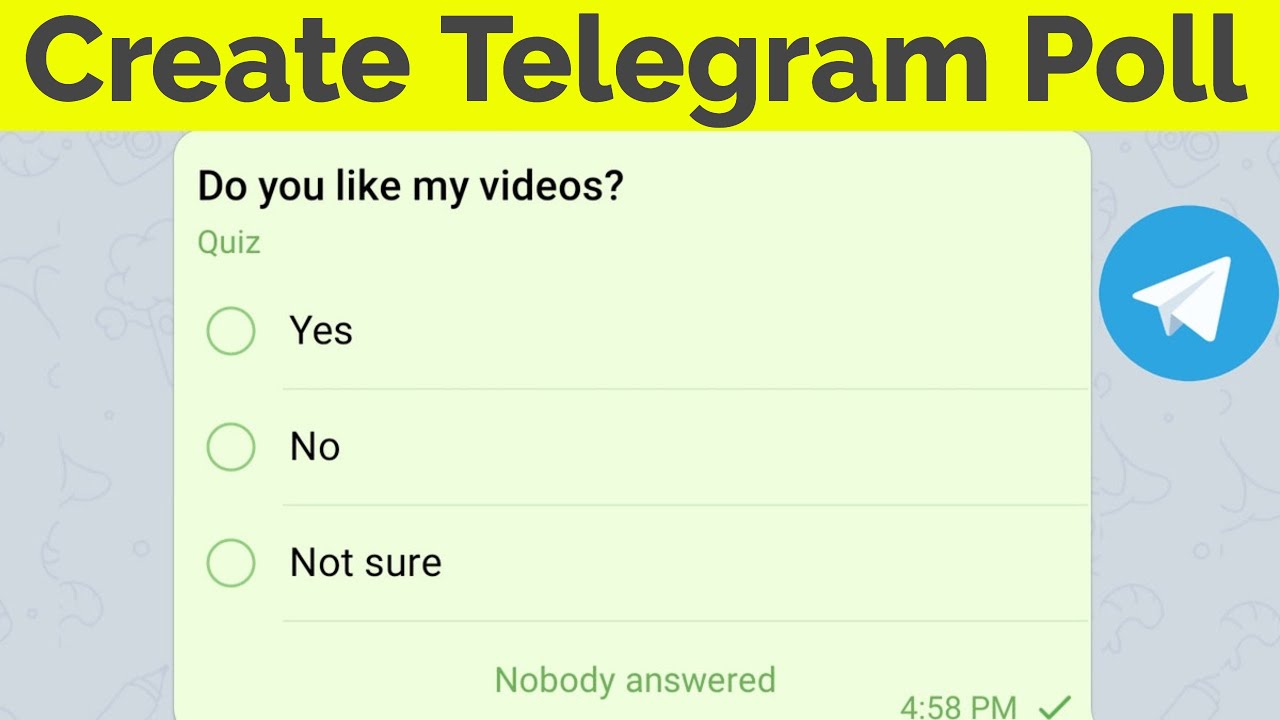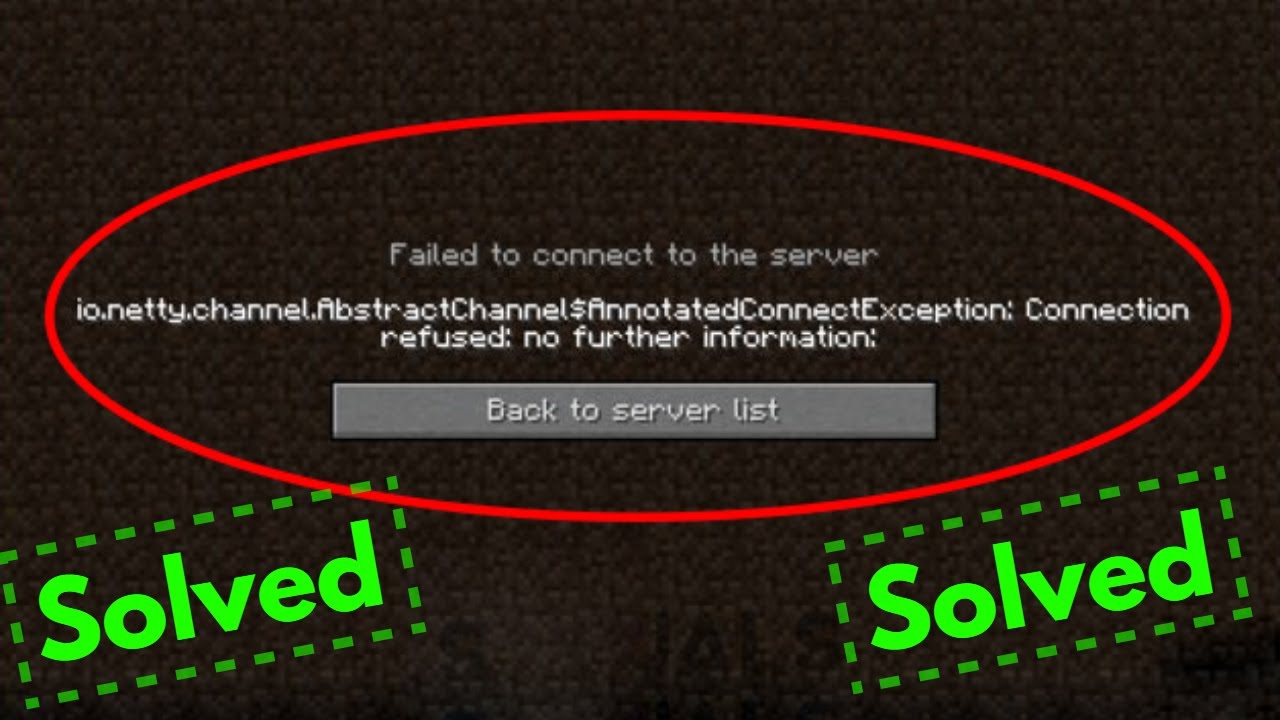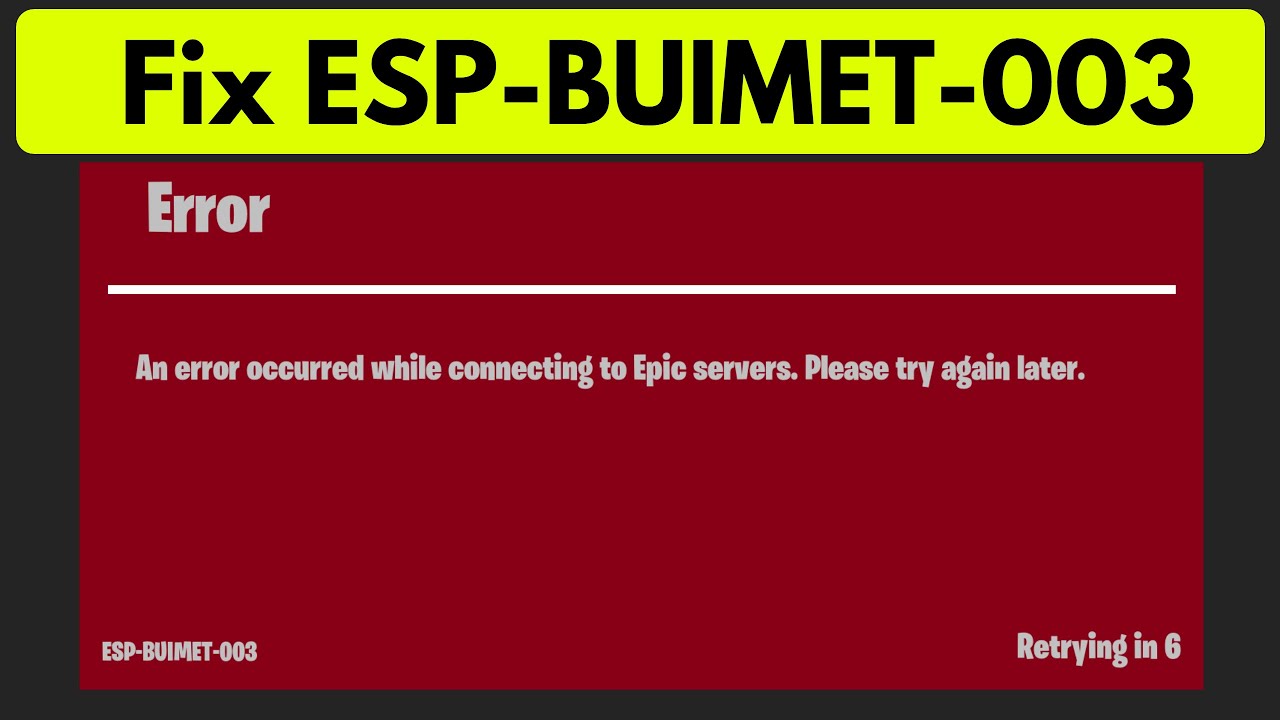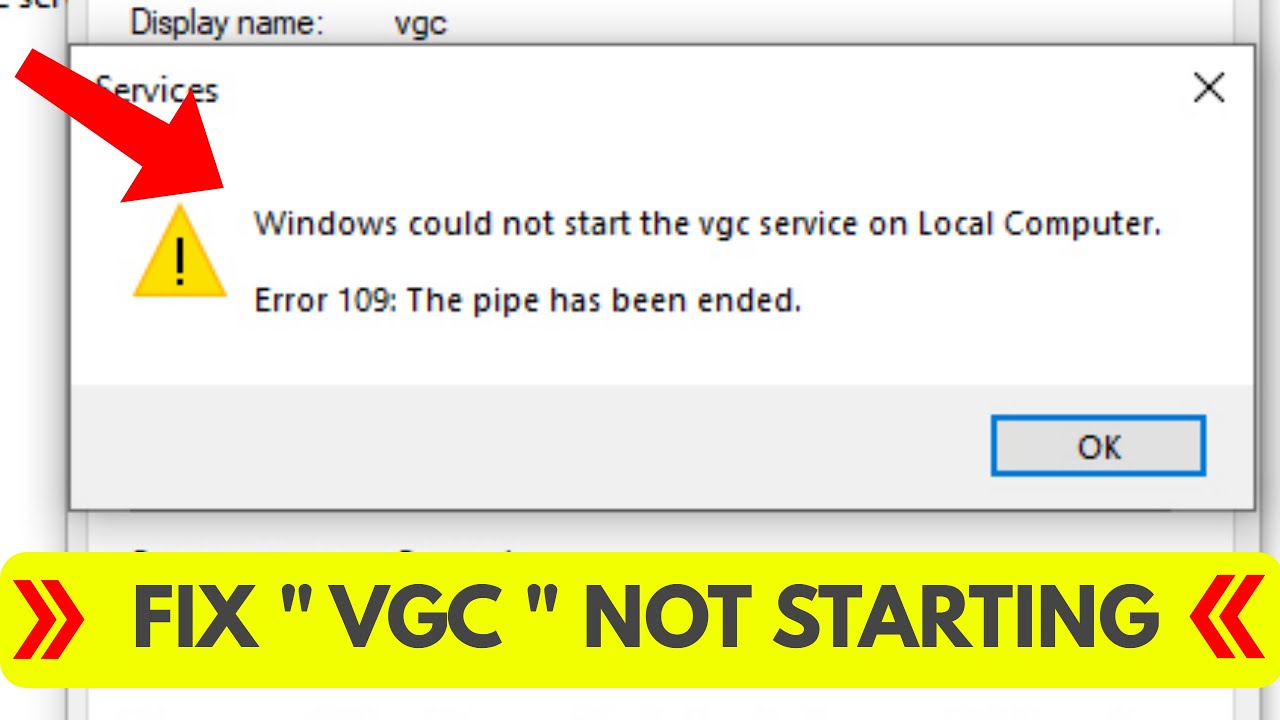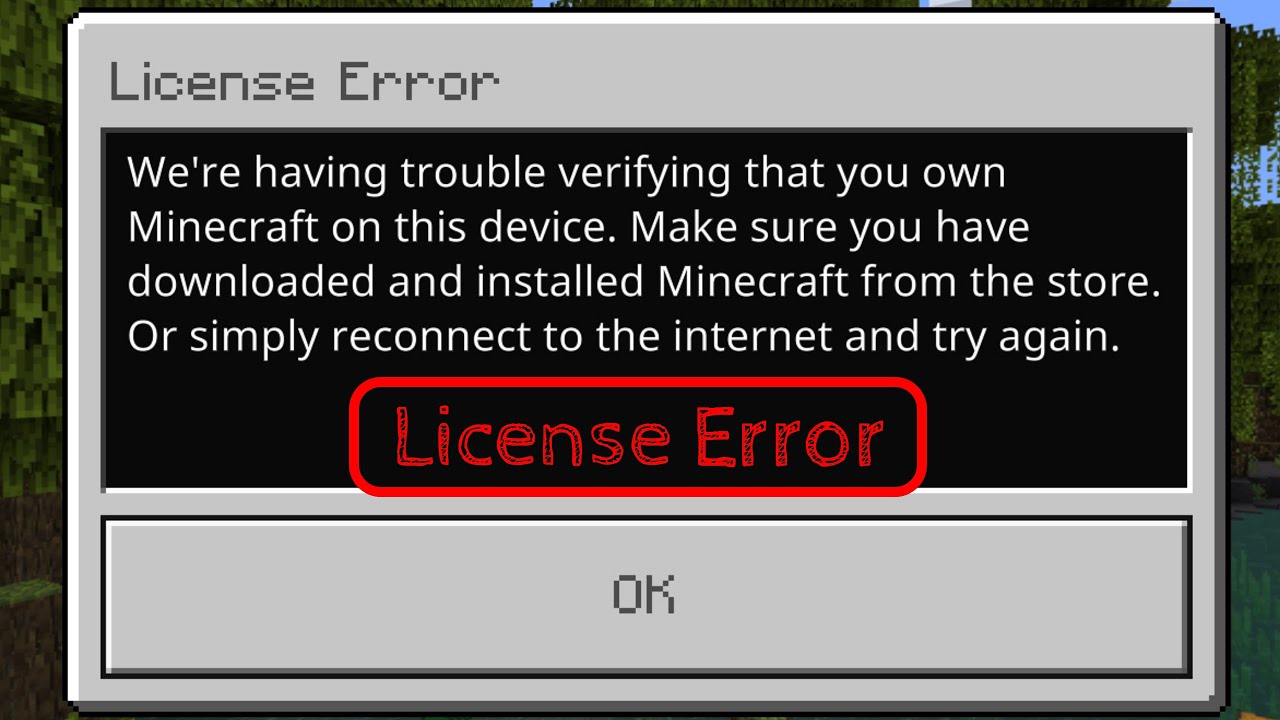I migliori video
How to remove a person from a photo on iphone without app
************************************************************************************
If you are really interested in my video please follow me on YouTube and Facebook
………………………………………………………………………………………………….
Subscribe to my channel: https://www.youtube.com/channe....l/UC_J9mmyih3YF-sKXK
FACEBOOK GROUP: https://web.facebook.com/groups/411530109484518
FACEBOOK PAGE: https://web.facebook.com/itmagicsbd
…………………………………………………………………………………………………..
Background music: https://studio.youtube.com/cha....nnel/UC_J9mmyih3YF-s
Photography and video studio best, light boxes for photography and video
************************************************************************************
If you are really interested in my video please follow me on YouTube and Facebook
………………………………………………………………………………………………….
Subscribe to my channel: https://www.youtube.com/channe....l/UC_J9mmyih3YF-sKXK
FACEBOOK GROUP: https://web.facebook.com/groups/411530109484518
FACEBOOK PAGE: https://web.facebook.com/itmagicsbd
…………………………………………………………………………………………………..
Background music: https://studio.youtube.com/cha....nnel/UC_J9mmyih3YF-s
Let's see how to use 5g unlimited data on your iPhone with Jio SIM
************************************************************************************
If you are really interested in my video please follow me on YouTube and Facebook
………………………………………………………………………………………………….
Subscribe to my channel: https://www.youtube.com/channe....l/UC_J9mmyih3YF-sKXK
FACEBOOK GROUP: https://web.facebook.com/groups/411530109484518
FACEBOOK PAGE: https://web.facebook.com/itmagicsbd
…………………………………………………………………………………………………..
Background music: https://studio.youtube.com/cha....nnel/UC_J9mmyih3YF-s
let's see how to change language from Arabic to English in Oppo mobile
************************************************************************************
If you are really interested in my video please follow me on YouTube and Facebook
………………………………………………………………………………………………….
Subscribe to my channel: https://www.youtube.com/channe....l/UC_J9mmyih3YF-sKXK
FACEBOOK GROUP: https://web.facebook.com/groups/411530109484518
FACEBOOK PAGE: https://web.facebook.com/itmagicsbd
…………………………………………………………………………………………………..
Background music: https://studio.youtube.com/cha....nnel/UC_J9mmyih3YF-s
In this video i well show how to fix "The select disk is of the GPT partition style". without data loss. Hare you have to change your windows drive format style in to GPT
This error message "Windows cannot be installed to this disk. The selected disk is not of the GPT partition style" means the computer is set up to boot in legacy BIOS mode, but the hard drive where you attempt to install Windows is partitioned as GPT style.
Any kind of inquiry please share us
Subscribe My channel
https://www.youtube.com/channe....l/UCDqoeeWJSingko0Vk
Facebook Page
https://web.facebook.com/itmagicsbd/
Video Editor Software Camtasia 9
https://www.youtube.com/audiolibrary/music?o=U
Background Music Camtasia 9 Music ton
..............................................
Windows video.................................
How to setup windows 8.1 By USB Pen drive A to Z [100% work]
https://youtu.be/IWiC9UuX_tU
How to create ISO file for windows 8.1 or 8
https://youtu.be/AN6cpx2soMI
How to a take a screenshot on a PC with Windows 7, 8, or 10
https://youtu.be/qZpJvj8m5xs
Windows 11 Features, Concepts and Latest Update
https://youtu.be/Z01W3y1N_mw
Fix test mode windows 8.1 Pro build 9600 problem
https://youtu.be/gMr2IuJLvOc
Fix usb not recognized windows 8.1
https://youtu.be/QVD_pJwz33Q
Your windows license will expire soon windows 8.1/8 fix
https://youtu.be/Q6E8mEon0S0
How to activate windows 10 pro 2019
https://youtu.be/rF0TjfGbAxk
Access is denied in windows 10 fix Local drive is not accessible
https://youtu.be/cdU5oFaNENI
How to fix wifi option not showing in windows 10
https://youtu.be/D03hafNI7xc
Fix windows 10 apps not opening 2019
https://youtu.be/X8UO06GX8ks
How to fix Microsoft office 2016 2010 2019 installation error during setup in windows 10
https://youtu.be/oBwQOXIG7VA
How to activate windows 8.1 (last update)
https://youtu.be/q9BQuC9VVJ4
How to fix Copy and paste not working in windows 10 (File Transfer Problem)
https://youtu.be/dcn4zDxFWAU
How to create ISO file for windows 8.1, 7, 10
https://youtu.be/YxdeFS3oKYg
How to bypass windows user admin password
https://youtu.be/2bo85Z3VSFE
How to Fix The application was unable to start correctly 0xc0000005 (Easy Way)
https://youtu.be/KeawfJp3-ZE
...........................................................
Software......................................
How convert Image to text with google docs (100% image to Text)
https://youtu.be/eGqat4Ll2Jg
Fix creative cloud installer failed pdapp.log 2019
https://youtu.be/-tN8zbwwVpU
How to Fix There is a problem with this Windows Installer package
https://youtu.be/163Lv6NEfvg
Text to speech software free download
https://youtu.be/-hRdL3YONwA
......................................................
Microphone .....................................
How to fix Microphone is not work in windows 8.1 /7 /10 (Microphone driver update)
https://youtu.be/mo-Vs9nkH9I
How to connect boya m1 mic to pc and configure settings
https://youtu.be/zeimTWe3q_E
..............................
Thanks for View
Cudy ac1200 router login. Cudy router login username and password. How to set up cudy router
************************************************************************************
If you are really interested in my video please follow me on YouTube and Facebook
………………………………………………………………………………………………….
Subscribe to my channel: https://www.youtube.com/channe....l/UC_J9mmyih3YF-sKXK
FACEBOOK GROUP: https://web.facebook.com/groups/411530109484518
FACEBOOK PAGE: https://web.facebook.com/itmagicsbd
…………………………………………………………………………………………………..
Background music: https://studio.youtube.com/cha....nnel/UC_J9mmyih3YF-s
How to make someone an admin on facebook page on iphone. How to add an admin to a facebook page on iphone 2024. How do I add an admin to a Facebook page on iPhone
************************************************************************************
If you are really interested in my video please follow me on YouTube and Facebook
………………………………………………………………………………………………….
Subscribe to my channel: https://www.youtube.com/channe....l/UC_J9mmyih3YF-sKXK
FACEBOOK GROUP: https://web.facebook.com/groups/411530109484518
FACEBOOK PAGE: https://web.facebook.com/itmagicsbd
…………………………………………………………………………………………………..
Background music: https://studio.youtube.com/cha....nnel/UC_J9mmyih3YF-s
How to enable online transactions on my credit card hdfc bank. How to enable online transaction in hdfc credit card through mobile app
************************************************************************************
If you are really interested in my video please follow me on YouTube and Facebook
………………………………………………………………………………………………….
Subscribe to my channel: https://www.youtube.com/channe....l/UC_J9mmyih3YF-sKXK
FACEBOOK GROUP: https://web.facebook.com/groups/411530109484518
FACEBOOK PAGE: https://web.facebook.com/itmagicsbd
…………………………………………………………………………………………………..
Background music: https://studio.youtube.com/cha....nnel/UC_J9mmyih3YF-s
It is the best sports watch from Alaska band. unboxing outdoor view night view and water test
************************************************************************************
If you are really interested in my video please follow me on YouTube and Facebook
………………………………………………………………………………………………….
Subscribe to my channel: https://www.youtube.com/channe....l/UC_J9mmyih3YF-sKXK
FACEBOOK GROUP: https://web.facebook.com/groups/411530109484518
FACEBOOK PAGE: https://web.facebook.com/itmagicsbd
…………………………………………………………………………………………………..
Background music: https://studio.youtube.com/cha....nnel/UC_J9mmyih3YF-s
Let's see how to use WhatsApp app on Windows 11 PC
************************************************************************************
If you are really interested in my video please follow me on YouTube and Facebook
………………………………………………………………………………………………….
Subscribe to my channel: https://www.youtube.com/channe....l/UC_J9mmyih3YF-sKXK
FACEBOOK GROUP: https://web.facebook.com/groups/411530109484518
FACEBOOK PAGE: https://web.facebook.com/itmagicsbd
…………………………………………………………………………………………………..
Background music: https://studio.youtube.com/cha....nnel/UC_J9mmyih3YF-s
How to fix error uploading video on youtube. disabled as some form fields have errors
************************************************************************************
If you are really interested in my video please follow me on YouTube and Facebook
………………………………………………………………………………………………….
Subscribe to my channel: https://www.youtube.com/channe....l/UC_J9mmyih3YF-sKXK
FACEBOOK GROUP: https://web.facebook.com/groups/411530109484518
FACEBOOK PAGE: https://web.facebook.com/itmagicsbd
…………………………………………………………………………………………………..
Background music: https://studio.youtube.com/cha....nnel/UC_J9mmyih3YF-s
What is the difference between 2.4 GHz and 5GHz TP-Link
************************************************************************************
If you are really interested in my video please follow me on YouTube and Facebook
………………………………………………………………………………………………….
Subscribe to my channel: https://www.youtube.com/channe....l/UC_J9mmyih3YF-sKXK
FACEBOOK GROUP: https://web.facebook.com/groups/411530109484518
FACEBOOK PAGE: https://web.facebook.com/itmagicsbd
…………………………………………………………………………………………………..
Background music: https://studio.youtube.com/cha....nnel/UC_J9mmyih3YF-s
In this video, I will show you what to do if you don't see the back button of the Vivo mobile. There is no back button to return from any function on mobile. Now go to mobile settings. Then click on System. Now you can see the Home button, Recent button and Back button on your mobile. how to change back button in vivo y33s. vivo navigation button. where is menu button in vivo
************************************************************************************
If you are really interested in my video please follow me on YouTube and Facebook
………………………………………………………………………………………………….
Subscribe to my channel: https://www.youtube.com/channe....l/UC_J9mmyih3YF-sKXK
FACEBOOK GROUP: https://web.facebook.com/groups/411530109484518
FACEBOOK PAGE: https://web.facebook.com/itmagicsbd
…………………………………………………………………………………………………..
Background music: https://studio.youtube.com/cha....nnel/UC_J9mmyih3YF-s
In this video, I will show you how to install Windows 11 AMD Graphics Driver. Enter the model number of your graphics card here. Select your graphics driver from here
************************************************************************************
If you are really interested in my video please follow me on YouTube and Facebook
………………………………………………………………………………………………….
Subscribe to my channel: https://www.youtube.com/channe....l/UC_J9mmyih3YF-sKXK
FACEBOOK GROUP: https://web.facebook.com/groups/411530109484518
FACEBOOK PAGE: https://web.facebook.com/itmagicsbd
…………………………………………………………………………………………………..
Background music: https://studio.youtube.com/cha....nnel/UC_J9mmyih3YF-s
How to free up space on samsung without deleting apps
************************************************************************************
If you are really interested in my video please follow me on YouTube and Facebook
………………………………………………………………………………………………….
Subscribe to my channel: https://www.youtube.com/channe....l/UC_J9mmyih3YF-sKXK
FACEBOOK GROUP: https://web.facebook.com/groups/411530109484518
FACEBOOK PAGE: https://web.facebook.com/itmagicsbd
…………………………………………………………………………………………………..
Background music: https://studio.youtube.com/cha....nnel/UC_J9mmyih3YF-s
You can take three methods to split the screen of a Samsung mobile.
How to do split screen on Samsung s23 ultra. Split mode on s22 s21 ultra
************************************************************************************
If you are really interested in my video please follow me on YouTube and Facebook
………………………………………………………………………………………………….
Subscribe to my channel: https://www.youtube.com/channe....l/UC_J9mmyih3YF-sKXK
FACEBOOK GROUP: https://web.facebook.com/groups/411530109484518
FACEBOOK PAGE: https://web.facebook.com/itmagicsbd
…………………………………………………………………………………………………..
Background music: https://studio.youtube.com/cha....nnel/UC_J9mmyih3YF-s
Let's see how to block an unblock Wi-Fi user on TP Link router. How to block wifi user in tp link router ac1200
************************************************************************************
If you are really interested in my video please follow me on YouTube and Facebook
………………………………………………………………………………………………….
Subscribe to my channel: https://www.youtube.com/channe....l/UC_J9mmyih3YF-sKXK
FACEBOOK GROUP: https://web.facebook.com/groups/411530109484518
FACEBOOK PAGE: https://web.facebook.com/itmagicsbd
…………………………………………………………………………………………………..
Background music: https://studio.youtube.com/cha....nnel/UC_J9mmyih3YF-s
WhatsApp notification is not showing xiaomi mobile. Mi note 10 9 8 11 12 Mi 9T 10T K40 All mi device
************************************************************************************
If you are really interested in my video please follow me on YouTube and Facebook
………………………………………………………………………………………………….
Subscribe to my channel: https://www.youtube.com/channe....l/UC_J9mmyih3YF-sKXK
FACEBOOK GROUP: https://web.facebook.com/groups/411530109484518
FACEBOOK PAGE: https://web.facebook.com/itmagicsbd
…………………………………………………………………………………………………..
Background music: https://studio.youtube.com/cha....nnel/UC_J9mmyih3YF-s
How to set up redmi note 13 pro plus chinese version phone
************************************************************************************
If you are really interested in my video please follow me on YouTube and Facebook
………………………………………………………………………………………………….
Subscribe to my channel: https://www.youtube.com/channe....l/UC_J9mmyih3YF-sKXK
FACEBOOK GROUP: https://web.facebook.com/groups/411530109484518
FACEBOOK PAGE: https://web.facebook.com/itmagicsbd
…………………………………………………………………………………………………..
Background music: https://studio.youtube.com/cha....nnel/UC_J9mmyih3YF-s
Let's see how to control the brightness of MacBook keyboard lighting. How to turn on keyboard light on macbook air. How to turn on keyboard light on macbook air m2
************************************************************************************
If you are really interested in my video please follow me on YouTube and Facebook
………………………………………………………………………………………………….
Subscribe to my channel: https://www.youtube.com/channe....l/UC_J9mmyih3YF-sKXK
FACEBOOK GROUP: https://web.facebook.com/groups/411530109484518
FACEBOOK PAGE: https://web.facebook.com/itmagicsbd
…………………………………………………………………………………………………..
Background music: https://studio.youtube.com/cha....nnel/UC_J9mmyih3YF-s
Let's see how to show Bluetooth icon on taskbar Windows 11
************************************************************************************
If you are really interested in my video please follow me on YouTube and Facebook
………………………………………………………………………………………………….
Subscribe to my channel: https://www.youtube.com/channe....l/UC_J9mmyih3YF-sKXK
FACEBOOK GROUP: https://web.facebook.com/groups/411530109484518
FACEBOOK PAGE: https://web.facebook.com/itmagicsbd
…………………………………………………………………………………………………..
Background music: https://studio.youtube.com/cha....nnel/UC_J9mmyih3YF-s
let's see how to fix Wifi option not showing on your Windows 11
************************************************************************************
If you are really interested in my video please follow me on YouTube and Facebook
………………………………………………………………………………………………….
Subscribe to my channel: https://www.youtube.com/channe....l/UC_J9mmyih3YF-sKXK
FACEBOOK GROUP: https://web.facebook.com/groups/411530109484518
FACEBOOK PAGE: https://web.facebook.com/itmagicsbd
…………………………………………………………………………………………………..
Background music: https://studio.youtube.com/cha....nnel/UC_J9mmyih3YF-s
How to block a website from tp link router
************************************************************************************
If you are really interested in my video please follow me on YouTube and Facebook
………………………………………………………………………………………………….
Subscribe to my channel: https://www.youtube.com/channe....l/UC_J9mmyih3YF-sKXK
FACEBOOK GROUP: https://web.facebook.com/groups/411530109484518
FACEBOOK PAGE: https://web.facebook.com/itmagicsbd
…………………………………………………………………………………………………..
Background music: https://studio.youtube.com/cha....nnel/UC_J9mmyih3YF-s
In this video, I will show you the best screen recorder software I have ever used.
************************************************************************************
If you are really interested in my video please follow me on YouTube and Facebook
………………………………………………………………………………………………….
Subscribe to my channel: https://www.youtube.com/channe....l/UC_J9mmyih3YF-sKXK
FACEBOOK GROUP: https://web.facebook.com/groups/411530109484518
FACEBOOK PAGE: https://web.facebook.com/itmagicsbd
…………………………………………………………………………………………………..
Background music: https://studio.youtube.com/cha....nnel/UC_J9mmyih3YF-s
How to record my screen on MacBook Air without apps
************************************************************************************
If you are really interested in my video please follow me on YouTube and Facebook
………………………………………………………………………………………………….
Subscribe to my channel: https://www.youtube.com/channe....l/UC_J9mmyih3YF-sKXK
FACEBOOK GROUP: https://web.facebook.com/groups/411530109484518
FACEBOOK PAGE: https://web.facebook.com/itmagicsbd
…………………………………………………………………………………………………..
Background music: https://studio.youtube.com/cha....nnel/UC_J9mmyih3YF-s
let's see how to make a picture transparent in word 2016 2019 2010 2007 2013
************************************************************************************
If you are really interested in my video please follow me on YouTube and Facebook
………………………………………………………………………………………………….
Subscribe to my channel: https://www.youtube.com/channe....l/UC_J9mmyih3YF-sKXK
FACEBOOK GROUP: https://web.facebook.com/groups/411530109484518
FACEBOOK PAGE: https://web.facebook.com/itmagicsbd
…………………………………………………………………………………………………..
Background music: https://studio.youtube.com/cha....nnel/UC_J9mmyih3YF-s
Let's see how I disable McAfee Antivirus and enable Windows Defender
************************************************************************************
If you are really interested in my video please follow me on YouTube and Facebook
………………………………………………………………………………………………….
Subscribe to my channel: https://www.youtube.com/channe....l/UC_J9mmyih3YF-sKXK
FACEBOOK GROUP: https://web.facebook.com/groups/411530109484518
FACEBOOK PAGE: https://web.facebook.com/itmagicsbd
…………………………………………………………………………………………………..
Background music: https://studio.youtube.com/cha....nnel/UC_J9mmyih3YF-s
How to insert automatic date in excel sheet, How to automatically insert dates in Excel
************************************************************************************
If you are really interested in my video please follow me on YouTube and Facebook
………………………………………………………………………………………………….
Subscribe to my channel: https://www.youtube.com/channe....l/UC_J9mmyih3YF-sKXK
FACEBOOK GROUP: https://web.facebook.com/groups/411530109484518
FACEBOOK PAGE: https://web.facebook.com/itmagicsbd
…………………………………………………………………………………………………..
Background music: https://studio.youtube.com/cha....nnel/UC_J9mmyih3YF-s
Let's see how to set up TP Link router wr820n as an extender
************************************************************************************
If you are really interested in my video please follow me on YouTube and Facebook
………………………………………………………………………………………………….
Subscribe to my channel: https://www.youtube.com/channe....l/UC_J9mmyih3YF-sKXK
FACEBOOK GROUP: https://web.facebook.com/groups/411530109484518
FACEBOOK PAGE: https://web.facebook.com/itmagicsbd
…………………………………………………………………………………………………..
Background music: https://studio.youtube.com/cha....nnel/UC_J9mmyih3YF-s
Let's see how to change Chinese to English in Windows 11. How to change language in windows 11 from chinese to english
************************************************************************************
If you are really interested in my video please follow me on YouTube and Facebook
………………………………………………………………………………………………….
Subscribe to my channel: https://www.youtube.com/channe....l/UC_J9mmyih3YF-sKXK
FACEBOOK GROUP: https://web.facebook.com/groups/411530109484518
FACEBOOK PAGE: https://web.facebook.com/itmagicsbd
…………………………………………………………………………………………………..
Background music: https://studio.youtube.com/cha....nnel/UC_J9mmyih3YF-s
let's see how to use Google bard ai on mobile
************************************************************************************
If you are really interested in my video please follow me on YouTube and Facebook
………………………………………………………………………………………………….
Subscribe to my channel: https://www.youtube.com/channe....l/UC_J9mmyih3YF-sKXK
FACEBOOK GROUP: https://web.facebook.com/groups/411530109484518
FACEBOOK PAGE: https://web.facebook.com/itmagicsbd
…………………………………………………………………………………………………..
Background music: https://studio.youtube.com/cha....nnel/UC_J9mmyih3YF-s
In this video, I am talking about how to enable safe mode on Windows 10. Go to the Windows Start icon and right-click. Then click on Run. Type hare msconfig, then ok. A new dialogue box will open. Then click on the boot tab. Select Safe Mode below and click Apply, then click OK. Then you need to restart the computer. Now Safe mode is enabled on your computer.
*********************************************************************************************
If you are really interested in my video please follow me on YouTube and Facebook
………………………………………………………………………………………………….
YOUTUBE: https://www.youtube.com/channe....l/UC_J9mmyih3YF-sKXK
FACEBOOK GROUP: https://web.facebook.com/groups/411530109484518
FACEBOOK PAGE: https://web.facebook.com/itmagicsbd
…………………………………………………………………………………………………..
Background music: https://studio.youtube.com/cha....nnel/UC_J9mmyih3YF-s
How to change macbook air language from chinese to english
************************************************************************************
If you are really interested in my video please follow me on YouTube and Facebook
………………………………………………………………………………………………….
Subscribe to my channel: https://www.youtube.com/channe....l/UC_J9mmyih3YF-sKXK
FACEBOOK GROUP: https://web.facebook.com/groups/411530109484518
FACEBOOK PAGE: https://web.facebook.com/itmagicsbd
…………………………………………………………………………………………………..
Background music: https://studio.youtube.com/cha....nnel/UC_J9mmyih3YF-s
In this video, I will show you how to add a Featured channel on YouTube with mobile. I am using the Google Chrome browser. then type m.youtube.com. Click on the three dots above the browser. Then click on the desktop site. Click on your channel icon. Then click on your channel. Then click on Manage Channel. Then click on the Add section. You can enter the title here or not. Now select your channel from the list.
************************************************************************************
If you are really interested in my video please follow me on YouTube and Facebook
………………………………………………………………………………………………….
Subscribe to my channel: https://www.youtube.com/channe....l/UC_J9mmyih3YF-sKXK
FACEBOOK GROUP: https://web.facebook.com/groups/411530109484518
FACEBOOK PAGE: https://web.facebook.com/itmagicsbd
…………………………………………………………………………………………………..
Background music: https://studio.youtube.com/cha....nnel/UC_J9mmyih3YF-s
Now you can download any type of Facebook audio music from this audio collection
************************************************************************************
If you are really interested in my video please follow me on YouTube and Facebook
………………………………………………………………………………………………….
Subscribe to my channel: https://www.youtube.com/channe....l/UC_J9mmyih3YF-sKXK
FACEBOOK GROUP: https://web.facebook.com/groups/411530109484518
FACEBOOK PAGE: https://web.facebook.com/itmagicsbd
…………………………………………………………………………………………………..
Background music: https://studio.youtube.com/cha....nnel/UC_J9mmyih3YF-s
How to block websites in router tp-link archer c6
************************************************************************************
If you are really interested in my video please follow me on YouTube and Facebook
………………………………………………………………………………………………….
Subscribe to my channel: https://www.youtube.com/channe....l/UC_J9mmyih3YF-sKXK
FACEBOOK GROUP: https://web.facebook.com/groups/411530109484518
FACEBOOK PAGE: https://web.facebook.com/itmagicsbd
…………………………………………………………………………………………………..
Background music: https://studio.youtube.com/cha....nnel/UC_J9mmyih3YF-s
In this video, I will show you how to change the launcher of Samsung mobile. How to change launcher Samsung. Change launcher Samsung s21 M32 M31 J2 A52 A31
************************************************************************************
If you are really interested in my video please follow me on YouTube and Facebook
………………………………………………………………………………………………….
Subscribe to my channel: https://www.youtube.com/channe....l/UC_J9mmyih3YF-sKXK
FACEBOOK GROUP: https://web.facebook.com/groups/411530109484518
FACEBOOK PAGE: https://web.facebook.com/itmagicsbd
…………………………………………………………………………………………………..
Background music: https://studio.youtube.com/cha....nnel/UC_J9mmyih3YF-s
Oneplus nord ce 2 factory reset without password, pattern lock in oneplus nord ce 2. oneplus nord ce 2 password forgot. oneplus nord ce 2 lite frp bypass. How to unlock oneplus nord if forgot password without losing data
************************************************************************************
If you are really interested in my video please follow me on YouTube and Facebook
………………………………………………………………………………………………….
Subscribe to my channel: https://www.youtube.com/channe....l/UC_J9mmyih3YF-sKXK
FACEBOOK GROUP: https://web.facebook.com/groups/411530109484518
FACEBOOK PAGE: https://web.facebook.com/itmagicsbd
…………………………………………………………………………………………………..
Background music: https://studio.youtube.com/cha....nnel/UC_J9mmyih3YF-s
How to install firefox on MacBook pro air. Mozilla firefox for mac 10.8.5 free download
************************************************************************************
If you are really interested in my video please follow me on YouTube and Facebook
………………………………………………………………………………………………….
Subscribe to my channel: https://www.youtube.com/channe....l/UC_J9mmyih3YF-sKXK
FACEBOOK GROUP: https://web.facebook.com/groups/411530109484518
FACEBOOK PAGE: https://web.facebook.com/itmagicsbd
…………………………………………………………………………………………………..
Background music: https://studio.youtube.com/cha....nnel/UC_J9mmyih3YF-s
Let's see how to check iPhone model number and country code
************************************************************************************
If you are really interested in my video please follow me on YouTube and Facebook
………………………………………………………………………………………………….
Subscribe to my channel: https://www.youtube.com/channe....l/UC_J9mmyih3YF-sKXK
FACEBOOK GROUP: https://web.facebook.com/groups/411530109484518
FACEBOOK PAGE: https://web.facebook.com/itmagicsbd
…………………………………………………………………………………………………..
Background music: https://studio.youtube.com/cha....nnel/UC_J9mmyih3YF-s
Let's see how to check iPhone without opening the box
************************************************************************************
If you are really interested in my video please follow me on YouTube and Facebook
………………………………………………………………………………………………….
Subscribe to my channel: https://www.youtube.com/channe....l/UC_J9mmyih3YF-sKXK
FACEBOOK GROUP: https://web.facebook.com/groups/411530109484518
FACEBOOK PAGE: https://web.facebook.com/itmagicsbd
…………………………………………………………………………………………………..
Background music: https://studio.youtube.com/cha....nnel/UC_J9mmyih3YF-s
Fix macbook screen goes black, but still running. How to restart macbook air when black screen
************************************************************************************
If you are really interested in my video please follow me on YouTube and Facebook
………………………………………………………………………………………………….
Subscribe to my channel: https://www.youtube.com/channe....l/UC_J9mmyih3YF-sKXK
FACEBOOK GROUP: https://web.facebook.com/groups/411530109484518
FACEBOOK PAGE: https://web.facebook.com/itmagicsbd
…………………………………………………………………………………………………..
Background music: https://studio.youtube.com/cha....nnel/UC_J9mmyih3YF-s
let's see how to check Macbook keyboard is working or not
************************************************************************************
If you are really interested in my video please follow me on YouTube and Facebook
………………………………………………………………………………………………….
Subscribe to my channel: https://www.youtube.com/channe....l/UC_J9mmyih3YF-sKXK
FACEBOOK GROUP: https://web.facebook.com/groups/411530109484518
FACEBOOK PAGE: https://web.facebook.com/itmagicsbd
…………………………………………………………………………………………………..
Background music: https://studio.youtube.com/cha....nnel/UC_J9mmyih3YF-s
tp-link ac750 dual band wifi range extender setup. tp-link re200 ac750 dual-band wi-fi range extender
************************************************************************************
If you are really interested in my video please follow me on YouTube and Facebook
………………………………………………………………………………………………….
Subscribe to my channel: https://www.youtube.com/channe....l/UC_J9mmyih3YF-sKXK
FACEBOOK GROUP: https://web.facebook.com/groups/411530109484518
FACEBOOK PAGE: https://web.facebook.com/itmagicsbd
…………………………………………………………………………………………………..
Background music: https://studio.youtube.com/cha....nnel/UC_J9mmyih3YF-s
Let's see how to download audio messages from WhatsApp. If you change the whatsapp storage setting, a voice message will automatically download to the gallery
************************************************************************************
If you are really interested in my video please follow me on YouTube and Facebook
………………………………………………………………………………………………….
Subscribe to my channel: https://www.youtube.com/channe....l/UC_J9mmyih3YF-sKXK
FACEBOOK GROUP: https://web.facebook.com/groups/411530109484518
FACEBOOK PAGE: https://web.facebook.com/itmagicsbd
…………………………………………………………………………………………………..
Background music: https://studio.youtube.com/cha....nnel/UC_J9mmyih3YF-s
How do i change the font size on my iphone 15 pro max
************************************************************************************
If you are really interested in my video please follow me on YouTube and Facebook
………………………………………………………………………………………………….
Subscribe to my channel: https://www.youtube.com/channe....l/UC_J9mmyih3YF-sKXK
FACEBOOK GROUP: https://web.facebook.com/groups/411530109484518
FACEBOOK PAGE: https://web.facebook.com/itmagicsbd
…………………………………………………………………………………………………..
Background music: https://studio.youtube.com/cha....nnel/UC_J9mmyih3YF-s
Convert PDF and photo files to tex. image to text converter google. Convert your Jpg, Png, Gif, BMP file and scanned PDF to TXT and DOC! ... If you want to convert your scanned image or PDF to Word Docx/Doc file
Sibcribe My channel
https://www.youtube.com/channe....l/UCDqoeeWJSingko0Vk
Facebook Page
https://web.facebook.com/itmagicsbd/
My another video for Android
Fix usb not recognized windows 8.1
https://youtu.be/QVD_pJwz33Q
How to restore sd card to original size
https://youtu.be/og0iWZEo5rU
Repair Damage Memory card
https://youtu.be/_5m1tVKu7RY
How to remove write protection from sd card 2018
https://youtu.be/NypAabOc2Qs
Windows 11 2018 Features, Concepts and Latest Update
https://youtu.be/Z01W3y1N_mw
Fix Windows was Unable to Complete the Format Error on SD Card
https://youtu.be/W8tVJ2XsXdM
How to bypass windows user admin password
https://youtu.be/2bo85Z3VSFE
How to Fix The application was unable to start correctly 0xc0000005 (Easy Way)
https://youtu.be/KeawfJp3-ZE
Fix test mode windows 8.1 Pro build 9600 problem
https://youtu.be/gMr2IuJLvOc
How to setup windows 8.1 By USB Pendrive A to Z [100% work]
https://youtu.be/IWiC9UuX_tU
How to speed up windows 8.1or 8 [100% test]
https://youtu.be/JqcvsQIsvbQ
Your connection is not secure Firefox how to solve[100% Test]
https://youtu.be/2v_O2PydiXk
The Recycle Bin on E:\ is corrupted. Do you want to empty the Recycle Bin for this drive
https://youtu.be/8vFL03bfPrs
Hard disk Partition without Formatting Data (Drive space increase and decrease) [Easy Way]
https://youtu.be/4oq8jGcVymM
How to Fix access is denied in windows 8.1
https://youtu.be/x1V8iev9yEo
How to a take a screenshot on a PC with Windows 7, 8, or 10
https://youtu.be/qZpJvj8m5xs
Fix corrupted USB (Format Problem)flash drive without losing data
https://youtu.be/1lWj0XYb0eY
How to backup all files on windows 11 to external hard drive
************************************************************************************
If you are really interested in my video please follow me on YouTube and Facebook
………………………………………………………………………………………………….
Subscribe to my channel: https://www.youtube.com/channe....l/UC_J9mmyih3YF-sKXK
FACEBOOK GROUP: https://web.facebook.com/groups/411530109484518
FACEBOOK PAGE: https://web.facebook.com/itmagicsbd
…………………………………………………………………………………………………..
Background music: https://studio.youtube.com/cha....nnel/UC_J9mmyih3YF-s
let's see how to change my phone language to English
************************************************************************************
If you are really interested in my video please follow me on YouTube and Facebook
………………………………………………………………………………………………….
Subscribe to my channel: https://www.youtube.com/channe....l/UC_J9mmyih3YF-sKXK
FACEBOOK GROUP: https://web.facebook.com/groups/411530109484518
FACEBOOK PAGE: https://web.facebook.com/itmagicsbd
…………………………………………………………………………………………………..
Background music: https://studio.youtube.com/cha....nnel/UC_J9mmyih3YF-s
In this video, I am talking about how to remove duplicates number from Google Contacts. there are a lot of duplicate numbers on my contact list.
************************************************************************************
If you are really interested in my video please follow me on YouTube and Facebook
………………………………………………………………………………………………….
Subscribe to my channel: https://www.youtube.com/channe....l/UC_J9mmyih3YF-sKXK
FACEBOOK GROUP: https://web.facebook.com/groups/411530109484518
FACEBOOK PAGE: https://web.facebook.com/itmagicsbd
…………………………………………………………………………………………………..
Background music: https://studio.youtube.com/cha....nnel/UC_J9mmyih3YF-s
How to activate sbi debit card for online transaction through yono
************************************************************************************
If you are really interested in my video please follow me on YouTube and Facebook
………………………………………………………………………………………………….
Subscribe to my channel: https://www.youtube.com/channe....l/UC_J9mmyih3YF-sKXK
FACEBOOK GROUP: https://web.facebook.com/groups/411530109484518
FACEBOOK PAGE: https://web.facebook.com/itmagicsbd
…………………………………………………………………………………………………..
Background music: https://studio.youtube.com/cha....nnel/UC_J9mmyih3YF-s
Now my mobile language is Chinese language. let's see how to change your mobile language. how to change chinese language to english in redmi 7a. How to change chinese language to english in redmi note 7 note 8 9 10 11 12 13, Mi 9t 11t 12t. How to change chinese language to english in xiaomi
************************************************************************************
If you are really interested in my video please follow me on YouTube and Facebook
………………………………………………………………………………………………….
Subscribe to my channel: https://www.youtube.com/channe....l/UC_J9mmyih3YF-sKXK
FACEBOOK GROUP: https://web.facebook.com/groups/411530109484518
FACEBOOK PAGE: https://web.facebook.com/itmagicsbd
…………………………………………………………………………………………………..
Background music: https://studio.youtube.com/cha....nnel/UC_J9mmyih3YF-s
tp-link ac750 dual band wifi range extender setup. tp-link re200 ac750 dual-band wi-fi range extender
************************************************************************************
If you are really interested in my video please follow me on YouTube and Facebook
………………………………………………………………………………………………….
Subscribe to my channel: https://www.youtube.com/channe....l/UC_J9mmyih3YF-sKXK
FACEBOOK GROUP: https://web.facebook.com/groups/411530109484518
FACEBOOK PAGE: https://web.facebook.com/itmagicsbd
…………………………………………………………………………………………………..
Background music: https://studio.youtube.com/cha....nnel/UC_J9mmyih3YF-s
If you or searching for some awesome wallpaper for Windows
yes you are right here
and this video I am talking about how to set up live wallpaper in your Windows
let's see how are you doing how to do this
Now go to the www.stardock.com
Download DeskScapes Application
This is also a paid version You can download the trial version
Save the file
The download is complete now run the application
Accept the license agreement
You have to connect your Gmail address with this application
now go to Gmail and confirm The confirmation mail
Finally, deskspace is activated
There is a huge wallpaper collection in default
Now you can select and apply wallpaper
There is two types of wallpaper one local and another one is online
And you can download thousands of wallpaper from the internet
Thanks for watching
If you really like my video please subscribe to my channel
I have a connection to the internet with this Tenda router. . In this video, I will show you how to use the MI router as a wifi extender. If you want to use MI Xiaomi Router as WiFi Extender, you must first perform a factory reset. Now I am pressing the reset button to give a factory reset to the MI router. Now go to the computer screen to see the details.
Now my computer is connected to the WiFi network of the Tenda router. This is my Tenda router network. Now I will connect the MI router with the Tenda router network.
************************************************************************************
If you are really interested in my video please follow me on YouTube and Facebook
………………………………………………………………………………………………….
Subscribe to my channel: https://www.youtube.com/channe....l/UC_J9mmyih3YF-sKXK
FACEBOOK GROUP: https://web.facebook.com/groups/411530109484518
FACEBOOK PAGE: https://web.facebook.com/itmagicsbd
…………………………………………………………………………………………………..
Background music: https://studio.youtube.com/cha....nnel/UC_J9mmyih3YF-s
tp-link router how many devices connected
************************************************************************************
If you are really interested in my video please follow me on YouTube and Facebook
………………………………………………………………………………………………….
Subscribe to my channel: https://www.youtube.com/channe....l/UC_J9mmyih3YF-sKXK
FACEBOOK GROUP: https://web.facebook.com/groups/411530109484518
FACEBOOK PAGE: https://web.facebook.com/itmagicsbd
…………………………………………………………………………………………………..
Background music: https://studio.youtube.com/cha....nnel/UC_J9mmyih3YF-s
In this video, I will show you how to set up Xiaomi WiFi Extended. Now connect it to the powerline. Install Xiaomi Home Android Apps on your mobile. In this video, I will show you how to set up Xiaomi WiFi Extended. Now connect it to the powerline. Install Xiaomi Home Android Apps on your mobile. xiaomi repeater v3 setup. how to set up xiaomi wifi repeater pro
************************************************************************************
If you are really interested in my video please follow me on YouTube and Facebook
………………………………………………………………………………………………….
Subscribe to my channel: https://www.youtube.com/channe....l/UC_J9mmyih3YF-sKXK
FACEBOOK GROUP: https://web.facebook.com/groups/411530109484518
FACEBOOK PAGE: https://web.facebook.com/itmagicsbd
…………………………………………………………………………………………………..
Background music: https://studio.youtube.com/cha....nnel/UC_J9mmyih3YF-s
Samsung battery health percentage s23.
How to check battery health samsung s22 ultra
************************************************************************************
If you are really interested in my video please follow me on YouTube and Facebook
………………………………………………………………………………………………….
Subscribe to my channel: https://www.youtube.com/channe....l/UC_J9mmyih3YF-sKXK
FACEBOOK GROUP: https://web.facebook.com/groups/411530109484518
FACEBOOK PAGE: https://web.facebook.com/itmagicsbd
…………………………………………………………………………………………………..
Background music: https://studio.youtube.com/cha....nnel/UC_J9mmyih3YF-s
Check your firewall settings to unblock udp port 30000 wo mic. how to check firewall settings windows 10
In this video, I will show you how to fix wo mic application error. I try to give a connection to that comic client apps. it's showing a message no audio data has been received. Go to Windows Defender Farewell and Advanced settings.
Find your wo Mic apps from here
************************************************************************************
If you are really interested in my video please follow me on YouTube and Facebook
………………………………………………………………………………………………….
Subscribe to my channel: https://www.youtube.com/channe....l/UC_J9mmyih3YF-sKXK
FACEBOOK GROUP: https://web.facebook.com/groups/411530109484518
FACEBOOK PAGE: https://web.facebook.com/itmagicsbd
…………………………………………………………………………………………………..
Background music: https://studio.youtube.com/cha....nnel/UC_J9mmyih3YF-s
Let's see how to create a new Apple ID on your MacBook
************************************************************************************
If you are really interested in my video please follow me on YouTube and Facebook
………………………………………………………………………………………………….
Subscribe to my channel: https://www.youtube.com/channe....l/UC_J9mmyih3YF-sKXK
FACEBOOK GROUP: https://web.facebook.com/groups/411530109484518
FACEBOOK PAGE: https://web.facebook.com/itmagicsbd
…………………………………………………………………………………………………..
Background music: https://studio.youtube.com/cha....nnel/UC_J9mmyih3YF-s
How to change date format in excel from text to dd/mm/yyyy using formula
************************************************************************************
If you are really interested in my video please follow me on YouTube and Facebook
………………………………………………………………………………………………….
Subscribe to my channel: https://www.youtube.com/channe....l/UC_J9mmyih3YF-sKXK
FACEBOOK GROUP: https://web.facebook.com/groups/411530109484518
FACEBOOK PAGE: https://web.facebook.com/itmagicsbd
…………………………………………………………………………………………………..
Background music: https://studio.youtube.com/cha....nnel/UC_J9mmyih3YF-s
Here I will show you how to download Network Speed Meter from Microsoft Store. now I have already installed a Network monitoring meter on my Windows 11. You can download it from the Microsoft Store.
Download links:
https://www.microsoft.com/en-u....s/p/net-speed-meter/
************************************************************************************
If you are really interested in my video please follow me on YouTube and Facebook
………………………………………………………………………………………………….
Subscribe to my channel: https://www.youtube.com/channe....l/UC_J9mmyih3YF-sKXK
FACEBOOK GROUP: https://web.facebook.com/groups/411530109484518
FACEBOOK PAGE: https://web.facebook.com/itmagicsbd
…………………………………………………………………………………………………..
Background music: https://studio.youtube.com/cha....nnel/UC_J9mmyih3YF-s
Let's see how to disable notifications when you are playing a game on your iPhone
Fix airdrop from iphone to mac not working
************************************************************************************
If you are really interested in my video please follow me on YouTube and Facebook
………………………………………………………………………………………………….
Subscribe to my channel: https://www.youtube.com/channe....l/UC_J9mmyih3YF-sKXK
FACEBOOK GROUP: https://web.facebook.com/groups/411530109484518
FACEBOOK PAGE: https://web.facebook.com/itmagicsbd
…………………………………………………………………………………………………..
Background music: https://studio.youtube.com/cha....nnel/UC_J9mmyih3YF-s
Let's see how to turn on the phone without power button
************************************************************************************
If you are really interested in my video please follow me on YouTube and Facebook
………………………………………………………………………………………………….
Subscribe to my channel: https://www.youtube.com/channe....l/UC_J9mmyih3YF-sKXK
FACEBOOK GROUP: https://web.facebook.com/groups/411530109484518
FACEBOOK PAGE: https://web.facebook.com/itmagicsbd
…………………………………………………………………………………………………..
Background music: https://studio.youtube.com/cha....nnel/UC_J9mmyih3YF-s
In this video, I will show you how to solve network problems in messenger. No messages are going to be sent with Facebook Messenger. How to fix waiting for network in messenger. Waiting for this message this may take a while facebook messenger
************************************************************************************
If you are really interested in my video please follow me on YouTube and Facebook
………………………………………………………………………………………………….
Subscribe to my channel: https://www.youtube.com/channe....l/UC_J9mmyih3YF-sKXK
FACEBOOK GROUP: https://web.facebook.com/groups/411530109484518
FACEBOOK PAGE: https://web.facebook.com/itmagicsbd
…………………………………………………………………………………………………..
Background music: https://studio.youtube.com/cha....nnel/UC_J9mmyih3YF-s
let's see how to connect Xiaomi mobile with a PC. First, connect it to the mobile with a USB cable. Then connect the USB cable to the computer. mi phone not connecting to pc only charging
************************************************************************************
If you are really interested in my video please follow me on YouTube and Facebook
………………………………………………………………………………………………….
Subscribe to my channel: https://www.youtube.com/channe....l/UC_J9mmyih3YF-sKXK
FACEBOOK GROUP: https://web.facebook.com/groups/411530109484518
FACEBOOK PAGE: https://web.facebook.com/itmagicsbd
…………………………………………………………………………………………………..
Background music: https://studio.youtube.com/cha....nnel/UC_J9mmyih3YF-s
The settings it's not opening in my Windows. open command prompt with administrator.
sfc /scannow
net user User2 password /add
net localgroup administrators User2 /add
************************************************************************************
If you are really interested in my video please follow me on YouTube and Facebook
………………………………………………………………………………………………….
Subscribe to my channel: https://www.youtube.com/channe....l/UC_J9mmyih3YF-sKXK
FACEBOOK GROUP: https://web.facebook.com/groups/411530109484518
FACEBOOK PAGE: https://web.facebook.com/itmagicsbd
…………………………………………………………………………………………………..
Background music: https://studio.youtube.com/cha....nnel/UC_J9mmyih3YF-s
Let's see how to convert an image to an Excel file
************************************************************************************
If you are really interested in my video please follow me on YouTube and Facebook
………………………………………………………………………………………………….
Subscribe to my channel: https://www.youtube.com/channe....l/UC_J9mmyih3YF-sKXK
FACEBOOK GROUP: https://web.facebook.com/groups/411530109484518
FACEBOOK PAGE: https://web.facebook.com/itmagicsbd
…………………………………………………………………………………………………..
Background music: https://studio.youtube.com/cha....nnel/UC_J9mmyih3YF-s
In this video I am talking about how to fix YouTube cannot connect right now on Xiaomi TV. YouTube can't connect right now on tv.
More topics about Mi TV
--------------------------------------------------------------------------------------------
Fix YouTube can't connect right now on MI TV
https://youtu.be/dI5BaGERcKA
How to change language from Chinese to English in mi TV
https://youtu.be/K65Kicpbl3o
How to install google play store on MI android TV
https://youtu.be/HbFMs1s0t4E
How to update MI android TV
https://youtu.be/W4GaeiGxSjk
How to connect internet cable to MI android TV
https://youtu.be/i2kILlfvoHk
Fix download pending play store android MI TV
https://youtu.be/0GfzP0HzysU
How to factory reset mi android tv
https://youtu.be/ymx93yNOsxQ
How to connect mi tv to mobile without internet
https://youtu.be/dtTWjCou3-E
Text To Speech Software
—--------------------------------------------------------------------
Best text to speech software real human voice
https://youtu.be/6cHvwQ-4q94
Best text to speech app android
https://youtu.be/ECTWgOLAt0Y
Hindi text to audio converter || हिंदी पाठ आवाज डाउनलोड करने के लिए
https://youtu.be/-Y0zumfuafo
Text to speech software free download
https://youtu.be/-hRdL3YONwA
************************************************************************************
If you are really interested in my video please follow me on YouTube and Facebook
………………………………………………………………………………………………….
Subscribe to my channel: https://www.youtube.com/channe....l/UC_J9mmyih3YF-sKXK
FACEBOOK GROUP: https://web.facebook.com/groups/411530109484518
FACEBOOK PAGE: https://web.facebook.com/itmagicsbd
…………………………………………………………………………………………………..
Background music: https://studio.youtube.com/cha....nnel/UC_J9mmyih3YF-s
If you can't uninstall Avast Antivirus, see how to fix it. If Avast Antivirus is not normally uninstalled, see what to do
************************************************************************************
If you are really interested in my video please follow me on YouTube and Facebook
………………………………………………………………………………………………….
Subscribe to my channel: https://www.youtube.com/channe....l/UC_J9mmyih3YF-sKXK
FACEBOOK GROUP: https://web.facebook.com/groups/411530109484518
FACEBOOK PAGE: https://web.facebook.com/itmagicsbd
…………………………………………………………………………………………………..
Background music: https://studio.youtube.com/cha....nnel/UC_J9mmyih3YF-s
Internet data is not working on my mobile. No 4G 3G is showing on the network even after turning on the data connection on the mobile
redmi note 10 mobile data not working
************************************************************************************
If you are really interested in my video please follow me on YouTube and Facebook
………………………………………………………………………………………………….
Subscribe to my channel: https://www.youtube.com/channe....l/UC_J9mmyih3YF-sKXK
FACEBOOK GROUP: https://web.facebook.com/groups/411530109484518
FACEBOOK PAGE: https://web.facebook.com/itmagicsbd
…………………………………………………………………………………………………..
Background music: https://studio.youtube.com/cha....nnel/UC_J9mmyih3YF-s
Windows Defender is not working after the Windows 10 update. It shows someone's message when I want to turn on virus protection. This message is “virus and threat protection is managed by your organization”.
Let's see how to solve such problems. Now go to Registry Editor.
HKEY LOCAL MACHINE SOFTWARE Policies Microsoft Windows Defender
Select HKEY_LOCAL_MACHINE
Then expend
Then select SOFTWARE
Then expend
Then select Policies
Then expend
Then select Microsoft
Then expend
Then select Windows Defender
After selecting Windows Defender, look at the right side. Then select the DisableAntiSpyware key. Now, right-click to Delete. Then click Yes. Close the program. Then go to Windows Defender. Now click on restart now. Then click on load update. Hopefully, Windows Defender has been activated. If this process is not correct in your Windows Defender, let me know in the comment box.
*********************************************************************************************
If you are really interested in my video please follow me on YouTube and Facebook
………………………………………………………………………………………………….
YOUTUBE: https://www.youtube.com/channe....l/UC_J9mmyih3YF-sKXK
FACEBOOK GROUP: https://web.facebook.com/groups/411530109484518
FACEBOOK PAGE: https://web.facebook.com/itmagicsbd
…………………………………………………………………………………………………..
Background music: https://studio.youtube.com/cha....nnel/UC_J9mmyih3YF-s
Let's see how to create a drop down list in Excel
************************************************************************************
If you are really interested in my video please follow me on YouTube and Facebook
………………………………………………………………………………………………….
Subscribe to my channel: https://www.youtube.com/channe....l/UC_J9mmyih3YF-sKXK
FACEBOOK GROUP: https://web.facebook.com/groups/411530109484518
FACEBOOK PAGE: https://web.facebook.com/itmagicsbd
…………………………………………………………………………………………………..
Background music: https://studio.youtube.com/cha....nnel/UC_J9mmyih3YF-s
In this video, I will show you how to set up a custom notification tone for Samsung mobile. I want to use this audio as a notification tone.
************************************************************************************
If you are really interested in my video please follow me on YouTube and Facebook
………………………………………………………………………………………………….
Subscribe to my channel: https://www.youtube.com/channe....l/UC_J9mmyih3YF-sKXK
FACEBOOK GROUP: https://web.facebook.com/groups/411530109484518
FACEBOOK PAGE: https://web.facebook.com/itmagicsbd
…………………………………………………………………………………………………..
Background music: https://studio.youtube.com/cha....nnel/UC_J9mmyih3YF-s
How to withdraw money from atm without card in sbi
Microphone for youtubers https://amzn.to/3wdkbmT
Pendrive 256gb 3.2 high speed (45% off) https://amzn.to/3STfbwx
Internet cable for laptop and PC https://amzn.to/497hOAP
Wifi extender for home(35% off) https://amzn.to/4bsLnhP
Wifi router 5g (45% off) https://amzn.to/3w9Z7Oi
Bluetooth adapter for pc and laptop https://amzn.to/42zEgQo
Windows 11 pro 64 bit lifetime original (80% off) https://amzn.to/49abiJw
************************************************************************************
If you are really interested in my video please follow me on YouTube and Facebook
………………………………………………………………………………………………….
Subscribe to my channel: https://www.youtube.com/channe....l/UC_J9mmyih3YF-sKXK
FACEBOOK GROUP: https://web.facebook.com/groups/411530109484518
FACEBOOK PAGE: https://web.facebook.com/itmagicsbd
…………………………………………………………………………………………………..
Background music: https://studio.youtube.com/cha....nnel/UC_J9mmyih3YF-s
Let's see how to hard reset Samsung s23 ultra
************************************************************************************
If you are really interested in my video please follow me on YouTube and Facebook
………………………………………………………………………………………………….
Subscribe to my channel: https://www.youtube.com/channe....l/UC_J9mmyih3YF-sKXK
FACEBOOK GROUP: https://web.facebook.com/groups/411530109484518
FACEBOOK PAGE: https://web.facebook.com/itmagicsbd
…………………………………………………………………………………………………..
Background music: https://studio.youtube.com/cha....nnel/UC_J9mmyih3YF-s
System ui not responding redmi note 10 pro, Redmi note 9 system UI not responding. miui 12 system ui not responding. Noto 6, 7, 8, 9, 10, 11, 12, 13,
MI 9t 10t 11t 12t pro, All Xiaomi mi device. System UI not responding Xiaomi
************************************************************************************
If you are really interested in my video please follow me on YouTube and Facebook
………………………………………………………………………………………………….
Subscribe to my channel: https://www.youtube.com/channe....l/UC_J9mmyih3YF-sKXK
FACEBOOK GROUP: https://web.facebook.com/groups/411530109484518
FACEBOOK PAGE: https://web.facebook.com/itmagicsbd
…………………………………………………………………………………………………..
Background music: https://studio.youtube.com/cha....nnel/UC_J9mmyih3YF-s
Let's see how to insert an image into an excel cell. While drawing the rectangular shape, hold down the alt key. How do I insert a picture into a selection cell. insert picture in excel cell automatically
************************************************************************************
If you are really interested in my video please follow me on YouTube and Facebook
………………………………………………………………………………………………….
Subscribe to my channel: https://www.youtube.com/channe....l/UC_J9mmyih3YF-sKXK
FACEBOOK GROUP: https://web.facebook.com/groups/411530109484518
FACEBOOK PAGE: https://web.facebook.com/itmagicsbd
…………………………………………………………………………………………………..
Background music: https://studio.youtube.com/cha....nnel/UC_J9mmyih3YF-s
Fix the screen is frozen and unresponsive touch iphone
************************************************************************************
If you are really interested in my video please follow me on YouTube and Facebook
………………………………………………………………………………………………….
Subscribe to my channel: https://www.youtube.com/channe....l/UC_J9mmyih3YF-sKXK
FACEBOOK GROUP: https://web.facebook.com/groups/411530109484518
FACEBOOK PAGE: https://web.facebook.com/itmagicsbd
…………………………………………………………………………………………………..
Background music: https://studio.youtube.com/cha....nnel/UC_J9mmyih3YF-s
Let's see how I can insert a transparent watermark in Excel
************************************************************************************
If you are really interested in my video please follow me on YouTube and Facebook
………………………………………………………………………………………………….
Subscribe to my channel: https://www.youtube.com/channe....l/UC_J9mmyih3YF-sKXK
FACEBOOK GROUP: https://web.facebook.com/groups/411530109484518
FACEBOOK PAGE: https://web.facebook.com/itmagicsbd
…………………………………………………………………………………………………..
Background music: https://studio.youtube.com/cha....nnel/UC_J9mmyih3YF-s
This tutorial is about how to disable app vault in xiaomi.
This tips surely works for some models are redmi note 4,redmi note 5 pro,redmi note 7 pro and upcoming phones.
Some mi user's are use this feature,because it shows the all app notifications at one lock screen.
----------------------------------------------------------------------------------------------------------
►How To Show Internet Connection Speed In Redmi : https://youtu.be/Rmgt3243yPM
►How To Install Apps On Samsung Smart Tv : https://youtu.be/ubGqbuXQig0
►How To Create Group In Gmail : https://youtu.be/mEEAzi4Bd4k
----------------------------------------------------------------------------------------------------------
how to deactivate vault app :
1.When i try to tab my home screen from left side to right side,but it shows lot's of apps at one layout.
2.These are the some shortcut of that app.
3.But i don't like this unwanted icons,so if you feel same thing just follow me friends to remove this feature.
4.Here i using miui 11 update,but this trick also works on miui 9 and miui 10 version.
5.Just open your android mobile settings and goto "Home screen" setting.
6.Here you can get the app vault option,so simply click to turn off it.
7.If you are using poco launcher the settings location may varrying.
----------------------------------------------------------------------------------------------------------
#disableappvaultmiui10 #miappvaultremove #turnoffappvaultredmi
This tutorial is about how to turn on call waiting in permanently.
This method almost works for all samsung mobile devices,some A series models are samsung a5,a6,a6 plus,a7,a8 plus,a9,a10,a30s,galaxy a50 and a70.
Some working m and j series are m10,m20,j2 pro,j4,j5 prime,j6,j7 prime,j7 pro,nxt,max and j8.
Other model is note series and s8 plus,samsung s7 edge,s9 plus,s10,guru music,duos and realme,redmi.
If don't like it,same way you can goto that setting location and click to disable/turn off it.
This english subtitle video also works on following languages are tamil,hindi,telugu,malayalam and kannada.
----------------------------------------------------------------------------------------------------------
►How To Add Music To Facebook Story : https://youtu.be/CbqAa5BN_tY
►How To Make Group Video Call In Google Duo : https://youtu.be/t74AfplB1mw
►How To Remove Edge Browser From Windows 10 Pc : https://youtu.be/hXorDbmEJVE
----------------------------------------------------------------------------------------------------------
how to activate call waiting service on android phone :
1.This trick almost work in android 9.0 version(pie).
2.But here i show the steps by using my samsung galaxy m30s device.
3.So if you want to setup this feature just open your keypad app or contact section.
4.In this application section you can press that 3 dot icon and choose "Settings".
5.Now it shows call setting menu,so here you can scroll down and then click to open "supplementary services".
6.Finally it shows my dual sim cards,but my jio 4g network doesn't shows this option.
7.So i try to enable this feature for my bsnl prepaid sim.
8.But if you're a airtel or vodafone customer some time it shows network error.
9.At that time you can switch your network to 2g or 3g.
----------------------------------------------------------------------------------------------------------
#callwaitingsamsung #enablecallwaiting #activatecallwaitingservice
I get the following error notification while try to transfer money from my bank account to another one :
Couldn't get account balance
Your bank's servers didn't respond.Please try again later.
RETRY
----------------------------------------------------------------------------------------------------------
This tutorial is about how to use google pay and fix accounts not link or adding with your upi pin number.
This 2022 released tricks also fix the tez u28,u13,upan and not verifying mobile number with partner bank problems.
It doesn't require root permission and works for all android mobile devices including ios iphone also.
My guessing is this type of issue is occurred due to bank server busy,at that time if you done any tez mode your payment failed and the servers did not respond.
Now a days this google pay is one of the best app in upi transaction and also check transfer limit and charges.
This video also common for tamil,hindi,telugu,kannada and malayalam.
----------------------------------------------------------------------------------------------------------
►How To Change Google Assistant Voice In Android : https://youtu.be/0Y6oFHHFLnQ
►How To Make Reverse Tik Tok Videos In Your Mobile : https://youtu.be/GdCRj4DQnaQ
►How To Change Amazon Prime Movies Audio Language : https://youtu.be/H9CIm5DnYzM
----------------------------------------------------------------------------------------------------------
how to solve google pay bank account problem :
1.If your application is not working or not restoring just follow me friends.
2.Just open that app and then goto settings,here add your details.
3.And then press restore option.
4.Finally it automatically finding the informations linked with your accounts.
5.This is the way you can easily remove something went wrong issues.
----------------------------------------------------------------------------------------------------------
#googlepayproblem #googlepaynotworking #teznotrestoringaccount
This video is about How To Remove Data Warning Notification in Samsung Galaxy Mobile or data warning usage kaise hataye samsung.
This solution almost works for all samsung mobile devices.
Some working A series models are samsung a03,a10,a12,a13,a14 5g,a21s,a23,a30,a32,a33 5g,a34,a50,a51 and a54.
And the m series are samsung m02,m11,m13,m14,m21,m31,m32,m33,m34 5g and m51.
Some other models are samsung galaxy f13,f14,j2,j5,j7,s6,s10 and s23 ultra.
This video has english subtitle at same time you can translate to kaise kare hindi,tamil,bangla telugu,kannada,sinhala and malayalam languages.
☑️☑️☑️☑️☑️☑️☑️☑️☑️☑️☑️☑️☑️☑️☑️☑️☑️☑️☑️☑️☑️☑️☑️☑️
Today i get the following one notification while i try to tap my samsung galaxy a15 5g android mobile notification panel :
Data warning
You've used 2.15 GB of data
Notification settings Clear
Timestamp :
00:00 : Intro
00:05 : About this notification
00:44 : Enable mobile data
01:02 : Disable set data warning
01:31 : Outro
☑️☑️☑️☑️☑️☑️☑️☑️☑️☑️☑️☑️☑️☑️☑️☑️☑️☑️☑️☑️☑️☑️☑️☑️
How to turn off data warning usage alert :
1.One of my subscriber ask to me,how can i stop data warning message in samsung phone?.
2.So my answer is this is very simple.
3.But if you turn on the wifi network,first of all off that network and enable your mobile data connection.
4.And goto connections - data usage.
5.Here you can goto "Billing cycle and data warning".
6.And simply click to disable "Set data warning" option.
7.Otherwise you can set the maximum limit of data warning.
8.If you follow this simple steps,finally this problem is solved in permanently.
▬▬ ???????? ▬▬
#datawarning #samsung #datawarningnotification #samsunggalaxy #samsungmobile #remove #stop #disable #turnoff #off #datausagewarning #dataalert
This tutorial is about how to fix forza horizon 5 something went wrong launching your game.
Always check it,if you use the 2023 released game or not.
This video has english subtitle at same time you can translate to tamil,kaise kare hindi,bangla telugu and malayalam languages.
----------------------------------------------------------------------------------------------------------
Today i get the following one error notification while i try to install the forza horizon 5 in my new windows 11 laptop :
Thank you for installing Forza Horizon 5
We're sorry,but it looks like you're currently unable to launch the game due to the following:
-Please update your graphics driver.Found 27.21.14.6262,expected 30.0.14.9613 or newer (Code:FH301).
Click on the "More information" link below to view details on error codes and learn more about the game's requirements.
Something went wrong launching your game.
OK
----------------------------------------------------------------------------------------------------------
►►How To Enable Instagram Dark Mode On PC : https://youtu.be/gRj88oBHX3c
►►How To Delete Amazon Search History In Mobile : https://youtu.be/6AhWjgoURA4
►►How To Check Your iPhone Warranty Details : https://youtu.be/NJw8h46JcVI
----------------------------------------------------------------------------------------------------------
How to solve forza horizon 5 not installing problem :
1.One of my subscriber ask why this issue happening after the installation?.
2.And here i download this game via microsoft store xbox game pass.
3.So very simple method to fix this error is,just update your graphics card driver to new one.
4.And then restart your windows pc.
5.After the restarting is completed,finally this problem is solved in permanently.
----------------------------------------------------------------------------------------------------------
#somethingwentwrong #launchingyourgame #forzahorizon5
This tutorial is about how to fix you can't log in at the moment to help keep your account safe we've temporarily locked it facebook.
This solution works for all android mobile,ios iphone and pc also.
But in future 2023,if may be they release any new update from this fb,some setting location may be varrying.
This video has english subtitle at same time you can translate to tamil,kaise kare hindi,bangla telugu,kannada,tagalog and malayalam languages.
----------------------------------------------------------------------------------------------------------
Today i get the following one error notification while i try to login my facebook account :
You can't log in at the moment.
To help keep your account safe,we've temporarily locked it.Before you try logging in again,
check your login info and make sure that you're using your usual device on a secure network.
----------------------------------------------------------------------------------------------------------
►►How To Enable Instagram Dark Mode On PC : https://youtu.be/gRj88oBHX3c
►►How To Remove Apps From Microsoft Store : https://youtu.be/LuZjKAdiiFA
►►How To Find Your Blocked People's On Instagram : https://youtu.be/GKbewjb4W24
----------------------------------------------------------------------------------------------------------
How to solve you cannot login at the moment we have temporarily locked on facebook :
1.One of my subscriber ask why it shows this kind of message and what is the meaning of this issue?.
2.So if you get this message just press "Forgotten account?".
3.Now it shows for your facebook account linked email id or mobile number,so you can put any one of them.
4.And click to "Search".
5.Now they find my facebook account.
6.So next step they verify your identity,by sending the verification sms to your registered mobile number or email address.
7.So you can select your preferred method.
8.Once you receive that verification code and click to put it.
9.And they show the password reset section,so you can enter your new password.
10.Once you enter the new password,finally your account is successfully recovered.
11.After you done this processes,just try to sign up your software by using with this facebook login details.
12.So i hope now this time this problem is solved in permanently.
----------------------------------------------------------------------------------------------------------
#youcannotloginatthemoment #facebook #tohelpkeepyouraccountsafe
This tutorial is about how to change google meet name and picture.
If you're use the laptop just access that website to change this username.
Always use 2023 released new update of app on your device like ios iphone and ipad devices.
This video has english subtitle at same time tamil,kaise kare hindi,telugu,kannada and malayalam region people's are can easily understand it.
----------------------------------------------------------------------------------------------------------
►How To Enable Dark Mode On Google App : https://youtu.be/ED-GShVBKd4
►How To Activate Data Saver In Facebook : https://youtu.be/HWysKl7YEPE
►How To Make Your Twitter Account To Private : https://youtu.be/6KNjJvLb4ro
----------------------------------------------------------------------------------------------------------
how to change name in google meet without changing email :
1.Lot's of google user's are raising one question about how we can change our profile pic and name.
2.If you have this doubt just follow me friends.
3.Here i show the steps by using my samsung galaxy m30s android mobile.
4.First of all open your google meet app and don't forget to login your account details by using the gmail id.
5.Once your camera is turned on,just press horizontal lines icon and then goto "Manage your account" setting.
6.Here you can select "Personal info" and then tab your picture.
7.So you can take a photo or choose image file from your phone gallery.
8.Once you set your photo and don't forget to save this changes.
9.Same way you can tab name section and then type your first name and last names.
10.This is the way you can easily make any changes by using your pc or computer also.
----------------------------------------------------------------------------------------------------------
#googlemeet #name #profilepicture
This tutorial is about how to see follow request sent by me on instagram & cancel all your sent follow request in one click.
This feature is released in may 2023 for android as well as ios based iphone and ipad devices.
But if you use this instagram via computer or laptop,same way you can locate this settings.
At same time there is no possible to delete all sent follow request on instagram at once.
In future may be they release the new update to find the rejected follow request also.
This video has english subtitle at same time you can translate to tamil,kaise kare hindi,bangla telugu,kannada,sinhala and malayalam languages.
--------------------------------------------------------------------------------------------------------------------
►►How To Add Link In Your Instagram Story : https://youtu.be/TPGkenDKg2I
►►How To Find Upcoming Birthdays On Facebook : https://youtu.be/pY1HUWgbC2o
►►How To Add Your Bank Account With Whatsapp : https://youtu.be/yvox_pUeZvw
--------------------------------------------------------------------------------------------------------------------
How to see who you've sent follow request on instagram :
1.One of my subscriber ask to me,how to check whom you have sent follow request in insta mobile app?.
2.And why this "Current follow requests" option is not showing and what is the meaning of this issue?.
3.So my guessing is this setting is not missing,which means that this instagram team completely removed this option.
4.Then how to know the send follow request sent by me?.
5.So very simple method is just goto your profile section and then press three lines icon.
6.So next you can goto Your activity - Download your information.
7.Now it automatically assign your email id,so if you like to change it,just put your new email otherwise just press this link download your account information.
8.So once you get that zip file and extract it.
9.And it shows some folders,so here you can click to open "Followers and following".
10.So here you can click to open "Recent follow requests",and then choose instagram app.
11.Finally you can view your all sent friend request.
12.If you like to cancel this request,just tab that username.
13.And it shows "Requested",so if you tab this option it goes to "Follow back".
14.So i hope if you try this solution,that current follow request option is not available problem is solved in permanently.
--------------------------------------------------------------------------------------------------------------------
#seesentfollowrequest #currentfollowrequestsinstagramnotshowing #cancelsentrequest
how to change region in valorant 2024,or how to change your valorant account server region/location.
But some user's are change their region by using with vpn service,and this is very risk.
Always check it,if you have a 2024 released new version of valorant or not.
If you have any doubts just visit this reddit social networking website.
By using this method you can easily switch your server to asia,india,uk,usa or america,na,japan,eu,malaysia,philippines and turkey.
-----------------------------------------------------------------------------------------------------------------------
?SUBSCRIBE : @thetabox
-----------------------------------------------------------------------------------------------------------------------
how to change region in valorant without vpn :
1.One of my subscriber ask to me,how can i change my account region on valorant?.
2.So my answer is this is only possible to send the request form to this valorant support team.
3.So first of all click to access that valorant support site.
4.And then fill all the category.
5.And also don't forget to mention your current server location as well as new region to be change.
6.So i hope if you send the ticket, finally this problem is solved in permanently.
7.By using this trick you can change the valorant region without losing skins.
8.If may be this method not working for you just comment to me.
-----------------------------------------------------------------------------------------------------------------------
#valorant #valorantregionchange #valorantserver
This video is about how to fix messenger icon not showing on instagram ios or instagram messenger update not showing iphone.
Here i get this error message on my iPhone se and which is have the operating system of ios 16.5.
Always check if you using the 2023 released new update of instagram or not.
If you create the new account in instagram,this messenger icon is change to share icon.
This tutorial has english subtitle at same time you can translate to kaise kare hindi,tamil,bangla telugu,kannada,malayalam and sinhala languages.
--------------------------------------------------------------------------------------------------------------------
☑️SUBSCRIBE : @thetabox
--------------------------------------------------------------------------------------------------------------------
How to solve instagram messenger update not showing up :
1.One of my subscriber ask to me,why my insta not showing the message icon in newsfeed section?.
2.Is any problem with my instagram app?.
3.So my answer is this is only occurs if you create the new insta account.
4.So anyway if you like to fix this issue,just press that share icon.
5.And click to "Update".
6.So otherwise you can uninstall and reinstall that instagram app.
7.If you follow this simple steps,finally this problem is solved in permanently.
8.So if may be this solution not working on your device,just comment to me.
--------------------------------------------------------------------------------------------------------------------
#instagrammessenger #messengericonnotshowing #iphone
Today i get the following one error notification while i try to comment my facebook friend's post :
You Can't Comment Right Now
To prevent any misuse,we limit how often you can do certain things on Facebook.It looks like you hit one of our limits.
OK
DISAGREE WITH DECISION
----------------------------------------------------------------------------------------------------------
This tutorial is about how to fix you can't comment at the moment.
Here i using the 2022 released new update of android mobile app.
At same time if you're a ios iphone or ipad user also you can try this solution in facebook app by login your account.
Now a days this is called as facebook block comments.
This video has english subtitle at same time tamil,kaise kare hindi,telugu,kannada and malayalam region people's are can easily understand it.
----------------------------------------------------------------------------------------------------------
►How To Find Upcoming Birthdays On Facebook : https://youtu.be/pY1HUWgbC2o
►How To Delete Amazon Search History : https://youtu.be/6AhWjgoURA4
►How To Make Your Twitter Account To Private : https://youtu.be/6KNjJvLb4ro
----------------------------------------------------------------------------------------------------------
how to solve you can't use this feature right now :
1.Some user's are getting this problem while try to post the comments on facebook live.
2.So why this happening?.
3.So if you publish the comments in repeatly this issue is occurring.
4.And if you post any unwanted links also this is occurring.
5.Only way to fix this issue is just send the one report message to facebook team.
6.You can do this process by using the fb lite app otherwise by using your pc or computer.
7.This is one and only way to unblock this error.
8.But how long it takes to resolve it?.
9.My guessing is may be it takes more than 24 hours to solve it.
10.If facebook team will solved this issue just comment to me.
----------------------------------------------------------------------------------------------------------
#commentrightnow #commentrightnowfacebook #youusethisfeaturerightnow
setup sony ps5 stand horizontally and vertical or how do i attach ps5 circular stand.
This method works on both ps5 disc or standard edition and digital edition.
If you feel that vertical position is falls off or lying down,you can attach that stand into horizontal.
At same time if you facing any problems,just comment to me.
--------------------------------------------------------------------------------------------------------------------
►►How To Add Your Favourite Song In Facebook Profile : https://youtube.com/shorts/wZrf_hKi2G8
►►How To Make Your Twitter Account To Private : https://youtu.be/6KNjJvLb4ro
--------------------------------------------------------------------------------------------------------------------
How to install ps5 stand horizontal & vertical position :
1.One of my subscriber ask to me,should i stand my ps5 up or lay it down?.
2.And most of them also have doubt,when we compare to horizontal vs vertical,which is correct.
3.So my answer is both of the positions are useful one as your need.
4.Also place this circle plastic stand in sideways.
5.So anyway if you like to attach your stand as vertically,just rotate that plastic stand.
6.And put out the screw and you can place this screw into that stand backside.
7.And it will avoid screw missing problem.
8.Now you can turn your sony playstation into backside.
9.And then correctly connect that screw with ps5.
10.Finally you can use your psn with horizontally.
11.Same way you can set up the cooling stand.
--------------------------------------------------------------------------------------------------------------------
#ps5 #setupps5stand #ps5standhorizontal #ps5standvertical
Today i try to upload the one video file and the uploading is completed,but when i try to play that file it says :
The video cannot be played.
----------------------------------------------------------------------------------------------------------
This tutorial is about how to fix google drive video cannot be downloaded.
This issue is also occurring while using the onedrive and google classroom.
This 2022 released solution may be not working in ios iphone and ipad devices.
This video has english subtitle at same time tamil,kaise kare hindi,bangla telugu,cara mengatasi and malayalam region people's are can easily understand it.
----------------------------------------------------------------------------------------------------------
►How To Find Upcoming Birthdays On Facebook : https://youtu.be/pY1HUWgbC2o
►How To Delete Amazon Search History : https://youtu.be/6AhWjgoURA4
►How To Enable Dark Mode On Google Play Store : https://youtu.be/db6aaMwMTK8
----------------------------------------------------------------------------------------------------------
how to solve google drive video cannot be played problem :
1.One of my user ask why my video not playing?.
2.Here i get this error message in my android mobile.
3.At same time if you use incognito mode on chrome browser this same error is occurring.
4.Because this incognito mode doesn't allow cookies.
5.So if you like to download any videos from drive,that browser must ask for cookies settings.
6.So just enable it.
7.So otherwise if you not showing this video on your phone just press that vertical three dots icon.
8.And then press "Open with" and it starts to loading your mp4 file.
9.Finally it ask for your media player app,so you can choose any one of them.
10.Otherwise just download that video file.
11.After the downloading is completed,just open that file via your media player app.
----------------------------------------------------------------------------------------------------------
#videocannotbeplayed #thevideocannotbeplayed #googledrive
This tutorial is about how to fix minecraft pe it appears you are unable to connect to your network please check your connection.
Always check it,if you install the 2023 released new update of mcpe on your device.
This solution works for all android phone,but not working on ios based iphone,ipad and ps4 devices.
This video has english subtitle at same time you can translate to tamil,kaise kare hindi,bangla telugu,cara mengatasi and malayalam languages.
----------------------------------------------------------------------------------------------------------
Today i get the following one error notification while i try to joining the one server in minecraft pocket edition :
It appears you are unable to connect to your network,please check your connection.
OK
----------------------------------------------------------------------------------------------------------
►►How To Enable Instagram Dark Mode On PC : https://youtu.be/gRj88oBHX3c
►►How To Find Upcoming Birthdays In Facebook : https://youtu.be/pY1HUWgbC2o
►►How To Check Your iPhone Warranty Details : https://youtu.be/NJw8h46JcVI
----------------------------------------------------------------------------------------------------------
How to solve minecraft server join problem :
1.One of my subscriber ask why this error happening and what is the meaning of this issue?.
2.My point of view this is happening due to the network connection.
3.Which means that your mobile data network or wifi connection not working properly.
4.So if you're a wifi user,first of all check your wifi router indicator lights.
5.If all the lights are glow in green colour or not.
6.At same time if you use mobile data network,just one time reset all network settings.
7.And also change "Auto update unlocked packs" option, from "On with wifi only" to "On with wifi or cellular data".
8.If you follow this simple step,finally this problem is solved in permanently.
----------------------------------------------------------------------------------------------------------
#itappearsyouareunabletoconnect #pleasecheckyourconnection #minecraftpe
This site can’t be reached|ERR_NAME_NOT_RESOLVED Error in Google Chrome-I try to access one website in google through google chrome browser but unfortunately it shows the following error:
This site can’t be reached-this site cannot be reached
coe2.annauniv.edu’s server DNS address could not be found.
Did you mean http://coe1.annauniv.edu/?
Search Google for coe2 anna univ
ERR_NAME_NOT_RESOLVED-err name not resolved,this method is working in windows 7,windows 8,windows 8.1,windows 10 also.
Solution:
Goto network and sharing center then click your network adapter.
click properties option then select internet protocol version 4
enter the following dns server addresses 8.8.8.8 and 8.8.4.4
finally the error is fixed.
This tutorial is about how to fix unexpected kernel mode trap windows 10 fltmgr.sys blue screen error.
Always check it,if your pc is updated to the 2023 released new update or not.
This solution works for all laptop models like hp,dell,lenovo,asus and acer.
At same time this method works on windows 10 home,pro and windows 11 also.
This video has english subtitle at same time you can translate to tamil,kaise kare hindi,bangla telugu,kannada,solucion español,как исправить,cara mengatasi,hatası çözümü,como resolver,sinhala and malayalam languages.
--------------------------------------------------------------------------------------------------------------------
Today i get the following one error notification while i try to using my windows 10 desktop :
Your device ran into a problem and needs to restart.We're just collecting some error info,and then we'll restart for you.
100% complete
For more information about this issue and possible fixes,visit :
If you call a support person give them this info:
Stop code: UNEXPECTED_KERNEL_MODE_TRAP
What failed:FLTMGR.SYS
Windows Resource Protection found corrupt files and successfully repaired them.
--------------------------------------------------------------------------------------------------------------------
►►How To Enable Game Turbo In Redmi Mobile : https://youtu.be/xb5nBVO8ssM
►►How To Add Your Link In Instagram Story : https://youtu.be/TPGkenDKg2I
►►How To Link Your Bank Account In Whatsapp : https://youtu.be/yvox_pUeZvw
--------------------------------------------------------------------------------------------------------------------
How to solve fltmgr.sys bsod page_fault_in_nonpaged_area windows 10 :
1.One of my subscriber ask to me,why it shows this kind of message and what is the meaning of this issue?.
2.This is occurs due to bsod failed.
3.So if you like to fix this issue,just execute i mentioned command in your command prompt.
4.And also delete all the cache files and folders.
5.Finally one time restart your windows pc or laptop.
6.So i hope after the installation is completed,this problem is solved in permanently.
--------------------------------------------------------------------------------------------------------------------
#bluescreenerrorwindows10 #unexpectedkernelmodetrap #windows11
This tutorial is about how to see the blocked person in instagram or know your block list.
Always get 2022 released new update of insta app on your android phone as well as ios iphone.
So if you want to unblock any friends username,just click to access profile of that user,and then press "Unblock".
But if you want to know person blocked me,just send the one message to that user.
This video has english subtitle at same time tamil,kaise kare hindi,bangla telugu,kannada and malayalam region people's are can easily understand it.
----------------------------------------------------------------------------------------------------------
►How To See Upcoming Birthdays On Facebook : https://youtu.be/pY1HUWgbC2o
►How To Delete Amazon Search History : https://youtu.be/6AhWjgoURA4
►How To Check Your iPhone Warranty Details : https://youtu.be/NJw8h46JcVI
----------------------------------------------------------------------------------------------------------
how to look at instagram blocked list :
1.If you want to find your blocked users on instagram just follow me friends.
2.Here i block one of my insta followers profile.
3.Because they send the messages in continuously.
4.So i decide to block that person in my android mobile.
5.At same time if you access this instagram via pc or laptop some setting location may be different.
6.So first of all open your instagram app and goto your profile section.
7.Here you can press that horizontal three lines icon and then goto "Settings".
8.Now you can goto Security settings - Access Data.
9.Here you can locate "Connections" category and then press View All option from "Accounts you blocked".
10.Finally it shows my all block list people's username.
11.So you can check this list.
----------------------------------------------------------------------------------------------------------
#seeinstagramblockeduser #findblocklistinstagram #instagramblockedaccount
sorry you are rate limited-twitter message sorry you are rate limited.
----------------------------------------------------------------------------------------------------------
Today i get the following one error notification while i try to access the twitter in my pc :
Sorry,you are rate limited.Please wait a few moments then try again.
----------------------------------------------------------------------------------------------------------
The purpose of this youtube video making is there is not possible to fix this error message.
Because this is technical issue,this twitter team tweet about this error in twitter support page.
Here i get this notification on my twitter desktop mode.
At same time if you use this twitter in mobile,sometime may be happening while using the dm feature.
----------------------------------------------------------------------------------------------------------
►How To Link Your Bank Account In Whatsapp Payment : https://youtu.be/yvox_pUeZvw
►How To Make Boomerang Video On Facebook : https://youtu.be/U2UnuetpEbQ
►How To Enable Dark Mode In Google Play Store : https://youtu.be/db6aaMwMTK8
----------------------------------------------------------------------------------------------------------
#twitter #sorryyouareratelimited #pleasetryagain
Once you done this process your auto download is not working when you open the chat.
If you don't like video auto playing features,just click to deactivate gif and video option.
----------------------------------------------------------------------------------------------------------
►How To Show Internet Connection Speed On Your Redmi : https://youtu.be/Rmgt3243yPM
►How To Install Apps In Samsung Smart Tv : https://youtu.be/ubGqbuXQig0
►How To Change Voice In Google Assistant : https://youtu.be/0Y6oFHHFLnQ
----------------------------------------------------------------------------------------------------------
how to stop automatic download in telegram :
1.When i try to open the any conversation on my telegram app,the media like image files are automatically starts to downloading.
2.And these photos are save to my phone gallery.
3.So if you are using the unlimited data network it is ok,otherwise your data's are losing.
4.To avoid this kind of problem just follow me friends to disable this feature.
5.Just open that application in your android mobile or ios iphone.
6.At same time if you are using it from pc,just open telegram x as desktop mode.
7.Now you can goto profile section and then press "Data and storage".
8.Finally here you can click to turn off i mentioned setting.
----------------------------------------------------------------------------------------------------------
#stopautodownloadtelegram #turnoffautodownload #automaticdownloading
This tutorial is about how to solve unable to load account balance phonepe.
This 2022 released solution works for all android mobile as well as ios iphone also.
This video has english subtitle at same time tamil,kya hota hai hindi,telugu,kannada and malayalam region people's are can easily understand it.
----------------------------------------------------------------------------------------------------------
Today i get the following one error notification while i try to check my bank account balance via phonepe app :
Unable to load account balance.
HDFC Bank
Something went wrong.Please try again later.
RE-ENTER UPI PIN
----------------------------------------------------------------------------------------------------------
►How To See Blocked People's On Instagram : https://youtu.be/GKbewjb4W24
►How To Link Your Bank Account With Whatsapp Payment : https://youtu.be/yvox_pUeZvw
►How To Delete Amazon Search History : https://youtu.be/6AhWjgoURA4
----------------------------------------------------------------------------------------------------------
How to fix phonepe unable to load account balance since your bank is facing some problems :
1.If you get this issue just follow few steps.
2.This error is mostly occurred on sbi and indian bank accounts.
3.So just open your phonepe app and press "My money" section.
4.Here you can goto "Bank Accounts" and it is placed under the "Payments" section.
5.And just tab your bank account,now it shows my currently activated upi id's.
6.So just delete all the upi id.
7.And then activate just one and only upi id.
8.Finally try to check your bank balance,it showing the remaining account balance.
9.And the problem is fixed in permanently.
----------------------------------------------------------------------------------------------------------
#unabletoloadaccountbalance #phonepeunabletoloadaccountbalance #somethingwentwrong
This tutorial is about how to fix please wait 4m before logging in again pubg mobile.
This 2023 released solution works for all android mobile,ios iphone and pc also.
But always use new update of pubg app and the version is 1.2 or 1.3.0 or 1.3 on your phone.
At same time this error is occurs on pubg lite global version,so you can use the pubg kr version.
This video has english subtitle at same time tamil,kaise kare hindi,bangla telugu,kannada and malayalam region people's are can easily understand it.
----------------------------------------------------------------------------------------------------------
Today i get the following one error notification while i try to login my pubg account :
Notice
Please wait 4m before logging in again or Please wait 299 seconds
OK
----------------------------------------------------------------------------------------------------------
►How To Link Your Bank Account With Whatsapp Payment : https://youtu.be/yvox_pUeZvw
►How To Delete Amazon Search History : https://youtu.be/6AhWjgoURA4
►How To Check Your iPhone Warranty Details : https://youtu.be/NJw8h46JcVI
----------------------------------------------------------------------------------------------------------
How to solve pubg login problem in season 18 :
1.Some user's are ask what is the meaning of this issue and why this happening?.
2.So if you try to sign in your pubg game account using with facebook or twitter,
3.at that time if you continuously press this login options it shows this kind of error message.
4.So first they show "Please wait 5s before logging in again".
5.And the count down 5s,4s,3s,2s and 1s finished it shows 3m and 2m waiting time period.
6.So to avoid this kind of situations just install any vpn from play store.
7.And then try to login your same pubg mobile account,and the problem is fixed.
8.But if without vpn or no vpn is installed,not possible to fix this issue.
----------------------------------------------------------------------------------------------------------
#pubgloginproblem #pubgpleasewait4m #loginerrorpubgmobile
This tutorial is about how to fix instagram login error sorry we couldn't complete your request.
Always use 2023 released new update of instagram app on your device.
This solution works for all android mobile devices like samsung,oppo,vivo,oneplus,realme,xiaomi redmi or mi phone.
But this method may be not working on ios based iphone and ipad platforms.
Most of the user's are get this issue while using the edit profile section or instagram promotion or qr code or payment section.
At same time if you try to access blocked profile it shows that same message.
This video has english subtitle at same time you can translate to tamil,kaise kare hindi,bangla telugu,kannada,sinhala and malayalam languages.
--------------------------------------------------------------------------------------------------------------------
Today i try to login my instagram account via instagram mobile app,but it showing one error message :
Error
Sorry,we couldn't complete your request.Please try again in a moment.
Dismiss
--------------------------------------------------------------------------------------------------------------------
►►How To Enable Instagram Dark Mode On PC : https://youtu.be/gRj88oBHX3c
►►How To Find Upcoming Birthdays In Facebook : https://youtu.be/pY1HUWgbC2o
►►How To Link Your Bank Account With Whatsapp : https://youtu.be/yvox_pUeZvw
--------------------------------------------------------------------------------------------------------------------
How to solve sorry we could not complete your request :
1.One of my subscriber ask to me,what to do when instagram says we couldn't log you in message?.
2.And what is the meaning of this issue?.
3.So very simple method to fix this error is,just one time clear your insta app data's.
4.Once you done this processes,just open that instagram app and in sign up page you can press "Get help logging in".
5.And then put your insta username or email id or phone number to find your account.
6.Once you enter the any one of them,and then they send the verification message to you.
7.So you can copy and paste that verification code and click to "Next".
8.Finally they show your all connected accounts and choose your primary account.
9.So i hope if you follow this simple steps,finally this problem is solved in permanently.
--------------------------------------------------------------------------------------------------------------------
#wecouldnotcompleteyourrequest #instagramloginerror #pleasetryagaininamoment
This video is about how to fix Instagram Story Waiting For Connection Problem | Instagram Story Posting Problem.
Always check if you install the 2024 released new version of insta app or not.
This solution works for all android phone models like samsung,oppo,poco,vivo,oneplus,realme,nothing,xiaomi redmi or mi phone.
But if you have a ios based iphone or ipad devices,don't try this trick.
Also check your internet connection speed,because if it is slow your upload speed is also very slow.
Some user's are having this error while they uploading the large number of stories at a time.
This video has english subtitle at same time you can translate to kaise kare hindi,bangla telugu,kannada,tamil,sinhala and malayalam languages.
☑️☑️☑️☑️☑️☑️☑️☑️☑️☑️☑️☑️☑️☑️☑️☑️☑️☑️☑️☑️☑️☑️☑️☑️
Today i get the following one error notification while i try to post the one image in instagram story :
No internet connection
Your story media will get published when you're back online.
Posting...
Waiting for connection...
Timestamp :
00:00 : Intro
00:05 : About this error
00:27 : Reason 1
00:45 : Reason 2
01:18 : Reset APN
01:33 : Clear app data
01:56 : Re-post
02:17 : Outro
☑️☑️☑️☑️☑️☑️☑️☑️☑️☑️☑️☑️☑️☑️☑️☑️☑️☑️☑️☑️☑️☑️☑️☑️
How to solve instagram story not uploading waiting for connection :
1.One of my subscriber facing issue while upload the video song to insta story.
2.Then why it shows this kind of message and what is the meaning of this issue?.
3.This is occurs for two possible reasons.
4.And the first one is,due to insta server have problem or down.
5.And the second one of the reason is due to wifi network or mobile data network not working properly.
6.So anyway if you like to fix this issue,just one time delete that instagram app data's.
7.And don't forget to restart your android mobile.
8.So i hope after the restarting is completed,finally this problem is solved in permanently.
▬▬ ???????? ▬▬
#instagramstory #waitingforconnection #problem #post #instastory #posting #instagrampost #error #instagramerror #fix #howtofix #nointernetconnection #upload #uploading
This tutorial is about how to mirror camera on google meet or flip your google meet webcam.
Always use 2023 released new update of google meet app on your android mobile as well as ios iphone and ipad devices.
But here i show the steps by using my windows 10 pc,at same time this method also works in mac and macbook laptop.
If you have any issue just comment to me to fix it.
----------------------------------------------------------------------------------------------------------
►How To Find Upcoming Birthdays On Facebook : https://youtu.be/pY1HUWgbC2o
►How To Make Your Twitter Account To Private : https://youtu.be/6KNjJvLb4ro
►How To Delete Instagram Search History : https://youtu.be/FRQ4Up91KS4
----------------------------------------------------------------------------------------------------------
how to use google meet mirror mode :
1.So when i try to make a any online class via this google meet,
2.if i show the any text or image,that image is shows the upside down.
3.So if you want to flip your screen just follow this simple step.
4.First of all install that video extension via chrome web store.
5.And then start a new meeting,and press option icon and goto settings.
6.Here you can select your webcam and microphone.
7.Once you change this setting and finally press that extension icon.
8.Now my image rotation to right side or left side.
9.By using this feature also you can take a selfie images.
10.But if you doesn't like this feature,just switch or disable to normal mode by remove that app.
----------------------------------------------------------------------------------------------------------
#googlemeetmirrorcamera #flipwebcamgooglemeet #googlemeetflipcamera
This tutorial is about how to add link in tiktok bio.
By using this way you can easily add social media links like insta or instagram,facebook,twitter and snapchat.
At same time if you like to put a website link just paste your webpage clickable links with in this bio section.
This setting locations are common for all android phone and ios iphone devices.
This video has english subtitle at same time tamil,kaise kare hindi,telugu and malayalam region people's are can easily understand it.
----------------------------------------------------------------------------------------------------------
►How To Turn off Tiktok Notifications On Android Mobile : https://youtu.be/Eh0pbBGrcg4
►How To Enable Dark Mode In Google Play Store : https://youtu.be/db6aaMwMTK8
►How To Make Tiktok Pro Account : https://youtu.be/UTvPaAI_gTA
----------------------------------------------------------------------------------------------------------
how to make a clickable link on tiktok :
1.Lot's of my tik tok followers are raising one question,about how do you add a link to your tiktok bio?.
2.If you have this same doubt just follow me friends.
3.But if you want to get this type of new features just install 2022 released new update of mobile app.
4.And then click to open it.
5.In home page section you can press "Me" icon and it is placed at the bottom.
6.And it shows your profile informations,but here you can press "Edit profile" option.
7.Now it shows my username,profile photo and other details.
8.If you want to connect your youtube channel with this tiktok lite just select youtube.
9.Once you give the permission it automatically linked your channel informations.
----------------------------------------------------------------------------------------------------------
#addtiktoklink #connect #tiktokbiolink
This trick is 2022 released and may be works on other models like that oppo and one plus.
This hidden features almost works on all xiaomi devices including mi a1,s2,redmi note 5 pro,note 4,redmi y2 and mi note 6 pro.
This video is also available for tamil,hindi and telugu.
----------------------------------------------------------------------------------------------------------
►How To Disable Google Chrome Notifications On Your Pc : https://youtu.be/UGFdLFqbbzg
►How To Send High Quality Photos,Videos On Whatsapp : https://youtu.be/zd4ySTmCaPM
►How To Stop Unwanted Notifications On Android : https://youtu.be/-WUV5_N08m0
----------------------------------------------------------------------------------------------------------
how to remove watermark logo from video in android :
1.Yesterday i capture the one image by using my new xiaomi redmi 6 pro.
2.And the photo is very clear,but the problem is it shows one time stamp and shot on device model in middle of video.
3.So how to deactivate this feature?
4.Just open your android phone camera application and then select "Photo".
5.Because this dual settings are not visible in video mode.
6.Now here you can locate "Add time stamp on photos" option and then click to turn off it.
7.Finally this watermark is permanently stopped in my picture using remover.
----------------------------------------------------------------------------------------------------------
#removewatermark #shotonredmi #redmicamerasettings
This tutorial is about how to disable save video in tiktok.
Always use 2022 released new update of application in your android mobile or ios iphone.
Once you do this method no one can't download your tiktok videos like your profile act as private account.
There is no specific settings are not available to get the notification about if anyone get your videos.
But my suggestion is just delete this app or don't put your personal details.
----------------------------------------------------------------------------------------------------------
►How To Turn off Tiktok Notifications : https://youtu.be/Eh0pbBGrcg4
►How To Delete Facebook Watched Videos History : https://youtu.be/A57yEju2Afk
►How To Enable Dark Mode In Google Chrome Pc : https://youtu.be/UpKcYBimTq0
----------------------------------------------------------------------------------------------------------
how to remove save video from tiktok :
1.If you want to hide your save video option on tik tok just follow me friends.
2.Because some time this type of options are may be the reason for your all problem.
3.Which means that if you enable this setting,other tiktok followers saving your all videos.
4.And these videos are saved to our phone gallery and may be they edit it.
5.So to avoid this kind of situations just do some steps.
6.Just open tiktok mobile app and press "Me" icon and it shows my profile.
7.Now you can press that vertical 3 dot icon and goto "Privacy and safety" settings.
8.Finally you can click to open "Allow your videos to be downloaded".
9.In my device this is automatically enabled,but you can click to turn off it,by simply select "Off".
10.So don't forget to stop anymore activites in future.
----------------------------------------------------------------------------------------------------------
#tiktok #tiktoksavevideo #savevideooption
This tutorial is about how to clear amazon search history on mobile.
Always check if you're using the 2022 released new update of app or not.
This trick almost works for all android mobile devices,but may be works on ios iphone,ipad and tablet.
Same way you can delete this recent search by using the amazon online shopping website.
This video has english subtitle at same time tamil,kaise kare hindi,telugu and malayalam region people's are can easily understand it.
----------------------------------------------------------------------------------------------------------
►How To Change Download Location In Google Chrome Mobile : https://youtu.be/hOmH_DwFp3M
►How To Enable Dark Mode On Google App : https://youtu.be/ED-GShVBKd4
►How To Make Your Twitter Account To Private : https://youtu.be/6KNjJvLb4ro
----------------------------------------------------------------------------------------------------------
how to remove search history from amazon app :
1.If you like to clear your all recent searches in amazon just follow me friends.
2.Just open your amazon application in your mobile and then press that horizontal lines icon.
3.Here you can goto Your Account - Your Recently Viewed Items.
4.Now it shows my all recent searches,but i doesn't purchases from this list.
5.So anyway if you like to delete this entire list,just press "Manage" option.
6.And then press "Delete History".
7.Also disable this option "Turn history on/off".
8.So if you turning off your recently viewed items will remove them from view.
9.But there is not possible to hide your order history from your amazon account.
----------------------------------------------------------------------------------------------------------
#deleteamazonsearchhistory #clear #orderhistory
This tutorial is about how to delete linkedin account permanently - deactivate linkedin profile.
At same time if you want to turn off your profile for temporarily,just press "Hibernate account".
But if you have a premium profile,first of all change it to basic one.
For app user's just press that profile picture icon and goto settings - Account preferences - Account management.
Once you delete your account all of your industry person contact is also removed from google search.
Always use 2023 released new update of app on your android mobile and ios iphone.
This video has english subtitle at same time tamil,kaise kare hindi,bangla telugu,kannada and malayalam region people's are can easily understand it.
----------------------------------------------------------------------------------------------------------
►How To Delete Amazon Search History : https://youtu.be/6AhWjgoURA4
►How To Change Download Location In Google Chrome Mobile : https://youtu.be/hOmH_DwFp3M
►How To Enable Dark Mode On Google App : https://youtu.be/ED-GShVBKd4
----------------------------------------------------------------------------------------------------------
how to remove linkedin account completely :
1.One of my subscriber ask how do i deactivate the profile in linkedin?.
2.Here i show the steps for desktop user as well as mobile app user's from the start over to end.
3.So first if you have a laptop or pc just click to access this linkedin website.
4.And complete your login processes,but without login is not possible.
5.In home page section you can press that down arrow mark.
6.And goto settings & privacy - Account preferences - Account management.
7.Finally you can press "Close account".
8.And some time they ask for why you're closing your account,so you can select any one of the reason.
9.And click to "Next".
10.One more time they ask for your password and this is for verification process.
11.And finally press "Close account".
12.If you press that option,your profile is permanently deleted.
13.But if you forgot password and email just reset it,before doing this method.
----------------------------------------------------------------------------------------------------------
#deletelinkedinaccount #closelinkedinaccountpermanently #deactivatelinkedinaccount
This tutorial is about what to do if instagram says sorry there was a problem with your request.
Here i show the steps by using my iphone se and which is have the operating system of 2023 released ios 15.4.
This solution also works on android mobile and ipad devices.
This video has english subtitle at same time you can translate to tamil,kaise kare hindi,bangla telugu,kannada,sinhala and malayalam languages.
--------------------------------------------------------------------------------------------------------------------
Today i get the following one error notification while i try to login my instagram account :
Error
Sorry,there was a problem with your request.
OK
--------------------------------------------------------------------------------------------------------------------
►►How To See Your Liked Instagram Posts : https://youtu.be/N8CKq1Hznj0
►►How To Delete Purchase History In iPhone App Store : https://youtu.be/pFyqMvdTTIA
►►Fix Telegram Files Not Showing In Gallery Issue : https://youtu.be/LEKWh2vENuA
--------------------------------------------------------------------------------------------------------------------
How to solve instagram login error sorry there was a problem with your request :
1.One of my subscriber ask to me,what does it mean when instagram says this kind of message?.
2.And why does this issue happening?.
3.So my guessing is this is occurs if you enter the wrong username and password in continuously.
4.First time they showing incorrect details,but if you try in continuously finally they saying this kind of message.
5.Once you get this notification,don't try to clear your insta app data.
6.So otherwise you can log into instagram by simply press the "Login with link" option.
7.So i hope if you follow this simple steps,finally this problem is solved in permanently.
8.This is one and only way to fix this error.
--------------------------------------------------------------------------------------------------------------------
#sorrytherewasaproblem #withyourrequest #instagramloginerror
This tutorial is about how to change username on truecaller.
This is 2023 released trick and works for all android mobile devices,ios iphone and jio phone also.
But there is no possible to edit the landline number of others.
For everyone you can edit your own database and put any another number as on same application.
This english youtube video also available in tamil,kaise kare hindi,telugu,kannada and malayalam.
----------------------------------------------------------------------------------------------------------
►How To Remove Suggested Groups,Pages In Facebook : https://youtu.be/2sOz_sVzW7c
►How To Send High Quality Images And Videos On Whatsapp : https://youtu.be/zd4ySTmCaPM
►How To Enable Dark Mode On Your Google Maps : https://youtu.be/1TM47HRHH_4
----------------------------------------------------------------------------------------------------------
how to change name in truecaller for dual sim :
1.If you have the doubt about,how to rename my true caller id and profile picture just follow me friends.
2.Also delete your old profile pic and set it to new one.
3.But it is only works if you already complete the registration process.
4.Same way you can do this method by without app is used.
5.Which means that just go online in your pc and follow same tips.
6.Just open that app and goto setting and press "Edit profile".
7.Finally i get the photo changing settings,here remove your photo in permanently.
8.Now choose it from your gallery and don't forget to save all the changes.
----------------------------------------------------------------------------------------------------------
#truecallernamechange #changetruecallerphoto #changenameontruecaller
How To Fix vanguard not initialized valorant error code 57 & error 128 ✔ valorant riot vanguard has not been initialized windows 10/11.
Here i get this error message in my windows 10 pc.
At same time this method also works on windows 11,windows 8 and win 7 based platform.
Some laptop working models are asus,acer,hp,dell and microsoft.
If you follow this solution,in future it not showing both the error code like error code 57 and error 128.
This video has english subtitle at same time you can translate to حل مشكلة,kaise kare hindi,cara mengatasi,lỗi and hatası cozümü languages.
☑️☑️☑️☑️☑️☑️☑️☑️☑️☑️☑️☑️☑️☑️☑️☑️☑️☑️☑️☑️☑️☑️☑️☑️
Today i get the following one error notification while i try to play the riot client valorant :
VANGUARD NOT INITIALIZED
Vanguard Anti-Cheat has not been initialized.If this is your first time playing you will need to reboot your computer to continue.
If you see this message frequently you may need to update your drivers.
Error Details: Error Code: 57
QUIT REBOOT COMPUTER
Timestamp :
00:00 : Intro
00:12 : About This Error Message
00:35 : Again Try To Launch
00:51 : Solution
02:13 : One More Time Try To Launching The Game
02:27 : Outro
☑️☑️☑️☑️☑️☑️☑️☑️☑️☑️☑️☑️☑️☑️☑️☑️☑️☑️☑️☑️☑️☑️☑️☑️
#vanguardnotinitialized #errorcode57 #errorcode128
How to solve vanguard not initialized valorant incompatible software :
1.One of my subscriber ask to me,why does valorant say this kind of message?.
2.So my answer is this is occurs due to vgc or vanguard service not working properly.
3.So anyway if you like to fix this issue,just force stop all the riot client related processess from your task manager.
4.And execute i mentioned two commands,and also delete that valorant installation folder.
5.Finally you can click to uninstall riot vanguard app.
6.So i hope if you follow this simple steps,finally this problem is solved in permanently.
☑️☑️☑️☑️☑️☑️☑️☑️☑️☑️☑️☑️☑️☑️☑️☑️☑️☑️☑️☑️☑️☑️☑️☑️
This tutorial is about how to fix we couldn't connect to instagram. make sure you're connected to the internet and try again.
Always use 2023 released new update of insta app on your android mobile or ios iphone.
This video has english subtitle at same time tamil,kaise kare hindi,telugu and malayalam region people's are can easily understand it.
----------------------------------------------------------------------------------------------------------
Today i get the following one error notification while i try to login my instagram account :
We couldn't connect to Instagram. Make sure you're connected to the internet and try again.
----------------------------------------------------------------------------------------------------------
►How To Find Upcoming Birthdays On Facebook : https://youtu.be/pY1HUWgbC2o
►How To Make Your Twitter Account To Private : https://youtu.be/6KNjJvLb4ro
►How To Enable Dark Mode On Google Chrome Pc : https://youtu.be/UpKcYBimTq0
----------------------------------------------------------------------------------------------------------
How to solve we could not connect to instagram :
1.Here i get this issue in my windows 10 pc.
2.At same time this trick also works on windows 7,windows 8 and win 8.1.
3.Only way to fix this issue is just send the request message to instagram team.
4.Once they verify your details,finally this problem is fixed.
----------------------------------------------------------------------------------------------------------
#instagramloginerror #instagramloginproblem #wecouldnotconnecttoinstagram
This tutorial is about how to solve otp not receiving and there was a problem in setting.
Some time this tips not working while verifying upi pin number on root device.
If your otp not coming or it shows waiting for sms error notification just clear data from this app.
This trick is 2022 released and works for all phone devices and ios iphone also.
This video also available in tamil,hindi kaise kare,telugu and malayalam.
----------------------------------------------------------------------------------------------------------
►How To Disable Comments On Your Tik Tok Videos : https://youtu.be/1yNxJKKbi34
►How To Enable Dark Mode On Google Maps : https://youtu.be/1TM47HRHH_4
►How To Turn Off Google Chrome Notifications : https://youtu.be/UGFdLFqbbzg
----------------------------------------------------------------------------------------------------------
how to fix unable to find bank account in google pay :
1.When i try to register tez app,but it could not verify and i didn't receive verification sms.
2.So how to restore bank account in your application.
3.Once you complete this registration process you can easily active account.
4.Because this restoring steps are needed to transfer the money using upi pin number.
5.Just open android mobile settings and then reset your mobile network setting.
6.Also click to enable all the permission.
7.By use this way you can easily bypass sign up failed problem.
8.Finally all the details are registered successfully via received one time password.
----------------------------------------------------------------------------------------------------------
#googlepayotpproblem #googlepayotpnotreceiving #fixotpnotcoming
This tutorial is about how to fix minecraft error failed to login null failed to connect to the server.
Here i get this error message in 2023 released minecraft java edition on my windows 10 pc.
At same time this solution works for all windows platform like windows 11,windows 8 and win 7 also.
But most of the time this is only occurs on older version of minecraft 1.19,in single player.
This same issue also works on following servers like lunar client,realms,after migration,hamachi,aternos and hypixel.
This video has english subtitle at same time you can translate to jak naprawić błąd,hatası çözümü,deutsch,español and cara mengatasi languages.
--------------------------------------------------------------------------------------------------------------------
Today i get the following one error notification while i try to join the one server in minecraft launcher :
Minecraft 1.19.3
Failed to connect to the server
Failed to log in: null
Back to Server List
--------------------------------------------------------------------------------------------------------------------
►►How To Change Your Name In Truecaller : https://youtube.com/shorts/WGbl-CSj1sc
►►How To Make Your Twitter Account To Private : https://youtu.be/6KNjJvLb4ro
►►How To Find Upcoming Birthdays On Facebook : https://youtu.be/pY1HUWgbC2o
--------------------------------------------------------------------------------------------------------------------
How to solve failed to connect to the server minecraft tlauncher :
1.One of my subscriber ask to me,what does it mean and what to do if it says this kind of message?.
2.So first you can click to access that microsoft official website link.
3.And select "Xbox one/Windows 10 online safety".
4.Now you can check it,if all the options are allowed or not.
5.So next you can access that same microsoft website.
6.Here you can goto account section.
7.And then check it,if your age is set to above 13 or not.
8.So i hope if you follow this simple steps,finally this problem is solved in permanently.
--------------------------------------------------------------------------------------------------------------------
#minecraft #failedtoconnecttotheserver #failedtologinnull #minecraftfailedtoconnecttotheserver #minecraftfailedtologinnull
This tutorial is about how to fix there was unusual login activity on your account - incorrect please try again twitter.
In july 2023 i upload the same video for pc user's.
Always use new update of twitter mobile app on your device.
This video has english subtitle at same time tamil,kaise kare hindi,bangla telugu,kannada and malayalam region people's are can easily understand it.
----------------------------------------------------------------------------------------------------------
Today i get the following one error notification while i try to login my twitter account :
There was unusual login activity on your account. To help keep your account safe,please enter your phone number or username to verify it's you.
Incorrect.Please try again.
----------------------------------------------------------------------------------------------------------
►How To Enable Instagram Dark Mode On PC : https://youtu.be/gRj88oBHX3c
►How To Find Upcoming Birthdays In Facebook : https://youtu.be/pY1HUWgbC2o
►How To Link Your Bank Account For Whatsapp Payment : https://youtu.be/yvox_pUeZvw
----------------------------------------------------------------------------------------------------------
How to solve twitter login problem :
1.One of my subscriber ask why this error happening and what is the meaning of this issue?.
2.This type of errors are occurring due to the multiple login devices.
3.So only way to fix this error is,just one time reset your twitter account password.
4.After you done this processes,finally this problem is solved in permanently.
5.Here i show the steps by using my samsung galaxy m30s android mobile.
6.At same time this solution also works for ios based iphone and ipad devices.
----------------------------------------------------------------------------------------------------------
#incorrectpleasetryagain #twitter #therewasunusualloginactivity
This tutorial is about how to fix snapchat login problem due to repeated failed login attempts or other suspicious activity.
Always use 2023 released new update of app on your android mobile and ios iphone devices.
If you want to change the old password to new one,just press "Forgot password" option and then create the new one.
This video has english subtitle at same time tamil,kaise kare hindi,bangla telugu,kannada and malayalam region people's are can easily understand it.
----------------------------------------------------------------------------------------------------------
Today i get the following one error notification while i try to sign in my snapchat account :
Due to repeated failed login attempts or other suspicious activity,login for your account is temporarily disabled.
Please try again later.
Forgot your password?
----------------------------------------------------------------------------------------------------------
►How To Delete Amazon Search History : https://youtu.be/6AhWjgoURA4
►How To Check Your iPhone Warranty Details : https://youtu.be/NJw8h46JcVI
►How To Enable Data Saver In Facebook : https://youtu.be/HWysKl7YEPE
----------------------------------------------------------------------------------------------------------
How to solve snapchat suspicious login problem :
1.If you want to unlock your temporarily locked snapchat profile just follow this few steps.
2.Only way to fix this issue is just send the request message to snapchat support team.
3.And don't forget to put your username,phone number or email address.
4.Because if you not give any email id,you won't get the reply message from this snapchat team.
5.Once they verify your identity,your account is automatically activate it.
6.And this is one and only method to bypass this issue.
----------------------------------------------------------------------------------------------------------
#failedloginattemptssnapchat #loginproblem #temporarilydisabled
This tutorial is about how to fix file manager permission to operate sd card.
If you no give any permission your storage is denied,so you can must allow this required field.
This trick works for following xiaomi devices are redmi 3i,redmi 4,redmi 4a,redmi xt,redmi 5a,redmi y1,redmi note 4,redmi note 5 and mi a1.
----------------------------------------------------------------------------------------------------------
►How To Remove Lock Screen In Xiaomi Redmi : https://youtu.be/8RNZDZBeRd8
►How To Install Apps On Samsung Smart Tv : https://youtu.be/ubGqbuXQig0
►How To Create A Group In Gmail : https://youtu.be/mEEAzi4Bd4k
----------------------------------------------------------------------------------------------------------
how to solve mi file manager not opening problem :
1.In previously i using the miui 10 update,but after update the miui 11 my app icon is missing from my home screen.
2.Also my sd card not detected,at same time i access the images and video files via internal storage.
3.So why it can't work?.
4.My suggestion is just click to allow all the permissions from this file manager application.
5.By simply open your android mobile settings and goto "Apps" section and then select "Manage apps".
6.Here you can locate that app and click to open it.
7.Now in this setting section you can goto "Notifications" and enable "Show app icon badges".
8.Also give the permission for contact and storage options.
9.Finally click to delete that app data's and don't forget to restart your redmi phone.
----------------------------------------------------------------------------------------------------------
#filemanagerpermission #redmisdcardproblem #appiconmissing
Why it shows sorry the credentials you are using are invalid or have not been stored for offline use in epic games?
----------------------------------------------------------------------------------------------------------
Today i get the following one error notification while i try to login my epic games launcher account :
CONNECTION ERROR
SIGN IN
Sorry the credentials you are using are invalid or have not been stored for offline use.
CONTINUE IN OFFLINE MODE
----------------------------------------------------------------------------------------------------------
►How To Change Download Location In Google Chrome Mobile : https://youtu.be/hOmH_DwFp3M
►How To Check Your iPhone Warranty Details : https://youtu.be/NJw8h46JcVI
►How To Disable Chrome Notifications On Pc : https://youtu.be/UGFdLFqbbzg
----------------------------------------------------------------------------------------------------------
This tutorial is about what to do if fortnite says sorry the credentials you are using are invalid.
This same error is also occurred on android mobile,ios iphone,ipad,ps4 and xbox devices.
But this method not working on that devices,but my suggestion is always use 2022 released update to avoid this kind of problems.
This video has english subtitle at same time tamil,kaise kare hindi,telugu and malayalam region people's are can easily understand it.
----------------------------------------------------------------------------------------------------------
How to solve epic games login problem :
1.Here i get this error message in my windows 10 pc.
2.At same time this trick works for all windows versions like windows 7,windows 8 and 8.1.
3.Very simple method to fix this issue is just locate that installation folder.
4.And goto Saved - Webcache.
5.Finally click to delete all the files and folders from this webcache folder.
6.If you get sign in failed error,just login your account by using with facebook account details.
7.Once you follow this simple step,that error message is fixed.
8.And your epic games store is ready to download the games like gta 5,rocket league and fortnite.
----------------------------------------------------------------------------------------------------------
#loginproblem #epicgames #sorrythecredentials
Fix my hero ultra rumble there is a discrepancy with the server time. please check your time settings and reconnect pc,nintendo switch,ps5,ps4 and xbox
Here i try to play this game via steam launcher.
But this solution not working for ps4,sony ps5,xbox and nintendo switch.
------------------------------------------------------------------------------------------------------------------------
Today i get the following one error notification while i try to play the my hero ultra rumble :
INFORMATION
There is a discrepancy with the server time.Please check your time settings and reconnect.
Close
------------------------------------------------------------------------------------------------------------------------
#servertime #fix #myheroultrarumble
------------------------------------------------------------------------------------------------------------------------
How to solve my hero ultra rumble error server time :
1.One of my subscriber ask to me,why it shows this kind of message and what is the meaning of this issue?.
2.This is only occurs due to incorrect date and time settings.
3.And here i get this error message in my windows 10 pc.
4.So anyway if you like to fix it,just right click on your date and time and goto "Adjust date/time".
5.Now you can tick to enable "Set time automatically".
6.And also check your time zone.
7.So i hope if you follow this simple steps,finally this problem is solved in permanently.
☑️SUBSCRIBE : @thetabox
I get the following error notifications while try to change my profile name within 30 days :
Username needs to be between 2 to 24 characters without special characters.Please try again Got it.
This username has been taken.
----------------------------------------------------------------------------------------------------------
This tutorials will solve your all tiktok related problems.
This is 2022 released feature and works for all android mobile and ios iphone also.
This app songs and music is available on tamil,hindi,telugu and malayalam.
Always use private account,because this is very safe one.
Exact meaning is you can do after the few months later.
----------------------------------------------------------------------------------------------------------
►How To Turn On Dark Mode On Twitter For Android Mobile : https://youtu.be/_gH9DNex5eY
►How To Turn Off Suggested Groups,Pages In Facebook : https://youtu.be/2sOz_sVzW7c
►How To Read Web Pages Offline With Chrome : https://youtu.be/YRJ98AaI8nk
----------------------------------------------------------------------------------------------------------
How to fix this username is taken problem :
1.Just open that tik tok app and then press "Edit profile".
2.Now in this settings section you can type your new names.
3.But my suggestion is there is no possible to add it,before that particular days.
4.Also update old musically into tick tock application.
5.Any other tricks is not available for without waiting 30 days.
----------------------------------------------------------------------------------------------------------
#changetiktokusername #usernameistaken #tiktoknameedit
Today i get the following one error notification while i try to access the one website via my mozilla firefox :
Warning: Potential Security Risk Ahead
Your computer clock is set to today's date.Make sure your computer is set to the correct date,time and time zone in your system settings and then refresh this page.
Accept the Risk and Continue.
Error code:SEC_ERROR_EXPIRED_CERTIFICATE
----------------------------------------------------------------------------------------------------------
This tutorial is about how to turn off sec error expired certificate.
This problem is mainly occurred in india and the hindi persons,and cara mengatasi indonesian.
----------------------------------------------------------------------------------------------------------
►How To Remove Facebook Account From Instagram : https://youtu.be/Z7ZY85_W8qU
►How To Adjust Sleep Mode In Windows 10 Pc : https://youtu.be/lI8IGSA8Qs8
►How To Remove Edge Browser : https://youtu.be/hXorDbmEJVE
----------------------------------------------------------------------------------------------------------
How to remove this untrusted connection message :
1.My suggestion is don't access this type of websites.
2.Because they steal your informations.
3.And don't use any bypass proxy settings to solve this issue.
4.Another way to fix this error is just disable manual id configuration.
5.And this is not a solution video,just creating the awareness.
----------------------------------------------------------------------------------------------------------
#potentialsecurityriskahead #firefoxerrorcode #secerrorexpiredcertificate
This tutorial is about how to fix bad request error 400 google chrome roblox there was a problem with your request.
Here i get this error message in my windows 11 laptop.
At same time this 2023 released solution works for all windows platforms like windows 10 and windows 7 based pc.
But not working on android mobile,ios based iphone,ipad and mac laptop.
This video has english subtitle at same time you can translate to hatası çözümü,español,como solucionar,türkçe,роблокс and cara mengatasi languages.
--------------------------------------------------------------------------------------------------------------------
Today i get the following one error notification while i try to access the roblox website in google chrome browser :
Bad Request
400 | There was a problem with your request.
Back Home
--------------------------------------------------------------------------------------------------------------------
►►How To Change Your Name In Truecaller : https://youtube.com/shorts/WGbl-CSj1sc
►►How To Enable Dark Mode In Instagram PC : https://youtu.be/gRj88oBHX3c
►►How To Find Upcoming Birthdays On Facebook : https://youtu.be/pY1HUWgbC2o
--------------------------------------------------------------------------------------------------------------------
How to solve bad request error 400 roblox problem :
1.One of my subscriber ask to me,why it shows this kind of message and what is the meaning of this issue?.
2.This is occurs for two possible reasons.
3.One is due to roblox server down or not responding.
4.And the second one of the reason is due to browser caches.
5.So if you using the chrome browser,just goto settings and select "Privacy and security".
6.And then click to clear your data.
7.So same way you can do this process for your mozilla firefox and microsoft edge browser.
--------------------------------------------------------------------------------------------------------------------
#roblox #400 #badrequesterror400 #googlechrome #robloxerror400 #therewasaproblemwithyourrequest
This is about How To Fix Your content has been removed instagram | We Removed Your Content Instagram Problem Solve | Instagram Removed Content.
This solution works for all android mobile as well as ios based iphone and ipad devices.
Always check if your instagram app is updated to the 2024 released new version or not.
This video has english subtitle at same time you can translate to kaise kare hindi,tamil,kaise thik kare,bangla telugu,kannada,malayalam,sinhala,kya hota hai,hatası cozümü,ko kaise hataye and cara mengatasi languages.
☑️☑️☑️☑️☑️☑️☑️☑️☑️☑️☑️☑️☑️☑️☑️☑️☑️☑️☑️☑️☑️☑️☑️☑️
Today i get the following one error notification while i try to upload the one post in my instagram feed section :
We removed your content
You shared this on your profile
See why
Why this happened
It looks like you shared or sent nudity or sexual activity.
Your content goes against our Community Guidelines on nudity or sexual activity.
See rule
What you need to know
Repeatedly breaking our rules can cause more account restrictions.
How we made this decision
Account status
Some of your content was removed
We remove content that may not follow our Community Guidelines and add restrictions to help protect the Instagram community.
What this means
You could lose access to your account or features if you continue to post content that doesn't follow our guidelines.
What you can do
View affected content
Learn about our Community Guidelines
What can't be recommended
Monetisation
Features you can't use
Timestamp :
00:00 : Intro
00:05 : Error Message
00:22 : See Why
01:01 : Solution
01:56 : Outro
☑️☑️☑️☑️☑️☑️☑️☑️☑️☑️☑️☑️☑️☑️☑️☑️☑️☑️☑️☑️☑️☑️☑️☑️
How to solve instagram me we removed your content problem :
1.One of my subscriber ask to me,what does it mean and why this issue happening?.
2.And this is occurs for several reasons.
3.And the first one is if you post the copyright video or image in your instagram account,they immediately delete your content.
4.And sometime they give the copyright strike or community strike for your instagram account.
5.At same time if you post the reels from another insta account,also they remove your audio with reels.
6.So before going to post any content in instagram,just read their terms and conditions.
7.So otherwise if you like to recover your post,you can sent the request review form to this insta support team.
8.So i hope once you submit the request with in 4 days,your problem is solved in permanently.
9.If this trick may be not working for you,just leave a one comments.
▬▬ ???????? ▬▬
#instagram #weremovedyourcontent #instagramremovedcontent #problem #instagramcontent #someofyourcontentwasremoved #yourcontenthasbeenremoved #fix #howto
how to fix a dns server cannot be used ps5,ps4 the dns server did not respond within the time limit.
Here i update my ps5 to 2023 released new version,but in future 2024 if they release any new update some setting location may be varying.
This solution also works on ps4 based error code diablo 4 and can't connect to dns server nw-31247-7.
----------------------------------------------------------------------------------------------------------------------
Today i get the following one error notification while i try to sign in the playstation store in my ps5 console :
A DNS server can't be used. The DNS server didn't respond within the time limit. NW-102308-4
If you selected Manual under IP Address Settings or DNS Settings when you set the internet
connection for your PS5,verify that Primary DNS and Secondary DNS are set correctly.
Suggested Actions OK
----------------------------------------------------------------------------------------------------------------------
SUBSCRIBE : @thetabox
----------------------------------------------------------------------------------------------------------------------
How to solve a dns server cannot be used ps4 nw-31246-6 :
1.One of my subscriber ask to me,why it shows this kind of message and what is the meaning of this issue?.
2.Some time this is occurs due to your service provider.
3.So first of all check that wifi as well as fiber modem indicators.
4.And then goto settings - network - settings - Set Up Internet Connection.
5.And right click on your wifi network name and then select "Advanced Settings".
6.Now you can change the DNS Settings to Manual.
7.And then change the primary dns as well as secondary dns addresses.
8.Finally don't forget to save this changes.
9.So i hope once it's update the new dns address,finally this problem is solved in permanently.
----------------------------------------------------------------------------------------------------------------------
#dnsservercannotbeused #ps5 #thednsserverdidnotrespond
This tutorial is about how to fix software update failed an error occurred while downloading ios 16.1.
This update is released on end of october 2023.
Here i show the steps by using my iphone se at same time this solution also works for iphone 5s,iphone 6s,iphone 6 pro,iphone 7 pro,iphone 8,iphone 11,iphone 12 pro max,iphone 13 mini,iphone xe,iphone xr,iphone x,iphone 14 pro max and xs max.
This method also works if you update your ios to 16 beta,16.0,16.0.2,ios 16.1,ios 16,ios 15,ios 15.6 and ios 15.7.
This video has english subtitle at same time you can translate to tamil,kaise kare hindi,bangla telugu,kannada,sinhala and malayalam languages.
--------------------------------------------------------------------------------------------------------------------
Today i get the following one error notification while i try to update my ios 16.0.3 to new version ios 16.1 :
Software Update Failed
An error occurred downloading iOS 16.1
Close
--------------------------------------------------------------------------------------------------------------------
►►How To Delete Instagram Account Permanently : https://youtu.be/w4eOz89xRro
►►How To Remove Multiple Contacts On iPhone : https://youtu.be/t1ApXMjqusU
►►How To Check Your iPhone Warranty Details : https://youtu.be/NJw8h46JcVI
--------------------------------------------------------------------------------------------------------------------
How to solve an error occurred while checking for a software update :
1.One of my subscriber ask to me,why it shows this kind of message and what is the meaning of this issue?.
2.This is occurs due to three possible reasons.
3.One is due to your wifi or mobile data connection not working properly.
4.And the second one of the reason is due to battery backup goes to drain.
5.And the final one of the reason is due to date and time settings.
6.So i hope if you follow this simple steps,finally this problem is solved in permanently.
--------------------------------------------------------------------------------------------------------------------
#softwareupdatefailed #ios #anerroroccurreddownloadingios
How to fix camera failed error in samsung mobiles-camera failed error message handler.handlemessage (-1).
I get the following error in my samsung mobile:
camera failed.This error is mainly occurred in following android devices like that samsung galaxy grand prime,samsung galaxy core 2,samsung galaxy s6,samsung galaxy s3,samsung galaxy s5,samsung galaxy s2,samsung galaxy core,samsung galaxy grand neo plus,samsung j5,samsung duos,samsung galaxy s4,zenfone,galaxy s4 mini,galaxy e5,samsung core 2 duos and note also.
Solution:
Goto Settings-Application manager-All-Camera
Click "Clear data" option and then click "Force stop" option.
Finally once restart your android the error-camera failed- is fixed.
This tutorial is about how to fix sorry we couldn't find your account twitter problem.
Always use 2023 released new update of twitter app on your device.
This solution works for all android mobile as well as ios based iphone and ipad devices.
This video has english subtitle at same time tamil,kaise kare hindi,bangla telugu,kannada and malayalam region people's are can easily understand it.
----------------------------------------------------------------------------------------------------------
Today i get the following one error notification while i try to login my twitter account :
Sorry,we could not find your account.
----------------------------------------------------------------------------------------------------------
►How To Get 3D Animals In Google Search : https://youtu.be/Rmd6wbvVtJs
►How To Enable Dark Mode On Google Maps : https://youtu.be/1TM47HRHH_4
►How To Find Upcoming Birthdays On Facebook : https://youtu.be/pY1HUWgbC2o
----------------------------------------------------------------------------------------------------------
How to solve sorry we couldn't find your account with that information :
1.One of my subscriber ask why this error happening and what is the meaning of this issue?.
2.This is also occurs even if you enter the correct email id or phone number or username.
3.So only way to fix this error is just one time reset your twitter account password.
4.By simply press "Forgot password" link.
5.Once you reset your password and it will open very smoothly.
6.Finally that problem is solved in permanently.
----------------------------------------------------------------------------------------------------------
#wecouldnotfindyouraccount #sorry #twitterloginproblem
This tutorial is about how to fix no account match that information facebook problem.
Always use 2023 released new update of app on your device.
This solution works for all android mobile as well as ios based iphone and ipad devices.
This video has english subtitle at same time tamil,kaise kare hindi,bangla telugu,kannada and malayalam region people's are can easily understand it.
----------------------------------------------------------------------------------------------------------
Today i get the following one error notification while i try to reset my facebook account password :
No accounts match that information.
Make sure you've entered the correct phone number or email address.
SEARCH AGAIN
----------------------------------------------------------------------------------------------------------
►How To Delete Amazon Search History : https://youtu.be/6AhWjgoURA4
►How To Check Your iPhone Warranty Details : https://youtu.be/NJw8h46JcVI
►How To Change Download Location In Google Chrome Mobile : https://youtu.be/hOmH_DwFp3M
----------------------------------------------------------------------------------------------------------
How to solve no accounts match that information facebook :
1.One of my subscriber ask why this error happening and what is the meaning?.
2.So if you get this issue don't try to clear that fb app data's.
3.And this same error also occurred on facebook lite app.
4.So only way to fix this error is just send the request form to facebook team.
5.So i hope once you send this request,they will fix your problem.
----------------------------------------------------------------------------------------------------------
#noaccountmatchthatinformation #facebook #phonenumberoremailaddress
This tutorial is about how to stop or fix minecraft game crashed an unexpected issue occurred and the game has crashed exit code 0.
This solution also works for the following older versions like 1.17,1.17.1 and 1.16,1.16.1,1.16.2 and 1.16.5.
But this method not working on mac platforms like macbook pro and macbook air.
This video has english subtitle at same time you can translate to cara mengatasi,como resolver and hatası çözümü languages.
----------------------------------------------------------------------------------------------------------
Today i get the following one error notification while i try to open the minecraft launcher in my new windows 11 pc :
ERROR
Game crashed
An unexpected issue occurred and the game has crashed.We're sorry for the inconvenience.
Exit Code: 0
Close
----------------------------------------------------------------------------------------------------------
►►How To Enable Instagram Dark Mode On PC : https://youtu.be/gRj88oBHX3c
►►How To Uninstall Apps From Microsoft Store : https://youtu.be/LuZjKAdiiFA
►►How To Find Upcoming Birthdays In Facebook : https://youtu.be/pY1HUWgbC2o
----------------------------------------------------------------------------------------------------------
How to solve game crash problem in minecraft launcher :
1.One of my subscriber ask why it shows this kind of crashing issue whilst initializing this game?.
2.Here i try to play this 2023 released minecraft java edition version 1.18.1.
3.At same time this error also occurs on curseforge and forge 1.18.
4.Some time this exit code 1 occurs whilst rendering screen.
5.Most of the time this minecraft crashes on startup.
6.So if you follow this simple step,finally this problem is solved in permanently.
----------------------------------------------------------------------------------------------------------
#gamecrashedminecraft #exitcode0 #anunexpectedissueoccurred
This video is about how to fix roblox approved third party applications or extensions detected or unapproved third party apps fixed windows 7.
This solution also works on windows 11,windows 10 and windows 8 based desktop and laptop.
This video has english subtitle at same time you can translate to español,cara mengatasi and hatası cozümü languages.
☑️☑️☑️☑️☑️☑️☑️☑️☑️☑️☑️☑️☑️☑️☑️☑️☑️☑️☑️☑️☑️☑️☑️☑️
Today i get the following one error notification while i try to open the roblox player app in my windows 7 pc :
Error
Unapproved third party applications or extensions detected.Please
uninstall this third party software and re-run Roblox.
Need help? Click 'OK' to create a memory dump,then please share it on our support site:
OK Cancel
Timestamp :
00:00 : Intro
00:05 : About this error message
00:24 : Solution
01:43 : Restart
01:57 : Re-install
02:24 : Outro
☑️☑️☑️☑️☑️☑️☑️☑️☑️☑️☑️☑️☑️☑️☑️☑️☑️☑️☑️☑️☑️☑️☑️☑️
How to solve roblox not approved third party applications or extensions detected :
1.One of my subscriber ask to me,why it shows this kind of message and what is the meaning of this issue?.
2.This is occurs due to some 3rd party apps are block this roblox connection.
3.So first of all force close that kind of third party application from your task manager.
4.And also clear that temp files from roblox installation folder.
5.So i hope if you follow this simple steps,finally this problem is solved in permanently.
☑️☑️☑️☑️☑️☑️☑️☑️☑️☑️☑️☑️☑️☑️☑️☑️☑️☑️☑️☑️☑️☑️☑️☑️
▬▬ ???????? ▬▬
#roblox #unapprovedthirdpartyapplications #approvedthirdpartyapplications #robloxerror
This tutorial is about how to fix bgmi server is busy please try again later error code restrict area issue.
This solution also works on ios based iphone and ipad devices.
But in your pc if you use following emulator like memu emulator or ldplayer,nox player,gameloop and bluestacks,this same error also occurs.
Always check it,if you have a 2023 released bgmi version 1.8 or not.
Now a days this is occurs for all global countries like india,bangladesh,canada and etc.
This video has english subtitle at same time you can translate to tamil,kaise kare hindi,bangla telugu,kannada,cara mengatasi and malayalam languages.
--------------------------------------------------------------------------------------------------------------------
Today i get the following one error notification while i try to login my battlegrounds mobile india account :
Notice
Server is busy,please try again later.Error code:restrict-area
OK
--------------------------------------------------------------------------------------------------------------------
►►How To See Your Liked Posts On Instagram : https://youtu.be/N8CKq1Hznj0
►►How To Find Upcoming Birthdays In Facebook : https://youtu.be/pY1HUWgbC2o
►►How To Make Your Twitter Account To Private : https://youtu.be/6KNjJvLb4ro
--------------------------------------------------------------------------------------------------------------------
How to solve bgmi server busy problem :
1.One of my subscriber ask to me,why it shows this kind of message and what is the meaning of this issue?.
2.This is occurs due to battleground mobile india server is down in particular region.
3.And here i show the steps by using with my samsung galaxy m30s android mobile.
4.So anyway very simple method to fix this error is,just install that vpn app from play store.
5.And then i try to connect your mobile data network or wifi network with this app.
6.So i hope after the connection is made successfully,finally this problem is solved in permanently.
7.But if without vpn is used,there is no possible to fix this error.
--------------------------------------------------------------------------------------------------------------------
#bgmiserverbusyproblem #errorcoderestrictareabgmi #serverisbusypleasetryagainlater
Today i get the following one error message while i try to tab my android mobile notification panel :
Mobile networks
No Service
Selected network(JIO 4G) not available
Emergency calls only
----------------------------------------------------------------------------------------------------------
This tutorial is about how to solve no service selected network unavailable.
This same issue is also occurring in bsnl,airtel and vodafone idea sim cards.
Always check if you're using the 2022 released new update of phone app or not.
This trick almost works for all android mobile devices like samsung,mi phone or redmi,asus,oppo,vivo,samsung,one plus,realme and ios iphone also.
This video has english subtitle at same time tamil,kaise kare hindi,bangla telugu,kannada and malayalam region people's are can easily understand it.
----------------------------------------------------------------------------------------------------------
►How To Uninstall Microsoft Edge Browser : https://youtu.be/IQ1g6AM2_bQ
►How To Change Download Location In Google Chrome Android : https://youtu.be/hOmH_DwFp3M
►How To Pin Your Instagram Comments : https://youtu.be/oueqk0dHgWs
----------------------------------------------------------------------------------------------------------
how to fix no service sim card problem :
1.Some keypad mobile user's are also ask why my phone saying mobile network not available error?.
2.And there is possible to fix this issue?.
3.My suggestion is this type of problem is mainly occurred due to your low mobile signal strength.
4.So i mentioned the good and bad signal levels.
5.So if your area not covered 4g network just switch to 2g or 3g network.
6.And this is best solution to troubleshoot this problem.
----------------------------------------------------------------------------------------------------------
#noservice #mobilenetworknotavailable #jio4g
game could not start administrator access is required fifa 23 ea anticheat windows 10 11 epic games,ea or steam.
Here i get this error message in my windows 10 computer.
At same time this solution also works on windows 11 and windows 8,7 based platforms.
If you have any query about this error,just visit reddit and then you get the all answers about this issue.
Before going to the process,first of all force close the fifa 23 related apps like ea app,steam or epic games launcher.
--------------------------------------------------------------------------------------------------------------------
Today i get the following one error notification while i try to open the fifa 23 via epic games launcher :
Game could not start,administrator access is required.
Close
--------------------------------------------------------------------------------------------------------------------
☑️SUBSCRIBE : @thetabox
--------------------------------------------------------------------------------------------------------------------
How to solve fifa 23 anti cheat game could not start administrator access is required :
1.One of my subscriber ask to me,why it shows this kind of message and what is the meaning of this issue?.
2.This is occurs due to ea anti cheat launcher not working properly.
3.So if you like to fix it,just right click on that fifa 23 app icon and goto "Open file location".
4.Here you can goto "Installer" folder,and then launch that setup file "Cleanup".
5.And also uninstall and reinstall that ea anticheat launcher.
6.Finally one time restart your windows pc.
7.So i hope after the restarting is completed,this problem is solved in permanently.
--------------------------------------------------------------------------------------------------------------------
#fifa23 #gamecouldnotstartadministratoraccessisrequired #eaanticheatfifa23error
This tutorial is about how to fix new login location detected discord android mobile.
If you get email does not exist error,just check it which email account is you're linked with your discord.
This 2022 released solution also works on all discord phone app and ios iphone devices.
This video has english subtitle at same time tamil,kaise kare hindi,telugu,cara mengatasi and malayalam region people's are can easily understand it.
----------------------------------------------------------------------------------------------------------
Today i get the following one error notification while i try to login my discord pc account :
EMAIL OR PHONE NUMBER
New login location detected.please check your email.
----------------------------------------------------------------------------------------------------------
►How To Change Download Location In Google Chrome Mobile : https://youtu.be/hOmH_DwFp3M
►How To Check iPhone Warranty Details : https://youtu.be/NJw8h46JcVI
►How To Change Default Search Engine In Edge : https://youtu.be/kMvjHMMxXy4
----------------------------------------------------------------------------------------------------------
How to solve new login location detected in discord :
1.One of my discord friend ask why does it say this kind of message?.
2.And what is the meaning of this issue and how to bypass it?.
3.My answer is this is type of verification process.
4.Which means that if you change your network connection it shows that kind of error.
5.So if you want to turn off this notification just open your discord account email inbox.
6.And then check it if any email is received or not.
7.If may be no email is received or it this discord team not sending any verification link,just ask resend link.
8.Finally once you press this "Verify login" link your problem is solved.
----------------------------------------------------------------------------------------------------------
#newloginlocationdetected #discordnewloginlocationdetected #discordloginproblem
Fix roblox disconnected error code 279 failed to connect to the game id=17 connection attempt failed
This tutorial is about how to fix roblox disconnected error code 279 failed to connect to the game id=17 connection attempt failed android mobile & windows pc.
Always use 2023 released new update of roblox app on your phone.
But this solution not working for ios based iphone,ipad,mac or macbook and xbox one platforms.
At same time if you have a windows 7,windows 8 or windows 10 laptop also you can try this method.
This video has english subtitle at same time you can translate to tamil,kaise kare hindi,bangla telugu,cara mengatasi,как исправить and hatası türkçe.
--------------------------------------------------------------------------------------------------------------------
Today i get the following one error notification while i try to join the one roblox server :
Disconnected
Failed to connect to the Game.(ID = 17:Connection attempt failed.)
Error Code: 279
Leave
--------------------------------------------------------------------------------------------------------------------
►►How To See Your Liked Instagram Posts : https://youtu.be/N8CKq1Hznj0
►►How To Delete Purchase History On iPhone App Store : https://youtu.be/pFyqMvdTTIA
►►How To Remove Apps From Microsoft Store : https://youtu.be/LuZjKAdiiFA
--------------------------------------------------------------------------------------------------------------------
How to solve failed to connect to the game id=17 connection attempt failed roblox :
1.One of my subscriber ask to me,why it shows this kind of message and what is the meaning?.
2.So my guessing is this is occurs due to the internet connection.
3.So if you use wifi network,just check your wifi router indicator.
4.So otherwise if you use mobile data network,just one time reset all the network setting.
5.And here i show the steps by using my samsung galaxy m30s android mobile as well as windows 11 pc.
6.So i hope if you follow this simple steps,finally this problem is solved in permanently.
--------------------------------------------------------------------------------------------------------------------
#robloxerrorcode279 #failedtoconnecttothegame #connectionattemptfailed
This tutorial is about how to fix could not connect to wifi network or wifi not connecting problem.
When i try to connect the saved wifi network it shows the following message "Authenticating or obtaining ip address".
But here i enter the correct password.
Always enable this option "Connect automatically",because this option will automatically connect your mobile with wifi network.
So this auto connect feature is very useful one.
And here i show the steps by using my xiaomi mi 11i 5g android mobile,and which is have the operating system of 2023 released miui 14.
At same time this solution also works on samsung,oppo,vivo,oneplus,realme,poco and redmi or mi phone.
This video has english subtitle at same time you can translate to tamil,kaise kare hindi,bangla telugu,kannada,sinhala and malayalam languages.
--------------------------------------------------------------------------------------------------------------------
Today i get the following one error notification while i try to connect my mobile with wifi network :
Couldn't connect.Try again.
--------------------------------------------------------------------------------------------------------------------
►►How To Setup PS5 Stand In Horizontal & Vertical : https://youtu.be/R0GyzJ8uBw4
►►How To Stop Email Notifications From Twitter : https://youtu.be/KHpw0hzDmeU
►►How To Change Your Name In Truecaller : https://youtube.com/shorts/WGbl-CSj1sc
--------------------------------------------------------------------------------------------------------------------
How to solve could not connect to wifi network problem :
1.One of my subscriber ask to me,why it shows this kind of message and what is the meaning of this issue?.
2.This is occurs for two possible reasons.
3.One is wifi router password is changed to new one.
4.And the second one of the reason is,due to mobile wifi settings.
5.So if you like to fix this issue,just one time reset your wifi settings.
6.And don't forget to restart your android phone.
7.So after the restarting is completed,finally this problem is solved in permanently.
8.And also your wifi is successfully connected with that particular wifi network.
--------------------------------------------------------------------------------------------------------------------
#wifi #couldnotconnecttowifinetwork #wifinotconnecting #android #redmi #mobile #wifinetwork #not #tryagain
This tutorial is about how to fix your payment didn't go through. please try a different payment method or try again later. or-pmsa-05.
Always use 2023 released new update of play store on your android mobile.
But this solution also works on following websites like ebay and patreon subscription.
This video has english subtitle at same time you can translate to tamil,kaise kare hindi,bangla telugu,kannada and malayalam languages.
--------------------------------------------------------------------------------------------------------------------
Today i get the following one error notification while i try to make a payment for truecaller premium :
Error
Your payment didn't go through.Please try a different payment method or try again later.[OR-PMSA-05]
OK
--------------------------------------------------------------------------------------------------------------------
►►How To Change Your Country In Google Play Store : https://youtu.be/IoAZwkoTXUw
►►How To Find Upcoming Birthdays In Facebook : https://youtu.be/pY1HUWgbC2o
►►How To Link Your Bank Account With Whatsapp : https://youtu.be/yvox_pUeZvw
--------------------------------------------------------------------------------------------------------------------
How to solve your payment didn't go through. please try a different payment method or try again later. or-pmsa-03 :
1.One of my subscriber ask to me,why it shows this kind of message and what is the meaning of this issue?.
2.This is occurs for new rbi guidelines.
3.Which means that if you're from india,this rbi will declined the auto renewal payment system from your credit card.
4.So if you try to use your credit card in google play store it shows this kind of message and also all your payments are declined.
5.So very simple method to fix this error is,you can change the payment mode to netbanking or upi payment.
6.So i hope if you follow this simple steps,finally this problem is solved in permanently.
--------------------------------------------------------------------------------------------------------------------
#pleasetryadifferentpaymentmethod #googleplaystore #yourpayment
This tutorial is about how to fix trusted devices list is not available iphone - works for all iphone models.
Here i show the steps by using my iphone se and which is have the operating system of 2023 released ios 15.3.
At same time this solution also works on ios 15,ios 14 and ios 12 based ipad also.
Some iphone working models are iphone 5s,iphone 6s,iphone 6,6 plus,iphone 7,7 plus,iphone 8,8 plus,iphone 11,iphone 12 pro max,iphone 13,iphone 13 mini,iphone xr,iphone x and xs max.
If you like to check your trusted device list just open your settings and tab your apple id,here you can get all your trusted devices list.
At same time if you like to remove trusted devices from your apple id,just tab that particular device and then click to "Remove Account".
This video has english subtitle at same time you can translate to tamil,kaise kare hindi,bangla telugu,kannada and malayalam languages.
----------------------------------------------------------------------------------------------------------
Today i get the following one error notification while i try to access my iPhone apple id :
Trusted devices list is not available
Sign Out
----------------------------------------------------------------------------------------------------------
►►How To Turn off Auto Brightness In iPhone : https://youtu.be/KCvT9FhB74Y
►►How To Check Your Iphone Warranty Details : https://youtu.be/NJw8h46JcVI
----------------------------------------------------------------------------------------------------------
How to solve trusted devices list is not available :
1.One of my subscriber ask to me,why it shows this kind of message and what is the meaning?.
2.So very simple method to fix this issue is,just one time sign out your existing connected apple id.
3.And also reset your iphone settings by simply goto General settings - Transfer or Reset iPhone - Reset.
4.Finally you can select "Reset All Settings".
5.But they ask for your apple account password or touch id for confirmation process.
6.Once you done this processes,and one more time you can try to sign in your same apple id.
7.But if you use your phone number for sign in process,they verify your number by sending the verification code.
8.So i hope if you follow this simple steps,finally this problem is solved in permanently.
----------------------------------------------------------------------------------------------------------
#trusteddeviceslistisnotavailable #iphone #removetrusteddevicefromiphone
change tik tok video background black-make raindrop effect-create musically black background-get effects.
----------------------------------------------------------------------------------------------------------
This tutorial is about how to change black background in tik tok.
This trick is 2022 released and works on all android phone and ios iphone also.
Also use kinemaster to edit your white or any colour backgrounds by without green screen.
This video is also available in tamil,hindi,telugu kaise kare and malayalam.
----------------------------------------------------------------------------------------------------------
►How To Read Web Pages Offline In Chrome For Android : https://youtu.be/YRJ98AaI8nk
►How To Take 360 Degree Photos In Your Mobile : https://youtu.be/IuxAZUOiiME
►How To Edit PDF Files In Android Mobile : https://youtu.be/oDv_lV9krHc
----------------------------------------------------------------------------------------------------------
how to make your background black in tik tok best musically :
1.Long time i have the one doubt about how to do raindrop effect in musically videos.
2.But today i get the answer to create the raindrops challenge or rainbow effects.
3.If you are a tiktok lover just follow my steps.
4.Open your app and then press that plus icon to start the recording.
5.And then my mobile camera is turned on,here press "Effect" icon.
6.It shows lots of video editing options in hd musical.ly.
----------------------------------------------------------------------------------------------------------
#tiktokblackbackground #raindropeffect #makebackgroundblack
This tutorial is about how to solve action required your google pay account-couldn't send sms problem fixed.
Always use 2023 released new update of gpay app on your device.
But this method not working on ios based iphone and ipad devices.
At same time this trick works for android based vivo,oppo,samsung,oneplus and redmi or mi phone.
If you have a jio 4g simcard,airtel,vodafone idea or vi and bsnl you must choose proper network mode like LTE or 2G network.
Now a days they doesn't give any rewards or cashback offer,but it shows please complete action required.
So i decide to open this type of scratch card,but long time it shows your reward is pending and then finally it shows better luck next time.
This method common for all bank accounts like sbi,hdfc,axis and some other banks.
This video has english subtitle at same time tamil,kaise kare hindi,bangla telugu,kannada and malayalam region people's are can easily understand it.
----------------------------------------------------------------------------------------------------------
Today i get the following one error notification while i try to access my bank account in gpay :
Action required
----------------------------------------------------------------------------------------------------------
►How To Find Upcoming Birthdays On Facebook : https://youtu.be/pY1HUWgbC2o
►How To Change Download Location In Google Chrome Mobile : https://youtu.be/hOmH_DwFp3M
►How To Enable Dark Mode On Google Play Store : https://youtu.be/db6aaMwMTK8
----------------------------------------------------------------------------------------------------------
How to fix couldn't register or couldn't send sms problem :
1.One of my subscriber ask why this issue happening while try to activate the upi id?.
2.My point of view this is occurs for two possible reasons.
3.One is if may be your sim card main balance is very low.
4.And the another one of the reason is your sim card not have a proper network signal.
5.So one time clear that google pay app data's.
6.And don't forget to restart your android mobile.
7.After the restarting is completed,just try to access that same g pay.
8.So i hope now this time your problem is solved in permanently.
----------------------------------------------------------------------------------------------------------
#googlepayactionrequired #actionrequiredgpay #googlepayproblem
This video is about how to fix roblox failed to start call your current settings don't allow for calling. roblox calling update not working.
But before going to make a voice call,first of all send the friend request.
Here i get this error message in my windows 10 pc,at same time this solution also works on windows 11,windows 8 and windows 7 based laptop.
Some other working devices are android mobile,ios based iphone,ipad and mac.
At same time this feature only works for you if you enable the camera as well as microphone input.
☑️☑️☑️☑️☑️☑️☑️☑️☑️☑️☑️☑️☑️☑️☑️☑️☑️☑️☑️☑️☑️☑️☑️☑️
Today i get the following one error notification while i try to join the roblox connect server :
Failed to start call
Your current settings don't allow for calling.
Ok
Timestamp :
00:00 : Intro
00:05 : Try to join roblox connect
00:32 : Reason for this error
00:51 : Complete age verification
01:11 : Follow instruction
01:48 : Enable inputs
01:59 : Again try to join roblox connect
02:13 : Outro
☑️☑️☑️☑️☑️☑️☑️☑️☑️☑️☑️☑️☑️☑️☑️☑️☑️☑️☑️☑️☑️☑️☑️☑️
How to solve roblox call not working :
1.One of my subscriber ask to me,what to do when roblox says this kind of message and why this happening?.
2.This is occurs for two possible reasons.
3.And the first one is due to your age is not verified.
4.And the second one of the reason is due to your phone number is not verified with roblox account.
5.So if you like to fix this issue,just verify your age as well as phone number.
6.So after you done this processess and then try to connect your voice chat with your roblox friends.
7.So i hope if you follow this simple steps,finally this problem is solved in permanently.
☑️☑️☑️☑️☑️☑️☑️☑️☑️☑️☑️☑️☑️☑️☑️☑️☑️☑️☑️☑️☑️☑️☑️☑️
▬▬ ???????? ▬▬
#roblox #failedtostartcall #robloxconnect
Today i get the following one error notification while i try to send the message via my imessage app :
iMessage is Signed Out
An error occurred and your account is signed out of iMessage.You may miss messages as a result.please go to Settings to address this issue.
Ignore Settings
----------------------------------------------------------------------------------------------------------
This tutorial is about how to fix imessage doesn't activate-not working problem.
Always check if you're using the 2022 released ios 14 based operating system or not.
This trick also works for all iphone models like iphone 5,iphone 6,iphone7,7 plus,iphone 10,11 and iphone xr.
Same way you can solve this activation problem on ipad facetime app.
This video has english subtitle at same time tamil,hindi and malayalam region people's are can easily understand it.
----------------------------------------------------------------------------------------------------------
►How To Turn off Auto-Brightness In Iphone : https://youtu.be/KCvT9FhB74Y
►How To Change Default Search Engine In Edge : https://youtu.be/kMvjHMMxXy4
►How To Enable Dark Mode On Google Chrome Pc : https://youtu.be/UpKcYBimTq0
----------------------------------------------------------------------------------------------------------
how to fix imessage error occurred during authentication :
1.Most of my iphone se user's are ask my imessage is not getting activated.
2.So if you like to activate your iphone message app,just follow me friends.
3.Just open your settings menu,here you can locate "Messages" and click to open it.
4.And also don't forget to enable this service.
5.But sometime it shows the one notification "Your network provider may charge for SMS messages used to activate iMessage".
6.So you can click to "Ok".
7.And in followed by it also shows one notification "Waiting for activation".
8.So here you can press this link "Use your Apple ID for iMessage".
9.And then select "Sign In".
10.Once your sign in process is completed,same way i try to check it.
11.By simply send the one message to my friend,finally my message is successfully delievered.
----------------------------------------------------------------------------------------------------------
#imessage #iphone #error
Fix driver_irql_not_less_or_equal error on windows 7/8/10-driver_irql_not_less_or_equal windows-driver irql not less or equal windows-irql not less or equal-windows 10 driver_irql_not_less_or_equal-irql_not_less_or_equal.
I get the following error message/notification while try to access my windows 10 pc:
Your computer ran into a problem and needs to restart.
If you'd like to know more,you can search online later for this code:IRQL_NOT_LESS_OR_EQUAL
This error solution is also common for windows 7,windows 8,windows 8.1,windows 10 also
This error is also common for netio.sys,btfilter.sys,nvidia,hp,ndis.sys,error blue screen,storahci.sys,tcpip.sys,storahci.sys.
Method 1:
1.Goto windows search bar then type"memory diagnostics".
2.Then click "Restart now and check for performance" option.
3.Now your pc is once restarting and then the diagnostics process is started.
4.If the process is once completed, again your pc once restarts.
Method 2:
1.Goto windows search bar then type"windows update".
2.Click"windows update settings", in this setting you can goto "Recovery".
3.Then click "Restart now" option.
4.Now the pc is once restarting, after the restarts goto "Troubleshoot - Advanced options - Startup settings.
5.Then click "Restart" option.
6.Now choose "4" for "enable safe mode" option.
7.Now again your pc is again restarting in safe mode.
8.After the restarting you can right click on windows icon then goto"Device manager".
9.Uninstall the error drivers.
10.Then also click "Disk drives" then double click on it.
11.Then click"Policies" Tab.
12.Choose"Quick removal" option.
13.Then it ask "Do you want to restart" , now you can choose"Yes" option.
14.Finally again the pc is once restarting, after the successfully restarting the problem is solved.
This tutorial is about how to fix personal hotspot not showing up in iphone ios 15 | personal hotspot greyed out.
Here i show the steps by using my iPhone se and which is have the operating system of 2023 released ios 15.1.
This method may be not working on ios older versions like ios 14,ios 14.5,ios 14.6 and ios 15.
Some other working models are iphone 4s,iphone 5s,iphone 6s,iphone 6,6 plus,iphone 7,7 plus,iphone 8,8 plus,iphone 11 pro max,iphone x,iphone xr,xs max,iphone 12 and iphone 13 pro.
If it is works it shows green colour icon,but not works for you it shows "Not Discoverable".
----------------------------------------------------------------------------------------------------------
►►How To Delete Multiple Contacts In iPhone : https://youtu.be/t1ApXMjqusU
►►How To Change Amazon Prime Movies Video Language : https://youtu.be/H9CIm5DnYzM
►►How To Hide Your Last Seen In Truecaller App : https://youtu.be/sB8Gz3y6k1c
----------------------------------------------------------------------------------------------------------
How to solve personal hotspot not showing up problem :
1.One of my subscriber ask when i try to setup my personal hotspot,this hotspot icon is greyed out.
2.So how to fix this issue?.
3.So very simple method is just disable airplane mode.
4.And goto settings - Mobile Data - Network Selection.
5.And click to turn on "Automatic" mode.
6.And also turn off "Low Data Mode".
7.Once you done this i mentioned steps,just try to enable your mobile data.
8.And long press on that data icon.
9.Finally it shows "Personal Hotspot Discoverable".
10.And it displaying the connected devices list.
11.If you follow this simple step,finally this problem is solved in permanently.
12.This is the way you can easily set up personal hotspot on your ipad also.
----------------------------------------------------------------------------------------------------------
#personalhotspotgreyedout #personalhotspotnotshowingup #iphone
This tutorial is about how to fix confirm it's you to login instagram 30 days we noticed unusual activity from your account so we've logged you out.
This 2023 released solution works for all android mobile devices like samsung,oppo,vivo,realme,oneplus,xiaomi redmi or mi phone.
But if may be not working on your device,just comment to me.
If you have a ios based iphone or ipad device,you can also try this method.
If you get this error,also you can try to login your account by using with the facebook account.
This video has english subtitle at same time you can translate to tamil,kaise kare hindi,bangla telugu,kannada,sinhala and malayalam languages.
----------------------------------------------------------------------------------------------------------
Today i get the following one error notification while i try to login my instagram account :
Confirm it's You to Login
We noticed unusual activity from your account so we've logged you out.
Follow the next steps within 1 day so we can try to get you back into your account before it's disabled.
----------------------------------------------------------------------------------------------------------
►►How To Enable Instagram Dark Mode On PC : https://youtu.be/gRj88oBHX3c
►►How To Remove Apps From Microsoft Store : https://youtu.be/LuZjKAdiiFA
►►How To Find Upcoming Birthdays In Facebook : https://youtu.be/pY1HUWgbC2o
----------------------------------------------------------------------------------------------------------
How to solve help us confirm you own this account instagram sorry there was a problem :
1.One of my subscriber ask why it shows this kind of message,and what is the meaning?
2.So if you get this issue,just complete that human verification step and click to "Next".
3.And then it shows "We sent an email to ...with a link to get back into your account".
4.So you can click to confirm your email address.
5.In next step they ask "Trouble Logging in?".
6.So here you can enter your instagram account linked email id or phone number or username.
7.Once you enter the details and then press "Send Login Link".
8.Now you can try to check your gmail inbox,once you receive the email from insta just press "Reset Your Password".
9.And choose "Instagram app".
10.And then it shows the password reset section,so here you can put your new password.
11.Once you enter the password and then press "Reset Password".
12.Finally my instagram profile is ready to use.
13.So i hope if you follow this simple step,finally this problem is solved in permanently.
----------------------------------------------------------------------------------------------------------
#confirmyoutologin #wenoticedunusualactivity #loggedyououtinstagram
[FIX] system service exception windows 10 blue screen stop code ntfs.sys or your pc ran into a problem and needs to restart - how to fix this
Here i get this error message in my windows 10 home based pc.
But this solution also works on windows 11 based pro and some other version.
If you have a acer,asus,hp,dell and microsoft laptop also you can try this method.
This video has english subtitle at same time you can translate to kaise kare hindi,tamil,bangla telugu,kannada,sinhala,malayalam,hatası cozümü,ошибка,deutsch,cara mengatasi,detener codigo,pantalla azul,как исправить,حل مشكلة,แก้ ยัง ไง,solucionar,mavi ekran and ecran bleu languages.
--------------------------------------------------------------------------------------------------------------------
Today i get the following one error notification while installing the windows 10 new update :
Your device ran into a problem and needs to restart.We're just collecting some error info, and then we'll restart for you.
82% complete
For more information about this issue and possible fixes,visit
If you call a support person,give them this info:
Stop code: SYSTEM_SERVICE_EXCEPTION
What failed: Ntfs.sys
--------------------------------------------------------------------------------------------------------------------
How to solve system service exception not handled windows 11 vgk.sys :
1.One of my subscriber ask to me,what is the meaning of this issue and why this occurs to me?.
2.This is occurs due to corrupted system files and this issue keeps restarting your pc or computer.
3.So if you like to fix this issue,just follow i mentioned three steps.
4.Finally don't forget to restart your windows desktop.
5.So i hope if you follow i mentioned steps,in future this problem is solved in permanently.
--------------------------------------------------------------------------------------------------------------------
#bluescreen #systemserviceexception #yourpcranintoaproblem
This tutorial is about how to fix google play services your data isn't backed up add a backup account now.
Here i get this message in my xiaomi mi 11i 4g android mobile and which is have the operating system of 2023 released miui 13.
At same time this solution works for all android models like samsung,oppo,vivo,realme,oneplus,poco and all redmi phone models.
This video has english subtitle at same time you can translate to tamil,kaise kare hindi,bangla telugu,kannada,sinhala,marathi,bengali,ka matlab kya hota hai,kyu aata hai,kaise hataye,kaise thik kare and malayalam languages.
--------------------------------------------------------------------------------------------------------------------
Today i get the following one message while i try to tab my android mobile notification panel :
Google Play Services
Your data isn't backed up
Add a backup account now
--------------------------------------------------------------------------------------------------------------------
►►How To Add Link In Your Instagram Story : https://youtu.be/TPGkenDKg2I
►►How To Find Upcoming Birthdays On Facebook : https://youtu.be/pY1HUWgbC2o
--------------------------------------------------------------------------------------------------------------------
How to solve your data is not backed up :
1.One of my subscriber ask to me,why it shows this kind of message and what is the meaning of this issue?.
2.So my suggestion is,this is not a error message.
3.Which means that this is type of notification about backup.
4.So if you get this message,just press on it.
5.And then click to sign in your gmail account.
6.But sometime they verify your device details,so just complete it.
7.Finally you can click to turn on backup service.
8.And your data's are backed up with google one and they provide 15gb of free space.
9.So i hope if you follow this simple steps,finally this problem is solved in permanently.
--------------------------------------------------------------------------------------------------------------------
#yourdataisnotbackedup #addabackupaccountnow #googleaccount
This tutorial is about how to create a poll on telegram.
This new update features only works if you're using the 2022 released application.
This trick also working in all android mobile and ios iphone devices,because this app setting location is common.
This video has english subtitle at same time tamil,kaise kare hindi,kaise banaye telugu and malayalam people's are can easily understand it.
----------------------------------------------------------------------------------------------------------
►How To Hide Your Last Seen In Telegram : https://youtu.be/gAwk2q2al5A
►How To Enable Dark Mode On Google Play Store : https://youtu.be/db6aaMwMTK8
►How To Remove Ads From Imo App : https://youtu.be/9LMIDcTILf0
----------------------------------------------------------------------------------------------------------
how to make a poll in telegram channel :
1.If you want to send the poll bot just follow me friends.
2.Just open your telegram app or access online mode via desktop.
3.Now in home page section it shows my all chat conversations.
4.Here you can choose any one of the group,to generate the polling.
5.Now in chats section you can press gallery icon and then select "Poll".
6.This time you can write anything about questions section "Ask a question".
7.Also put your answer in "Poll options".
8.Always click to enable "Anonymous voting and quiz mode" settings.
9.Once you done this processes finally press "Create" option.
10.Now my vote bot is ready to function.
11.Don't forget to choose the results in this quiz.
----------------------------------------------------------------------------------------------------------
#createpoll #makepollintelegram #telegrampoll
This tutorial is about how to fix instagram username not available problem or username not found.
Always install 2023 released new update of insta app or instagram lite app on your device.
This solution works for all android as well as ios based iphone and ipad devices.
But if you get "user not found" error message,may be this instagram team will block your profile.
Which mean that there is no possible to unblock it.
This video has english subtitle at same time you can translate to tamil,kaise kare hindi,bangla telugu,kannada,sinhala and malayalam languages.
--------------------------------------------------------------------------------------------------------------------
►►How To Enable Game Turbo In Redmi Mobile : https://youtu.be/xb5nBVO8ssM
►►How To See Archived Posts On Instagram : https://youtu.be/go8ibRX90i8
►►How To Change Your Country In Google Play Store : https://youtu.be/IoAZwkoTXUw
--------------------------------------------------------------------------------------------------------------------
How to solve instagram username not available when logging in :
1.One of my subscriber ask to me,why it shows this kind of message and what is the meaning of this issue?.
2.This is occurs due to my google smart lock not updating the previously changed insta username.
3.So very simple method to fix this error is,in login page section you can press this link "Get help logging in".
4.And then put your email id or phone number and click to "Next".
5.Now they showing access your account via send an email,send an sms or login with facebook.
6.But you can press "Need more help".
7.Now they automatically show my new instagram username,so just note it.
8.So otherwise you can reset your password by sending the verification code to your mobile number or email id.
9.Once you receive the link and click to reset your password.
10.So i hope if you follow this simple steps,finally this "username cannot be found" problem is solved in permanently.
--------------------------------------------------------------------------------------------------------------------
#instagramusernamenotfound #usernamenotavailableinstagram #usernamenotfound
This tutorial is about how to fix fifa 23 ea anticheat error failure during update process.
This 2023 released solucion works for all windows platforms like windows 11,windows 10 and win 7 also.
But if you get this same error on origin or steam launcher,also you can try this same method.
This video has english subtitle at same time you can translate to cara mengatasi,hatası çözümü,sorunu,como resolver,как исправить,deutsch,что делать and español languages.
--------------------------------------------------------------------------------------------------------------------
Today i get the following one error notification while i try to play the fifa 23 via epic games launcher :
Failure during update process
Close
EA anticheat
--------------------------------------------------------------------------------------------------------------------
►►How To Stop Twitter Email Notifications : https://youtu.be/KHpw0hzDmeU
►►How To Delete Google App Search History : https://youtu.be/DDCUyFodV3g
►►How To Change Your Name In Truecaller : https://youtube.com/shorts/WGbl-CSj1sc
--------------------------------------------------------------------------------------------------------------------
How to solve fifa 23 stuck on loading screen on pc easy anti cheat error :
1.One of my subscriber ask to me,why it shows this kind of message and what is the meaning of this issue?.
2.This is occurs due to administrative permission.
3.So first of all force close the ea app and other launcher.
4.And then disable run as administrator for fifa 23 app and ea launcher.
5.Finally one time restart your windows pc.
6.So after the restarting is completed,and then try to play your game.
7.So i hope if you follow this simple steps,finally this problem is solved in permanently.
--------------------------------------------------------------------------------------------------------------------
#fifa23 #failureduringupdateprocess #eaanticheat #eaanticheatfifa23 #epicgames #windows10 #windows11 #anticheaterror
Here my device has 2021 released new update,but this option may be varry on 2022 release update.
Also works for ios iphone,iphone 6 and samsung models.
This english video also has subtitles in tamil,kaise kare hindi,telugu and malayalam.
----------------------------------------------------------------------------------------------------------
►How To Install Apps On Your Samsung Smart Tv : https://youtu.be/ubGqbuXQig0
►How To Make Group Video Call In Google Duo : https://youtu.be/t74AfplB1mw
►How To Change Voice In Google Assistant : https://youtu.be/0Y6oFHHFLnQ
----------------------------------------------------------------------------------------------------------
how to change imo default ringtone :
1.Now a days this app providing high quality live video and audio calling service.
2.At same time they doesn't know how to switch this caller tune by using your android mobile.
3.Here i using beta version of application.
4.Just open that messenger and then goto profile section.
5.And press "Notifications" setting,here you can locate "call setting".
6.Finally click to set your own mp3 song or any music as ringtone.
7.If you don't like this notification sound just download it from google.
----------------------------------------------------------------------------------------------------------
#changeimoringtone #imocallertune #setringtoneinimo
This tutorial is about how to fix unable to update minecraft native launcher microsoft store xbox game pass.
This method not working for mac laptop and other platforms.
In november 2023 i try to download this launcher from xbox game pass via microsoft store.
Also search the solution from reddit and curseforge sites and don't forget to install the java on your device.
This video has english subtitle at same time you can translate to kaise kare hindi,cara mengatasi,deutsch,hatası and español languages.
----------------------------------------------------------------------------------------------------------
Today i get the following one error notification while i try to install the minecraft launcher via microsoft store app :
Unable to update the Minecraft Native Launcher.
OK
----------------------------------------------------------------------------------------------------------
►►How To Enable Instagram Dark Mode On PC : https://youtu.be/gRj88oBHX3c
►►How To Link Your Bank Account With Whatsapp Payment : https://youtu.be/yvox_pUeZvw
►►How To Check Your iPhone Warranty Details : https://youtu.be/NJw8h46JcVI
----------------------------------------------------------------------------------------------------------
How to solve unable to update minecraft native launcher :
1.One of my subscriber ask why does it say this kind of message and what is the meaning of this issue?.
2.Here i get this error message in my new windows 11 pc.
3.At same time this solucion also works on windows 10 based pc's.
4.So very simple method to fix this error is,just one time reset this minecraft launcher.
5.And if may be this reset process doesn't work for you,just uninstall that launcher completely.
6.And don't forget to restart your device.
7.After the restarting is completed,finally this minecraft native launcher won't update problem is solved in permanently.
----------------------------------------------------------------------------------------------------------
#unabletoupdateminecraftnativelauncher #unabletoupdatethe #microsoftstore
Fix WiFi doesn't have a valid IP configuration Error in windows 7/8/10-wifi doesn't have a valid ip configuration-ethernet doesn't have a valid ip configuration-wireless network connection doesn't have a valid ip configuration.
I get the following error message/notification(does not have valid ip) while try to check my internet connections in my windows 10 pc.
WiFi doesn't have a valid IP configuration
This error solution is common for windows 7,windows 8,windows 8.1,windows 10 or win 10 also and this 3 methods are working 100 %.
This error is occurred all laptops like that hp,dell,samsung,lenovo,acer,asus,micromax,mac also and ethernet cable is also common for bsnl,airtel,reliance,aircel,tata docomo,vodafone lan connections.
? ? ?✔✅LIKE &?.✔✅SHARE ? ?✔ COMMENTS?✔ ?
Method 1:
1.Goto Run (windows + R) then type "services.msc".
2.Locate "DHCP Client".
3.Double click on it and select "stop" option.
4.Finally once restart your pc the problem is solved.
Method 2:
1.Goto windows icon and right click on it then choose "command prompt(admin)".
2.Type the following commands.
3."netsh winsock reset catalog"
4."netsh int ipv4 reset reset.log"
5.Finally once restart your pc the error is fixed.
Method 3:
1.Right click on "network icon" then goto "open network and sharing center".
2.Then click to open your network adapter and click"Properties".
3.Click to open "Internet protocol version 4(TCP/IPv4).
4.Then type the following details
5.Ip address:192.168.72.128
6.Subnet mask:255.255.255.0
7.Default gateway:192.168.72.2
8.Preferred DNS server:162.168.1.1
9.Alternate DNS server:214.246.240.22
10.Finally once restart your pc the problem is solved.
This tutorial is about how to fix couldn't open file open in another app try again or could not open file or how to fix docx file not opening.
This same problem also occurs while try to open the photo file formats like jpeg and png.
Here my xiaomi have the update of 2023 released miui 13 version.
At same time this solution works for all android phone models like oppo,vivo,realme,oneplus and all mi devices.
This video has english subtitle at same time you can translate to tamil,kaise kare hindi,bangla telugu,kannada,sinhala and malayalam languages.
--------------------------------------------------------------------------------------------------------------------
Today i get the following one error notification while i try to open the docx file via xiaomi mi 11i android mobile :
Couldn't open file
Open in another app
Try again
Submit error report
--------------------------------------------------------------------------------------------------------------------
►►How To Enable Game Turbo In Redmi Mobile : https://youtu.be/xb5nBVO8ssM
►►How To Add Link In Your Instagram Story : https://youtu.be/TPGkenDKg2I
►►How To Find Upcoming Birthdays In Facebook : https://youtu.be/pY1HUWgbC2o
--------------------------------------------------------------------------------------------------------------------
How to solve can't open file error :
1.One of my subscriber ask to me,why it shows this kind of message and what is the meaning of this issue?.
2.And this is happening due to mi doc viewer app cached data's.
3.So anyway very simple method to fix this error is,just open your settings menu.
4.And goto manage apps - Mi doc viewer(powered by wps).
5.Now you can clear that app data's and also give the files and media access permission.
6.So after you done this processes,and one more time you can try to open any pdf or word file.
7.So i hope if you follow this simple steps,finally this problem(cannot open file) is solved in permanently.
8.If may be this trick not working for you just leave a one comment,i give some more ideas.
--------------------------------------------------------------------------------------------------------------------
#couldnotopenfile #xiaomi #openinanotherapp
This tutorial is about how to fix imessage activation an error occurred during activation/waiting for activation.
Here i get this error message in my 2023 released new iphone se,and which is have the operating system of ios 14.7.1.
But this solution also works on older version of ios 12,ios 14,ios 14.6 and upcoming ios 15.
Some other iphone working models are iphone 4s,iphone 6,iphone 6s,iphone 7,7 plus,iphone 8 plus,iphone 11,iphone 12 pro max,iphone x,iphone xs max and iphone xr.
This is mostly occurs after switching carriers or changing sim card from jio 4g to verizon or bsnl.
This video has english subtitle at same time india based hindi,telugu,malayalam,indonesia and philippines people's are can easily understand it.
----------------------------------------------------------------------------------------------------------
Today i get the following one error notification while i try to activate the imessage feature :
iMessage Activation
An error occurred during activation. Try again.
OK
Waiting for activation...
----------------------------------------------------------------------------------------------------------
►How To Turn off Auto Brightness In iPhone : https://youtu.be/KCvT9FhB74Y
►How To Delete Multiple Contacts On Iphone : https://youtu.be/t1ApXMjqusU
►How To Find Upcoming Birthdays In Facebook : https://youtu.be/pY1HUWgbC2o
----------------------------------------------------------------------------------------------------------
How to solve imessage activation unsuccessful issue :
1.One of my subscriber ask how do you fix imessage won't activate after porting the sim card from airtel to vodafone idea or vi?.
2.So very simple method is just one time sign out your apple id.
3.And also reset all the network related settings.
4.So once you done this processes,again goto turn on this imessage feature.
5.But it ask for your apple email id and password.
6.Sometime they ask for your phone number linked with this apple account.
7.Because they verifying your identity by sending the verification sms.
8.So once you complete this step,finally that problem is fixed.
9.You can try this same trick if facetime won't activate it.
10.But this method not work in ipad devices.
----------------------------------------------------------------------------------------------------------
#imessageactivation #imessageactivationerror #anerroroccurred
This 2023 released trick almost works for all curved tv on series 6 and series 7.
There is possible to downloading the files from usb,otherwise just reinstall it.
This youtube and jio tv some time shows new update,so you can check it.
----------------------------------------------------------------------------------------------------------
►How To Disable Screensaver On Firestick : https://youtu.be/-Sy_hNA_Njg
►How To Enable Dark Mode In Google Maps : https://youtu.be/1TM47HRHH_4
►How To Hide Last Seen In Truecaller App : https://youtu.be/sB8Gz3y6k1c
----------------------------------------------------------------------------------------------------------
how to install application in samsung smart tv :
1.Today i get the answer for installation of app like hotstar,zee5 and voot.
2.Here i using my series 5, 43 inch 4k smart tv.
3.Just open your apps section and then complete your sign up process.
4.Here you can put any app and click to download it.
5.If you don't like it, just select delete or remove option to uninstall the programs.
----------------------------------------------------------------------------------------------------------
#installapps #downloadappsonsamsungtv #youtubeappforsmarttv
Fix samsung j2 a new version of youtube is available install it now from google play ✔ update problem this app is no longer compatible with your device error fixed.
If you have a following samsung phone and tab models you can follow this same trick and the models are samsung a13,samsung j1,samsung j3 pro,samsung j5,samsung j7,samsung j7 prime,samsung galaxy note 3 and all samsung duos tablet mobiles.
This solution also works on vivo,poco,realme,redmi or xiaomi mi,oppo f1s,oppo a33f,oppo a37fw,oppo a37f and oppo a37.
So you can update your all the apps to 2024 released new version.
This video has english subtitle at same time you can translate to kaise thik kare hindi,tamil,bangla telugu,nahi chal raha hai na,sinhala,kannada and malayalam languages.
☑️☑️☑️☑️☑️☑️☑️☑️☑️☑️☑️☑️☑️☑️☑️☑️☑️☑️☑️☑️☑️☑️☑️☑️
Today i get the following one error notification while i try to open the youtube app in samsung galaxy j2 :
A new version of YouTube is available.Install it now from Google Play
Your device isn't compatible with this version.
Timestamp :
00:00 : Intro
00:04 : About this error message
00:39 : Reason for this error
00:50 : Install the app as apk file format
01:16 : Another way to solve this error
02:11 : Outro
☑️☑️☑️☑️☑️☑️☑️☑️☑️☑️☑️☑️☑️☑️☑️☑️☑️☑️☑️☑️☑️☑️☑️☑️
#youtubeupdateproblem #newversionofyoutubeisavailable #thisappisnolongercompatible
How to solve this app is no longer compatible with your device. contact the developers for more info :
1.One of my subscriber ask to me,why it shows this kind of message when i try to update the youtube app?.
2.So my answer is this is only occurs if your android version not support the older version of mobile apps.
3.So if you like to fix this issue,just install the app in apk file format.
4.Now a days lot's of websites are available to download the apk file in google.
5.So otherwise you can create the shortcut url via google chrome browser.
6.But if you try to open the google play store,your app not working and the updating process is not initiate.
7.So i hope if you follow this simple steps,finally this problem is solved in permanently.
☑️☑️☑️☑️☑️☑️☑️☑️☑️☑️☑️☑️☑️☑️☑️☑️☑️☑️☑️☑️☑️☑️☑️☑️
This tutorial is about how to fix minecraft connection timed out-io.netty.channel.abstractchannel$annotatedconnectexception error.
This method common for minecraft tlauncher,realms,hamachi and aternos.
----------------------------------------------------------------------------------------------------------
Today i get the following one error notification while i try to open the minecraft java edition :
Failed to connect to the server
io.netty.channel.AbstractChannel$AnnotatedConnectException: Connection refused: no further information:
Back to server list.
----------------------------------------------------------------------------------------------------------
►How To Link Your Bank Account With Whatsapp Payment : https://youtu.be/yvox_pUeZvw
►How To Delete Amazon Search History : https://youtu.be/6AhWjgoURA4
►How To Check Your iPhone Warranty Details : https://youtu.be/NJw8h46JcVI
----------------------------------------------------------------------------------------------------------
how to solve failed to connect to the server in minecraft :
1.Here i get this problem on my windows 10 pc.
2.At same time this trick works for all windows versions like windows 7,windows 8 and 8.1.
3.So first of all check if your java is updated to 2022 released new version or not.
4.And also check your wifi or lan internet connections.
5.Finally execute i mentioned commands in command prompt.
6.If you follow this simple step,this error is fixed in permanently.
7.But if you use the minecraft launcher.
----------------------------------------------------------------------------------------------------------
#failedtoconnecttotheserver #failedtoconnecttotheserverminecraft #minecraftconnectiontimedout
unfortunately google has stopped working in android mobile-2022-google search stopped responding error.
----------------------------------------------------------------------------------------------------------
I get the following error notification,while try to access my google application :
Google has stopped
Cancel Report
Send feedback
----------------------------------------------------------------------------------------------------------
This 2021 released solution also works in tablet and ios iphone,ipad.
This method works on following android phone models are samsung,samsung j7 prime and samsung j3.
Some xiaomi devices are mi a1,redmi note 4,redmi note 3 and redmi note 5 pro.
This video is available in hindi,telugu and english.
----------------------------------------------------------------------------------------------------------
►How To Remove Saved Passwords On Google Chrome : https://youtu.be/LGOfZkWA0vU
►How To Disable Google Voice Typing In Android Mobile : https://youtu.be/dEkwkXetkEk
►How To Turn off Facebook Live Video Notification : https://youtu.be/alyHTp84pSI
----------------------------------------------------------------------------------------------------------
how to fix unfortunately google has stopped working :
1.Long time i have the one doubt about why my google search shows not responding issue message.
2.This type of problem is occurring due to the cached data.
3.So just open your android mobile settings - Installed apps.
4.Here locate that google app and then click to open it.
5.Finally click to clear all data.
6.This is the way you can easily solve and repair google stopped on your windows 10 pc also.
----------------------------------------------------------------------------------------------------------
This tutorial is about how to fix storage space running out error in samsung mobile or your phone getting full problem solved.
Here i get this error message in my samsung galaxy m30s android mobile.
At same time this solution also works on following models like samsung a20,a21s,a10,a30,a01,a11,a50,a3,a5,a23,a22,samsung j2,j2 prime,j2 core,j3,j4 plus,j5,j6,j7 prime,j7 nxt and j8.
Some m series are m01,m10,m11,m20,m30,m31 and samsung galaxy grand prime plus.
And the s models are s5,s6,s7,s7 edge,s8,s9 and s10.
This 2023 released solution also works for all android devices like realme,xiaomi redmi or mi phone,oppo and vivo.
This video has english subtitle at same time you can translate to tamil,kaise kare hindi,bangla telugu,kannada,kaise theek karen,kaise thik karen,kaise sahi karen,sinhala,kaise hataye and malayalam languages.
--------------------------------------------------------------------------------------------------------------------
Today i get the following one error notification while i try to tab my notification panel :
My Files
Storage space running out
This may slow down your phone.Delete some files to keep it running smoothly.
Your phone's getting full
Free up space by moving apps or content to your SD card.
--------------------------------------------------------------------------------------------------------------------
►►How To Remove Apps From Microsoft Store : https://youtu.be/LuZjKAdiiFA
►►How To Find Upcoming Birthdays In Facebook : https://youtu.be/pY1HUWgbC2o
►►How To Link Your Bank Account With Whatsapp : https://youtu.be/yvox_pUeZvw
--------------------------------------------------------------------------------------------------------------------
How to solve storage space running out error in android :
1.One of my subscriber ask to me,why it shows this kind of message and what is the meaning of this issue?.
2.And this is occurs if your phone internal storage is almost full.
3.So very simple method to remove this notification is,just clear all your app data's.
4.And also delete duplicate media files from your gallery.
5.Finally execute i mentioned one mmi code in your mobile.
6.So i hope if you follow this simple steps,finally this problem is solved in permanently.
--------------------------------------------------------------------------------------------------------------------
#storagespacerunningout #storagespacerunningoutsamsung #yourphonegettingfull
Stop Unwanted Notifications On Android-Without Any App-How To-stop notification android-turn off notifications android.
? ? ?✔✅LIKE &?.✔✅SHARE ? ?✔ COMMENTS?✔ ?
This video is about how to stop unwanted notifications on android phone or how to turn off notifications on android.
This trick is works on android,tablet,bluestacks and the android operating systems are kitkat,lollipop,marshmallow and nougat also.
This tutorial works on following android mobile devices are samsung,lenovo,lg,micromax,moto e,moto g,moto x,moto z,redmi,htc,sony,vivo,samsung galaxy and note devices also.
This trick is no need for root permission and also works on without root android devices/ no root and this is the latest method 2022 also no need for any application, works on without any app.
Using this method you can push to turn off facebook,instagram,google,twitter,whatsapp messenger and all other android applications.
? ? ?✔✅LIKE &?.✔✅SHARE ? ?✔ COMMENTS?✔ ?
how to disable notifications on android:
1.Goto your android settings - notification center.
2.Here you can click to open "Notification access" and you can untick all the apps, then go back to one step.
3.Now click to open "app notification", here you can select your applications.
4.Then you can block unwanted notifications or turn off permanently.
5.This is the way you can hide notifications on android and also stop unwanted ads on android.
? ? ?✔✅LIKE &?.✔✅SHARE ? ?✔ COMMENTS?✔ ?
How To Remove phonepe protect activated in tamil,telugu,hindi and malayalam | PhonePe protect activated problem solution.
This 2024 released new update available for android phone as well as ios based iphone and ipad devices.
So there is no need to deactivate or unlock this protect feature.
Now a days they allow rupay credit card for phonepe lite payments.
This video has english subtitle at same time you can translate to band kaise kare hindi,bangla telugu,kya hota hai,tamil,kannada and malayalam languages.
☑️☑️☑️☑️☑️☑️☑️☑️☑️☑️☑️☑️☑️☑️☑️☑️☑️☑️☑️☑️☑️☑️☑️☑️
Today i get the following one error notification while i try to make my rent payment in PhonePe mobile app :
PhonePe Protect Activated
You're safe with PhonePe! We're stopping this payment for your security.
Important: Never enter your UPI PIN to receive money.
GOT IT
Timestamp :
00:00 : Intro
00:34 : About Error Message
00:52 : Example
01:31 : By Using GPay
01:52 : Outro
☑️☑️☑️☑️☑️☑️☑️☑️☑️☑️☑️☑️☑️☑️☑️☑️☑️☑️☑️☑️☑️☑️☑️☑️
#phonepeprotectactivated #removephonepeprotect #phonepeprotectactivatedoff
How to solve phonepe protect problem :
1.One of my subscriber ask to me,what is the meaning of this message and why my payment failed?.
2.And is there is any possible to turn off or disable this notification?.
3.So my suggestion is this is not a error message,which means that this is type of new update.
4.So there is no need to fix this kind of message.
5.At same time this feature only activate itself,if you send the money to unsecured website or unknown contact.
6.So i hope if you follow this simple steps,finally this problem is solved in permanently.
☑️☑️☑️☑️☑️☑️☑️☑️☑️☑️☑️☑️☑️☑️☑️☑️☑️☑️☑️☑️☑️☑️☑️☑️
Jio pos lite unauthorised request problem please turn off the debug mode | jio pos lite app not open
This tutorial is about how to fix Jio pos lite app un authorized request problem please turn off the debug mode and use the latest apks from playstore | jio pos lite app not open
This solution works for all android mobile devices like samsung m11,vivo y20,vivo 1906,oneplus,realme,oppo,poco,mi/xiaomi and all redmi models.
Here i using the 2023 released jio pos lite app,but in future 2024 if they release any new update this problem may be fixed.
This video has english subtitle at same time you can translate to tamil,kaise kare hindi,bangla telugu,kannada and malayalam languages.
---------------------------------------------------------------------------------------------------------------
Today i get the following one error notification while i try to open the jio pos lite app :
Un authorised request
Please turn off the debug mode and use the latest APK from Playstore
TURN OFF DEBUG MODE
---------------------------------------------------------------------------------------------------------------
#jioposlite #unauthorizedrequest #pleaseturnoffthedebugmode
---------------------------------------------------------------------------------------------------------------
How to solve jio pos lite unauthorized request problem suspicious activity detected :
1.Some of user got "Please set the time to auto" error message.
2.So why it shows this kind of message and what is the meaning of this issue?.
3.If you got that kind of message,just check your device date and time setting,if it is set to correct or not.
4.So otherwise if you like to fix debug mode error,just enable developer options.
5.And then disable i mentioned two settings.
6.Finally one time restart your phone.
7.So i hope if you follow this simple steps,finally this app not open problem is solved in permanently.
---------------------------------------------------------------------------------------------------------------
This tutorial is about how to fix sorry we are unable to get your account information minecraft launcher.
Here i get this error message in my windows 11 laptop.
At same time this solution also works on windows 7,windows 8 and win 8.1 based pc.
If may be this method not working for you,just comment to me.
--------------------------------------------------------------------------------------------------------------------
Today i get the following one error notification while i try to open the minecraft launcher via microsoft store :
Sorry! We were unable to get your account information.Please restart your launcher.
Oh no! Something went wrong,and we couldn't connect to the Minecraft services.Try again.
Oh no! Something went wrong,and you will not be logged in automatically next session.
View our troubleshooting guide here.
--------------------------------------------------------------------------------------------------------------------
►►How To Add Link In Instagram Story : https://youtu.be/TPGkenDKg2I
►►How To Link Your Bank Account With Whatsapp : https://youtu.be/yvox_pUeZvw
►►How To Enable Dark Mode On Google Chrome PC : https://youtu.be/UpKcYBimTq0
--------------------------------------------------------------------------------------------------------------------
How to solve minecraft launcher login problem :
1.One of my subscriber ask to me,why it shows this kind of message and what is the meaning of this issues?.
2.Sometime this is occurs due to your microsoft account.
3.So anyway very simple method to fix this error is,just one time sign out your existing minecraft linked with microsoft account.
4.And also uninstall that launcher.
5.After the uninstall process is completed,and also delete your cache files from your computer.
6.And don't forget to restart your windows pc.
7.Finally you can try to login or sign in your microsoft account by using with the username and password.
8.And also try to install and open that launcher.
9.So i hope if you follow this simple steps,finally this problem is solved in permanently.
--------------------------------------------------------------------------------------------------------------------
#minecraftlauncher #sorrywewereunabletogetyouraccountinformation #pleaserestartyourlauncher
Today i get the following one error notification while i try to sent the text message in my samsung galaxy m30s android mobile :
Messages
Couldn't send message
Tap here to review your message.
----------------------------------------------------------------------------------------------------------
This tutorial is about how to fix could not send message or sms not sending problem.
Some working samsung a series models are samsung a2,a3,a4,a5,a6,a10,a20,a30,a40,a50 and a70.
And the working j and m series are m20,m21,m30,m30s,m31,j2,j2 prime,j5,j6 pro,j7 nxt,j7 prime,j7 max,j8 and j9.
Some other devices are samsung s2,s3,s5,s6,s6 edge,s7,s7 edge,s8,s9 and s10.
This solution is 2021 released but also works for all 2022 released samsung phone devices.
This video has english subtitle at same time tamil,kaise kare hindi,telugu,kannada and malayalam region people's are can easily understand it.
----------------------------------------------------------------------------------------------------------
►How To Delete Amazon Search History : https://youtu.be/6AhWjgoURA4
►How To Change Download Location In Google Chrome : https://youtu.be/hOmH_DwFp3M
►How To Enable Dark Mode In Google App : https://youtu.be/ED-GShVBKd4
----------------------------------------------------------------------------------------------------------
How to fix failed to send message :
1.Some user's are ask my message not sending and not delivered.
2.But it shows failed icon,and also my friends not received any sms.
3.So if you get this problem just follow me friends.
4.Very simple method to solve this issue is just copy your sms center number from google.
5.And then paste this number to your message settings.
6.Once you follow my steps you can easily fix message not coming issue.
7.And this method may be works on mi phone or redmi device,vivo and oppo.
8.And this trick common for jio 4g sim card,airtel,vodafone idea and bsnl sim.
----------------------------------------------------------------------------------------------------------
#messagenotsend #messagenotsending #samsung
Aadhar card signature not verified problem | how to get green tick mark | signature verified aadhar
Related topics:
how to download aadhar card online verified signature in mobile
how to download signature verified aadhar card
signature not verified aadhar card
aadhar card signature not verified problem
aadhar card green tick mark
aadhar card digital signature verification
aadhar card signature verification trust problem
aadhar card me signature verify kaise kare
aadhar signature verify kaise kare
how to verify signature in aadhar card without adobe reader
validity unknown digital signature pdf aadhar
how to validate digital signature in aadhar card
how to get green tick on aadhar card on mobile
▬▬ ???????? ▬▬
#aadharcard #digitalsignature #aadhar #verify #get #greentick #download
#adobereader #verifyaadharcard #signature #validate #online #mobile
This tutorial is about how to fix error code esp-buimet-003 an error occurred while connecting to epic servers. please try again later.
Always check it,if your epic games launcher is updated to the 2023 released new version or not.
But this method not working for xbox one,playstation like ps4,ps5 and nintendo switch also.
And if you play this fortnite via android mobile or ios based iphone and ipad devices,don't try this method.
--------------------------------------------------------------------------------------------------------------------
Today i get the following one error notification while i try to open the fortnite via epic games launcher :
Error
An error occurred while connecting to Epic servers.Please try again later.
ESP-BUIMET-003 Retrying in
--------------------------------------------------------------------------------------------------------------------
►►How To Change Your Google Play Store Country : https://youtu.be/IoAZwkoTXUw
►►How To Enable Dark Mode On Instagram PC : https://youtu.be/gRj88oBHX3c
►►How To Remove Apps From Microsoft Store : https://youtu.be/LuZjKAdiiFA
--------------------------------------------------------------------------------------------------------------------
How to solve an error occurred connecting to epic servers :
1.One of my subscriber ask to me,what does it mean when fortnite says this kind of message?.
2.And what to do if we get this error code?.
3.And here i show the steps by using my windows 10 pc.
4.At same time this solution also works on windows 11,windows 8 and win 7 based laptop.
5.So before going to fix this error message,first of all check your wifi router.
6.If it shows any warning lights or not.
7.Once you check it and then change your dns address to manually.
8.And also delete webcache folders from epic games launcher folder section.
9.Finally don't forget to restart your windows pc.
10.So i hope if you follow this simple steps,finally this problem is solved in permanently.
--------------------------------------------------------------------------------------------------------------------
#fortnite #anerroroccurred #whileconnectingtoepicservers
This tutorial is about how to stop autoplay of pendrive | disable auto open usb in windows 10.
Once you change this option,if you insert any external drive you get the notifications like USB drive keeps popping up message.
This solution also works for windows 10 and other windows platforms.
If you doesn't like this feature,same way you can remove or enable this auto play feature.
If may be this trick not working on your device just comment to me.
----------------------------------------------------------------------------------------------------------
►►How To Enable Instagram Dark Mode On PC : https://youtu.be/gRj88oBHX3c
►►How To Remove Apps From Microsoft Store : https://youtu.be/LuZjKAdiiFA
►►How To Find Upcoming Birthdays In Facebook : https://youtu.be/pY1HUWgbC2o
----------------------------------------------------------------------------------------------------------
how to disable usb autorun in windows 11 :
1.One of my subscriber ask when i try to insert the pendrive in my new windows 10 pc,
2.my flash drive automatically opening which means that it doesn't ask for the access permission.
3.So how to turn off this dvd or usb drive auto opening problem?.
4.So very simple method is just open your settings menu.
5.And goto Bluetooth & devices - AutoPlay.
6.Here you can click to open option from "Removable drive" in choose Autoplay defaults section.
7.And then select "Ask me every time".
8.At same time if your laptop have a memory card slot,also choose "Ask me every time" from this "Memory card" section.
9.Finally this auto open problem is solved in permanently.
----------------------------------------------------------------------------------------------------------
#stoppendriveautoopen #disableautoplaywindows11 #windows10autoplaydisable
How To Clear/Delete History On Instagram Search Permanently(Remove Watch history&Chat History)-delete history in instagram-clear search history instagram-instagram history delete-clear instagram history.
★★★★★★★★★★★★★★★★★★★★★★★★★★★★★★★★★★★
This method works on android,tablet,bluestacks also and the supporting operating systems are kitkat,lollipop,marshmallow and nougat also.
This is the new trick 2022 to delete chat history on instagram.
★★★★★★★★★★★★★★★★★★★★★★★★★★★★★★★★★★★
how to clear history on instagram search:
1.Open your instagram profile and then click to settings icon "3 dot" icon.
2.Then scroll down and goto last page here you can click to "clear search history" option.
3.Finally your all history like that chats,watch history and suggestions are cleared.
4.This is the way you can remove search history on instagram.
★★★★★★★★★★★★★★★★★★★★★★★★★★★★★★★★★★★
This tutorial is about how to fix whatsapp.exe - system error the code execution cannot proceed because ffmpeg.dll was not found windows 10.
Always use 2023 released new update of whatsapp app for your system.
This video has english subtitle at same time tamil,kaise kare hindi,bangla telugu,cara mengatasi and malayalam region people's are can easily understand it.
----------------------------------------------------------------------------------------------------------
Today i get the following one error notification while i try to access the whatsapp web in my windows 11 desktop :
WhatsApp.exe - System Error
The code execution cannot proceed because ffmpeg.dll was not found.Reinstalling the program may fix this problem.
OK
----------------------------------------------------------------------------------------------------------
►How To Enable Instagram Dark Mode On PC : https://youtu.be/gRj88oBHX3c
►How To Find Upcoming Birthdays In Facebook : https://youtu.be/pY1HUWgbC2o
►How To Create a Group In Gmail : https://youtu.be/mEEAzi4Bd4k
----------------------------------------------------------------------------------------------------------
How to solve whatsapp exe system error ffmpeg.dll missing :
1.One of my subscriber ask why this error happening and what is the meaning of this issue?.
2.At same time this trick also works on windows 10,windows 8 and windows 7 based pc.
3.Very simple method to fix this error is,just locate that whatsapp installation folder.
4.Here you can check it,if this ffmpeg.dll file is available or not.
5.If may be not available,you can download it from google,and this is available for both 64 bit and 32 bit based os.
6.So otherwise if you already have a older version,just click to launch that app icon.
7.Finally this problem is solved in permanently.
----------------------------------------------------------------------------------------------------------
#whatsappexesystemerror #thecodeexecutioncannotproceed #windows10
This tutorial is about how to fix secure boot is not allowed if the system is in legacy boot mode.
In my desktop it shows secure boot is not supported.
This 2023 released solution also works on windows 11,windows 8 and win 7 based platforms.
But this issue only occurs on dell platforms,so other user's like asus,acer,lenovo and hp don't try this method.
--------------------------------------------------------------------------------------------------------------------
Today i get the following one error notification while i try to enable the secure boot in my windows 10 pc :
Error
Secure Boot is not allowed if the system is in legacy boot mode
OK
--------------------------------------------------------------------------------------------------------------------
►►How To Create Desktop Shortcut For Microsoft Store Apps In Windows 11 : https://youtu.be/c5NUfTkbSlM
►►How To Change Your Name In Truecaller : https://youtube.com/shorts/WGbl-CSj1sc
►►How To Find Upcoming Birthdays On Facebook : https://youtu.be/pY1HUWgbC2o
--------------------------------------------------------------------------------------------------------------------
How to solve secure boot is not allowed if legacy option roms are enabled :
1.One of my subscriber ask to me,why it shows this kind of message and what is the meaning of this issue?.
2.This is only occurs on secure boot option is disabled.
3.So anyway if you like to fix this issue,just goto "General" category.
4.And click on "Advanced Boot Options".
5.Here you can tick to disable "Enable Legacy Option ROMs" and "Enable Attempt Legacy Boot".
6.Once you disable it and goto "Secure Boot Enable".
7.Now this time you can select "Enabled",and click to save this changes.
8.Finally one time restart your windows pc or laptop.
9.Once the restarting is completed,and then try to check it if this secure boot is enabled or not.
--------------------------------------------------------------------------------------------------------------------
#secureboot #securebootisnotallowed #ifthesystemisinlegacybootmode #dell #pc #windows #windows10 #windows11 #fix
This tutorial is about how to delete account in genshin impact mobile | remove your genshin impact account.
Once the account delete process is completed,and click to uninstall that game from your pc.
But if you remove this mihoyo account all your genshin installed devices like psn ps4 or ps5,ios based iphone,ipad and android mobile genshin impact is not working.
Here i install this 2023 released genshin 2.4 new version in my pc.
----------------------------------------------------------------------------------------------------------
►►How To Enable Instagram Dark Mode On PC : https://youtu.be/gRj88oBHX3c
►►How To Find Upcoming Birthdays In Facebook : https://youtu.be/pY1HUWgbC2o
►►How To Remove Facebook Messenger From Instagram : https://youtu.be/SPyor3KIKJw
----------------------------------------------------------------------------------------------------------
how to deactivate genshin impact account on mobile :
1.One of my subscriber ask to me how do i remove my genshin impact account?.
2.But some user's are install this genshin from epic games launcher.
3.So anyway very simple method is,just click to access that mihoyo official site.
4.And then enter your gmail id as well as password to login this mihoyo.
5.And also verify that human verification step.
6.Once your profile is ready,just press that horizontal lines icon and goto "Account Security Settings".
7.Here it shows my all linked accounts like google,facebook and twitter,but you can scroll down.
8.And then press "Delete Account".
9.Finally they send the verification code to your mobile number or email id.
10.Once you enter that code and click to "Next".
11.Finally your account is successfully deleted.
12.But all your genshin impact data files are permanently removed after 30 days from their server.
----------------------------------------------------------------------------------------------------------
#deletegenshinimpactaccount #removegenshinimpactaccount #deleteaccountongenshinimpact
Aadhar card signature not verified problem | how to get green tick mark | signature verified aadhar
Related topics:
how to download aadhar card online verified signature in mobile
how to download signature verified aadhar card
signature not verified aadhar card
aadhar card signature not verified problem
aadhar card green tick mark
aadhar card digital signature verification
aadhar card signature verification trust problem
aadhar card me signature verify kaise kare
aadhar signature verify kaise kare
how to verify signature in aadhar card without adobe reader
validity unknown digital signature pdf aadhar
how to validate digital signature in aadhar card
how to get green tick on aadhar card on mobile
▬▬ ???????? ▬▬
#aadharcard #digitalsignature #aadhar #verify #get #greentick #download
#adobereader #verifyaadharcard #signature #validate #online #mobile
This tutorial is about how to fix fifa 23 your latest sync was interrupted ea app.
Here i get this error message in my windows 10 pc,but some time this error message also occurs on nfs unbound,battlefront 2 and ea battlefield 5.
At same time this 2023 released solucion also works on windows 11,windows 8 and win 7 based platforms.
If you using the origin or steam launcher, also you can try this method.
This video has english subtitle at same time you can translate to hatası çözümü,cara mengatasi,deutsch and como resolver languages.
--------------------------------------------------------------------------------------------------------------------
Today i get the following one error notification while i try to play the fifa 23 via epic games launcher :
Your latest sync was interrupted
We couldn't find any locally saved data for this game.You can proceed with launching the game and starting a new save,
but it may result in the loss of saved cloud data.Or you can wait 5 minutes and try again.
LAUNCH GAME CANCEL
--------------------------------------------------------------------------------------------------------------------
►►How To Change Your Name In Truecaller : https://youtube.com/shorts/WGbl-CSj1sc
►►How To Add Link In Instagram Story : https://youtu.be/TPGkenDKg2I
►►How To Remove Apps From Microsoft Store : https://youtu.be/LuZjKAdiiFA
--------------------------------------------------------------------------------------------------------------------
How to solve fifa 23 not launching problem :
1.One of my subscriber ask to me,why it shows this kind of message and what is the meaning of this issue?.
2.This is occurs due to network problem.
3.So first of all force close the ea app as well as epic games launcher.
4.And then launch the cleanup setup file.
5.And also disable run as administrator for ea desktop file and ea launcher file.
6.Finally one time restart your pc or laptop.
7.So i hope if you follow this simple steps,finally this problem is solved in permanently.
--------------------------------------------------------------------------------------------------------------------
#fifa23 #epicgames #yourlatestsyncwasinterruptedea #pc #windows10 #epicgameslauncher #origin #steam
Today i get the following one error notification while i try to downloading the gta v :
An error occurred while installing gta 5(disk write error)
----------------------------------------------------------------------------------------------------------
This tutorial is about how to fix disk write error steam cs go.
Some time this is happening in the middle of download and may be your download paused.
This issue is occurring when you download the witcher 3,destiny 2,fifa 21,dota 2 and csgo.
This trick is 2023 released new update and may be not working on mac platform.
----------------------------------------------------------------------------------------------------------
►How To Delete Amazon Search History : https://youtu.be/6AhWjgoURA4
►How To Make Your Twitter Account To Private : https://youtu.be/6KNjJvLb4ro
►How To See Post You Liked On Instagram : https://youtu.be/EGCchRhgaTk
----------------------------------------------------------------------------------------------------------
how to solve disk write error when downloading steam game :
1.Some time it shows "Disk read error".
2.This is happening while updating the steam games.
3.Very simple method to fix this problem is just change your server region to nearest one.
4.And then repair this steam installation folder.
5.Finally clear that "Downloads folder" caches.
6.Here i get this issue in my windows 10 pc.
7.At same time this trick works for all windows versions like windows 7,windows 8 and windows 8.1.
----------------------------------------------------------------------------------------------------------
#diskwriteerrorsteam #steamdiskwriteerrorfix #diskreaderror
Fix something went wrong. please wait and try again. whatsapp problem tamil,hindi | is whatsapp banned my number solution in hindi,kannada.
This solution works for all countries like pakistan,malaysia,us,canada and all indian states like manipur and mizo.
Always install the 2024 released new version or whatsapp messenger app on your android mobile or ios based iphone.
During this process you must add your email id and phone number for verification purpose.
This video has english subtitle at same time you can translate to kaise kare hindi,tamil,telugu,kannada,assamese,marathi,kyu hota hai,sinhala and malayalam languages.
☑️☑️☑️☑️☑️☑️☑️☑️☑️☑️☑️☑️☑️☑️☑️☑️☑️☑️☑️☑️☑️☑️☑️☑️
Today i get the following one error notification while i try to send the request form for unban of whatsapp account :
Something went wrong.Please wait and try again.
Download
Your question has been sent
Thanks for contacting us! We will get back to you by email,it may take up to three business days.
Timestamp :
00:00 : Intro
00:05 : About this error message
00:18 : Why i contact whatsapp support
00:38 : Reason for this error
00:45 : Solution
01:00 : Again try to accessing the support page.
01:07 : To fill the section
01:51 : Outro
☑️☑️☑️☑️☑️☑️☑️☑️☑️☑️☑️☑️☑️☑️☑️☑️☑️☑️☑️☑️☑️☑️☑️☑️
#whatsappbannedmynumbersolution #howtounbanwhatsappnumber #pleasewaitandtryagain
How to solve is banned from whatsapp contact support for help :
1.One of my subscriber ask to me,how do you fix this issue while you contact the whatsapp support team.
2.So my answer is this is very simple.
3.So first you can check it,what is the status of your ban like permanently or temporarily.
4.Once you identify it,and then use any vpn app.
5.Once your connection is made successfully,and one more time you can try to open that whatsapp messenger application help center page.
6.At same time if you have this same issue on your whatsapp business account,also you can try this same method.
7.So i hope if you press send question,with in three working days they review your appeal request and problem is solved in permanently.
☑️☑️☑️☑️☑️☑️☑️☑️☑️☑️☑️☑️☑️☑️☑️☑️☑️☑️☑️☑️☑️☑️☑️☑️
Fix No media files found.please transfer some files to your device or adjust your preferences-vlc android no media files found.
I get the following error message/notification while try to access my VLC media player in my new android:
No media files found,please transfer some files to your device or adjust your preferences.
This error solution is common for android,tablet,bluestacks and the android versions are kitkat,lollipop,marshmallow and naugat also.
Some error occurred devices are samsung,asus,asus zenfone,yureka,black berry,micromax,moto e,moto g,moto x,moto z,panasonic,one plus one,vivo,gionee,redmi,nexus,google pixel,lenovo,lg,htc,htc one,samsung galaxy and note devices,genymotion and sometime ios iphone also.
? ? ?✔✅LIKE &?.✔✅SHARE ? ?✔ COMMENTS?✔ ?
Solution:
1.Goto your android settings-storage.
2.Choose your memory location,which means that your mp3 and other video files storage location.
3.Then go back to one step and click to open "Apps" or "Application manager" and choose "All" Tab.
4.Click this... icon and select Reset app preferences".
5.Locate "VLC" app and click to open it.
6.Untick "Restrict to launch" option and also click "Clear data" option.
7.Once restart/reboot your android mobile the problem is solved.
This tutorial is about how to fix mobile network isn't available connect to a wireless network to make a call.
Here i show the steps by using my xiaomi mi 11i 4g android mobile,and which is have the operating system of 2023 released miui 13.
At same time this solution also works on samsung,oppo,poco m3,poco m2,oneplus,realme,vivo y11,vivo y20,vivo y21,redmi 9 prime,redmi 9,redmi 9a,redmi note 9,redmi note 8,redmi 8 and redmi 7.
This trick also works for airtel,bsnl,vodafone idea prepaid and postpaid sim cards.
This video has english subtitle at same time you can translate to tamil,kaise thik kare hindi,bangla telugu,kannada,sinhala and malayalam languages.
--------------------------------------------------------------------------------------------------------------------
►►How To Change Your Name In Truecaller : https://youtube.com/shorts/WGbl-CSj1sc
►►How To See Archived Posts On Instagram : https://youtu.be/go8ibRX90i8
--------------------------------------------------------------------------------------------------------------------
How to solve mobile network is not available problem :
1.One of my subscriber ask to me,why it shows this kind of message and what is the meaning of this issue?.
2.This is occurs due to network problem.
3.Which means that if your area not covered 4g or 5g network while making a voice call,it shows this kind of message.
4.And also register your sim card with that service provider.
5.So i hope if you follow this simple steps,finally this problem is solved in permanently.
--------------------------------------------------------------------------------------------------------------------
#mobilenetworkisnotavailable #connecttoawirelessnetworktomakeacall #redmi
how to fix google drive upload problem waiting for network, solve google drive 1 upload paused waiting for wifi.
Here i using the 2023 released mobile app,but in future 2024 if they release any new update some setting location may be varrying.
This solution only works on android phone models,not for drive in pc and ios based iphone and ipad devices.
This video has english subtitle at same time you can translate to kaise kare hindi,tamil,bangla telugu,kannada,sinhala and malayalam languages.
--------------------------------------------------------------------------------------------------------------------
Today i get the following one error notification while i try to upload the one video file in google drive mobile app :
1 upload paused
Waiting for network
--------------------------------------------------------------------------------------------------------------------
?SUBSCRIBE : @thetabox
--------------------------------------------------------------------------------------------------------------------
How to solve google drive me photo upload karne par waiting for network problem :
1.One of my subscriber ask to me,why it shows this kind of message and what is the meaning of this issue?.
2.Sometime this is occurs due to your mobile data connection or wifi network not working properly.
3.So if you like to fix this issue,just one time clear that google drive app data's.
4.And then open your drive mobile app and goto settings.
5.Now you can disable this option "Transfer files only over Wi-Fi".
6.If you select this option your document and other things only upload with mobile data.
7.So i hope if you follow this simple steps,finally this uploading problem is solved in permanently.
--------------------------------------------------------------------------------------------------------------------
#googledriveuploadproblem #waitingfornetwork #waitingforwifi
This tutorial is about how to recover genshin impact account and fix account or password error.
Here i update my genshin impact 2.1 to 2023 released latest version of 2.2.
Some user's are change their password by using the uid,but i don't know how to find that uid.
If you get this same problem on your android mobile/ios or ps4/ps5 devices,you can follow this simple step.
At same time if you mistakenly delete your account settings,just restore it by sending the request message.
----------------------------------------------------------------------------------------------------------
Today i get the following one error notification while i try to login my genshin impact :
Account or password error.
----------------------------------------------------------------------------------------------------------
►How To Enable Instagram Dark Mode On PC : https://youtu.be/gRj88oBHX3c
►How To Find Upcoming Birthdays In Facebook : https://youtu.be/pY1HUWgbC2o
►How To Link Your Bank Account With Whatsapp Payment : https://youtu.be/yvox_pUeZvw
----------------------------------------------------------------------------------------------------------
how to reset your genshin impact account :
1.One of my subscriber ask how to retrieve my genshin impact account by using with uid?.
2.And they doesn't know the old username and password.
3.So very simple method is just open that genshin impact in your pc.
4.In login page section you can press "Forgot password".
5.And it ask for the email id or username,so i try to enter the email id.
6.And they send the one verification code to your email id,so just check it.
7.Once you enter that code,finally you get the password reset section.
8.So now you can enter your new password.
9.But if without email is entered,there is no possible to recover your profile.
10.Once you change your password,and click to start this game.
----------------------------------------------------------------------------------------------------------
#recovergenshinimpactaccount #resetgenshinimpactaccount #retrieveaccountgenshinimpact
This is about Can't Start Camera Please Restart Your Device Whatsapp Problem or how to fix cannot start camera please restart your phone.
If you using the xiaomi redmi or mi phone it shows "camera error please re-enable it later or restart the phone to recover".
For infinix and tecno spark user's are get following message "whatsapp was unable to start the camera if you continue to experience issues".
This solution also works on samsung s23 ultra,vivo,oppo,poco,oneplus and all samsung mobile devices.
If you didn't give the access permission,you won't able to make a video call also.
This video has english subtitle at same time you can translate to kaise kare hindi,tamil,bangla telugu,malayalam,kannada and sinhala languages.
☑️☑️☑️☑️☑️☑️☑️☑️☑️☑️☑️☑️☑️☑️☑️☑️☑️☑️☑️☑️☑️☑️☑️☑️
Today i get the following one error notification while i try to scan the whatsapp web qr code :
Can't start camera,please restart your device.
Timestamp :
00:00 : Intro
00:05 : About this error
00:25 : Restart
00:39 : Allow permission
01:30 : Don't clear app data
01:59 : Outro
☑️☑️☑️☑️☑️☑️☑️☑️☑️☑️☑️☑️☑️☑️☑️☑️☑️☑️☑️☑️☑️☑️☑️☑️
How to solve cannot start camera please restart your device :
1.One of my subscriber ask to me,why does it says this kind of message and what is the meaning of this issue?.
2.This is occurs due to camera permission is not given for this whatsapp app.
3.At same time some youtube videos shows if you like to fix this issue,just one time clear that app data and then this problem is fixed.
4.But if you do this process,may be your chats and other documents are may be deleted.
5.So don't try to clear your whatsapp app data.
6.And also restart process is very mandatory one.
7.So i hope if you follow this simple steps,finally this problem is solved in permanently.
▬▬ ???????? ▬▬
#whatsapp #cannotstartcamera #pleaserestartyourdevice #pleaserestartyourphone #howtofix #solve #fix #problem #whatsappproblem
This tutorial is about how to fix minecraft connection timed out-io.netty.channel.abstractchannel$annotatedconnectexception error.
This method common for minecraft tlauncher,realms,hamachi and aternos.
----------------------------------------------------------------------------------------------------------
Today i get the following one error notification while i try to open the minecraft java edition :
Failed to connect to the server
io.netty.channel.AbstractChannel$AnnotatedConnectException: Connection refused: no further information:
Back to server list.
----------------------------------------------------------------------------------------------------------
►How To Link Your Bank Account With Whatsapp Payment : https://youtu.be/yvox_pUeZvw
►How To Delete Amazon Search History : https://youtu.be/6AhWjgoURA4
►How To Check Your iPhone Warranty Details : https://youtu.be/NJw8h46JcVI
----------------------------------------------------------------------------------------------------------
how to solve failed to connect to the server in minecraft :
1.Here i get this problem on my windows 10 pc.
2.At same time this trick works for all windows versions like windows 7,windows 8 and 8.1.
3.So first of all check if your java is updated to 2022 released new version or not.
4.And also check your wifi or lan internet connections.
5.Finally execute i mentioned commands in command prompt.
6.If you follow this simple step,this error is fixed in permanently.
7.But if you use the minecraft launcher.
----------------------------------------------------------------------------------------------------------
#failedtoconnecttotheserver #failedtoconnecttotheserverminecraft #minecraftconnectiontimedout
This video is about how to fix Can't Send Request On Facebook ✔ It Looks Like You May Not Know This Person ✔ Cannot Send Request or can't send friend request.
Always install 2024 released new update of facebook app on your android phone or ios based iphone and ipad devices.
By using this solution you can easily remove auto request or unknown person send the friend requests from facebook.
This video has english subtitle at same time you can translate to kaise kare hindi,bangla telugu,tamil,tagalog,cara mengatasi,kannada,sinhala,malayalam and hatası cozümü languages.
☑️☑️☑️☑️☑️☑️☑️☑️☑️☑️☑️☑️☑️☑️☑️☑️☑️☑️☑️☑️☑️☑️☑️☑️
Today i get the following one error notification while i try to sent the friend request in facebook mobile app :
Can't Send Request
It looks like you may not know this person.Send requests to people you know personally to see their updates on Facebook.
Timestamp :
00:00 : Intro
00:05 : About this error
00:40 : Solution
01:45 : Outro
☑️☑️☑️☑️☑️☑️☑️☑️☑️☑️☑️☑️☑️☑️☑️☑️☑️☑️☑️☑️☑️☑️☑️☑️
How to solve can't send request on facebook :
1.One of my subscriber ask to me,why i cannot send friend request by without add friend button?.
2.So my answer is this is sometime occurs due to control who can send you friend request on facebook.
3.If they set only me option,or turn off this settings no one can send or it will stop sending friend requests.
4.So otherwise if you like to fix this issue,just send the report form to this fb support team.
5.This same problem even also occurs on facebook desktop mode or pc mode.
6.So i hope if you follow this simple steps,finally this problem is solved in permanently.
▬▬ ???????? ▬▬
#cannotsendrequest #facebook #friendrequest #howtofix #fix #stop #turnoff #remove #fb #facebookfriend #facebookerror #problem #facebookproblem #facebookproblemsolve
This tutorial is about how to fix roblox error code 403 authentication failed an error was encountered during authentication. please try again.
Here i get this error message in my windows 10 pc.
At same time this 2023 released solution also works on windows 11 and windows 8,7 based platforms.
But if you have a macbook or mac laptop don't watch this video,because this method not working for that platforms.
Some user's are ask to me,if my ip is banned once they got this message.So my answer is don't worry about it.
This video has english subtitle at same time you can translate to hindi,cara mengatasi,español,hatası çözümü and türkçe languages.
--------------------------------------------------------------------------------------------------------------------
Today i get the following one error notification while i try to joining one game server in roblox :
Authentication Failed
Error Code: 403
An error was encountered during authentication.Please try again.
OK
--------------------------------------------------------------------------------------------------------------------
►►How To Stop Email Notifications From Twitter : https://youtu.be/KHpw0hzDmeU
►►How To Change Your Name In Truecaller : https://youtube.com/shorts/WGbl-CSj1sc
►►How To Make Your Instagram Account To Private : https://youtu.be/dbhjgpXHI_c
--------------------------------------------------------------------------------------------------------------------
How to solve authentication failed roblox error 403 :
1.One of my subscriber ask to me,why it shows this kind of message and what is the meaning of this issue?.
2.Sometime this is occurs due to server problem.
3.So first you can force close this roblox player from task manager.
4.And then try to join any roblox game server.
5.So if may be this trick not works for you,just one time reset that roblox studio app.
6.And also delete that roblox folder.
7.So i hope if you follow this simple steps,finally this problem is solved in permanently.
--------------------------------------------------------------------------------------------------------------------
#errorcode403roblox #authenticationfailed #anerrorwasencounteredduringauthentication #403roblox #roblox403error
This tutorial is about how to stop notifications on tiktok.
Also mute your activity status like when someone views your profile.
Once you enable this setting it automatically hide the messages,in future this feature is not working in your device.
This video has english subtitle at same time tamil,kaise band kare hindi,telugu and malayalam region people's are can easily understand it.
----------------------------------------------------------------------------------------------------------
►How To Enable Dark Mode In Google Play Store : https://youtu.be/db6aaMwMTK8
►How To Get Tiktok Pro Account : https://youtu.be/UTvPaAI_gTA
►How To Remove Ads From Imo App : https://youtu.be/9LMIDcTILf0
----------------------------------------------------------------------------------------------------------
how to remove tiktok notification :
1.When i try to tab my notification panel on my android phone,i m getting the one popup message.
2.And it is coming from tik tok application and also it make sound.
3.So i didn't like this feature,and i press "Clear" option only.
4.So if you want to get rid of this type of notifications just follow me friends.
5.This trick also works for ios iphone devices,because this app setting is common for all platforms.
6.Just open tiktok mobile app and in home page section you can press "Me" icon.
7.Now it shows my profile details like upload post,so here you can press that dot icon.
8.In settings section you can goto "Push notifications".
9.Finally you can click to turn off some options,and this is for your choice.
10.Another way to block this message is just disable "Show notification" option from this application.
11.My suggestion is always check if you're using 2022 released new update of app or not.
----------------------------------------------------------------------------------------------------------
#tiktok #tiktoknotifications #turnoff
This tutorial is about how to fix update requested but not downloading in iphone ios 14.7 or update stuck.
This method may be not working on ipad devices.
But surely works for ios 14,ios 14.4,ios 14.5,ios 14.5.1 and ios 14.6.
My best suggestion is this new update has lot of new features,so just download and install it.
This video has english subtitle at same time tamil,kaise kare hindi,bangla telugu,kannada and malayalam region people's are can easily understand it.
----------------------------------------------------------------------------------------------------------
Today i get the following one error notification while i try to check the update in my new iphone se :
ios 14.7
Apple Inc.
Update Requested...
So what is the meaning of this error?.
----------------------------------------------------------------------------------------------------------
►How To Turn off Auto Brightness In iPhone : https://youtu.be/KCvT9FhB74Y
►How To Find Upcoming Birthdays On Facebook : https://youtu.be/pY1HUWgbC2o
►How To Check Your iphone Warranty Details : https://youtu.be/NJw8h46JcVI
----------------------------------------------------------------------------------------------------------
How to solve update requested but won't download problem :
1.This issue is mostly occurs during setup process.
2.Which means that checking status taking too long.
3.Sometime it shows estimating time remaining.
4.So anyway very simple method to fix this error is just disable low data mode.
5.For both wifi and mobile data connection.
6.And one time restart your iphone.
7.After the restarting is completed,just try to check it.
8.Finally that updating process is going on and the problem is solved.
----------------------------------------------------------------------------------------------------------
#iphoneupdaterequested #estimatingtimeremainingios #iosupdatestuck
This tutorial is about how to fix phonepe auto detecting otp problem or sms verification code not receiving.
This 2023 released solution also works on all android mobile as well as ios based iphone and ipad.
At same time this trick also works for following sim cards like jio 4g,airtel,bsnl and vodafone idea or vi.
This video has english subtitle at same time tamil,kaise kare hindi,bangla telugu,kannada and malayalam region people's are can easily understand it.
----------------------------------------------------------------------------------------------------------
Today i get the following one error notification while i try to verify my mobile number with the PhonePe app :
Enter the 5 digit OTP sent to
Auto reading OTP
Didn't Receive OTP?
Resend OTP
Change Mobile Number
----------------------------------------------------------------------------------------------------------
►How To Find Upcoming Birthdays On Facebook : https://youtu.be/pY1HUWgbC2o
►How To Change Download Location In Google Chrome Mobile : https://youtu.be/hOmH_DwFp3M
►How To Make Boomerang Videos On Instagram : https://youtu.be/yxkUQVRcl6M
----------------------------------------------------------------------------------------------------------
How to solve phonepe sms verification failed problem :
1.So if you want to add your bank account in phonepe,first of all they verify your device.
2.By sending the verification code or message.
3.At same time if you already linked your account details,no need to press "Login with otp" option.
4.So you can directly enter that upi id and then check your bank accounts.
5.But in my phone,i waiting for that otp message.
6.So in long time this verification code not coming or receiving to my device.
7.So first of all check your sim card balance.
8.And also clear that phonepe app data's.
9.One time restart your device.
10.So after the restarting is completed,finally i received my code.
11.And this "something went wrong" issue is fixed.
12.If you have a business account also you can try this method.
----------------------------------------------------------------------------------------------------------
#phonepeotpproblem #autoreadingotp #phonepesmsverification
This tutorial is about how to fix loadlibrary failed with error 126 the specified module could not be found.
This solution is 2022 released and if may be not works just comment to me.
This error is also occurred if you access blender,adobe premiere,adobe illustrator,autodesk,autocad,google earth,remote desktop,solidworks and minecraft.
This video has english subtitle at same time tamil,kaise kare hindi,telugu and malayalam region people's are can easily understand it.
----------------------------------------------------------------------------------------------------------
Today i get the following one error notification while i try to open the adobe photoshop cs6 :
Error
LoadLibrary failed with error 126:The specified module could not be found.
----------------------------------------------------------------------------------------------------------
►How To Link Your Bank Account With Whatsapp Payment : https://youtu.be/yvox_pUeZvw
►How To Delete Amazon Search History : https://youtu.be/6AhWjgoURA4
►How To Change Download Location In Google Chrome Mobile : https://youtu.be/hOmH_DwFp3M
----------------------------------------------------------------------------------------------------------
How to solve load library failed with error 126 :
1.Here i get this issue in my windows 10 pc.
2.At same time this trick also works on windows 7,windows 8 and windows 8.1 desktop.
3.Only way to fix this problem is just disable your display adapter for few minutes.
4.By simply open "Device manager" and then goto "Display adapters".
5.But here i have a AMD Radeon as well as intel HD Graphics.
6.So first i try to turn off amd driver for few seconds.
7.Finally that problem is fixed.
----------------------------------------------------------------------------------------------------------
#loadlibraryfailed #loadlibraryfailedwitherror126 #thespecifiedmodulecouldnotbefound
vgc not starting or how to fix windows could not start the vgc service on local computer error 1: incorrect function.
Always install the 2023 released riot vanguard and valorant.
This solution works on windows 7,windows 8,8.1,windows 10 and win 11 also.
If you get error 1053,error 1 or error 2 and error 577,also you can try this same method.
--------------------------------------------------------------------------------------------------------------------
Today i get the following one error notification while i try to start the vgc windows service :
Services
Windows could not start the vgc service on Local Computer.
Error 109: The pipe has been ended. Vanguard Not Initialized.
OK
--------------------------------------------------------------------------------------------------------------------
☑️SUBSCRIBE : @thetabox
--------------------------------------------------------------------------------------------------------------------
How to solve windows cannot start the vgc service on local computer :
1.One of my subscriber ask to me,why this vgc is not running and what is the meaning of this issue?.
2.This is occurs due to riot vanguard service.
3.So if you like to fix this issue,just open your local disk c.
4.And goto program files - Riot vanguard.
5.Here you can click to launch "Installer" setup file.
6.Now you can uninstall that riot vanguard.
7.After the uninstallation is completed,just open valorant game.
8.Now again it automatically starts to install that riot vanguard.
9.So after the installation is completed,just one time restart your windows pc.
10.So i hope if you follow this simple steps,finally this vgc won't start problem is solved in permanently.
--------------------------------------------------------------------------------------------------------------------
#vgcnotstarting #vgcservice #valorant
How to fix server not found|Firefox can't find the server error in mozilla firefox-Server not found this method is working in windows 7,windows 8,windows 8.1,windows 10 also.
i m getting error during surfing the internet on firefox..
Server not found
Firefox can't find the server at www.google.com.
Check the address for typing errors such as ww.example.com instead of www.example.com
If you are unable to load any pages, check your computer's network connection.
If your computer or network is protected by a firewall or proxy, make sure that Firefox Developer Edition is permitted to access the Web.
This tutorial is about how to fix we are having trouble verifying that you own minecraft on this device.
Here i using the 2022 released minecraft pocket edition,but in future 2023 if may be they release any new update some setting location may be varying.
But this solution not working for windows based platforms like windows 10 and windows 11 pc.
Here i show the steps by without install that app.
This video has english subtitle at same time you can translate to hatası çözümü,cara mengatasi and kenapa languages.
--------------------------------------------------------------------------------------------------------------------
Today i get the following one error notification while i try to open the minecraft pe in my android mobile :
License Error
We're having trouble verifying that you own Minecraft on this device.
Make sure you have downloaded and installed Minecraft from the store.Or simply reconnect to the internet and try again.
OK
--------------------------------------------------------------------------------------------------------------------
►►How To See Your Liked YouTube Shorts : https://youtu.be/KDYs_0Hb4x4
►►How To Stop Email Notifications From Twitter : https://youtu.be/KHpw0hzDmeU
►►How To Find Liked Videos,Photos And Posts In Facebook : https://youtu.be/MLaikU2BrYQ
--------------------------------------------------------------------------------------------------------------------
How to solve minecraft won't work problem :
1.One of my subscriber ask to me,why it shows this kind of message and what is the meaning of this issue?.
2.So my answer is this is occurs due to the network connection.
3.Which means that if your mobile data or wifi network not working properly,it shows this kind of message.
4.So very simple method to fix this error is,just one time clear that minecraft app data's.
5.So i hope if you follow this simple steps,finally this problem is solved in permanently.
--------------------------------------------------------------------------------------------------------------------
#minecraft #minecraftlicenseerror #wearehavingtrouble
This tutorial is about how to fix mobile network isn't available connect to a wireless network to make a call.
Here i show the steps by using my xiaomi mi 11i 4g android mobile,and which is have the operating system of 2023 released miui 13.
At same time this solution also works on samsung,oppo,poco m3,poco m2,oneplus,realme,vivo y11,vivo y20,vivo y21,redmi 9 prime,redmi 9,redmi 9a,redmi note 9,redmi note 8,redmi 8 and redmi 7.
This trick also works for airtel,bsnl,vodafone idea prepaid and postpaid sim cards.
This video has english subtitle at same time you can translate to tamil,kaise thik kare hindi,bangla telugu,kannada,sinhala and malayalam languages.
--------------------------------------------------------------------------------------------------------------------
►►How To Change Your Name In Truecaller : https://youtube.com/shorts/WGbl-CSj1sc
►►How To See Archived Posts On Instagram : https://youtu.be/go8ibRX90i8
--------------------------------------------------------------------------------------------------------------------
How to solve mobile network is not available problem :
1.One of my subscriber ask to me,why it shows this kind of message and what is the meaning of this issue?.
2.This is occurs due to network problem.
3.Which means that if your area not covered 4g or 5g network while making a voice call,it shows this kind of message.
4.And also register your sim card with that service provider.
5.So i hope if you follow this simple steps,finally this problem is solved in permanently.
--------------------------------------------------------------------------------------------------------------------
#mobilenetworkisnotavailable #connecttoawirelessnetworktomakeacall #redmi
snapchat login problems-snapchat error-snapchat there was a problem connecting to the server please try again-fix snapchat login error.
----------------------------------------------------------------------------------------------------------
Remove Credit Card From Google Play : https://youtu.be/rMQylbcln90
How To Send Large Files On Whatsapp : https://youtu.be/zd4ySTmCaPM
----------------------------------------------------------------------------------------------------------
I get the following error message while try to login/sign up my snapchat account :
There was a problem connecting to the server.Please try again
Try again
----------------------------------------------------------------------------------------------------------
This error solution is works on android,tablet,bluestacks and the supporting operating systems are kitkat,lollipop,marshmallow and nougat also.
The working android phone devices are samsung,lenovo,htc,micromax and apple ios iphone also,and no root required.
This problem is sometime occurred while try to access the snapchat nox story/andy.
----------------------------------------------------------------------------------------------------------
how to fix snapchat there was a problem connecting to the server 2017 :
1.Goto Settings - More - Network settings reset.
2.Here select your service provider then click to "Reset".
3.Then again go back to your settings menu - Apps.
4.Here click 3 dot icon and select "Reset app preferences".
5.Then locate that snapchat application and click to open it.
6.Now Goto "Permissions",here click to enable all the options.
7.Then go back to one step and click to open "Storage".
8.Here click to "Clear data" and then don't forget to restart your android mobile.
9.This is the way you can fix that snapchat login problems.
----------------------------------------------------------------------------------------------------------
This tutorial is about how to fix loadlibrary failed with error 126 the specified module could not be found.
This solution is 2022 released and if may be not works just comment to me.
This error is also occurred if you access blender,adobe premiere,adobe illustrator,autodesk,autocad,google earth,remote desktop,solidworks and minecraft.
This video has english subtitle at same time tamil,kaise kare hindi,telugu and malayalam region people's are can easily understand it.
----------------------------------------------------------------------------------------------------------
Today i get the following one error notification while i try to open the adobe photoshop cs6 :
Error
LoadLibrary failed with error 126:The specified module could not be found.
----------------------------------------------------------------------------------------------------------
►How To Link Your Bank Account With Whatsapp Payment : https://youtu.be/yvox_pUeZvw
►How To Delete Amazon Search History : https://youtu.be/6AhWjgoURA4
►How To Change Download Location In Google Chrome Mobile : https://youtu.be/hOmH_DwFp3M
----------------------------------------------------------------------------------------------------------
How to solve load library failed with error 126 :
1.Here i get this issue in my windows 10 pc.
2.At same time this trick also works on windows 7,windows 8 and windows 8.1 desktop.
3.Only way to fix this problem is just disable your display adapter for few minutes.
4.By simply open "Device manager" and then goto "Display adapters".
5.But here i have a AMD Radeon as well as intel HD Graphics.
6.So first i try to turn off amd driver for few seconds.
7.Finally that problem is fixed.
----------------------------------------------------------------------------------------------------------
#loadlibraryfailed #loadlibraryfailedwitherror126 #thespecifiedmodulecouldnotbefound
This is about how to fix Try Searching To Get Started Start Watching Videos To Help us Build a Feed of Videos You'll Love | youtube homepage not showing video problem.
Otherwise you can use this youtube as desktop mode in chrome app.
If you using the jio phone,also you can try this same method.
When i try to search the channel name and videos it not showing up in search results.
Even it not shows the shorts and watch history,but it ask for the google account sign in process.
This video has english subtitle at same time you can translate to urdu,tamil,cara mengatasi,band kaise kare hindi,bengali,bangla telugu,kaise thik kare,ko kaise hataye,ko kaise solve karen,kannada,malayalam and sinhala languages.
☑️☑️☑️☑️☑️☑️☑️☑️☑️☑️☑️☑️☑️☑️☑️☑️☑️☑️☑️☑️☑️☑️☑️☑️
Today i get the following one error notification while i try to open the youtube mobile app :
Try searching to get started
Start watching videos to help us build a feed of videos that you'll love.
Timestamp :
00:00 : Intro
00:05 : About this error
00:42 : Solution 1
01:35 : Solution 2
01:54 : Outro
☑️☑️☑️☑️☑️☑️☑️☑️☑️☑️☑️☑️☑️☑️☑️☑️☑️☑️☑️☑️☑️☑️☑️☑️
How to solve youtube video not showing in homepage :
1.One of my subscriber ask to me,why does it says this kind of message and how to remove or how to get rid of this message?.
2.And here i show the steps by using my samsung galaxy a15 5g android mobile.
3.At same time this solution works for all android phone models like oppo,vivo,poco,oneplus,realme,xiaomi redmi or mi phone and nothing phone.
4.But if you using the ios based iphone or ipad,may be this trick not working for you.
5.So anyway very simple method to fix this error is,just one time clear that youtube app data's.
6.At same time if you get this message on your windows 10 or windows 11 based pc or laptop or computer,just use this youtube as incognito mode in google chrome browser.
7.So i hope if you follow this simple steps,finally this problem is fixed in permanently.
▬▬ ???????? ▬▬
#trysearchingtogetstarted #youtube #youtubevideo #youtubehomepage #problem #solve #howtofix #howtoremove #notshowing #video #fix #howto
This tutorial is about how to fix valorant not responding when launched or not launching problem.
This solution also works for windows 11,windows 8 and win 7 platforms.
Some time this is occurs if your pc or laptop doesn't have a tpm 2.0 and low end pc.
Here i have a 2022 based valorant,but in future 2023 may be they fix this kind of issues.
But most of the user's are having this problem after login their riot games account and pressing the play button after installation is completed.
Always disable display full screen optimisation for black screen in mid game.
--------------------------------------------------------------------------------------------------------------------
Today i get the following one error notification while i try to opening the valorant in my windows 10 pc :
VALORANT Not responding
--------------------------------------------------------------------------------------------------------------------
►►How To Find Upcoming Birthdays On Facebook : https://youtu.be/pY1HUWgbC2o
►►How To Delete Purchase History In iPhone App Store : https://youtu.be/pFyqMvdTTIA
--------------------------------------------------------------------------------------------------------------------
How to solve valorant not launching after play button :
1.One of my subscriber ask to me,why this riot games valorant not respond after launch?.
2.Some user's are facing this issue on startup/launch.
3.So if you like to fix this problem just follow me friends.
4.First of all force close vanguard from task manager.
5.And then start the vgc service from windows services.
6.And delete that crash report client folder.
7.Finally allow high performance display setting for valorant.
8.So i hope if you follow this simple steps,finally this problem valorant stuck on loading screen is solved.
--------------------------------------------------------------------------------------------------------------------
#valorant #notresponding #valorantnotlaunching
This tutorial is about how to fix messages is doing work in the background.
This 2023 released solution almost works on realme,redmi or mi a3,samsung,oneplus,oppo and vivo.
This video has english subtitle at same time tamil,kaise kare hindi,bangla telugu,kannada and malayalam region people's are can easily understand it.
----------------------------------------------------------------------------------------------------------
Today i get the following one error notification while i try to use the apps in my android mobile :
Messages is working in the background.
or
Message is doing work in the background.
----------------------------------------------------------------------------------------------------------
►How To Find Upcoming Birthdays On Facebook : https://youtu.be/pY1HUWgbC2o
►How To Delete Amazon Search History : https://youtu.be/6AhWjgoURA4
►How To Get 3D Animals In Google Search : https://youtu.be/Rmd6wbvVtJs
----------------------------------------------------------------------------------------------------------
How to solve or disable message is working in the background problem :
1.One of my subscriber ask why does my phone say this notification and what is the meaning of this issue?.
2.This is only occurs due to this message app not working properly.
3.Which means that just open your settings - Apps.
4.Here you can locate that "Messages" app and click to open it.
5.Now you can force stop this application and then click to turn off "App icon badges".
6.And don't forget to restart your phone.
7.After the restarting is completed,that problem is fixed.
----------------------------------------------------------------------------------------------------------
#messagesisdoingwork #messageisworkinginthebackground #message
This tutorial is about how to fix forza horizon 5 low streaming bandwidth the game has detected streaming delays.
If you have a amd graphics driver,same way you can change that frame rate to maximum.
Always check it,if you have a 2023 released new update or not.
This solution also works for forza horizon 4 and windows 10 based pc.
Always install the games on your ssd drive,don't use hdd for game installation.
----------------------------------------------------------------------------------------------------------
Today i get the following one warning notification while i try to play the forza horizon 5 in my new windows 11 laptop :
LOW STREAMING BANDWIDTH
The game has detected streaming delays.This might be caused by limited disk bandwidth or limited CPU resources.
OK
DON'T SHOW MESSAGE AGAIN
----------------------------------------------------------------------------------------------------------
►►How To Enable Instagram Dark Mode On PC : https://youtu.be/gRj88oBHX3c
►►How To Find Upcoming Birthdays In Facebook : https://youtu.be/pY1HUWgbC2o
►►How To Check Your iPhone Warranty Details : https://youtu.be/NJw8h46JcVI
----------------------------------------------------------------------------------------------------------
How to solve forza 5 the game has detected streaming delay :
1.One of my subscriber ask what does low streaming bandwidth mean and why this issue happening?.
2.And here i install this forza from microsoft store xbox game pass.
3.At same time if you get this game via steam app,this same error also occurs.
4.So very simple method to fix this error is,just lower your screen resolution and frame rate.
5.And also change this forza horizon 5 service priority to "High".
6.At same time here i show the some steps for nvidia users.
7.So once you follow this simple step,finally this crash and lag problem is solved in permanently.
----------------------------------------------------------------------------------------------------------
#lowstreamingbandwidth #forzahorizon5 #thegamehasdetectedstreamingdelays



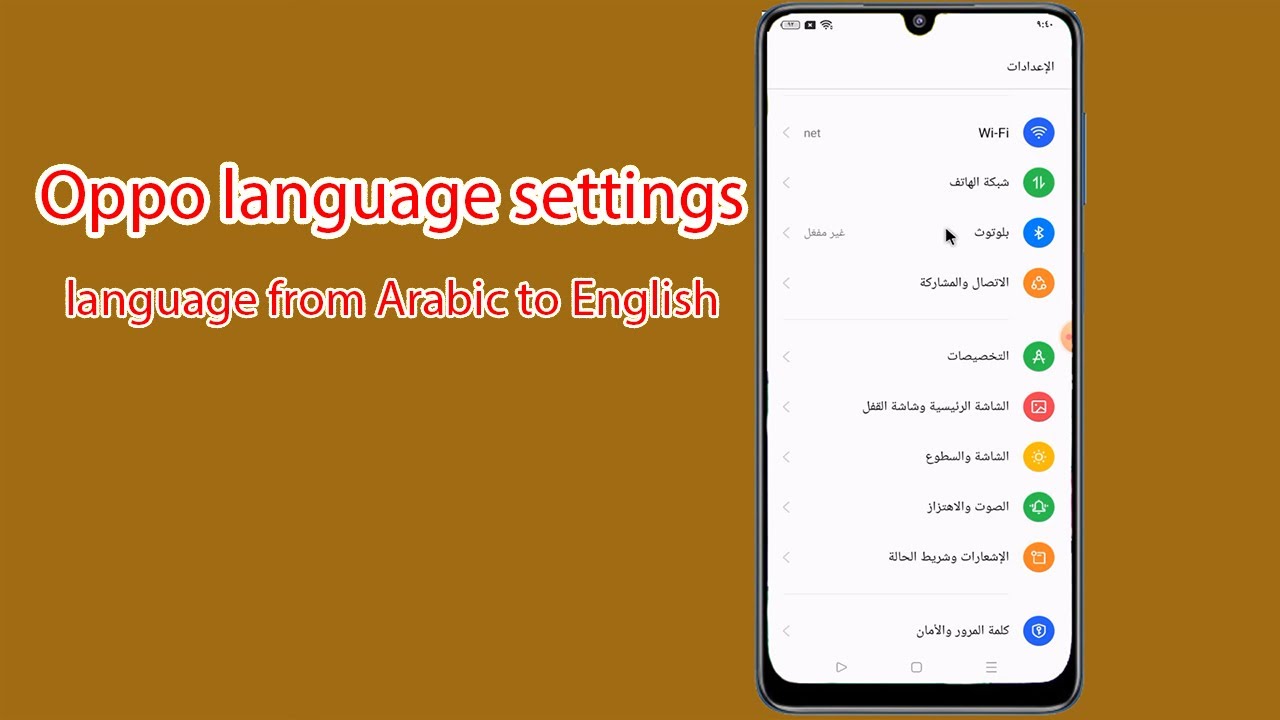



















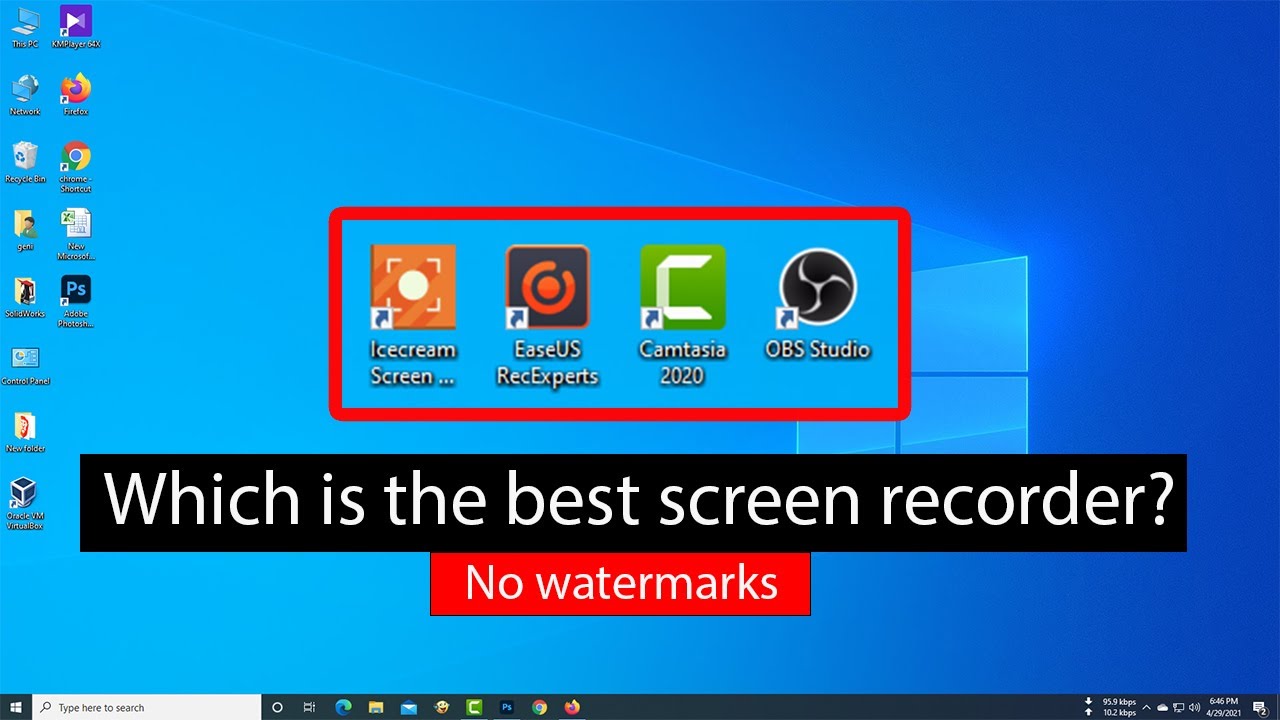














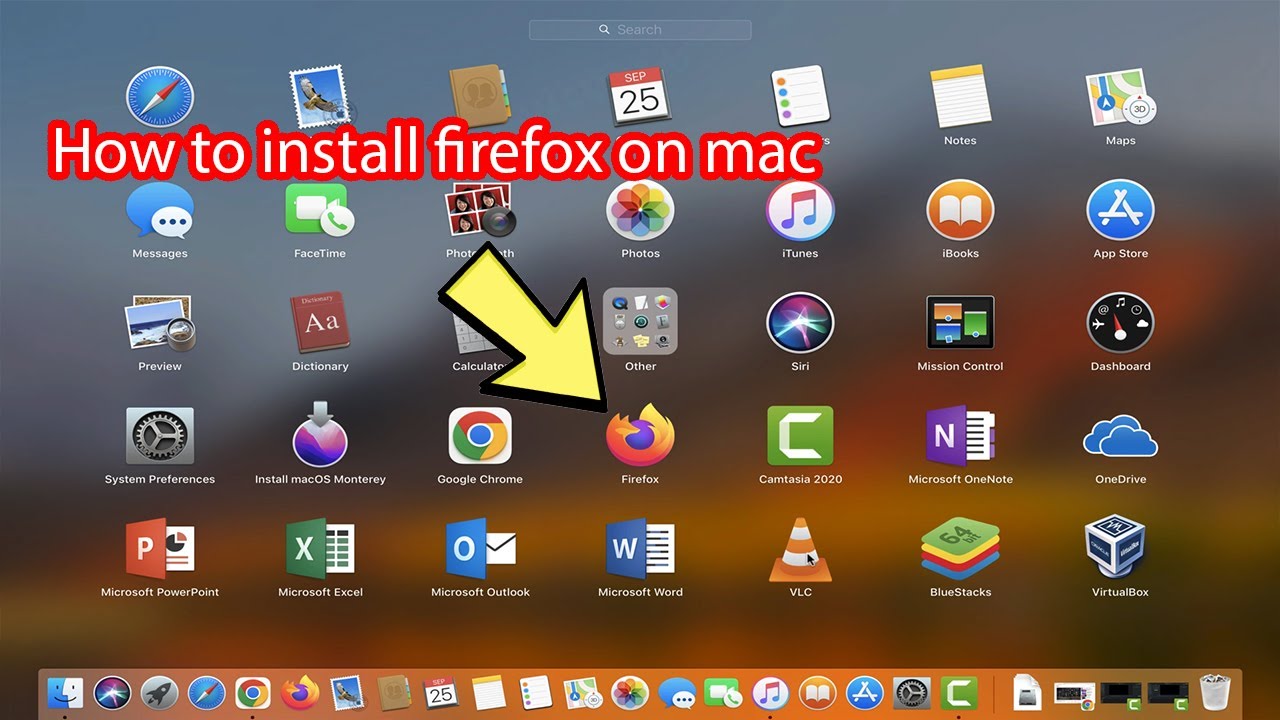












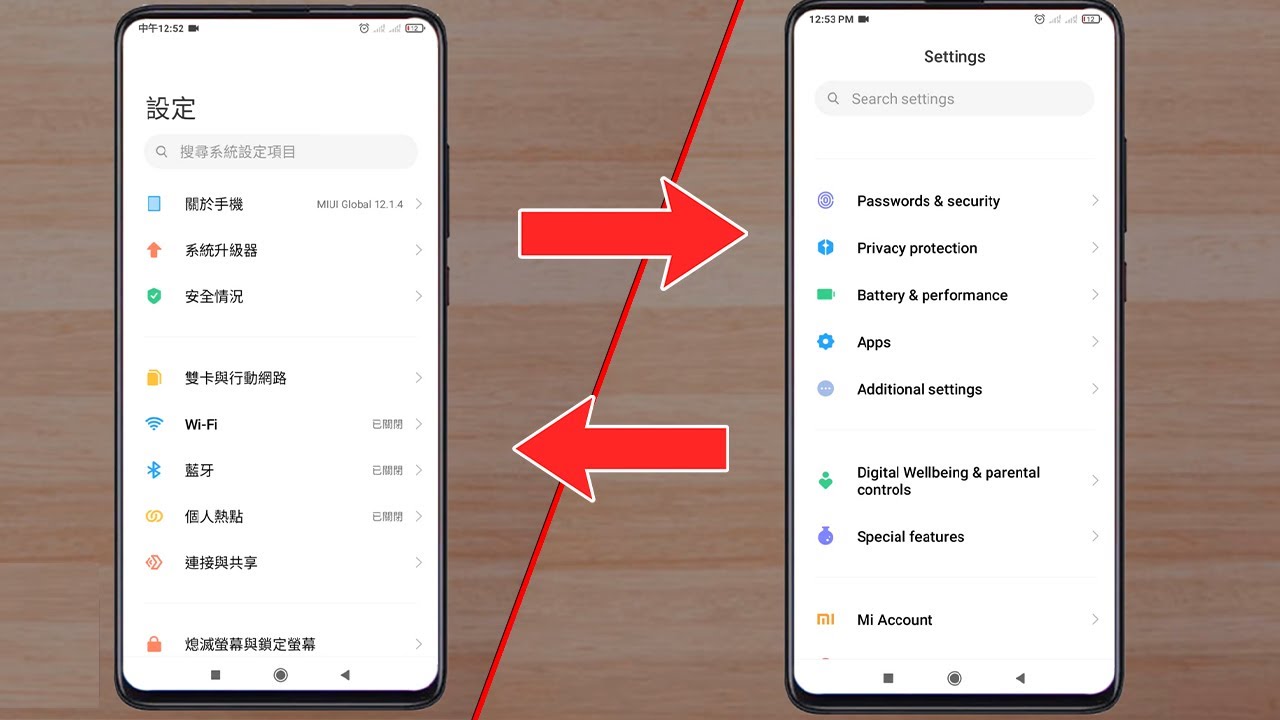






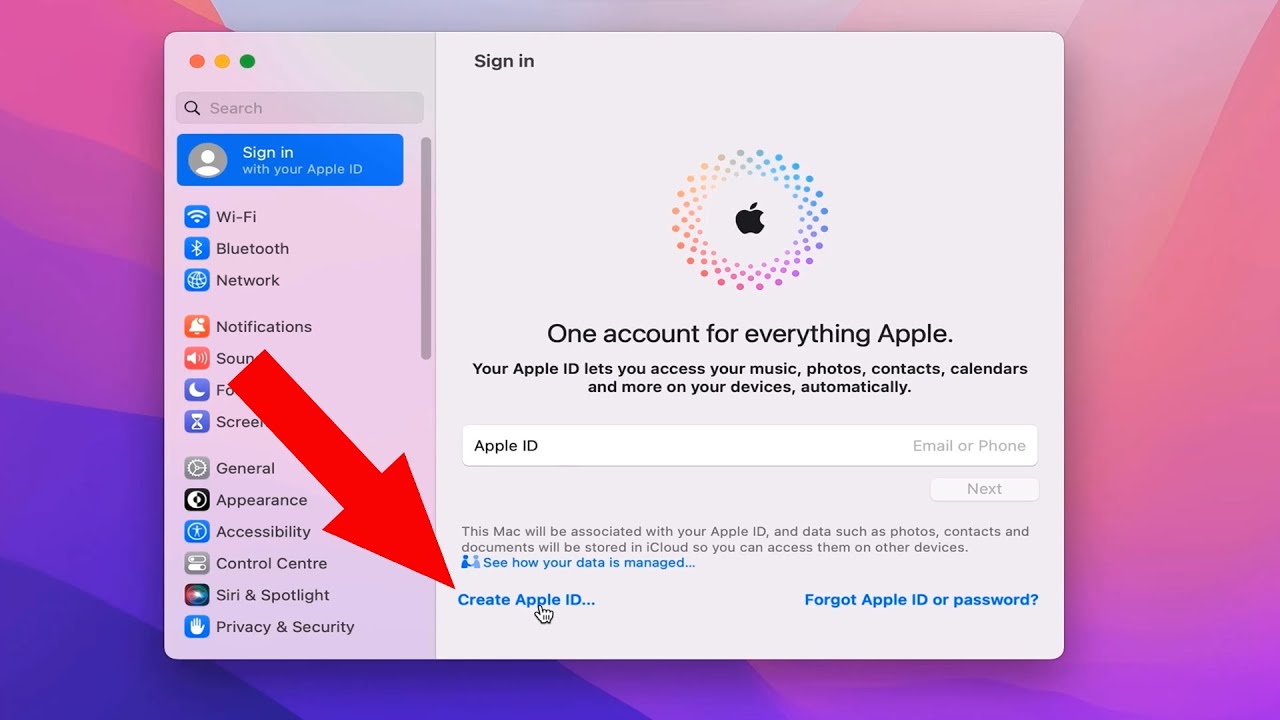








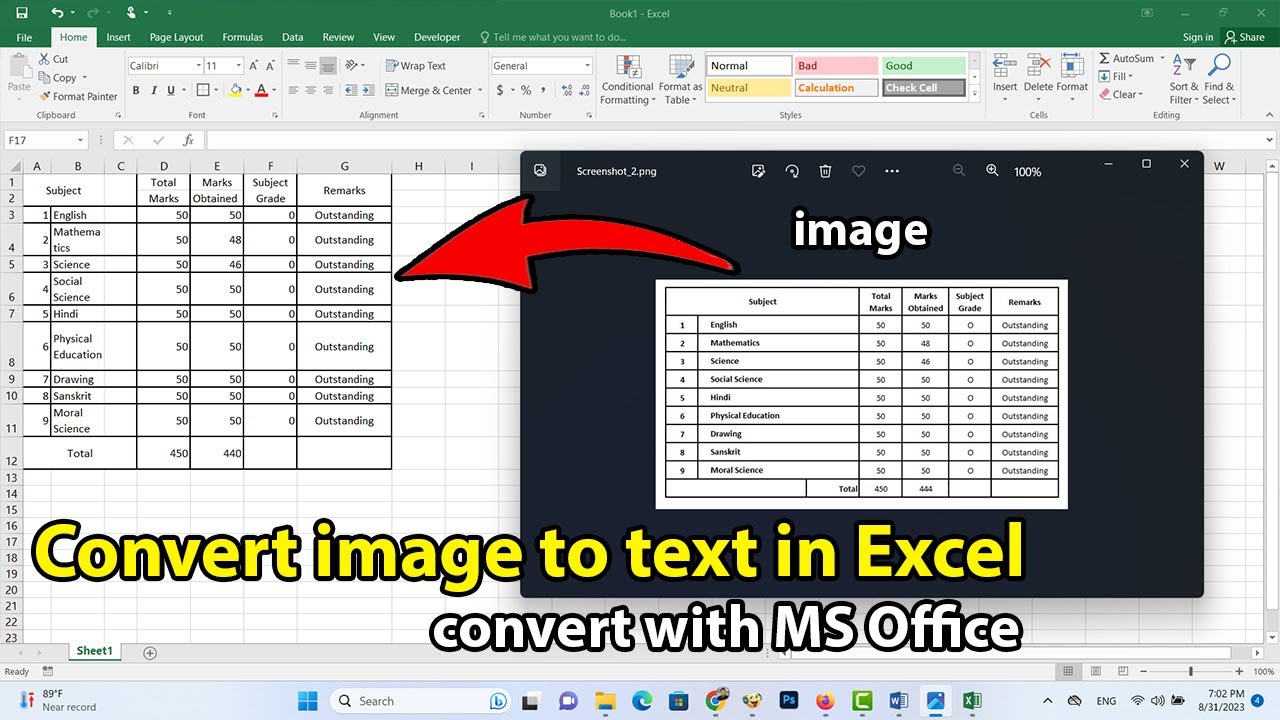














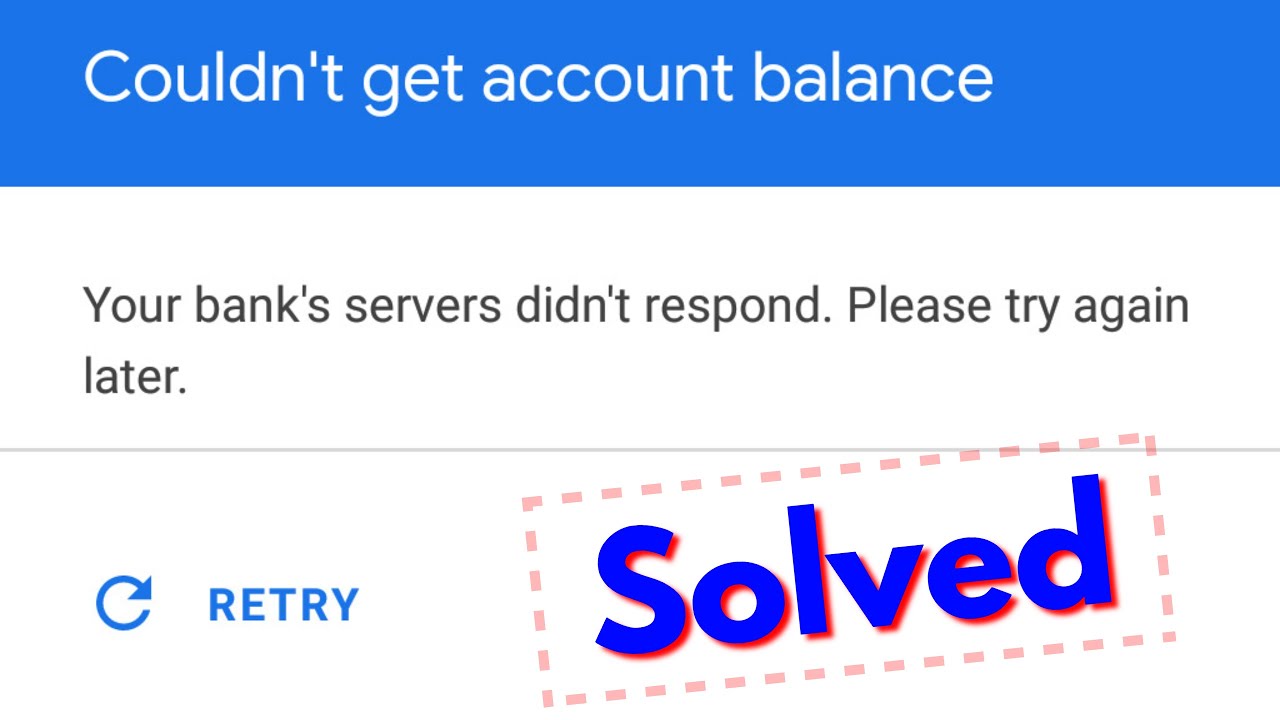


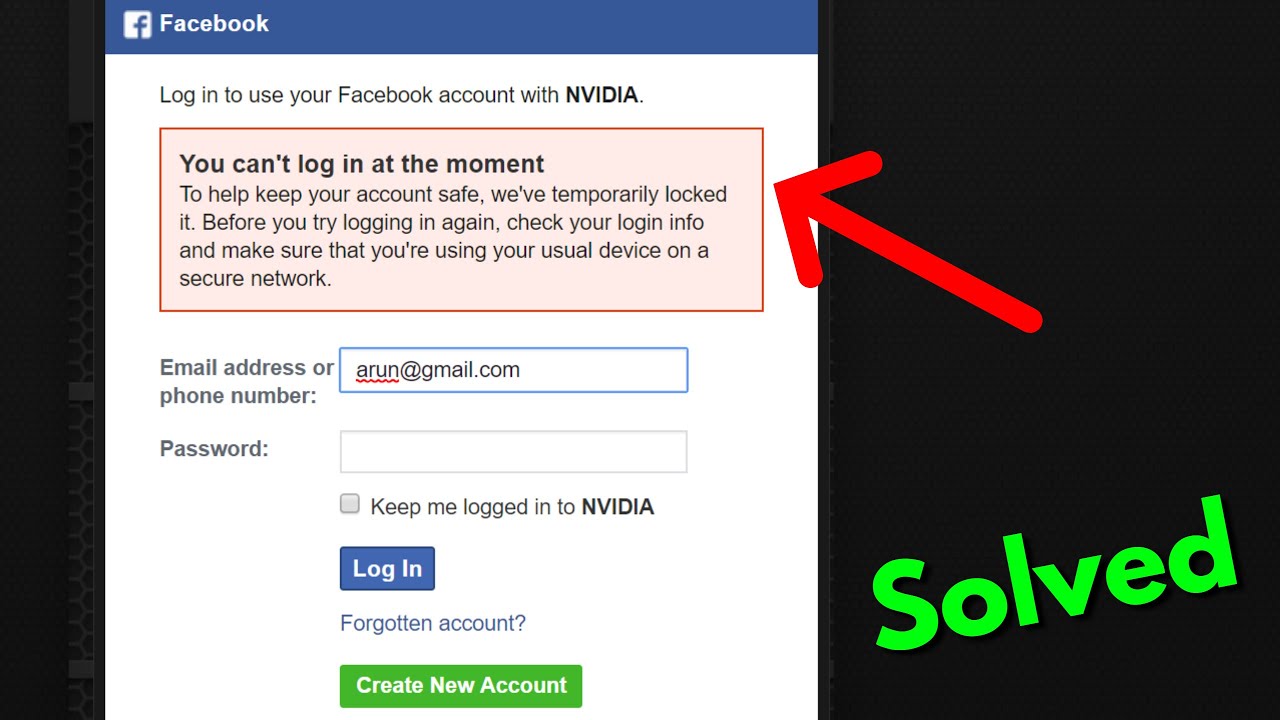
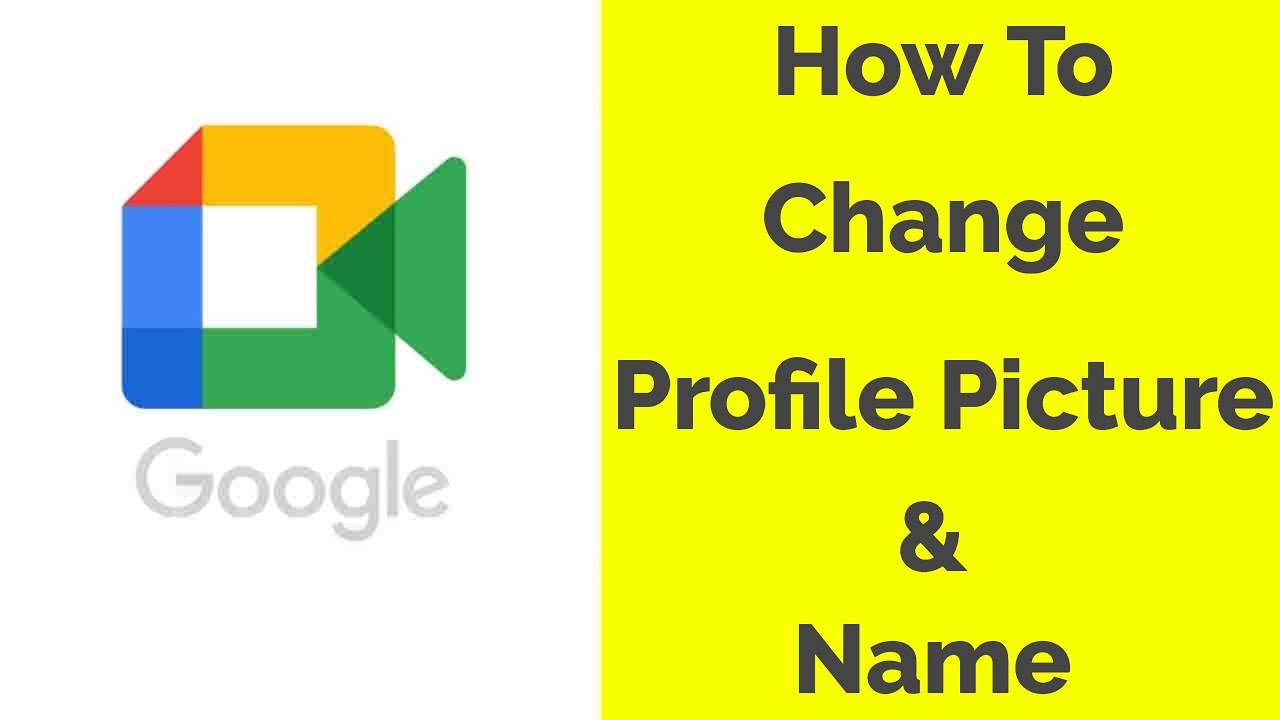






















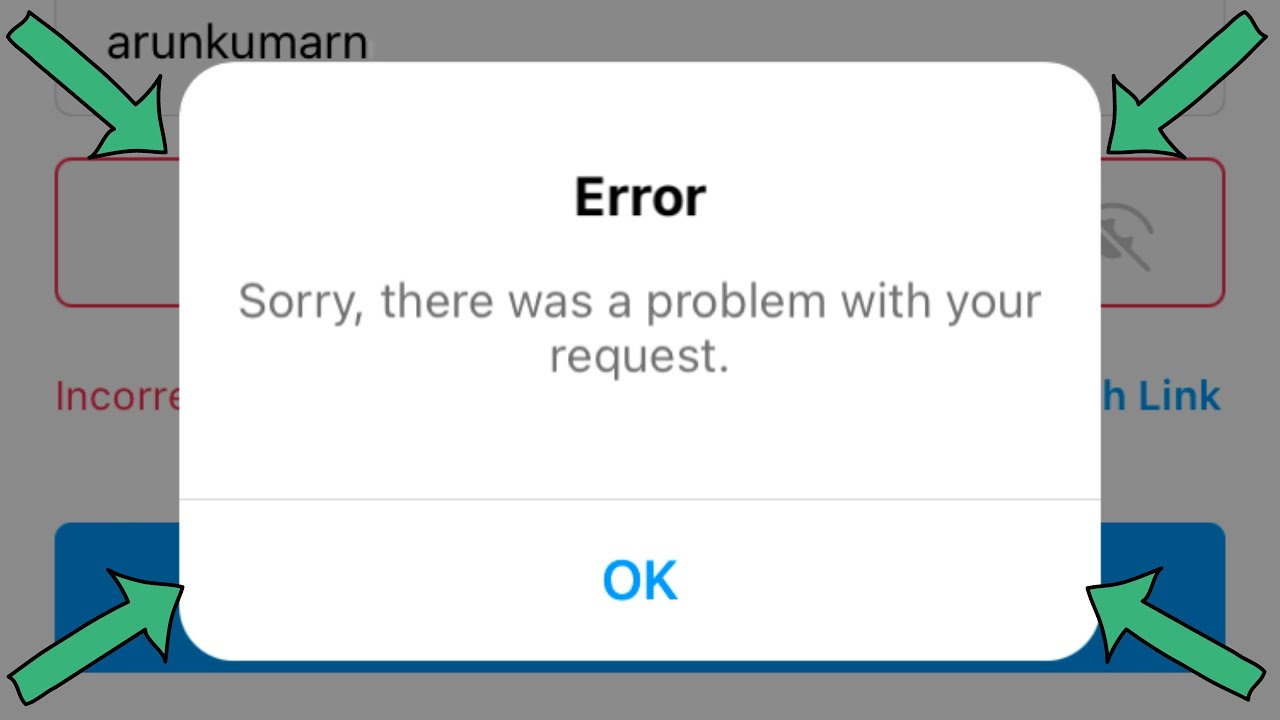






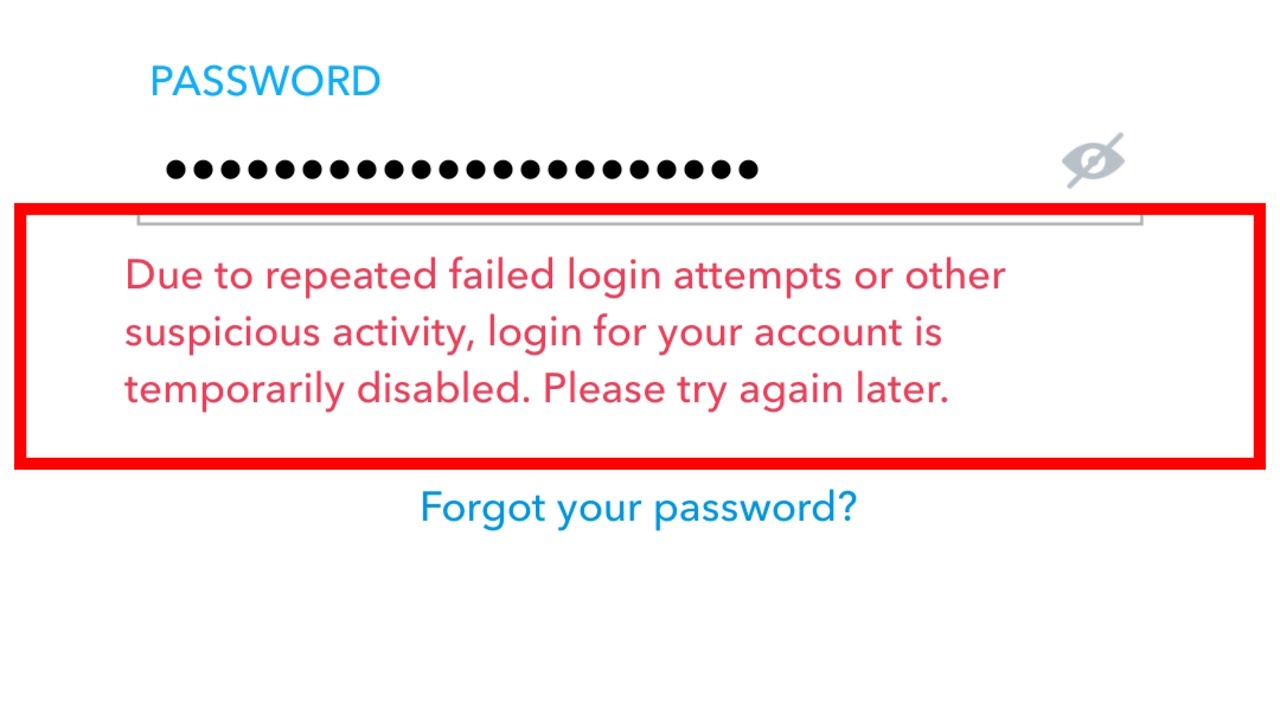


![[FIX] There is a discrepancy with the server time please check your time settings and reconnect](https://i.ytimg.com/vi/VQR164Vg08c/maxresdefault.jpg)






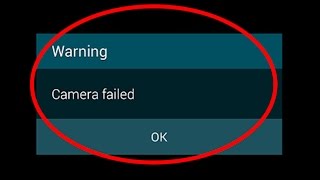


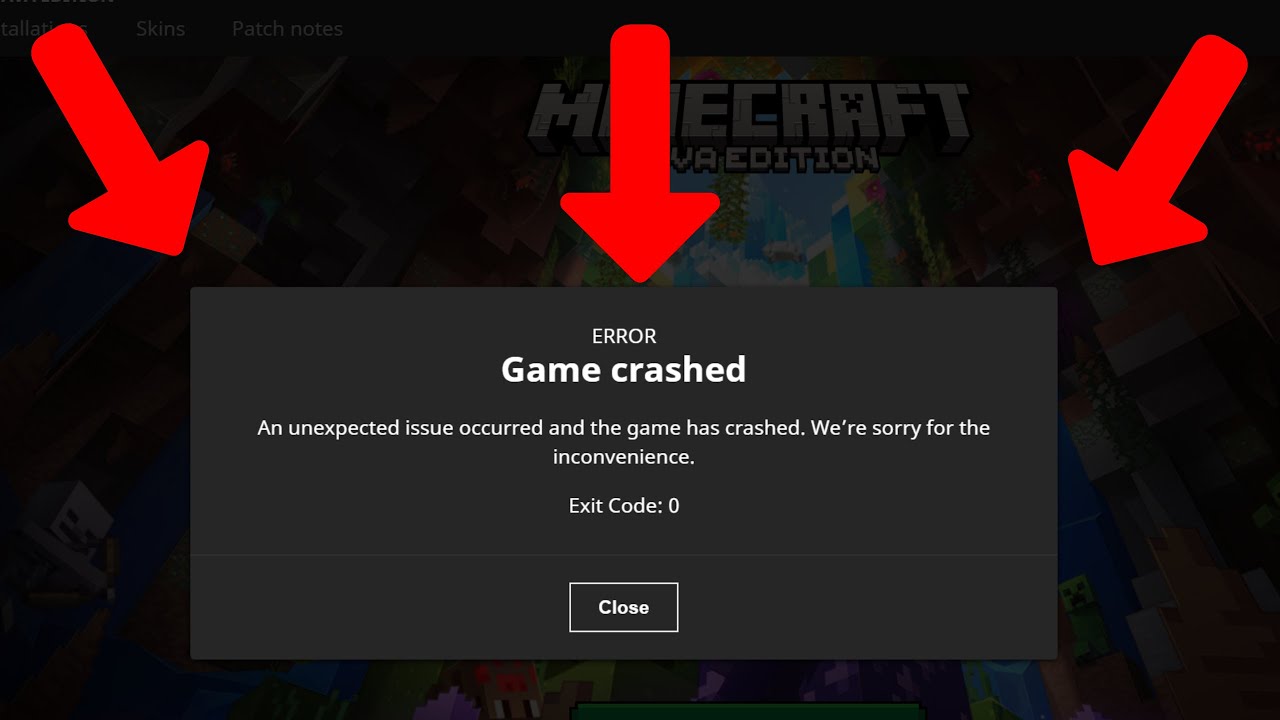







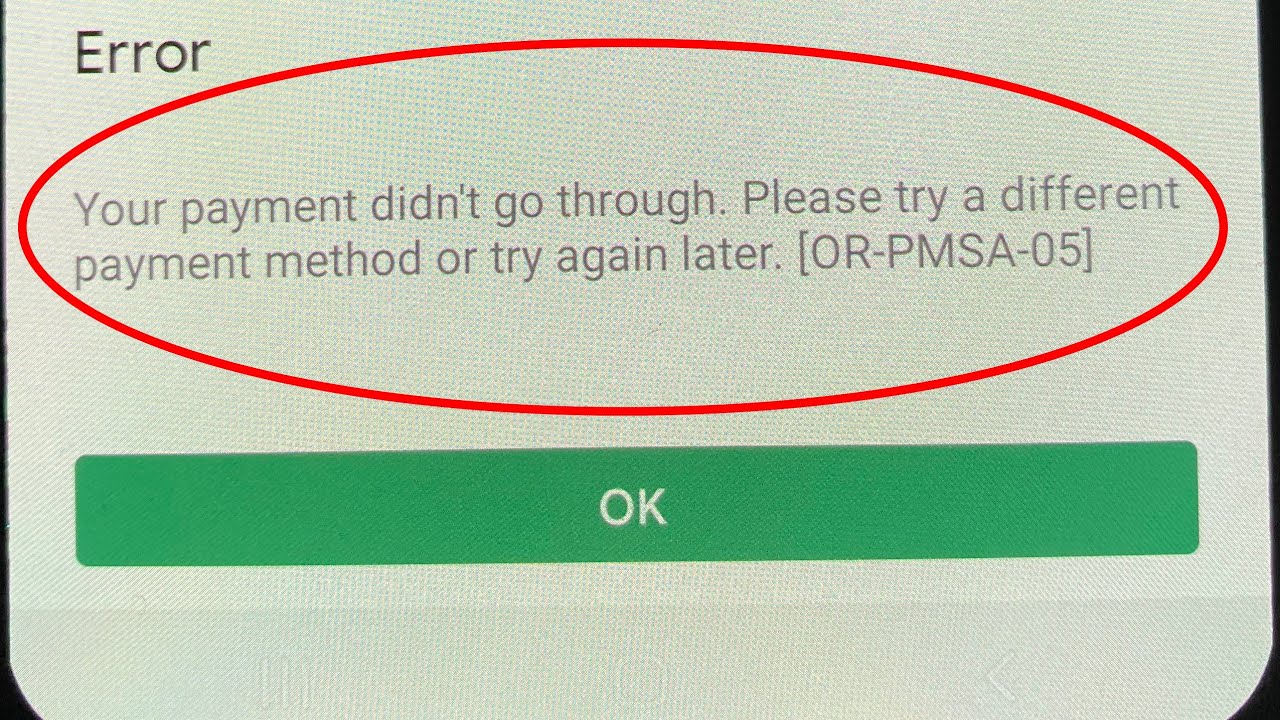




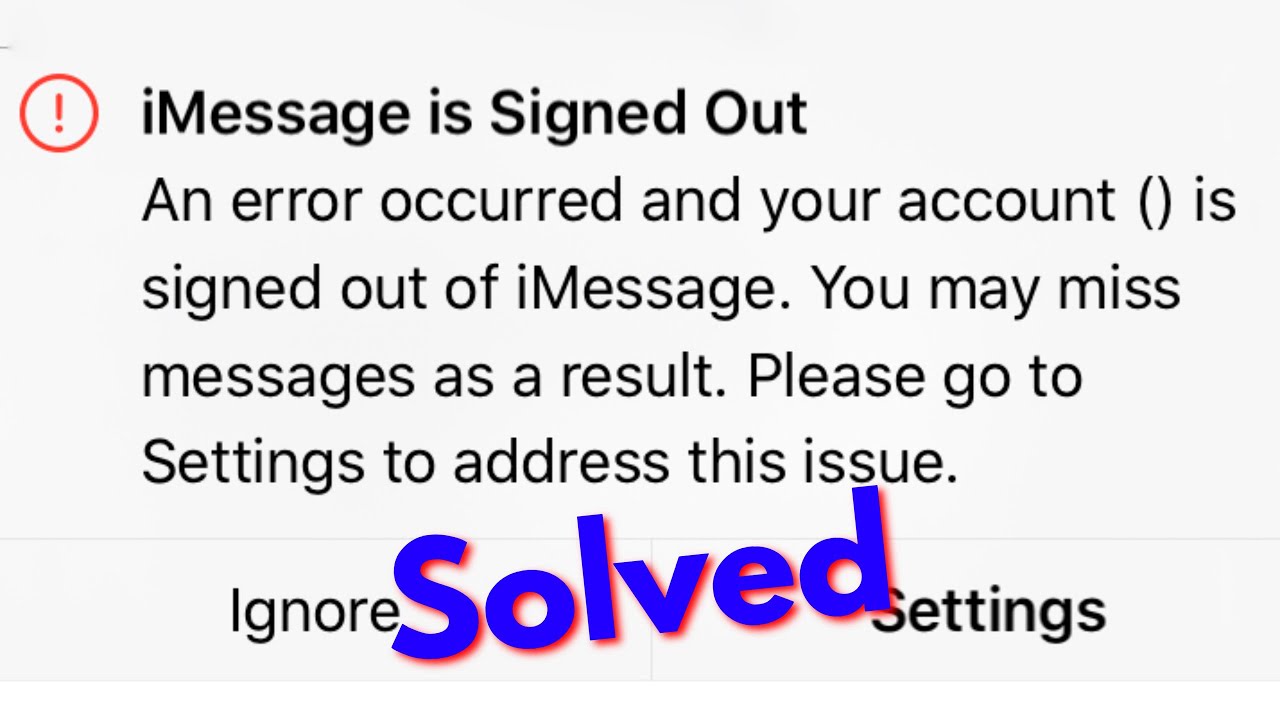



![[FIX] system service exception windows 10 blue screen✔stop code ntfs.sys✔your pc ran into a problem](https://i.ytimg.com/vi/4XxwZT6pBwA/maxresdefault.jpg)