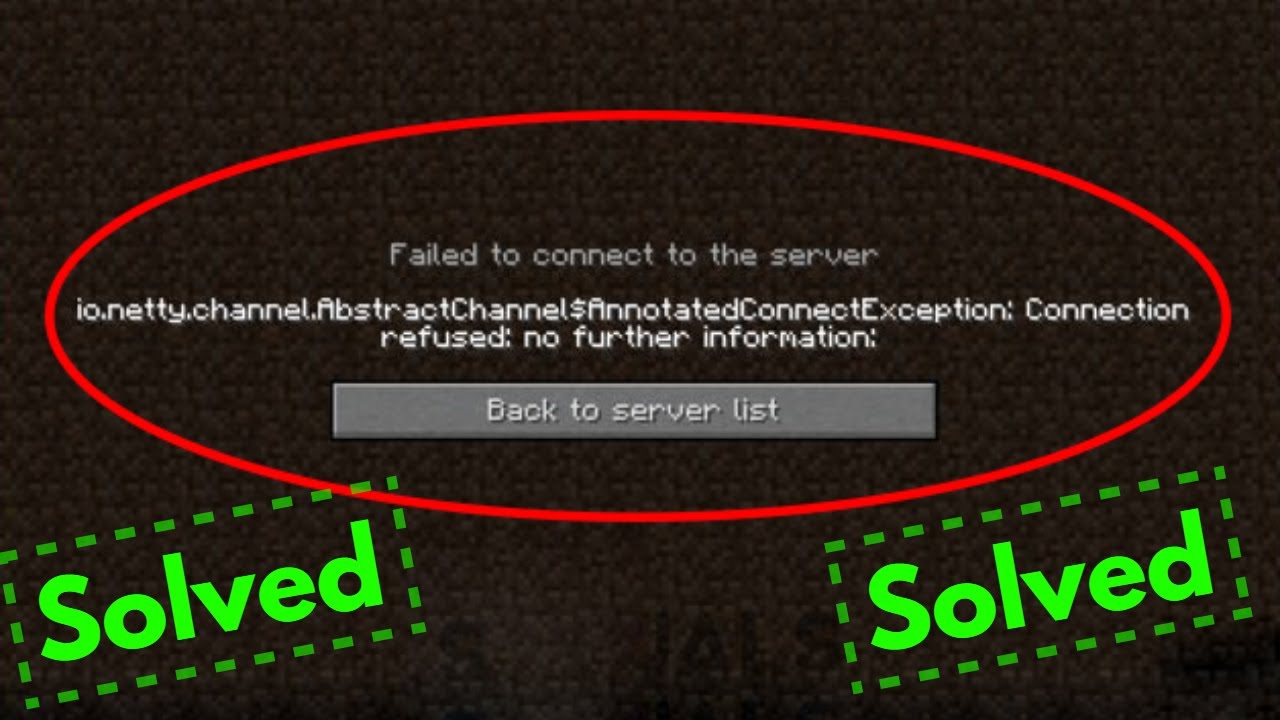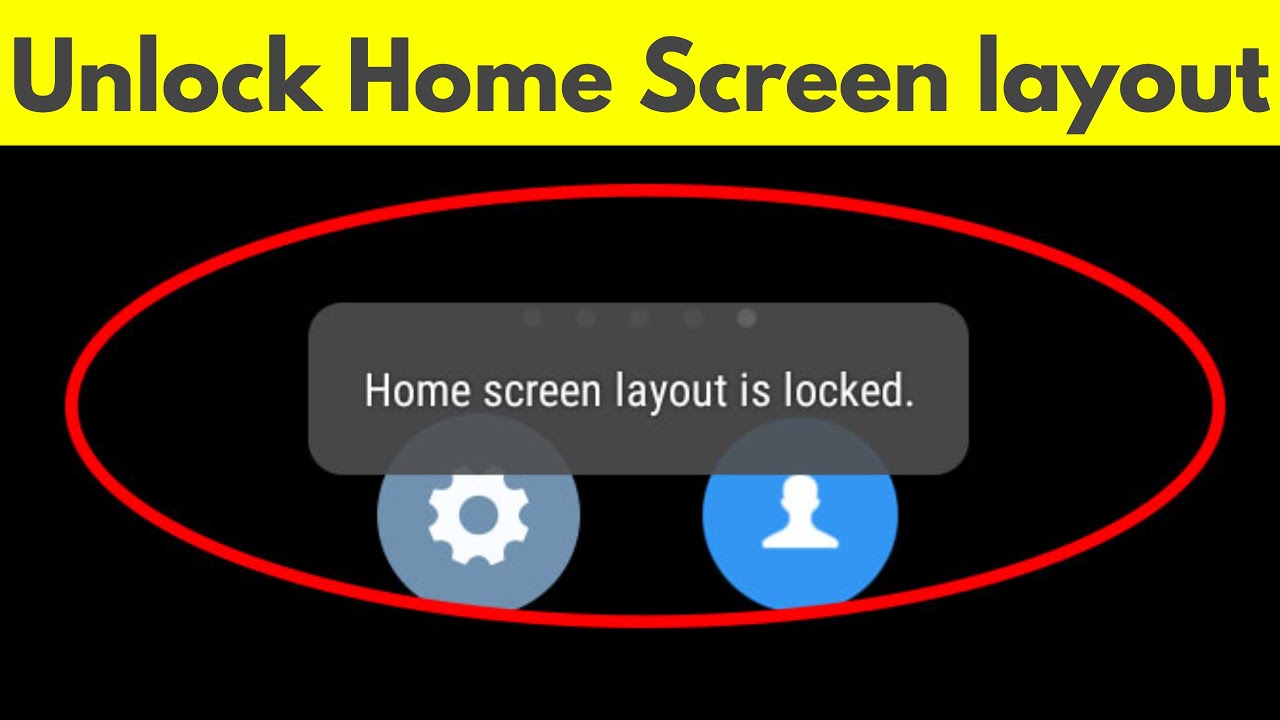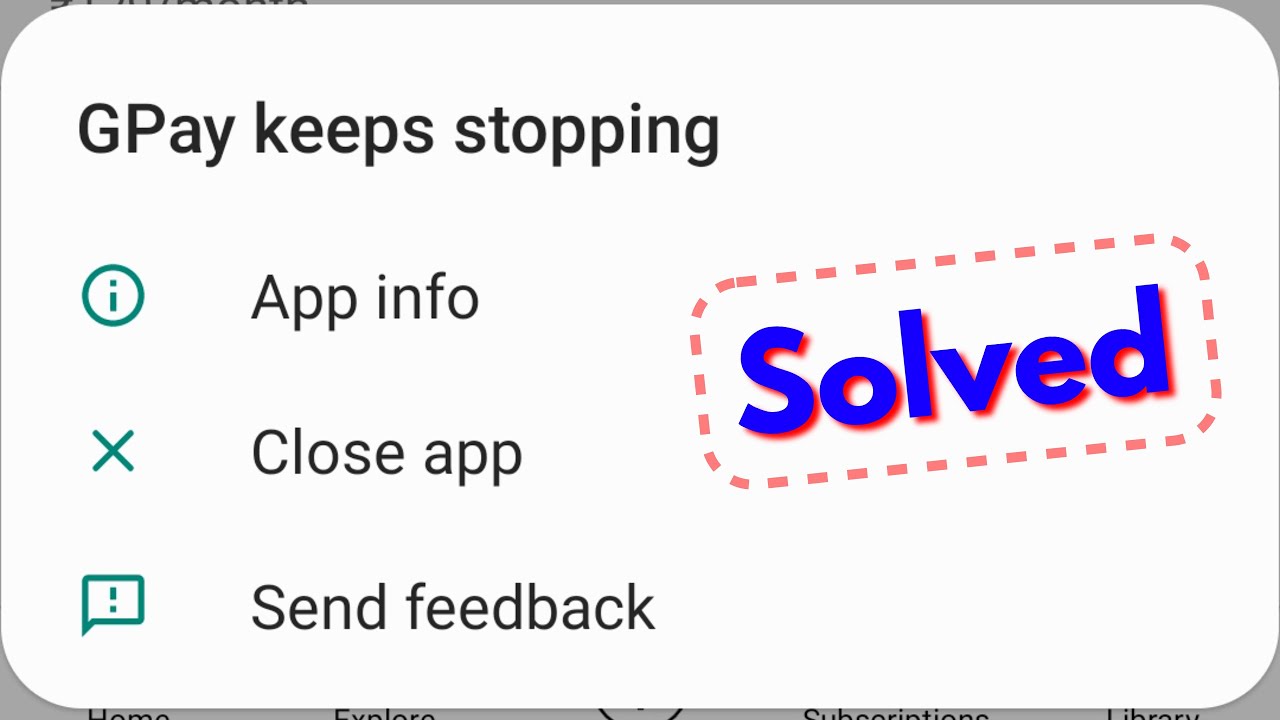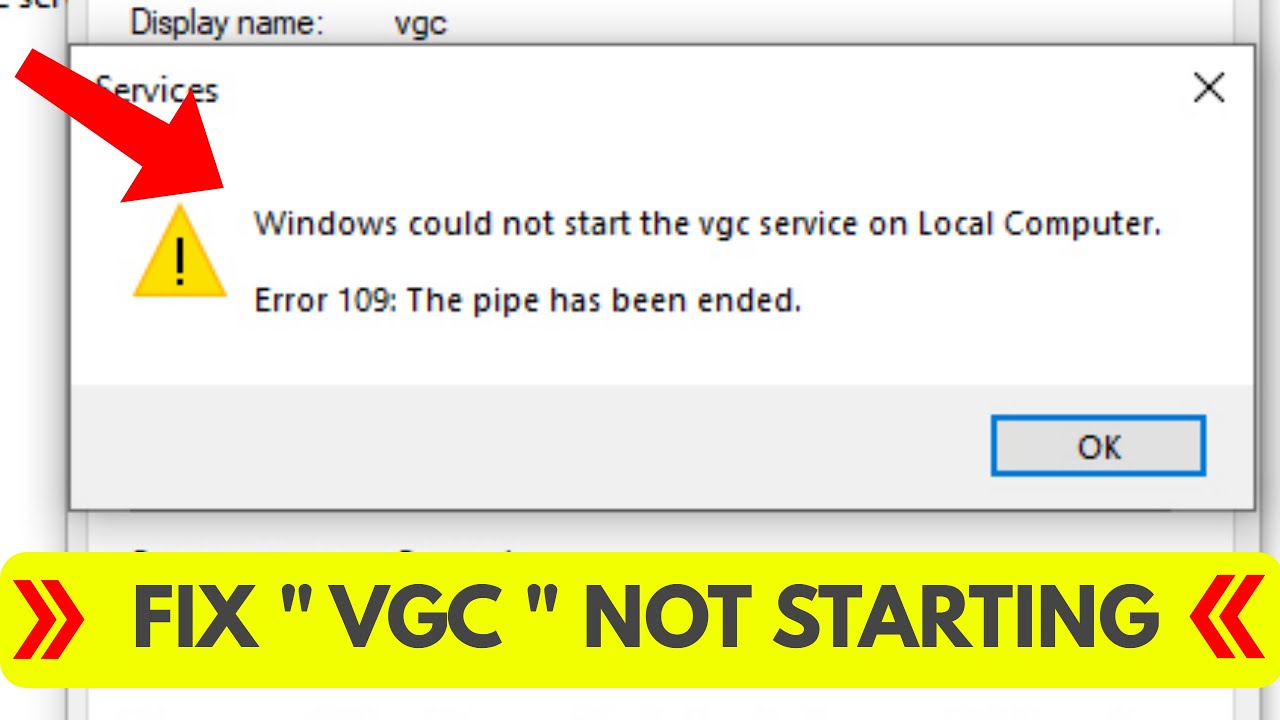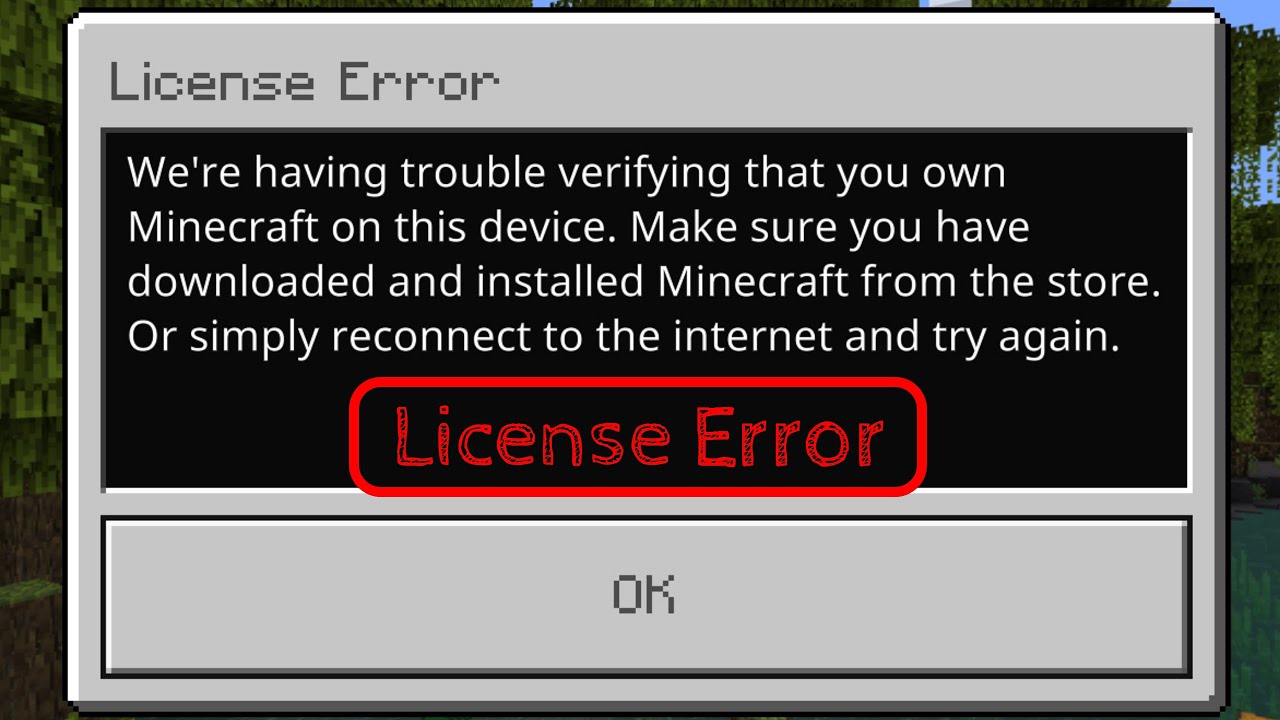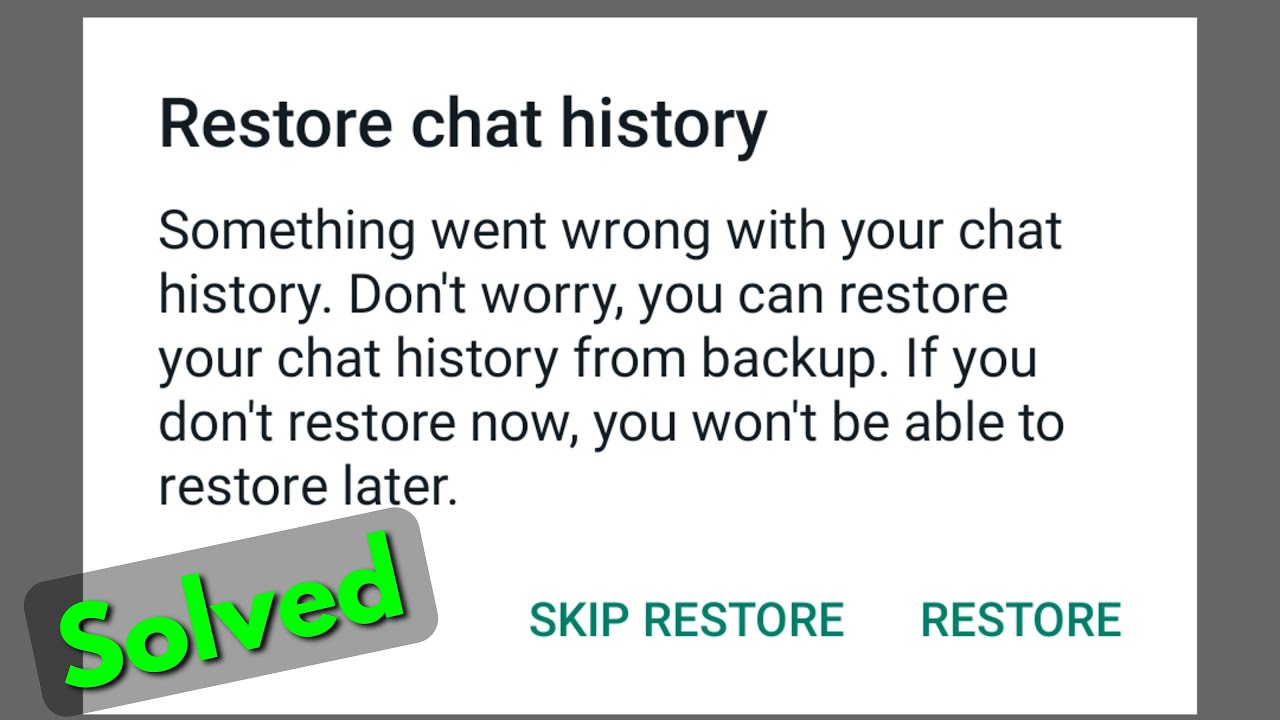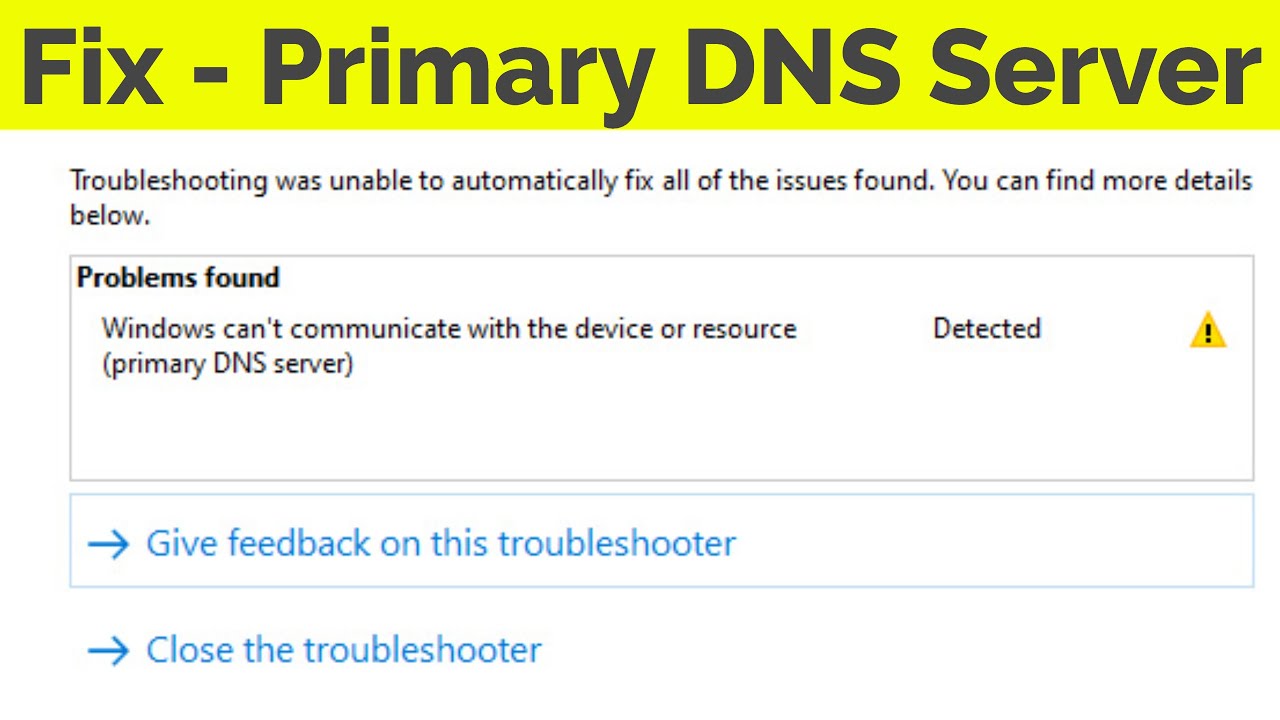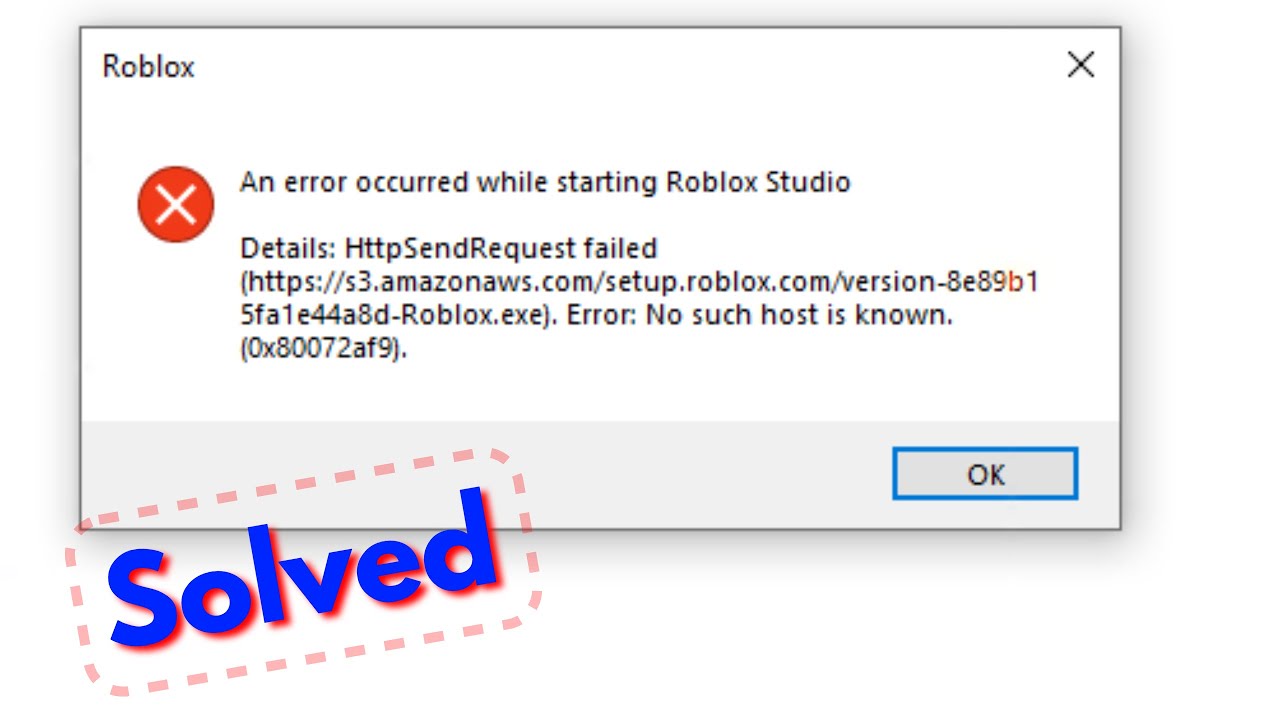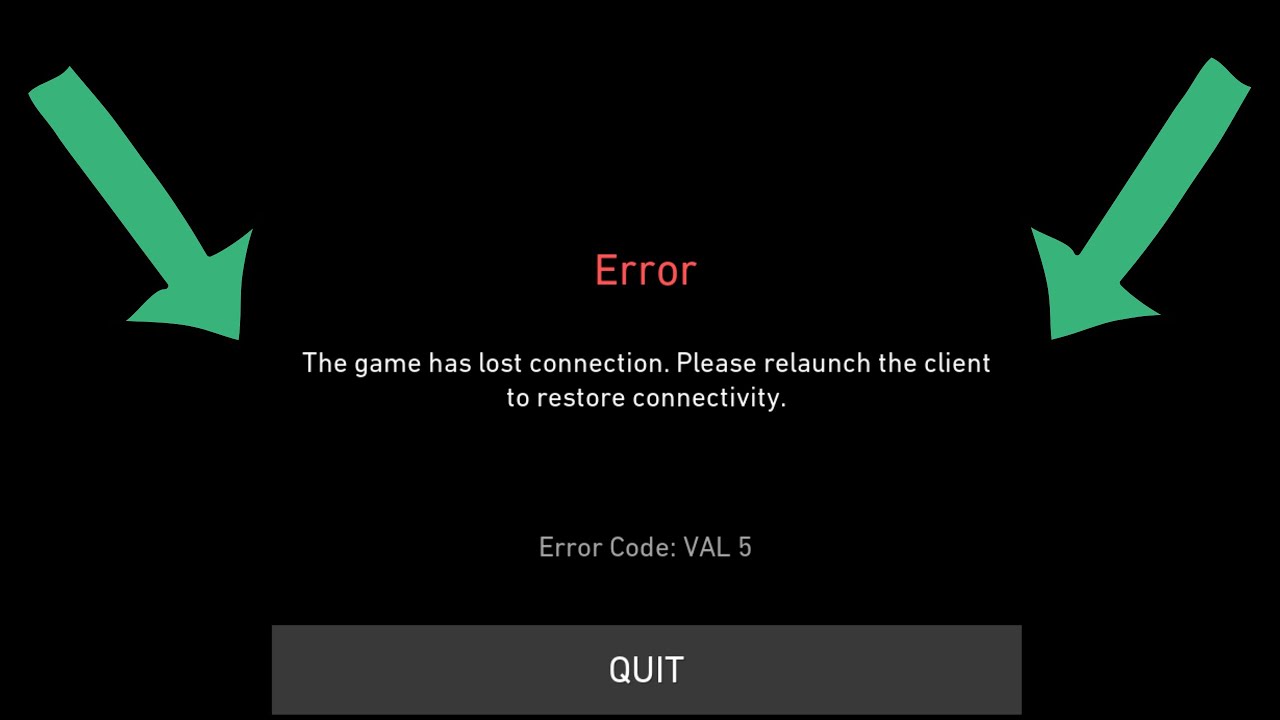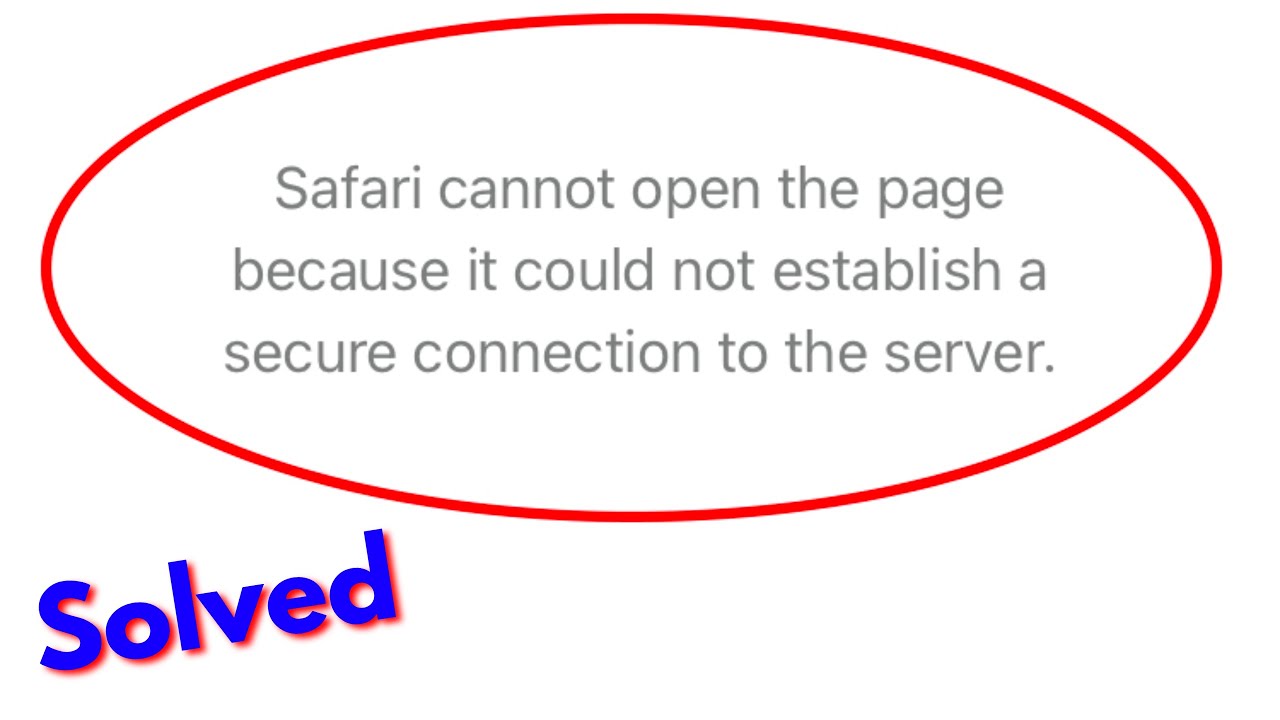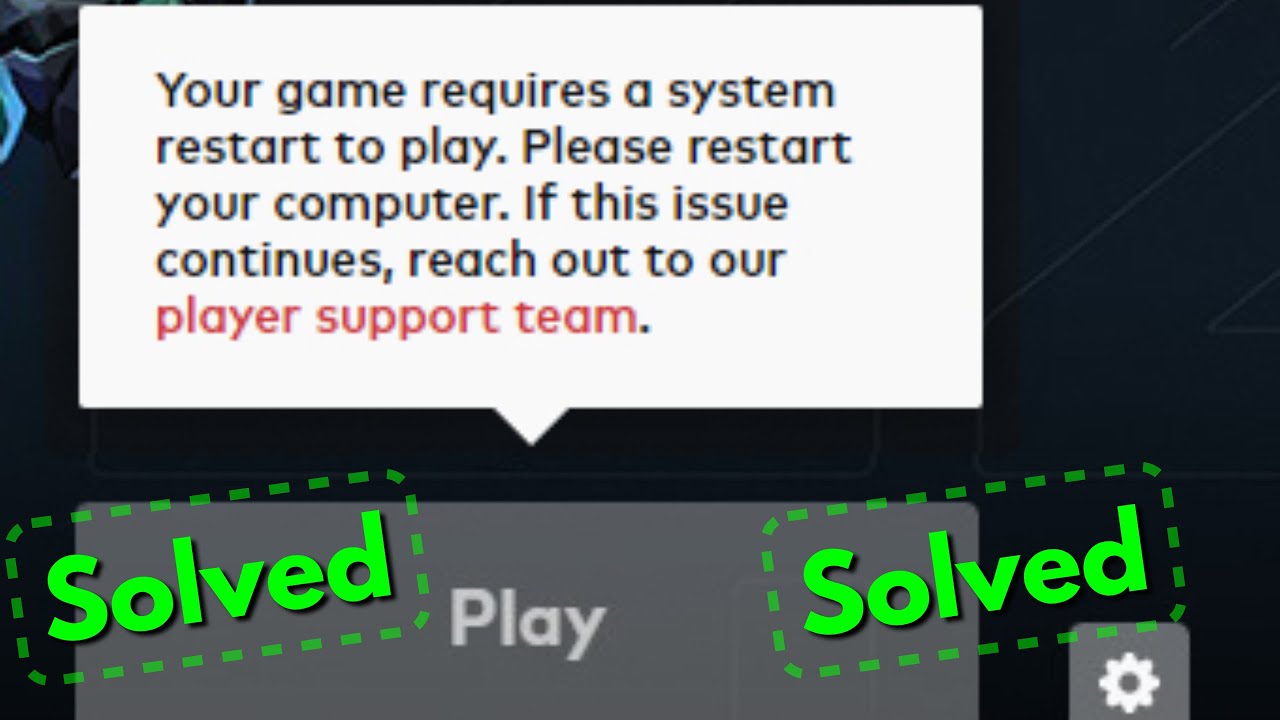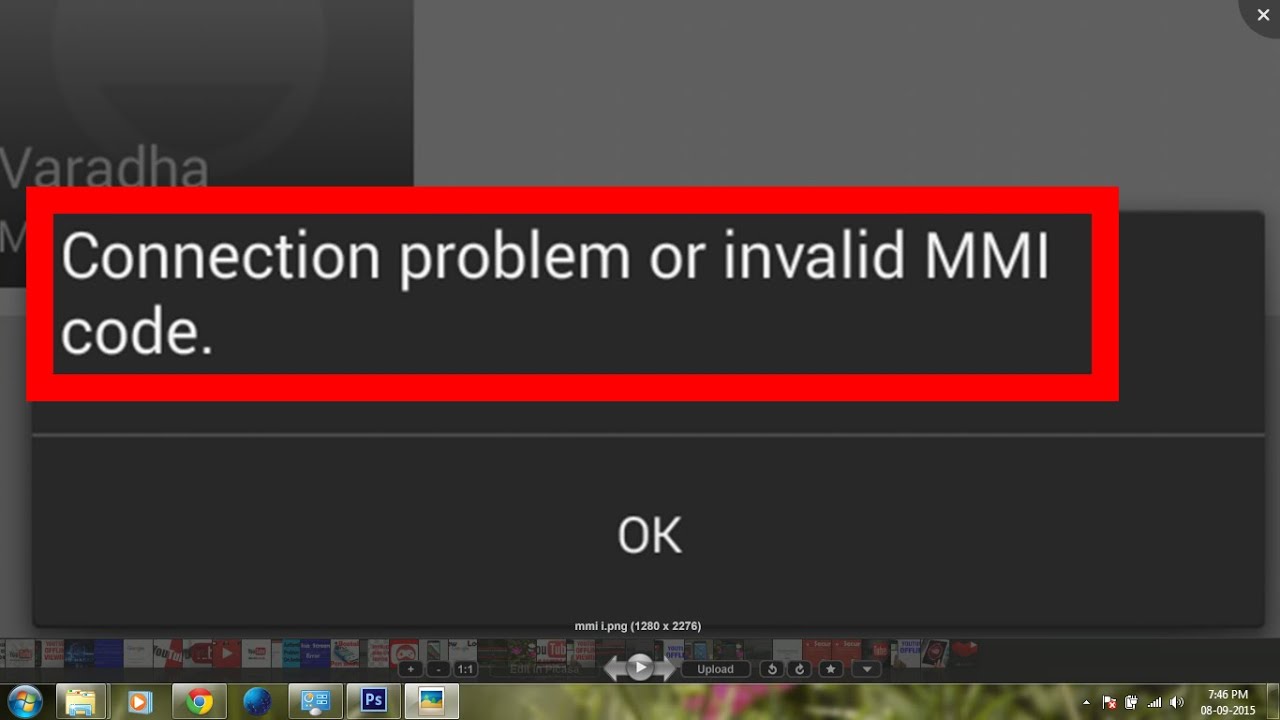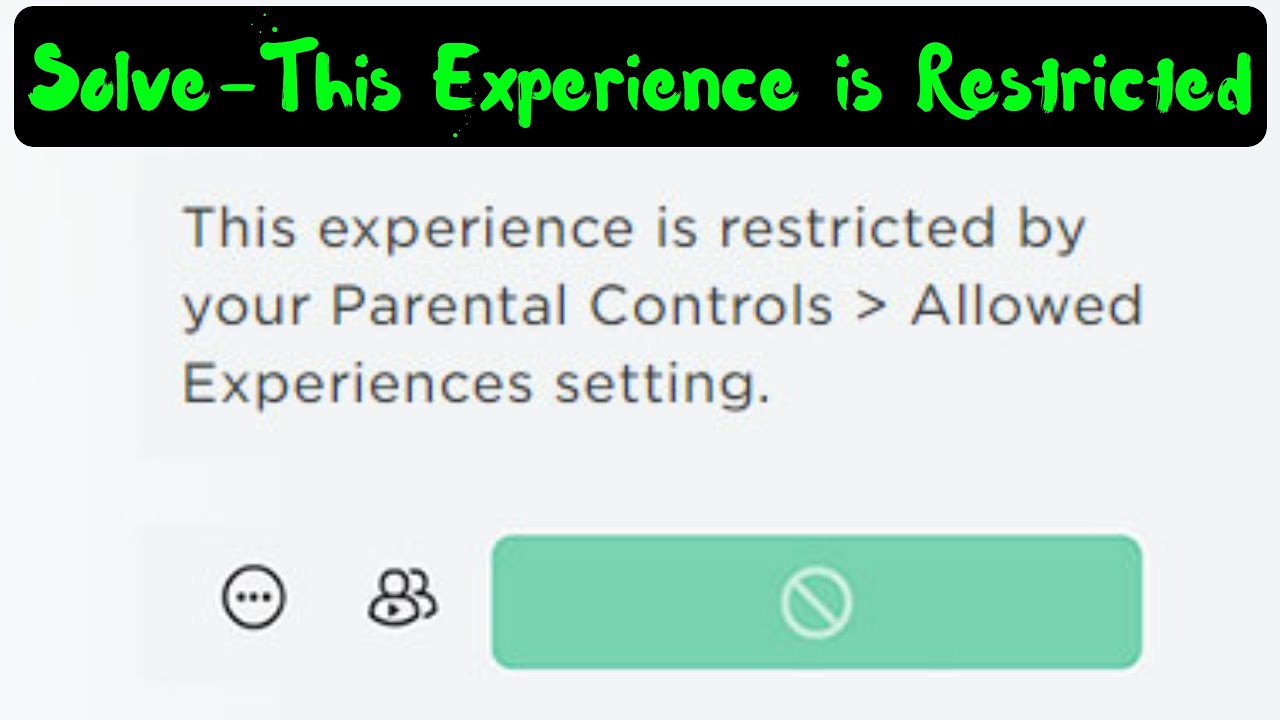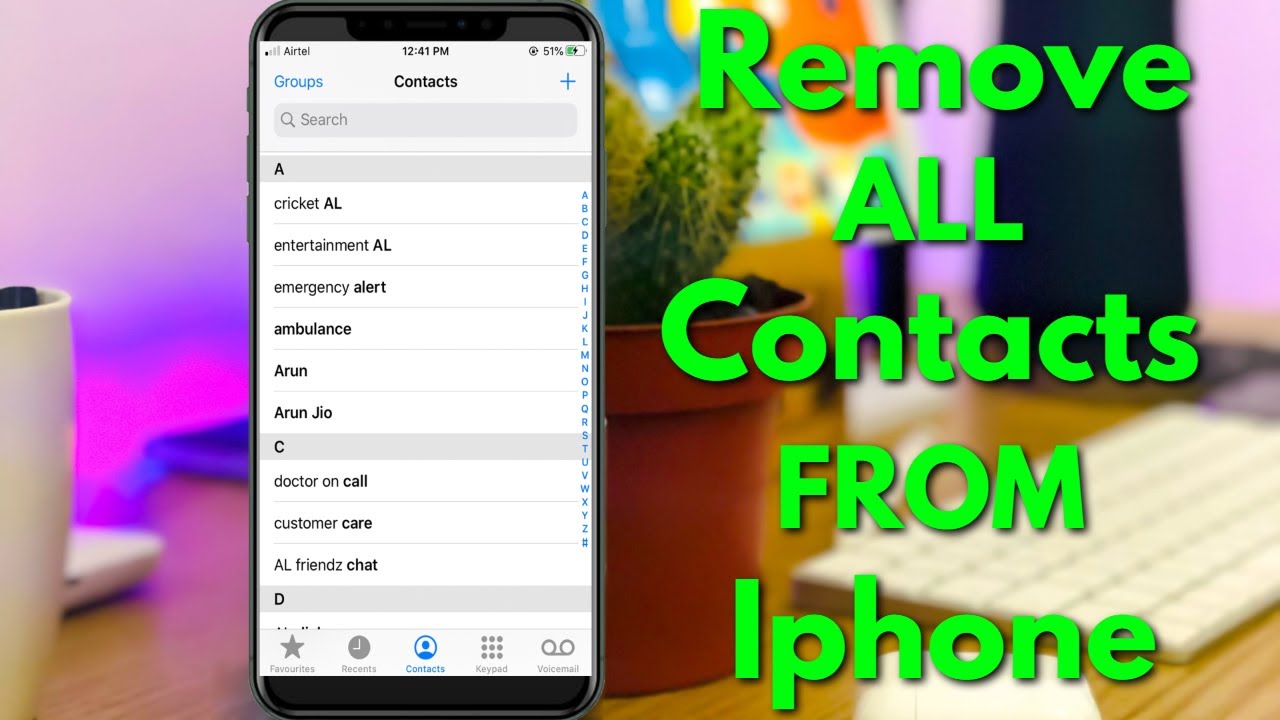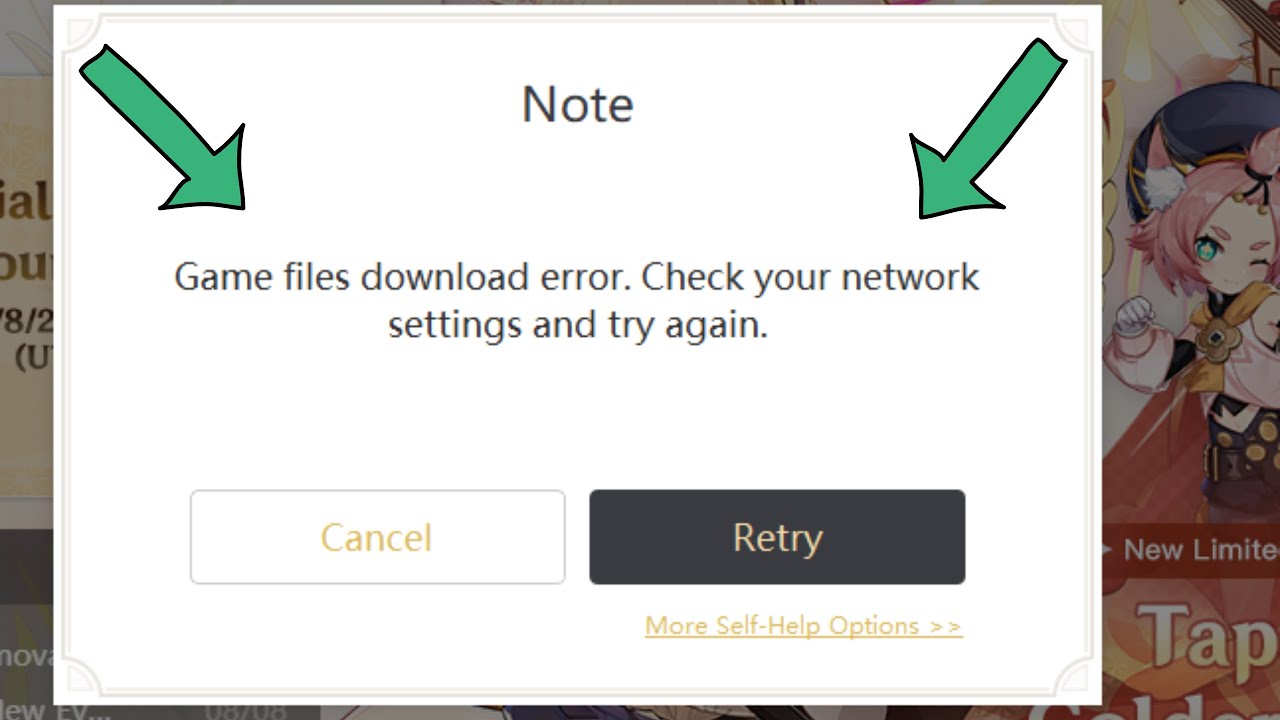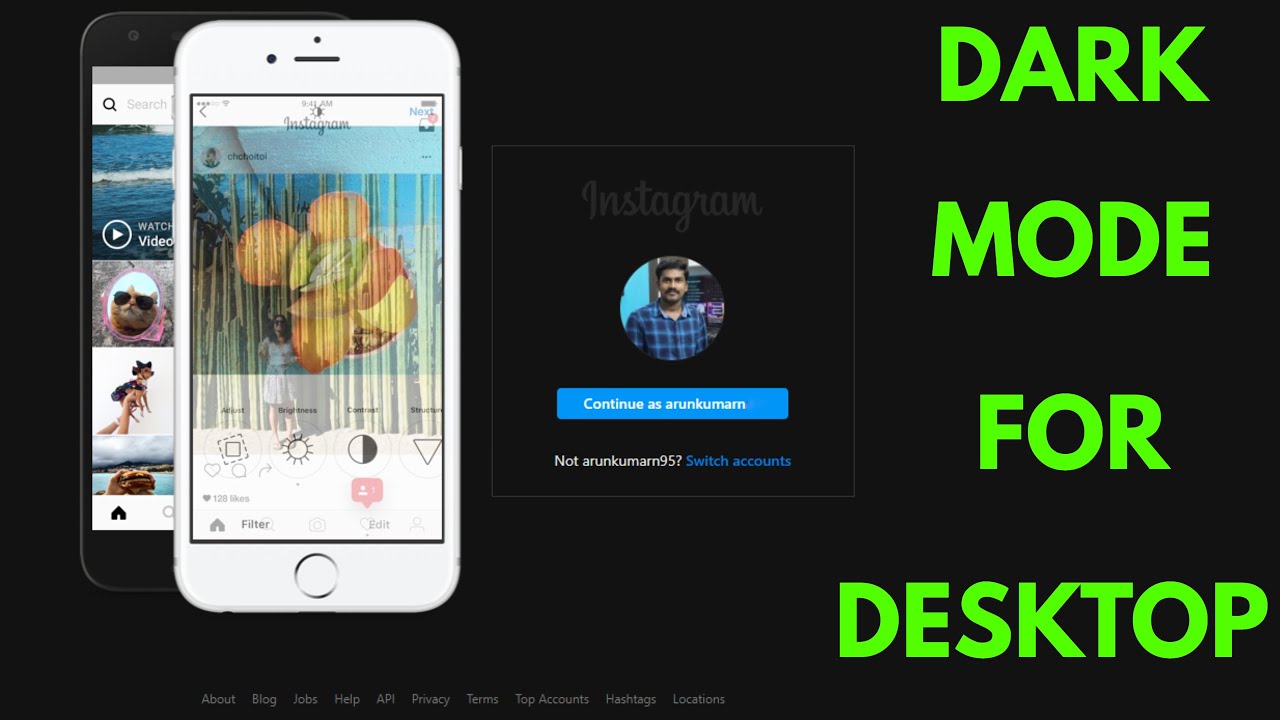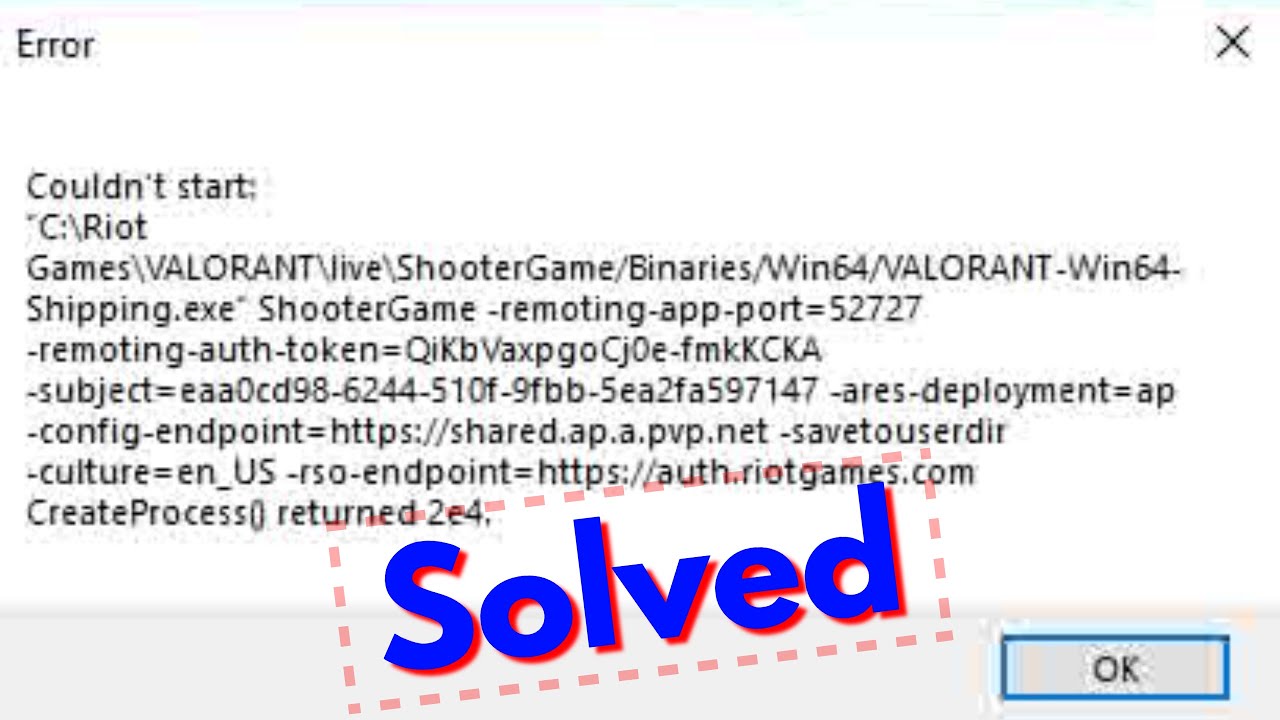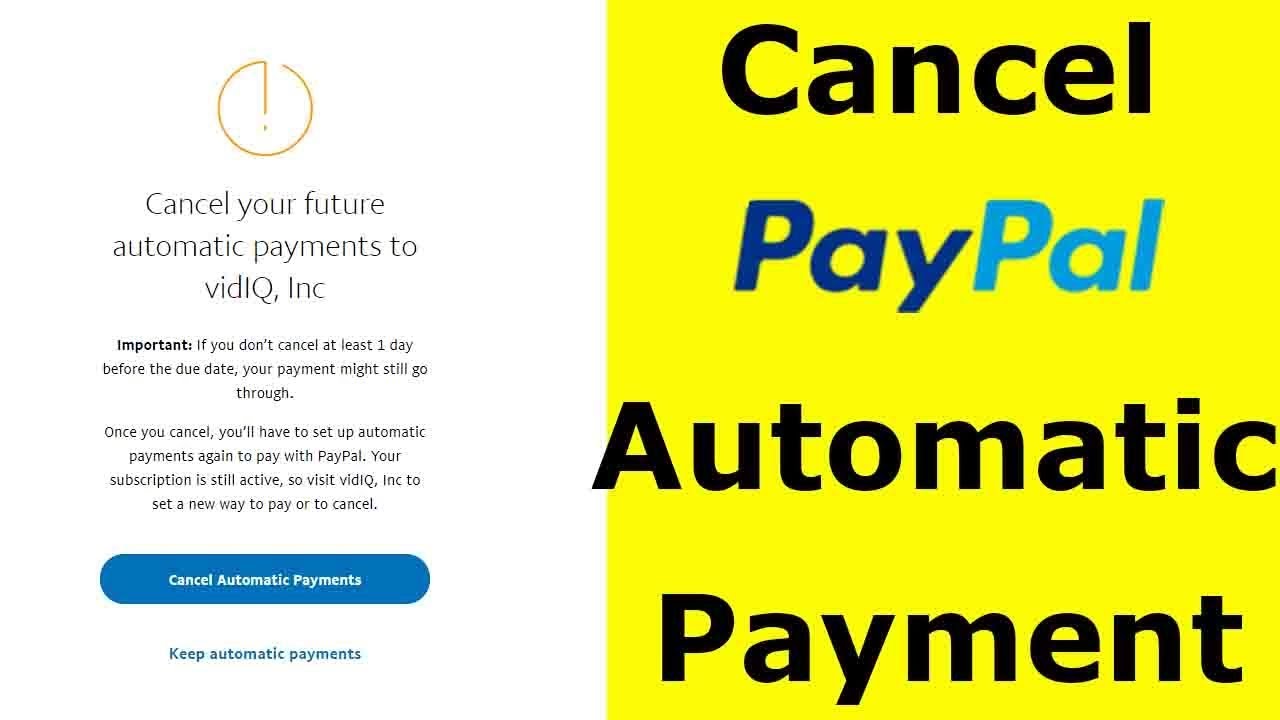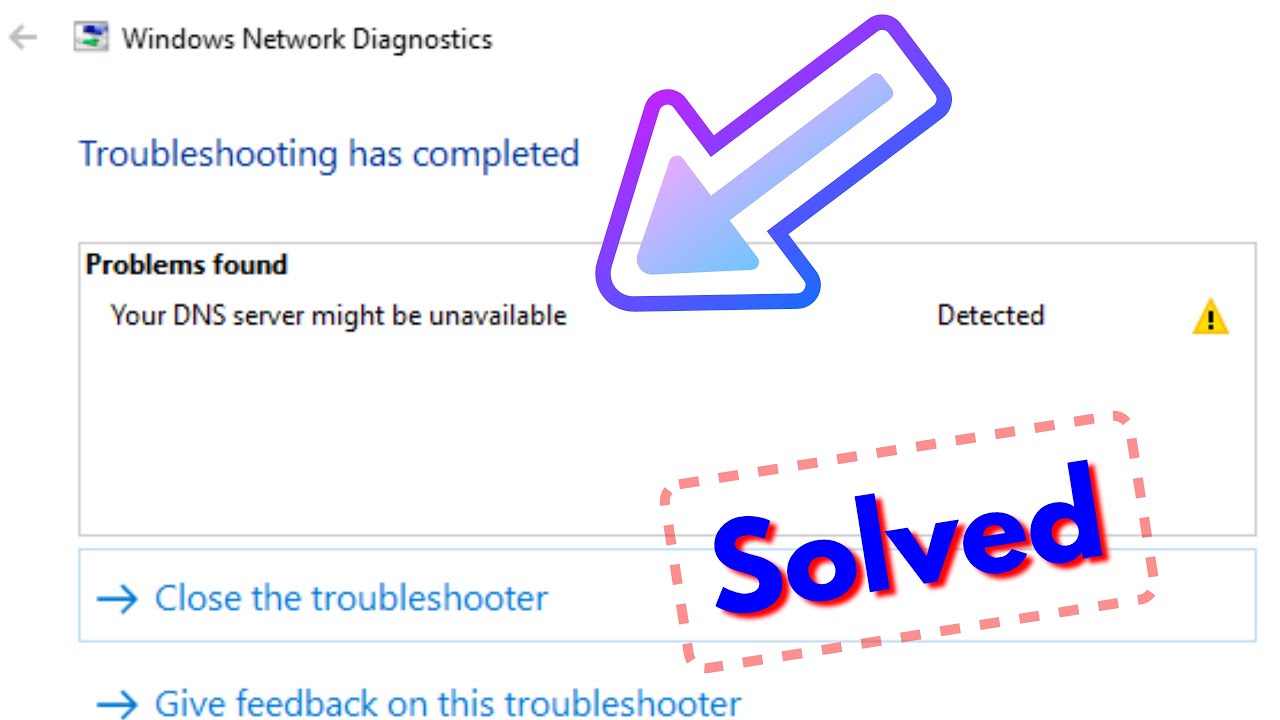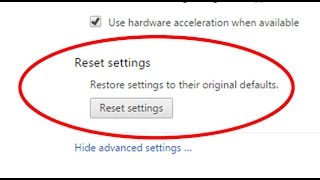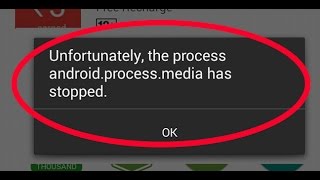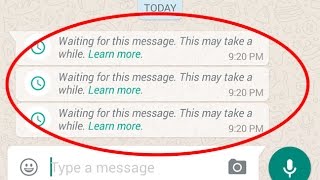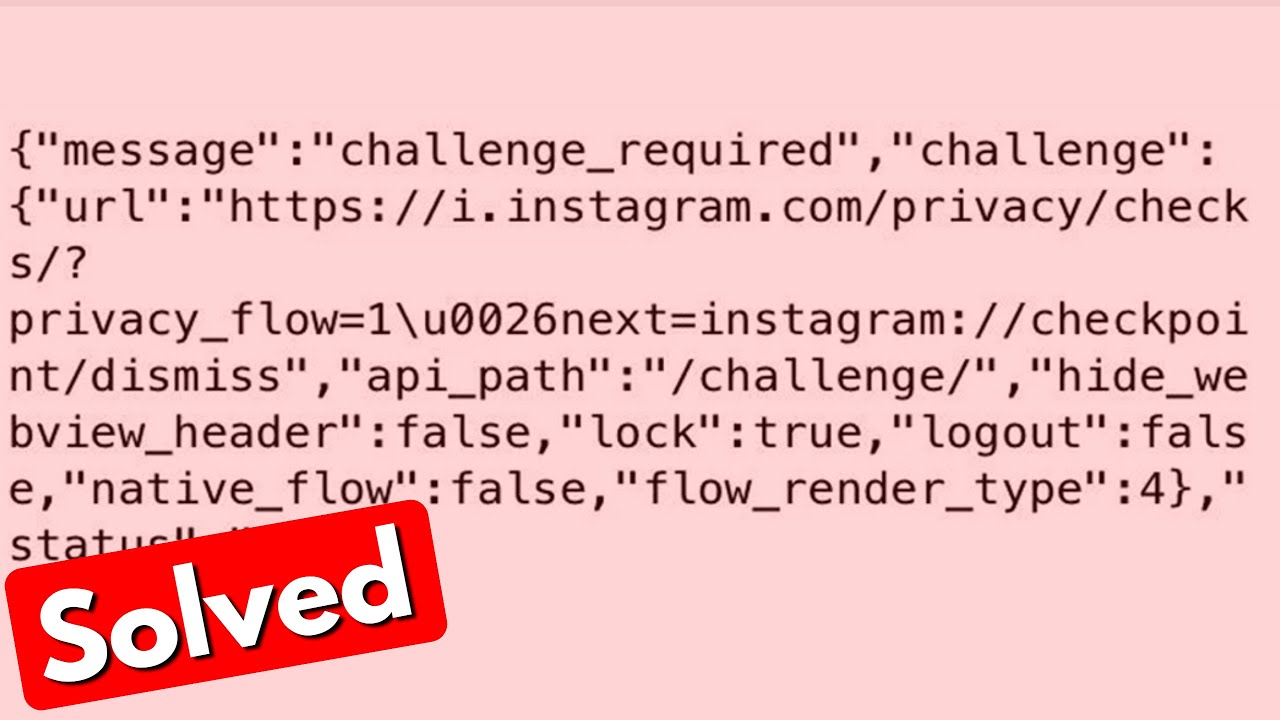Latest videos
This tutorial is about how to fix wifi no internet access - private dns server cannot be accessed.
This 2023 released solution works for all phone models like samsung,xiaomi or redmi,google pixel,oppo,vivo and oneplus.
Also check your wifi router,if it is works or not.
This video has english subtitle at same time tamil,kaise kare hindi,bangla telugu,kannada and malayalam region people's are can easily understand it.
----------------------------------------------------------------------------------------------------------
Today i get the following one error notification after i connect my mobile into wifi network :
Wifi has no internet access
Private DNS server cannot be accessed.
----------------------------------------------------------------------------------------------------------
►How To Find Upcoming Birthdays On Facebook : https://youtu.be/pY1HUWgbC2o
►How To Enable Dark Mode In Google Play Store : https://youtu.be/db6aaMwMTK8
►How To Delete Search History In Instagram : https://youtu.be/FRQ4Up91KS4
----------------------------------------------------------------------------------------------------------
How to solve wifi connected but no internet access problem :
1.Sometime this same issue also occurs if you use the mobile data connection.
2.My suggestion is don't set up google dns server,because it couldn't connect to any website.
3.Only way to resolve this issue is just locate that private dns option.
4.And simply click to turn off it.
5.Once you disable it,one time restart your android mobile.
6.So i hope after the restarting is completed,just try to connect that same wifi network.
7.Finally that problem is solved.
8.If this setting location is not available in your device,just use search tool icon to locate it.
----------------------------------------------------------------------------------------------------------
#privatednsserver #wifihasnointernetaccess #wificonnectedbutnointernetaccess
Fix something went wrong. please wait and try again. whatsapp problem tamil,hindi | is whatsapp banned my number solution in hindi,kannada.
This solution works for all countries like pakistan,malaysia,us,canada and all indian states like manipur and mizo.
Always install the 2024 released new version or whatsapp messenger app on your android mobile or ios based iphone.
During this process you must add your email id and phone number for verification purpose.
This video has english subtitle at same time you can translate to kaise kare hindi,tamil,telugu,kannada,assamese,marathi,kyu hota hai,sinhala and malayalam languages.
☑️☑️☑️☑️☑️☑️☑️☑️☑️☑️☑️☑️☑️☑️☑️☑️☑️☑️☑️☑️☑️☑️☑️☑️
Today i get the following one error notification while i try to send the request form for unban of whatsapp account :
Something went wrong.Please wait and try again.
Download
Your question has been sent
Thanks for contacting us! We will get back to you by email,it may take up to three business days.
Timestamp :
00:00 : Intro
00:05 : About this error message
00:18 : Why i contact whatsapp support
00:38 : Reason for this error
00:45 : Solution
01:00 : Again try to accessing the support page.
01:07 : To fill the section
01:51 : Outro
☑️☑️☑️☑️☑️☑️☑️☑️☑️☑️☑️☑️☑️☑️☑️☑️☑️☑️☑️☑️☑️☑️☑️☑️
#whatsappbannedmynumbersolution #howtounbanwhatsappnumber #pleasewaitandtryagain
How to solve is banned from whatsapp contact support for help :
1.One of my subscriber ask to me,how do you fix this issue while you contact the whatsapp support team.
2.So my answer is this is very simple.
3.So first you can check it,what is the status of your ban like permanently or temporarily.
4.Once you identify it,and then use any vpn app.
5.Once your connection is made successfully,and one more time you can try to open that whatsapp messenger application help center page.
6.At same time if you have this same issue on your whatsapp business account,also you can try this same method.
7.So i hope if you press send question,with in three working days they review your appeal request and problem is solved in permanently.
☑️☑️☑️☑️☑️☑️☑️☑️☑️☑️☑️☑️☑️☑️☑️☑️☑️☑️☑️☑️☑️☑️☑️☑️
Fix No media files found.please transfer some files to your device or adjust your preferences-vlc android no media files found.
I get the following error message/notification while try to access my VLC media player in my new android:
No media files found,please transfer some files to your device or adjust your preferences.
This error solution is common for android,tablet,bluestacks and the android versions are kitkat,lollipop,marshmallow and naugat also.
Some error occurred devices are samsung,asus,asus zenfone,yureka,black berry,micromax,moto e,moto g,moto x,moto z,panasonic,one plus one,vivo,gionee,redmi,nexus,google pixel,lenovo,lg,htc,htc one,samsung galaxy and note devices,genymotion and sometime ios iphone also.
? ? ?✔✅LIKE &?.✔✅SHARE ? ?✔ COMMENTS?✔ ?
Solution:
1.Goto your android settings-storage.
2.Choose your memory location,which means that your mp3 and other video files storage location.
3.Then go back to one step and click to open "Apps" or "Application manager" and choose "All" Tab.
4.Click this... icon and select Reset app preferences".
5.Locate "VLC" app and click to open it.
6.Untick "Restrict to launch" option and also click "Clear data" option.
7.Once restart/reboot your android mobile the problem is solved.
This tutorial is about how to fix mobile network isn't available connect to a wireless network to make a call.
Here i show the steps by using my xiaomi mi 11i 4g android mobile,and which is have the operating system of 2023 released miui 13.
At same time this solution also works on samsung,oppo,poco m3,poco m2,oneplus,realme,vivo y11,vivo y20,vivo y21,redmi 9 prime,redmi 9,redmi 9a,redmi note 9,redmi note 8,redmi 8 and redmi 7.
This trick also works for airtel,bsnl,vodafone idea prepaid and postpaid sim cards.
This video has english subtitle at same time you can translate to tamil,kaise thik kare hindi,bangla telugu,kannada,sinhala and malayalam languages.
--------------------------------------------------------------------------------------------------------------------
►►How To Change Your Name In Truecaller : https://youtube.com/shorts/WGbl-CSj1sc
►►How To See Archived Posts On Instagram : https://youtu.be/go8ibRX90i8
--------------------------------------------------------------------------------------------------------------------
How to solve mobile network is not available problem :
1.One of my subscriber ask to me,why it shows this kind of message and what is the meaning of this issue?.
2.This is occurs due to network problem.
3.Which means that if your area not covered 4g or 5g network while making a voice call,it shows this kind of message.
4.And also register your sim card with that service provider.
5.So i hope if you follow this simple steps,finally this problem is solved in permanently.
--------------------------------------------------------------------------------------------------------------------
#mobilenetworkisnotavailable #connecttoawirelessnetworktomakeacall #redmi
This tutorial is about how to fix internet explorer cannot display the webpage windows 7 diagnose connection problems.
This 2023 released solution also works on windows 8,win 8.1 and windows xp based pc or computer.
And the working platforms are windows 32 bit or 64 bit based ultimate,professional or pro.
Here i get this error message in my lenovo laptop,at same time this method also works for dell,acer,asus and microsoft.
This is one and only way to resolve this error message.
This video has english subtitle at same time you can translate to tamil,kaise kare hindi,bangla telugu,kannada,urdu,sinhala,malayalam,penyebab,cara mengatasi,khắc phục lỗi,cara atasi,cách sửa lỗi,tagalog and solusi languages.
--------------------------------------------------------------------------------------------------------------------
Today i get the following one error notification while i try to open the internet explorer in windows 7 laptop :
Internet Explorer cannot display the webpage.
What you can try:
Diagnose Connection Problems
More information
--------------------------------------------------------------------------------------------------------------------
►►How To Change Your Name In Truecaller : https://youtube.com/shorts/WGbl-CSj1sc
►►How To Make Your Twitter Account To Private : https://youtu.be/6KNjJvLb4ro
►►How To Find Upcoming Birthdays On Facebook : https://youtu.be/pY1HUWgbC2o
--------------------------------------------------------------------------------------------------------------------
How to solve diagnose connection problem in internet explorer :
1.One of my subscriber ask to me,why it shows this kind of message and what is the meaning of this issue?.
2.This is occurs for two possible reasons.
3.One is due to internet connection not working properly.
4.And the second one of the reason is due to browser caches.
5.So i hope if you follow this simple steps,finally this problem is solved in permanently.
--------------------------------------------------------------------------------------------------------------------
#windows7 #internetexplorer #diagnoseconnectionproblems #internetexplorercannotdisplaythewebpage
This tutorial is about solution for verification otp not coming problem.
Some time this message is delay due to your network problem.
This app is released on 2022 and this is best replacement of whatsapp messenger.
At same time this trick not working for ios platforms like iphone and ipad devices.
This video has english subtitle at same time tamil,kaise kare hindi,telugu,kannada and malayalam region people's are can easily understand it.
----------------------------------------------------------------------------------------------------------
►How To Find Upcoming Birthdays On Facebook : https://youtu.be/pY1HUWgbC2o
►How To Link Your Bank Account In Whatsapp Payment : https://youtu.be/yvox_pUeZvw
►How To Delete Amazon Search History : https://youtu.be/6AhWjgoURA4
----------------------------------------------------------------------------------------------------------
How to fix signal app verification code not received problem :
1.Today i try to access my signal account in my android mobile.
2.But unfortunately this signal team won't send verification sms to my phone.
3.Due to this no verification message,my signal private messaging app is not opening.
4.So if you have this issue just uninstall that existing app from your mobile.
5.And then fresh install this app via google play store.
6.After the installation is completed,just click to open it.
7.And don't forget to give the contact access permission,by simply select "Allow".
8.Now this time you can choose your country and also put your mobile number.
9.Finally you get the code via call and enter that code.
10.And it goes to next stage to verify the 4 digit pin.
11.If you follow this step,it will automatically fixed the verification code not sending error.
----------------------------------------------------------------------------------------------------------
#signalverificationcode #verificationcodenotreceived #signalappverification
how to fix google drive upload problem waiting for network, solve google drive 1 upload paused waiting for wifi.
Here i using the 2023 released mobile app,but in future 2024 if they release any new update some setting location may be varrying.
This solution only works on android phone models,not for drive in pc and ios based iphone and ipad devices.
This video has english subtitle at same time you can translate to kaise kare hindi,tamil,bangla telugu,kannada,sinhala and malayalam languages.
--------------------------------------------------------------------------------------------------------------------
Today i get the following one error notification while i try to upload the one video file in google drive mobile app :
1 upload paused
Waiting for network
--------------------------------------------------------------------------------------------------------------------
?SUBSCRIBE : @thetabox
--------------------------------------------------------------------------------------------------------------------
How to solve google drive me photo upload karne par waiting for network problem :
1.One of my subscriber ask to me,why it shows this kind of message and what is the meaning of this issue?.
2.Sometime this is occurs due to your mobile data connection or wifi network not working properly.
3.So if you like to fix this issue,just one time clear that google drive app data's.
4.And then open your drive mobile app and goto settings.
5.Now you can disable this option "Transfer files only over Wi-Fi".
6.If you select this option your document and other things only upload with mobile data.
7.So i hope if you follow this simple steps,finally this uploading problem is solved in permanently.
--------------------------------------------------------------------------------------------------------------------
#googledriveuploadproblem #waitingfornetwork #waitingforwifi
This tutorial is about how to fix file is too large for destination file system without formatting | can't transfer large files to usb pendrive.
Some mac user's are also ask same question like why i get file too large error,but there is space is available on my usb,so same way you can resolve this error.
This 2023 released solution also works for windows 11,windows 8 and win 7 based platforms.
This video has english subtitle at same time you can translate to tamil,kaise kare hindi,bangla telugu,como resolver,cara mengatasi,kannada and malayalam languages.
----------------------------------------------------------------------------------------------------------
Today i get the following one error notification while i try to copy the one mp4 file from my windows 10 pc to usb flash drive :
File Too Large
The file is too large for the destination file system.
Cancel
----------------------------------------------------------------------------------------------------------
►►How To Enable Instagram Dark Mode On PC : https://youtu.be/gRj88oBHX3c
►►How To Remove Apps From Microsoft Store : https://youtu.be/LuZjKAdiiFA
►►How To Find Upcoming Birthdays On Facebook : https://youtu.be/pY1HUWgbC2o
----------------------------------------------------------------------------------------------------------
How to solve pen drive not copying files problem :
1.One of my subscriber ask why large files not transferring to pendrive and what is the meaning of this issue?.
2.This error occurs for all file format like iso file and mkv based videos.
3.So very simple method to fix this error is,just move your files from external hard drive or usb drive to computer.
4.And then right click on your storage device and goto "Format".
5.Here you can click to open "File system" and then switch fat32(default) to ntfs.
6.Don't change allocation unit size option and finally click to start this format process.
7.Once the formatting process is completed,now once again try to copy the files.
8.So i hope if you follow this simple step,finally this problem is solved in permanently.
----------------------------------------------------------------------------------------------------------
#filetoolargeforusb #thefileistoolarge #destinationfilesystempendrive
This tutorial is about how to authenticate twitter account - authenticate your account twitter.
Here i using the 2023 released new update of twitter app in my android mobile.
This solution also works on ios based iphone and ipad devices.
This video has english subtitle at same time you can translate to tamil,kaise kare hindi,bangla telugu,kannada and malayalam languages.
--------------------------------------------------------------------------------------------------------------------
Today i get the one message while i try to create the new account in twitter :
Authenticate your account.
We need to make sure that you're a real person.
Authenticate
--------------------------------------------------------------------------------------------------------------------
►►How To Change Your Name In Truecaller : https://youtube.com/shorts/WGbl-CSj1sc
►►How To See Archived Posts On Instagram : https://youtu.be/go8ibRX90i8
►►How To Find Upcoming Birthdays In Facebook : https://youtu.be/pY1HUWgbC2o
--------------------------------------------------------------------------------------------------------------------
How to verify your twitter account :
1.One of my subscriber ask to me,why it shows this kind of message and what is the meaning of this issue?.
2.This is just like a verification process and it will secure your details.
3.So if you like to overcome this message,you can verify your identity by select the correct picture.
4.Otherwise listen that audio sound.
5.So i hope if you follow this simple steps,finally this problem is solved in permanently.
--------------------------------------------------------------------------------------------------------------------
#twitter #authenticateyouraccount #howtoauthenticate
This tutorial is about how to view posts you liked and commented on instagram.
If you're use pc or computer this option may not available.
This tricks only work if you get the 2021 released new update,but this feature may be enhanced in 2022.
----------------------------------------------------------------------------------------------------------
►How To Make Group Video Calls On Google Duo : https://youtu.be/t74AfplB1mw
►How To Remove Edge Browser From Windows 10 : https://youtu.be/hXorDbmEJVE
►How To Turn On Dark Mode In Twitter Android : https://youtu.be/_gH9DNex5eY
----------------------------------------------------------------------------------------------------------
how to see previously liked posts on instagram :
1.If you have the doubt about how do you know posts you have mostly like in insta.
2.By using this hidden feature you can easily find your mistakenly liked pictures and videos.
3.Also clear that same photos by goto that follower page or following page.
4.But there is no possible to view someone's activity.
5.So here i check my post via android mobile and also works on ios iphone,but the setting location may varry.
6.Just open your phone app and then complete login or sign up process.
7.Now goto profile section and then press horizontal line icon,here you can press "Settings".
8.And then choose "Account" setting.
9.Finally you can press "Posts You've Liked".
----------------------------------------------------------------------------------------------------------
#postsyoulikedinstagram #seelikedposts #viewlikedphotosoninstagram
This tutorial is about how to recover genshin impact account and fix account or password error.
Here i update my genshin impact 2.1 to 2023 released latest version of 2.2.
Some user's are change their password by using the uid,but i don't know how to find that uid.
If you get this same problem on your android mobile/ios or ps4/ps5 devices,you can follow this simple step.
At same time if you mistakenly delete your account settings,just restore it by sending the request message.
----------------------------------------------------------------------------------------------------------
Today i get the following one error notification while i try to login my genshin impact :
Account or password error.
----------------------------------------------------------------------------------------------------------
►How To Enable Instagram Dark Mode On PC : https://youtu.be/gRj88oBHX3c
►How To Find Upcoming Birthdays In Facebook : https://youtu.be/pY1HUWgbC2o
►How To Link Your Bank Account With Whatsapp Payment : https://youtu.be/yvox_pUeZvw
----------------------------------------------------------------------------------------------------------
how to reset your genshin impact account :
1.One of my subscriber ask how to retrieve my genshin impact account by using with uid?.
2.And they doesn't know the old username and password.
3.So very simple method is just open that genshin impact in your pc.
4.In login page section you can press "Forgot password".
5.And it ask for the email id or username,so i try to enter the email id.
6.And they send the one verification code to your email id,so just check it.
7.Once you enter that code,finally you get the password reset section.
8.So now you can enter your new password.
9.But if without email is entered,there is no possible to recover your profile.
10.Once you change your password,and click to start this game.
----------------------------------------------------------------------------------------------------------
#recovergenshinimpactaccount #resetgenshinimpactaccount #retrieveaccountgenshinimpact
video is about how to fix unfortunately google play store has stopped-google play store not working on android-how to fix unfortunately google play has stopped-how to fix unfortunately google play services has stopped-how to fix unfortunately google app has stopped-unfortunately google play store has stopped working error-unfortunately google play store has stopped working-unfortunately google play store has stopped. fix *root*-unfortunately google play store has stopped fix-unfortunately google play store has stopped samsung-unfortunately google play store has stopped tablet-unfortunately google play store has stopped solucion-unfortunately google play store has stopped-unfortunately google play store has stopped lg l5-google play store not working on samsung galaxy s3-google play store check your connection and try again-google play store no connection retry unrooted-google play store no connection retry root-google play store no connection retry fix-google play store no connection retry-google play store not working after root-google play store no connection error fix-google play store server error fix-google play store unfortunately stopped-google play store not responding-google play store server error-google play store not opening-google play store not connecting-google play store not downloading apps-google play store not updating
This is about Fix " Cannot continue installation because another roblox player installer is running " in windows.
Always check if your roblox is updated to the 2024 released new version or not.
This solucion also works on windows 10,windows 7 and win 8 based pc and laptop.
But this trick not working for mac computer.
This video has english subtitle at same time you can traductor to สอนแก้, kaise kare hindi,cara mengatasi,que significa,что делать если пишет,cách fix lỗi,türkçe,ошибка,como resolver,на русском,español,que hacer and hatası cozümü languages.
☑️☑️☑️☑️☑️☑️☑️☑️☑️☑️☑️☑️☑️☑️☑️☑️☑️☑️☑️☑️☑️☑️☑️☑️
Today i get the following one error notification while i try to install the roblox player in my windows 11 laptop :
Roblox
Cannot continue installation because another RobloxPlayerInstaller is running.
OK
Timestamp :
00:00 : Intro
00:05 : About this error
00:23 : Force stop
00:39 : Method 1
00:57 : Create shortcut
01:32 : Method 2
02:07 : Outro
☑️☑️☑️☑️☑️☑️☑️☑️☑️☑️☑️☑️☑️☑️☑️☑️☑️☑️☑️☑️☑️☑️☑️☑️
How to solve roblox studio cannot continue installation or installer :
1.One of my subscriber ask to me,what to do if it says this kind of message and why this issue happening?.
2.And this is occurs due to if you run the roblox setup file in multiple times.
3.And here i show the two methods to fix this issue.
4.And the first method is,you can download and install this roblox from microsoft store.
5.And the second method is,you can get this roblox player via roblox official website.
6.So i hope if you follow this simple steps,finally this problem is solved in permanently.
▬▬ ???????? ▬▬
#roblox #cannotcontinueinstallation #anotherrobloxplayerinstallerisrunning #robloxplayerinstaller #error #robloxerror #howtofix #robloxinstaller #cannotinstall
Fix There was a problem while playing video on Youtube App-Android|Tablet-there was a problem while playing touch to retry-there was a problem while playing tap to retry-there was a problem while playing playback id-there was a problem while playing video-youtube error playback id-youtube error there was a problem while playing-youtube error loading tap to retry.
I get the following error message/notification while try to access my youtube in my new android:
There was a problem while playing
(Playback ID:9t7GcsUH0XhLOiZU)
Tap to retry
This error solution is also common for android,tablets,bluestacks and the android versions are kitkat,lollipop,marshmallow.
Some error occurred devices are samsung,asus,asus zenfone,nexus,pixel,moto e,moto g,moto x,moto z,micromax,htc,lenovo,gionee,redmi,yureka,black berry,honour,one plus one,vivo,oppo,samsung galaxy and note devices,genymotion and sometime iphone also.
? ? ?✔✅LIKE &?.✔✅SHARE ? ?✔ COMMENTS?✔ ?
Method 1:
1.Goto your android settings-mobile data.
2.Choose your data connection sim card then goto "Access point names".
3.Then locate "APN protocol", in this section you can choose"IPv4/IPv6" option.
4.Finally click to save option.
Method 2:
1.Goto your android settings-SIM management.
2.Click to"Deactivate" your data connection sim card, then also suddenly enable it.
Method 3:
1.Goto your settings-Mobile data.
2.Choose your data connection sim card.
3.If your area not covered in 4G network you can choose 3G network.
Method 4:
1.Goto your youtube app then click ... this icon.
2.Then click "settings" and goto Privacy" option.
3.In this section, you can delete both search and watch history.
Method 5:
1.Goto settings-apps-all.
2.Click this ... icon and choose"Reset app preferences" option.
3.Locate "Youtube" app then click "clear data" option.
4.Finally once restart your android the problem is solved.
Conclusion:
1.You can use any of the following methods.
2.Also check your phone date and time settings in standard format.
3.If you can choose any one of the methods then you can don't forget to restart.
4.For more videos "Subscribe" me...
This is about Can't Start Camera Please Restart Your Device Whatsapp Problem or how to fix cannot start camera please restart your phone.
If you using the xiaomi redmi or mi phone it shows "camera error please re-enable it later or restart the phone to recover".
For infinix and tecno spark user's are get following message "whatsapp was unable to start the camera if you continue to experience issues".
This solution also works on samsung s23 ultra,vivo,oppo,poco,oneplus and all samsung mobile devices.
If you didn't give the access permission,you won't able to make a video call also.
This video has english subtitle at same time you can translate to kaise kare hindi,tamil,bangla telugu,malayalam,kannada and sinhala languages.
☑️☑️☑️☑️☑️☑️☑️☑️☑️☑️☑️☑️☑️☑️☑️☑️☑️☑️☑️☑️☑️☑️☑️☑️
Today i get the following one error notification while i try to scan the whatsapp web qr code :
Can't start camera,please restart your device.
Timestamp :
00:00 : Intro
00:05 : About this error
00:25 : Restart
00:39 : Allow permission
01:30 : Don't clear app data
01:59 : Outro
☑️☑️☑️☑️☑️☑️☑️☑️☑️☑️☑️☑️☑️☑️☑️☑️☑️☑️☑️☑️☑️☑️☑️☑️
How to solve cannot start camera please restart your device :
1.One of my subscriber ask to me,why does it says this kind of message and what is the meaning of this issue?.
2.This is occurs due to camera permission is not given for this whatsapp app.
3.At same time some youtube videos shows if you like to fix this issue,just one time clear that app data and then this problem is fixed.
4.But if you do this process,may be your chats and other documents are may be deleted.
5.So don't try to clear your whatsapp app data.
6.And also restart process is very mandatory one.
7.So i hope if you follow this simple steps,finally this problem is solved in permanently.
▬▬ ???????? ▬▬
#whatsapp #cannotstartcamera #pleaserestartyourdevice #pleaserestartyourphone #howtofix #solve #fix #problem #whatsappproblem
Fix Whatsapp has a problem and it needs to be installed again Error in Android|Tablet-whatsapp has a problem and it needs to be installed again tap on the button below.
I get the following error message/notification while try to access my whatsapp in my android mobile:
Whatsapp has a problem and it needs to be installed again.Tap on the button below to go to the Play Store,uninstall Whatsapp, and install it again.
PLAY STORE
This error solution is common for android,tablets,bluestacks and the android versions are kitkat,lollipop,marsh mallow.
Some error occurred devices are samsung,sony,micromax,lenovo,htc,panasonic,vivo,gionee,redmi,samsung galaxy devices,yureka,one plus one,moto,pixel,nexus and some time iphone also.
Solution:
1.This type of errors are occurring due to the beta version of whatsapp.
2.So goto google play store and then click to uninstall option.
3.Then install "c clener" and click clear your all caches.
4.Finally goto google play store and click to install the official version of whatsapp.
5.Then the problem is solved.
This tutorial is about how to fix minecraft connection timed out-io.netty.channel.abstractchannel$annotatedconnectexception error.
This method common for minecraft tlauncher,realms,hamachi and aternos.
----------------------------------------------------------------------------------------------------------
Today i get the following one error notification while i try to open the minecraft java edition :
Failed to connect to the server
io.netty.channel.AbstractChannel$AnnotatedConnectException: Connection refused: no further information:
Back to server list.
----------------------------------------------------------------------------------------------------------
►How To Link Your Bank Account With Whatsapp Payment : https://youtu.be/yvox_pUeZvw
►How To Delete Amazon Search History : https://youtu.be/6AhWjgoURA4
►How To Check Your iPhone Warranty Details : https://youtu.be/NJw8h46JcVI
----------------------------------------------------------------------------------------------------------
how to solve failed to connect to the server in minecraft :
1.Here i get this problem on my windows 10 pc.
2.At same time this trick works for all windows versions like windows 7,windows 8 and 8.1.
3.So first of all check if your java is updated to 2022 released new version or not.
4.And also check your wifi or lan internet connections.
5.Finally execute i mentioned commands in command prompt.
6.If you follow this simple step,this error is fixed in permanently.
7.But if you use the minecraft launcher.
----------------------------------------------------------------------------------------------------------
#failedtoconnecttotheserver #failedtoconnecttotheserverminecraft #minecraftconnectiontimedout
uninstall adobe flash player-delete adobe flash player windows 10-remove flash player.
----------------------------------------------------------------------------------------------------------
This tutorial is about how to uninstall adobe flash player on windows 10.
This method also works for windows 7,windows 8 and windows 8.1 pc.
----------------------------------------------------------------------------------------------------------
►How To Find Upcoming Birthdays On Facebook : https://youtu.be/pY1HUWgbC2o
►How To Delete Amazon Search History : https://youtu.be/6AhWjgoURA4
►How To Enable Dark Mode In Google App : https://youtu.be/ED-GShVBKd4
----------------------------------------------------------------------------------------------------------
how to completely remove adobe from windows 10 :
1.If you get "Adobe flash player out of date" pop up message just follow few steps.
2.Because in december 31,2020 this adobe shutting down.
3.So if you use google chrome or opera or firefox or microsoft edge browsers,
4.In january 12,2023 onwards,it doesn't work.
5.So they mention to uninstall this flash player.
6.So you can delete your adobe by using the uninstaller software or you can goto apps section.
7.And then click to disable it.
8.Here i show the control panel method,but also you can try using command line and powershell.
----------------------------------------------------------------------------------------------------------
#uninstallflashplayer #removeadobeflashplayer #deleteflashplayer
This video is about how to fix Can't Send Request On Facebook ✔ It Looks Like You May Not Know This Person ✔ Cannot Send Request or can't send friend request.
Always install 2024 released new update of facebook app on your android phone or ios based iphone and ipad devices.
By using this solution you can easily remove auto request or unknown person send the friend requests from facebook.
This video has english subtitle at same time you can translate to kaise kare hindi,bangla telugu,tamil,tagalog,cara mengatasi,kannada,sinhala,malayalam and hatası cozümü languages.
☑️☑️☑️☑️☑️☑️☑️☑️☑️☑️☑️☑️☑️☑️☑️☑️☑️☑️☑️☑️☑️☑️☑️☑️
Today i get the following one error notification while i try to sent the friend request in facebook mobile app :
Can't Send Request
It looks like you may not know this person.Send requests to people you know personally to see their updates on Facebook.
Timestamp :
00:00 : Intro
00:05 : About this error
00:40 : Solution
01:45 : Outro
☑️☑️☑️☑️☑️☑️☑️☑️☑️☑️☑️☑️☑️☑️☑️☑️☑️☑️☑️☑️☑️☑️☑️☑️
How to solve can't send request on facebook :
1.One of my subscriber ask to me,why i cannot send friend request by without add friend button?.
2.So my answer is this is sometime occurs due to control who can send you friend request on facebook.
3.If they set only me option,or turn off this settings no one can send or it will stop sending friend requests.
4.So otherwise if you like to fix this issue,just send the report form to this fb support team.
5.This same problem even also occurs on facebook desktop mode or pc mode.
6.So i hope if you follow this simple steps,finally this problem is solved in permanently.
▬▬ ???????? ▬▬
#cannotsendrequest #facebook #friendrequest #howtofix #fix #stop #turnoff #remove #fb #facebookfriend #facebookerror #problem #facebookproblem #facebookproblemsolve
How To Fix The extended attributes are inconsistent Error in windows 8/8.1/10-the extended attributes are inconsistent windows 10.
I get the following error message while try to access the registry settings(regedit) in my windows 10 pc:
C:\Windows
egedit.exe
The extended attributes are inconsistent.
This error solution is also common for windows 7,windows 8,windows 8.1,windows 10.
Solution:
1.Goto "Run" then type"netplwiz".
2.Choose your pc name and then click"Properties".
3.Select"Group Membership" and then click "Other".
4.Choose "Administrators" in other option.
5.It asking "Do you want to sign out now?" you can choose "yes".
6.After the sign out again try to access the same command "regedit".
7.This time the command is working successfully the problem is solved.
This tutorial is about how to fix roblox error code 403 authentication failed an error was encountered during authentication. please try again.
Here i get this error message in my windows 10 pc.
At same time this 2023 released solution also works on windows 11 and windows 8,7 based platforms.
But if you have a macbook or mac laptop don't watch this video,because this method not working for that platforms.
Some user's are ask to me,if my ip is banned once they got this message.So my answer is don't worry about it.
This video has english subtitle at same time you can translate to hindi,cara mengatasi,español,hatası çözümü and türkçe languages.
--------------------------------------------------------------------------------------------------------------------
Today i get the following one error notification while i try to joining one game server in roblox :
Authentication Failed
Error Code: 403
An error was encountered during authentication.Please try again.
OK
--------------------------------------------------------------------------------------------------------------------
►►How To Stop Email Notifications From Twitter : https://youtu.be/KHpw0hzDmeU
►►How To Change Your Name In Truecaller : https://youtube.com/shorts/WGbl-CSj1sc
►►How To Make Your Instagram Account To Private : https://youtu.be/dbhjgpXHI_c
--------------------------------------------------------------------------------------------------------------------
How to solve authentication failed roblox error 403 :
1.One of my subscriber ask to me,why it shows this kind of message and what is the meaning of this issue?.
2.Sometime this is occurs due to server problem.
3.So first you can force close this roblox player from task manager.
4.And then try to join any roblox game server.
5.So if may be this trick not works for you,just one time reset that roblox studio app.
6.And also delete that roblox folder.
7.So i hope if you follow this simple steps,finally this problem is solved in permanently.
--------------------------------------------------------------------------------------------------------------------
#errorcode403roblox #authenticationfailed #anerrorwasencounteredduringauthentication #403roblox #roblox403error
Fix forgotten password for instagram you can log in with your linked facebook account problem solved
This tutorial is about how to fix forgotten password for instagram problem - you can login with your linked facebook account.
This 2023 released solution works for all android devices like samsung,oppo,vivo,realme,oneplus and redmi models.
Just check it,if your device have a new update of instagram app or not.
But if may be this trick not working on ios based iphone and ipad devices,you can comment to me.
At same time there is no possible to recover your account if without phone number or email id is not linked with your profile.
This video has english subtitle at same time you can translate to tamil,kaise kare hindi,bangla telugu,kannada,sinhala and malayalam languages.
--------------------------------------------------------------------------------------------------------------------
Today i get the following one error notification while i try to sign in my instagram account in my xiaomi mi 11i android mobile :
Forgotten password for
You can log in with your linked Facebook account.
Try Again
--------------------------------------------------------------------------------------------------------------------
►►How To See Your Liked Instagram Posts : https://youtu.be/N8CKq1Hznj0
►►How To Find Upcoming Birthdays In Facebook : https://youtu.be/pY1HUWgbC2o
►►How To Link Your Bank Account With Whatsapp : https://youtu.be/yvox_pUeZvw
--------------------------------------------------------------------------------------------------------------------
How to solve instagram forgotten password problem :
1.One of my subscriber ask to me,how to change instagram password if we forgot old password?.
2.So very simple method is,in home page section you can press this link "Get help logging in".
3.And then they ask for my insta username or email id or phone number.
4.So you can enter any one of your details and click to "Next".
5.So next they ask for Send an email or Send an SMS or Log in with Facebook.
6.So i select the first one,and then they sent the one verification link to my gmail inbox.
7.So i try to check it.
8.Once you locate that mail and then press this link "Reset your password".
9.Now they showing the password reset section,so you can enter your new password.
10.Once you enter the new password and then press "Reset password".
11.So finally my instagram account is successfully recovered.
12.So i hope if you follow this simple steps,finally this problem is solved in permanently.
--------------------------------------------------------------------------------------------------------------------
#forgottenpasswordforinstagram #changeinstagrampassword #instagramforgotpassword
This tutorial is about how to fix messages is doing work in the background.
This 2023 released solution almost works on realme,redmi or mi a3,samsung,oneplus,oppo and vivo.
This video has english subtitle at same time tamil,kaise kare hindi,bangla telugu,kannada and malayalam region people's are can easily understand it.
----------------------------------------------------------------------------------------------------------
Today i get the following one error notification while i try to use the apps in my android mobile :
Messages is working in the background.
or
Message is doing work in the background.
----------------------------------------------------------------------------------------------------------
►How To Find Upcoming Birthdays On Facebook : https://youtu.be/pY1HUWgbC2o
►How To Delete Amazon Search History : https://youtu.be/6AhWjgoURA4
►How To Get 3D Animals In Google Search : https://youtu.be/Rmd6wbvVtJs
----------------------------------------------------------------------------------------------------------
How to solve or disable message is working in the background problem :
1.One of my subscriber ask why does my phone say this notification and what is the meaning of this issue?.
2.This is only occurs due to this message app not working properly.
3.Which means that just open your settings - Apps.
4.Here you can locate that "Messages" app and click to open it.
5.Now you can force stop this application and then click to turn off "App icon badges".
6.And don't forget to restart your phone.
7.After the restarting is completed,that problem is fixed.
----------------------------------------------------------------------------------------------------------
#messagesisdoingwork #messageisworkinginthebackground #message
This tutorial is about how to stop notifications on tiktok.
Also mute your activity status like when someone views your profile.
Once you enable this setting it automatically hide the messages,in future this feature is not working in your device.
This video has english subtitle at same time tamil,kaise band kare hindi,telugu and malayalam region people's are can easily understand it.
----------------------------------------------------------------------------------------------------------
►How To Enable Dark Mode In Google Play Store : https://youtu.be/db6aaMwMTK8
►How To Get Tiktok Pro Account : https://youtu.be/UTvPaAI_gTA
►How To Remove Ads From Imo App : https://youtu.be/9LMIDcTILf0
----------------------------------------------------------------------------------------------------------
how to remove tiktok notification :
1.When i try to tab my notification panel on my android phone,i m getting the one popup message.
2.And it is coming from tik tok application and also it make sound.
3.So i didn't like this feature,and i press "Clear" option only.
4.So if you want to get rid of this type of notifications just follow me friends.
5.This trick also works for ios iphone devices,because this app setting is common for all platforms.
6.Just open tiktok mobile app and in home page section you can press "Me" icon.
7.Now it shows my profile details like upload post,so here you can press that dot icon.
8.In settings section you can goto "Push notifications".
9.Finally you can click to turn off some options,and this is for your choice.
10.Another way to block this message is just disable "Show notification" option from this application.
11.My suggestion is always check if you're using 2022 released new update of app or not.
----------------------------------------------------------------------------------------------------------
#tiktok #tiktoknotifications #turnoff
This tutorial is about how to stop downloading english us update waiting for network connection.
In 2023 this update almost available for following android devices like samsung,oppo,vivo,oneplus,realme,xiaomi redmi or mi phone.
But if may be this solution not working,just force stop that "speech services by google" app.
If your wifi disable it shows "Downloading english (us) waiting for wifi" message.
This video has english subtitle at same time you can translate to tamil,kaise kare hindi,bangla telugu,kannada,sinhala and malayalam languages.
----------------------------------------------------------------------------------------------------------
Today i get the following one error notification while i try to tab my android mobile notification panel :
Speech Services by Google
Downloading English (US) Update
Waiting for network connection.
Notification settings Clear
----------------------------------------------------------------------------------------------------------
►►How To Find Upcoming Birthdays In Facebook : https://youtu.be/pY1HUWgbC2o
►►How To Link Your Bank Account With Whatsapp Payment : https://youtu.be/yvox_pUeZvw
►►How To Delete Amazon Search History In Mobile : https://youtu.be/6AhWjgoURA4
----------------------------------------------------------------------------------------------------------
How to remove downloading english uk download size requires wifi message :
1.One of my subscriber ask to me,how to hide or turn off this message and what is the meaning of this issue?.
2.And this is occurs due to your google offline speech recognition downloading automatically.
3.So very simple method to fix this error is,just open your settings menu.
4.And goto - Google - Settings for Google Apps - Search,Assistant & Voice - Voice.
5.Here you can click to open "Offline speech recognition".
6.Now it shows my downloaded languages like English (India) and English us.
7.But you can goto "Auto update" section and then select "Do not auto update languages".
8.Once you done this processes,finally this problem is solved in permanently.
----------------------------------------------------------------------------------------------------------
#downloadingenglishusupdate #waitingfornetworkconnection #downloadingenglishukupdate
This tutorial is about how to fix update requested but not downloading in iphone ios 14.7 or update stuck.
This method may be not working on ipad devices.
But surely works for ios 14,ios 14.4,ios 14.5,ios 14.5.1 and ios 14.6.
My best suggestion is this new update has lot of new features,so just download and install it.
This video has english subtitle at same time tamil,kaise kare hindi,bangla telugu,kannada and malayalam region people's are can easily understand it.
----------------------------------------------------------------------------------------------------------
Today i get the following one error notification while i try to check the update in my new iphone se :
ios 14.7
Apple Inc.
Update Requested...
So what is the meaning of this error?.
----------------------------------------------------------------------------------------------------------
►How To Turn off Auto Brightness In iPhone : https://youtu.be/KCvT9FhB74Y
►How To Find Upcoming Birthdays On Facebook : https://youtu.be/pY1HUWgbC2o
►How To Check Your iphone Warranty Details : https://youtu.be/NJw8h46JcVI
----------------------------------------------------------------------------------------------------------
How to solve update requested but won't download problem :
1.This issue is mostly occurs during setup process.
2.Which means that checking status taking too long.
3.Sometime it shows estimating time remaining.
4.So anyway very simple method to fix this error is just disable low data mode.
5.For both wifi and mobile data connection.
6.And one time restart your iphone.
7.After the restarting is completed,just try to check it.
8.Finally that updating process is going on and the problem is solved.
----------------------------------------------------------------------------------------------------------
#iphoneupdaterequested #estimatingtimeremainingios #iosupdatestuck
Fix Process system isn't responding Error in Nokia 3/Nokia 5/Nokia 6-process system isn't responding-process system not responding.
******************************************************************
I get the following error message/notification while try to access my new nokia 3 android mobile:
Process system isn't responding
Close app
Wait
******************************************************************
This error "process system is not working" solution is common for nokia 5,nokia 6,because both are have same nougat android operating system.
This is the new method 2022 and this problem is mainly occurred dueto the large number of applications are running in background.
******************************************************************
Solution:
1.First of all click to close this pop-up window and once restart your android phone.
2.Now goto settings - Apps,here you can click 3 dot icon and click to "Reset app preferences".
3.Then you can locate "System ui" app and click to open it.
4.Here you can click to "Clear cache" and then again goto "Apps" section.
5.Now this time you can click to "settings icon" and goto "Special access".
6.Here you can click to open "Notification access" and here you can turn off all the applications.
7.Now again goto settings section and then goto "Storage" and then choose "internal shared storage".
8.Then you can click to open "internal shared storage".
9.Here you can click to "Cached data" and then once again restart your android.
10.After the restarting is completed the problem is solved.
11.Using this way you can fix android process system stopped working error.
******************************************************************
home screen layout is locked-home screen layout is locked redmi-unlock home screen layout redmi.
----------------------------------------------------------------------------------------------------------
Today i get the following one error notification while i try to uninstall the apps from my home screen :
Home screen layout is locked.
----------------------------------------------------------------------------------------------------------
This tutorial is about how to remove home screen layout locked problem.
Miui 11 based redmi android mobile working devices are redmi y2,redmi y3,redmi go,redmi note 5 pro,redmi note 6 pro,redmi note 7,redmi note 8,redmi note 8 pro,redmi note 9 and redmi note 9 pro max.
Some working mi phone models are mi 5a,mi 6a,redmi 8a and mi note 4.
This 2022 released solution may be works on vivo,oppo,oppo f15,oppo f11,samsung,realme,poco f1,poco x2,poco x3 and poco m2 pro.
This video has english subtitle at same time tamil,kaise kare hindi,kaise hataye telugu,kannada and malayalam region people's are can easily understand it.
----------------------------------------------------------------------------------------------------------
How to fix can't move items home screen layout locked :
1.One of my subscriber ask how do i unlock it?.
2.So my answer is this is very simple.
3.Here i show the steps by using my xiaomi redmi note 6 device.
4.And which is have the operating system of miui 12 new update.
5.So anyway just open your settings menu and in settings section you can locate "Home screen".
6.And click to open it.
7.Here you can click to turn off "Lock Home screen layout".
----------------------------------------------------------------------------------------------------------
#homescreenlayoutislocked #unlockhomescreenlayout #removehomescreenlayoutlocked
This tutorial is about how to fix phonepe auto detecting otp problem or sms verification code not receiving.
This 2023 released solution also works on all android mobile as well as ios based iphone and ipad.
At same time this trick also works for following sim cards like jio 4g,airtel,bsnl and vodafone idea or vi.
This video has english subtitle at same time tamil,kaise kare hindi,bangla telugu,kannada and malayalam region people's are can easily understand it.
----------------------------------------------------------------------------------------------------------
Today i get the following one error notification while i try to verify my mobile number with the PhonePe app :
Enter the 5 digit OTP sent to
Auto reading OTP
Didn't Receive OTP?
Resend OTP
Change Mobile Number
----------------------------------------------------------------------------------------------------------
►How To Find Upcoming Birthdays On Facebook : https://youtu.be/pY1HUWgbC2o
►How To Change Download Location In Google Chrome Mobile : https://youtu.be/hOmH_DwFp3M
►How To Make Boomerang Videos On Instagram : https://youtu.be/yxkUQVRcl6M
----------------------------------------------------------------------------------------------------------
How to solve phonepe sms verification failed problem :
1.So if you want to add your bank account in phonepe,first of all they verify your device.
2.By sending the verification code or message.
3.At same time if you already linked your account details,no need to press "Login with otp" option.
4.So you can directly enter that upi id and then check your bank accounts.
5.But in my phone,i waiting for that otp message.
6.So in long time this verification code not coming or receiving to my device.
7.So first of all check your sim card balance.
8.And also clear that phonepe app data's.
9.One time restart your device.
10.So after the restarting is completed,finally i received my code.
11.And this "something went wrong" issue is fixed.
12.If you have a business account also you can try this method.
----------------------------------------------------------------------------------------------------------
#phonepeotpproblem #autoreadingotp #phonepesmsverification
This tutorial is about how to fix something went wrong please try again later roblox sign up or can't login problem fixed.
Always use 2023 released new update of roblox app on your android mobile as well as ios based apple iphone and ipad devices.
But this solution not working for windows 10 or windows based pc,mac and chromebook laptop.
If you try this method you can quick login your roblox profile.
This video has english subtitle at same time you can translate to kaise kare hindi,cara mengatasi,malayalam and hatası çözümü languages.
--------------------------------------------------------------------------------------------------------------------
Today i get the following one error notification while i try to login my roblox account :
Something went wrong.Please try again later.
--------------------------------------------------------------------------------------------------------------------
►►How To See Your Liked Instagram Posts : https://youtu.be/N8CKq1Hznj0
►►How To Remove Apps From Microsoft Store In Windows 10 : https://youtu.be/LuZjKAdiiFA
►►How To Find Upcoming Birthdays In Facebook : https://youtu.be/pY1HUWgbC2o
--------------------------------------------------------------------------------------------------------------------
How to solve something went wrong please try again roblox sign up :
1.One of my subscriber ask to me,what to do when roblox says this kind of message?.
2.And what is the meaning of this issue?.
3.So my guessing is this is occurs for three possible reasons.
4.One is if you try many login failed attempts,it shows this kind of message.
5.And the second one of the reason is,due to your mobile data network or wifi connection not working properly.
6.And the final one of the reason is due to this roblox server is down.
7.So very simple method to fix this error is,just open that roblox in your mobile browser.
8.And select any roblox server to join the game.
9.Now your roblox app is automatically opening and also that play button is working.
10.So i hope if you follow this simple steps,finally this roblox not logging in problem is solved in permanently.
--------------------------------------------------------------------------------------------------------------------
#robloxsomethingwentwrong #pleasetryagainlater #robloxlogin
This tutorial is about how to fix loadlibrary failed with error 126 the specified module could not be found.
This solution is 2022 released and if may be not works just comment to me.
This error is also occurred if you access blender,adobe premiere,adobe illustrator,autodesk,autocad,google earth,remote desktop,solidworks and minecraft.
This video has english subtitle at same time tamil,kaise kare hindi,telugu and malayalam region people's are can easily understand it.
----------------------------------------------------------------------------------------------------------
Today i get the following one error notification while i try to open the adobe photoshop cs6 :
Error
LoadLibrary failed with error 126:The specified module could not be found.
----------------------------------------------------------------------------------------------------------
►How To Link Your Bank Account With Whatsapp Payment : https://youtu.be/yvox_pUeZvw
►How To Delete Amazon Search History : https://youtu.be/6AhWjgoURA4
►How To Change Download Location In Google Chrome Mobile : https://youtu.be/hOmH_DwFp3M
----------------------------------------------------------------------------------------------------------
How to solve load library failed with error 126 :
1.Here i get this issue in my windows 10 pc.
2.At same time this trick also works on windows 7,windows 8 and windows 8.1 desktop.
3.Only way to fix this problem is just disable your display adapter for few minutes.
4.By simply open "Device manager" and then goto "Display adapters".
5.But here i have a AMD Radeon as well as intel HD Graphics.
6.So first i try to turn off amd driver for few seconds.
7.Finally that problem is fixed.
----------------------------------------------------------------------------------------------------------
#loadlibraryfailed #loadlibraryfailedwitherror126 #thespecifiedmodulecouldnotbefound
This tutorial is about how to fix gpay keeps stopping or not open problem.
Always you can use 2022 released new update of gpay app in your phone.
This solution also works on samsung,redmi or mi phone,realme,vivo,oppo and oneplus.
This video has english subtitle at same time tamil,kaise kare hindi,telugu and malayalam region people's are can easily understand it.
----------------------------------------------------------------------------------------------------------
Today i get the following one error notification while i try to make the youtube premium payment via google pay upi app :
GPay keeps stopping
App info
Close app
Send feedback
----------------------------------------------------------------------------------------------------------
►How To Find Upcoming Birthdays On Facebook : https://youtu.be/pY1HUWgbC2o
►How To Delete Amazon Search History : https://youtu.be/6AhWjgoURA4
►How To Change Download Location In Google Chrome Mobile : https://youtu.be/hOmH_DwFp3M
----------------------------------------------------------------------------------------------------------
How to solve gpay not opening or crashing problem :
1.If you get this issue first of all press "Close App".
2.And then restart your android mobile.
3.After the restarting process is completed,just open your settings.
4.And then goto "Apps" section,so here you can locate that gpay app and click to open it.
5.Now you can click to access "Storage".
6.Finally click to "Clear data".
7.So i hope if you done this processes,your gpay not working properly problem is fixed in permanently.
----------------------------------------------------------------------------------------------------------
#gpaykeepsstopping #gpaynotworking #googlepaynotopen
vgc not starting or how to fix windows could not start the vgc service on local computer error 1: incorrect function.
Always install the 2023 released riot vanguard and valorant.
This solution works on windows 7,windows 8,8.1,windows 10 and win 11 also.
If you get error 1053,error 1 or error 2 and error 577,also you can try this same method.
--------------------------------------------------------------------------------------------------------------------
Today i get the following one error notification while i try to start the vgc windows service :
Services
Windows could not start the vgc service on Local Computer.
Error 109: The pipe has been ended. Vanguard Not Initialized.
OK
--------------------------------------------------------------------------------------------------------------------
☑️SUBSCRIBE : @thetabox
--------------------------------------------------------------------------------------------------------------------
How to solve windows cannot start the vgc service on local computer :
1.One of my subscriber ask to me,why this vgc is not running and what is the meaning of this issue?.
2.This is occurs due to riot vanguard service.
3.So if you like to fix this issue,just open your local disk c.
4.And goto program files - Riot vanguard.
5.Here you can click to launch "Installer" setup file.
6.Now you can uninstall that riot vanguard.
7.After the uninstallation is completed,just open valorant game.
8.Now again it automatically starts to install that riot vanguard.
9.So after the installation is completed,just one time restart your windows pc.
10.So i hope if you follow this simple steps,finally this vgc won't start problem is solved in permanently.
--------------------------------------------------------------------------------------------------------------------
#vgcnotstarting #vgcservice #valorant
This tutorial is about how to fix something went wrong please try again later roblox sign up or can't login problem fixed.
Always use 2023 released new update of roblox app on your android mobile as well as ios based apple iphone and ipad devices.
But this solution not working for windows 10 or windows based pc,mac and chromebook laptop.
If you try this method you can quick login your roblox profile.
This video has english subtitle at same time you can translate to kaise kare hindi,cara mengatasi,malayalam and hatası çözümü languages.
--------------------------------------------------------------------------------------------------------------------
Today i get the following one error notification while i try to login my roblox account :
Something went wrong.Please try again later.
--------------------------------------------------------------------------------------------------------------------
►►How To See Your Liked Instagram Posts : https://youtu.be/N8CKq1Hznj0
►►How To Remove Apps From Microsoft Store In Windows 10 : https://youtu.be/LuZjKAdiiFA
►►How To Find Upcoming Birthdays In Facebook : https://youtu.be/pY1HUWgbC2o
--------------------------------------------------------------------------------------------------------------------
How to solve something went wrong please try again roblox sign up :
1.One of my subscriber ask to me,what to do when roblox says this kind of message?.
2.And what is the meaning of this issue?.
3.So my guessing is this is occurs for three possible reasons.
4.One is if you try many login failed attempts,it shows this kind of message.
5.And the second one of the reason is,due to your mobile data network or wifi connection not working properly.
6.And the final one of the reason is due to this roblox server is down.
7.So very simple method to fix this error is,just open that roblox in your mobile browser.
8.And select any roblox server to join the game.
9.Now your roblox app is automatically opening and also that play button is working.
10.So i hope if you follow this simple steps,finally this roblox not logging in problem is solved in permanently.
--------------------------------------------------------------------------------------------------------------------
#robloxsomethingwentwrong #pleasetryagainlater #robloxlogin
How to fix server not found|Firefox can't find the server error in mozilla firefox-Server not found this method is working in windows 7,windows 8,windows 8.1,windows 10 also.
i m getting error during surfing the internet on firefox..
Server not found
Firefox can't find the server at www.google.com.
Check the address for typing errors such as ww.example.com instead of www.example.com
If you are unable to load any pages, check your computer's network connection.
If your computer or network is protected by a firewall or proxy, make sure that Firefox Developer Edition is permitted to access the Web.
This tutorial is about how to fix we are having trouble verifying that you own minecraft on this device.
Here i using the 2022 released minecraft pocket edition,but in future 2023 if may be they release any new update some setting location may be varying.
But this solution not working for windows based platforms like windows 10 and windows 11 pc.
Here i show the steps by without install that app.
This video has english subtitle at same time you can translate to hatası çözümü,cara mengatasi and kenapa languages.
--------------------------------------------------------------------------------------------------------------------
Today i get the following one error notification while i try to open the minecraft pe in my android mobile :
License Error
We're having trouble verifying that you own Minecraft on this device.
Make sure you have downloaded and installed Minecraft from the store.Or simply reconnect to the internet and try again.
OK
--------------------------------------------------------------------------------------------------------------------
►►How To See Your Liked YouTube Shorts : https://youtu.be/KDYs_0Hb4x4
►►How To Stop Email Notifications From Twitter : https://youtu.be/KHpw0hzDmeU
►►How To Find Liked Videos,Photos And Posts In Facebook : https://youtu.be/MLaikU2BrYQ
--------------------------------------------------------------------------------------------------------------------
How to solve minecraft won't work problem :
1.One of my subscriber ask to me,why it shows this kind of message and what is the meaning of this issue?.
2.So my answer is this is occurs due to the network connection.
3.Which means that if your mobile data or wifi network not working properly,it shows this kind of message.
4.So very simple method to fix this error is,just one time clear that minecraft app data's.
5.So i hope if you follow this simple steps,finally this problem is solved in permanently.
--------------------------------------------------------------------------------------------------------------------
#minecraft #minecraftlicenseerror #wearehavingtrouble
This tutorial is about how to fix mobile network isn't available connect to a wireless network to make a call.
Here i show the steps by using my xiaomi mi 11i 4g android mobile,and which is have the operating system of 2023 released miui 13.
At same time this solution also works on samsung,oppo,poco m3,poco m2,oneplus,realme,vivo y11,vivo y20,vivo y21,redmi 9 prime,redmi 9,redmi 9a,redmi note 9,redmi note 8,redmi 8 and redmi 7.
This trick also works for airtel,bsnl,vodafone idea prepaid and postpaid sim cards.
This video has english subtitle at same time you can translate to tamil,kaise thik kare hindi,bangla telugu,kannada,sinhala and malayalam languages.
--------------------------------------------------------------------------------------------------------------------
►►How To Change Your Name In Truecaller : https://youtube.com/shorts/WGbl-CSj1sc
►►How To See Archived Posts On Instagram : https://youtu.be/go8ibRX90i8
--------------------------------------------------------------------------------------------------------------------
How to solve mobile network is not available problem :
1.One of my subscriber ask to me,why it shows this kind of message and what is the meaning of this issue?.
2.This is occurs due to network problem.
3.Which means that if your area not covered 4g or 5g network while making a voice call,it shows this kind of message.
4.And also register your sim card with that service provider.
5.So i hope if you follow this simple steps,finally this problem is solved in permanently.
--------------------------------------------------------------------------------------------------------------------
#mobilenetworkisnotavailable #connecttoawirelessnetworktomakeacall #redmi
snapchat login problems-snapchat error-snapchat there was a problem connecting to the server please try again-fix snapchat login error.
----------------------------------------------------------------------------------------------------------
Remove Credit Card From Google Play : https://youtu.be/rMQylbcln90
How To Send Large Files On Whatsapp : https://youtu.be/zd4ySTmCaPM
----------------------------------------------------------------------------------------------------------
I get the following error message while try to login/sign up my snapchat account :
There was a problem connecting to the server.Please try again
Try again
----------------------------------------------------------------------------------------------------------
This error solution is works on android,tablet,bluestacks and the supporting operating systems are kitkat,lollipop,marshmallow and nougat also.
The working android phone devices are samsung,lenovo,htc,micromax and apple ios iphone also,and no root required.
This problem is sometime occurred while try to access the snapchat nox story/andy.
----------------------------------------------------------------------------------------------------------
how to fix snapchat there was a problem connecting to the server 2017 :
1.Goto Settings - More - Network settings reset.
2.Here select your service provider then click to "Reset".
3.Then again go back to your settings menu - Apps.
4.Here click 3 dot icon and select "Reset app preferences".
5.Then locate that snapchat application and click to open it.
6.Now Goto "Permissions",here click to enable all the options.
7.Then go back to one step and click to open "Storage".
8.Here click to "Clear data" and then don't forget to restart your android mobile.
9.This is the way you can fix that snapchat login problems.
----------------------------------------------------------------------------------------------------------
Fix Whatsapp has a problem and it needs to be installed again Error in Android|Tablet-whatsapp has a problem and it needs to be installed again tap on the button below.
I get the following error message/notification while try to access my whatsapp in my android mobile:
Whatsapp has a problem and it needs to be installed again.Tap on the button below to go to the Play Store,uninstall Whatsapp, and install it again.
PLAY STORE
This error solution is common for android,tablets,bluestacks and the android versions are kitkat,lollipop,marsh mallow.
Some error occurred devices are samsung,sony,micromax,lenovo,htc,panasonic,vivo,gionee,redmi,samsung galaxy devices,yureka,one plus one,moto,pixel,nexus and some time iphone also.
Solution:
1.This type of errors are occurring due to the beta version of whatsapp.
2.So goto google play store and then click to uninstall option.
3.Then install "c clener" and click clear your all caches.
4.Finally goto google play store and click to install the official version of whatsapp.
5.Then the problem is solved.
This tutorial is about how to fix wifi no internet access - private dns server cannot be accessed.
This 2023 released solution works for all phone models like samsung,xiaomi or redmi,google pixel,oppo,vivo and oneplus.
Also check your wifi router,if it is works or not.
This video has english subtitle at same time tamil,kaise kare hindi,bangla telugu,kannada and malayalam region people's are can easily understand it.
----------------------------------------------------------------------------------------------------------
Today i get the following one error notification after i connect my mobile into wifi network :
Wifi has no internet access
Private DNS server cannot be accessed.
----------------------------------------------------------------------------------------------------------
►How To Find Upcoming Birthdays On Facebook : https://youtu.be/pY1HUWgbC2o
►How To Enable Dark Mode In Google Play Store : https://youtu.be/db6aaMwMTK8
►How To Delete Search History In Instagram : https://youtu.be/FRQ4Up91KS4
----------------------------------------------------------------------------------------------------------
How to solve wifi connected but no internet access problem :
1.Sometime this same issue also occurs if you use the mobile data connection.
2.My suggestion is don't set up google dns server,because it couldn't connect to any website.
3.Only way to resolve this issue is just locate that private dns option.
4.And simply click to turn off it.
5.Once you disable it,one time restart your android mobile.
6.So i hope after the restarting is completed,just try to connect that same wifi network.
7.Finally that problem is solved.
8.If this setting location is not available in your device,just use search tool icon to locate it.
----------------------------------------------------------------------------------------------------------
#privatednsserver #wifihasnointernetaccess #wificonnectedbutnointernetaccess
This tutorial is about how to fix loadlibrary failed with error 126 the specified module could not be found.
This solution is 2022 released and if may be not works just comment to me.
This error is also occurred if you access blender,adobe premiere,adobe illustrator,autodesk,autocad,google earth,remote desktop,solidworks and minecraft.
This video has english subtitle at same time tamil,kaise kare hindi,telugu and malayalam region people's are can easily understand it.
----------------------------------------------------------------------------------------------------------
Today i get the following one error notification while i try to open the adobe photoshop cs6 :
Error
LoadLibrary failed with error 126:The specified module could not be found.
----------------------------------------------------------------------------------------------------------
►How To Link Your Bank Account With Whatsapp Payment : https://youtu.be/yvox_pUeZvw
►How To Delete Amazon Search History : https://youtu.be/6AhWjgoURA4
►How To Change Download Location In Google Chrome Mobile : https://youtu.be/hOmH_DwFp3M
----------------------------------------------------------------------------------------------------------
How to solve load library failed with error 126 :
1.Here i get this issue in my windows 10 pc.
2.At same time this trick also works on windows 7,windows 8 and windows 8.1 desktop.
3.Only way to fix this problem is just disable your display adapter for few minutes.
4.By simply open "Device manager" and then goto "Display adapters".
5.But here i have a AMD Radeon as well as intel HD Graphics.
6.So first i try to turn off amd driver for few seconds.
7.Finally that problem is fixed.
----------------------------------------------------------------------------------------------------------
#loadlibraryfailed #loadlibraryfailedwitherror126 #thespecifiedmodulecouldnotbefound
This tutorial is about how to fix file is too large for destination file system without formatting | can't transfer large files to usb pendrive.
Some mac user's are also ask same question like why i get file too large error,but there is space is available on my usb,so same way you can resolve this error.
This 2023 released solution also works for windows 11,windows 8 and win 7 based platforms.
This video has english subtitle at same time you can translate to tamil,kaise kare hindi,bangla telugu,como resolver,cara mengatasi,kannada and malayalam languages.
----------------------------------------------------------------------------------------------------------
Today i get the following one error notification while i try to copy the one mp4 file from my windows 10 pc to usb flash drive :
File Too Large
The file is too large for the destination file system.
Cancel
----------------------------------------------------------------------------------------------------------
►►How To Enable Instagram Dark Mode On PC : https://youtu.be/gRj88oBHX3c
►►How To Remove Apps From Microsoft Store : https://youtu.be/LuZjKAdiiFA
►►How To Find Upcoming Birthdays On Facebook : https://youtu.be/pY1HUWgbC2o
----------------------------------------------------------------------------------------------------------
How to solve pen drive not copying files problem :
1.One of my subscriber ask why large files not transferring to pendrive and what is the meaning of this issue?.
2.This error occurs for all file format like iso file and mkv based videos.
3.So very simple method to fix this error is,just move your files from external hard drive or usb drive to computer.
4.And then right click on your storage device and goto "Format".
5.Here you can click to open "File system" and then switch fat32(default) to ntfs.
6.Don't change allocation unit size option and finally click to start this format process.
7.Once the formatting process is completed,now once again try to copy the files.
8.So i hope if you follow this simple step,finally this problem is solved in permanently.
----------------------------------------------------------------------------------------------------------
#filetoolargeforusb #thefileistoolarge #destinationfilesystempendrive
Fix Application Error-The application was unable to start correctly(0xc000007b) in windows 7/8/10-the application was unable to start correctly (0xc00007b). click ok to close the application-the application was unable to start correctly 0xc00007b-application error 0xc00007b-0xc00007b error fix-windows 7 application error-windows 10 application error-application error windows 7-application error windows 10-application error 0xc00007b windows 7-application error 0xc00007b.
? ? ?✔✅LIKE &?.✔✅SHARE ? ?✔ COMMENTS?✔ ?
I get the following error message/notification while try to access the vlc media player in my windows 7 pc:
vlc.exe-Application Error
The application was unable to start correctly(0xc000007b).Click OK to close the application.
ok
? ? ?✔✅LIKE &?.✔✅SHARE ? ?✔ COMMENTS?✔ ?
This error solution is common for windows 7 32 bit,windows 7 64 bit,windows 8 32 bit,windows 8 64 bit,windows 8.1 32 bit,windows 8.1 64 bit,windows 10 32 bit,windows 64 bit also.
This type of errors are occurring while try to accessing the following applications like that gta 5,gta v,fifa 15,vlc media player,photoshop cs,far cry 4,pes 2016,battlefield 4,adobe,adobe cs6,age of empires,assassin's creed rogue,black ops 2,bioshock,castlevania,dragon ball xenoverse 2,dying light,dll,gta san andreas,halo 2,hatası çözümü,battlefield hardline.
? ? ?✔✅LIKE &?.✔✅SHARE ? ?✔ COMMENTS?✔ ?
Method 1:
1.Goto google search that application.dll file and download it.
2.Then copy that .dll file and goto local disk c: -Windows-System 32.
3.You can paste that copied file into this folder.
4.Finally once restart your pc the error is solved.
Method 2:
1.Goto your desktop then right click on that application icon and goto "Properties".
2.Then choose "compatibility" here tick to enable "Run this program in compatibility mode for" then also choose your operating system.
3.Also tick to enable at the bottom of side option"Run this program as an administrator" option.
4.Then select "General tab" here you can tick "Read-only" option, after the click to "save" all changes.
5.Now try to access your application the problem is solved.
Method 3:
1.Goto your local disk then locate that application installed folder.
2.Click to open that folder,here locate application icon then right click on it.
3.Choose "create shortcut", then goto your desktop and click to access that application icon.
4.Finally the error is fixed.
? ? ?✔✅LIKE &?.✔✅SHARE ? ?✔ COMMENTS?✔ ?
This is about how to fix Try Searching To Get Started Start Watching Videos To Help us Build a Feed of Videos You'll Love | youtube homepage not showing video problem.
Otherwise you can use this youtube as desktop mode in chrome app.
If you using the jio phone,also you can try this same method.
When i try to search the channel name and videos it not showing up in search results.
Even it not shows the shorts and watch history,but it ask for the google account sign in process.
This video has english subtitle at same time you can translate to urdu,tamil,cara mengatasi,band kaise kare hindi,bengali,bangla telugu,kaise thik kare,ko kaise hataye,ko kaise solve karen,kannada,malayalam and sinhala languages.
☑️☑️☑️☑️☑️☑️☑️☑️☑️☑️☑️☑️☑️☑️☑️☑️☑️☑️☑️☑️☑️☑️☑️☑️
Today i get the following one error notification while i try to open the youtube mobile app :
Try searching to get started
Start watching videos to help us build a feed of videos that you'll love.
Timestamp :
00:00 : Intro
00:05 : About this error
00:42 : Solution 1
01:35 : Solution 2
01:54 : Outro
☑️☑️☑️☑️☑️☑️☑️☑️☑️☑️☑️☑️☑️☑️☑️☑️☑️☑️☑️☑️☑️☑️☑️☑️
How to solve youtube video not showing in homepage :
1.One of my subscriber ask to me,why does it says this kind of message and how to remove or how to get rid of this message?.
2.And here i show the steps by using my samsung galaxy a15 5g android mobile.
3.At same time this solution works for all android phone models like oppo,vivo,poco,oneplus,realme,xiaomi redmi or mi phone and nothing phone.
4.But if you using the ios based iphone or ipad,may be this trick not working for you.
5.So anyway very simple method to fix this error is,just one time clear that youtube app data's.
6.At same time if you get this message on your windows 10 or windows 11 based pc or laptop or computer,just use this youtube as incognito mode in google chrome browser.
7.So i hope if you follow this simple steps,finally this problem is fixed in permanently.
▬▬ ???????? ▬▬
#trysearchingtogetstarted #youtube #youtubevideo #youtubehomepage #problem #solve #howtofix #howtoremove #notshowing #video #fix #howto
This tutorial is about how to fix valorant not responding when launched or not launching problem.
This solution also works for windows 11,windows 8 and win 7 platforms.
Some time this is occurs if your pc or laptop doesn't have a tpm 2.0 and low end pc.
Here i have a 2022 based valorant,but in future 2023 may be they fix this kind of issues.
But most of the user's are having this problem after login their riot games account and pressing the play button after installation is completed.
Always disable display full screen optimisation for black screen in mid game.
--------------------------------------------------------------------------------------------------------------------
Today i get the following one error notification while i try to opening the valorant in my windows 10 pc :
VALORANT Not responding
--------------------------------------------------------------------------------------------------------------------
►►How To Find Upcoming Birthdays On Facebook : https://youtu.be/pY1HUWgbC2o
►►How To Delete Purchase History In iPhone App Store : https://youtu.be/pFyqMvdTTIA
--------------------------------------------------------------------------------------------------------------------
How to solve valorant not launching after play button :
1.One of my subscriber ask to me,why this riot games valorant not respond after launch?.
2.Some user's are facing this issue on startup/launch.
3.So if you like to fix this problem just follow me friends.
4.First of all force close vanguard from task manager.
5.And then start the vgc service from windows services.
6.And delete that crash report client folder.
7.Finally allow high performance display setting for valorant.
8.So i hope if you follow this simple steps,finally this problem valorant stuck on loading screen is solved.
--------------------------------------------------------------------------------------------------------------------
#valorant #notresponding #valorantnotlaunching
This is about Can't Start Camera Please Restart Your Device Whatsapp Problem or how to fix cannot start camera please restart your phone.
If you using the xiaomi redmi or mi phone it shows "camera error please re-enable it later or restart the phone to recover".
For infinix and tecno spark user's are get following message "whatsapp was unable to start the camera if you continue to experience issues".
This solution also works on samsung s23 ultra,vivo,oppo,poco,oneplus and all samsung mobile devices.
If you didn't give the access permission,you won't able to make a video call also.
This video has english subtitle at same time you can translate to kaise kare hindi,tamil,bangla telugu,malayalam,kannada and sinhala languages.
☑️☑️☑️☑️☑️☑️☑️☑️☑️☑️☑️☑️☑️☑️☑️☑️☑️☑️☑️☑️☑️☑️☑️☑️
Today i get the following one error notification while i try to scan the whatsapp web qr code :
Can't start camera,please restart your device.
Timestamp :
00:00 : Intro
00:05 : About this error
00:25 : Restart
00:39 : Allow permission
01:30 : Don't clear app data
01:59 : Outro
☑️☑️☑️☑️☑️☑️☑️☑️☑️☑️☑️☑️☑️☑️☑️☑️☑️☑️☑️☑️☑️☑️☑️☑️
How to solve cannot start camera please restart your device :
1.One of my subscriber ask to me,why does it says this kind of message and what is the meaning of this issue?.
2.This is occurs due to camera permission is not given for this whatsapp app.
3.At same time some youtube videos shows if you like to fix this issue,just one time clear that app data and then this problem is fixed.
4.But if you do this process,may be your chats and other documents are may be deleted.
5.So don't try to clear your whatsapp app data.
6.And also restart process is very mandatory one.
7.So i hope if you follow this simple steps,finally this problem is solved in permanently.
▬▬ ???????? ▬▬
#whatsapp #cannotstartcamera #pleaserestartyourdevice #pleaserestartyourphone #howtofix #solve #fix #problem #whatsappproblem
This tutorial is about how to fix system error - a critical error has occurred and the process must be terminated valorant.
This 2023 released trick also works on windows 7,windows 8 and windows 8.1 pc's.
Also you can search the solution on twitter and reddit websites.
This video has english subtitle at same time you can translate this language to francais,como resolver,portugues,español,deutsch and hatası languages.
----------------------------------------------------------------------------------------------------------
Today i get the following one error notification while i try to open the valorant in my windows 10 pc :
System Error
A critical error has occurred and the process must be terminated.
Would you like to create a crash dump to aid the developers in troubleshooting this issue?.
This may take up to 5 minutes.
NOTE: The process may appear unresponsive during this time.
Yes No
----------------------------------------------------------------------------------------------------------
►How To Find Upcoming Birthdays On Facebook : https://youtu.be/pY1HUWgbC2o
►How To Change Google Chrome Download Location In Mobile : https://youtu.be/hOmH_DwFp3M
►How To Check Your iPhone Warranty Details : https://youtu.be/NJw8h46JcVI
----------------------------------------------------------------------------------------------------------
How to solve system error full memory dump valorant :
1.This issue is only happening after update my valorant.
2.So if you have this valorant lag and freeze issues just try this two methods.
3.First method is just delete all the subfolders from "Valorant".
4.And the second method is just change this vgc startup type to "Automatic".
5.And finally restart your laptop or computer.
6.So i hope that problem is fixed after the restarting.
----------------------------------------------------------------------------------------------------------
#criticalerrorvalorant #valorantsystemerror #valorantcriticalerror
This tutorial is about how to fix gpay keeps stopping or not open problem.
Always you can use 2022 released new update of gpay app in your phone.
This solution also works on samsung,redmi or mi phone,realme,vivo,oppo and oneplus.
This video has english subtitle at same time tamil,kaise kare hindi,telugu and malayalam region people's are can easily understand it.
----------------------------------------------------------------------------------------------------------
Today i get the following one error notification while i try to make the youtube premium payment via google pay upi app :
GPay keeps stopping
App info
Close app
Send feedback
----------------------------------------------------------------------------------------------------------
►How To Find Upcoming Birthdays On Facebook : https://youtu.be/pY1HUWgbC2o
►How To Delete Amazon Search History : https://youtu.be/6AhWjgoURA4
►How To Change Download Location In Google Chrome Mobile : https://youtu.be/hOmH_DwFp3M
----------------------------------------------------------------------------------------------------------
How to solve gpay not opening or crashing problem :
1.If you get this issue first of all press "Close App".
2.And then restart your android mobile.
3.After the restarting process is completed,just open your settings.
4.And then goto "Apps" section,so here you can locate that gpay app and click to open it.
5.Now you can click to access "Storage".
6.Finally click to "Clear data".
7.So i hope if you done this processes,your gpay not working properly problem is fixed in permanently.
----------------------------------------------------------------------------------------------------------
#gpaykeepsstopping #gpaynotworking #googlepaynotopen
This tutorial is about how to fix messages is doing work in the background.
This 2023 released solution almost works on realme,redmi or mi a3,samsung,oneplus,oppo and vivo.
This video has english subtitle at same time tamil,kaise kare hindi,bangla telugu,kannada and malayalam region people's are can easily understand it.
----------------------------------------------------------------------------------------------------------
Today i get the following one error notification while i try to use the apps in my android mobile :
Messages is working in the background.
or
Message is doing work in the background.
----------------------------------------------------------------------------------------------------------
►How To Find Upcoming Birthdays On Facebook : https://youtu.be/pY1HUWgbC2o
►How To Delete Amazon Search History : https://youtu.be/6AhWjgoURA4
►How To Get 3D Animals In Google Search : https://youtu.be/Rmd6wbvVtJs
----------------------------------------------------------------------------------------------------------
How to solve or disable message is working in the background problem :
1.One of my subscriber ask why does my phone say this notification and what is the meaning of this issue?.
2.This is only occurs due to this message app not working properly.
3.Which means that just open your settings - Apps.
4.Here you can locate that "Messages" app and click to open it.
5.Now you can force stop this application and then click to turn off "App icon badges".
6.And don't forget to restart your phone.
7.After the restarting is completed,that problem is fixed.
----------------------------------------------------------------------------------------------------------
#messagesisdoingwork #messageisworkinginthebackground #message
This tutorial is about how to fix instagram messenger update not showing up or instagram message icon missing in android.
Here i show the steps by using my xiaomi mi 11i 5g android mobile.
At same time this solution works for all android models like samsung,oppo,realme,vivo,oneplus and mi phone.
Always use 2023 released new update of instagram app on your device.
But this method may be not working for ios based iphone and ipad devices.
If you receive the messages from your friend,you can easily reply it by using this update.
This video has english subtitle at same time you can translate to tamil,kaise kare hindi,bangla telugu,kannada,sinhala and malayalam languages.
--------------------------------------------------------------------------------------------------------------------
►►How To Change Your Country In Google Play Store : https://youtu.be/IoAZwkoTXUw
►►How To Enable Dark Mode On Instagram PC : https://youtu.be/gRj88oBHX3c
►►How To Find Upcoming Birthdays In Facebook : https://youtu.be/pY1HUWgbC2o
--------------------------------------------------------------------------------------------------------------------
How to solve instagram messages icon not showing up/missing :
1.One of my subscriber ask to me,how to enable instagram messaging update option?.
2.So before going to our tutorial,first of all why this icon not showing in my insta news feed section.
3.So my guessing is if you clear this instagram app data's in continuously,it shows this kind of error message.
4.So if you fix this issue,just goto your profile section.
5.And press that horizontal three lines icon and goto "Settings".
6.So next you can goto privacy settings - messages.
7.But you can don't change any options from this section,at same time you can close your instagram.
8.So after the few seconds,one more time you can open that insta app.
9.So finally you get that message icon like facebook messenger icon.
10.So i hope if you follow this simple steps,finally this problem is solved in permanently.
11.But friend's this feature is not similar to dm or direct message/dms update.
--------------------------------------------------------------------------------------------------------------------
#messengericonmissing #instagrammessageoptionnotshowing #instagrammessengerupdatenotshowing
This tutorial is about how to fix forza horizon 5 low streaming bandwidth the game has detected streaming delays.
If you have a amd graphics driver,same way you can change that frame rate to maximum.
Always check it,if you have a 2023 released new update or not.
This solution also works for forza horizon 4 and windows 10 based pc.
Always install the games on your ssd drive,don't use hdd for game installation.
----------------------------------------------------------------------------------------------------------
Today i get the following one warning notification while i try to play the forza horizon 5 in my new windows 11 laptop :
LOW STREAMING BANDWIDTH
The game has detected streaming delays.This might be caused by limited disk bandwidth or limited CPU resources.
OK
DON'T SHOW MESSAGE AGAIN
----------------------------------------------------------------------------------------------------------
►►How To Enable Instagram Dark Mode On PC : https://youtu.be/gRj88oBHX3c
►►How To Find Upcoming Birthdays In Facebook : https://youtu.be/pY1HUWgbC2o
►►How To Check Your iPhone Warranty Details : https://youtu.be/NJw8h46JcVI
----------------------------------------------------------------------------------------------------------
How to solve forza 5 the game has detected streaming delay :
1.One of my subscriber ask what does low streaming bandwidth mean and why this issue happening?.
2.And here i install this forza from microsoft store xbox game pass.
3.At same time if you get this game via steam app,this same error also occurs.
4.So very simple method to fix this error is,just lower your screen resolution and frame rate.
5.And also change this forza horizon 5 service priority to "High".
6.At same time here i show the some steps for nvidia users.
7.So once you follow this simple step,finally this crash and lag problem is solved in permanently.
----------------------------------------------------------------------------------------------------------
#lowstreamingbandwidth #forzahorizon5 #thegamehasdetectedstreamingdelays
This tutorial is about how to stop downloading english us update waiting for network connection.
In 2023 this update almost available for following android devices like samsung,oppo,vivo,oneplus,realme,xiaomi redmi or mi phone.
But if may be this solution not working,just force stop that "speech services by google" app.
If your wifi disable it shows "Downloading english (us) waiting for wifi" message.
This video has english subtitle at same time you can translate to tamil,kaise kare hindi,bangla telugu,kannada,sinhala and malayalam languages.
----------------------------------------------------------------------------------------------------------
Today i get the following one error notification while i try to tab my android mobile notification panel :
Speech Services by Google
Downloading English (US) Update
Waiting for network connection.
Notification settings Clear
----------------------------------------------------------------------------------------------------------
►►How To Find Upcoming Birthdays In Facebook : https://youtu.be/pY1HUWgbC2o
►►How To Link Your Bank Account With Whatsapp Payment : https://youtu.be/yvox_pUeZvw
►►How To Delete Amazon Search History In Mobile : https://youtu.be/6AhWjgoURA4
----------------------------------------------------------------------------------------------------------
How to remove downloading english uk download size requires wifi message :
1.One of my subscriber ask to me,how to hide or turn off this message and what is the meaning of this issue?.
2.And this is occurs due to your google offline speech recognition downloading automatically.
3.So very simple method to fix this error is,just open your settings menu.
4.And goto - Google - Settings for Google Apps - Search,Assistant & Voice - Voice.
5.Here you can click to open "Offline speech recognition".
6.Now it shows my downloaded languages like English (India) and English us.
7.But you can goto "Auto update" section and then select "Do not auto update languages".
8.Once you done this processes,finally this problem is solved in permanently.
----------------------------------------------------------------------------------------------------------
#downloadingenglishusupdate #waitingfornetworkconnection #downloadingenglishukupdate
This tutorial is about how to fix an error was encountered during authentication please try again roblox authentication failed error code 403.
Here i get this error message in my windows 10 pc.
At same time this 2023 released solution also works for windows 8,win 8.1 and windows 11 based laptop and desktop.
But if you have a mac based macbook or macbook air,don't try this method.Because it not works for you.
This video has english subtitle at same time you can translate to cara mengatasi,hatası çözümü,como arreglar el,codigo de and nasıl düzeltilir languages.
--------------------------------------------------------------------------------------------------------------------
Today i get the following one error notification when i try to joining game in roblox :
Authentication Failed
Error Code: 403
An error was encountered during authentication.Please try again.
OK
--------------------------------------------------------------------------------------------------------------------
►►How To See Archived Posts On Instagram : https://youtu.be/go8ibRX90i8
►►How To Enable Dark Mode In Google Chrome PC : https://youtu.be/UpKcYBimTq0
►►How To Add Your Bank Account With Whatsapp : https://youtu.be/yvox_pUeZvw
--------------------------------------------------------------------------------------------------------------------
How to solve error 403 roblox studio :
1.One of my subscriber ask to me,what does it mean and how to fix this issue?.
2.Some time this is occurs due to dns server not responding.
3.So very simple method to fix this error is,just change your dns address to i mentioned one.
4.And also delete that roblox player folder.
5.After you delete that folder,and one time download and install that roblox app on your device.
6.So i hope if you follow this simple steps,finally this problem is solved in permanently.
--------------------------------------------------------------------------------------------------------------------
#roblox #authenticationfailed #errorcode403roblox
This tutorial is about how to fix phonepe auto detecting otp problem or sms verification code not receiving.
This 2023 released solution also works on all android mobile as well as ios based iphone and ipad.
At same time this trick also works for following sim cards like jio 4g,airtel,bsnl and vodafone idea or vi.
This video has english subtitle at same time tamil,kaise kare hindi,bangla telugu,kannada and malayalam region people's are can easily understand it.
----------------------------------------------------------------------------------------------------------
Today i get the following one error notification while i try to verify my mobile number with the PhonePe app :
Enter the 5 digit OTP sent to
Auto reading OTP
Didn't Receive OTP?
Resend OTP
Change Mobile Number
----------------------------------------------------------------------------------------------------------
►How To Find Upcoming Birthdays On Facebook : https://youtu.be/pY1HUWgbC2o
►How To Change Download Location In Google Chrome Mobile : https://youtu.be/hOmH_DwFp3M
►How To Make Boomerang Videos On Instagram : https://youtu.be/yxkUQVRcl6M
----------------------------------------------------------------------------------------------------------
How to solve phonepe sms verification failed problem :
1.So if you want to add your bank account in phonepe,first of all they verify your device.
2.By sending the verification code or message.
3.At same time if you already linked your account details,no need to press "Login with otp" option.
4.So you can directly enter that upi id and then check your bank accounts.
5.But in my phone,i waiting for that otp message.
6.So in long time this verification code not coming or receiving to my device.
7.So first of all check your sim card balance.
8.And also clear that phonepe app data's.
9.One time restart your device.
10.So after the restarting is completed,finally i received my code.
11.And this "something went wrong" issue is fixed.
12.If you have a business account also you can try this method.
----------------------------------------------------------------------------------------------------------
#phonepeotpproblem #autoreadingotp #phonepesmsverification
how to fix google drive upload problem waiting for network, solve google drive 1 upload paused waiting for wifi.
Here i using the 2023 released mobile app,but in future 2024 if they release any new update some setting location may be varrying.
This solution only works on android phone models,not for drive in pc and ios based iphone and ipad devices.
This video has english subtitle at same time you can translate to kaise kare hindi,tamil,bangla telugu,kannada,sinhala and malayalam languages.
--------------------------------------------------------------------------------------------------------------------
Today i get the following one error notification while i try to upload the one video file in google drive mobile app :
1 upload paused
Waiting for network
--------------------------------------------------------------------------------------------------------------------
?SUBSCRIBE : @thetabox
--------------------------------------------------------------------------------------------------------------------
How to solve google drive me photo upload karne par waiting for network problem :
1.One of my subscriber ask to me,why it shows this kind of message and what is the meaning of this issue?.
2.Sometime this is occurs due to your mobile data connection or wifi network not working properly.
3.So if you like to fix this issue,just one time clear that google drive app data's.
4.And then open your drive mobile app and goto settings.
5.Now you can disable this option "Transfer files only over Wi-Fi".
6.If you select this option your document and other things only upload with mobile data.
7.So i hope if you follow this simple steps,finally this uploading problem is solved in permanently.
--------------------------------------------------------------------------------------------------------------------
#googledriveuploadproblem #waitingfornetwork #waitingforwifi
This tutorial is about how to fix instagram 6 digit code not sending or enter confirmation code or solve enter the 6-digit code we sent to.
If this verification code doesn't work,just submit your request form or use recovery method.
Always use 2023 released new update of instagram app on your device.
If this security solution not working for you,just comment to me.
This video has english subtitle at same time you can translate to tamil,kaise kare hindi,bangla telugu,kannada,sinhala,kya hota hai and malayalam languages.
--------------------------------------------------------------------------------------------------------------------
Today i get the following one error notification while i try to reset my instagram account password :
Enter confirmation code
Enter the 6-digit code we sent to
It may take up to a minute for you to receive this code.
Confirm
Get a new code
Back to log in
--------------------------------------------------------------------------------------------------------------------
►►How To See Archived Posts On Instagram : https://youtu.be/go8ibRX90i8
►►How To Change Your Country In Google Play Store : https://youtu.be/IoAZwkoTXUw
►►How To Find Upcoming Birthdays In Facebook : https://youtu.be/pY1HUWgbC2o
--------------------------------------------------------------------------------------------------------------------
How to solve enter the 6-digit code we sent to the number ending in instagram :
1.One of my subscriber ask to me,why it shows this kind of message and what is the meaning of this issue?.
2.So if this 6 digit code is not received to your phone,just check your mobile signal.
3.And one time enable and disable the airplane mode.
4.So next,very simple method to fix this error is,in login page section you can press this link "Get help logging in".
5.And they ask for your insta username or email address or phone number,so you can put any one of them.
6.Now they find your account and also they ask for Send an SMS or Send an email or Login with facebook.
7.So you can click to login your facebook account,and also give the access permission for your instagram profile.
8.Finally you get the password reset section,so just click to reset it.
9.At same time some user's are having this issue from authentication app.
10.Which means that if you enable two factor authentication via google authenticator app or any other app,
11.they not sending that verification code to their device like android or ios based iphone and ipad devices.
12.So if you have same issue also you can follow this steps.
13.So i hope if you follow this simple steps,finally this problem is solved in permanently.
--------------------------------------------------------------------------------------------------------------------
#instagram6digitcode #enterconfirmationcodeinstagram #6digitcodeinstagram
This tutorial is about how to fix update requested but not downloading in iphone ios 14.7 or update stuck.
This method may be not working on ipad devices.
But surely works for ios 14,ios 14.4,ios 14.5,ios 14.5.1 and ios 14.6.
My best suggestion is this new update has lot of new features,so just download and install it.
This video has english subtitle at same time tamil,kaise kare hindi,bangla telugu,kannada and malayalam region people's are can easily understand it.
----------------------------------------------------------------------------------------------------------
Today i get the following one error notification while i try to check the update in my new iphone se :
ios 14.7
Apple Inc.
Update Requested...
So what is the meaning of this error?.
----------------------------------------------------------------------------------------------------------
►How To Turn off Auto Brightness In iPhone : https://youtu.be/KCvT9FhB74Y
►How To Find Upcoming Birthdays On Facebook : https://youtu.be/pY1HUWgbC2o
►How To Check Your iphone Warranty Details : https://youtu.be/NJw8h46JcVI
----------------------------------------------------------------------------------------------------------
How to solve update requested but won't download problem :
1.This issue is mostly occurs during setup process.
2.Which means that checking status taking too long.
3.Sometime it shows estimating time remaining.
4.So anyway very simple method to fix this error is just disable low data mode.
5.For both wifi and mobile data connection.
6.And one time restart your iphone.
7.After the restarting is completed,just try to check it.
8.Finally that updating process is going on and the problem is solved.
----------------------------------------------------------------------------------------------------------
#iphoneupdaterequested #estimatingtimeremainingios #iosupdatestuck
This tutorial is about how to fix adobe photoshop could not complete your request because a sofn dqt or dht jpeg marker is missing.
This 2023 released solution works on windows 10,windows 8 and win 7 based pc.
This video has english subtitle at same time tamil,kaise kare hindi,bangla telugu,kannada and malayalam region people's are can easily understand it.
----------------------------------------------------------------------------------------------------------
Today i get the following one error notification while i try to open the png file in adobe photoshop cs6 :
Could not complete your request because a SOFn, DQT, or DHT JPEG marker is missing before a JPEG SOS marker.
OK
----------------------------------------------------------------------------------------------------------
►How To Find Upcoming Birthdays On Facebook : https://youtu.be/pY1HUWgbC2o
►How To Enable Dark Mode In Google Play Store : https://youtu.be/db6aaMwMTK8
►How To Install Apps On Your SAMSUNG TV : https://youtu.be/ubGqbuXQig0
----------------------------------------------------------------------------------------------------------
How to solve could not complete your request because sofn dqt or dht jpeg marker is missing :
1.One of my subscriber ask what is the meaning of this issue and why this happening?.
2.So if you want to fix this error,just open your paint application.
3.And then open that previously error occurred image file.
4.Now you can save this file to jpeg mode.
5.And then try to open that newly created file.
6.I hope now this time that previously occurred problem is fixed.
----------------------------------------------------------------------------------------------------------
#couldnotcompleteyourrequest #adobephotoshop #howtofix
I get the following error notification while try to updating my windows 10 home based operating system :
Error encountered
We ran into a problem while connecting to the Windows Update Service.We'll try to connect again later, or you can select Retry now.
----------------------------------------------------------------------------------------------------------
This tutorial is about how to fix windows update not working.
This is 2022 released trick and it solve your all updates related issue.
----------------------------------------------------------------------------------------------------------
►How To Disable Auto Updating In Microsoft Store : https://youtu.be/XpcNIlz9QIM
►How To Enable Dark Mode In Your Google Maps : https://youtu.be/1TM47HRHH_4
----------------------------------------------------------------------------------------------------------
How to fix we couldn't connect to the update service windows 10 pro :
1.This solution common for all versions like 1803 and 1809.
2.In yesterday i try to download the new updates,but it cannot work.
3.My suggestion is just check your network connection status.
4.And also reset your pc to fix the windows update failed issue.
----------------------------------------------------------------------------------------------------------
#windowsupdateerror #windows10updateproblem #cannotupdatewindows10
This tutorial is about how to fix fivem does not support running under elevated privileges please change your windows settings.
This solution released on end of 2022,which means that starting of 2023.
At same time this method also works for windows 11 based home and pro versions.
By using this fivem you can easily create your own server in steam and epic games.
This video has english subtitle at same time you can translate to como resolver,แก้ยังไง and hatası çözümü.
--------------------------------------------------------------------------------------------------------------------
Today i get the following one error notification while i try to opening the fivem in windows 10 pc :
FiveM does not support running under elevated privileges.
Please change your Windows settings to not run FiveM as administrator.
The game will exit now.
OK
--------------------------------------------------------------------------------------------------------------------
►►How To Add Link In Instagram Story : https://youtu.be/TPGkenDKg2I
►►How To Remove Apps From Microsoft Store In Windows 10 : https://youtu.be/LuZjKAdiiFA
--------------------------------------------------------------------------------------------------------------------
How to solve fivem not working :
1.One of my subscriber ask to me,why it shows this kind of message and what is the meaning of this issue?.
2.This is occurs if you run this program as an administrator mode.
3.So if you like to fix this issue,first of all disable this program for administrator mode.
4.And then try to open it.
5.So i hope if you follow this simple steps,finally this problem is solved in permanently.
--------------------------------------------------------------------------------------------------------------------
#notworking #notopening #fix
This tutorial is about how to fix internet explorer cannot display the webpage windows 7 diagnose connection problems.
This 2023 released solution also works on windows 8,win 8.1 and windows xp based pc or computer.
And the working platforms are windows 32 bit or 64 bit based ultimate,professional or pro.
Here i get this error message in my lenovo laptop,at same time this method also works for dell,acer,asus and microsoft.
This is one and only way to resolve this error message.
This video has english subtitle at same time you can translate to tamil,kaise kare hindi,bangla telugu,kannada,urdu,sinhala,malayalam,penyebab,cara mengatasi,khắc phục lỗi,cara atasi,cách sửa lỗi,tagalog and solusi languages.
--------------------------------------------------------------------------------------------------------------------
Today i get the following one error notification while i try to open the internet explorer in windows 7 laptop :
Internet Explorer cannot display the webpage.
What you can try:
Diagnose Connection Problems
More information
--------------------------------------------------------------------------------------------------------------------
►►How To Change Your Name In Truecaller : https://youtube.com/shorts/WGbl-CSj1sc
►►How To Make Your Twitter Account To Private : https://youtu.be/6KNjJvLb4ro
►►How To Find Upcoming Birthdays On Facebook : https://youtu.be/pY1HUWgbC2o
--------------------------------------------------------------------------------------------------------------------
How to solve diagnose connection problem in internet explorer :
1.One of my subscriber ask to me,why it shows this kind of message and what is the meaning of this issue?.
2.This is occurs for two possible reasons.
3.One is due to internet connection not working properly.
4.And the second one of the reason is due to browser caches.
5.So i hope if you follow this simple steps,finally this problem is solved in permanently.
--------------------------------------------------------------------------------------------------------------------
#windows7 #internetexplorer #diagnoseconnectionproblems #internetexplorercannotdisplaythewebpage
This tutorial is about how to solve voice call not connected in jio sim or server unreachable phone call jio sim card problem.
Here i get this error message in my samsung galaxy m30s android mobile.
At same time this 2023 released solution also works for oppo,vivo,oneplus,realme,xiaomi redmi or mi phone.
But this method not working on ios based iphone and ipad devices.
At same time here i get the incoming calls without any issues.
This same problem also occurs in airtel and vodafone idea networks.
This video has english subtitle at same time you can translate to tamil,kaise kare hindi,bangla telugu,ko kaise thik kare kannada,sinhala and malayalam languages.
--------------------------------------------------------------------------------------------------------------------
Today i get the following one error notification while i try to make a one voice call via my jio sim card :
Calling...
Server unreachable
--------------------------------------------------------------------------------------------------------------------
►►How To Add Link In Instagram Story : https://youtu.be/TPGkenDKg2I
►►How To Delete Amazon Search History : https://youtu.be/6AhWjgoURA4
►►How To Enable Dark Mode On Google Play Store : https://youtu.be/db6aaMwMTK8
--------------------------------------------------------------------------------------------------------------------
How to fix jio 4g voice outgoing call not connecting problem :
1.One of my subscriber ask to me,why calls not going from jio sim and what is the meaning of this issue?.
2.And sometime this is occurs due to jio server down from particular region.
3.So very simple method to solve this error is,just check it if you select "LTE only" option or not.
4.And also register your sim card with that service provider.
5.So after you done this i mentioned configured settings and then try to connect the one new call from jio to bsnl or any other network.
6.So i hope if you follow this simple steps,finally this problem is solved in permanently.
--------------------------------------------------------------------------------------------------------------------
#jioserverunreachableproblem #serverunreachablephonecalljio #jiocallnotconnecting
Today i get the following one error notification while i try to enable my instagram camera :
Please Allow Access to your Photos
This allows Instagram to share photos from your library and save photos to your camera roll.
Enable Library Access
----------------------------------------------------------------------------------------------------------
This tutorial is about how to fix can't allow access to camera.
This trick works for all ios 14 based operating systems.
If your allow access to camera icon is missing just uninstall your instagram app and reinstall it to fix this problem.
But friend's this method may be not working in ipad devices,because some setting location may be different.
Same way you can solve this type of problems in tiktok and snapchat apps.
Some working models are iphone 5,iphone 6s,iphone 7,8,iphone 10,iphone 11,iphone xr and xs max.
----------------------------------------------------------------------------------------------------------
►How To Turn off Auto Brightness On Iphone : https://youtu.be/KCvT9FhB74Y
►How To Pin Your Instagram Comments : https://youtu.be/oueqk0dHgWs
►How To Enable Dark Mode In Google Chrome PC : https://youtu.be/UpKcYBimTq0
----------------------------------------------------------------------------------------------------------
how to enable library access on instagram :
1.Some user's are ask why can't i allow access to camera?.
2.My answer is this is very simply to fix this problem.
3.Here i show the steps by using my 2022 released iphone se and it have the operating system of ios 13.
4.So anyway just open your settings menu and then goto "Screen time".
5.Here you can select "Content & Privacy Restrictions",and click to turn on this option.
6.Now you can goto "Allowed Apps".
7.Finally you can locate that "Camera" and click to activate it.
8.And then go back to setting main menu,here you can locate "Instagram".
9.Finally you can click to enable "Microphone" and "Camera" permissions.
10.After you done this processes,once again open your insta app and then the previously occurred error message is gone.
----------------------------------------------------------------------------------------------------------
#camera #instagram #allowaccess
This tutorial is about how to fix whatsapp backup not restoring from google drive or solve something went wrong with your chat history.
Always check it,if you use a 2023 released new update of whatsapp or not.
This solution works for all android mobile devices like samsung,oppo,vivo,realme,oneplus,xiaomi redmi or mi phone.
But if you use ios based iphone or ipad devices,you can recover your whatsapp chat history from icloud.
This video has english subtitle at same time you can translate to tamil,kaise kare hindi,bangla telugu,kannada,sinhala,ne demek,artinya,tradução,traduccion and malayalam languages.
--------------------------------------------------------------------------------------------------------------------
Today i get the following one error notification while i try to backup my whatsapp chats with google drive :
Restore chat history
Something went wrong with your chat history.Don't worry,you can restore your chat history from backup.
If you don't restore now,you won't be able to restore later.
SKIP RESTORE RESTORE
Preparing messages
Please wait a moment...
--------------------------------------------------------------------------------------------------------------------
►►How To See Your Liked Instagram Posts : https://youtu.be/N8CKq1Hznj0
►►How To Change Country In Google Play Store : https://youtu.be/IoAZwkoTXUw
►►How To Link Your Bank Account With Whatsapp : https://youtu.be/yvox_pUeZvw
--------------------------------------------------------------------------------------------------------------------
How to solve whatsapp backup stuck on android :
1.One of my subscriber ask to me,why whatsapp backup not completing and what is the meaning of this issue?.
2.So very simple method to fix this error is,just check your wifi connection.
3.And also one time reset your mobile data network.
4.But don't try to clear this whatsapp app data's.
5.So after you done this processes one more time you can open your whatsapp.
6.And goto settings - chats - backup.
7.Here you can select your gmail account or you can add the new google account.
8.So once you add it,and also tick to enable "Include videos" and this is for your choice.
9.Finally you can start this backup process.
10.So i hope,if you follow this simple steps,finally this problem is solved in permanently.
11.This is one and only way to retrieve your chats.
--------------------------------------------------------------------------------------------------------------------
#restorechathistorywhatsapp #somethingwentwrongwithyourchathistory #whatsappbackupproblem
This tutorial is about how to fix there was a problem signing into your account youtube problem and solve couldn't sign in try removing and readding your account on this device.
This solution works for all android mobile devices like samsung,oppo,vivo,poco,realme,oneplus and xiaomi redmi or mi phone.
But some time this problem may be occurs on ios based iphone and ipad devices.
At same time if you remove your google account,there is no possible to access your google products like play store,gpay and gmail also.
This video has english subtitle at same time you can translate to tamil,kaise kare hindi,bangla telugu,kannada,sinhala and malayalam languages.
--------------------------------------------------------------------------------------------------------------------
Today i get the following one error notification while i try to login my google account in youtube mobile app :
There was a problem signing in to your account.
SIGN IN
Couldn't sign in.Try removing and re-adding your account on this device.
LEARN MORE
--------------------------------------------------------------------------------------------------------------------
►►How To Add Link In Your Instagram Story : https://youtu.be/TPGkenDKg2I
►►How To Find Upcoming Birthdays In Facebook : https://youtu.be/pY1HUWgbC2o
►►How To Add Your Bank Account With Whatsapp : https://youtu.be/yvox_pUeZvw
--------------------------------------------------------------------------------------------------------------------
How to solve could not sign in google account problem :
1.One of my subscriber ask to me,why it shows this kind of message and what is the meaning of this issue?.
2.This is occurs due to gmail account.
3.So if you like to fix this error,just one time remove your existing google account from your device.
4.And also clear that youtube app data's.
5.Once you done this processes and one more time you can try to sign in your same google account with this youtube app.
6.So i hope if you follow this simple steps,finally this problem is solved in permanently.
7.Always use 2023 released new update of youtube app on your device.
--------------------------------------------------------------------------------------------------------------------
#therewasaproblem #signingintoyouraccount #youtube
Fix Your PC/Device needs to be repaired-Boot Error code 0x0000098-your pc needs to be repaired windows 10-your pc device needs to be repaired-recovery your pc needs to be repaired-the boot configuration data file doesn't contain valid information for an operating system.
I get the following error message while try to access my windows 10 pc:
Recovery
Your PC/Device needs to be repaired
The Boot Configuration Data file doesn't contain valid information for an operating system.
File: Boot BCD
Error code:0x0000098
You'll need to use recovery tools.If you don't have any installation media like a disc or USB device,contact your PC administrator or PC/Device manufacturer-español.
This error solution is common for windows 7,windows 8,windows 8.1,windows 10 also.
Solution:
1.Insert your bootable cdpendrive then press "F2" and then select "Boot" option.
2.In this section you can click "Boot option 1" and choose your "Bootable drive".
3.Now once restart your pc then click "Repair your computer" option.
4.Then select "Trouble shoot" Startup repair.
5.Now the pc is ready to diagnosing the error it takes long time,so wait a moments.
6.After the process is completed once restart your pc the problem is solved.
This tutorial is about how to fix your login credentials don't match an account in your system valorant.
But in future 2023 if may be they release any new update,this type of errors are not occurring.
This solution works on both valorant and league of legends.
-----------------------------------------------------------------------------------------------------------------------
Today i get the following one error notification while i try to login my riot client games launcher :
Your login credentials don't match an account in our system.
-----------------------------------------------------------------------------------------------------------------------
►►How To Change Your Name In Truecaller : https://youtube.com/shorts/WGbl-CSj1sc
►►How To See Archived Posts On Instagram : https://youtu.be/go8ibRX90i8
-----------------------------------------------------------------------------------------------------------------------
How to solve riot client can't sign in problem :
1.One of my subscriber ask to me,what does it mean and why it shows this kind of message?.
2.Because here i enter the correct username and password,then why it shows this kind of issue?.
3.And the one and only way to fix this error is,just one time reset your account password.
4.By simply press "Can't sign in" link.
5.And then enter your username.
6.Now you get the one password reset link,so just click to enter the new password.
7.So i hope if you follow this simple steps,finally this problem is solved in permanently.
-----------------------------------------------------------------------------------------------------------------------
#valorant #yourlogincredentials #leagueoflegends
This tutorial is about how to enable two factor authentication fortnite chapter 3 season 3 | activate 2fa on fortnite epic games account.
If this method may be not working for you,just try the sms authentication.
That second method is very easy one,if you enter your phone number they send the one otp to your number.
And the final one is email authentication,so they send the verification code to your registered email id.
If you not getting email or if they not sending the mail to you,just one more time resend it.
Once you enable this 2fa,no one won't able to bypass your login process.
This easy method also works for playstation ps4,ps5,xbox one and nintendo switch device.
At same time this trick works for all fortnite chapter like chapter 3 season 2,chapter 3 season 3 and upcoming 2023 release updates.
--------------------------------------------------------------------------------------------------------------------
►►How To See Archived Posts On Instagram : https://youtu.be/go8ibRX90i8
►►How To Create a Guest Account In Windows 10 PC : https://youtu.be/y0My8mVL5ag
►►How To Find Upcoming Birthdays In Facebook : https://youtu.be/pY1HUWgbC2o
--------------------------------------------------------------------------------------------------------------------
How to activate two factor authentication on fortnite :
1.One of my subscriber ask to me,how do you enable 2fa by without email verification?.
2.So my answer is there is no possible.
3.Because if you like to get this feature,this email verification required.
4.So first of all verify your email with epic games account.
5.And open that epic games official website and don't forget to sign in your account details.
6.Once you sign in your account,just tab your display name and then goto "Account" settings.
7.Here you can click to access "PASSWORD & SECURITY".
8.And then you get the two factor authentication feature,so you can follow step by step process.
9.So first method by using the third party authenticator app,so just install they mentioned authenticator app in your mobile.
10.Once the installation is completed and click to open it.
11.And click to "Get started",and then scan the qr code in your pc screen.
12.Now one authentication code is generated,so you can enter that code from your laptop or pc.
13.Finally this feature is successfully activated.
14.So if you like to disable this setting,just click to turn off.
--------------------------------------------------------------------------------------------------------------------
#fortnite2fa #fortnite2faps4 #enable2fafortnite
Fix The connection between your access point,router,or cable modem and the Internet is broken-the connection between your access point router or cable modem and the internet is broken-your broadband modem is experiencing connectivity issues.
I get the following error message/notification while try to troubleshooting my network connection in my new windows 10 pc:
Problems found
The connection between your access point,router,or cable modem and the Internet is broken.
Detected
Your broadband modem is experiencing connectivity issues
Restart your broadband modem:
1.Unplug or turn off the modem.
2.After all the lights on the modem are off,wait at least 10 seconds.
3.Turn the modem on or plug it back into the power outlet.
This error solution is common for windows 7,windows 8,windows 8.1,windows 10 also.
? ? ?✔✅LIKE &?.✔✅SHARE ? ?✔ COMMENTS?✔ ?
Solution:
1.Right click on windows icon and goto "Command prompt(admin).
2.Then type following commands simultaneously.
3."netsh winsock reset"
4.ipconfig/release
5.ipconfig/renew
6.Finally once restart your pc the problem is solved.
I get the following error notification while i try to troubleshoot my windows 10 pc :
Windows can't communicate with the device or resource Detected
(primary DNS server)
----------------------------------------------------------------------------------------------------------
This tutorial is about how to solve windows cannot communicate with the device or resource (primary dns server).
This trick is common for all windows versions like windows 7,win 8 and 8.1.
My best suggestion is always check if you're using new version of windows that is 2020 released or not.
----------------------------------------------------------------------------------------------------------
►How To Check Graphics Card In Your Windows 10 Pc : https://youtu.be/3XtSO2fYEpo
►How To Remove Ads From Imo App : https://youtu.be/9LMIDcTILf0
►How To Disable Microsoft Store Apps Auto Downloading : https://youtu.be/XpcNIlz9QIM
----------------------------------------------------------------------------------------------------------
how to fix windows cannot communicate with the device or resource issue :
1.First method is just enable flight mode for few seconds.
2.And after the few seconds once again click to enable your internet connection.
3.Method two is just disable your network adapter like ethernet or wifi adapters for a few seconds.
4.And don't forget to restart your computer or laptop.
5.Once the restarting is completed,same way you can activate your network adapter.
6.Finally your browser is automatically connect to the internet and the problem is solved.
----------------------------------------------------------------------------------------------------------
#windows10error #primarydnsserver #windowscannotcommunicate
This tutorial is about how to fix google play store unavailable for subscription or payment method problem.
Always check it,if your play store is updated to the 2023 released new version or not.
This solution works for all android mobile devices like samsung,oppo,vivo,realme,oneplus,xiaomi redmi or mi phone.
This same error also occurs if you top up your free fire game,bgmi or youtube premium payment.
Also user's are having this same problem while using the following apps like tinder,bumble,smule and some other play store apps.
At same time if you're from india,your payment method may be declined due to new rbi guidelines.
This video has english subtitle at same time you can translate to tamil,kaise kare hindi,bangla telugu,kannada,sinhala and malayalam languages.
--------------------------------------------------------------------------------------------------------------------
Today i get the following one error notification while i try to make a payment for truecaller premium subscription :
Unavailable for subscriptions
--------------------------------------------------------------------------------------------------------------------
►►How To Change Your Country In Google Play Store : https://youtu.be/IoAZwkoTXUw
►►How To Enable Dark Mode On Instagram PC : https://youtu.be/gRj88oBHX3c
►►How To Link Your Bank Account With Whatsapp : https://youtu.be/yvox_pUeZvw
--------------------------------------------------------------------------------------------------------------------
How to solve payment unsuccessful error on google play store :
1.One of my subscriber ask to me,why it shows this kind of message and what is the meaning of this issue?.
2.Here i already link my bhim upi id,google pay,phonepe and debit card details.
3.But if i try to subscribe any app from play store it shows this kind of message.
4.So anyway very simple method to fix this error is,just open your google play store.
5.And press your gmail profile picture icon.
6.Now you can goto Payments & Subscriptions - Payment methods - More payment settings.
7.Finally it shows your all linked card as well as upi id.
8.So just click to "Remove" it.
9.So after you done this processes,and one more time you can try to make a payment for your app.
10.So i hope if you follow this simple steps,finally this problem is solved in permanently.
--------------------------------------------------------------------------------------------------------------------
#unavailableforsubscription #paymentmethodplaystore #playstoreunavailableforsubscription
stories are expiring soon-remove friends of friends in imo-disable-imo notification-imo story.
----------------------------------------------------------------------------------------------------------
I get the following error notification on lock screen,while try to access my new android phone :
Stories are expiring soon
Tap to view
----------------------------------------------------------------------------------------------------------
So what is the meaning of this message ?
This type of problem is occurring your friends are updating and sharing stories on imo.
This 2022 solution is may be not working in ios iphone and tablet,because my device is android.
----------------------------------------------------------------------------------------------------------
how to fix stories are expiring soon :
1.Goto your settings - Apps or Application management or Installed apps.
2.Here locate that "imo video calling app" and click to open it.
3.First of all click to disable "Autostart" option.
4.Then click to open "Data usage".
5.Here also click to turn off this "Background data" option and then remove all settings.
6.Now click to open this "imo application" and goto settings.
7.Here you can untick all the options.
8.Also cancel or remove friends of friends stories in imo messenger.
9.Don't forget to restart your android mobile.
----------------------------------------------------------------------------------------------------------
how to fix multiple devices in play store malayalam,tamil, install on more devices play store remove mobile,pc or laptop or install on phone more devices available.
Here i show the steps by using my xiaomi mi 11i 5g android mobile.
At same time this solution works for all android devices like samsung,oppo,vivo,realme,poco,oneplus and all redmi models.
But if you using the play store in your pc or laptop,also you can try this same method.
If may be this trick not working on your device,just comment to me.
Once your device is successfully removed,just try to install any app if it shows any message or not.
Here i using the 2023 released play store app,but in future 2024 if they release any new update some setting location may be varying.
This video has english subtitle at same time you can translate to tamil,kaise kare hindi,bangla telugu,malayalam,ko kaise hataye,kannada and kya hai hindi languages.
--------------------------------------------------------------------------------------------------------------------
Today i get the following one error notification while i try to install the one app from google play store :
Install on phone.More devices available.
Install on more devices
This device
Phone
Tablet
--------------------------------------------------------------------------------------------------------------------
?SUBSCRIBE : @thetabox
--------------------------------------------------------------------------------------------------------------------
how to delete multiple devices in play store :
1.One of my subscriber ask to me,why this message occurs to me and what is the meaning of this issue?.
2.This is occurs if you sign in your 1 gmail account with 2 devices or multiple devices.
3.So anyway if you like to fix this problem,just follow me friends.
4.But unfortunately,it not showing the library and devices option.
5.Then how to turn off this notification?.
6.So very simple method is,just open your google and then try to access that i mentioned link.
7.Here it shows your all devices from "Devices" section,and simply untick to remove your device.
8.So i hope if you follow this simple steps,finally this problem is solved in permanently.
--------------------------------------------------------------------------------------------------------------------
#multipledevicesplaystore #installonmoredevices #installonphone
video is about how to fix parse error there was a problem parsing the package installing android apps-how to fix there is a problem parsing the package android-there was a problem parsing the package fix-there was a problem parsing the package-there was a problem while parsing the package-how to fix parse error-how to fix parse error android-how to fix parse error on samsung-how to fix parse error on bluestacks
This tutorial is about how to fix unable to load image instagram problem when posting from gallery.
Most of the user's are facing this issue when post anything from their story section.
Here i get this error message in my xiaomi mi 11i 4g android mobile,and which is have the operating system of 2023 released miui 13.
At same time this solution also works on samsung,oppo,vivo,realme,oneplus and all redmi or mi phone devices.
This video has english subtitle at same time you can translate to tamil,kaise thik kare hindi,bangla telugu,kannada,cara mengatasi,sinhala and malayalam languages.
--------------------------------------------------------------------------------------------------------------------
Today i get the following one error notification while i try to posting one image file from gallery :
Unable to load image
--------------------------------------------------------------------------------------------------------------------
►►How To See Archived Posts On Instagram : https://youtu.be/go8ibRX90i8
►►How To Change Your Country In Google Play Store : https://youtu.be/IoAZwkoTXUw
►►How To Enable Dark Mode On Instagram PC : https://youtu.be/gRj88oBHX3c
--------------------------------------------------------------------------------------------------------------------
How to solve instagram unable to load image when uploading :
1.One of my subscriber ask to me,why it says this kind of message even i try to upload my dp or profile picture in instagram?.
2.So my guessing is this is occurs due to access permission is not enabled for insta app.
3.So very simple method to fix this error is,just long press on that app icon and goto "App info".
4.Here you can click to access "App permissions",and then click to allow all access permission.
5.But don't try to clear that app data.
6.And also check it,if your app is updated to the new version or not.
7.So i hope if you follow this simple steps,finally this "Could not load image" problem is solved in permanently.
8.And it doesn't shows any kind of error message.
--------------------------------------------------------------------------------------------------------------------
#instagram #unabletoloadimage #instagramunabletoloadimage
check your notifications on another device facebook 2023 new update, login approval needed facebook problem.
Always use 2023 released new update of facebook app on your device.
This solution works for all android mobile as well as ios based iphone and ipad devices.
Always check what are the devices are using your facebook login via your pc.
This video has english subtitle at same time you can translate to tagalog,tamil,kaise kare hindi,bangla telugu,kannada,sinhala and malayalam languages.
--------------------------------------------------------------------------------------------------------------------
Today i get the following one error notification while i try to login my facebook account via fb mobile app :
Check your notifications on another device
Go to your Facebook account on another device and open the notification we sent to approve this login.
Waiting for approval
Approve from the other device to continue.
Try another way.
An unrecognised device recently attempted to access your account.
Let us know if it was you.
Review recent login
Someone recently tried to log in to your account from an unrecognised computer or mobile browser.
Because you set up two-factor authentication,your account has been temporarily locked.
Please complete the following steps to regain access to your account.
--------------------------------------------------------------------------------------------------------------------
☑️SUBSCRIBE : @thetabox
--------------------------------------------------------------------------------------------------------------------
How to solve login approval needed facebook problem :
1.One of my subscriber ask to me,why it shows this kind of message and what is the meaning of this issue?.
2.This is occurs due to new login device or new login location.
3.So if you like to fix this issue,just verify your login location or login device.
4.But some user's are have one query,like how to open login was not approved facebook account?.
5.This is only possible to use the upload a photo id or verify the facebook account linked gmail account or phone number.
6.But if may be your identity is not confirmed,there is no possible to restore your fb profile.
7.So i hope if you follow this simple steps,finally this problem is solved in permanently.
--------------------------------------------------------------------------------------------------------------------
#facebooknewupdate2023 #checkyournotificationonanotherdevice #waitingforapproval
change username on windows 10-2022-rename administrator local account-remove user profile folder-reset your user name and password without microsoft account-using cmd.
----------------------------------------------------------------------------------------------------------
This tutorial is about how to change computer login,language and brightness.
This trick is 2022 released and works on all windows versions like that windows 10 home single language and pro.
This method almost works for windows 7,8 and 8.1 laptop.
This youtube video is also available in tamil,hindi,telugu and malayalam.
----------------------------------------------------------------------------------------------------------
►How To Disable Google Chrome Notifications On Windows Pc : https://youtu.be/UGFdLFqbbzg
►How To Enable This PC or My Computer Icon On Your Desktop : https://youtu.be/a81foIm-z7k
►How To Turn Off Suggested Groups,Pages In Facebook : https://youtu.be/2sOz_sVzW7c
----------------------------------------------------------------------------------------------------------
how to change your account name on the windows 10 sign-in screen :
1.Long time i have the one doubt about how to rename my pc info username or system administrator hostname.
2.But today i get the answer to reset the local account and user profile folder disk by without microsoft email account.
3.Also you can do this process by using cmd or command prompt in c drive.
4.If your user file admin user name is not showing or incorrect,just remove your password.
5.Here i using desktop to fix the error.
----------------------------------------------------------------------------------------------------------
#resetwindows10username #changeadministrator #renamelocaluseraccount
Fix Camera error-Can't connect to the camera Error in Android|Tablet-camera error can't connect to the camera-camera error can't connect to camera-can't connect to camera android-can't connect to camera error-android camera error-camera error android-camera error please restart camera.
I get the following error message/notification while try to live streaming the videos using youtube gaming app in my new android:
Camera error
Can't connect to the camera
This error solution is common for android,tablet,bluestacks and the android versions are kitkat,lollipop,marshmallow and naugat also.
Some error occurred devices are samsung,asus,nexus 5,cyanogenmod,nexus 4,nexus 6,nexus 7,galaxy s3,s3,lenovo k4 note,lenovo k3 note,lenovo s850,lenovo a536,lenovo a369i,micromax a110,micromax a104,micromax a89,moto e3,mi4i,mi3,micromax a116,mi2,lenovo a7000,samsung s4,moto g2,moto g4 plus,intex,redmi note 3,samsung grand prime,asus zenfone,redmi 2,redmi 2 prime,mi,lenovo a7000,sony,sony xperia,yureka,redmi,gionee,vivo,oppo,honour,lyf,le eco,micromax,lg,lenovo,moto e,moto g,moto x,moto z,panasonic,one plus one,htc,htc one,nexus,google pixel,genymotion,samsung galaxy and note devices and sometime ios iphone also.
This trick is also works for without rooted devices and this is no need for root access.
? ? ?✔✅LIKE &?.✔✅SHARE ? ?✔ COMMENTS?✔ ?
Method 1:
1.Click to open your camera and then click settings icon.
2.Now click to "Reset" option.
3.Then again click to settings icon and choose storage position as "SD card" and also choose video quality as "1080p".
4.Finally click to save all changes.
Method 2:
1.Goto your android settings-apps or application manager.
2.Choose "All" Tab and click this three dots icon and select "Reset app preferences" option.
3.Locate "Camera" app and click to open it.
4.Now click to "Clear data" option then remove all minimized settings app.
5.Finally again i try to access the camera app the problem is solved.
This tutorial is about how to fix valorant there was an error connecting to the platform error code val 51.
Always check it,if you have a 2023 released new update of valorant or not.
Some time this is occurs if your account is banned from this team,so first of all check your email if any ban email is received or not.
This video has english subtitle at same time you can translate to erro de conexão,cara mengatasi,como resolver,hatası çözümü and codigo de languages.
----------------------------------------------------------------------------------------------------------
Today i get the following one error notification while i try to open the valorant in my new windows 11 pc :
There was an error connecting to the platform.Please restart your game client.
Error Code: VAL 51
LOGOUT
QUIT GAME
----------------------------------------------------------------------------------------------------------
►►How To Enable Instagram Dark Mode On PC : https://youtu.be/gRj88oBHX3c
►►How To Find Upcoming Birthdays In Facebook : https://youtu.be/pY1HUWgbC2o
►►How To Change Your Google Chrome Download Location In Mobile : https://youtu.be/hOmH_DwFp3M
----------------------------------------------------------------------------------------------------------
How to solve valorant connection error 51 :
1.One of my subscriber ask why this error occurs while i try to startup this game?.
2.My point of view this issue mostly happening due to the network problem.
3.So first of all check your internet connection.
4.And also start this vgc service.
5.And don't forget to delete this valorant cache data's.
6.Once you follow this simple step,finally this problem is solved in permanently.
----------------------------------------------------------------------------------------------------------
#val51errorvalorant #therewasanerrorconnectingtotheplatform #valorantval51errorcode
how to fix windows could not start the windows update service on local computer error 1053,error 5,error 2,error 1053 and solve windows update service not running.
If again it shows any access denied message,just comment to me.
This method works on following error codes like error 2,error 126,error 5,error 1083 and error 1058.
This trick also works for windows 11 based home and pro versions.
This video has english subtitle at same time you can translate to kaise kare hindi,cara mengatasi,tamil,hatası cozümü,bangla telugu,kannada and malayalam languages.
-----------------------------------------------------------------------------------------------------------------------
Today i get the following one error notification while i try to start the windows update service in my windows 10 pc :
Services
Windows could not start the Windows Update service on Local Computer.
Error 1053: The service did not respond to the start or control request in a timely fashion.
OK
-----------------------------------------------------------------------------------------------------------------------
?SUBSCRIBE : @thetabox
-----------------------------------------------------------------------------------------------------------------------
how to fix windows could not start the windows update service on local computer 1053 :
1.One of my subscriber ask to me,why this windows update service is not enabling in my windows desktop?.
2.So my answer is this is occurs due to windows files are may be corrupted.
3.Before going to the solution,first of all run the startup repair in your windows platform.
4.And then try all the four methods.
5.So i hope if you follow this simple steps,finally this problem is solved in permanently.
6.After you done this process and then try to starting that windows update service.
-----------------------------------------------------------------------------------------------------------------------
#windowsupdateservice #windowscouldnotstart #error
This tutorial is about how to fix an error occurred while starting roblox studio details httpsendrequest failed.
Always check if you're using the 2023 released new update or roblox v2 or not.
This video has english subtitle at same time you can translate to hindi,hatası çözümü,türkçe,como solucionar el and como resolver languages.
----------------------------------------------------------------------------------------------------------
Today i get the following one error notification while i try to opening the Roblox Studio :
An error occurred while starting Roblox Studio
Details: HttpSendRequest failed
Error: No such host is known.
(0x80072af9)
----------------------------------------------------------------------------------------------------------
►How To Remove Apps From Microsoft Store : https://youtu.be/LuZjKAdiiFA
►How To Find Upcoming Birthdays On Facebook : https://youtu.be/pY1HUWgbC2o
►How To Delete Amazon Search History : https://youtu.be/6AhWjgoURA4
----------------------------------------------------------------------------------------------------------
How to solve the system cannot find the file specified roblox :
1.Here i get this issue in my windows 10 pc.
2.At same time this trick also works on windows 7,windows 8 and upcoming win 11.
3.And this is mainly occurred due to the network problem.
4.So first of all check your internet connection.
5.And then type the i mentioned commands in your command prompt.
6.Once you execute all the commands,just restart your pc.
7.After the restarting is completed,finally that "The server name or address could not be resolved" problem is fixed.
----------------------------------------------------------------------------------------------------------
#anerroroccurred #whilestartingroblox #windows
youtube app not working on samsung tv black screen-youtube app not opening.
----------------------------------------------------------------------------------------------------------
This tutorial is about how to fix youtube app not working error.
This method 2022 released,but if you have the model of 2019 or 2018 0r 2017 tv's,this trick also works.
But it doesn't shows youtube app stopped working or not loading problems.
At same time this method not working in other tv models like sony bravia tv,lg,mi tv and one plus.
----------------------------------------------------------------------------------------------------------
►How To Delete Amazon Search History : https://youtu.be/6AhWjgoURA4
►How To Make Boomerang Video On Facebook : https://youtu.be/U2UnuetpEbQ
►How To Enable Dark Mode On Google Chrome Pc : https://youtu.be/UpKcYBimTq0
----------------------------------------------------------------------------------------------------------
How to fix youtube app not working on samsung smart tv :
1.Today i try to open the youtube application in my smart tv.
2.Some time it starts to loading.
3.So after the few minutes,my tv goes to black screen and doesn't work.
4.So how to solve this problem.
5.And here i show the steps by using my series 5 based samsung tv.
6.At same time this method works for series 4,series 6,series 7 and series 8 tv's.
7.First of all check if you are connected the proper internet connection or not.
8.And then open "Apps",here you can press that gear icon to access the settings.
9.Now you can locate that youtube app and once reinstall that app.
10.Finally again try to access your app,now this time this YouTube app not opening issue is fixed.
----------------------------------------------------------------------------------------------------------
#youtubenotworking #youtubeappblackscreen #samsungsmarttv
check your notifications on another device facebook 2023 new update, login approval needed facebook problem.
Always use 2023 released new update of facebook app on your device.
This solution works for all android mobile as well as ios based iphone and ipad devices.
Always check what are the devices are using your facebook login via your pc.
This video has english subtitle at same time you can translate to tagalog,tamil,kaise kare hindi,bangla telugu,kannada,sinhala and malayalam languages.
--------------------------------------------------------------------------------------------------------------------
Today i get the following one error notification while i try to login my facebook account via fb mobile app :
Check your notifications on another device
Go to your Facebook account on another device and open the notification we sent to approve this login.
Waiting for approval
Approve from the other device to continue.
Try another way.
An unrecognised device recently attempted to access your account.
Let us know if it was you.
Review recent login
Someone recently tried to log in to your account from an unrecognised computer or mobile browser.
Because you set up two-factor authentication,your account has been temporarily locked.
Please complete the following steps to regain access to your account.
--------------------------------------------------------------------------------------------------------------------
☑️SUBSCRIBE : @thetabox
--------------------------------------------------------------------------------------------------------------------
How to solve login approval needed facebook problem :
1.One of my subscriber ask to me,why it shows this kind of message and what is the meaning of this issue?.
2.This is occurs due to new login device or new login location.
3.So if you like to fix this issue,just verify your login location or login device.
4.But some user's are have one query,like how to open login was not approved facebook account?.
5.This is only possible to use the upload a photo id or verify the facebook account linked gmail account or phone number.
6.But if may be your identity is not confirmed,there is no possible to restore your fb profile.
7.So i hope if you follow this simple steps,finally this problem is solved in permanently.
--------------------------------------------------------------------------------------------------------------------
#facebooknewupdate2023 #checkyournotificationonanotherdevice #waitingforapproval
This tutorial is about how to fix google meet couldn't connect you to the video call problem.
Here i get this error message in my samsung galaxy m30s android mobile.
At same time this solution also works on oppo,vivo,oneplus,realme,huawei,xiaomi redmi or mi phone.
Always use 2023 released new update of app on your device.
But if you use this meet in your laptop or pc,it show that same message if your network connection is lost.
This video has english subtitle at same time you can translate to tamil,kaise kare hindi,bangla telugu,kannada,tagalog,cara mengatasi and malayalam languages.
----------------------------------------------------------------------------------------------------------
Today i get the following one error notification while i try to join the meeting in google meet :
Couldn't connect you to the video call.
Dismiss
----------------------------------------------------------------------------------------------------------
►►How To Enable Instagram Dark Mode On PC : https://youtu.be/gRj88oBHX3c
►►How To Find Upcoming Birthdays In Facebook : https://youtu.be/pY1HUWgbC2o
►►How To Delete Amazon Search History In Mobile : https://youtu.be/6AhWjgoURA4
----------------------------------------------------------------------------------------------------------
How to solve could not connect to video call :
1.One of my subscriber ask why google meet says this kind of message and what is the meaning of this issue?.
2.This error message occurs if you use mobile data connection as well as wifi connection.
3.So very simple method to fix this error is,just one time reset your mobile network settings.
4.And also clear this google meet app data's.
5.But don't forget to give the all access permission for this google meet app.
6.So if you follow this simple step,finally this problem is solved in permanently.
----------------------------------------------------------------------------------------------------------
#couldnotconnectyoutothevideocall #googlemeet #googlemeetvideocall
This tutorial is about how to fix empty windows 11 security or defender app or solve windows defender missing.
This solution also works on windows 10 based win 10 pro,windows 10 home and single language pack.
Always use 2023 released new update of windows security on your device.
This video has english subtitle at same time you can translate to tamil,kaise kare hindi,cara mengatasi,bangla telugu,kannada,sinhala and malayalam languages.
----------------------------------------------------------------------------------------------------------
Today i get the following one error notification while i try to opening the windows defender in my new windows 11 laptop :
Security at a glance
See what's happening with the security and health of your device and take any actions needed.
----------------------------------------------------------------------------------------------------------
►►How To Enable Instagram Dark Mode On PC : https://youtu.be/gRj88oBHX3c
►►How To Link Your Bank Account With Whatsapp Payment : https://youtu.be/yvox_pUeZvw
►►How To Delete Flipkart Search History In Mobile : https://youtu.be/qROY-Ldz-UA
----------------------------------------------------------------------------------------------------------
How to solve security at a glance windows 11 blank :
1.One of my subscriber ask why it doesn't showing the windows security feature?.
2.And what is the meaning of this issue?.
3.So my point of view if you already turned off this feature,it not working in your pc.
4.And also it not showing in system tray.
5.So if you follow this i mentioned steps,finally this problem is solved in permanently.
6.But if you doesn't like it,just click to turn off or disable this security feature.
----------------------------------------------------------------------------------------------------------
#securityataglance #securityataglancewindows11blank #fixemptywindows11security
This tutorial is about how to fix val 5 error code valorant the game has lost connection please relaunch the client to restore connectivity.
Always use 2023 released new update of valorant on your device.
This video has english subtitle at same time you can translate to kaise kare hindi,cara mengatasi,hatası çözümü,como resolver and codigo de.
----------------------------------------------------------------------------------------------------------
Today i get the following one error notification while i try to open the valorant in my new windows 11 laptop :
Error
The game has lost connection.Please relaunch the client to restore connectivity.
Error Code:VAL 5
QUIT
----------------------------------------------------------------------------------------------------------
►►How To Enable Instagram Dark Mode On PC : https://youtu.be/gRj88oBHX3c
►►How To Find Upcoming Birthdays In Facebook : https://youtu.be/pY1HUWgbC2o
►►How To Check Your iPhone Warranty Details : https://youtu.be/NJw8h46JcVI
----------------------------------------------------------------------------------------------------------
How to solve val 5 error code banned :
1.One of my subscriber ask why this error occurs and what is the meaning of this issue?.
2.My point of view this is occurs due to your internet connection not working properly.
3.So if you want to fix this error,just quit this game.
4.And also execute i mentioned commands in your command prompt.
5.And don't forget to restart your windows pc.
6.After the restarting is completed,finally this problem is solved in permanently.
----------------------------------------------------------------------------------------------------------
#val5errorcode #valorantval5error #thegamehaslostconnectionvalorant
video is about how to fix parse error there was a problem parsing the package installing android apps-how to fix there is a problem parsing the package android-there was a problem parsing the package fix-there was a problem parsing the package-there was a problem while parsing the package-how to fix parse error-how to fix parse error android-how to fix parse error on samsung-how to fix parse error on bluestacks
Fix Camera error-Can't connect to the camera Error in Android|Tablet-camera error can't connect to the camera-camera error can't connect to camera-can't connect to camera android-can't connect to camera error-android camera error-camera error android-camera error please restart camera.
I get the following error message/notification while try to live streaming the videos using youtube gaming app in my new android:
Camera error
Can't connect to the camera
This error solution is common for android,tablet,bluestacks and the android versions are kitkat,lollipop,marshmallow and naugat also.
Some error occurred devices are samsung,asus,nexus 5,cyanogenmod,nexus 4,nexus 6,nexus 7,galaxy s3,s3,lenovo k4 note,lenovo k3 note,lenovo s850,lenovo a536,lenovo a369i,micromax a110,micromax a104,micromax a89,moto e3,mi4i,mi3,micromax a116,mi2,lenovo a7000,samsung s4,moto g2,moto g4 plus,intex,redmi note 3,samsung grand prime,asus zenfone,redmi 2,redmi 2 prime,mi,lenovo a7000,sony,sony xperia,yureka,redmi,gionee,vivo,oppo,honour,lyf,le eco,micromax,lg,lenovo,moto e,moto g,moto x,moto z,panasonic,one plus one,htc,htc one,nexus,google pixel,genymotion,samsung galaxy and note devices and sometime ios iphone also.
This trick is also works for without rooted devices and this is no need for root access.
? ? ?✔✅LIKE &?.✔✅SHARE ? ?✔ COMMENTS?✔ ?
Method 1:
1.Click to open your camera and then click settings icon.
2.Now click to "Reset" option.
3.Then again click to settings icon and choose storage position as "SD card" and also choose video quality as "1080p".
4.Finally click to save all changes.
Method 2:
1.Goto your android settings-apps or application manager.
2.Choose "All" Tab and click this three dots icon and select "Reset app preferences" option.
3.Locate "Camera" app and click to open it.
4.Now click to "Clear data" option then remove all minimized settings app.
5.Finally again i try to access the camera app the problem is solved.
youtube app not working on samsung tv black screen-youtube app not opening.
----------------------------------------------------------------------------------------------------------
This tutorial is about how to fix youtube app not working error.
This method 2022 released,but if you have the model of 2019 or 2018 0r 2017 tv's,this trick also works.
But it doesn't shows youtube app stopped working or not loading problems.
At same time this method not working in other tv models like sony bravia tv,lg,mi tv and one plus.
----------------------------------------------------------------------------------------------------------
►How To Delete Amazon Search History : https://youtu.be/6AhWjgoURA4
►How To Make Boomerang Video On Facebook : https://youtu.be/U2UnuetpEbQ
►How To Enable Dark Mode On Google Chrome Pc : https://youtu.be/UpKcYBimTq0
----------------------------------------------------------------------------------------------------------
How to fix youtube app not working on samsung smart tv :
1.Today i try to open the youtube application in my smart tv.
2.Some time it starts to loading.
3.So after the few minutes,my tv goes to black screen and doesn't work.
4.So how to solve this problem.
5.And here i show the steps by using my series 5 based samsung tv.
6.At same time this method works for series 4,series 6,series 7 and series 8 tv's.
7.First of all check if you are connected the proper internet connection or not.
8.And then open "Apps",here you can press that gear icon to access the settings.
9.Now you can locate that youtube app and once reinstall that app.
10.Finally again try to access your app,now this time this YouTube app not opening issue is fixed.
----------------------------------------------------------------------------------------------------------
#youtubenotworking #youtubeappblackscreen #samsungsmarttv
This tutorial is about how to fix an unrecognized device just logged instagram problem.
Always use 2023 released new update of insta app on your device.
This solution works for all android mobile as well as ios based iphone and ipad devices.
If you like to logout your all sessions,just press vertical three dots icon from "Where you're logged in" section.
Here it shows your all active login locations,so you can check each and every one.
This video has english subtitle at same time you can translate to tamil,kaise kare hindi,bangla telugu,kannada,sinhala,artinya,marathi and malayalam languages.
--------------------------------------------------------------------------------------------------------------------
Today i get the following one error notification while i try to access my instagram notification :
An unrecognized Windows PC just logged in near....
--------------------------------------------------------------------------------------------------------------------
►►How To See Archived Posts On Instagram : https://youtu.be/go8ibRX90i8
►►How To Change Your Country In Google Play Store : https://youtu.be/IoAZwkoTXUw
►►How To Find Upcoming Birthdays In Facebook : https://youtu.be/pY1HUWgbC2o
--------------------------------------------------------------------------------------------------------------------
How to solve an unrecognized device recently attempted :
1.One of my subscriber ask to me,why it shows this kind of message or what to do and what is the meaning of this issue?.
2.So my suggestion is this is not a error.
3.Which means that this is type of unusual login activity notification.
4.Once you get this message,just tab on it.
5.And if you feel this is your attempt,just press "This was me" option.
6.So otherwise just select "This wasn't me".
7.But if you press this option,they showing the password reset section.
8.So you can create your new password.
9.So i hope if you follow this simple steps,in future this problem is solved in permanently.
--------------------------------------------------------------------------------------------------------------------
#anunrecogniseddevicejustloggedin #anunrecognizeddevicejustlogged #instagram
This tutorial is about how to fix connected to device cant provide internet or wifi connected but no internet access.
This solution works for all android mobile devices like oneplus,realme,oppo,vivo,poco,google pixel 4a,pixel 6,redmi note 10 pro and all android 12 based models.
Here i update my phone to 2023 released miui 13.
This problem occurs on following fiber providers like spectrum,pldt,jio and airtel.
This video has english subtitle at same time you can translate to tamil,kaise kare hindi,bangla telugu,kannada,sinhala and malayalam languages.
--------------------------------------------------------------------------------------------------------------------
Today i get the following one error notification after i connect my xiaomi mi 11i android mobile with wifi network :
Connected to device.Can't provide internet.
--------------------------------------------------------------------------------------------------------------------
►►How To Enable Game Turbo In Redmi Mobile : https://youtu.be/xb5nBVO8ssM
►►How To Add Link In Your Instagram Story : https://youtu.be/TPGkenDKg2I
►►How To Link Your Bank Account With Whatsapp : https://youtu.be/yvox_pUeZvw
--------------------------------------------------------------------------------------------------------------------
How to solve connected to device cannot provide internet problem :
1.One of my subscriber ask to me,why it shows this kind of message and what is the meaning of this issue?.
2.And this is occurs for two possible reasons.
3.And the first one is,due to your wifi router not connect with fiber modem.
4.And the second one of the reason is,if may be that fiber cable is broken or dns is not responding.
5.So first of all check your wifi router indicators.
6.And also change your dns address to i mentioned one.
7.So i hope,if you follow this simple steps finally this "wifi connected but internet not working" problem is solved in permanently.
--------------------------------------------------------------------------------------------------------------------
#connectedtodevice #cantprovideinternet #wificonnectedbutnointernetaccess
This tutorial is about how to fix sign into this computer using your microsoft account.
This 2023 released solution only works on windows 10 pc.
Here i show the steps by using my windows 10 home,at same time this may be not working on windows 10 insider preview.
This video has english subtitle at same time tamil,kaise kare hindi,bangla telugu,artinya,cara mengatasi,como resolver and malayalam region people's are can easily understand it.
----------------------------------------------------------------------------------------------------------
Today i get the following one error notification while i try to sign in my microsoft account in windows 10 pc :
Sign in to this computer using your Microsoft account
Next time you sign in to this computer,use your Microsoft account password or Windows Hello,if you've set it up.
We'll need your current Windows password one last time.
The password you have entered for your device is incorrect.Please try again.
Next...
----------------------------------------------------------------------------------------------------------
►How To Find Upcoming Birthdays On Facebook : https://youtu.be/pY1HUWgbC2o
►How To Check Your iPhone Warranty Details : https://youtu.be/NJw8h46JcVI
►How To Enable Dark Mode In Google Chrome Pc : https://youtu.be/UpKcYBimTq0
----------------------------------------------------------------------------------------------------------
How to solve current windows requires a password when logging into a microsoft account :
1.So what is the meaning of this issue?.
2.If you like to signing in with your microsoft account,they also ask for your windows password.
3.Like local administrator account password.
4.But some user's are doesn't know what is that password.
5.And they ask for there is possible to reset that forgot password?.
6.My answer is only you can change your old password to new one.
7.But not possible to remove it.
8.At same time you can remove windows hello pin.
9.Only way to fix this problem is just put that windows password.
10.Finally that problem is fixed.
----------------------------------------------------------------------------------------------------------
#currentwindowspassword #signintothiscomputer #microsoftaccount
Fix Music playback error-Couldn't play the track you requested in Android-music playback error couldn't play the track you requested-music playback error.
? ? ?✔✅LIKE &?.✔✅SHARE ? ?✔ COMMENTS?✔ ?
I get the following error message/notification while try to access the google play music in my new android mobile:
Music playback error
Couldn't play the track you requested.
DONE
? ? ?✔✅LIKE &?.✔✅SHARE ? ?✔ COMMENTS?✔ ?
This error "music playback error play music" solution is works on android,tablet,bluestacks and the android operating systems are kitkat,lollipop,marshmallow and nougat also.
This method is works on following android mobile devices are samsung,lenovo,lg,micromax,htc,sony,moto e,moto g,moto x,moto z,nexus,google pixel and samsung galaxy and note devices also.
? ? ?✔✅LIKE &?.✔✅SHARE ? ?✔ COMMENTS?✔ ?
How to fix music playback error google music android:
1.Goto your android phone settings - apps management - All.
2.Here you can locate "Google play music" and click to open it.
3.Now you can click to "clear data" and then close your all settings.
4.Again you can open your play music and then goto "settings".
5.Here you can follow my tutorial,after the process is completed,once restart your android.
6.Finally the problem "google play music playback error" is solved and this is the new method 2022.
? ? ?✔✅LIKE &?.✔✅SHARE ? ?✔ COMMENTS?✔ ?
This tutorial is about how to fix the game is unavailable due to account restrictions settings or roblox play option not loading.
This 2023 released solution works on all windows and mac platforms.
This video has english subtitle at same time tamil,kaise kare hindi,telugu and malayalam region people's are can easily understand it.
----------------------------------------------------------------------------------------------------------
Today i get the following one error notification while i try to play the roblox game in my windows 10 pc :
The experience is unavailable due to account restrictions settings.
Play button is not showing up or missing.
----------------------------------------------------------------------------------------------------------
►How To Find Upcoming Birthdays On Facebook : https://youtu.be/pY1HUWgbC2o
►How To Delete Amazon Search History : https://youtu.be/6AhWjgoURA4
►How To Enable Dark Mode In Google Chrome PC : https://youtu.be/UpKcYBimTq0
----------------------------------------------------------------------------------------------------------
How to solve roblox play button won't load or not working :
1.One of my subscriber ask what is the meaning of this issue and why this happening?.
2.My guessing is this is occurs due to the security settings.
3.So anyway if you want to fix this error just press that gear icon.
4.And then goto settings - Security.
5.And then click to turn off "Account restrictions".
6.Once you done this processes,just goto "Privacy" setting.
7.Here you can change this "No one" to "Friends" or Everyone.
8.Finally try to access the same roblox game.
9.So i hope now this time that problem is fixed.
----------------------------------------------------------------------------------------------------------
#theexperienceisunavailable #roblox #thegameisunavailable
video is about how to fix dhcp is not enabled for wifi windows 7,8,10-how to fix dhcp problem-dhcp is not enabled for wireless network connection-dhcp is not enabled for wifi-dhcp is not enabled for local area connection-dhcp is not enabled for ethernethow to fix dns lookup failed in windows 7-how to fix dns lookup failed windows 10-how to fix dns lookup failed windows 8
How to fix Installer encountered an error 0x80070422-windows update standalone installer error-installer encountered an error-the service cannot be started either because it is disabled or because it has no enabled devices.
? ? ?✔✅LIKE &?.✔✅SHARE ? ?✔ COMMENTS?✔ ?
I get the following error message/notification while try to update windows standalone installer in my windows 7 pc:
Windows Update Standalone Installer
Installer encountered an error:0x80070422
The service cannot be started,either because it is disabled or because it has no enabled devices associated with it.
? ? ?✔✅LIKE &?.✔✅SHARE ? ?✔ COMMENTS?✔ ?
This error solution is common for windows 7,windows 8,windows 8.1,windows 10 also.
Solution:
1.Goto your control panel.
2.Click to open "windows update" then select the setting as "change settings".
3.Here you can turn on the windows update settings.
4.Finally again try to access that same file the problem is fixed.
? ? ?✔✅LIKE &?.✔✅SHARE ? ?✔ COMMENTS?✔ ?
This tutorial is about how to fix safari cannot open the page because it could not establish a secure connection to the server.
This 2022 released solution almost works for all ios iphone models.
But may be not working on ipad,mac or macbook platforms.
If you get "safari cannot open the page because it could not connect to the server" error message also try this same method.
----------------------------------------------------------------------------------------------------------
Today i get the following one error notification while i try to login my instagram account by using with the facebook login details :
Safari cannot open the page because it could not establish a secure connection to the server.
----------------------------------------------------------------------------------------------------------
►How To Make Instagram Account To Private In iPhone : https://youtu.be/HcChsu3QpcE
►How To Check Your iPhone Warranty Details : https://youtu.be/NJw8h46JcVI
►How To Enable Dark Mode In Google Chrome Pc : https://youtu.be/UpKcYBimTq0
----------------------------------------------------------------------------------------------------------
How to solve can't open the page because safari can't establish a secure connection to the server :
1.One of my subscriber ask what to do when safari showing cannot open page?.
2.If you get this issue first of all check your date and time settings.
3.But open your settings menu and goto General - Date and Time.
4.Here you can click to enable "Set Automatically".
5.Once you done this processes,just locate that safari app and click to open it.
6.Here you can click to "Clear history and website data",and one time restart your iphone.
7.After the restarting is completed,finally that problem is fixed.
----------------------------------------------------------------------------------------------------------
#safaricannotopenthepage #iphone #couldnotestablishasecureconnection
How to fix Google play store app not showing Error-google play store app not showing up-google play store my apps not showing-google play store not showing up in apps-not visible-icon missing.
I get the following error message while try to access the google play store:
Apps and games installed from Google Play Store will appear here.
BROWSE APPS
BROWSE GAMES.
This error is common for android,tablets,bluestacks and iphone also then the android versions are lollipop,kitkat,marshmallow.
Some error occurred devices are samsung,lenovo,micromax,htc,panasonic,vivo,gionee,moto e,moto g,redmi,samsung galaxy devices,one plus one,sony.
Solution:
1.Goto settings-apps-all-google play store.
2.Click "Uninstall updates" option.
3.Finally once reboot your android the problem is fixed.
Fix Process system isn't responding Error in Nokia 3/Nokia 5/Nokia 6-process system isn't responding-process system not responding.
******************************************************************
I get the following error message/notification while try to access my new nokia 3 android mobile:
Process system isn't responding
Close app
Wait
******************************************************************
This error "process system is not working" solution is common for nokia 5,nokia 6,because both are have same nougat android operating system.
This is the new method 2022 and this problem is mainly occurred dueto the large number of applications are running in background.
******************************************************************
Solution:
1.First of all click to close this pop-up window and once restart your android phone.
2.Now goto settings - Apps,here you can click 3 dot icon and click to "Reset app preferences".
3.Then you can locate "System ui" app and click to open it.
4.Here you can click to "Clear cache" and then again goto "Apps" section.
5.Now this time you can click to "settings icon" and goto "Special access".
6.Here you can click to open "Notification access" and here you can turn off all the applications.
7.Now again goto settings section and then goto "Storage" and then choose "internal shared storage".
8.Then you can click to open "internal shared storage".
9.Here you can click to "Cached data" and then once again restart your android.
10.After the restarting is completed the problem is solved.
11.Using this way you can fix android process system stopped working error.
******************************************************************
Fix Call failed-You will not be able to call landlines or mobiles in india from Skype-call failed skype-skype call failed fix-skype call error-call failed skype android-you will not be able to call landlines or mobiles in india from skype when-skype call not connecting.
? ? ?✔✅LIKE &?.✔✅SHARE ? ?✔ COMMENTS?✔ ?
I get the following error message/notification while try to calling via skype in my new android:
Call failed
You will not be able to call landlines or mobiles in india from Skype when you're inside india.
? ? ?✔✅LIKE &?.✔✅SHARE ? ?✔ COMMENTS?✔ ?
This error solution is common for android,tablet,bluestacks and the android versions are kitakt,lollipop,marshmallow and nougat also.
SOme error occurred android mobile devices are samsung,asus,asus zenfone,yureka,micromax,lenovo,lg,nexus,google pixel,redmi,gionee,black berry,htc,htc one,one plus one,panasonic,vivo,oppo,honour,lyf,leeco,genymotion,moto e,moto g,moto x,moto z,sony xperia,samsung galaxy and note devices and sometime occurred in ios iphone also.
? ? ?✔✅LIKE &?.✔✅SHARE ? ?✔ COMMENTS?✔ ?
Solution:
1.Close your skype application then goto your android settings.
2.Goto apps or application manager then choose "all" tab and locate your skype application.
3.Then click to open it and click to " clear data " option.
4.Once restart/reboot your android the problem is solved.
? ? ?✔✅LIKE &?.✔✅SHARE ? ?✔ COMMENTS?✔ ?
Fix Skype needs your attention||Something went wrong-something went wrong skype-your account has been temporarily suspended-skype needs your attention android.
? ? ?✔✅LIKE &?.✔✅SHARE ? ?✔ COMMENTS?✔ ?
I get the following error message/notification while try to access the skype in my new android:
Something went wrong
There is a problem with your Microsoft account.To fix this,sign in to.... from a browser.
Cancel Next
Skype needs your attention
Then i try to click " Next " option and i try to access the microsoft website using chrome,here it shows the following message:
Your account has been temporarily suspended.
Someone may have used your account.....to send out a lot of junk messages or done something else that violates the microsoft services agreement.
? ? ?✔✅LIKE &?.✔✅SHARE ? ?✔ COMMENTS?✔ ?
This error solution is common for android,tablet,bluestacks and the android versions are kitkat,lollipop,marshmallow and nougat also.
? ? ?✔✅LIKE &?.✔✅SHARE ? ?✔ COMMENTS?✔ ?
Solution:
1.Click to " Next " option and choose " chromes " as your browser.
2.Then enter your " mobile number " for security verification purpose.
3.Now enter that verification code into your microsoft account.
4.Finally your account is now unblocked successfully and then again try to access your skype android application.
5.The problem is solved.
? ? ?✔✅LIKE &?.✔✅SHARE ? ?✔ COMMENTS?✔ ?
Music details:
Cut Trance - Cephelopod by Kevin MacLeod is licensed under a Creative Commons Attribution license (https://creativecommons.org/licenses/by/4.0/)
Source: http://incompetech.com/music/r....oyalty-free/index.ht
Artist: http://incompetech.com/
Today i get the following one error notification while i try to open my snap camera on my windows 10 pc :
Your GPU is not supported.It either doesn't support OpenGL 4.1 or has outdated drivers installed.
Unfortunately,this means Snap Camera may not be stable and could crash.Please proceed at your own risk.
----------------------------------------------------------------------------------------------------------
This tutorial is about how to solve snap camera gpu not supported issue.
If you get this error in your mac device,this trick not working.
At same time this method works for all windows versions like windows 7,windows 8 and windows 8.1.
This type of problem is mainly occurred due to your computer graphics card drivers not meet minimum requirement.
Most of the user's are using this snap camera with zoom meeting and google meet.
----------------------------------------------------------------------------------------------------------
►How To Delete Amazon Search History : https://youtu.be/6AhWjgoURA4
►How To Change Google Chrome Download Location In Android : https://youtu.be/hOmH_DwFp3M
►How To Check Your iPhone Warranty Details : https://youtu.be/NJw8h46JcVI
----------------------------------------------------------------------------------------------------------
how to fix your gpu may not support opengl 2.1 :
1.If you get this error just follow me friends.
2.Very simple method to fix this problem is just download the new version of opengl.dll file.
3.Once you download that file,just copy it.
4.And then open your local disk c,here you can goto "Program Files".
5.Now you can locate "Snap inc" folder and click to open it.
6.Finally you can paste that copied dll file to this section.
7.If you follow this simple steps,this snap camera not opening problem is fixed.
----------------------------------------------------------------------------------------------------------
#yourgpuisnotsupported #snapcamera #opengl
Today i get the following one error notification while i try to open the jpeg file from my adobe photoshop cs6 :
Could not complete your request because an unknown or invalid JPEG marker type is found.
----------------------------------------------------------------------------------------------------------
This tutorial is about how to solve could not complete your request because an unexpected end-of-file was encountered error.
Always use 2022 released photoshop cc or photoshop 7.0 on your windows and mac devices.
Here i get this error in my windows 10 pc,but this same trick also works on windows 7,windows 8 and windows 8.1 pc.
This video has english subtitle at same time tamil,kaise kare hindi,telugu and malayalam region people's are can easily understand it.
----------------------------------------------------------------------------------------------------------
►How To Delete Amazon Search History : https://youtu.be/6AhWjgoURA4
►How To Change Download Location In Google Chrome Android : https://youtu.be/hOmH_DwFp3M
►How To Check Your iPhone Warranty Details : https://youtu.be/NJw8h46JcVI
----------------------------------------------------------------------------------------------------------
how to fix could not complete your request photoshop jpeg sos marker missing :
1.If you have this problem just follow few steps to fix it.
2.Just open that same file by using paint application.
3.Now you can save this file by select "Save as".
4.And change this file type png to jpeg and also put your new file name.
5.Finally click to save this changes.
----------------------------------------------------------------------------------------------------------
#photoshop #error #couldnotcompleteyourrequest
Fix Server error-we were unable to connect to the server to add the account|Google play music-server error google play music-google play music server error-server error-server error on android.
I get the following error message/notification while try to access google play music in my new android:
Server error
Sorry,we were unable to connect to the server to add the account.Please try again later from Settings.
This error solution is common for android,tablets,bluestacks and the android versions are kitkat,lollipop,marshmallow.
Some error occurred devices are samsung,sony xperia,asus,micromax,htc,lenovo,vivo,gionee,redmi,honour,one plus one,panasonic,yureka,asus zenfone,samsung galaxy and note devices,nexus,pixel,moto e,moto g,moto x,moto z and sometime iphone also.
Solution:
1.Goto your android settings-accounts-google.
2.Click to remove your all existing google accounts.
3.Then again goto your google play music and sign in your google account.
4.After the successfully sign in the problem is solved.
Music at:
Memory Lane by Kevin MacLeod is licensed under a Creative Commons Attribution license (https://creativecommons.org/licenses/by/4.0/)
Source: http://incompetech.com/music/r....oyalty-free/index.ht
Artist: http://incompetech.com/
Today i get the following one error notification while i try to turn off my windows firewall settings :
These settings are being managed by vendor application Norton 360
Private networks
Guest or Public networks
----------------------------------------------------------------------------------------------------------
►How To Find Upcoming Birthdays On Facebook : https://youtu.be/pY1HUWgbC2o
►How To Link Your Bank Account With Whatsapp Payment : https://youtu.be/yvox_pUeZvw
►How To Delete Amazon Search History : https://youtu.be/6AhWjgoURA4
----------------------------------------------------------------------------------------------------------
This tutorial is about how to fix these settings are being managed by vendor application.
If you have mcafee personal firewall,quick heal total security,kaspersky internet security,avast premium security,k7 total security,eset internet security or symantec endpoint protection you can do this method.
This is 2022 released trick and works for all windows 10 and windows 7,windows 8,windows 8.1 pc.
----------------------------------------------------------------------------------------------------------
How to turn on your windows defender firewall :
1.So if you want to manage this settings just follow few steps.
2.And the first method is just disable your security software.
3.If may be this method not working just uninstall that software in entirely.
4.This two methods are the one and only solution to solve this issue.
----------------------------------------------------------------------------------------------------------
#vendorapplication #thesesettingsarebeingmanaged #windows
This tutorial is about how to fix wifi couldn't authenticate connection.
This solution is 2022 released and works for all samsung phone models like samsung a10s,samsung s10 and s20.
This same error is also occurrs on ring,sky and vivo models.
This video has english subtitle at same time tamil,hindi,telugu and malayalam region people's are can easily understand it.
----------------------------------------------------------------------------------------------------------
Today i get the following one error notification while i try to connect my samsung galaxy m30s android mobile wifi :
Couldn't authenticate connection
So what is the means of this issue?.
----------------------------------------------------------------------------------------------------------
►How To Find Blocked People's On Instagram : https://youtu.be/GKbewjb4W24
►How To See Upcoming Birthdays In Facebook : https://youtu.be/pY1HUWgbC2o
►How To Delete Amazon Search History : https://youtu.be/6AhWjgoURA4
----------------------------------------------------------------------------------------------------------
How to solve could not authenticate connection :
1.If you get this issue first of all check your wifi router,if it is works or not.
2.And then once reset all network settings in your mobile.
3.And don't forget to restart your device.
4.After the restarting is completed,just try to connect that same hotspot network.
5.I hope this authentication problem is fixed.
----------------------------------------------------------------------------------------------------------
#samsungwifiproblem #authenticateconnection #authenticationproblem
Origin error code 20 403 | whoops the installer encountered an error-login is currently unavailable 20:403 or online login is currently unavailable origin fix mac español,hatası.
In 2024 this origin is linked with ea account.But i don't know why it shows online mode is currently unavailable message.
This solution also works in windows 10,windows 7 and windows 8 based pc.
But if you have a mac laptop,don't try this method.Because this trick not working for you.
This video has english subtitle at same time you can translate to español,hatası cozümü,cara mengatasi and حل مشكلة languages.
☑️☑️☑️☑️☑️☑️☑️☑️☑️☑️☑️☑️☑️☑️☑️☑️☑️☑️☑️☑️☑️☑️☑️☑️
Today i get the following one error notification while i try to open the fifa 23 in my windows 11 laptop :
Whoops - the installer encountered an error
Please quit and restart the installation.You'll be up and running in no time.
Help can be found here:
Error codes
20:403
Skip updating Origin and use it offline
Online login is currently unavailable
Timestamp :
00:00 : Intro
00:05 : About this error message
00:27 : Force close origin
00:36 : Delete origin cache folder
00:54 : Allow windows firewall
02:04 : Restart your windows
02:15 : Outro
☑️☑️☑️☑️☑️☑️☑️☑️☑️☑️☑️☑️☑️☑️☑️☑️☑️☑️☑️☑️☑️☑️☑️☑️
How to solve origin installer encountered an error 20.403 :
1.One of my subscriber ask to me,why it shows this kind of message and what is the meaning of this issue?.
2.Some time this is occurs due to origin server down issue.
3.So at that time there is no possible to fix this error message,so otherwise you can wait for few minutes.
4.But if this server works normal,just follow i mentioned easy steps to fix this error code.
5.So i hope after you done this processess,finally this problem is solved in permanently.
☑️☑️☑️☑️☑️☑️☑️☑️☑️☑️☑️☑️☑️☑️☑️☑️☑️☑️☑️☑️☑️☑️☑️☑️
#originerrorcode #onlineloginiscurrentlyunavailable #installerencounteredanerror
dlink wifi router password change-d-link wireless-change wifi password dlink-reset password of dlink-login-admin-username-d'link-mobile-setup my dlink.
----------------------------------------------------------------------------------------------------------
This tutorial is about how to reset/setup dlink router to factory settings.
This 2022 released method works on all d'link router's like that dir 825,dsl-224,dsl 2750u,dsl-2730u,etisalat,dir 600l,dir 600m,dir 600 and dir 615.
This youtube video also available in tamil,hindi,english and telugu also.
This tips also works in mobile like that android,tablet,ios iphone and windows 10.
Here i accessing this link via my google chrome web browser,also access this url in uc browser also.
Some working broadband connections are bsnl broadband,airtel,jio and act also.
----------------------------------------------------------------------------------------------------------
►How to turn off facebook live notification : https://youtu.be/alyHTp84pSI
►How to disable system update notification in android mobile : https://youtu.be/TnH4l5a6PRg
----------------------------------------------------------------------------------------------------------
how to change wifi password on dlink router :
1.In this video i will show you how to change my dlink router wifi password and username.
2.If your d-link wireless network is lost or wifi password if forgotten,you can reset your dlink modem.
3.Just goto i mentioned address,and then it shows d'link router login page.
4.In this section you can enter the username as "admin" and leave password as blank.
5.Then click to "login" or "sign in".
6.Now it shows your all device informations like that pc name,mac address and ip address.
7.In this section you can select "Wireless" tap and then choose first option "Wireless basics".
8.Finally it shows my SSID,which means that my wireless network name and in following it shows my password.
9.By using this trick also change dlink router language settings.
----------------------------------------------------------------------------------------------------------
this video is about how to partition a hard drive on windows 10 latest-how to partition a hard drive on windows 8.1 with formatting-
how to partition a hard drive on windows 7 after installation-how to partition a hard drive on windows 7 while installing-how to partition a hard drive on windows 8.1 with formatting-how to partition a hard drive on windows 7 without formatting-how to partition a hard drive on windows 8.1 without formatting-how to partition a external hard drive on windows 8.1-how to partition a external hard drive on windows 7-how to partition a external hard drive on windows 8-how to partition a hard drive on windows 8.1-how to partition a hard drive on windows 7...just "SUBSCRIBE ME...
This tutorial is about how to fix blue screen windows 10 stop code memory management error or memory_management issue on windows 11.
Always disable startup programs when boot mode.
This solucion also works on windows 11,windows 8 and win 8.1 based laptop or desktop.
Some working laptop models are acer,asus,hp,lenovo and microsoft surface.
But if may be it stuck at 0 or 100 percent just one time force restart your computer.
This video has english subtitle at same time you can translate to como resolver,cara mengatasi,deutsch,hatası çözümü,как исправить,tamil,kaise kare hindi,bangla telugu,kannada,sinhala,kenapa and malayalam languages.
--------------------------------------------------------------------------------------------------------------------
Today i get the following one error notification when i try to installing the windows 10 in my dell pc :
Your device ran into a problem and needs to restart.We're just collecting some error info, and then we'll restart for you.
100% complete
For more information about this issue and possible fixes,visit :
If you call a support person,give them this info:
Stop code:MEMORY_MANAGEMENT
--------------------------------------------------------------------------------------------------------------------
☑️How To Setup PS5 Stand In Horizontal & Vertical : https://youtu.be/R0GyzJ8uBw4
☑️How To Add Your Favourite Song In Facebook Profile : https://youtube.com/shorts/wZrf_hKi2G8
☑️How To Fix 100% Disk Usage Problem In Windows 10 PC : https://youtu.be/vYomE5aSwsc
--------------------------------------------------------------------------------------------------------------------
How to solve blue screen of death or bsod memory management error :
1.One of my subscriber ask to me,what is the meaning of this issue and why this occurs?.
2.The main cause of this error is,your operating system may be corrupted.
3.And few of them have this issue after ram upgrade process.
4.So anyway if you like to fix this issue,just use windows memory diagnostic tool.
5.But if this first solution may be not working for you,just try second one.
6.By simply launch the startup repair.
7.So i hope if you follow this simple steps,finally this problem is solved in permanently.
8.This is one and only way to resolve this error message.
--------------------------------------------------------------------------------------------------------------------
#memorymanagement #bluescreenerror #stopcode
I get the following error notification while i try to tapping the follow request to my tik tok friend's :
You're following too fast.
----------------------------------------------------------------------------------------------------------
This tutorial is about how to solve you are following too fast.
What is the meaning of this message?...If you sent the multiple requests to tiktok user they may be block your account.
But if not do this process may be this tiktok couldn't follow account.
This video has english subtitle at same time tamil,hindi,telugu and malayalam region people's are can easily understand it.
----------------------------------------------------------------------------------------------------------
►How To Enable Dark Mode In Google Play Store : https://youtu.be/db6aaMwMTK8
►How To Remove Ads From Imo App : https://youtu.be/9LMIDcTILf0
►How To Create A Group In Gmail : https://youtu.be/mEEAzi4Bd4k
----------------------------------------------------------------------------------------------------------
how to make tiktok stop saying you're following too fast :
1.Lot's of users are raising one question about what to do when tiktok says you are following too fast?.
2.So if you want to stop this type of notifications,first of all cancel all the request.
3.Which means that unfollow all the accounts.
4.And then open the profile one by one and sent one more time.
5.Finally this problem is automatically fix.
6.Another way to get rid of this issue is you can send the unblock message from your tiktok id to this team.
7.This trick is 2022 released and works for all android mobile and ios iphone.
8.If you do this steps in future this problem is not showing on your newsfeed.
----------------------------------------------------------------------------------------------------------
#youarefollowingtoofast #tiktokproblem #tiktokfollowrequest
Fix Unfortunately Lenovo Launcher has stopped working in Android|Tablet-unfortunately lenovo launcher has been stopped-unfortunately lenovo launcher has stopped-unfortunately launcher3 has stopped-launcher has stopped working android-lenovo launcher isn't responding-lenovo launcher has stopped.
I get the following error message/notification while try to change my phone wallpaper in my new lenovo android mobile:
Unfortunately,Lenovo Launcher has stopped.
ok Try to solve
This error solution is common for android,tablet,bluestacks and the android versions are kitkat,lollipop,marshmallow and naugat also.
Some error occurred android devices are samsung,s820,a6000,a850,asus,k3 note,asus zenfone,k4 note,k5 note,black berry,vivo,oppo,honour,panasonic,one plus one,yureka,redmi,gionee,lyf,le eco,htc,htc one,micromax,moto e,moto g,moto x,moto z,nexus,google pixel,genymotion,samsung galaxy and note devices and other android phones.
? ? ?✔✅LIKE &?.✔✅SHARE ? ?✔ COMMENTS?✔ ?
Solution:
1.First of all remove all widgets and shortcuts of all app from the home screen.
2.Goto your android settings-notification.
3.In this section you can untick all the apps, because this apps are slow up your android mobile during the restarting.
4.Then goto your android settings-home.
5.Remove unwanted or extra phone launchers from your android.
6.Because if you are using more launchers from your android,it may also interrupt your default mobile phone launcher,so you can uninstall it.
7.Finally once restart/reboot your android mobile the problem is solved.
This tutorial is about how to remove google voice typing from android phone.
This is 2022 released trick and works on mi phone like redmi note 7 pro,redmi note 8,vivo v9 and may be works in ios iphone devices.
This video has english subtitle at same time tamil,kaise kare hindi,bangla telugu and malayalam region people's are can easily understand it.
----------------------------------------------------------------------------------------------------------
►How To Pin Your Comment On Instagram : https://youtu.be/oueqk0dHgWs
►How To Enable Dark Mode In Google App : https://youtu.be/ED-GShVBKd4
►How To Activate Data Saver On Facebook : https://youtu.be/HWysKl7YEPE
----------------------------------------------------------------------------------------------------------
how to activate google voice typing to normal keyboard :
1.When i try to type a message via my android messenger or whatsapp,it only shows google voice typing.
2.If i press on that mic it shows tap to speak try again.
3.But i doesn't know how to use this voice assistant feature?.
4.So i decide to stop this service?.
5.If you like to change this default keyboard to google keyboard just follow me friends.
6.Here i show the steps by using my redmi note 6 device.
7.Just open your android mobile settings and then goto "Additional settings".
8.Here you can select "Languages & Input".
9.Now it shows my current keyboard as "Automatic-Google voice typing".
10.Just press this option.
11.Finally you can click to enable "Gboard-Multilingual typing".
12.Also disable that third setting.
13.Otherwise if you like to set kika keyboard to default one just click to enable it.
14.Once you turn off this option it will automatically not working in future.
----------------------------------------------------------------------------------------------------------
#googlevoicetyping #change #gboard
This tutorial is about how to fix valorant your game requires a system restart to play.please restart your computer.
This solution is 2022 released and here i get this error message in my windows 10 pc.
At same time this trick also working in windows 7 reddit,windows 8 and win 8.1.
This video has english subtitle at same time tamil,kaise kare hindi,telugu,malayalam and cara mengatasi people's are can easily understand it.
----------------------------------------------------------------------------------------------------------
Today i get the following one error notification after i install the riot vanguard valorant :
Your game requires a system restart to play.Please restart your computer.
If this issue continues,reach out to our player support team.
Play.
----------------------------------------------------------------------------------------------------------
►How To Find Upcoming Birthdays On Facebook : https://youtu.be/pY1HUWgbC2o
►How To Link Your Bank Account With Whatsapp Payment : https://youtu.be/yvox_pUeZvw
►How To Delete Amazon Search History : https://youtu.be/6AhWjgoURA4
----------------------------------------------------------------------------------------------------------
How to solve valorant not opening or connection error :
1.My point of view this is not a error.
2.Which means that if you install any game or software your computer ask for restart process.
3.So first of all restart your laptop.
4.After the restarting is completed,if may be again it shows that same error message just try this method.
5.So i hope if you follow this simple step,your problem is 100 % fixed.
----------------------------------------------------------------------------------------------------------
#yourgamerequiresasystemrestart #valorant #pleaserestartyourcomputer
This tutorial is about solution for verification otp not coming problem.
Some time this message is delay due to your network problem.
This app is released on 2022 and this is best replacement of whatsapp messenger.
At same time this trick not working for ios platforms like iphone and ipad devices.
This video has english subtitle at same time tamil,kaise kare hindi,telugu,kannada and malayalam region people's are can easily understand it.
----------------------------------------------------------------------------------------------------------
►How To Find Upcoming Birthdays On Facebook : https://youtu.be/pY1HUWgbC2o
►How To Link Your Bank Account In Whatsapp Payment : https://youtu.be/yvox_pUeZvw
►How To Delete Amazon Search History : https://youtu.be/6AhWjgoURA4
----------------------------------------------------------------------------------------------------------
How to fix signal app verification code not received problem :
1.Today i try to access my signal account in my android mobile.
2.But unfortunately this signal team won't send verification sms to my phone.
3.Due to this no verification message,my signal private messaging app is not opening.
4.So if you have this issue just uninstall that existing app from your mobile.
5.And then fresh install this app via google play store.
6.After the installation is completed,just click to open it.
7.And don't forget to give the contact access permission,by simply select "Allow".
8.Now this time you can choose your country and also put your mobile number.
9.Finally you get the code via call and enter that code.
10.And it goes to next stage to verify the 4 digit pin.
11.If you follow this step,it will automatically fixed the verification code not sending error.
----------------------------------------------------------------------------------------------------------
#signalverificationcode #verificationcodenotreceived #signalappverification
This tutorial is about how to link bank account to whatsapp.
In payment section it shows your upi id,so you can note it.
This new update is released only in android mobile,But in 2022 this update works on ios iphone also.
This video has english subtitle at same time tamil,kaise kare hindi,telugu,kannada and malayalam region people's are can easily understand it.
----------------------------------------------------------------------------------------------------------
►How To Delete Amazon Search History : https://youtu.be/6AhWjgoURA4
►How To Change Download Location In Google Chrome Mobile : https://youtu.be/hOmH_DwFp3M
►How To Enable Dark Mode On Google App : https://youtu.be/ED-GShVBKd4
----------------------------------------------------------------------------------------------------------
how to enable payment option in whatsapp :
1.This payment feature also available for whatsapp business account.
2.There is no need to activate any setting in your whatsapp messenger.
3.Very simple method to send your money is just open your whatsapp application.
4.And then press that vertical three dots icon and goto "Payments".
5.Here you can press "Add payment method".
6.And then choose your active bank and they verify your phone number.
7.But during this verification process,if you get any problem just restart your mobile.
8.Once the setup process completed,and then your bank account is successfully linked with whatsapp.
----------------------------------------------------------------------------------------------------------
#whatsapppaymentlink #whatsapppayment #add
This tutorial is about how to delete watched videos on facebook.
This method also works for ios iphone,ipad and pc mode.
Always use 2022 released new update of application in your android phone.
By using this activity log settings you can view your all activites like profile picture liked,change of dp and etc.
This video has english subtitle at same time tamil,kaise kare hindi,telugu,kannada and malayalam region people's are can easily understand it.
----------------------------------------------------------------------------------------------------------
►How To Activate Dark mode In Google Play Store : https://youtu.be/db6aaMwMTK8
►How To Remove Ads From Imo App : https://youtu.be/9LMIDcTILf0
►How To Create a Group In Gmail : https://youtu.be/mEEAzi4Bd4k
----------------------------------------------------------------------------------------------------------
how to remove watched video history from facebook mobile :
1.If you want to find your recently watch movies in facebook just follow me friends.
2.Just open your facebook app or fb lite application,and click to login your account details.
3.In home page section you can press fb videos icon and then it shows some suggestion based video.
4.But you can press search tool icon.
5.Now you can select "Videos You've Watched" option and it is placed under the search bar.
6.And select "Category" as videos you have watched and also search year wise videos.
7.Once you done this process,finally you can see your already viewed contents.
8.And then press dot icon and simply press "Clear".
9.Now your watch history is permanently deleted from your list.
----------------------------------------------------------------------------------------------------------
#deletefacebookwatchedvideos #clearfacebookwatchhistory #findvideosyouwatched
This tutorial is about how to enable dark mode in google app.
This feature not working on pc mode,which means that the google chrome already has this type of updates.
By using this simple steps you can easily activate this black theme for your all google apps.
Some user's are raising one question about this setting is disappeared or missing on my device.
My answer is always use 2022 released new update of app in your phone,but here i show the trick by use my samsung galaxy m30s.
Some working android versions are android 10,9,8 and ios version is 13.
This video has english subtitle at same time tamil,kaise kare hindi,telugu and malayalam region people's are can easily understand it.
----------------------------------------------------------------------------------------------------------
►How To Stop TikTok Notifications On Android Mobile : https://youtu.be/Eh0pbBGrcg4
►How To Enable Dark Theme In Google Play Store : https://youtu.be/db6aaMwMTK8
►How To Remove Ads From IMO App : https://youtu.be/9LMIDcTILf0
----------------------------------------------------------------------------------------------------------
how to turn on dark mode on google app :
1.If you like to make your google light mode into dark theme just follow me friends.
2.Just open your google application in your android mobile or ios iphone device.
3.And don't forget to sign in your gmail account details.
4.After your login process just press "More" option.
5.And then goto "Settings" - General.
6.Here you can locate "Theme" and click to open it.
7.In my device it is default set to "System default",but you can choose "Dark" and the second one.
8.Finally your night mode feature is ready to use.
9.Otherwise if you not like this update,just click to disable it.
----------------------------------------------------------------------------------------------------------
#darkmode #darktheme #googleapp
setup roku express-roku setup wireless-roku express + setup-install roku express plus-connect roku to wifi without remote.
----------------------------------------------------------------------------------------------------------
This tutorial is about roku express review and roku installation tips.
Always you can set roku wifi default password,because every startup its starts to connecting.
Also you can connect roku to your computer/laptop & projector by using hdmi cable.
This trick is works without credit card details adding and without remote or without internet is not possible.
This video also common for all new roku devices are roku 1,roku 2,roku 3,roku tv,roku streaming stick,roku streaming stick+,roku ultra and roku premiere.
This roku apps doesn't shows not working or any other error messages.
----------------------------------------------------------------------------------------------------------
How To Reset Roku : https://youtu.be/dG9W8nmdiDI
Mxplayer For Firestick : https://youtu.be/jvM1EJ6ec3w
----------------------------------------------------------------------------------------------------------
how to set up roku media player/roku express setup guide :
1.Plug the HDMI cable one end to roku streaming stick and other end is connected to your smart tv.
2.Also make the power connections between roku device and the plug point.
3.Then click to turn on your roku express plus/express.
4.Now you can set your android tv into "HDMI" mode.
5.Then follow my instructions to setup your roku settings.
6.Also make a wireless connections and connect your roku tv into this wifi hotspot.
7.If your wifi connections have issues/wifi signal weak, you can use wifi extender to extend your wifi range.
8.This is the way you can easily install roku into your smart tv by using remote control.
9.This method also fix the all roku problems.
----------------------------------------------------------------------------------------------------------
How to fix check your connection error in windows 10 store|Error code:0X80072EFD-windows 10 store check your connection error code 0x80072efd-error code 0x80072efd windows 10-0x80072efd windows 10 store.
I get the following error message in windows 10 store:
Check your connection
All fixed?
Refresh the page.
The error code is 0x80072F30 or 0x80072EFD,in case you need it.
CV:7q0frDSjpEqbmFos.
Solution:1
Goto network and sharing center then select your network adapter.
Click properties then select internet protocol version 4.
now tick automatically mode.
Finally the error is fixed.
Solution:2
Goto date and time settings and then set your date and time correctly.
This tutorial is about how to delete zoom account permanently.
Always use 2022 released new update of mobile app in your ios iphone or ipad devices.
By use this simple steps you can easily turn off unwanted notifications coming from this app.
If you're using windows pc or laptop or mac device same way you can locate that settings menu.
This video has english subtitle at same time tamil,kaise kare hindi,telugu and malayalam region people's are can easily understand it.
----------------------------------------------------------------------------------------------------------
►How To Stop TikTok Notifications On Your Android : https://youtu.be/Eh0pbBGrcg4
►How To Enable Dark Mode In Google Chrome Pc : https://youtu.be/UpKcYBimTq0
►How To Remove Ads From IMO App : https://youtu.be/9LMIDcTILf0
----------------------------------------------------------------------------------------------------------
how to deactivate zoom meeting account permanently on android phone :
1.Most of the zoom user's are raising one question about how we remove this zoom id?.
2.If you like to know this trick just follow me friends.
3.First of all open google chrome or any other web browser from your mobile.
4.And click to access that official website link,also don't forget to sign in your account details.
5.There is possible to complete the login process by using gmail id or facebook login details.
6.Once your profile is ready,you can press that down arrow mark.
7.And then goto Account management - Account profile.
8.Finally you can press "Terminate my account".
9.Some other user's are cancel this zoom app after one month trial period end.
----------------------------------------------------------------------------------------------------------
#deletezoomaccount #zoomapp #deletezoom
error 410 youtube-network error 410-there was a problem with the network 410 google play-youtube error 401-error code 410 android.
----------------------------------------------------------------------------------------------------------
I get the following error message,while try to upload the videos on youtube application :
There was a problem with the network[410]
RETRY
or
Error code 401
----------------------------------------------------------------------------------------------------------
This type of problems are mainly occurred dueto the google account sign in issue.
This error solution is also works on android,tablet,bluestacks and the operating systems are kitkat,lollipop,marshmallow,nougat and iphone also.
This error is occurred sometime in smart tv like that sony tv,google tv,toshiba tv,hisense tv.
----------------------------------------------------------------------------------------------------------
how to fix youtube error there was a problem with the network 410 :
1.Goto Settings - Account - Google.
2.Here you can click to remove your all google accounts.
3.Then go back to settings main menu - Apps.
4.Here click 3 dot icon and select "Reset app preferences".
5.Now locate that youtube app and click to open it.
6.Then goto "Permissions" and then click to enable all the options.
7.Now goto "Storage",here you can click to "Clear data".
8.Finally once restart your android mobile.
9.Then again i try to access my youtube app.
10.Finally the error code 401 is gone.
11.My suggestion is you don't update your android phone.
----------------------------------------------------------------------------------------------------------
Fix WhatsApp Has Stopped(Keeps Stopping) Working Error In Android||Tablet-unfortunately whatsapp has stopped-whatsapp isn't responding.
►►►►►►►►►►►►►►►►►►►►►►►►
I get the following error message/notifications while try to access my whatsapp messenger on my android device :
WhatsApp has stopped or WhatsApp keeps stopping
Close app
Send feedback
►►►►►►►►►►►►►►►►►►►►►►►►
Why this error message occurring what is this meaning of this message?
So if your whatsapp has received lots of messages in sametime,unexpectedly it shows whatsapp keeps crashing.
My suggestion is always you can backup your chat histories through online backup sites.
This error solution works on following android mobile phones are nokia,redmi,micromax,moto,coolpad note 5 lite,coolpad note 5,coolpad,samsung,sony xperia,lenovo,miui,tablet and bluestacks also.
►►►►►►►►►►►►►►►►►►►►►►►►
how to fix unfortunately whatsapp has stopped working problem :
1.First of all goto settings - Apps,here click 3 dot icon and select "Reset app preferences".
2.Then locate that whatsapp messenger and click to open it,here click to "Force stop".
3.Now goto "Permissions",in this section you can enable all the settings.
4.Then go back to one step and Open "Data usage" settings.
5.Here enable "Unrestricted data usage" then remove all settings.
6.Once restart your android mobile and then again goto settings - storage.
7.Here click to open "Internal shared storage" and click to "Cached data".
8.Now again try to access your whatsapp.
9.But again it shows whatsapp is not working,so what to do.
10.Long press that whatsapp icon and select "App info".
11.Here goto "Storage" and click to "Clear data".
12.Finally this error is gone,so this is the way you can solve crashing issues.
►►►►►►►►►►►►►►►►►►►►►►►►
This tutorial is about how to logout twitter from all devices.
Always check if you're using the 2022 released new update of mobile app or not.
At same time if you're a ios iphone or ipad user,some setting location may be varrying.
But macbook laptop user's don't worry about it,this website settings are same.
Purpose of to making this video is when i press horizontal lines icon this logout button is missing,so i show the steps to signout your account.
If you link your pubg or cod with this app,all of your sessions are logout in permanently.
This video has english subtitle at same time tamil,kaise kare hindi,bangla telugu,kannada and malayalam region people's are can easily understand it.
----------------------------------------------------------------------------------------------------------
►How To Make Boomerang Videos On Facebook : https://youtu.be/U2UnuetpEbQ
►How To Enable Dark Mode On Google Play Store : https://youtu.be/db6aaMwMTK8
►How To Remove Ads From IMO App : https://youtu.be/9LMIDcTILf0
----------------------------------------------------------------------------------------------------------
how to sign out from twitter on other devices :
1.Most of my user's are ask one question about how we log out of twitter from all devices.
2.My answer is this is very simple.
3.Here i show the steps by using my samsung galaxy m30s android phone as well as twitter desktop mode via my windows 10 pc.
4.First step is for mobile app user's.
5.Just open your twitter app and click to login your account details.
6.In home page section you can press that horizontal lines icon and then goto "Settings and privacy".
7.Here you can goto Account - Apps and sessions.
8.Finally it shows my currently active device name and location also.
9.And in followed by it also shows my previously active devices.
10.Most of the time i using this twitter in my windows computer.
11.So anyway if you want to logout this session,just press "Log out all other sessions".
12.Same way you can locate this option from this website.
----------------------------------------------------------------------------------------------------------
#logout #twitter #howtologout
Fix Unfortunately Chrome has stopped working in Android|Tablet-unfortunately google chrome has stopped-chrome has stopped working.
I get the following error message while try to access the google chrome browser via my new android:
Unfortunately,Chrome has stopped.
OK
This error solution is also common for android,tablets,bluestacks and the android versions are kitkat,lollipop,marsh mallow.
Some error occurring devices are micromax,lenovo,htc,panasonic,samsung,sony,yureka,samsung galaxy devices,moto,pixel,nexus,vivo,gionee,redmi,honour,one plus one and some time iphone also.
Solution:1
1.Install "c cleaner" app and click to clear your all caches and history.
Solution:2
1.Goto settings-apps-all-chrome.
2.Click "Force stop" option only.
3.Once reboot your android.
Solution:3
1.Goto settings-apps-all-chrome.
2.Click "clear cache" and also click "manage space" option and then click to clear your all data in chrome.
3.Once restart/reboot your android the problem is solved.
this video is about how to fix connection problem or invalid mmi code error on samsung galaxy android mobile-how to fix connection problem or invalid mmi code error on htc-how to fix connection problem or invalid mmi code error-how to fix connection problem or invalid mmi code-how to fix mmi code error-how to fix mmi code invalid-how to fix mmi code-how to solve mmi code problem-mmi code cancelled..
just "SUBSCRIBE ME"....
How To Take 360 Degree Photos In Android Mobile||Without Root-how to take 360 degree photo in android-how to make 360 degree picture in android.
? ? ?✔✅LIKE &?.✔✅SHARE ? ?✔ COMMENTS?✔ ?
This video is about how to capture 360 photo in android or how to take 360 degree photos in android.
This trick is works on android,tablet,and the supporting operating systems are kitkat,lollipop,marshmallow and nougat also.
This method is works on following android mobile devices are redmi 3s prime,redmi note 3,samsung s7 edge,moto g4 plus,s7 edge,s7,redmi note 4,samsung,lenovo,lg,htc,sony,moto,micromax,nexus,google pixel,samsung galaxy and note devices and sometime works on ios iphone also.
This trick is no need for root permission and works on without root devices/no root.
This video is also available for tamil,hindi,telugu,urudu,malayalam also.
This photo has high quality like that dslr in your android mobile.
? ? ?✔✅LIKE &?.✔✅SHARE ? ?✔ COMMENTS?✔ ?
how to capture 360 degree photo in android:
1.Goto your google play store and search "google street view" and click to install it.
2.Now open that application,here first of all enable your GPS location service.
3.Then open your app and click that "camera" icon and choose "camera".
4.Now your front or back camera is On, then you can capture 360 degree photo in mobile.
5.Here you can match that circle into your camera circle.
6.If all the circles are completed, click to finish the process.
7.Using this way you can also upload it to on facebook.
8.I hope this tutorial will help to make 360 degree photo with android.
? ? ?✔✅LIKE &?.✔✅SHARE ? ?✔ COMMENTS?✔ ?
how to fix this experience is restricted by your parental controls allowed experiences setting.roblox or this experience is unavailable.
If you use this roblox player in your android mobile or ios based iphone and ipad, it shows another type of error message.
But this 2023 released solution also works for windows 11,windows 8 and win 7 based desktop and laptop.
This video has english subtitle at same time you can translate to สอนแก้ ,cách fix lỗi,cara mengatasi,حل مشكلة and hatası cozümü languages.
----------------------------------------------------------------------------------------------------------------------
Today i get the following one error notification while i try to join the one roblox game server in windows 10 pc :
This experience is restricted by your Parental Controls Allowed Experiences setting.
----------------------------------------------------------------------------------------------------------------------
??SUBSCRIBE : @thetabox
-----------------------------------------------------------------------------------------------------------------------
How to solve roblox this experience is unavailable due to your account settings :
1.One of my subscriber ask to me,what is the meaning of this issue and why this happening?.
2.This is occurs due to parental control settings.
3.So if you like to fix this issue,just goto your settings - Parental controls.
4.Now you can choose "17+ (Suitable for ages 17 and older) from Allowed Experiences section.
5.And then create your 4 digit pin and click to "Unlock".
6.So after you done this processes,and then try to join or play that blox fruits roblox game.
7.So i hope if you follow this simple steps,finally this problem is solved in permanently.
----------------------------------------------------------------------------------------------------------------------
#roblox #thisexperienceisrestricted #parentalcontrols
How to recover all deleted messages on whatsapp for Android|Tablet-recover whatsapp messages android-recover whatsapp deleted messages-restore whatsapp chat history android-whatsapp deleted messages recovery-whatsapp message recovery-restore whatsapp chat-restore deleted whatsapp chat.
This video is about how to recover deleted messages on whatsapp android-how to recover whatsapp chat history-how to restore whatsapp messages.
This restoring or retrieve method is common for android,tablet,bluestacks and the android versions are kitkat,lollipop,marshmallow and naugat also and you can restore your chat history without backup,in this way to you can get back your chat histories.
This tricks also works for following android mobiles are samsung,asus,asus zenfone,black berry,vivo,oppo,honour,yureka,nexus,micromax,moto e,moto g,moto x,moto z,pansonic,one plus one,htc,htc one,google pixel,redmi,gionee,lyf,le eco,lenovo,samsung galaxy and note devices and sometime iphone/ios/windows phone also.
This method is also common for hindi,malayalam,telugu,tamil,urudu also and you can see or view or find or know your deleted whatsapp messages or images and you can also restore using google drive-español.
? ? ?✔✅LIKE &?.✔✅SHARE ? ?✔ COMMENTS?✔ ?
Solution:
1.Goto your settings-apps-all.
2.Locate"whatsapp messenger" and click to open it.
3.Then click "clear data" option.
4.Now goto your android phone file manager and click to open your "SD card" memory.
5.Then locate "whatsapp" folder and click to open it and also click to open "data bases" folder.
6.Now choose any file and long press that file and goto "rename" option.
7.Then add "backup" infront of the file name.
8.After the renaming you can goto your whatsapp messenger and register your mobile number with whatsapp.
9.Then it ask do you want to restore messages then you can click "RESTORE" or "Restore now" option.
10.Finally you can get your deleted chat history in whatsapp.
11.The problem is solved.
Music details:
Down With That by Twin Musicom is licensed under a Creative Commons Attribution license (https://creativecommons.org/licenses/by/4.0/)
Artist: http://www.twinmusicom.org/
Windows protected your pc microsoft defender smartscreen prevented an unrecognized app from starting
This tutorial is about how to fix windows protected your pc doesn't run microsoft defender smartscreen prevented an unrecognized app from starting no run anyway.
Always use 2023 released new update of windows on your device.
This solution also works on windows 10 based home,pro versions and windows 8,win 11.
This video has english subtitle at same time you can translate to tamil,kaise kare hindi,bangla telugu,kannada,sinhala and malayalam languages.
--------------------------------------------------------------------------------------------------------------------
Today i get the following one error notification while i try to run the one application in my windows 11 laptop :
Windows protected your PC
Microsoft Defender SmartScreen prevented an unrecognised app from starting.Running this app might put your PC at risk.
Application:
Publisher:
Run anyway Don't run
--------------------------------------------------------------------------------------------------------------------
►►How To Enable Game Turbo In Redmi Mobile : https://youtu.be/xb5nBVO8ssM
►►How To Add Your Link In Instagram Story : https://youtu.be/TPGkenDKg2I
►►How To Find Upcoming Birthdays On Facebook : https://youtu.be/pY1HUWgbC2o
--------------------------------------------------------------------------------------------------------------------
How to solve windows protected your pc problem :
1.One of my subscriber ask to me,why it shows this kind of message and what is the meaning of this issue?.
2.My suggestion is this is not a error message.
3.Which means that this is type of warning notification.
4.So anyway if you like to disable this popup message,just turn off your real time protection.
5.Because this windows security can't run this kind of applications.
6.So i hope if you follow this simple steps,finally this problem is solved in permanently.
--------------------------------------------------------------------------------------------------------------------
#windowsprotectedyourpc #microsoftdefendersmartscreen #windows11
Fix The program can't start because MSVCR100.dll is missing from your computer in windows 10/8/7-msvcr100.dll is missing from your computer windows-msvcr100.dll is missing.
I get the following error message while try to access the one software:
System error
The program can't start because MSVCR100.dll is missing from your computer.Try reinstalling the program to fix this problem.
This error solution (2016) is common for windows 7,windows 8,windows 8.1,windows 10 and the system architectures are both 64 bit and 32 bit also.
This problem is occuured while try to access the following softwares like that fifa 15,pes,wamp server,wamp 2.5,wamp,gta iv,gta sa,gta v,microsoft.
Solution:
1.Goto download that msvcr.dll file and this file is available from zip format.
2.Extract that file and cut this file.
3.Paste that file into following location local disk:c -windows -system 32.
4.Finally once restart your pc the problem is solved.
This tutorial is about how to put apps on desktop windows 11 or how do i create desktop shortcut for microsoft store apps.
Here i show the steps by using my windows 11 laptop.
At same time this solution also works on windows 10 based home,pro and windows 7 platforms.
By using this way you can make your all microsoft store apps,games shortcuts.
Most of them create the shortcut for netflix app,mail,whatsapp and minecraft launcher.
And you can select the custom shortcut or you can make icon smaller or bigger.
There is possible to add those icons into your taskbar.
This video has english subtitle at same time you can translate to tamil,kaise kare hindi,bangla telugu,kannada,sinhala and malayalam languages.
--------------------------------------------------------------------------------------------------------------------
►►How To Change Your Name In Truecaller : https://youtube.com/shorts/WGbl-CSj1sc
►►How To Make Your Twitter Account To Private Mode : https://youtu.be/6KNjJvLb4ro
--------------------------------------------------------------------------------------------------------------------
How to create my computer or this pc desktop shortcut in windows 10 :
1.One of my subscriber ask to me,how to add or remove desktop icons?.
2.And here i show the two methods to get the apps folder.
3.And the first method is by using the windows run.
4.And the second one is by using the command prompt.
5.So once you open that folder and locate your microsoft store app.
6.And simply right click on it,and then choose "Create shortcut".
7.Now your icons are visible in your home page section.
--------------------------------------------------------------------------------------------------------------------
#createdesktopshortcutwindows11 #windows10 #microsoftstoreapps #makedesktopshortcut
This tutorial is about how to fix minecraft server invalid ip address problem.
Here i using the 2023 released minecraft 1.17.41 in my android mobile.
But this solution not working for ios based iphone,ipad,xbox and ps4.
This same issue also occurs on following minecraft servers like minecraft pe aternos,bedrock edition and hive.
----------------------------------------------------------------------------------------------------------
Today i get the following one error notification while i try to join the one server in minecraft pocket edition :
Invalid IP address!
OK
----------------------------------------------------------------------------------------------------------
►►How To See Upcoming Birthdays In Facebook : https://youtu.be/pY1HUWgbC2o
►►How To Hide Last Seen In Truecaller App : https://youtu.be/sB8Gz3y6k1c
►►How To Enable Dark Mode On Google App : https://youtu.be/ED-GShVBKd4
----------------------------------------------------------------------------------------------------------
How to solve invalid ip address problem in minecraft pe :
1.One of my subscriber ask why does it says this kind of message and how to fix it?.
2.Only way to fix this error is,just goto your home page section.
3.And click to access Settings - Creator.
4.Finally click to "Delete logs".
5.Don't forget to sign out your microsoft account details.
6.And also clear this minecraft app data's.
7.Once you follow this simple step,finally this problem is solved in permanently.
----------------------------------------------------------------------------------------------------------
#invalidipaddressminecraftpe #fixinvalidipaddressminecraft #minecraftinvalidipaddress
This video is about security maintenance restart to repair drive errors warning in windows 10 & windows 11.
This solution also works on windows 11, windows 8, win 8.1, windows server 2016 and windows server 2019.
If you have any queries just visit this website reddit,and you get the all answers about your issue.
This tutorial has english subtitle at same time you can translate to kaise kare hindi,tamil,bangla telugu,kannada,sinhala and malayalam languages.
--------------------------------------------------------------------------------------------------------------------
Today i get the following one error notification while i try to using my windows 10 pc :
Security and Maintenance
Restart to repair drive errors
Click to restart your PC
--------------------------------------------------------------------------------------------------------------------
☑️SUBSCRIBE : @thetabox
--------------------------------------------------------------------------------------------------------------------
How to solve restart to repair drive errors won't go away problem :
1.One of my subscriber ask to me,why this message occurs and what is the meaning of this issue?.
2.And few of them ask to me,is it my windows have affected with any virus?.
3.So my answer is,this is occurs due to corrupted local disk.
4.So if you like to fix this issue,just one time repair your operating system installed disk.
5.So once you repair your all drives and then restart your windows computer.
6.So i hope if you follow this simple steps,finally this problem is solved in permanently.
--------------------------------------------------------------------------------------------------------------------
#restarttorepairdriveerrors #windows10 #windows11
This video is about how to fix amazon prime video unavailable we are experiencing a problem playing this video.
This 2023 released solution works for all windows laptop and desktop.
But if you get this message "This video is currently unavailable",there is no possible to watch this kind of videos.
Now a days this prime is best for watching the hd contents.
--------------------------------------------------------------------------------------------------------------------
Today i get the following one error notification while i try to watch the movies in amazon prime :
Video Unavailable
We're experiencing a problem playing this video.For assistance,please go to....
Close Player
--------------------------------------------------------------------------------------------------------------------
►►How To See Archived Posts On Instagram : https://youtu.be/go8ibRX90i8
►►How To Delete Purchase History In iPhone App Store : https://youtu.be/pFyqMvdTTIA
►►How To Enable Dark Mode On Instagram PC : https://youtu.be/gRj88oBHX3c
--------------------------------------------------------------------------------------------------------------------
How to solve video unavailable to watch in your location :
1.One of my subscriber ask to me,why it saying this kind of message and what is the meaning of this issue?.
2.And here i get this error message in windows 10 pc google chrome browser.
3.At same time this problem also occurs on firefox and safari browsers.
4.So anyway if you like to fix this error message,just open your microsoft store app.
5.And then install the amazon prime app.
6.Once the installation is completed,just try to sign in your amazon account.
7.So i hope if you follow this simple steps,finally this problem is solved in permanently.
--------------------------------------------------------------------------------------------------------------------
#amazonprime #videounavailable #amazonprimevideounavailable
Fix Not registered on network Error in Android|Tablet-Jio sim-not registered on network-android not registered on network.
I get the following error message/notification while try to register my network(jio) in new android:
Not registered on network
ok
This error solution is common for android,tablets,bluestacks and the android versions are kitkat,lollipop,marshmallow and naugat also and this solution is also common for following service providers are bsnl,airtel,aircel,tata docomo,reliance jio sim,vodafone,idea,jio sim also.
Some error occurred android phones/devices are samsung,asus,asus zenfone,black berry,nexus,google pixel,yureka,htc,one plus one,panasonic,micromax,moto e,moto g,moto x,moto z,redmi,gionee,one plus one,panasonic,vivo,oppo,honour,lenovo,genymotion,sony,samsung galaxy s3,samsung galaxy s6,samsung galaxy s4,samsung galaxy s3 4.3,samsung galaxy s duos,samsung galaxy s5,samsung galaxy s6 edge,samsung galaxy s7 edge,samsung galaxy s2,samsung galaxy s7,samsung galaxy note 3,samsung galaxy note 2,samsung galaxy s6,samsung galaxy note 2 n7100,samsung duos,samsung galaxy a3,samsung galaxy note 1,samsung galaxy j2,galaxy j7,galaxy s6 edge,galaxy s7,grand prime,galaxy s7 edge,galaxy j2, galaxy s6,j2,j7,j5,samsung j1,samsung galaxy s4 mini,galaxy s7,note 2,note 3,note 4,note 5,net10,lyca,lebara,lg,lg optimus,k maxis,meteor,s6 edge ee,s6 edge plus,s5360,s5282,galaxy mega,sony xperia and sometime iphone also.
? ? ?✔✅LIKE &?.✔✅SHARE ? ?✔ COMMENTS?✔ ?
Solution:
1.First of all check your signal status, if the signal is not available in your local area goto fix it.
2.Goto Settings-Mobile data-Preferred network type.
3.Now choose"Automatica" mode then also enable "LTE mode".
4.Then go back to two steps and click "SIM management".
5.Now once deactivate your sim card and then suddenly activate it.
6.Finally goto settings- mobile data -network operators.
7.Now its starts to searching the signal status and then choose"Automatically" mode.
8.Finally your sim card is successfully registered on your network.
9.Problem solved.
Music details:
Sunday Spirit by Audionautix is licensed under a Creative Commons Attribution license (https://creativecommons.org/licenses/by/4.0/)
Artist: http://audionautix.com/
how to fix error encountered one of the update services is not running properly microsoft store windows 10,11.
Here i get this error message in my windows 10 home based pc.
At same time this solution also works for windows 11 based home and pro versions.
By simply using this method you can easily fix microsoft store not opening or not working problems.
This video has english subtitle at same time you can translate to kaise kare hindi,tamil,cara mengatasi,hatası cozümü,bangla telugu,kannada,sinhala and malayalam languages.
---------------------------------------------------------------------------------------------------------------
Today i get the following one error notification while i try to open the windows microsoft store :
Error encountered
One of the update services is not running properly.
Report this problem Get more info
Code: 0x80070424
---------------------------------------------------------------------------------------------------------------
?SUBSCRIBE : @thetabox
---------------------------------------------------------------------------------------------------------------
How to solve we encountered an error microsoft store :
1.One of my subscriber ask to me,why it shows this kind of message and what is the meaning of this issue?.
2.Some time this is occurs due to server problem.
3.But if may be this issue is not server side,just one time reset your microsoft store app.
4.And then try to relaunch that microsoft store.
5.So i hope if you follow this simple steps,finally this problem is solved in permanently.
6.But if you got that same error on after reset process,just comment to me.
---------------------------------------------------------------------------------------------------------------
#errorencounteredmicrosoftstore #notrunningproperly #notopening
This tutorial is about how to delete contacts on iphone all at once.
Here i show the steps by using my 2022 released iphone se,and which is have operating system of ios 14.
At same time this trick also works on ios 13 based devices like iphone 4s,iphone 5c,iphone 5s,iphone 6,6 plus,iphone 7,7 plus,iphone 8 and 8 plus.
Similar iphone working models are iphone 10,iphone 11,iphone 11 pro max,iphone x,iphone xr and xs max.
Same way you can faster remove the one or more person number from ipad device.
This video has english subtitle at same time tamil,hindi,telugu,kannada and malayalam region people's are can easily understand it.
----------------------------------------------------------------------------------------------------------
►How To Check Warranty of iphone : https://youtu.be/NJw8h46JcVI
►How To Turn off Auto Brightness In Iphone : https://youtu.be/KCvT9FhB74Y
►How To Pin Your Instagram Comments : https://youtu.be/oueqk0dHgWs
----------------------------------------------------------------------------------------------------------
how to delete multiple contacts in iphone without app :
1.All the people's are know if we like to delete a single contact by selecting that contact and then we get the delete option.
2.But here i show the steps by using the icloud service.
3.But without icloud is not possible,because all the contact number is saved to this icloud.
4.So anyway if you like to remove contacts quickly in bulk or mass just open your settings menu.
5.Here you can goto Passwords & Accounts - icloud - icloud or gmail.
6.Finally you can click to turn off "Contacts" app,and then select "Delete from My iphone".
7.Once you done this process,all of your sim card contacts and google account contacts are deleted in permanently.
8.But if you want to merge your duplicate phone contact or sim card contact,just open this app setting.
9.And then select "Merge" option,and this is fast and secure method.
----------------------------------------------------------------------------------------------------------
#delete #contacts #iphone
This tutorial is about how to remove/disable call forwarding on jio phone 1.
There is possible to divert your call from jio to idea or bsnl or vodafone or airtel provider.
Otherwise if you don't like it,just click to deactivate that same option.
But i doesn't use any deactivation code to stop or cancel this trick.
This video common for tamil,kaise kare hindi,telugu,kannada and malayalam.
----------------------------------------------------------------------------------------------------------
►How To Install Apps On Samsung Smart Tv : https://youtu.be/ubGqbuXQig0
►How To Create Group In Gmail : https://youtu.be/mEEAzi4Bd4k
►How To Turn On Dark Mode In Twitter Android : https://youtu.be/_gH9DNex5eY
----------------------------------------------------------------------------------------------------------
how to turn off call forwarding in jio phone 3 :
1.If you have the doubt about how to activate or enable call forward service just follow me friends.
2.But if once you set this feature,it ask for another jio sim or other network mobile number.
3.Because if your mobile is busy or not reachable mode,it automatically diverted all the calls to that number.
4.So how to do it?.
5.Just open your android or jio phone 2 settings and then goto "Network & connectivity" setting.
6.Here you can locate "Call settings" and then click to open it.
7.Finally i get this features,but it has some more options.
8.But i try to select "Always forward".
----------------------------------------------------------------------------------------------------------
#callforwardingjiophone #enablecallforwarding #disablecallforwardinginjio
Today i get the following one error notification while i try to access my microsoft teams application :
Teams.exe - System Error
The code execution cannot proceed because ffmpeg.dll was not found.Reinstalling the program may fix this problem.
----------------------------------------------------------------------------------------------------------
This tutorial is about how to fix microsoft teams ffmpeg.dll not found.
Always check if you're using the 2022 released new update of ms teams or not.
----------------------------------------------------------------------------------------------------------
►How To Uninstall Microsoft Edge Browser : https://youtu.be/IQ1g6AM2_bQ
►How To Change Download Location In Google Chrome : https://youtu.be/hOmH_DwFp3M
►How To Check Your iPhone Warranty Details : https://youtu.be/NJw8h46JcVI
----------------------------------------------------------------------------------------------------------
how to solve microsoft teams ffmpeg.dll missing issue :
1.Here i get this error message in my windows 10 pc.
2.At same time this solution also works on windows 7,windows 8 and windows 8.1 platforms.
3.Very simple method to fix this problem is just download that dll file from google.
4.And then copy that file.
5.Now you can open your local disk c and then goto user's folder.
6.And click to open your windows username folder.
7.Now you can goto App data - Local - Microsoft - Teams - Current.
8.Finally in this folder section,simply you can paste that copied dll file.
9.Once you done this processes,this problem is fixed.
----------------------------------------------------------------------------------------------------------
#teamssystemerror #teams.exesystemerrorffmpeg.dll #notfound
This tutorial is about how to fix game files download error. check your network settings and try again. genshin impact.
Don't use the older versions like genshin impact 1.2 and version 1.5.
But this method not working for android mobile and ios based iphone and ipad devices.
This video has english subtitle at same time tamil,kaise kare hindi,bangla telugu and cara mengatasi people's are can easily understand it.
----------------------------------------------------------------------------------------------------------
Today i get the following one error notification while i try to update my genshin impact 1.6 to 2.0 :
Note
Game files download error.Check your network settings and try again.
Cancel Retry
More Self-Help Options...
----------------------------------------------------------------------------------------------------------
►How To Find Upcoming Birthdays On Facebook : https://youtu.be/pY1HUWgbC2o
►How To Install Apps On Your Samsung smart Tv : https://youtu.be/ubGqbuXQig0
►How To Hide Your Last Seen In Truecaller : https://youtu.be/sB8Gz3y6k1c
----------------------------------------------------------------------------------------------------------
How to solve game file download error :
1.Here i get this issue in my windows 10 pc.
2.At same time this trick also works on windows 7,windows 8 and upcoming win 11.
3.So very simple method to fix this error is just use dns address to manually.
4.And then execute i mentioned commands in your command prompt.
5.And one time restart your laptop or desktop.
6.After the restarting is completed,finally that problem is fixed.
7.In 2023 we may expect the new version of 2.1.
----------------------------------------------------------------------------------------------------------
#gamefilesdownloaderror #genshinimpact #checkyournetworksettings
This tutorial is about how to put or add link on instagram story without 10k followers.
Always use 2023 released new update of instagram app on your android or ios based iphone and ipad devices.
Some android models are samsung,oppo,vivo,oneplus,realme,xiaomi redmi or mi phone.
Now a days this feature also works for all ios and pc platforms.
But if may be this update is not available in your country,don't try to change any setting in your mobile.
By using this feature you can place your amazon product links or social media links like youtube,twitter,facebook,tiktok and reels page.
This video has english subtitle at same time you can translate to tamil,kaise kare hindi,bangla telugu,kannada,sinhala and malayalam languages.
--------------------------------------------------------------------------------------------------------------------
►►How To Enable Song Lyrics On Spotify : https://youtu.be/jRYmQEBUtac
►►How To See Your Liked Instagram Posts : https://youtu.be/N8CKq1Hznj0
►►How To Remove Apps From Microsoft Store : https://youtu.be/LuZjKAdiiFA
--------------------------------------------------------------------------------------------------------------------
How to put link on instagram caption without 10000 followers :
1.One of my subscriber ask to me,how to apply clickable links to your instagram post or bio section?.
2.If you have this same doubt,just follow me friends.
3.Because here i show the steps to use this swipe up link.
4.So very simple method is just open your insta app and then sign up or login your account.
5.Now in instagram feed section it shows your profile picture,so just press that "Your story".
6.And then my phone gallery is opening,so here you can select any of the image or video file.
7.So otherwise if you like to capture the multiple photos,just use your mobile camera.
8.Once you select your photo and then press that face smiley.
9.So here you can pick that "Link" feature,and also add your website url.
10.Once you insert the link and click to done.
11.So if you like to add the more effects just use text and effect feature.
12.So otherwise you can click to send this story your feed section or set as highlights.
13.And this is only active with in 24 hours.
14.By using this new update there is no need to copy and paste that link in browser.
15.So if may be this option not showing or not opening in your mobile just comment to me.
16.Because i give some more ideas to fix this problem.
--------------------------------------------------------------------------------------------------------------------
#addlinktoinstagramstory #putlinksoninstagram #instagramswipeuplink
Today i get the following one error notification while i try to access the google play store payment service :
Something went wrong
We'll notify you when your connection is back
Retry
----------------------------------------------------------------------------------------------------------
This tutorial is about how to fix no internet connection make sure wifi or cellular data is turned on play store and not downloading apps issue.
Always check if you're using the 2022 released new update of app or not.
This video has english subtitle at same time tamil,kaise kare hindi,telugu and malayalam region people's are can easily understand it.
----------------------------------------------------------------------------------------------------------
►How To Disable Tiktok Notifications On Android Mobile : https://youtu.be/Eh0pbBGrcg4
►How To Remove Ads From Imo App : https://youtu.be/9LMIDcTILf0
►How To Create A Group In Gmail : https://youtu.be/mEEAzi4Bd4k
----------------------------------------------------------------------------------------------------------
how to solve something went wrong please try again later :
1.I get this problem when i try to download the free fire and whatsapp app,and it is working in wifi only.
2.Which means that not working on mobile data network.
3.So here i show the steps for both the networks.
4.Here i using samsung galaxy m30s android mobile.
5.But if you're use the vivo,oppo,mi phone and other devices this setting location is common.
6.At same time ios iphone user's don't follow this trick.
----------------------------------------------------------------------------------------------------------
#playstoreerror #nointernetconnection #somethingwentwrong
This tutorial is about how to enable dark mode on instagram website for pc or how to turn on dark theme in insta desktop.
This night mode setting is already available in android mobile,ios based iphone and ipad devices.
But in 2023 this new trick is also released on mac laptop and chromebook also.
This video has english subtitle at same time tamil,kaise kare hindi,bangla telugu,kannada and malayalam region people's are can easily understand it.
----------------------------------------------------------------------------------------------------------
►How To Find Upcoming Birthdays On Facebook : https://youtu.be/pY1HUWgbC2o
►How To Delete Amazon Search History : https://youtu.be/6AhWjgoURA4
►How To Check Your iPhone Warranty Details : https://youtu.be/NJw8h46JcVI
----------------------------------------------------------------------------------------------------------
how to activate dark mode on instagram pc :
1.If you want to turn your insta background to dark mode just follow this few steps.
2.Here i show the steps by using my windows 10 computer.
3.At same time this trick works for all windows platforms like windows 7,windows 8 and win 11 also.
4.And this video only have the tricks for google chrome pc user as well as microsoft edge browser.
5.But i doesn't explain the step for opera user's.
6.Very simple method is just execute that command in your chrome search bar.
7.And then search "Dark", and click to open "Default" from "Force Dark Mode for Web Contents".
8.Now you can select "Enabled" and it ask for relaunch process,so just do it.
9.After the relaunch is completed,now my instagram dark theme is activated.
10.But if you like to disable or turn off this feature,just execute that same command.
11.And then select "Reset All".
12.Finally it automatically change dark mode to light mode.
13.Mobile user's you can use instagram lite app for data saving.
----------------------------------------------------------------------------------------------------------
#instagramdarkmodepc #enableinstagramdarkmode #instagramdarktheme
Today i get the following one error notification while i try to starting up the valorant game in my windows 10 pc :
Error
Couldn't start
C:\Riot Games\VALORANT\live\ShooterGame\Binaries/Win64/VALORANT-Win64-Shipping.exe
returned 2e4.
----------------------------------------------------------------------------------------------------------
This tutorial is about how to solve valorant not launching or couldn't start error.
If they release any update in 2022 this method surely work.
This trick also works on windows 7,windows 8 and windows 8.1 operating system.
----------------------------------------------------------------------------------------------------------
►How To Delete Amazon Search History : https://youtu.be/6AhWjgoURA4
►How To Make Your Twitter Account To Private : https://youtu.be/6KNjJvLb4ro
►How To Enable Data Saver In Facebook App : https://youtu.be/HWysKl7YEPE
----------------------------------------------------------------------------------------------------------
how to fix valorant couldn't start returned 3e6 :
1.This problem is mostly occurred after update or download the new version of valorant.
2.So if you open this game it shows only black screen or white screen in full screen.
3.And also it shows returned 241 or returned 2 or returned 5 error code.
4.So if your riot games not working properly just follow me friends.
5.But before going to the process first of all check your wifi or network cables.
6.Because if your computer may shows no internet access some time this type of issue is happen.
7.Just locate that setup file and then right click on it and goto properties.
8.Here you can select "Compatibility" tab and untick all the settings.
9.And close all the tabs and restart your pc.
10.After restart or reboot is completed,now you can try to login your riot games.
11.Now this time this valorant not opening error is fixed in permanently.
----------------------------------------------------------------------------------------------------------
#valorantnotlaunching #notopening #windows10
This tutorial is about how to fix time limit iphone you've reached your limit on talking - turn off screen time without passcode.
Here i show the steps by using my iphone se and which is have the operating system of 2023 released ios 15.3.1.
This same problem also occurs on if you open the youtube app,app store,instagram and iphone camera.
But there is not possible to turn off this app limit by without passcode or apple id.
--------------------------------------------------------------------------------------------------------------------
Today i get the following one error notification while i try to open the facebook app in my iPhone se :
Time Limit
You've reached your limit on Facebook.
OK
--------------------------------------------------------------------------------------------------------------------
►►How To Check Your iPhone Warranty Details : https://youtu.be/NJw8h46JcVI
►►How To Delete Purchase History In iPhone App Store : https://youtu.be/pFyqMvdTTIA
--------------------------------------------------------------------------------------------------------------------
How to solve you have reached your limit on talking :
1.One of my subscriber ask to me,why it shows this kind of message and what is the meaning?.
2.So my point of view this is not a error.
3.Which means that if you like to limit or set your iphone screen time remotely,just use this feature.
4.And this will protect your child more time using the whatsapp messages or snapchat using.
5.So if you like to disable or remove this screen time just open your settings.
6.And goto Screen Time - App Limits.
7.Here you can click to turn off this apps limits option.
8.But it ask for your apple id or passcode for verification purpose.
9.At same time if you forgot passcode,just reset it by using with your apple email id.
10.So i hope if you follow this simple steps,finally this problem is solved in permanently.
--------------------------------------------------------------------------------------------------------------------
#iphonetimelimitoff #youhavereachedyourlimit #removescreentimewithoutpasscode
How to fix Error code 504-Can't install app in Google play store-error 504 play store-504 error-error 504 android-can't install app error code 504-error code 504-error 504 android play store-google play store error 504.
I get the following error message/notification while try to install/download the apps from google play store:
Can't install app
"Instagram" can't be installed.Try again, and if the problem continues,get help troubleshooting.(Error code:-504)
This error solution is common for android,tablets,bluestacks and the android versions are kitkat,lollipop,marshmallow and naugat also.
Some error occurred devices are samsung,asus,asus zenfone,black berry,nexus,moto e,moto g,moto x,moto z,panasonic,vivo,gionee,redmi,htc,one plus one,micromax,sony,sony xperia,samsung galaxy and note devices,yureka,and sometime iphone also and this error is mainly occurred while try to installing the following application like that facebook,youtube,twitter,google,paytm,instagram also.
? ? ?✔✅LIKE &?.✔✅SHARE ? ?✔ COMMENTS?✔ ?
Solution:
1.Goto your android settings-security.
2.Click to open "Apps with usage access" then click to enable "Google play services" and "Google play store" apps.
3.Then go back to two steps then goto "Apps".
4.Locate "Download manager" and click to open it then select "clear data" option.
5.Also locate "Google play store" and click to open it and select "clear data" option.
6.Then click to open "Google play services" app and click "clear cache" option only.
7.Finally once restart/reboot your android the problem is solved.
This tutorial is about how to fix unable to login to fortnite servers please try again later pc chapter 4.
Here i using the 2023 released fortnite chapter 4.
At same time this solution also works on chapter 3 season 4.
If you have a windows 11 based laptop,also you can try this method.
But this method not working for xbox series like xbox one,xbox one s,nintendo switch,ps4 and ps5.
--------------------------------------------------------------------------------------------------------------------
Today i get the following one error notification while i try to login the fortnite in my windows 10 pc :
UNABLE TO LOGIN TO FORTNITE SERVERS.PLEASE TRY AGAIN LATER.
RELAUNCH CANCEL
--------------------------------------------------------------------------------------------------------------------
►►How To Add Song In Facebook Profile Bio : https://youtube.com/shorts/wZrf_hKi2G8
►►How To Change Your Name In Truecaller : https://youtube.com/shorts/WGbl-CSj1sc
►►How To Make Your Twitter Account To Private : https://youtu.be/6KNjJvLb4ro
--------------------------------------------------------------------------------------------------------------------
How to solve unable to connect to fortnite servers please try again later :
1.One of my subscriber ask to me,why it shows this kind of message and what is the meaning of this issue?.
2.Sometime this is occurs due to server problem.
3.Otherwise if you using the fiber connection,just check your wifi router.
4.And delete cache files and folders from fortnite game folder.
5.Don't forget to execute that commands in command prompt.
6.So i hope if you follow this simple steps,finally this problem is solved in permanently.
--------------------------------------------------------------------------------------------------------------------
#unabletologintofortniteservers #pc #fortnite #chapter4 #pleasetryagainlater #fortnitechapter4 #fortnitechapter3
This tutorial is about how to remove payment method on paypal.
This trick is 2023 released and if not interested easily delete credit card and debit cards from this account.
But there is possible if once you stop it,again you can reactivate this transaction.
----------------------------------------------------------------------------------------------------------
►How To Remove Edge Browser From Windows 10 : https://youtu.be/hXorDbmEJVE
►How To Enable Dark Mode In Google Maps : https://youtu.be/1TM47HRHH_4
►How To Hide Last Seen In Your Truecaller : https://youtu.be/sB8Gz3y6k1c
----------------------------------------------------------------------------------------------------------
how to disable paypal automatic payment :
1.If you have the doubt about how do i cancel automatic payments just follow me friends.
2.By using this feature you can easily sent money to your new subscription or billing.
3.At that time in previous month subscriptions completed,it automatically activated for auto renew process.
4.To avoid this kind of problem you can set up all withdrawal.
5.Simply turn off or activate this auto renewal service by using android phone or ios iphone.
6.For mobile user you can get this app from play store.
7.Once you select inactive status,they send the mail as "Your recurring payment has been cancelled".
----------------------------------------------------------------------------------------------------------
#paypalautomaticpayments #cancelpaypalsubscription #paypalautorenew
This tutorial is about windows 10 display resolution problem | screen resolution automatically changes solved.
This problem almost occurs on intel hd graphics,nvidia and amd drivers.
This 2023 released solution also works for windows 11,windows 7 home,pro based pc and laptop.
Here i select the resolution as 1920x1080,because my display is full hd.But if i open the game it goes to 1366x768.
So if you have a hd display,this 1920x1080 resolution is not available for you in settings section.
This video has english subtitle at same time you can translate to tamil,kaise kare hindi,bangla telugu,kannada,sinhala and malayalam languages.
--------------------------------------------------------------------------------------------------------------------
►►How To Add Song In Facebook Profile : https://youtube.com/shorts/wZrf_hKi2G8
►►How To Change Your Name In Truecaller : https://youtube.com/shorts/WGbl-CSj1sc
►►How To Make Your Twitter Account To Private : https://youtu.be/6KNjJvLb4ro
--------------------------------------------------------------------------------------------------------------------
How to solve screen resolution problem windows 10 black screen :
1.One of my subscriber ask to me,why my display resolution changes automatically?.
2.But some time that display hang,when i playing the game.
3.So if you like to fix this problem in permanently,just update your graphics driver.
4.Otherwise you can download the latest version of driver.
5.And also you can select the system recommended size to keep screen resolution from changing.
6.But if may be that size is not listed or greyed out,your system display is not compatible.
7.So just check it.
8.But this is one and only way to prevent automatic change issue.
9.Once you done this i mentioned steps,in future this resolution is not changing in automatically.
--------------------------------------------------------------------------------------------------------------------
#screenresolution #windows10 #windows11 #screenresolutionproblem
delete signal account permanently-delete signal app-signal app delete account-remove app.
----------------------------------------------------------------------------------------------------------
This tutorial is about how to delete signal app account.
Once you do this process on your mobile,your signal app is automatically sign out from desktop.
And there is possible to create the new account with same mobile number.
In 2022 this signal app have best privacy settings when compared to the whatsapp messenger.
This video has english subtitle at same time tamil,kaise kare hindi,telugu,kannada and malayalam region people's are can easily understand it.
----------------------------------------------------------------------------------------------------------
►How To See Upcoming Birthdays On Facebook : https://youtu.be/pY1HUWgbC2o
►How To Delete Amazon Search History : https://youtu.be/6AhWjgoURA4
►How To Enable Dark Mode On Google App : https://youtu.be/ED-GShVBKd4
----------------------------------------------------------------------------------------------------------
how to delete signal private messenger account :
1.If you want to deactivate your signal messaging app just follow me friends.
2.Here i show the steps by using my android phone.
3.At same time this trick works for ios iphone and ipad devices.
4.But before going to remove your account first of all backup your messages,photos and videos.
5.Because once you done this processes,it will automatically delete your all chat.
6.So there is no any other recovery setting is available.
7.So anyway just open this signal app in your mobile.
8.And then press your profile picture icon and goto "Advanced" settings.
9.Now it ask for my country and mobile number and this is for verification purpose.
10.But if without phone number is entered,not possible to remove your account.
11.Finally it ask for confirmation you can press "Delete account".
12.Now your account is deleted in permanently.
----------------------------------------------------------------------------------------------------------
#deletesignalaccount #signalappdeleteaccount #remove
Today i get the following one error notification while i try to check my bank account balance via my gpay app :
Couldn't get account balance
Your bank's servers didn't respond.Please try again later.(U80)
Most of my subscriber's ask what is the meaning of this issue?.
----------------------------------------------------------------------------------------------------------
This tutorial is about how to solve your bank server didn't respond something went wrong.
This same error is occurring on all android mobile including ios iphone devices.
This method is 2022 released and another best suggestion is always use new update of gpay application in your device.
This video has english subtitle at same time tamil,kaise kare hindi,bangla telugu,kannada and malayalam region people's are can easily understand it.
----------------------------------------------------------------------------------------------------------
►How To Change Download Location In Google Chrome Android : https://youtu.be/hOmH_DwFp3M
►How To Make Boomerang Video On Facebook : https://youtu.be/U2UnuetpEbQ
►How To Enable Dark Mode In Google App : https://youtu.be/ED-GShVBKd4
----------------------------------------------------------------------------------------------------------
how to fix your bank server didn't respond google pay problem :
1.Most of the youtube videos shows just remove your bank account from gpay.
2.And after the few minutes same way you can add the bank account and then this error is solved.
3.My suggestion is this trick may be works by based on your bank server.
4.But most of the time this method not working.
5.If you get this type of error code u16 or u28 or u30 there is not possible to fix this issue.
6.But you can send the feedback to this gpay team.
7.So if you get could not get account balance message,you can check your balance after the some time.
----------------------------------------------------------------------------------------------------------
#gpay #error #u80
enable this pc icon in windows 10-create computer icon on desktop-my computer icon missing-display my pc shortcut-make-add-show-get this pc.
----------------------------------------------------------------------------------------------------------
This tutorial is about how to create desktop shortcuts or shortcut icon in your windows versions.
This trick also works on windows 8.1,windows 8 and windows 7,now a days this method is 2018 new released.
This solution will fix the this pc icon missing and not opening or not working error messages.
Using my video you can put my pc on your desktop display home page.
----------------------------------------------------------------------------------------------------------
how to show this pc on desktop in windows 10 :
1.Long time i have the one doubt about how can show my computer on desktop.
2.And where is this pc located or how to fix this pc icon disappeared from desktop.
3.This method will help you for how to make or get my computer shortcut.
4.Just right click on your home page section and then goto "Personalise".
5.In right side section you can select "Themes".
6.Finally click to open that "Desktop icon settings".
7.Now one popup window is opening,here you can click to enable my pc icon and recycle bin.
8.And then click to save all the changes.
9.Once close all the settings and goto your home.
10.Finally my computer icon missing problem is solved.
11.If you not interested this default icons,also you can change it.
12.This is the way you can easily download and add this pc icon to desktop.
----------------------------------------------------------------------------------------------------------
This tutorial is about how to fix your dns server might be unavailable or dns server not available.
Sometime this is happening after update the network adapter drivers.
So my suggestion is just check if your computer have the 2023 released new update or not.
Here i get this error message in my windows 10 pc.
At same time this solution also works on windows 7,windows 8 and win 8.1 desktop.
But not working for windows server 2012 r2 and windows server 2016.
This video has english subtitle at same time tamil,kaise kare hindi,bangla telugu,malayalam,cara mengatasi,artinya and hatası people's are can easily understand it.
----------------------------------------------------------------------------------------------------------
Today i get the following one error notification while i try to troubleshoot my network connection :
Troubleshooting has completed
Problems found
Your DNS server might be unavailable Detected
----------------------------------------------------------------------------------------------------------
►How To Link Your Bank Account With Whatsapp Payment : https://youtu.be/yvox_pUeZvw
►How To Delete Amazon Search History : https://youtu.be/6AhWjgoURA4
►How To Remove Suggested Groups,Pages In Facebook : https://youtu.be/2sOz_sVzW7c
----------------------------------------------------------------------------------------------------------
How to solve your dns server might be unavailable or no internet access problem :
1.So what is the means of this issue?.
2.And this "dns server not responding" error is also common.
3.If you use wifi connection via hotspot first of all check that devices.
4.If that device mobile data works or not.
5.Otherwise if you use ethernet or lan connection via wifi router also check that warning indicators.
6.Once you check that warning message and then try this method.
7.So if you follow this step,finally that error is fixed.
8.But this is mostly occurred while try to access the unifi,spectrum,indihome and digi websites via chrome browser.
----------------------------------------------------------------------------------------------------------
#yourdnsservermightbeunavailable #dnsservernotavailable #windows10
How to remove your phone number from Truecaller for Android|Tablet-how to remove phone number from truecaller-how to remove number from truecaller-truecaller remove number-truecaller remove-remove phone number from truecaller-how to remove truecaller number-how to remove my name from truecaller-how to deactivate truecaller account-how to delete truecaller account .
? ? ?✔✅LIKE &?.✔✅SHARE ? ?✔ COMMENTS?✔ ?
This video is about
how to remove my number from truecaller
how to remove your number from truecaller database
? ? ?✔✅LIKE &?.✔✅SHARE ? ?✔ COMMENTS?✔ ?
This true caller app is works for android,tablet,bluestacks and the android versions are kitkat,lollipop,marshmallow and nougat also.
This trick is also available for tamil,malayalam,hindi,telugu,urudu and enlgish also.
? ? ?✔✅LIKE &?.✔✅SHARE ? ?✔ COMMENTS?✔ ?
Solution:
1.Goto your true caller application and click settings icon.
2.Then goto settings - about.
3.Here you can click to" deactivate account " option and then go to your google.
4.Then goto truecaller official website and add" unlist " after the url.
5.Here you can enter your mobile number and click to unlist your mobile number successfully.
? ? ?✔✅LIKE &?.✔✅SHARE ? ?✔ COMMENTS?✔ ?
this video shows that how to fix authentication problem wifi android phone-error-authentication problem wifi in mobile...these errors are occuring due to the the wifi passwords are wronly entered while connecting the wifi..so avoid this type of error you can check password of wifi...just "SUBSCRIBE ME"
When i try to tab my android mobile notification panel everytime it shows following one message :
SingBox
Your friends wanna he...
But i doesn't know how to hide this type of notifications.
----------------------------------------------------------------------------------------------------------
This tutorial is about how to stop imo ads like singbox.
Same way you can easily turn off this imo notification sound,once you done this step it automatically block all the ads.
So in future your imo sound is not working and the problem is solved.
This video has english subtitle at same time tamil,kaise kare hindi,bangla telugu,sinhala and malayalam region people's are can easily understand it.
----------------------------------------------------------------------------------------------------------
►How To Enable Dark Mode On Google Play Store : https://youtu.be/db6aaMwMTK8
►How To Create A Group In Gmail : https://youtu.be/mEEAzi4Bd4k
----------------------------------------------------------------------------------------------------------
how to remove imo ads from your mobile :
1.If you like to disable zingbox related all unwanted popup messages just follow me friends.
2.This method works for all phone models including ios iphone also.
3.Because this app settings are common.
4.Just open your imo app and then locate that singbox and click to open it.
5.In top it shows person icon simply press on it.
6.Now you can click to enable "Mute" option and also click to "Leave channel".
7.Once you done this process just go back to one step and long press on that ad.
8.Finally you can select "Delete chat history".
----------------------------------------------------------------------------------------------------------
#singbox #imo #notification
Today i get the following one error notification while i try to delete the snap camera app from my windows 10 pc :
It looks like Snap Camera is currently running.Please close all instances of snap camera then click OK to continue installation, or Cancel to exit.
----------------------------------------------------------------------------------------------------------
This tutorial is about how to fix unable to uninstall snap camera.
Always check if you're using the 2022 released new update of windows or not.
----------------------------------------------------------------------------------------------------------
►How To Delete Amazon Search History : https://youtu.be/6AhWjgoURA4
►How To Uninstall Edge Browser From Windows 10 : https://youtu.be/IQ1g6AM2_bQ
►How To Check Your iPhone Warranty Details : https://youtu.be/NJw8h46JcVI
----------------------------------------------------------------------------------------------------------
how to uninstall snap camera on windows laptop :
1.Friend's remind one thing,if you like to remove any application first of all check if that app is still running in background or not.
2.Because if this snap camera is already running,you can't uninstall it.
3.So first of all remove this app from task manager.
4.And then try to uninstall it.
5.This method works for all windows versions like windows 7,windows 8 and windows 8.1.
6.But if you using the mac laptop,you cannot able to delete that app.
7.My suggestion is always you can use this app on your google meet and zoom meeting apps.
----------------------------------------------------------------------------------------------------------
#snapcameracurrentlyrunning #uninstallsnapcamera #windows10
How to fix Unfortunately Camera has stopped working in Android|Tablet-unfortunately camera has stopped-unfortunately camera stopped-unfortunately camera has been stopped-camera stopped working.
I get the following error message unexpectedly while try to access the camera in my android:
Unfortunately,Camera has stopped.
Report ok.
This error solution is common for android,tablets and the android versions are kitkat,lollipop,marsh mallow.
Some error occurring devices are samsung,micromax,sony xperia,yureka,sony xperia e3,lg g4,lenovo,htc,sony,panasonic,one plus one,vivo,gionee,redmi,moto,nexus,sony xperia m,moto g,sony xperia z1,galaxy s3,galaxy s2,galaxy s7,galaxy s4,galaxy gear,galaxy note,samsung galaxy and note devices,iphone also.
Solution:1
1.Goto settings-notification-app notification.
2.Locate "camera" and then deactivate all the two options.
Solution:2
1.Goto settings-about phone-device informations.
2.Now press 5 times continuously in"Build number" and then the developer option is enabled.
3.Then goto developer option and locate"Background processes"
4.Choose"No background processes".
5.Once reboot your android the problem is solved.
How To Fix this unlicensed adobe app will be disabled soon in adobe product illustrator,lightroom & photoshop | unlicensed problem fixed
But in future 2024 if they release any new update,this error message will be gone.
Here i get this error message in my windows 11 based laptop,but this solution also works on windows 10,windows 8 and win 7.
At same time if you have a macos based macbook air,macbook pro or mac laptop,don't try this method.Because it not working for you.
This video has english subtitle at same time you can translate to kaise kare hindi,tamil,bangla telugu,kannada,cara mengatasi,sửa lỗi,sinhala,حل مشكلة ,hướng dẫn fix lỗi and malayalam languages.
☑️☑️☑️☑️☑️☑️☑️☑️☑️☑️☑️☑️☑️☑️☑️☑️☑️☑️☑️☑️☑️☑️☑️☑️
Today i get the following one error notification while i try to use the adobe photoshop 2023 app :
This unlicensed Adobe app will be disabled soon
Unlicensed apps may contain malware that expose your files and personal data to security risks.
Adobe provides a 10 day grace period to resolve this issue with exclusive discounts on replacement apps.
Shop offers Learn more
10 days until disablement
Timestamp :
00:00 Intro
00:25 Why this issue happening?
00:40 Follow few steps to fix it.
01:02 Inbound Rules
02:10 Outbound Rules
02:42 Outro
☑️☑️☑️☑️☑️☑️☑️☑️☑️☑️☑️☑️☑️☑️☑️☑️☑️☑️☑️☑️☑️☑️☑️☑️
#unlicensedadobeapp #adobe #photoshop
How to solve this unlicensed adobe app has been disabled get genuine adobe apps :
1.One of my subscriber ask to me,how do i remove this adobe unlicensed message?.
2.This is occurs due to free trial is end.
3.So if you like to fix this issue,just buy or activate a subscription plan for monthly or yearly.
4.Otherwise you can follow my tutorial to fix it.
5.So i hope if you follow this simple steps,finally this problem is solved in permanently.
6.This is the way you can easily disable this notification.
7.This is works for all adobe product like photoshop,lightroom and ai illustrator.
This tutorial is about how to remove instagram password from google smart lock.
Here i show the steps by using my samsung galaxy j2 android mobile.
At same time this solution also works in vivo,oppo a3s,one plus,realme,xiaomi redmi or mi phone.
But always use 2022 released instagram mobile app on your device.
This video has english subtitle at same time tamil,kaise kare hindi,bangla telugu,kaise hataye kannada and kaise khole malayalam region people's are can easily understand it.
----------------------------------------------------------------------------------------------------------
Today i get the following one notification while i try to login my instagram account :
Choose a Instagram account saved with Google Smart Lock
----------------------------------------------------------------------------------------------------------
►How To Find Blocked People On Instagram : https://youtu.be/GKbewjb4W24
►How To See Upcoming Birthdays In Facebook : https://youtu.be/pY1HUWgbC2o
►How To Change Google Chrome Download Location In Mobile : https://youtu.be/hOmH_DwFp3M
----------------------------------------------------------------------------------------------------------
How to disable google smart lock on instagram app :
1.Some user's are ask why we want to deactivate this feature?.
2.Because if you enabled this option may be unknown person unlock your insta id by using this feature.
3.So you can delete your email id as well as password details from this instagram.
4.By simply open your settings and then locate "Biometrics and security" and click to open it.
5.Now you can click to access Other security setting - Trust agents.
6.And then click to turn off this Smart Lock(Google).
7.Finally this problem is fixed.
8.But this method not working for ios iphone devices.
----------------------------------------------------------------------------------------------------------
#googlesmartlockinstagram #instagramsmartlockremove #googlesmartlock
This tutorial is about how to fix couldn't send whatsapp status or whatsapp status not uploading problem.
This is 2022 released solution,and sometime this same issue also occurs on android mobile as well as jio phone.
This video has english subtitle at same time tamil,kaise kare hindi,telugu,kannada and malayalam region people's are can easily understand it.
----------------------------------------------------------------------------------------------------------
Today i get the following one error notification while i try to post the one video file in my whatsapp status :
My Status
Couldn't send
----------------------------------------------------------------------------------------------------------
►How To Delete Multiple Contacts In iPhone : https://youtu.be/t1ApXMjqusU
►How To Turn off Auto Brightness On iPhone : https://youtu.be/KCvT9FhB74Y
►How To Change Your Name & Profile Picture In Truecaller : https://youtu.be/3pL9DdGDoGk
----------------------------------------------------------------------------------------------------------
How to solve could not send whatsapp status problem :
1.Here i get this error message in my iphone se.
2.And which is have the ios update of 14.5.
3.At same time this trick works for all ios versions like ios 12,ios 13 and ios 14 also.
4.So if your whatsapp not posting the images or videos or any files first of all check that privacy setting.
5.By simply goto Settings - Account - Privacy.
6.Here you can select "My contacts".
7.And also reset your all network settings.
8.So finally that problem is fixed.
----------------------------------------------------------------------------------------------------------
#couldnotsendwhatsappstatus #iphone #notposting
This tutorial is about how to fix error performing request unknown error iphone voicemail.
Here i get this error message in my iPhone se 2020 model.
At same time this solution also works on 2023 updated ios 15.3 based devices.
Some working models are iphone 5s,iphone 6s,iphone 6,iphone 7,7 plus,iphone 8,8 plus,iphone 11,11 pro max,iphone 12,iphone 13 mini,iphone 13 pro,iphone x,xr and xs max.
Some working service providers are bsnl,jio 4g,vodafone idea or vi sim,mtn,smart globe,fido,telus,rogers and rsim.
This video has english subtitle at same time you can translate to tamil,kaise kare hindi,bangla telugu,kannada,sinhala,cara mengatasi and malayalam languages.
----------------------------------------------------------------------------------------------------------
Today i get the following one error notification while i try to check my airtel sim card main balance :
Error performing request
Unknown Error
Dismiss
Request cannot be processed.Please try after some time.
----------------------------------------------------------------------------------------------------------
►►How To Enable Instagram Dark Mode On PC : https://youtu.be/gRj88oBHX3c
►►How To Find Upcoming Birthdays In Facebook : https://youtu.be/pY1HUWgbC2o
►►How To Check Your iPhone Warranty Details : https://youtu.be/NJw8h46JcVI
----------------------------------------------------------------------------------------------------------
How to solve error performing request unknown error setting interrogation failed :
1.One of my subscriber ask to me,why it shows this kind of message and what is the meaning of this issue?.
2.So my point of view this is occurs for two possible reasons.
3.One is if you enter the wrong ussd code while try to check your data or main balance,it shows this kind of message.
4.And the second one of the reason is,due to network problem.
5.So if you follow this i mentioned steps,finally this problem is solved in permanently.
6.Some user's are having this issue while try to activate the voicemail or call forwarding feature.
----------------------------------------------------------------------------------------------------------
#errorperformingrequest #unknownerror #iphone
This tutorial is about how to fix gmail notification not showing or notifications not working problem.
Always check if you're using the 2022 released new update gmail app or not.
This trick works for all android phone like samsung,miui 11 mi or redmi,realme and one plus.
And the working android versions are android 9,android 10 and android 11.
But if you're a ios 13 or ios 14 based ios iphone user don't worry about it,this solution works,at same time if you're a windows or mac pc user this method not working.
This video has english subtitle at same time tamil,kaise kare hindi,bangla telugu,kannada and malayalam region people's are can easily understand it.
----------------------------------------------------------------------------------------------------------
►How To Change Download Location In Google Chrome Mobile : https://youtu.be/hOmH_DwFp3M
►How To Enable Dark Mode On Google App : https://youtu.be/ED-GShVBKd4
►How To Make Boomerang Videos In Instagram : https://youtu.be/yxkUQVRcl6M
----------------------------------------------------------------------------------------------------------
how to solve gmail notification problem :
1.One of my subscriber ask why my gmail not getting notifications?.
2.Which means that if my friend send any email to me this gmail app not showing for new emails.
3.So how to fix this gmail notifications not working error.
4.Sometime this problem is happen,when the push notification settings are disable in default.
5.So how to turn off it?.
6.Just open your gmail phone app and then press that horizontal lines icon.
7.Here you can goto settings - Notifications.
8.And then change "High priority only" option to "All".
9.Now you can goto "Inbox notifications",and then click to turn on sync messages feature.
10.Finally click to enable "Notify for every message",play sound/vibrate when each new message arrives.
11.If you like to change this sound,just open your tone setting and then select your favourite one.
12.Once you follow my steps,in future if you receiving any email it show on your android mobile status bar.
----------------------------------------------------------------------------------------------------------
#gmailnotificationsnotworking #gmailnotificationnotshowing #gmailnotification
How To Reset Microsoft Edge Browser Settings To Default In Windows 10-This video is about how to reset microsoft edge browser settings to default in windows 10-reset microsoft edge-reset edge browser.
This method is also for all which means that if you install it in windows 7,windows 8,windows 8.1,windows 10 also.
Solution 1:
1.Click to open your microsoft edge browser.
2.Click "..." this icon and goto settings.
3.Now choose "Choose what to clear" option and then tick all the options.
4.If all the caches are deleted click to close the browser.
Solution 2:
1.Goto "This pc" andthen click"local disk:c".
2.Now choose "view" option and then enable"Hidden items".
3.Now locate"users"- your pc name - app data - local.
4.Choose"microsoft edge" folder and then right click on it and click"properties" option.
5.Now untick"read only" option andthen click "apply" options.
6.Finally once restart your windows 10 pc the edge is resetted after the restarting.
Fix Unfortunately Minecraft-Pocket Edition has stopped working in Android|Tablet-unfortunately minecraft has stopped-unfortunately minecraft pe has stopped-minecraft not working-minecraft has stopped-minecraft pocket edition has stopped.
I get the following error message/notification unexpectedly while try to access the Minecraft-Pocket Edition in my android:
Unfortunately,Minecraft-Pocket Edition has stopped.
Report Ok
This error solution is common for android,tablets,bluestacks and the android versions are kitkat,lollipop,marsh mallow.
Some error occurred devices are samsung,sony,asus,black berry,genymotion,vivo,gionee,redmi,samsung galaxy devices,moto,htc,lenovo,micromax,panasonic,one plus one,yureka,honour,moto,nexus,pixel,oppo and some time iphone also.
Solution 1:
1.Goto google play store.
2.click "my apps and games".
3.Locate"Minecraft pocket edition".
4.click " three dots" icon then untick "auto-update" option.
Solution 2:
1.Goto settings-notifications-app notifications.
2.Locate" minecraft pocket edition".
3.Enable block option.
Solution 3:
1.Goto settings-apps-downloaded.
2.Locate" minecraft pocket edition" then click "Move to SD card" option.
3.Finally once restart/reboot your android the problem is solved.
Today we are discuss about how to fix your game needs an update error minecraft problem or minecraft downloading update files stuck or minecraft launcher not updating
After you done this processes,and then this download stuck problem or slow updating issue is fixed.
---------------------------------------------------------------------------------------------------------------------
Today i get the following one error notification while i try to update my minecraft launcher via microsoft store :
Your game needs an update
Minecraft Launcher
Error 0.0 B of 0.0 B
---------------------------------------------------------------------------------------------------------------------
?SUBSCRIBE : @thetabox
---------------------------------------------------------------------------------------------------------------------
how to fix minecraft launcher update not working :
1.One of my subscriber ask to me,when i try to press "Resume" option,why it shows downloading message?.
2.Then how to fix this issue?.
3.So if you like to overcome this problem,just one time reset your minecraft app from windows settings.
4.And also execute i mentioned commands in command prompt.
5.So i hope if you follow this simple steps,finally this problem is solved in permanently.
---------------------------------------------------------------------------------------------------------------------
#minecraftupdate #yourgameneedsanupdate #updatestuck
This tutorial is about how to fix wrong credentials invalid username or password facebook error.
Always use 2023 released new update of facebook app on your android or ios based iphone and ipad devices.
This solution also works for windows pc and mac computer.
But if may be this method not working,also your messenger is not opening.
This video has english subtitle at same time you can translate to tamil,kaise kare hindi,bangla telugu,kannada,sinhala and malayalam languages.
--------------------------------------------------------------------------------------------------------------------
Today i get the following one error notification while i try to login the facebook account in my android mobile :
Wrong Credentials
Invalid username or password
--------------------------------------------------------------------------------------------------------------------
►►How To See Your Liked Instagram Posts : https://youtu.be/N8CKq1Hznj0
►►How To Link Your Bank Account With Whatsapp : https://youtu.be/yvox_pUeZvw
►►How To Delete Amazon Search History In Mobile : https://youtu.be/6AhWjgoURA4
--------------------------------------------------------------------------------------------------------------------
How to solve fb wrong credentials problem :
1.One of my subscriber ask to me,why it shows this kind of message and what is the meaning of this issue?.
2.So very simple method to fix this error is,first of all check your ip address.
3.Which means that don't change your location from old one to new one.
4.And then try to reset your facebook account password by simply press "Forgot password" in sign in page.
5.And they ask for your phone number or email id,so just put it.
6.So after you enter the email id or mobile number,they send the verification to that email.
7.And simply copy and paste that code and finally enter your new password.
8.Once you create your new password and then your facebook profile is ready to use.
9.So i hope if you follow this simple steps,finally this problem is solved in permanently.
--------------------------------------------------------------------------------------------------------------------
#facebookwrongcredentials #invalidusernameorpassword #facebookloginerror
video is about how to fix unfortunately the process android.process.media has stopped-unfortunately the process android.process.media has stopped-the process android.process.media has stopped-unfortunately the process android.process.acore has stopped-unfortunately the process android.phone has stopped-unfortunately app has stopped android solution-unfortunately the process android.process.acore has stopped
This tutorial is about how to fix windows resource protection could not start the repair service windows 10 pc.
Always check it,if your pc is updated to the 2023 released new update or not.
Once you got this message don't try to start your pc with safe mode and also don't use recovery mode.
This solution also works on windows pe,server 2019,windows 11,windows 8,windows 8.1 and win 7 platforms.
This video has english subtitle at same time you can translate to kaise kare hindi,tamil,cara mengatasi,hatası çözümü and malayalam languages.
--------------------------------------------------------------------------------------------------------------------
Today i get the following one error notification while i try to perform the sfc/scannow command in my windows 10 pc :
Windows Resource Protection could not start the repair service offbootdir.
or
Windows Resource Protection did not find any integrity violations.
--------------------------------------------------------------------------------------------------------------------
►►How To See Your Liked Instagram Posts : https://youtu.be/N8CKq1Hznj0
►►How To Remove Apps From Microsoft Store : https://youtu.be/LuZjKAdiiFA
►►How To Delete Amazon Search History In Mobile : https://youtu.be/6AhWjgoURA4
--------------------------------------------------------------------------------------------------------------------
How to solve windows resource protection could not perform the requested operation offline :
1.One of my subscriber ask to me,why this sfc command does not work and what is the meaning of this issue?.
2.So very simple method to fix this error is,just open your windows run.
3.And then execute i mentioned command.
4.And also locate that windows service and click to change startup type.
5.Once you done this processes,and also execute i mentioned commands in cmd.
6.After you restart your computer and one more time you can try to perform that sfc command.
7.So i hope if you follow this simple steps,finally this problem is solved in permanently.
8.If you get this error while using the usb drive,also try this same method.
--------------------------------------------------------------------------------------------------------------------
#windowsresourceprotection #couldnotstarttherepairservice #windows10
This tutorial is about how to fix we can't sync your data with the cloud right now windows 11 pc.
Always check it,if you install the 2023 released forza horizon 5 or not.
This solution also works for windows 10 and other windows platforms.
Sometime this same error also occurs in flight simulator xbox one,so you can try this same method.
----------------------------------------------------------------------------------------------------------
Today i get the following one error notification while i try to open the forza horizon 5 in my new windows 11 laptop :
Gaming UI
We can't sync your data with the cloud right now.
Play offline Try again.
----------------------------------------------------------------------------------------------------------
►►How To Enable Instagram Dark Mode On PC : https://youtu.be/gRj88oBHX3c
►►How To Delete Amazon Search History In Mobile : https://youtu.be/6AhWjgoURA4
►►How To Delete Facebook Watched Videos History : https://youtu.be/A57yEju2Afk
----------------------------------------------------------------------------------------------------------
How to solve we couldn't sync your data with the cloud just now :
1.One of my subscriber ask why this error occurs and what is the meaning of this issue?.
2.Here i download this forza via microsoft store xbox game pass.
3.At same time this same problem also occurs on forza horizon 4.
4.So anyway very simple method to fix this error is,just one time repair this game app.
5.And also execute i mentioned commands in your command prompt.
6.Finally one time restart your pc.
7.So i hope this will fix your issue in permanently.
----------------------------------------------------------------------------------------------------------
#forzahorizon5 #syncyourdata #withthecloudrightnow
Fix Oh no!Your login temporarily failed,so please try again later-Snapchat-oh no your login temporarily failed so please try again later-snapchat oh no your login temporarily failed-your login temporarily failed snapchat-snapchat error login-snapchat error.
I get the following error message/notification while try to login/sign up the snapchat in my new android:
Oh no! Your login temporarily failed, so please try again later.If your login continues to fail,please visit.
This error solution is common for android,tablets,bluestacks and the android versions are kitkat,lollipop,marshmallow and naugat also.
Some error occurred devices are samsung,asus,xposed,asus zenfone,black berry,panasonic,one plus one,vivo,htc,htc one,oppo,micromax,honour,lyf,le eco,gionee,redmi,yureka,samsung galaxy and note devices,nexus,google pixel,genymotion,lenovo,lg,moto e,moto g,moto x,moto z,sony,sony xperia and sometime ios iphone also.
This 2022 solution is also common for tamil,telugu,malayalam,hindi and this method is works for no root/without root android mobile devices.
? ? ?✔✅LIKE &?.✔✅SHARE ? ?✔ COMMENTS?✔ ?
Solution 1:
1.Goto your android settings-Mobile data.
2.Choose your data connection sim card and click "Access point names".
3.Then choose alternate apn settings.
4.Waiting for sometime,because your data connection is once disabled and then enabled.
Solution 2:
1.Goto settings-apps-all.
2.Locate "Snap chat" and click to open it.
3.Click "clear data" option.
4.Now again goto your snapchat and then login your account the problem is solved.
5.If this method is not working in your android you can use alternate sim card for data connections.
This tutorial is about how to fix windows 10 startup repair couldn't repair your pc windows 11 no log file srttrail.txt.
This 2023 released solution works for all windows platforms like windows 11,windows 8.1,windows 8 and win 7 based computer and laptop.
This trick almost works for following models like acer,asus,dell,hp,lenovo and surface pro.
But if you enter the incorrect password while try to run a startup repair,just reset it by select the forgot password option.
This video has english subtitle at same time you can translate to tamil,kaise kare hindi,bangla telugu,kannada,cara mengatasi,sinhala,malayalam and hatası çözümü languages.
--------------------------------------------------------------------------------------------------------------------
Today i get the following one error notification while i try to do the startup repair in my windows 10 pc :
Start-up Repair
Start-up Repair couldn't repair your PC
Press "Advanced options" to try other options to repair your PC, or "Shut down" to turn off your PC.
Log file: E:\WINDOWS\System32\Logfiles\Srt\SrtTrail.txt
Shut down Advanced options
--------------------------------------------------------------------------------------------------------------------
►►How To Add Song In Facebook Profile : https://youtube.com/shorts/wZrf_hKi2G8
►►How To Remove Apps From Microsoft Store : https://youtu.be/LuZjKAdiiFA
►►How To Make Your Twitter Account To Private : https://youtu.be/6KNjJvLb4ro
--------------------------------------------------------------------------------------------------------------------
How to solve automatic startup repair couldn't repair your pc in windows 10 :
1.One of my subscriber ask to me,what to do when it says this kind of message?.
2.And here i show the two methods to fix this issue.
3.So first method just goto Advanced options - Troubleshoot - Advanced options - Uninstall Updates.
4.Now you can try to uninstall the previously installed windows update.
5.And the second one of the method is by using the cmd or command prompt method.
6.So you can execute all the commands by one by one.
7.So if may be both of the methods are not working,just use system restore method.
8.So i hope if you follow this simple steps,finally this problem is solved in permanently.
--------------------------------------------------------------------------------------------------------------------
#windows10 #startuprepair #startuprepairwindows10 #logfile
This video is about how to fix play store error-110-194-492-491-495-498-905-919-920-923-927-941-926-403-all are common erros.
this is the easiest method of fixing the errors..these errors are occuring due to the cache and other datas interrrupt the application status..so avoid these type of error you can clear the all cache and history in google playstore application..
This tutorial is about how to fix posts you've liked instagram option missing or post you've liked instagram not showing after update.
Always use 2023 released new update of instagram app on your device.
This solution works for all android mobile devices like samsung,oppo,vivo,oneplus,realme,xiaomi redmi or mi phone.
But some time this method not working for ios based iphone and ipad devices.
So don't worry about this option,because it is gone after update your insta app.
Same way you can check your all instagram liked posts on your windows pc or mac laptop.
If you like to remove or delete any videos or photos from this section just open that post and click to unlike.
And there is possible to see your comments and story replies from your business as well as professional account.
This video has english subtitle at same time you can translate to tamil,kaise kare hindi,bangla telugu,kannada,sinhala and malayalam languages.
--------------------------------------------------------------------------------------------------------------------
►►How To Enable Instagram Dark Mode On PC : https://youtu.be/gRj88oBHX3c
►►How To Find Upcoming Birthdays In Facebook : https://youtu.be/pY1HUWgbC2o
►►How To Delete Amazon Search History In Mobile : https://youtu.be/6AhWjgoURA4
--------------------------------------------------------------------------------------------------------------------
How to solve posts you've liked instagram option not showing problem :
1.One of my subscriber ask to me,why this setting not showing up in my android and how to fix this error?.
2.So my answer is this is not a error,which means that after update your insta to new version
3.they removed "Posts You've Liked" option from settings section.
4.So there is no need to fix this issue.
5.But you can locate this setting by goto your profile section.
6.And press that horizontal lines icon and goto Your Activity - Interactions - Likes.
7.Finally you can see all your liked insta post and reels also.
8.If you like to view particular date activities,just use "Sort & Filter".
9.So i hope if you follow this simple steps,finally this problem is solved in permanently.
--------------------------------------------------------------------------------------------------------------------
#postyoulikedoninstagram #notshowing #missing
How To Fix: ROBLOX this experience is unavailable due to your account settings. roblox
But without email method not working for this method,and also if no pin that is 4 digit pin is not created you won't able to do this process.
This is mostly occurs on mm2,grand piece online or gpo,evade,blox fruits,king legacy and bedwars.
If you have any queries just visit this reddit for best answers.
Here i using the 2023 released roblox player app,but in future 2024 if they release any new update some setting location may be varying.
This solution works for all windows computer as well as android phone,ios based iphone and ipad mobile devices.
This video has english subtitle at same time you can translate to cara mengatasi,cách sửa lỗi,tại sao lại bị,cách để khắc phục lỗi,hatası cozümü,cách khắc phục lỗi and arsenal languages.
-----------------------------------------------------------------------------------------------------------------
Today i get the following one error message while i try to join the roblox game server in roblox player :
This experience is unavailable due to your account settings.
PLAY button greyed out.
-----------------------------------------------------------------------------------------------------------------
?SUBSCRIBE : @thetabox
-----------------------------------------------------------------------------------------------------------------
how to remove the this experience is unavailable due to your account settings :
1.One of my subscriber ask to me,what to do if your roblox game says this kind of notification?.
2.And what is the meaning of this issue?.
3.And here i show the steps by using my windows pc roblox player.
4.So anyway if you like to solve this problem,just goto settings - Privacy.
5.And click to disable "Account Restrictions are enabled".
6.So next you can goto "Parental controls",and click to enable "Parent PIN".
7.Now you can create your 4 digit pin,and this is only possible if you verify your email id.
8.But during this process may be they ask for your roblox account password,and this is for verification purpose.
9.Finally you can change the allowed experiences.
10.And they ask for that 4 digit pin,so just put it and click to unlock.
11.So after you done this processes,and then try to join any roblox games server.
12.So i hope,if you follow this simple steps finally this problem is solved in permanently.
13.This is one and only way to get rid of this notification.
-----------------------------------------------------------------------------------------------------------------
#roblox #thisexperienceisunavailable #duetoyouraccountsettings
This tutorial is about how to fix the file format is not supported whatsapp status or photo delete.
This solution works for all android mobile devices like samsung galaxy j2 or all samsung models,realme,vivo,oppo,poco,xiaomi redmi or mi phone and oneplus.
But if you have a ios based iphone or ipad devices,this method not working for you.
Always use 2023 released new update of all whatsapp app on your device.
This trick also works on whatsapp dual app.
At same time if you have this same issue while updating the whatsapp status or while try to delete the photos,also you can follow this same method.
Some supported file formats are images jpeg or png,audio and video mp4 or 3gp,voice message and sticker image or webp.
This video has english subtitle at same time you can translate to tamil,kaise kare hindi,bangla telugu,kaise thik kare kannada,sinhala,cara mengatasi and malayalam languages.
--------------------------------------------------------------------------------------------------------------------
Today i get the following one error notification while i try to send the one video file via whatsapp messenger :
The file format is not supported.
--------------------------------------------------------------------------------------------------------------------
►►How To Add Your Link In Instagram Story : https://youtu.be/TPGkenDKg2I
►►How To Change Country In Google Play Store : https://youtu.be/IoAZwkoTXUw
►►How To Find Upcoming Birthdays In Facebook : https://youtu.be/pY1HUWgbC2o
--------------------------------------------------------------------------------------------------------------------
How to solve this file format is not supported photo gallery in whatsapp :
1.One of my subscriber ask to me,why it shows this kind of message and what is the meaning of this issue?.
2.So my suggestion is this is occurs,if you send the unsupported file formats.
3.Which means that this whatsapp doesn't allow to send the mpeg video file format.
4.So you can visit i mentioned websites,to know about the valid file format for audio,document,image,sticker and video.
5.But if you like to fix this issue,don't send the files via direct way or camera mode.
6.Which means that just open your friend contact and press media icon.
7.Now you can choose "Document" and then search your file to be sent.
8.Finally click to send it.
9.So i hope if you follow this simple steps,finally this problem is solved in permanently.
--------------------------------------------------------------------------------------------------------------------
#thefileformatisnotsupported #whatsappstatus #whatsappfileformatnotsupported
Today i get the following one error notification while i try to tab my android mobile notification panel :
Facebook
ThetaBox,you have new notifications.
----------------------------------------------------------------------------------------------------------
This tutorial is about how to hide you have a new notification problem.
This trick 2021 released,but in future 2022 if they release any new update some setting location may be varrying.
This video has english subtitle at same time tamil,kaise kare hindi,bangla telugu,kannada and malayalam region people's are can easily understand it.
----------------------------------------------------------------------------------------------------------
►How To Delete Amazon Search History : https://youtu.be/6AhWjgoURA4
►How To Enable Dark Mode On Google Play Store : https://youtu.be/db6aaMwMTK8
►How To Install Apps On Your Samsung Smart Tv : https://youtu.be/ubGqbuXQig0
----------------------------------------------------------------------------------------------------------
how to fix facebook you have no new notifications :
1.Sometime it shows you have a new friend suggestion.
2.So what is the meaning of this message.
3.Because they suggest some username for your friend request.
4.Which means that if your friend may be in your area they suggest it.
5.At same time if you want to stop this notifications just goto settings.
6.Here you can click to open "Notification settings".
7.And then choose "Reminders".
8.Here you can click to turn off "Push" or "Email" or "Sms".
9.Otherwise just disable "Allow notifications on Facebook".
----------------------------------------------------------------------------------------------------------
#youhavenewnotifications #disable #facebook
This tutorial is about how to enable developer options on chrome.
This trick only works for android mobile devices,but ios iphone user's may be this method not working.
If you're using the chrome os in chromebook same way you can do this process to turn on this feature.
Otherwise if you not like this update just goto setting section and simply click to turn off this developer mode.
----------------------------------------------------------------------------------------------------------
►How To Enable Flash Player In Google Chrome Browser Pc : https://youtu.be/SpbHIf_Lu_Y
►How To Make Your Twitter Account To Private Mode : https://youtu.be/6KNjJvLb4ro
►How To Activate Data Saver In Facebook App : https://youtu.be/HWysKl7YEPE
----------------------------------------------------------------------------------------------------------
how to activate developer option in google chrome :
1.If you want to unlock your developer options feature just follow me friends.
2.Just open your google chrome web browser in home page section simply press that three dots icon.
3.And then choose "Settings".
4.Here you can scroll down and then goto "About chrome".
5.And it shows my application version,so simply press this option in 4 times.
6.Finally it shows "Developer options are now enabled".
7.Don't forget to check if you're using the 2022 released new update of app or not.
----------------------------------------------------------------------------------------------------------
#developeroptions #chrome #enable
Computer appears to be correctly configured but the device or resource is not responding Windows 10-windows 10 your computer appears to be correctly configured but the device-your computer appears to be correctly configured but the device or resource is not responding win 10.
I got the error during troubleshooting"your computer appears to be correctly configured but the device or resource is not responding"
Method:1
Goto network and sharing center then click your network adapter and select properties.
Now choose automatic mode only.
Method:2
Goto command prompt(admin)
type four commands simultaneously then click enter in each command.
finally the error is fixed.
How to fix Unfortunately Facebook has stopped working in android-unfortunately facebook has stopped-facebook has stopped unexpectedly.
I get the following error message while try to access the facebook app:
Unfortunately,Facebook has stopped.
Report Ok
This problem solution is common for android,tablets,bluestacks and the devices are samsung,htc,sony,gionee,vivo,one plus one,moto,nexus,panasonic,micromax,lenovo,lenovo k4 note,lg g5,htc desire,htc desire 626,asus,flare j1,samsung galaxy core prime,samsung galaxy,cm13,genymotion,galaxy s5,galaxy core prime,samsung galaxy s3,galaxy s3,galaxy core,cara mengatasi,cyanogenmod,cherry mobile.
Error solution is also working in android versions like that lollipop,marshmallow,kitkat and versions 5.0,5.1,5.1.1,6.0,6.0.1,6.1.
Solution 1:
1.Goto settings-apps-all-facebook.
2.Click "clear data" and "Force stop" also.
Solution 2:
1.Goto settings-security-device administrators.
2.Tick to activate it.
Solution 3:
1.Goto settings-Security-auto start management
2.Untick "Facebook app"
3.Finally once reboot your android the error is fixed.
Today i get the following one error notification while i try to login my microsoft teams application in my windows 10 pc :
We're sorry-we've run into an issue.
Restart
If that doesn't work,try signing out and then back in again.
Error Code-max_reload_exceeded
----------------------------------------------------------------------------------------------------------
This tutorial is about microsoft teams error we are sorry we've run into an issue.
By follow this simple steps you can easily solve microsoft teams not opening problem.
This method also works on windows 7,windows 8 and windows 8.1 but if you using mac laptop this method is not working.
----------------------------------------------------------------------------------------------------------
►How To Change Download Location In Google Chrome Mobile : https://youtu.be/hOmH_DwFp3M
►How To Disable Auto Brightness On Your iPhone : https://youtu.be/KCvT9FhB74Y
►How To Change Default Search Engine In Edge : https://youtu.be/kMvjHMMxXy4
----------------------------------------------------------------------------------------------------------
how to fix ms teams error we ran into a problem try again in a few minutes :
1.If you get this issue just follow two steps to troubleshoot it.
2.First method is just goto Settings - Accounts - Access work or school.
3.Here you can link your microsoft account.
4.If you already linked it,just disconnect and reconnecting it.
5.Once you done this process now refresh your ms teams.
6.And the second method is just search app data and then clear that caches from i mentioned folders.
7.After you delete all the cache memory and don't forget to restart your computer.
8.After the restarting is completed,i hope this will resolve your max reload exceeded issue.
----------------------------------------------------------------------------------------------------------
#microsoftteamserror #weranintoaproblem #notopening
How To Stop Whatsapp Photos,Videos Going into Gallery hindi,malayalam, or how to stop whatsapp images auto download in tamil and telugu.
But there is no specific option is not available for auto download or auto save issue for whatsapp group.
At same time if you like to delete that downloaded whatsapp images,you can remove it from phone gallery.
Here i using the 2024 released new update of whatsapp app in my android mobile.
This solution works for all android mobile devices like samsung,xiaomi redmi or mi,oppo,vivo,poco,oneplus,realme and nothing phone.
This video has english subtitle at same time you can translate to kaise kare hindi,tamil,bangla telugu,kannada,sinhala and malayalam languages.
☑️☑️☑️☑️☑️☑️☑️☑️☑️☑️☑️☑️☑️☑️☑️☑️☑️☑️☑️☑️☑️☑️☑️☑️
How to disable whatsapp saving photos videos and media on android phones :
1.One of my subscriber ask to me,how do i prevent whatsapp pictures and videos automatically saved to phone gallery?.
2.So my answer is this is very simple and there is no need to install any image hide app in your mobile.
3.So by simply open your whatsapp messenger app and press that vertical three dots icon.
4.And goto "Settings" - Chats.
5.Here you can note one thing, this "Media visibility" "Show newly downloaded media in your device's gallery" option is turned on.
6.So just click to turn off this option.
7.Once you done this processes,in future this problem is solved in permanently.
☑️☑️☑️☑️☑️☑️☑️☑️☑️☑️☑️☑️☑️☑️☑️☑️☑️☑️☑️☑️☑️☑️☑️☑️
#whatsappimagesautodownload #howtostop #whatsappmediavisibilityoff #turnoffautosavepictures #whatsappimages
Today i get the following one error notification while i try to tab my iphone notification panel :
iPhone Not Backed Up
This iPhone hasn't been backed up in 3 weeks or 2 weeks.
Backups happen when this iPhone is connected to power, locked and on Wi-Fi.
So what is the meaning of this message?.
----------------------------------------------------------------------------------------------------------
This tutorial is about how to turn off or hide iphone not backup message.
Here i show the steps by using my 2022 released iphone se and it has operating system of ios 14.
This solution also works on ios 13 based devices like iphone 5s,iphone 6,6 plus,iphone 7,7 plus,iphone 8,iphone 11,iphone x and iphone xr.
This video has english subtitle at same time tamil,kaise kare hindi,telugu,kannada and malayalam region people's are can easily understand it.
----------------------------------------------------------------------------------------------------------
►How To Check Your iPhone Warranty : https://youtu.be/NJw8h46JcVI
►How To Turn off Auto Brightness In Iphone : https://youtu.be/KCvT9FhB74Y
►How To Change Default Search Engine In Microsoft Edge : https://youtu.be/kMvjHMMxXy4
----------------------------------------------------------------------------------------------------------
how to stop getting iphone not backed up messages :
1.One of my subscriber ask what is the means of this error?.
2.And why this notification won't go away?.
3.Because this iphone backup failed due to not enough storage space.
4.They only provide 5gb of free online storage to save your photos and videos to cloud storage.
5.So anyway if you want to disable this notification just open your settings.
6.And then tab your apple id and goto icloud.
7.Now you can locate icloud backup and click to open it.
8.Finally you can click to turn off this "iCloud Backup".
9.This is the way you can easily fix iphone backup message not going away problem.
----------------------------------------------------------------------------------------------------------
#iphonenotbackedup #iphonenotbackup #notification
Today i get the following one error notification while i try to make a zoom video call :
Join with Computer Audio
Failed to detect your microphone.Please make sure your microphone is properly connected.
Test Speaker and Microphone
----------------------------------------------------------------------------------------------------------
This tutorial is about how to solve zoom audio and failed to detect your microphone issues.
But this method also works on all laptop like hp,dell,lenovo,macbook,chromebook,ipad and all mac devices.
This mic not working issues are also occurred on android mobile by using the android app with headphones.
This video has english subtitle at same time tamil,kaise kare hindi,telugu and malayalam region people's are can easily understand it.
----------------------------------------------------------------------------------------------------------
►How To Uninstall Microsoft Edge Browser : https://youtu.be/IQ1g6AM2_bQ
►How To Change Download Location In Google Chrome Android : https://youtu.be/hOmH_DwFp3M
►How To Delete Flipkart Search History : https://youtu.be/qROY-Ldz-UA
----------------------------------------------------------------------------------------------------------
How to fix no mic detected issue in zoom meeting :
1.If you get this error just follow few steps to fix it.
2.Here i show the steps by using my windows 10 pc.
3.But this same trick also works for windows 7,windows 8 and windows 8.1 desktop.
4.First of all open your settings menu and goto "Privacy" setting.
5.Here you can select "Microphone" and click to open "Change" option.
6.And then click to enable it.
7.Now you can scroll down and also click to enable "Allow desktop apps to access your microphone".
8.Next method is just press that arrow mark from "Join Audio" and then goto "Audio settings".
9.Here you can check if it shows your input device name in "Test mic" section.
10.If not showing just unplug your device,and once again plug it.
11.Finally the problem is solved.
12.My suggestion is don't update your app,because this error is occurred after update the new version.
----------------------------------------------------------------------------------------------------------
#microphonenotworking #failedtodetectyourmicrophone #zoomnomicdetected
How to fix Waiting for this message.This may take a while error in whatsapp-waiting for this message whatsapp.
I get the following error message while try to access the whatsapp:
Waiting for this message.This may take a while. Learn more.
This error solution is common for android,tablets,bluestacks,ios,iphone and the devices are samsung,micromax,vivo,lenovo,panasonic,sony,moto g,moto e,nexus,one plus one,genymotion,le eco,htc.
Solution 1:
1.Goto whatsapp official website.
2.Download latest version of whatsapp.
Solution 2:
1.Goto whatsapp-settings-chats.
2.Now backup your chats to google drive.
3.Uninstall the existing whatsapp and again reinstall it.
4.Now click backup option and the messages are restored.
5.Finally the problem is fixed.
This tutorial is about how to fix valorant crashing - graphics driver crashed error in windows pc.
This 2023 released solution also works on windows 11,windows 8 and win 7 based platforms.
If you like to ask more queries about this error just visit reddit.
Most of them get this issue on startup this game.
Here i show the steps by using my intel graphics driver,at same time this method also works for amd,nvidia and asus platforms.
This video has english subtitle at same time you can translate to kaise kare hindi,hatası and cara mengatasi languages.
--------------------------------------------------------------------------------------------------------------------
Today i get the following one error notification while i try to play the valorant in my windows 10 pc :
Error
Graphics driver crashed! Make sure your graphics drivers are up to date.
Troubleshooting information:
OK
Riot Vanguard Crashed
Would you like to upload a crash report to Riot
Yes No
--------------------------------------------------------------------------------------------------------------------
►►How To See Your Instagram Liked Posts : https://youtu.be/N8CKq1Hznj0
►►How To Find Upcoming Birthdays In Facebook : https://youtu.be/pY1HUWgbC2o
►►How To Change Google Chrome Download Location In Mobile : https://youtu.be/hOmH_DwFp3M
--------------------------------------------------------------------------------------------------------------------
How to solve valorant crashing issue :
1.One of my subscriber ask to me,when i try to playing this game this valorant is keeps crash in mid game.
2.But if i try to force close and open it,this problem again and again occurs to me.
3.At same time this issue only occurs after update the new version.
4.So how to fix this issue?.
5.Some user's are having this error when game starts and also it showing only black screen.
6.So very simple method to fix this error is,just one time update your graphics video card driver.
7.And also delete this game cache files.
8.Finally one time restart your computer or laptop.
9.So after the restarting is completed,i hope this problem is solved in permanently.
--------------------------------------------------------------------------------------------------------------------
#valorantgraphicsdrivercrashed #valorantcrashing #valorantcrash
This tutorial is about how to delete facebook account from jio mobile.
Here i show the steps by using my small jio phone 2 keypad type,but this trick also works for jio phone 1 and 3.
Always use 2023 released new update of kai os,but if you not enter the mobile number or password during verification step this will not working.
Here i add the english subtitle,at same time tamil,kaise kare,kaise hoga telugu,kannada,odia,bengali and malayalam people's are can easily understand it.
----------------------------------------------------------------------------------------------------------
►How To Enable Dark Mode On Google Chrome Pc : https://youtu.be/UpKcYBimTq0
►How To Set Tik Tok Video As Home Screen Wallpaper : https://youtu.be/JGDvbJxczXA
►How To Remove Ads From Imo App : https://youtu.be/9LMIDcTILf0
----------------------------------------------------------------------------------------------------------
how to remove facebook account in jio phone step by step :
1.So if you like to deactivate your fb id just follow me friends.
2.But most of them just do uninstall process only.
3.And this is a app removal process only,so if you want to completely cancel your all details just do it.
4.First of all open your facebook app and click to login or sign up your account details.
5.And then goto settings - Your facebook information - Account ownership and control - Deactivation and deletion.
6.But this deactivating process is temporary one,so my suggestion is just choose second one.
7.And this will delete your all messages,page,video,and profile photos on permanently.
8.Lot's of jio sim user's are using this method after they change their device.
----------------------------------------------------------------------------------------------------------
#deletefacebookaccount #jiophonefacebookdelete #facebookiddeletejio
This tutorial is about how to remove friend's suggestions notification.
Some user's are raising one question what is the means of this feature,and how it works?.
This is work by based on your maps location,so they provide near by friend profile informations.
Also this suggested request is occurring in fb messenger,so same way you can click to delete it.
This english subtitle video also works on following regions like tamil,kaise kare hindi,bangla telugu,kannada and malayalam.
----------------------------------------------------------------------------------------------------------
►How To Remove Ads From Imo App : https://youtu.be/9LMIDcTILf0
►How To Add Music To Facebook Story : https://youtu.be/CbqAa5BN_tY
►How To Install Apps On Your Samsung Smart Tv : https://youtu.be/ubGqbuXQig0
----------------------------------------------------------------------------------------------------------
how to stop friend suggestions notification on facebook :
1.So when i try to open my fb profile,i get the one popup window.
2.It shows "You have a new friend suggestion" message.
3.So how to hide this type of messages in your account.
4.Just open your facebook app in your android mobile or ios iphone device.
5.Because this application setting is common for all devices.
6.At same this if you access this webpage in pc,the settings location may varry.
7.Now in your home page section you can press that horizontal lines icon and then goto "Settings".
8.Here you can locate "Notifications settings" and then click to open it.
9.Finally you can click to open "People you may know" feature and the seventh one.
10.And there is possible to customize this "Push" or "Email" or "Sms" options.
11.Otherwise you can click to disable "Allow notifications on facebook" option.
12.And it ask for confirmation,so you can click to "Turn off".
13.So if you like it,just click to enable or turn on it.
----------------------------------------------------------------------------------------------------------
#peopleyoumayknow #friendsuggestion #disablefriendsuggestions
How To Fix Critical Process Died Error In Windows 10-how to fix critical process died windows 10-critical process died windows 10-windows 10 critical process died fix.
I got an error while restart my windows 10 pc error: "Your PC ran into a problem and needs to restart. We're just collecting some error info, and then we'll restart for you.
If you'd like to know more, you can search online later for this error:CRITICAL_PROCESS_DIED.
Method:1
goto settings-update and security-recovery
click restart now.
select troubleshoot-advanced options-startup settings
click restart.
now press 4 for safe mode.then your pc is restarted in safemode.
again goto device manager then disable unwanted drivers and update disaplay driver.
finally once restart your pc.
Method:2
goto command prompt(admin)
type sfc /scannow
it takes some moments to complete the process, so wait a moments.
finally the error is fixed.
This tutorial is about how to fix iphone unable to install update an error occurred installing ios 15.2.
Here i get this message while i try to update my iphone ios 15.1 to ios 15.2.
But this solution also works for following ios versions like ios 14,ios 14.5,ios 14.6,ios 14.7,ios 14.7.1,ios 15.0.1 and ios 15.0.2.
Some other iphone working models are iphone 4s,5s,6s,iphone 6,6 plus,iphone 7,7 plus,iphone 8,8 plus,iphone 11 pro,iphone 12 pro max,iphone 13 mini,iphone xr,x and xs max.
But in future 2023,this apple team may be fix this kind of error messages.
This method may be works on ipad devices like ipad air 2,ipad mini and ipad pro.
This video has english subtitle at same time you can translate to tamil,kaise kare hindi,bangla telugu,kannada and malayalam languages.
----------------------------------------------------------------------------------------------------------
Today i get the following one error notification after i downloading the ios 15.2 in my iPhone se :
Unable to Install Update
An error occurred installing iOS 15.2.
Retry
Remind Me Later
►►►►►►►►►►►►►►►►►►►►►►►►►►►►►►►►
►►How To Turn off Low Data Mode In iPhone : https://youtu.be/4AWeqg6_vRo
►►How To Make Your Instagram Account To Private On Iphone : https://youtu.be/HcChsu3QpcE
►►How To Check Your iPhone Warranty Details : https://youtu.be/NJw8h46JcVI
----------------------------------------------------------------------------------------------------------
How to solve ios 15.2 update not installing :
1.Some user's are have this same issue while they try to updating their old ios to new one.
2.So very simple method to fix this error is,just open your settings.
3.And goto General - iPhone Storage - Software Update.
4.Here you can click to "Delete Update".
5.And also check it,if your iphone have a free space or not.
6.Once you follow this simple step,finally this problem is solved in permanently.
----------------------------------------------------------------------------------------------------------
#unabletoinstallupdate #anerroroccurredinstallingios #iosnotinstallingupdate
This tutorial is about how to fix windows hello face this option is currently unavailable we couldn't find a camera compatible with Windows Hello Face.
Here i update my windows 11 home single language to 2023 released new update.
This solution also works for windows 10 based laptop like acer,asus,dell,hp,lenovo and msi.
At same time this trick not working if you get "something went wrong try again later domain" error message.
This video has english subtitle at same time tamil,kaise kare hindi,bangla telugu,kannada,cara mengatasi and malayalam region people's are can easily understand it.
----------------------------------------------------------------------------------------------------------
Today i get the following one error notification while i try to access the sign in options in my new windows 11 pc :
Facial recognition(Windows Hello)
This option is currently unavailable
We couldn't find a camera compatible with Windows Hello Face.
Windows Hello Fingerprint
This option is currently unavailable - Click to learn more
We couldn't find a fingerprint scanner compatible with Windows Hello Fingerprint.
----------------------------------------------------------------------------------------------------------
►How To Enable Instagram Dark Mode On PC : https://youtu.be/gRj88oBHX3c
►How To Find Upcoming Birthdays In Facebook : https://youtu.be/pY1HUWgbC2o
►How To Disable Google Chrome Notifications In Windows PC : https://youtu.be/UGFdLFqbbzg
----------------------------------------------------------------------------------------------------------
How to solve windows hello face isn't available on this device :
1.One of my subscriber ask why this error happening and what is the meaning of this issue?.
2.So if you want to set the face lock,first of all check if your device is have the compatible hardware or not.
3.But some user's are try to download that particular drivers,and this is waste of time.
4.So very simple method to fix this error is,just enable that windows hello pin setup file.
5.And also enable this same windows service.
6.So once you follow this simple step,finally this problem is solved in permanently.
7.But my best suggestion is always use windows hello pin.
----------------------------------------------------------------------------------------------------------
#windowshelloface #windows11 #thisoptioniscurrentlyunavailable
This tutorial is about how to fix or bypass instagram checkpoint required error or privacy checks problem.
This solution works for all android mobile as well as instagram pc mode.
Always check it if you have a 2023 released new update of instagram app or not.
But this solution not working on ios based iphone and ipad devices.
This video has english subtitle at same time you can translate to tamil,kaise kare hindi,bangla telugu,kannada,como resolver,sinhala and malayalam languages.
--------------------------------------------------------------------------------------------------------------------
Today i get the following one error notification while i try to post the one video in instagram :
message checkpoint_required
privacy checkpoint dismiss lock false flow render type status fail.
--------------------------------------------------------------------------------------------------------------------
►►How To See Your Liked Instagram Posts : https://youtu.be/N8CKq1Hznj0
►►How To Delete Purchase History In iPhone App Store : https://youtu.be/pFyqMvdTTIA
►►Fix Telegram Files Not Showing In Gallery : https://youtu.be/LEKWh2vENuA
--------------------------------------------------------------------------------------------------------------------
How to solve instagram check point error :
1.One of my subscriber ask to me,why it shows this kind of message and what is the meaning of this issue?.
2.This is occurs due to instagram server is down from all over the world or particular region.
3.Which means that if you like to fix this error,just one time clear that insta app data's.
4.And then install that vpn app from google play store.
5.And also try to connect that app with your mobile network.
6.So i hope if you follow this simple steps,finally this problem is solved in permanently.
--------------------------------------------------------------------------------------------------------------------
#privacycheckerror #checkpointrequired #instagramprivacyerror
how to fix samsung tv plus is not available check your network connection and try again, there was a problem while trying to play the samsung tv plus channel.
This solution works for all samsung tv models like 4k,1080p or full hd smart tv.
This video has english subtitle at same time you can translate to kaise kare hindi,tamil,bangla telugu,malayalam and kannada languages.
-----------------------------------------------------------------------------------------------------------------
Today i get the following one error notification while i try to open the samsung tv plus app :
Samsung TV Plus is not available due to a network problem.Check your network connection and try again.
Network Status
-----------------------------------------------------------------------------------------------------------------
?SUBSCRIBE : @thetabox
-----------------------------------------------------------------------------------------------------------------
How to solve samsung tv plus not working :
1.One of my subscriber ask to me,why does my samsung tv keep saying this kind of message and what is the meaning of this issue?.
2.This is occurs due to your samsung tv network connection not working properly.
3.So if you like to fix this issue,just follow me friends.
4.So first of all reset your all network settings and also run the self device care.
5.And also check your samsung tv date and time settings.
6.Finally one time check your wifi router as well as fiber modem indicators.
7.So i hope if you follow this simple steps,finally this problem is solved in permanently.
-----------------------------------------------------------------------------------------------------------------
#samsungtv #samsungtvplusisnotavailable #checkyournetworkconnection
video is about how to fix unfortunately the process com.android.systemui has stopped-how to fix unfortunately (any app) has stopped in android-how to fix unfortunately (an app) has stopped in android-how to fix unfortunately app has stopped in android-how to fix unfortunately android system has stopped-how to fix unfortunately system ui has stopped android-how to fix unfortunately app has stopped-unfortunately the process com.android.phone has stopped solution-unfortunately the process com.android.systemui has stopped-unfortunately the process com.android.phone has stopped fix-unfortunately the process com.android.phone has stopped-unfortunately the process com.android.phone has stopped mi4-unfortunately the process com.android.phone has stopped redmi 1s-unfortunately the process com.android.phone has stopped redmi 2-unfortunately the process com.android.phone has stopped lenovo-unfortunately the process com.android.phone has stopped xiaomi-unfortunately the process com.android.phone has stopped samsung
video is about how to fix limited wifi connection on windows 8-how to fix limited wifi connection on windows 8.1-how to fix limited internet access windows 8-how to fix unidentified network windows 8 ethernet-how to fix unidentified network windows 8-how to fix unidentified network windows 8.1-how to fix network no internet access on windows 8-how to solve limited access problem in windows 8-how to fix no internet access on windows 8.1-how to fix no internet access on windows 8-wifi limited connectivity problem windows 8-wifi limited access problem windows 8-wifi limited access problem windows 8.1-wifi limited connectivity problem-wifi troubleshooting windows 8-fix limited access windows 8-fix limited access windows 8.1-windows 8.1 troubleshooting wifi problems-windows 8 limited access wifi fix-windows 8 limited connectivity fix-limited access wireless connection windows 8.1-limited access wireless connection windows 8-limited access wireless windows 8-limited access wireless windows 8.1-fix unidentified network or 'no internet access' (limited access) in wi-fi network in iball baton-fix unidentified network or 'no internet access' (limited-
fix unidentified network windows 8
How To Remove Truecaller as Default Dialer in Android Mobile||Disable Truecaller Default Calling App
This tutorial is about how to remove truecaller as default calling app.
This method is 2021 released,but if they release update in 2022 also works in all devices.
Some working miui 11 based mi phone models are mi note 4,mi note 5,mi note 5 pro and mi note 6 pro.
And some miui 12 based phone is redmi note 7,redmi note 7 pro,redmi note 8 and redmi note 8 pro.
Some other devices are one plus 6,one plus 7,vivo,oppo,realme and poco f1.
And don't forget to change your screen style to popup.
This video has english subtitle at same time tamil,kaise kare hindi,telugu,kannda and malayalam region people's are can easily understand it.
----------------------------------------------------------------------------------------------------------
►How To Delete Amazon Search History : https://youtu.be/6AhWjgoURA4
►How To Change Download Location In Google Chrome : https://youtu.be/hOmH_DwFp3M
►How To Change Your Name & Profile Picture In Google Meet : https://youtu.be/RYWfUH1Lyqc
----------------------------------------------------------------------------------------------------------
how to change default dialer from truecaller :
1.Some of my subscriber's are ask how can i remove truecaller as default calling app?.
2.Because when i try to sms or dial the new number everytime it shows that notification message.
3.So i decide to stop this unwanted notifications coming from this app.
4.So if you feel same thing just follow me friends.
5.Here i show the steps by using my samsung galaxy m30s android mobile.
6.But this trick almost works for all android phone devices.
7.Just open that truecaller app and then press that horizontal three lines icon.
8.Here you can goto Settings - Caller ID.
9.Now you can click to open "Set Truecaller as default dialer".
10.Here i select the "Phone" and it is default set to current dialer,so you can save this changes.
11.Also disable this truecaller messaging app as default one.
----------------------------------------------------------------------------------------------------------
#removetruecaller #defaultdialer #callingapp
This tutorial is about how to fix the instruction at 0x00000 referenced memory at 0x00000. the memory could not be read windows.
Always check it,if your windows is updated to the 2023 released new version or not.
This solution also works on windows 11,windows 8.1,windows 8 and win 7 based pc.
This issue also occurs for following windows apps adobe,rocket league,forza horizon 4,forza horizon 5,gta v,virtualbox and pubg.
This video has english subtitle at same time you can translate to tamil,kaise kare hindi,bangla telugu,kannada,cara mengatasi and malayalam languages.
-----------------------------------------------------------------------------------------------------
Today i get the following one error notification while i try to shutdown my windows 10 pc :
Explorer.exe - Application Error
The instruction at 0x000000007712F583 referenced memory at 0x0000000000000014.The memory could not be written.
Click on OK to terminate the program.
OK
-----------------------------------------------------------------------------------------------------
►►How To Enable Instagram Dark Mode On PC : https://youtu.be/gRj88oBHX3c
►►How To Remove Apps From Microsoft Store : https://youtu.be/LuZjKAdiiFA
►►How To Find Upcoming Birthdays In Facebook : https://youtu.be/pY1HUWgbC2o
-----------------------------------------------------------------------------------------------------
How to solve the instruction at 0x00007ff referenced memory at 0x00000. the required data :
1.One of my subscriber ask to me,why it shows this kind of issue when shutting down my laptop?.
2.If you suddenly force stop any program in your windows pc,it shows this kind of message.
3.So very simple method to fix this error is,just disable all the startup services.
4.And also execute i mentioned one command.
5.Once you follow this simple steps,finally this problem is solved in permanently.
-----------------------------------------------------------------------------------------------------
#thememorycouldnotberead #thememorycouldnotbewritten #referencedmemory
Fix google play store server error retry in tamil,telugu kaise thik kare or play store server error problem solve hindi,malayalam.
This solution works for all android phone models like samsung j3,samsung j5,samsung j7,oppo a37,oppo a57,oppo f1s,redmi note 7 pro,vivo,poco,huawei and samsung galaxy tab e,samsung galaxy tab 2,samsung galaxy tab 4 and some other tablet models.
Always update your play store app to 2024 released new version.
This issue mostly occurs on android version of 4.4.1 and 5.1.
This video has english subtitle at same time you can translate to kaise kare hindi,tamil,bangla telugu,cara mengatasi,kannada,sinhala,cara memperbaiki and malayalam languages.
-----------------------------------------------------------------------------------------------------------------------
Today i get the following one error notification while i try to open the google play store in my samsung galaxy j2 android mobile :
Server error
Retry
Timestamp :
00:00 : Intro
00:05 : About this error message
00:23 : Reason for this error
00:39 : Clear play store app data.
01:14 : Clear google play services app data.
01:28 : Remove google account
01:59 : Restart your mobile
02:04 : Sign in google account
02:52 : Outro
-----------------------------------------------------------------------------------------------------------------------
#playstore #playstoreerror #servererror
-----------------------------------------------------------------------------------------------------------------------
How to solve play store me server error problem kaise thik kare :
1.One of my subscriber ask to me,why does google play say this kind of message and what is the meaning of this issue?.
2.This is occurs for two possible reasons.
3.And the first one is,due to your mobile data network or wifi connection not working properly.
4.And the second one of the reason is due to your google play services and play store app data's.
5.So if you like to fix it,just clear that two app data's and also remove your google account.
6.And one time restart your android mobile.
7.So after the restarting is completed,and again try to sign in your google account.
8.So i hope once you done this processes,in future this problem is solved in permanently.
-----------------------------------------------------------------------------------------------------------------------
video is about how to fix there is a problem with this website's security certificate errors-there is a problem with this website's security certificate-there is a problem with this website's security certificate. turn off-the security certificate for host does not match-we recommend that you close this webpage and do not continue to this website-there is a problem with this website's security certificate windows 10-how to fix there is a problem with this website's security certificate for ako-how to fix there is a problem with this website's security certificate